Page 1
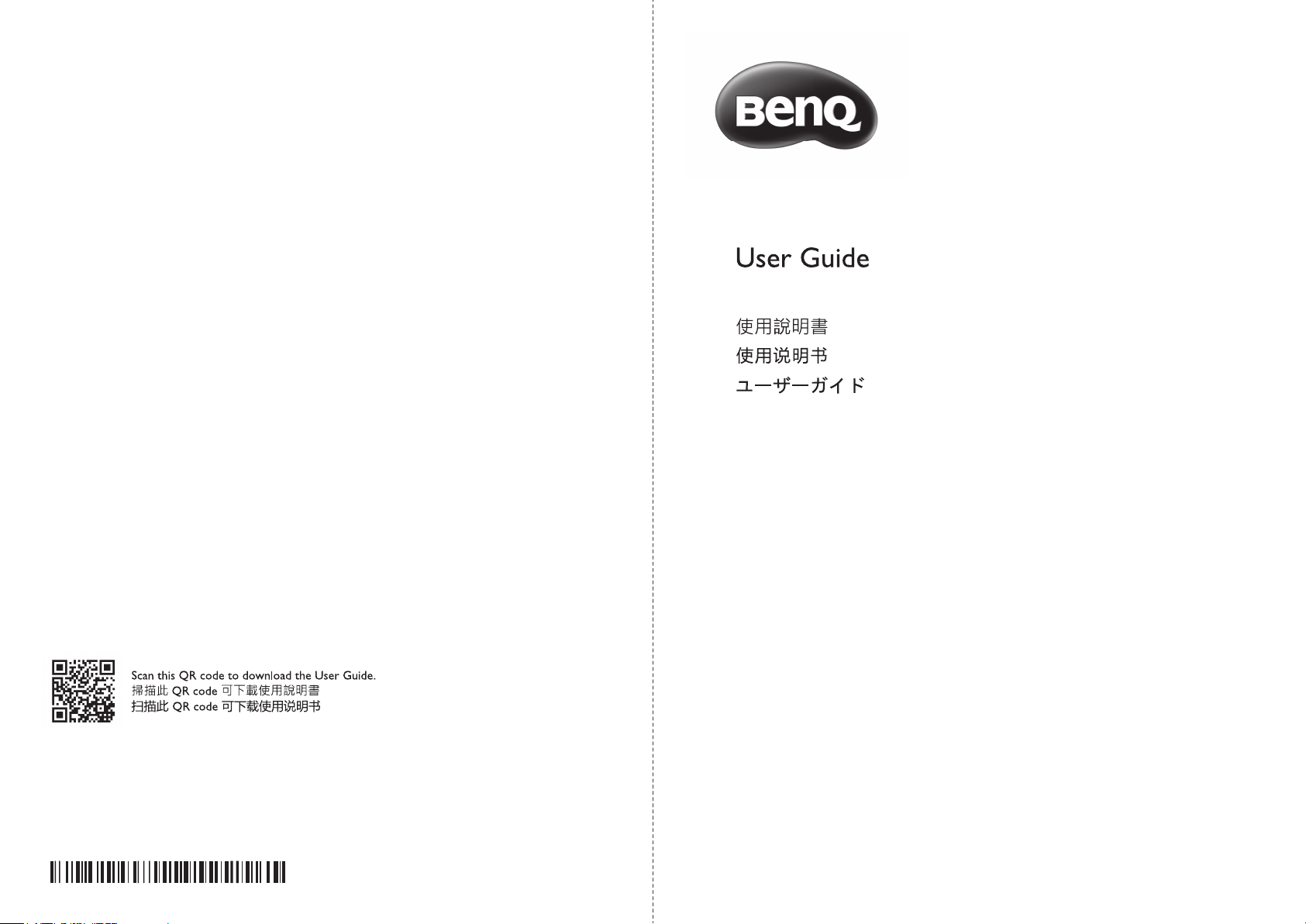
WiT MindDuo S (AR16 _D)
e-Reading Lamp
BenQ.com
© 2018 BenQ Corporation.
All rights reserved. Rights of modification reserved.
P/N: 4J.3EC07.004
4J.W4152.004
Page 2
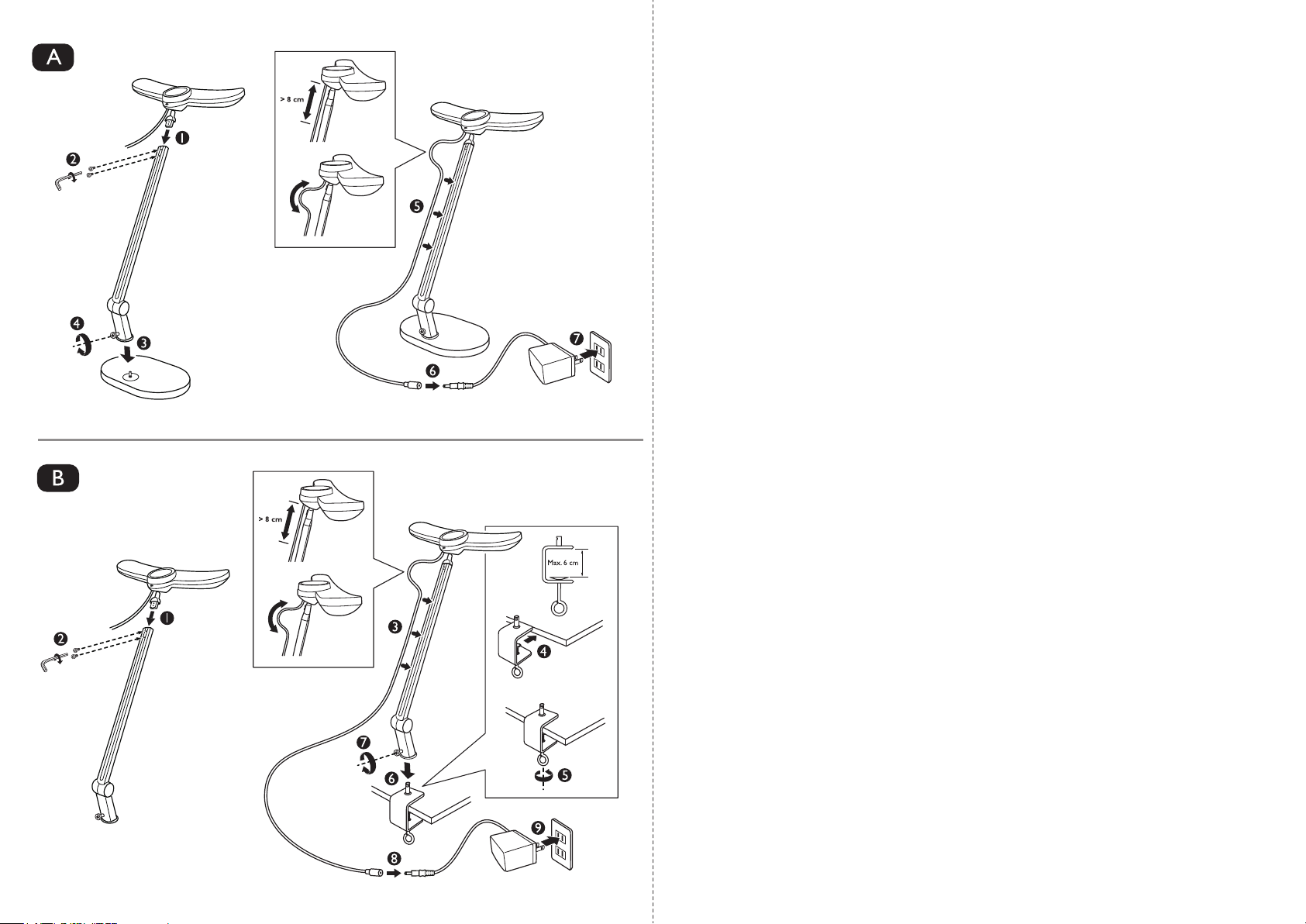
Page 3
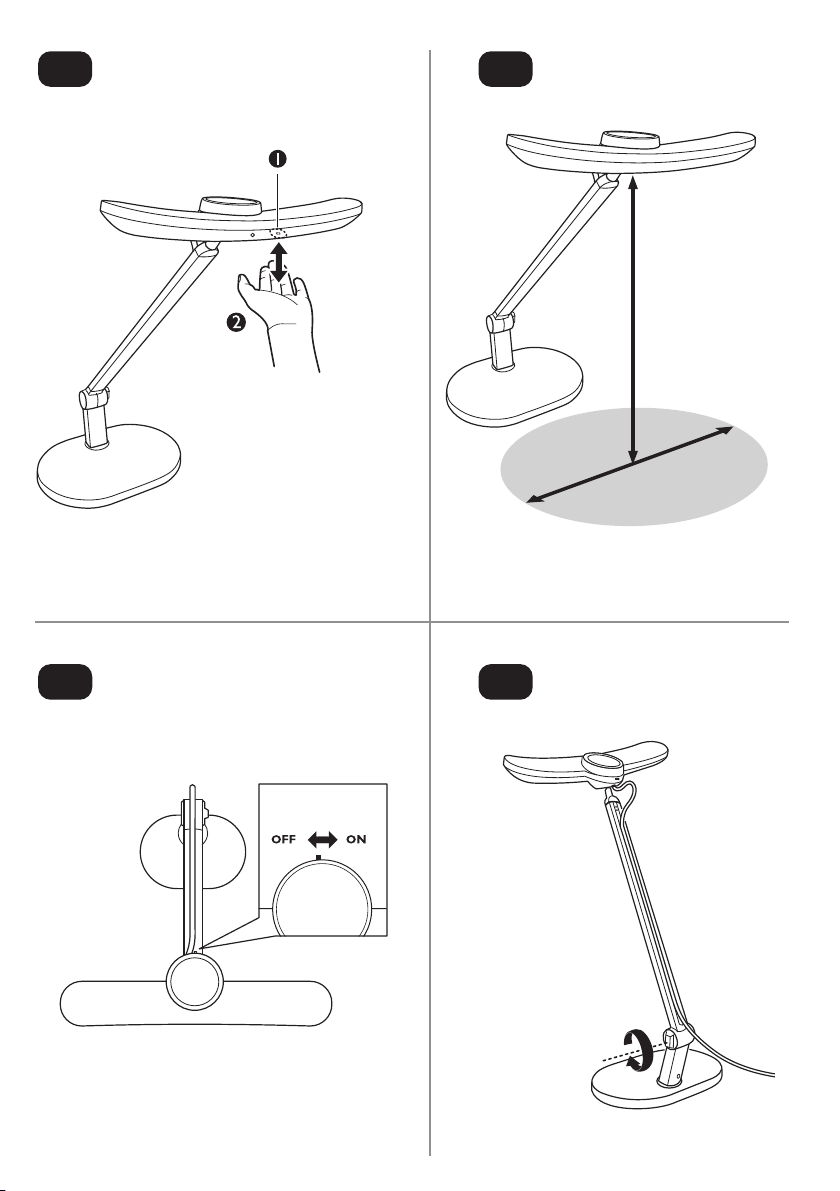
C
D
E F
Presence Detection
Function
2 cm
ON/OFF
40 cm
25 cm
Page 4
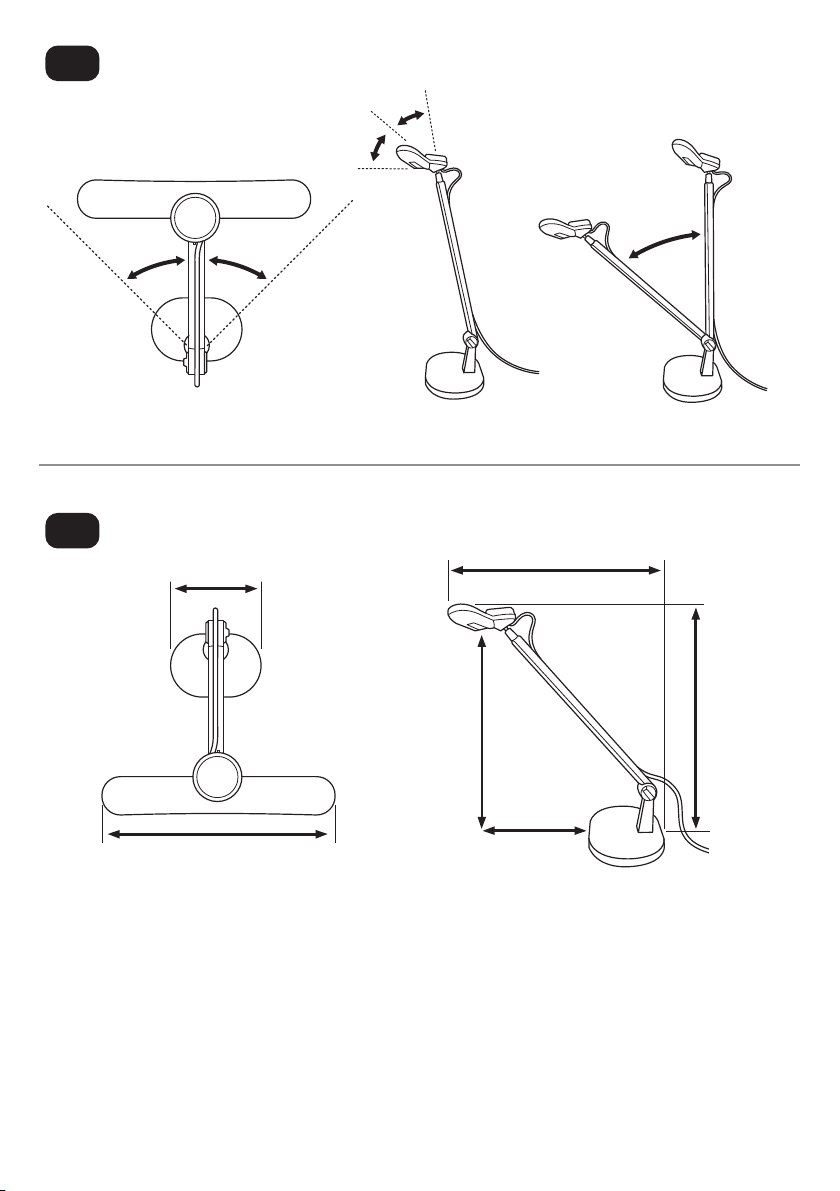
H
45 cm
32 cm
24 cm
G
45
。
45
。
40 cm 43 cm
25.5 cm
60
。
34
。
34
。
Page 5
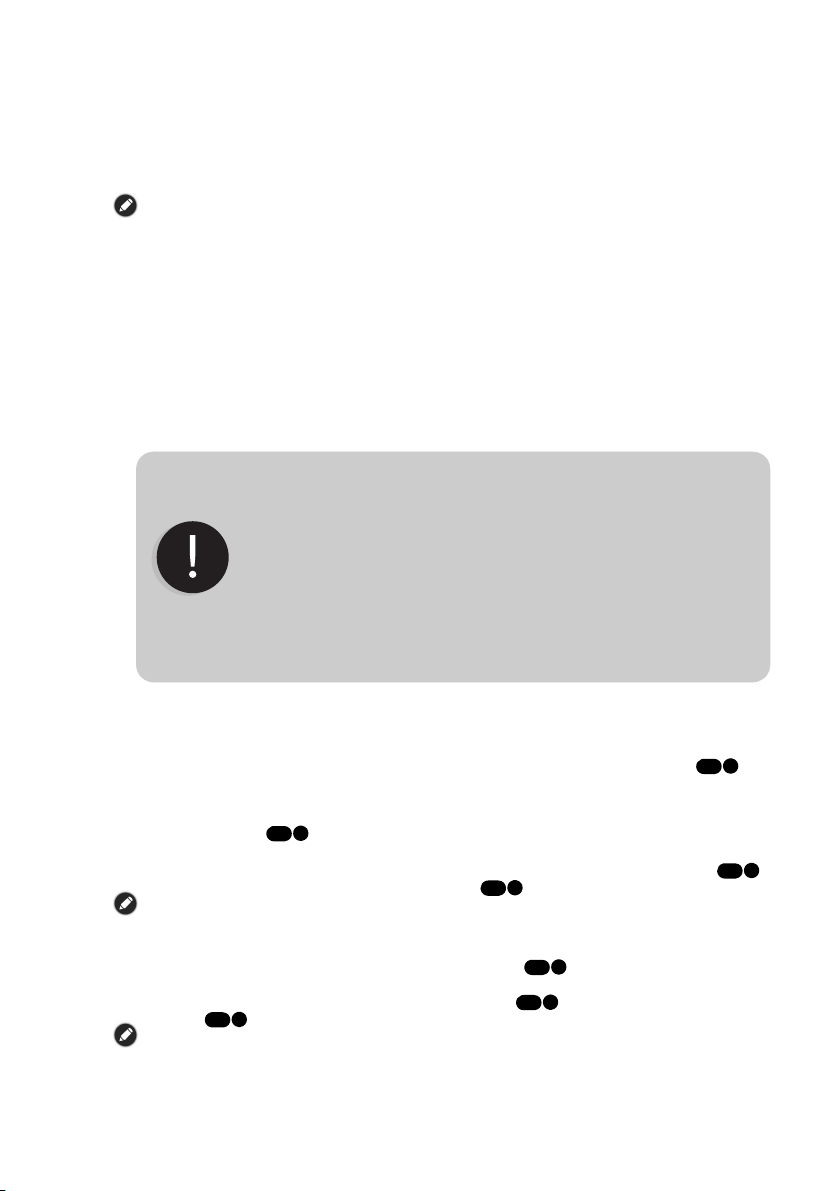
Package Contents
CAUTION
A
1A2A3A4A5A6A7
Check the packaging for the following items. I f any is missing or damaged, please co ntact the place
of purchase immediately.
• WiT MindDuo S lamp x 1
• Pedestal base (or desk clamp) x 1
• Hex L-key x 1
• The illustrations in this guide are for your reference only and ma y look different from the
appearance of the actual product.
• Actual accessories (e.g., pedestal base or desk clamp) included in the package will depend on
the model you purchase. The desk clamp is also pro vi ded as separate purchase. Please contact
your dealer for availability.
• Power adapter x 1
• Screw x 2
• User guide x 1
For Your Safety
• Use only the supplied power adapter and connect onl y to suitable o utlet po w er (100-240V AC,
50-60 Hz). Otherwise the lamp will fail to work normally or result in a fire hazard.
• In order to prevent any damages to the lamp, do not hang or place any objects on the lamp.
• Route the power cord so as to avoid it from being walked on or pinched by items placed upon
or against it.
• Place the lamp only on a solid, flat and stable surface. Otherwise the lamp may topple over and
result in damages.
• If the lamp will not be used for a long period of time, unplug it from the power outlet.
• In case of the following situations, unplug the lamp from the power outlet
immediately and contact the authorized service center or a qualified service
person for inspection or repair:
- When the outer casing of the lamp is broken
- When there are strange odors coming from the lamp
- When the LED light source flickers
- When the insulation of the lamp’s wiring is damaged or frayed, and the metal
strings inside can be seen
• Do not use the lamp in a humid environment (lik e in a bathr oom or outdoors).
Otherwise the components inside may short-circuit and result in accidents.
• This lamp is designed for indoor use only. Do not use it outdoors.
• Never disassemble the lamp or remove any components from it, as doing so
may result in accidents and will void the product warranty.
Installation
Pedestal Base
1. Insert the shaft on the lamp body into the hole on the top of the lamp arm [Figure ].
When inserting, note the direction of the shaft and ensure that the lamp body is horizontally
seated on the lamp arm.
2. Secure the lamp body to the lamp arm by tightening the two screws using the hex L-key
provided [Figure ].
3. Place the pedestal base on a solid, flat and stable surface.
4. Insert the shaft on the pedestal base into the hole on the end of the lamp arm [Figure ]
and then secure it by tightening the screw [Figure ].
• Be sure to tighten the screw to secure the pedestal base to the lamp arm. Otherwise the
pedestal base will detach from the lamp arm and result in damages or personal injuries if the
lamp is unwittingly moved by grasping the lamp arm.
• Use only the pedestal base supplied in the packaging to ensure that the lamp can stand firmly.
5. Press the cable into the groove on the lamp arm [Figure ]. Note that at least 8 cm of
excess length should be left in order for the lamp body to move freely.
6. Connect the power cord to the power adapter [Figure ] and plug it into a power outlet
[Figure ]. When the power is plugged, the lamp will automatically turn ON.
Upon receiving power from the power outlet, the lamp’s built-in infrared sensor will start to
calibrate automatically, and the process will take approximately 1 minute. Please DO NOT turn
off the lamp during the calibration process. You can start using the lamp when the calibration is
complete.
1English
Page 6
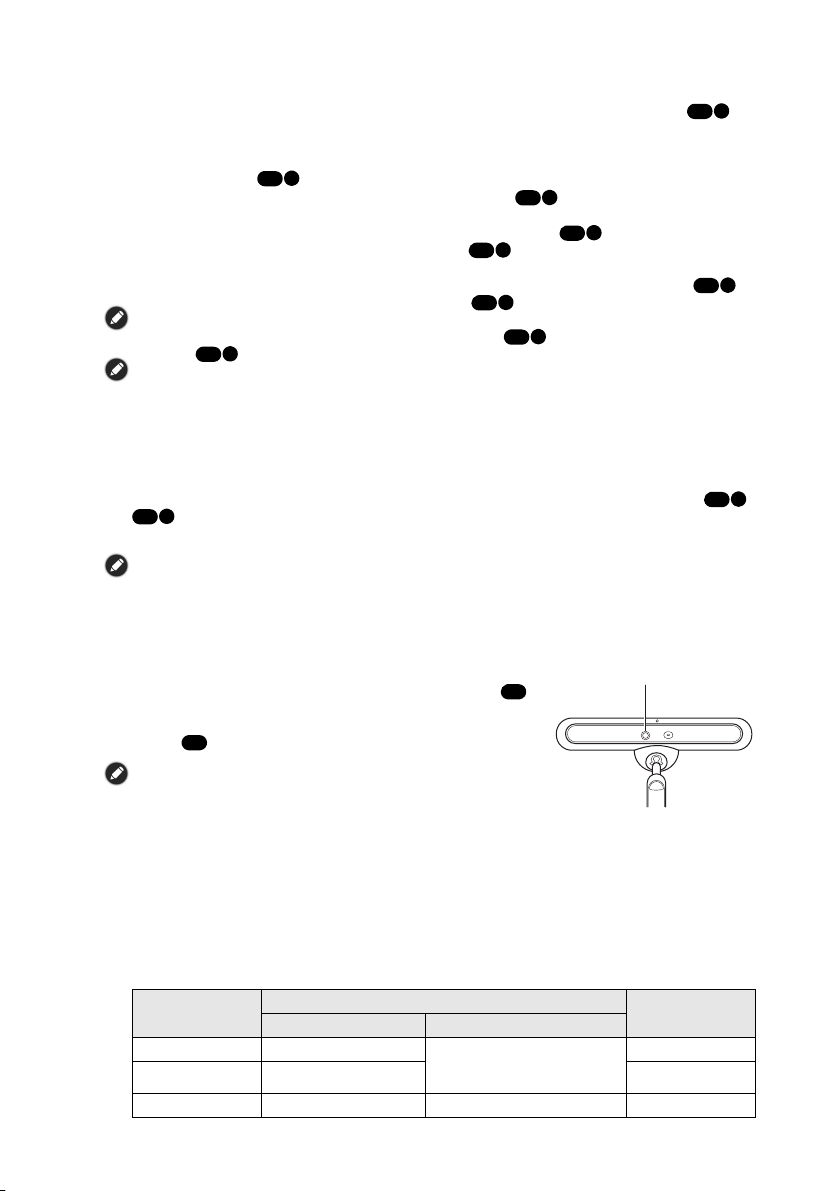
Desk Clamp
B1B
2B3B4B5
B
6
B7B8B9C1C
2
Presence sensor
D
E
1. Insert the shaft on the lamp body into the hole on the top of the lamp arm [Figure ].
When inserting, note the direction of the shaft and ensure that the lamp body is horizontally
seated on the lamp arm.
2. Secure the lamp body to the lamp arm by tightening the two screws using the hex L-key
provided [Figure ].
3. Press the cable into the groove on the lamp arm [Figure ]. Note that at least 8 cm of
excess length should be left in order for the lamp body to move freely.
4. Place the desk clamp onto the edge of the desk surface [Figure ] and then secure the
desk clamp by tightening the clamp screw [Figure ]. The maximum clampable thickness
of the desk clamp is 6 cm.
5. Insert the shaft on the desk clamp into the hole on the end of the lamp arm [Figure ],
and then secure it by tightening the screw [Figure ].
Be sure to tighten the screw to secure the desk clamp to the lamp arm.
6. Connect the power cord to the power adapter [Figure ] and plug it into a power outlet
[Figure ]. When the power is plugged, the lamp will automatically turn ON.
Upon receiving power from the power outlet, the lamp’s built- in infrared sensor will start to
calibrate automatically, and the process will take appr o ximately 1 minute. Please DO NOT turn
off the lamp during the calibration process. You can start using the lamp when the calibration is
complete.
Using the Lamp
Tur ni ng On /O ff th e L am p
To turn on o r off th e lamp , place y our han d at least 2 cm under the on/of f sensor [Figur e ,
]. If the presence detection function is turned on, the lamp will turn on automatically
when you enter the detection ar ea. To turn off the lamp, place y our hand at least 2 cm under the
on/off sensor.
If power supply to the lamp is interrupted unexpectedly, the lamp will resume the factory
default mode upon the recovery of pow er suppl y. The lamp’s built-in infrared sensor will start to
calibrate automatically, and the process will take appr o ximately 1 minute. Please DO NOT turn
off the lamp during the calibration process. You can start using the lamp when the calibration is
complete.
Turning On/Off the Presence Detection Function
The presence detection function allows for the lamp to turn on
automatically when you enter the detection area [Figure ].
To turn on the presence detection function, move the presence
detection switch located on the lamp body to the ON position
[Figure ]. To turn the function off, move the switch to the
OFF position.
• Do not block the presence sensor on the lamp. Otherwise the
presence detection function will not work properly.
• When the presence detection function is on, the lamp will turn
off automatically to save power if you leave the detection area for 30 minutes.
• With the presence detection function turned on, the lamp will automatically calibrate the
Presence sensor when power is connected to the lamp or when the lamp is turned off. The
Lighting mode indicator will light up green and orange alternately, and the presence detection
function will be disabled temporarily.
• To ensure normal operation of the presence detection function, please keep the lamp away
from strong electromagnetic sources (like a Wi-Fi router).
Toggling Preset/Manual Lighting Modes
The lamp provides two preset lighting modes and one manual lighting mode that allows you to
adjust the brightness and color temperature manually.
Lighting mode
Book reading 5000K Automatically optimized
Digital reading 4000K Green
2English
Color temperature Brightness level
Manual Adjustable Adjustable None (off)
Setting
according to ambient lighting
condition
Lighting mode
indicator color
Orange
Page 7
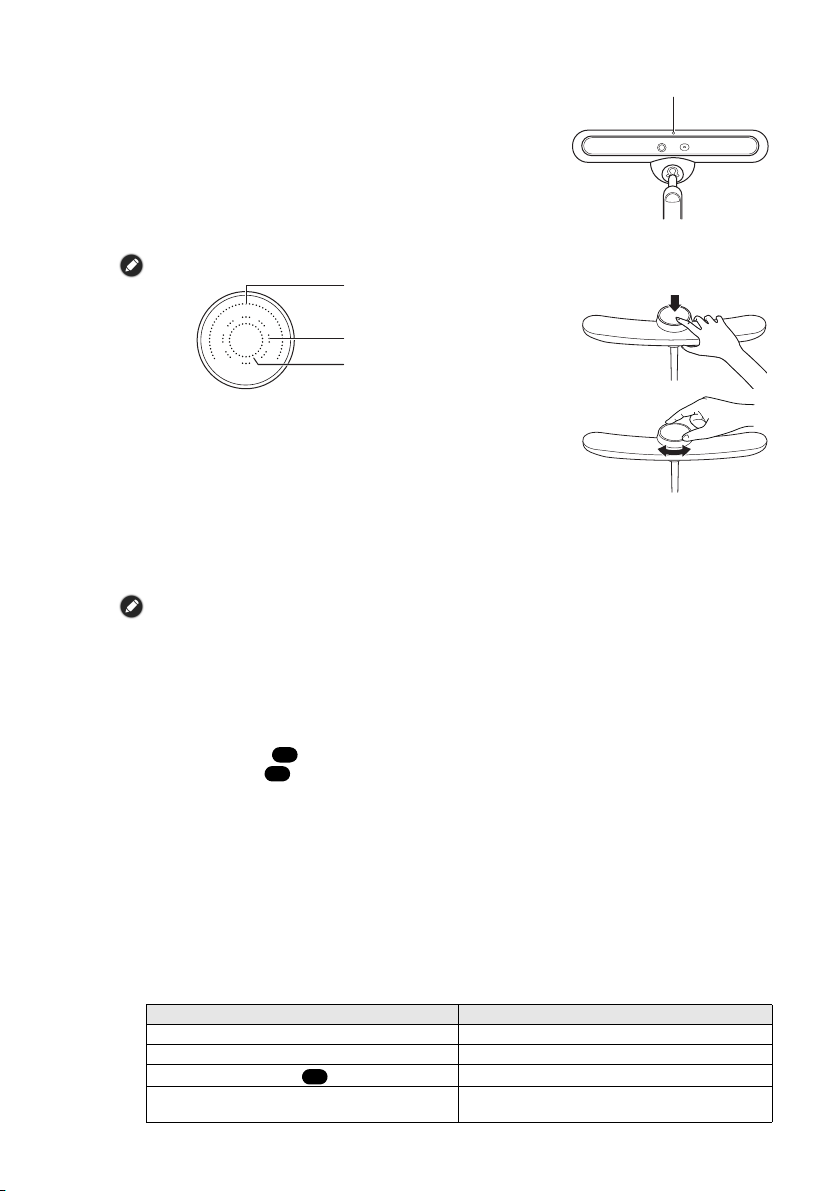
To toggle among lighting modes, press and hold the rotary
Lighting mode indicator
Brightness level setting (white)
Color temperature setting (color)
Illuminance indicator
F
G
H
knob on the lamp body for 2 seconds. The Lighting mode
indicator lights up in the Book reading mode (orange) and
Digital reading mode (green), and becomes off in the Manual
mode.
In the Manual mode, you can manually adjust color
temperature and brightness level using the rotary knob on the
lamp body.
1. Press the rotary knob to select the setting: the inner white
circle on the rotary knob represents brightness level setting,
and the outer color circle represents color temperature setting.
When pressing the knob, be careful not to block the on/off sensor.
2. Rotate the rotary knob to adjust the setting.
• Rotate the rotary knob clockwise to increase brightness level,
or counter-clockwise to decrease it.
• Rotate the rotary knob clockwise to increase color
temperature (the light becomes whitish), or counter-clockwise
to decrease it (the light becomes yellowish).
In the Manual mode, the lamp’s sensor detects the illuminance of
the desktop and the Illuminance indicator on the rotary knob indicates the illuminance condition
in three different colors:
• Red: The illuminance condition is too dark. Please increase the lamp’s brightness level.
• Green: The illuminance condition is good.
• Blue: The illuminance condition is too bright. Please decrease the lamp’s brightness level.
•
When the lamp is turned off, the illuminance indicator will still light up in r ed, gr een or bl ue to
indicate the illuminance condition of the desktop.
• If the lamp is left on for 30 minutes, the Illuminance indicator will flash (in red, green or blue)
to remind you that your eyes need a rest after a 30-minute reading.
Adjusting Angle
You can adjust the angle of the lamp arm according to your desktop space to obtain a suitable
lighting effect.
• The lamp arm pivot is spring-loaded. Tighten the lamp arm pivot by turning the pivot knob
clockwise [Figure ].
• Refer to [Figure ] for the safe angle range of lamp arm adjustment.
Maintenance and Troubleshooting
• Turn off the lamp first, and unplug the lamp from the power outlet. Wipe any smears or dusts
off the lamp’s outer casing using a soft, lint-free cloth lightly moistened with a mild detergent
solvent. Do not use alcohol or any other chemical solvents like kerosene, naphtha and so on, as
the lamp’s casing may become damaged.
• Do not rinse the lamp or any of its components directly with water.
• If the lamp does not turn on, check to make sure that there are no loose connections between
the power cord, power adapter, and the power outlet.
• If the problem persists, please contact the original place of purchase for help.
Specifications
Model AR16 _D
DC power input 12V, 1.5A
Max. power consumption 18W
Dimensions [Figure ]
Po wer adapte r model no. (United States,
Taiwan, Japan)
320 x 450 x 430 mm (Width x Depth x He ight )
WB-18D12FU
3English
Page 8
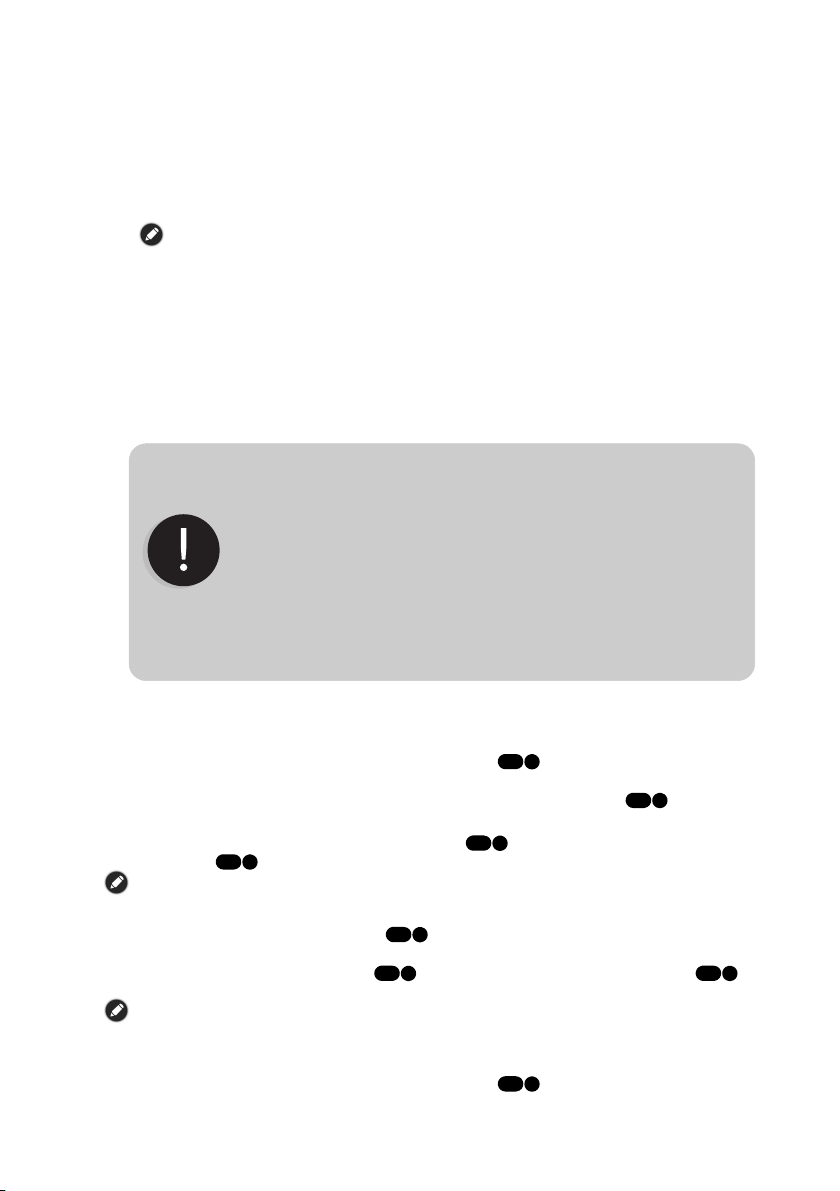
包裝內容
注意
A1A
2A3A4A5A6A7B1
請檢查產品包裝中是否含有下列物品。若有損壞或短缺,請即刻連絡原購買處。
• WiT MindDuo S 燈本體:1 個
• 底座 ( 或桌夾 ):1 個
• L 形六角扳手:1 個
• 本說明書中的產品圖示可能會與您購買的產品有些許差異,請以您所購買機型的實際外觀為準。
• 包裝內提供底座或是桌夾會依照您所購買的機型而異。若您購買的是底座機型,您亦可另外選
購桌夾。請洽您購買的經銷商確認是否可提供選購。
安全注意事項
• 請使用本產品隨附的電源變壓器,並連接至 100-240V AC,50-60Hz 電源,否則本產品
將無法正常運作,甚至引發火災。
• 請勿將任何物體放置或懸掛在本產品上,以免造成產品的零組件故障。
• 請妥善安放本產品的電源線。勿在電源線上放置重物、使電源線被踐踏或遭異物穿刺。
• 請將本產品放置在平坦、堅穩的表面上使用,以免產品因無法穩固站立,而摔落、損害
任一零組件。
• 若長時間不使用本產品,請將電源變壓器從電源插頭上取下。
• 電源變壓器:1 個
• 螺絲:2 個
• 使用說明書:1 份
• 若遇到以下情況,請立即切斷電源,並向授權之維修代理商或合格技術
人員尋求支援:
- 本產品的外殼破損時。
- 本產品散發異常氣味時。
- 本產品在啟動狀態,卻出現 LED 燈源異常閃爍情況時。
- 電線破損、或電線內部線材裸露時。
• 請勿將本產品暴露在潮濕環境 (例如浴室、戶外),以免造成電線短路
和意外事故。
• 本產品僅適用於室內,切勿安裝在戶外使用。
• 嚴禁拆解本產品的任何部分或零組件,否則可能造成意外,並讓產品保
固失效。
安裝
底座
桌夾
1
1. 將燈本體上的金屬軸插入位於燈臂頂端的孔中 [ 圖 ]。插入時,請注意軸的方向,
並請確保燈本體在插入燈臂後沒有歪斜的情形。
2. 使用包裝內附的 L 形六角扳手與兩顆螺絲將燈本體固定在燈臂上 [ 圖 ]。
3. 將底座安放在平坦、堅穩的表面上。
4. 將底座上的旋轉軸插入燈臂末端的圓孔中 [ 圖 ],然後將燈臂上的螺絲旋緊以固定
燈臂 [ 圖 ]。
• 請務必將燈臂上的螺絲旋緊以將燈臂固定於底座上,否則在不小心僅以握持燈臂的方式搬動此燈時,
底座會從燈臂上掉落並造成損壞與人身傷害。
• MindDuo S ( 單臂版 ) 和 MindDuo ( 雙臂版 ) 的底座,不可互換使用。
5. 將電源線塞入燈臂上的線槽中 [ 圖 ]。請注意電源線在燈本體端須預留至少 8 公分
的長度,以讓燈本體能自由轉動。
6. 將電源線連接至電源變壓器 [ 圖 ],然後將電源變壓器插上電源插座 [ 圖 ]。
接上電源後,燈會自動點亮。
在燈接上電源後,其內建的紅外線感應器會開始進行校正,而此校正程序約需要 1 分鐘的時間。在進
行校正時請勿將燈關閉。待校正程序完成後,即可正常使用。
1. 將燈本體上的金屬軸插入位於燈臂頂端的孔中 [ 圖 ]。插入時,請注意軸的方向,
並請確保燈本體在插入燈臂後沒有歪斜的情形。
繁體中文
Page 9

2. 使用包裝內附的 L 形六角扳手與兩顆螺絲將燈本體固定在燈臂上 [ 圖 ]。
B2B
3
B4B
5
B
6
B7B8B
9C1C2
入席感應器
D
E
調光模式指示燈
3. 將電源線塞入燈臂上的線槽中 [ 圖 ]。請注意電源線在燈本體端須預留至少 8 公分
的長度,以讓燈本體能自由轉動。
4. 將桌夾安放於桌緣 [ 圖 ],然後將桌夾固定螺絲旋緊以固定桌夾 [ 圖 ]。桌
夾的最大可夾持厚度為 6 cm。
5. 將桌夾上的旋轉軸插入燈臂末端的圓孔中 [ 圖 ],然後將燈臂上的螺絲旋緊以固
定燈臂 [ 圖 ]。
搭配桌夾配件時,請務必將燈臂的螺絲旋緊,將燈臂固定在桌夾上。當您拆下桌夾、搬動此燈,請注
意擺放桌夾在平穩的桌面上。
6. 將電源線連接至電源變壓器 [ 圖 ],然後將電源變壓器插上電源插座 [ 圖 ]。
接上電源後,燈會自動點亮。
在燈接上電源後,其內建的紅外線感應器會開始進行校正,而此校正程序約需要 1 分鐘的時間。在進
行校正時請勿將燈關閉。待校正程序完成後,即可正常使用。
使用方法
開燈 / 關燈
若要開燈或關燈,請將手置於開關感應器下方至少 2 公分處 [ 圖 , ] 即可。
若入席自動偵測功能已開啟,則燈會在您進入偵測範圍時自動亮起。若要將燈關閉,請
將手置於開關感應器下方至少 2 公分處。
若電源供應突然中斷,燈會在電源恢復後自動回復至出廠預設的調光模式。此時,其內建的紅外線感
應器會開始進行校正,而此校正程序約需要 1 分鐘的時間。在進行校正時請勿將燈關閉。待校正程序
完成後,即可正常使用。
開啟 / 關閉入席自動偵測功能
入席自動偵測功能可在您進入偵測區域 [ 圖 ]時自動開
燈。若要開啟入席自動偵測功能,請將位於燈本體上的入席
自動偵測開關撥至開啟 (ON) 的位置 [ 圖 ]。若要關閉此
功能,請將開關撥至關閉 (OFF) 的位置。
• 切勿讓任何物體阻擋位於燈上的入席感應器,以確保入席自動偵測
功能正常運作。
• 在入席自動偵測功能開啟時,若您離開偵測區域超過 30 分鐘,則
燈會自動關閉以節省電力。
• 入席自動偵測功能若已開啟,則燈會在接上電源或關燈時自動執行
入席感應器的校正。此時調光模式指示燈會交替閃爍橘色與綠色,且入席自動偵測功能將暫停作動。
• 請讓燈遠離電磁波發射源 (例如 Wi-Fi 路由器 ),避免影響燈的偵測感應功能。
切換自動調光模式 / 手動調光模式
本燈提供兩個預設的自動調光模式,與一個您可以自行調整亮度與色溫的手動調光模式。
調光模式
書本閱讀模式
數位閱讀模式
手動調光模式 可調整 可調整
若要切換調光模式,請按住位於燈本體上的旋鈕 2 秒鐘。調
光模式指示燈會在切換到書本閱讀模式時亮橘色,或是在
數位閱讀模式時亮綠色。切換到手動調光模式時,調光模
式指示燈會熄滅。
在手動調光模式下,您可以使用旋鈕自行調整色溫與亮度:
1. 按一下旋鈕可選擇設定:旋鈕上顯示白色圓圈代表手動
可調整設定亮度,旋鈕上顯示彩色圓圈代表手動可調整設
定色溫。
設定
色溫 亮度
5000K
4000K
自動根據周圍環境亮度
最佳化
調光模式指示燈
的顏色
橘色
綠色
無 ( 不亮 )
繁體中文
2
Page 10

在按下旋鈕時,請小心勿讓手指遮住開關感應器。
亮度設定 ( 白色 )
色溫設定 ( 彩色 )
照度指示環
F
G
H
昷䔏䉐峑⎱⅝⋽⭟䬍噆
▕K
憸ⱓ㩆㦲ờ
⠸㖀㩆㦲ờ
曢巖㝦䴫ờ
曢㹷䷁⅝ẽ䷁㜷
愴ờ
扂(Pb)
㱅(Hg) 捿 (Cd)
⅔扢
(Cr
+6
)
⤁㺛偖勖
(PBB)
⤁㺛ṳ勖憁
(PBDE)
₀俪 1.Ąąᾩ㋮婙柬昷䔏䉐峑Ḳ䙥⇭㮻␒憶㜑嵬⇡䙥⇭㮻␒憶⟡㹽˛
₀俪2.Ąąᾩ㋮婙柬昷䔏䉐峑䂡㍹晋柬䛕˛
2. 旋轉旋鈕可調整設定:
• 順時針方向旋轉旋鈕可提高亮度,逆時針方向旋轉旋鈕可降
低亮度。
• 順時針方向旋轉旋鈕可增加色溫 ( 光色偏白 ),逆時針方向
旋轉旋鈕可降低色溫 ( 光色偏黃 )。
在手動模式下,本燈會偵測桌面的照度,並於旋鈕最內圈的
照度指示環以不同顏色顯示照度狀況:
• 紅色:表示桌面照度太暗,請提高燈的亮度。
• 綠色:表示桌面照度良好。
• 藍色:表示桌面照度太亮,請降低燈的亮度。
• 在關燈的狀態下,照度指示環仍會以紅色、綠色或藍色指示目前桌面的照度狀況。
• 在開燈 30 分鐘後,照度指示環會閃爍 ( 紅色、綠色或藍色 ),以提醒您在 30 分鐘的閱讀後須讓您的
眼睛休息一下。
調整燈臂角度
您可根據您的桌面空間調整燈臂的角度,以獲得最佳的照明效果。
• 燈臂轉軸內部裝有彈簧。您可以順時針方向轉動燈臂轉軸上的旋鈕 [ 圖 ]以鎖緊燈
臂。
• 燈臂的安全調整角度範圍請參照 [ 圖 ]。
一般保養與故障診斷
• 請先將燈關閉,然後將電源變壓器從電源插座上取下。使用一塊柔軟、不掉棉絮的布沾
上少許稀釋過的中性清潔劑擦拭燈本體。切勿使用酒精或任何其它種類的化學溶劑,例
如煤油、去漬油等,否則可能會損壞燈的外殼。
• 嚴禁使用水或任何液體直接沖洗燈的本體與部件。
• 若燈無法點亮,請確認電源線的連接是否確實,以及變壓器是否已完全插入電源插座。
• 若仍然無法解決問題,請停止使用並洽詢原購買處。
規格
型號
DC 電源輸入
最大消耗功率
燈具本體尺寸 [ 圖 ]
電源變壓器型號 ( 美國、台灣、日本 )
3
繁體中文
AR16 _D
12V, 1.5A
18W
320 x 450 x 430 mm ( 寬度 x 深度 x 高度 )
WB-18D12FU
Page 11

包装内容
注意
A
1A2A3A4A5A6A7
请检查产品包装中是否含有下列物品。若有损坏或短缺,请即刻连络原购买处。
• WiT MindDuo S 灯本体:1 个
• 底座 ( 或桌夹 ):1 个
• L 型六角扳手:1 个
• 本说明书中的产品图可能会与您购买的产品有些许差异,请以您所购买机型的实际外观为准。
• 包装内提供底座或是桌夹会依照您所购买的机型而异。若您购买的是底座机型,您亦可另外选
购桌夹。请洽您购买的经销商确认是否可提供选购。
安全注意事项
• 本产品的光源是不可替换,一旦需要替换光源 ( 如光源寿命终了时 ),请联络制造商或
其服务代理商来替换。
• 请使用本产品附带的电源适配器,并连接至 100-240V AC, 50-60Hz 电源,否则本产品
将无法正常运作,甚至引发火灾。
• 请勿将任何物体放置或悬挂在本产品上,以免造成产品的零组件故障。
• 请妥善安放本产品的电源线。勿在电源线上放置重物、使电源线被践踏或遭异物穿刺。
• 请将本产品放置在平坦、坚稳的表面上使用,以免产品因无法稳固站立,而摔落、损害
任一零组件。
• 若长时间不使用本产品,请将电源适配器从电源插座上取下。
• 电源适配器:1 个
• 螺丝:2 个
• 使用说明书:1 份
• 若遇到以下情况,请立即切断电源,并向授权之维修代理商或合格技术
人员寻求支持:
- 本产品的外壳破损时。
- 本产品散发异常气味时。
- 本产品在启动状态,却出现 LED 灯源异常闪烁情况时。
- 电线破损、或电线内部线材裸露时。
• 请勿将本产品暴露在潮湿环境 (例如浴室、户外),以免造成电线短路
和意外事故。
• 本产品仅适用于室内,切勿安装在户外使用。
• 严禁拆解本产品的任何部分或零组件,否则可能造成意外,并让产品保
固失效。
安装
底座
1. 将灯体上的金属轴插入到灯臂顶端的孔中 [ 图 ] 。在插入时,请注意轴的方向,
并确保灯体水平安置在灯臂上。
2. 使用随附的 L 型六角扳手拧紧两颗螺丝,将灯体固定在灯臂上 [ 图 ]。
3. 将底座安放在平坦、坚稳的表面上。
4. 将底座上的旋转轴插入灯臂末端的圆孔中 [ 图 ],然后将灯臂上的螺丝拧紧以固定
灯臂 [ 图 ]。
• 请务必将灯臂上的螺丝拧紧以将灯臂固定于底座上,否则在不小心仅以握持灯臂的方式搬动此灯时,
底座会从灯臂上掉落并造成损坏与人身伤害。
• MindDuo ( 双臂版 ) 和 MindDuo S ( 单臂版 ) 的底座,不可互换使用。
5.将电源线压入灯臂上的线槽中 [图 ]。请注意,为了让灯体能够自由转动,请至少
留出 8 厘米的余长。
6. 将电源线连接至电源适配器 [ 图 ],然后将电源适配器插上电源插座 [ 图
]。接上电源后,灯会自动点亮。
在灯接上电源后 ,其内置的红外线传感器会开始进行校正 , 而此校正程序约需要 1 分钟的时间。 在进
行校正时请勿将灯关闭。 待校正程序完成后 , 即可正常使用。
简体中文
1
Page 12

桌夹
B
1
B2B3B4B5B
6
B7B
8B9C1C2
入席传感器
D
E
1. 将灯体上的金属轴插入到灯臂顶端的孔中 [ 图 ] 。在插入时,请注意轴的方向,
并确保灯体水平安置在灯臂上。
2.使用随附的 L 型六角扳手拧紧两颗螺丝,将灯体固定在灯臂上 [图 ]。
3. 将电源线压入灯臂上的线槽中 [ 图 ]。请注意,为了让灯体能够自由转动,请至
少留出 8 厘米的余长。
4. 将桌夹安放于桌缘 [ 图 ],然后将桌夹固定螺丝拧紧以固定桌夹 [ 图 ]。桌
夹的最大可夹持厚度为 6 cm。
5. 将桌夹上的旋转轴插入灯臂末端的圆孔中 [ 图 ],然后将灯臂上的螺丝拧紧以固
定灯臂 [ 图 ]。
搭配桌夹配件时,请务必将灯臂的螺丝拧紧,将灯臂固定在桌夹上。当您拆下桌夹、搬动此灯,请注
意摆放桌夹在平稳的桌面上。
6. 将电源线连接至电源适配器 [ 图 ],然后将电源适配器插上电源插座 [ 图
]。接上电源后,灯会自动点亮。
在灯接上电源后 ,其内置的红外线传感器会开始进行校正 , 而此校正程序约需要 1 分钟的时间。 在进
行校正时请勿将灯关闭。 待校正程序完成后 , 即可正常使用。
使用方法
开灯 / 关灯
若要开灯或关灯,请将手置于开关传感器下方至少 2 公分处 [ 图 , ] 即可。
若入席自动侦测功能已开启,则灯会在您进入侦测范围时自动亮起。若要将灯关闭,请
将手置于开关传感器下方至少 2 公分处。
若电源供应突然中断,灯会在电源恢复后自动回复至出厂默认的调光模式。此时,其内置的红外线传
感器会开始进行校正 ,而此校正程序约需要 1 分钟的时间。 在进行校正时请勿将灯关闭。 待校正程序
完成后 , 即可正常使用。
开启 / 关闭入席自动侦测功能
入席自动侦测功能可在您进入侦测区域 [ 图 ]时自动开
灯。若要开启入席自动侦测功能,请将位于灯本体上的入席
自动侦测开关拨至开启 (ON) 的位置 [ 图 ]。若要关闭此
功能,请将开关拨至关闭 (OFF) 的位置。
• 切勿让任何物体阻挡位于灯上的入席传感器,以确保入席自动侦测
功能正常运作。
• 在入席自动侦测功能开启时,若您离开侦测区域超过 30 分钟,则
灯会自动关闭以节省电力。
• 入席自动侦测功能若已开启,则灯会在接上电源或关灯时自动进行入席传感器的校正。此时调光模
式指示灯会交替闪烁桔色与绿色,且入席自动侦测功能将暂停作动。
• 请让灯远离电磁波发射源 (例如 Wi-Fi 路由器 ),避免影响灯的侦测感应功能。
切换自动调光模式 / 手动调光模式
本灯提供两个默认的自动调光模式,与一个您可以自行调整亮度与色温的手动调光模式。
调光模式
书本阅读模式
数字阅读模式
手动调光模式
色温
5000K
4000K
设置
亮度
自动根据周围环境亮度优化
调光模式指示灯
的颜色
桔色
绿色
可调整 可调整 无 ( 不亮 )
2
简体中文
Page 13

若要切换调光模式,请按住位于灯本体上的旋钮 2 秒钟。调
调光模式指示灯
亮度设置 (白色)
色温设置 (彩色)
照度指示环
F
G
H
光模式指示灯会在切换到书本阅读模式时亮桔色,或是在数
字阅读模式时亮绿色。切换到手动调光模式时,调光模式指
示灯会熄灭。
在手动调光模式下,您可以使用旋钮自行调整色温与亮度:
1. 单按旋钮可选择设置:旋钮上显示白色圆圈代表手动可调
整设置亮度,旋钮上显示彩色圆圈代表手动可调整设置色
温。
在按下旋钮时,请小心勿让手指遮住开关传感器。
2. 旋转旋钮可调整设置:
• 顺时针方向旋转旋钮可提高亮度,逆时针方向旋转旋钮可
降低亮度。
• 顺时针方向旋转旋钮可增加色温 ( 光色偏白 ),逆时针方向
旋转旋钮可降低色温 ( 光色偏黄 )。
在手动模式下,本灯会侦测桌面的照度,并于旋钮最内圈的
照度指示环以不同颜色显示照度状况:
• 红色:表示桌面照度太暗,请提高灯的亮度。
• 绿色:表示桌面照度良好。
• 蓝色:表示桌面照度太亮,请降低灯的亮度。
• 在关灯的状态下,照度指示环仍会以红色、绿色或蓝色显示目前桌面的照度状况。
• 在开灯 30 分钟后,照度指示环会闪烁 (红色、绿色或蓝色 ),以提醒您在 30分钟的阅读后须让您的
眼睛休息一下。
调整灯臂角度
您可根据您的桌面空间调整灯臂的角度,以获得最佳的照明效果。
• 灯臂转轴内部装有弹簧。您可以向顺时针方向转动灯臂转轴上的旋钮 [ 图 ]以拧紧
灯臂。
• 灯臂的安全调整角度范围请参照 [ 图 ]。
一般保养与故障诊断
• 请先将灯关闭,然后将电源适配器从电源插座上取下。使用一块柔软、不掉棉絮的布沾
上少许稀释过的中性清洁剂擦拭灯本体。切勿使用酒精或任何其它种类的化学溶剂,例
如煤油、去渍油等,否则可能会损坏灯的外壳。
• 严禁使用水或任何液体直接冲洗灯的本体与部件。
• 若灯无法点亮,请确认电源线是否确实连接与电源适配器是否已完全插入电源插座。
• 若仍然无法解决问题,请停止使用并洽询原购买处。
规格
型号
DC 电源输入
最大消耗功率
功率因数
灯具本体尺寸 [ 图 ]
电源适配器型号 ( 美国,台湾,日本 )
AR16 _D
12V, 1.5A
18W
0.4
320 x 450 x 430 mm ( 宽度 x 深度 x 高度 )
WB-18D12FU
简体中文
3
Page 14

梱包内容
注意
A
1A2A3A4
A
5
以下の品目が入っていることを確認してください。万一、不足しているものや破損して
いるものがあった場合には、製品をお買い上げいただいた販売店まで直ちにご連絡くだ
さい。
• WiT MindDuo S ランプ x 1
• 台座(またはデスク用クランプ) x 1
• 六角レンチ x 1
• このユーザーガイド内の図は参照用であり、実際の製品とは外観が異なる場合があります。
• 実際に付属するアクセサリー(台座やデスク用クランプなど)は購入されたモデルにより異なりま
す。デスク用クランプは別途購入することもできます。詳しくは販売店にお問い合わせください。
安全上の注意
•必ず付属の電源アダプターを使用し、適切な電源コンセント(100-240V AC、50-60 Hz)
に接続してください。そうしないとランプが正常に作動しなかったり火災を引き起こ
したりするおそれがあります。
•ランプの破損を避けるために、ランプに物を置いたりぶら下げたりしないでください。
•電源コードを踏みつけたり、電源コードの上に物を置いたり押しつけたりしてコード
を押しつぶさないように配線してください。
•ランプは必ずしっかりと安定した平面に置いてください。そうしないとランプが倒れ
て破損するおそれがあります。
•ランプを長期間使用しない場合は、電源コンセントからプラグを抜いてください。
• 電源アダプター x 1
• ネジ x 2
• ユーザーガイド(本書) x 1
•以下のような状況が発生した場合は直ちに電源コンセントからプラグを
抜き、正規サービスセンターまたは認定サービス担当者に連絡して、点
検、修理を依頼してください。
-ランプの外装ケースが破損した場合
-ランプから異臭がする場合
- LED 光源がちらつく場合
-ランプ配線の絶縁体が破損または磨耗して、内側の金属糸が見えるよ
うになった場合
•浴室や戸外などの湿気の多い環境でランプを使用しないでください。内
部の部品が短絡して事故が起きるおそれがあります。
•このランプは屋内専用に設計されています。屋外では使用しないでくだ
さい。
•ランプを分解したり部品を取り外したりしないでください。事故が発生
するおそれがあり、その場合は製品保証が受けられなくなります。
ランプの組み立てと設置
台座(付属)を使用する場合
1.ランプ本体のシャフトをランプアームの上部の穴に挿入します[図 ]。挿 入 す る
ときは、シャフトの方向に注意して、ランプ本体がランプアームに水平に取り付けら
れるようにしてください。
2.付属の六角レンチを使用して 2 本のネジを締めて、ランプ本体とランプアームを固定
します[図 ]。
3.しっかりと安定した平面に台座を置きます。
4.台座の軸をランプアーム端の穴に挿入し[図 ]、ネジを締め付けて固定します
[図 ]。
•台座がランプアームに固定されるようにしっかりネジを締め付けてください。そうしないと意図せ
ずにランプアームを掴んでランプを移動させるときに台座が落下し、製品が破損したり怪我をした
りするおそれがあります。
•ランプをしっかり固定させるため、付属の台座を必ずお使いください。
5.ランプアームの溝に電源コードを押し込みます[図 ]。ランプ本体を自由に動か
せるように、電源コードに 8 cm 以上の余長を残してください。
1
日本語
Page 15

6.電源コードを電源アダプター[図 ]に接続し、電源アダプターを電源コンセン
A
6A7B1B2B3B4B5B6B7B8B9C1C2
人感センサー
D
E
ト[図 ]に差し込みます。電源コンセントに差し込むと、ランプは自動的に点
灯します。
ランプを電源に接続すると、ランプに搭載された赤外線センサーの校正が自動的に開始されます。
このプロセスには 1 分ほどかかります。校正プロセス中は決してランプを消灯しないでください。
校正が完了したらランプの使用を開始できます。
デスク用クランプを使用する場合
1.ランプ本体のシャフトをランプアームの上部の穴に挿入します[図 ]。挿 入 す る
ときは、シャフトの方向に注意して、ランプ本体がランプアームに水平に取り付けら
れるようにしてください。
2.付属の六角レンチを使用して 2 本のネジを締めて、ランプ本体とランプアームを固定
します[図 ]。
3.ランプアームの溝に電源コードを押し込みます[図 ]。ランプ本体を自由に動か
せるように、電源コードに 8 cm 以上の余長を残してください。
4.デスク用クランプをデスク面の端[図 ]に取り付け、クランプネジ[図 ]
で締め付けてデスク用クランプを固定します。デスク用クランプを取り付けられるデ
スクの最大厚さは 6 cm です。
5.デスク用クランプの軸をランプアーム端の穴に挿入し[図 ]、ネジを締め付けて
固定します[図 ]。
デスク用クランプがランプアームに固定されるようにしっかりネジを締め付けてください。
6.電源コードを電源アダプター[図 ]に接続し、電源アダプターを電源コンセン
ト[図 ]に差し込みます。電源コンセントに差し込むと、ランプは自動的に点
灯します。
ランプを電源に接続すると、ランプに搭載された赤外線センサーの校正が自動的に開始されます。
このプロセスには 1 分ほどかかります。校正プロセス中は決してランプを消灯しないでください。
校正が完了したらランプの使用を開始できます。
ランプの使用方法
ランプの点灯/消灯
ランプを点灯/消灯するには、オン/オフセンサー[図 、 ]から 2 cm 以上離
れた場所で手をかざします。
人感機能がオンになっている場合、検知領域内に人が入るとランプが自動的に点灯します。
ランプを消灯するには、オン/オフセンサから 2 cm 以上離れた場所で手をかざします。
ランプへの電力供給が突然中断した場合、電力供給が再開されるとランプは工場出荷時のデフォルト
モードに戻ります。このとき、ランプに搭載された赤外線センサーの校正が自動的に開始されます。
このプロセスには 1 分ほどかかります。校正プロセス中は決してランプを消灯しないでください。校
正が完了したらランプの使用を開始できます。
人感機能のオン/オフ
人感機能を使用すると、検知領域[図 ]内に人が入っ
たときにランプが自動的に点灯します。
人感機能をオンにするには、ランプ本体にある人感スイッ
チを[ON]の位置[図 ]に動かします。この機能を
オフにするには、スイッチを[OFF]の位置に動かします。
•ランプの人感センサーを遮らないでください。人感機能が適切に
作動しなくなります。
•人感機能がオンの場合、検知領域から 30 分以上離れるとランプ
は自動的に消灯します。
•人感機能がオンの場合、電源がランプに接続されているときやランプが消灯しているときにランプ
は自動的に人感センサーを校正します。照明モードインジケーターが緑色とオレンジ色に交互に点
滅し、人感機能が一時的に無効になります。
•電波発信源が人感センサーに影響を及ぼす可能性がありますので、ランプを電波発信源(Wi-Fiルー
ターなど)に近づけないでください。
日本語
2
Page 16

プリセット/手動照明モードの切り替え
照明モードインジケーター
輝度レベル設定(白)
色温度設定(色相)
照度インジケーター
F
G
ランプには 2 種類のプリセット照明モードと、輝度と色温度を手動で調整できる手動照
明モードがあります。
照明モード
読書
デジタル読書
設定
色温度 輝度レベル
5000K
4000K
周囲の照明状況に応じて自
動的に最適化
照明モードイン
ジケーターの色
オレンジ
手動 調節可能 調節可能 なし(オフ)
照明モードを切り替えるには、ランプ本体のロータリノブ
を 2 秒間長押しします。読書モード(オレンジ)、デジタ
ル読書モード(緑)では照明モードインジケーターが点灯
し、手動モードでは消灯します。
手動モードでは、ランプ本体のロータリノブを使用して色
温度と輝度レベルを手動で調節できます。
1.ロータリノブを押して設定を選択します。ロータリノブ
内側の白い円は輝度レベル設定を示し、外側の色相環は
色温度を示します。
ノブを押すときは、オン/オフセンサーを遮らないように気をつけてください。
2.ロータリノブを回して設定を調節します。
•ロータリノブを時計回りに回すと輝度レベルが上り、反時
計回りに回すと輝度レベルが下ります。
•ロータリノブを時計回りに回すと色温度が上り(ライトが
白っぽくなり)、反時計回りに回すと色温度が下り(ライ
トが黄色っぽくなり)ます。
手動モードでは、ランプのセンサーがデスクトップの照度を検知し、ロータリノブの照
度インジケーターにより照度の状態が以下の 3 色で示されます。
•赤:照度の状態が暗すぎます。ランプの輝度レベルを上げてください。
•緑:照度の状態は良好です。
•青:照度の状態が明るすぎます。ランプの輝度レベルを下げてください。
•ランプが消灯しても照度インジケーターは、赤、緑、または青で点灯し続けてデスクトップの照度
状態を示します。
•ランプが 30 分間点灯すると、照度インジケーターが(赤、緑、または青で)点滅し、30 分読書し
たあと目を休める必要があることを教えてくれます。
角度の調節
適切な照明効果を得るために、デスクトップのスペースに応じてランプアームの角度を
調節できます。
•ランプアームのピボットにはばねが内蔵されています。ピボットノブを時計方向に回
すとランプアームが締まります[図 ]。
•ランプアームを調節する際の安全な角度域については[図 ]を参照してください。
緑
メンテナンスとトラブルシューティング
3
•まずランプを消灯し、ランプのプラグを電源コンセントから抜きます。毛羽立ちのな
い柔らかい布を中性洗剤で軽く湿らせて、ランプの外装ケースの汚れやほこりを拭い
ます。アルコールや化学溶剤(灯油、ナフサなど)を使用しないでください。ランプ
のケースが損傷するおそれがあります。
•ランプやその部品を水で直接洗わないでください。
日本語
Page 17

仕様
H
•ランプが点灯しない場合は、電源コード、電源アダプター、電源コンセント間の接続
にゆるみがないかどうか点検してください。
•それでも不具合が解消しない場合は、製品をお買い上げいただいた販売店にご相談く
ださい。
型番
DC 電源入力 12V、1.5A
最大消費電力
寸法[図 ]
電源アダプター型番(アメリカ、台湾、日本)
AR16 _D
18W
320 x 450 x 430 mm(幅 x 奥行 x 高さ)
WB-18D12FU
日本語
4
Page 18

Page 19

Page 20

Page 21

BenQ 產品服務保固條款
感謝您選購 BenQ 產品!為保障您的權益,請填妥以下資訊,請經銷商蓋店章並填寫購買
日期即可享有產品 1 年全機保固 (含變壓器)。
產品型號
AR16 _D
產品序號 (S/N)
經銷商蓋章處 / 購買日期
為讓您充分享受 BenQ 的產品,我們提供您便捷完整的保固服務,以下是保固條款:
1. 保固服務範圍僅限於經合法銷售通路購買本公司產品之消費者,保固服務之送修等相
關事項,請與購買之銷售通路聯絡。
2. 產品於保證期限,若屬下列情況者,則不在保固範圍內,消費者需負擔全部維修費用。
• 產品外觀瑕疵破損。
• 本產品使用者未依說明書要求,錯誤安裝或保管及使用造成的故障或損壞。
• 若非使用原廠配件的情況下,造成機器損壞,則屬人為損壞,不列入保固條件中。
• 非可歸責於產品材料製造瑕疵的損壞 ( 如地震、水災、火災、颱風、運送碰撞、使用後
所產生的污漬或表面刮傷擠壓、劃傷、撞擊、高溫、輸入不合適的電壓、腐蝕等原因所
造成的故障或損壞 )。
3. BenQ 客服專線 0800-027-427
* The warranty above only applies to product purchased in Taiwan. Please consult the place of purchase for
information on product warranty for your country or area.
* 以上产品保固条款仅适用于台湾地区。适用于其他国家 / 地区之保固条款请连络产品原购买处。
* 以上產品保固條款僅適用於台灣地區,適用於其他國家 /地區之保固條款請聯絡產品原購買處。
Page 22

<Memo>
Page 23

Page 24

Page 25

Page 26

