Page 1

VAS KVM Emulator User’s Guide
Document Number: VAS-JAVA-1500
Version: [0.1]
Date: [28/10/2002]
Reference: [BENQ/GSM]
This confidential document is the property of Benq Corporation. and must not be copied or circulated without permission.
Author: Kuan Hung
Approval: Kuan Hung
Enjoyment Matters, Formerly Acer Communications & Multimedia Inc
Page 2
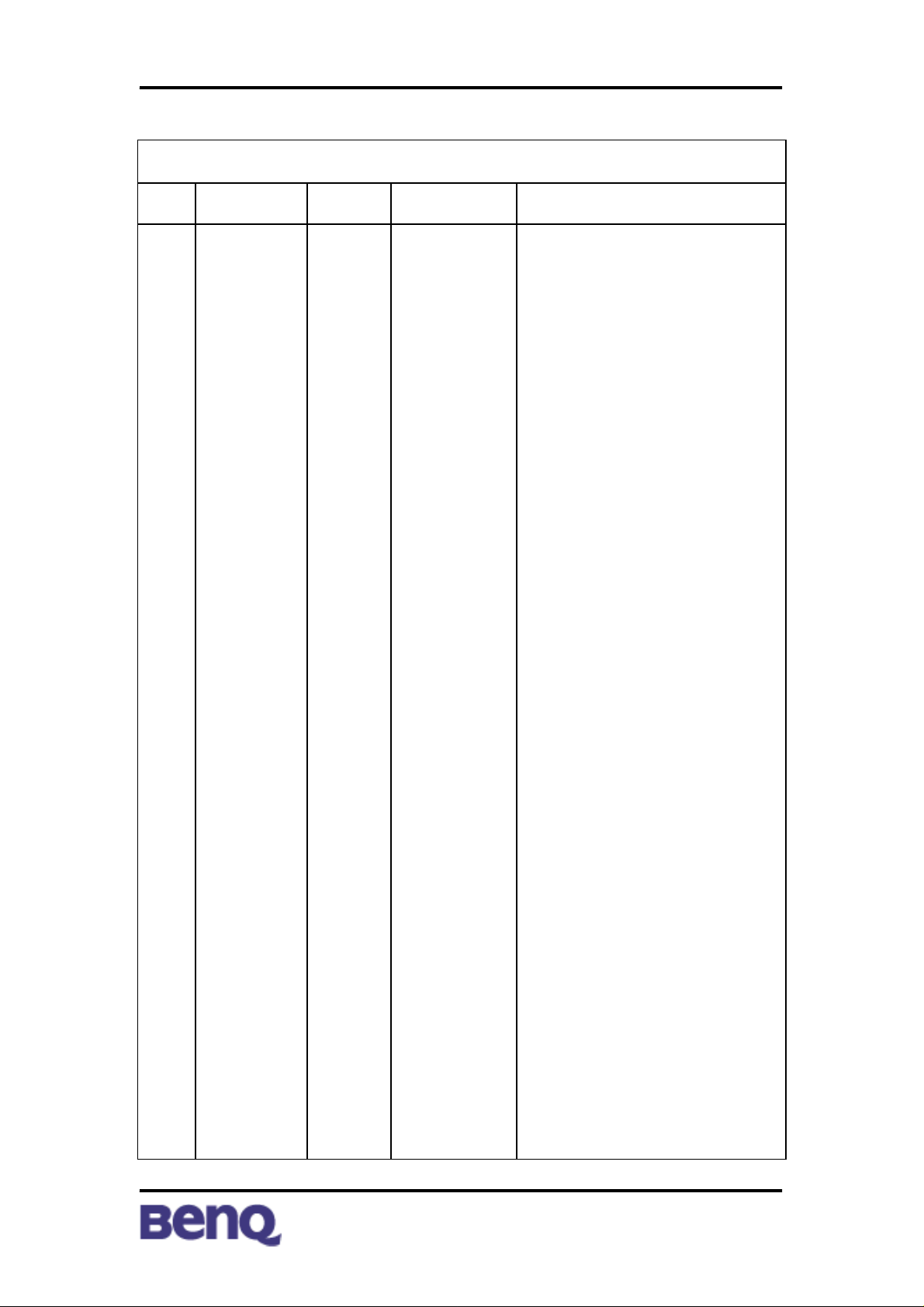
Document Formats Document Number
E
DOCUMENT REVISION HISTORY
ISSU
DATE SMSTUS AUTHOR COMMENTS
0.1 28/10/2002 Create Kuan Hung Create
1
Enjoyment Matters, Formerly Acer Communications & Multimedia Inc
This confidential document is the property of Benq Corporation. and must not be copied or circulated without permission
Page 3

Document Formats Document Number
2
Content
DOCUMENT REVISION HISTORY ------------------------------------------------1
1 GLOSSARY ------------------------------------------------------------------------5
1.1 Abbreviation------------------------------------------------------------------------------------- 5
2 OBJECTIVES ----------------------------------------------------------------------5
3 INTRODUCTION ------------------------------------------------------------------5
4 SETUP THE EMULATOR-------------------------------------------------------6
4.1 System Requirement-------------------------------------------------------------------------6
4.2 Program Installation-------------------------------------------------------------------------- 6
4.3 How to use the emulator -------------------------------------------------------------------- 6
5 RUNNING THE EMULATOR---------------------------------------------------7
6 VIRTUAL MACHINE TRACE OPTIONS ------------------------------------9
7 DEBUGGING MIDP APPLICATION WITH EMULATOR AND
BORLAND JBUILDER --------------------------------------------------------------------11
7.1 Concept------------------------------------------------------------------------------------------11
7.2 An example-------------------------------------------------------------------------------------11
7.2.1 Creating a HelloMIDP project------------------------------------------------------------11
7.2.2 Launching the MIDlet----------------------------------------------------------------------13
7.2.3 Launching KVM debug proxy------------------------------------------------------------14
7.2.4 Setting up JBuilder5------------------------------------------------------------------------14
7.2.5 Using JBuilder5 to debug-----------------------------------------------------------------16
8 EXTEND API ---------------------------------------------------------------------17
8.1 JSR 118 Mobile Information Device Profile 2.0 -------------------------------------17
Enjoyment Matters, Formerly Acer Communications & Multimedia Inc
This confidential document is the property of Benq Corporation. and must not be copied or circulated without permission
Page 4

Document Formats Document Number
3
8.2 JSR 120 Wireless Messaging API-------------------------------------------------------17
8.3 JSR 135 Mobile Media API-----------------------------------------------------------------18
9 REFERENCES-------------------------------------------------------------------18
Enjoyment Matters, Formerly Acer Communications & Multimedia Inc
This confidential document is the property of Benq Corporation. and must not be copied or circulated without permission
Page 5

Document Formats Document Number
4
Note
1. Describe the general interface that VAS SW architecture support
Enjoyment Matters, Formerly Acer Communications & Multimedia Inc
This confidential document is the property of Benq Corporation. and must not be copied or circulated without permission
Page 6

Document Formats Document Number
5
1 Glossary
1.1 Abbreviation
VAS Value Added Service
J2ME Java 2 Platform, Micro Edition
KVM Kilobyte Virtual Machine
CLDC Connected, Limited Device Configuration
MIDP Mobile Information Device Profile
RI Reference Implementation
JSR Java Specification Requests
TCK Technology Compatibility Kit
2 Objectives
The purpose of this document is to describe the KVM Emulator of BenQ.
This document will describe how to setup the emulator, how to use the
emulator, and we will also list all the extend APIs which could to been used in
BenQ’s emulator.
3 Introduction
The emulator is to enables user to develop MIDlet applications which
could run at BenQ’s cell phone.
Enjoyment Matters, Formerly Acer Communications & Multimedia Inc
This confidential document is the property of Benq Corporation. and must not be copied or circulated without permission
Page 7

Document Formats Document Number
6
4 Setup the Emulator
4.1 System Requirement
The emulator can only run on Windows NT, 2000 or later. That means
you need Windows NT, 2000 or later windows platform to run the Emulator.
4.2 Program Installation
Please unzip the package and execute the setup file (setup.exe). The
installation wizard will help you complete the entire installation process.
Note:
Please don't install the emulator at the folder with Chinese path name
because current emulator cannot support Chinese.
4.3 How to use the emulator
After installation, the JAD file will be associated with this emulator's
profile manager (named JadManager). The manager will control the
behavior of the emulator. You can use option setup tool to change the
settings of the manager. To change the options of emulator, you must
open system File Explorer or Internet Explorer and press right key on the
toolbar of the explorer
After this, choice “iaSolution CKBand Class”. The JAD manager's toolbar
will present. You can change the skins of emulator by pressing the dropped
menu. (Default emulator is BENQ MSP4).
Enjoyment Matters, Formerly Acer Communications & Multimedia Inc
This confidential document is the property of Benq Corporation. and must not be copied or circulated without permission
Page 8

Document Formats Document Number
7
5 Running the Emulator
There are two batch files at the following path folder. They are
_run_b_.bat and _run_i_b.bat in <emulator_path>\midp\build\win32. To
setup parameters for emulator, you have to modify the bath files. Open
the files you may find something like this:
_run_b_.bat
@echo off
bin\midp_b %4 %5 -skin skins\%1 -classpath classes;%3 -Xdescriptor %2
_run_i_b.bat
@echo off
bin\midp_b %3 %4 %5 -skin skins\%1 -classpath classes -transient %2
You can modify the batch file as what you want but don’t change the
batch file parameters variables. The shell supporting module heavily
depends on these batch files. For example, you can run the emulator in
debug mode by this way.
@echo off
bin\midp_b -debugger %4 %5 -skin skins\%1 -classpath classes;%3
-Xdescriptor %2
BenQ’s emulator skin is “skin05”; you can use the parameter to run
the emulator.
For example:
<emulator_path>\midp\build\win32>_run_b_.bat
skin05 ..\..\example\auction.jad ..\..\example\auction.jar
The result is as following:
Enjoyment Matters, Formerly Acer Communications & Multimedia Inc
This confidential document is the property of Benq Corporation. and must not be copied or circulated without permission
Page 9

Document Formats Document Number
8
Enjoyment Matters, Formerly Acer Communications & Multimedia Inc
This confidential document is the property of Benq Corporation. and must not be copied or circulated without permission
Page 10

Document Formats Document Number
6 Virtual Machine T race Options
Following is a list of trace options available in KVM Emulator which can
be enabled to assist the debugging session of MIDP application development.
All these options can be configured through the on screen menu bar (as
shown in following figure).
Trace option Meaning
traceallocation trace memory allocation
tracedebugger trace the debugging interface
tracegc trace garbage collection
tracegcverbose trace garbage collection, more verbose
traceclassloading trace class loading
traceclassloadingverbose trace class loading, more verbose
traceverifier trace class file verifier
tracestackmaps trace the behavior of stack maps
tracebytecodes trace bytecode execution
tracemethods trace method calls
tracemethodsverbose trace method calls, more verbose
traceframes trace stack frames
tracestackchunks trace the allocation of new stack chunks
traceexceptions trace exception handling
traceevents trace the behavior of the event system
tracethreading trace the behav ior of the multithreading
system
tracemonitors trace the behavior of monitor objects
tracenetworking trace the network access
traceall activates all the tracing options above
simultaneously
9
Enjoyment Matters, Formerly Acer Communications & Multimedia Inc
This confidential document is the property of Benq Corporation. and must not be copied or circulated without permission
Page 11

Document Formats Document Number
0
1
Enjoyment Matters, Formerly Acer Communications & Multimedia Inc
This confidential document is the property of Benq Corporation. and must not be copied or circulated without permission
Page 12

Document Formats Document Number
7 Debugging MIDP Application with Emulator and
BORLAND JBuilder
7.1 Concept
KVM implements KDWP(KVM Debug Wire Protocol) for Java-Level
debugging support. KDWP is a strict subset of JDWP(Java Debug Wire
Protocol) because of the memory constraints of KVM. As a result, a debug
agent(debug proxy) is required for acting as a bridge between KVM and the
JPDA(Java Platform Debug Architecture) which looks like this:
If you have ever used the Borland MobileSet along with Sun Wireless
Toolkit 1.0.4, you would find the command line parameters of Sun Wireless
Toolkit Emulator(emulator.exe) is different with those of MIDP Reference
Implementation Emulator(midp.exe). Consequently, it is impossible to use the
MIDP Reference Implementation (RI) Emulator directly with Borland
MobileSet without modifying the source code of MIDP RI.
In the rest of the document, we use a step-by-step example to use the
JPDA Debugger
Socket Connection
Debug Agent
Socket Connection
KVM
Java-Level debugging with JBuilder5 and MDIP RI in an alternative method.
KVM Emulator
7.2 An example
7.2.1 Creating a HelloMIDP project
In the example, we put the project in c:/examples. And choose the Sun
Wireless Toolkit as the Project JDK.
11
Enjoyment Matters, Formerly Acer Communications & Multimedia Inc
This confidential document is the property of Benq Corporation. and must not be copied or circulated without permission
Page 13

Document Formats Document Number
2
Create a new MIDlet and put a Form on it. Next, we put a StringItem with
text "HelloMIDP".
1
Enjoyment Matters, Formerly Acer Communications & Multimedia Inc
This confidential document is the property of Benq Corporation. and must not be copied or circulated without permission
Page 14

Document Formats Document Number
3
7.2.2 Launching the MIDlet
If we press F9 to run or Shift-F9 to begin debug, it will use the Sun WTK
to run the project. But it is not our intention. Instead, we should launch the
project manually, and then use the debugger of JBuilder5 to debug. First, we
should locate the emulator to use. In the example, the emulator is put on
c:/midp.
Before you run the project, remember to build the project with JBuilder5
which will help you to compile and preverify the project and generate a JAD
file. The generated file is located on [project_directory]/preverified-temp, in
our example the files are put on c:/examples/HelloMIDP/preverified-temp.
Open a command line console, change the current directory to
c:/midp/build/win32.
Finally, Launch the MIDlet by the command:
bin\midp –debugger –port 2800 –classpath
classes;c:/examples/HelloMIDP/preverified-temp –Xdescriptor
c:/examples/HelloMIDP/preverified-temp/MIDLet1.jad
where the options –debugger and –port 2800 are used to indicate the usage
of debugger on port 2800.
To get more information of the options of midp.exe, you can type
midp –help.
After execute the command the command, you can see a handset
emulator has been launched.
1
Enjoyment Matters, Formerly Acer Communications & Multimedia Inc
This confidential document is the property of Benq Corporation. and must not be copied or circulated without permission
Page 15

Document Formats Document Number
4
7.2.3 Launching KVM debug proxy
Open another command line console, and execute the following
command to launch the KVM Debug Proxy:
java –classpath bin/kdp.jar kdp.KVMDebugProxy –l 5000 –p –r localhost
2800 –cp classes;c:/examples/HelloMIDP/preverified-temp
Where the option –l 5000 means the debug proxy will listen on port 5000
for a JPDA debugger, the option –r localhost 2800 indicates the debug proxy
will connect to localhost on port 2800 to connect to the Java VM running the
application being debugged.
To get more information about the options of KVMDebugProxy, you can
type: java –classpath bin/kdp.jar kdp.KVMDebugProxy (without any other
parameters).
7.2.4 Setting up JBuilder5
Now, you will need to set the project properties in JBuilder5. In [Project,
ProjectProperties…], you can modify the project properties.
1
Enjoyment Matters, Formerly Acer Communications & Multimedia Inc
This confidential document is the property of Benq Corporation. and must not be copied or circulated without permission
Page 16

Document Formats Document Number
5
Switch to the Debug tab, and check the Enable remote debugging
options. Then, in Remote Settings group, select the approach Attach, set
the Hostname field to be localhost, the Transport Type to be dt_socket,
and the Address 5000.
Press OK to apply the new configuration.
1
Enjoyment Matters, Formerly Acer Communications & Multimedia Inc
This confidential document is the property of Benq Corporation. and must not be copied or circulated without permission
Page 17

Document Formats Document Number
6
7.2.5 Using JBuilder5 to debug
Finally, press the Debug Project button. Then, you can begin to debug
your program.
1
Enjoyment Matters, Formerly Acer Communications & Multimedia Inc
This confidential document is the property of Benq Corporation. and must not be copied or circulated without permission
Page 18

Document Formats Document Number
7
8 Extend API
8.1 JSR 118 Mobile Information Device Profile 2.0
Network connectivity via sockets and datagrams
HTTP protocol is supported in current implementation to enable both
Java OTA Provisioning and application level network access.
Formal inclusion of OTA Provisioning (i.e., Recommended Practice 1
for MIDP 1.0)
Current implementation of Java Application Manager follows the protocol
defined in above document.
User Interface - extensions to low-level LCDUI to allow greater game
functionality and layout control for larger screen sizes
This is the so-called GameAPI which brings the low-level access to
MIDlets. Current implementation covers these packages.
Base sound API
Basic sound support will be supported in current KVM Development
Service. Following types of audio playback can be supported: Single Tone,
Tone Sequence, Wave Audio playback.
8.2 JSR 120 Wireless Messaging API
Package javax.wireless.messaging
Only the SMS sending classes and methods are supported for now. Due
to insufficient information about MT SMS handling, it is not feasible to
implement the MT SMS in Java environment for now. Hence we supports only
the MO SMS mechanism in Wireless Messaging package currently. Following
is a list of supported classes,
javax.wireless.messaging.Message
getAddress()
getTimeStamp()
setAddress()
javax.wireless.messaging.MessageConnection
newMessage(java.lang.String type)
(NOTE: ONLY TEXT_MESSAGE SUPPORTED)
newMessage(java.lang.String type, java.lang.String address)
numberOfSegments(Message)
send(Message msg)
1
Enjoyment Matters, Formerly Acer Communications & Multimedia Inc
This confidential document is the property of Benq Corporation. and must not be copied or circulated without permission
Page 19

Document Formats Document Number
For other not supported classes, the class body and method signature
will be supported for extension in the future.
8.3 JSR 135 Mobile Media API
JSR 118 and JSR 135 are interoperable APIs which enable seamless
sound and multimedia content creation across J2ME range of devices using
the same API principles.
As mentioned above in JSR 118 section, audio playback logic are
supported including Single Tone, Tone Sequence, Wave Audio playback.
SINGLE TONE AND TONE SEQUENCE
Must provide interface for tone generation and related controls.
WAVE AUDIO
Several requirements should be met to implement wave audio playback
capability. Please refer to the specific document for detailed interface
required.
9 References
[VAS-JAVA-1300.pdf]
KVM emulator user manual
[VAS-JAVA-0600.pdf]
Debugging MIDP Application With KVM Emulator and BORLAND JBuilder
[VAS-JAVA-xxxx.pdf]
K JAVA Environment Extension Feature Description
[J2ME(TM)-Java 2 Platform, Micro Edition]
http://java.sun.com/j2me/
[Mobile Information Device Profile (MIDP)]
http://java.sun.com/products/midp/
[JSR 118 - Mobile Information Device Profile 2.0]
http://jcp.org/jsr/detail/118.jsp
[JSR 120 - Wireless Messaging API]
http://jcp.org/jsr/detail/120.jsp
[JSR 135 - Mobile Media API]
http://jcp.org/jsr/detail/135.jsp
18
Enjoyment Matters, Formerly Acer Communications & Multimedia Inc
This confidential document is the property of Benq Corporation. and must not be copied or circulated without permission
Page 20

Document Formats Document Number
[Java(TM) 2 Platform Micro Edition, Wireless Toolkit]
http://java.sun.com/products/j2mewtoolkit/
19
Enjoyment Matters, Formerly Acer Communications & Multimedia Inc
This confidential document is the property of Benq Corporation. and must not be copied or circulated without permission
