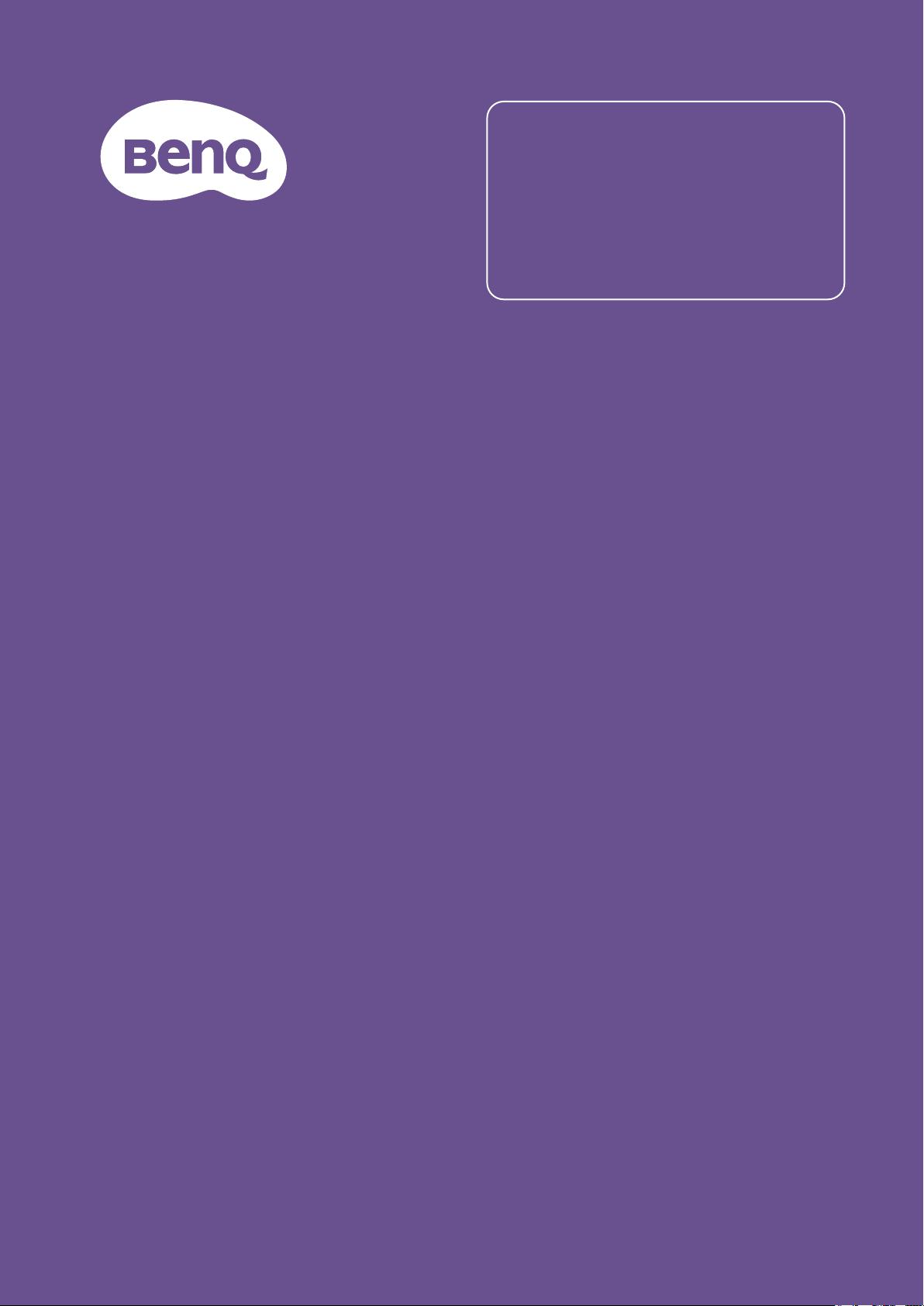
IMPORTANT
To install the projector properly,
you are strongly recommended
to follow the steps and safety
precautions in this document.
Digital Projector
Installation Guide
Lesar TV Projector | V7000i / V7050i
4J.JP102.001 V1.01
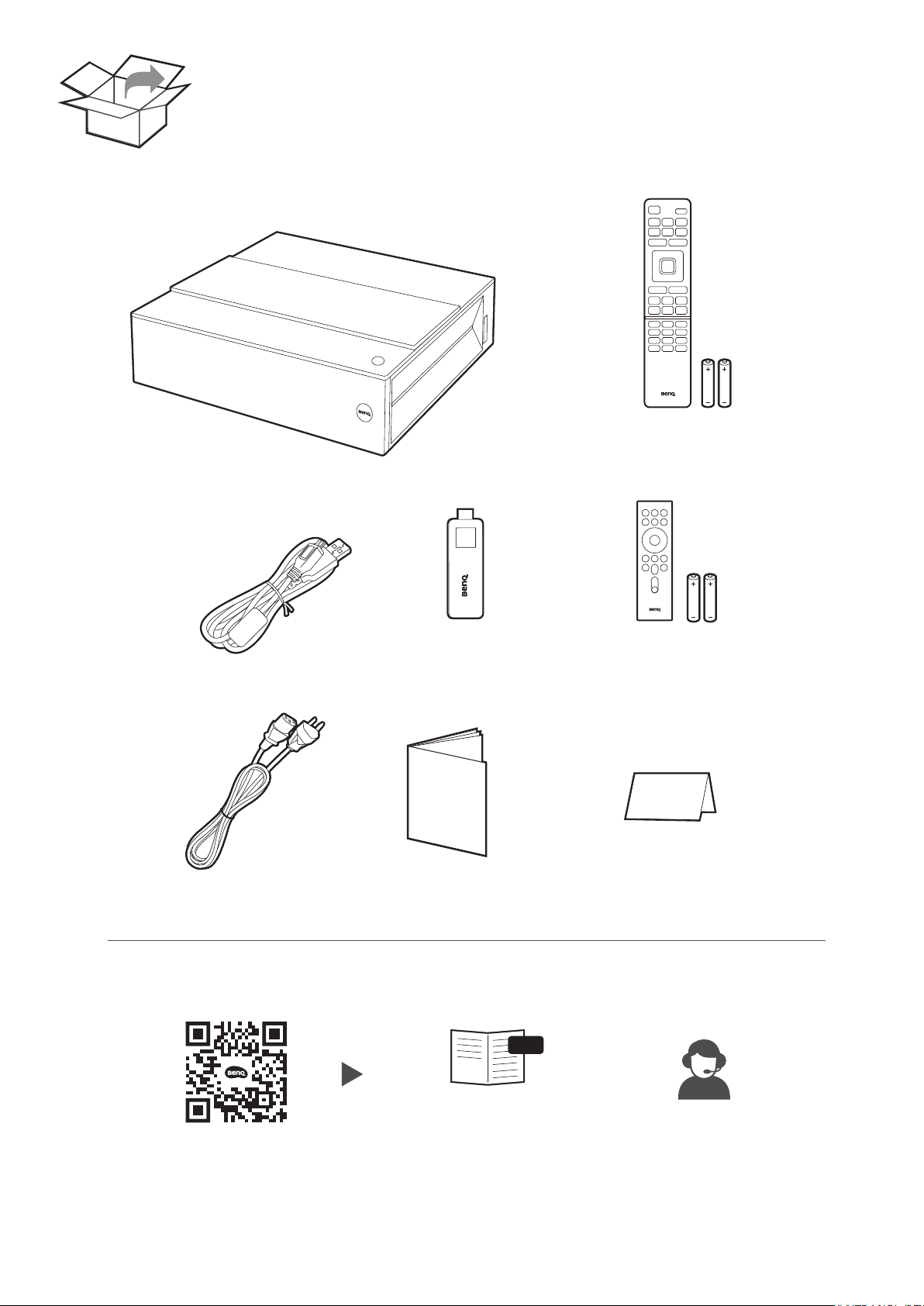
Projector’s remote control
ATV dongle (QS01)
Quick Start Guide
Quick Start Guide
User
Manual
Dongle’s remote control
Warranty card
PDF
Support.BenQ.com
Online Manual
V7000i / V70500i / QS01
2
Product Support
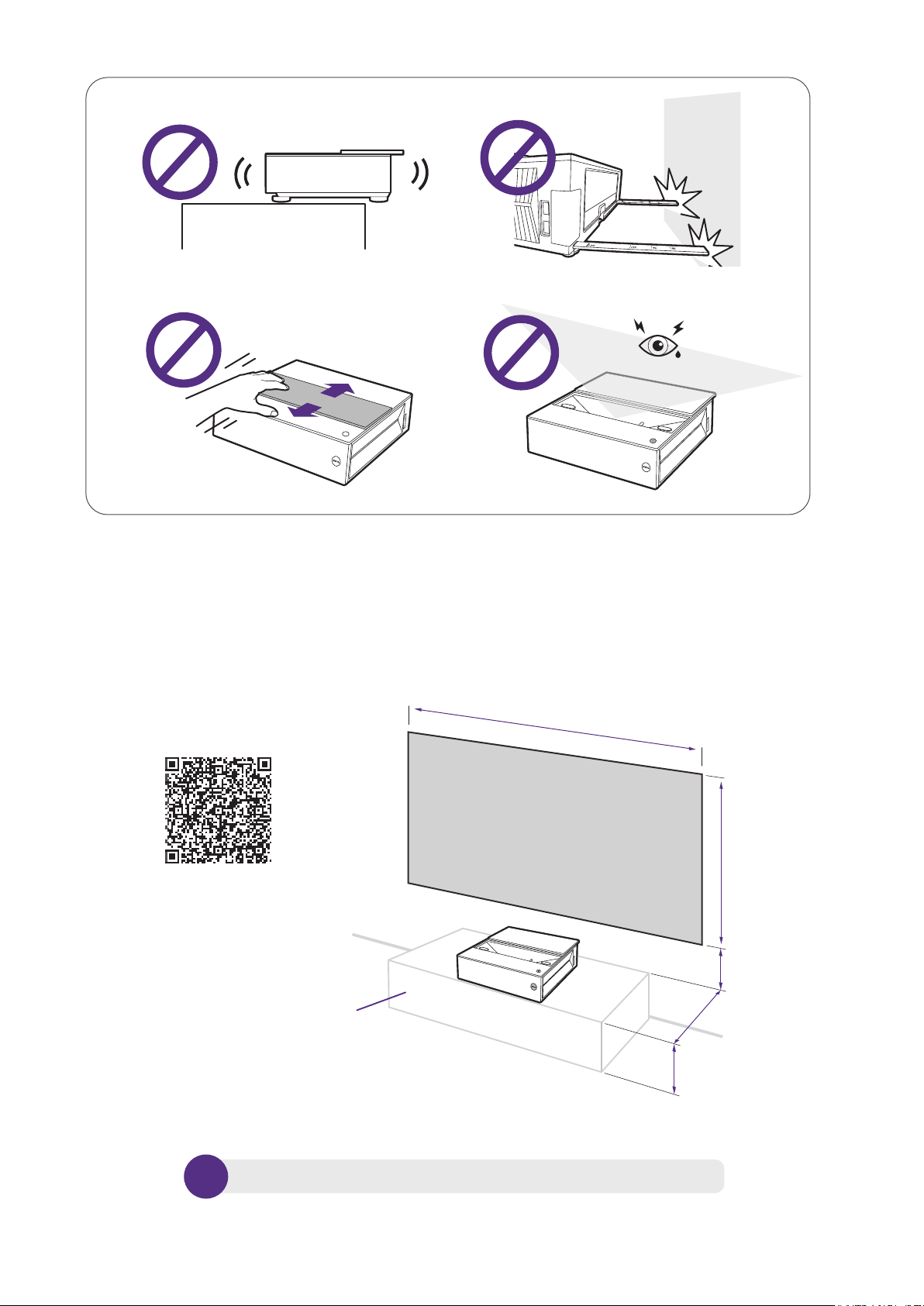
Before getting started
ALR screen
Check the size of your projection wall/screen and determine
where to install the projector.
Screen Width
What You Need To Know
Before You Buy Your Laser TV
Note
For details for projector placement, see “Measurements” on page 6.
TV shelf
Screen Hight
Image bottom- shelf
surface distance
TV shelf depth
TV shelf height
3
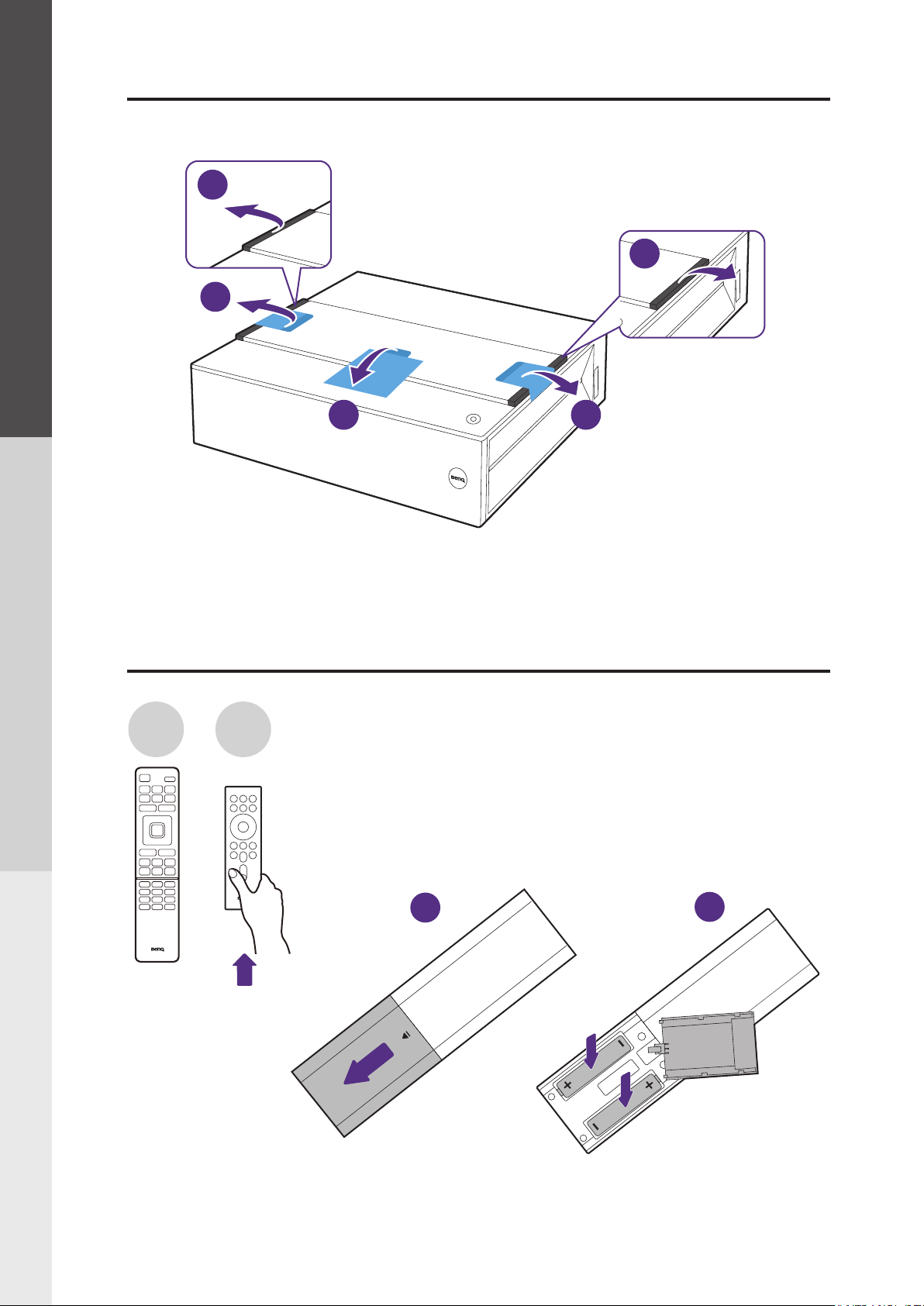
1
Remove packing materials.
3
3
2
Projector placement Screen adjustmentConnections
Install batteries to dongle’s remote control.
2
Projector
Dongle
1
2
1
2
4
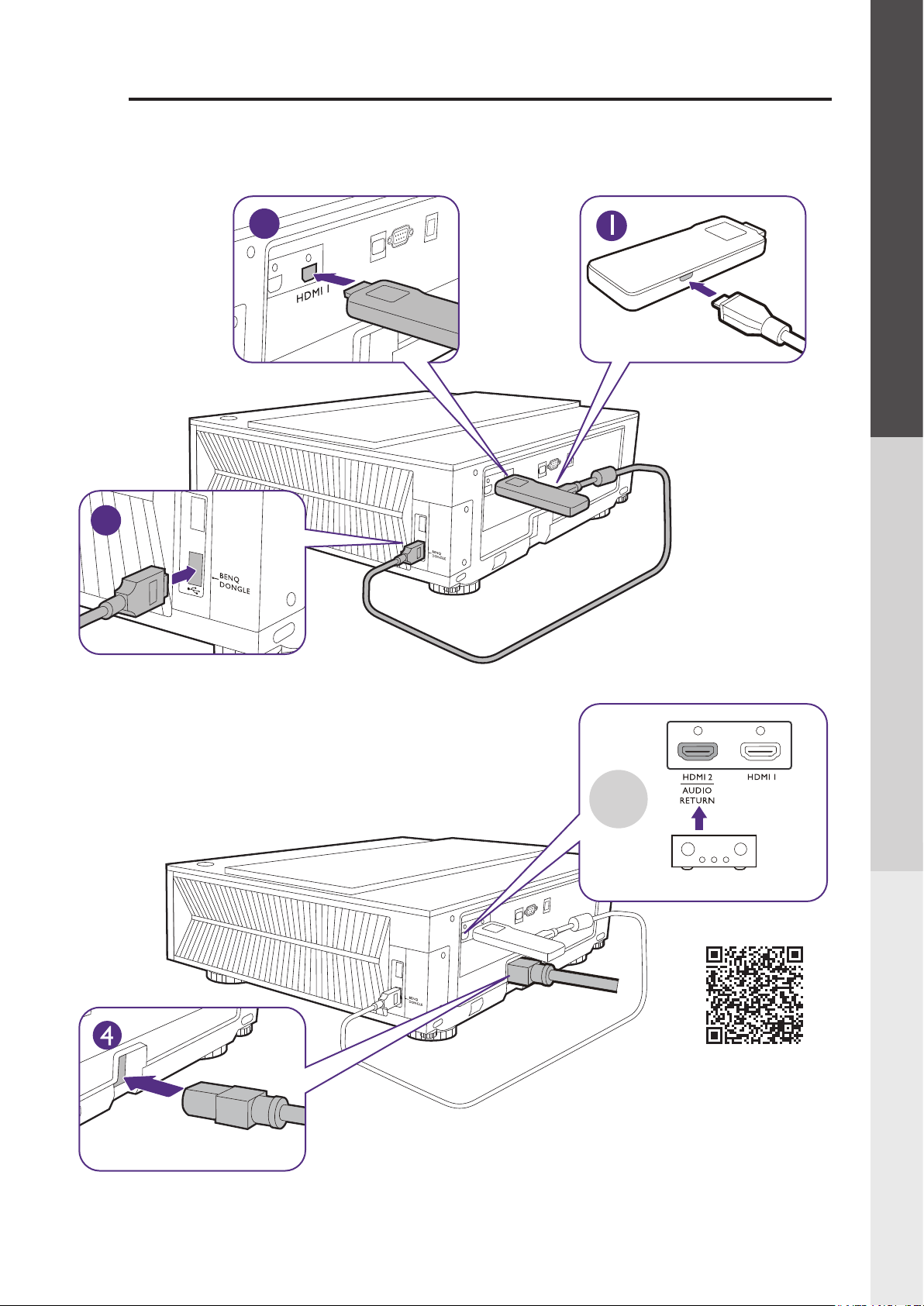
3
Optional
AVR / PS5 / DVD player
3
Connect ATV dongle and power cord.
2
Projector placement Screen adjustmentConnections
How to connect to
audio systems
5

4
Place the projector.
100"
Projector placement Screen adjustmentConnections
Measurements of 100" projection screen
87.2" (221.4 cm)
1
100"
16 : 9
8.7" ( 22.2 cm )
49.0" ( 124.5 cm )
15.8" (40.2 cm)
4
≥24" (61 cm)
15.2"± 2
(38.7±5cm)
5
Wall
1
2
5
3
ALR screen
4
120"
Measurements of 120" projection screen
104.6" (265.7 cm)
1
120"
16 : 9
13" ( 33.1 cm )
58.5" (149.4 cm)
18.2" (46.3 cm)
4
≥28.3" (71.9cm)
10.4"± 2
(26.4±5cm)
5
Wall
1
2
5
3
ALR screen
4
Projector dimensions: 50.0 (W) x 38.8 (L) x 15.7 (H) cm
Image size &
aspect ratio
1
Image dimensions
2
Projector-screen
surface distance
3
TV shelf depth
(Immobile)
4
Image bottom- shelf
surface distance
Note Values are provided for your quick installation. Fine adjustments may be required according to your needs.
6
5
TV shelf height
(While image center
at 1.4m high)

Wall
ALR screen
4
Using the integrated measuring tool
to measure distance from projector to the wall
1
1
2
2
3
Projector placement Screen adjustmentConnections
4
Distance to the wall
100
120
Recommended for 100” ALR screen with frame depth of 2.8 cm.
BENQ
ALR SCREEN
8090100
5
4
7

5
Power on and complete inital setup.
1
2
Projector placement Screen adjustmentConnections
3 4
5 6
SKIP
Press OK on remote control to skip.
Note See “6. Screen adjustment” on page 9 for details.
8

7
Internet
6
3 seconds
Wi-Fi
Screen adjustment.
1
Focus adjustment
Projector placement Screen adjustmentConnections
> INSTALLATION > Motor Focus > Adjust
9

2
Disable auto keystone
> INSTALLATION > Auto Keystone > Off
Projector placement Screen adjustmentConnections
3
> INSTALLATION > Keystone > 0.0
Screen edge adjustment
> INSTALLATION > Test Pattern > On
10
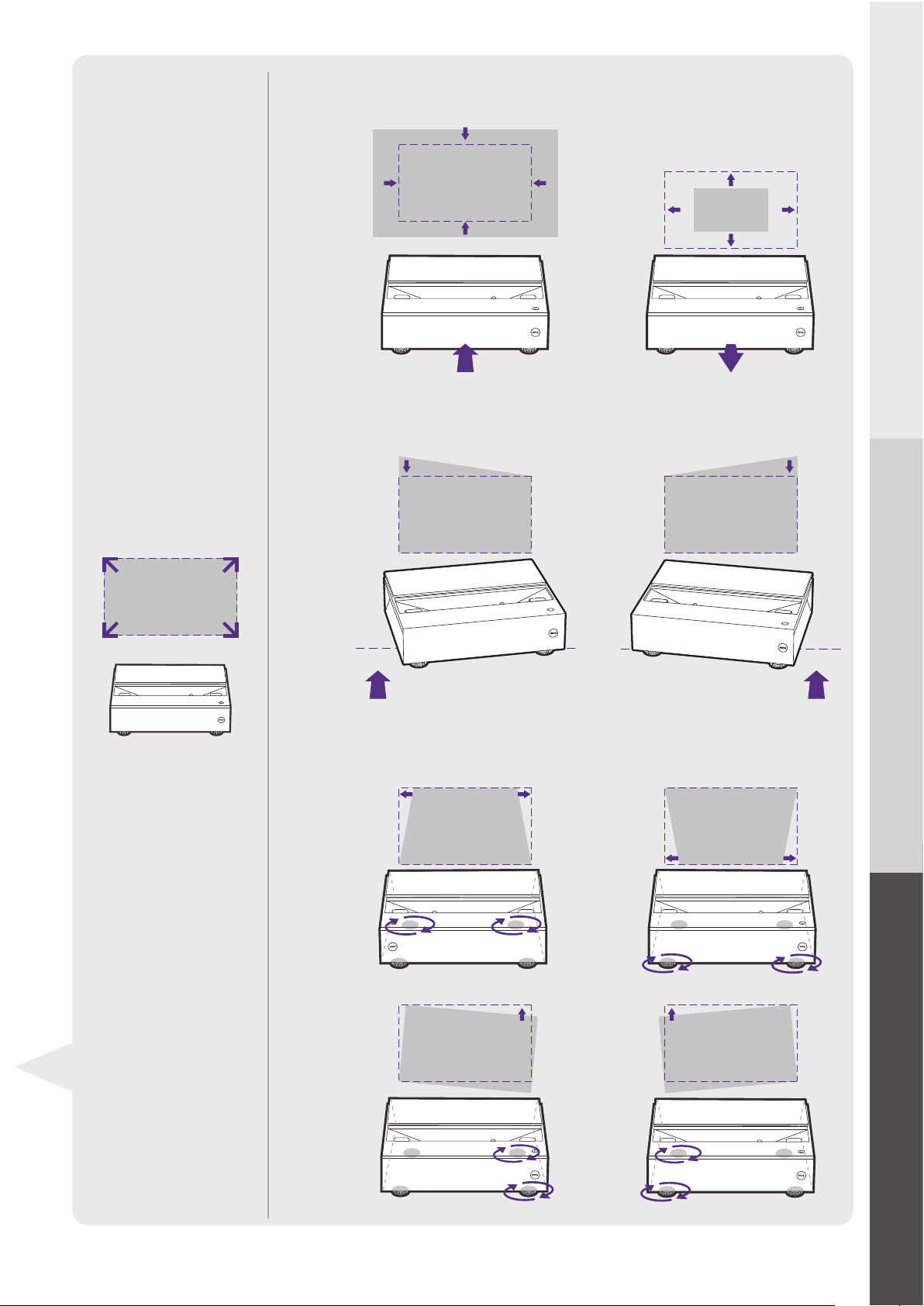
Image size
Image alignment
Keystone correction
Projector placement Screen adjustmentConnections
11
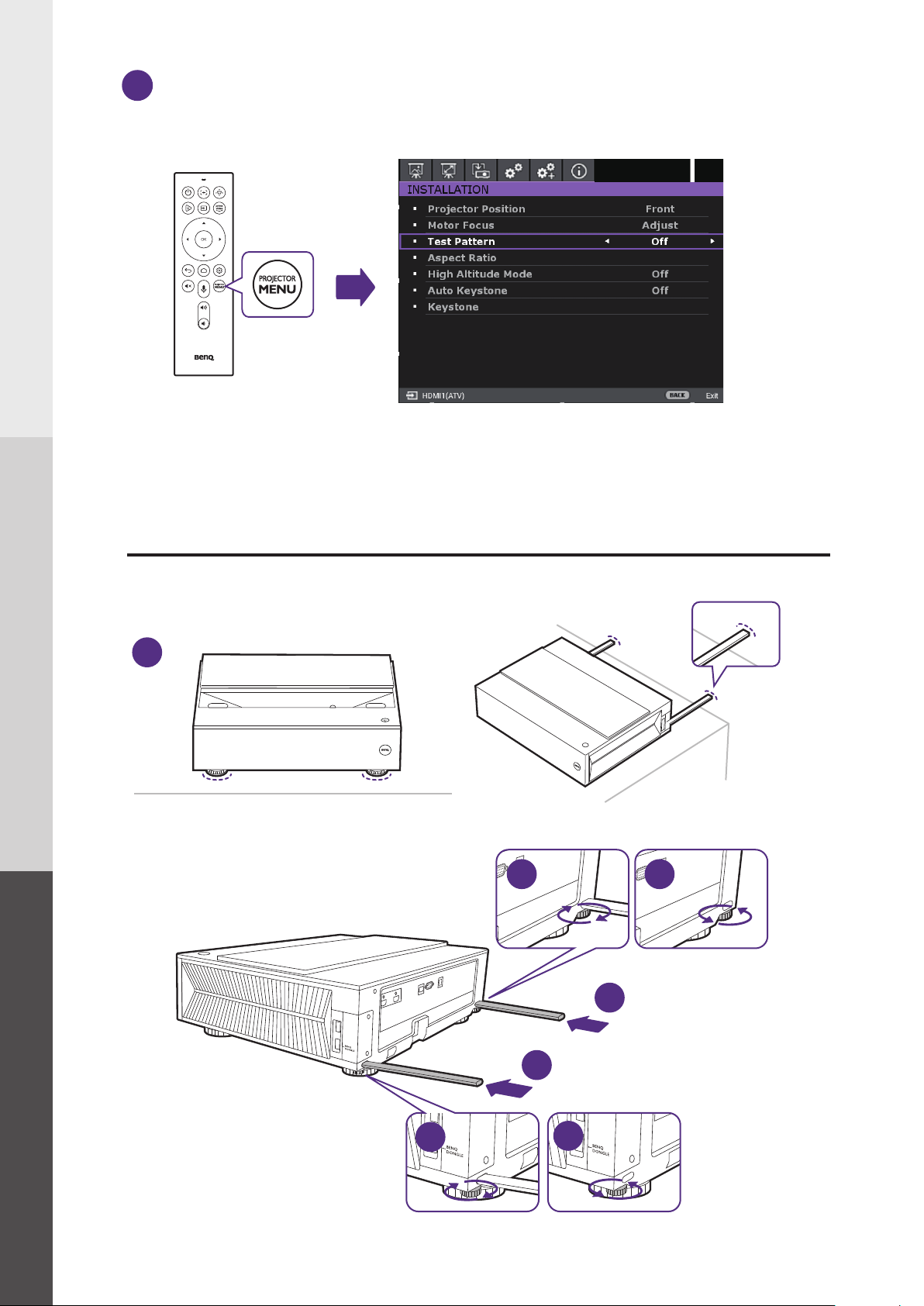
4
Complete screen adjustment
> INSTALLATION > Test Patter > Off
Projector placement Screen adjustmentConnections
7
The projector placement is complete. Mark the position if possible so you can align
the projector again quickly once it is moved.
1
Mark the position.
2
4
2
3
3
4
12
