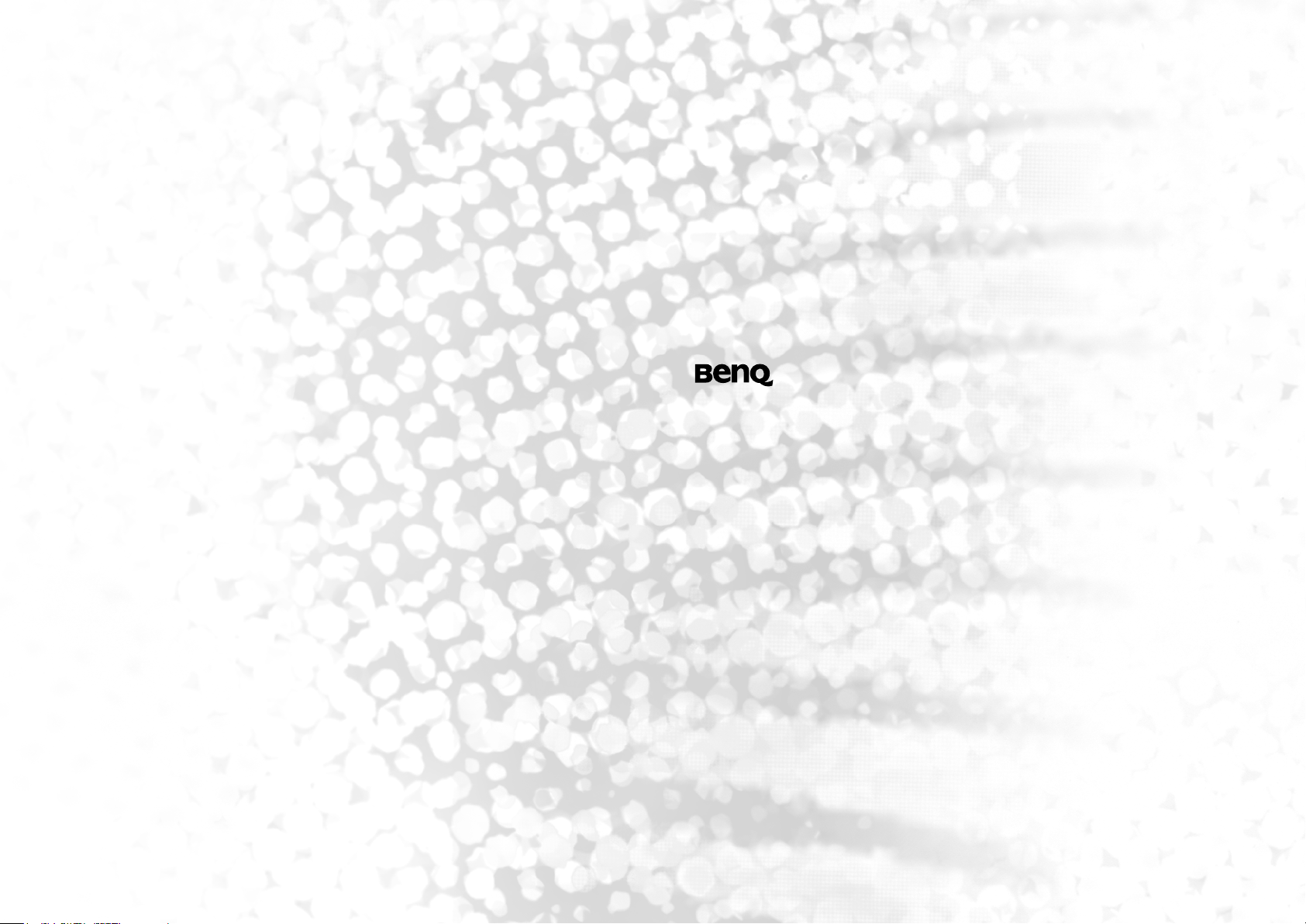
BenQ.com
Digital Projector Short Throw Wall Mount Guide
Doc NO.:
4J.J4W01.001
Copyright © 2011 BenQ Corporation. All Rights Reserved

Warning
1. Please read and follow the instructions in this installation guide carefully before
installation and retain them for future reference.
English
2. The BenQ Corporation is not liable for any damage or injury resulting from
incorrect installation.
3. The wall mounting bracket is designed for easy installation and removal. The
BenQ Corporation accepts no liability for any damage or injuries due to human
action or from natural causes, such as an earthquake or typhoon.
4. This projector wall mounting bracket must only be installed by service
professionals.
5. At least two persons are required for the installation or removal of this bracket to
prevent personal injury, or material damage from heavy falling objects.
6. To ensure proper ventilation, install the projector with sufficient clearance
between it and the wall and ceiling.
7. To ensure safe installation and avoid accidents, check the wall structure and select
a solid durable location.
8. The wall should be strong enough to support four times the total weight of the
projector and the wall mounting bracket, or more. It should also be of sufficient
strength to bear the force of vibrations from earthquakes or other events.
9. Check the surroundings of the mounting location before installation.
• Do not install in places where the temperature or humidity is high and avoid
moisture.
• Do not install near an air conditioner or vents, or in excessively dusty or oily
places.
• This product must only be installed on a vertical wall, not a slanting one.
• Do not install in places subject to vibration or shock.
• Keep the projector out of direct sunlight
10. Do not replace any parts or use damaged parts. Please contact your retailer if you
have any questions.
11. Fix the screws tightly but not excessively to avoid breakage or damage to the
threads.
12. The wall mounting bracket can support a maximum projector weight of
5J.J3A10.001: 15Kg or 33.07 lbs 5J.J4V10.001/5J.J4R10.001: 12Kg or 26.46 lbs.
13. Nothing extra must be added to the load on the wall mounting bracket. Nothing
should be attached or hung from it.
14. Holes for the screws will remain in the walls after the projector mounting bracket
has been removed and marks may also result from long term use.
1 Warning
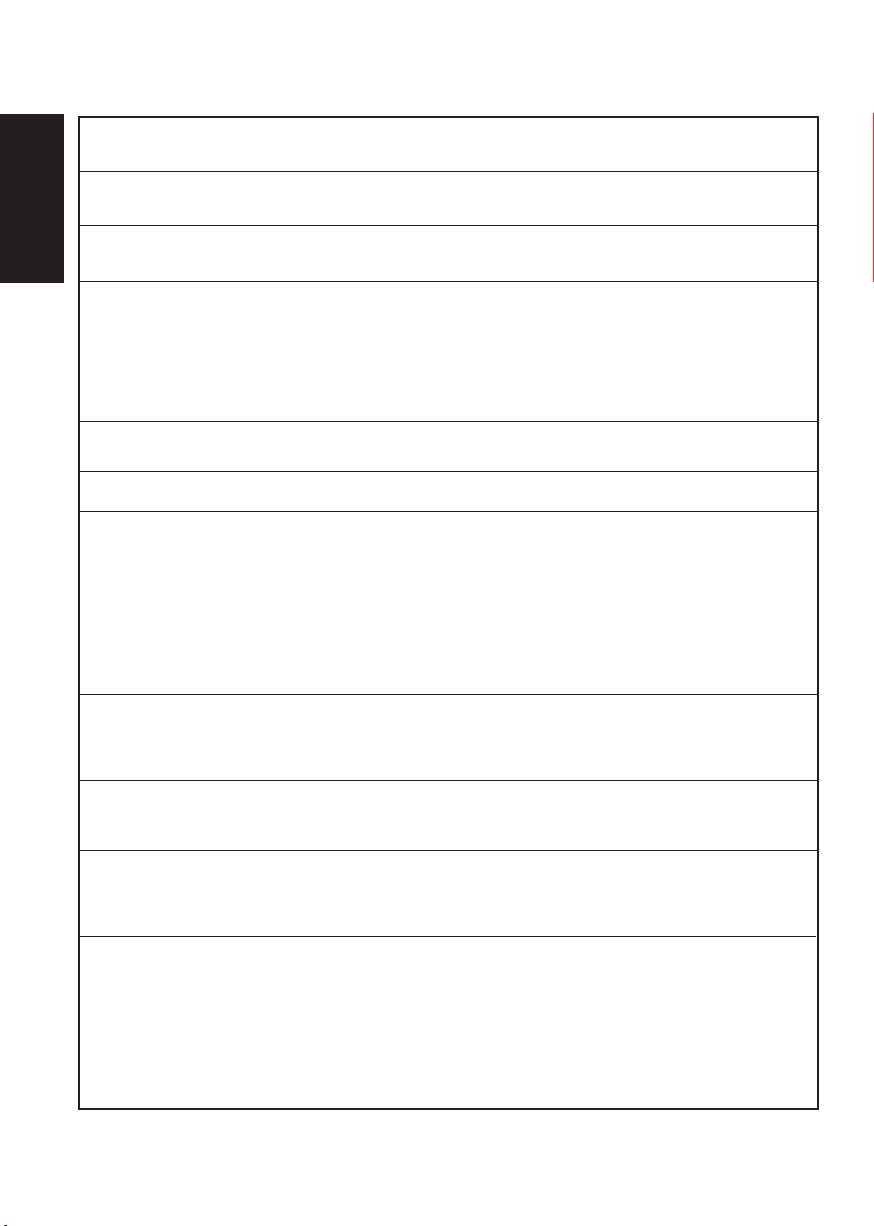
Introduction
English
Packaged Parts
Required Tools
Angle Adjustment
1. Adjust the mounting bracket arm of the projector to 5°.
2. Adjust the rotation angle of the sides of the projected image.
3. Adjust the angular displacement of the top and the bottom of the projected image.
4. Adjust the horizontal angular displacement of the projected image.
5. Adjust the distance between the projector and the projected image: (A) Move the projector bracket.
(B) or adjust the distance of the projection.
Specifications/Size/Guide sheet for hole drilling
Installation Steps
1. Installing the wall bracket
A. Make sure the wall bracket (O) is in the correct position on the wall. Hold the bracket firmly against the wall and mark the holes with a pencil.
Drill holes at the marked points. The holes in a masonry wall should be 10mm (0.39”) in diameter and 55mm deep (2.17”). Use a hammer to
drive the plastic plugs (B) into the holes.
The holes in a wooden wall should be 4.5mm (0.17”) in diameter and 55m (2.17”) deep.
B. Use the self-tapping screws (C) to fix the bracket to the wall.
C. Push the power cord into the front of the projector main support member and pull it out at the back.
D. Insert and secure the socket head screw M6 x L8 (E) in the holes of the projector main support member (P) and the wall bracket (O) by using a
5mm hex wrench (K). It is necessary to leave a gap of 0.5mm for adjustment of the angle after assembly.
E. Before positioning the hinge module (A), secure the socket head screw (G) in the projector main support member (P) to enable the cantilever
support to be in the horizontal direction.
2. Installing the bracket on the bottom of the projector
A. Place the hinge module (A) on the projector. Use the height adjustment collars (I) and screws with fixed washers (H) to fasten it firmly to the
projector.
B. Align the hinge connector (D) with the hole above the hinge module (A). Insert and secure the socket head screw M6 x L12 (F) in the holes of
the hinge module (A) and the hinge connector (D). It is necessary to leave a gap of 2-3 mm for the support to be installed on the cantilever.
3. Installing the bracket on the bottom of the projector.
A. Assembling the hinge module (A) and projector main support (P).
B. After assembling the hinge module (A) and the project main support (P), use the hex wrench (K) to tighten the screws firmly.
P.3
P.4
P.4
P.5
P.6
4. Cable Management
A. Plug the power cord into the projector.
B. Fit the plastic cap (L) on the projector main support member (P).
C. Pass the power cord through the lower plastic cover (N). Fit the upper (M) and lower (N) plastic covers.
5. Adjusting the required angle
A. By adjusting the tightness of the socket head screw (G) using the hex wrench (K), you can adjust the desired angle of the
projector cantilever. Tighten the socket head screw (E) by using a 5mm hex wrench (K), then replace the upper and lower
plastic caps (M)(N).
B. To adjust the required projection angle push the knobs inwards.
C. The gray knob (A) is for adjusting the rotation angle of the sides of the projected image.
D. The yellow knob (B) is for adjusting the angular displacement of the top and bottom of the projected image.
E. The black knob (C) is for adjusting the horizontal angular displacement of the projected image.
F. Tighten the knobs well and pull them back after making the adjustments.
2 Introduction
P.7
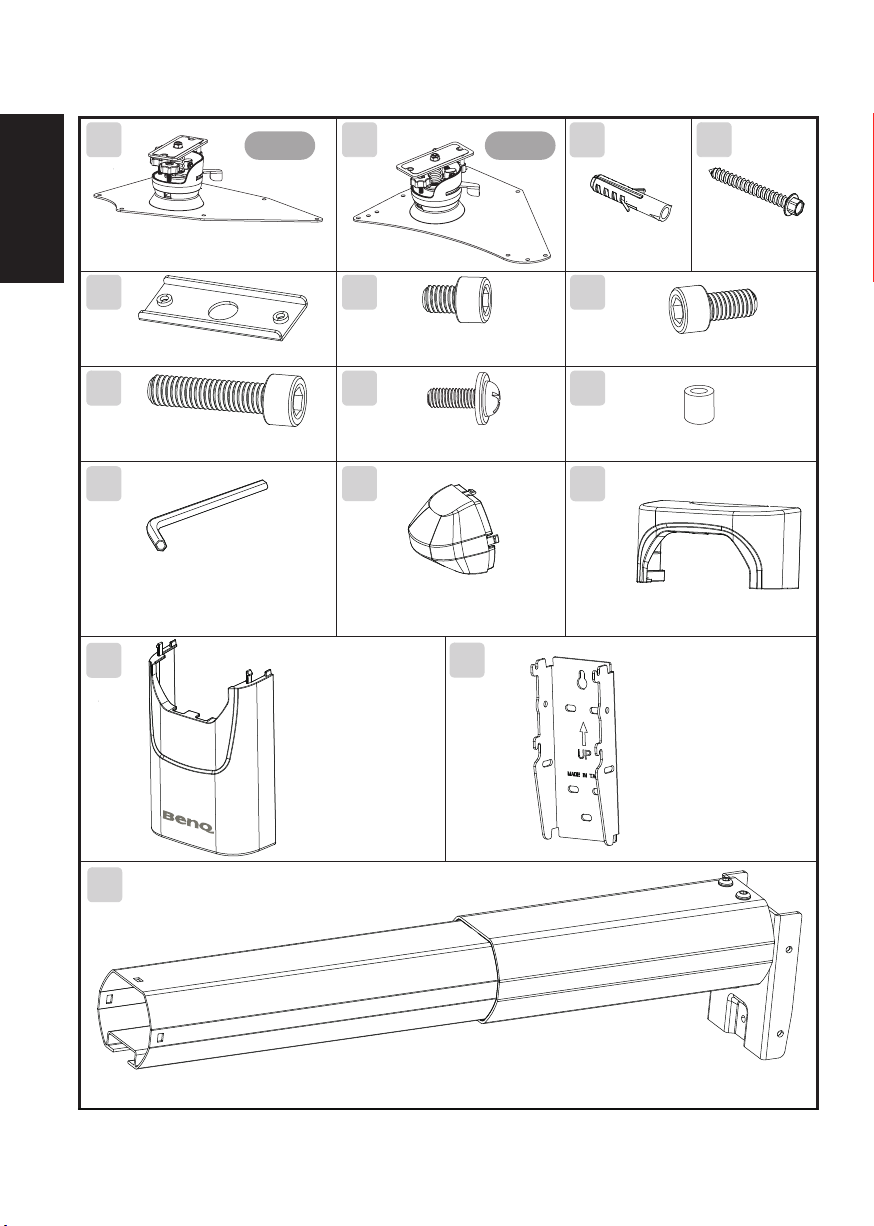
Packaged parts
A A
English
Hinge module__1pc
D
Hinge connector__1pc
G
Socket head screw (M6 x L25)__1pc
K
Hex wrench (Allen Key) (5mm)__1pc
N
Connection
plate A
Connection
E
Socket head screw (M6 x L8)__4pcs
H
Screw with fixed washer__4pcs
L
Cap for projector main support
member__1pc
O
plate B
B
Self-tapping screw
Plastic plug__6pcs
__6pcs
F
Socket head screw (M6 x L12)__2pcs
I
Height adjustment collar__4pcs
M
Upper plastic cover__1pc
C
P
3 Packaged parts
Lower plastic cover__1pc
Wall bracket__1pc
Projector main support member__1pc
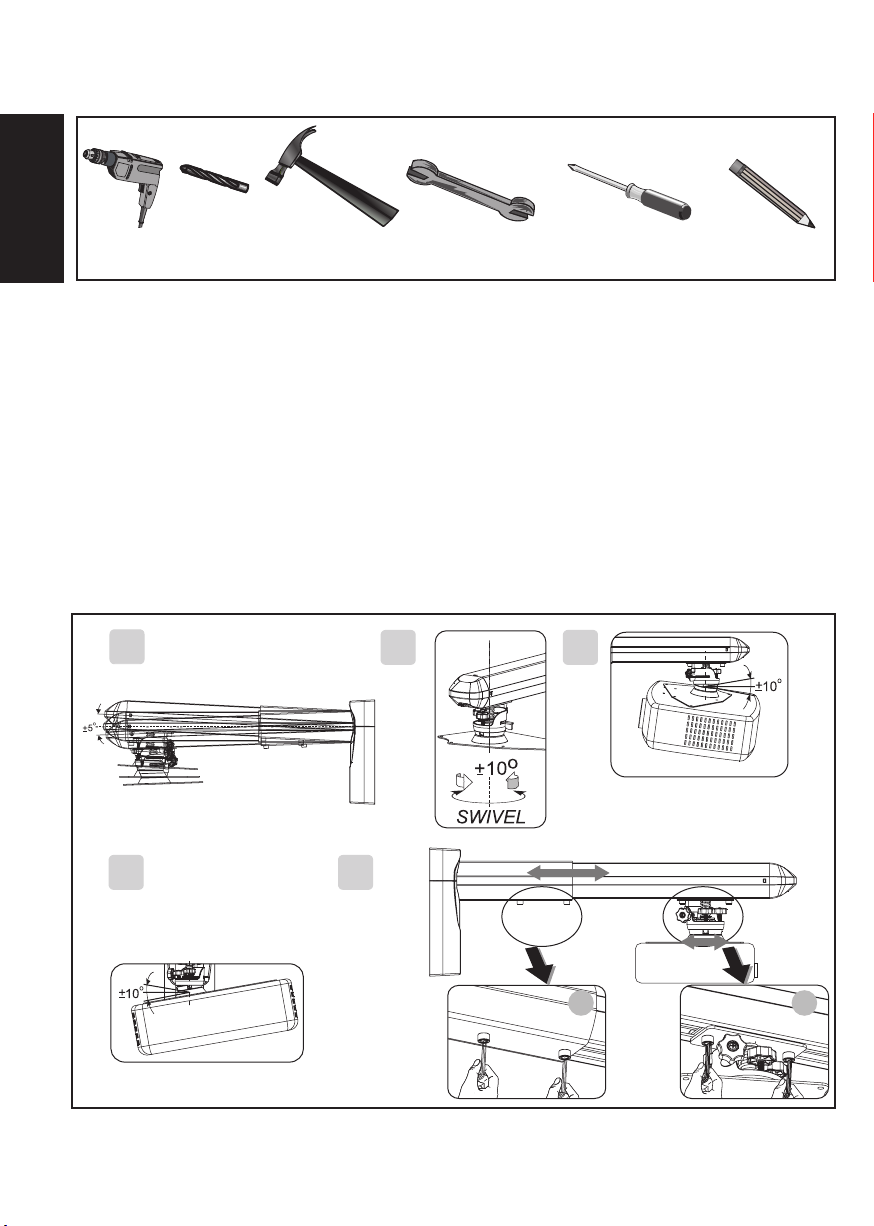
Required Tools
English
1. Power drill 2. Drill bit 3. Hammer
Angle Adjustment
1. Adjust the mounting bracket arm of the projector to ±5°.
2. Adjust the rotation angle of the sides of the projected image.
3. Adjust the angular displacement of the top and
the bottom of the projected image.
1
4. Spanner: 8mm / 10mm
4. Adjust the horizontal angular movement of the projected image.
5. Adjust the projection distance: (A) Move the projector bracket.
5. Cross (Phillips) screwdriver
(B) or adjust the projection distance.
2 3
6. Pencil
4
4 Required Tools/Specifications/Size/Angle adjustment
5
B
A
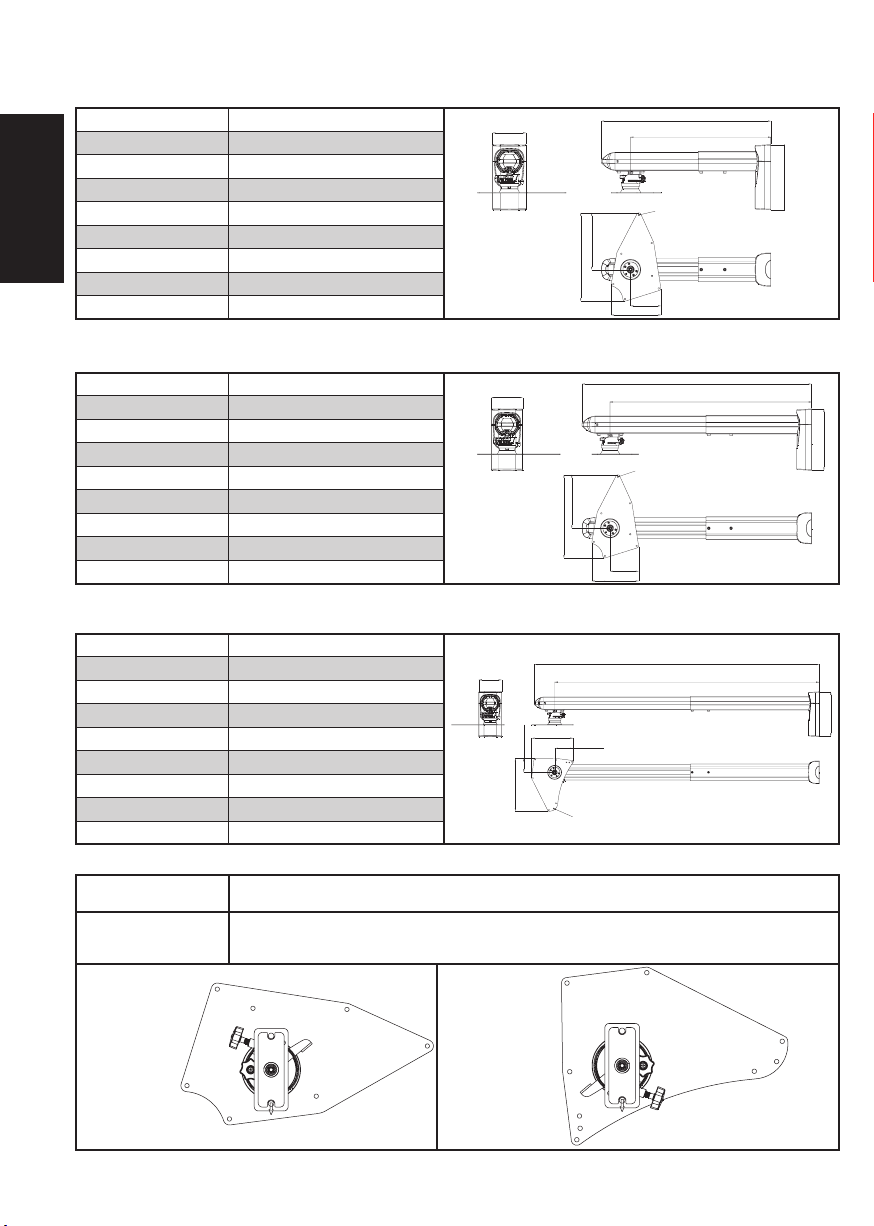
Specifications
Ultra Short Throw Wall Mount
(P/N 5J.J3A10.001)
Connection plate A
Material
English
Weight
Size (W x H x L)
Maximum distance from wall
Rotation angle
Load
Screw
Tilt angle
Steel/Aluminum alloy
4.1 kg (9.04 lbs)
110 x 215 x 558mm
462mm
+/-10˚
15kg (33.07bs)
M4
+/-10°
Ultra Short Throw Wall Mount
(P/N 5J.J4V10.001)
AConnection plate
Material
Weight
Size (W x H x L)
Maximum distance from wall
Rotation angle
Load
Screw
Tilt angle
Steel/Aluminum alloy
4.4 kg (9.7 lbs)
110 x 215 x 803mm
705mm
+/-10˚
12kg (26.46lbs)
M4
+/-10°
Short Throw Wall Mount
(P/N 5J.J4R10.001 )
BConnection plate
Material
Weight
Size (W x H x L)
Maximum distance from wall
Rotation angle
Load
Screw
Tilt angle
Guide sheet for hole drilling
Connection plate A
Connection plate B
Connection plate A Connection plate B
5 Specifications
Steel/Aluminum alloy
5.1 kg (11.24 lbs)
110 x 215 x 1368mm
1270mm
+/-10˚
12kg (26.46lbs)
M4
+/-10°
Please visit www.benq.com for the latest guide sheet for hole drilling
Mark A ==> MX880UST
Mark B ==> MX850UST / MW851UST
Mark A ==> MP772ST /MP776ST / MP782ST/ MX810ST/ MW811ST/ MX812ST / MX813ST
Mark B ==> MW814ST
Mark C ==> MP780ST/MW860USTi
B
A
A
Lens Direction
B
A
B
A
110mm
110mm
110mm
68mm
254.4mm
200mm
291mm
9-Ø5
187mm
89.6mm
A
B
B
187mm
291mm
163.5mm
Lens Direction
A
C
Max: 462mm Min: 395mm
7-Ø5
100mm
163.5mm
Max: 705mm Min: 510mm
7-Ø5
100mm
Max: 1270mm Min: 830mm
C
558mm
1368mm
803mm
215mm
215mm
215mm
A
C
B
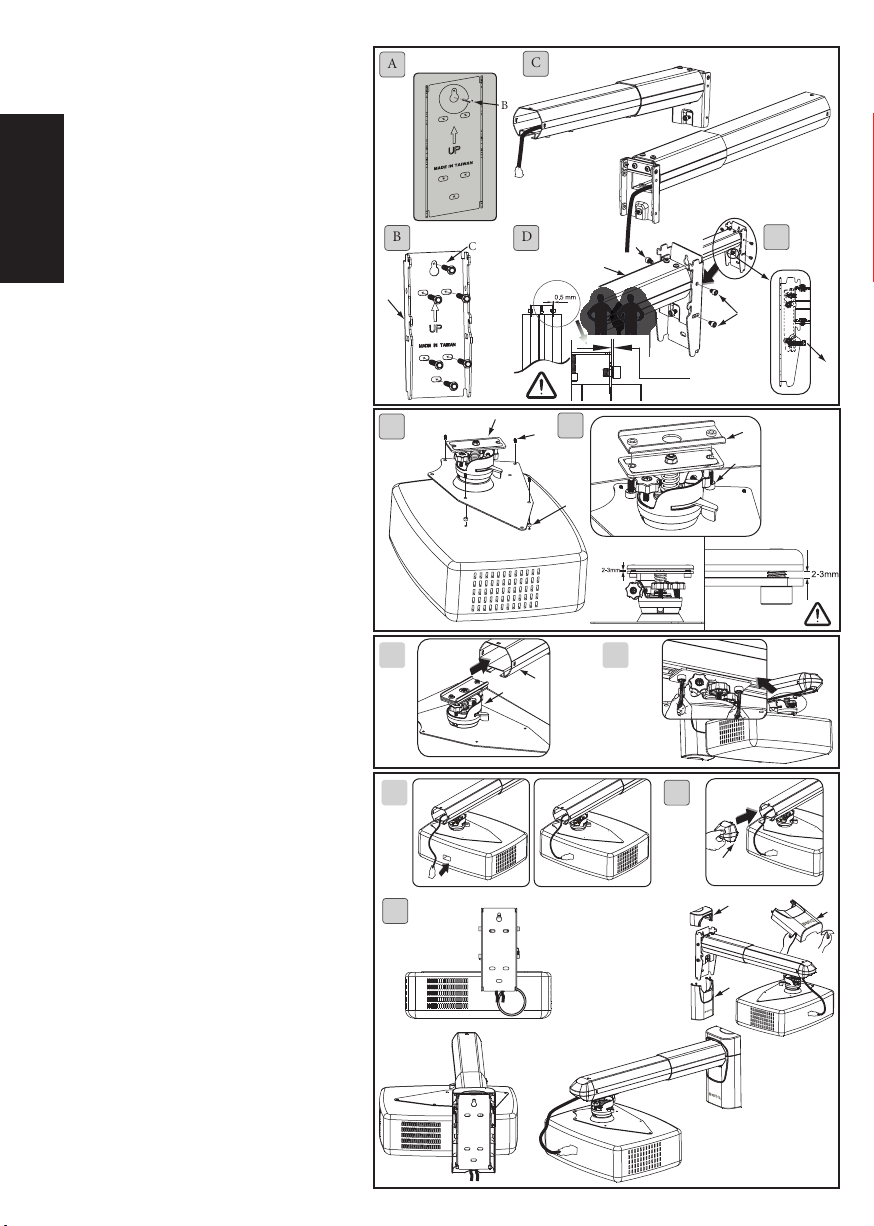
Installation Steps
1. Installing the wall bracket
A. Make sure the wall bracket (O) is in the correct position
on the wall. Hold the bracket (O) firmly against the wall
and mark the places for the holes with a pencil.
Drill the holes at the marked points. The holes for a
masonry wall should be 10mm (0.39”) in diameter and
English
55mm deep (2.17”). Use a hammer to drive the plastic
plugs (B) into the holes.
For a wooden wall, drill 4.5mm (0.17”) diameter holes
55m (2.17”) deep.
B. Fasten the bracket to the wall with the self-tapping screws
(C) provided.
C. Push the power cord into the front end of the projector
main support member and pull it out at the back.
D. Insert and secure the socket head screw M6 x L8 (E) in
the holes of the projector main support member (P) and
the wall bracket (O) by using a 5mm hex wrench (K). It is
necessary to leave a gap of 0.5mm for adjustment of the
angle after assembly.
E. Before positioning the hinge module (A), secure the
socket head screw (G) in the projector main support
member (P) to enable the cantilever support to be in the
horizontal direction.
2. Installing the fixing bracket on the bottom
of the projector
A. Place the hinge module (A) on the projector. Use the
height adjustment collars (I) and the screws with fixed
washers (H) to fasten the module firmly to the projector.
B. Align the holes in the hinge connector (D) with those in
the hinge module (A). Insert M6 x 12 (F) socket head
screws into the holes and tighten them with the 5mm hex
wrench (K). Allow 2-3mm clearance for installing the
bracket on the arm.
A
B
O
C
1.
A
C
B
D
E
P
0.5mm
A
B
H
I
E
E
G
D
F
2.
3. Installing the bracket on the bottom of the
projector arm
A. Assemble the hinge module (A) and the projector main
support member (P).
B. After this use the hex wrench (K) to fasten them securely.
4. Cable Management
A. Plug the power cord into the projector.
B. Fit the plastic cap (L) to the end of the projector main
support member (P).
C. Pass the power cord through the lower plastic cover (N)
and then fit the upper (M) and lower (N) plastic covers as
shown.
6 Installation Steps
BA
P
A
3.
A
C
B
L
M
N
M
4.
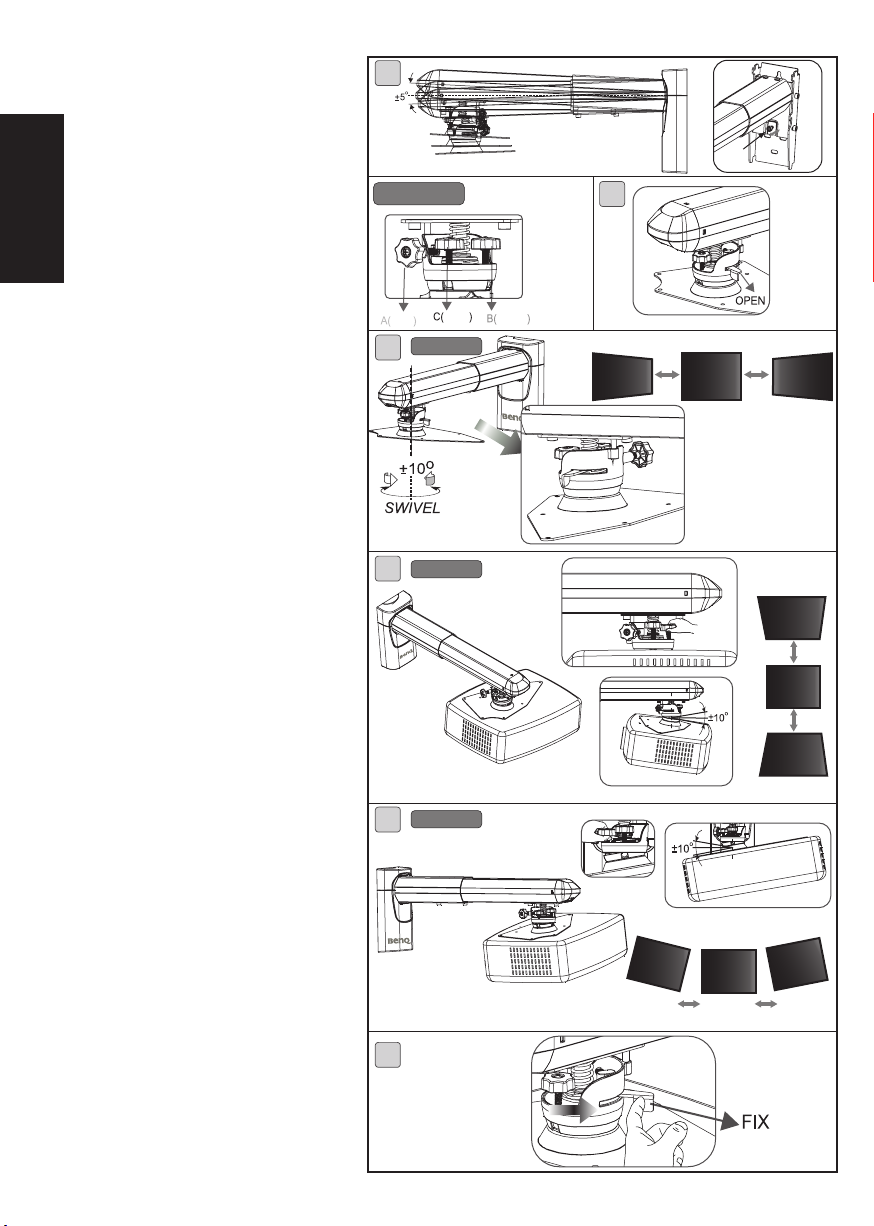
Installation Steps
5. Adjusting the projection angle
A. By adjusting the tightness of the socket head screw (G)
using the hex wrench (K), you can adjust the desired
angle of the projector cantilever. Tighten the socket head
screw (E) by using a 5mm hex wrench (K), then replace
the upper and lower plastic caps (M)(N).
B. Push the knobs forwards to adjust the required projection
English
angle.
C. The gray knob (A) is used to adjust the sideways rotation
angle of the projected image.
D. The yellow knob (B) is used to adjust the angular
displacement of the top and bottom of the projected
image.
E. The black knob (C) is used to adjust the horizontal
angular movement of the projected image.
F. Be sure to push back and tighten the knobs securely after
making any adjustment.
A
Knob color indication
Gray
Knob A (gray)
C
Knob B (yellow)
D
Black
G
B
Yellow
7 Installation Steps
E
F
Knob C (black)

安全警告
1.為確保安全,在安裝前,請先詳細閱讀本安裝說明書並遵守內
容,妥善保存本安裝說明書於安全的地方,以便日後參考。
繁體中文
2.因為不正確安裝所導致的任何損害或傷害,明基電通概不負責。
3.本壁掛架之設計為容易安裝及拆卸,若因人為或天然災害:如地
震、颱風... 等,所導致的任何損害或傷害,明基電通概不負責。
4.安裝投影機壁掛架需由專業人員執行安裝。
5.無論安裝或移除本產品,至少需由2人執行, 以避免沈重的物品掉
落造成人員或物品傷害。
6.安裝時請於投影機周圍預留足夠的空間,以確保空氣的流通。
7.為了安全及防止意外發生,安裝前,需檢查牆壁的結構及選擇耐久
性高的適當位置。
8.牆壁需能支撐投影機及壁掛架總重量4倍以上,且需確保有足夠的
強度能承受地震及其它外力的振動。
9.安裝前請先確認壁掛架處周圍的環境:
•避免安裝在溫度或濕度過高及任何會碰觸到水的地方。
•請勿安裝於空調設備的出入口附近及避免大量灰塵及油煙處。
•只能安裝於垂直的牆面,避免傾斜的牆面。
•請勿安裝於振動及撞擊處。
•請勿安裝於強光直射處。
10.請勿自行變更任何零件,勿使用已破損的零件,若有任何問題請
與你的經銷商聯絡。
11.鎖緊螺絲( 切勿以過大的扭力鎖付螺絲,以免造成螺絲斷裂或螺牙
的損害)。
12.壁掛架所能支撐投影機的重量為5J.J3A10.001: 15Kg.(33.07 lbs.)
5J.J4V10.001/5J.J4R10.001:12Kg. (26.46 lbs.) 以下。
13.壁掛架除了懸掛投影機,不可加掛其它物件,並嚴禁人員將其他
物品懸掛在壁掛架上。
14.日後移除投影機及壁掛架時,會在牆壁留下螺絲孔及螺栓,且因長
期使用會在牆壁留下污漬。
8 安全警告
