

Package content
Speaker x1 Power adapter x1
Warranty Card
Quick start guide
x1
Warranty card
x1
(Supply varies from regions.)

Buttons & connectors
A
B
C
D
E
F
G
H
I
J
K
Pairing and connecting Bluetooth® devices
1.
2.
3.
4.
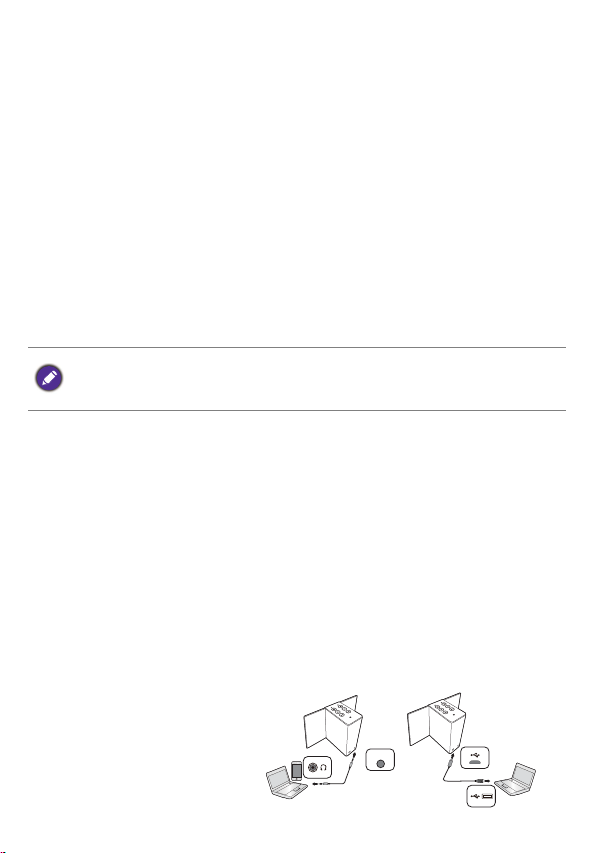
Buttons & connectors
LINE IN
or
A. Play/Pause E. LED indicator for
B. Volume down F. Power J. Micro USB port
Bluetooth
Bluetooth
®
®
C.
D. LED indicator for
Power
G. Volume up K. Line-in jack
H. Sound mode (3D)
Pairing and connecting Bluetooth
1. Have the power adaptor plugged in. Press and hold the power button for 3 seconds.
2.
Press and hold the Bluetooth
The LED indicator for Bluetooth
3.
Turn on Bluetooth
4. Flip out both speaker panes and enjoy your music.
•NFC-enabled devices can wake up treVolo S, and treVolo S can automatically connect to
Bluetooth® of the devices when they are close to each other.
•treVolo S can paired with another treVolo S to perform Duo mode. See more information on the
user manual.
®
button for 3 seconds to make the speaker discoverable.
®
®
of your device to discover and pair with “treVolo S”.
will blink in blue.
I. NFC
®
devices
(charger-in jack)
Recommendations
• Download the app “BenQ Audio” to your Android™ or iOS devices from respective
application stores to indulge in the best music playing experience.
• To flexibly tune in with the speaker everywhere for optimal acoustics, have it charged
beforehand and put it in an open space.
• The LED indicator of power button is lit in green with 81% or more of remaining power, in
yellow with 80%~31% of power, and in red with 30% or less of power.
• The LED indicator of power button also indicates non-distorted 3D sound of “on” in green
and of “off” in red. The LED indicator of power button mentioned above all flash for about 5
seconds.
• The input priority of sound is USB > line-in > Bluetooth
• On details of treVolo S or other products by BenQ, check out BenQ’s official website at
www.BenQ.com for further information.
®
.
Music playing variations
Connecting to your devices using a
cable.

Specification
Performance Other information
Frequency
response
Play time 18 hours (depends on user
Connection Operating
Bluetooth
Input 3.5 mm stereo input, USB
Physical Weight 1 kg (battery included)
Button
definition
LED indicator
(Power)
LED indicator
(Bluetooth
60 Hz ~ 20 kHz I/O port Micro USB x1, Line-in x1
scenarios)
®
Bluetooth® 4.2
audio
Power, Volume up, Volume
down, Sound mode, Play/
Pause, BT pairing
Input power
rating
temperature
Storage
temperature
Dimension 63.2 x 96.3 x 157.5 mm
DC 5V 2A
0 ~ 40°C
-10 ~ 50°C
You will hear a warning
sound if the temperature
exceeds 60°C.
(closed)
Red / Green LED x 1
Blue LED x 1
®
)

English
General Safety Information
When setting up or operating your device, please pay special attention to the following:
• Make sure you follow all instructions and warnings related to the system.
• Do not store your device in environments where the temperature is below -10°C or above
50°C, nor use your device in environments where the temperature is below 0°C or above
40°C. Otherwise system performance will be adversely affected.
• Do not expose your device to rain or excess humidity, and keep it away from liquids (such as
beverages, faucets, and so on).
• Avoid exposing your device to direct sunlight, or intense light source, and keep it away from
sources of heat (such as radiators, space heaters, stoves, and so on).
• Do not expose your device to heavy impacts or strong vibrations.
• Do not use your device near a gas leak.
• Do not use your device near water, for example, near a bathtub, wash bowl, kitchen sink or
laundry tub, in a wet basement or near a swimming pool.
• Do not place the device in the vicinity of strong magnetic fields.
• Use the supplied adapter to charge your device, and make sure no heavy objects are placed on
the adapter.
• Keep the device accessories away from children.
• Please DO NOT put anything upon the device while using it or leaving it alone.
• Beware of being suffered from the pinch while flipping speaker panes.
Safety information about the battery
The incorrect use of battery may cause leak of chemicals or explosion. Caution: The leak of
chemicals may harm the skin and erode the metal contacts. If any chemicals leaks from the
device, please use the dry cloth to wipe it clean and contact your BenQ dealer or service
center for battery replacement.
Safety information about power adapter
• Use only the power adapter supplied with device. Use of another type of power adapter will
result in malfunction and/or danger.
• Please use the proper electric outlet and make sure no heavy objects are placed on the power
adapter or power cord.
• Allow adequate ventilation around the adapter when using it to operate the device or charge
the battery. Do not cover the power adapter with paper or other objects that will reduce
cooling. Do not use the power adapter while it is inside a carrying case.
• Do not use the adapter in a high moisture environment. Never touch the adapter when your
hands are wet.
• Connect the adapter to a proper power source. The voltage requirements are found on the
product case and/or packaging.
• Do not use the adapter if it becomes damaged.
• Do not attempt to service the adapter. There are no service parts inside. Replace the unit if it
is damaged or exposed to excess moisture.Consult your BenQ dealer or service center for
help and maintenance.

• The adapter stops charging and the LED indicator of power button is lit in red when the
temperature of battery reaches 40°C.
• The adapter is manufactured by ASIAN POWER DEVICES INC, and the model number is
WB-10E05R.
Caution
Risk of explosion if battery is replaced by an incorrect type. Dispose
of used batteries according to the instructions.
Do not carry the speaker around by holding one of the panes as the
speaker may be damaged.
限用物質含有情況標示聲明
設備名稱: treVolo S 藍牙揚聲器 型號 (型式):
限用物質及其化學符號
單元
外殼
電源供應器
主機板
按鍵
揚聲器
配件 ( 音源線 )
備考 1:"O" 係指該項限用物質之百分比含量未超出百分比含量基準值。
備考 2:"-" 係指該項限用物質為排除項目。
鉛
(Pb)汞 (Hg)鎘(Cd)
OOOOOO
-OOOOO
-OOOOO
-OOOOO
-OOOOO
-OOOOO
六價鉻
(Cr
AU3000
多溴
+6
聯苯
)
(PBB)
多溴二
苯醚
(PBDE)

按鍵與連接端子
A.
B.
C.
D.
播放 / 暫停
音量降低
藍牙
藍牙指示燈
E.
電量指示燈
(與音場模式指示
燈共用)
F.
電源
G.
音量增強
H.
音場情境模式
I. NFC
J.
Micro USB 連接埠
(DC 輸入)
K.
音訊輸入
配對並連接藍牙裝置
1.
將變壓器插入。按住電源鍵 3 秒鐘。
2.
按住藍牙鍵 3 秒鐘,使揚聲器處於可被偵測的狀態。藍牙指示燈將閃
爍藍燈。
3.
開啟您裝置的藍牙功能,搜尋並與 「treVolo S」配對。
4.
將兩側平板揚聲器展開,盡情享受音樂。
• 啟用 NFC 功能的裝置會喚醒 treVolo S,而且 treVolo S 可在彼此靠近時自動連線到裝置的
藍牙。
• treVolo S 可以與其他 treVolo S 配對來執行雙連模式。請參閱使用手冊的詳細資訊。
燈號指示規則
• 電源指示燈會在電量剩餘 81% 以上亮綠燈,80%~31% 亮黃燈,30% 以下亮
紅燈。
• 按下音場情境模式按鈕,指示燈會閃爍 5 秒顯示目前的 3D 音場狀態 (綠燈
為 3D 打開,紅燈為 3D 關閉),指示燈閃爍完恢復為電量顯示狀態。
• 藍牙指示燈閃爍藍燈時,揚聲器處於可被偵測的狀態。藍牙指示燈藍燈恆亮
時,揚聲器處於已配對狀態。
建議
• 請從相應的應用程式商店將應用程式 「BenQ Audio」下載到您的
Android™ 或 iOS 裝置,盡情享受最佳的音樂播放體驗。
• 為了能隨時隨地使用最佳音效的喇叭,請事先充電,並放置於開放空間。
• 當同時有多個訊號源輸入時,treVolo S 接收的優先順序是 (1) USB (2) 音訊輸
入 (3) 藍牙。
• 若要得知更多有關 treVolo S 或 BenQ 其他產品的細節,請前往 BenQ 官方
網站 www.BenQ.com 以獲得更多資訊。

播放音樂的方式
或
使用立體聲音源線連接至您
的裝置。
LINE IN
規格
商品名稱 treVolo S 藍牙揚聲器 型號
效能 其它資訊
頻率響應
60 Hz ~ 20 kHz
輸入 / 輸出連接埠Micro USB x 1、
範圍
播放時間 18 小時 (依實際使用
情況會有增減)
輸入額定
功率
連線 操作溫度
藍牙 藍牙 4.2 版儲存
溫度
輸入 3.5 mm 立體聲輸入、
USB 音訊
尺寸 (長 x
寬 x 高)
實體 重量 1 公斤 (含電池)
按鍵
定義
電源、音量增強、音量
降低、音場情境模式、
播放 / 暫停、藍牙配對
LED 指示燈
紅色 / 綠色 LED x 1
(電源)
LED 指示燈
藍色 LED x 1
(藍牙)
AU3000
音訊輸入 x 1
DC 5V 2A
0 ~ 40°C
-10 ~ 50°C
如果溫度超過 60°C,您
將聽見警告音效。
63.2 x 96.3 x 157.5 mm
(閉合)

繁體中文
一般安全資訊
安裝或操作裝置時,請特別注意下列事項:
• 請務必遵守與系統有關的指示與警告。
• 請勿將裝置存放在溫度低於 -10°C 或高於 50°C 的環境中,也請勿在溫度低
於 0°C 或高於 40°C 時使用此裝置。否則將會降低系統效能。
• 請勿將裝置暴露在雨中或濕氣過重的地方,並讓它遠離液體 (例如飲料與水
龍頭等)。
• 請勿將裝置暴露在陽光或強光直接照射的地方,並讓它遠離熱源 (例如散熱
器、暖氣機與暖爐等)。
• 請勿讓裝置受到劇烈撞擊或強烈震動。
• 請勿在有瓦斯外洩的地方使用此裝置。
• 請勿在近水之處使用此裝置,例如浴缸、洗臉盆、廚房水槽或洗衣水槽、潮
濕的地下室或游泳池附近。
• 請勿將此裝置放在有強大磁場的環境中。
• 請使用隨附的變壓器為裝置充電,並確認沒有重物放置於變壓器之上。
• 請將裝置配件置於孩童接觸不到的地方。
• 使用中或非使用裝置時,請勿將任何物體放在裝置上。
• 翻轉喇叭平板時請小心不要被夾傷。
關於電池的安全資訊
電池使用不當會導致化學物質漏出或爆炸。警告:外露的化學物質會傷害皮
膚或侵蝕金屬接點。若化學物質從裝置中外露,請用乾布擦拭乾淨,並連絡
您的 BenQ 經銷商或客戶服務中心以更換電池。
關於電源變壓器的安全資訊
• 請僅使用裝置隨附的電源變壓器。使用其它類型的電源變壓器會導致故障和 /
或造成危險。
• 請使用適當的電源插座,並確定電源變壓器或電源線上沒有放置重物。

• 當您使用電源變壓器來操作裝置或充電時,請在電源變壓器周圍保持良好的
通風。請勿在電源變壓器上覆蓋紙張或其它會阻礙冷卻的物體。請勿使用置
於攜帶箱內的電源變壓器。
• 請勿在高度潮濕的環境下使用電源變壓器。當您的手是溼的時候,切勿碰觸
電源變壓器。
• 電源變壓器必須連接正確的電源使用。產品盒和/ 或包裝上會提供電壓需求的
資訊。
• 請勿使用毀損的電源變壓器。
• 請勿嘗試維修電源變壓器。裡面沒有可以自行維修的零件。請更換毀損或受
潮的裝置。請洽 BenQ 經銷商或客戶服務中心,尋求協助與維修服務。
• 在電池溫度達到 40°C 時,變壓器將停止充電,而且電源指示燈將亮起
紅燈。
• 變壓器是由 ASIAN POWER DEVICES INC 製造,型號為 WB-10E05R。
警告
若更換規格不符的電池,會有爆炸的危險。請依照指示處理廢電池。
請勿拿握揚聲器的其中一側的平板來移動揚聲器,否則會造成揚聲器損壞。
NCC
依低功率電波輻射性電機管理辦法要求
第 12 條經型式認證合格之低功率射頻電機,非經許可,公司、商號或使用者均不得擅
自變更頻率、加大功率或變更原設計之特性及功能。
第 14 條低功率射頻電機之使用不得影響飛航安全及干擾合法通信;經發現有干擾現象
時,應立即停用,並改善至無干擾時方得繼續使用。
前項合法通信,指依電信法規定作業之無線電通信。
低功率射頻電機須忍受合法通信或工業、科學及醫療用電波輻射性電機設備之干擾。

Boutons et connecteurs
A. Lecture/Pause E. Voyant à diode pour
B. Volume - F. Alimentation J. Port micro USB (prise
Bluetooth
Bluetooth
MD
MD
C.
D. Voyant à diode pour
l’alimentation
G. Volume + K. Prise d’entrée audio
H. Mode égalisateur (3D)
I. NFC
d’entrée du chargeur)
Associer et connecter des appareils Bluetooth
1. Branchez l’adaptateur d’alimentation. Appuyez et maintenez le bouton d’alimentation
pendant 3 secondes.
2.
Appuyez et maintenez le bouton Bluetooth
haut-parleur identifiable. Le voyant à diode pour Bluetooth
3.
Activez Bluetooth
4. Déployez les deux panneaux du haut-parleur et profitez de votre musique.
•Les appareils NFC peuvent réveiller treVolo S et treVolo S peut se connecter automatiquement
au BluetoothMD des appareils quand ils sont proches les uns des autres.
•treVolo S peut être associé avec un autre treVolo S pour exécuter le mode Duo. Voir plus
d’informations sur le manuel d’utilisation.
MD
sur votre appareil pour identifier et associer avec « treVolo S ».
MD
pendant 3 secondes pour rendre le
MD
clignotera en bleu.
MD
Recommandations
• Téléchargez l’appli « BenQ Audio » sur vos appareils AndroidMC ou iOS depuis leur magasin
d’applications respectifs pour bénéficier de la meilleure expérience de diffusion de musique.
• Pour une écoute flexible avec le haut-parleur n’importe où et avec une acoustique optimale,
chargez-le à l’avance et placez-le dans un espace ouvert.
• Le voyant à diode du bouton d’alimentation est allumé en vert avec 81% ou plus de charge, en
jaune avec 31% à 80% de charge, et en rouge avec 30% ou moins de charge.
• Le voyant à diode du bouton d’alimentation indique également que le son 3D non déformé est
« activé » en vert et « désactivé » en rouge. Le voyant à diode du bouton d’alimentation
mentionné au-dessus clignote pendant environ 5 secondes.
• La priorité d’entrée du son est USB > entrée audio > Bluetooth
• Pur les détails de treVolo S ou autres produits de BenQ, consultez le site officiel de BenQ
sur www.BenQ.com pour des informations complémentaires.
MD
.

Multiplier les sources audio
ou
Connexion à vos appareils à l’aide
d’un câble.
LINE IN
Spécification
Performances Ergonomie
Réponse de la
fréquence
Durée de
lecture
Connexion Température de
Bluetooth
Entrée Entrée stéréo 3,5 mm,
Descriptif haut-parleur Poids 1 kg (avec la pile)
Définition
des boutons
Voyant à diode
(Alimentation)
Voyant à diode
(Bluetooth
60 Hz à 20 kHz Port E/S Micro USB x1,
18 heures (selon les
scénarios utilisateur)
MD
BluetoothMD 4.2
audio USB
Alimentation, Volume +,
Volume -, Mode son,
Lecture/pause, Association
BT
Valeur nominale
en entrée
fonctionnement
Te m p é r a t u r e
de stockage
Dimension 63,2 x 96,3 x 157,5 mm
Diode rouge / verte x 1
Diode bleue x 1
MD
)
Entrée audio x1
CC 5V 2 A
0 à 40°C
-10 à 50°C
Vous entendrez un
avertissement sonore si la
température dépasse 60°C.
(fermé)

Français
Informations de sécurité générales
Lors de l’installation ou l’utilisation de votre appareil, veuillez prêter une attention particulière à
ce qui suit :
• Assurez-vous de suivre toutes les instructions et les avertissements concernant le système.
• Ne rangez pas votre appareil dans un environnement où la température est inférieure à -10°C
ou supérieure à 50°C, et n’utilisez pas votre appareil dans des environnements où la
température est inférieure à 0°C ou supérieure à 40°C. La performance du système en serait
affectée.
• N’exposez pas votre appareil à la pluie ou l’humidité excessive, et tenez-le éloigné des liquides
(comme les boissons, les robinets, etc.).
• Évitez d’exposer votre appareil à la lumière directe du soleil, ou une source de lumière
intense, et tenez-le éloigné des sources de chaleur (comme les radiateurs, les poêles, etc.).
• N’exposez pas votre appareil à des chocs ou vibrations fortes.
• N’utilisez pas votre appareil à proximité d’une fuite de gaz.
• N’utilisez pas votre appareil près de l’eau, par exemple près d’une baignoire, d’un lavabo, d’un
évier ou d’un bac à lessive, dans un sous-sol humide ou près d’une piscine.
• Ne placez pas l’appareil à proximité de champs magnétiques puissants.
• Utilisez l’adaptateur fourni pour charger votre appareil et assurez-vous qu’aucun objet lourd
ne soit placé sur l’adaptateur.
• Éloignez les accessoires de l’appareil des enfants.
• Veuillez NE RIEN poser sur l’appareil lors de son utilisation ou lorsqu’il est au repos.
• Faites attention à ne pas coincer vos doigts lorsque vous déployez les panneaux du haut-
parleur.
Informations de sécurité sur la pile
L’utilisation incorrecte de la pile peut provoquer une fuite de produits chimiques ou une
explosion. Attention : La fuite de produits chimiques peut abîmer la peau et endommager les
contacts métalliques. Si des produits chimiques fuient de l’appareil, veuillez utiliser un chiffon
sec pour les essuyer et contactez votre revendeur BenQ ou le centre de service pour
remplacer la pile.
Informations de sécurité sur l’adaptateur
d’alimentation
• Utilisez uniquement l’adaptateur d’alimentation fourni avec l’appareil. L’utilisation d’un autre
type d’adaptateur d’alimentation peut provoquer des dysfonctionnements et/ou un danger.
• Veuillez utiliser la prise électrique appropriée et assurez-vous qu’aucun objet lourd ne soit
placé sur l’adaptateur d’alimentation ou le cordon d’alimentation.
• Permettez une ventilation adéquate autour de l’adaptateur lorsque vous l’utilisez pour faire
fonctionner l’appareil ou charger la pile. Ne couvrez pas l’adaptateur d’alimentation avec du
papier ou autres objets qui réduiraient le refroidissement. N’utilisez pas l’adaptateur
d’alimentation lorsqu’il est dans un étui de transport.

• N’utilisez pas l’adaptateur dans un environnement très humide. Ne touchez jamais
l’adaptateur lorsque vos mains sont mouillées.
• Branchez l’adaptateur à une source d’alimentation appropriée. Les exigences en matière de
tension sont indiquées sur le boîtier du produit et/ou l’emballage.
• N’utilisez pas l’adaptateur s’il est endommagé.
• N’essayez pas de réparer l’adaptateur. Il ne contient pas de pièce pouvant être réparée.
Remplacez l’unité si elle est endommagée ou exposée à une humidité excessive. Consultez
votre revendeur BenQ ou le centre de service pour l’aide et la maintenance.
• L’adaptateur arrête la charge et le voyant à diode du bouton d’alimentation est allumé en
rouge lorsque la température de la pile atteint 40°C.
• L’adaptateur est fabriqué par ASIAN POWER DEVICES INC, et le numéro de modèle est
WB-10E05R.
Attention
Risque d’explosion si pile est remplacée par un type incorrect.
Éliminez les piles usagées selon les instructions.
Ne transportez pas le haut-parleur en tenant l’un des panneaux car
le haut-parleur peut être endommagé.

Botones y conectores
A. Reproducción/pausa E. Indicador LED para
B. Bajar volumen F. Encendido J. Puerto Micro USB
Bluetooth
Bluetooth
®
®
C.
D. Indicador LED para
encendido
G. Subir volumen K. Entrada de Audio
H. Modo de sonido (3D)
I. NFC
(cargador de
alimentación)
Conexión y asociación de dispositivos Bluetooth
1. Conecte el adaptador de corriente. Presione durante 3 segundos el botón de
encendido.
2.
Presione el botón de Bluetooth
altavoz. El indicador LED para Bluetooth
3.
Active el Bluetooth
4. Despliegue ambos paneles de altavoces y disfrute de la música.
•Los dispositivos habilitados para NFC pueden activar treVolo S y treVolo S puede conectarse
automáticamente a Bluetooth® de los dispositivos cuando están próximos entre sí.
•treVolo S puede emparejarse con otro treVolo S para ejecutar el modo Duo. Consulte más infor-
mación en el manual del usuario.
®
de su dispositivo para detectar y emparejarse con “treVolo S”.
®
durante 3 segundos para que se pueda detectar el
®
titilará en azul.
®
Recomendaciones
• Descargue la aplicación “BenQ Audio” en sus dispositivos Android™ o iOS desde las
respectivas tiendas de aplicaciones para poder disfrutar la mejor experiencia de reproducción
de música.
• Para sintonizar con el altavoz en cualquier lado de forma flexible para una acústica óptima,
cárguelo de antemano y colóquelo en un espacio abierto.
• El indicador LED del botón de encendido está prendido en color verde con 81% o más de
batería, en color amarillo con 80%~31% de batería y en color rojo con 30% o menos de
batería.
• El indicador LED del botón de encendido también indica un sonido 3D sin distorsiones de
“encendido” en verde y de “apagado” en rojo. El indicador LED del botón de encendido antes
mencionado titila durante unos 5 segundos.
• La prioridad de entrada de sonido se ha establecido en USB > Entrada de Audio >
• Para obtener detalles de treVolo S u otros productos de BenQ, visite el sitio Web oficial de
®
Bluetooth
BenQ en www.BenQ.com para mayor información.
.

Variaciones de reproducción de música
o
Conectar a sus dispositivos
mediante un cable.
LINE IN
Especificaciones
Rendimiento Otra información
Respuesta de
frecuencia
Tiempo de
reproducción
Conexión Temperatura de
Bluetooth
Entrada Entrada estéreo de 3,5
Físico Peso 1 kg (batería incluida)
Definición de
Botones
definition
Indicador LED
(Encendido)
Indicador LED
(Bluetooth
60 Hz ~ 20 kHz Entradas y Salidas Micro USB x 1,
18 horas (depende del uso
por parte del usuario)
®
Bluetooth® 4.2
mm, Audio USB
Encendido, Subir volumen,
Bajar volumen, Modo de
sonido, Reproducción/
pausa, Emparejamiento BT
Índice de
alimentación de
entrada
funcionamiento
Temperatura de
almacenamiento
temperature
Dimensión 63,2 x 96,3 x 157,5 mm
LED rojo/verde x 1
LED azul x 1
®
)
Entrada de Audio x 1
DC 5V 2 A
0 ~ 40°C
-10 ~ 50°C
Escuchará un sonido de
advertencia si la temperatura
supera los 60°C.
(cerrado)

Español
Información general sobre seguridad
Al instalar u operar su dispositivo, preste especial atención a lo siguiente:
• Asegúrese de seguir todas las instrucciones y advertencias relacionadas con el sistema.
• No guarde el dispositivo en entornos con una temperatura inferior a -10°C o superior a
50°C, ni lo use en entornos con una temperatura inferior a 0°C o superior a 40°C. Si lo hace,
el rendimiento del sistema podría verse seriamente afectado.
• No exponga el dispositivo a la lluvia ni a la humedad excesiva, y manténgalo alejado de líquidos
(como bebidas, grifos, etc.).
• Evite exponer el dispositivo a la luz solar directa, o a una fuente de luz intensa y manténgalo
alejado de fuentes de calor (como radiadores, calefactores, estufas, etc.)
• No exponga su dispositivo a golpes o vibraciones fuertes.
• No utilice su dispositivo cerca de una fuga de gas.
• No utilice su dispositivo cerca de agua, por ejemplo, cerca de una bañera, una palangana, el
fregadero o el desagüe de la lavadora, en un sótano mojado o cerca de una piscina.
• No coloque el dispositivo cerca de campos magnéticos fuertes.
• Use el adaptador provisto para cargar el dispositivo y asegúrese de no haya objetos pesados
sobre el adaptador.
• Mantenga los accesorios del dispositivo lejos del alcance de los niños.
• NO coloque nada sobre el dispositivo mientras lo está utilizando o si lo deja solo.
• Tenga cuidado de no pellizcarse al levantar los paneles del altavoz.
Información de seguridad sobre la batería
El uso incorrecto de la batería puede causar pérdida de productos químicos o una explosión.
Precaución: La pérdida de productos químicos pueden dañar la piel y corroer los contactos
metálicos. Si el dispositivo pierde productos químicos, utilice un paño seco para secarlo y
comuníquese con su distribuidor de BenQ o con un centro de servicio para reemplazar la
batería.
Información de seguridad sobre el adaptador de
corriente
• Use solamente el adaptador de corriente suministrado. Use solamente el adaptador de
corriente suministrado.
• Utilice una toma de corriente eléctrica adecuada y asegúrese de que no haya objetos pesados
sobre el adaptador de corriente ni el cable de alimentación.
• Debe haber una ventilación adecuada alrededor del adaptador cuando lo use para operar el
dispositivo o cargar la batería. No cubra el adaptador de corriente con papel u otros objetos
que reducirán el enfriamiento. No use el adaptador de corriente mientras se encuentra en el
interior de un estuche de transporte.
• No use el adaptador en entornos muy húmedos. Nunca toque el adaptador si tiene las manos
húmedas.
• Conecte el adaptador a una fuente de alimentación apropiada. Los requisitos de voltaje se
encuentran en la caja y/o en el empaque del producto.

• No use el adaptador si está dañado.
• No intente reparar el adaptador. No hay piezas de servicio en su interior. Reemplace la unidad
si está dañada o expuesta a excesiva humedad. Comuníquese con su distribuidor de BenQ o
con un centro de servicios para ayuda y mantenimiento.
• El adaptador deja de cargar y el indicador LED del botón de encendido se prende en color
rojo cuando la temperatura de la batería alcanza los 40°C.
• El adaptador es fabricado por ASIAN POWER DEVICES INC y el número de modelo es
WB-10E05R.
Precaución
Riesgo de explosión si se reemplaza la batería con un tipo
incorrecto. Deseche las baterías usadas de acuerdo a las
instrucciones.
No transporte el altavoz sosteniendo uno de los paneles ya que
puede dañarse el altavoz.

Regulatory Statements
Not all models are available in all regions. If certain safety regulations are required for specific region,
BenQ ensures that products available in that region are complied with the requested regulations.
FCC Statement
Federal Communication Commission Interference Statement
This equipment has been tested and found to comply with the limits for a Class B digital device,
pursuant to Part 15 of the FCC Rules. These limits are designed to provide reasonable protection
against harmful interference in a residential installation. This equipment generates, uses and can radiate
radio frequency energy and, if not installed and used in accordance with the instructions, may cause
harmful interference to radio communications. However, there is no guarantee that interference will
not occur in a particular installation. If this equipment does cause harmful interference to radio or
television reception, which can be determined by turning the equipment off and on, the user is
encouraged to try to correct the interference by one of the following measures:
•Reorient or relocate the receiving antenna.
•Increase the separation between the equipment and receiver.
•Connect the equipment into an outlet on a circuit different from that to which the receiver is
connected.
•Consult the dealer or an experienced radio/TV technician for help.
IC statement (for Canadian users)
This Class B digital apparatus complies with Canadian ICES-3 (B).
Cet appareil numérique de la classe A est conforme à la norme NMB-3(B) du Canada.
The device complies with RSS-247 of the Industry Canada Rules. Operation is subject to the following
two conditions (If the product within RF function):
1. this device may not cause interference and
2. this device must accept any interference, including interference that may cause undesired operation
of the device.
Information to user
Notice:
Any changes or modifications not expressly approved by the party responsible for compliance could
void your authority to operate the equipment.
Aucune modification apportée à l’appareil par l’utilisateur, quelle qu’en soit la nature. Tout changement
ou modification peuvent annuler le droit d’utilisation de l’appareil par l’utilisateur.
Information to the user
Note: This equipment has been tested and found to comply with the limits for a Class B digital device,
pursuant to part 15 of the FCC Rules. These limits are designed to provide reasonable protection
against harmful interference in a residential installation. This equipment generates, uses and can radiate
radio frequency energy and, if not installed and used in accordance with the instructions, may cause
harmful interference to radio communications. However, there is no guarantee that interference will
not occur in a particular installation. If this equipment does cause harmful interference to radio or

television reception, which can be determined by turning the equipment off and on, the user is
encouraged to try to correct the interference by one or more of the following measures:
•Reorient or relocate the receiving antenna.
•Increase the separation between the equipment and receiver.
•Connect the equipment into an outlet on a circuit different from that to which the receiver is
connected.
•Consult the dealer or an experienced radio/TV technician for help.
This Class B digital apparatus complies with Canadian ICES-003.
To reduce potential radio interference to other users, the antenna type and its gain should be so
chosen that the equivalent isotropically radiated power (e.i.r.p.) is not more than that permitted for
successful communication.
This device complies with Industry Canada licence-exempt RSS standard(s). Operation is subject to
the following two conditions:
1. This device may not cause interference, and
2. This device must accept any interference, including interference that may cause undesired operation
of the device.
Cet appareil numérique de la classe B est conforme à la norme NMB-003 Canada.
Pour réduire le risque d’interférence aux autres utilisateurs, le type d’antenne et son gain doivent être
choisies de façon que la puissance isotrope rayonnée équivalente (PIRE) ne dépasse pas ce qui est
nécessaire pour une communication réussie.
Cet appareil est conforme à la norme RSS Industrie Canada exempts de licence norme(s). Son
fonctionnement est soumis aux deux conditions suivantes:
1. Cet appareil ne peut pas provoquer d’interférences et
2. Cet appareil doit accepter toute interférence, y compris les interférences qui peuvent causer un
mauvais fonctionnement du dispositif.
Labelling requirements
Notice:
This device complies with Part 15 of the FCC Rules and Industry Canada license-exempt RSS
standard(s). Operation is subject to the following two conditions: (1) this device may not cause
interference, and (2) this device must accept any interference, including interference that may cause
undesired operation of the device.
Le présent appareil est conforme aux CNR d'Industrie Canada applicables aux appareils radio exempts
de licence. L'exploitation est autorisée aux deux conditions
suivantes : (1) l'appareil ne doit pas produire de brouillage, et (2) l'utilisateur de l'appareil doit accepter
tout brouillage radioélectrique subi, même si le brouillage est susceptible d'en compromettre le
fonctionnement.
RF Radiation Exposure Statement:
1. This Transmitter must not be colocated or operating in conjunction with any other antenna or
transmitter.

2. This equipment complies with FCC RF radiation exposure limits set forth for an uncontrolled envi-
Complies with IDA
Standards
DB101054
ronment. This equipment should be installed and operated with a minimum distance of 20 centime-
ters between the radiator and your body.
1. L'émetteur ne doit pas être colocalisé ni fonctionner conjointement avec à autre antenne ou autre
émetteur.
2. Cet appareil est conforme aux limites d'exposition aux rayonnements de la IC pour un environ-
nement non contrôlé. L'antenne doit être installé de façon à garder une distance minimale de 20
centimètres entre la source de rayonnements et votre corps.
This device complies with the Canada portable RF exposure limit set forth for an uncontrolled
environment and are safe for intended operation as described in this manual. The further RF exposure
reduction can be achieved if the product can be kept as far as possible from the user body or set the
device to lower output power if such function is available.
Déclaration d'exposition aux radiationsCet appareil est conforme aux limites d'exposition aux
radiofréquences portables établies au Canada pour un environnement non contrôlé et ne présente pas
de risque dans le cadre d’une utilisation conforme à celle décrite dans ce manuel. Une réduction
accrue de l’exposition aux radiofréquences peut être obtenue en tenant l’appareil aussi éloigné que
possible du corps humain ou en réglant l’appareil sur une puissante inférieure si cette fonction est
disponible.
