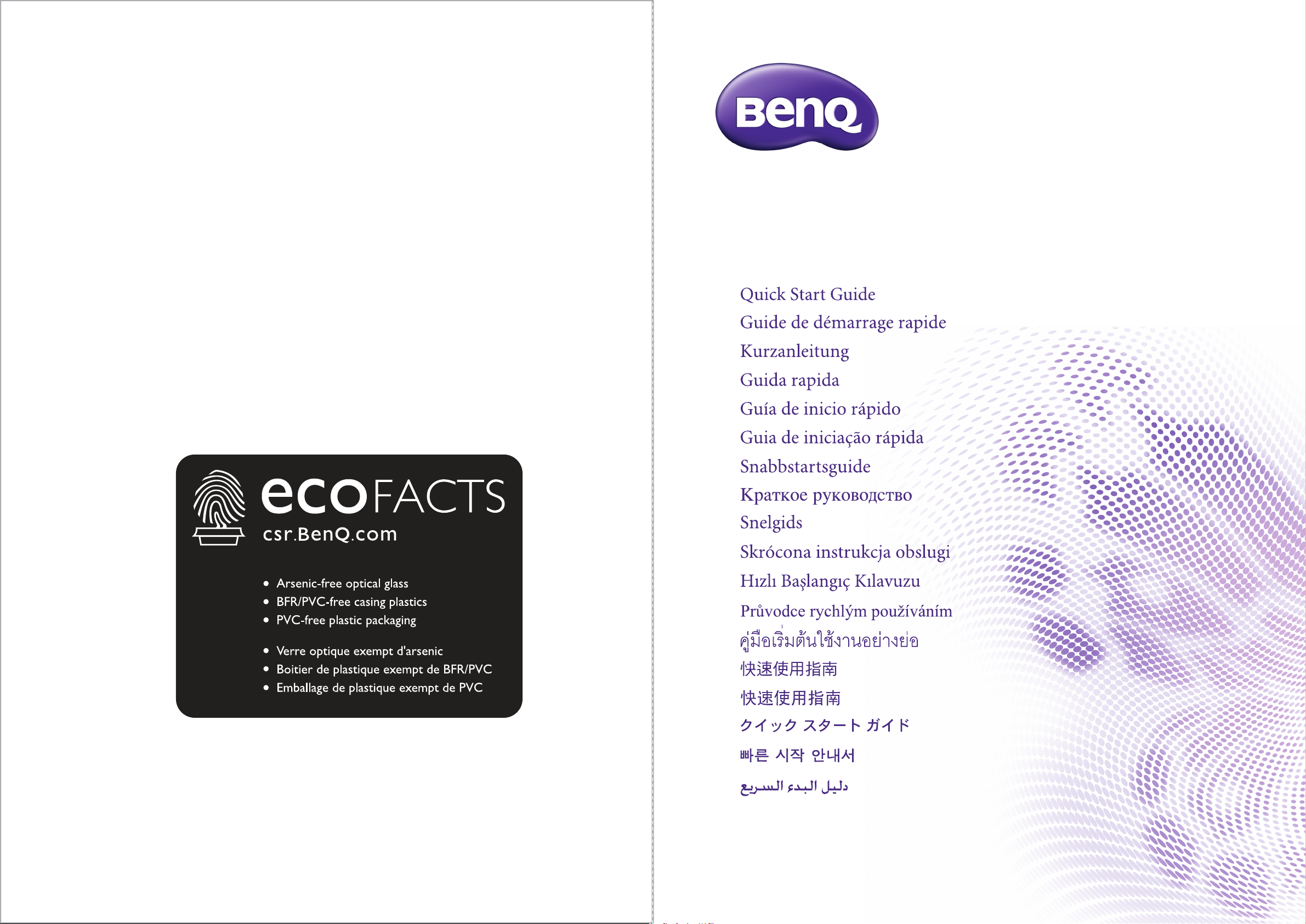
MX852UST+ / MW853UST+
Digital Projector
BenQ.com
© 2014 BenQ Corporation.
All rights reserved. Rights of modification reserved.
P/N: 4J.J8M01.001
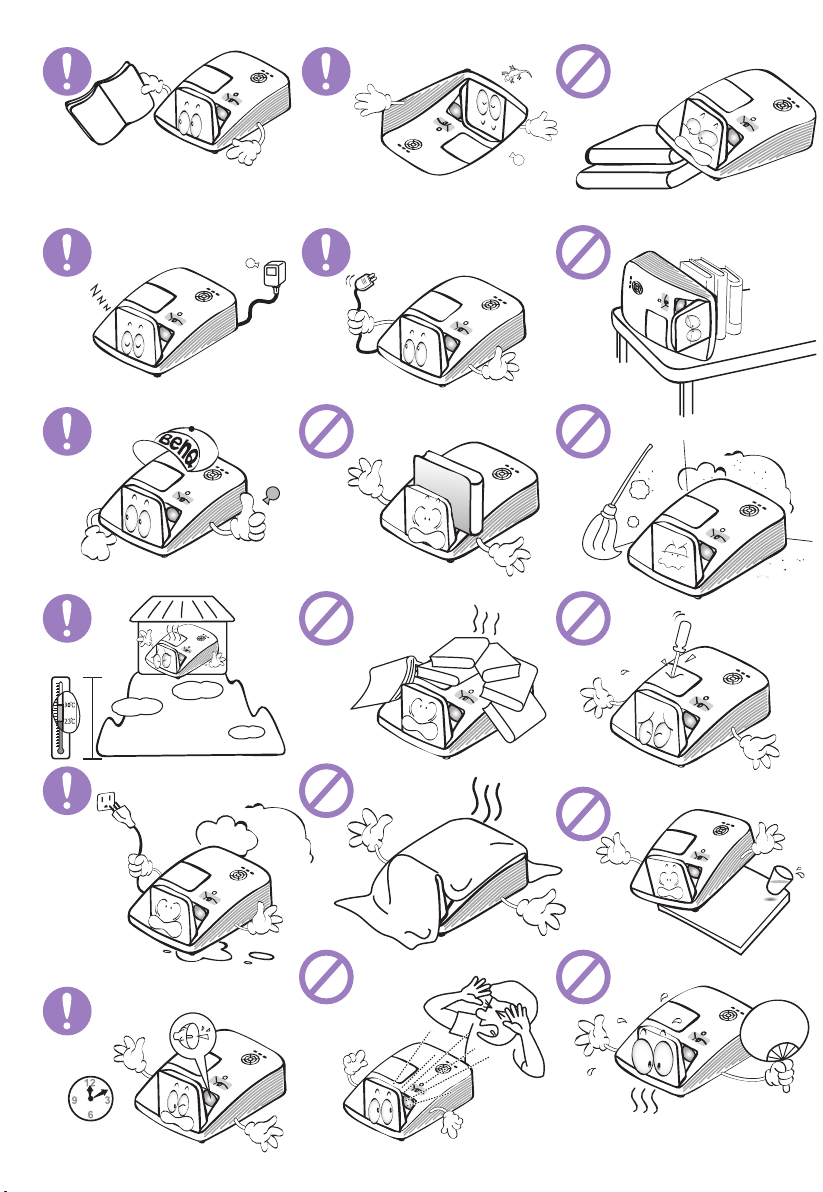
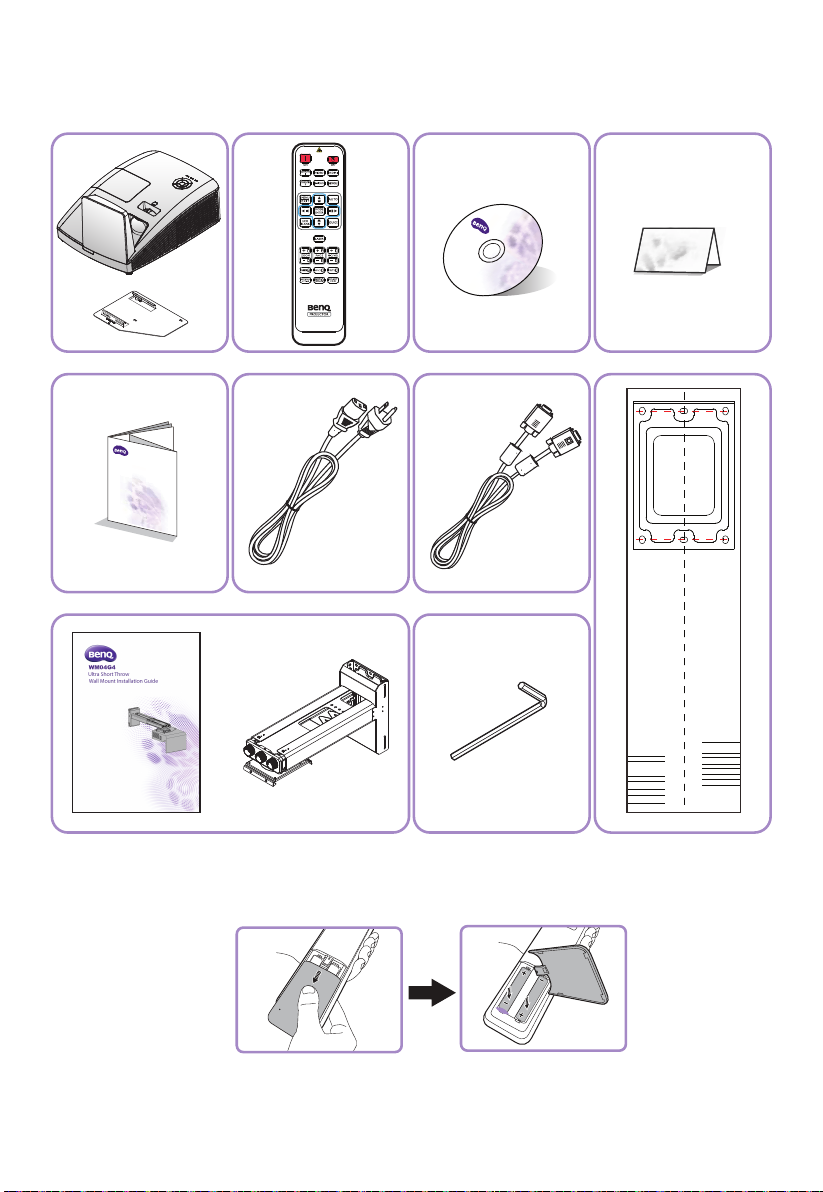
Digital Projector
Quick Start Guide
XGA
WXGA
4:3
16:10
(2.5mm)
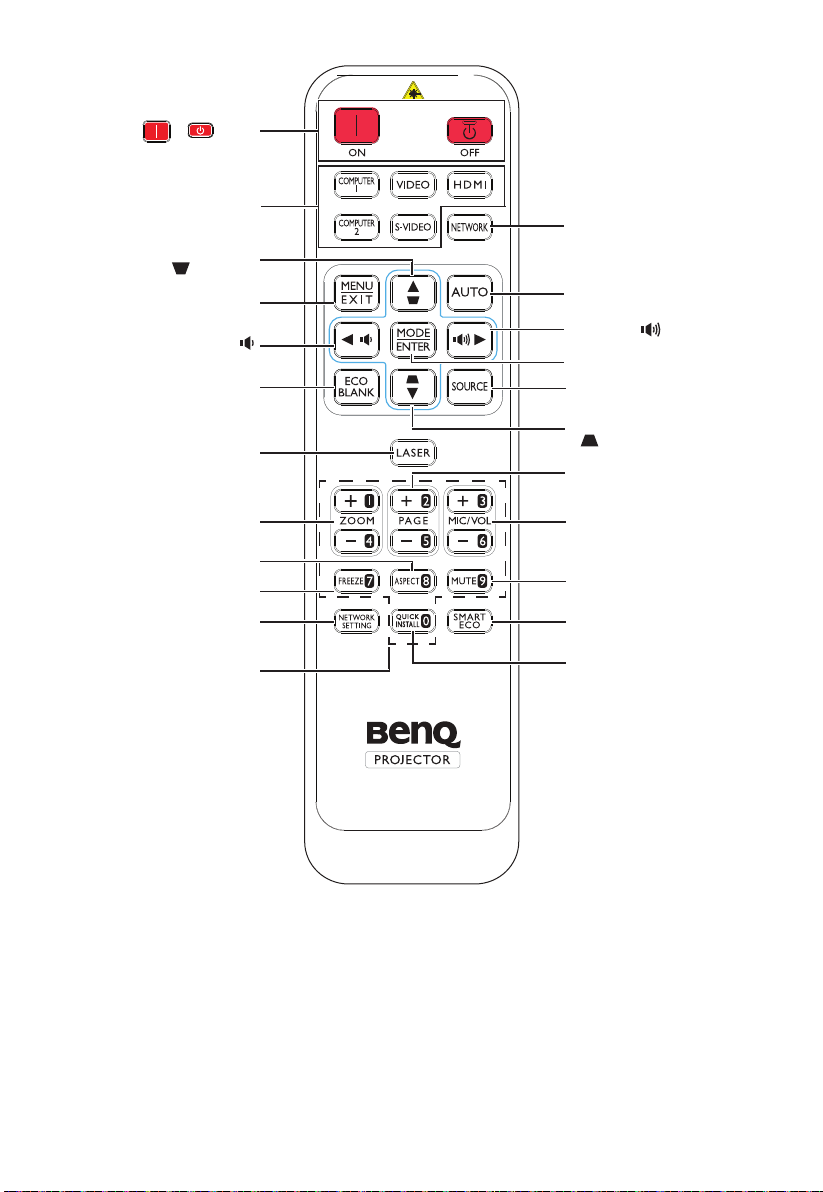
OFF/ON
Source selection buttons
Keystone/Arrow keys
(No available in Japan region)
▲
( / Up)
MENU/EXIT
Left/
◄
ECO BLANK
LASER
NETWORK
AUTO
Right/
►
MODE/ENTER
SOURCE
Keystone/Arrow keys
( / Down)
PAGE +/PAGE -
▲
ZOOM+/ZOOM-
ASPECT
FREEZE
NETWORK SETTING
Numeric buttons
MIC/VOL +/MIC/VOL -
MUTE
SMART ECO
QUICK INSTALL
("TEST" is for Japan region)
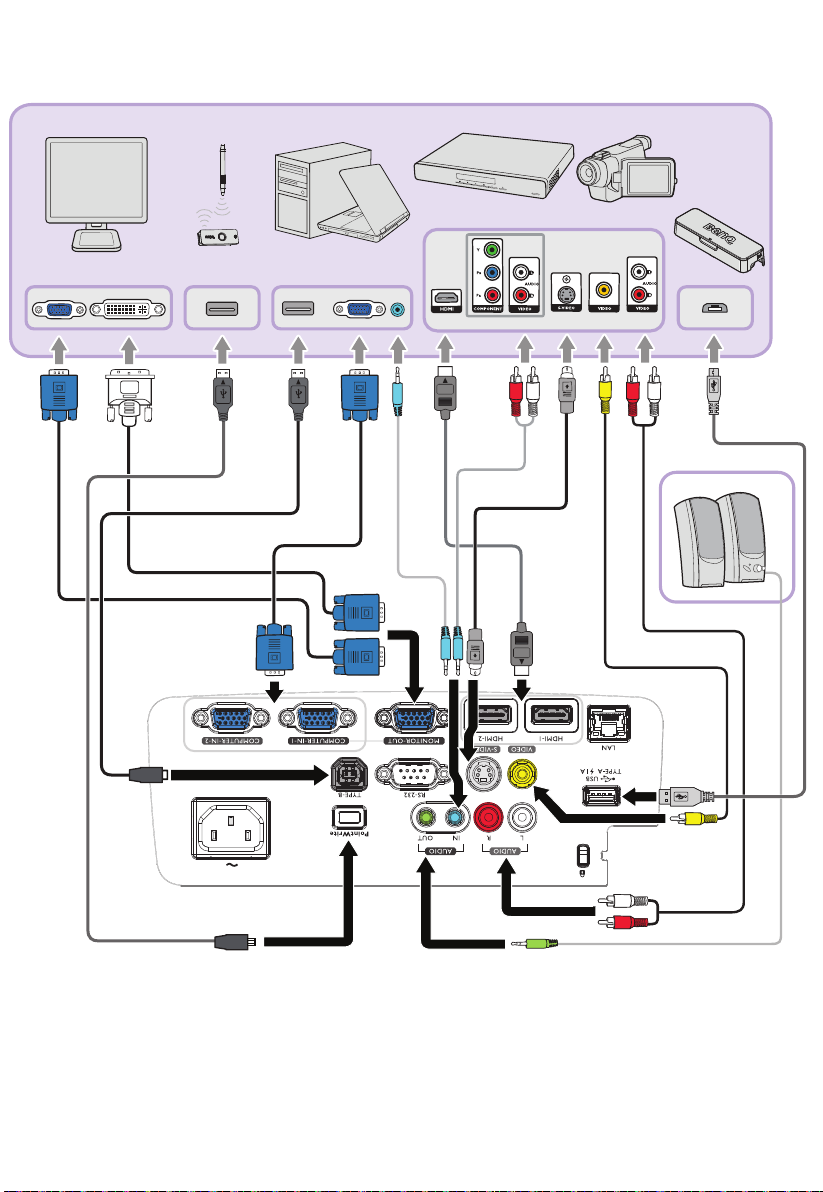
PointWrite Kit
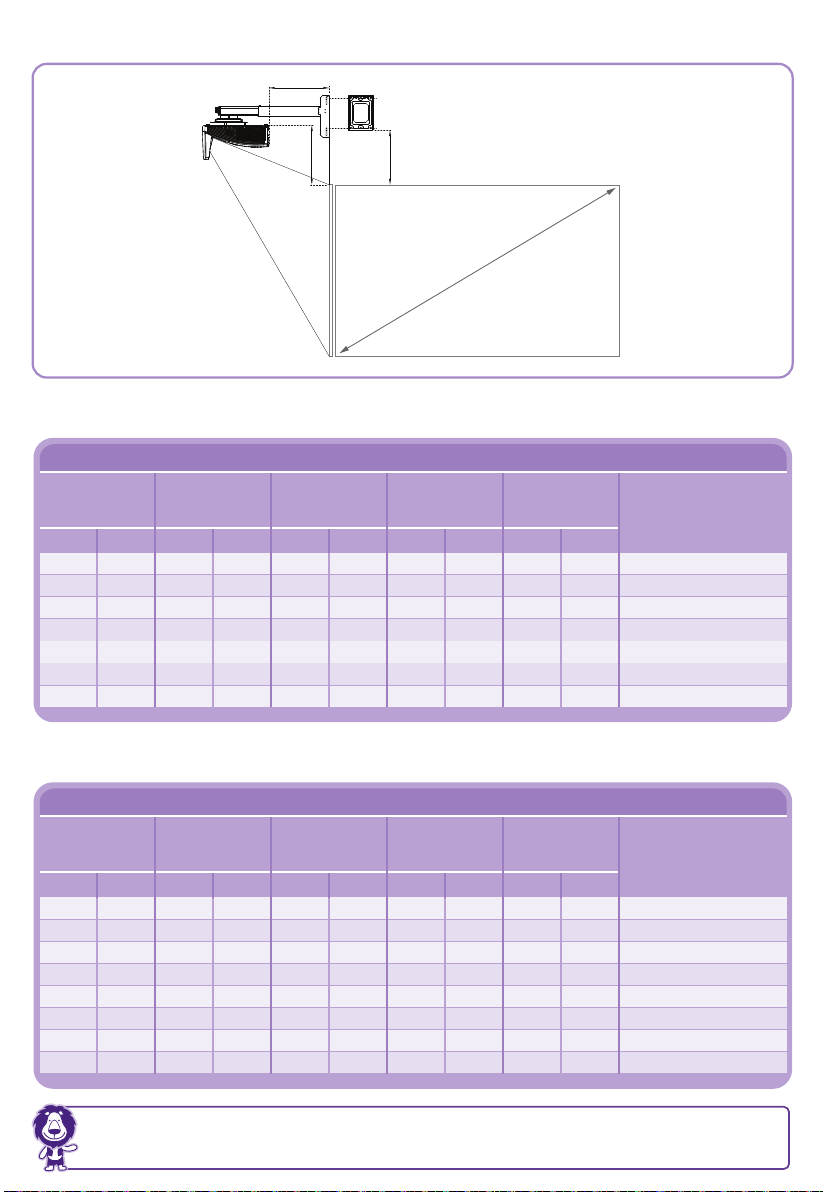
Projection dimensions
D
H
V
W
MX852UST+
The screen aspect ratio is 4:3 and the projected picture is 4:3.
XGA
Screen size
(Diagonal)
68
1727
70
1778
75
1905
77
1956
80
2032
82
2083
85
2159
Screen width
(W)
54
1382
55
1422
59
1524
61
1565
63
1626
65
1666
67
1727
Screen height
(H)
1036
40
1067
42
1143
45
1173
46
1219
48
1250
49
1295
51
Projection
distance (D)
11.16
283.4
11.91
302.4
13.83
351.4
14.62
371.4
15.72
399.4
16.51
419.4
17.61
447.4
Offset (H)
inch
11.86
12.15
12.88
13.18
13.60
13.90
14.32
mminch mminch mminch mminch mm
301.3
308.5
327.2
334.8
345.4
353
363.7
h
Distance between
Wall plate &
projection screen
(V)
273.5
280.7
299.4
307
317.6
325.2
335.9
MW853UST+
The screen aspect ratio is 16:10 and the projected picture is 16:10.
WXGA
Distance between
Wall plate &
projection screen
mminch mminch mminch mminch mm
1723
1831
1874
1939
1982
2046
2089
2154
Screen height
(H)
1077
42
1144
45
1171
46
1212
47
1239
48
1279
50
1306
51
1346
53
Screen size
(Diagonal)
80
85
87
90
92
95
97
100
The above numbers are approximate and may be slightly different from the actual
measurements. Only the recommended screen sizes are listed.
If your screen size is not in the table above, please contact your dealer for assistance.
2032
2159
2210
2286
2337
2413
2464
2540
Screen width
(W)
67
71
73
76
77
80
81
85
Projection
distance (D)
11.11
282.3
12.73
323.3
13.40
340.3
14.38
365.3
15.01
381.3
15.98
405.8
16.65
422.8
17.55
445.8
Offset (H)
inch
11.81 300 274.7
12.37 314.3 289
12.61 320.2 294.9
12.95 328.9 303.6
13.17 334.4 309.1
13.50 343 317.7
13.74 348.9 323.6
14.05 356.9 331.6
(V)
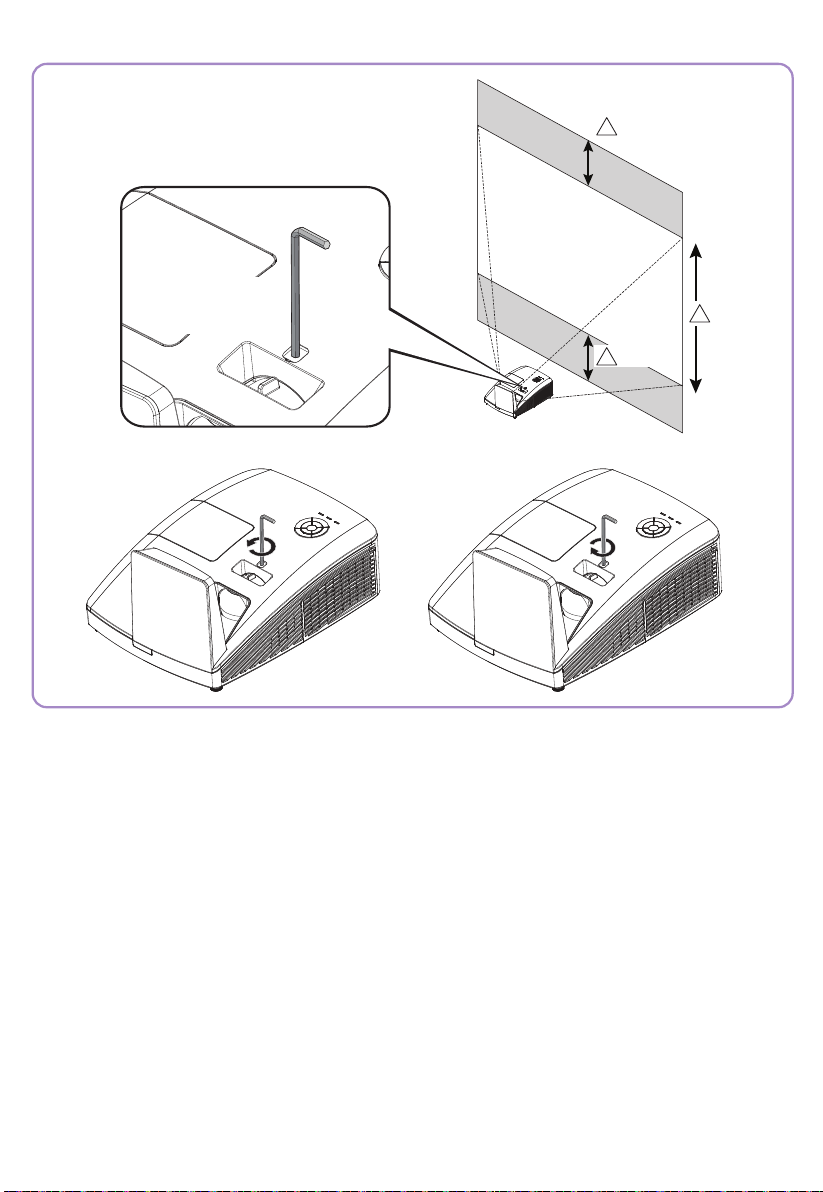
Limited lens shift specification
Hex Key
(2.5mm)
Hx4%
H
Hx4%
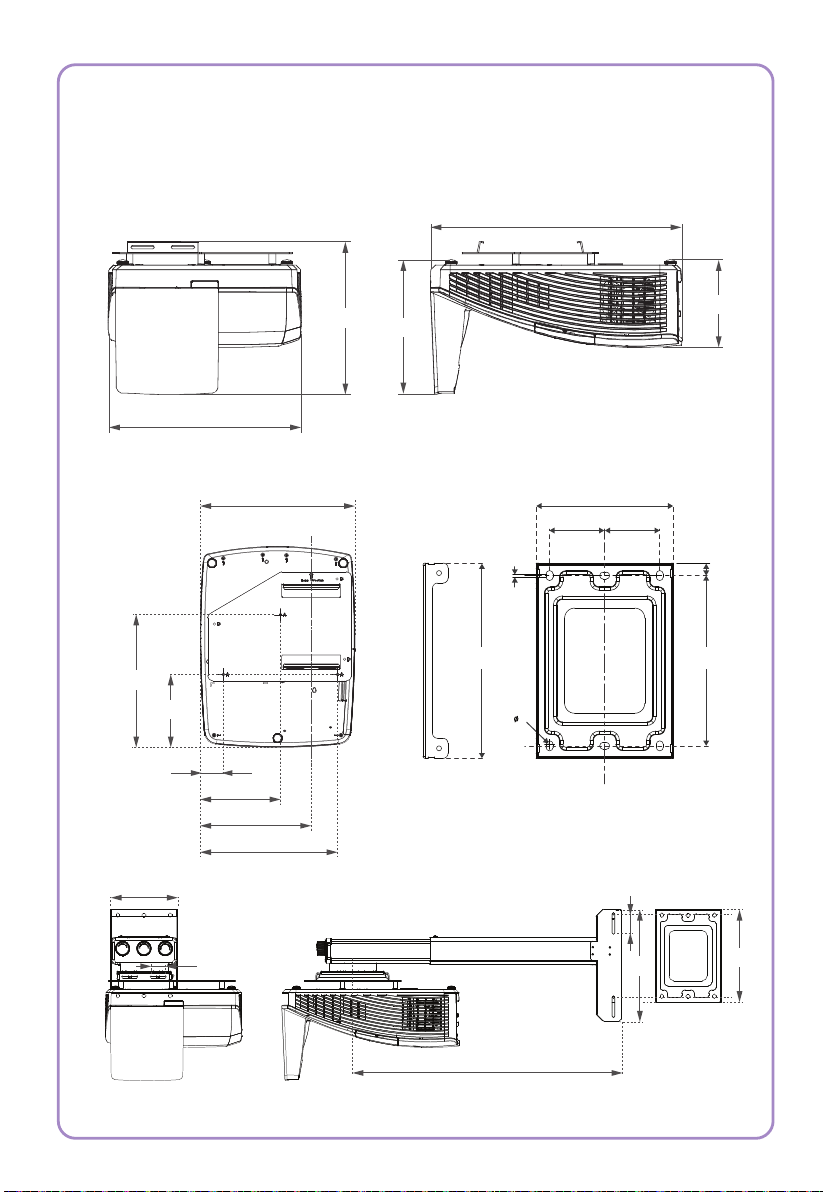
Ceiling Mount Installation
(For wall mount installation information, please refer to the wall mount
installation guide in the wall mount box.)
287.5 mm (W) x 201 mm (H) x 373.3 mm (D)
373.3
287.5
Wall Mount Installation
287.50
OPTICAL AXIS
247.01
135.51
43.25
141
149.25
206.25
255.25
Regulating
Range
0~30
227.9
201
3.0
195.0
7.0
Regulating Range
137.0
55.0 55.0
0~40
235
130.2
12.5
170.0
195
360~665
Unit: mm
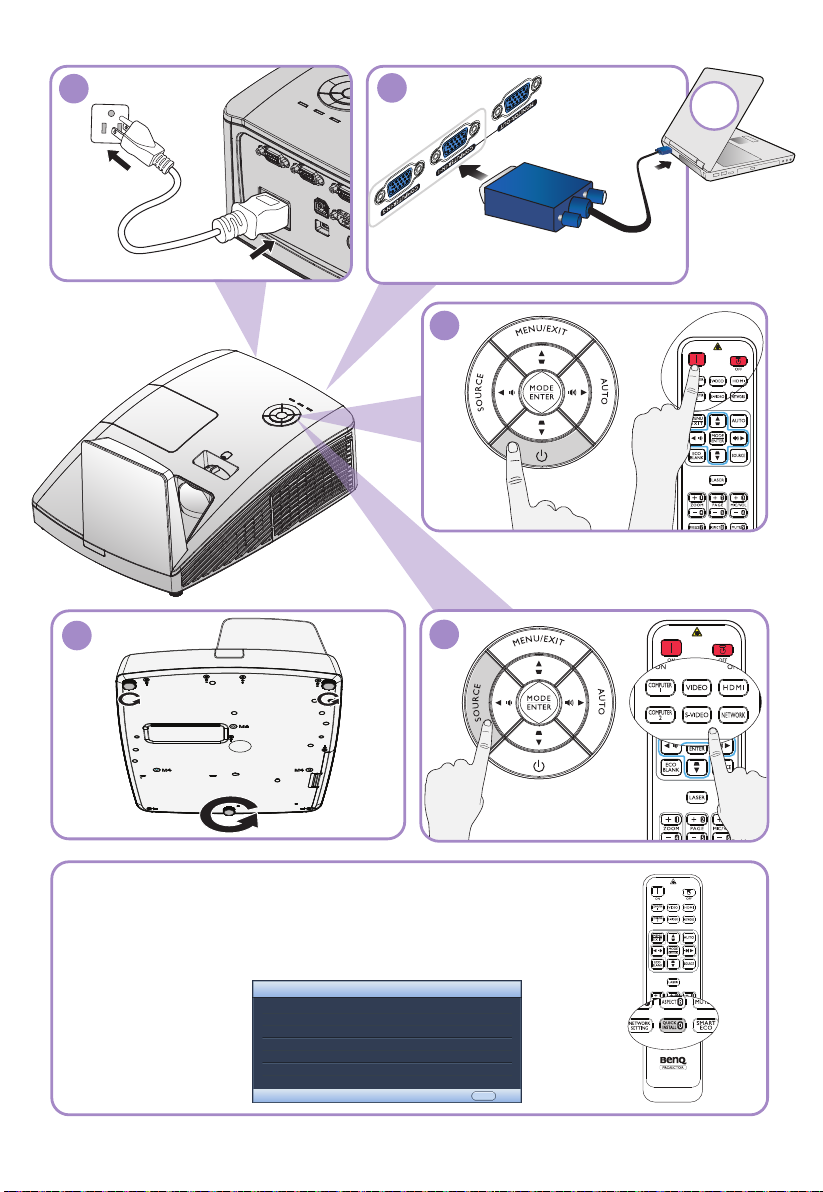
1
2
ON
3
4
5
Using the quick install
The projector provides a hot key to set Projector
Installation, Test Pattern, and Keystone quickly.
Press Quick Install on the remote control and press ▲/▼
to select:
Projector
Test Pattern
Keystone
QUICK INSTALL
MENU Exit

It is recommended to adjust focus 15 minutes after powering on due to
the slight shifting of the lens from temperature changing.

1
OFF
2
X 2
3

Table of contents
English............................................................................................. 12
Français .......................................................................................... 13
Deutsch ......................................................................................... 14
Italiano ........................................................................................... 15
Español........................................................................................... 16
Português ...................................................................................... 17
Svenska........................................................................................... 18
Русский......................................................................................... 19
Nederlands.................................................................................... 20
Polski ............................................................................................. 21
Türkçe ........................................................................................... 22
Čeština.......................................................................................... 23
ไทย................................................................................................... 24
繁體中文 ...................................................................................... 25
简体中文 ...................................................................................... 26
日本語.......................................................................................... 27
한국어.......................................................................................... 28
.............................................................................................. 29

(EN)
Specifications
All specifications are subject to change without notice.
Optical
Resolution
MX852UST+
1024 x 768 XGA
MW853UST+
1280 x 800 WXGA
Display system
Single-chip DLP™ system
Lens F/Number
F = 2.5, f = 5.1 mm
Clear focus range
0.28m~0.45m (from IO to Screen)
Lamp
230W lamp
Electrical
Power supply
AC100-240V, 3.5A
50-60 Hz (Automatic)
Power consumption
320W (Max); < 0.5W (Standby)
Mechanical
Weight
11 lbs (5 Kg)
Output terminals
Speaker
10 watt x 2
Audio signal output
PC audio jack x 1
Monitor Out
D-Sub 15-pin (female) x 1
Control
USB
Type-B mini USB
(Optional PointWrite kit)
Type-A power supply 5V /1A
(Optional PointWrit Touch module)
RS-232 serial control
9 pin x 1
IR reciver x 1
LAN control
RJ45 x 1
Input terminals
Computer input
RGB input
D-Sub 15-pin (female) x 2
Video signal input
S-VIDEO
Mini DIN 4-pin port x 1
VIDEO
RCA jack x 1
SD/HDTV signal input
Analog-Component RCA jack x 3
(through RGB input)
Digital - HDMI x2
Audio signal input
Audio in
PC audio jack x 1
RCA audio jack (L/R) x 1
Environmental Requirements
Operating temperature
0°C–40°C at sea level
Operating relative humidity
10%–90% (without condensation)
Operating altitude
0–1499 m at 0°C–35°C
1500–3000 m at 0°C–30°C
(with High Altitude Mode on)
12
For setting the PointWrite kit on projector, please refer to the
PointWrite manual in the kit box you purchase.

Caractéristiques
Toutes les caractéristiques peuvent être modifiées sans notification préalable.
(FR)
Caractéristiques optiques
Résolution
MX852UST+
1024 x 768 XGA
MW853UST+
1280 x 800 WXGA
Système d’affichage
Système DLP™ monopuce
Ouverture (nombre F)
F = 2,5, f = 5,1 mm
Plage de mise au point nette
0,28 m à 0,45 m (de l'ES à l'écran)
Lampe
Lampe 230W
Caractéristiques électriques
Alimentation
AC100-240V, 3,5A
50-60 Hz (Automatique)
Consommation
320W (max), < 0,5W (veille)
Caractéristiques mécaniques
Poids
5 Kg (11 livres)
Terminaux de sortie
Haut-parleur
10 watts x 2
Sortie signal audio
Prise audio PC x 1
Sortie moniteur
D-Sub 15 broches (femelle) x 1
Contrôle
USB
Mini USB type B
(Optionnel pour le kit PointWrite)
Alimentation électrique type A 5 V /1 A
(Optionnel pour le module tactile
PointWrite)
Contrôle série RS-232
9 broches x 1
Récepteur IR x 1
Contrôle LAN
RJ45 x 1
Terminaux d’entrée
Entrée ordinateur
Entrée RGB
D-Sub 15 broches (femelle) x 2
Entrée signal vidéo
S-VIDEO
Port mini DIN 4 broches x 1
VIDEO
Prise RCA x 1
Entrée de signal SD/HDTV
Prise RCA analogique - composantes x 3
(via entrée RGB)
Numérique-HDMI x 2
Entrée signal audio
Entrée audio
Prise audio PC x 1
Prise audio RCA (G/D) x 1
Caractéristiques environnementales
Température de fonctionnement
0°C à 40°C au niveau de la mer
Humidité relative en fonctionnement
10%-90% (sans condensation)
Altitude de fonctionnement
0-1499 m à 0°C-35°C
1500-3000 m à 0°C-30°C
(avec le Mode Haute altitude activé)
Pour régler le kit PointWrite sur le projecteur, veuillez consulter le
manuel PointWrite présent dans la boîte du kit que vous avez acheté.
13

(DE)
Technische Daten
Änderungen aller technischen Daten sind vorbehalten.
Optische Daten
Auflösung
MX852UST+
1024 x 768 XGA
MW853UST+
1280 x 800 WXGA
Anzeigesystem
Einzel-Chip-DLP™-System
F-Wert des Objektivs
F = 2,5; f = 5,1 mm
Klarer Fokusbereich
0,28 – 0,45 m (von IO bis Bildschirm)
Lampe
230-W-Lampe
Elektrische Daten
Stromversorgung
100 bis 240 V Wechselspannung, 3,5A
50-60 Hz (automatisch)
Energieverbrauch
320 W (max.); < 0,5 W (Bereitschaft)
Mechanische Daten
Gewicht
5 kg
Ausgänge
Lautsprecher
2 x 10 Watt
Audioausgang
PC-Audioanschluss x 1
Monitor Aus
D-Sub, 15-polig (weiblich) x 1
Steuerung
USB
Typ-B-Mini-USB
(Optional beim PointWrite-Kit)
Typ-A-Stromversorgung 5 V/1 A
(optional beim PointWrite-Sensormodul)
Serielle RS-232-Steuerung
9-polig x 1
Infrarotempfänger x 1
LAN-Steuerung
RJ45 x 1
Eingänge
Computereingang
RGB-Eingang
D-Sub, 15-polig (weiblich) x 2
Videosignaleingang
S-VIDEO
Mini-DIN, 4-polig x 1
VIDEO
Cinchanschluss x 1
SD/HDTV-Signaleingang
Analog - ComponentCinchanschluss x 3
(über RGB-Eingang)
Digital-HDMI x 2
Audioeingang
Audioeingang
PC-Audioanschluss x 1
1 x Cinch-Audioanschluss (L/R)
Umgebungsbedingungen
Betriebstemperatur
0 °C-40 °C in Meeresspiegelhöhe
Luftfeuchtigkeit bei Betrieb
10%-90% (nicht kondensierend)
Betriebshöhe
0 – 1499 m bei 0 °C – 35 °C
1500 – 3000 m bei 0 °C – 30 °C
(bei aktiviertem Höhenmodus)
14
Bitte beachten Sie zur Einrichtung des PointWrite-Satzes am Projektor
die mitgelieferte PointWrite-Anleitung.

Specifiche tecniche
Tutte le specifiche sono soggette a modifiche senza preavviso.
(IT)
Ottica
Risoluzione
MX852UST+
1024 x 768 XGA
MW853UST+
1280 x 800 WXGA
Sistema di visualizzazione
Sistema single-chip DLP™
Numero/F dell’obiettivo
F = 2,5, f = 5,1 mm
Portata della messa a fuoco
0,28m~0,45m (da IO allo schermo)
Lampada
Lampada 230W
Elettricità
Alimentazione
AC 100-240V, 3.5A
50-60 Hz (Automatica)
Consumo energetico
320W (max); < 0.5W (Standby)
Meccanica
Peso
11 lbs (5 Kg)
Terminali d’uscita
Altoparlante
10 Watt x 2
Uscita segnale audio
Connettore audio PC x 1
Uscita monitor
D-Sub 15 pin (femmina) x1
Controllo
USB
Mini USB tipo B
(Kit PointWrite opzionale)
Alimentazione Tipo-A 5V /1A
(Opzionale per il modulo Touch PointWrite)
Controllo seriale RS-232
9 pin x 1
Ricevitore IR x 1
Controllo LAN
RJ45 x 1
Terminali d’ingresso
Ingresso computer
Ingresso RGB
D-Sub 15-pin (femmina) x 2
Segnale ingresso video
S-VIDEO
Porta Mini DIN 4-pin x 1
VIDEO
Connettore RCA x 1
Ingresso segnale SD/HDTV
Connettore analogico - RCA a
componenti x 3
(tramite ingresso RGB)
Digitale - HDMI x 2
Ingresso segnale audio
Ingresso audio
Connettore audio PC x 1
Connettore audio RCA (S/D) x 1
Requisiti ambientali
Temperatura operativa
Da 0° C a 40° C sul livello del mare
Umidità relativa operativa
10%-90% (senza condensa)
Altitudine operativa
0-1.499 m a 0° C - 35° C
1.500 - 3.000 m a 0° C - 30° C
(con la Modalità altitudine elevata attiva)
Per impostare il kit PointWrite sul proiettore, cercare il manuale
PointWrite nella confezione del kit che si acquista.
15

(ES)
Especificaciones
Todas las especificaciones están sujetas a cambio sin previo aviso.
Ópticas
Resolución
MX852UST+
1024 x 768 XGA
MW853UST+
1280 x 800 WXGA
Sistema óptico
Sistema DLP™ de un solo chip
Lente F/Número
F = 2,5, f = 5,1 mm
Alcance de enfoque despejado
0,28 m~0,45 m
(desde E/S a la pantalla)
Lámpara
Lámpara de 230 W
Eléctricas
Fuente de alimentación
100-240V CA, 3,5A
50-60 Hz (automático)
Consumo de energía
320 W (máx.); < 0,5 W (espera)
Mecánicas
Peso
5 kg (11 lbs)
Terminales de salida
Altavoz
10 vatios x 2
Salida de señal de audio
Conector de audio de PC x 1
Salida micrófono
D-Sub de 15 contactos (hembra) x 1
Para colocar el kit PointWrite en el proyector, busque el manual de
16
PointWrite en la caja del kit que ha adquirido.
Control
USB
Mini-USB tipo B
(Opcional para el kit PointWrite)
Fuente de alimentación de tipo A 5 V /1 A
(opcional para el módulo táctil PointWrite)
Control de serie RS-232
9 clavijas x 1
Receptor de infrarrojos x 1
Control LAN
RJ45 x 1
Terminales de entrada
Entrada de ordenador
Entrada RGB
D-Sub de 15 clavijas (hembra) x 2
Entrada de señal de vídeo
S-VIDEO
Puerto Mini-DIN de 4 clavijas x 1
VIDEO
Conector RCA x 1
Entrada de señal de TV de definición
estándar/alta definición
Analógica - Conector RCA de vídeo
de componentes x 3
(a través de la entrada RGB)
HDMI digital x 2
Entrada de señal de audio
Entrada de audio
Conector de audio de PC x 1
Conector de audio RCA (L/R) x 1
Requisitos medioambientales
Temperatura de funcionamiento
0 °C-40°C a nivel del mar
Humedad relativa de funcionamiento
10%-90% (sin condensación)
Altitud de funcionamiento
0-1499 m a 0 °C-35 °C
1500-3000 m a 0 °C-30°C
(con la opción Modo altitud elevada activada)

Especificações
Todas as especificações estão sujeitas a alteração sem aviso prévio.
(PT)
Ópticas
Resolução
MX852UST+
1024 x 768 XGA
MW853UST+
1280 x 800 WXGA
Sistema de visualização
Sistema DLP™ de chip único
Lente F/Número
F = 2,5, f = 5,1 mm
Intervalo de focagem da lente
0,28m a 0,45m (da ES para o ecrã)
Lâmpada
Lâmpada de 230 W
Eléctricas
Fonte de alimentação
AC100-240V, 3,5 A
50-60 Hz (Automático)
Consumo de energia
320 W (Máx.); < 0,5 W
(Modo de Espera)
Mecânicas
Peso
11 lbs (5 Kg)
Terminais de saída
Altifalante
10 watt x 2
Saída do sinal de áudio
Tomada de áudio de PC x 1
Saída do monitor
D-Sub de 15 pinos (fêmea) x 1
Controlo
USB
Mini USB Tipo B
(Kit PointWrite opcional)
Fonte de alimentação Tipo A 5V /1A
(opcional para o módulo táctil PointWrite)
Controlo de série RS-232
9 pinos x 1
Receptor de IV x 1
Controlo de LAN
RJ45 x 1
Terminais de entrada
Entrada de computador
Entrada RGB
D-Sub de 15 pinos (fêmea) x 2
Entrada do sinal de vídeo
S-VIDEO
Porta mini DIN de 4 pinos x 1
VIDEO
Tomada RCA x 1
Entrada de sinal de TV SD/HD
Tomada RCA Analógico -
Componente x 3
(através de entrada RGB)
Digital-HDMI x 2
Entrada de sinal de áudio
Entrada de áudio
Tomada de áudio de PC x 1
Tomada de áudio RCA (E/D) x 1
Requisitos ambientais
Temperatura em funcionamento
0°C-40°C ao nível do mar
Humidade relativa em funcionamento
10%-90% (sem condensação)
Altitude em funcionamento
0-1499 m a 0°C-35°C
1500-3000 m a 0°C-30°C
(com o Modo Grande Altitude activado)
Para instalar o kit PointWrite no projector, consulte o manual do
PointWrite incluído na embalagem do kit.
17

(SV)
Specifikationer
Alla specifikationer kan ändras utan föregående meddelande.
Optik
Upplösning
MX852UST+
1024 x 768 XGA
MW853UST+
1280 x 800 WXGA
Visningssystem
Single-chip DLP™-system
Linsens f-nummer
F = 2,5, f = 5,1 mm
Tydligt fokusområde
0,28 ~ 0,45 m (från IO till skärm)
Lampa
230 W-lampa
El
Strömförsörjning
AC100-240V, 3,5A
50-60 Hz (Automatiskt)
Strömförbrukning
320 W (max.); < 0,5 W (standby)
Mekanik
Vikt
5 kg (11 lbs)
Utgångsterminaler
Högtalare
10 watt x 2
Ljudutgång
PC-ljudkontakt x 1
Bildskärm ut
D-Sub 15 stift (hona) x 1
Kontroll
USB
Typ B mini-USB
(Extra tillbehör för PointWrite-sats)
Typ A strömförsörjning 5V/1A
(Extra tillbehör för PointWrite pekmodul)
RS-232-seriekontroll
9 stift x 1
IR-mottagare x 1
LAN-kontroll
RJ45 x 1
Ingångsterminaler
Datoringång
RGB-ingång
D-Sub 15 stift (hona) x 2
Videosignalingång
S-VIDEO
Mini DIN 4-stiftsport x 1
VIDEO
RCA-kontakt x 1
SD/HDTV-signalingång
Analog - Komponent RCA-kontakt x 3
(via RGB-ingång)
Digital-HDMI x 2
Ljudingång
Ljud in
PC-ljudkontakt x 1
RCA-ljudkontakt (V/H) x 1
Miljökrav
Driftstemperatur
0°C–40°C vid havsytan
Relativ luftfuktighet vid drift
10-90% (utan kondensation)
Driftshöjd
0–1499 m vid 0°C–35°C
1500-3000 m vid 0°C-30°C
(med höghöjdsläge på)
18
För montering av PointWrite-satsen på projektorn, se bruksanvisningen
till PointWrite-satsen i dess förpackning.

Технические характеристики
Все характеристики могут изменяться без уведомления.
(RU)
Оптические характеристики
Разрешение
MX852UST+
1024 x 768 XGA
MW853UST+
1280 x 800 WXGA
Проекционная система
Однокристальная система DLP™
Объектив, фокусное расстояние
F = 2.5, f = 5,1 мм
Четкий диапазон фокусировки
0,28 ~ 0,45 м (от панели входов/
выходов до экрана)
Лампа
Лампа мощностью 230 Вт
Электрические характеристики
Питание
100–240 В переменного тока; 3,5 А
50-60 Гц (авто)
Энергопотребление
320 Вт (макс.); < 0,5 Вт
(режим ожидания)
Механические характеристики
Вес
11 фунтов (5 кг)
Выходные разъемы
Динамик
10 Вт х 2
Выход аудиосигналов
Аудиоразъем ПК – 1 шт.
Выход монитора
D-Sub (15-контактов, гнездо) – 1 шт.
Управление
USB
mini USB Тип B
(Дополнительный комплект
PointWrite)
Источник питания тип А 5 В/1 А
(Не обязателен для сенсорного
блока PointWrite)
последовательный порт RS-232
9 контактов – 1 шт.
ИК-приемник – 1 шт.
ЛВС управление
RJ45 - 1 шт.
Входные разъемы
Вход компьютера
Вход RGB
D-Sub (15-контактов, гнездо) – 2 шт.
Вход видеосигнала
S-VIDEO
Порт Mini DIN (4-контакта) – 1 шт.
ВИДЕО
Гнездо RCA – 1 шт.
Вход сигнала SD/HDTV
Разъем Аналогового - RCA
компонентного видеосигнала х 3
(через вход RGB)
Цифровой порт HDMI – 2 шт.
Вход аудиосигналов
Аудиовход
Аудиоразъем ПК – 1 шт.
Аудиоразъем RCA (Л/П) x 1
Требования к окружающей среде
Рабочая температура
0°C–40°C на уровне моря
Отн. влажность при эксплуатации
от 10 до 90% (без конденсации)
Высота над уровнем моря при
эксплуатации
0–1499 м при 0°C–35°
C1500–3000 м при 0–30 °C
(при включенном режиме высокогорья)
Для установки комплекта PointWrite на проекторе используйте
руководство PointWrite из комплекта поставки.
19

(NL)
Specificaties
Alle specificaties kunnen zonder voorafgaande kennisgeving worden gewijzigd.
Optische specificaties
Resolutie
MX852UST+
1024 x 768 XGA
MW853UST+
1280 x 800 WXGA
Weergavesysteem
Enkelchips DLP™ systeem
Lens F/waarde
F = 2,5, f = 5,1 mm
Scherpstelbereik wissen
0,28 m~0,45 m (van IO naar scherm)
Lamp
230 W lamp
Elektrische specificaties
Stroomtoevoer
Wisselstroom 100-240V, 3,5 A
50-60 Hz (automatisch)
Stroomverbruik
320W (max); < 0.5W (standby)
Mechanische specificaties
Gewicht
11 lbs (5 Kg)
Uitgangen
Luidspreker
10 watt x 2
Audiosignaaluitgang
Pc-audio-aansluiting x 1
Beeldscherm-uit
D-Sub 15-pins (vrouwelijk) x 1
Besturing
USB
Type B mini-USB
(Optioneel voor PointWrite kit)
Type-A voeding 5 V /1 A
(Optioneel voor PointWrite Touch-module)
Seriële besturing via RS-232
9-pins x 1
IR-ontvanger x 1
LAN-bediening
RJ45 x 1
Ingangen
Computeringang
RGB-ingang
D-Sub 15-pins (vrouwelijk) x 2
Videosignaalingang
S-VIDEO
Mini DIN 4-pins poort x 1
VIDEO
RCA-stekker x 1
SD/HDTV-signaalingang
Analoge - Component RCA-
aansluiting x 3
(via RGB-ingang)
Digitaal-HDMI x 2
Audiosignaalingang
Audio-ingang
Pc-audio-aansluiting x 1
RCA-audioaansluiting (L/R) x 1
Omgevingsvereisten
Bedrijfstemperatuur
0°C-40°C op zeeniveau
Relatieve vochtigheid in bedrijf
10%-90% (zonder condensatie)
Bedrijfshoogte
0-1499 m bij 0°C-35°C
1500-3000 m bij 0°C-30°C
(met Hoogtemodus aan)
20
Zie voor het monteren van de PointWrite kit op de projector de
PointWrite-handleiding in de doos van de aangeschafte kit.

Parametry techniczne
Wszystkie parametry mogą ulec zmianie bez wcześniejszego powiadomienia.
(PL)
Parametry optyczne
Rozdzielczość
MX852UST+
1024 x 768 XGA
MW853UST+
1280 x 800 WXGA
Układ wyświetlania
System Single-chip DLP™
Przysłona obiektywu
F = 2,5, f = 5,1 mm
Usunięcie zakresu ostrości
0,28m~0,45m (od IO do ekranu)
Lampa
Lampa 230W
Parametry elektryczne
Zasilanie
Prąd zmienny 100-240V, 3,5A
50-60 Hz (automatyczna)
Pobór mocy
320W (Maks.); < 0,5W
(Oczekiwanie)
Parametry mechaniczne
Ciężar
11 funtów (5 kg)
Złącza wyjścia
Głośnik
10 wat x 2
Wyjście sygnału audio
Gniazdo audio PC x 1
Wyjście monitora
15-pinowe D-Sub (żeńskie) x 1
Sterowanie
USB
Mini USB typ B
(Opcjonalny zestaw PointWrite)
Zasilacz typ A 5V/1A
(Opcjonalny dla modułu dotykowego
PointWrite)
Port szeregowy RS-232
9 pinowe x 1
Odbiornik podczerwieni x 1
Sterowanie przez sieć LAN
RJ45 x 1
Złącza wejścia
Wejście komputerowe
Wejście RGB
15-pinowe D-Sub (żeńskie) x 2
Wejście sygnału wideo
S-VIDEO
4-pinowe złącze Mini DIN x 1
VIDEO
Gniazdo RCA x 1
Wejście sygnału SD/HDTV
Analogowy - Gniazdo
Component RCA x 3
(przez wejście RGB)
Cyfrowe - HDMI x 2
Wejście sygnału audio
Wejście audio
Gniazdo audio PC x 1
Gniazdo audio RCA (L/R) x 1
Wymagania środowiskowe
Temperatura robocza
0°C – 40°C na poziomie morza
Robocza wilgotność względna
10%-90% (bez kondensacji)
Wysokość pracy n.p.m.
0 - 1499 m przy 0°C - 35°C
1500 - 3000 m przy 0°C - 30°C
(z włączonym Trybem dużej wysokości)
W celu ustawienia zestawu PointWrite kit na projektorze, należy
przeczytać podręcznik PointWrite znajdujący się w opakowaniu z
zakupionym zestawem.
21

(TR)
Spesifikasyonlar
Tüm spesifikasyonlar, haber verilmeden değiştirilebilir.
Optik
Çözünürlük
MX852UST+
1024 x 768 XGA
MW853UST+
1280 x 800 WXGA
Görüntü sistemi
Tek çipli DLP™ sistemi
Lens F/Numarası
F = 2,5, f = 5,1 mm
Odak aralığını temizle
0,28m~0,45m (G/Ç'den ekrana)
Lamba
230W lamba
Elektrik
Güç kaynağı
AC100-240 V, 3,5 A
50-60 Hz (Otomatik)
Güç tüketimi
320W (Maks.); < 0,5W (Bekleme)
Mekanik
Ağırlık
11 lbs (5 Kg)
Çıkış terminalleri
Hoparlör
10 watt x 2
Ses sinyali çıkışı
Bilgisayar sesi jakı x 1
Monitör Çıkışı
D-Sub 15-pimli (dişi) x1
Denetim
USB
Tip B mini USB
(PointWrite takımı için isteğe bağlı)
Tip A güç kaynağı 5V /1A
(PointWrite Touch modülü için isteğe bağlı)
RS-232 seri kumanda
9 pim x 1
IR alıcısı x 1
LAN denetimi
RJ45 x 1
Giriş terminalleri
Bilgisayar girişi
RGB girişi
D-Sub 15-pimli (dişi) x 2
Video sinyali girişi
S-VIDEO
Mini DIN 4-pimli bağlantı noktası x 1
VIDEO
RCA jak x 1
SD/HDTV sinyal girişi
Analog - Komponent RCA jak x 3
(RGB girişinden)
Dijital-HDMI x 2
Ses sinyali girişi
Ses girişi
Bilgisayar sesi jakı x 1
RCA ses jakı (L/R) x 1
Çevresel Gereklilikler
İşletim sıcaklığı
Deniz seviyesinde 0°C-40°C
Çalışma bağıl nemi
%10–%90 (yoğuşmasız)
Çalışma rakımı
0°C-35°C'de 0-1.499 m
0°C-30°C'de 1.500-3.000 m
(Yüksek Yer Modu açık olarak)
22
Projektörde PointWrite kitini ayarlamak için lütfen satın aldığınız kit
kutusundaki PointWrite kılavuzunu bulun.

Technické údaje
Veškeré technické údaje se mohou změnit bez předchozího upozornění.
(CS)
Optické parametry
Rozlišení
MX852UST+
1024 x 768 XGA
MW853UST+
1280 x 800 WXGA
Systém zobrazování
Jednočipový systém DLP™
Clonové číslo objektivu
F = 2,5, f = 5,1 mm
Rozsah ostření
0,28 m až 0,45 m (od IO k plátnu)
Lampa
Lampa 230 W
Elektrické parametry
Napájení
100 – 240 V, 3,5 A
50-60 Hz (automaticky)
Příkon
320 W (max.); < 0,5 W
(pohotovostní režim)
Mechanické parametry
Hmotnost
11 lbs (5 kg)
Výstupní terminály
Reproduktor
10 wattů x 2
Výstup zvukového signálu
PC audio konektor x 1
Výstup pro monitor
D-Sub 15 kolíků (zásuvka) x1
Ovládání
USB
Mini USB typ B
(Volitelný pro sadu PointWrite)
Napájecí zdroj 5 V / 1 A s konektorem Typ A
(volitelný pro modul PointWrite Touch)
Konektor RS-232 (sériové dálkové ovládání)
9 hrotů x 1
Infračervený přijímač x 1
Síťové ovládání
RJ45 x 1
Vstupní terminály
Vstup signálu z počítače
Vstup RGB
D-Sub 15 hrotů (samice) x 2
Vstup video signálu
S-VIDEO
Mini DIN 4-hrotový port x 1
VIDEO
RCA konektor x 1
Vstup signálu SD/HDTV
Analogový - komponentní RCA
konektor x 3
(přes vstup RGB)
Digitální-HDMI x 2
Vstup zvukového signálu
Zvuk vstup
PC audio konektor x 1
Konektor zvuku RCA (L/P) x 1
Požadavky z hlediska životního prostředí
Provozní teplota
0°C – 40°C na hladině moře
Provozní relativní vlhkost
10%-90% (bez kondenzace)
Provozní nadmořská výška
0 – 1 499 m při teplotě 0°C – 35°C
1 500 – 3 000 m při teplotě 0°C – 30°C
(se zapnutým režimem velké nadmořské výšky)
Pokyny pro nastavení sady PointWrite na projektoru viz příručka k
PointWrite dodaná se zakoupenou sadou.
23

(TH)
24
สำหรับการตัง้ ค่าชุด PointWrite บนโปรเจคเตอร์ โปรดดูคู่มือ PointWrite
ในกล่องบรรจุอุปกรณ์ที่คุณซื้อมา

所有規格如有變更,恕不另行通知。
(TC)
規 格
光學
解析度
MX852UST+
1024 x 768 XGA
MW853UST+
1280 x 800 WXGA
顯示系統
單片式 DLP™ 系統
鏡頭焦距 / 編號
F = 2.5,f = 5.1公釐
清楚的對焦範圍
0.28m~0.45m (從 IO 到螢幕)
燈泡
230W 燈泡
電氣
電源供應
AC100-240V、3.5A
50-60 Hz(自動)
耗電量
320 瓦(最大)、<0.5 瓦(待機)
機械
重量
11 磅(5 公斤)
輸出端子
喇叭
10 瓦 x 2
音訊訊號輸出
PC 音訊插孔 x 1
監視器輸出
D-Sub 15-pin(母接頭)x 1
控制
USB
B 型迷你USB
(供 PointWrite 工具組選購)
A 型電源供應 5V /1A
(供 PointWrite 觸控模組選購)
RS-232 序列控制
9 pin x 1
紅外線接收器 x 1
區域網路控制
RJ45 x 1
輸入端子
電腦輸入
RGB 輸入
D-Sub 15-pin(母接頭)x 2
視訊訊號輸入
S-VIDEO
Mini DIN 4-pin 連接埠 x 1
VIDEO
RCA 插孔 x 1
SD/HDTV 訊號輸入
類比-色差視訊 RCA 插孔 x 3
(透過 RGB 輸入)
數位-HDMI x 2
音訊訊號輸入
音訊輸入
PC 音訊插孔 x 1
RCA 音訊插孔(左/右) x 1
環境需求
操作溫度
0°C 至 40°C(海平面)
操作相對溼度
10%-90% (未凝結)
操作海拔
0 至 1499 公尺,於 0°C 至 35°C
1500 至 3000 公尺,於 0°C 至 30°C
(啟動「高海拔模式」)
若欲瞭解投影機的 PointWrite 工具組設定方法,
請參閱購買時產品盒內附的 PointWrite 手冊。
25

(SC)
规 格
所有规格如有更改,恕不另行通知。
光学
分辨率
MX852UST+
1024 x 768 XGA
MW853UST+
1280 x 800 WXGA
显示系统
单片DLP™系统
镜头光圈值
F = 2.5, f = 5.1毫米
清晰的焦距范围
0.28m~0.45m(从IO到屏幕)
灯泡
230W灯泡
电气
电源
AC100-240V, 3.5A
50-60 Hz(自动)
功耗
320W(最大); < 0.5W(待机)
机械
重量
11 磅 (5 Kg)
输出接口
扬声器
10W x 2
音频信号输出
PC音频插孔 x 1
显示器输出
D-Sub 15针(接口)x1
控制
USB
B 型Mini USB
(对于PointWrite套件为选购)
A型电源5V /1A
(对于PointWrite Touch模式为选购)
RS-232串行控制
9针 x 1
红外线接收器 x 1
LAN 控制
RJ45 x 1
输入接口
计算机输入
RGB输入
D-sub 15-针(母) x 2
视频信号输入
S-VIDEO
Mini DIN 4-针端口 x 1
VIDEO
RCA插口 x 1
SD/HDTV信号输入
模拟-分量视频 RCA 插口 x 3
(通过 RGB 输入)
数字-HDMI x 2
音频信号输入
音频输入
PC音频插孔 x 1
RCA 音频插孔 (L/R) x 1
环境要求
运行温度
0°C-40°C(海平面时)
运行相对湿度
10%-90%(无冷凝)
运行高度
0°C-35°C 时 0-1499 m
0°C-30°C 时 1500-2,000 m
(高海拔模式开启时)
26
如果要在投影机上安装 PointWrite 套件,
请参考所购买套件包装盒中的 PointWrite 手册。

すべての仕様は予告なしに変更することがあります。
(JA)
仕 様
光学
解像度
MX852UST+
1024 x 768 XGA
MW853UST+
1280 x 800 WXGA
表示システム
単一チップDLP™ システム
レンズ F/ 番号
F = 2.5, f = 5.1 mm
クリアなフォーカス範囲
0.28m ~ 0.45m
(IO からスクリーンまで)
ランプ
230W ランプ
電気仕様
電源装置
AC100-240V, 3.5A
50-60 Hz (自動)
消費電力
320W (最大)、< 0.5W (スタンバイ)
機械仕様
重量
11 ポンド (5Kg)
出力端末
スピーカー
10 ワット x 2
オーディオ信号出力
PC オーディオジャック x 1
モニター出力
D-Sub 15 ピン (メス) x1
コントロール
USB
タイプBミニUSB
(PointWriteキットのオプション)
タイプA電源供給5V/1A
(PointWriteタッチモジュールのオプション)
RS-232 シリアルコントロール
9 ピン x 1
IR 受信装置 x 1
LAN コントロール
RJ45 x1
入力端末
コンピュータ入力
RGB 入力
D-Sub 15 ピン ( メス) x 2
ビデオ信号入力
S ビデオ
ミニ DIN 4 ピンポート x 1
ビデオ
RCA ジャック x 1
SD/HDTV 信号入力
アナログ - コンポーネント RCA ジャック x 3
(RGB 入力経由)
デジタル-HDMI x 2
オーディオ信号入力
オーディオ入力
PC オーディオジャック x 1
RCA オーディオジャック(L/R) x 1
環境条件
動作温度
0°C-40°C (海抜)
操作時の相対湿度
10%-90% (結露しないこと)
動作高度
0-1,499 m(0°C ~ 35°C のとき)
1500-3000 m(0°C ~ 30°C のとき)
(高地モードがオン)
同梱した電源コードセットは本機以外の電気機器で使用できません。
このパッケージに同梱のリモートコントロールは、クイックスタートガイドに示されたものとは
異なります。レーザーポインターキーとその機能がありません。
プロジェクタでPointWrite キットを設定するには、
購入されたキットボックスのPointWriteマニュアルを参照してください。
27

(KO)
사 양
사양은 사전 통보 없이 변경될 수 있습니다.
모든
광학 사양
해상도
MX852UST+
1024 x 768 XGA
MW853UST+
1280 x 800 WXGA
디스플레이 시스템
Single-chip DLP ™ 시스템
렌즈 F/ 값
F = 2.5, f = 5.1 mm
초점 범위 지우기
0.28m~0.45m(IO 에서 화면까지 )
램프
230W 램프
전기 사양
전원 공급 장치
AC100-240V, 3.5A
50-60Hz( 자동 )
소비 전력
320W ( 최대 ); < 0.5W ( 대기 )
기계 사양
무게
11 lbs (5 Kg)
출력 단자
스피커
10W 2 개
오디오 신호 출력
PC 오디오 잭 1 개
모니터 출력
D-Sub 15- 핀 ( 암 ) x1
제어
USB
타입 B 미니 USB
(PointWrite 키트용 옵션)
타입 A 전원 공급장치 5V /1A
(PointWrite 터치 모듈용 옵션)
RS-232 직렬 컨트롤
9 핀 1 개
IR 수신기 1 개
LAN 제어
RJ45 1 개
입력 단자
컴퓨터 입력 단자
RGB 입력 단자
D-Sub 15 핀 ( 암 ) 2 개
비디오 신호 입력
S- 비디오
미니 DIN 4 핀 포트 1 개
비디오
RCA 잭 1 개
SD/HDTV 신호 입력
아날로그 - 컴포넌트 RCA 잭 3 개
(RGB 입력을 통해 연결 )
디지털 -HDMI 2 개
오디오 신호 입력
오디오 입력
PC 오디오 잭 1 개
RCA 오디오 잭 ( 좌 / 우 ) 1 개
환경 요건
작동 온도
해수면 높이에서 0°C-40°C
작동 상대 습도
10%-90%( 비응축 )
작동 고도
0°C-35°C 에서 0-1499 m
0°C-30°C 에서 1500-3000 m
( 높게 모드 켜짐 상태로 )
28
프로젝터에 PointWrite 키트를 설정하려면 구입한 키트 상자에
있는 PointWrite 설명서를 참조하 십시오.

(AR)
29
