Page 1

L890UST/ L890USTD Series
Projector RS232 Command Control
Installation Guide
Page 2

Table of Contents
Introduction ............................................................................................................................................. 3
Wire arrangement ........................................................................................................................................................ 3
RS232 pin assignment .................................................................................................................................................. 3
Connections and communication settings ......................................................................................... 4
RS232 serial port with a crossover cable ............................................................................................................... 4
Settings .................................................................................................................................................................. 4
RS232 via LAN .............................................................................................................................................................. 6
Settings .................................................................................................................................................................. 6
RS232 via HDBaseT ..................................................................................................................................................... 6
Settings .................................................................................................................................................................. 6
Command table ....................................................................................................................................... 8
2
Page 3
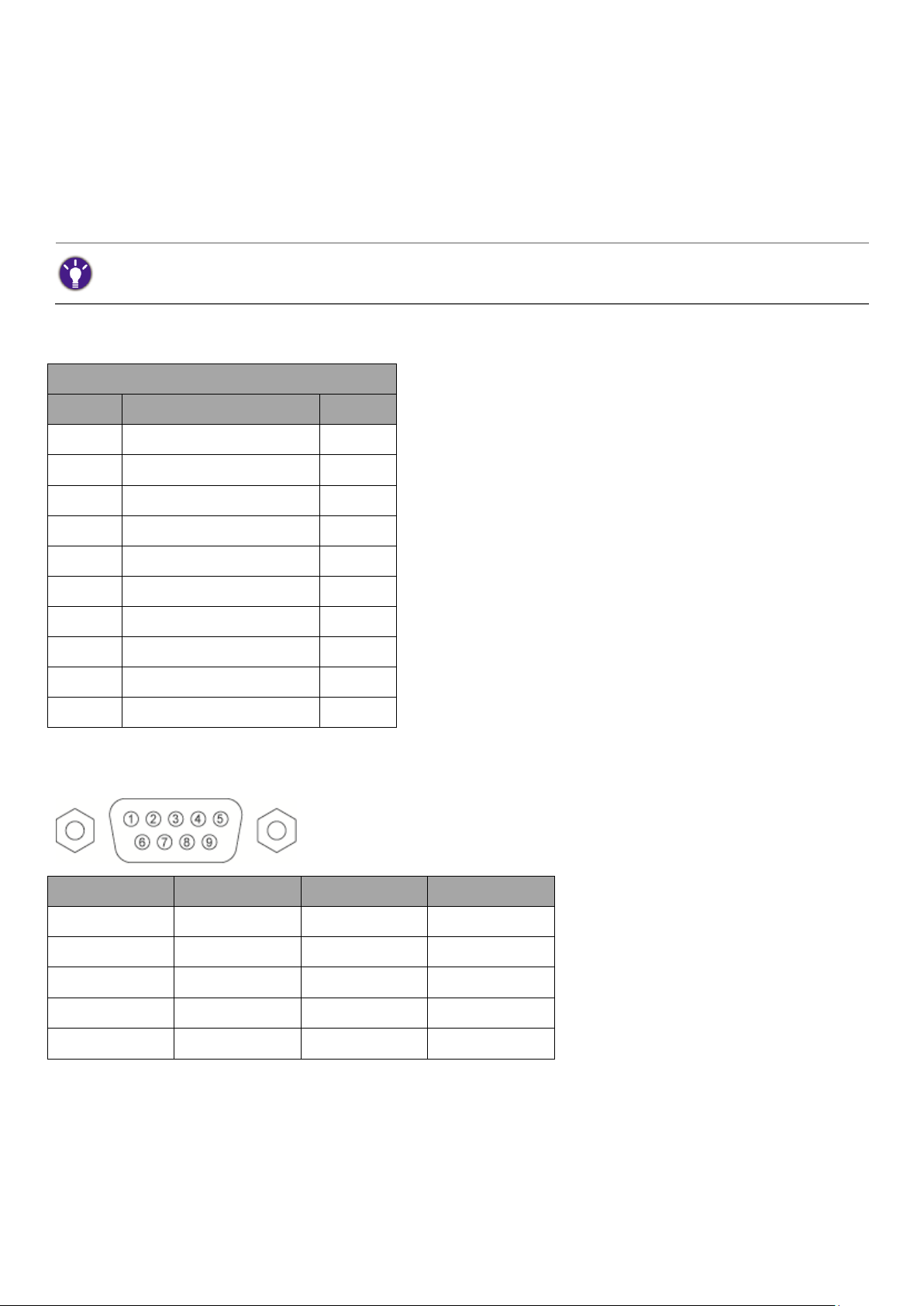
Introduction
Available functions and commands vary by model. Check the specifications and user manual of the purchased projector for
product functions.
Wire Arrangement
P1
Color
P2 1 Black
1 2 Brown
3
3
Red
2 4 Orange
4 5 Yellow
5
6
Green
6
7
Blue
7 8 Purple
8
9
Gray
9
Case
Drain wire
Case
Pin
Description
Pin
Description
1
NC
2
RXD
3
TXD
4
NC
5
GND
6
NC
7
RTS
8
CTS
9
NC
The document describes how to control your BenQ projector via RS232 from a computer. Follow the
procedures to complete the connection and settings first, and refer to the command table for RS232
commands.
Wire arrangement
RS232 pin assignment
3
Page 4
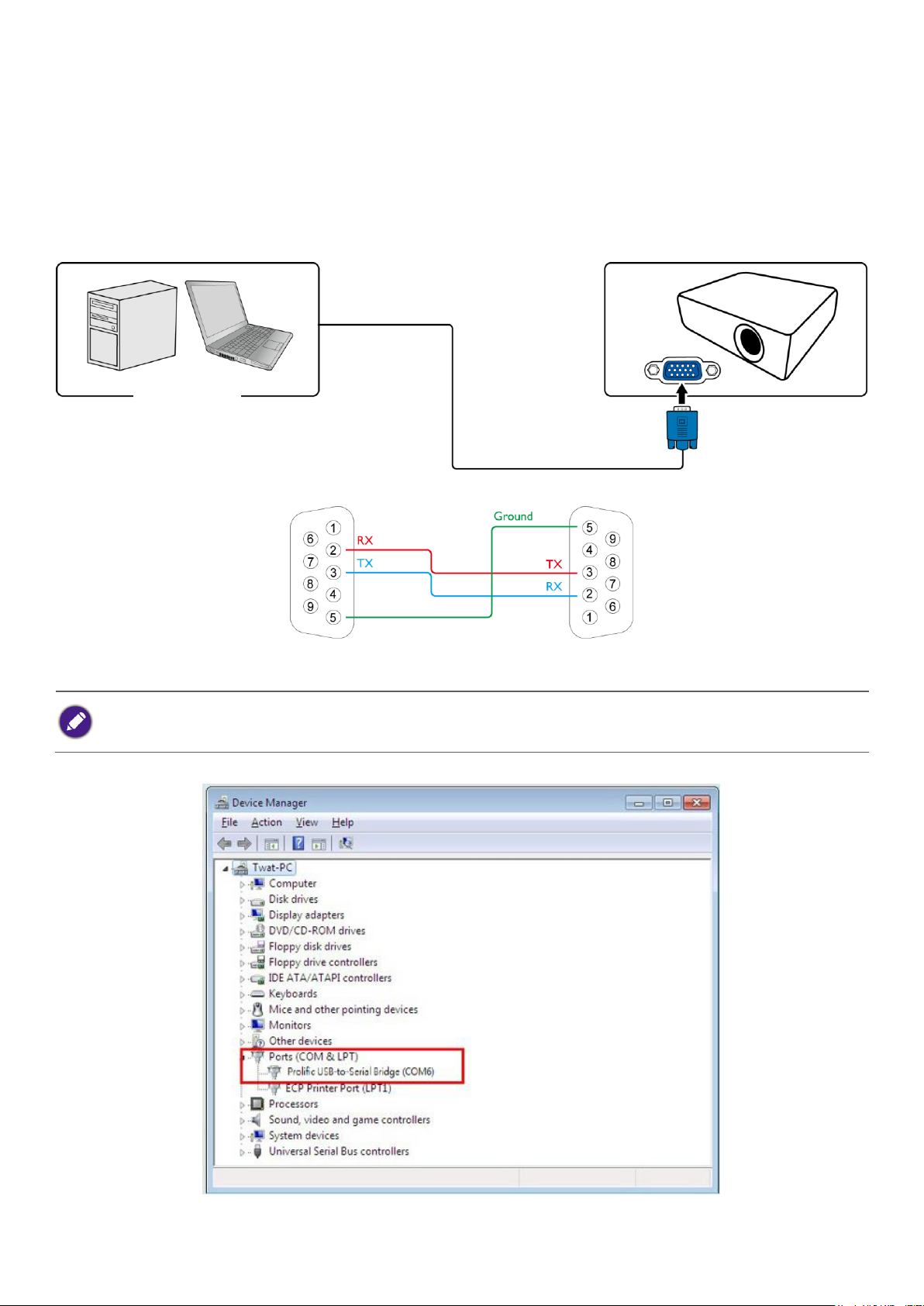
Connections and communication settings
On-screen images in this document are for reference only. The screens may vary depending on your Operating System,
I/O ports used for connection, and the specifications of the connected projector.
PC or laptop
Communication cable (crossover)
D-Sub 9 pin (female)
D-Sub 9 pin (male) on a projector
Choose one of the connections and set up properly before RS232 control.
RS232 serial port with a crossover cable
Settings
1. Determine the COM Port name used for the RS232 communications in Device Manager.
4
Page 5

2. Choose Serial and the corresponding COM port as the communication port. In this given example,
Baud rate
9600 / 14400 / 19200 / 38400 / 57600 / 115200 bps
Check the baud rate of the connected projector from its OSD menu.
Data length
8 bit
Parity check
None
Stop bit
1 bit
Flow control
None
COM6 is selected.
3. Finish Serial port setup.
5
Page 6

RS232 via LAN
PC or laptop
RJ45 port on a projector
LAN cable
PC or laptop
HDBaseT compatible device
D-Sub 9 pin
RJ45
RJ45 port on a projector
LAN cable
D-Sub 9 pin
Settings
1. Find the Wired LAN IP address of the connected projector from the OSD menu and make sure the
projector and the computer are within the same network.
2. Input 8000 in the TCP port # field.
RS232 via HDBaseT
Settings
1. Determine the COM Port name used for the RS232 communications in Device Manager.
2. Choose Serial and the corresponding COM port as the communication port. In this given example,
COM6 is selected.
6
Page 7

3. Finish Serial port setup.
Baud rate
9600 / 14400 / 19200 / 38400 / 57600 / 115200 bps
Check the baud rate of the connected projector from its OSD menu.
Data length
8 bit
Parity check
None
Stop bit
1 bit
Flow control
None
7
Page 8

Available features differ by projector specification, input sources, settings, etc..
Commands are working if the standby power is 0.5W or a supported baud rate of the projector is set.
Uppercase, lowercase, and a mixture of both types of characters are accepted for a command.
If a command format is illegal, it will echo Illegal format.
If a command with correct format is not valid for the projector model, it will echo Unsupported item.
If a command with correct format cannot be executed under certain condition, it will echo Block item.
If RS232 control is performed via LAN, a command works whether it starts and ends with <CR>. All the commands and
behaviors are identical with the control through a serial port.
Function
Type
Operation
ASCII
Support
Power
Write
Power On
<CR>*pow=on#<CR>
Yes
Write
Power off
<CR>*pow=off#<CR>
Yes
Read
Power Status
<CR>*pow=?#<CR>
Yes
Source Selection
Write
COMPUTER/YPbPr
<CR>*sour=RGB#<CR>
Yes
Write
COMPUTER 2/YPbPr2
<CR>*sour=RGB2#<CR>
No
Write
COMPUTER 3/YPbPr3
<CR>*sour=RGB3#<CR>
No
Write
Component
<CR>*sour=ypbr#<CR>
No
Write
Component2
<CR>*sour=ypbr2#<CR>
No
Write
DVI-A
<CR>*sour=dviA#<CR>
No
Write
DVI-D
<CR>*sour=dvid#<CR>
No
Write
HDMI(MHL)
<CR>*sour=hdmi#<CR>
Yes
Write
HDMI 2(MHL2)
<CR>*sour=hdmi2#<CR>
Yes
Write
Composite
<CR>*sour=vid#<CR>
Yes
Write
S-Video
<CR>*sour=svid#<CR>
Yes
Write
Network
<CR>*sour=network#<CR>
No
Write
USB Display
<CR>*sour=usbdisplay#<CR>
No
Write
USB Reader
<CR>*sour=usbreader#<CR>
No
Write
HDbaseT
<CR>*sour=hdbaset#<CR>
No
Write
DisplayPort
<CR>*sour=dp#<CR>
No
Write
3G-SDI
<CR>*sour=sdi#<CR>
No
Read
Current source
<CR>*sour=?#<CR>
Yes
Audio Control
Write
Mute On
<CR>*mute=on#<CR>
Yes
Write
Mute Off
<CR>*mute=off#<CR>
Yes
Read
Mute Status
<CR>*mute=?#<CR>
Yes
Write
Volume +
<CR>*vol=+#<CR>
Yes
Write
Volume -
<CR>*vol=-#<CR>
Yes
Command table
8
Page 9

Function
Type
Operation
ASCII
Support
Audio Control
Read
Volume Status
<CR>*vol=?#<CR>
Yes
Write
Mic. Volume +
<CR>*micvol=+#<CR>
No
Write
Mic. Volume -
<CR>*micvol=-#<CR>
No
Read
Mic. Volume Status
<CR>*micvol=?#<CR>
No
Audio source select
Write
Audio pass Through off
<CR>*audiosour=off#<CR>
Yes
Write
Audio-Computer1
<CR>*audiosour=RGB#<CR>
Yes
Write
Audio-Computer2
<CR>*audiosour=RGB2#<CR>
No
Write
Audio-Video/S-Video
<CR>*audiosour=vid#<CR>
Yes
Write
Audio-Component
<CR>*audiosour=ypbr#<CR>
No
Write
Audio-HDMI
<CR>*audiosour=hdmi#<CR>
Yes
Write
Audio-HDMI2
<CR>*audiosour=hdmi2#<CR>
Yes
Read
Audio pass Status
<CR>*audiosour=?#<CR>
Yes
Picture Mode
Write
Dynamic
<CR>*appmod=dynamic#<CR>
No
Write
Presentation
<CR>*appmod=preset#<CR>
Yes
Write
sRGB
<CR>*appmod=srgb#<CR>
Yes
Write
Bright
<CR>*appmod=bright#<CR>
Yes
Write
Living Room
<CR>*appmod=livingroom#<CR>
No
Write
Game
<CR>*appmod=game#<CR>
No
Write
Cinema
<CR>*appmod=cine#<CR>
Yes
Write
Standard/Vivid
<CR>*appmod=std#<CR>
Yes
Write
Football
<CR>*appmod=football#<CR>
No
Write
Football Bright
<CR>*appmod=footballbt#<CR>
No
Write
DICOM
<CR>*appmod=dicom#<CR>
No
Write
THX
<CR>*appmod=thx#<CR>
No
Write
Silence mode
<CR>*appmod=silence#<CR>
No
Write
DCI-P3 mode
<CR>*appmod=dci-p3#<CR>
No
Write
User1
<CR>*appmod=user1#<CR>
Yes
Write
User2
<CR>*appmod=user2#<CR>
Yes
Write
User3
<CR>*appmod=user3#<CR>
No
Write
ISF Day
<CR>*appmod=isfday#<CR>
No
Write
ISF Night
<CR>*appmod=isfnight#<CR>
No
Write
3D
<CR>*appmod=threed#<CR>
Yes
Read
Picture Mode
<CR>*appmod=?#<CR>
Yes
Picture Setting
Write
Contrast +
<CR>*con=+#<CR>
Yes
Write
Contrast -
<CR>*con=-#<CR>
Yes
Read
Contrast value
<CR>*con=?#<CR>
Yes
Write
Brightness +
<CR>*bri=+#<CR>
Yes
9
Page 10

Function
Type
Operation
ASCII
Support
Picture Setting
Write
Brightness -
<CR>*bri=-#<CR>
Yes
Read
Brightness value
<CR>*bri=?#<CR>
Yes
Write
Color +
<CR>*color=+#<CR>
Yes
Write
Color -
<CR>*color=-#<CR>
Yes
Read
Color value
<CR>*color=?#<CR>
Yes
Write
Sharpness +
<CR>*sharp=+#<CR>
Yes
Write
Sharpness -
<CR>*sharp=-#<CR>
Yes
Read
Sharpness value
<CR>*sharp=?#<CR>
Yes
Write
Flesh Tone +
<CR>*fleshtone=+#<CR>
No
Write
Flesh Tone -
<CR>*fleshtone=-#<CR>
No
Read
Flesh Tone value
<CR>*fleshtone=?#<CR>
No
Write
Color Temperature-Warmer
<CR>*ct=warmer#<CR>
No
Write
Color Temperature-Warm
<CR>*ct=warm#<CR>
Yes
Write
Color Temperature-Normal
<CR>*ct=normal#<CR>
Yes
Write
Color Temperature-Cool
<CR>*ct=cool#<CR>
Yes
Write
Color Temperature-Cooler
<CR>*ct=cooler#<CR>
No
Write
Color Temperature-lamp native
<CR>*ct=native#<CR>
No
Read
Color Temperature Status
<CR>*ct=?#<CR>
Yes
Write
Aspect 4:3
<CR>*asp=4:3#<CR>
Yes
Write
Aspect 16:6
<CR>*asp=16:6#<CR>
No
Write
Aspect 16:9
<CR>*asp=16:9#<CR>
Yes
Write
Aspect 16:10
<CR>*asp=16:10#<CR>
Yes
Write
Aspect Auto
<CR>*asp=AUTO#<CR>
Yes
Write
Aspect Real
<CR>*asp=REAL#<CR>
Yes
Write
Aspect Letterbox
<CR>*asp=LBOX#<CR>
No
Write
Aspect Wide
<CR>*asp=WIDE#<CR>
No
Write
Aspect Anamorphic
<CR>*asp=ANAM#<CR>
No
Write
Aspect Anamorphic 2.35:1
<CR>*asp=ANAM2.35:1#<CR>
No
Write
Aspect Anamorphic 16:9
<CR>*asp=ANAM16:9#<CR>
No
Read
Aspect Status
<CR>*asp=?#<CR>
Yes
Write
Digital Zoom In
<CR>*zoomI#<CR>
Yes
Write
Digital Zoom out
<CR>*zoomO#<CR>
Yes
Write
Auto
<CR>*auto#<CR>
Yes
Write
Brilliant color on
<CR>*BC=on#<CR>
Yes
Write
Brilliant color off
<CR>*BC=off#<CR>
Yes
Read
Brilliant color status
<CR>*BC=?#<CR>
Yes
Operation Settings
Write
Projector Position-Front Table
<CR>*pp=FT#<CR>
Yes
10
Page 11

Function
Type
Operation
ASCII
Support
Operation Settings
Write
Projector Position-Rear Table
<CR>*pp=RE#<CR>
Yes
Write
Projector Position-Rear Ceiling
<CR>*pp=RC#<CR>
Yes
Write
Projector Position-Front Ceiling
<CR>*pp=FC#<CR>
Yes
Write
Quick cooling on
<CR>*qcool=on<CR>
No
Write
Quick cooling off
<CR>*qcool=off<CR>
No
Read
Quick cooling status
<CR>*qcool=?<CR>
No
Write
Quick auto search
<CR>*QAS=on#<CR>
Yes
Write
Quick auto search
<CR>*QAS=off#<CR>
Yes
Read
Quick auto search status
<CR>*QAS=?#<CR>
Yes
Read
Projector Position Status
<CR>*pp=?#<CR>
Yes
Write
Direct Power On-on
<CR>*directpower=on#<CR>
Yes
Write
Direct Power On-off
<CR>*directpower=off#<CR>
Yes
Read
Direct Power On-Status
<CR>*directpower=?#<CR>
Yes
Write
Signal Power On-on
<CR>*autopower=on#<CR>
Yes
Write
Signal Power On-off
<CR>*autopower=off#<CR>
Yes
Read
Signal Power On-Status
<CR>*autopower=?#<CR>
Yes
Write
Standby Settings-Network on
<CR>*standbynet=on#<CR>
Yes
Write
Standby Settings-Network off
<CR>*standbynet=off#<CR>
Yes
Read
Standby Settings-Network Status
<CR>*standbynet=?#<CR>
Yes
Write
Standby Settings-Microphone on
<CR>*standbymic=on#<CR>
Yes
Write
Standby Settings-Microphone off
<CR>*standbymic=off#<CR>
Yes
Read
Standby Settings-Microphone Status
<CR>*standbymic=?#<CR>
Yes
Write
Standby Settings-Monitor Out on
<CR>*standbymnt=on#<CR>
Yes
Write
Standby Settings-Monitor Out off
<CR>*standbymnt=off#<CR>
Yes
Read
Standby Settings-Monitor Out
Status
<CR>*standbymnt=?#<CR>
Yes
Baud Rate
Write
2400
<CR>*baud=2400#<CR>
No
Write
4800
<CR>*baud=4800#<CR>
No
Write
9600
<CR>*baud=9600#<CR>
Yes
Write
14400
<CR>*baud=14400#<CR>
Yes
Write
19200
<CR>*baud=19200#<CR>
Yes
Write
38400
<CR>*baud=38400#<CR>
Yes
Write
57600
<CR>*baud=57600#<CR>
Yes
Write
115200
<CR>*baud=115200#<CR>
Yes
Read
Current Baud Rate
<CR>*baud=?#<CR>
Yes
Lamp Control
Read
Lamp (Light)
<CR>*ltim=?#<CR>
Yes
11
Page 12

Function
Type
Operation
ASCII
Support
Lamp Control
Read
Lamp2 Hour
<CR>*ltim2=?#<CR>
No
Write
Normal mode
<CR>*lampm=lnor#<CR>
Yes
Write
Eco mode
<CR>*lampm=eco#<CR>
Yes
Write
SmartEco mode
<CR>*lampm=seco#<CR>
No
Write
SmartEco mode 2
<CR>*lampm= seco2#<CR>
No
Write
SmartEco mode 3
<CR>*lampm= seco3#<CR>
No
Write
Dimming mode
<CR>*lampm=dimming#<CR>
Yes
Write
Custom mode
<CR>*lampm=custom#<CR>
No
Write
Light level for custom mode
<CR>*lampcustom=value#<CR>
No
Read
Light level status for custom mode
<CR>*lampcustom=?#<CR>
No
Write
Dual Brightest
<CR>* lampm =dualbr#<CR>
No
Write
Dual Reliable
<CR>* lampm =dualre#<CR>
No
Write
Single Alternative
<CR>* lampm =single#<CR>
No
Write
Single Alternative Eco
<CR>* lampm=singleeco#<CR>
No
Read
Lamp Mode Status
<CR>*lampm=?#<CR>
Yes
Miscellaneous
Read
Model Name
<CR>*modelname=?#<CR>
Yes
Write
Blank On
<CR>*blank=on#<CR>
Yes
Write
Blank Off
<CR>*blank=off#<CR>
Yes
Read
Blank Status
<CR>*blank=?#<CR>
Yes
Write
Freeze On
<CR>*freeze=on#<CR>
Yes
Write
Freeze Off
<CR>*freeze=off#<CR>
Yes
Read
Freeze Status
<CR>*freeze=?#<CR>
Yes
Write
Menu On
<CR>*menu=on#<CR>
Yes
Write
Menu Off
<CR>*menu=off#<CR>
Yes
Write
Up
<CR>*up#<CR>
Yes
Write
Down
<CR>*down#<CR>
Yes
Write
Right
<CR>*right#<CR>
Yes
Write
Left
<CR>*left#<CR>
Yes
Write
Enter
<CR>*enter#<CR>
Yes
Write
3D Sync Off
<CR>*3d=off#<CR>
Yes
Write
3D Auto
<CR>*3d=auto#<CR>
Yes
Write
3D Sync Top Bottom
<CR>*3d=tb#<CR>
Yes
Write
3D Sync Frame Sequential
<CR>*3d=fs#<CR>
Yes
Write
3D Frame packing
<CR>*3d=fp#<CR>
Yes
Write
3D Side by side
<CR>*3d=sbs#<CR>
Yes
Write
3D inverter disable
<CR>*3d=da#<CR>
Yes
Write
3D inverter
<CR>*3d=iv#<CR>
Yes
12
Page 13

Function
Type
Operation
ASCII
Support
Miscellaneous
Write
2D to 3D
<CR>*3d=2d3d#<CR>
No
Write
3D nVIDIA
<CR>*3d=nvidia#<CR>
No
Read
3D Sync Status
<CR>*3d=?#<CR>
Yes
Write
Remote Receiver-front+rear
<CR>*rr=fr#<CR>
No
Write
Remote Receiver-front
<CR>*rr=f#<CR>
No
Write
Remote Receiver-rear
<CR>*rr=r#<CR>
No
Write
Remote Receiver-top
<CR>*rr=t#<CR>
No
Write
Remote Receiver-top+front
<CR>*rr=tf#<CR>
No
Write
Remote Receiver-top+rear
<CR>*rr=tr#<CR>
No
Read
Remote Receiver Status
<CR>*rr=?#<CR>
No
Write
Instant On-on
<CR>*ins=on#<CR>
No
Write
Instant On-off
<CR>*ins=off#<CR>
No
Read
Instant On Status
<CR>*ins=?#<CR>
No
Write
Lamp Saver Mode-on
<CR>*lpsaver=on#<CR>
No
Write
Lamp Saver Mode-off
<CR>*lpsaver=off#<CR>
No
Read
Lamp Saver Mode Status
<CR>*lpsaver=?#<CR>
No
Write
Projection Log In Code on
<CR>*prjlogincode=on#<CR>
No
Write
Projection Log In Code off
<CR>*prjlogincode=off#<CR>
No
Read
Projection Log In Code Status
<CR>*prjlogincode=?#<CR>
No
Write
Broadcasting on
<CR>*broadcasting=on#<CR>
No
Write
Broadcasting off
<CR>*broadcasting=off#<CR>
No
Read
Broadcasting Status
<CR>*broadcasting=?<CR>
No
Write
AMX Device Discovery-on
<CR>*amxdd=on#<CR>
Yes
Write
AMX Device Discovery-off
<CR>*amxdd=off#<CR>
Yes
Read
AMX Device Discovery Status
<CR>*amxdd=?#<CR>
Yes
Read
Mac Address
<CR>*macaddr=?#<CR>
Yes
Write
High Altitude mode on
<CR>*Highaltitude=on#<CR>
Yes
Write
High Altitude mode off
<CR>*Highaltitude=off#<CR>
Yes
Read
High Altitude mode status
<CR>*Highaltitude=?#<CR>
Yes
Installation
Write
Load Lens memory 1
<CR>*lensload=m1#<CR>
No
Write
Load Lens memory 2
<CR>*lensload=m2#<CR>
No
Write
Load Lens memory 3
<CR>*lensload=m3#<CR>
No
Write
Load Lens memory 4
<CR>*lensload=m4#<CR>
No
Write
Load Lens memory 5
<CR>*lensload=m5#<CR>
No
Write
Load Lens memory 6
<CR>*lensload=m6#<CR>
No
Write
Load Lens memory 7
<CR>*lensload=m7#<CR>
No
Write
Load Lens memory 8
<CR>*lensload=m8#<CR>
No
13
Page 14

Function
Type
Operation
ASCII
Support
Installation
Write
Load Lens memory 9
<CR>*lensload=m9#<CR>
No
Write
Load Lens memory 10
<CR>*lensload=m10#<CR>
No
Read
Read Lens memory status
<CR>*lensload=?#<CR>
No
Write
save Lens memory 1
<CR>*lenssave=m1#<CR>
No
Write
save Lens memory 2
<CR>*lenssave=m2#<CR>
No
Write
save Lens memory 3
<CR>*lenssave=m3#<CR>
No
Write
save Lens memory 4
<CR>*lenssave=m4#<CR>
No
Write
save Lens memory 5
<CR>*lenssave=m5#<CR>
No
Write
save Lens memory 6
<CR>*lenssave=m6#<CR>
No
Write
save Lens memory 7
<CR>*lenssave=m7#<CR>
No
Write
save Lens memory 8
<CR>*lenssave=m8#<CR>
No
Write
save Lens memory 9
<CR>*lenssave=m9#<CR>
No
Write
save Lens memory 10
<CR>*lenssave=m10#<CR>
No
Write
Reset Lens to center
<CR>*lensreset=center#<CR>
No
14
Page 15

BenQ.com
© 2018 BenQ Corporation
All rights reserved. Rights of modification reserved.
Version: 1.01-C
15
