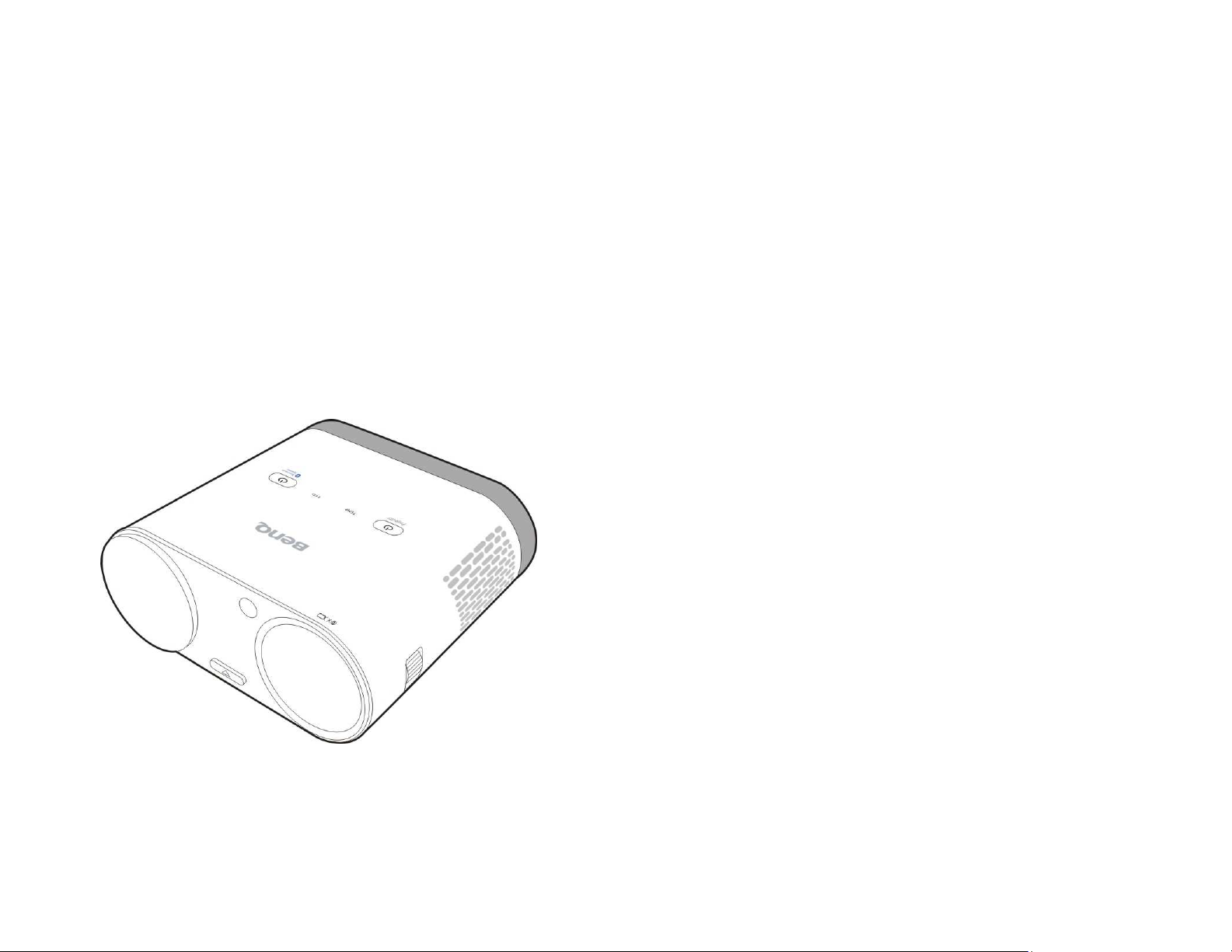
CONTENT
Projector
Brand: BENQ
Model: i500
1 Safety Precautions .................................................. 4
1-1 Setting Up the Device ........................... 4
1-2 Repairs ................................................... 6
1-3 Power Supply ......................................... 6
2 Know Your Device ................................................... 7
2-1 Projector ................................................. 7
2-2 IR Remote Control ................................ 8
3 Operating Instructions .......................................... 10
4 Device Connection and Settings .......................... 12
User Manual
1
4-1 Input sources & online content .......... 12
4-2 Controller choices ............................... 12
4-3 Setup wizar .......................................... 13
4-4 Controller operation ............................ 14
4-5 Controller operations in Launcher .... 15
2

4-6 Online content ..................................... 16
4-7 Computer .............................................. 17
4-8 HDMI ..................................................... 18
4-9 USB reader .......................................... 20
4-10 Bluetooth speaker ............................. 20
5 Technical Specifications ....................................... 21
6 Supported File Formats......................................... 22
Federal Communication Commission Interference
Statement .................................................................. 23
Industry Canada statement ...................................... 25
NCC Warnings .......................................................... 27
1 Safety Precautions
Do not make any changes or settings that are not described in this
user manual. Physical injury or damage to the device or loss of
data can result from improper handling. Take note of all warning
and safety notes indicated.
1-1 Setting Up the Device
a) The device is exclusively for indoor use.
b) The device should be placed securely on a stable, flat
surface. Position all cables in such a way that no one will
stumble on them. To avoid possible injuries to persons of
damage to the device itself.
c) Do not plug in the device in moist rooms. Never touch the
mains cable of the mains connection with wet hands.
d) The device must have sufficient ventilation and may not be
covered. Do not put your device in closed cabinets or
boxes.
3
e) Do not place the machine on soft surfaces such as
tablecloths or carpets and do not cover the ventilation slits.
Otherwise the device could overheat or catch fire.
f) Protect the device against direct sunlight, heat, large
temperature fluctuations and moisture. Do not place the
device in the vicinity of heaters or air conditioners. Observe
the information on temperature and humidity in the
technical data.
4

g) When the device is running for a long period of time, the
surface becomes hot and a warning symbol appears on the
projection. The device switches automatically to standby
mode when it gets too hot. After the device has cooled
down, you can continue playback by pressing any key.
h) Do not allow liquids to enter into the device. Switch off the
device and disconnect it from the mains supply if liquids or
foreign substances end up inside the device. Have the unit
inspected by a technical service department.
i) Always handle the unit with care. Avoid touching the lens.
j) Never place heavy or sharp objects on the projector or the
power cable.
k) If the projector gets too hot or emits smoke, shut it down
immediately and unplug the power cable. Have your device
examined by trained professionals at a technical service
2. Wait one to two hours before you take the device out of
the plastic bag.
m) The device should not be used in a very dusty environment.
Dust particles and other foreign objects may damage the
unit.
n) Do not expose the device to extreme vibrations. It may
damage the internal components.
o) Do not allow children to handle the device without
supervision. The packing materials should be kept out of
children.
1-2 Repairs
Do not make any repairs to the device yourself. Improper
maintenance can result in injuries or damage to the device. Only
have your device repaired by an authorized service center.
location. To prevent the spread of fire, open flames should
be kept away from the device.
l) Under the following conditions, a layer of moisture can
appear inside the device which can lead to malfunctions:
※ if the device is moved from a cold to a warm area;
※ after a cold room is heated;
※ when this device is placed in a damp room.
Proceed as follows to avoid any moisture build-up:
1. Seal this device in a plastic bag before moving it to
another room, in order for it to adapt to room conditions.
5
Do not remove the type label from your device; this would void the
warranty.
1-3 Power Supply
Use only the enclosed power adapter. Check whether the mains
voltage of the power supply matches the mains voltage available at
the setup location. This equipment complies with the voltage type
specified on the unit.
6
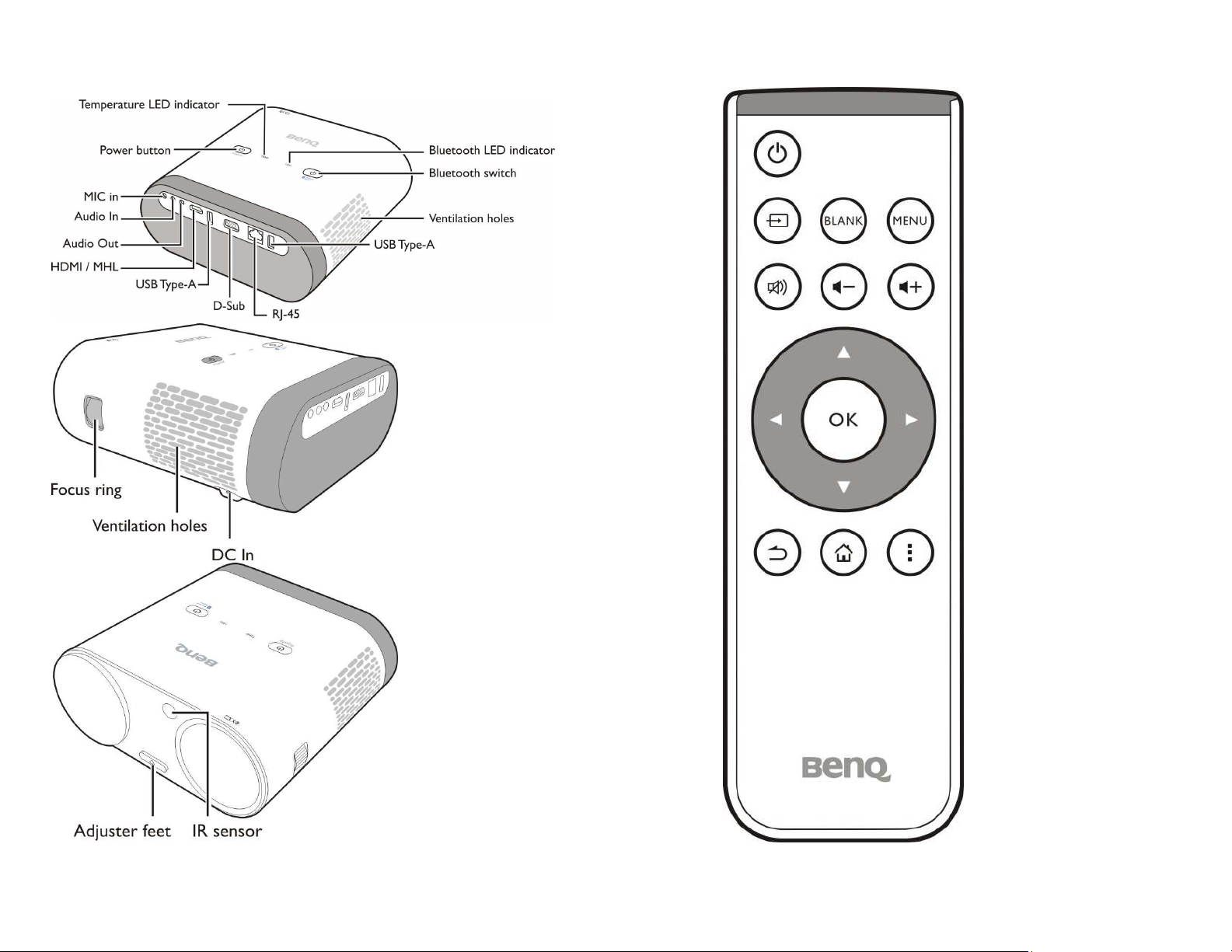
2 Know Your Device
2-1 Projector
2-2 IR Remote Control
7
8
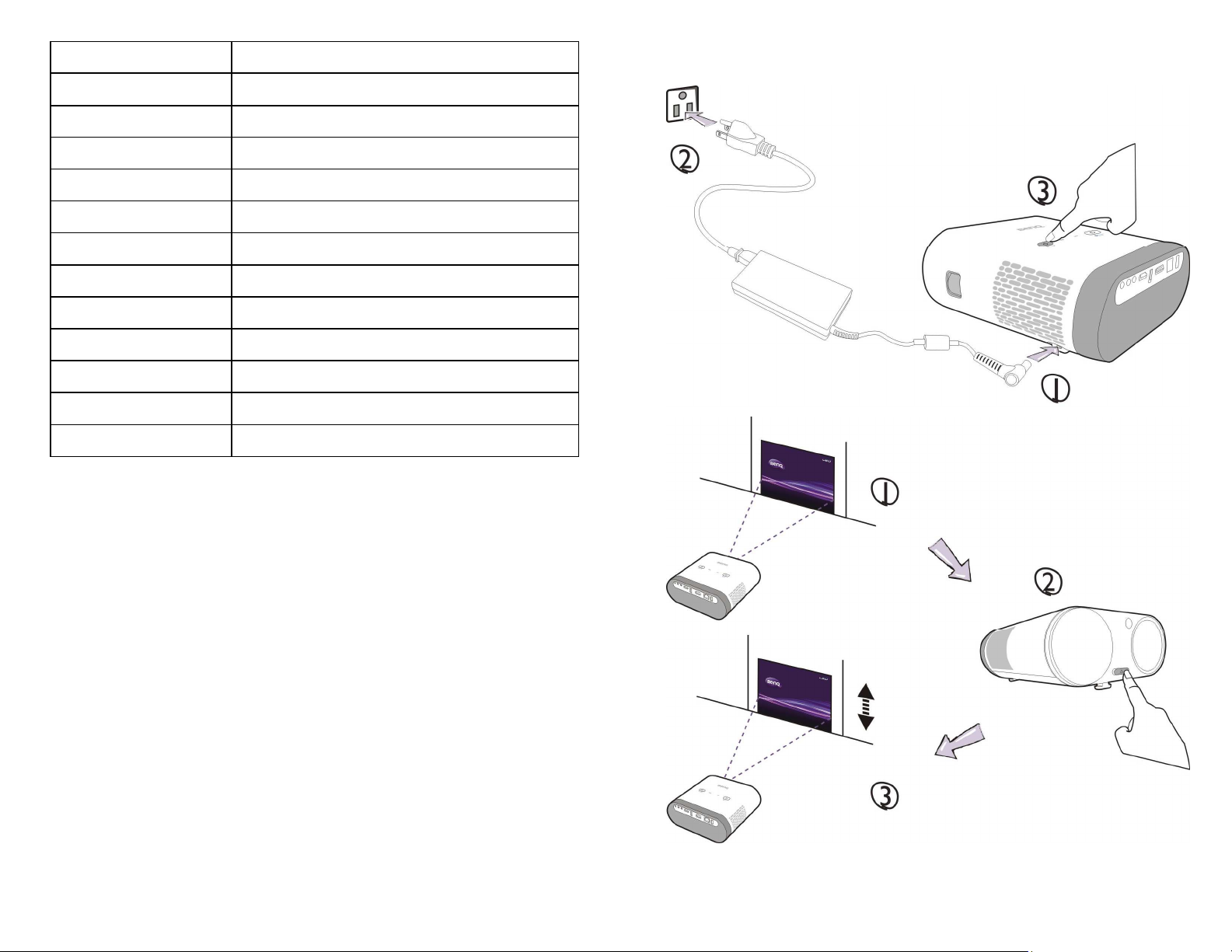
Key Name Detailed Description
Power Button Press to turn on/off the projector.
Source It shows available source options.
Blank To turn projector into/out of blank mode.
Menu This button will turn on/off OSD menu.
Mute Mutes the built-in speaker.
Volume Down Press this button to turn down the volume.
Volume Up Press this button to turn up the volume.
Navigation Buttons Up/Down/Left/Right
OK To confirm, to enter.
Back Exist/Return to previous menu.
Home Tap to enter Home screen.
List Item list
Caution:
☆
3 Operating Instructions
1. Improper use may cause the battery to overheat, explode or
ignite and cause injury or fire. Battery leakage may damage the
remote control.
2. Do not allow direct sunlight into the remote control.
3. Do not recharge, disassemble, heat, or deform the battery.
4. Do not allow the battery to catch fire or hit the water.
5. Replace dead batteries immediately.
6. Please remove the battery, if you don’t use the remote control for
a long time.
9
10

4 Device Connection and Settings
4-1 Input sources & online content
4-2 Controller choices
11
12

4-3 Setup wizar
4-4 Controller operation
13
14

4-5 Controller operations in Launcher
4-6 Online content
15
16

4-7 Computer
4-8 HDMI
17
18

4-9 USB reader
4-10 Bluetooth speaker
19
20

5 Technical Specifications
Projection
System
Native
Resolution
Brightness
Lens
Throw Ratio
Interface
Weight
Power
DLP
WXGA(1280*800)
500AL
F=1.6, f=6.154mm
0.6:1 (77”@1m)
Computer in (D-Sub 15pin)
HDMI
LAN RJ45
Audio in (Mini Jack)
Audio out (Mini Jack)
MIC in
Speaker
WLAN (2T2R)
Bluetooth 4.0
IR Receiver
USB (Type A)
1.3kg (2.87 pounds)
Power Supply
Power Consumption
*1
*1
*1
*1 (3.5mm)
*1 (3.5mm)
*1 (3.5mm)
5W *2
*1
*1
*2 (Front and Back)
*2 (one for 1.5A power supply,
one for USB reader)
AC 100 to 240V, 50/60Hz
75W (typical), Standby < 0.5W
6 Supported File Formats
SoC Mstar628 ARM A7 Qual-core CPU
RAM 1GB DDR3
Flash 8GB EMMC
OS Android OS 4.4
WLAN 802.11 b/g/n, 2T2R, Dual Band 2.4G/5G
Video AVI (XVID, MJPEG), DVIX (MJPEG, XVID), DAT
(MPEGI), MPG (MPEGI), MPEG (MPEGI)
Music MP3, MP2, MP1, OGG, AAC, WAV
Photo JPG (.jpg, .jpeg), BMP (.bmp)
Subtitle SRT (.srt), SMI (.smi). Only support UTF (unicode).
Document Adobe PDF (pdf), MS PowerPoint 97-2010, Office
XP (ppt, pptx), MS Excel 97-2010, Office XP (xls,
xlsx), MS Word 97-2010, Office XP (doc, docx)
21
22

Federal Communication Commission
Interference Statement
This device complies with Part 15 of the FCC Rules. Operation is
subject to the following two conditions: (1) This device may not
cause harmful interference, and (2) this device must accept any
interference received, including interference that may cause
undesired operation.
This equipment has been tested and found to comply with the limits
for a Class B digital device, pursuant to Part 15 of the FCC Rules.
These limits are designed to provide reasonable protection against
harmful interference in a residential installation. This equipment
generates uses and can radiate radio frequency energy and, if not
installed and used in accordance with the instructions, may cause
Consult the dealer or an experienced radio/TV technician
for help.
FCC Caution:
Any changes or modifications not expressly approved by
the party responsible for compliance could void the user's
authority to operate this equipment.
This transmitter must not be co-located or operating in
conjunction with any other antenna or transmitter.
Operations in the 5.15-5.25GHz band are restricted to
indoor usage only.
Note: The country code selection is for non-US model only and is
not available to all US model. Per FCC regulation, all WiFi product
harmful interference to radio communications. However, there is no
guarantee that interference will not occur in a particular installation.
If this equipment does cause harmful interference to radio or
television reception, which can be determined by turning the
equipment off and on, the user is encouraged to try to correct the
interference by one of the following measures:
Reorient or relocate the receiving antenna.
Increase the separation between the equipment and
receiver.
Connect the equipment into an outlet on a circuit different
from that to which the receiver is connected.
23
marketed in US must fixed to US operation channels only.
Radiation Exposure Statement:
This equipment complies with FCC radiation exposure limits set
forth for an uncontrolled environment. This equipment should be
installed and operated with minimum distance 20cm between the
radiator & your body.
24

Industry Canada statement
This device complies with Industry Canada license-exempt
RSS standard(s). Operation is subject to the following two
conditions:
1) this device may not cause interference, and
2) this device must accept any interference, including
interference that may cause undesired operation
of the device.
Le présent appareil est conforme aux CNR d'Industrie
Canada applicables aux appareils radio exempts de
licence. L'exploitation est autorisée aux deux conditions
suivantes:
1) l'appareil ne doit pas produire de brouillage, et
2) l'utilisateur de l'appareil doit accepter tout brouillage
Cet appareil est conforme à la norme RSS-310 d'Industrie
Canada. L'opération est soumise à la condition que cet
appareil ne provoque aucune interférence nuisible.
This device and its antenna(s) must not be co-located or
operating in conjunction with any other antenna or transmitter,
except tested built-in radios.
Cet appareil et son antenne ne doivent pas être situés ou
fonctionner en conjonction avec une autre antenne ou un
autre émetteur, exception faites des radios intégrées qui ont
été testées.
The County Code Selection feature is disabled for products
marketed in the US/ Canada.
La fonction de sélection de l'indicatif du pays est désactivée
radioélectrique subi, même si le brouillage est
susceptible d'en compromettre le fonctionnement.
This Class B digital apparatus complies with Canadian
ICES-003.
Cet appareil numérique de la classe B est conforme à la
norme NMB-003 du Canada.
This device complies with RSS-310 of Industry Canada.
Operation is subject to the condition that this device does
not cause harmful interference.
25
pour les produits commercialisés aux États-Unis et au
Canada.
26

NCC Warnings
Type-certified low-power radio frequency electrical machine,
without permission, companies, firms or users are not allowed to
alter the frequency, increase the power or change the features and
functionality of the original design.
The using of low-power radio frequency electrical machine shall not
affect the flight safety and interfere the legal communications; once
interference is discovered, should immediately stop the using until
improved to no interference.
The above-mentioned legal communications refers to the wireless
communication operated according to Telecommunications Act.
Low-power radio frequency electrical machine should bear the
interference from legal communications or industrial, scientific and
medical radio waves radiant electric equipment.
27
