Page 1

1
Applicable Country & Regions: EU
Service Manual for BenQ:
LCD G2200WE
(D-SUB + DVI-D + Glossy
Black Chassis Colors)
P/N: 9H.Y0PLA.DBx
Product Service Manual – Level 1~2
Version: 1st
Date:02-05-2010
Notice:
For RO to input specific “Legal Requirement” in specific NS regarding to responsibility and
liability statements.
Please check BenQ’s eSupport web site,
http://esupport.benq.com, to ensure that you have the
most recent version of this manual.
First Edition (Feb. 2010)
©
Copyright BenQ Corporation 2010. All Right Reserved.
Downloaded from ManualMonitor.com Manuals
Page 2
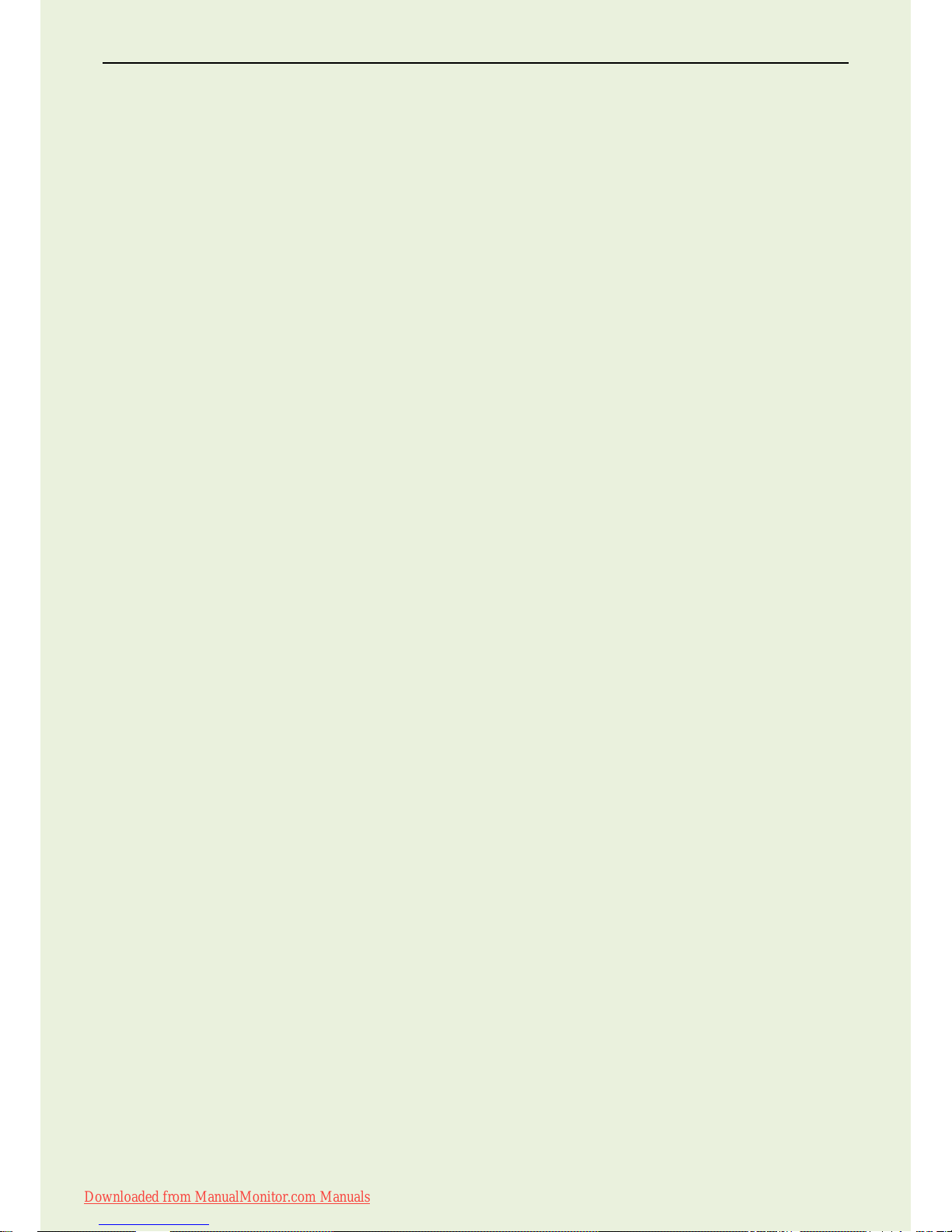
22″ LCD Color Monitor BenQ G2200WE
2
Content Index
1. About this Manual ................................................................................................................................................... 5
1.1 Important ............................................................................................................................................................ 5
1.2 Trademark .......................................................................................................................................................... 5
2. Introduction ............................................................................................................................................................. 6
2.1 RoHS (2002/95/EC) Requirements – Applied to all countries require RoHS. .................................................... 6
2.2 Safety Warning and Notice ................................................................................................................................. 6
2.3 Compliance Statement ....................................................................................................................................... 7
3. General Description ................................................................................................................................................ 8
4. Related service information................................................................................................................................... 8
5. Product Overview ................................................................................................................................................... 9
5.1 Monitor Specifications ........................................................................................................................................ 9
5.2 Packing ............................................................................................................................................................. 10
Level 1 Cosmetic / Appearance / Alignment Service ............................................................................................ 12
Visual Inspection & Cleaning .................................................................................................................................. 12
Software/Firmware Upgrade Process .................................................................................................................... 12
Level 2 Circuit Board and Standard Parts Replacement ...................................................................................... 25
Product Exploded View .......................................................................................................................................... 25
Six Angles’ View ..................................................................................................................................................... 27
Product Disassembly .............................................................................................................................................. 28
Block Diagram ........................................................................................................................................................ 32
Schematic Diagram ................................................................................................................................................ 34
Troubleshooting ...................................................................................................................................................... 42
PCB LAYOUT ......................................................................................................................................................... 50
Appendix 1 – Screw List / Torque ........................................................................................................................... 55
Downloaded from ManualMonitor.com Manuals
Page 3
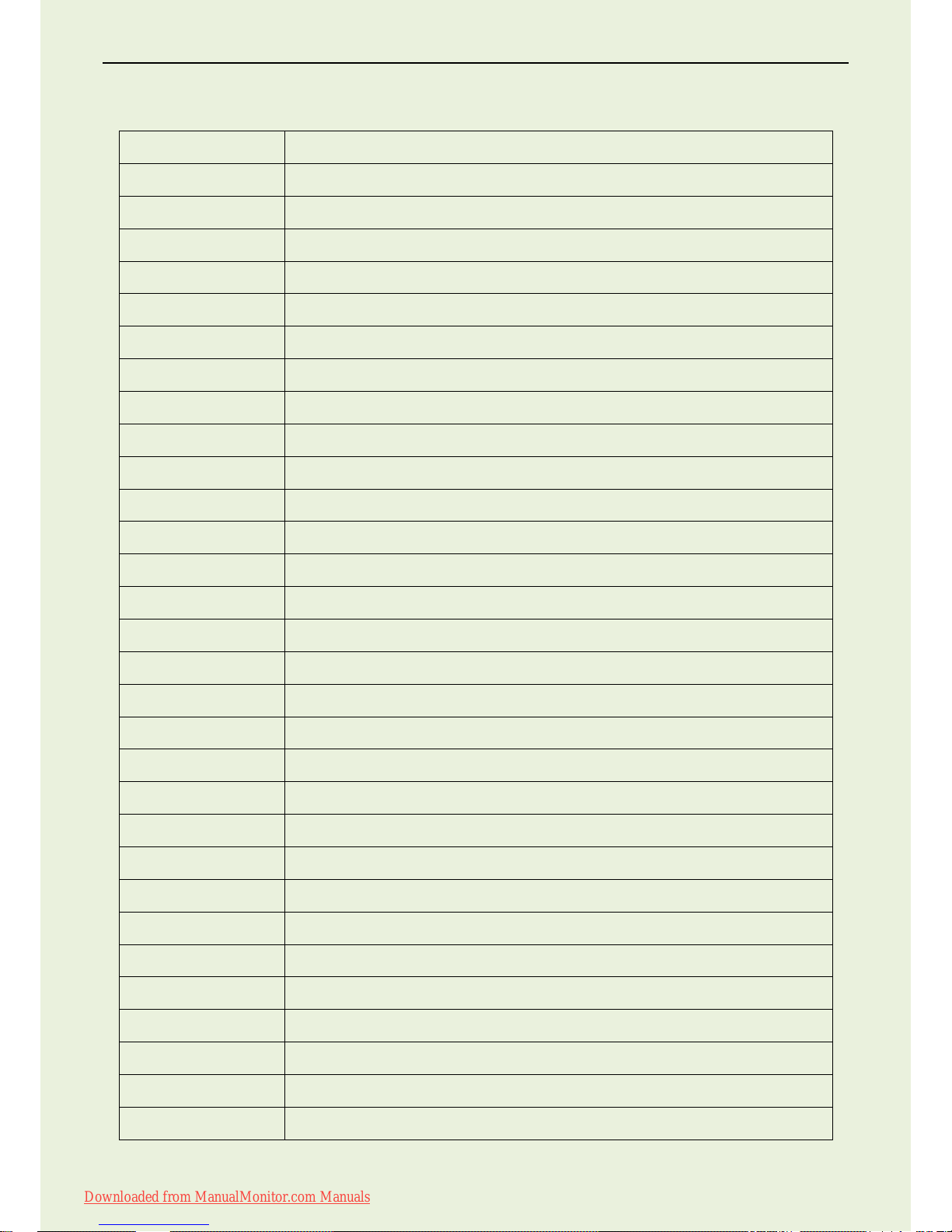
22″ LCD Color Monitor BenQ G2200WE
3
Abbreviations & Acronyms
A
ADC Analog to Digital Converter
AFC Automatic Frequency Control: control signal used to tune to the correct frequency
B
BenQ BenQ Corporation
BTSC Broadcast Television System Committee
C
CPU Central Process Unit
CVBS Composite Video Blanking and Synchronization
D
DLP Digital Light Processing / Texas Instruments®
DMD Digital Micro mirror Device
DRAM Dynamic RAM
DVI Digital Visual Interface
DVI-D Digital Visual Interface-digital
DVI-I Digital Visual Interface-Integrated
E
EEPROM Electrically Erasable and Programmable Read Only Memory
F
FLASH FLASH memory
G
G-TXT Green Teletext
H
HDMI High Definition Multimedia Interface, digital audio and video interface
HP Head Phone
I
I2C Integrated IC bus
L
LED Light Emitting Diode
LVDS Low Voltage Differential Signal, data transmission system for high
M
Downloaded from ManualMonitor.com Manuals
Page 4
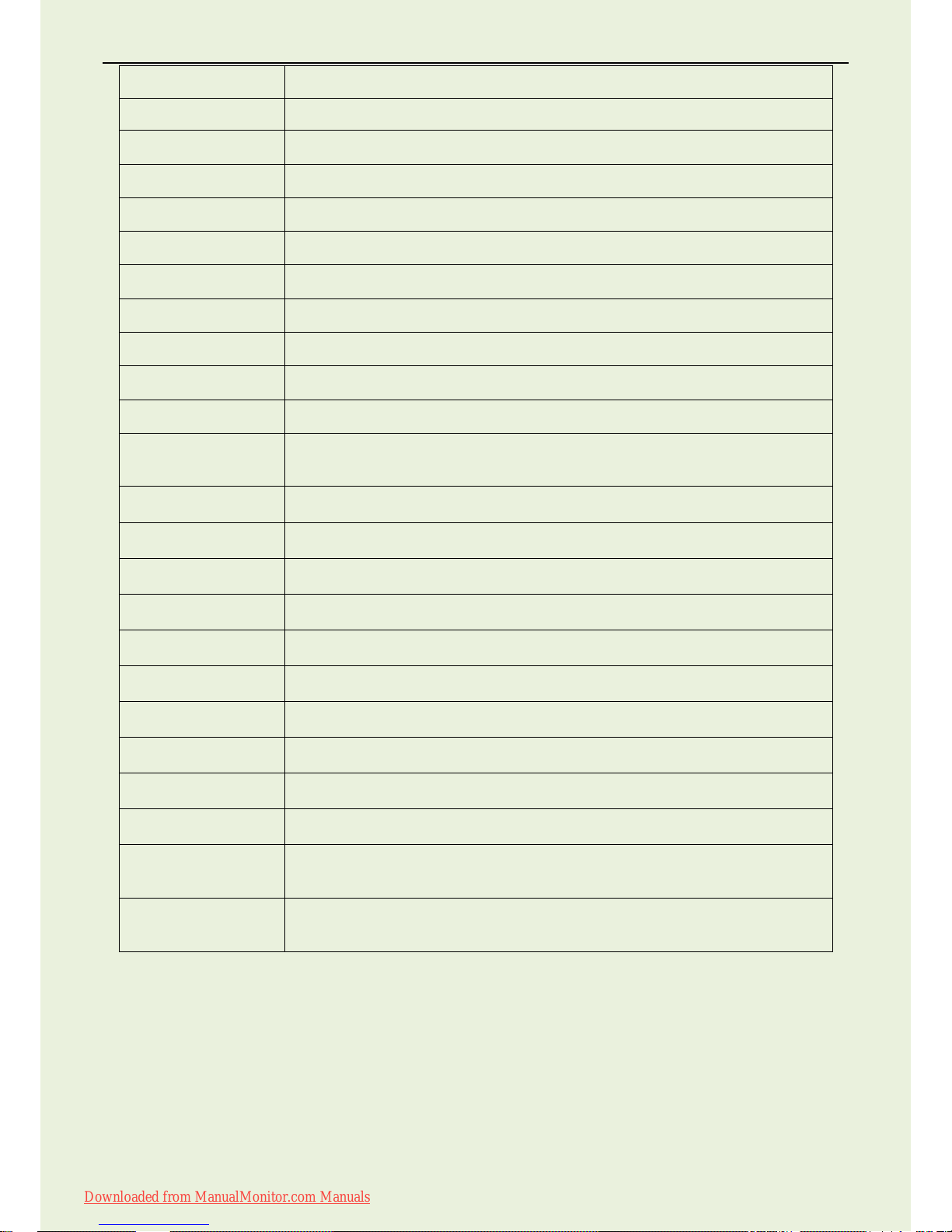
22″ LCD Color Monitor BenQ G2200WE
4
MOSFET Metal Oxide Semiconductor Field Effect Transistor
N
NC Not Connected
NVM Non Volatile Memory: IC containing TV related data (for example, options)
O
OSD On Screen Display
P
PC Personal Computer
PCB Printed Circuit Board (or PWB)
R
RC Remote Control transmitter
RGB
Red, Green and Blue. T he primary color signa ls for TV. By mixing le vels of R, G
and B, all colors (Y/C) are
ROM Read Only Memory
S
SDA Data signal on I2C bus
SDRAM Synchronous DRAM
SW Sub Woofer / Software
T
THD Total Harmonic Distortion
V
VGA Video Graphics Array
Y
YPbPr
Component video (Y= Lum inance, Pb / Pr= Color difference signals B-Y and R-Y,
other amplitudes w.r.t. to YUV)
Y/C
Video related signals: Y c onsists of luminance signa l, blanking level and s ync; C
consists of color signal.
Downloaded from ManualMonitor.com Manuals
Page 5
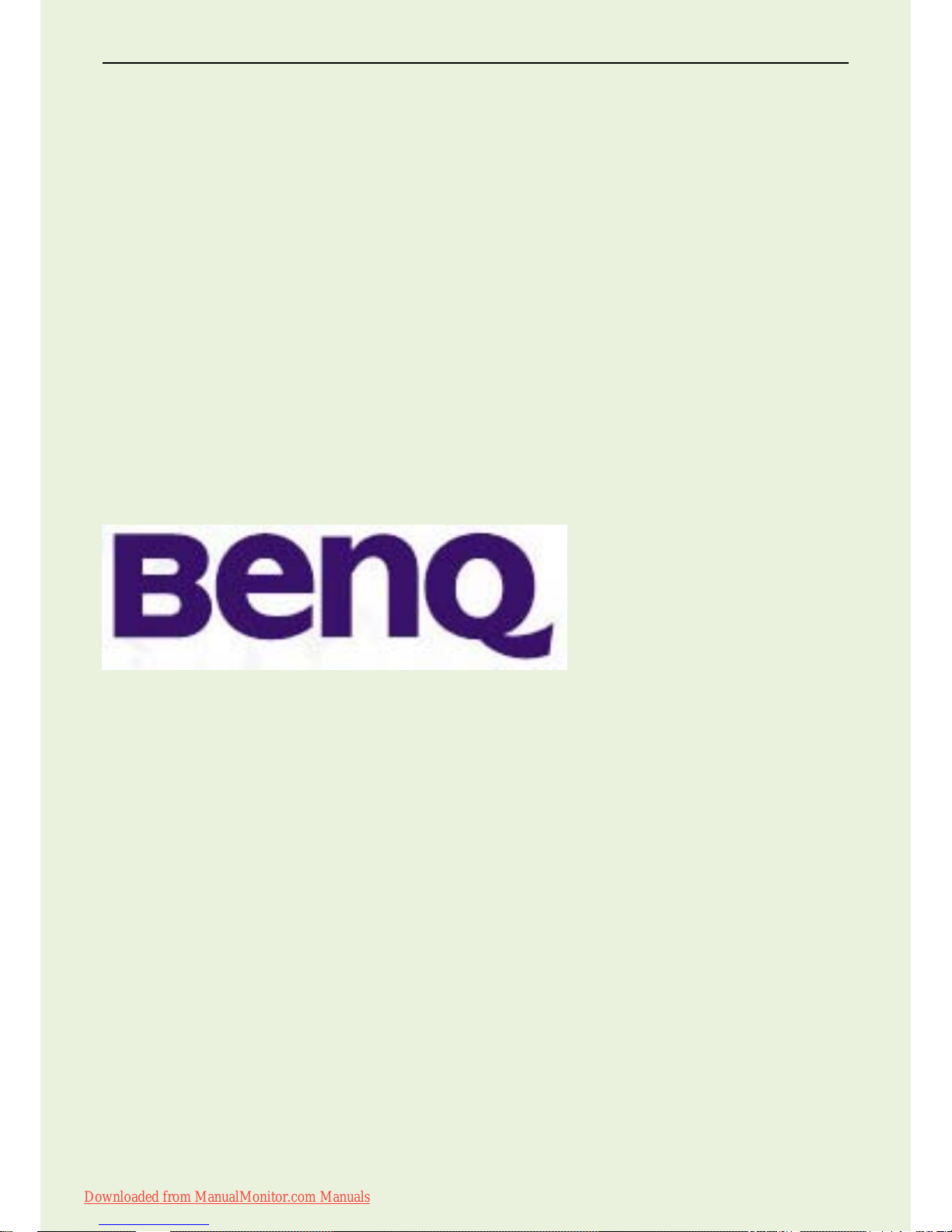
22″ LCD Color Monitor BenQ G2200WE
5
1. About this Manual
The purpose of Service Manual is to provide a guide line to engineers to repair different models. The appearance
and capability is introduced in this Service Manual. It is better for repair engineer to have a rough idea of this model
through reading the Service Manual. Please do pay attention to the item part of the disassembl y when repair the
machine and also do the protection of panel any time. When repairing the circuit board, please follow the
requirement of RoHS and refer to the circuit diagram and repairing process that attached in the Service Manual.
The method of firmware updated, the way of using the menu and some information that may be used when
repairing are also attached in the Service Manual that provide repair engineer various choice.
1.1 Important
Only trained service personnel who are familiar with this BenQ Product shall perform service or
maintenance to it. Before performing any maintenance or service, the engineer MUST read the “Important
Safety Information”.
1.2 Trademark
Downloaded from ManualMonitor.com Manuals
Page 6
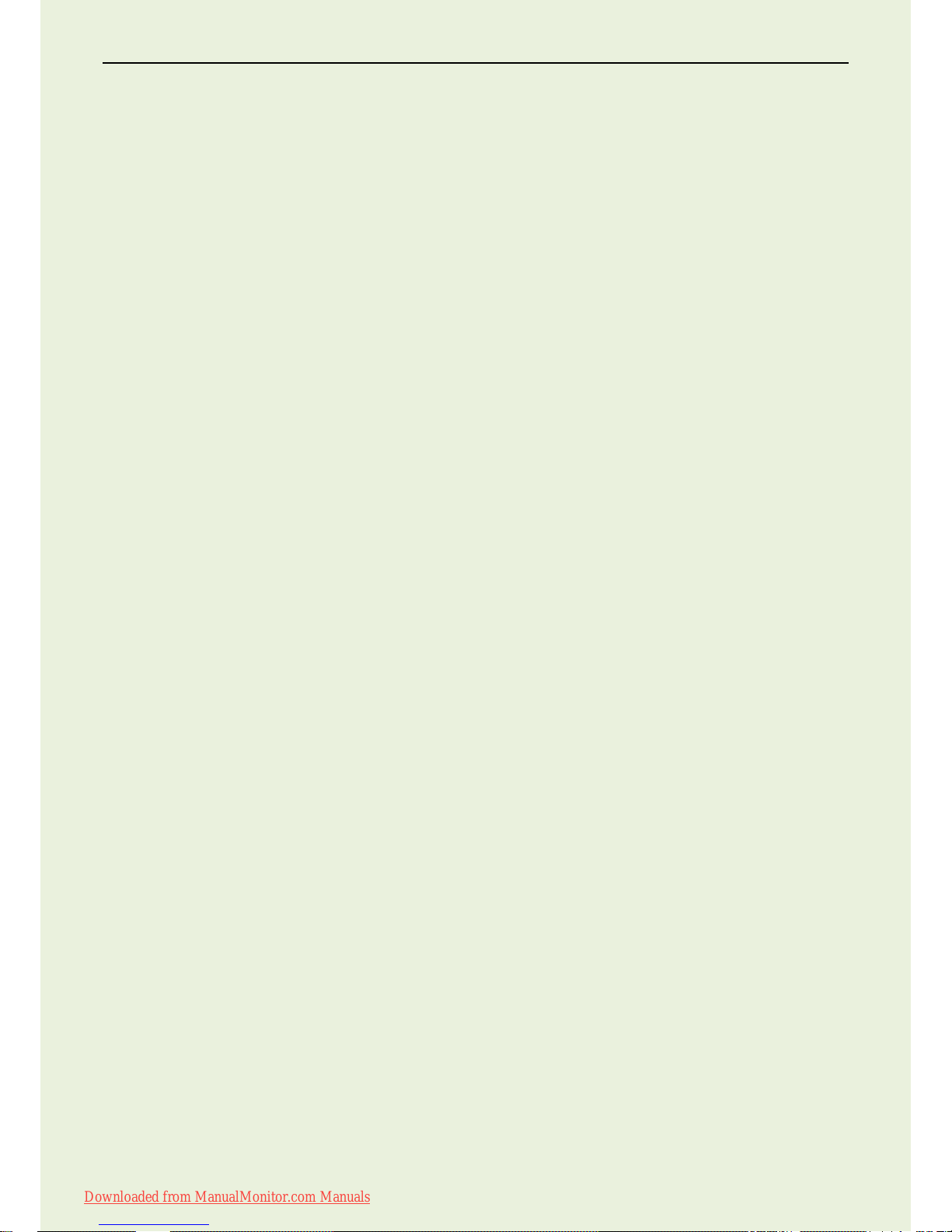
22″ LCD Color Monitor BenQ G2200WE
6
2. Introduction
This section contains general service information, please read through carefully. It should be stored for easy
access place.
2.1 RoHS (2002/95/EC) Requirements – Applied to all countries require RoHS.
The RoHS (Restriction of Hazardous Substance in Electrical and Electronic Equipment Directive) is a legal
requirement by EU (European Union) for the global electronics industry which sold in EU and some counties also
require this requirement. Any electrical and electronics products launched in the market after June 2006 should
meet this RoHS requirements. Products launched in the market before June 2006 are not required to compliant
with RoHS parts. If the original parts are not RoHS complaints, the replacement parts can be non ROHS
complaints, but if the original parts are RoHS compliant, the replacement parts MUST be RoHS complaints.
If the product service or maintenance require replacing any parts, please confirming the RoHS requirement before
replace them.
2.2 Safety Warning and Notice
Installation
1. Do not use your monitor under any of the following environmental conditions:
• Extremely high or low temperature, or in direct sunlight
• Dusty places
• Highly humid, exposed to rain, or close to water
• Exposed to vibrations or impacts in places such as cars, buses, trains, and other rail vehicles
• Near heating appliances such as radiators, heaters, fuel stoves, and other heat-generating items (including
audio amplifiers)
• An enclosed place (such as a closet or bookcase) without appropriate ventilation
• An uneven or sloping surface
• Exposed to chemical substances or smoke
2. Do not block vents and openings by clothes or curtains.
3. Carry the monitor carefully.
4. Do not place the monitor face down on the floor or a desk surface directly. Otherwise, scratches on the panel
surface may occur.
5. Do not place heavy loads on the monitor to avoid possible personal injury or damage to the monitor.
6. Ensure that children do not hang or climb onto the monitor.
7. Keep all packing bags out of reach of children.
Downloaded from ManualMonitor.com Manuals
Page 7
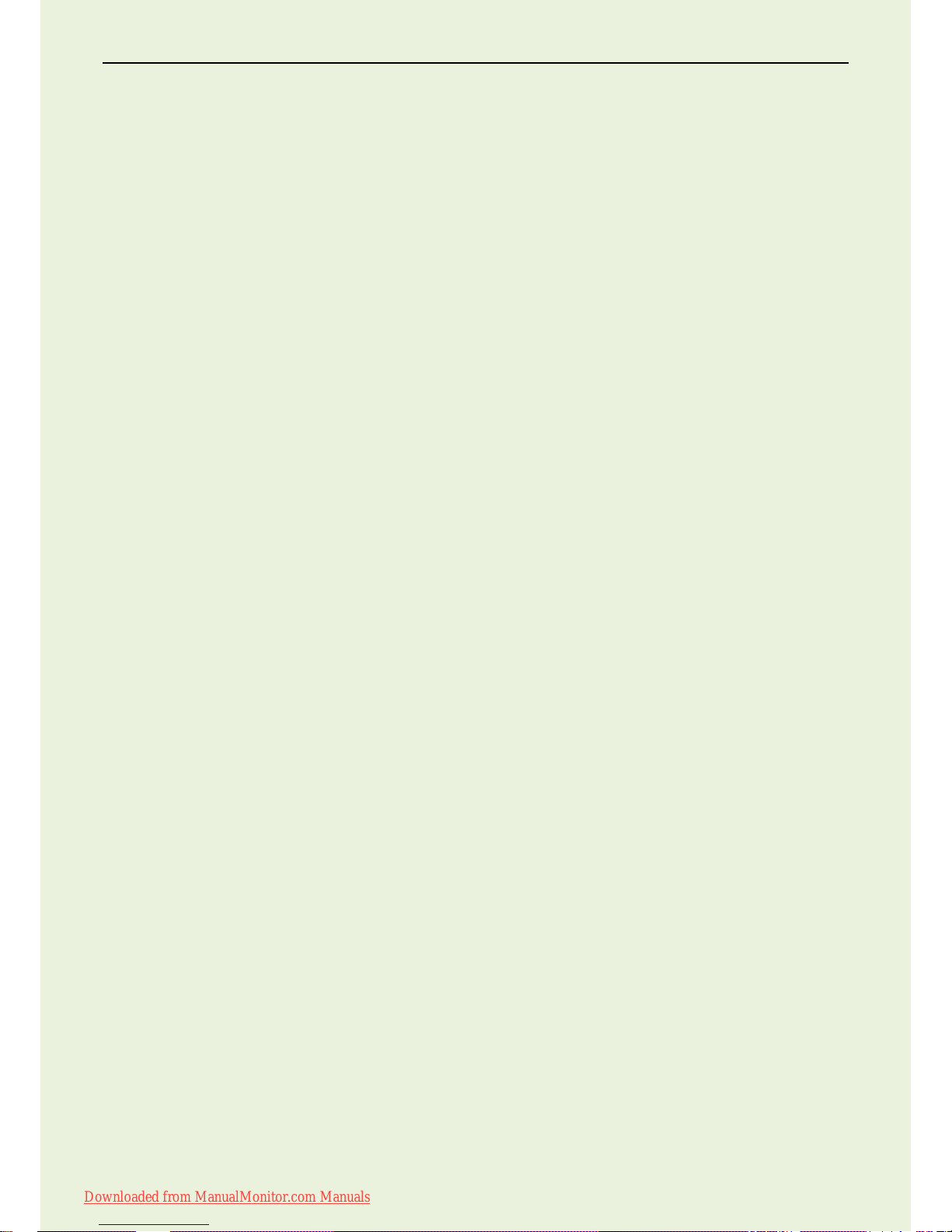
22″ LCD Color Monitor BenQ G2200WE
7
Operation
1. To protect your eyesight, please refer to the user manual to set the optimal screen resolution and the viewing
distance.
2. To reduce eye fatigue, take a break on a regular basis while using the monitor.
Avoid taking either one of the following actions for a long time. Otherwise, burn marks may occur.
• Use the monitor in the aspect ratio of 4:3, 5:4, or 16:10.
• Place a still image (such as an OSD menu, fixed text or image) on the screen.
3. To avoid possible damage to the monitor, do not touch the monitor panel by hand, pen, or any other sharp
objects.
4. Excessively frequent plug and unplug of video connectors (D-sub / DVI / HDMI) may cause damage to the
monitor.
5. This monitor is designed mainly for personal use. If you want to use the monitor in a public place or a harsh
environment, contact your nearest BenQ service center for assistance.
6. To avoid possible electric shock, do not dissemble or repair the monitor.
7. If a bad smell or an abnormal sound appears to come from the monitor, contact your nearest BenQ service
center for assistance immediately .
Cleaning
1. Ensure that the power is unplugged before cleaning your monitor
2. Use a monitor cleaner and a soft cloth to clean your monitor.
3. Do not use solvents such as alcohol to clean your monitor.
Power
1. To avoid possible damage to the monitor, do not use it in a region where power supply is unstable.
2. Ensure that the power cord is connected to a grounded power outlet before turning on the monitor.
3. Use only the power cord provided by BenQ.
4. Never use a power cord that appears to be damaged or frayed.
5. To avoid possible danger, observe the total electric load when using the monitor with a (multi-outlet) extension
cord.
6. Always turn off the monitor before unplugging the power cord.
2.3 Compliance Statement
Caution: This Optical Storage Product contains a Laser device. Refer to the product specifications and your local
Laser Safety Compliance Requirements.
Downloaded from ManualMonitor.com Manuals
Page 8
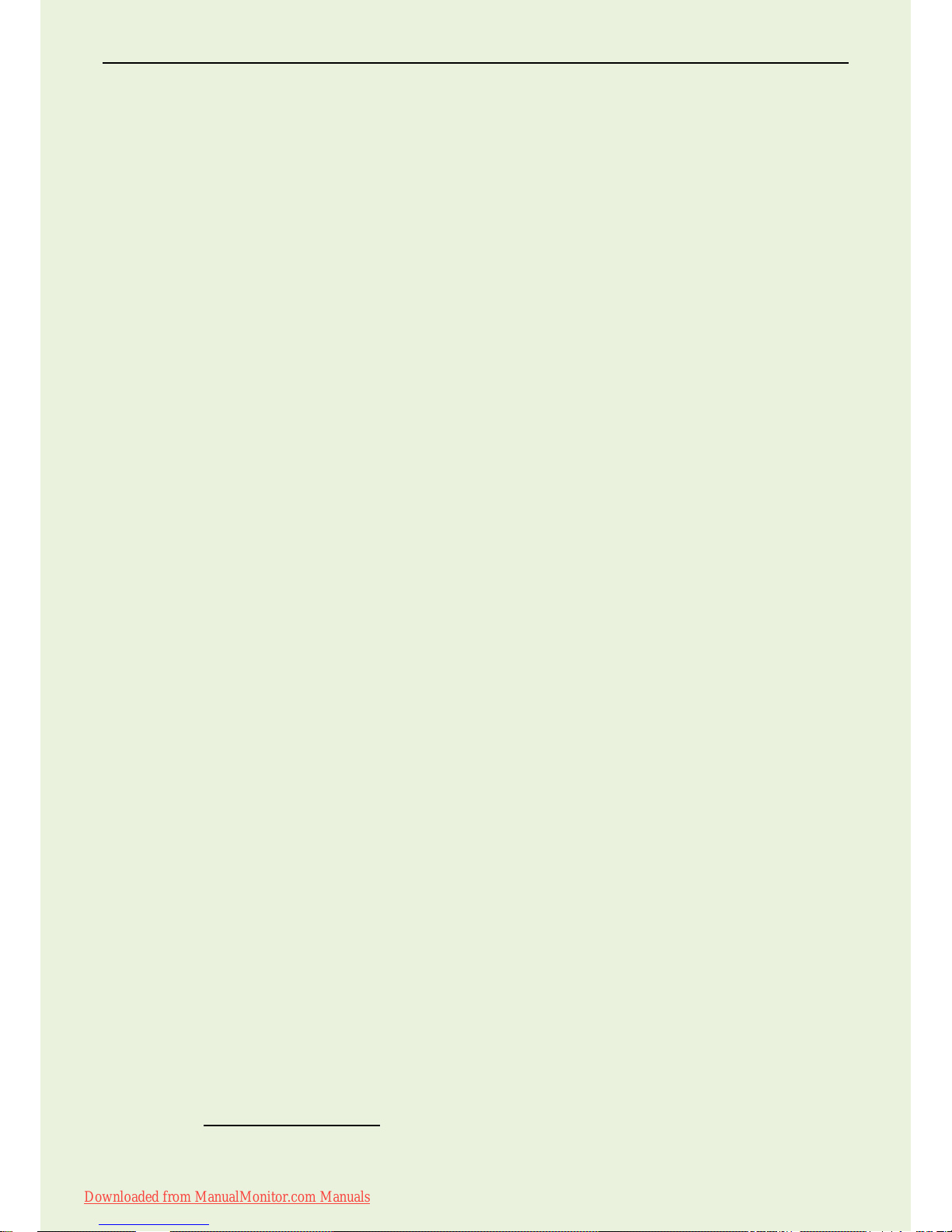
22″ LCD Color Monitor BenQ G2200WE
8
3. General Description
This new LCD (Liquid Crystal Display) monitor BenQ G2200WE offers numerous features and functions, for
example:
• TFT display (Thin Film Transistor; active matrix)
• Minimal space requirements thanks to slim casing
• Optimum ergonomic characteristics (totally distortion-free, excellent picture definition and color purity right into
the corners)
• Contrast ratio 1000:1, brightness 300nits
• MAX. resolution (1680 x 1050)
• Presentation of up to 16.7 M colors (in conjunction with an appropriate graphics card)
• Automatic scanning of horizontal frequencies from 31 to 83 KHz and refresh rates (vertical frequencies) from 55
to 76 Hz (absolutely flicker-free)
• Digital screen controller with microprocessor for storing 15 different display modes
• Freely adjustable color alignment for matching the screen colors to the colors of various input and output devices
• Convenient operation via integrated OSD (On-Screen-display) menu
• VESA-DDC compatibility
• Plug & play capability
• Power management for reducing power consumption when the computer is not in use
This operating manual contains important information you require to start up and run your LCD monitor.
This specification defines the requirements for the 22″ MICROPROCESSOR based Multi-mode supported high
resolution color LCD monitor. This monitor can be directly connected to general 15-pin VGA connector and 24-pin
DVI-D connector, also supports VESA DPMS power management and plug & play function.
Additional information
Due to the nature of liquid crystal display (LCD) technology, the picture resolution is always fixed. For the best
display performance, please set the display resolution to 1680x1050 pixels with an aspect ratio of 16:9. This is
called “Native Resolution” or maximal resolution - that is, the clearest picture. Lower resolutions are displayed on a
full screen through an interpolation circuit. Image blurring across pixel boundaries can occur with the interpolated
resolution depending upon the image type and its initial resolution.
4. Related service information
This Service Manual contains general information. There are 2 levels of service:
Level 1: Cosmetic / Appearance / Alignment Service
Level 2: Circuit Board or Standard Parts Replacement
Service Web Site
eSupport URL:
http://esupport.benq.com
Downloaded from ManualMonitor.com Manuals
Page 9
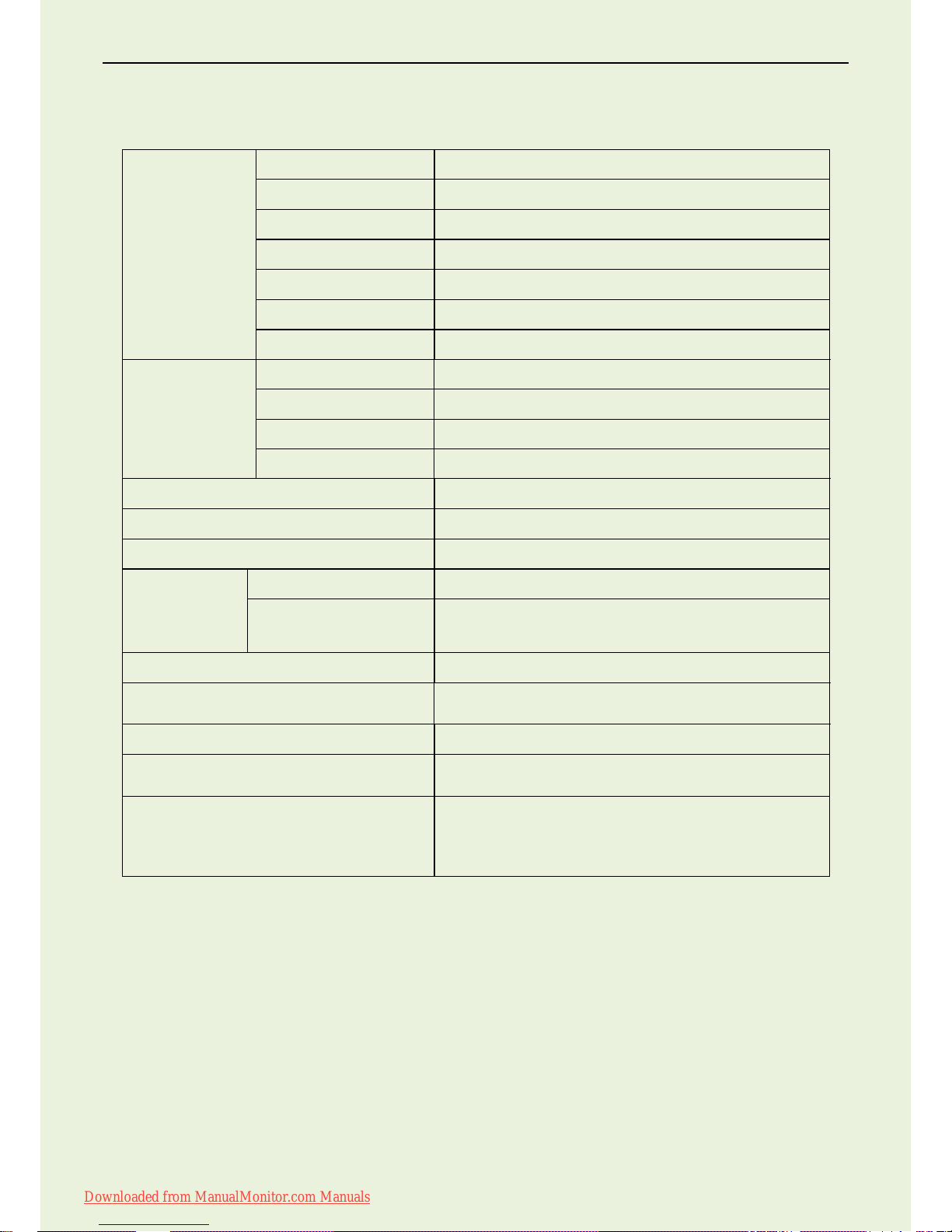
22″ LCD Color Monitor BenQ G2200WE
9
5. Product Overview
5.1 Monitor Specifications
LCD Panel
Panel Type (TN / VA / IPS) TN
Size 22"
Pixel pitch 0.282mm
Viewable angle
160, 160 (CR>10)
Contrast 1000:1
Brightness
300 cd/m2
Response time 5ms(Tr+Tf)
Input
Video R, G, B Analog Interface
Separate Sync. H/V TTL
H-Frequency
31 - 83 kHz Multi- frequency monitor
V-Frequency
55 - 76 Hz modes within these parameters
Display Colors 16.7M Colors
Max. Resolution
1680 x 1050
Plug & Play VESA DDC2B
TM
EPA ENERGY
STAR
®
ON Mode ≤45W
saving mode
< 1 Watt, 120 V
< 2 Watt, 240 V
Input Connector 15-pin D-Sub
Input Video Signal
Analog: 0. 7Vp-p(standard),
75 OHM, Positive
Power Source 100~240VAC,50~60Hz
Environmental
Considerations
Operating Temp: 0° to 40°C
Operating Humidity: 10% to 90%
Certifications
TCO 03/99, TÜV/Ergonomics, TÜV/ GS, FCC Class B,
VCCI, CB Report, CE, C-Tick, Fimko, GOST, MIC, EPA,
CCC, BSMI, CSA, SASO, PSB, NOM, TUV-Argentina
Downloaded from ManualMonitor.com Manuals
Page 10

22″ LCD Color Monitor BenQ G2200WE
10
5.2 Packing
When packing the monitor into the carton, please follow the pictures as below.
1. Using the EPE bag to pack the monitor without base
2. Using the EPS to pack the monitor
Downloaded from ManualMonitor.com Manuals
Page 11
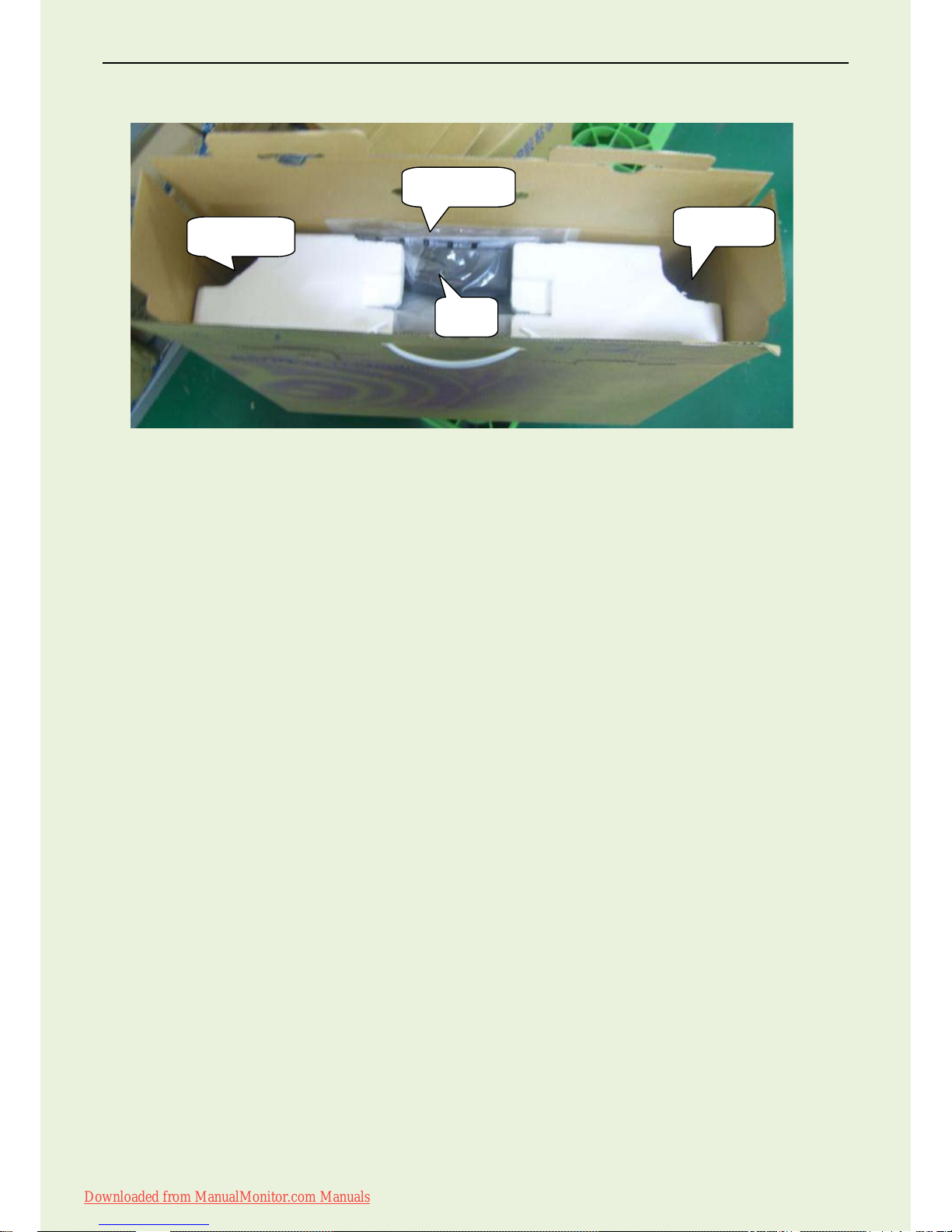
22″ LCD Color Monitor BenQ G2200WE
11
3. Putting the base, user manual, DVI-D cable and power cord in the position as the picture shows below.
Base
DVI-D cable
User manual
Power cord
Downloaded from ManualMonitor.com Manuals
Page 12
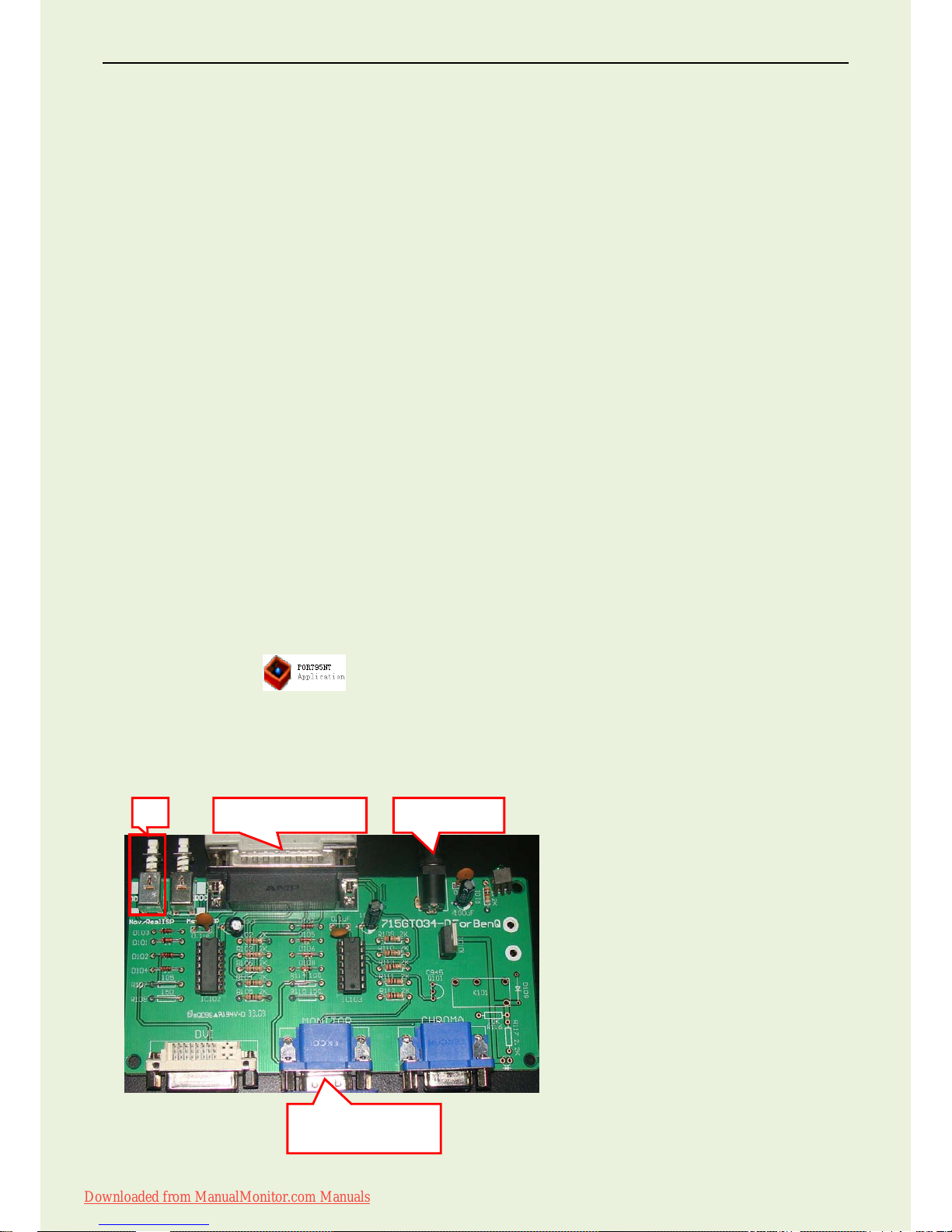
22″ LCD Color Monitor BenQ G2200WE
12
Level 1 Cosmetic / Appearance / Alignment Service
Visual Inspection & Cleaning
• Cleaning. Always unplug your monitor from the wall outlet before cleaning. Clean the LCD monitor surface with a
lint-free, non-abrasive cloth. Avoid using any liquid, aerosol or glass cleaners.
• Slots and openings on the back or top of the cabinet are for ventilation. They must not be blocked or covered.
Your monitor should never be placed near or over a radiator or heat source, or in a built-in installation unless
proper ventilation is provided.
• Never push objects or spill liquid of any kind into this product.
Software/Firmware Upgrade Process
Hardware Requirement:
1) ISP board (715GT034-D for BenQ)
2) Printer cable(x1), VGA cable (x1), 12V DC power source
3) PC or notebook with parallel (printer) port x 1
Software Requirement:
1) PORT95NT.exe
2) Realtek_ISP_Tool 3Bank For BenQ ver4.3.exe
3) TPVDDC.exe
Step 1: Install the “PORT95NT.exe”
1. Double click the icon
to install the “PORT95NT”, and then restart the computer.
Step 2: Writing the ISP data
1. Press the button 1 and connect the ISP board as follow:
Connect to PC LPT
12V DC input
Connect to the VGA
port of the monitor
1
Downloaded from ManualMonitor.com Manuals
Page 13
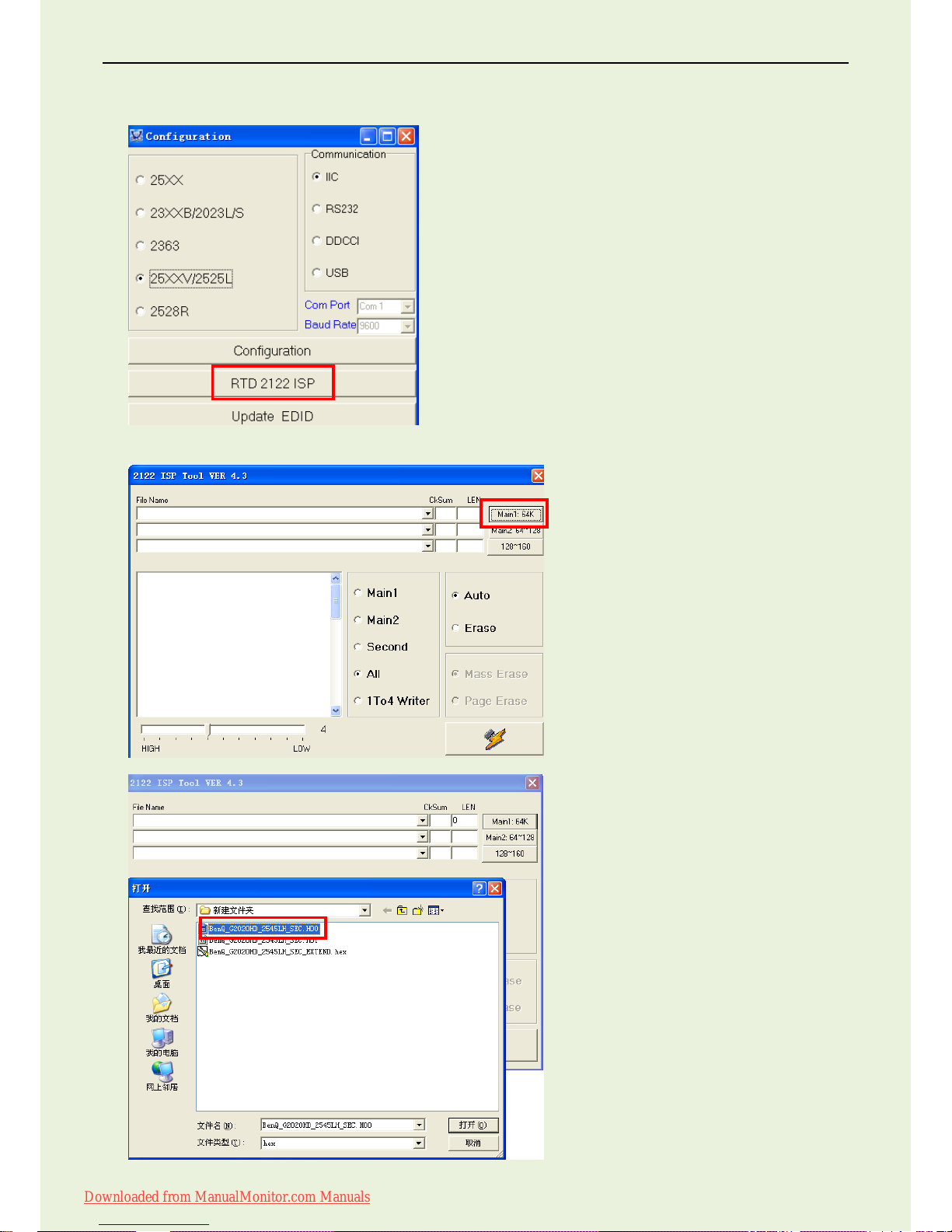
22″ LCD Color Monitor BenQ G2200WE
13
2. Open the software “Realtek_ISP_Tool 3Bank For BenQ ver4.3.exe”, and then click “RTD 2122 ISP”
Note: The process of the ISP writing takes G2020HD for example.
3. Click “Main1: 64k”, and choose the file “BenQ G2020HD 2545LH _SEC.H00”
Downloaded from ManualMonitor.com Manuals
Page 14
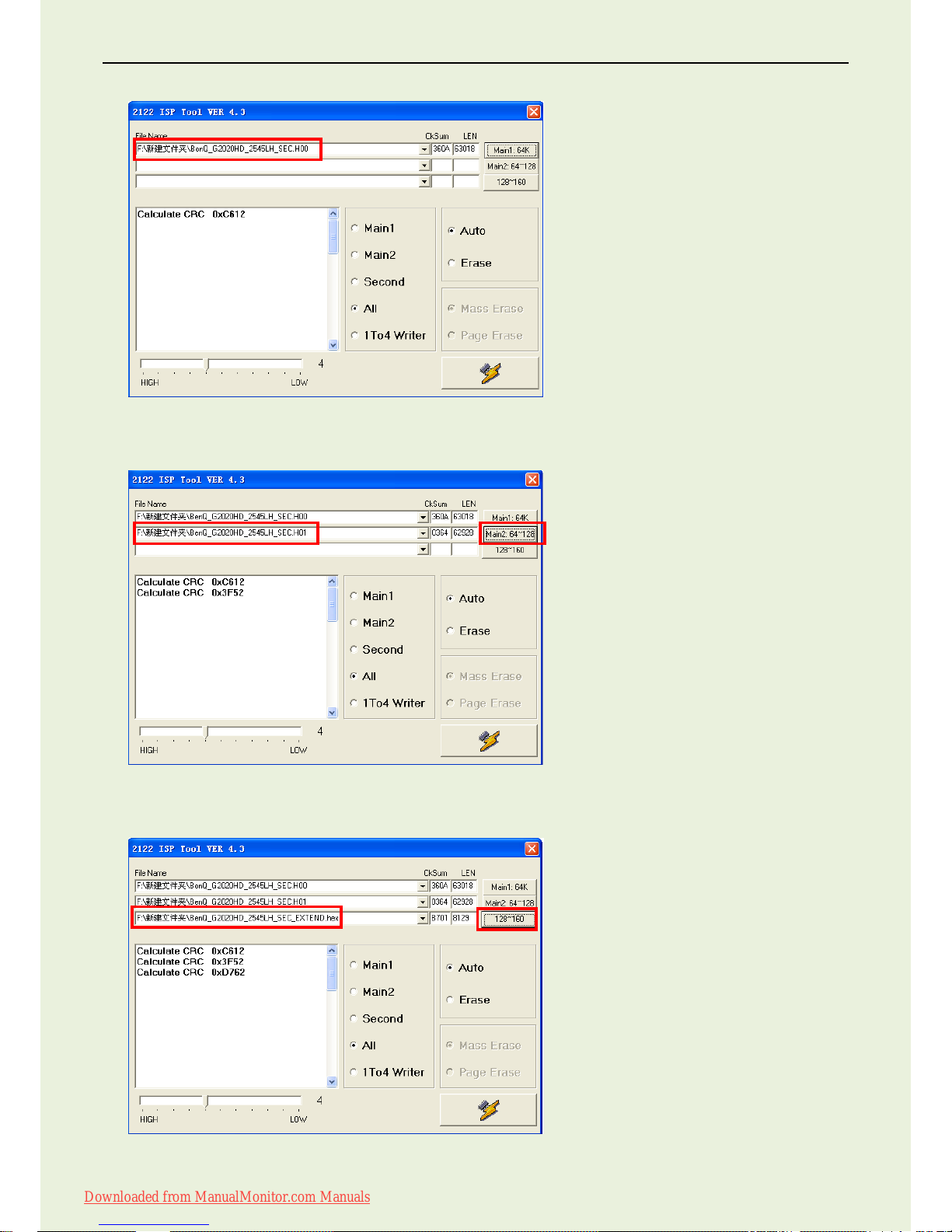
22″ LCD Color Monitor BenQ G2200WE
14
4. Click “Open”, it will show the below picture
5. Click “Main2: 64~128K”, and choose the file “BenQ G2020HD 2545LH _SEC.H01”
6. Click “128~160”, and choose the file “BenQ G2020HD 2545LH _SEC_EXTEND.hex”
Downloaded from ManualMonitor.com Manuals
Page 15
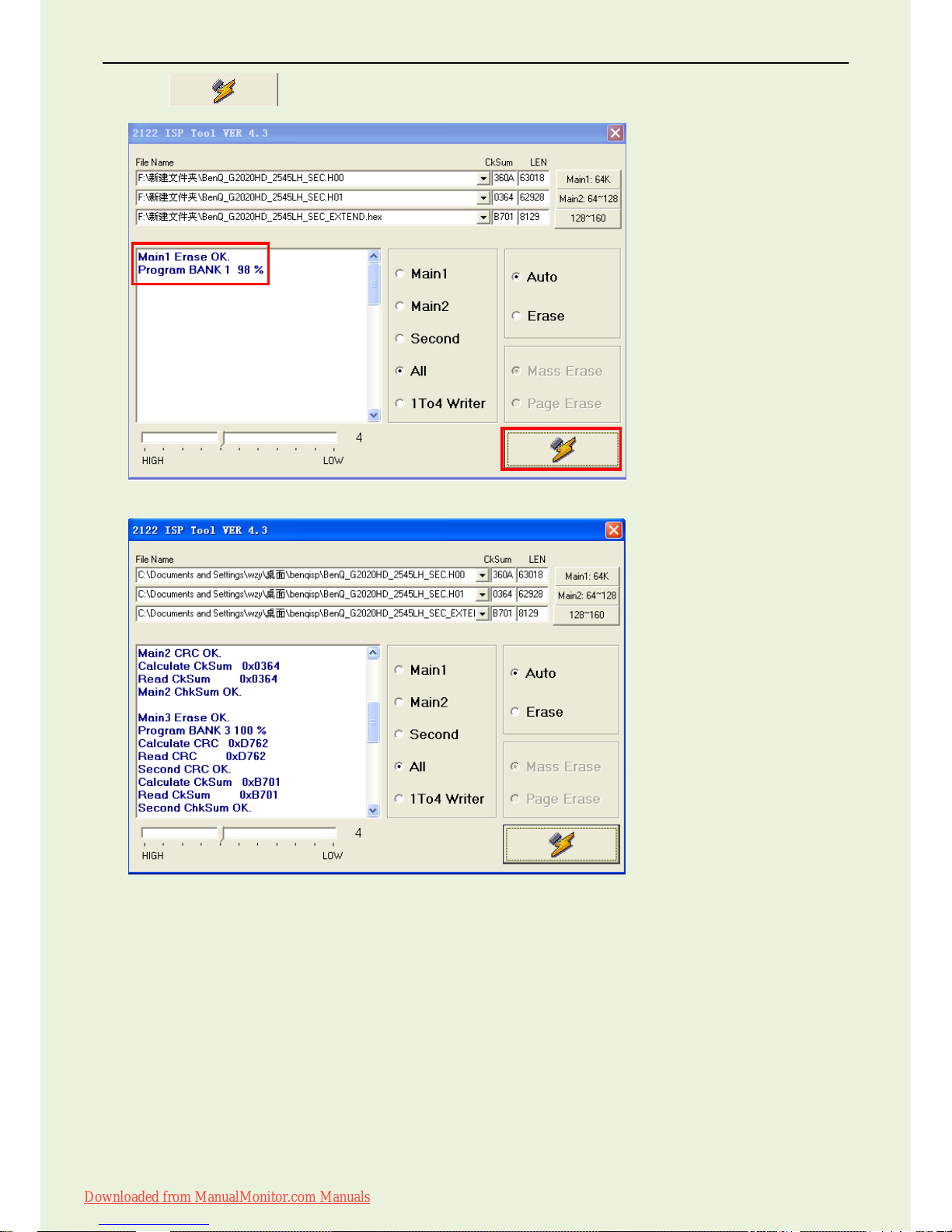
22″ LCD Color Monitor BenQ G2200WE
15
7. Click , if it is successful it will show the below pictures:
Downloaded from ManualMonitor.com Manuals
Page 16
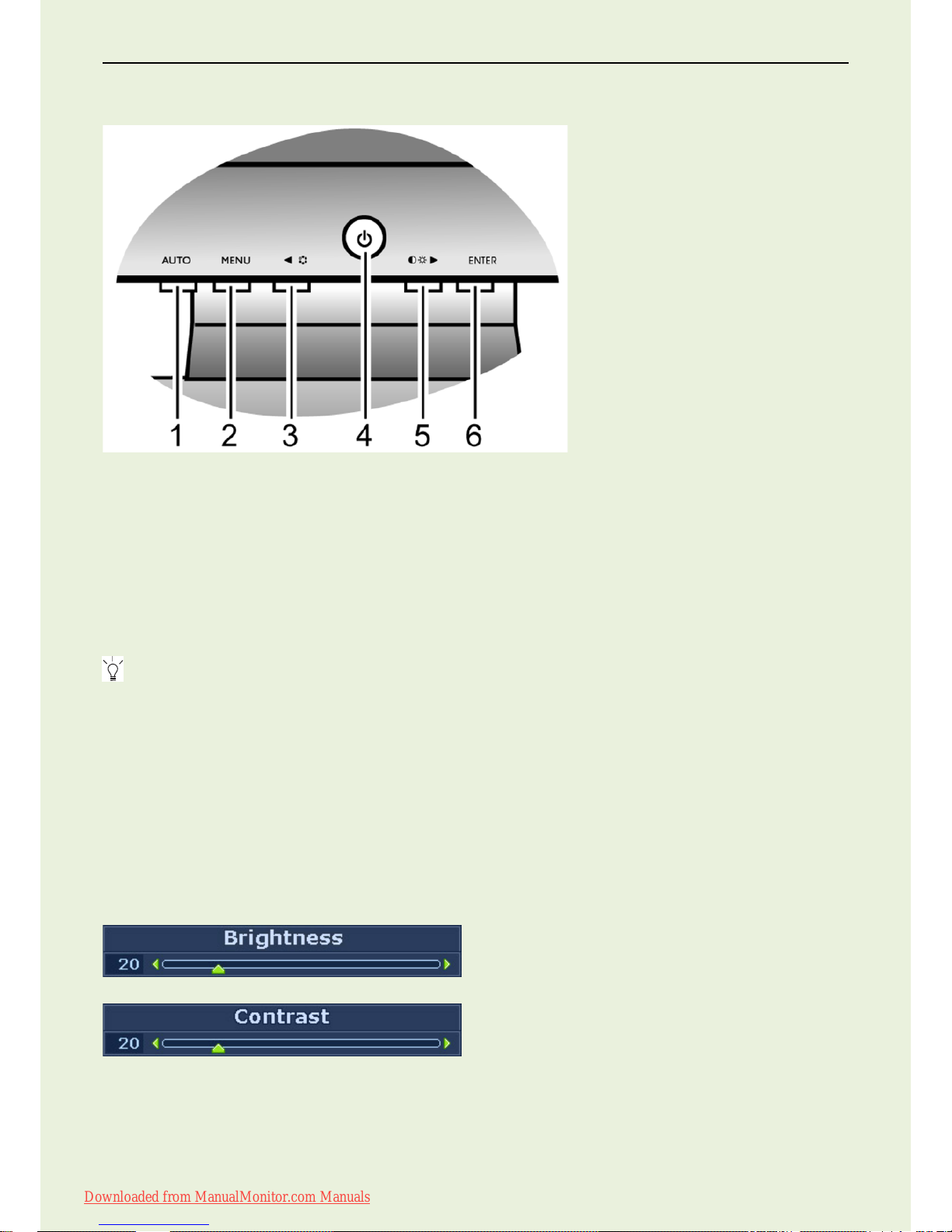
22″ LCD Color Monitor BenQ G2200WE
16
Adjustment / Alignment Procedure
The Control Panel
1. AUTO: Adjust vertical position, phase, horizontal position and pixel clock automatically.
2. “MENU” key: Activate OSD main menu and return to the previous menu or exit OSD.
3. ◄/Mode key: For Left/Decrease adjustment. The key is the hot key for Mode.
4. “Power”: Turn the power on or off.
5. ►/Contrast/Brightness key: For Right/Increase adjustment. The key is the hot key for Brightness and Contrast.
6. “ENTER” key: Enter sub menus and select items. For models with DVI inputs, this key is also the hot key for Input.
OSD = On Screen Display.
The hot-keys will display a graduated scale for adjusting the value of that s ett in g, and will only operate while the
OSD menu is not currently displaying. Hot-key displays will disappear after a few seconds of no key activity.
Hot Key Mode
The monitor keys perform as hot keys to provide direct access to particular functions whenever the menu isn't
currently displaying on-screen.
Brightness and Contrast Hot Keys
Press the ► key to displa y the Brightness and Contrast indicators. Further press ◄ or ► keys, then the ENTER
key to select Brightness or Contrast. The ► key will increase the level, while the ◄ ke y w ill decrease the level.
To exit, press the MENU key.
Downloaded from ManualMonitor.com Manuals
Page 17
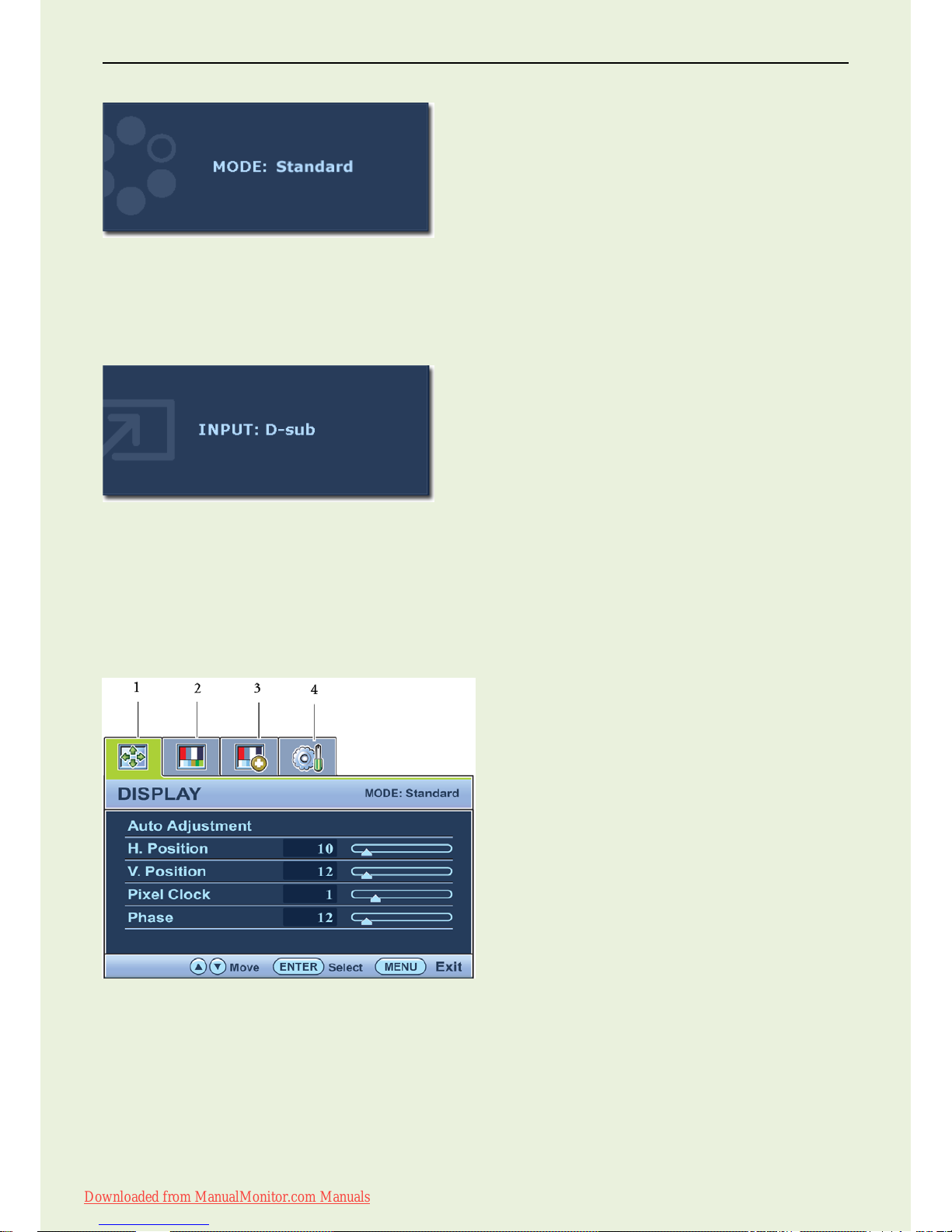
22″ LCD Color Monitor BenQ G2200WE
17
Mode Hot Key
Press the ◄ key continually to switch between the 6 modes for the main window, including Standard, Movie, Game,
Photo, sRGB, and ECO. The setting will take effect immediately.
Input Hot Key
Press the ENTER key to toggle between different PC video signal inputs that may be connected to your monitor.
The setting will take effect immediately.
Main Menu Mode
You can use the OSD (On Screen Display) menu to adjust all the settings on your monitor.
Press the MENU key to display the following main OSD menu.
There are four main OSD menus:
1. Display
2. Picture
3. Picture Advanced
4. System
Use ◄ (left) or ► (right) keys to highlight a menu item, and press the ENTER key to enter the Menu item settings.
The OSD menu languages may differ from the product supplied to your region.
Downloaded from ManualMonitor.com Manuals
Page 18

22″ LCD Color Monitor BenQ G2200WE
18
Display Menu
1. Press the MENU key to display the main menu.
2. Press ◄ or ► keys to select DISPLAY and then press the ENTER key to enter the menu.
3. Press ◄ or ► keys to move the highlight to a menu item and then press the ENTER key to select that item.
4. Press ◄ or ► keys to make adjustments or selections.
5. To return to the previous menu, press the MENU key.
Item Function Operation Range
Auto
Adjustment
Optimizes and adjusts the screen settings automatically for you.
The AUTO key is a ‘hot key’ for this function.
When you connect a digital video output using a digital (DVI)
cable to your monitor, the AUTO key and the Auto
Adjustment function will b e disabl ed.
Press the ENTER
key to select this
option and make
adjustment.
H. Position Adjusts the horizontal position of the screen image.
Press ◄ or ►
keys to adjust the
value.
0 to 100
V. Position Adjusts the vertical position of the screen image.
0 to 100
Pixel Clock Adjusts the pixel clock frequency timing to synchronize with the
analog input video signal. Not applicable to a digital input signal.
0 to 100
Phase
Adjusts the pixel clock phase timing to synchronize with the
analog input video signal. Not applicable to a digital input signal.
0 to 63
Picture Menu
Downloaded from ManualMonitor.com Manuals
Page 19

22″ LCD Color Monitor BenQ G2200WE
19
1. Press the MENU key to display the main menu.
2. Press ◄ or ► keys to select PICTURE and then press the ENTER key to enter the menu.
3. Press ◄ or ► keys to move the highlight to a menu item and then press the ENTER key to select that item.
4. Press ◄ or ► keys to make adjustments or selections.
5. To return to the previous menu, press the MENU button.
Item Function Operation Range
Brightness Adjusts the balance between light and dark shades.
Press the ► key to
increase the brightness
and press the ◄ key to
decrease the brightness.
0 to 100
Contrast
Adjusts the degree of difference between darkness
and lightness.
Press the ►key to increase
the contrast and press the
◄ key to decrease the
contrast.
0 to 100
Sharpness
Adjusts the clarity and v isibility of the edges of the
subjects in the image.
Press the ► key to
improve the crispness of
the display and press the
◄ key to have softness
effect on the display.
1 to 5
Color - Press ENTER to enter the Color menu.
Normal
Allows video and still photographs to be viewed with
natural coloring. This is the factory default color.
Press ◄ or ► keys to
select this option.
Bluish
Applies a cool tint to the image and is factory pre-set
to the PC industry standard white color.
Reddish
Applies a warm tint to the image and is factory
pre-set to the news print standard white color.
User
Mode
Tailors the image color tint. The blend of the Red,
Green and Blue primary colors can be altered to
change the color tint of the image. Decreasing one
or more of the colors will reduce their respective
influence on the color tint of the image. e.g. if you
reduce the Blue level the image will gradually take
on a yellowish tint. If you reduce Green, the image
will become a magenta tint.
Press ◄ or ► keys and the
ENTER key to select Red,
Green, or Blue. Then use
Press ◄ or ► keys to
make the color
adjustments.
• Red
(0 to 100)
Green
(0 to 100)
• Blue
(0 to 100)
Reset
Color
Resets the User Mode custom color settings to the
factory defaults.
Press ◄ or ► keys to
adjust the settings.
YES
NO
Press MENU to leave the Color menu.
Dynamic
Contrast
The function will increase the level of contrast to
provide sharper and more detailed image quality.
Activating Dynamic Contrast will disable Brightnes s
and Contrast controls
Press the ENTER key to
select this option. Press the
or k eys to change the
settings.
• ON
• OFF
Downloaded from ManualMonitor.com Manuals
Page 20

22″ LCD Color Monitor BenQ G2200WE
20
Picture Advanced Menu
1. Press the MENU key to display the main menu.
2. Press ◄ or ► keys to select PICTURE ADVANCED and then press the ENTER key to enter the menu.
3. Press ◄ or ► keys to move the highlight to a menu item and then press the ENTER key to select that item.
4. Press ◄ or ► keys to make adjustments or selections.
5. To return to the previous menu, press the MENU button.
Item Function Operation Range
Picture Mode
Selects a picture mode that best suits the type
of images shown on the screen.
• Standard - for basic PC application.
• Movie - for viewing videos.
• Game - for playing video games.
• Photo - for viewing still images.
• sRGB - for better color matching
representation with the peripheral devices,
such as printers, DSCs, etc.
• ECO – for saving electric it y with low po wer
consumption by providing minimum brightness
for all running programs.
Press ◄ or ► keys to
change the settings.
Standard
Movie
Game
Photo
sRGB
Senseye Demo
Displays the preview of screen images under
the selected mode from Picture Mode. The
screen will be divided into two windows; the left
window demonstrates images of Standard
mode, while the right window presents the
images under the spec if ied mode.
Press ◄ or ► keys to
change the settings.
ON
OFF
Display Mode
This feature is provided to allow aspect ratio’s
other than 16:10 to be displayed without
geometric distortion.
• Full - Scales the input image to fill the screen.
Ideal for 16:10 aspect images.
• Aspect - Ideal for 4:3 aspect images.
Press the or keys
to change the settings.
• Full
• Aspect
Downloaded from ManualMonitor.com Manuals
Page 21

22″ LCD Color Monitor BenQ G2200WE
21
System menu
1. Press the MENU key to display the main menu.
2. Press ◄ or ► keys to select SYSTEM and then press the ENTER key to enter the menu.
3. Press ◄ or ► keys to move the highlight to a menu item and then press the ENTER key to select that item.
4. Press ◄ or ► keys to make adjustments or selections.
5. To return to the previous menu, press the MENU button.
Item Function Operation Range
Input
Selects the D-sub (analog) or DVI
(digital) input. Use this to change
the input to that appropriate to your
video cable connection type.
Analog-only models do not
have the Input function.
Press ◄ or ► keys to change
the setting.
DVI
D-sub (VGA)
OSD Settings - Press ENTER to enter the OSD Settings menu.
Language Sets the OSD menu Language.
Press ◄ or ► keys to change
the settings.
The language options
displayed on your OSD may
differ from those shown on the
right, depending on the product
supplied in your region.
• English
• French
• German
• Italian
• Spanish
• Polish/Japanese
• Czech/Traditional
Chinese
• Hungarian/
Simplified
Chinese
• Serbo-Croatian
• Romanian
• Dutch
• Russian
• Swedish
• Portuguese
Downloaded from ManualMonitor.com Manuals
Page 22

22″ LCD Color Monitor BenQ G2200WE
22
H. Position
Adjusts the horizontal position of
the OSD menu.
Press ◄ or ► keys to change
the settings.
0 to 100
V. Position
Adjusts the vertical position of the
OSD menu.
0 to 100
Display Time Adjusts the display the OSD menu.
5 / 10 / 15 / 20 / 25
/ 30 sec
OSD Lock
Prevents all the monitor settings
from being accidentally changed.
When this function is activated, the
OSD controls and hotkey
operations will be disabled.
Press ◄ or ► keys to change
the settings.
To unlock the OSD controls
when the OSD is preset to be
locked, press and hold the
"MENU" key for 15 seconds to
enter the "OSD Lock" option and
make changes.
Alternatively, you may use ◄ or
► keys to select "NO" in the
"OSD Lock" submenu from the
"OSD Settings" menu, a nd all
OSD controls will be accessible.
YES
NO
Press MENU to leave the OSD Settings menu.
DDC/CI*
Allows the monitor settings to be
set through the software on the
PC.
Press the ENTER key to select
this option. Press ◄ or ► keys
to change the settings.
ON
OFF
Information
Displays the current monitor
property settings.
Press the ENTER key to select
this option.
Reset All
Resets all mode, color and
geometry settings to the factory
default values.
Press ◄ or ► keys to change
the settings.
YES
NO
*DDC/CI, short for Display Data Channel/Command Interface, which was developed by Video Electronics
Standards Association (VESA). DDC/CI capability allows monitor controls to be sent via the software for remote
diagnostics.
Downloaded from ManualMonitor.com Manuals
Page 23

22″ LCD Color Monitor BenQ G2200WE
23
Display Timing Table
Pixel Format
Hor . Frequency
(kHz)
Ver. Frequency
(Hz)
Pixel Clock
(MHz)
Source
640 x 350 31.47 70.09 25.18 VGA
640 x 480 31.47 59.94 25.175 VGA
640 x 480 37.50 75.00 31.500 VGA
720 x 400 31.47 70.08 28.321 VGA
800 x 600 37.88 60.32 40.000 VESA
800 x 600 46.88 75.00 49.500 VESA
832 x 624 49.72 74.55 57.283 MAC
1024 x 768 48.36 60.00 65.000 VESA
1024 x 768 60.02 75.03 78.750 VESA
1024 x 768 68.68 85.00 94.500 VESA
1 152 x 720 44.86 60.00 66.750 CVT0.83MA
1 152 x 870 68.68 75.06 100.000 MAC
1152 x 900 61.80 65.96 92.978 SUN
1280 x 768 47.396 60.0 68.25 CVT0.98M9-R
1280 x 960 60.00 60.00 108.000 VESA
1280 x 1024 63.98 60.02 108.000 VESA
1280 x 1024 79.98 75.02 135.000 VESA
1280 x 1024 91.15 85.02 157.500 VESA
1360 x 768 47.7 60.01 85.5 VESA
1440 x 900 55.94 59.89 106.500 CVT1.30MA
1440 x 900 55.94 59.89 88.75
1440 x 900 70.6 75 136.75
1660 x 1000 61.684 60.00 108.50 CVT1.60MA-R
1600 x 1200 75.00 60.00 162.000 VESA
1600 x 1200 93.80 75.00 202.500 VESA
1680 x 1050 65.29 60.00 146.250 CVT1.76MA
1680 x 1050 82.3 75 187
1920 x 1080 66.587 59.934 138.5
1920 x 1080 67.158 60.00 173.00 CVT2.07M9
1920 x 1200 74.04 60.00 154.000 CVT2.30MA-R
1920 x 1200 74.56 59.8 193.25 CVT2.30MA
• Image disruption may occur as a result of signal frequency differences from graphic cards which do not
correspond with the usual standard. This is not, however, an error. You may improve this situation by altering an
automatic setting or by manually changing the phase setting and the pixel frequency from the “DISPLAY” menu.
• To extend the service life of the product, we recommend that you use your computer's power management
function.
Downloaded from ManualMonitor.com Manuals
Page 24

22″ LCD Color Monitor BenQ G2200WE
24
Factory OSD Menu
Turn off the monitor, keep pressing the “MENU” buttons, and turn on the monitor, then when we press the MENU
button, the factory OSD will be at the left top of the panel as below:
BenQ Service Page
1. Trigger method: press “Menu” key and Power on.
2. Press the menu key will display the service page
3. Press the menu key will close the service page.
4. Power off will quit the service mode
5. At the service mode, the key function is same as normal OSD define.
6. The timer can only reset at the service mode by “Timer Reset” (Timer Reset moves to SI factory Area). And
need to have a warning message to double confirm the reset function. The timer should record up to 99999
hours.
7. Add one select item for HDCP(DVI port),Mode1,Mode2 at Service menu
Mode1: To enable the hot plug pin detection. (HDMI port default)
Mode 2: To disable the hot plug pin detection. (DVI port default)
8. Add BenQ logo on/off item, the default is “on”
9. Add the auto power on item, the default is “off ”
10. Panel type define need to have the panel version.
11. F/W version need to define the dual or analog model.
Downloaded from ManualMonitor.com Manuals
Page 25

22″ LCD Color Monitor BenQ G2200WE
25
Level 2 Circuit Board and Standard Parts Replacement
Product Exploded View
Note: The parts information listed below are for reference only, and are subject to change without notice. Please
go to
http://cs.tpv.com.cn/hello1.asp for the latest information.
Item Part NO. Description QTY Unit
1 A34G0639ADPA1B0130 BEZEL(L22W-7BENQ) 1 PCS
2 Q23G3178881 2A LOGO FOR 22 1 PCS
3 A33G0249BAAA1C0100 POWER BUTTON 1 PCS
4 A33G0 25 0ADQ 1C01 00 LENS 1 PCS
5 A33G0248ADP 2L0100 KEY PAD 2 1 PCS
6 A33G0248ADP 1L0100 KEY PAD 1 1 PCS
7 KEPC7QB4 KEY BOARD 1 PCS
8 750GLSC0L017FN PANEL LTM220M1-L01 8FN(8FP) FZ SEC 1 PCS
10 756GQ8CB RJ001 00 MAIN BOARD 1 PCS
Downloaded from ManualMonitor.com Manuals
Page 26

22″ LCD Color Monitor BenQ G2200WE
26
12 PWPC9C42MQAA POWER BOARD 1 PCS
14 A15G0364101 MAINFRAME 1 PCS
15 A34G0640ADP 1B0130 REAR COVER22" 1 PCS
16 A33G0258ADPC1L0100 LOGO COVER 1 PCS
20 A37G0068 1 HINGE 1
21 A33G0335ADP 1L0118 STAND-FRONT 1
23 A34G0642ADP 1B0130 STAND-BACK 1
24 A33G0251ADP 1L0100 CABLE CLIP 1
25 A34G0641ADP 1B0133 BASE 1
26 Q12G6600 8 PORON FOOT 1
27 Q12G6600 17 PORON FOOT 1
SCREW
Item Part NO. Description QTY Unit
9 0M1G1730 6120 MAIN BOARD & MAINFRAME 2 PCS
11 0M1G1730 6120 POWER BOARD & MAINFRAME 4 PCS
13 0M1G 130 5120 PANEL & MAINFRAME 4 PCS
17 AM1G1740 10 47 CR3 REARCOVER &HINGE & MAINFRAME 2 PCS
18 0M1G 130 5 47 CR3 REARCOVER & MAINFRAME 1 PCS
19 0Q1G1840 10120 HINGE &REARCOVER 2
22 0M1G1740 10120 HINGE&STAN D BACK
ART.
Part NO. Description QTY. Unit
Q44GC049101 EPS 1 PCS
Q44GC049201 EPS 1 PCS
Q44GC049881 3A 22″ LCD CARTON 1 PCS
Downloaded from ManualMonitor.com Manuals
Page 27

22″ LCD Color Monitor BenQ G2200WE
27
Six Angles’ View
Downloaded from ManualMonitor.com Manuals
Page 28

22″ LCD Color Monitor BenQ G2200WE
28
Product Disassembly
1). Back View as Fig1
Place the monitor face down on a smooth surface as Fig 1. Be careful to avoid scratch and injury during the
uninstall.
Fig1
2).Remove the STAND-BASE ASS'Y
Remove the two screws in red to remove the STAND-BAS E ASS'Y as Fig2.
Fig2
Downloaded from ManualMonitor.com Manuals
Page 29

22″ LCD Color Monitor BenQ G2200WE
29
3).Remove the Rear Cover and Bezel
The arrows in blue are the hook that we should put attention to when remove the rear cover. Use plastic putty knife
to release the 5 hooks on the bottom, 8 hooks on the top, 4 hooks on the left, 4 hooks on the right and remove the
only one screw in red as Fig.3 on the rear cover, then you can easily remove the rear cover and bezel.
Fig.3
Downloaded from ManualMonitor.com Manuals
Page 30

22″ LCD Color Monitor BenQ G2200WE
30
4).Remove the Panel
Remove the 4 screws on the side of main frame first, and then disconnect the Lamp Connections and LVDS
Cable connection.
FFC CABLE
Lamp Connection
SCREWS
Downloaded from ManualMonitor.com Manuals
Page 31

22″ LCD Color Monitor BenQ G2200WE
31
5).Remove the Main Board and Power Board
Remove the screws in red and disconnect the all connections, at last you can get the Main Board and Power
Board as follow.
FFC CABLE
POWER BOARD
MAIN BOARD
Downloaded from ManualMonitor.com Manuals
Page 32

22″ LCD Color Monitor BenQ G2200WE
32
Block Diagram
Main Board
D-Sub Connector
(CN101)
RGB
H/V sync
DSUB_SCL
DSUB_SDA
Panel Interface
(CN601)
Key Control Interface
(CN202)
Crystal
24MHz
(X401)
Scalar
IC RTD2545LH-GR
(U501)
Flash ROM
AS431AN-E1
(U402)
DVI-D Connector
(CN102)
RXN/P
RXCN/P
DVI_SCL
DVI_SDA
MCU
IC RTD2122L-LF
(U401)
Downloaded from ManualMonitor.com Manuals
Page 33

22″ LCD Color Monitor BenQ G2200WE
33
Power Board
EMI filter
Bridge
Rectifier and
Filter
PWM Control
(IC901)
Transformer
T901
Over
Voltage
Protect
5V Rectifier
and Filter
ON/OFF Control
PWM Control
IC (801)
Feedback
Circuit
Output
Circuit
DC Convert
Circuit
MOSFET
Q805、Q806
Lamp
ON/OFF
DIM Control
Feedback
Circuit
12V
Start Circuit: R904,R932,R933
Over
Voltage
Protect
5V
12V Rectifier
and Filter
CN902
Downloaded from ManualMonitor.com Manuals
Page 34

22″ LCD Color Monitor BenQ G2200WE
34
Schematic Diagram
Main Board
KEY0
R207
120R 1/16W
PANEL_ID# {4}
KEY0 {4}
BKLT-EN
R202
4K7 1/16W
C210
0.1uF/16V
POWER_KEY #
VCC3
BKLT-EN
Mute {4}
LED_G# {4}
ZD202
RLZ5.6B
1 2
LED_R
LED_R
CN202
CONN
1
2
3
4
5
6
G2507-M01-K-X-16-091228
CMVCC
FB202
NC
R208
120R 1/16W
DIM# {4}
C204
0.1uF/16V
KEY1 {4}
LED_G
FB201
120Ω
R201
200Ω 1/16W
CMVCC
C_PANEL_INDEX
CMVCC
C201
0.1uF/16V
VCC3
MVCC
Mute
C209
0.1uF/16V
KEY1
+
C203
100UF25V
ZD201
RLZ5.6B
1
2
U201
AP1117E33LA
1
23
VSS
VOUTVIN
CN201
CONN
1
2
3
4
5
6
7
8
9
1.0
C
3 7
Monday, D ec em ber 28, 2009
715G2507-2-K
<
称爹>
3.POWER
OEM MODEL Size
Rev
Date
Sheet
of
TPV MODEL
PCB NAME
称爹
T P V ( Top Victory Electronics Co . , Ltd. )
Key Component
絬 隔 瓜 絪 腹
R210
10K 1/16W
C206
0.1uF/16V
Q205
MMBT390 6
1
2
3
Volume# {4}
Volume#
C205
0.1uF/16V
LED_G
LED_R# {4}
Q202
MMBT390 4
R213 10K 1/16W
ZD203
RLZ5.6B
1 2
INV_ON# {4}
VCC3
Q204
MMBT390 6
1
2
3
CMVCC
+
C202
100UF25V
BKLT-VBRI
POWER_KEY # {4}
Downloaded from ManualMonitor.com Manuals
Page 35

22″ LCD Color Monitor BenQ G2200WE
35
VGA_R-
R313 100R 1/16W
R323 10R 1/16W
D306
BAV99
3
1
2
2007-02-06 add for EMI
VGA_R+
DDC2_SCL
D313
RLZ5.6B
1 2
R301 100R 1/16W
RX0P
HOT_PLUG
R322 10R 1/16W
R308 100R 1/16W
DVI_5V
DSUB_V {4}
HPD_CTL
RXCN
R426
22 OHM 1/10W
R317 100R 1/16W
D315
RLZ5.6B
1 2
D314
BAV99
3
1
2
DSUB_H
RX1P
D309
BAV99
3
1
2
RX0P {5}
RXCP
RTD_R-
C309
0.047uF
G2507-M01-K-X-16-091228
R311
100R 1/16W
RTD_G+ {5}
R305
2K2 1/16W
Q301
MMBT3904
RTD_B-
ZD301
RLZ5.6B
1 2
FB301
19R BEAD
1 2
R329
100 OHM 1/10W
R307
75 OHM 1/4W
C307
0.047uF
C301
0.047uF
FB304
150 OHM
D307
BAV99
3
1
2
VGA_G+
FB305
150 OHM
D302
BAV99
3
1
2
VGA_G-
RTD_G+
VGA_CON
R304
2K2 1/16W
VGA_G+
R320 10R 1/16W
R331
200 OHM 1/10W
R316 10K 1/16W
C311
0.047uF
R312 100R 1/16W
FB302
19R BEAD
1 2
VGA_G+
DDC1_SDA R428
22 OHM 1/10W
DSUB_5V
RX1P {5}
DDC2_SDA
RTD_G-
DDC1_SCL{4}
DDC1_SDA{4}
VGA_R+
C317
0.1uF/16V
C303
33pF
RX2N {5}
R327
4K7 1/16W
FB303
19R BEAD
1 2
GND POWER
RTD_V {5}
C318
100NF 25V
ZD309
RLZ6.2B
1 2
RXCP {5}
VGA_B+
R332
200 OHM 1/10W
R330
200 OHM 1/10W
CN301
DB15
1
6
2
7
3
8
4
9
5
11
12
13
14
15
10
17 16
CMVCC
D308
BAV99
3
1
2
RX0N {5}
VGA_B+
RX2P {5}
RTD_B- {5}
C302
33pF
1.0
C
4 7
Monday, Decem ber 28, 2009
715G2507-2-K
<
称爹>
4.INPUT
OEM MODEL Size
Rev
Date
Sheet
of
TPV MODEL
PCB NAME
称爹
T P V ( Top Victory Electronics Co . , Ltd. )
Key Component
絬 隔 瓜 絪 腹
DSUB_V
RX0N
CMVCC
R328
100 OHM 1/10W
R310
75 OHM 1/4W
ZD312
RLZ5.6B
1 2
R306 100R 1/16W
C306
0.047uF
RTD_H {5}
VGA_B+
C316
0.1uF/16V
VGA_G-
R319 10R 1/16W
RTD_R+ {5}
ZD302
RLZ5.6B
1 2
R302 0R05 1/16W
R309 100R 1/16W
R324 10R 1/16W
ZD307
RLZ5.6B
1 2
C304
0.047uF
ZD303
RLZ5.6B
1 2
D311
BAV99
3
1
2
D303
BAV99
3
1
2
DDC2_SDA {4}
D301
BAV99
3
1
2
RXCN {5}
DVII_DETECT {4}
RX1N
R318 10R 1/16W
VGA_R-
DSUB_5V
R314
75 OHM 1/4W
C310
5pF/50V
R326
100K 1/16W
CN602
JACK
1
2
3
4
5
6
7
8
9
10
11
12
13
14
15
16
17
18
19
20
21
22
23
24
26
25
DAT2-
DAT2+
2/4shield
DAT4-
DAT4+
DDC SCL
DDC SDA
VSYNC
DAT1-
DAT1+
1/3shield
DAT3-
DAT3+
+5V
SYNC GND
HPD
DAT0-
DAT0+
0/5shield
DAT5-
DAT5+
clk shield
clk+
clk-
GND
GND
RX1N {5}
ZD305
RLZ5.6B
1 2
RX2P
G2507-H-K-X-2-070618
RTD_B+ {5}
RTD_G- {5}
RTD_R+
R321 10R 1/16W
DSUB_CONNECT
{4}
VGA_B-
D310
RLZ5.6B
1 2
R303 100R 1/16W
R315 100R 1/16W
ZD304
RLZ5.6B
1 2
C305
5pF/50V
RTD_B+
DDC1_SCL
RX2N
DDC2_SCL {4}
VGA_B-
D304
BAV99
3
1
2
C308
5pF/50V
DGND
RTD_R- {5}
VGA_R+
R325 10R 1/16W
D305
BAV99
3
1
2
Downloaded from ManualMonitor.com Manuals
Page 36

22″ LCD Color Monitor BenQ G2200WE
36
1.0
B
5 7
Monday, D ec em ber 28, 2009
715G2507-2-K
<
称爹>
5.MCU/RTD2120L
OEM MODEL Size
Rev
Date
Sheet of
TPV MODEL
PCB NAME
称爹
T P V ( Top Victory Electronics Co . , Ltd. )
Key Component
絬 隔 瓜 絪 腹
R404
10K 1/16W
R416
10K 1/16W
MCU_VCC_S
R411
4K7 1/16W
C403
0.1uF/16V
LED_G#{2}
KEY0 {2}
CRYSTAR_OUT
C409
NC
R437
3.9K OHM 1% 1/ 16W
INV_ON#{2}
R423 NC/1K 1/ 16W
MCU_VCC_S
POWER_KEY # {2}
DIM#
CMVCC
DDC2_SDA{3}
X401
24mhz
1 2
MCU_VCC
DSUB_V1
IICSDA
D402
BAV70
RTD_SD3/SDI {5}
RTD_SCLK
R442 100R 1/16W
R434 100R 1/16W
MCU_VCC
DSUB_5V
DVII_DETECT{3}
LED_R#
R408 NC
MCU_VCC
2
KEY1 {2}
MCU_VCC_S
R451
4K7 1/16W
CMVCC
Volume#{2}
R425
10K 1/16W
DDC1_SDA
PANEL_VCC
C406
0.1uF/16V
R4144K7 1/16W
WP
LED_R#{2}
RTD_SCLK {5}
PPWR_ON#
R427 NC
IICSDA
MVCC
MCU_VCC
U403
NC
1
2
3
4 5
6
7
8
NC
NC
NC
VSS SDA
SCL
WC
VCC
R429 0R 05 1/ 16W
R403
3.9KΩ 1/ 16W
FB401
150 OHM
RTD_SD3/SDI
PANEL_ID#{2}
R424 1K 1/16W
R433 100R 1/16W
C404
NC
R430 100R 1/16W
MCU_VCC
R4134K7 1/16W
R410 NC
R436
10K 1/16W
Mute
DDC2_SCL
BAT54C
DIM#{2}
+
C405
10UF50V
Q401
MMBT390 4
G2507-M01-K-X-16-091228
DVI_5V
D403
LL4148
CRYSTAR_OUT {5}
R409 NC
R453
1K 1/16W
R407
NC
R441 100R 1/16W
D401
NC
1
3
2
R443 4K7 1/ 16W
DDC1_SCL
POWER_KEY #
C412
1uF 10V
R444 4K7 1/ 16W
C411
10pF
KEY1
C402
NC
R401
3.9K OHM 1% 1/ 16W
R420 NC/100R 1/ 16W
DDC1_SDA{3}
R439
6K8 1/16W
R440 100R 1/16W
MCU_VCC
PPWR_ON#{6}
R406
NC
PANEL_ID#
1
Mute{2}
KEY0
R402
1K 1/16W
R435 100R 1/16W
IICSCL
R438
3.9K OHM 1% 1/ 16W
R445 4K7 1/ 16W
DSUB_CONNECT {3}
DSUB_V
HPD_CTL
{5}
C410
0.1uF/16V
R412
4K7 1/16W
VCC3
Volume#
DSUB_CONNECT
DDC2_SDA
C401
10pF
R454
1K 1/16W
R415
6K8 1/16W
MCU_VCC_S
INV_ON#
R405
NC
R432 100R 1/16W
MCU_VCC_S
DSUB_V {3}
IICSCL
U402
AZ431AN-AE1
DDC2_SCL{3}
RTD2120L
U401
RTD2122L-GR
1
2
3
4
5
6
7817
15
414039383736353433
19
28
29
20
21
22
23
24
25
26
27
16
9
10
11
12
13
14
18
30
31
32
43
42
44
45
46
47
48
P5.5/PWM5
DSCL2/P5.6
DSDA2/P5.7
RST
ASCL1/P3.0/RXD
NC
NC
ASDA1/P3.1/ TXD
VSS
XO
VCC
P1.0/T2
P1.1
P1.2
P1.3
P1.4
P1.5
P1.6
P1.7
NC
VSYNC
NC
P6.0/ADC0
P6.1/ADC1
P6.2/ADC2
P6.3/ADC3
P6.4
P6.5
P6.6/CLKO1
P6.7
XI
P3.2/INT0
P3.3/INT1
P3.4/T0
P3.5/T1
P7.6/CLKO2
P7.7
NC
NC
NC
NC
NC
NC
P5.0/PWM0
P5.1/PWM1
P5.2/PWM2
P5.3/PWM3
P5.4/PWM4
DDC1_SCL{3}
WP
LED_G#
R431
6K8 1/16W
R422 NC/100R 1/ 16W
3
Downloaded from ManualMonitor.com Manuals
Page 37

22″ LCD Color Monitor BenQ G2200WE
37
R1.8DVCC
RXO 1+
RTD_R+{3}
FB501
150 OHM
RXE3+
LVDS_E4
LVDS_E[0.. 9] {6}
RXE 1+
LVDS_O9
RXO0-
RXO 1-
RTD_SCLK
RTD_V
RTD_H{3}
RTD_SCLK
{4}
RTD_R+
R1.8DVCC
TMDS_VDD
BJT_B
RXOC-
LVDS_E5
RXE 1+
RXCN
C506
0.1uF/16V
RX1 N{3}
RTD_H
DGND
C502
0.1uF/16V
RTD_B-{3}
RXO 2+
LVDS_O7
DDC2_SCL{4}
RXOC-
LVDS_E7
DGND
Q501
KN2907AS
RXO 0+
RTD_G+
LVDS_E0
RX2N
RXOC+
RTD_DDCSCL
RXE 2-
RXE 0+
1.0
B
6 7
Monday, D ec em ber 28, 2009
715G2507-2-K
<
称爹>
6.RTD2525L
OEM MODEL Size
Rev
Date
Sheet of
TPV MODEL
PCB NAME
称爹
T P V ( Top Victory Electronics Co . , Ltd. )
Key Component
絬 隔 瓜 絪 腹
LVDS_O5
DGND
VCC3
RXO 1+
RXE2+
RTD_DDCSDA
FB503
120Ω
VCC3
RXO 3+
RTD_B+
TMDS_VDD
LVDS_O[0.. 9] {6}
U501
RTD2545LH-GR
1
2
3
4
5
6
7
8
9
10
11
12
1314151617181920212223
24
36
35
34
33
32
31
30
29
28
27
26
25
4847464544434241403938
37
V1/REXT
V2/RX1P
V3/RX1N
V4/RX0P
V5/RX0N
V6/RXCP
V7/RXCN
AVS
AHS
ADC_GND
BB+
G-G+R-R+ADC_VDD
BJT_B
VCCK
PGND
TXE3+
TXE3-
TXE2+
TXE2-
TXO1 -
TXO1 +
TXO2 TXO2 +
TXOC -
TXOC +
TXO3 TXO3 +
TXE0 TXE0 +
TXE1 TXE1 +
V0/RX2N
VCLK/RX2P
TMDS_VDD
XIN
DDCSCL/PWM0
DDCSDA/PWM1/IRQ
SCL
SDA
VCCK
PGND
TXO0-
TXO0+
CRYSTAR_OUT
LVDS_O6
RX2P
RX0 N
RX1 N
1.8AVCC
RXO 3+
RXO 2-
RXE 3-
RXE3-
DGND
C501
1uF/10V
LVDS_O3
R1.8DVCC
C503
0.1uF/16V
RXE 0+
RXO 0-
RTD_DDCSCL
R507 3.3Ω 2W
RTD_R-{3}
RXCN{3}
RXO 3-
RX0 N{3}
RXE2-
TMDS_ VDD
R508 100R 1/ 16W
RXO 1-
RTD_B-
RX2N
{3}
RXEC-
RXE 2+
RXO 2+
RXE 1-
LVDS_O2
BJT_B
R509 100R 1/ 16W
RTD_G-{3}
FB502
120Ω
LVDS_E8
LVDS_E3
R1.8DVCC
RTD_SD3/SDI
{4}
RXO 2-
RTD_SD3/SDI
G2507-M01-K-X-16-091228
RXCP
LVDS_E2
RX0 P
VCC3
+
C505
22uF50V
DDC2_SDA{4}
RXEC+
Q502
KN2907AS
RXO0+
RTD_B+{3}
RXE 3+
RXE 0-
RX1 P
R503
1K 1/16W
C507
1uF/10V
RTD_V{3}
RTD_R-
RTD_G-
LVDS_O8
RX0 P{3}
RXOC-
RXO 3-
LVDS_O0
R1.8DVCC
LVDS_E6
LVDS_O4
RXOC+
CRYSTAR_OUT
{4}
RXCP{3}
RXE 1-
RXE 0-
RTD_DDCSDA
RX1 P{3}
RXOC+
LVDS_E1
LVDS_E9
RTD_G+{3}
RX2P
{3}
LVDS_O1
Downloaded from ManualMonitor.com Manuals
Page 38

22″ LCD Color Monitor BenQ G2200WE
38
LVDS_E6
RXO0+
R606
NC
PANEL_VCC
+
C604
47UF25V
FB601
120Ω
1.0
A
7 7
Monday, D ec em ber 28, 2009
715G2507-2-K
<
称爹>
7.OUTPUT
OEM MODEL Size
Rev
Date
Sheet
of
TPV MODEL
PCB NAME
称爹
T P V ( Top Victory Electronics Co . , Ltd. )
Key Component
絬 隔 瓜 絪 腹
RXE2-
RXOC+
2
RXO3-
LVDS_O4
CMVCC
PANEL_VCC
LVDS_E5
RXO0+
LVDS_E9
R601
10K 1/16W
RXO3+
LVDS_O3
RXE0+
RXE1+
3
LVDS_O9
LVDS_O7
RXO2+
RXOC-
RXE1-
RXE1-
RXO0-
G2507-M01-K-X-16-091228
LVDS_O6
LVDS P anel ( FF C Type )
RXO2-
RXO3+
RXE0+
CN601
1
2
3
4
5
6
7
8
9
10
11
12
13
14
15
16
17
18
19
20
21
22
23
24
25
26
27
28
29
30
1
RXO1-
R604
47K 1/16W
LVDS_E2
LVDS_E4
PANEL_VCC
RXO2+
LVDS_O8
RXO1-
R605
4K7 1/16W
RXE3-
RXE0-
S
LVDS_E0
Q602
MMBT3906
1
23
C602
0.01uF/25V
PPWR_ON#
LVDS_E7
RXOC+
RXEC+
AO3401L
LVDS_E[0..9]{5}
LVDS_O1
RXO1+
RXE2-
RXO3-
PPWR_ON#{4}
RXE2+
LVDS_E8
LVDS_O[0..9]{5}
RXE3-
RXO0-
RXE2+
LVDS_E3
G
Q601
AO3401
LVDS_O0
RXOC-
C603
220N 10V
RXE1+
RXO1+
R603
47K +-5% 1/8W
RXEC-
RXEC+
LVDS_E1
D
PANEL_VCC
RXE3+
R602
330R 1/8W 5%
LVDS_O2
RXEC-
RXE3+
RXE0-
LVDS_O5
RXO2-
Downloaded from ManualMonitor.com Manuals
Page 39

22″ LCD Color Monitor BenQ G2200WE
39
Power Board
R914
0.27Ω 2W
61G152M27852T
R911
1K +-5% 1/8W
R926
10K +-5% 1/8W
61G0805103
R924
1.5KOHM +-5% 1/8W
61G0805152 Y
D900
PR1007R
93G1100 1152T
R938
10K 1/8W
61G0805103
R907
NC
R903
680KΩ 1/4W
C901
0.001uF/250V
R941
4.0A/250V
!
ZD921
RLZ13B
93G 39S 40 T
1 2
C925
NC
C931
0.1uF
65G0805104 32
+12V
+
C939
1000uF M 16V
C906
0.0015uF/2KV
65G 2K152 1T GP
R918
100Ω 1/4W
61G1206101
D907 NC
DIM
ZD922
RLZ5.1B
93G 39S 25 T
1 2
D906
SP10100
93G 60267
1
2
3
R913
10K 1/8W
C928
0.0012uF
65G0805122 31
C912
0.001uF
65G1206102 72
R961 100Ω 1/4W
R905
NC
R910
10 OHM +-5% 1/4W
+5V
-
+
BD901
2KBP08M 2A 800V
93G 50460510
2
1
3
4
ON/OFF
Q901
STP9NK65ZFP
57G 724 11
2
1
3
R939
NC
D901
PS102R
93G 6038P52T
C932
0.001uF
65G0805102 32
IC901
TEA1530AT
1
2
3
4
5
6
7
8
Vcc
GND
PROTECT
CTRL SENSE
DRIVER
HVS
DRAIN
!
R927
3.6KOHM +-1% 1/8W
61G08053601FY
L903
1.1uH
73G 253191 L
R943
1K 1/8W
61G0805102
R906
NC
R935 100Ω 1/4W
R912
22K 1/8W
FB901
BEAD
71G 55 29
1
2
R920
100Ω 1/4W
R908
100KΩ 2W
61G152M10452T
IC903
PC123X2YFZOF
56G 139 3A
12
43
R940
33KOHM +-1% 1/8W
61G08053302FY
R902
680KΩ 1/4W
61G1206684
D903
1N4148W
93G 6432S
R917
1K +-5% 1/8W
61G0805102
CN902
CONNECTOR
95G8014 9D 57
1
2
3
4
5
6
7
8
9
10
R930
2.43KOHM +-1% 1/8W
61G08052431FY
!
L904
1.1uH
73G 253191 L
+12V
F901
FUSE
FB902
BEAD
71G 55 29
1 2
1.0
A3
1 3Tuesday, J anuar y 12, 2010
715G2639-3-201.COVER
G2639-3-2-X-3-100112
OEM MODEL Size
Rev
Date
Sheet
of
TPV MODEL
PCB NAME
称爹
T P V ( Top Victory Electronics Co . , Ltd. )
Key Component
絬 隔 瓜 絪 腹
R942
1K +-5% 1/8W
61G0805102 Y
FB903
BEAD
71G 57G601
1
2
!
+
C922
NC
NC
VAR901
NC
C903
0.47uF/275V
63G 10747410V
R904
4.7 K
61G1206472
R901
680KΩ 1/4W
R944R946
1K 1/4W
FG
FG
F903
FUSE
84G 56 4 B
F902
0 OHM +-5% 1/4W
61G1206000 4
C909
0.22uF/50V
R962 100Ω 1/4W
D904
1N4148W
R934
220 OHM 1/4W
R945
+
C908
22uF/50V
R919
100Ω 1/4W
D905
SP1060
1
2
3
ZD923
RLZ20B
1 2
+
C905
120uF450V
t
NR901
NTCR
61G 58080 WT
IC904
KIA431A-AT/P
56G 158 12
C929
0.001uF
65G1206102 72
VCC
R933
4.7 K
R925
1KOHM +-5% 1/8W
C916
0.1uF
65G0805104 32
C910
0.0015uF/2KV
65G 2K152 2T6921
!
R915
220K 1/8W
C930
0.1uF
65G0805104 32
C907
0.1uF
+5V
C902
0.001uF/250V
R932
4.7 K
61G1206472
R931
8K2 1/8W
61G0805822
T901
POWER X'FMR
4
7
9
5
6
4
6
11
10
8
12
1
3
C911
0.22uF/25V
R916
4.7 KOHM +-5% 1/8W
61G0805472
C921
65G306M4722BP
C924
0.01uF
65G0805103 32
D915
1N4148W
93G 6432S
Q903
PMBS3904
57G 417 4
+
C918
680uF/25V
67G215B6814RV
L902
17.0mH
73L 174 55 LG GP
1
4
2
3
+
C917
680uF/25V
67G215B6814RV
CN901
SOCKET
87G 501 32 S
12
3
D916
1N4148W
93G 6432S
!
C941
NC
L901
73L 174 40 HG
1
4
2
3
R909
10 OHM +-5% 1/4W
61G1206100
ZD902
RLZ 13B
93G 39S 40 T
1 2
+
C915
470UF16V
67G215S4713KV
Downloaded from ManualMonitor.com Manuals
Page 40

22″ LCD Color Monitor BenQ G2200WE
40
!
C819
0.047UF
65G0805473 32
R805
470 OHM +-5% 1/4W
61G1206471
R816
1M +-5% 1/8W
61G0805105 Y
R825
15 OHM +-5% 1/4W
61G1206150
R842
10 OHM +-5% 1/4W
61G1206100
+12V
R841
360 OHM +-1% 1/8W
R806
10K 1/8W
61G0805103
CN803
CONN
033G8021 2E U
1
2
HV
LV
IC801
OZ9938GN
56G 608 10
1
2
3
4
5
6
7
8 9
10
11
12
13
14
15
16
DRV1
VDDA
TIMER
DIM
ISEN
VSEN
OVPT
NC1 NC2
ENA
LCT
SSTCMP
CT
GNDA
DRV2
PGND
R853
6.2KOHM +-5% 1/8W
R829
15 OHM +-5% 1/4W
61G1206150
C807
0.01uF
65G0805103 32
Q805
AM9945N-T1-PF
57G 763 14
1
2
3
4
8
7
6
5
SGS
G
DDD
D
R830
100PF 50V
D808
1N4148W
93G 6432S
R822
6.2MΩ 1/2W
61G212Y625 KT
T801
POWER X'FMR
1
4
8
3
7 9
6
2
5
CN802
CONN
033G8021 2E U
1
2
HV
LV
R824
750 OHM +-5% 1/8W
61G0805751 Y
JUMP
C808
390K+-5% 1/8W
R802
10K 1/8W
61G0805103
R823
100PF 50V
D812
NC
R807
22 OHM +-5% 1/4W
61G1206220
D804
BAV99
93G 64 33
3
1
2
1.0
A3
1 3Tuesday, J anuary 12, 2010
715G2639-3-201.COVER
G2639-3-2-X-3-100112
OEM MODEL Size
Rev
Date
Sheet
of
TPV MODEL
PCB NAME
称爹
T P V ( Top Victory Electronics Co . , Ltd. )
Key Component
絬 隔 瓜 絪 腹
R836
1K +-5% 1/8W
61G0805102 Y
L801
L
1
2
4
3
R828
15 OHM +-5% 1/4W
61G1206150
D807
1N4148W
93G 6432S
C828
0.1uF
65G0805104 32
D806
1N4148W
93G 6432S
OPT3
OPT1
!
R814
62KOHM +-5% 1/8W
61G0805623
OPT4
T802
POWER X'FMR
1
4
8
3
7
9
6
2
5
OPT2
D814
NC
C802
1uF/25V
65G0805105 22
R837
10 OHM +-5% 1/4W
61G1206100
C834
15pF/6KV
65G 6J1506ET
ZD801
RLZ5.6B
93G 39S 24 T
1 2
R854
100K 1/8W
D802
BAV99
93G 64 33
3
1
2
C8231000PF 50V
65G0805152 31
D815
NC
!
C801
0.1uF
65G0805104 32
C841
15pF/6KV
65G 6J1506ET
R850
750 OHM +-5% 1/8W
61G0805751 Y
ON/OFF
D801
1N4148W
93G 6432S
R817
36KOHM +-1% 1/8W
R831
6.2 KOHM +-5% 1/8W
C820
470PF
R808
10KOHM +-5% 1/8W
61G0805103
L802
L
1
2
4
3
Q803
PMBS3904
JUMP
!
!
R811
NC
C803
NC
C821
470PF
R855
100K 1/8W
R834
3KOHM +-1% 1/8W
61G08053001FF
R832
6.2MΩ 1/2W
61G212Y625 KT
R852
30K 1/8W
61G0805303
+
C811
470UF/25V
67G215D4714KV
+
C815
470UF/25V
67G215D4714KV
C804
1uF/16V
65G0805105 12
R839
NC
R827
30K 1/8W
61G0805303
Q801
PMBS3904
57G 417 4
DIM
!
R804
300KΩ 1/8W
61G0805304
C809
0.047uF
C810
470PF 50V
C842
3PF/3KV
Q802
PMBS3904
D813
NC
R803
10K 1/8W
61G0805103
C805
1000PF
65G0805103 32
C840
3PF/3KV
C813
1500PF 50V
65G0805152 31
C814
0.22uF/50V
65G0805224 32
R819
15 OHM +-5% 1/4W
61G1206150
R826
330 OHM +-1% 1/8W
61G0805330 0F
C806
1uF/25V
65G0805105 22
R843
1K +-5% 1/8W
61G0805102 Y
C829
0.1uF
65G0805104 32
R813
1M +-5% 1/8W
61G0805105 Y
R846
NC
R810
100KOHM +-5% 1/8W
61G0805104
R801
10K 1/8W
61G0805103
R812
10K 1/8W
61G0805103
Q806
AM9945N-T1-PF
57G 763 14
1
2
3
4
876
5
SGS
G
DDD
D
CN801
CONN
033G8021 2E U
1
2
HV
LV
CN804
CONN
033G8021 2E U
1
2
HV
LV
Downloaded from ManualMonitor.com Manuals
Page 41

22″ LCD Color Monitor BenQ G2200WE
41
Key Board
C
2 2Sunday, J uly 08, 2007
<
称爹>
02.KEY BOAR D
G2695-C-1-X-2-070604
OEM MODEL Size
Rev
Date
Sheet
of
TPV MODEL
PCB NAME
称爹
T P V ( Top Victory Electronics Co . , Ltd. )
Key Component
絬 隔 瓜 絪 腹
SW006
SW
1
2
C004
NC/0. 001uF
SGND SGNDSGND
SGND
SW002
SW
1
2
LED_GRN#
C0110.1uF
SW003
SW
1
2
C005
NC/0. 001uF
LBADC2
SGND
GND
ZD004NC
LED_RED#
SGND
R006 1.8K
1/10W
SW005
SW
1
2
SGND
SW001
SW
1
2
SGND
SW004
SW
1
2
SGND
LED001
LED
1
3
2
ZD003NC
R005 3K
1/10W
ZD005NC
ZD001NC
MENU
POWER
RIGHT
C0070.1uF
C0100.1uF
ZD006
NC
ZD002NC
R002 3K
1/10W
B
C0060.1uF
LBADC1
R007 3K
1/10W
DC_POWER ON
ENTER
SGND
C0090.1uF
LED_RED#
R003 1.8K
1/10W
R004 1.8K
1/10W
SGND
C002
NC/0. 001uF
AUTO
C003
NC/0. 001uF
C0080.1uF
CN001
CONN
1
2
3
4
5
6
LEFT
C001
NC/0. 001uF
LED_GRN#
Downloaded from ManualMonitor.com Manuals
Page 42

22″ LCD Color Monitor BenQ G2200WE
42
Troubleshooting
Frequently asked questions (FAQ)
The image is blurred:
Read the instructions on the link "Adjusting the Screen Resolution" on the CD, and then select the correct
resolution, refresh rate and make adjustments based on these instructions.
How do you use a VGA extension cable?
Remove the extension cable for the test. Is the image now in focus? If not, optimize the image by working
through the instructions in the "Adjusting the refresh rate" section on the link "Adjusting the Screen
Resolution". It is normal for blurring to occur due to conduction losses in extension cables. You can minimize
these losses by using an extension cable with better conduction quality or with a built-in booster.
Does the blurring only occur at resolutions lower than the native (maximum) resolution?
Read the instructions on the link "Adjusting the Screen Resolution" on the CD. Select the native resolution.
Pixel errors can be seen:
One of several pixels is permanently black, one or more pixels are permanently white, one or more pixels are
permanently red, green, blue or another color.
• Clean the LCD screen.
• Cycle power on-off.
• These pixels are permanently on or off and that is a natural defect occurs in LCD technology.
The image has a faulty coloration:
It has a yellow, blue or pink appearance.
Select MENU > PICTURE > Color > Reset Color, and then choose “YES” in the “Caution” message box to
reset the color settings to the factory defaults.
If the image is still not correct and the OSD also has faulty coloration, this means one of the three primary
colors is missing in the signal input. Now check the signal cable connectors. If any pin is bent or broken off,
please contact your dealer to get necessary support.
No image can be seen:
Is the prompt on the display illuminated in green?
If the LED is illuminated in green and there is a message “Out of Range” on the screen, this means you are
using a display mode that this monitor does not support, please change the setting to one of the supported
mode. Please read the “Preset display modes” section from the link "Adjusting the Screen Resolution".
Faint shadow from the static image displayed is visible on the screen:
• Activate the power management function to let your computer and monitor go into a low power "sleep"
mode when not actively in use.
• Use a screensaver to prevent the occurrence of image retention.
Downloaded from ManualMonitor.com Manuals
Page 43

22″ LCD Color Monitor BenQ G2200WE
43
Is the prompt on the display illuminate d in orange?
If the LED is illuminated in orange, the power management mode is active. Press any button on the computer
keyboard or move the mouse. If that does not help, check the signal cable connectors. If any pin is bent or
broken off, please contact your dealer to get necessary support.
Is the prompt on the display not illuminated at all?
Check the power supply mains socket, the external power supply and the mains switch.
The image is distorted, flashes or flickers:
Read the instructions on the link "Adjusting the Screen Resolution" on the CD, and then select the correct
resolution, refresh rate and make adjustments based on these instructions.
You are running the monitor at its native resolution, but the image is still distorted.
Images from different input sources may appear distorted or stretched on the monitor running at its native
resolution. To have the optimal display performance of each type of input sources, you can use the "Display
Mode" function to set a proper aspect ratio for the input sources.
The image is displaced in one direction:
Read the instructions on the link "Adjusting the Screen Resolution" on the CD, and then select the correct
resolution, refresh rate and make adjustments based on these instructions.
The OSD controls are inaccessible:
• To unlock the OSD controls when the OSD is preset to be locked, press and hold the “MENU” key for 15
seconds to enter the “OSD Lock” option and make changes.
• Alternatively, you may use
or keys to select “NO” in the “OSD Lock” submenu from the “OSD
Settings” menu (under SYSTEM), and all OSD controls will be accessible.
If your problems remain after checking this manual, please contact your place of purchase or e-mail us at:
Support@BenQ.com
Downloaded from ManualMonitor.com Manuals
Page 44

22″ LCD Color Monitor BenQ G2200WE
44
Main Board
(1) No Power
No power
Press power key and look if
the picture is normal
Please reinsert and make
sure the DC of 12V is normal
Reinsert or check
the power section
Check if X401 oscillate waveforms are normal
Measure U201 Pin2=3.3V
OK
OK
NG
NG
NG
Replace U201
Check U401
Replace X401
OK
NG
Check CN201 PIN3, 4 = 5V
Check converter board
NG
OK
Downloaded from ManualMonitor.com Manuals
Page 45

22″ LCD Color Monitor BenQ G2200WE
45
(2) No picture
No picture
OK
NG
X401 oscillate waveforms are normal
Replace X401
Check if the sync signal from computer is
output and video cable is connected normally
Input the sync signal of computer, or
change the cable
NG
OK
NG
Check U401
Replace U401
Measure U201 Pin2=3.3V
OK
NG
Replace U201
Check CN201 PIN3, 4 = 5V
Check convert board
NG
OK
Downloaded from ManualMonitor.com Manuals
Page 46

22″ LCD Color Monitor BenQ G2200WE
46
(3) White screen
White Screen
Measure Q602 base
is low level?
X401 oscillate
waveform is normal
Check Correspondent
component.
Replace Panel
Check Correspondent component.
OK
OK
Replace X401
NG
NG
NG
NG
Check reset circuit of
Check Q602 is broken or
CN601 solder?
Check U401
OK
Replace U401
NG
Downloaded from ManualMonitor.com Manuals
Page 47

22″ LCD Color Monitor BenQ G2200WE
47
Power Board
No Power
Check ZD902=12V
Check AC line volt 110V or 220V
Check AC input
Check the voltage of C905 (+)
Check bridge rectified circuit and F901 circuit
Check start voltage for the pin5 of IC901
Check R905, R906, R907
Change IC901
NG
Check the auxiliary voltage is bigger
than 10V and smaller than 20V
1) Check IC901
2) Check R909/D901/C903 circuit
OK
OK
NG
Check T901, IC903, D906, D907,
D905, D900, ZD901
OK
Check IC901 pin3 PWM wave
OK
Check IC901
NG
NG
NG OK
NG
Downloaded from ManualMonitor.com Manuals
Page 48

22″ LCD Color Monitor BenQ G2200WE
48
W / LED, No Backlight
Check Inverter input =12 V
NG
OK
Check adapter and T801
Check ON/OFF signal
Check Interface board or main board
NG
OK
Check IC801 PIN4 =5V
NG
OK
Change ON/OFF circuit
Check IC801 PIN1 PWM wave
NG
OK
Check IC801
Check Q805, Q806 Drai n wave
NG
Check the output of T801
Change Q805, Q808
Check connecter & lamp, feedback and protect circuit
OK
NG
Change T801
OK
Downloaded from ManualMonitor.com Manuals
Page 49

22″ LCD Color Monitor BenQ G2200WE
49
Key Board
OSD is unstable or not working
Is Key Pad Board connecting normally? Connect Key Pad Board
Is Button Switch normally?
Replace Button Switch
Y
N
N
Is Key Pad Board normally?
Replace Key Pad Board
Y
N
Y
Check Main Board
Downloaded from ManualMonitor.com Manuals
Page 50

22″ LCD Color Monitor BenQ G2200WE
50
PCB LAYOUT
Main Board
Downloaded from ManualMonitor.com Manuals
Page 51

22″ LCD Color Monitor BenQ G2200WE
51
Downloaded from ManualMonitor.com Manuals
Page 52

22″ LCD Color Monitor BenQ G2200WE
52
Power Board
Downloaded from ManualMonitor.com Manuals
Page 53

22″ LCD Color Monitor BenQ G2200WE
53
Downloaded from ManualMonitor.com Manuals
Page 54

22″ LCD Color Monitor BenQ G2200WE
54
Key Board
Downloaded from ManualMonitor.com Manuals
Page 55

22″ LCD Color Monitor BenQ G2200WE
55
Appendix 1 – Screw List / Torque
(TC9SRJDBMWBFHN)
Part No. Type Description Quantity Torque
0M1G1730 6120 M3*6 MAIN BOARD & MAINFRAME 2 6 ± 1kgf.cm
0M1G1730 6120 M3*6 POWER BOARD & MAINFRAME 4 6 ± 1kgf.cm
0M1G 130 5120 M3*5 PANEL & MAINFRAME 4 3 ± 0.5kgf.cm
AM1G1740 10 47 CR3 M4*10 REARCOVER &HINGE & MAINFRAME 2 6 ± 1kgf.cm
0M1G 130 5 47 CR3 M3*5 REARCOVER & MAINFRAME 1 6 ± 1kgf.cm
0Q1G1840 10120 T4*10 HINGE & REARCOVER 2 6 ± 1kgf.cm
0M1G1740 10120 M4*10 HINGE&STAND BACK 2 6 ± 1kgf.cm
Downloaded from ManualMonitor.com Manuals
