Benq FP93GW Service Manual
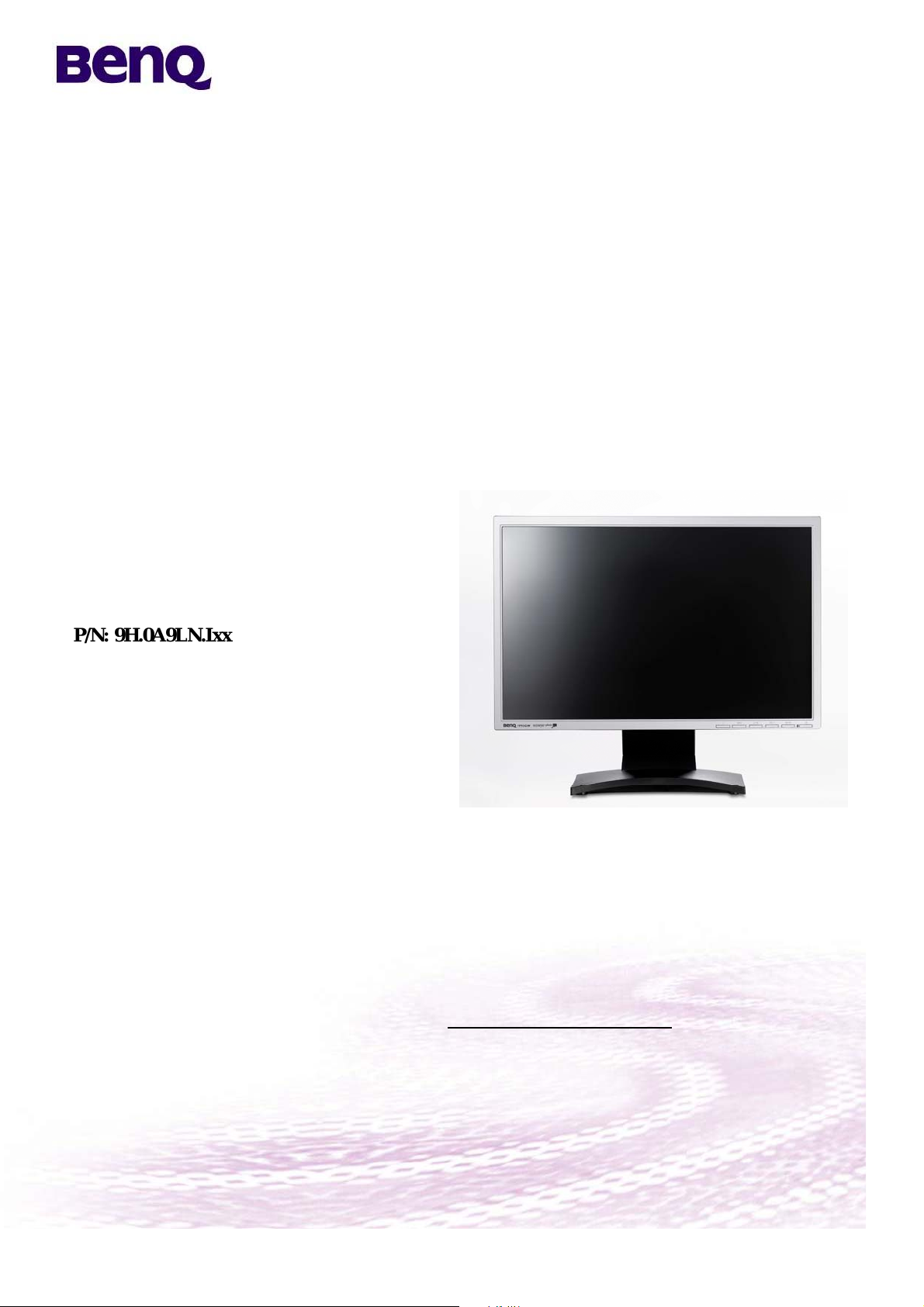
BenQ FP93GW Service Manual
FP93GS
9
9
Product Service Manual – Level 2
Service Manual for BenQ:
FP93GW
P/N: 9H.0A9LN.Ixx
Applicable for All Regions
Version: 002
Date:07/04/09
Notice:
- For RO to input specific “Legal Requirement” in specific NS regarding to responsibility
and liability statements.
- Please check BenQ’s eSupport web site, http://esupport.benq.com, to ensure that you
have the most recent version of this manual.
First Edition (June, 2006)
© Copyright BenQ Corporation 2006. All Right Reserved.
1

BenQ FP93GW Service Manual
/ FP93GS
Content Index
1. Precautions & Safety Notices
1.Safety Precaution
2. Produce Safety Notice
3.Service Notes
2.Product Overview
2.1. Specification
2.2Signal interface
2.3 Video performance
2.4 Scan range
2.5 Plug & Play DDC2B DDC-CI Support
2.6 Support Timings
2.7 Operational &Function Specification
2.7.1 Video performance
2.7.2Brightness Adjustable Range
2.7.3 Acoustical Noise
2.7.4 Environment
2.7.5 Transportation
2.7.7 Electrostatic Discharge Requirements
2.7.8 EMC
2.7.9 Reliability
2.8 LCD Characteristics
2.8.1 The Physical definition & Technology summary of LCD panel
2.8.2 Optical characteristics of LCD panel
2.9 User Controls
2.9.1 User’s hardware control definition
2.9.2OSD control function definition
2.10 Mechanical Characteristics
2.10.1 Dimension
2.10.2 Weight
2.10.3 Plastic
2.10.4Carton
2.11 Pallet & Shipment
2.11.1 Container Specification
2.11.2 Carton Specification Product: Package:
3. Exploded View
3.1 Disassembly /Assembly
2
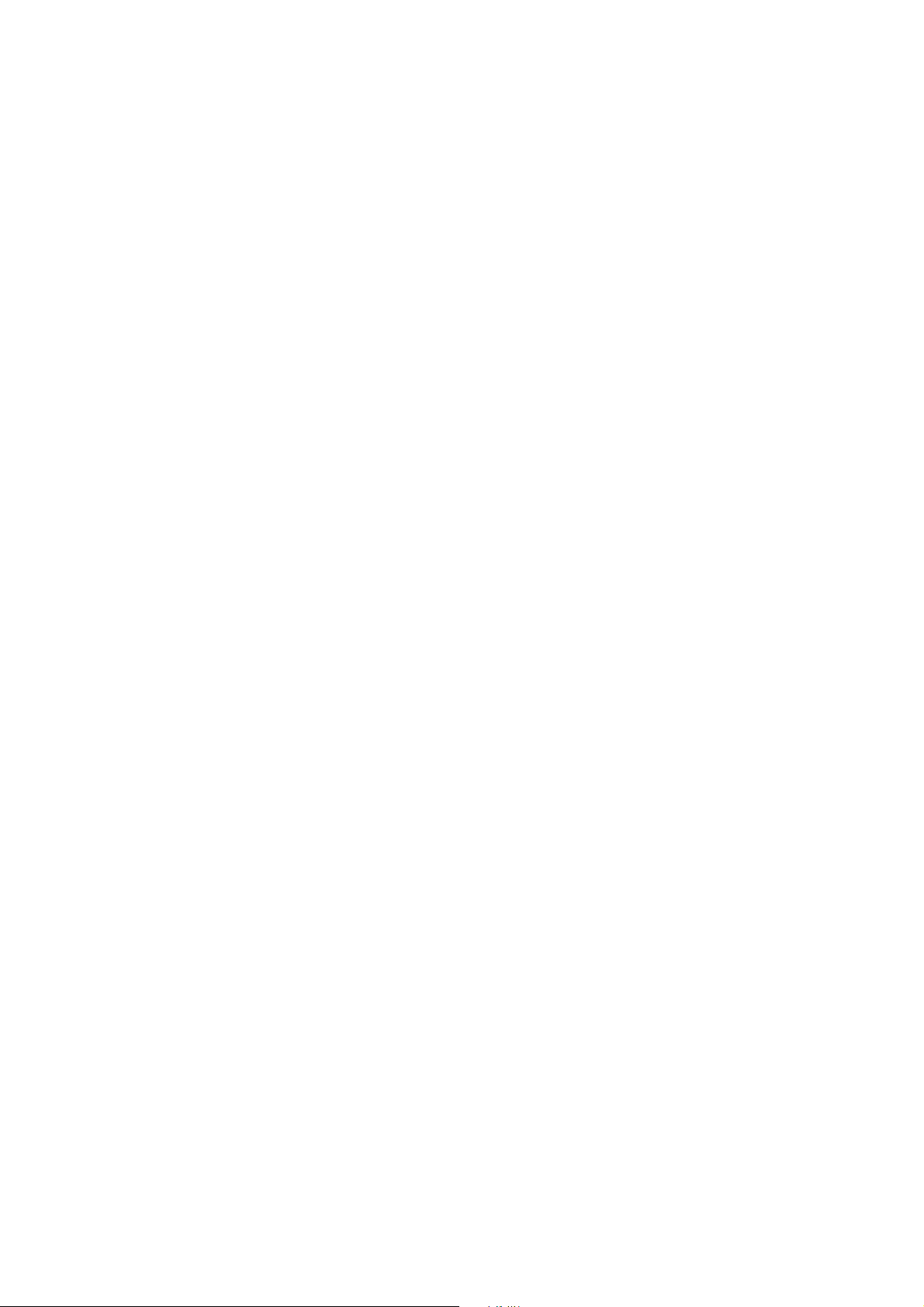
BenQ FP93GW Service Manual
4. Level 1 Cosmetic / Appearance / Alignment Service
4.1 Software / Firmware Upgrade Process
4.2. Alignment procedure (for function adjustment)
4.2.1. Command definition
5. Level 2 Circuit Board and Standard Parts Replacement
5.1. Block diagram
5.1.1 Circuit operation theory
5.2. TROUBLE SHOOTING GUIDE
5.3. Spare Parts List
Appendix 1 – Screw List / Torque
3
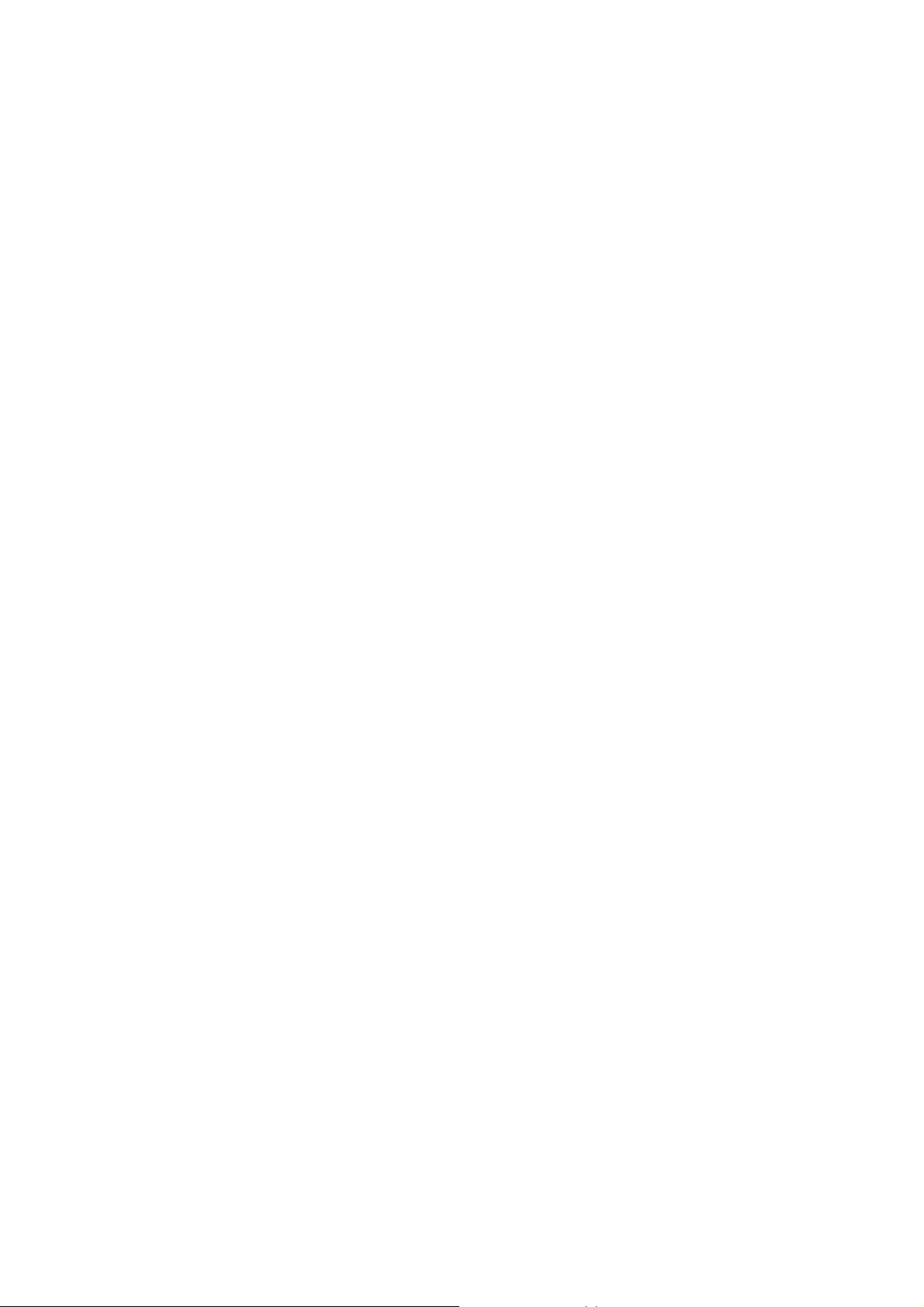
BenQ FP93GW Service Manual
PRECAUTIONS
This monitor is manufactured and tested on a ground principle that a user’s safety comes
first. However, improper used or installation may cause damage to the monitor as well as to
the user.
WARNINGS:
z This monitor should be operated only at the correct power sources indicated on the label
on the rear of the monitor. If you’re unsure of the power supply in you residence, consult
your local dealer or Power Company.
z Do not try to repair the monitor by yourself, as it contains no user-serviceable parts. This
monitor should only be repaired by a qualified technician.
z Do not remove the monitor cabinet. There is high-voltage parts inside that may cause
electric shock to human bodies.
z Stop using the monitor if the cabinet is damaged. Have it checked by a service technician.
z Put your monitor only in a lean, cool, dry environment. If it gets wet, unplug the power
cable immediately and consult your closed dealer.
z Always unplug the monitor before cleaning it. Clean the cabinet with a clean, dry cloth.
Apply non-ammonia based cleaner onto the cloth, not directly onto the class screen.
z Do not place heavy objects on the monitor or power cord.
2. PRODUCT SAFETY NOTICE
Many electrical and mechanical parts in this chassis have special safety visual
inspections and the protection afforded by them cannot necessarily be obtained by using
replacement components rated for higher voltage, wattage, etc. Before replacing any of
these components read the parts list in this manual carefully. The use of substitute
replacement parts, which do not have the same safety characteristics as specified in the
parts list, may create shock, fire, or other hazards.
3. SERVICE NOTES
z When replacing parts or circuit boards, clamp the lead wires around terminals before
soldering.
z Keep wires away from high voltage, high temperature components and sharp edges.
z Keep wires in their original position so as to reduce interference.
z Adjustment of this product please refers to the user’ manual.
4
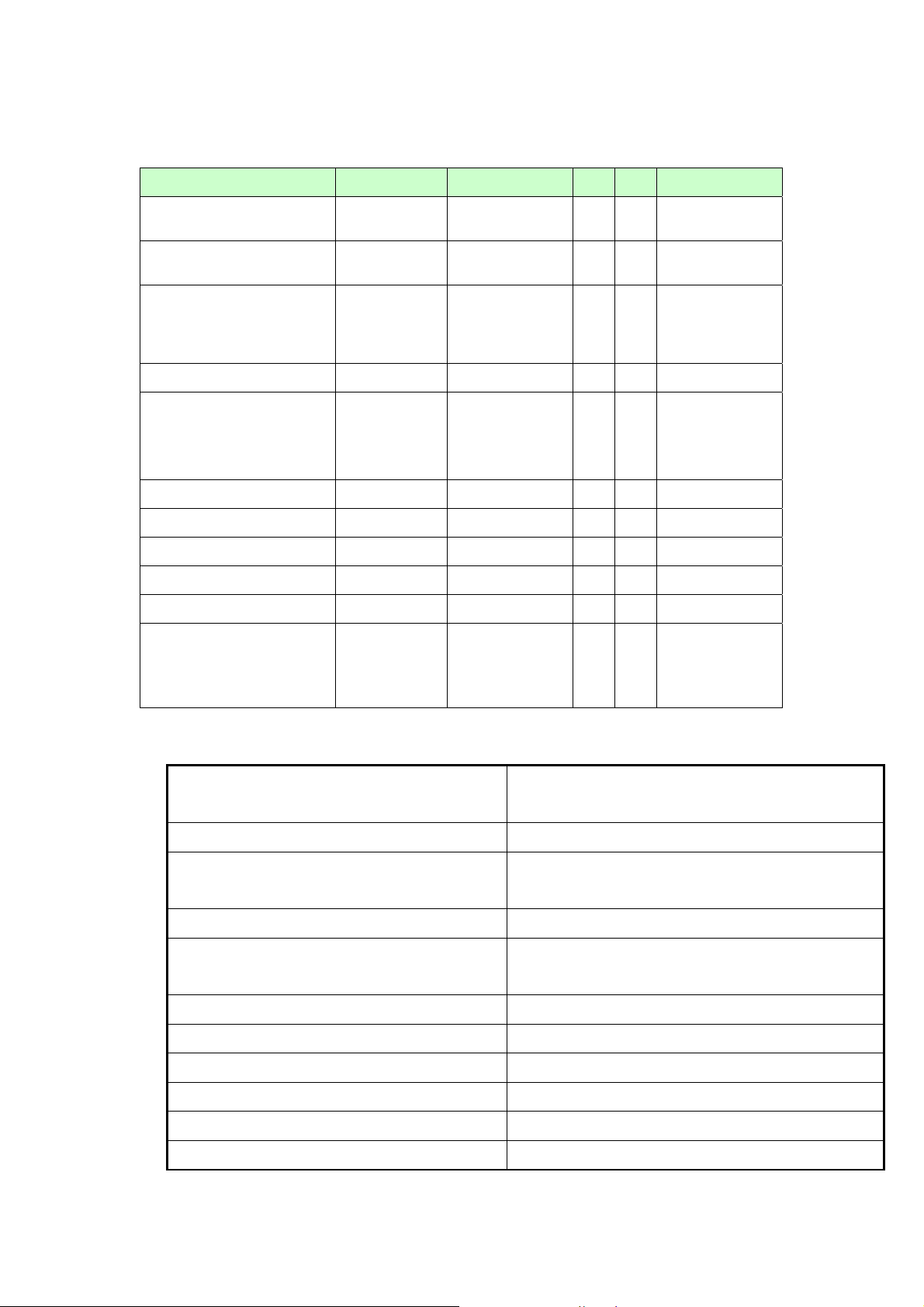
BenQ FP93GW Service Manual
2.Product Overview
2.1 Power supply
Item condition Spec OK NA Remark
Input Voltage range
Input Current range
Power consumption
DMPS <2W
In rush Current
Earth Leakage Current
Hi-pot
Power Line Transient
CCFL Operation range
Power cord
Universal input
full range
100Vac
240Vac
with Audio,
normal “on”
operation
100Vac,cold
star,25°C;
240Vac,cold
star,25°C
100~240VAC
1.2A (max.)
0.6A (max.)
<45W
40A (max)
60A(max)
√
√
LED: Green
√
LED: Amber
√
√
√
To be determined
by the business
country.
2.2 Signal interface
Input Connector Analog : D-sub 15
Digital: DVI-D
Default Input Connector Defaults to the first detected input
Equal to twice the weight of the monitor for five
Video Cable Strain Relief
minutes
Video Cable Connector DB-15 Pin out Compliant DDC 2B / CI
1. Video RGB (Analog): Separate
Video Signals
2. DVI (Digital)
Video Impedance 75 Ohms (Analog), 100 Ohms (Digital)
Maximum PC Video Signal 950 mV with no damage to monitor
Maximum Mac Video Signal 1250 mV with no damage to monitor
Sync Signals TTL
DDC 1/2B Compliant with Revision 1.3
Sync Compatibility Separate Sync
5
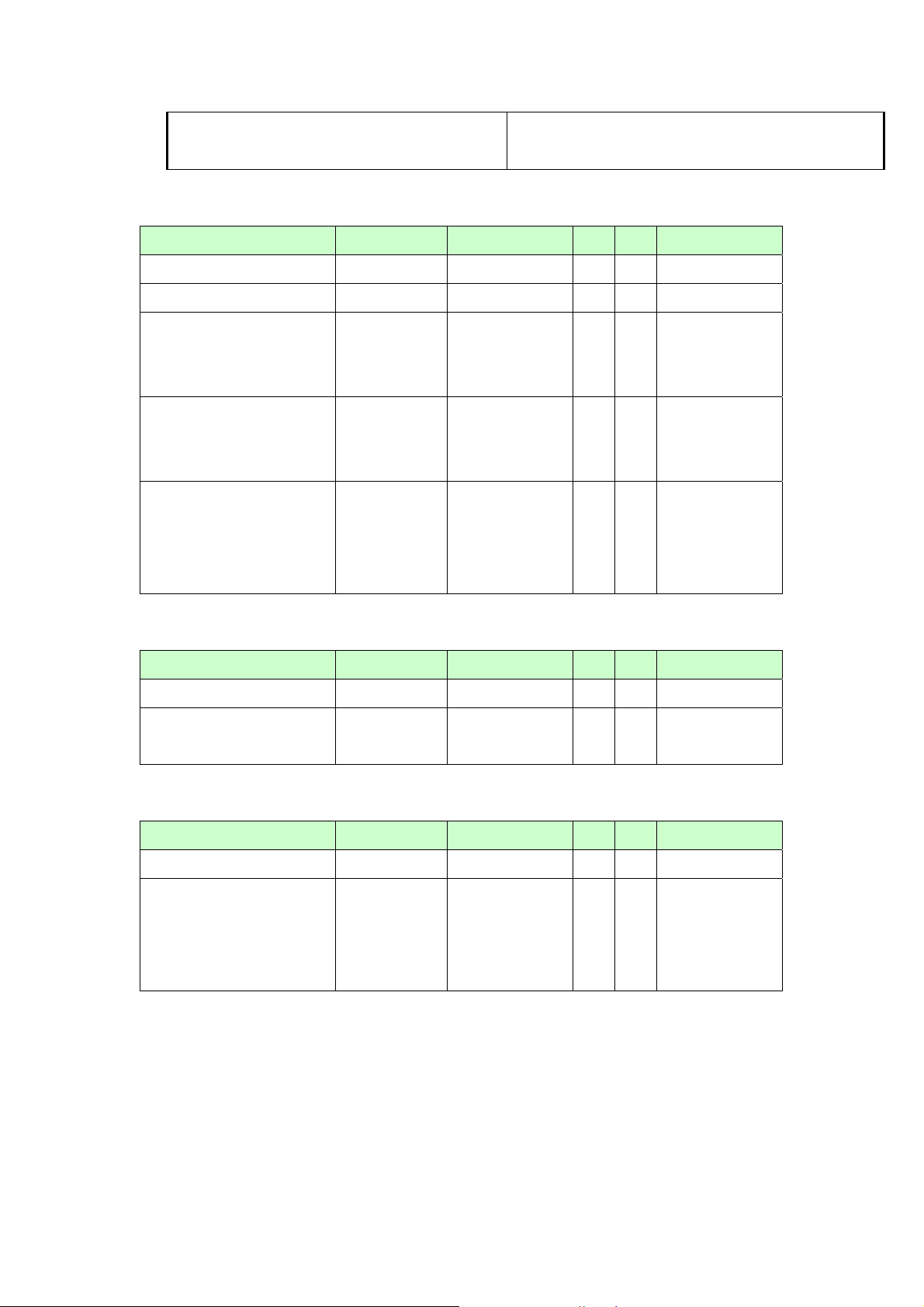
BenQ FP93GW Service Manual
Video Compatibility
Shall be compatible with all PC type computers,
Macintosh computers, and after market video cards
2.3 Video Performance
Item condition Spec OK NA Remark
Max. support Pixel rate 135MHz
Max. Resolution 1440x900
Rise time+Fall time <25% of
minimum pixel
clock period
Setting Time after
overshoot/undershoot
Overshot/undershoot
<5% final
full-scale value
<12% of step
function voltage
level over the full
√
√
Refer to VESA
√
Refer to VESA
√
Refer to VESA
√
VSIS Standard
V1R2
VSIS Standard
V1R2
VSIS Standard
V1R2
voltage range
2.4 Scan range
Item condition Spec OK NA Remark
Horizontal
Vertical
31 ~ 82 KHz.
56~76Hz
√
√
Without frame
buffer.
2.5 Plug & Play DDC2B DDC-CI Support
Item condition Spec OK NA Remark
DDC channel type DDC2B
EDID
Version #1,
Revision #3.
√
√
VESA’s EDID
Standard
Version #3,
Revision #0,
6
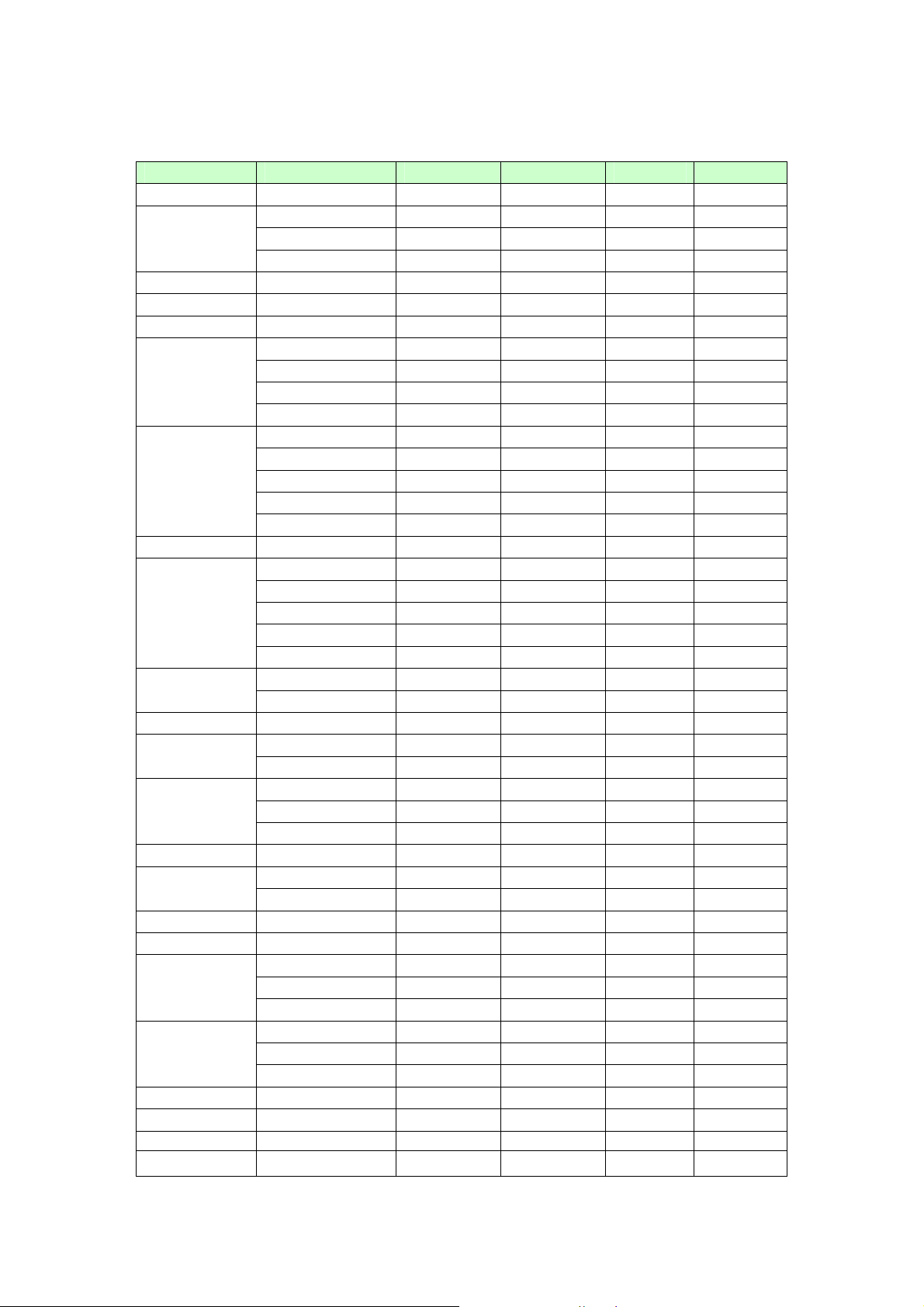
BenQ FP93GW Service Manual
)
V-sy
)
V
2.6 Support Timings
Horizontal Scan Range: 31-82 KHz Vertical Refresh Rate: 56-76 Hz
Resolution Pixel clock (Mhz)H-sync (Khz
640x350 25.18 31.47 70.09 P N
30.24 35.00 66.67 N N
640x480
640x480 31.50 37.50 75.00 N N
720x400 28.32 31.47 70.08 N P
832x624 57.27 49.71 74.53 N N
800x600
848x480
720x576 32.71 35.83 60.00 N N
1024x768
1152x864
1152x870 100.00 68.68 75.06 N N
1152x900
1280x720
1280x768-R 68.25 47.40 60.00 P N
1280x768
1280x800 83.50 61.648 59.81 P N
1280x960 108.00 60.00 60.00 P P
1280x1024
1280x1024
1360x768 85.50 47.71 60.01 P P
1440x900-R 88.75 55.496 59.901 P N
1440x900 106.5 55.935 59.887 N P
1440x900 136.48 70.50 75.00 N P
25.17 31.47 59.94 N N
31.50 37.86 72.81 N N
36.00 35.16 56.25 P P
40.00 37.88 60.32 P P
50.00 48.08 72.19 P P
49.50 46.88 75.00 P P
33.75 31.02 60.00 P P
31.50 29.83 59.66 N P
37.52 35.00 70.00 N P
39.25 36.07 72.00 N P
41.00 37.68 74.77 N P
65.00 48.36 60.00 N N
75.00 56.48 70.07 N N
78.43 57.67 72.00 N P
80.00 60.24 74.93 N N
78.75 60.02 75.03 P P
94.50 63.85 70.01 P P
108.00 67.50 75.00 P P
92.94 61.80 65.95 N N
105.59 71.73 76.07 N N
74.25 45.00 59.94 N P
74.50 44.77 59.86 N P
95.75 56.46 74.78 N P
79.50 47.78 59.87 N P
102.25 60.29 74.89 N P
108.00 63.98 60.02 P P
126.99 74.88 69.85 P P
124.90 74.40 70.00 N N
134.60 77.90 72.00 P P
135.00 79.98 75.02 P P
135.09 81.18 76.16 N N
nc (Hz
H-Pol
-Pol
7
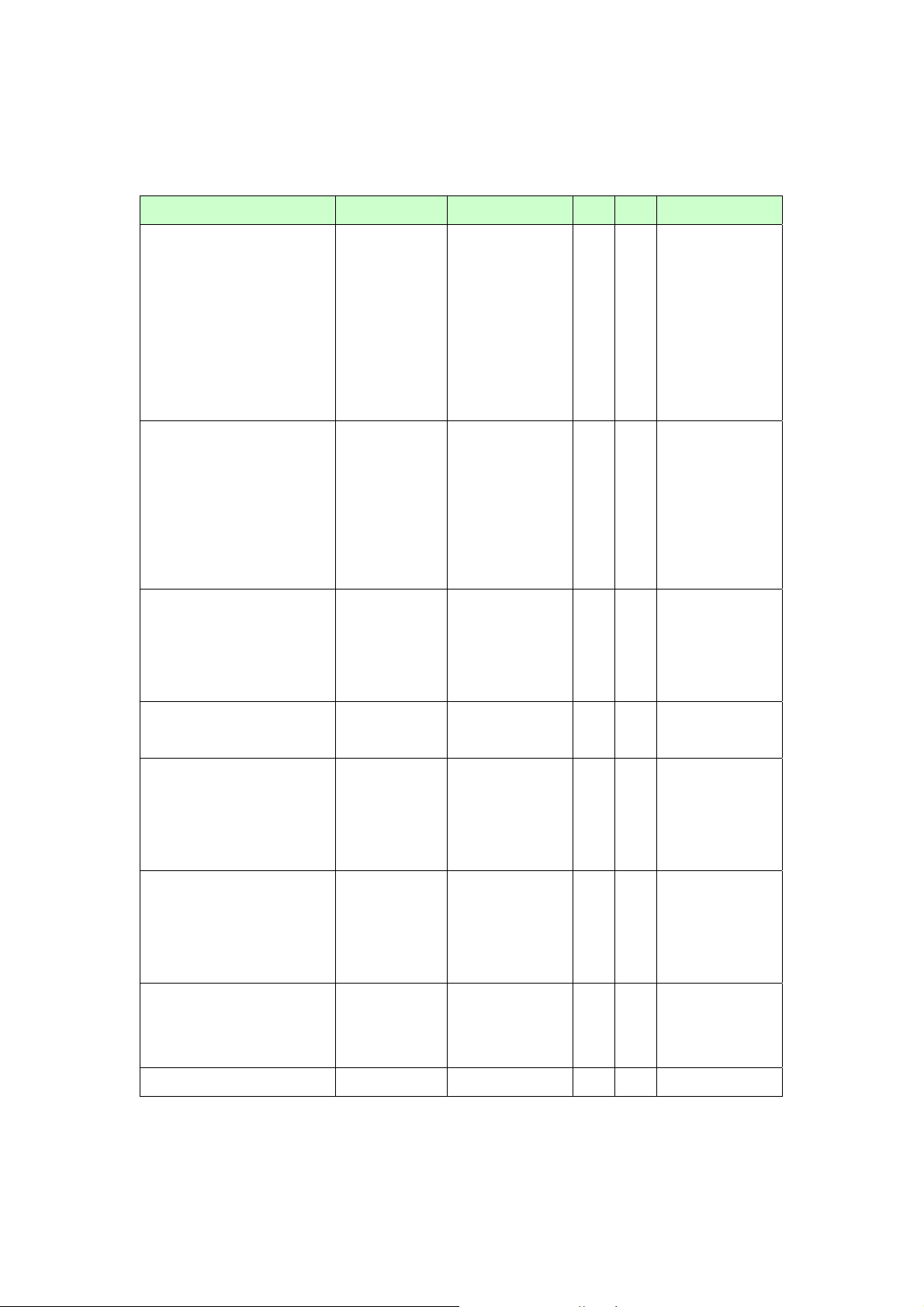
BenQ FP93GW Service Manual
2.7 Operational &Function Specification
2.7.1 Video Performance
* All Spec. of monitor need to warm up at lease 1hr
Item condition Spec OK NA Remark
Resolution Any input
resolution
modes which
are list in the
timing table
(under
1440x900).
Contrast ratio
Max. resolution
1440x900
For INL
Min: 500:1
Typical: 700:1
For CMO
Min: 500:1
Typical: 850:1
Brightness Contrast and
brightness
max. value
230cd/m2
(Min.),
300cd/m2
(Typical)
√
√
√
Response time
Viewing angle
5 ms (Typical),
15ms (Max.)
Hor: 160°,
√
√
Ver: 160°
(Typical,
CIE coordinate of white
CR>10)
x--0.313 ±
√
0.030;
y--0.329 ±
0.030
Display colors
16.2M
√
(6-bits+FRC)
Response time with AMA
8
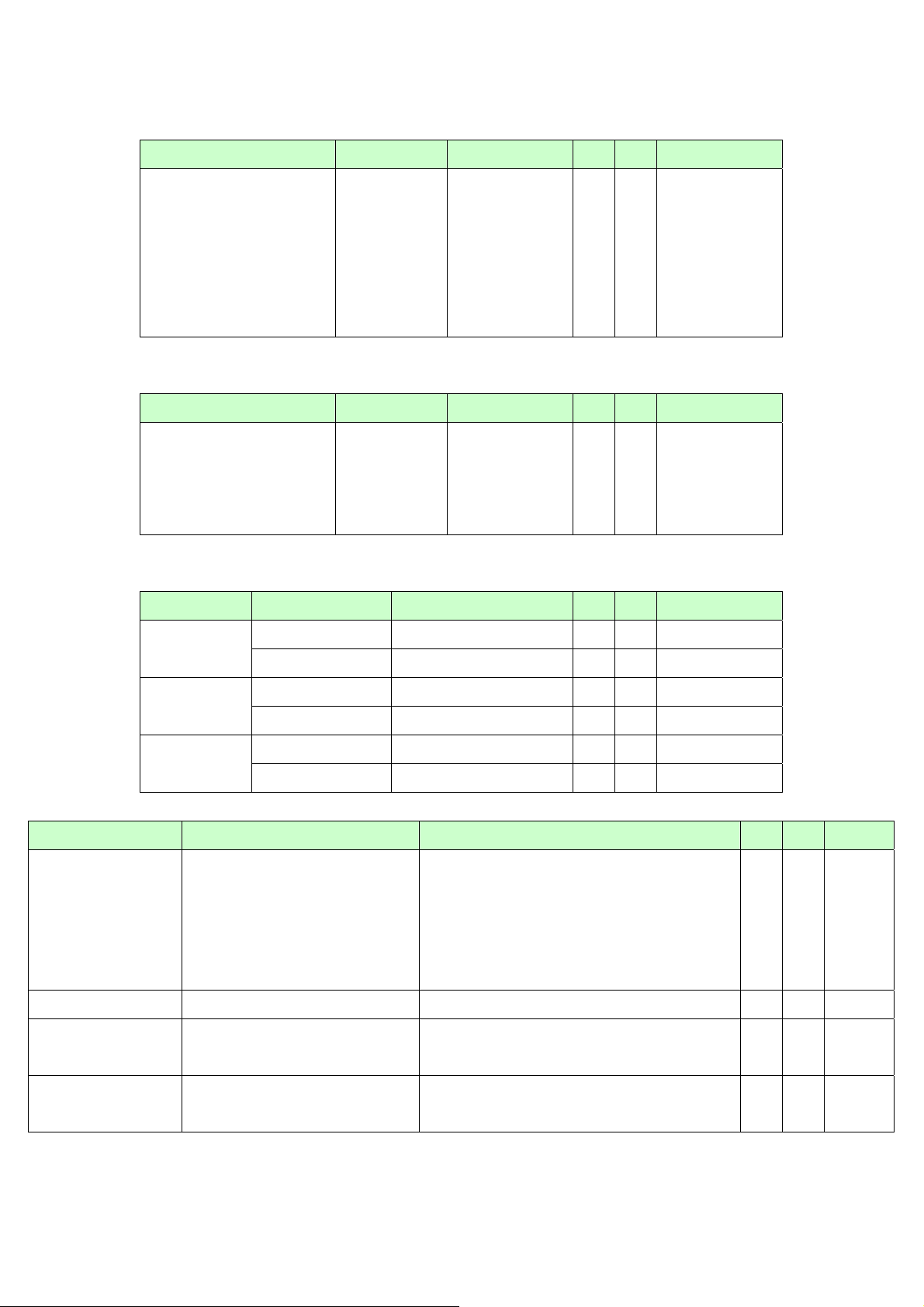
BenQ FP93GW Service Manual
2.7.2 Brightness Adjustable Range
Item condition Spec OK NA Remark
Brightness adjustable range At default
contrast level
(saturate
point)&
Full-white color
pattern
2.7.3 Acoustical Noise
Item condition Spec OK NA Remark
Acoustical Noise At 1 meter
distance&
audio function
disable
2.7.4 Environment
Item condition Spec OK NA Remark
≧100 cd/m2
(Setting
brightness max.
value 100%; Min.
brightness value)
≦40dB/A
√
√
Temperature
Humidity
Altitude
2.7.5 Transportation
Item condition S pec OK NA Remark
Vibration
Unpackage vibration
Drop
Package, Non-operating Random Vibration:1. Sweep Frequency:
Unpackage , Non-operating
Package, Non-operating
Operating 0°C to 40°C
Non-operating -20°C to 60°C
Operating 20% to 80%
Non-operating 10% to 80%
Operating 0 to 3048 M (10000 ft)
Non-operating 0 to 12192M (40000 ft)
5~200Hz 2. Amplitude 1.47Grms 3.
Duration Time: 20 minute each axis( total
60 ) 4. Direction: 3 mutually perpendicular
axis (x, y, z)
91cm Height(1 corner,3 edges,6
√
√
√
√
√
√
√
√
√
faces)
shock
Wooden package ,
Non-operating
√
9
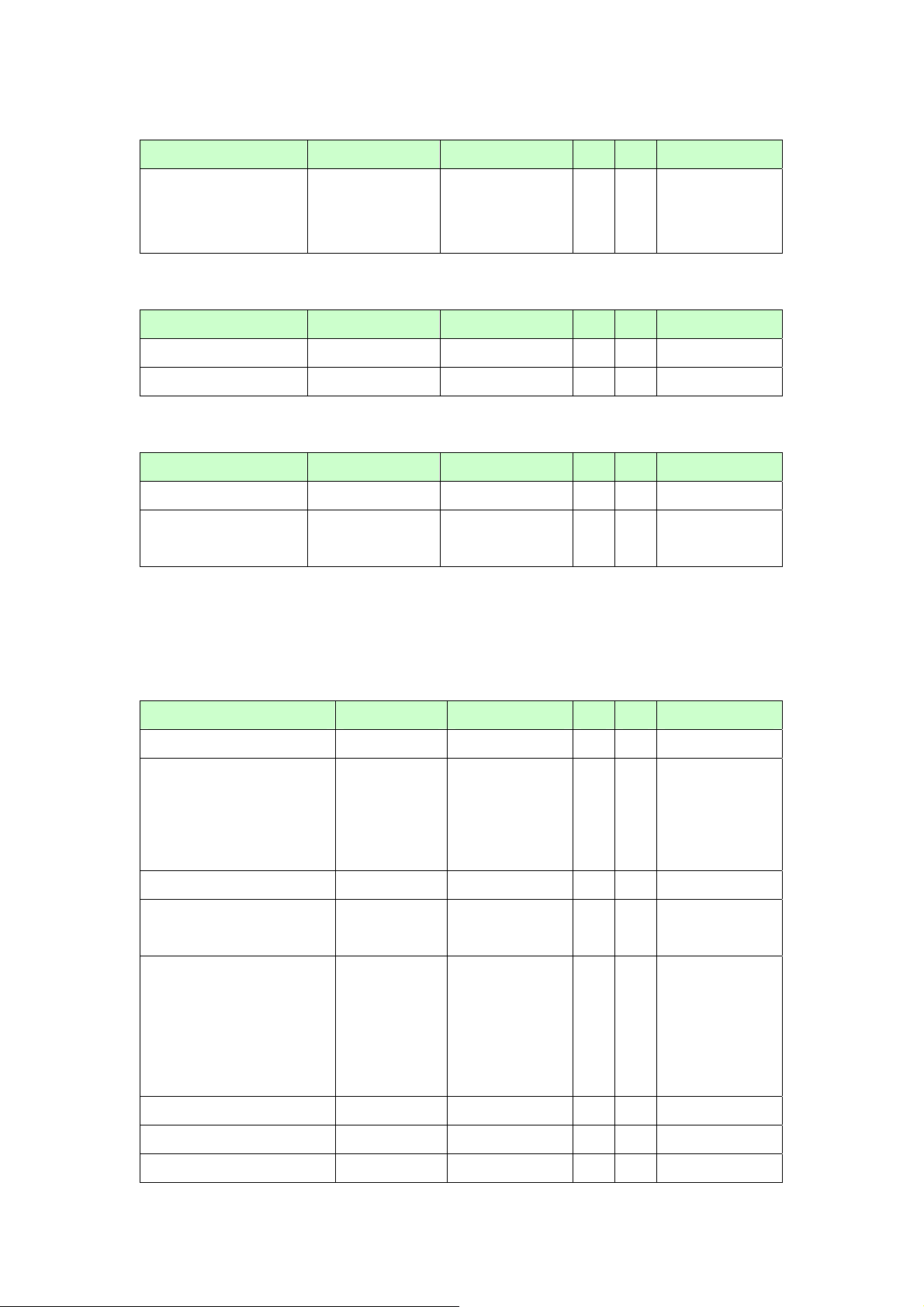
BenQ FP93GW Service Manual
2.7.6 Electrostatic discharge Requirements
Item condition Spec OK NA Remark
Electrostatic discharge
InnoLux SPEC
Contact: 4KV
Air: 8KV
√
D-sub & DVI
cable pin only
need test 4KV
2.7.7 EMC
Item condition Spec OK NA Remark
TCO03
EMI
2.7.8 Reliability
Item condition Spec OK NA Remark
MTBF Prediction
CCFL life time
95% Confidence
Luminance
becomes 50%
≧ 60,000 Hours
≧ 40,000 Hours
at 6.8mA (min)
√
See note1.
√
Note1. Display an all white field at mid Brightness and Contrast settings.
2.8. LCD Characteristics
2.8.1 The physical definition &technology summary of LCD panel
Item condition Spec OK NA Remark
LCD panel supplier INL&CMO
Panel type of supplier INL
MT190AW01 V.2;
CMO
M190A1- L02
Screen diagonal 19 inch diagonal
Display area 410.4mm (H)
x256.5mm (V)
Physical size
427.2mm
√
√
√
√
√
(W)x277.4mm
(H)x17mm(D)
(Typ.)
Weight 2500g (max.)
Technology TN type √
Pixel pitch
0.285mm x
10
√
v Per one triad.

BenQ FP93GW Service Manual
0.285 mm
Pixel arrangement R/G/B vertical
strip
Display mode Normal white
Support color 16.2M colors (6
bits with FRC)
√
√
√
2.8.2 Optical characteristics of LCD panel
Item unit Conditions min Typ. max remark
Viewing angle
Contrast ratio Normal Direction 500 700
[degree]
[degree]
Horizontal
(Right/Left) CR ≥
10
Vertical
(Up/Down) CR ≥
10
70/
70
70/
70
80/
80 - -
80/
80 - -
Response time
Color/chromaticity
[msec] Rising Time - 1.5 6.5
[msec] Falling Time - 3.5 8.5
[msec] Rising + Falling - 5 15
Red x 0.610 0.640 0.67
0
Red y 0.304 0.334 0.36
4
Green x 0.256 0.286 0.31
6
Green y 0.569 0.599 0.62
9
Blue x 0.124 0.154 0.18
4
Blue y 0.047 0.077 0.10
7
White x 0.283 0.313 0.34
White y 0.299 0.329 0.35
Luminance uniformity
[%] 9 points 75 80 -
3
9
11
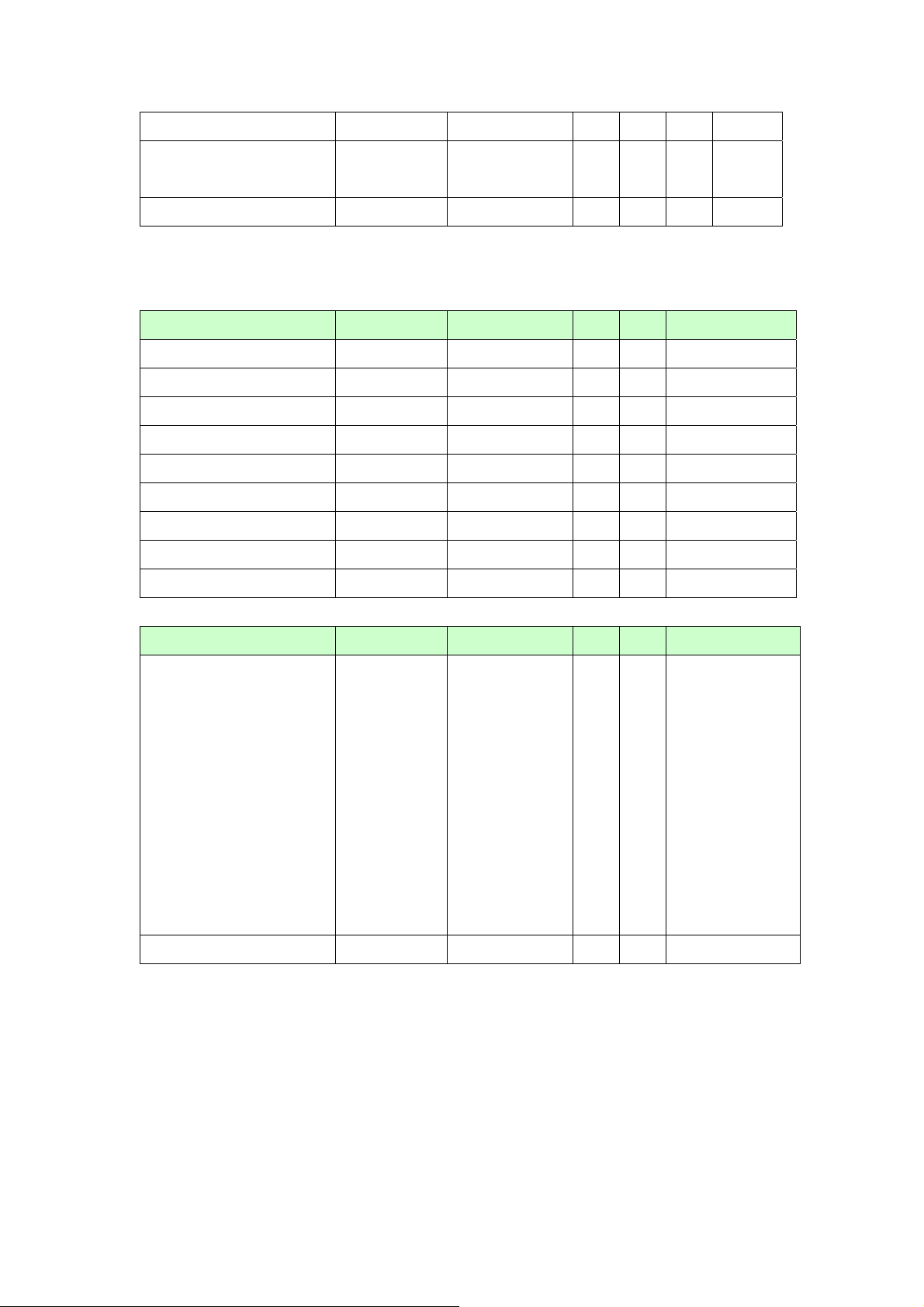
BenQ FP93GW Service Manual
measurement % %
White Luminance @CCFL
[cd/m2] 220 300 -
7.0mA (center)
Crosstalk
2.9User Controls
2.9.1 User’s hardware control definition
Item condition Spec OK NA Remark
Monitor power button
Enter button
Right/Inc.button
Left/Dec. button
I-key button
Mode selection button
Input Select key
Mute button
Input source select button
√
√
√
√
√
√
√
√
√
2.9.2 OSD control function definition
Item condition Spec OK NA Remark
Monitor power button
Enter button
a. Turn on the
monitor.
b. Activate the OSD
control menu.
c. Select the
specific function.
d. Turn off the
monitor by pressing
the button for
3seconds.
√
√
12
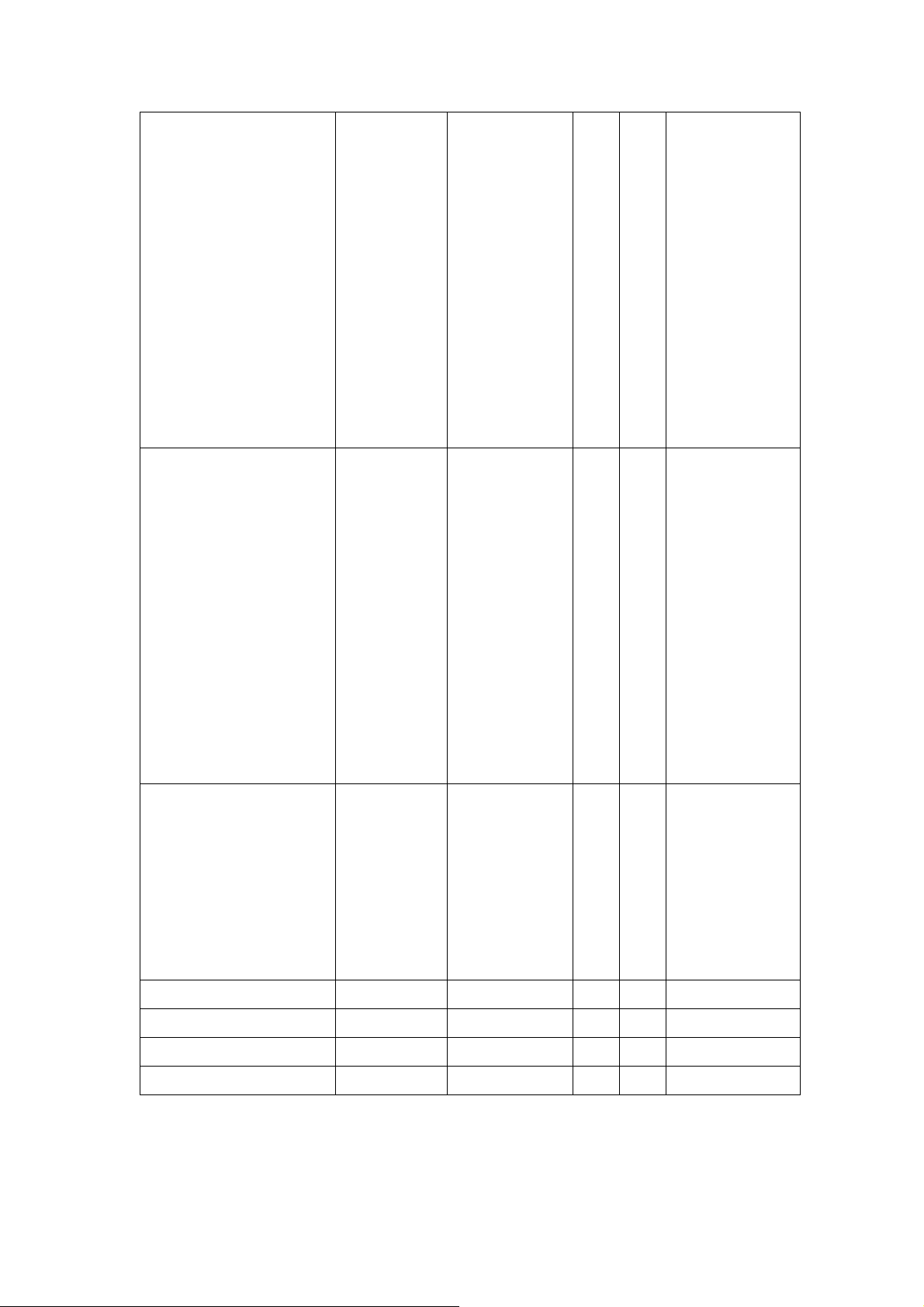
BenQ FP93GW Service Manual
Right/Inc.button
Left/Dec. button
a. Activate the
Volume control
menu, and increase
the value (optional)
b. View the
previous function in
the main OSD
menu
c. Increase the
value of specific
function which has
been selected
a. Activate the
Volume control
menu, and
decrease the value
(optional)
√
√
I-key button
Mode selection button
Input Select key
b. View the next
function in the main
OSD menu
c. Decrease the
value of the specific
function which has
been selected
Up + Down
Activate the Auto
Adjustment function
to optimize the
picture
performance
automatically
√
Auto adjustment
√
√
Mute button
Input source select button
2.10 Mechanical characteristics
2.10.1Dimension
13
√
√
