Page 1
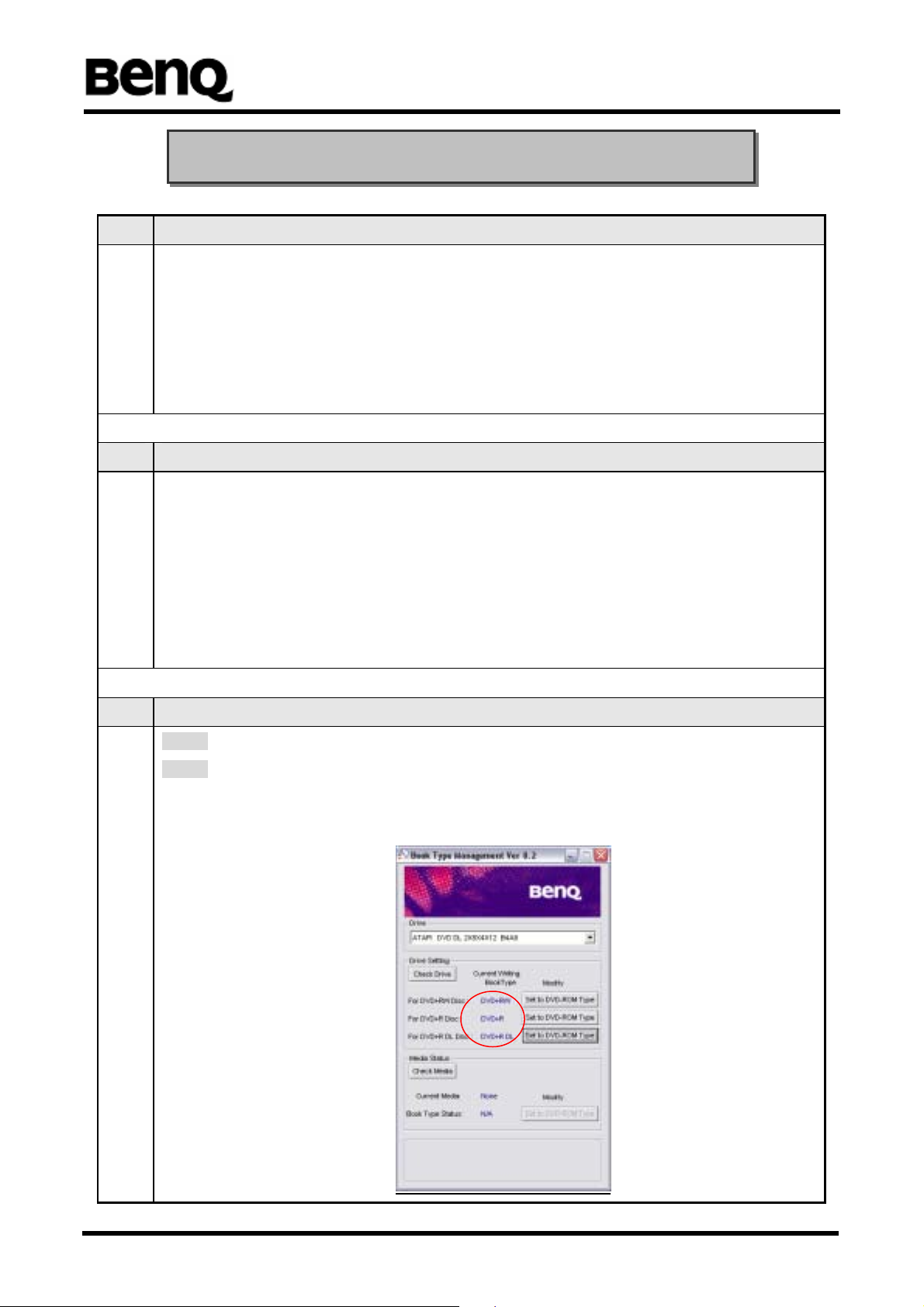
FAQ: Book Type Management
FAQ: Book Type Management Tool
Q1 What is “book type”?
A1 It is a format spe cification that describes the disc categor y of DVD media. This specification
information, comprised of 4 bits, is stored in the lead-in sectio n of ever y DVD disc. With this
information, a DVD+RW disc can be recorded as DVD+RW or DVD-ROM type; likewise, a
DVD+R disc can be recorded as DVD+R or DVD-ROM type. When a DVD player or
DVD-ROM drive loads a DVD disc, it queries this information field to determine which format
specification the loaded media is configured to (DVD+RW, DVD+R, or DVD-ROM).
Q2 Why do I ha ve to change the book type?
A2 In the majority of cases, you will not need to change the book type of your DVD media, as most
DVD players and DVD-ROM drives have no problem reading recordable DVD media.
However, some players (especially older model s) cannot recognize discs that are characterized as
DVD+RW/-RW or DVD+R/-R book type s. In these instances, this compatibility issue can be
easily resolved by changing the book type of the DVD media being written to DVD-ROM. The
capability to modify the book type in DW series drives greatly enhances reading compatibility
between DVD media and DVD players/drives.
Q3 How do I check and change the current writing book type of the BenQ DVD rewriter drive?
A3 Step 1: Launch the Book Type Management tool
Step 2: Cli ck the “Check Drive” button to see the current writing book type of the drive
" As shown in the following picture, the drive’s current setting is configured to write
DVD+R W media as +RW book type, and DVD+R media as +R book type.
- 1 -
Page 2
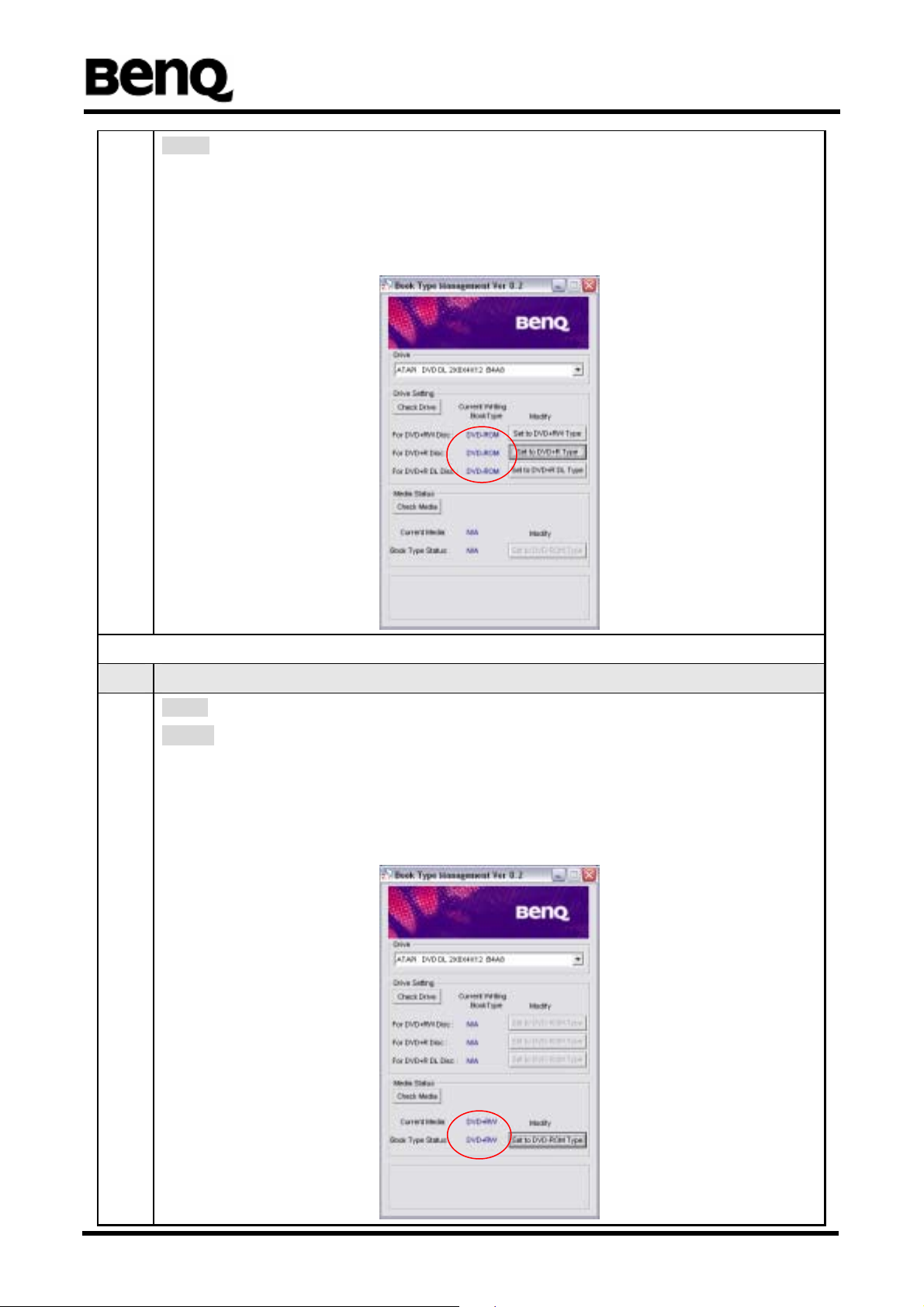
Step 3: Click the “Set to DVD-ROM Type” buttons to change the drive’s current writing book
type for DVD+R/+RW media to become DVD-ROM book type.
" As shown in the following picture, the drive’s current setting for writing to DVD+RW
media has now been changed to DVD-ROM type.
FAQ: Book Type Management
Q4 How do I check and change the current book type of a DVD disc?
A4 Step 1: Launch the Book Type Management tool
Step 2: Inser t a previously recorded DVD+R/+RW disc into the BenQ DVD rew riter,
then click the “Check Medi a” button to see the current book type of this media.
" For the following example , the pre-recorded DVD+RW disc is written as “DVD+RW”
type.
- 2 -
Page 3
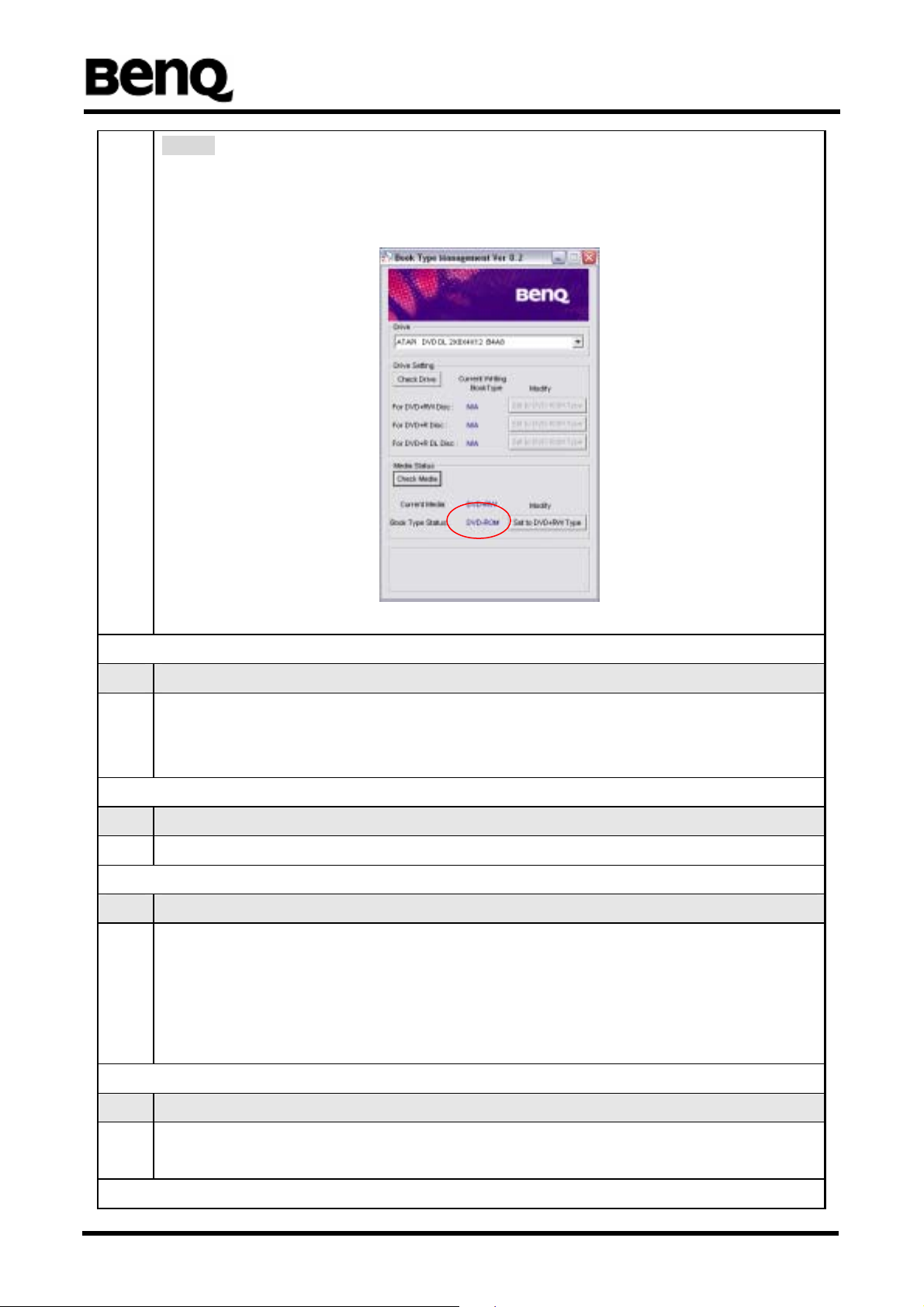
FAQ: Book Type Management
Step 3: Click the “Set to DVD-ROM Type” button to change the book type of the
DVD+RW media from DVD+RW to DVD-ROM book type.
" The book type of the DVD+RW media is now changed to “DVD-ROM” type.
" The DVD drive will perform tray-out after step 3; this is a normal operation.
Q5 Can I change the book type of a previously recorded DVD+R disc?
A5 No. Since DVD+R discs are write-once only, it is not possible to change the book type of a
DVD+R dis c a fte r it ha s be en record ed . The refo re c are mu st be take n, pr ior to record in g, to se t
the writing book type of the drive (for DVD+R discs) to the desired format.
Q6 Is there any limit for changing the book type of DVD+RW discs?
A6 No. The book type of DVD+RW media can be changed an infinite number of times.
Q7 Can I use the Book Type Management tool with DVD-R/RW media?
A7 No, Book Type Management applies to DVD+R/RW discs ONLY. Due to the difference in
physical structure between PLUS and MINUS media, it is NOT possible to change the book type
of a DVD-R/RW disc. In other words, DVD-R discs will always be recorded and recognized as
DVD-R format; similarly, DVD-RW discs will always be recorded and recognized as DVD-RW
format.
Q8 Can I change the writing book type of non-BenQ DVD (DW series) writers using this tool?
A8 No, this tool is designed exclusively for BENQ (DW series) DVD writers. It will not work on
other DVD d rives.
- 3 -
Page 4

Q9 Can I change the book type of DVD discs on BenQ DVD-ROM drives using this tool?
A9 No, a DVD-ROM drive can ONLY check the current book type of the loaded DVD media. It
cannot modify the book type of the media.
Q10 Can I use this tool with a BenQ DW400A drive?
A10 - Basically yes, as long as the firmware version of your DW400A is B1HY or later. There is no
such restriction on other BenQ DW series models.
- If your DW400A is not using the above mentioned firmware or later, please visit
FAQ: Book Type Management
http://global.benq.com
DVD-ReWriter” for details.
Q11 What if I use Nero to burn a DVD disc? Is it compatible with Book Type Management?
A11
- If you use Nero Express v.5.5.10.50 or newer version to burn to DVD media, the book
and select “Service & Support > Drivers/Firmwares >
type change to the drive by the Book Type Management tool will become invalid.
- Please refer to Q12 & Q13 if you’d like to use Nero to burn a disc, and keep the
option of configuring the writing book type.
Q12 How can I configure th e writing book type via Nero Express (specific version)?
A12 To e nsure BenQ users continue to gain the benefit of configuring the writing book ty pe, BenQ
has co-worked with Ahead Nero to combine this function in Nero Express v5.5.10.50 and above
versions. The procedures are as follows:
Option 1: Burn a DVD+R disc as +R book type (or DVD+RW disc as +RW type):
Step 1 Click the “More” option before starting to burn a DVD disc.
Step 2 Do NOT select the “Book Type DVD-ROM” box as indicated in the
following picture.
Step 3 Press “Burn” to start burning a DVD disc with DVD+R/+RW book
type.
- 4 -
Page 5

FAQ: Book Type Management
Option 2: Burn a DVD+R/+RW disc as DVD-ROM book type:
Step 1 Click the “More” option before starting to burn a DVD disc.
Step 2 Select the “Book Type DVD-ROM” box as indicate d in the follow ing
picture.
Step 3 Press “Burn” to start burning a DVD disc with DVD-ROM book type.
- 5 -
Page 6

Q13 How can I change the book type of DVD+RW media using Nero Express (speci fic version)?
FAQ: Book Type Management
A13
Step 1 Insert a DVD+RW disc into the BenQ DVD rewriter.
Step 2 Launch Nero and click “Disc info” for further details.
Step 3 Select the “Change Book Typ e” option to convert the book type of the inserted
DVD+RW disc.
- 6 -
Page 7

FAQ: Book Type Management
Step 4 Select the book type option that you wish to change the disc to.
Q14 What is the recommend book type setting for writing to DVD+R/RW media?
A14
Media Recommend writing book type
DVD+R DVD-ROM
DVD+RW DVD+RW
Notice
1. To set the book type for a new (unrecorded) DVD+R/RW disc, set the writing book type
of the DVD drive to the desired format in ”Drive Setting” prior to recording. After
burning, the DVD+R/RW disc will have been recorded i n the desired book type.
2. Setting the writing book ty pe of the DVD drive may not work in modifying the book
type of previously recorded DVD+RW discs. It is recommended that to change the book
type of a previously recorded DVD+R W disc, use the “Modify” option in “Media Status”
to directly access the disc and modify its book type. No data recording is necessary when
modifying the book type of previousl y recorded DVD+R W discs.
3. Please visit http://global.benq.com
for the latest information, drivers and FAQ’s for all
BenQ products and services.
- 7 -
