Benq DC 3410 User Manual
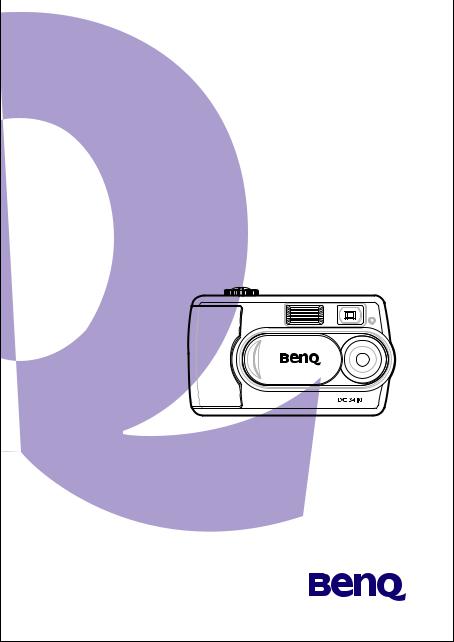
DC3410
User's Manual
Copyright
Copyright © 2003 by BenQ Corporation. All rights reserved. No part of this publication may be reproduced, transmitted, transcribed, stored in a retrieval system or translated into any language or computer language, in any form or by any means, electronic, mechanical, magnetic, optical, chemical, manual or otherwise, without prior written permission from BenQ Corporation.
Brands and product names are trademarks or registered trademarks of their respective owners.
Disclaimer
BenQ makes no warranty of any kind with regard to this material, including, but not limited to, the implied warranties of merchantability and fitness for a particular purpose. BenQ assumes no responsibility for any error that may appear in this document. BenQ makes no commitment to update nor to keep current the information contained in this document.
Taking care of your camera
•Do not use your camera outside of the following environmental ranges:
•temperature: 0°C to 40°C; relative humidity: 45% ~ 85%
•Do not use or store your camera in the environments listed below:
•Direct sunlight
•High humidity and dusty locations
•Next to an air conditioner, electric heater or other heat source
•In a closed car that is directly under the sun
•Avoid vibration
•If your camera gets wet, wipe it with a dry cloth as soon as possible.
•Seawater may cause severe damage.
•Do not use organic solvents such as alcohol to clean your camera.
•Use a lens brush or soft cloth to clean the lens.
•Do not touch the lens with your fingers.
•To prevent electrical shock, do not attempt to disassemble or repair your camera by yourself.
•Water may cause a fire or electric shock. Store your camera in a dry place.
•Do not use your camera outdoors when it is raining or snowing.
•Do not use your camera in water.
•If any foreign substance or water gets in the camera, turn the power off immediately and disconnect the transformer. Send the camera to a maintenance center for repairs.
•Transfer data to a computer as soon as possible to avoid losing data.

BenQ DC 3410 User’s Manual
TABLE OF CONTENTS |
|
Introduction |
|
Features .................................................................................................. |
2 |
Unpacking ............................................................................................... |
2 |
Components .......................................................................................... |
3 |
Getting Started |
|
Attaching the Hand Strap ................................................................... |
4 |
Turning the Camera Off and On ...................................................... |
4 |
Recharging the Battery ........................................................................ |
4 |
Using an SD/MMC Flash Memory Card .......................................... |
4 |
Using the DC 3410 |
|
Understanding the LCD Display Icons ............................................ |
5 |
Taking Photos ........................................................................................ |
7 |
.................................................................................................................. |
8 |
Recording Audio Clips ...................................................................... |
11 |
Recording Movie Clips ...................................................................... |
11 |
Playback Mode ..................................................................................... |
12 |
Setup Mode .......................................................................................... |
15 |
Making Connections |
|
Installing the Driver (Windows 98SE) ........................................... |
18 |
Installing Software ............................................................................... |
18 |
Downloading Files to a Computer ................................................. |
19 |
Viewing Photos and Movie Clips on a Television ....................... |
19 |
Using the DC 3410 as a PC/Web Cam ......................................... |
19 |
Using QLink ......................................................................................... |
20 |
Disconnecting the Camera ............................................................... |
20 |
Appendix |
|
Warning/Error Messages and Codes ............................................. |
21 |
System Requirements ........................................................................ |
22 |
Service Information & Technical Support ..................................... |
22 |
i
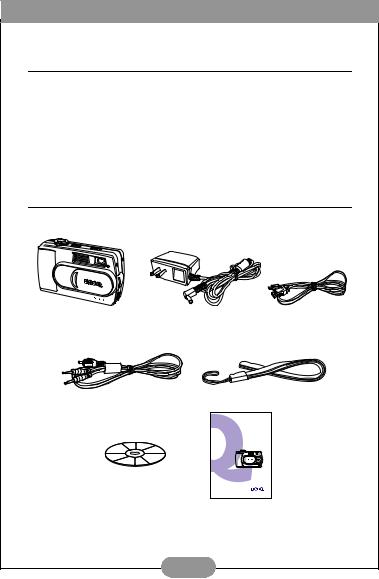
BenQ DC 3410 User’s Manual
INTRODUCTION
Features
The BenQ DC 3410 Digital Camera is a powerful but easy to use digital still image, audio and video recorder that links seamlessly with your computer. Major features include:
•Long-lasting built-in lithium-ion rechargeable battery
•USB or power adapter charge the camera directly
•Unlimited movie recording with sound (duration depends on memory)
•Dictaphone function
•Up to 3 mega pixels resolution with 4x digital zoom
•Q-link software simplifies downloading and managing files
•Three games for great fun anywhere, anytime
Unpacking
Contact your dealer immediately if any of the items below are damaged or missing:
DC 3410 Digital Camera |
AC power adapter |
USB cable |
Audio/video cable |
Hand strap |
DC 3410 Software CD-ROM
User’s Manual
2
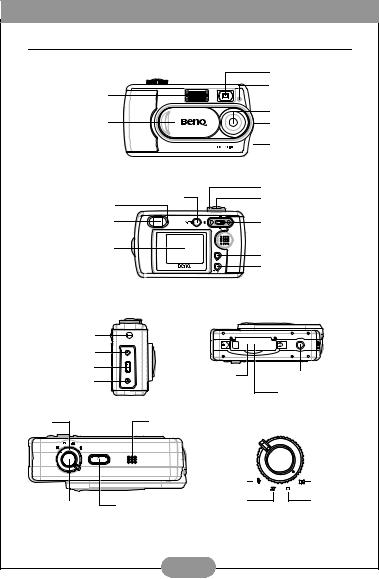
BenQ DC 3410 User’s Manual |
|
||
Components |
|
|
|
|
|
Front View |
Viewfinder |
|
|
|
|
|
|
|
Self-timer indicator LED |
Flash |
|
|
Video/audio recording on |
|
|
|
|
|
|
|
Lens |
Lens cover |
|
|
Focus mode switch |
|
|
|
Speaker |
|
|
Rear View |
Mode dial |
|
|
|
|
Indicator LED |
Q-Link button |
Shutter button |
|
|
|
|
|
Viewfinder |
|
|
Direction button |
|
|
(up/down/left/right) |
|
|
|
|
|
TFT LCD display |
|
|
Menu/Cancel button |
|
|
|
|
|
|
|
LCD/Set button |
Side View |
|
Bottom View |
|
Hand strap eyelet |
|
|
|
|
|
SD |
F |
Video OUT connector |
|
|
|
|
|
|
|
USB connector |
|
SD/MMC card slot |
Tripod mount connector |
DC IN connector |
|
||
|
|
Memory card |
|
|
|
|
|
|
|
|
compartment door |
Top View |
|
|
|
Mode dial |
Microphone |
Mode Dial |
|
|
|
Audio mode |
Playback mode |
Shutter button |
Power switch |
Video mode |
Snapshot mode |
|
|
||
|
|
3 |
|
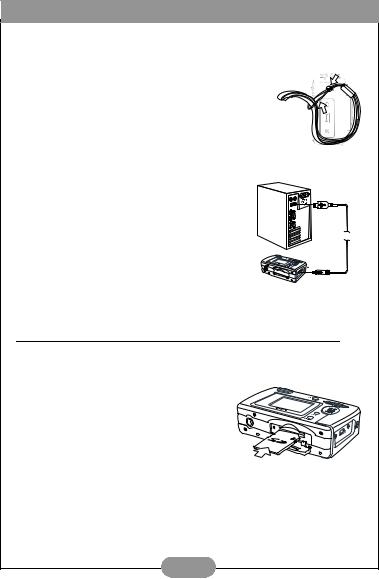
BenQ DC 3410 User’s Manual
GETTING STARTED
Attaching the Hand Strap
1. Run the small looped end of the hand strap through the hand strap eyelet.
2. Bring the other end of the strap through the loop and pull.
Turning the Camera Off and On
You can turn the camera off and on in two ways:
• Open and close the lens cover to turn the power on and off (snapshot and movie mode only)
•Press and hold the power switch to turn the power on and off
Recharging the Battery
The DC 3410 is equipped with a built-in rechargeable battery |
|
that can be recharged by connecting the included AC power |
|
adapter or by connecting the camera to a computer with the |
|
included USB cable. Recharging takes about two hours. |
USB |
|
The indicator LED next to the viewfinder glows orange when the battery is charging. When the battery is charged, the indicator LED turns off.
Warning: Use the adapter that came with your DC3410. Do not use other adapters.
Note: A minimum of 5 minutes charging time is required to regain minimal power of the digital camera.
Using an SD/MMC Flash Memory Card
The DC 3410 is equipped with 16MB of built-in flash memory. Images are stored in the internal memory if an SD/MMC card is not inserted. If an SD/MMC card is inserted, new images are stored on the SD/MMC card, and not in the camera’s built-in memory.
Inserting an SD/MMC Card
1.Turn the camera off.
2.Open the memory card compartment cover.
3.Insert the SD/MMC card into the slot until you hear a click.
4.Close the compartment cover.
Removing an SD/MMC Card
8 |
MB |
1.Turn the camera off.
2.Open the memory card compartment cover.
3.Press down on the edge of the SD/MMC card. The card will spring up.
4.Gently grasp the card and pull it out. Close the compartment cover.
Note: If you are using an SD/MMC card in the DC 3410 for the first time, you must format it. See page 15 to learn how to format the card.
4
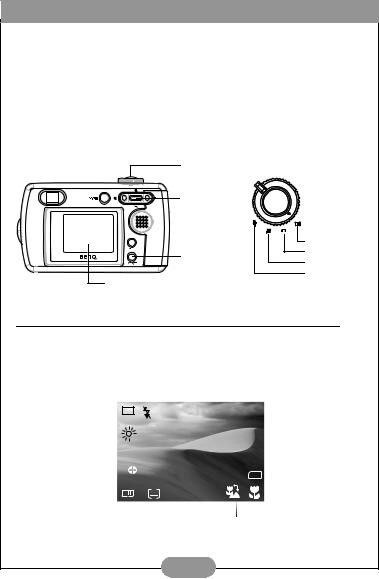
BenQ DC 3410 User’s Manual
USING THE DC 3410
The DC 3410 digital camera has five basic operating modes: Snapshot mode, Video mode, Audio mode, Playback mode and Setup mode. All of the camera’s functions can be accessed through these modes.
The DC 3410 is designed to be fast and easy to use while at the same time giving you full access to a wide range of settings. This chapter shows you how to use and adjust these settings.
Before proceeding, familiarize yourself with the buttons below. You will use these extensively in the following sections of the manual.
Shutter button |
Mode dial |
|
Direction buttons (  /
/  /
/  /
/  )
)
 Menu/Cancel button
Menu/Cancel button
LCD/Set button
Playback mode |
Snapshot mode |
Video mode |
Audio mode |
LCD display
Understanding the LCD Display Icons
When the camera is in Snapshot mode, icons appear on the LCD display to indicate camera settings. Depending on your camera’s settings, the illustration below may be different from your own camera.
Operating mode |
|
|
|
|
|
|
|
|
|
|
|
|
|
Flash mode |
|
|
|
|
|
Number of photos |
||||
|
|
|
|
|
|
|
|
|
|
|
|
|
|
|
|
|
|
|
|
|
|
|
|
that can still be |
|
|
|
|
|
|
|
|
|
|
|
|
|
|
|
|
|
|
|
|
|
|
|
|
taken |
|
|
|
|
|
|
|
|
|
|
|
|
|
|
|
|
|
|
|
|
72 |
|
|
||
Image resolution |
|
|
|
|
640 |
|
|
|
|
|
|
|
|
|
|
|
|
|
|
|||||
|
|
|
|
|
|
|
|
|
|
|
|
|
|
|
|
|
||||||||
White balance |
|
|
|
|
|
|
|
A |
|
|
|
|
|
|
||||||||||
|
|
|
|
|
|
|
|
|
|
|
|
|
||||||||||||
Digital zoom |
|
|
|
|
|
|
|
|
|
|
|
|
|
|
||||||||||
|
|
|
|
|
|
2.0x |
|
|
|
|
|
|
||||||||||||
|
|
|
|
|
|
|
|
|
|
|
|
|||||||||||||
Photo effect |
|
|
|
|
|
|
A |
|
|
SD |
|
SD/MMC card |
||||||||||||
|
|
|
|
|
|
|
|
|
||||||||||||||||
|
|
|
|
|
|
|
|
|
|
|
present |
|||||||||||||
|
|
|
|
|
|
|
|
|
|
|
|
|
||||||||||||
|
|
|
|
|
|
|
|
|
|
|
|
|
|
|
|
|
+1.0 |
|
|
|
|
|
Macro Mode |
|
|
|
|
|
|
|
|
|
|
|
|
|
|
|
|
|
|
|
|
|
|
|
|||
|
|
|
|
|
|
|
|
|
|
|
|
|
|
|
|
|
|
|
|
|
|
|
|
|
Battery |
|
|
|
|
|
Light |
|
metering |
|
EV bias |
|
Miss focus |
|
|||||||||||
|
|
|
|
|
|
|
||||||||||||||||||
|
|
|
|
|
|
|
|
|
||||||||||||||||
5
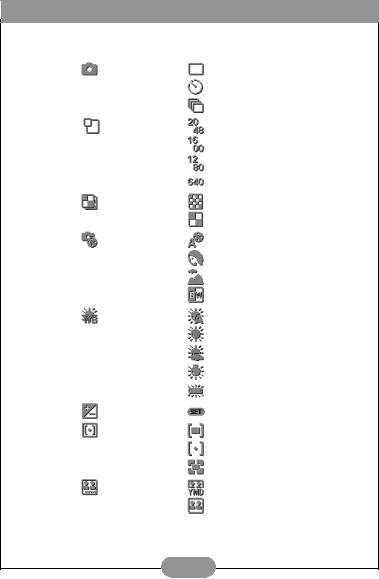
BenQ DC 3410 User’s Manual
LCD Display Icon Index
First Level |
|
Second Level |
Record mode |
|
Single shot mode |
|
|
Self-timer mode |
|
|
|
|
|
Burst mode |
|
|
|
|
|
|
Image resolution |
|
2048x1536 |
|
|
1600x1200 |
|
|
|
|
|
1280x960 |
|
|
|
|
|
640x480 |
|
|
|
Image quality |
|
Fine |
|
|
Normal |
|
|
|
|
|
|
Photo effect |
|
Auto |
|
|
Portrait |
|
|
|
|
|
Scene |
|
|
Black and white |
|
|
|
|
|
|
White Balance |
|
Auto |
|
|
Daylight |
|
|
|
|
|
Cloudy |
|
|
|
|
|
Tungsten light |
|
|
Fluorescent light |
|
|
|
EV bias |
|
-2.0 to +2.0 |
|
|
|
Light metering |
|
Center average |
|
|
Point |
|
|
|
|
|
Frame average |
|
|
|
|
|
|
Date imprint |
|
On |
|
|
Off |
|
|
|
|
|
|
6
