Page 1
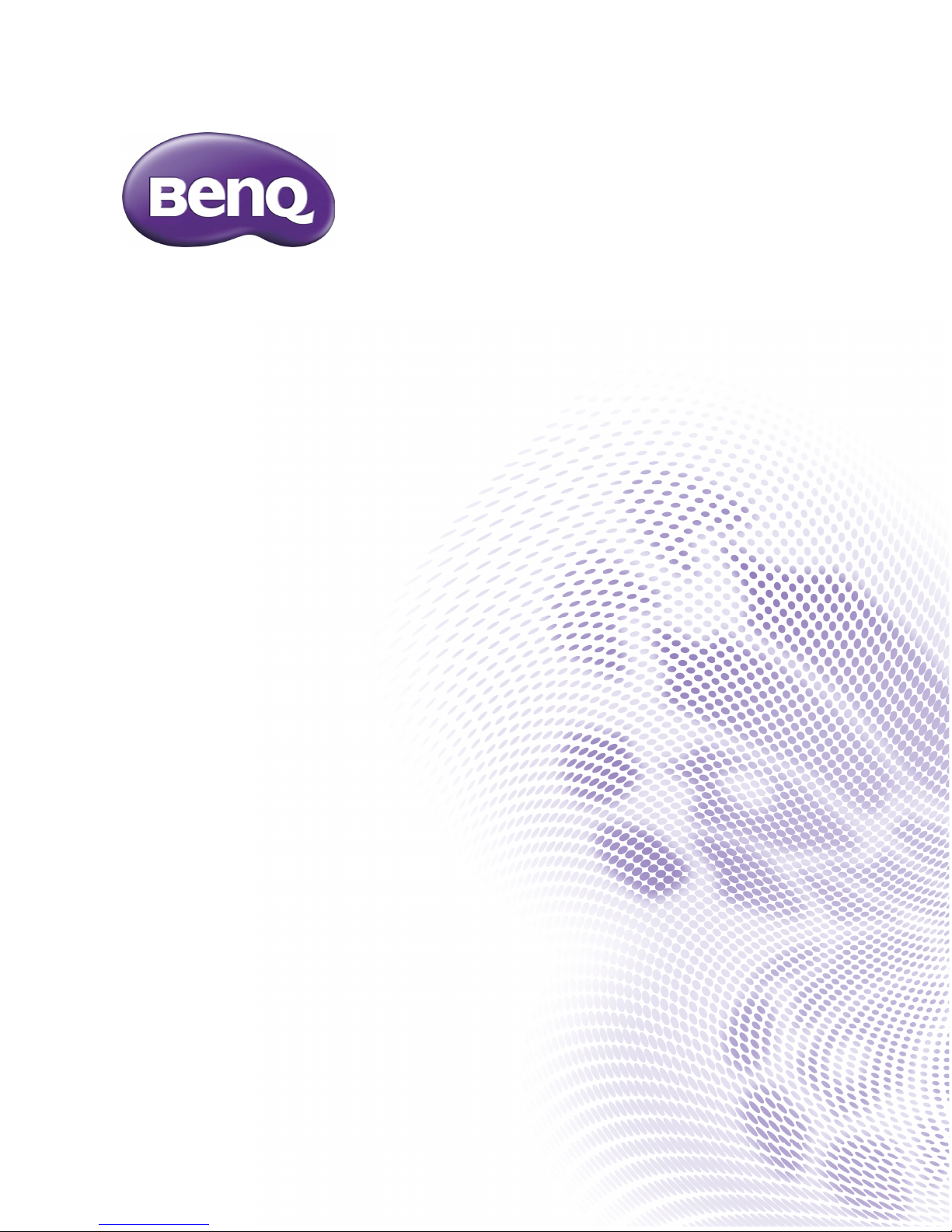
AE210 Series
Digital Camera
User Manual
Page 2

Copyright
Copyright 2012 BenQ Corporation. All rights reserved. No part of this
publication may be reproduced, transmitted, transcribed, stored in a retrieval
system or translated into any language or computer language, in any form or
by any means, electronic, mechanical, magnetic, optical, chemical, manual or
otherwise, without the prior written permission of BenQ Corporation.
All other logos, products, or company names mentioned in this manual may
be the registered trademarks or copyrights of their respective companies, and
are used for informational purposes only.
Disclaimer
BenQ Corporation makes no representations or warranties, either expressed
or implied, with respect to the contents hereof and specifically disclaims any
warranties, merchantability or fitness for any particular purpose. Further,
BenQ Corporation reserves the right to revise this publication and to make
changes from time to time in the contents hereof without obligation of BenQ
Corporation to notify any person of such revision or changes.
This user manual aims to provide the most updated and accurate information
to customers, and thus all contents may be modified from time to time
without prior notice. Please visit http://www.benq.com for the latest version
of this manual.
2
Page 3
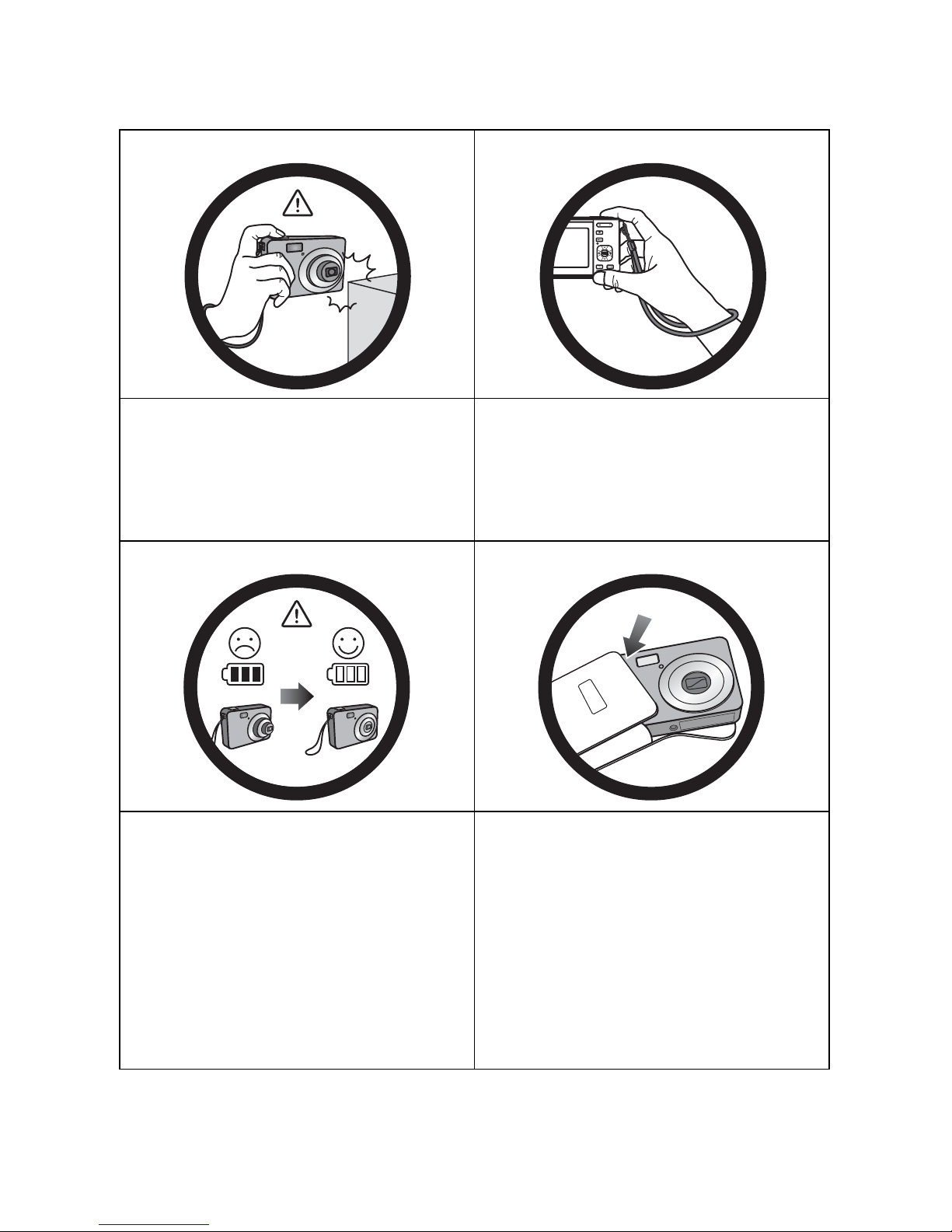
Do not hold the camera by excessive
To avoid accidental falling, please
force. Plus, be sure to protect the
camera from strong impacts.
If the battery suddenly depleted and
caused the lens fail to retract, please
carefully protect the lens to avoid
attach the hand strap to the camera
and always hold the camera by
keeping the hand strap around your
wrist.
When the camera is not in use,
always turn the power off and make
sure the
collision and insert a battery with full
power ASAP.
lens has retracted successfully before
storing the camera in its case. If you
do not intend to use the camera for a
long time, please remove the battery
from the camera and store the
battery carefully.
3
Page 4
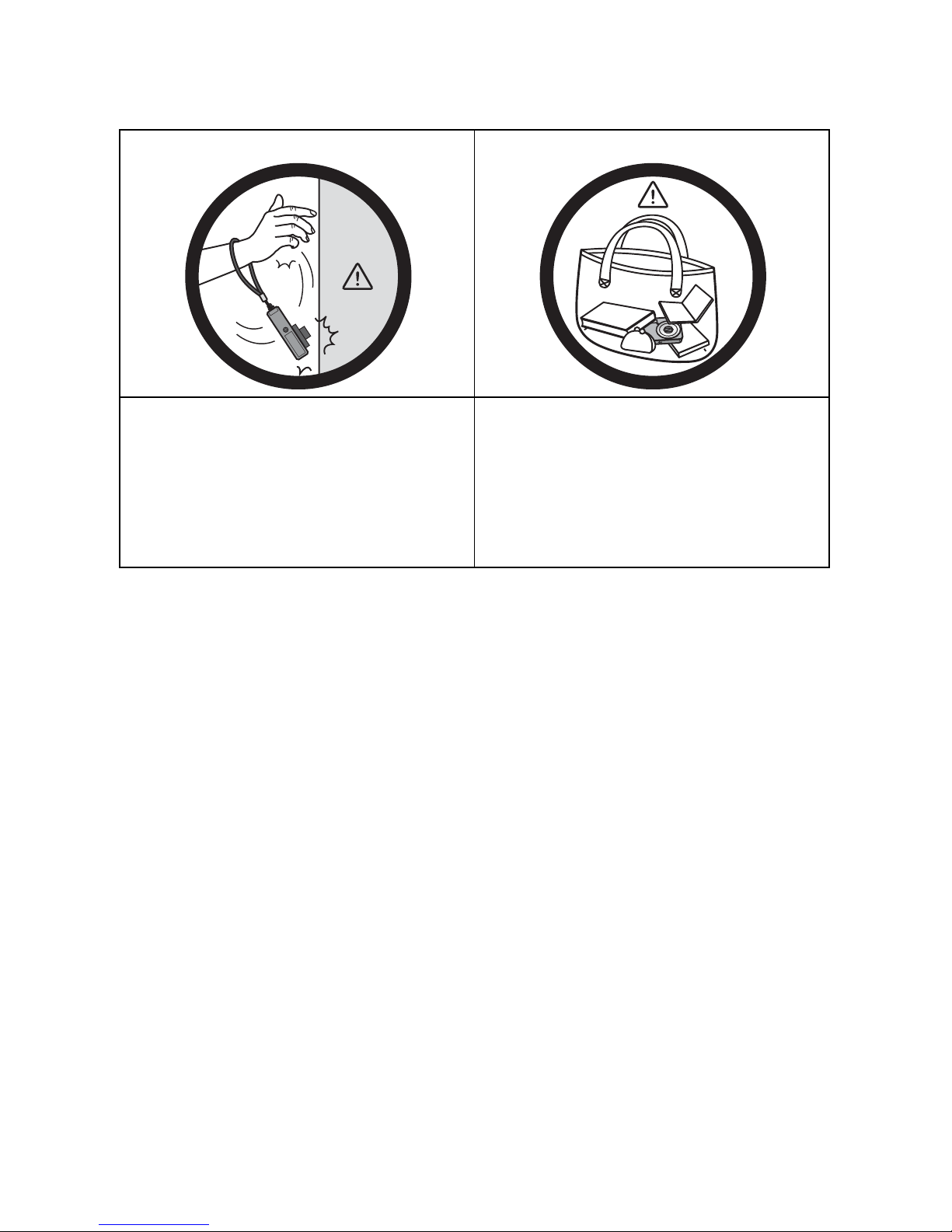
Keep your camera away from sharp
When the camera is not in use, please
objects and avoid collision.
place it in a steady place. Plus, always
keep your camera away from pressure
or any other similar environment (for
example, in a pant pocket) to avoid
possible damage.
4
Page 5

Table of Contents
INTRODUCTION .................................................................... 7
Overview .............................................................................. 7
Package Contents ............................................................... 7
GETTING TO KNOW YOUR CAMERA ........................... 8
Front View ............................................................................ 8
Rear View ............................................................................. 8
LCD Monitor Display ........................................................ 9
GETTING STARTED ............................................................. 11
Preparation ......................................................................... 11
Charging the Battery ........................................................ 12
Initial Settings ..................................................................... 13
CAPTURE MODE ................................................................... 15
Capturing Images .............................................................. 15
Setting the Scene Mode ................................................... 15
Taking Images with Intelligent Scene mode ................ 17
Taking Images When the Smile Feature Is On ........... 17
Taking a Panoramic Pictures .......................................... 18
Setting the Lomo ............................................................... 18
Find Blur Function ............................................................ 19
AF Tracking Mode ............................................................ 19
Recording Shots using Face Detection Technology . 20
Self-portrait Function ....................................................... 20
VIDEO MODE ......................................................................... 22
Recording Video Clips ..................................................... 22
Playing Back Video Clips ................................................. 22
PLAYBACK MODE ................................................................ 24
5
Page 6

Playing Back Still Images .................................................. 24
Playing Back Panorama Video Images .......................... 24
Removing Red-eye ............................................................ 25
DPOF Settings ................................................................... 25
Protecting Images .............................................................. 26
Attaching Voice Memos .................................................. 27
Erasing Images .................................................................... 27
MENU OPTIONS .................................................................... 28
Capture Menu .................................................................... 28
Video Menu ........................................................................ 30
Playback Menu ................................................................... 31
Setup Menu ........................................................................ 32
TRANSFERRING FILES TO YOUR COMPUTER ........... 34
Downloading Your Files .................................................. 34
EDITING SOFTWARE INSTALLATION .......................... 35
TROUBLESHOOTING & SERVICE INFORMATION ... 36
Technical support ............................................................. 37
SPECIFICATIONS ................................................................... 38
6
Page 7
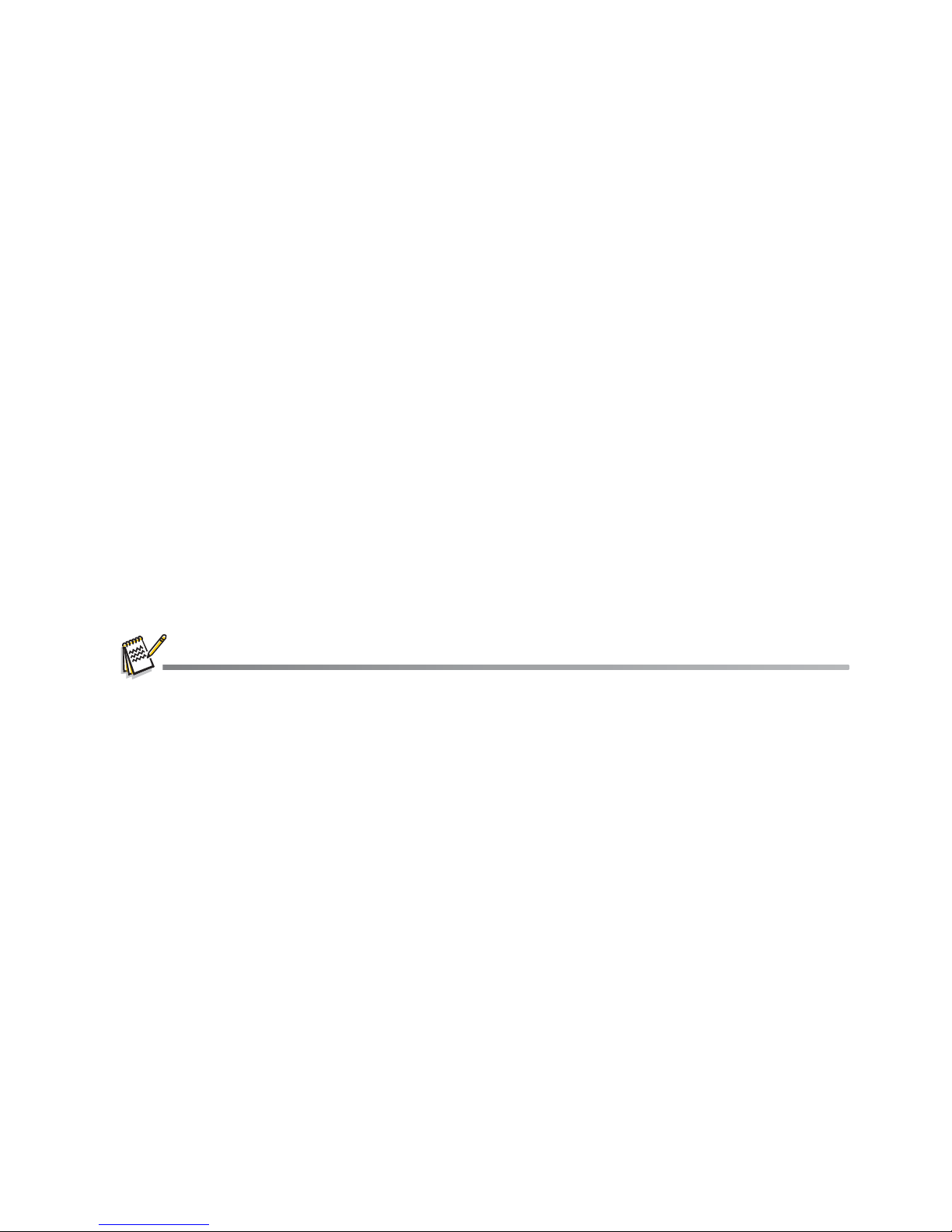
INTRODUCTION
Overview
Congratulations on your purchase of the new digital camera.
Capturing high-quality digital images is fast and easy with this state-of-the-art smart camera.
Equipped with a 16.0-megapixel CCD, this camera is capable of capturing images with a
resolution of up to 4608X3456 pixels.
Package Contents
Carefully unpack your camera and ensure that you have the following items:
Common Product Components:
Digital Camera
Quick Start Guide
Software CD-ROM
Camera Strap
Camera Pouch (optional)
USB Cable
USB-AC adapter
Rechargeable lithium-ion battery
Accessories and components may vary by retailer.
7
Page 8
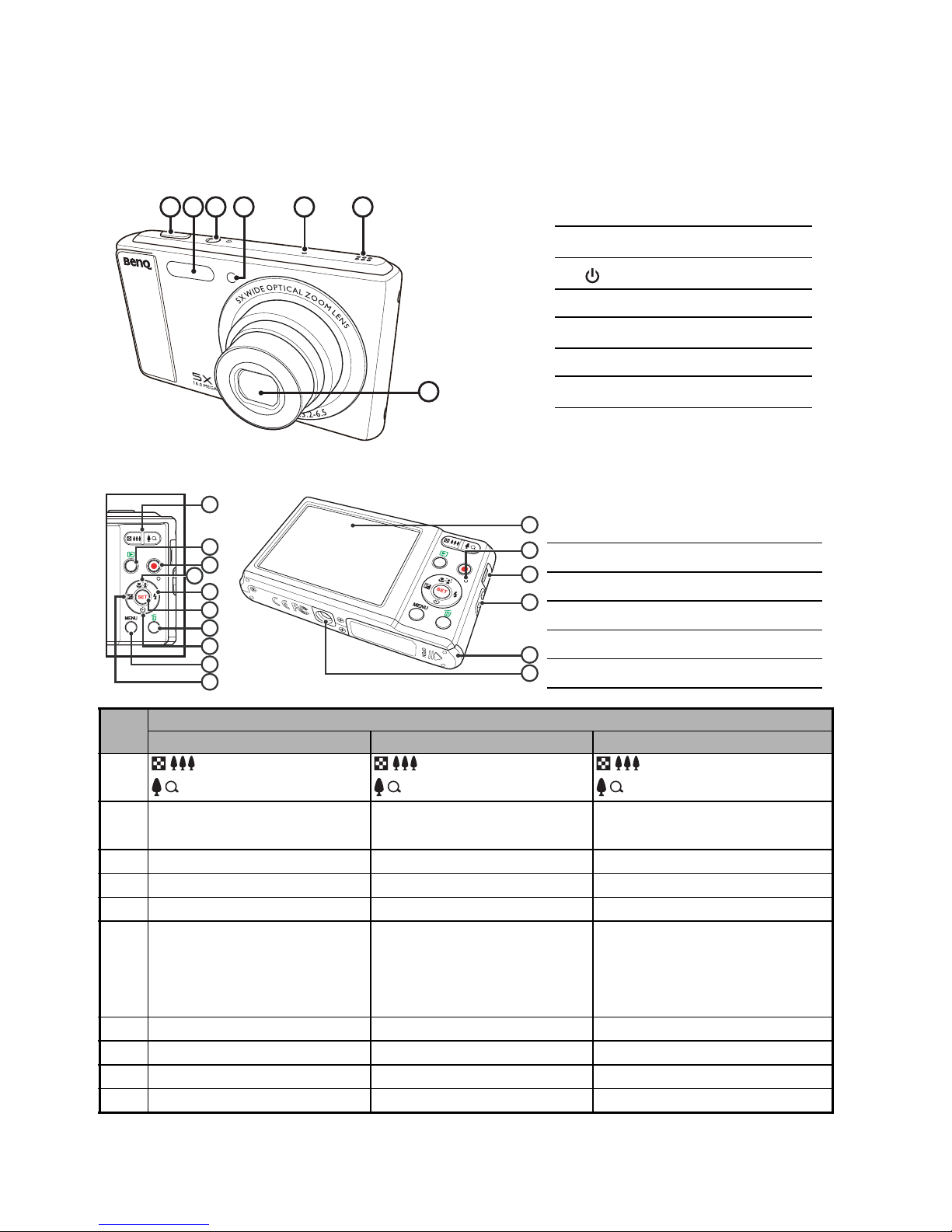
GETTING TO KNOW YOUR CAMERA
1 2 3 4 5 6
7
Front View
1. Shutter button
2. Flash
3. Power button
4. Self-timer LED
5. Microphone
6. Speaker
7. Lens
Rear View
1
2
3
4
5
6
7
8
9
10
A
a. LCD monitor
B
b. Status LED
C
c. USB terminal
D
d. Strap holder
e.
E
F
Battery / Memory card cover
f. Tr i p o d s o c ke t
Item
Capture Mode Video Mode Playback Mode
1. : Zooms out
: Zooms in
2. Playback Mode Playback Mode Still image: to capture mode
3. Switches to video mode Switches to capture mode --
4. Focus Focus Rotate clockwise
5. Flash -- Next image
6. If any scene mode is set:
switches to scene mode
selection screen
7. -- -- Delete
8. Self-timer -- Rotate counterclockwise
9. Menu Selection -- Menu Selection
10. Compensation s > P Compensation s > P Previous image
8
Function
: Zooms out
: Zooms in
: Zooms out
: Zooms in
Video clip: to capture mode
If any scene mode is set:
switches to scene mode
selection screen
Still image: to display image
Records voice memo (if
“Voice Memo” is “On”).
Video clip: to play video clip
Page 9
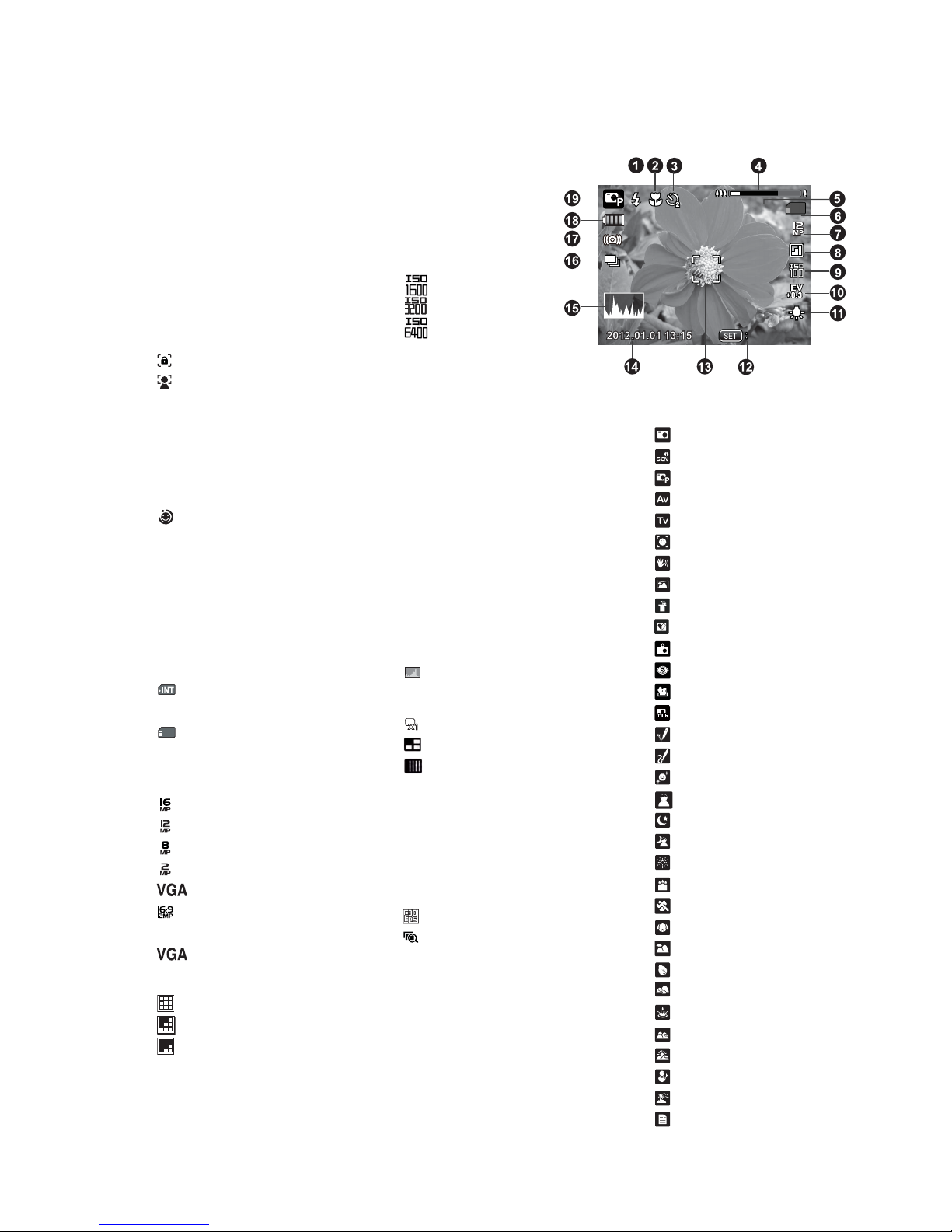
LCD Monitor Display
002140021400214
SCNSCNSCN
Capture mode
1. Flash mode
[b]Auto
[a]Flash On
[d]Flash Off
[c]Red-eye
[`]Slow Sync
2. Focus setting
[K]Auto
[]AF Tracking
[ ] Face Detect
[O]Macro
[Q] Infinity
3. Self-timer & Self-portrait
icon
[i]Off
[]Self-portrait
[f]2 sec.
[g]10 sec.
[h]10+2 sec.
4. Zoom status
5. Available number of shots
6. Storage media
[ ] Internal memory (no
card)
[ ] SD/SDHC memory
card
7. Image/video size resolution
[ ] 4608 x 3456
[ ] 3968 x 2976
[ ] 3264 x 2448
[ ] 1600 x 1200
[ ]640 x 480
[]16:9
1280 x 720
[HD]
[]
640 x 480
8. Image quality
[]Fine
[]Standard
[]Economy
9. ISO
[2]Auto
[5]ISO 100
[7]ISO 200
[9]ISO 400
[0]ISO 800
[ ]ISO 1600
[ ] ISO 3200
[ ]ISO 6400
10. [s] Exposure
compensation
11. White balance
[@]Auto
[$]Incand.
[&]Fluoresc.1
[*]Fluoresc.2
[%]Daylight
[#]Cloudy
[(]Manual WB
12. Set key: SCN hint icon
13. Main focus area
14. Date and time
15. [ ] Histogram
16. Capture mode icon
[]Single
[]Web Auction
[]
Creative composition
[T] Continuous
AEB (Auto Exposure
[U]
Bracketing)
[/]Burst
[.]Cont.flash
[+]Pre-shot
[]Burst 30FPS
[ ] Interval Capture
17. Slow shutter warning
18. Battery condition
[l] Full battery power
[o] Medium battery
power
[n] Low battery power
[m] No battery power
19. Mode icon / Scene mode
[]Auto
[ ]Intelligent Scene
[ ]Program AE
[]Av
[]Tv
[ ]Smile Detection
[ ]Anti-shake
[ ]Panorama Video
[]MagiQ
[]Mirroring
[]Lomo
[]Fisheye
[]Toy
[]HDR
[]Sketch
[ ]Watercolor
[ ]Beauty Enhancer
[]Portrait
[]Night Scene
[]Night Portrait
[]Fireworks
[ ]Candlelight
[]Sports
[]Pets
[]Landscape
[ ]Natural Green
[]Flow Water
[]Splash Water
[ ]Sunset
[ ]Sunrise
[]Snow
[]Beach
[]Text
9
Page 10
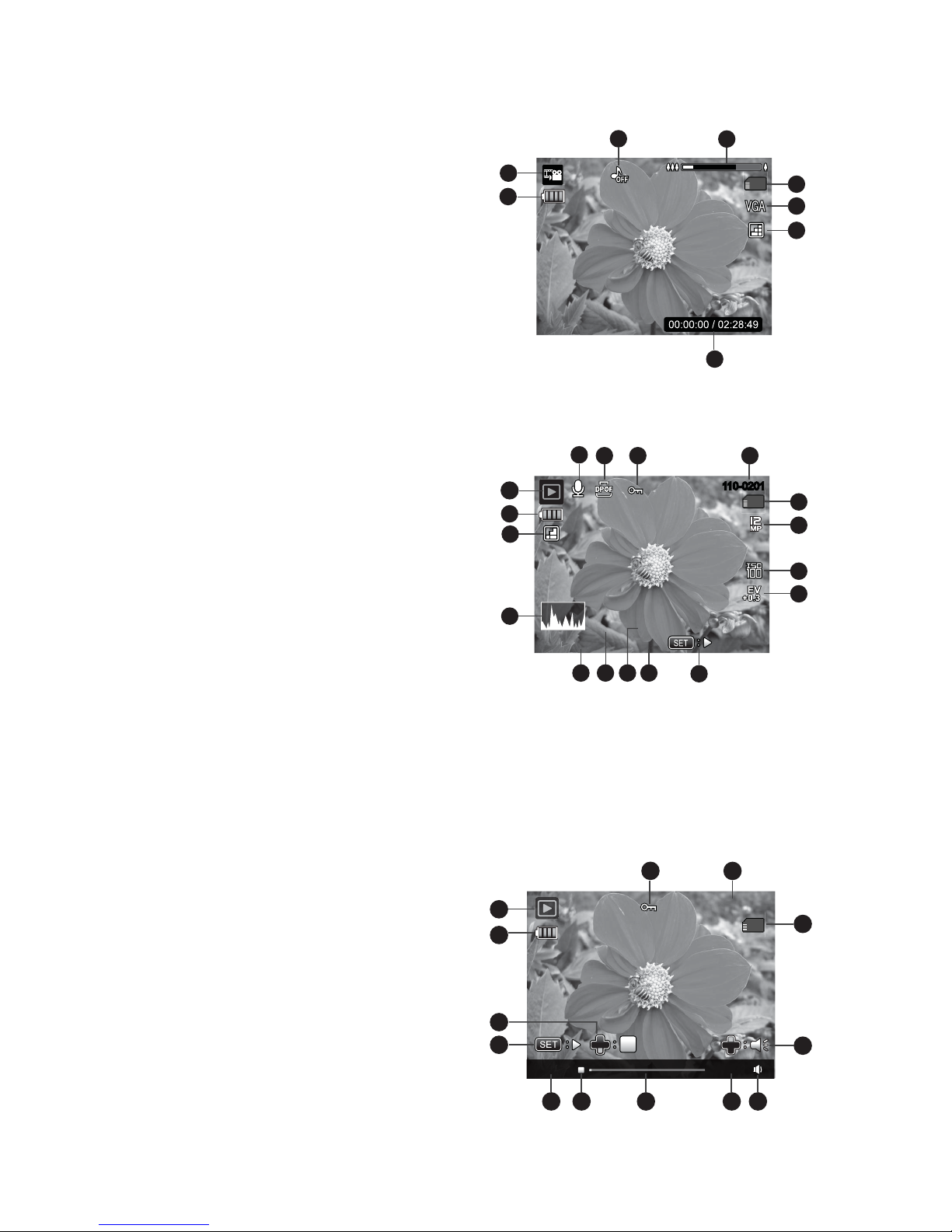
Video mode
00:00:00 / 02:28:4900:00:00 / 02:28:49
3
6
7
8
1
2
4
5
110-0201110-0201
F3.2F3.2F3.2F3.2
2012.01.01
2012.01.012012.01.012012.01.01 13:1513:1513:1513:15
1/20
1/201/201/20
11
02010201
1
15
14
13
10
1012 11
9
5
6
7
8
432
16
110-0201
1. Audio off icon
2. Zoom status
3. Storage media
4. Video resolution
5. Video quality
6. Elapsed time / Available recording time
7. Battery condition
8. Mode icon
Playback mode - Still image playback
1. Voice memo
2. DPOF icon
3. Protect icon
4. File / Folder number
5. Storage media
6. Image size resolution
7. ISO
8. Exposure value
9. Set key: Play hint icon
10. Date and time
11. Shutter speed value
12. Aperture value
13. Histogram
14. Image quality
15. Battery condition
16. Mode icon
Playback mode - Video playback
1. Protect icon
2. File / Folder number
3. Storage media
4. Up key: Adjust volume
5. Volume mode
6. Total recorded time
7. Video status bar
8. Video condition icon
9. Elapsed time
10. Set key: Play / Pause hint icon
11. Down key: Stop hint icon
12. Battery condition
13. Mode icon
10
1
13
12
11
10
00:00:00 00:24:49
9
2
110-0201
110-0201
5678
3
4
Page 11
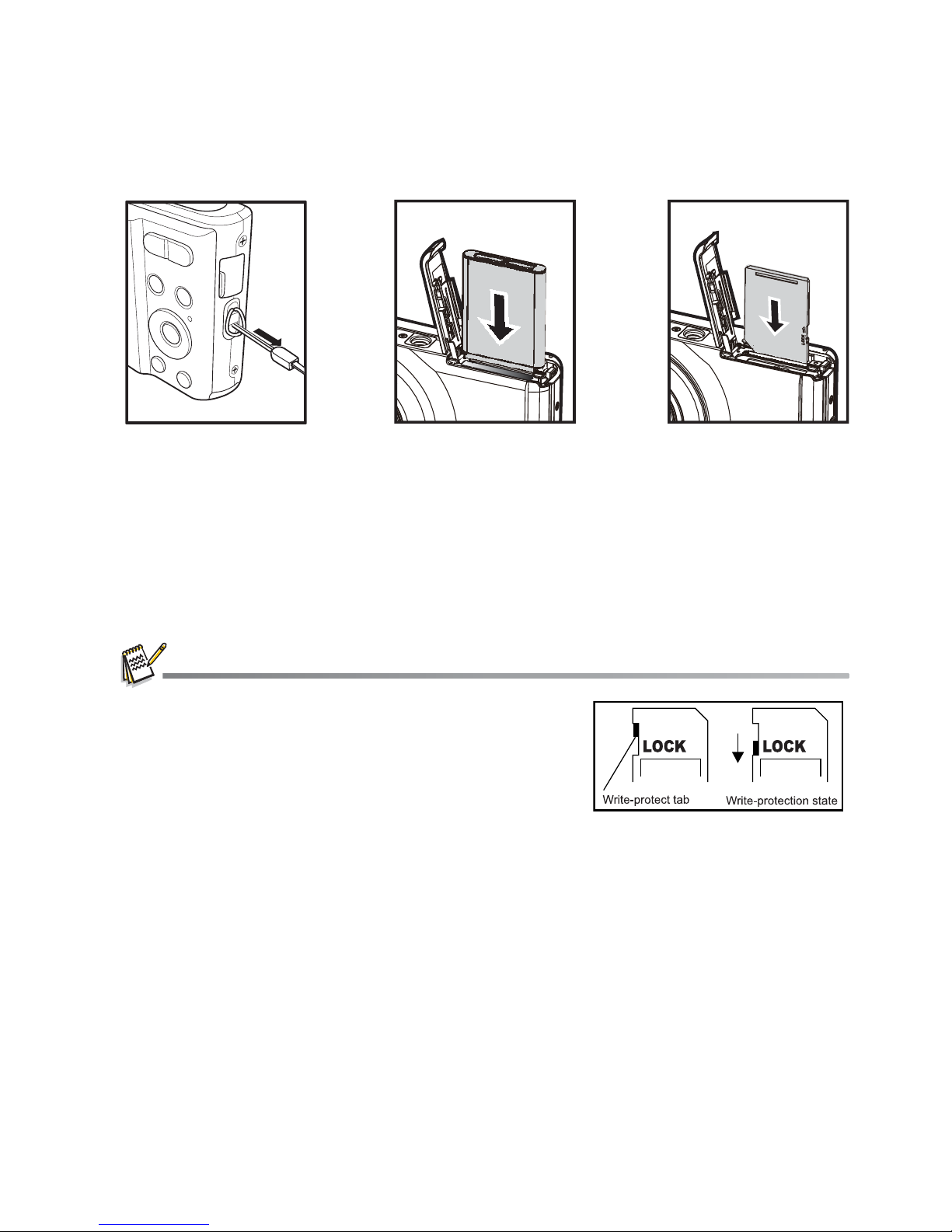
GETTING STARTED
Preparation
1. Attach the camera strap.
2. Open the battery/memory card cover.
3. Insert the supplied batteries with correct orientation as shown.
4. Insert an SD/SDHC memory card (Optional).
The camera has 32MB internal memory (11MB available for image storage), but you can
load an SD/SDHC memory card to expand the camera’s memory capacity.
Be sure to format the memory card with this camera before its initial usage.
5. Close the battery/memory card cover and make sure it is locked securely.
To prevent valuable data from being accidentally erased from
an SD/SDHC memory card, you can slide the write protect
tab (on the side of the SD/SDHC memory card) to “LOCK”.
To save, edit, or erase data on an SD/SDHC memory card,
you must unlock the card.
To prevent damaging of an SD/SDHC memory card, be sure
to turn off the power when inserting or removing the SD/SDHC memory card. If inserting or
removing the SD/SDHC memory card with the power on, the camera will automatically turn off.
11
Page 12
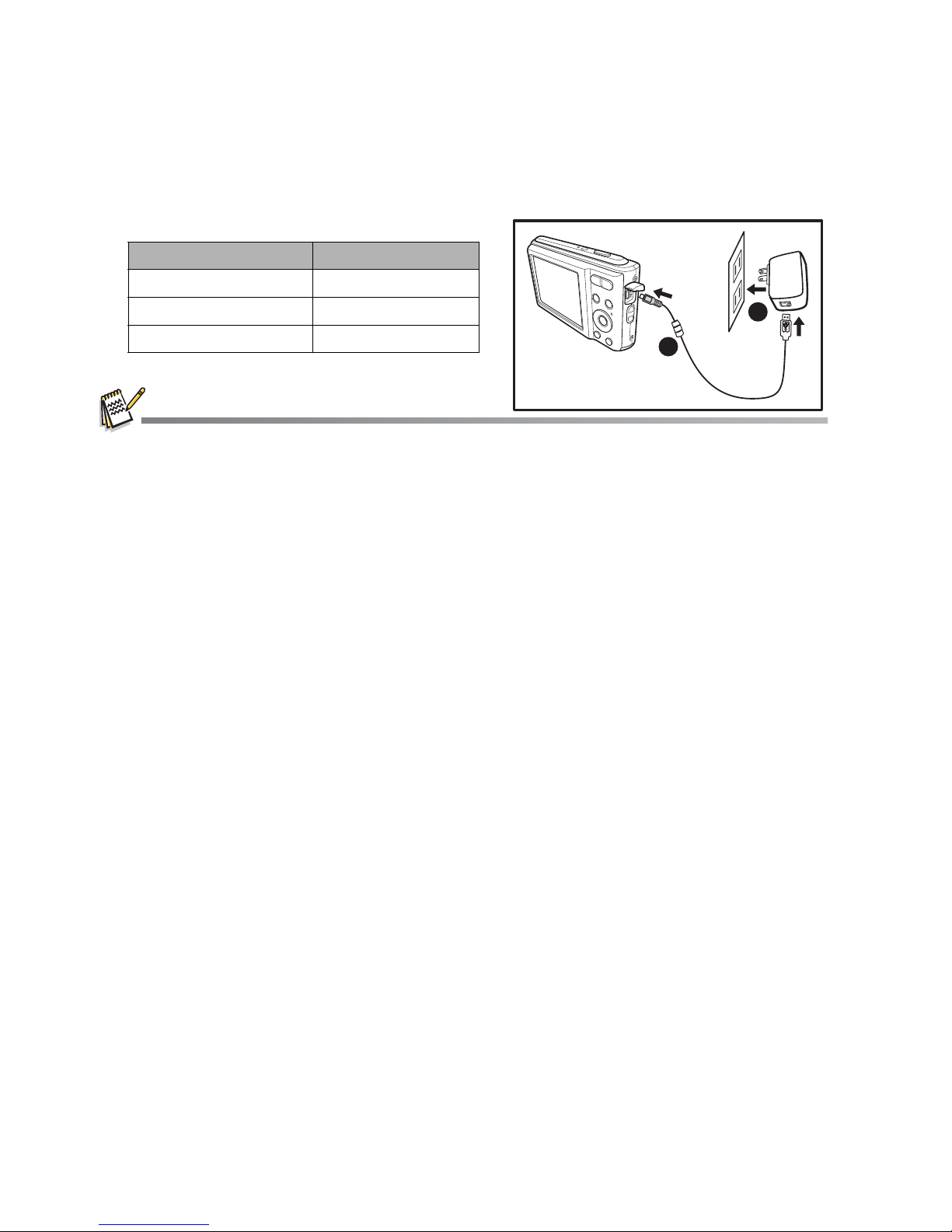
Charging the Battery
The battery is not fully charged at the time of purchase. Fully charge the battery and discharge
it for at least one complete cycle before use to maximize its performance and lifetime.
1. Connect camera to USB-AC adapter with USB cable.
2. Insert the plug into a wall outlet.
Status LED Description
Green (blinks slowly) Charging normally
Off Charging finished
Green (blinks quickly) Error
1
2
The included USB-AC adapter differs depending on the region where you purchased the camera.
User can also charge the battery by connecting camera to computer with USB cable.
Charging time varies according to the ambient temperature and the status of battery.
12
Page 13

Initial Settings
The language & date/time needs to be set if and when:
The camera is turned on for the first time.
The camera is turned on after leaving the camera without the battery for an extended
period of time.
1. Press the button to turn the power on.
2. Press any button to enter language setup. Select the displayed language with the c / d / e
/ f buttons and press the SET button.
3. Select the date format with the c / d buttons, and press the SET button.
4. Select the item’s field with the c / d buttons and adjust the value for the date and time
with the c / d buttons.
5. After confirming all settings are correct, press the SET button.
Press the MENU button will enter capture mode with saving the settings.
Setting the Date and Time
When the date and time information is not displayed on the LCD monitor, follow these steps to
set the correct date and time.
1. Press the SET button, and set the camera mode to [ ]; or press the 7 button.
2. Press the MENU button, and select [Setup] icon with the e / f buttons. Press the SET
button.
3. Select [Date/Time] with the c / d buttons, and press the SET button.
4. Select the date format with the c / d buttons, and press the SET button.
Select the item’s field with the c / d buttons and adjust the value for the date and time
with the c / d buttons.
The time is displayed in 24-hour format.
After confirming all settings are correct, press the SET button.
5. To exit from the [Setup] menu, press the MENU button.
Choosing the Language
Specify in which language menus and messages are to be displayed on the LCD monitor.
1. Press the SET button, and set the camera mode to [ ]; or press the 7 button.
2. Press the MENU button, and select [Setup] icon with the e / f buttons. Press the SET
button.
3. Select [Language] with the c / d buttons and press the SET button.
4. Select the displayed language with the c / d / e / f buttons and press the SET button.
The setting will be stored.
5. To exit from the [Setup] menu, press the MENU button.
13
Page 14

Formatting the Memory Card or Internal Memory
This utility formats the memory card (or internal memory) and erases all stored images and
data.
1. Press the SET button, and set the camera mode to [ ]; or press the 7 button.
2. Press the MENU button, and select [Setup] icon with the e / f buttons. Press the SET
button.
3. Select [Format] with the c / d buttons, then press the SET button.
4. Select [Execute] with the e / f buttons, and press the SET button.
To cancel formatting, select [Cancel] and press the SET button.
5. To exit from the [Setup] menu, press the MENU button.
14
Page 15

CAPTURE MODE
Capturing Images
Your camera is equipped with a 2.7" full color TFT LCD monitor to help you compose images,
playback recorded images/video clips or adjust menu settings.
1. Press the button to turn the power on.
2. Set the camera mode to [ ].
3. Compose your image in the LCD monitor.
Turn the zoom button to side to zoom in on the subject, and enlarges the subject
on the LCD monitor.
Turn the zoom button to side to zoom out on the subject, and provides a wider
angle image.
4. Press the shutter button.
Pressing the shutter button down halfway
automatically focuses and adjusts the
exposure, and pressing the shutter button
down fully captures the image.
The focus area frame turns green when the
camera is in focus and the exposure is
calculated.
When the focus is not suitable, the frame
of the focus area turns red.
Setting the Scene Mode
By simply selecting one of the available scene modes, you can capture the image with the most
appropriate settings.
1.
Set the camera mode to [ ], and press the
2. Select the desired scene mode with the c / d / e / f buttons, and press the SET button.
3. Compose the image and press the shutter button.
The table below will help you choose the appropriate scene mode:
Scene mode Description
Auto
Intelligent Scene
Select this mode when you want to capture images without having to
set special functions or manual adjustments.
Select this mode when you want the camera to select an ideal shooting
mode according to environment automatically.
SET
button.
15
Page 16

Scene mode Description
Program AE
Av
Tv
Smile Detection
Anti-shake
Panorama Video
Select this mode when you want to set parameters manually other than
the shutter speed and the aperture value.
Select this mode when you want to capture images with the priority
given to aperture.
Select this mode when you want to capture fast moving subjects in fast
shutter speed, or capture still subjects in slow shutter speed.
Select this mode to automatically capture an image when a smiling face
is detected.
Select this mode when you want to minimize the influences of hand
shaking when capturing an image.
Select this mode when you want the camera to combine pictures in the
camera automatically.
MagiQ Enhances the sense of depth to get a dreamlike and surreal image.
Mirroring Creates a mirror image effect.
Lomo
Fisheye
Select this mode when you want to create a lomo-like effect by adding
over saturated colors, etc.
Select this mode when you want to simulate a fisheye lens effect or to
make a distorted hemisphere-like image.
To y
HDR
Select this mode when you want to simulate a shallow depth of field by
gradually blurring the top and bottom areas of a composition.
Select this mode to increase the dynamic range and enhance the details
of dark areas.
Sketch Select this mode when you want to make your images like sketch.
Watercolor Select this mode when you want to make your images like watercolor.
Beauty Enhancer
Portrait
Night Scene
Night Portrait
Select this mode when you want the camera to reduce obvious
blemishes and big spots on faces.
Select this mode when you want to have optimized settings for Portrait
capture.
Select this mode when you want to capture dark scenes such as night
views.
Select this mode when you want to capture people with an evening or
night scene background.
Select this mode when you want to capture fireworks clearly with
Fireworks
optimal exposure. The shutter speed becomes slower, so using a tripod
is recommended.
16
Page 17

Scene mode Description
Candlelight
Sports Select this mode when you want to capture fast-moving subjects.
Pets
Landscape
Natural Green
Flow Water Select this mode when you want to capture the soft flowing water.
Splash Water Select this mode when you want to capture photos of splashing water.
Sunset
Sunrise
Snow
Select this mode when you want to capture photos of candlelight scene,
without spoiling the ambience.
Select this mode when you want to capture your pets. Shoot from their
eye level.
Select this mode when you want to capture an image with infinity focus,
hard sharpness and high saturation.
Select this mode when you want to capture the green scenery
background such as forest. This mode helps to brighten the colors.
Select this mode when you want to capture a sunset. This mode helps
keep the deep hues in the scene.
Select this mode when you want to capture a sunrise. This mode helps
keep the deep hues in the scene.
Select this mode when you want to capture clear snow scenes without
darkened subjects and bluish tint.
Beach
Te x t
Select this mode when you want to capture bright beach scenes and
sunlit water surfaces.
Select this mode when you want to capture an image that contains black
and white subjects like printed documents.
Taking Images with Intelligent Scene mode
In this Intelligent Scene mode, the camera can sense the ambient conditions and automatically
select the ideal shooting mode.
1. Select [Intelligent Scene] with the c / d / e / f buttons, and press the SET button.
The camera can automatically select best mode for the shooting scene from [Auto] /
[Landscape] / [Backlight] / [Portrait] / [Night] / [Night Portrait] / [Macro].
2. Compose the image, and press the shutter button down fully.
Taking Images When the Smile Feature Is On
With the camera’s new “smile detection” function, this camera detects smiles so you do not
miss those special moments in life.
1.
Set the camera mode to [ ], and press the
2. Select [Smile Detection] with the c / d / e / f buttons, and press the SET button.
SET
button.
17
Page 18

3. Once the camera detects a smile, it will automatically capture 3 images (by default, the flash
mode setting is set to d).
If the [Capture Md.] is set to [Single], the camera will only capture an image after it detects
a smile.
When capturing group shots (if the number of people is more than 1), the camera will
automatically capture the image(s) when it detects two smiles.
Depending on your shooting angle, smile detection may not automatically capture an
image at some angles.
Taking a Panoramic Pictures
Pictures are manually shot, and the camera automatically combines pictures in the camera.
1.
Set the camera mode to [ ], and press the
2. Select [Panorama Video] with the c / d / e / f buttons, and press the SET button.
3. Press the shutter button down fully.
4. Horizontally move your camera to select the photographic direction, meanwhile the camera
begins to recording.
5. Press the shutter button again to stop recording when the status bar move to the end. And
the pictures are automatically combined.
You can press the shutter button anytime to stop recording. And the pictures are
automatically combined.
SET
button.
Panoramic pictures shooting may not be available in the following situations.
a.When shooting has not finished after a certain period of time.
b.When the camera movement speed is too fast.
c.When the camera is not straight relative to the panorama direction.
Setting the Lomo
Creates a lomo-like effect by adding over saturated colors, dark corners, and so on.
1.
Set the camera mode to [ ], and press the
2. Select [Lomo] with the c / d / e / f buttons, and press the SET button.
3. Press the e button to select the desired option item with the e / f buttons and press the
SET button.
Lomo 1: Creates a typical Lomo effect.
Lomo 2: Creates a retro Lomo effect (more sepia tone).
Lomo 3: Creates a retro Lomo effect (greener tone).
Lomo 4: Creates a vivid Lomo effect (more purple tone).
Lomo 5: Creates a vivid Lomo effect (black and white tone).
4. Press the d button to exit.
SET
button.
18
Page 19

Recording Shots into Multiple Image Layout
The Four-grid Shooting mode enables you to easily record images and combine 4 shots into a
single image.
1.
Set the camera mode to
2. Press the MENU button, and select [Capture] icon with the e / f buttons. Press the SET
button.
3. Select [Capture Md.] with the c / d buttons, and press the SET button.
4. Select [Web Auction] with the e / f buttons, and press the SET button.
5. Press the MENU button.
6. Press the shutter button to capture the first image.
7. Press the shutter button again to capture the second, third, and fourth images.
The camera returns to normal preview display by pressing the 7 button. Press the 7
button again to switch back to Four-grid Shooting preview display.
This shot can only be recorded if there are 4 shots recorded in each of the available
frames.
[]
and press the
SET
button.
Find Blur Function
With the camera’s new “Find Blur” function, this camera finds the blurry photo when capturing
under Continuous.
1.
Set the camera mode to [ ], and press the
2. Press the MENU button, and select [Capture] icon with the e / f buttons. Press the SET
button.
3. Select [Find Blur] with the c / d buttons, and press the SET button.
4. Select [On] with the e / f buttons, and press the SET button.
5. Press the shutter button to return to preview display.
6. Press the shutter button down fully to capture your image.
7. Press the SET (Execute) button to save the best image.
Press the MENU (Cancel) button to save all images.
SET
button.
AF Tracking Mode
Use this option to take pictures of moving subject.
1.
Press the SET button, and set the camera mode to [ ].
2. Press the button, and select [ ] icon with the e / f buttons. Press the SET button.
3. To lock the desired tracking subject, press the d button.
The frame automatically tracks the subject movement to focus on it continuously.
4. Press the shutter button down fully to capture your image.
When the camera fails to recognize or track the subject, the frame will turns red and
blinks. After blinking of the red frame, the camera returns to unlock display.
Press the d button to return to unlock display.
19
Page 20

Recording Shots using Face Detection Technology
Main face (white frame)
Face Detection Technology can identify and focus on the human faces in the image.
1.
Press the SET button, and set the camera mode to [ ].
2. Press the button, and select [ ] icon with the e / f buttons. Press the SET button.
With Face Detection turned on, the camera identifies main face (white frame) and
subsidiary faces (gray frames).
If the camera cannot detect and track any faces,
there will be no frame shown on the screen.
3. Press the shutter button halfway down to lock the
focus.
When the main face is in focus, the white frame
simultaneously turns green. Otherwise, it turns
red.
4. Press the shutter button down fully to capture your
image.
Subjects that are not suitable with this function:
a.A person is wearing glasses, sunglasses, or face is covered with hat or hair.
b.A person turns sideways.
Self-portrait Function
Use this function to take pictures of yourself or include yourself in pictures.
1.
Press the SET button, and set the camera mode to [ ].
2. Press the e button, and select [ ] icon with the e / f buttons. Press the SET button.
3. Press the shutter button.
4. If the camera detect and track any faces, after twice blinking of the self-timer LED, one
image will be captured.
Press the shutter button to exit.
If it does not detect any face within 30 seconds, the camera will automatically capture an
image and return to preview display.
20
Page 21

Taking images with Interval Capture mode
This mode is used to capture continuous images at a preselected time interval.
1.
Set the camera mode to [ ], and press the
2. Press the MENU button, and select [Capture] icon with the e / f buttons. Press the
SET button.
3. Select [Capture Md.] with the c / d buttons, and press the SET button.
4. Select [Interval Capture] with the e / f buttons, and press the SET button.
5. Press the MENU button to exit from the [Capture] menu.
6. Press the d button and select the desired option item with the e / f buttons and press
the SET button.
Self-timer is disabled in interval capture mode.
You can select desired option item from [10 Sec.] / [30 Sec.] / [5 Min.] / [30 Min.] / [1
hr.].
7. Compose the image, and press the shutter button down fully.
The camera will countdown from your preselected time interval and take the first
picture.
The LCD display will turn off after 2 seconds to save battery power.
The camera will continue to take images at the preselected time interval, until:
a. Pressing the shutter button again.
b. The memory card is full.
c. The battery is empty.
SET
button.
21
Page 22

VIDEO MODE
Recording Video Clips
This mode allows you to record video clips at a
resolution of 320 x 240 / 640 x 480 / 720p pixels.
1. Press the REC button.
The recording of the video clip will start.
Pressing the REC button one more time will end
the recording of the video clip.
Pressing the 7 button will end the recording of
the video clip. The video clip will be saved.
The recording time depends on the storage size
and the subject of the image to be recorded.
When recording a video clip, the flash and "10+2 sec." self-timer function cannot be used.
If the write speed of your SD/SDHC memory card is not fast enough for recording video clips in
the currently selected quality, the video recording will stop. In this case, select a video quality
lower than the current one.
A video recording will stop automatically when a video clip becomes approx. 4GB or 25minutes.
When recording a video clip, the zoom function cannot be adjusted.
Playing Back Video Clips
You can play back recorded video clips on the camera.
1. Press the 7 button.
The last image appears on the screen.
2. Select the desired video clip with the e / f buttons.
3. Press the SET button.
A press of the e / f buttons during playback allows fast forward play / fast reverse play.
To stop video playback, press the d button.
This stops playback and returns to the start of the video clip.
To pause video playback, press the SET button.
This pauses video playback.
To cancel pause, press the SET button again.
Video clips cannot be displayed rotated or enlarged.
22
Page 23

Windows Media player or QuickTime Player is recommended to play back the video clip on your
computer.
QuickTime Player is a free media player available at www.apple.com; and compatible with Mac and
Windows computers.
For more information about the operation of the media player, refer to its respective help
documentation.
When watching a movie on a computer, frames may drop, it may not play smoothing, and the audio
may stop suddenly depending on the computer's capabilities.
Volume can be adjusted by c button.
23
Page 24

PLAYBACK MODE
Playing Back Still Images
You can play back the still images on the LCD monitor.
1. Press the 7 button.
The last image appears on the screen.
2. The images can be displayed in forward or reverse
sequence with the e / f buttons.
To view the previous image, press the e button.
To view the next image, press the f button.
Press the zoom button to zoom in on the image.
To return to normal magnification, please press the
zoom button .
Video clips cannot be rotated.
An [ ] icon is display with images which have an audio memo recorded.
Playing Back Panorama Video Images
A press of the SET button displays [ ] and plays back the Panorama Video Images.
24
Page 25

Removing Red-eye
You can use this function to remove the red-eye effect after an image is taken.
1. Press the 7 button.
The last image appears on the screen.
2. Select the image that you want to edit with the e / f buttons.
3. Press the MENU button, and select [Playback] icon with the e / f buttons. Press the
SET button.
4. Select [Fix Red Eyes] with the c / d buttons, and press the SET button.
5. Select [Execute] with the e / f buttons, and press the SET button.
6. View the changes on the corrected image.
7. To save your corrected image, select [Confirm] with the e / f buttons, and press the SET
button.
When this process ends, this replaces the original image with the corrected image.
DPOF Settings
DPOF is the abbreviation for Digital Print Order Format, which allows you to embed printing
information on your memory card. You can select the images to be printed and how many
prints to make with the DPOF menu in the camera and insert the memory card to the card
compatible printer. When the printer starts printing, it will read the embedded information on
the memory card and print the specified images.
1. Press the 7 button.
The last image appears on the screen.
2. Select the image that you want to set DPOF with the e / f buttons.
3. Press the MENU button, and select [Playback] icon with the e / f buttons. Press the
SET button.
4. Select [DPOF] with the c / d buttons, and press the SET button.
The DPOF setting screen is displayed.
5. Select [Single] or [All] with the e / f buttons, and press the SET button.
[Single]: Sets DPOF for each individual image.
[All]: Sets DPOF for all images at once.
6. Select [Print Num.] with the c / d buttons, and press the SET button.
This displays the number of prints setting screen.
7. Set the number of prints with the e / f buttons, and press the SET button.
8. Select [Date Print] with the c / d buttons, and press the SET button.
The date setting screen appears.
9. Select date to [On] or [Off] with the e / f buttons, and press the SET button.
[On]: The date of the image will also be printed.
[Off]: The date of the image will not be printed.
The DPOF icon [ ] is displayed on each image that has set up DPOF settings.
25
Page 26

The date that is printed on the image is the date set on the camera. To print the correct date on
the image, set the date on the camera before you capture the image. Refer to the section in this
manual titled “Setting the Date and Time” for further details.
Protecting Images
Set the data to read-only to prevent images from being erased by mistake.
1. Press the 7 button.
The last image appears on the screen.
2. Select the image that you want to protect with the e / f buttons.
3. Press the MENU button, and select [Playback] icon with the e / f buttons. Press the
SET button.
4. Select [Protect] with the c / d buttons, and press the SET button.
5. Select [Single] or [All] with the e / f buttons, and press SET button.
6. Select [Set] with the e / f buttons, and press the SET button.
Protection is applied to the image and the camera returns to the playback mode.
The protect icon [ ] is displayed with protected images.
When [All] has been selected, [ ] is displayed
with all the images.
Canceling the Protection
To cancel protection for only one image, display the image on which you want to remove the
image protection.
1. Press the 7 button.
The last image appears on the screen.
2. Select the image that you want to cancel protection with the e / f buttons.
3. Press the MENU button, and select [Playback] icon with the e / f buttons. Press the
SET button.
4. Select [Protect] with the c / d buttons, and press the SET button.
5. Select [Single] or [All] with the e / f buttons, and press the SET button.
6. Select [Cancel Protect] with the e / f buttons, and press the SET button.
The removal of image protection is executed and the camera returns to the playback
mode.
Formatting an SD/SDHC memory card overrides protection, and erases all images regardless of
their protected status.
26
Page 27

Attaching Voice Memos
A maximum of 30 seconds of audio can be recorded as a memo for captured still images. The
voice memo can be recorded only once.
1. Press the 7 button.
The last image appears on the screen.
2. Select the image to which you want to attach the voice memo with the e / f buttons.
3. Press the MENU button, and select [Playback] icon with the e / f buttons. Press the
SET button.
4. Select [Voice Memo] with the c / d buttons, and press the SET button.
5. Press the SET button.
[ ] is displayed on the screen and recording starts.
6. To stop recording a voice memo as it is being recorded, press the SET button again.
An [ ] icon is displayed with images that have been recorded with a voice memo.
RE-REC mode can only be used for the recorded and selected file, and it can record voice memo
repeatedly to replace the previous recordings.
Playing back voice memo
A press of the SET button displays [ ] and plays back the voice memo.
Voice memo is only available for still images.
Erasing Images
Erasing a single image / Erasing all images
The quick delete function enables you to delete the last captured image during capture.
1. Press the 7 button.
The last image appears on the screen.
2. Select the image you want to erase with the e / f buttons.
3. Press the MENU button, and select [Playback] icon with the e / f buttons. Press the
SET button.
4. Select [Delete] with the c / d buttons, and press the SET button.
5. Select [Single] or [All] with the e / f buttons, and press the SET button.
[Single]: Erases the selected image or the last image.
[All]: Erases all of the images except for the protected images.
6. Select [Execute] with the e / f buttons, and press the SET button.
To not erase, select [Cancel], and press the SET button.
7. To exit from the menu, press the MENU button.
27
Page 28

MENU OPTIONS
Capture Menu
This menu is for the basic settings to be used when capturing still images.
1. Press the button to turn the power on.
2. Press the SET button, and set the camera mode to any scene mode.
3. Press the MENU button, and select [Capture] icon with the e / f buttons. Press the SET
button.
4. Select the desired option item with the c / d buttons, and press the SET button to enter
its respective menu.
The selectable items may vary in different capture modes.
5. Select the desired setting with the e / f buttons, and press the SET button.
6. To exit from the menu, press the MENU button.
Size
This sets the size of the image that will be captured.
* 16M / 12M / 8M / 2M / VGA / 16:9
ISO
This sets the sensitivity for capturing images. When the sensitivity is raised (and the ISO figure
is increased), photography will become possible even in dark locations, but the more pixelated
(grainier) the image will appear. Set to ISO 3200 or ISO 6400 image size will be 2M or VGA.
* Auto / ISO100 / ISO 200 / ISO 400 / ISO 800 / ISO 1600/ ISO 3200 / ISO 6400
Quality
This sets the quality (compression) at which the image is captured.
* Fine / Standard / Economy
W. Balance
This sets the white balance for a variety of lighting conditions and permits images to be
captured that approach the conditions that are seen by the human eye.
*Auto / Incand. / Fluoresc.1 / Fluoresc.2 / Daylight / Cloudy / Manual WB
Sharpness
This sets the sharpness of the image that will be captured.
* Hard / Standard / Soft
Color
This sets the color of the image that will be captured.
* Standard / Vivid / Color Accent (Red) / Color Accent (Green) / Color Accent (Blue) / Sepia /
B&W / Blue / Red / Green
Saturation
This sets the saturation of the image that will be captured.
* High / Standard / Low
28
Page 29

Metering
This sets the metering method for calculating the exposure.
* Center: Averages the light metered from the entire frame, but gives greater weight to
the subject matter at the center.
* Spot: A very small portion of the center of the screen is measured to calculate the
correct exposure.
* Average: The exposure is measured all of the image area.
Capture Md.
This sets the recording method at the time of capturing images.
* Single: Captures one image at a time.
* Web Auction: Permits capture of up to 4 images. Creates an 2x2 layout to combine 4
shots into a single image.
* Creative
composition:
Permits capture of up to 4 images. Creates an 4x1 layout to combine 4
shots into a single image.
* Continuous: Permits continuous capture of up to 3 images.
* AEB: Permits 3 consecutive images in the order of standard exposure,
underexposure and overexposure compensation.
* Burst: Permits continuous photography while pressing and holding the shutter
button. As long as you hold the shutter button pressed, images are
captured until the memory capacity is exhausted.
* Cont.flash: Permits continuous capture of up to 3 images with flash.
* Pre-shot: Lets you capture the background first, and then have someone to capture
you in front of it.
* Burst 30fps: Permits continuous capture of up to 30 images in the resolution
640 x 480 within 1 seconds.
* Interval Capture: Captures continuous images at a preselected time interval.
Digi. Zoom
This sets whether or not to use digital zoom at the time of photography.
* On / Off
Find Blur
Refer to the section in this manual titled “Find Blur” for further details.
* On / Off
Preview
This sets whether or not to display the captured image on the screen immediately after the
image is captured.
* On / Off
Date Print
The date of recording can be printed directly on the still images. This function must be activated
before the image is captured.
* On / Off
29
Page 30

Video Menu
This menu is for the basic settings to be used when recording video clips.
1. Set the camera mode to [ ].
2. Press the MENU button, and select [Video] icon with the e / f buttons. Press the SET
button.
3. Select the desired option item with the c / d buttons, and press the SET button to enter
its respective menu.
4. Select the desired setting with the e / f buttons, and press the SET button.
5. To exit from the menu, press the MENU button.
Size
This sets the size of the video clip that will be captured.
* HD / VGA / QVGA
Quality
This sets the quality (compression) at which the video clip is captured.
* Fine / Standard
Color
This sets the color of the video clip that will be captured.
* Standard / Vivid / Color Accent (Red) / Color Accent (Green) / Color Accent (Blue) / Sepia /
B&W / Blue / Red / Green
Audio
This sets whether or not to record audio at the time of video recording.
* On / Off
Digi. Zoom
Refer to the section in this manual titled “Digi. Zoom” in Capture Menu for further details.
30
Page 31

Playback Menu
In the [7] mode, choose which settings are to be used for playback.
1. Press the 7 button.
2. Press the MENU button, and select [Playback] icon with the e / f buttons. Press the SET
button.
3. Select the desired option item with the c / d buttons, and press the SET button to enter
its respective menu.
4. Select the desired setting with the e / f buttons, and press the SET button.
5. To exit from the menu, press the MENU button.
Delete
Refer to the section in this manual titled “Erasing Images” for further details.
Fix Red Eyes
Refer to the section in this manual titled “Removing Red-eye” for further details.
Slide Show
This function enables you to play back your still images automatically in order one image at a
time.
* 3 Sec. / 5 Sec. / 10 Sec.
DPOF
Refer to the section in this manual titled “DPOF Settings” for further details.
Protect
Refer to the section in this manual titled “Protecting Images” for further details.
Voi c e M e mo
Refer to the section in this manual titled “Attaching Voice Memos” for further details.
Resize
Resizes a previously saved image. Resizing replaces the original image with the changed image. It
is only possible to resize to a smaller size.
Copy to Card
Allows you to copy your files from the camera’s internal memory to an SD/SDHC memory
card. Of course, you can only do this if you have a memory card installed and some files in
internal memory. All files remain in the internal memory, even after copy to the SD/SDHC
memory card from the internal memory.
* Cancel / Execute
31
Page 32

Setup Menu
Set your camera’s operating environment.
1. Set the camera mode to [ ]; or press the 7 button.
2. Press the MENU button, and select [Setup] icon with the e / f buttons. Press the SET
button.
3. Select the desired option item with the c / d buttons, and press the SET button to enter
its respective menu.
4. Select the desired setting with the e / f buttons, and press the SET button.
5. To exit from the menu, press the MENU button.
Date/Time
Refer to the section in this manual titled “Setting the Date and Time” for further details.
Language
Refer to the section in this manual titled “Choosing the Language” for further details.
Auto Off
If no operation is performed for a specific period of time, the power to the camera is
automatically turned off. This feature is useful for reducing battery usage.
* Off / 1 Min. / 2 Min. / 3 Min.
Beep
This sets whether or not to mute the camera sound each time you press the camera's buttons.
* On / Off
Display
This sets the image information display state.
* Standard / All / Off
Video Out
This sets your camera to match the system of the equipment that you are going to connect to
the camera.
* NTSC / PAL
Fr. No. Reset
This creates a new folder. The captured images are recorded to the newly created folder from
number 0001.
* Cancel / Execute
Light Freq.
This camera supports different lighting frequencies: 50 Hz and 60 Hz. When photographing
under fluorescent lighting, select the correct frequency setting depending in your local area's
voltage.
* 50 Hz / 60 Hz
32
Page 33

LCD Bright.
Select a brightness level for the LCD monitor.
* Auto / Normal / High
Format
Refer to section in this manual titled “Formatting the Memory Card or Internal Memory” for
further details.
Media Info.
This displays the free capacity of the internal memory or the memory card.
Sys. Info.
This displays the firmware version of the camera.
Sys. Reset
This returns all basic settings to the camera’s default settings. The time setting will not be reset.
* Cancel / Execute
33
Page 34

TRANSFERRING FILES TO YOUR COMPUTER
System Requirement
Windows Macintosh
Pentium III 1GHz or equivalent
Windows XP/Vista/7
512MB RAM
150MB available hard disk space
CD-ROM drive
Available USB port
PowerPC G3/G4/G5
OS 10.3.9 or later
256MB RAM (512 MB recommended)
128MB available hard disk space
CD-ROM drive
Available USB port
Downloading Your Files
1. Turn on your camera.
2. Connect the camera to your computer with the USB
cable.
3. Select [PC] with the c / d buttons, and press the SET
button.
4. From the Windows desktop, double click on “My
Computer”.
5. Look for a new “removable disk” icon.
6. Double click on the removable disk and locate the
DCIM folder.
Your recorded images and video clips will be inside the folders of DCIM folder.
Copy & Paste or Drag-N-Drop image and video files to a folder on your computer.
Mac users: Double-click the “untitled” or “unlabeled” disk drive icon on your desktop.
iPhoto may automatically launch.
34
Page 35

EDITING SOFTWARE INSTALLATION
There is 1 type of software that is included on the CD-ROM:
ArcSoft MediaImpression™ - Easily, creatively, and productively manage your multimedia
files. Create your own movies or photo slide shows, and share your photo, video and music files
easily through simple email attachments or popular photo printing and video sharing websites.
To install software:
1. Insert the CD-ROM that came with the camera into your CD-ROM drive.
The welcome screen appears.
2. Click the respective software name.
Follow the on-screen instructions to complete the installation.
For more information about the operation of the software, refer to its respective help
documentation.
For Windows XP/Vista/7 users, please make sure to install and use the software in
“Administrator” mode.
The software is not supported by Mac.
35
Page 36

TROUBLESHOOTING & SERVICE
INFORMATION
If your camera cannot operate normally, see the frequently encountered problems and
solutions listed below. If the problem persists, contact your nearest service center or technical
support.
Problem Cause Solution
The camera
cannot power up.
The battery
power is draining
quickly.
The battery or
camera is warm.
The flash does not
fire or recharge.
Even though the
flash fired, the
image is dark.
There is no battery or the
battery is not inserted correctly.
The battery has no power. Replace the battery.
The external temperature is
extremely low.
Many shots are being captured in
dark places, requiring a flash.
Continuous video recording.
The camera or flash was used
continuously over a long period
of time.
The camera flash is turned off. Set the flash to Auto Flash.
The light source is sufficient. --
The distance to the subject is
greater than the flash's effective
range.
Insert the battery correctly.
--
--
--
Get closer to the subject and shoot.
The image is too
bright or too dark.
I cannot format a
memory card.
I cannot download
images from the
camera to my
computer.
36
The exposure is excessive or
inadequate.
The memory card is
write-protected.
End of the memory card life. Insert a new memory card.
The free space on the hard disk
of your computer is insufficient.
There is no power being
supplied to the camera.
Reset exposure compensation.
Remove the write protection.
Ensure that the hard disk has enough
space for running Windows and that
the drive for loading image files has
free space equal to or greater than
the memory card in the camera.
Replace the battery.
Page 37

Problem Cause Solution
The camera does
not shoot even
when pressing the
shutter.
I cannot print
images with
PictBridgecompliant
printers.
The battery is running low. Replace the battery.
The camera is not in the
Capture mode.
The shutter was not pressed all
the way down.
The internal memory or
memory card does not have any
free space.
The flash is recharging. Wait until the flash mode icon,
The camera does not recognize
the memory card.
The camera is connected to the
printer when the camera is
powered off.
Switch to the Capture mode.
Press the shutter all the way down.
Load a new card or delete unwanted
files.
indicated on the screen, stops
flashing.
Format the memory card before the
initial use or before using with
another camera.
Connect the camera to the printer,
turn on the camera, and then select
Printer.
Technical support
For technical assistance, free driver updates, product information, and news releases, visit the
following web site:
http://www.BenQ.com
37
Page 38

SPECIFICATIONS
Item Description
Image sensor 1/2.3” Panasonic CCD sensor (16.0 megapixels)
Image resolution Still image
16M(4608x3456), 12M(3968x2976), 8M(3264x2448),
2M(1600x1200), VGA(640x480), 16:9(4608x2592)
Video clip
HD(1280 x 720), VGA(640 x 480), QVGA(320 x 240)
LCD monitor 2.7” full color TFT LCD (230K pixels)
Recording media 32MB internal memory (11MB available for image storage)
Supports SD/SDHC memory card (1GB ~ 32GB) (optional)
File format DCF, JPEG (EXIF 2.2), Motion-JPEG (AVI), HD720p/30fps
Lens 5 x optical zoom lens
Aperture range: 3.2(W) - 6.5(T)
Focal length: 5mm - 25mm
(equivalent to 28mm~140mm on a 35mm camera)
Focus Range Macro: 5cm~ Infinity
Normal: 5cm~ Infinity
Shutter speed Auto: 1/2000~ 1 sec.
Digital zoom 4x (Capture mode)
10x (Playback mode)
Terminals USB/AV OUT
(2 in 1 terminal)
Power supply CIPA approximately 200 (base on bundled Lithium-ion battery)
Dimensions Approx. 97.4 x 57.9 x 20.3 mm (without protruding parts)
Weight Approx. 105g (without battery and SD card)
Design and specifications are subject to change without notice.
38
