Page 1
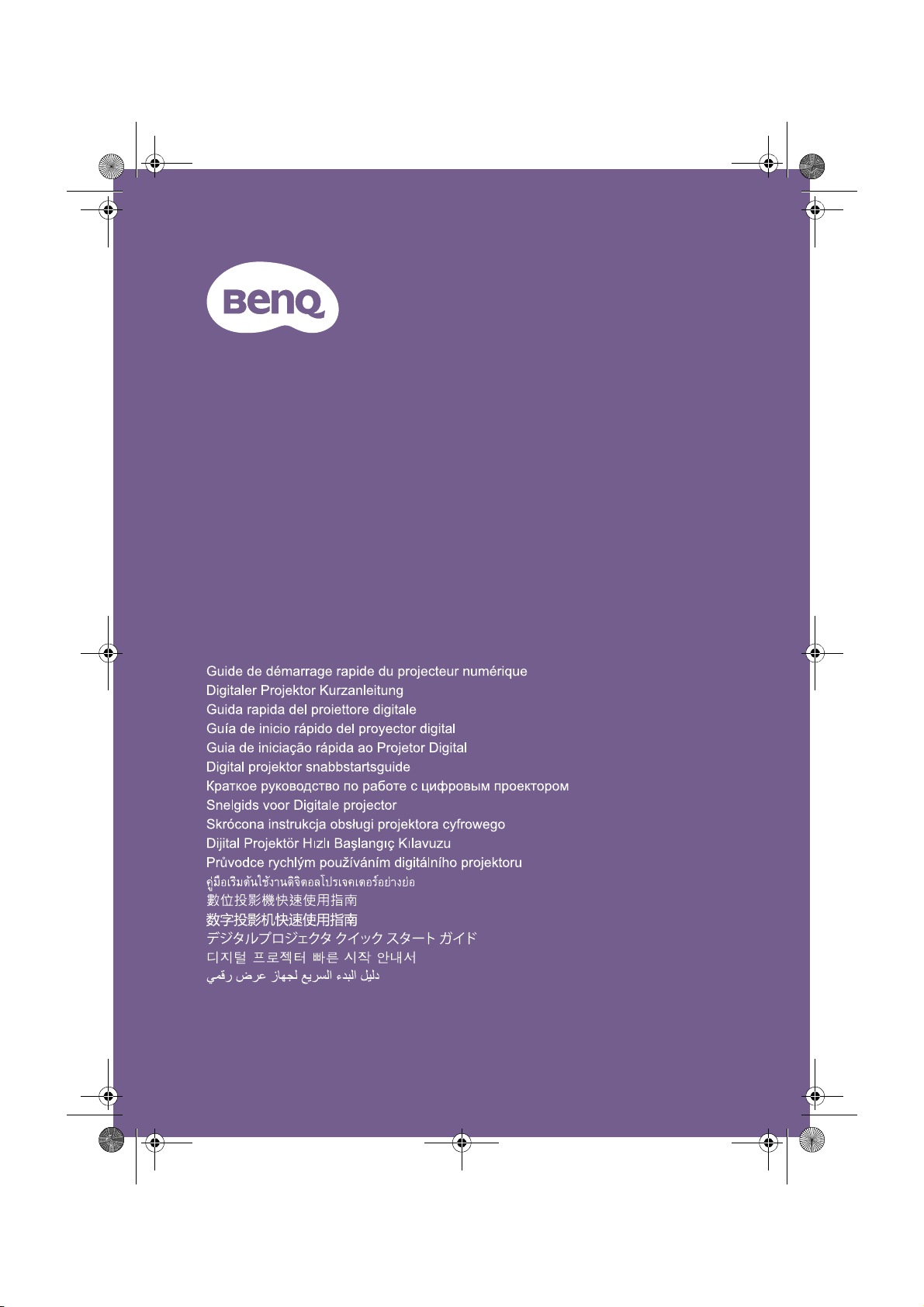
Quick Start Guide
Digital Projector
LX890UST / LW890UST / LH890UST
|
BenQ QSG-L890UST.book Page 1 Wednesday, April 18, 2018 8:18 AM
Page 2
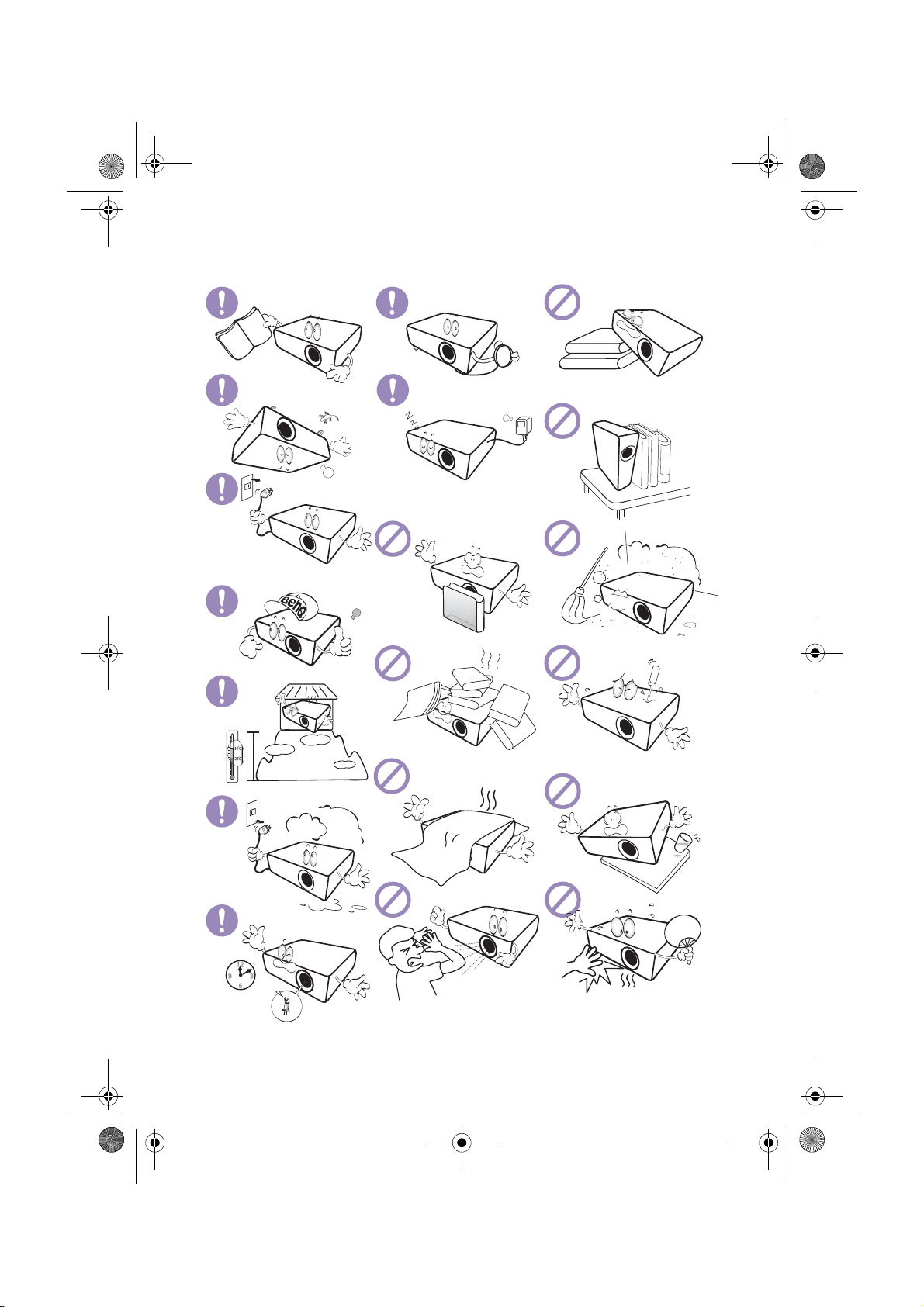
BenQ QSG-L890UST.book Page 2 Wednesday, April 18, 2018 8:18 AM
Page 3

Risk Group 2
1. According to the classification of
photobiological safety of light
sources and light source systems,
this product is Risk Group 2, IEC
62471-5:2015.
2. Possibly hazardous optical
radiation emitted from this
product.
3. Do not stare at operating light
source. May be harmful to the
eyes.
4. As with any bright source, do not
stare into the direct beam.
The projector's light source unit uses a
laser.
Laser Caution
(For China and other regions) This
product belongs to CLASS 1 laser
product and complies with IEC 60825-1
:2014.
(For north America) This product
belongs to CLASS 2 laser product.and
complies with IEC 60825-1:2007.
LASER RAOIATION, DO NOT STARE
INTO BEAM, CLASS 2 LASER
PROOUCT.
(For north America)
(For other regions)
CAUTION
LASER RADIATION DO NOT
STARE INTO BEAM
WAVELENGTH: 450~460 mm
PULSE DURATION: 1.09 ms
MAX OUTPUT: 0.119 mJ
CLASS II LASER PRODUCT
This product complies with 21 CFR 1040.10 and
1040.11 except for deviations pursuant to Laser
Notice No. 50, dated June 24, 2007.
LASER RADIATION DO NOT
STARE INTO BEAM
WAVELENGTH: 450~460 mm
PULSE DURATION: 1.09 ms
MAX OUTPUT: 0.119 mJ
CLASS 2 LASER PRODUCT
IEC/EN 60825-1:2007
for USA only
BenQ QSG-L890UST.book Page 2 Wednesday, April 18, 2018 8:18 AM
Important safety instructions
To ensure safe use of this product, Please read the user manual for details before you
operate your projector.
IEC/EN 60825-1:2014
IEC 6247I-5:2015 RG2
Page 4

World Wide Region
Japan Region
BenQ QSG-L890UST.book Page 4 Wednesday, April 18, 2018 8:18 AM
Page 5
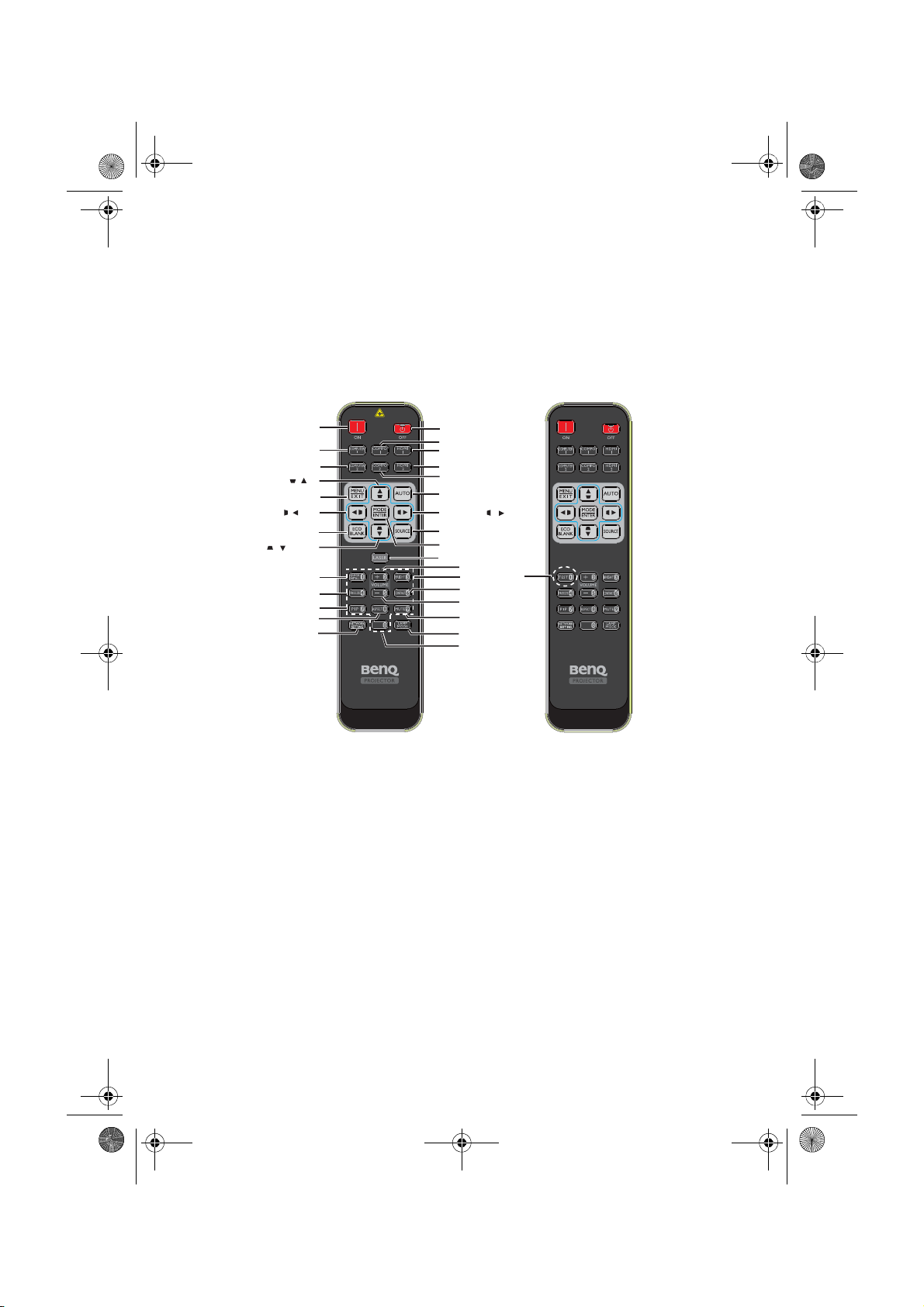
Remote control
OFF
ON
COMPUTER 1
COMPUTER 2
COMPO 1
HDMI 1
HDMI 2
*
1
COMPO 2
AUTO
SOURCE
MENU/EXIT
ECO BLANK
MODE/ENTER
*
2
LASER
VOLUME +
VOLUME -
BRIGHT
CONTRAST
MUTE
LAMP MODE
Number keys
*3QUICK INSTALL
FREEZE
*
1
PIP
ASPECT
NETWORK SETTING
*
1
Not operational on this projector
*
2
No LASER key on Japan region’s remote controls
*
3
TEST key acts as QUICK INSTALL key on Japan region’s remote control
KEYSTONE / UP
World Wide Region
Japan Region
KEYSTONE / LEFT
KEYSTONE / DOWN
KEYSTONE / RIGHT
*
3
BenQ QSG-L890UST.book Page 5 Wednesday, April 18, 2018 8:18 AM
Page 6

BenQ QSG-L890UST.book Page 6 Wednesday, April 18, 2018 8:18 AM
1
2
11
4 5 8
3 3
7
6
10
1
10
9
8
9
3
Page 7
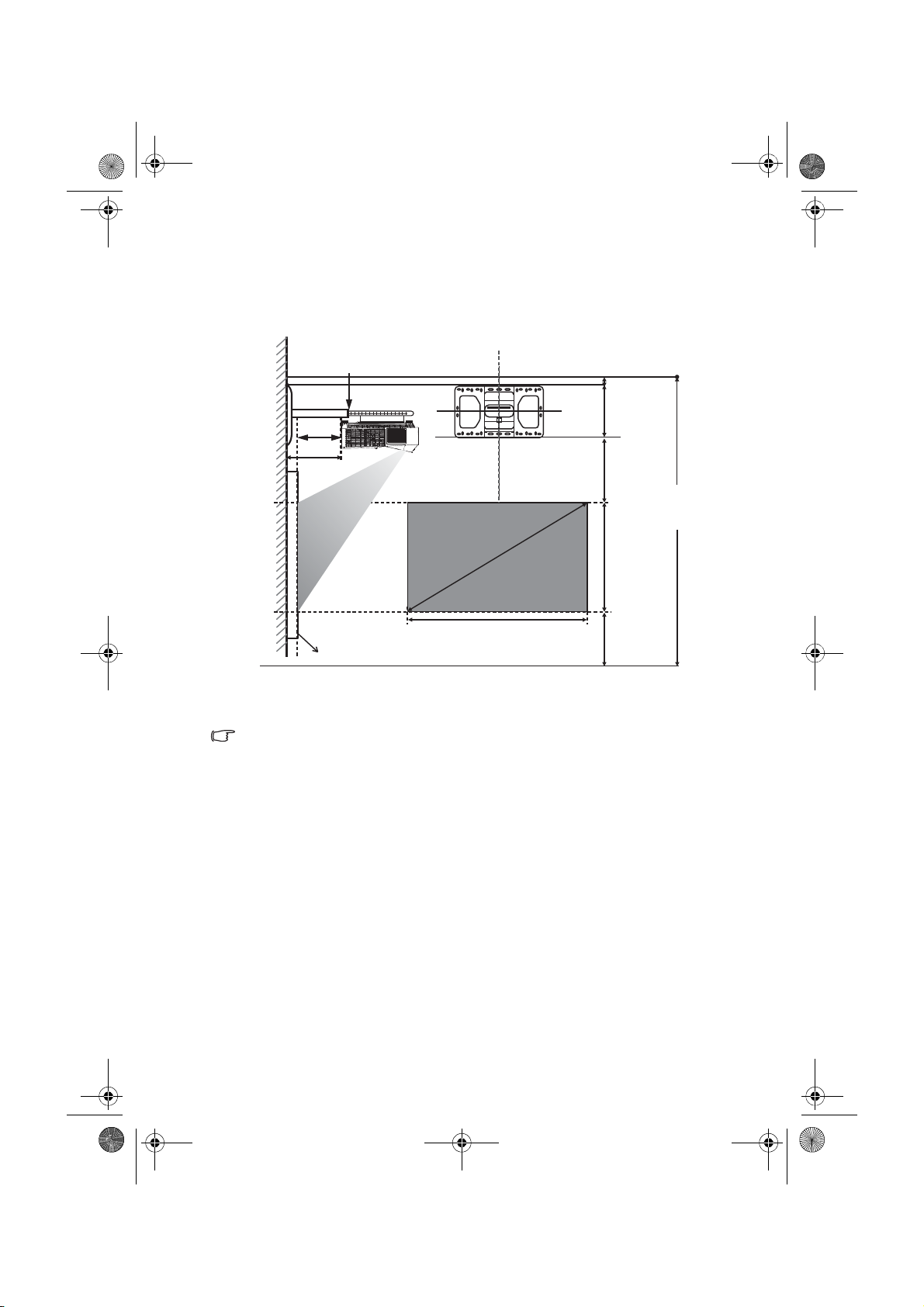
V
M
W
F
h
X
a
D
30 mm
Scale value = D
Center
Plate height 260 mm
With cover 269 mm
Ceiling height (H)
=30mm+ Plate
height +V+h+F
Thickness of the screen
Image center
BenQ QSG-L890UST.book Page 7 Wednesday, April 18, 2018 8:18 AM
Projection dimensions
• Installation distance D is measured from the projector rear side to the wall
surface, which is also indicated on the scale of the wall mount.
• Projection distance a is measured from the projector rear side to the projection
surface.
• Vertical offset V is measured from the bottom edge of the wall plate to the top
edge of screen.
Page 8
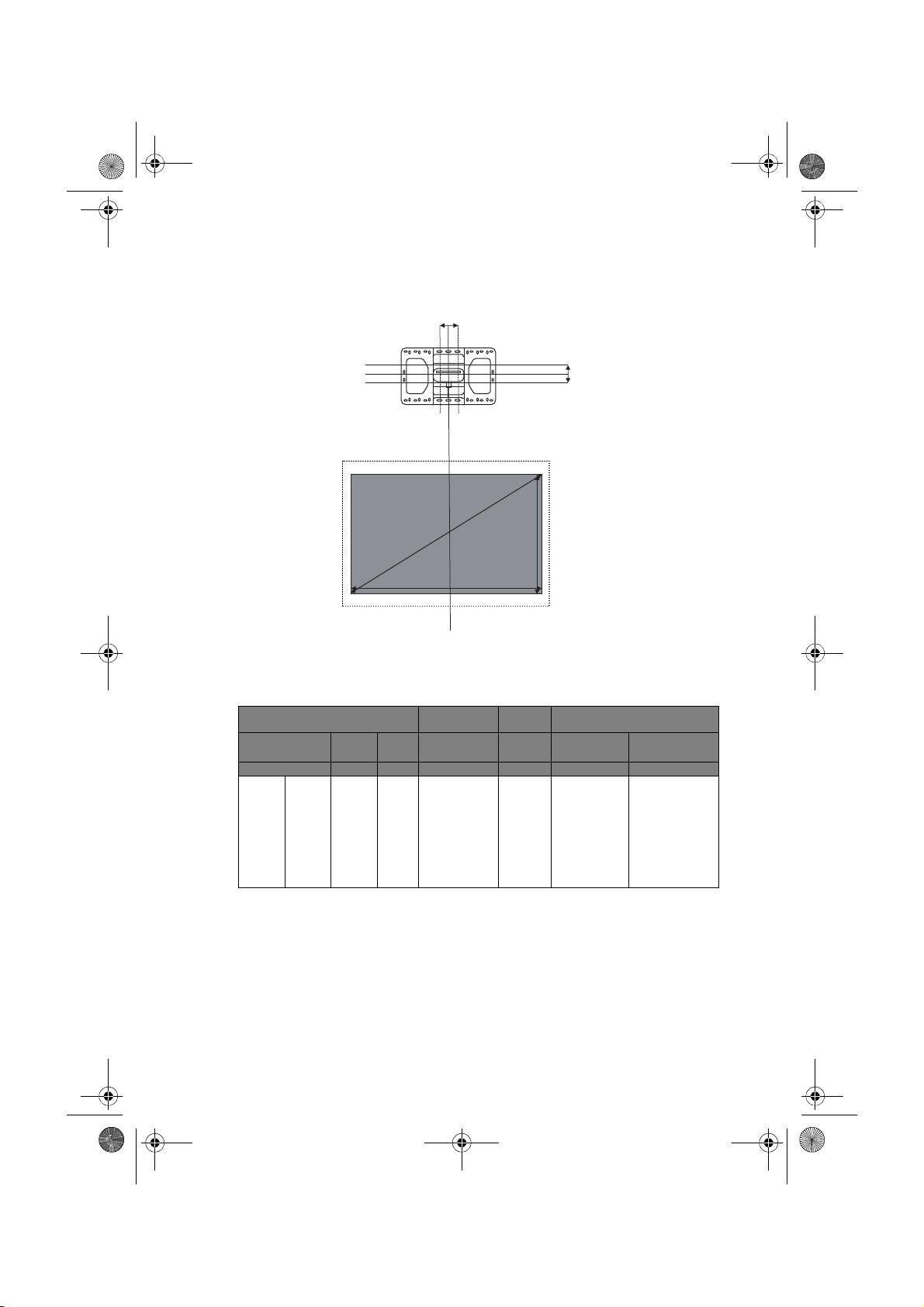
BenQ QSG-L890UST.book Page 8 Wednesday, April 18, 2018 8:18 AM
Image adjustment area
-1.5 cm
+1.5 cm
+3.5 cm
-3.5 cm
M
h
W
LX890UST
The screen aspect ratio is 4:3 and the projected picture is in a 4:3 aspect ratio.
(W)
Minimum
Ceiling height
H
Screen size
Height
Diagonal (M)
Inch mm (mm) (mm) (mm) (mm) (mm) (mm)
73 1854 1113 1483 2359 185.4 118 148
78 1981 1189 1585 2449 198.9 150 180
83 2108 1265 1687 2538 212.3 182 212
88 2235 1341 1788 2628 225.8 214 244
93 2362 1417 1890 2718 239.3 246 276
98 2489 1494 1991 2807 252.7 278 308
100 2540 1524 2032 2843 258.1 291 321
101 2565 1539 2052 2861 260.8 298 328
(h)
Width
Ve rt ic al
offset
a
V
Installation distance (D)
Xb=0 mm
(D=a)
Xc=30 mm
(D=a+30 mm)
a. base on an image 762 mm from the floor, if the image is lower, the min ceiling height is reduced by the
measurement.
b. Assume the thickness of projection screen(X) is 0 mm.
c. Assume the thickness of projection screen(X) is 30 mm.
Page 9

BenQ QSG-L890UST.book Page 9 Wednesday, April 18, 2018 8:18 AM
LW890UST
The screen aspect ratio is 16:10 and the projected picture is in a 16:10 aspect ratio.
(W)
Minimum
Ceiling height
H
Screen size
Height
Diagonal (M)
Inch mm (mm) (mm) (mm) (mm) (mm) (mm)
80 2032 1077 1723 2288 150 85 115
85 2159 1144 1831 2365 160 112 142
90 2286 1212 1939 2443 170 139 169
95 2413 1279 2046 2520 180 166 196
100 2540 1346 2154 2598 190 194 224
105 2667 1414 2262 2675 200 221 251
110 2794 1481 2369 2752 211 248 278
115 2921 1548 2477 2830 221 275 305
119 3023 1602 2563 2892 229 297 327
a. base on an image 762 mm from the floor, if the image is lower, the min ceiling height is reduced by the
measurement.
b. Assume the thickness of projection screen(X) is 0 mm.
c. Assume the thickness of projection screen(X) is 30 mm.
Width
(h)
Ve rt ic al
offset
a
LH890UST
The screen aspect ratio is 16:9 and the projected picture is in a 16:9 aspect ratio.
(W)
Minimum
Ceiling height
H
Screen size
Height
Diagonal (M)
Inch mm (mm) (mm) (mm) (mm) (mm) (mm)
81 2057 1009 1793 2247 178 81 111
86 2184 1071 1904 2321 189 107 137
91 2311 1133 2015 2395 201 134 164
96 2438 1195 2125 2469 213 160 190
101 2565 1258 2236 2543 224 187 217
106 2692 1320 2347 2617 236 214 244
111 2819 1382 2457 2691 248 240 270
116 2946 1445 2568 2765 259 267 297
121 3073 1507 2679 2839 271 293 323
Width
(h)
Ve rt ic al
offset
a
Installation distance (D)
Xb=0 mm
V
V
(D=a)
Installation distance (D)
Xb=0 mm
(D=a)
Xc=30 mm
(D=a+30 mm)
Xc=30 mm
(D=a+30 mm)
a. base on an image 762 mm from the floor, if the image is lower, the min ceiling height is reduced by the
measurement.
b. Assume the thickness of projection screen(X) is 0 mm.
c. Assume the thickness of projection screen(X) is 30 mm.
All measurements are approximate and may vary from the actual sizes. BenQ
recommends that if you intend to permanently install the projector, you should
physically test the projection size and distance using the actual projector in situ
before you permanently install it, so as to make allowance for this projector's
optical characteristics. This will help you determine the exact mounting position so
that it best suits your installation location.
Page 10
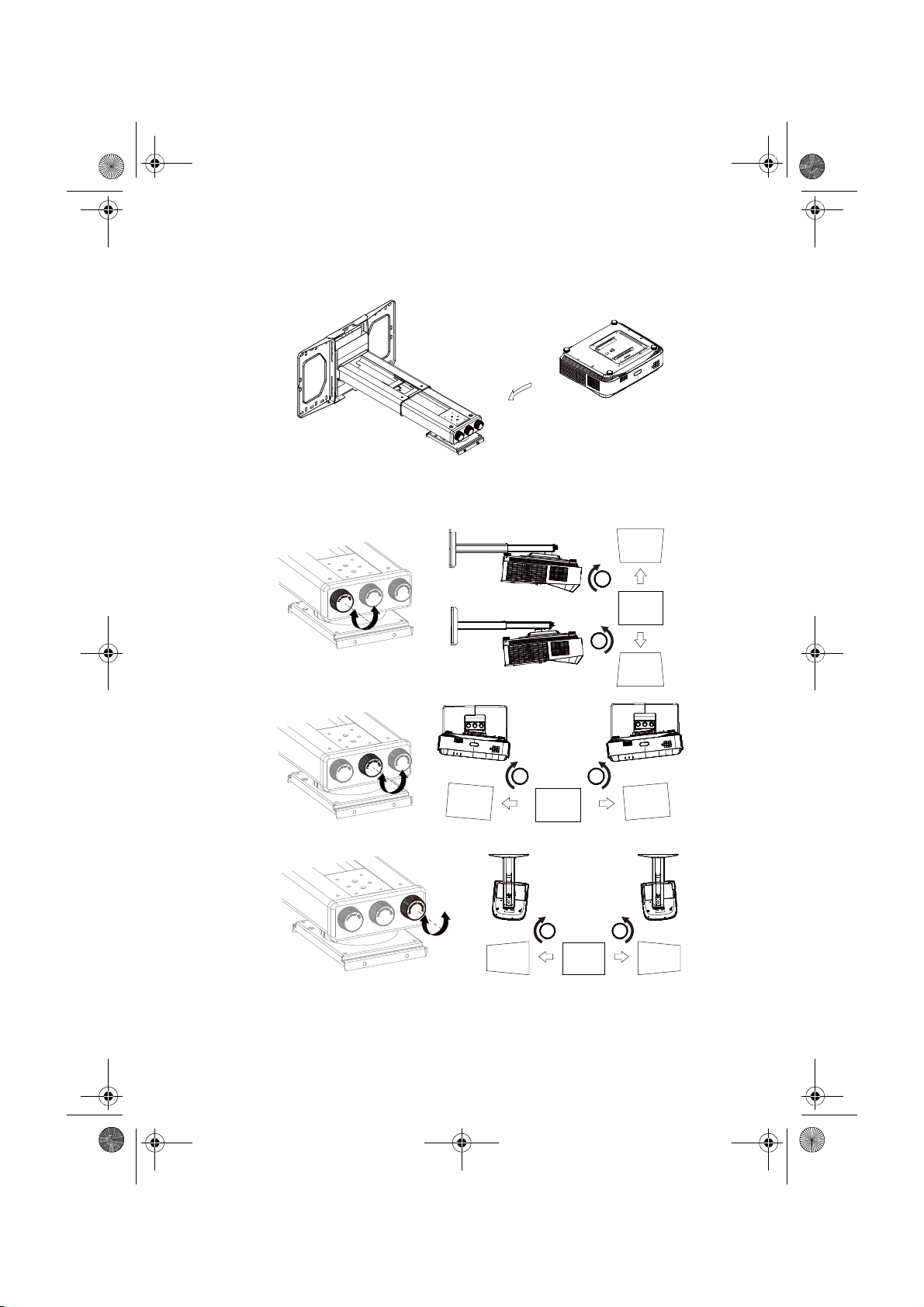
A
B
A
B
A
B
A
B
A
B
A
B
Adjustment buttons
Adjustment buttons
Adjustment buttons
Adjustment
directions
Adjustment direct ions
Adjustment directions
BenQ QSG-L890UST.book Page 10 Wednesday, April 18, 2018 8:18 AM
Mounting the projector
1. Slide the projector into the wall mount.
2. Adjust the Vertical Tilt/Horizontal Roll/Horizontal Rotation to adjust screen
alignment and image position.
Page 11

A
B
A
B
A
B
d
Adjustment directions
BenQ QSG-L890UST.book Page 11 Wednesday, April 18, 2018 8:18 AM
3. Adjust The Forward/Backward Slide to reduce/enlarge the image.
Page 12

144.0
30.0 30.0
445.0
406.4
313.0
218.0
155.5
85.0
232.0
38.0
264.0
75.0
75.0
164.5
399.3
145.4
217
532.0
140.0
251.0
399.3
502.1
174.7
164.5
125.0
72.5 357
55.3
184.3
384.358.9
122.0
Wall Mount Plate
BenQ QSG-L890UST.book Page 12 Wednesday, April 18, 2018 8:18 AM
Projection dimensions
Wall mount screw: M4
(Max L = 25 mm; Min L = 20 mm)
Unit: mm
Page 13

BenQ QSG-L890UST.book Page 13 Wednesday, April 18, 2018 8:18 AM
1
2
ON
3
4
Page 14

BenQ QSG-L890UST.book Page 14 Wednesday, April 18, 2018 8:18 AM
Page 15

BenQ QSG-L890UST.book Page 15 Wednesday, April 18, 2018 8:18 AM
1
OFF
2
X2
3
Page 16

BenQ QSG-L890UST.book Page 15 Wednesday, April 18, 2018 8:18 AM
Ta b l e o f contents
English....................................................................................... 16
Français .................................................................................... 17
Deutsch..................................................................................... 18
Italiano...................................................................................... 19
Español ..................................................................................... 20
Português ................................................................................. 21
Svenska..................................................................................... 22
Русский.................................................................................... 23
Nederlands ............................................................................... 24
Polski......................................................................................... 25
Türkçe ...................................................................................... 26
Čeština ..................................................................................... 27
ไทย ............................................................................................. 28
繁體中文 .................................................................................... 29
简体中文 .................................................................................... 30
日本語........................................................................................ 31
한국어........................................................................................ 32
.................................................................................... 33
Page 17

BenQ QSG-L890UST.book Page 16 Wednesday, April 18, 2018 8:18 AM
Specifications
All specifications are subject to change without notice.
(EN)
Optical
Resolution
LX890UST: 1024 x 768 XGA
LW890UST: 1280 x 800 WXGA
LH890UST: 1920 x 1080 1080p
Display system
®
DLP
Lens F/Number
Offset
Zoom ratio
Light source
Chip
F=2.4, f= 3.35mm
LX890UST: 120+/-3 %
LW890UST: 117.3+/-3 %
LH890UST: 118.8+/-3 %
1.0X
Laser diode
Electrical
Power supply
AC100–240V, 4.50A,
50-60 Hz (Automatic)
Power consumption
380W (Max.); < 0.5W for normal standby
mode; < 2W (when the Network function in
the Standby Settings is on)
Mechanical
Wei gh t
9.06 kg (19.97 lbs.)
Output terminals
RGB output
D-Sub 15-pin (female) x 1
Speaker
10 watt x 1
Audio signal output
PC audio jack x 1
Input terminals
Computer input
RGB input
D-Sub 15-pin (female) x 1
Video signal input
S-VIDEO
Mini DIN 4-pin port x 1
VIDEO
RCA jack x 1
SD/HDTV signal input
Analog - Component RCA jack x 3
(through RGB input)
Digital-HDMI x 2 (1 for MHL input)
Audio signal input
PC audio jack x 1
RCA audio jack (L/R) x 2
USB type A x 1
Supports 1.5A charger
USB mini B x 1
Supports firmware upgrade
Environmental Requirements
Te m p e r a t u r e
Operating: 0°C-40°C at sea level
Storage: -20°C-60°C at sea level
Relative humidity
Operating: 10%-90% (without condensation)
Storage: 10%-90% (without condensation)
Altitude
Operating: 0-1499 m at 0°C-35°C; 1500-3000
m at 0°C-30°C (with High Altitude Mode on)
Storage: 0-12200 m at 30°C
Tr a n s po r t i n g
Original packing or equivalent is recommended.
Repairing
Please visit below website and choose your
country to find your service contact window.
http://www.benq.com/welcome
Control
USB
PointWrite (USB mini B) x 1
(Optional for PointWrite kit)
RS-232 serial control
9 pin x 1
LAN control
RJ45 x 1
IR receiver x 1
16
Page 18

Toutes les spécifications peuvent être modifiées sans préavis.
Caractéristiques optiques
Résolution
LX890UST : 1024 x 768 XGA
LW890UST : 1280 x 800 WXGA
LH890UST : 1920 x 1080 1080p
Système d’affichage
DLP
®
Puce
Ouverture (nombre F)
F = 2,4, f = 3,35 mm
Décalage
LX890UST : 120+/-3 %
LW890UST : 117,3+/-3 %
LH890UST : 118,8+/-3 %
Zoom
1,0 X
Source lumineuse
Diode laser
Caractéristiques électriques
Alimentation
100~240V CA, 4,50A,
50-60 Hz (Automatique)
Consommation
380 W (Max.); < 0,5 W pour le mode veille
normal ; < 2 W (lorsque la fonction réseau est
activée dans les paramètres de veille)
Caractéristiques mécaniques
Poids
9,06 kg (19,97 livres)
Terminaux de sortie
Sortie RGB
D-Sub 15 broches (femelle) x 1
Haut-parleur
10 watts x 1
Sortie signal audio
Prise audio PC x 1
Contrôle
USB
PointWrite (USB mini B) x 1
(Optionnel pour le kit PointWrite)
Contrôle série RS-232
9 broches x 1
Contrôle LAN
RJ45 x 1
Récepteur IR x 1
Terminaux d’entrée
Entrée ordinateur
Entrée RGB
D-Sub 15 broches (femelle) x 1
Entrée signal vidéo
S-VIDEO
Port mini DIN 4 broches x 1
VIDEO
Prise RCA x 1
Entrée de signal SD/HDTV
Prise RCA analogique - composantes x 3
(via entrée RGB)
Numérique HDMI x 2 (1 pour l'entrée
MHL)
Entrée signal audio
Prise audio PC x 1
Prise audio RCA (G/D) x 2
USB type A x 1
Prend en charge un chargeur 1,5 A
USB mini B x 1
Prise en charge de la mise à niveau du
firmware
Caractéristiques
environnementales
Te m p é r a t u r e
Fonctionnement : 0°C-40°C au niveau de la
mer
Stockage : -20°C-60°C au niveau de la mer
Humidité relative
Fonctionnement : 10%-90% (sans
condensation)
Stockage : 10%-90% (sans condensation)
Altitude
Fonctionnement : 0-1499 m à 0°C-35°C ;
1500-3000 m à 0°C-30°C (avec Mode Haute
altitude activé)
Stockage : 0-12200 m à 30°C
Tr a n sp o r t
L'emballage original ou équivalent est
recommandé.
Réparation
Veuillez consulter le site Web ci-dessous et
choisir votre pays pour trouver la fenêtre
Contact de service.
http://www.benq.com/welcome
BenQ QSG-L890UST.book Page 17 Wednesday, April 18, 2018 8:18 AM
(FR)
Caractéristiques
17
Page 19

Änderungen aller technischen Daten sind vorbehalten.
Optische Daten
Auflösung
LX890UST: 1024 x 768 XGA
LW890UST: 1280 x 800 WXGA
LH890UST: 1920 x 1080 1080p
Anzeigesystem
DLP
®
Chip
F-Wert des Objektivs
F = 2,4, f = 3,35 mm
Ve rs at z
LX890UST: 120+/-3 %
LW890UST: 117,3+/-3 %
LH890UST: 118,8+/-3 %
Zoomverhältnis
1,0-fach
Lichtquelle
Laserdiode
Elektrische Daten
Stromversorgung
100–240 V AC; 4,50A,
50-60 Hz (automatisch)
Energieverbrauch
380 W (max.); < 0,5 W beim normalen
Standby-Modus; < 2 W (wenn die
Netzwerkfunktion in den StandbyEinstellungen aktiviert ist)
Mechanische Daten
Gewicht
9,06 kg
Ausgänge
RGB-Ausgang
D-Sub, 15-polig (weiblich) x 1
Lautsprecher
1 x 10 Watt
Audioausgang
PC-Audioanschluss x 1
Steuerung
USB
PointWrite (USB, Mini B) x 1
(Optional beim PointWrite-Set)
Serielle RS-232-Steuerung
9-polig x 1
LAN-Steuerung
RJ45 x 1
Infrarotempfänger x 1
Eingänge
Computereingang
RGB-Eingang
D-Sub, 15-polig (weiblich) x 1
Videosignaleingang
S-VIDEO
Mini-DIN, 4-polig x 1
VIDEO
Cinchanschluss x 1
SD/HDTV-Signaleingang
Analog - Component-Cinchanschluss x 3
(über RGB-Eingang)
Digitales HDMI x 2 (1 für MHL-Eingang)
Audioeingang
PC-Audioanschluss x 1
2 x Cinch-Audioanschluss (L/R)
1 x USB, Typ A
Unterstützt 1,5-A-Ladegerät
USB, Mini B x 1
Unterstütztzt Firmware-Aktualisierung
Umgebungsbedingungen
Te m p e r a t u r
Betrieb: 0 °C – 40 °C auf Meereshöhe
Lagerung: -20 °C – 60 °C auf Meereshöhe
Relative Feuchtigkeit
Betrieb: 10% – 90% (nicht kondensierend)
Lagerung: 10% – 90% (nicht kondensierend)
Höhe
Betrieb: 0 – 1499 m bei 0 °C – 35 °C; 1500 –
3000 m bei 0 °C – 30 °C (bei eingeschaltetem
Höhenmodus)
Lagerung: 0 – 12.200 m bei 30 °C
Tr a n sp o r t
Originalverpackung oder gleichwertige
Verpackung wird empfohlen.
Reparatur
Bitte besuchen Sie die nachstehende Webseite
und wählen Sie Ihr Land. Dadurch erscheint
Ihr Servicekontaktfenster.
http://www.benq.com/welcome
BenQ QSG-L890UST.book Page 18 Wednesday, April 18, 2018 8:18 AM
(DE)
Technische Daten
18
Page 20

BenQ QSG-L890UST.book Page 19 Wednesday, April 18, 2018 8:18 AM
(IT)
Specifiche tecniche
Tutte le specifiche sono soggette a modifiche senza preavviso.
Ottica
Risoluzione
LX890UST: 1024 x 768 XGA
LW890UST: 1280 x 800 WXGA
LH890UST: 1920 x 1080 1080p
Sistema di visualizzazione
Numero/F dell'obiettivo
Compensazione
Portata dello zoom
Sorgente luminosa
®
Chip DLP
F=2,4, f= 3,35 mm
LX890UST: 120+/-3 %
LW890UST: 117.3+/-3 %
LH890UST: 118.8+/-3 %
1.0X
Diodo laser
Elettricità
Alimentazione
CA 100-240 V, 4,50A,
50-60 Hz (Automatica)
Consumo energetico
380W (Max.); < 0,5 W per modalità standby
normale; < 2W (quando la funzione Rete in
Impostaz standby è attiva)
Meccanica
Peso
9,06 kg (19,97 lbs.)
Terminali d'uscita
Uscita RGB
D-Sub 15-pin (femmina) x 1
Altoparlante
10 Watt x 1
Uscita segnale audio
Connettore audio PC x 1
Controllo
USB
PointWrite (USB mini B) x 1
(opzionale per kit PointWrite)
Controllo seriale RS-232
9 pin x 1
Controllo LAN
RJ45 x 1
Ricevitore IR x 1
Terminali d’ingresso
Ingresso computer
Ingresso RGB
D-Sub 15-pin (femmina) x 1
Segnale ingresso video
S-VIDEO
Porta Mini DIN 4-pin x 1
VIDEO
Connettore RCA x 1
Ingresso segnale SD/HDTV
Connettore analogico - RCA a
componenti x 3
(tramite ingresso RGB)
HDMI digitale x 2 (1 per ingresso MHL)
Ingresso segnale audio
Connettore audio PC x 1
Connettore audio RCA (S/D) x 2
USB tipo A x 1
Supporta caricatore 1,5 A
USB tipo mini B x 1
Supporta aggiornamento firmware
Requisiti ambientali
Te m p e r a t u r a
Operativa: 0°C-40°C sul livello del mare
Conservazione: -20°C-60°C sul livello del
mare
Umidità relativa
Operativa: 10%-90% (senza condensa)
Conservazione: 10%-90% (senza condensa)
Altitudinee
Operativa: 0-1499 m a 0°C-35°C; 1500-3000
m a 0°C-30°C (con Modalità altitudine elevata
attivata)
Conservazione: 0-12200 m a 30°C
Tr a s po r t o
Si consiglia la confezione originale o
equivalente.
Riparazione
Visitare il sito web di seguito e selezionare il
Paese per trovare la finestra di contatto
assistenza.
http://www.benq.com/welcome
19
Page 21

BenQ QSG-L890UST.book Page 20 Wednesday, April 18, 2018 8:18 AM
Especificaciones
Todas las especificaciones están sujetas a cambios sin previo aviso.
(ES)
Ópticas
Resolución
LX890UST: 1024 x 768 XGA
LW890UST: 1280 x 800 WXGA
LH890UST: 1920 x 1080 1080p
Sistema óptico
Lente F/Número
Desviación
Relación de zoom
Fuente de luz
®
Chip DLP
F=2,4, f= 3,35 mm
LX890UST: 120+/-3 %
LW890UST: 117,3+/-3 %
LH890UST: 118,8+/-3 %
1,0X
Diodo láser
Eléctricas
Fuente de alimentación
100–240 VCA, 4,50A,
50-60 Hz (automático)
Consumo de energía
380 W (máx.); < 0,5 W para el modo de
funcionamiento normal; < 2 W (cuando la
función de red de la configuración del modo
de espera está activada)
Mecánicas
Peso
9,06 kg (19,97 lb)
Terminales de salida
Salida RGB
D-Sub de 15 clavijas (hembra) x 1
Altavoz
10 vatios x 1
Salida de señal de audio
Conector de audio de PC x 1
Control
USB
PointWrite (USB mini-B) x 1
(Opcional para el kit PointWrite)
Control de serie RS-232
9 clavijas x 1
Control LAN
RJ45 x 1
Receptor de infrarrojos x 1
Terminales de entrada
Entrada de ordenador
Entrada RGB
D-Sub de 15 clavijas (hembra) x 1
Entrada de señal de vídeo
S-VIDEO
Puerto Mini-DIN de 4 clavijas x 1
VIDEO
Conector RCA x 1
Entrada de señal de TV de definición estándar/
alta definición
Analógica - Conector RCA de vídeo de
componentes x 3
(a través de la entrada RGB)
Digital-HDMI x 2 (1 para entrada MHL)
Entrada de señal de audio
Conector de audio de PC x 1
Conector de audio RCA (L/R) x 2
USB tipo A x 1
Admite el cargador de 1,5 A
USB mini B x 1
Permite actualizaciones de firmware
Requisitos medioambientales
Te m p e r a t u r a
Funcionamiento: 0 °C-40 °C al nivel del mar
Almacenamiento: -20 °C-60 °C al nivel del mar
Humedad relativa
Funcionamiento: 10%-90% (sin condensación)
Almacenamiento: 10%-90% (sin condensación)
Altitud
Funcionamiento: 0-1499 m a 0° C-35 °C;
1500-3000 m a 0 °C-30 °C (con la función
Modo altitud elevada activada)
Almacenamiento: 0-12 200 m a 30 °C
Tr a n sp o r t e
Se recomienda el embalaje original o
equivalente.
Reparación
Visite el siguiente sitio web y seleccione el país
para encontrar su contacto de servicio
técnico.
http://www.benq.com/welcome
20
Page 22

BenQ QSG-L890UST.book Page 21 Wednesday, April 18, 2018 8:18 AM
(PT)
Especificações
Todas as especificações estão sujeitas a alteração sem aviso prévio.
Ópticas
Resolução
LX890UST: 1024 x 768 XGA
LW890UST: 1280 x 800 WXGA
LH890UST: 1920 x 1080 1080p
Sistema de visualização
®
DLP
Lente F/Número
Desvio
Ta x a de zo om
Luz
Chip
F = 2,4, f = 3,35 mm
LX890UST: 120+/-3 %
LW890UST: 117,3+/-3 %
LH890UST: 118,8+/-3 %
1,0X
Díodo laser
Eléctricas
Fonte de alimentação
AC 100-240V, 4,50A,
50-60 Hz (Automático)
Consumo de energia
380W (Máx.); < 0,5W para o modo de
suspensão normal; < 2W (quando a função de
Rede nas Definições estiver activada)
Mecânicas
Peso
9,06 kg (19,97 lbs.)
Terminais de saída
Saída RGB
D-Sub de 15 pinos (fêmea) x 1
Altifalante
10 watt x 1
Saída do sinal de áudio
Tomada de áudio de PC x 1
Controlo
USB
PointWrite (USB mini B) x 1
(Kit PointWrite opcional)
Controlo de série RS-232
9 pinos x 1
Controlo de LAN
RJ45 x 1
Receptor IR x 1
Terminais de entrada
Entrada de computador
Entrada RGB
D-Sub de 15 pinos (fêmea) x 1
Entrada do sinal de vídeo
S-VIDEO
Porta mini DIN de 4 pinos x 1
VIDEO
To m ad a R C A x 1
Entrada de sinal de TV SD/HD
Tomada RCA Analógico - Componente x 3
(através de entrada RGB)
Digital-HDMI x 2 (1 para entrada MHL)
Entrada de sinal de áudio
Tomada de áudio de PC x 1
Tomada de áudio RCA (E/D) x 2
USB Tipo A x 1
Suporta carregador de 1,5A
Mini USB B x 1
Suporta actualização do firmware
Requisitos ambientais
Te m p e r a t u r a
Funcionamento: 0°C-40°C ao nível do mar
Armazenamento: -20°C-60°C ao nível do mar
Humidade relativa
Funcionamento: 10%-90% (sem condensação)
Armazenamento: 10%-90% (sem
condensação)
Altitude
Funcionamento: 0-1499 m a 0°C-35°C; 15003000 m a 0°C-30°C (com Modo Grande
Altitude activado)
Armazenamento: 0-12200 m a 30°C
Tr a n sp o r t e
Recomenda-se a utilização da embalagem
original ou equivalente.
Reparação
Visite o website indicado abaixo e escolha o
seu país para encontrar as informações de
contacto de assistência técnica.
http://www.benq.com/welcome
21
Page 23

Alla specifikationer kan komma att ändras utan föregående meddelande
Optik
Upplösning
LX890UST: 1024 x 768 XGA
LW890UST: 1280 x 800 WXGA
LH890UST: 1920 x 1080 1080p
Visningssystem
DLP
®
Chip
Linsens f-nummer
F=2.4, f= 3,35mm
Förskjutning
LX890UST: 120+/-3 %
LW890UST: 117,3+/-3 %
LH890UST: 118,8+/-3 %
Zoomförhållande
1,0X
Lampkälla
Laserdiod
El
Strömförsörjning
AC100-240V, 4,50A,
50-60 Hz (Automatiskt)
Strömförbrukning
380 W (Max.); < 0,5 W för normalt standbyläge < 2 W (när nätverksfunktionen i standbyinställningar är på)
Mekanik
Vikt
9,06 kg (19,97 lbs.)
Utgångsterminaler
RGB-utgång
D-Sub 15 stift (hona) x 1
Högtalare
10 Watt x 1
Ljudutgång
PC-ljudkontakt x 1
Kontroll
USB
PointWrite (USB mini B) x 1
(Valfritt för PointWrite-kit)
RS-232-seriekontroll
9 stift x 1
LAN-kontroll
RJ45 x 1
IR-mottagare x 1
Ingångsterminaler
Datoringång
RGB-ingång
D-Sub 15 stift (hona) x 1
Videosignalingång
S-VIDEO
Mini DIN 4-stiftsport x 1
VIDEO
RCA-kontakt x 1
SD/HDTV-signalingång
Analog - Komponent RCA-kontakt x 3
(via RGB-ingång)
Digital-HDMI x 2 (1 för MHL-ingång)
Ljudingång
PC-ljudkontakt x 1
RCA-ljudkontakt (V/H) x 2
USB typ A x 1
Stödjer 1,5A-laddare
USB mini B x 1
Stöder uppgradering av inbyggd programvara
Miljökrav
Te m p e r a t u r
Drift: 0°C-40°C vid havsytan
Lagring: -20°C-60°C vid havsytan
Relativ luftfuktighet
Drift: 10-90 % (utan kondensation)
Lagring: 10-90 % (utan kondensation)
Höjd
Drift: 0-1499 m vid 0°C-35°C; 1500-3000 m
vid 0°C-30°C (med påslaget Höghöjdsläge)
Lagring: 0-12200 m vid 30°C
Tr a n sp o r t
Originalförpackning eller motsvarande
rekommenderas.
Reparation
Besök webbplatsen nedan och välj ditt land för
att hitta ditt servicekontaktfönster.
http://www.benq.com/welcome
BenQ QSG-L890UST.book Page 22 Wednesday, April 18, 2018 8:18 AM
Specifikationer
(SV)
22
Page 24

BenQ QSG-L890UST.book Page 23 Wednesday, April 18, 2018 8:18 AM
(RU)
Технические характеристики
ȼɫɟ ɯɚɪɚɤɬɟɪɢɫɬɢɤɢ ɦɨɝɭɬ ɢɡɦɟɧɹɬɶɫɹ ɛɟɡ ɩɪɟɞɜɚɪɢɬɟɥɶɧɨɝɨ
ɭɜɟɞɨɦɥɟɧɢɹ.
Ɉɩɬɢɱɟɫɤɢɟ ɯɚɪɚɤɬɟɪɢɫɬɢɤɢ
Ɋɚɡɪɟɲɟɧɢɟ
LX890UST: 1024 x 768 XGA
LW890UST: 1280 x 800 WXGA
LH890UST: 1920 x 1080 1080p
ɉɪɨɟɤɰɢɨɧɧɚɹ ɫɢɫɬɟɦɚ
Ʉɪɢɫɬɚɥɥ DLP
Ɉɛɴɟɤɬɢɜ, ɮɨɤɭɫɧɨɟ ɪɚɫɫɬɨɹɧɢɟ
F=2,4, f= 3,35 ɦɦ
ɋɦɟɳɟɧɢɟ
LX890UST: 120+/-3 %
LW890UST: 117.3+/-3 %
LH890UST: 118.8+/-3 %
Ʉɨɷɮɮɢɰɢɟɧɬ ɦɚɫɲɬɚɛɢɪɨɜɚɧɢɹ:
1.0X
ɂɫɬɨɱɧɢɤ ɫɜɟɬɚ
Ʌɚɡɟɪɧɵɣ ɞɢɨɞ
®
ɗɥɟɤɬɪɢɱɟɫɤɢɟ ɯɚɪɚɤɬɟɪɢɫɬɢɤɢ
ɉɢɬɚɧɢɟ
~100–240 ȼ 4,50 Ⱥ,
50-60 Ƚɰ (ɚɜɬɨ)
ɗɧɟɪɝɨɩɨɬɪɟɛɥɟɧɢɟ
380 ȼɬ (ɦɚɤɫ.); < 0,5 ȼɬ ɜ ɨɛɵɱɧɨɦ
ɪɟɠɢɦɟ ɨɠɢɞɚɧɢɹ; < 2 ȼɬ (ɟɫɥɢ ɜ
ɧɚɫɬɪɨɣɤɚɯ ɪɟɠɢɦɚ ɨɠɢɞɚɧɢɹ ɜɤɥɸɱɟɧɚ
ɮɭɧɤɰɢɹ "ɋɟɬɶ")
Ɇɟɯɚɧɢɱɟɫɤɢɟ ɯɚɪɚɤɬɟɪɢɫɬɢɤɢ
ȼɟɫ
9,06 ɤɝ (19,97 ɮɭɧɬɚ)
ȼɵɯɨɞɧɵɟ ɪɚɡɴɟɦɵ
ȼɵɯɨɞ RGB
D-Sub (15-ɤɨɧɬɚɤɬɨɜ, ɝɧɟɡɞɨ) – 1 ɲɬ.
Ⱦɢɧɚɦɢɤ
10 ȼɬ ɯ 1
ȼɵɯɨɞ ɚɭɞɢɨɫɢɝɧɚɥɨɜ
Ⱥɭɞɢɨɪɚɡɴɟɦ ɉɄ – 1 ɲɬ.
ɍɩɪɚɜɥɟɧɢɟ
USB
Ɇɢɧɢ-ɪɚɡɴɟɦ USB ɬɢɩɚ B PointWrite –
1 ɲɬ.
(Ⱦɨɩɨɥɧɢɬɟɥɶɧɨ ɞɥɹ ɤɨɦɩɥɟɤɬɚ
PointWrite)
ɍɩɪɚɜɥɟɧɢɟ ɱɟɪɟɡ ɩɨɫɥɟɞɨɜɚɬɟɥɶɧɵɣ ɩɨɪɬ
RS-232
9 ɤɨɧɬɚɤɬɨɜ – 1 ɲɬ.
ɍɩɪɚɜɥɟɧɢɟ ɩɨ ɥɨɤɚɥɶɧɨɣ ɫɟɬɢ
RJ45 - 1 ɲɬ.
ɂɄ-ɩɪɢɟɦɧɢɤ – 1 ɲɬ.
ȼɯɨɞɧɵɟ ɪɚɡɴɟɦɵ
ȼɯɨɞ ɤɨɦɩɶɸɬɟɪɚ
ȼɯɨɞ RGB
ȼɯɨɞ ɜɢɞɟɨɫɢɝɧɚɥɚ
S-VIDEO
ȼɂȾȿɈ
ȼɯɨɞ ɫɢɝɧɚɥɚ SD/HDTV
ȼɯɨɞ ɚɭɞɢɨɫɢɝɧɚɥɨɜ
Ⱥɭɞɢɨɪɚɡɴɟɦ ɉɄ – 1 ɲɬ.
Ⱥɭɞɢɨɪɚɡɴɟɦ RCA (Ʌ/ɉ) – 2 ɲɬ.
USB ɬɢɩɚ A – 1 ɲɬ.
ɉɨɞɞɟɪɠɤɚ ɡɚɪɹɞɧɨɝɨ ɭɫɬɪɨɣɫɬɜɚ 1,5 Ⱥ
Ɇɢɧɢ-ɪɚɡɴɟɦ USB ɬɢɩɚ B – 1 ɲɬ.
ɉɨɞɞɟɪɠɢɜɚɟɬ ɨɛɧɨɜɥɟɧɢɟ
ɦɢɤɪɨɩɪɨɝɪɚɦɦɧɨɝɨ ɨɛɟɫɩɟɱɟɧɢɹ
Ɍɪɟɛɨɜɚɧɢɹ ɤ ɨɤɪɭɠɚɸɳɟɣ ɫɪɟɞɟ
Ɍɟɦɩɟɪɚɬɭɪɚ
Ɋɚɛɨɱɚɹ: 0°C-40°C ɧɚ ɭɪɨɜɧɟ ɦɨɪɹ
ɏɪɚɧɟɧɢɟ: -20°C-60°C ɧɚ ɭɪɨɜɧɟ ɦɨɪɹ
Ɉɬɧɨɫɢɬɟɥɶɧɚɹ ɜɥɚɠɧɨɫɬɶ
Ɋɚɛɨɱɚɹ: ɨɬ 10% ɞɨ 90% (ɛɟɡ
ɤɨɧɞɟɧɫɚɰɢɢ)
ɏɪɚɧɟɧɢɟ: ɨɬ 10% ɞɨ 90% (ɛɟɡ
ɤɨɧɞɟɧɫɚɰɢɢ)
ȼɵɫɨɬɚ
Ɋɚɛɨɱɚɹ: 0-1499 ɦɦ ɩɪɢ ɬɟɦɩɟɪɚɬɭɪɟ
0°C-35°C; 1500-3000 ɦ ɩɪɢ ɬɟɦɩɟɪɚɬɭɪɟ
0°C-30°C ( ɩɪɢ ɜɤɥɸɱɟɧɢɢ Ɋɟɠɢɦɚ
ɜɵɫɨɤɨɝɨɪɶɹ)
ɏɪɚɧɟɧɢɟ: ɨɬ 0 ɞɨ 12200 ɦɩɪɢ 30°C
Ɍɪɚɧɫɩɨɪɬɢɪɨɜɤɚ
Ɋɟɤɨɦɟɧɞɭɟɬɫɹ ɢɫɩɨɥɶɡɨɜɚɬɶ
ɨɪɢɝɢɧɚɥɶɧɭɸ ɢɥɢ ɚɧɚɥɨɝɢɱɧɭɸ
ɭɩɚɤɨɜɤɭ.
Ɋɟɦɨɧɬ
ɑɬɨɛɵ ɧɚɣɬɢ ɨɤɧɨ ɫɜɹɡɢ ɫ ɫɟɪɜɢɫɧɵɦ
ɰɟɧɬɪɨɦ,
ɜɟɛ-ɫɚɣɬ ɢ ɜɵɛɟɪɢɬɟ ɫɜɨɸ ɫɬɪɚɧɭ.
http://www.benq.com/welcome
D-Sub (15-ɤɨɧɬɚɤɬɨɜ, ɝɧɟɡɞɨ) – 1 ɲɬ.
ɉɨɪɬ Mini DIN (4-ɤɨɧɬɚɤɬɚ) – 1 ɲɬ.
Ƚɧɟɡɞɨ RCA – 1 ɲɬ.
Ƚɧɟɡɞɨ RCA ɚɧɚɥɨɝɨɜɨɝɨ
ɤɨɦɩɨɧɟɧɬɧɨɝɨ ɜɢɞɟɨɫɢɝɧɚɥɚ – 3 ɲɬ.
(ɱɟɪɟɡ ɜɯɨɞ RGB)
Digital-HDMI x 2 (1 ɞɥɹ ɜɯɨɞɚ MHL)
ɡɚɣɞɢɬɟ ɧɚ ɩɪɢɜɟɞɟɧɧɵɣ ɧɢɠɟ
23
Page 25

Alle specificaties kunnen zonder voorafgaand bericht worden gewijzigd.
Optische specificaties
Resolutie
LX890UST: 1024 x 768 XGA
LW890UST: 1280 x 800 WXGA
LH890UST: 1920 x 1080 1080p
Weergavesysteem
DLP
®
-chip
Lens F/waarde
F=2,4, f= 3,35 mm
Offset
LX890UST: 120+/-3 %
LW890UST: 117,3+/-3 %
LH890UST: 118,8+/-3 %
Zoomfactor
1.0X
Lichtbron
Laserdiode
Elektrische specificaties
Stroomtoevoer
AC100-240V, 4,50A,
50-60 Hz (automatisch)
Stroomverbruik
380W (max.); < 0,5W voor normale stand-bymodus; < 2W (wanneer de netwerkfunctie in
de Stand-by-instellingen aan is)
Mechanische specificaties
Gewicht
9,06 kg (19,97 lbs.)
Uitgangen
RGB-uitgang
D-Sub 15-pins (vrouwelijk) x 1
Luidspreker
10 watt x 1
Audiosignaaluitgang
Pc-audio-aansluiting x 1
Besturing
USB
PointWrite (Mini USB B) x 1
(Optioneel voor PointWrite-set)
Seriële besturing via RS-232
9-pins x 1
LAN-bediening
RJ45 x 1
IR-ontvanger x 1
Ingangen
Computeringang
RGB-ingang
D-Sub 15-pins (vrouwelijk) x 1
Videosignaalingang
S-VIDEO
Mini DIN 4-pins poort x 1
VIDEO
RCA-stekker x 1
SD/HDTV-signaalingang
Analoge - Component RCA-aansluiting x
3
(via RGB-ingang)
Digitaal-HDMI x 2 (1 voor MHL-ingang)
Audiosignaalingang
Pc-audio-aansluiting x 1
RCA-audioaansluiting (L/R) x 2
USB-type A x 1
Ondersteunt lader van 1,5A
Mini USB B x 1:
Ondersteunt firmware-upgrade
Omgevingsvereisten
Te m p e r a t u u r
Werkomgeving: 0°C-40°C op zeeniveau
Opslag: -20°C-60°C op zeeniveau
Relatieve vochtigheid
Werkomgeving: 10%-90% (zonder
condensatie)
Opslag: 10%-90% (zonder condensatie)
Hoogte
Werkomgeving: 0-1499 m bij 0°C-35°C; 15003000 m bij 0°C-30°C (met Hoogtemodus aan)
Opslag: 0-12200 m bij 30°C
Ve rv oe re n
Originele verpakking of gelijksoortig wordt
aanbevolen.
Bezig met repareren.
Bezoek ondze website en kies uw land om het
venster voor uw service contact te openen.
http://www.benq.com/welcome
BenQ QSG-L890UST.book Page 24 Wednesday, April 18, 2018 8:18 AM
Specificaties
(NL)
24
Page 26

BenQ QSG-L890UST.book Page 25 Wednesday, April 18, 2018 8:18 AM
(PL)
Specyfikacje
Wszystkie dane techniczne mogą zostaü zmienione bez wczeĞniejszego
powiadomienia
Parametry optyczne
RozdzielczoĞü
LX890UST: 1024 x 768 XGA
LW890UST: 1280 x 800 WXGA
LH890UST: 1920 x 1080 1080p
Ukáad wyĞwietlania
®
DLP
Przysáona obiektywu
PrzesuniĊcie
Wspóáczynnik powiĊkszenia
?ródáo Ğwiatáa
Chip
F= 2,4, f= 3,35mm
LX890UST: 120+/-3 %
LW890UST: 117,3+/-3 %
LH890UST: 118,8+/-3 %
1,0 X
Dioda lasera
Parametry elektryczne
Zasilanie
Prąd przemienny 100–240 V, 4,50A
50-60 Hz (automatyczna)
Pobór mocy
380W (maks.); < 0,5W dla normalnego
trybu gotowoĞci; < 2W (po wáączeniu
funkcji Sieü w trybie Ustawienia
gotowoĞci)
Parametry mechaniczne
CiĊĪar
9,06 kg (19,97 funta)
Záącza wyjĞcia
WyjĞcie RGB
15-pinowe D-Sub (ĪeĔskie) x 1
GáoĞnik
10 Wat x 1
WyjĞcie sygnaáu audio
Gniazdo audio PC x 1
Sterowanie
USB
PointWrite (USB mini B) x 1
(Opcjonalny dla zestawu PointWrite)
Port szeregowy RS-232
9 pinowe x 1
Sterowanie przez sieü LAN
RJ45 x 1
Odbiornik podczerwieni x 1
Záącza wejĞcia
WejĞcie komputerowe
WejĞcie RGB
15-pinowe D-Sub (ĪeĔskie) x 1
WejĞcie sygnaáu wideo
S-VIDEO
4-pinowe záącze Mini DIN x 1
VIDEO
Gniazdo RCA x 1
WejĞcie sygnaáu SD/HDTV
Analogowe - gniazdo Component
RCA x 3
(przez wejĞcie RGB)
Cyfrowe - HDMI x 2
(1 dla wejĞcia MHL)
WejĞcie sygnaáu audio
Gniazdo audio PC x 1
Gniazdo audio RCA (L/R) x 2
USB typ A x 1
Obsáuga áadowarki 1,5 A
USB mini B x 1
Obsáuga uaktualniania oprogramowania
ukáadowego
Wymagania Ğrodowiskowe
Temperatura
Praca: 0°C-40°C na poziomie morza
Przechowywanie: -20°C-60°C na poziomie
morza
WilgotnoĞü wzglĊdna
Praca: 10%-90% (bez kondensacji)
Przechowywanie: 10%-90% (bez
kondensacji)
WysokoĞü
Praca: 0-1499 m przy 0°C-35°C; 15003000 m przy 0°C-30°C (z wáączonym
trybem DuĪa wysokoĞü)
Przechowywanie: 0-12200 m przy 30°C
Transport
Zalecane jest oryginalne opakowanie lub
jego odpowiednik
Naprawy
Na poniĪszej witrynie internetowej wybierz
kraj w celu znalezienia najbliĪszego
punktu serwisowego.
http://www.benq.com/welcome
25
Page 27

Tüm teknik özellikler, bilgi verilmeden de÷iútirilebilir.
Optik
Çözünürlük
LX890UST: 1024 x 768 XGA
LW890UST: 1280 x 800 WXGA
LH890UST: 1920 x 1080 1080p
Görüntü sistemi
DLP
®
Çip
Lens F/Numarası
F=2,4, f= 3,35 mm
Sapma
LX890UST: 120+/-3 %
LW890UST: 117,3+/-3 %
LH890UST: 118,8+/-3 %
Yakınlaútırma oranı
1,0X
Iúık kayna÷ı
Lazer diyot
Elektrik
Güç kayna÷ı
AC100-240V, 4,50A,
50-60 Hz (Otomatik)
Güç tüketimi
380 W (Maks.); <Normal bekleme modu
için 0,5 W; < 2 W (Bekleme Ayarları'ndaki
A÷ iúlevi açık oldu÷unda)
Mekanik
A÷ırlık
9,06 kg (19,97 lbs.)
Çıkıú terminalleri
RGB çıkıúı
D-Sub 15-pimli (diúi) x 1
Hoparlör
10 watt x 1
Ses sinyali çıkıúı
Bilgisayar sesi jakı x 1
Denetim
USB
PointWrite (USB mini B) x 1
(PointWrite kiti için iste÷e ba÷lı)
RS-232 seri kumanda
9 pim x 1
LAN denetimi
RJ45 x 1
IR alıcısı x 1
Giriú terminalleri
Bilgisayar giriúi
RGB giriúi
D-Sub 15-pimli (diúi) x 1
Video sinyali giriúi
S-VIDEO
Mini DIN 4-pimli ba÷lantı noktası x 1
VIDEO
RCA jak x 1
SD/HDTV sinyal giriúi
Analog - Komponent RCA jak x 3
(RGB giriúinden)
Dijital-HDMI x 2 (MHL giriúi için 1)
Ses sinyali giriúi
Bilgisayar sesi jakı x 1
RCA ses jakı (L/R) x 2
USB A tipi x 1
1,5 A úarj cihazını destekler
USB mini B x 1
Donanım yazılımı yükseltmesini destekler
Çevresel Gereklilikler
Sıcaklık
Çalıúma: Deniz seviyesinde 0
°
C-40°C
Depolama: Deniz seviyesinde -20
°
C-60°C
Ba÷ıl nem
Çalıúma: %10-%90 (yo÷uúmasız)
Depolama: %10-%90 (yo÷uúmasız)
Yükseklik
Çalıúma: 0
°
C-35°C'de 0-1499 m; 0°C-
30
°
C'de 1500-3000 m (Yüksek Rakım
Modu açıkken)
Depolama: 30
°
C'de 0-12200 m
Nakliye
Orijinal ambalaj veya eú de÷eri önerilir.
Onarım
Lütfen aúa÷ıdaki web sitesini ziyaret edip,
servis iletiúimi bilgilerini bulmak için
ülkenizi seçin.
http://www.benq.com/welcome
BenQ QSG-L890UST.book Page 26 Wednesday, April 18, 2018 8:18 AM
Teknik Özellikler
(TR)
26
Page 28

Veškeré technické údaje se mohou zmČnit bez pĜedchozího upozornČní.
Optické parametry
Rozlišení
LX890UST: 1024 x 768 XGA
LW890UST: 1280 x 800 WXGA
LH890UST: 1920 x 1080 1080p
Systém zobrazování
ýip DLP
®
Clonové þíslo objektivu
F=2,4, f= 3,35 mm
Posun
LX890UST: 120+/-3 %
LW890UST: 117.3+/-3 %
LH890UST: 118.8+/-3 %
PomČr zvČtšení
1,0X
SvČtelný zdroj
Laserová dioda
Elektrické parametry
Napájení
100–240 V~, 4,50A,
50-60 Hz (automaticky)
PĜíkon
380 W (max.); < 0,5 W v normálním
pohotovostním režimu; < 2W (když je
zapnutá funkce Sís v Pohotovostním
nastavení)
Mechanické parametry
Hmotnost
9,06 kg (19,97 lbs.)
Výstupní terminály
RGB výstup
D-Sub 15 hrotĤ (samice) x 1
Reproduktor
10 W x 1
Výstup zvukového signálu
PC audio konektor x 1
Ovládání
USB
PointWrite (USB mini B) x 1
(Volitelný pro sadu PointWrite)
Konektor RS-232 (sériové dálkové ovládání)
9 hrotĤ x 1
Ovládání LAN
RJ45 x 1
Infraþervený pĜijímaþ x 1
Vstupní terminály
Vstup signálu z poþítaþe
Vstup RGB
D-Sub 15 hrotĤ (samice) x 1
Vstup video signálu
S-VIDEO
Mini DIN 4-hrotový port x 1
VIDEO
RCA konektor x 1
Vstup signálu SD/HDTV
Analogový - komponentní RCA
konektor x 3
(pĜes vstup RGB)
Digital-HDMI x 2 (1 pro vstup MHL)
Vstup zvukového signálu
PC audio konektor x 1
Audio konektor RCA (L/P) x 2
USB typ A x 1
Podporuje nabíjeþku 1,5 A
USB mini B x 1
Podpora aktualizace firmwaru
Požadavky z hlediska životního
prostĜedí
Teplota
Provozní: 0°C-40°C na úrovni moĜe
Skladování: -20°C-60°C na úrovni moĜe
Relativní vlhkost
Provozní: 10%-90% (bez kondenzace)
Skladování: 10%-90% (bez kondenzace)
Nadm. výška
Provozní: 0 - 1 499 m pĜi 0°C - 35°C; 1
500 - 3 000 m pĜi 0°C - 30°C (se zapnutým
režimem velké nadm. výš.)
Skladování: 0 - 12 200 m pĜi 30°C
PĜeprava
Doporuþujeme pĤvodní nebo ekvivalentní
obal.
Opravy
PĜejdČte na následující web, zvolte vaši
zemi a v oknČ se zobrazí kontakt na
nejbližší servis.
http://www.benq.com/welcome
BenQ QSG-L890UST.book Page 27 Wednesday, April 18, 2018 8:18 AM
(CS)
Technické údaje
27
Page 29

ГТВЕРаНХВ´·Т§´йТ¹а·¤¹Ф¤·Сй§ЛБ´НТ¨а»ЕХиВ¹б»Е§д´йв´ВдБиéͧá¨é§ãËé·ÃÒºÅèǧ˹éÒ
ÃкºÍͻԤ
¤ЗТБЕРаНХВ´
LX890UST: 1024 x 768 XGA
LW890UST: 1280 x 800 WXGA
LH890UST: 1920 x 1080 1080p
ÃкºáÊ´§ÀÒ¾
DLP
®
Chip
F/Number ¢Í§àŹÊì
F=2.4, f= 3.35 ÁÁ.
ÍÍ¿à«ç
LX890UST: 120+/-3 %
LW890UST: 117.3+/-3 %
LH890UST: 118.8+/-3 %
ÍÑÃÒ«ÙÁ
1.0X
áËÅ觡Óà¹Ô´áʧ
àÅà«ÍÃìä´âÍ´
Ãкºä¿
áËÅ觨èÒÂä¿
AC100–240V, 4.50A,
50-60 Hz (ÍÑâ¹ÁÑÔ)
¡ТГКФй¹а»ЕЧН§¾ЕС§§Т¹
380W (КЩ§КШ´.); < 0.5W КУЛГСºвЛБ´Кб¹´ìºÒ»¡Ô; < 2W
(аБЧиНа»Ф´¿С§¡мªС¹а¤ГЧН¢иТВг¹¡ТГÑ駤èÒÊá¹´ìºÒÂ)
ÑÇà¤Ã×èͧ
¹éÓ˹ѡ
9.06 ¡¡. (19.97 »Í¹´ì)
¢ÑéÇиНаНТì¾Ø
ÊÑ--Ò³ÍÍ¡ RGB
D-Sub 15 ¾Ô¹ (СЗаБХВ) x 1
ÅÓ⾧
10 ÇÑì x 1
àÍÒì¾ØÊÑ--Ò³àÊÕ§
á¨ç¤àÊÕ§ PC x 1
¡ÒäǺ¤ØÁ
USB
PointWrite (USB БФ¹Ф B) x 1
(НШ»¡Г³м«ЧйНа¾ФиБКУЛГСºªШ´ PointWrite)
¡ÒäǺ¤ØÁ͹ءÃÁ RS-232
9 ¾Ô¹ x 1
¤Çº¤ØÁ¼èÒ¹ LAN
RJ45 x 1
ÑÇÃѺÊÑ--Ò³ IR x 1
¢ÑéÇèÍÍÔ¹¾Ø
ÊÑ--Ò³à¢éÒ¤ÍÁ¾ÔÇàÍÃì
ÊÑ--Ò³à¢éÒ RGB
D-Sub 15 ¾Ô¹ (СЗаБХВ) x 1
ÊÑ--Ò³à¢éÒÇÔ´ÕâÍ
S-VIDEO
¾ÍÃì ÁÔ¹Ô DIN 4 ¾Ô¹ x 1
VIDEO
á¨ç¤ RCA x 1
ÊÑ--Ò³à¢éÒ SD/HDTV
͹ÒÅçÍ¡ - á¨ç¤¤ÍÁâ¾à¹¹ì RCA x 3
(¼èÒ¹ÍÔ¹¾Ø RGB)
´Ô¨ÔНЕ-HDMI x 2 (1 КУЛГСºНФ¹¾Ш· MHL)
ÍÔ¹¾ØÊÑ--Ò³àÊÕ§
á¨ç¤àÊÕ§ PC x 1
á¨ç¤àÊÕ§ RCA (L/R) x 2
USB ª¹Ô´ A x 1
ʹѺʹعà¤Ã×èͧªÒÃì¨ 1.5A
USB ÁÔ¹Ô B x 1
К¹СºК¹Ш¹¡ТГНС¾а¡Г´а¿ФГмБбЗГм
¢éÍ¡Ó˹´¢Í§ÊÀÒ¾áÇ´ÅéÍÁ¡Ò÷ӧҹ
НШ³ЛАЩБФ
¢³Ð·Ó§Ò¹: 0°°C-40°°°C ·ÕèÃдѺ¹éÓ·ÐàÅ
¢³Ðà¡çºÃÑ¡ÉÒ: -20°°°C-60°°°C ·ÕèÃдѺ¹éÓ·ÐàÅ
¤ÇÒÁª×é¹ÊÑÁ¾Ñ·¸ì
¢³Ð·Ó§Ò¹: 10%-90% (äÁè¡ÅÑè¹ÑÇ)
¢³Ðà¡çºÃÑ¡ÉÒ: 10%-90% (äÁè¡ÅÑè¹ÑÇ)
ГР´Сº¤ЗТБКЩ§
¢³Ð·Ó§Ò¹: 0-1499 Á. ·Õè 0°°°C-35°°°C; 1500-3000 Á. ·Õè
0°°°C-30°°°C (аБЧиНа»Ф´вЛБ´НСЕÔ¨Ù´ÊÙ§)
¢³Ðà¡çºÃÑ¡ÉÒ: 0-12200 Á. ·Õè 30°°°C
¡Òâ¹Êè§
б¹Р¹УгЛйгªй¡ЕиН§ºГГ¨Ша´ФБ ЛГЧНа·ХВºа·иТ
¡ÒëèÍÁ
в»Г´д»·ХиаЗзºд«м´йТ¹ЕиТ§ бЕРаЕЧН¡»ГРа·И¢Н§¤Ш³
а¾ЧиН¤й¹ЛТ·ХиÔ´èͧ͢ÈÙ¹ÂìºÃÔ¡ÒÃ
http://www.benq.com/welcome
BenQ QSG-L890UST.book Page 28 Wednesday, April 18, 2018 8:18 AM
(TH)
ขอมูลจําเพาะ
28
Page 30

ؚФЃФᝐԁĂࣽ˚їڣ
ώደ
ྫ
ጠଡ
Ꭿ႒˅
ૡ֙
Ꭿʣ႒˅
ᑗᄯԑ
BenQ QSG-L890UST.book Page 29 Wednesday, April 18, 2018 8:18 AM
(TC)
ཌٙݙ
LX890USTĈ1024 x 768 XGA
LW890USTĈ1280 x 800 WXGA
LH890USTĈ1920 x 1080 1080p
ΰՁ
DLP
ᘢᏞഐල / ሡ༴
F=2.4, f= 3.35mm
ѝ
LX890USTĈ120+/-3 %
LW890USTĈ117.3+/-3 %
LH890USTĈ118.8+/-3 %
ᝐഐࡻ
1.0X
ώປ
ྪʠ
ྫປռᐖ
AC100-240Vă4.50AĂ
50-60 Hz Ğьğ
ྫු
380W Ğశ˃ğć< 0.5 W ػʙৡݟጠᇁ
Вć< 2W Ğϵݟጠ௩ס˛ڟႩߏ
ଂğ
ࡧු
9.06 kg (19.97 lbs.)
RGB Ꭿ
D-Sub 15-pin ĞΔᏞğ x 1
ౌͰ
10 Ο x 1
ࡱ༴Ꭿ
PC ࡱನ x 1
USB
PointWrite ĞUSB ѱ B ܮğ x 1
ĞᎵ PointWrite ࣈχğ
RS-232 ӕϖૡ֙
9-pin x 1
®
ೀ
規格
Ⴉૡ֙
RJ45 x 1
ࠔʹሣНዢ x 1
ྫ༞Ꭿʣ
RGB Ꭿʣ
D-Sub 15-pin ĞΔᏞğ x 1
ග༴Ꭿʣ
S-VIDEO
Mini DIN 4-pin ઃ x 1
VIDEO
RCA ನ x 1
SD/HDTV ༴Ꭿʣ
ᘸůѓ࣯ග RCA ನ x 3
Ğఆ྆ RGB Ꭿʣğ
Digital-HDMI x 2Ğ1 ኌػ MHL Ꭿʣğ
ࡱ༴Ꭿʣ
PC ࡱನ x 1
RCA ࡱನ Ğ; / ğ x 2
USB A ܮ x 1
ರ 1.5A ྫዢ
ѱ B ܮ USB x 1
ರ
ຣݙ
ጇѰĈ 0
ІعĈ -20
ߺဇᑆݙ
ጇѰĈ10%-90% Ğΐൖğ
ІعĈ10%-90% Ğΐൖğ
ئݙ
ጇѰĈϵ 0
°C ߏ 1500-3000 m ĞଂئᇁВğ
30
ІعĈ0-12200 m ػ 30
ོ
ݚᚊպࢨΏؖϣԅቴཆĄ
Ⴐ
ቜᔲᛔʮႩমծᎵጅؚϵࣜĂ҉Ӳ
֗وᒒ൜ʿĄ
http://www.benq.com/welcome
°C-40°C
°C-60°C
°C-35°C ߏ 0-1499 mćϵ 0°C-
°C
29
Page 31

㾘Ḑ
᠔᳝㾘Ḑབ᳝বˈᘩϡџܜ䗮ⶹ
ܝᄺ
⬉⇨
ᴎẄ
䕧ߎষ
ࠊ
䕧ܹষ
⦃๗㽕∖
BenQ QSG-L890UST.book Page 30 Wednesday, April 18, 2018 8:18 AM
规格
(SC)
ߚ䕼⥛
LX890UST˖1024 x 768 XGA
LW890UST˖1280 x 800 WXGA
LH890UST˖1920 x 1080 1080p
ᰒ⼎㋏㒳
®
㢃⠛
DLP
䬰༈ܝؐ
F=2.4, f= 3.35mm
أ⿏
LX890UST˖120+/-3 %
LW890UST˖117.3+/-3 %
LH890UST˖118.8+/-3 %
ব⛺ס᭄
1.0X
ܝ⑤
▔ܝѠᵕㅵ
⬉⑤
AC100 - 240V, 4.50A,
50 - 60 Hz ˄㞾ࡼ˅
ࡳ㗫
380W
ᔧᕙᴎ䆒㕂Ёⱘ㔥㒰ࡳ㛑ᓔᯊ
䞡䞣
9.06 kg ˄19.97 ⺙˅
RGB 䕧ߎ
D-sub 15- 䩜 ˄↡˅ x 1
ᡀໄ఼
10 ⪺ x 1
䷇乥ֵো䕧ߎ
PC ䷇乥ᦦᄨ x 1
˄᳔˅˗ℷᐌᕙᴎᓣϟ
<0.5W
<2W
˗
䅵ㅫᴎ䕧ܹ
RGB 䕧ܹ
D-sub 15- 䩜˄↡˅x 1
㾚乥ֵো䕧ܹ
S-VIDEO
Mini DIN 4- 䩜ッষ x 1
VIDEO
RCA ᦦষ x 1
SD/HDTV ֵো䕧ܹ
ᢳ - ߚ䞣㾚乥 RCA ᦦষ x 3
˄䗮䖛 RGB 䕧ܹ˅
᭄ᄫ HDMI x 2 ˄1 ᴵ⫼Ѣ MHL 䕧ܹ˅
䷇乥ֵো䕧ܹ
PC ䷇乥ᦦᄨ x 1
RCA ䷇乥ᦦᄨ (L/R) x 2
USB A ൟ x 1
ᬃᣕ 1.5A ܙ⬉఼
USB mini B x 1
ᬃᣕӊ㑻
⏽ᑺ
䖤㸠ᯊ˖0°C-40°C ˄⍋ᑇ䴶˅
ᄬᬒᯊ˖-20°C-60°C ˄⍋ᑇ䴶˅
Ⳍᇍᑺ
᪡ᯊ˖10%-90% ˄᮴ދޱ˅
ᄬټᯊ˖10%-90% ˄᮴ދޱ˅
⍋ᢨ催ᑺ
䖤㸠ᯊ˖0-1499 m @ 0°C-35°C ˗ 1500-
3000 m @ 0°C-30°C ˄催⍋ᢨᓣᓔ˅
ᄬᬒᯊ˖0-12200 m @ 30 ǂ
䖤䕧
ᓎ䆂Փ⫼ࣙ㺙ㄝᬜࣙ㺙DŽ
㓈ׂ
䇋䆓䯂ҹϟ㔥キˈ䗝ᢽ᠔ⱘᆊ / ഄ
ҹᶹᡒ᳡ࡵ㘨㋏にষDŽ
http://www.benq.com/welcome
USB
PointWrite (USB mini B) x 1
˄PointWrite ༫ӊৃ䗝˅
RS-232 І㸠ࠊ
9 䩜 x 1
LAN ࠊ
RJ45 x 1
㑶㒓ᬊ఼ x 1
30
Page 32

᭽
ߔߴߡߩ᭽ߪ๔ߥߒߦᄌᦝߔࠆ႐ว߇ࠅ߹ߔޕ
శቇ
⸃ᐲ
LX890UST:1024 x 768 XGA
LW890UST:1280 x 800 WXGA
LH890UST:1920 x 1080 1080p
␜ࠪࠬ࠹ࡓ
DLP
®
࠴࠶ࡊ
ࡦ࠭ F/ ⇟ภ
F = 2.4ޔf = 3.35mm
ࠅ
LX890UST:120+/-3 %
LW890UST:117.3+/-3 %
LH890UST:118.8+/-3 %
࠭ࡓᲧ
1.0X
శḮ
ࠩ࠳ࠗࠝ࠼
㔚᳇᭽
㔚Ḯⵝ⟎
AC100 㨪 240Vޔ4.50Aޔ
50-60 Hz ( ⥄േ )
ᶖ⾌㔚ജ
380 W ( ᦨᄢ )ޔ< 0.5W ( ࡁࡑ࡞ࠬ࠲ࡦ
ࡃࠗࡕ࠼ߩ႐ว )ޔ< 2W 㧔ࠬ࠲ࡦࡃࠗ
⸳ቯߩࡀ࠶࠻ࡢࠢᯏ⢻߇ࠝࡦߩ႐ว㧕
ᯏ᭽
㊀㊂
9.06 kg㧔19.97 ࡐࡦ࠼㧕
ജ┵ᧃ
RGB ജ
D-Sub 15 ࡇࡦ ( ࡔࠬ ) x 1
ࠬࡇࠞ
10 ࡢ࠶࠻ x 1
ࠝ࠺ࠖࠝାภജ
PC ࠝ࠺ࠖࠝࠫࡖ࠶ࠢ x 1
ࠦࡦ࠻ࡠ࡞
USB
PointWrite (USB ࡒ࠾ B) x 1
(PointWrite ࠠ࠶࠻ߩ႐วߪࠝࡊ࡚ࠪࡦ )
RS-232 ࠪࠕ࡞ࠦࡦ࠻ࡠ࡞
9 ࡇࡦ x 1
LAN ࠦࡦ࠻ࡠ࡞
RJ45 x 1
IR ฃାⵝ⟎ x 1
ജ┵ᧃ
ࠦࡦࡇࡘ࠲ജ
RGB ജ
D-Sub 15 ࡇࡦ ( ࡔࠬ ) x 1
ࡆ࠺ࠝାภജ
S ࡆ࠺ࠝ
ࡒ࠾ DIN 4 ࡇࡦࡐ࠻ x 1
ࡆ࠺ࠝ
RCA ࠫࡖ࠶ࠢ x 1
SD/HDTV ାภജ
ࠕ࠽ࡠࠣ - ࠦࡦࡐࡀࡦ࠻ RCA
ࠫࡖ࠶ࠢ x 3
(RGB ജ⚻↱ )
࠺ࠫ࠲࡞ -HDMI x 2㧔1 ߟߪ MHL ജ
↪㧕
ࠝ࠺ࠖࠝାภജ
PC ࠝ࠺ࠖࠝࠫࡖ࠶ࠢ x 1
RCA ࠝ࠺ࠖࠝࠫࡖ࠶ࠢ㧔L/R㧕 x 2
USB ࠲ࠗࡊ 㧭 x 1
1.5A ల㔚ེߦኻᔕ
USB ࡒ࠾ B x 1
ࡈࠔࡓ࠙ࠚࠕߩࠕ࠶ࡊࠣ࠼ߦኻᔕ
ⅣႺ᧦ઙ
ᐲ
േ :0°C 㨪 40°C㧔ᶏ᳓㕙㧕
▤ :-20°C 㨪 60°C ( ᶏ᳓㕙 )
⋧ኻḨᐲ
േ :10%-90% ( ⚿㔺ߒߥߎߣ )
▤ :10%-90% ( ⚿㔺ߒߥߎߣ )
㜞ᐲ
േ :0 㨪 1,499 m (0°C 㨪 35°C)ޔ1,500 㨪
3,000 m (0°C 㨪 30°C ( 㜞ࡕ࠼ࠝࡦߩ
ߣ߈ )
▤ :0 㨪 12,200 m (30°C)
ャㅍ
రߩ൮߹ߚߪห╬ຠࠍផᅑߒ߹ߔޕ
ୃℂ
એߩ Web ࠨࠗ࠻ߦࠕࠢࠬߒޔ߅߹
ߩ࿖ࠍㆬ߮ޔࠨࡆࠬㅪ⛊వ⓹ญࠍᬌ
⚝ߒߡߊߛߐޕ
http://www.benq.com/welcome
BenQ QSG-L890UST.book Page 31 Wednesday, April 18, 2018 8:18 AM
(JA)
仕様
31
Page 33

㇠㛅
⯜☔ ㇠㛅㡴 ㇠㤸 䋩⸨ 㛺㢨 ⷴ╔ ㍌ 㢼㏩⏼␘
ṅ䚍 ㇠㛅
㤸ὤ ㇠㛅
ὤ ㇠㛅
㻐⥙ ␜㣄
㥐㛨
㢹⥙ ␜㣄
䞌 㟈ᶨ
BenQ QSG-L890UST.book Page 32 Wednesday, April 18, 2018 8:18 AM
사양
(KO
.
䚨ㇵ⓸
LX890UST: 1024 x 768 XGA
LW890UST: 1280 x 800 WXGA
LH890UST: 1920 x 1080 1080p
♈㏘䙀⤼㢨 㐐㏘䊐
DLP
⥀㪼 F/ ᵆ
F=2.4, f= 3.35mm
㝘䘸㉿
LX890UST: 120+/-3 %
LW890UST: 117.3+/-3 %
LH890UST: 118.8+/-3 %
㩀⽸㡜
1.0X
ṅ㠄
⤼㢨㤴 ␘㢨㝘☐
㤸㠄 ḩἽ 㣙㾌
AC100-240V, 4.50A,
50-60 Hz ( 㣄┍ )
㋀⽸ 㤸⥙
380W( 㺐 ); < 㢰ⵌ ὤ ⯜☐㢌 㟤
0.5W; < 2W( ὤ ㉘㥉㜄㉐ ≘䏬㠀䆠 ὤ⏙
㢨䁐㫸㟤)
ⱨ
9.06 kg (19.97 lbs.)
RGB 㻐⥙ ␜㣄
D-Sub 15 䙴 ( 㚈 ) 1 ᵐ
㏘䙰䀘
10W 1 ᵐ
㝘♈㝘 㐔䝬 㻐⥙
PC 㝘♈㝘 㣡 1 ᵐ
USB
PointWrite ( ⏼ B 䇴㢹 USB) 1 ᵐ
(PointWrite 䇘䏬㟝 㝩㊌ )
RS-232 㫵⥠ 䀜䏬⦘
9 䙴 1 ᵐ
LAN 㥐㛨
RJ45 1 ᵐ
IR ㍌㐔ὤ 1 ᵐ
®
㾝
䀨䘜䉤 㢹⥙ ␜㣄
RGB 㢹⥙ ␜㣄
D-Sub 15 䙴 ( 㚈 ) 1 ᵐ
⽸♈㝘 㐔䝬 㢹⥙
S-VIDEO
⏼ DIN 4 䙴䔠䏬 1 ᵐ
⽸♈㝘
RCA 㣡 1 ᵐ
SD/HDTV 㐔䝬 㢹⥙
㙸⇔⦐Ἤ - 䀨䔠≀䏬 RCA 㣡 3 ᵐ
(RGB 㢹⥙㡸 䋩䚨 㜤 )
♈㫴䉬 HDMI 2 ᵐ (1 ᵐ⏈ MHL 㢹⥙㟝 )
㝘♈㝘 㐔䝬 㢹⥙
PC 㝘♈㝘 㣡 1 ᵐ
RCA 㝘♈㝘 㣡 ( 㧀 / 㟤 ) 2 ᵐ
USB A 䇴㢹 1 ᵐ
1.5A 㻝㤸ὤ 㫴㠄
USB B 䇴㢹 1 ᵐ
䓀㠜㛨 㛹Ἤ⤼㢨☐ 㫴㠄
㝜⓸
㣅┍ 㝜⓸ : 䚨㍌⮨ ⋆㢨㜄㉐ 0°C-40°C
⸨Ḵ 㝜⓸ : 䚨㍌⮨ ⋆㢨㜄㉐ -20°C-60°C
ㇵ ㏩⓸
㣅┍ 㝜⓸ : 10%-90%( ⽸㢅㻉 )
⸨Ḵ 㝜⓸ : 10%-90%( ⽸㢅㻉 )
Ḕ⓸
㣅┍ 㝜⓸ : 0°C ~ 35°C 㜄㉐ 0 ~ 1,499 m;
0°C ~ 30°C 㜄㉐ 1,500 ~ 3,000 m(⋆ ⯜☐
㇠㟝 㐐 )
⸨Ḵ 㝜⓸ : 30°C 㜄㉐ 0 ~ 12,200 m
㟨ⵌ
㠄⣌㢌 䔠㣙 ㇵ㣄⇌ 㢨㝴 㡔㇠䚐 䔠㣙㣠⪰
㇠㟝䚔 ᶷ㡸 Ề㣙䚝⏼␘ .
㍌⫠䚌ὤ
㙸⣌ 㠭㇠㢨䏬⦐ ☘㛨ᴴ㉐ 䚨 ạᴴ⪰ ㉔
䈑䚌⮨ ㉐⽸㏘ 㜤⢱㷌 㵱㢨 ⇌䇴⇝⏼␘ .
http://www.benq.com/welcome
32
Page 34

BenQ QSG-L890UST.book Page 33 Wednesday, April 18, 2018 8:18 AM
(AR)
33
Page 35

BenQ QSG-L890UST.book Page 3 Wednesday, April 18, 2018 8:18 AM
Page 36

© 2018 BenQ Corporation.
All rights reserved. Rights of modification reserved.
PMP-4000-00
P/N: 4J.JJC01.001
BenQ.com
BenQ QSG-L890UST.book Page 1 Wednesday, April 18, 2018 8:18 AM
