Page 1

Table of Contents
Please visit below website for latest version of User Manual / Installation Guide.
http://business-display.benq.com/
Important safety instructions .............................................................................................. 4
Notice .................................................................................................................................... 5
Laser notice ................................................................................................................................................. 5
Cooling notice ............................................................................................................................................. 5
Product information............................................................................................................. 6
Shipping contents .......................................................................................................................................6
Specifications ............................................................................................................................................... 6
Control terminals ....................................................................................................................................... 6
Remote control ..........................................................................................................................................7
Installation ............................................................................................................................. 8
Projection dimensions ............................................................................................................................... 8
Adjusting the projector position ..........................................................................................................10
LED Indicators .................................................................................................................... 11
Dimensions .......................................................................................................................... 12
Projector dimensions ..............................................................................................................................12
Ceiling mount installation diagram .......................................................................................................12
RS232 command ................................................................................................................. 13
RS232 pin assignment ..............................................................................................................................13
English
Regulatory Statements .....................................................................................................129
V1.01
3
Page 2

English
Important safety instructions
Your projector is designed and tested to meet the latest standards for safety of information technology equipment. However,
to ensure safe use of this product, it is important that you follow the instructions mentioned in the user manual / installation
guide and marked on the product.
1. Please read the user manual / installation guide before you operate your projector. Save it for future
reference.
2. Do not look straight at the projector lens during operation. The intense light beam may damage your eyes.
3. Refer servicing to qualified service personnel.
4. Always open the lens shutter (if any) or remove the lens cap (if any) when the projector light source is
on.
5. The light source becomes extremely hot during operation.
6. In some countries, the line voltage is NOT stable. This projector is designed to operate safely within a mains voltage
between 100 to 240 volts AC, but could fail if power cuts or surges of ±10 volts occur. In areas where the mains
voltage may fluctuate or cut out, it is recommended that you connect your projector through a power
stabilizer, surge protector or uninterruptible power supply (UPS).
7. Do not block the projection lens with any objects when the projector is under operation as this could cause the
objects to become heated and deformed or even cause a fire. To temporarily turn off the light source, use the blank
function.
8. Do not operate light sources beyond the rated light source life.
9. Do not place this product on an unstable cart, stand, or table. The product may fall, sustaining serious damage.
10. Do not attempt to disassemble this projector. There are dangerous high voltages inside which may cause death if you
should come into contact with live parts.
Under no circumstances should you ever undo or remove any other covers. Refer servicing only to suitably qualified
professional service personnel.
11. Do not block the ventilation holes.
- Do not place this projector on a blanket, bedding or any other soft surface.
- Do not cover this projector with a cloth or any other item.
- Do not place inflammables near the projector.
If the ventilation holes are seriously obstructed, overheating inside the projector may result in a fire.
12. Do not stand the projector on end vertically. Doing so may cause the projector to fall over, causing injury or resulting
in damage to the projector.
13. Do not step on the projector or place any objects upon it. Besides probable physical damage to the projector, doing so
may result in accidents and possible injury.
14. When the projector is under operation, you may sense some heated air and odor from its ventilation grill. It is a
normal phenomenon and not a product defect.
15. Do not place liquids near or on the projector. Liquids spilled into the projector may cause it to fail. If the projector
does become wet, disconnect it from the power supply's power outlet and call BenQ to have the projector serviced.
16. This apparatus must be earthed.
17. Do not place this projector in any of the following environments.
- Space that is poorly ventilated or confined. Allow at least 50 cm clearance from walls and free flow of air around the
projector.
- Locations where temperatures may become excessively high, such as the inside of a car with all windows rolled up.
- Locations where excessive humidity, dust, or cigarette smoke may contaminate optical components, shorten the
projector's life span and darken the image.
- Locations near fire alarms
- Locations with an ambient temperature above 40°C / 104°F
- Locations where the altitudes are higher than 3000 m (10000 feet).
4
Page 3

Notice
Air inlet
Air inlet
Air outlet
Air outlet
50 cm
above
70 cm
above
50 cm
above
50 cm
above
30 cm
above
50 cm
above
Minimum 100 mm
Laser notice
This symbol indicates that there is a potential hazard of eye exposure to laser radiation unless the
instructions are closely followed.
CLASS 1 LASER PRODUCT
This Laser Product is designated as Class 1 during all procedures of operation.
LASER LIGHT - AVOID DIRECT EYE EXPOSURE.
Do not point laser or allow laser light to be directed or reflected toward other people or reflective objects.
Direct or scattered light can be hazardous to eyes and skin.
There is a potential hazard of eye exposure to laser radiation if the included instructions are not followed.
Caution – use of controls or adjustments or performance of procedures other than those specified herein
may result in hazardous radiation exposure.
Cooling notice
Ventilation Caution for installation
For proper ventilation of the projector, make sure to leave some space around the
projector as shown in the illustration below:
• Table • Table
English
• Ceiling • Stacking
• Avoid using the projector in a poorly ventilated or confined space.
• The light source life may be affected if the projector is used tilted at an angle of more than + 15 degrees.
5
Page 4
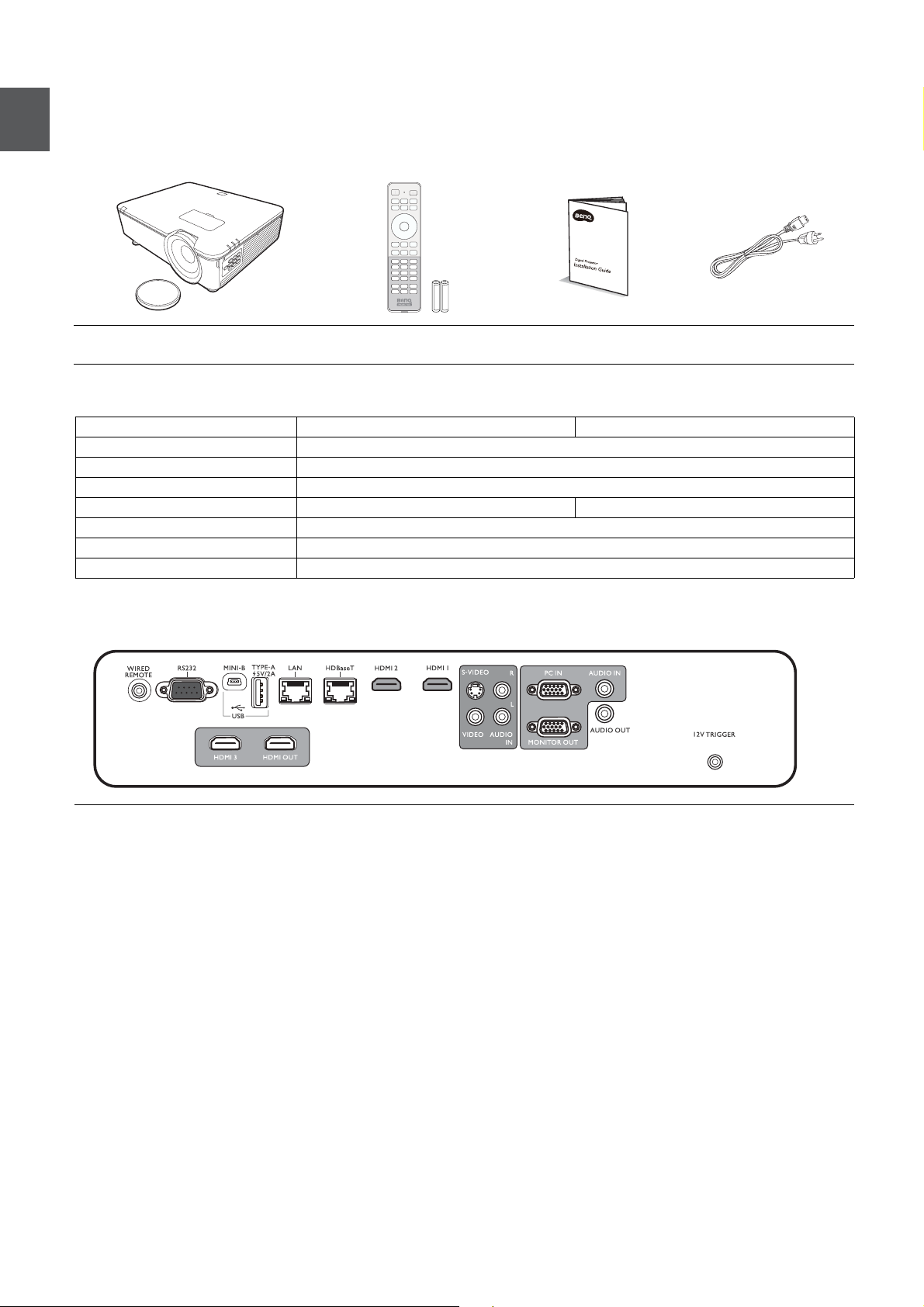
English
Product information
Shipping contents
Projector
Remote control and
batteries
Installation guide Power cord
Specifications
LU950/LU951 LU951ST
Display system 1-CHIP DMD
Resolution 1920 (H) x 1200 (V) WUXGA
Light source Laser diode
Throw ratio 1.36 ~ 2.18 0.81 ~ 0.89
Power consumption 530 W (Max); < 0.5 W (Standby)
Dimensions 490 mm (W) x 159 mm (H) x 380 mm (D)
Weight 9.4 Kg (20.7 lbs)
Control terminals
• WIRED REMOTE
For connection to a wired remote control.
• RS232
Standard 9-pin D-sub interface for connection to PC
control system and projector maintenance.
• USB MINI-B
For firmware upgrade only.
• USB TYPE A
Support 5V/2A output.
• LAN
For connection to RJ45 Cat5/Cat6 Ethernet cable to
control the projector through a network.
• HDBaseT
For connection to RJ45 Cat5/Cat6 cable to input
uncompressed high-definition video (HD).
• HDMI 2
Connection to HDMI source.
6
• HDMI 1
Connection to HDMI source.
• VIDEO
Connection to composite video source.
• S-VIDEO
Connection to S-Video source.
• AUDIO IN L/R
Connection to an audio input source via an audio or
audio L/R cable.
• PC IN
15-pin VGA port for connection to RGB source or PC.
• MONITOR OUT
Connection to other display equipment for concurrent
playback display. (Used with PC IN port.)
• AUDIO IN
Connection to an audio input source via an audio cable.
(Used with PC IN port.)
Page 5

• AUDIO OUT
On
Off
PICTURE
ASPECT
Volume down
Up
Left
OK
Keystone key
MENU
MUTE
BACK
ALL
ZOOM+
ZOOM-
QUICK INSTALL
LIGHT SOURCE
Right
Down
AUTO
ID SET
3D
No function*
FREEZE
No function*
LIGHT
INFO
BLANK
Numeric buttons
SOURCE
Keystone key
Volume up
ID setting indicator
Connection to a speaker or headset.
• 12V TRIGGER
Trigger external devices such as an electric screen or
light control, etc.
Remote control
• HDMI 3
Connection to HDMI source.
• HDMI OUT
Connection to other display equipment for concurrent
playback display. (Used with HDMI 3 port.)
English
* This button is not available for this model.
7
Page 6

English
H
W
Projection distance
Center of lens
Screen
16:10 Screen diagonal
Installation
Projection dimensions
The screen aspect ratio is 16:10 and the projected picture is in a 16:10 aspect ratio
LU950/LU951
Screen size Distance from screen (mm)
Diagonal
Inch mm (max. zoom) (min. zoom)
30 762 646 404 879 1144 1409
40 1016 862 538 1172 1525 1878
50 1270 1077 673 1465 1906 2348
W (mm) H (mm)
Min length
Average
Max length
60 1524 1292 808 1758 2287 2817
80 2032 1723 1077 2343 3050 3756
90 2286 1939 1212 2636 3431 4226
100 2540 2154 1346 2929 3812 4696
110 2794 2369 1481 3222 4194 5165
120 3048 2585 1615 3515 4575 5635
130 3302 2800 1750 3808 4956 6104
140 3556 3015 1885 4101 5337 6574
150 3810 3231 2019 4394 5719 7043
160 4064 3446 2154 4687 6100 7513
170 4318 3662 2289 4980 6481 7982
180 4572 3877 2423 5273 6862 8452
190 4826 4092 2558 5566 7244 8922
200 5080 4308 2692 5859 7625 9391
250 6350 5385 3365 7323 9531 11739
300 7620 6462 4039 8788 11437 14087
8
Page 7

LU951ST
Screen size Distance from screen (mm)
Diagonal
Inch mm (max. zoom) (min. zoom)
30 762 646 404 523 549 575
40 1016 862 538 698 732 767
50 1270 1077 673 872 915 958
60 1524 1292 808 1047 1098 1150
80 2032 1723 1077 1396 1465 1534
90 2286 1939 1212 1570 1648 1725
100 2540 2154 1346 1745 1831 1917
110 2794 2369 1481 1919 2014 2109
120 3048 2585 1615 2094 2197 2300
130 3302 2800 1750 2268 2380 2492
140 3556 3015 1885 2443 2563 2684
150 3810 3231 2019 2617 2746 2875
160 4064 3446 2154 2791 2929 3067
W (mm) H (mm)
Min length
Average
Max length
English
170 4318 3662 2289 2966 3112 3259
180 4572 3877 2423 3140 3295 3451
190 4826 4092 2558 3315 3479 3642
200 5080 4308 2692 3489 3662 3834
250 6350 5385 3365 4362 4577 4792
300 7620 6462 4039 5234 5492 5751
• To optimize your projection quality, we suggest you do the projection within non-gray area.
• All measurements are approximate and may vary from the actual sizes.
BenQ recommends that if you intend to permanently install the projector, you should physically test the
projection size and distance using the actual projector in situ before you permanently install it, so as to make
allowance for this projector's optical characteristics. This will help you determine the exact mounting position so
that it best suits your installation location.
• Ceiling installation must be done by a qualified professional. Contact your dealer for more information. It is not
recommended you install the projector yourself.
• Only use the projector on a solid, level surface. Serious injury and damage can occur if the projector is dropped.
• Do not use the projector in an environment where extreme temperature occurs. The projector must be used at
temperatures between 32 degrees Fahrenheit (0 degrees Celsius) and 104 degrees Fahrenheit (40 degrees
Celsius).
• Screen damage will occur if the projector is exposed to moisture, dust or smoke.
• Do not cover the vents on the projector. Proper ventilation is required to dissipate heat. Damage to the projector
will occur if the vents are covered.
9
Page 8
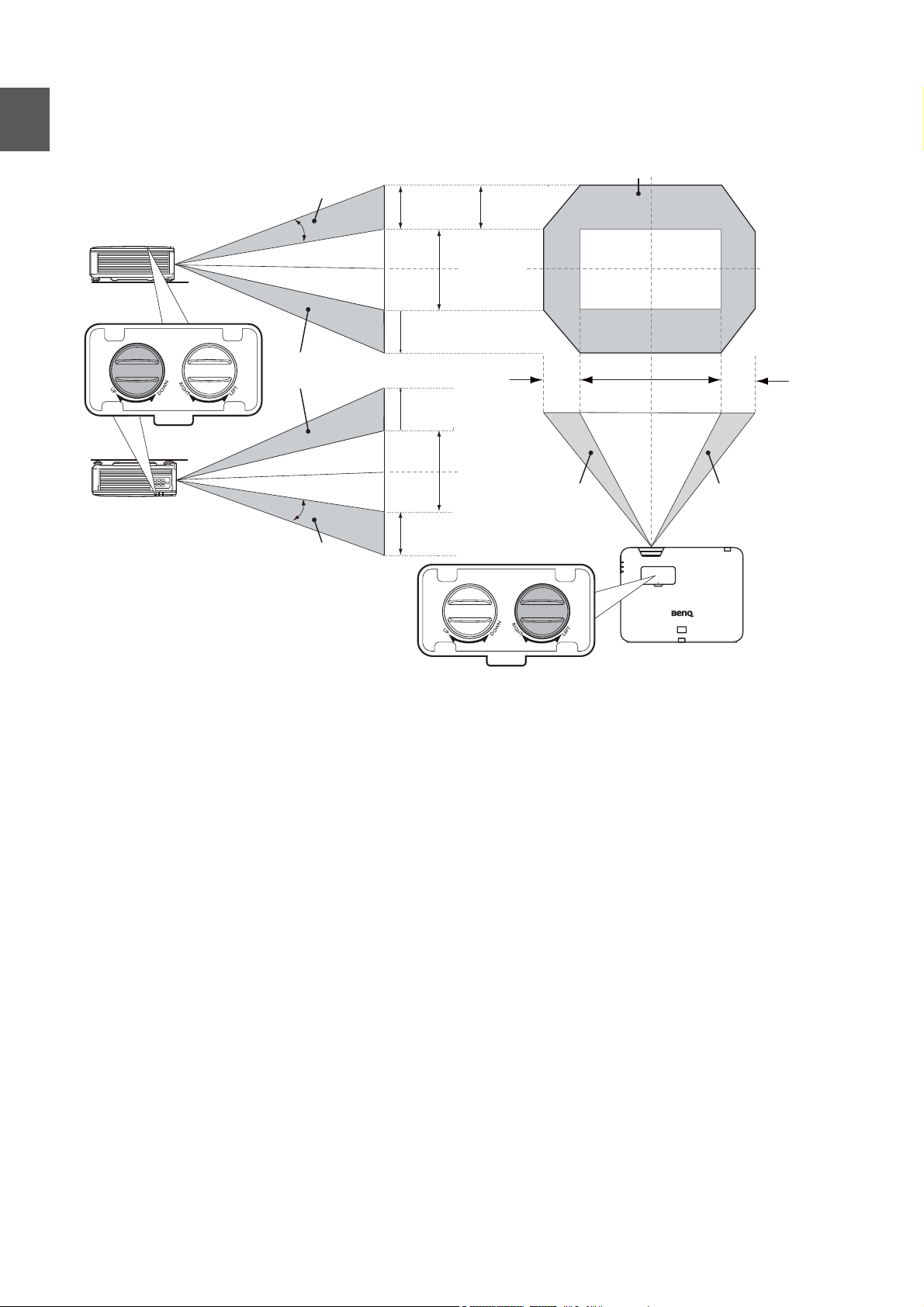
English
Desk-front
projection
Ceiling mount-front
projection
Vertical shift
Vertical shift
Vertical shift
Height of
projected
image
Max. 0.5V
Max. 0.5V
Max. 0.5V
Max. 0.5V
1V
1V
Effective projection position
Max. 0.23H
Max.
0.23H
Height of
projected
image
Width of projected image
1H
Shift to
left
Shift to
right
V: Height of projected image
H: Width of projected image
Adjusting the projector position
Shifting the projection lens
10
Page 9

LED Indicators
Light
English
Status & Description
Power events
Stand-by mode
Powering up
Normal operation
Normal power-down cooling
Downloading
Color wheel start fail
Phosphor Wheel start fail
Burn-in ON
Burn-in OFF
Light source events
Light source life exhausted
Light source error in normal operation
Light source is not lit up
Thermal events
Fan 1 error (the actual fan speed is outside the desired speed)
Fan 2 error (the actual fan speed is outside the desired speed)
Fan 3 error (the actual fan speed is outside the desired speed)
Fan 4 error (the actual fan speed is outside the desired speed)
Fan 5 error (the actual fan speed is outside the desired speed)
Fan 6 error (the actual fan speed is outside the desired speed)
Fan 7 error (the actual fan speed is outside the desired speed)
Fan 8 error (the actual fan speed is outside the desired speed)
Temperature 1 error (over limited temperature)
Thermal Sensor 1 open error
Thermal Sensor 1 short error
Thermal IC #1 I2C Connection error
: Off
: Orange On : Green On : Red On
: Orange Flashing : Green Flashing : Red Flashing
11
Page 10
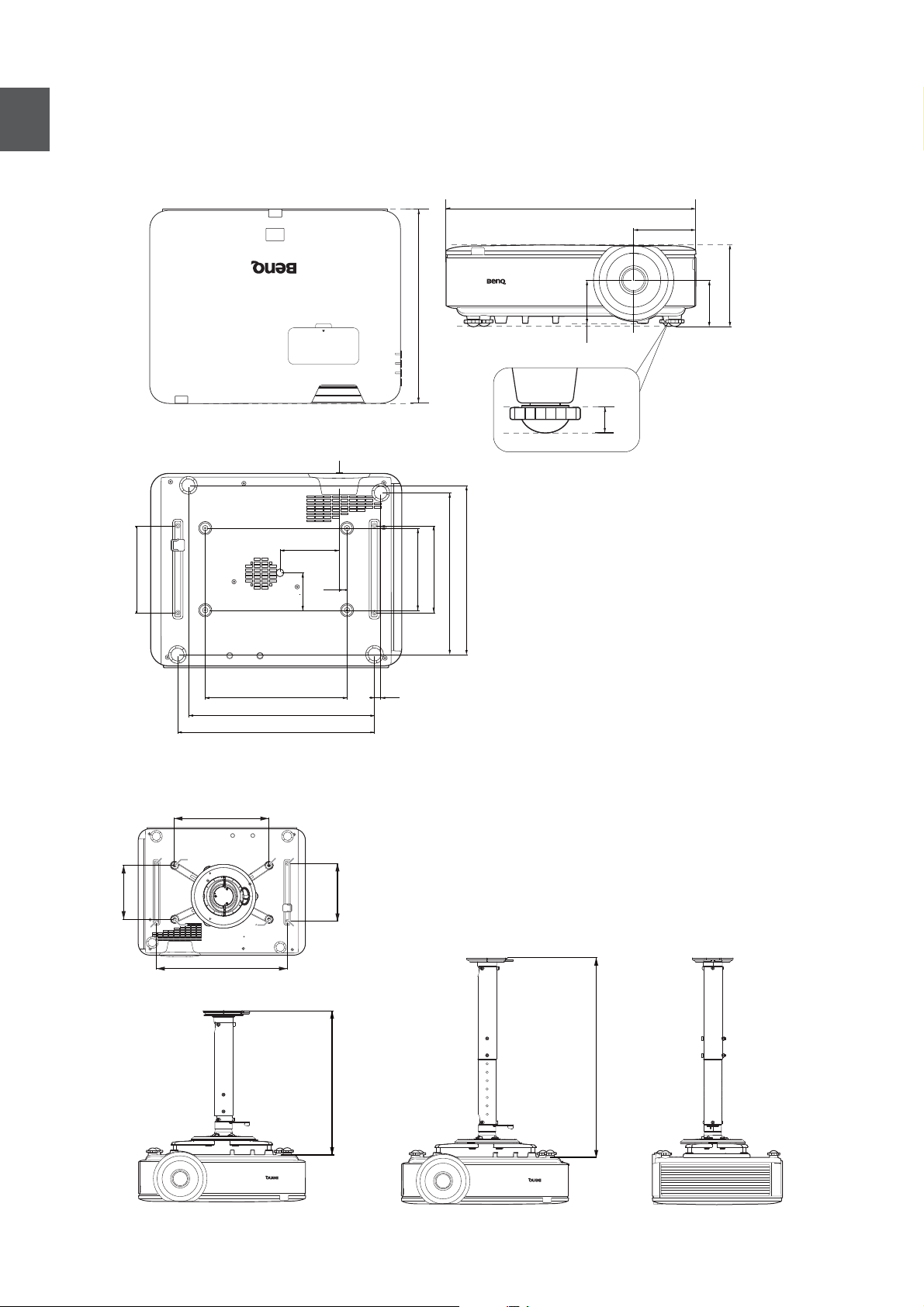
English
490
122
159
84.50
90.70
13
380
330
315.8
169.5
115.48
15.29
73.57
12
384
363
277
160
169.5
Unit: mm
A
B B
B
A
A
A
B
277.00
160.00
427.30
591.50
383.00
169.50
A: BenQ ceiling mount CMG3 (5J.JAM10.001)
Ceiling mount screw: M4
(Max. L = 25 mm; Min. L = 20 mm)
B: Third party mounting holes
Screw: M6 (Max. L = 8 mm)
Unit: mm
Dimensions
Projector dimensions
490 mm (W) x 159 mm (H) x 380 mm (D)
Ceiling mount installation diagram
12
Page 11

RS232 command
RS232 pin assignment
No. Serial No. Serial
1NC 6NC
2RX 7RTSZ
3TX 8CTSZ
4NC 9NC
5GND
Function Ty p e Operation ASCII
Write Power On <CR>*pow=on#<CR>
Power
Source Selection
Audio Control
Audio
source select
Picture Mode
Write Power off <CR>*pow=off#<CR>
Read Power Status <CR>*pow=?#<CR>
Write COMPUTER/YPbPr <CR>*sour=RGB#<CR>
Write HDMI <CR>*sour=hdmi#<CR>
Write HDMI 2 <CR>*sour=hdmi2#<CR>
Write HDMI 3 <CR>*sour=hdmi3#<CR>
Write
Write
Write HDbaseT <CR>*sour=hdbaset#<CR>
Read Current source <CR>*sour=?#<CR>
Write Mute On <CR>*mute=on#<CR>
Write Mute Off <CR>*mute=off#<CR>
Read Mute Status <CR>*mute=?#<CR>
Write Volume + <CR>*vol=+#<CR>
Write Volume - <CR>*vol=-#<CR>
Write Volume level for customer <CR>*vol=value#<CR>
Read Volume Status <CR>*vol=?#<CR>
Write Audio pass Through off <CR>*audiosour=off#<CR>
Write Audio-Computer1 <CR>*audiosour=RGB#<CR>
Write Audio-Video/S-Video <CR>*audiosour=vid#<CR>
Write Audio-HDMI <CR>*audiosour=hdmi#<CR>
Write Audio-HDMI2 <CR>*audiosour=hdmi2#<CR>
Write Audio-HDMI3 <CR>*audiosour=hdmi3#<CR>
Read Audio pass Status <CR>*audiosour=?#<CR>
Write Presentation <CR>*appmod=preset#<CR>
Write sRGB <CR>*appmod=srgb#<CR>
Write Bright <CR>*appmod=bright#<CR>
Write DICOM <CR>*appmod=dicom#<CR>
Write Vivid <CR>*appmod=vivid#<CR>
Write User1 <CR>*appmod=user1#<CR>
Write User2 <CR>*appmod=user2#<CR>
Write 3D <CR>*appmod=threed#<CR>
Read Picture Mode <CR>*appmod=?#<CR>
Composite
S-Video
<CR>*sour=vid#<CR>
<CR>*sour=svid#<CR>
English
12345
6789
13
Page 12

English
Function Ty p e Operation ASCII
Write Contrast + <CR>*con=+#<CR>
Write Contrast - <CR>*con=-#<CR>
Read Contrast value <CR>*con=?#<CR>
Write Brightness + <CR>*bri=+#<CR>
Write Brightness - <CR>*bri=-#<CR>
Read Brightness value <CR>*bri=?#<CR>
Write Color + <CR>*color=+#<CR>
Write Color - <CR>*color=-#<CR>
Read Color value <CR>*color=?#<CR>
Write Sharpness + <CR>*sharp=+#<CR>
Write Sharpness - <CR>*sharp=-#<CR>
Read Sharpness value <CR>*sharp=?#<CR>
Picture Setting
Brilliant Color
Operation Settings
Write Color Temperature-Warm <CR>*ct=warm#<CR>
Write Color Temperature-Normal <CR>*ct=normal#<CR>
Write Color Temperature-Cool <CR>*ct=cool#<CR>
Read Color Temperature Status <CR>*ct=?#<CR>
Write Aspect 4:3 <CR>*asp=4:3#<CR>
Write Aspect 16:9 <CR>*asp=16:9#<CR>
Write Aspect 16:10 <CR>*asp=16:10#<CR>
Write Aspect Auto <CR>*asp=AUTO#<CR>
Write Aspect Real <CR>*asp=REAL#<CR>
Read Aspect Status <CR>*asp=?#<CR>
Write Digital Zoom In <CR>*zoomI#<CR>
Write Digital Zoom out <CR>*zoomO#<CR>
Write Auto <CR>*auto#<CR>
Write Brilliant color on <CR>*BC=on#<CR>
Write Brilliant color off <CR>*BC=off#<CR>
Read Brilliant color status <CR>*BC=?#<CR>
Write Projector Position-Front Table <CR>*pp=FT#<CR>
Write Projector Position-Rear Table <CR>*pp=RE#<CR>
Write Projector Position-Rear Ceiling <CR>*pp=RC#<CR>
Write Projector Position-Front Ceiling <CR>*pp=FC#<CR>
Write Quick auto search <CR>*QAS=on#<CR>
Write Quick auto search <CR>*QAS=off#<CR>
Read Quick auto search status <CR>*QAS=?#<CR>
Read Projector Position Status <CR>*pp=?#<CR>
Write Direct Power On-on <CR>*directpower=on#<CR>
Write Direct Power On-off <CR>*directpower=off#<CR>
Read Direct Power On-Status <CR>*directpower=?#<CR>
Write Signal Power On-on <CR>*autopower=on#<CR>
Write Signal Power On-off <CR>*autopower=off#<CR>
Read Signal Power On-Status <CR>*autopower=?#<CR>
Write Standby Settings-Network on <CR>*standbynet=on#<CR>
Write Standby Settings-Network off <CR>*standbynet=off#<CR>
Read Standby Settings-Network Status <CR>*standbynet=?#<CR>
Write Standby Settings-Monitor Out on <CR>*standbymnt=on#<CR>
Write Standby Settings-Monitor Out off <CR>*standbymnt=off#<CR>
Read
Standby Settings-Monitor Out
<CR>*standbymnt=?#<CR>
14
Page 13
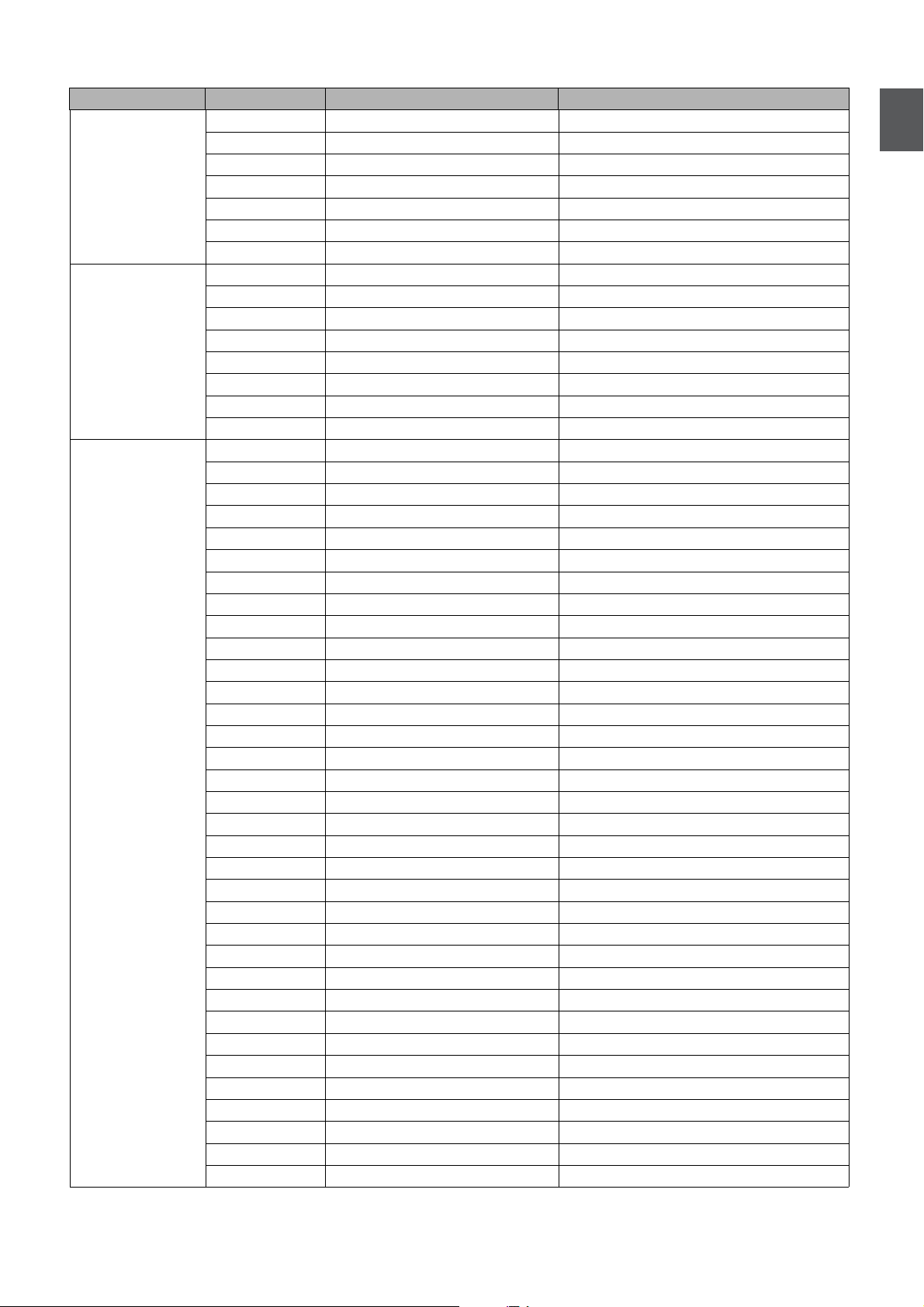
Function Ty p e Operation ASCII
Write 9600 <CR>*baud=9600#<CR>
Write 14400 <CR>*baud=14400#<CR>
Write 19200 <CR>*baud=19200#<CR>
Baud Rate
Lamp Control
Miscellaneous
Write 38400 <CR>*baud=38400#<CR>
Write 57600 <CR>*baud=57600#<CR>
Write 115200 <CR>*baud=115200#<CR>
Read Current Baud Rate <CR>*baud=?#<CR>
Read Lamp hour <CR>*ltim=?#<CR>
Write Normal mode <CR>*lampm=lnor#<CR>
Write Eco mode <CR>*lampm=eco#<CR>
Write Dimming mode <CR>*lampm=dimming#<CR>
Write Custom mode <CR>*lampm=custom#<CR>
Write Light level for custom mode <CR>*lampcustom=value#<CR>
Read Light level status for custom mode <CR>*lampcustom=?#<CR>
Read Lamp Mode Status <CR>*lampm=?#<CR>
Read Model Name <CR>*modelname=?#<CR>
Write Blank On <CR>*blank=on#<CR>
Write Blank Off <CR>*blank=off#<CR>
Read Blank Status <CR>*blank=?#<CR>
Write Freeze On <CR>*freeze=on#<CR>
Write Freeze Off <CR>*freeze=off#<CR>
Read Freeze Status <CR>*freeze=?#<CR>
Write Menu On <CR>*menu=on#<CR>
Write Menu Off <CR>*menu=off#<CR>
Write Up <CR>*up#<CR>
Write Down <CR>*down#<CR>
Write Right <CR>*right#<CR>
Write Left <CR>*left#<CR>
Write Enter <CR>*enter#<CR>
Write 3D Sync Off <CR>*3d=off#<CR>
Write 3D Auto <CR>*3d=auto#<CR>
Write 3D Sync Top Bottom <CR>*3d=tb#<CR>
Write 3D Sync Frame Sequential <CR>*3d=fs#<CR>
Write 3D Frame packing <CR>*3d=fp#<CR>
Write 3D Side by side <CR>*3d=sbs#<CR>
Write 3D inverter disable <CR>*3d=da#<CR>
Write 3D inverter <CR>*3d=iv#<CR>
Read 3D Sync Status <CR>*3d=?#<CR>
Write Remote Receiver-front+rear <CR>*rr=fr#<CR>
Write Remote Receiver-front <CR>*rr=f#<CR>
Write Remote Receiver-rear <CR>*rr=r#<CR>
Read Remote Receiver Status <CR>*rr=?#<CR>
Write AMX Device Discovery-on <CR>*amxdd=on#<CR>
Write AMX Device Discovery-off <CR>*amxdd=off#<CR>
Read AMX Device Discovery Status <CR>*amxdd=?#<CR>
Read Mac Address <CR>*macaddr=?#<CR>
Write High Altitude mode on <CR>*Highaltitude=on#<CR>
Write High Altitude mode off <CR>*Highaltitude=off#<CR>
Read High Altitude mode status <CR>*Highaltitude=?#<CR>
English
15
Page 14

English
16
Page 15
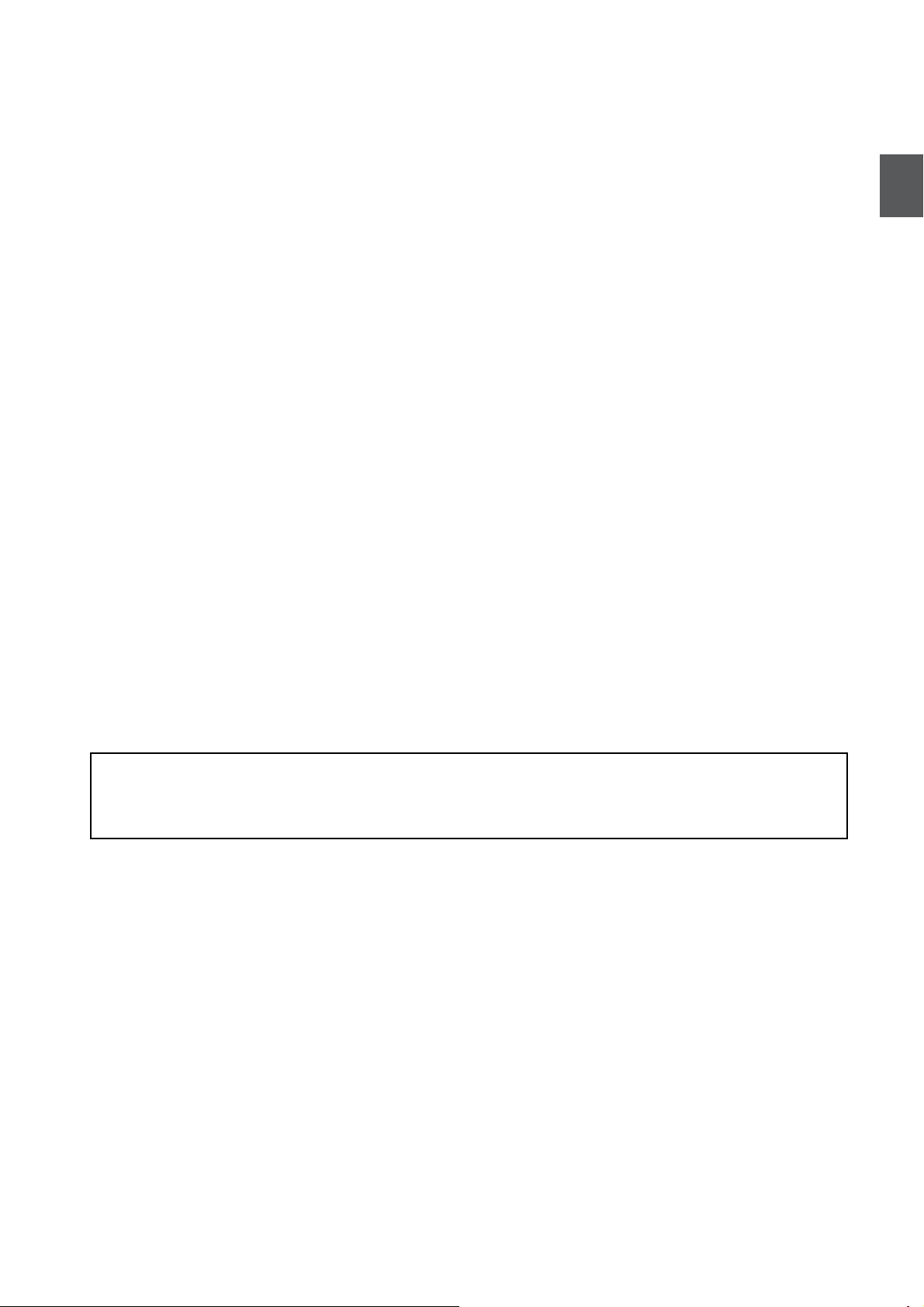
目錄
如需最新版使用手冊 / 安裝指南,請造訪下列網站。
http://business-display.benq.com/
重要安全說明 ........................................................................................................................ 18
注意 ....................................................................................................................................... 19
雷射注意事項 ..........................................................................................................................................19
冷卻注意事項 ..........................................................................................................................................19
產品資訊 ...............................................................................................................................20
包裝盒內容 ...............................................................................................................................................20
規格 .............................................................................................................................................................20
控制端子 ....................................................................................................................................................20
遙控器 ........................................................................................................................................................21
安裝 ....................................................................................................................................... 22
投影尺寸 ....................................................................................................................................................22
調整投影機位置 ......................................................................................................................................24
LED 指示燈 .......................................................................................................................... 25
尺寸 ....................................................................................................................................... 26
投影機尺寸 ...............................................................................................................................................26
天花板安裝圖 ..........................................................................................................................................26
繁體中文
RS232 指令 ........................................................................................................................... 27
RS232 針腳分配 .......................................................................................................................................27
Regulatory Statements ..................................................................................................... 129
V1.01
17
Page 16

重要安全說明
本投影機經設計完成及測試通過,符合資訊科技設備的最新安全標準。然而,為確保您安全地使用本產品,請務必
繁體中文
遵循本使用手冊 / 安裝指南的指示與產品本身所標示的指示。
1. 操作投影機之前,請先閱讀本使用手冊 / 安裝指南。請妥善保存本手冊,以供日後參考。
2. 操作時請勿直視投影機鏡頭。強光可能會造成您的視力受損。
3. 有關維修問題,請洽詢合格的維修人員。
4. 投影機的光源亮起時,請務必打開或移除鏡頭蓋 (如果有的話)。
5. 操作期間光源會變得很燙。
6. 有些國家的電壓不穩定。本投影機所設計安全操作的電壓區間為 100 至 240 伏特交流電,但如果發生斷電或功
率驟然起伏達 ±10 伏特就會發生故障。如果在主電壓可能會波動或中斷的區域使用本投影機,建議您經由穩壓
器、雷擊突波保護器或不斷電系統 (UPS) 連接電源。
7. 當投影機在運作中,請勿讓任何物品擋住投影的鏡頭,因為這樣可能會使得該物品遇熱變形甚至造成火災。若
要暫時關閉光源,請使用空白功能。
8. 請勿使用超過額定壽命的光源。
9. 請勿將投影機放置在不平穩的手推車、架子或桌子上。否則投影機可能會掉落,造成嚴重損壞。
10. 請勿打開投影機的機殼。機身內含有危險的高電壓配件,萬一接觸人體時可能會造成電擊死亡。
請勿在任何狀況下打開或移除其它部分的護蓋。有關維修問題,請洽詢合格專業的維修人員。
11. 請勿阻塞通風口。
- 請勿將投影機放置於毯子、寢具或其它柔軟物品的表面上。
- 請勿用布或其它物品覆蓋投影機。
- 請勿將易燃物放在投影機附近。
如果通風口嚴重阻塞而使投影機內部過熱,可能會引起火災。
12. 請勿將投影機直立擺放。因投影機可能會不穩摔落,導致人身受傷或投影機損壞。
13. 請勿踩在投影機上,或在上面放置任何物品。這樣除可能導致投影機損壞外,還可能造成意外及人身受傷。
14. 當使用投影機時,您也許會在通風口附近感覺到些微的熱風與氣味。此乃正常現象,並不是產品有瑕疵。
15. 請勿將液體放在投影機附近或放在投影機上。液體如果濺到投影機內,可能導致投影機故障。投影機如果不慎
弄濕,請立即拔掉電源線,並聯絡 BenQ,安排投影機的維修事宜。
16. 本裝置必須接地。
17. 請勿將本投影機放置在下列任何環境中。
- 不通風或密閉場所。投影機離牆面至少要有 50 公分的距離,且周圍空氣要流通。
- 過熱場所。例如:車窗緊閉的車內。
- 潮濕、多塵或煙霧瀰漫的場所。因為可能會污染光學元件,縮短投影機的使用壽命,並使投影影像變暗。
- 靠近火災警報器的場所。
- 周圍溫度超過 40°C/104°F 的場所。
- 海拔超過 3000 公尺 (10000 英呎)的場所。
18
Page 17

注意
進氣口
進氣口 出風口
出風口
50 公分
以上
70 公分
以上
50 公分
以上
50 公分
以上
30 公分
以上
50 公分
以上
至少 100 公釐
雷射注意事項
此符號代表眼睛暴露於雷射輻射的潛在危險,請務必嚴格遵循指示。
1 級雷射產品
本雷射產品在運作全程屬於 1 級。
雷射光 - 避免眼睛直接暴露。
請勿朝其他人或反射物體發射或反射雷射光。
直射或散射的光線可能對眼睛和皮膚有害。
如果未遵循指示,眼睛可能暴露於雷射輻射。
警告 - 控制、調整或執行非指定的程序可能導致危險的輻射暴露。
冷卻注意事項
通風 安裝注意
為使投影機達到適當的通風效果,請務必如下圖所示使投影機周圍保留一些
空間:
• 桌面 • 桌面
繁體中文
• 天花板 • 堆疊
• 避免在不通風或密閉場所使用。
• 使用投影機時,如果傾斜的角度超過 +
15 度,光源壽命可能會受影響。
19
Page 18
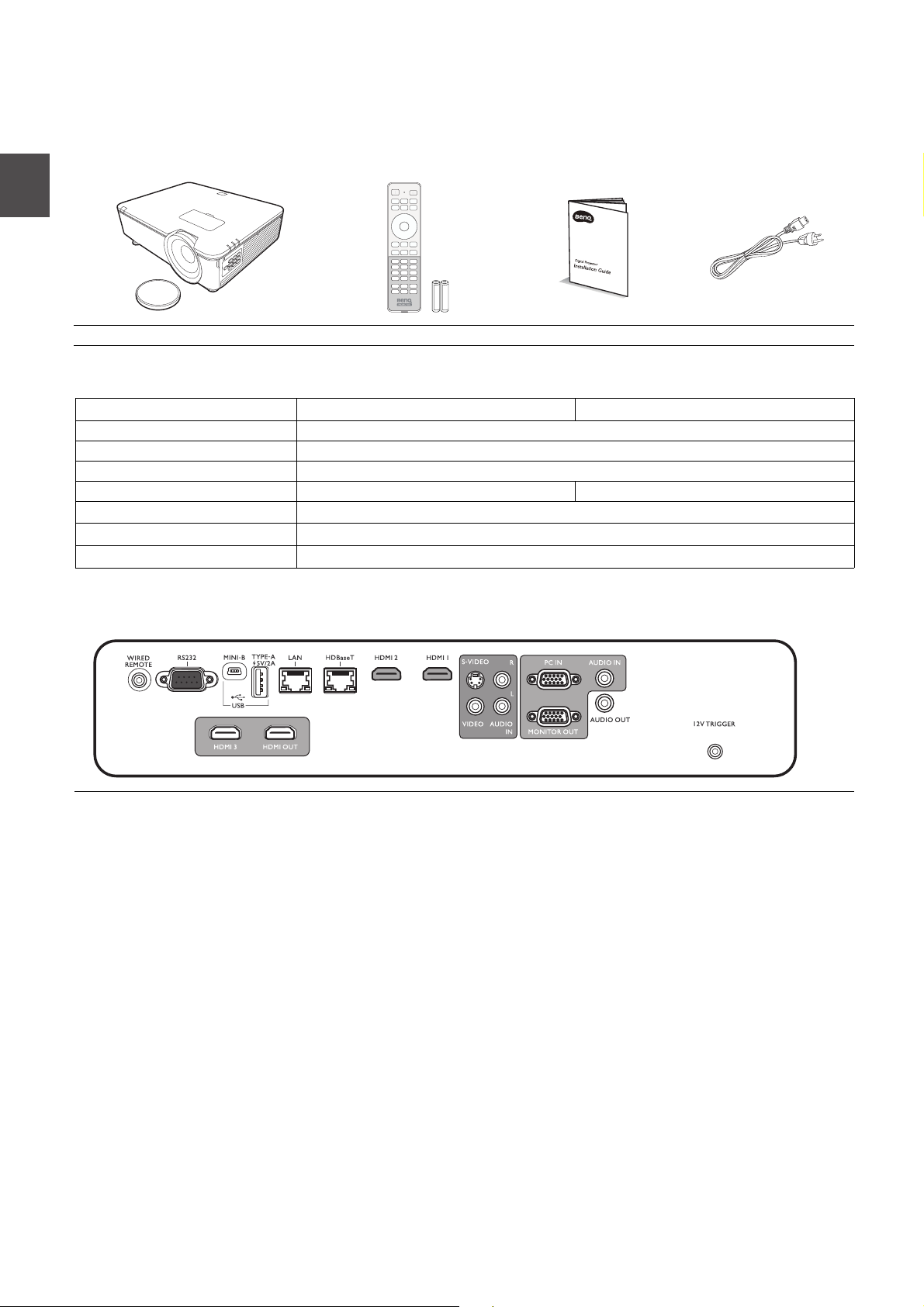
產品資訊
包裝盒內容
繁體中文
規格
顯示系統
解析度
光源 雷射二極體
投影比例
耗電量 530 瓦 (最大);< 0.5 瓦 (待機)
尺寸 490 公釐 (寬) x 159 公釐 (高) x 380 公釐 (深)
重量 9.4 公斤 (20.7 磅)
投影機 遙控器和電池 安裝指南 電源線
LU950/LU951 LU951ST
1-CHIP DMD
1920 (H) x 1200 (V) WUXGA
1.36 ~ 2.18 0.81 ~ 0.89
控制端子
• WIRED REMOTE
用來連接有線遙控器。
• RS232
標準 9 針 D-sub 介面,用於連接電腦控制系統及投
影機維護使用。
• USB MINI-B
僅適用於韌體升級。
• USB TYPE A
支援 5 V/2 A 輸出。
• LAN
用來連接 RJ45 Cat5/Cat6 乙太網路訊號線,以透過
網路控制投影機。
• HDBaseT
用來連接 RJ45 Cat5/Cat6 訊號線,以輸入無壓縮之
高解析視訊 (HD)。
• HDMI 2
連接 HDMI 信號源。
• HDMI 1
連接 HDMI 信號源。
• VIDEO
連接混合視訊來源。
• S-VIDEO
連接 S-Video 來源。
• AUDIO IN L/R
透過音訊或音訊 L/R 纜線連接音訊輸入來源。
• PC IN
15 針 VGA 埠,用於連接 RGB 或電腦。
• MONITOR OUT
連接其它顯示裝置進行同時播放。(搭配 PC IN 連
接埠使用)
20
Page 19

• AUDIO IN
開啟
關閉
PICTURE
ASPECT
調低音量
上
左
OK
梯形修正鍵
MENU
MUTE
BACK
ALL
ZOOM+
ZOOM-
QUICK INSTALL
LIGHT SOURCE
右
下
AUTO
ID SET
3D
無功能 *
FREEZE
無功能 *
LIGHT
INFO
BLANK
數字按鈕
SOURCE
梯形修正鍵
調高音量
ID 設定指示燈
• HDMI 3
透過音訊纜線連接音訊輸入來源。(搭配 PC IN 連
接埠使用)
• AUDIO OUT
連接到喇叭或耳機。
• 12V TRIGGER
啟動外接裝置,例如電動布幕或燈光控制等。
遙控器
連接 HDMI 信號源。
• HDMI OUT
連接其它顯示裝置進行同時播放。(搭配 HDMI 3
連接埠使用)
繁體中文
* 該按鈕在此機型中無法使用。
21
Page 20

安裝
高
寬
投影距離
鏡頭中心
螢幕
16:10 螢幕對角線
投影尺寸
繁體中文
畫面縱橫比為 16:10,投影影像縱橫比為 16:10
LU950/LU951
螢幕尺寸 投影距離 (公釐)
對角線
英吋 公釐 (使用最大鏡頭) (使用最小鏡頭)
30 762 646 404 879 1144 1409
40 1016 862 538 1172 1525 1878
50 1270 1077 673 1465 1906 2348
(公釐)高(公釐)
寬
最小長度
平均值
最大長度
60 1524 1292 808 1758 2287 2817
80 2032 1723 1077 2343 3050 3756
90 2286 1939 1212 2636 3431 4226
100 2540 2154 1346 2929 3812 4696
110 2794 2369 1481 3222 4194 5165
120 3048 2585 1615 3515 4575 5635
130 3302 2800 1750 3808 4956 6104
140 3556 3015 1885 4101 5337 6574
150 3810 3231 2019 4394 5719 7043
160 4064 3446 2154 4687 6100 7513
170 4318 3662 2289 4980 6481 7982
180 4572 3877 2423 5273 6862 8452
190 4826 4092 2558 5566 7244 8922
200 5080 4308 2692 5859 7625 9391
250 6350 5385 3365 7323 9531 11739
300 7620 6462 4039 8788 11437 14087
22
Page 21

LU951ST
螢幕尺寸 投影距離 (公釐)
對角線
英吋 公釐 (使用最大鏡頭) (使用最小鏡頭)
30 762 646 404 523 549 575
40 1016 862 538 698 732 767
50 1270 1077 673 872 915 958
60 1524 1292 808 1047 1098 1150
80 2032 1723 1077 1396 1465 1534
90 2286 1939 1212 1570 1648 1725
100 2540 2154 1346 1745 1831 1917
110 2794 2369 1481 1919 2014 2109
120 3048 2585 1615 2094 2197 2300
130 3302 2800 1750 2268 2380 2492
140 3556 3015 1885 2443 2563 2684
150 3810 3231 2019 2617 2746 2875
寬
(公釐)
高
(公釐)
最小長度
平均值
最大長度
繁體中文
160 4064 3446 2154 2791 2929 3067
170 4318 3662 2289 2966 3112 3259
180 4572 3877 2423 3140 3295 3451
190 4826 4092 2558 3315 3479 3642
200 5080 4308 2692 3489 3662 3834
250 6350 5385 3365 4362 4577 4792
300 7620 6462 4039 5234 5492 5751
• 為了達到最佳的投影品質,建議在非灰色區域內進行投影。
• 所有測量值皆為近似值,可能會與實際的大小有些許出入。
如果您要將投影機固定安裝在某個地方,BenQ 建議您先使用這台投影機作實地測試,確認其投影尺寸和
距離,並參考其光學特性之後再做安裝。這將會幫助您找到最佳的吊掛位置。
• 天花板安裝必須由合格的專業人員進行。如需詳細資訊,請聯絡您的經銷商。不建議自行安裝投影機。
• 投影機只能在堅固、平坦的表面上使用。若投影機掉落,則可能造成嚴重傷害和損壞。
• 請勿在極熱或極冷環境中使用投影機。投影機必須在華氏 32 度(攝氏 0 度)至華氏 104 度 (攝氏 40 度)
之間的環境下使用。
• 若投影機處於潮濕、多塵或煙霧瀰漫的環境將會導致螢幕損壞。
• 請勿阻塞投影機的通風口。必須保持良好通風以排除熱氣。若擋住通風口將會導致投影機損壞。
23
Page 22
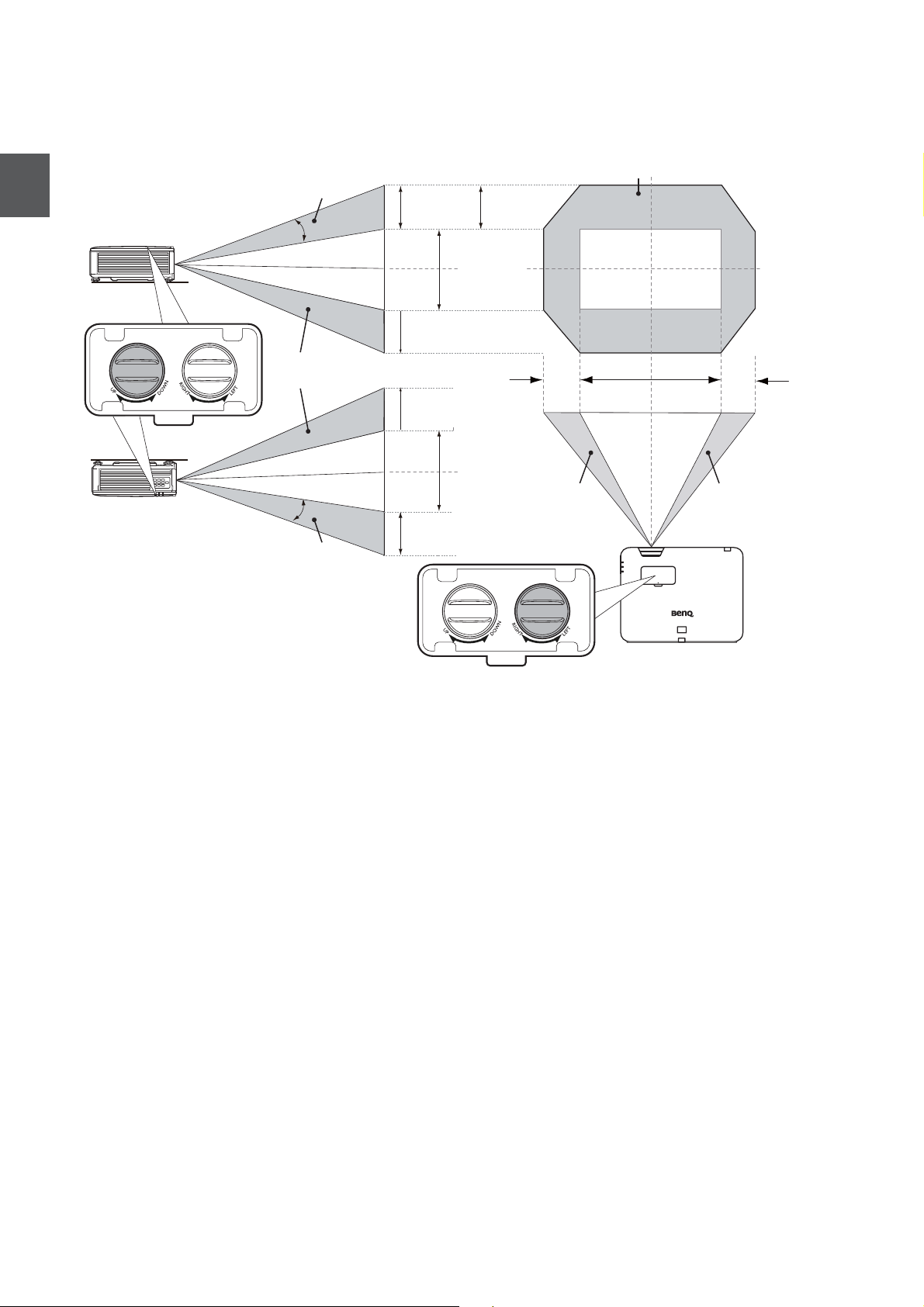
調整投影機位置
桌面前投
倒吊前投
垂直偏移
垂直偏移
垂直偏移
投影影像的
高度
最高 0.5V
最高 0.5V
最高 0.5V
最高 0.5V
1V
1V
有效投影位置
最高 0.23H
最高
0.23H
投影影像的
高度
投影影像的寬度
1H
向左移動
向右移動
V:投影影像的高度
H:投影影像的寬度
投影鏡頭偏移
繁體中文
24
Page 23
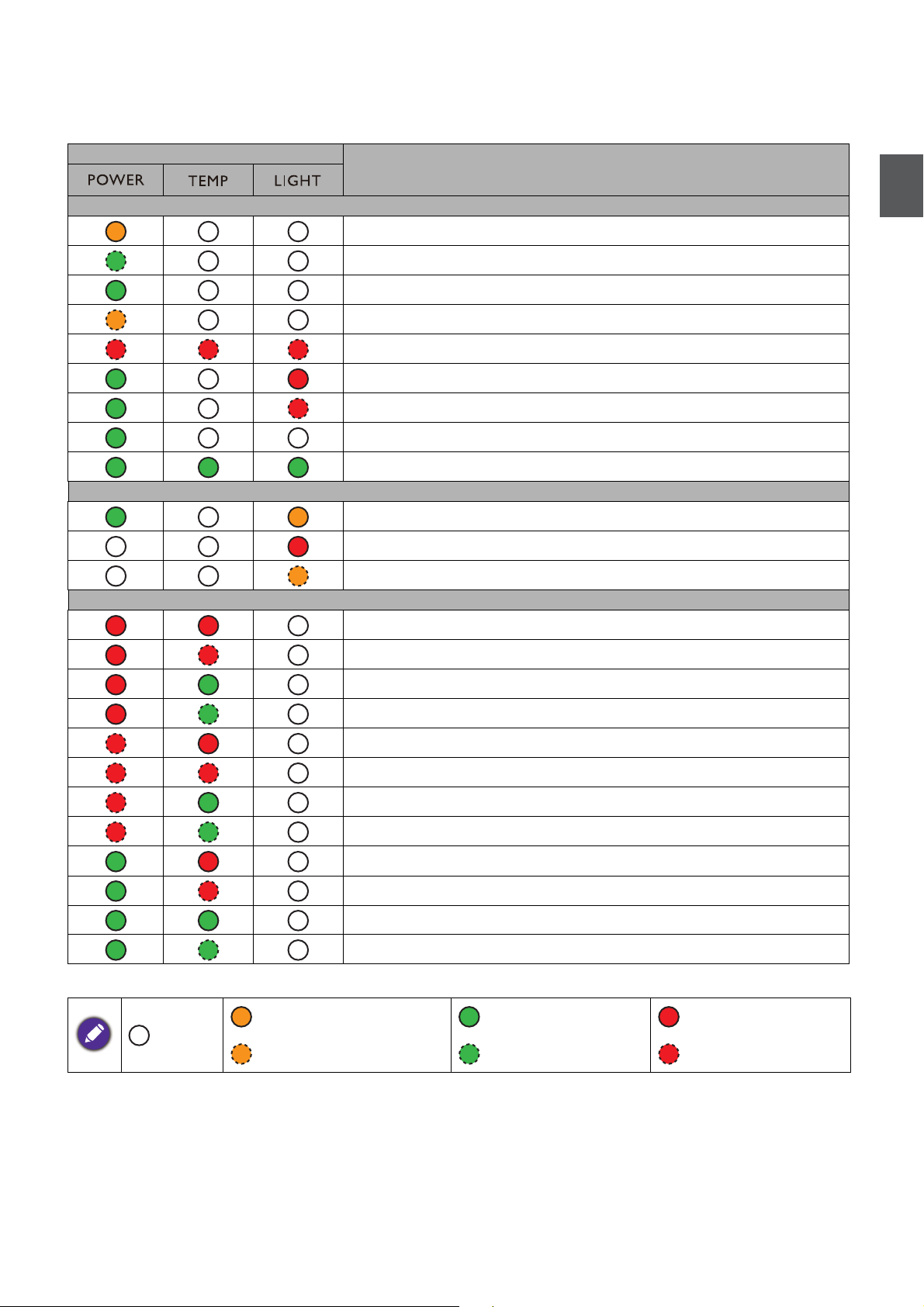
LED 指示燈
燈光
狀態與說明
電源事件
待機模式
啟動電源
正常操作
正常關機冷卻
正在下載
色輪啟動失敗
螢光輪啟動失敗
暖機開啟
暖機關閉
光源事件
光源壽命已結束
正常操作下發生光源錯誤
光源未亮起
溫度事件
風扇 1 錯誤 (實際風扇速度已超出所需速度)
風扇 2 錯誤 (實際風扇速度已超出所需速度)
繁體中文
:關閉
風扇 3 錯誤 (實際風扇速度已超出所需速度)
風扇 4 錯誤 (實際風扇速度已超出所需速度)
風扇 5 錯誤 (實際風扇速度已超出所需速度)
風扇 6 錯誤 (實際風扇速度已超出所需速度)
風扇 7 錯誤 (實際風扇速度已超出所需速度)
風扇 8 錯誤 (實際風扇速度已超出所需速度)
溫度 1 錯誤 (超過限制溫度)
溫度感應器 1 開啟錯誤
溫度感應器 1 短路錯誤
溫度 IC #1 I2C 連接錯誤
:橘燈亮起 :綠燈亮起 :紅燈亮起
:橘燈閃爍 :綠燈閃爍 :紅燈閃爍
25
Page 24

尺寸
490
122
159
84.50
90.70
13
380
330
315.8
169.5
115.48
15.29
73.57
12
384
363
277
160
169.5
單位:公釐
A
B B
B
A
A
A
B
277.00
160.00
427.30
591.50
383.00
169.50
A:BenQ 天花板安裝 CMG3 (5J.JAM10.001)
天花板安裝螺絲:M4
(最大長度 = 25 公釐;最小長度 = 20 公釐)
B:第三方安裝孔
螺絲:M6 (最大長度 = 8 公釐)
單位:公釐
投影機尺寸
繁體中文
490 公釐 (寬) x 159 公釐 (高) x 380 公釐 (深)
天花板安裝圖
26
Page 25

RS232 指令
RS232 針腳分配
編號 序列 編號 序列
1NC 6NC
2RX 7RTSZ
3TX 8CTSZ
4NC 9NC
5GND
功能 類型 操作
寫入 開機
電源
信號源選取
音訊控制
音訊來源選取
圖片模式
寫入 關機
讀取 電源狀態
寫入
寫入
寫入
寫入
寫入 混合
寫入
寫入
讀取 目前信號源
寫入 靜音開啟
寫入 靜音關閉
讀取 靜音狀態
寫入
寫入
寫入 自訂音量
讀取 音量狀態
寫入 音效傳送關閉
寫入
寫入
寫入
寫入
寫入
讀取 音效傳送狀態
寫入 簡報
寫入
寫入 明亮
寫入
寫入 鮮豔
寫入
寫入
寫入
讀取 圖片模式
COMPUTER/YPbPr <CR>*sour=RGB#<CR>
HDMI <CR>*sour=hdmi#<CR>
HDMI 2 <CR>*sour=hdmi2#<CR>
HDMI 3 <CR>*sour=hdmi3#<CR>
S-Video <CR>*sour=svid#<CR>
HDbaseT <CR>*sour=hdbaset#<CR>
音量 +
音量 -
音訊 - 電腦 1
音訊 - 視訊 /S-Video
音訊 - HDMI
音訊 - HDMI2
音訊 - HDMI3
sRGB <CR>*appmod=srgb#<CR>
DICOM <CR>*appmod=dicom#<CR>
使用者 1
使用者 2
3D <CR>*appmod=threed#<CR>
12345
6789
ASCII
<CR>*pow=on#<CR>
<CR>*pow=off#<CR>
<CR>*pow=?#<CR>
<CR>*sour=vid#<CR>
<CR>*sour=?#<CR>
<CR>*mute=on#<CR>
<CR>*mute=off#<CR>
<CR>*mute=?#<CR>
<CR>*vol=+#<CR>
<CR>*vol=-#<CR>
<CR>*vol=value#<CR>
<CR>*vol=?#<CR>
<CR>*audiosour=off#<CR>
<CR>*audiosour=RGB#<CR>
<CR>*audiosour=vid#<CR>
<CR>*audiosour=hdmi#<CR>
<CR>*audiosour=hdmi2#<CR>
<CR>*audiosour=hdmi3#<CR>
<CR>*audiosour=?#<CR>
<CR>*appmod=preset#<CR>
<CR>*appmod=bright#<CR>
<CR>*appmod=vivid#<CR>
<CR>*appmod=user1#<CR>
<CR>*appmod=user2#<CR>
<CR>*appmod=?#<CR>
繁體中文
27
Page 26
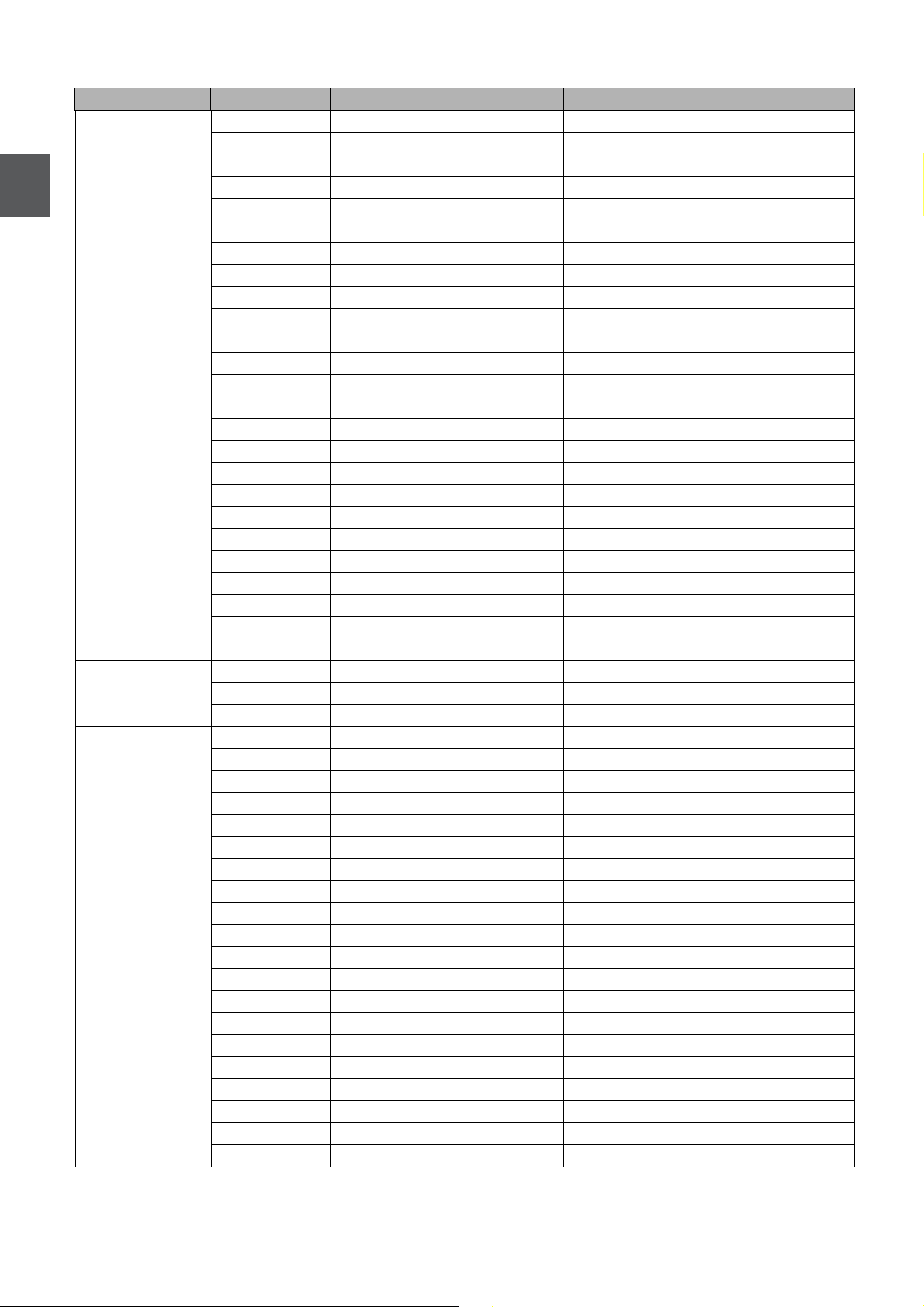
繁體中文
功能 類型 操作
對比 +
對比 -
亮度 +
亮度 -
色彩 +
色彩 -
銳利度 +
銳利度 -
色溫 - 暖色調
色溫 - 正常
色溫 - 冷色調
4:3 縱橫比
16:9 縱橫比
16:10 縱橫比
Brilliant color 開啟
Brilliant color 關閉
Brilliant color 狀態
投影機位置 - 正放前投
投影機位置 - 正放後投
投影機位置 - 倒吊後投
投影機位置 - 倒吊前投
訊號開機 - 開啟
訊號開機 - 關閉
訊號開機 - 狀態
待機設定 - 網路開啟
待機設定 - 網路關閉
待機設定 - 網路狀態
待機設定 - 顯示器輸出開啟
待機設定 - 顯示器輸出關閉
待機設定 - 顯示器輸出狀態
圖片設定
Brilliant Color
操作設定
寫入
寫入
讀取 對比值
寫入
寫入
讀取 亮度值
寫入
寫入
讀取 色彩值
寫入
寫入
讀取 銳利度值
寫入
寫入
寫入
讀取 色溫狀態
寫入
寫入
寫入
寫入 自動縱橫比
寫入 真實縱橫比
讀取 縱橫比狀態
寫入 數位放大
寫入 數位縮小
寫入 自動
寫入
寫入
讀取
寫入
寫入
寫入
寫入
寫入 快速自動搜尋
寫入 快速自動搜尋
讀取 快速自動搜尋狀態
讀取 投影機位置狀態
寫入 開啟直接開機
寫入 關閉直接開機
讀取 直接開機狀態
寫入
寫入
讀取
寫入
寫入
讀取
寫入
寫入
讀取
ASCII
<CR>*con=+#<CR>
<CR>*con=-#<CR>
<CR>*con=?#<CR>
<CR>*bri=+#<CR>
<CR>*bri=-#<CR>
<CR>*bri=?#<CR>
<CR>*color=+#<CR>
<CR>*color=-#<CR>
<CR>*color=?#<CR>
<CR>*sharp=+#<CR>
<CR>*sharp=-#<CR>
<CR>*sharp=?#<CR>
<CR>*ct=warm#<CR>
<CR>*ct=normal#<CR>
<CR>*ct=cool#<CR>
<CR>*ct=?#<CR>
<CR>*asp=4:3#<CR>
<CR>*asp=16:9#<CR>
<CR>*asp=16:10#<CR>
<CR>*asp=AUTO#<CR>
<CR>*asp=REAL#<CR>
<CR>*asp=?#<CR>
<CR>*zoomI#<CR>
<CR>*zoomO#<CR>
<CR>*auto#<CR>
<CR>*BC=on#<CR>
<CR>*BC=off#<CR>
<CR>*BC=?#<CR>
<CR>*pp=FT#<CR>
<CR>*pp=RE#<CR>
<CR>*pp=RC#<CR>
<CR>*pp=FC#<CR>
<CR>*QAS=on#<CR>
<CR>*QAS=off#<CR>
<CR>*QAS=?#<CR>
<CR>*pp=?#<CR>
<CR>*directpower=on#<CR>
<CR>*directpower=off#<CR>
<CR>*directpower=?#<CR>
<CR>*autopower=on#<CR>
<CR>*autopower=off#<CR>
<CR>*autopower=?#<CR>
<CR>*standbynet=on#<CR>
<CR>*standbynet=off#<CR>
<CR>*standbynet=?#<CR>
<CR>*standbymnt=on#<CR>
<CR>*standbymnt=off#<CR>
<CR>*standbymnt=?#<CR>
28
Page 27

功能 類型 操作
9600 <CR>*baud=9600#<CR>
14400 <CR>*baud=14400#<CR>
19200 <CR>*baud=19200#<CR>
38400 <CR>*baud=38400#<CR>
57600 <CR>*baud=57600#<CR>
115200 <CR>*baud=115200#<CR>
3D 同步關閉
3D 自動
3D 同步由上至下
3D 同步影格順序
3D 幀封裝
3D 左右併列
3D 反轉停用
3D 反轉
3D 同步狀態
遙控器接收器 - 前
遙控器接收器 - 前
遙控器接收器 - 後
AMX 裝置搜尋 - 開啟
AMX 裝置搜尋 - 關閉
AMX 裝置搜尋狀態
Mac 位址
傳輸速率
燈泡控制
其它
寫入
寫入
寫入
寫入
寫入
寫入
讀取 目前傳輸速率
讀取 燈泡時數
寫入 正常模式
寫入 省電模式
寫入 調光模式
寫入 自訂模式
寫入 自訂模式的照明亮度
讀取 自訂模式的照明亮度狀態
讀取 燈泡模式狀態
讀取 機型
寫入 開啟空白畫面
寫入 關閉空白畫面
讀取 空白畫面狀態
寫入 靜止開啟
寫入 靜止關閉
讀取 靜止狀態
寫入 開啟功能表
寫入 關閉功能表
寫入 上
寫入 下
寫入 右
寫入 左
寫入 輸入
寫入
寫入
寫入
寫入
寫入
寫入
寫入
寫入
讀取
寫入
寫入
寫入
讀取 遙控器接收器狀態
寫入
寫入
讀取
讀取
寫入 高海拔模式開啟
寫入 高海拔模式關閉
讀取 高海拔模式狀態
+ 後
ASCII
繁體中文
<CR>*baud=?#<CR>
<CR>*ltim=?#<CR>
<CR>*lampm=lnor#<CR>
<CR>*lampm=eco#<CR>
<CR>*lampm=dimming#<CR>
<CR>*lampm=custom#<CR>
<CR>*lampcustom=value#<CR>
<CR>*lampcustom=?#<CR>
<CR>*lampm=?#<CR>
<CR>*modelname=?#<CR>
<CR>*blank=on#<CR>
<CR>*blank=off#<CR>
<CR>*blank=?#<CR>
<CR>*freeze=on#<CR>
<CR>*freeze=off#<CR>
<CR>*freeze=?#<CR>
<CR>*menu=on#<CR>
<CR>*menu=off#<CR>
<CR>*up#<CR>
<CR>*down#<CR>
<CR>*right#<CR>
<CR>*left#<CR>
<CR>*enter#<CR>
<CR>*3d=off#<CR>
<CR>*3d=auto#<CR>
<CR>*3d=tb#<CR>
<CR>*3d=fs#<CR>
<CR>*3d=fp#<CR>
<CR>*3d=sbs#<CR>
<CR>*3d=da#<CR>
<CR>*3d=iv#<CR>
<CR>*3d=?#<CR>
<CR>*rr=fr#<CR>
<CR>*rr=f#<CR>
<CR>*rr=r#<CR>
<CR>*rr=?#<CR>
<CR>*amxdd=on#<CR>
<CR>*amxdd=off#<CR>
<CR>*amxdd=?#<CR>
<CR>*macaddr=?#<CR>
<CR>*Highaltitude=on#<CR>
<CR>*Highaltitude=off#<CR>
<CR>*Highaltitude=?#<CR>
29
Page 28

繁體中文
30
Page 29
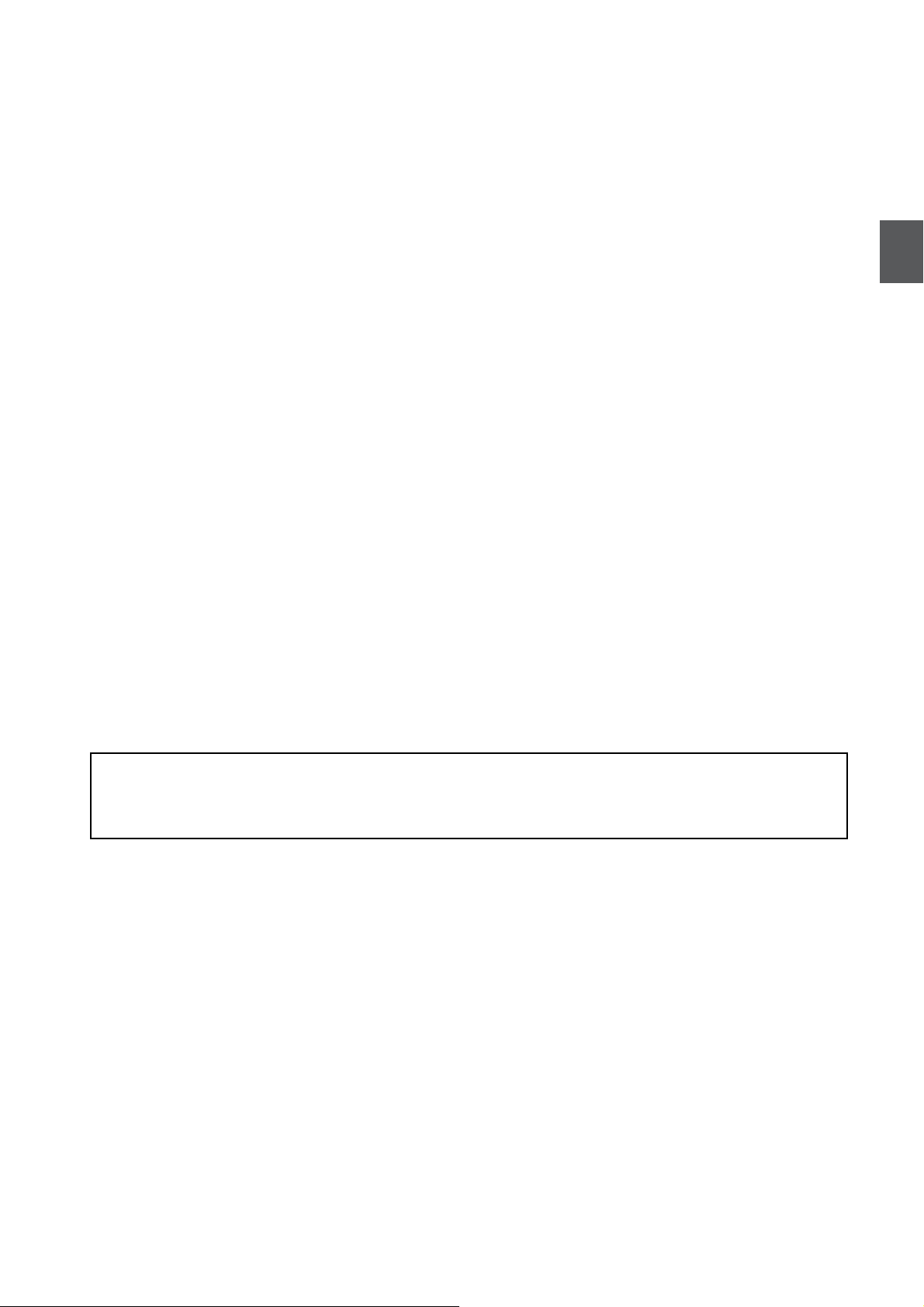
目录
请访问以下网站以获得最新版本的用户手册 / 安装指南。
http://business-display.benq.com/
重要安全说明 ........................................................................................................................ 32
注意 ....................................................................................................................................... 33
激光注意事项 ..........................................................................................................................................33
冷却注意事项 ..........................................................................................................................................33
产品信息 ...............................................................................................................................34
物品清单 ....................................................................................................................................................34
产品规格 ....................................................................................................................................................34
控制端子 ....................................................................................................................................................34
遥控器 ........................................................................................................................................................35
安装 ....................................................................................................................................... 36
投影尺寸 ....................................................................................................................................................36
调节投影机位置 ......................................................................................................................................38
LED 指示灯 .......................................................................................................................... 39
外形尺寸 ...............................................................................................................................40
投影机尺寸 ...............................................................................................................................................40
吊装图解 ....................................................................................................................................................40
RS232 命令 ........................................................................................................................... 41
RS232 针脚分配 .......................................................................................................................................41
Regulatory Statements ..................................................................................................... 129
简体中文
V1.01
31
Page 30
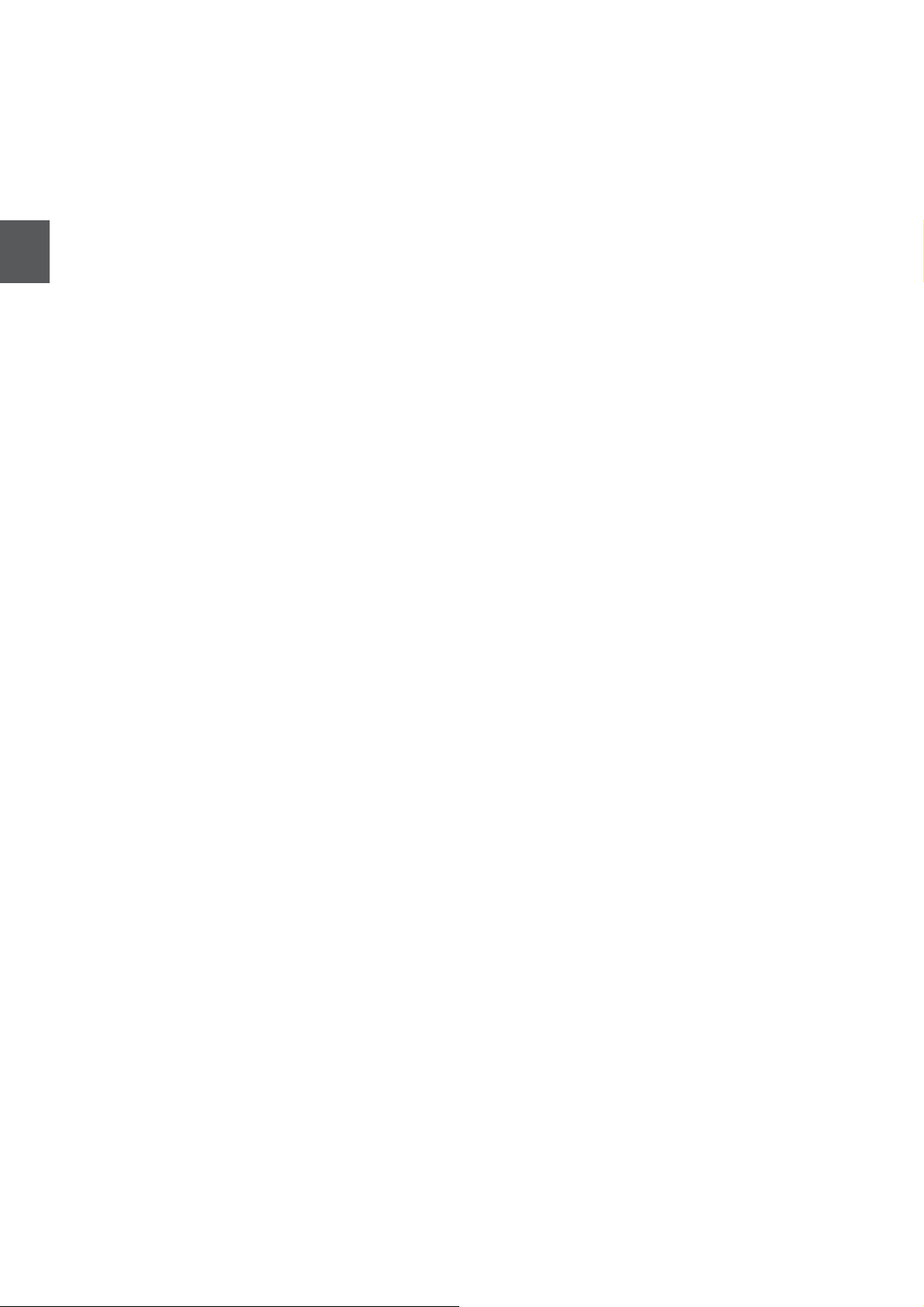
重要安全说明
您的投影机经过设计和测试,符合最新信息技术设备的安全标准。然而,为确保安全使用本投影机,按本用户
手册 / 安装指南中的说明及产品上的标记进行操作是至关重要的。
1. 请在使用投影机之前阅读本用户手册 / 安装指南。请妥善保存本使用手册以备日后参考。
2. 请勿在使用过程中直视投影机镜头。强光束可能会损害眼睛。
简体中文
3. 请找专业维修人员进行维修。
4. 投影机光源开启时,请切记要打开镜头门 (如有)或取下镜头盖 (如有)。
5. 运作期间光源的温度极高。
6. 在某些国家,电源电压不稳定。本投影机在 100 到 240 伏的交流电源电压范围内可以正常运行,但在停电或电
压波动超过 ±10 伏时会无法正常运行。在电源电压可能波动或断电的区域,建议您通过电源稳压器、电涌保护
器或不间断电源 (UPS) 来连接投影机。
7. 投影机工作时,请勿使用任何物体阻挡投影镜头,否则会造成物体过热、变形甚至起火。若要暂时关闭光源,
请使用空屏功能。
8. 请勿使用超过额定光源寿命的光源。
9. 请勿将投影机置于不稳的推车、架子或桌子上。投影机可能跌落,遭受严重损坏。
10. 请勿尝试拆解本投影机。机身内部含有危险的高电压组件,万一接触人体时可能会造成电击死亡。
在任何情况下,您都不可以打开或卸下其它护盖。请洽询专业技术人员进行维修。
11. 请勿堵塞通风孔。
- 请勿将投影机放置在毯子、寝具或其它柔软的表面上。
- 请勿用布或其它物体覆盖投影机。
- 请勿在投影机附近放置任何易燃品。
如果通风口严重受阻,投影机内部过高的热度可能会引起火灾。
12. 请勿垂直竖立投影机。这样会导致投影机倾倒,造成人身伤害或投影机损坏。
13. 请勿踩踏投影机或在投影机上面放置任何物体。否则除了可能对投影机造成损坏外,还可能导致事故和人身
伤害。
14. 当投影机在运行时,您可能会感觉有热气和气味从通风栅中排出。这是正常现象,并非产品缺陷。
15. 请勿在投影机附近或投影机上面放置液体。液体如果溅入投影机内,可能导致投影机故障。如果投影机已被淋
湿,请将投影机电源线从墙壁插座上拔掉,然后通知 BenQ 人员维修投影机。
16. 本设备必须接地。
17. 请勿将投影机置于任何以下环境中。
- 通风不佳或狭窄的空间。请至少离墙 50 厘米,并确保投影机周围空气流通。
- 温度过高的地方,如窗户紧闭的汽车内。
- 过度潮湿、有灰尘或烟雾的地方,这样会污染光学元件,缩短投影机使用寿命并使图像变暗。
- 火警附近的地方。
- 环境温度高于 40°C / 104°F 的地方。
- 海拔高于 3000 米(10000 英尺)的地方。
32
Page 31

注意
进气口
进气口
出气口
出气口
50 厘米
以上
70 厘米
以上
50 厘米
以上
50 厘米
以上
30 厘米
以上
50 厘米
以上
至少 100 毫米
激光注意事项
本符号表示除非严格按说明操作,否则存在眼睛受激光辐射的危险。
1 级激光产品
本激光产品在所有的操作程序上均为 1 级设计。
激光 - 避免眼睛直接曝露。
请勿将激光直射或反射至他人或反射性物体。
直射光或散射光对眼睛和皮肤有害。
如果未按说明操作,则眼睛有受激光辐射的潜在危险。
注意 – 执行非指定程序的控制或调整可能导致有害的辐射曝露。
冷却注意事项
通风 安装注意事项
要使投影机获得适当的通风,请确保在投影机周围留下适当空间,如下图
所示:
• 桌面 • 桌面
• 天花板 • 堆栈
简体中文
• 请避免在通风较差或狭窄的空间环境中使用投影机。
• 如果在 +
15 的倾斜角度下使用投影机,可能会影响到光源寿命。
33
Page 32

产品信息
物品清单
简体中文
产品规格
显示系统
分辨率 1920 (水平) x 1200 (垂直) WUXGA
光源 激光二极管
投影比例
功耗 530 W (最大); < 0.5 W (待机)
外形尺寸 490 毫米 (宽) x 159 毫米 (高) x 380 毫米 (厚)
重量 9.4 公斤 (20.7 磅)
投影机 遥控器和电池 安装指南 电源线
LU950/LU951 LU951ST
1-CHIP DMD
1.36 ~ 2.18 0.81 ~ 0.89
控制端子
• WIRED REMOTE
用于连接到线控。
• RS232
标准 9 针 D-sub 接口,用于连接到电脑控制系统和
投影机维护。
• USB MINI-B
仅用于固件升级。
• USB TYPE A
支持 5 V/2 A 输出。
• LAN
用于连接 RJ45 Cat5/Cat6 以太网线以通过网络控制
投影机。
• HDBaseT
用于连接 RJ45 Cat5/Cat6 线以输入未压缩的高清视
频 (HD)。
• HDMI 2
连接到 HDMI 信号源。
• HDMI 1
连接到 HDMI 信号源。
• VIDEO
连接到复合视频源。
• S-VIDEO
连接到 S- 视频源。
• AUDIO IN L/R
通过音频或音频左 / 右线连接到音频输入源。
• PC IN
15 针 VGA 端口,用于连接到 RGB 信号源或电脑。
• MONITOR OUT
连接到其它显示设备以同时播放显示。(配合 PC
IN 端口使用。)
34
Page 33

• AUDIO IN
打开
关闭
PICTURE
ASPECT
降低音量
上
左
OK
梯形失真校正键
MENU
MUTE
BACK
ALL
ZOOM+
ZOOM-
QUICK INSTALL
LIGHT SOURCE
右
下
AUTO
ID SET
3D
无功能 *
FREEZE
无功能 *
LIGHT
INFO
BLANK
数字键
SOURCE
梯形失真校正键
调高音量
ID 设置指示灯
• HDMI 3
通过音频线连接到音频输入源。(配合 PC IN 端口
使用。)
• AUDIO OUT
连接到扬声器或耳机。
• 12V TRIGGER
用于触发外接设备,如电动幕或灯光控制等。
遥控器
连接到 HDMI 信号源。
• HDMI OUT
连接到其它显示设备以同时播放显示。(配合
HDMI 3 端口使用。)
简体中文
* 该按钮在此型号中无法使用。
35
Page 34

安装
高
宽
投影距离
镜头中心
屏幕
16:10 屏幕对角线
投影尺寸
简体中文
屏幕宽高比为 16:10,投影图像宽高比为 16:10
LU950/LU951
屏幕尺寸 投影距离 (毫米)
对角线
英寸 毫米 (最大缩放) (最小缩放)
30 762 646 404 879 1144 1409
40 1016 862 538 1172 1525 1878
50 1270 1077 673 1465 1906 2348
(毫米)高(毫米)
宽
最小长度
平均值
最大长度
60 1524 1292 808 1758 2287 2817
80 2032 1723 1077 2343 3050 3756
90 2286 1939 1212 2636 3431 4226
100 2540 2154 1346 2929 3812 4696
110 2794 2369 1481 3222 4194 5165
120 3048 2585 1615 3515 4575 5635
130 3302 2800 1750 3808 4956 6104
140 3556 3015 1885 4101 5337 6574
150 3810 3231 2019 4394 5719 7043
160 4064 3446 2154 4687 6100 7513
170 4318 3662 2289 4980 6481 7982
180 4572 3877 2423 5273 6862 8452
190 4826 4092 2558 5566 7244 8922
200 5080 4308 2692 5859 7625 9391
250 6350 5385 3365 7323 9531 11739
300 7620 6462 4039 8788 11437 14087
36
Page 35

LU951ST
屏幕尺寸 投影距离 (毫米)
对角线
英寸 毫米 (最大缩放) (最小缩放)
30 762 646 404 523 549 575
40 1016 862 538 698 732 767
宽
(毫米)高(毫米)
最小长度
平均值
最大长度
50 1270 1077 673 872 915 958
60 1524 1292 808 1047 1098 1150
80 2032 1723 1077 1396 1465 1534
90 2286 1939 1212 1570 1648 1725
100 2540 2154 1346 1745 1831 1917
110 2794 2369 1481 1919 2014 2109
120 3048 2585 1615 2094 2197 2300
130 3302 2800 1750 2268 2380 2492
140 3556 3015 1885 2443 2563 2684
150 3810 3231 2019 2617 2746 2875
160 4064 3446 2154 2791 2929 3067
170 4318 3662 2289 2966 3112 3259
180 4572 3877 2423 3140 3295 3451
190 4826 4092 2558 3315 3479 3642
200 5080 4308 2692 3489 3662 3834
250 6350 5385 3365 4362 4577 4792
简体中文
300 7620 6462 4039 5234 5492 5751
• 要优化投影质量,我们建议在非灰色区域中投影。
• 所有测试尺寸都是大约值,实际尺寸可能会有所不同。
BenQ 建议,如果您要将投影机固定安装在某个地方,请先使用这台投影机作实地测试,确认投影大小和
距离,并参考其光学性能之后再进行安装。这会帮助您找到最适合的安装位置。
• 吊装必须由合格专业人员完成。联系经销商以获得更多信息。不建议您自行安装投影机。
• 仅在稳固、水平的表面上使用投影机。如果投影机跌落,可导致严重的人身伤害并损坏设备。
• 请勿在极端温度的环境下使用投影机。投影机必须在华氏 32 度(摄氏 0 度)到华氏 104 度 (摄氏 40 度)
之间的环境中使用。
• 如果投影机暴露在潮湿、多尘或烟雾的环境下会造成屏幕损坏。
• 请勿覆盖投影机的通风口。散热需要良好的通风。如果通风口堵塞,可能损坏投影机。
37
Page 36

调节投影机位置
桌面正投
吊装 - 正投
垂直位移
垂直位移
垂直位移
投影图像
高度
最大 0.5V
最大 0.5V
最大 0.5V
最大 0.5V
1V
1V
有效投影位置
最大 0.23H
最大
0.23H
投影图像
高度
投影图像宽度
1H
向左位移
向右位移
V:投影图像高度
H:投影图像宽度
移动投影镜头
简体中文
38
Page 37

LED 指示灯
灯光
电源事件
待机模式
打开电源
正常工作
正常关机冷却
下载中
色轮启动失败
萤光轮启动失败
刻录打开
刻录关闭
光源事件
光源寿命耗尽
正常操作中光源错误
状态和说明
简体中文
光源未点亮
热事件
风扇 1 错误 (实际风扇速度超出所需速度)
风扇 2 错误 (实际风扇速度超出所需速度)
风扇 3 错误 (实际风扇速度超出所需速度)
风扇 4 错误 (实际风扇速度超出所需速度)
风扇 5 错误 (实际风扇速度超出所需速度)
风扇 6 错误 (实际风扇速度超出所需速度)
风扇 7 错误 (实际风扇速度超出所需速度)
风扇 8 错误 (实际风扇速度超出所需速度)
温度 1 错误 (超出温度上限)
热传感器 1 打开错误
热传感器 1 短路错误
热 IC #1 I2C 连接错误
:关闭
:亮橙色 :亮绿色 :亮红色
:闪橙色 :闪绿色 :闪红色
39
Page 38

外形尺寸
490
122
159
84.50
90.70
13
380
330
315.8
169.5
115.48
15.29
73.57
12
384
363
277
160
169.5
单位:毫米
A
B B
B
A
A
A
B
277.00
160.00
427.30
591.50
383.00
169.50
A:BenQ 吊装 CMG3 (5J.JAM10.001)
吊装螺丝:M4
(最大长度 25 毫米;最小长度 20 毫米)
B:第三方安装孔
螺丝:M6 (最大长度 8 毫米)
单位:毫米
投影机尺寸
490 毫米 (宽) x 159 毫米 (高) x 380 毫米 (厚)
简体中文
吊装图解
40
Page 39

RS232 命令
RS232 针脚分配
编号 串行 编号 串行
1NC 6NC
2RX 7RTSZ
3TX 8CTSZ
4NC 9NC
5GND
功能 类型 操作
写入 电源打开
电源
输入源选择
音频控制
音频信号源选择
图像模式
写入 电源关闭
读取 电源状态
写入
写入
写入
写入
写入 复合
写入
写入
读取 当前信号源
写入 静音打开
写入 静音关闭
读取 静音状态
写入
写入
写入 自定义音量
读取 音量状态
写入 音频通过关闭
写入
写入
写入
写入
写入
读取 音频通过状态
写入 演示
写入
写入 明亮
写入
写入 生动
写入
写入
写入
读取 图像模式
COMPUTER/YPbPr <CR>*sour=RGB#<CR>
HDMI <CR>*sour=hdmi#<CR>
HDMI 2 <CR>*sour=hdmi2#<CR>
HDMI 3 <CR>*sour=hdmi3#<CR>
S-Video <CR>*sour=svid#<CR>
HDbaseT <CR>*sour=hdbaset#<CR>
音量 +
音量 -
音频 - 电脑 1
视频 - 视频 /S-Video
音频 -HDMI
音频 -HDMI2
音频 -HDMI3
sRGB <CR>*appmod=srgb#<CR>
DICOM <CR>*appmod=dicom#<CR>
用户 1
用户 2
3D <CR>*appmod=threed#<CR>
12345
6789
简体中文
ASCII
<CR>*pow=on#<CR>
<CR>*pow=off#<CR>
<CR>*pow=?#<CR>
<CR>*sour=vid#<CR>
<CR>*sour=?#<CR>
<CR>*mute=on#<CR>
<CR>*mute=off#<CR>
<CR>*mute=?#<CR>
<CR>*vol=+#<CR>
<CR>*vol=-#<CR>
<CR>*vol=value#<CR>
<CR>*vol=?#<CR>
<CR>*audiosour=off#<CR>
<CR>*audiosour=RGB#<CR>
<CR>*audiosour=vid#<CR>
<CR>*audiosour=hdmi#<CR>
<CR>*audiosour=hdmi2#<CR>
<CR>*audiosour=hdmi3#<CR>
<CR>*audiosour=?#<CR>
<CR>*appmod=preset#<CR>
<CR>*appmod=bright#<CR>
<CR>*appmod=vivid#<CR>
<CR>*appmod=user1#<CR>
<CR>*appmod=user2#<CR>
<CR>*appmod=?#<CR>
41
Page 40

简体中文
功能 类型 操作
对比度 +
对比度 -
亮度 +
亮度 -
色彩 +
色彩 -
锐度 +
锐度 -
色温 - 暖色
色温 - 正常
色温 - 冷色
4:3 宽高比
16:9 宽高比
长宽比 16:10
Brilliant Color 打开
Brilliant Color 关闭
Brilliant Color 状态
投影机位置 - 桌上正投
投影机位置 - 桌上背投
投影机位置 - 吊装背投
投影机位置 - 吊装正投
直接开机 - 打开
直接开机 - 关闭
直接开机 - 状态
信号开机 - 打开
信号开机 - 关闭
信号开机 - 状态
待机设置 - 网络打开
待机设置 - 网络关闭
待机设置 - 网络状态
待机设置 - 显示器输出打开
待机设置 - 显示器输出关闭
待机设置 - 显示器输出状态
图片设置
Brilliant Color
操作设置
写入
写入
读取 对比度值
写入
写入
读取 亮度值
写入
写入
读取 色彩值
写入
写入
读取 锐度值
写入
写入
写入
读取 色温状态
写入
写入
写入
写入 自动宽高比
写入 实际宽高比
读取 宽高比状态
写入 数码放大
写入 数码缩小
写入 自动
写入
写入
读取
写入
写入
写入
写入
写入 快速自动搜索
写入 快速自动搜索
读取 快速自动搜索状态
读取 投影机位置状态
写入
写入
读取
写入
写入
读取
写入
写入
读取
写入
写入
读取
ASCII
<CR>*con=+#<CR>
<CR>*con=-#<CR>
<CR>*con=?#<CR>
<CR>*bri=+#<CR>
<CR>*bri=-#<CR>
<CR>*bri=?#<CR>
<CR>*color=+#<CR>
<CR>*color=-#<CR>
<CR>*color=?#<CR>
<CR>*sharp=+#<CR>
<CR>*sharp=-#<CR>
<CR>*sharp=?#<CR>
<CR>*ct=warm#<CR>
<CR>*ct=normal#<CR>
<CR>*ct=cool#<CR>
<CR>*ct=?#<CR>
<CR>*asp=4:3#<CR>
<CR>*asp=16:9#<CR>
<CR>*asp=16:4.54kg<CR>
<CR>*asp=AUTO#<CR>
<CR>*asp=REAL#<CR>
<CR>*asp=?#<CR>
<CR>*zoomI#<CR>
<CR>*zoomO#<CR>
<CR>*auto#<CR>
<CR>*BC=on#<CR>
<CR>*BC=off#<CR>
<CR>*BC=?#<CR>
<CR>*pp=FT#<CR>
<CR>*pp=RE#<CR>
<CR>*pp=RC#<CR>
<CR>*pp=FC#<CR>
<CR>*QAS=on#<CR>
<CR>*QAS=off#<CR>
<CR>*QAS=?#<CR>
<CR>*pp=?#<CR>
<CR>*directpower=on#<CR>
<CR>*directpower=off#<CR>
<CR>*directpower=?#<CR>
<CR>*autopower=on#<CR>
<CR>*autopower=off#<CR>
<CR>*autopower=?#<CR>
<CR>*standbynet=on#<CR>
<CR>*standbynet=off#<CR>
<CR>*standbynet=?#<CR>
<CR>*standbymnt=on#<CR>
<CR>*standbymnt=off#<CR>
<CR>*standbymnt=?#<CR>
42
Page 41

功能 类型 操作
9600 <CR>*baud=9600#<CR>
14400 <CR>*baud=14400#<CR>
19200 <CR>*baud=19200#<CR>
38400 <CR>*baud=38400#<CR>
57600 <CR>*baud=57600#<CR>
115200 <CR>*baud=115200#<CR>
3D 同步关闭
3D 自动
3D 同步顶部底部
3D 同步帧序列
3D 帧封装
3D 并排
3D 反转禁用
3D 反转
3D Sync 状态
远程接收器 - 前
远程接收器 - 前
远程接收器 - 后
远程接收器 - 状态
AMX 设备发现 - 打开
AMX 设备发现 - 关闭
AMX 设备发现状态
Mac 地址
波特率
灯泡控制
其它
写入
写入
写入
写入
写入
写入
读取 当前波特率
读取 灯泡使用时间
写入 正常模式
写入 节能模式
写入 调光模式
写入 自定义模式
写入 自定义模式的照明亮度
读取 自定义模式的照明亮度状态
读取 灯泡模式状态
读取 型号名称
写入 空屏打开
写入 空屏关闭
读取 空屏状态
写入 冻结打开
写入 冻结关闭
读取 冻结状态
写入 菜单打开
写入 菜单关闭
写入 上
写入 下
写入 右
写入 左
写入 输入
写入
写入
写入
写入
写入
写入
写入
写入
读取
写入
写入
写入
读取
写入
写入
读取
读取
写入 高海拔模式打开
写入 高海拔模式关闭
读取 高海拔模式状态
+ 后
ASCII
<CR>*baud=?#<CR>
<CR>*ltim=?#<CR>
<CR>*lampm=lnor#<CR>
<CR>*lampm=eco#<CR>
<CR>*lampm=dimming#<CR>
<CR>*lampm=custom#<CR>
<CR>*lampcustom=value#<CR>
<CR>*lampcustom=?#<CR>
<CR>*lampm=?#<CR>
<CR>*modelname=?#<CR>
<CR>*blank=on#<CR>
<CR>*blank=off#<CR>
<CR>*blank=?#<CR>
<CR>*freeze=on#<CR>
<CR>*freeze=off#<CR>
<CR>*freeze=?#<CR>
<CR>*menu=on#<CR>
<CR>*menu=off#<CR>
<CR>*up#<CR>
<CR>*down#<CR>
<CR>*right#<CR>
<CR>*left#<CR>
<CR>*enter#<CR>
<CR>*3d=off#<CR>
<CR>*3d=auto#<CR>
<CR>*3d=tb#<CR>
<CR>*3d=fs#<CR>
<CR>*3d=fp#<CR>
<CR>*3d=sbs#<CR>
<CR>*3d=da#<CR>
<CR>*3d=iv#<CR>
<CR>*3d=?#<CR>
<CR>*rr=fr#<CR>
<CR>*rr=f#<CR>
<CR>*rr=r#<CR>
<CR>*rr=?#<CR>
<CR>*amxdd=on#<CR>
<CR>*amxdd=off#<CR>
<CR>*amxdd=?#<CR>
<CR>*macaddr=?#<CR>
<CR>*Highaltitude=on#<CR>
<CR>*Highaltitude=off#<CR>
<CR>*Highaltitude=?#<CR>
简体中文
43
Page 42

简体中文
44
Page 43

Table des matières
Veuillez visiter le site Web ci-dessous la dernière version du Manuel d’utilisation / Guide
d’installation.
http://business-display.benq.com/
Consignes de sécurité importantes .................................................................................. 46
Avis ....................................................................................................................................... 47
Avis du laser ..............................................................................................................................................47
Avis de refroidissement ..........................................................................................................................47
Informations du produit ..................................................................................................... 48
Contenu de l’emballage ..........................................................................................................................48
Caractéristiques ........................................................................................................................................48
Prises de contrôle .................................................................................................................................... 48
Télécommande .........................................................................................................................................49
Installation ........................................................................................................................... 50
Dimensions de projection ......................................................................................................................50
Ajuster la position du projecteur .........................................................................................................52
Voyants LED ........................................................................................................................ 53
Dimensions .......................................................................................................................... 54
Dimensions de projection ......................................................................................................................54
Diagramme de configuration de montage au plafond ......................................................................54
Français
Commande RS232 .............................................................................................................. 55
Affectation de broches RS232 ...............................................................................................................55
Regulatory Statements ..................................................................................................... 129
V1.01
45
Page 44

Consignes de sécurité importantes
Votre projecteur a été conçu et testé conformément aux normes de sécurité les plus récentes en matière d’équipements
informatiques. Cependant, pour assurer une utilisation sans danger, il est important de suivre les instructions de le manuel
d’utilisation / guide d’installation ainsi que celles apposées sur le produit.
1. Veuillez lire le manuel d’utilisation / guide d’installation avant d’utiliser l’appareil pour la première fois.
Conservez-le pour toute consultation ultérieure.
2. Ne regardez pas directement l’objectif de projection lorsque l’appareil est en cours d’utilisation.
L’intensité du faisceau lumineux pourrait entraîner des lésions oculaires.
Français
3. Confiez les opérations d’entretien et de réparation à un technicien qualifié.
4. N’oubliez pas d’ouvrir l’obturateur (le cas échéant) ni de retirer le couvercle de l’objectif (le cas
échéant) lorsque la source lumineuse du projecteur est allumée.
5. La source lumineuse atteint une température très élevée lorsque l’appareil est en cours d’utilisation.
6. Dans certains pays, la tension d’alimentation n’est PAS stable. Ce projecteur est conçu pour fonctionner en toute
sécurité à une tension située entre 100 et 240 volts CA. Cependant, une panne n'est pas exclue en cas de hausse ou de
baisse de tension de l'ordre de ±10 volts. Dans les zones où l’alimentation secteur peut fluctuer ou
s’interrompre, il est conseillé de relier votre projecteur à un stabilisateur de puissance, un dispositif de
protection contre les surtensions ou un onduleur (UPS).
7. Évitez de placer des objets devant l’objectif de projection lorsque le projecteur est en cours d’utilisation car ils
risqueraient de se déformer en raison de la chaleur ou de provoquer un incendie. Pour éteindre temporairement la
source lumineuse, utilisez la fonction vide.
8. N’utilisez pas les sources lumineuses au-delà de leur durée de vie nominale.
9. Ne posez pas cet appareil sur un chariot, un support ou une table instable. Il risquerait de tomber et d’être
sérieusement endommagé.
10. N’essayez en aucun cas de démonter ce projecteur. Un courant de haute tension circule à l’intérieur de votre appareil.
Tout contact avec certaines pièces peut présenter un danger de mort.
Vous ne devez en aucun cas démonter ou retirer quelque autre protection que ce soit. Ne confiez les opérations
d’entretien et de réparation qu’à un technicien qualifié.
11. N’obstruez pas les orifices de ventilation.
- Ne placez pas le projecteur sur une couverture, de la literie ou toute autre surface souple.
- Ne recouvrez pas le projecteur avec un chiffon ni aucun autre élément.
- Ne placez pas de produits inflammables à proximité du projecteur.
Une importante obstruction des orifices de ventilation peut entraîner une surchauffe du projecteur qui risque alors de
prendre feu.
12. Ne posez pas le projecteur sur le flanc. Il risque de basculer et de blesser quelqu’un ou encore de subir de sérieux
dommages.
13. Ne vous appuyez pas sur le projecteur et ne placez aucun objet dessus. Une charge trop élevée risque non seulement
d’endommager le projecteur, mais également d’être à l’origine d’accidents et de blessures corporelles.
14. De l’air chaud et une odeur particulière peuvent s’échapper de la grille de ventilation lorsque le projecteur est sous
tension. Il s’agit d’un phénomène normal et non d’une défaillance.
15. Ne placez pas de liquides sur le projecteur, ni à proximité. Tout déversement pourrait être à l’origine d’une panne. Si le
projecteur devait être mouillé, débranchez-le de la prise secteur et contactez BenQ pour une réparation.
16. Cet appareil doit être mis à la terre.
17. Évitez de placer le projecteur dans l’un des environnements ci-dessous.
- Espace réduit ou peu ventilé. l’appareil doit être placé à une distance minimale de 50 cm des murs et l’air doit pouvoir
circuler librement autour du projecteur.
- Emplacements soumis à des températures trop élevées, par exemple dans une voiture aux vitres fermées.
- Emplacements soumis à un taux d’humidité excessif, poussiéreux ou enfumés risquant de détériorer les composants
optiques, de réduire la durée de vie de l’appareil ou d’assombrir l’image.
- Emplacements situés à proximité d’une alarme incendie.
- Emplacements dont la température ambiante dépasse 40°C / 104°F.
- Emplacements où l’altitude excède 3000 mètres (10000 pieds).
46
Page 45

Avis
Entrée d’air
Entrée d’air Sortie d’air
Sortie d’air
50 cm au
dessus
70 cm au
dessus
50 cm au
dessus
50 cm au
dessus
30 cm au
dessus
50 cm au
dessus
Minimum 100 mm
Avis du laser
Ce symbole indique qu’il y a un risque potentiel d’exposition des yeux aux rayons laser, à moins
que les instructions ne soient suivies de près.
PRODUIT LASER DE CLASSE 1
Ce produit laser est désigné comme classe 1 pendant toutes les procédures de fonctionnement.
LUMIÈRE LASER - ÉVITEZ UNE EXPOSITION DIRECTE POUR LES YEUX.
Ne pointez pas le laser et ne permettez pas que la lumière laser soit dirigée ou réfléchie vers d’autres
personnes ou des objets réfléchissants.
La lumière directe ou dispersée peut être dangereuse pour les yeux et la peau.
Il y a un risque potentiel d’exposition aux rayons laser si les instructions fournies ne sont pas suivies.
Attention : l’utilisation de contrôles ou d’ajustements ou l’exécution de procédures autres que celles
spécifiées dans le présent document peuvent entraîner une exposition dangereuse aux rayonnements.
Avis de refroidissement
Ventilation Avertissement pour l’installation
Pour une ventilation adéquate du projecteur, assurez-vous de laisser un espace
autour du projecteur comme indiqué dans l’illustration ci-dessous :
• Table • Table
Français
• Plafond • Empilage
• Évitez d’utiliser le projecteur dans un espace mal ventilé ou confiné.
• La durée de vie de la source lumineuse peut être affectée si le projecteur est incliné à plus de +
15 degrés.
47
Page 46

Informations du produit
Contenu de l’emballage
Français
Projecteur Télécommande et piles Guide d’installation Cordon d’alimentation
Caractéristiques
LU950/LU951 LU951ST
Système d’affichage DMD 1 puce
Résolution 1920 (H) x 1200 (V) WUXGA
Source lumineuse Diode du laser
Rapport de projection 1,36 ~ 2,18 0,81 ~ 0,89
Consommation 530 W (max) ; < 0,5 W (veille)
Dimensions 490 mm (L) x 159 mm (H) x 380 mm (P)
Poids 9,4 kg (20,7 lb)
Prises de contrôle
• WIRED REMOTE
Pour la connexion à une télécommande filaire.
• RS232
Interface D-sub standard à 9 broches pour la connexion
au système de contrôle PC et à la maintenance du
projecteur.
• USB MINI-B
Pour la mise à niveau du micrologiciel uniquement.
• USB TYPE A
Prend en charge la sortie 5V/2A.
• LAN
Pour la connexion d’un câble Ethernet RJ45 Cat5/Cat6
pour contrôler le projecteur via un réseau.
• HDBaseT
Pour la connexion d’un câble RJ45 Cat5/Cat6 pour
l’entrée de vidéo haute définition non compressée
(HD).
• HDMI 2
Connexion à une source HDMI.
• HDMI 1
Connexion à une source HDMI.
• VIDEO
Connexion à une source vidéo composite.
• S-VIDEO
Connexion à une source S-vidéo.
• AUDIO IN L/R
Connexion à une source d’entrée audio via un câble
audio ou audio G/D.
• PC IN
Port VGA 15 broches pour la connexion à RVB ou un
PC.
48
Page 47

• MONITOR OUT
Activ.
Désact.
PICTURE
ASPECT
Volume -
Haut
Gauche
OK
Touche Trapèze
MENU
MUTE
BACK
ALL
ZOOM+
ZOOM-
QUICK INSTALL
LIGHT SOURCE
Droite
Bas
AUTO
ID SET
3D
Sans fonction*
FREEZE
Sans fonction*
LIGHT
INFO
BLANK
Boutons
numériques
SOURCE
Touche Trapèze
Volume +
Indicateur de réglage ID
Connexion à un autre équipement d’affichage pour
l’affichage simultané de la lecture. (Utilisé avec le port
PC IN.)
• AUDIO IN
Connexion à une source d’entrée audio via un câble
audio. (Utilisé avec le port PC IN.)
• AUDIO OUT
Connexion à un haut-parleur ou un casque.
Télécommande
• 12V TRIGGER
Déclenchent les appareils externes tels qu’un écran
électrique ou le contrôle de l’éclairage, etc.
• HDMI 3
Connexion à une source HDMI.
• HDMI OUT
Connexion à un autre équipement d’affichage pour
l’affichage simultané de la lecture. (Utilisé avec le port
HDMI 3.)
Français
* Ce bouton n’est pas disponible pour ce modèle.
49
Page 48

Installation
H
L
Distance de projection
Centre de l’objectif
Écran
Diagonale d’écran 16:10
Dimensions de projection
Français
Le format de l’écran est 16:10 et l’image projetée est dans un format 16:10
LU950/LU951
Taille d’écran Distance de l’écran (mm)
Diagonale
Pouce mm (zoom max.) (zoom min.)
30 762 646 404 879 1144 1409
40 1016 862 538 1172 1525 1878
50 1270 1077 673 1465 1906 2348
L (mm) H (mm)
Distance min.
Moyenne
Distance max.
60 1524 1292 808 1758 2287 2817
80 2032 1723 1077 2343 3050 3756
90 2286 1939 1212 2636 3431 4226
100 2540 2154 1346 2929 3812 4696
110 2794 2369 1481 3222 4194 5165
120 3048 2585 1615 3515 4575 5635
130 3302 2800 1750 3808 4956 6104
140 3556 3015 1885 4101 5337 6574
150 3810 3231 2019 4394 5719 7043
160 4064 3446 2154 4687 6100 7513
170 4318 3662 2289 4980 6481 7982
180 4572 3877 2423 5273 6862 8452
190 4826 4092 2558 5566 7244 8922
200 5080 4308 2692 5859 7625 9391
250 6350 5385 3365 7323 9531 11739
300 7620 6462 4039 8788 11437 14087
50
Page 49

LU951ST
Taille d’écran Distance de l’écran (mm)
Diagonale
Pouce mm (zoom max.) (zoom min.)
30 762 646 404 523 549 575
40 1016 862 538 698 732 767
50 1270 1077 673 872 915 958
60 1524 1292 808 1047 1098 1150
80 2032 1723 1077 1396 1465 1534
90 2286 1939 1212 1570 1648 1725
100 2540 2154 1346 1745 1831 1917
110 2794 2369 1481 1919 2014 2109
120 3048 2585 1615 2094 2197 2300
130 3302 2800 1750 2268 2380 2492
140 3556 3015 1885 2443 2563 2684
150 3810 3231 2019 2617 2746 2875
L (mm) H (mm)
Distance min.
Moyenne
Distance max.
Français
160 4064 3446 2154 2791 2929 3067
170 4318 3662 2289 2966 3112 3259
180 4572 3877 2423 3140 3295 3451
190 4826 4092 2558 3315 3479 3642
200 5080 4308 2692 3489 3662 3834
250 6350 5385 3365 4362 4577 4792
300 7620 6462 4039 5234 5492 5751
• Pour optimiser votre qualité de projection, nous suggérons de faire la projection dans la zone non grise.
• Toutes les mesures sont approximatives et peuvent varier des tailles réelles.
Si vous avez l’intention d’installer le projecteur de façon permanente, BenQ vous recommande de tester
physiquement la taille et la distance de projection à l’emplacement précis d’installation du projecteur avant de
l’installer de façon permanente, afin de prendre en compte les caractéristiques optiques de ce projecteur. Cela
vous aidera à déterminer la position de montage exacte la mieux adaptée à l’emplacement de votre installation.
• L’installation au plafond doit être effectuée par un professionnel qualifié. Contactez votre revendeur pour plus
d’informations. Il n’est pas recommandé d’installer le projecteur vous-même.
• Utilisez toujours le projecteur sur une surface solide et plane. Des blessures graves et des dégâts peuvent survenir
si le projecteur tombe.
• N’utilisez pas le projecteur dans un environnement où se produisent des températures extrêmes. Le projecteur
doit être utilisé à des températures comprises entre 32 degrés Fahrenheit (0 degrés Celsius) et 104 degrés
Fahrenheit (40 degrés Celsius).
• Des dommages à l'écran se produiront si le projecteur est exposé à l’humidité, à la poussière ou à la fumée.
• Ne couvrez pas les entrées et sorties d’air du projecteur. Une ventilation adéquate est requise pour dissiper la
chaleur. Des dommages au projecteur se produiront si les entrées et sorties d’air sont couverts.
51
Page 50

Ajuster la position du projecteur
Projection avant,
bureau
Projection avant, montée
au plafond
Décalage vertical
Décalage vertical
Décalage vertical
Hauteur de
l’image
projetée
Max. 0,5V
Max. 0,5V
Max. 0,5V
Max. 0,5V
1V
1V
Position de projection effective
Max. 0,23H
Max.
0,23H
Hauteur de
l’image
projetée
Largeur de l’image projeté
1H
Décaler
à gauche
Décaler
à droite
V : Hauteur de l’image projetée
H : Largeur de l’image projeté
Décalage de l’objectif de projection
Français
52
Page 51

Voyants LED
Lumière
État et description
Événements - alimentation
Mode veille
Mise en marche
Fonctionnement normal
Refroidissement de mise hors tension normale
Téléchargement
Échec du démarrage du disque chromatique
Échec du démarrage du disque phosphore
Déverminage ACTIVÉ
Déverminage DÉSACTIVÉ
Événements de la source lumineuse
Vie de la source lumineuse dépassée
Erreur de source lumineuse en fonctionnement normal
La source lumineuse n’est pas allumée.
Événements thermiques
Erreur de ventilateur 1 (la vitesse effective du ventilateur est en dehors de la
vitesse désirée)
Erreur de ventilateur 2 (la vitesse effective du ventilateur est en dehors de la
vitesse désirée)
Erreur de ventilateur 3 (la vitesse effective du ventilateur est en dehors de la
vitesse désirée)
Erreur de ventilateur 4 (la vitesse effective du ventilateur est en dehors de la
vitesse désirée)
Erreur de ventilateur 5 (la vitesse effective du ventilateur est en dehors de la
vitesse désirée)
Erreur de ventilateur 6 (la vitesse effective du ventilateur est en dehors de la
vitesse désirée)
Erreur de ventilateur 7 (la vitesse effective du ventilateur est en dehors de la
vitesse désirée)
Erreur de ventilateur 8 (la vitesse effective du ventilateur est en dehors de la
vitesse désirée)
Français
: Désact.
Erreur de température 1 (température au-dessus de la limite)
Erreur de capteur thermique 1 ouvert
Erreur de capteur thermique 1 court-circuité
Erreur de connexion IC thermique #1 I2C
: Orange allumé : Vert allumé : Rouge allumé
: Orange clignotant : Vert clignotant : Rouge clignotant
53
Page 52

Dimensions
490
122
159
84.50
90.70
13
380
330
315.8
169.5
115.48
15.29
73.57
12
384
363
277
160
169.5
Unité : mm
A
B B
B
A
A
A
B
277.00
160.00
427.30
591.50
383.00
169.50
A : Montage au plafond BenQ CMG3 (5J.JAM10.001)
Vis de montage au plafond : M4
(L max. = 25 mm ; L min. = 20 mm)
B : Trous de montage tiers
Vis : M6 (Max. L = 8 mm)
Unité : mm
Dimensions de projection
490 mm (L) x 159 mm (H) x 380 mm (P)
Français
Diagramme de configuration de montage au plafond
54
Page 53

Commande RS232
Affectation de broches RS232
Nº Série Nº Série
1NC 6NC
2RX 7RTSZ
3TX 8CTSZ
4NC 9NC
5GND
Fonction Ty p e Fonctionnement ASCII
Écriture Sous tension <CR>*pow=on#<CR>
Alimentation
Sélection de la
source
Contrôle audio
Sélection source
audio
Mode Image
Écriture Hors tension <CR>*pow=off#<CR>
Lecture État d’alimentation <CR>*pow=?#<CR>
Écriture COMPUTER/YPbPr <CR>*sour=RGB#<CR>
Écriture HDMI <CR>*sour=hdmi#<CR>
Écriture HDMI 2 <CR>*sour=hdmi2#<CR>
Écriture HDMI 3 <CR>*sour=hdmi3#<CR>
Écriture
Écriture
Écriture HDbaseT <CR>*sour=hdbaset#<CR>
Lecture Source actuelle <CR>*sour=?#<CR>
Écriture Muet activé <CR>*mute=on#<CR>
Écriture Muet désactivé <CR>*mute=off#<CR>
Lecture État muet <CR>*mute=?#<CR>
Écriture Volume + <CR>*vol=+#<CR>
Écriture Volume - <CR>*vol=-#<CR>
Écriture Niveau de volume pour client <CR>*vol=value#<CR>
Lecture État du volume <CR>*vol=?#<CR>
Écriture Transfert audio désactivé <CR>*audiosour=off#<CR>
Écriture Audio-Ordinateur 1 <CR>*audiosour=RGB#<CR>
Écriture Audio-Vidéo/S-Video <CR>*audiosour=vid#<CR>
Écriture Audio-HDMI <CR>*audiosour=hdmi#<CR>
Écriture Audio-HDMI2 <CR>*audiosour=hdmi2#<CR>
Écriture Audio-HDMI3 <CR>*audiosour=hdmi3#<CR>
Lecture État transfert audio <CR>*audiosour=?#<CR>
Écriture Présentation <CR>*appmod=preset#<CR>
Écriture sRVB <CR>*appmod=srgb#<CR>
Écriture Lumineux <CR>*appmod=bright#<CR>
Écriture DICOM <CR>*appmod=dicom#<CR>
Écriture Vif <CR>*appmod=vivid#<CR>
Écriture Util. 1 <CR>*appmod=user1#<CR>
Écriture Util. 2 <CR>*appmod=user2#<CR>
Écriture 3D <CR>*appmod=threed#<CR>
Lecture Mode Image <CR>*appmod=?#<CR>
Composite
S-Video
<CR>*sour=vid#<CR>
<CR>*sour=svid#<CR>
12345
6789
Français
55
Page 54

Français
Fonction Ty p e Fonctionnement ASCII
Écriture Contraste + <CR>*con=+#<CR>
Écriture Contraste - <CR>*con=-#<CR>
Lecture Valeur du contraste <CR>*con=?#<CR>
Écriture Luminosité + <CR>*bri=+#<CR>
Écriture Luminosité - <CR>*bri=-#<CR>
Lecture Valeur de la luminosité <CR>*bri=?#<CR>
Écriture Couleur + <CR>*color=+#<CR>
Écriture Couleur - <CR>*color=-#<CR>
Lecture Valeur de la couleur <CR>*color=?#<CR>
Écriture Netteté + <CR>*sharp=+#<CR>
Écriture Netteté - <CR>*sharp=-#<CR>
Lecture Valeur de la netteté <CR>*sharp=?#<CR>
Paramètre image
Brilliant Color
Paramètres de
fonctionnement
Écriture Température des couleurs-Chaud <CR>*ct=warm#<CR>
Écriture Température des couleurs-Normal <CR>*ct=normal#<CR>
Écriture Température des couleurs-Froid <CR>*ct=cool#<CR>
Lecture État de la température des couleurs <CR>*ct=?#<CR>
Écriture Rapport 4:3 <CR>*asp=4:3#<CR>
Écriture Rapport 16:9 <CR>*asp=16:9#<CR>
Écriture Format 16:10 <CR>*asp=16:10#<CR>
Écriture Rapport auto <CR>*asp=AUTO#<CR>
Écriture Rapport réel <CR>*asp=REAL#<CR>
Lecture État du rapport <CR>*asp=?#<CR>
Écriture Zoom numérique avant <CR>*zoomI#<CR>
Écriture Zoom numérique arrière <CR>*zoomO#<CR>
Écriture Auto <CR>*auto#<CR>
Écriture Brilliant Color activé <CR>*BC=on#<CR>
Écriture Brilliant Color désactivé <CR>*BC=off#<CR>
Lecture État de Brilliant Color <CR>*BC=?#<CR>
Écriture Position du projecteur-Sol avant <CR>*pp=FT#<CR>
Écriture Position du projecteur-Sol arrière <CR>*pp=RE#<CR>
Écriture Position du projecteur-Plafond arr. <CR>*pp=RC#<CR>
Écriture
Écriture Recherche auto rapide <CR>*QAS=on#<CR>
Écriture Recherche auto rapide <CR>*QAS=off#<CR>
Lecture État de recherche auto rapide <CR>*QAS=?#<CR>
Lecture État de la position du projecteur <CR>*pp=?#<CR>
Écriture Mise sous tension directe-activée <CR>*directpower=on#<CR>
Écriture
Lecture Mise sous tension directe-État <CR>*directpower=?#<CR>
Écriture Démarrage sur signal-activé <CR>*autopower=on#<CR>
Écriture Démarrage sur signal-désactivé <CR>*autopower=off#<CR>
Lecture Démarrage sur signal-état <CR>*autopower=?#<CR>
Écriture Paramètres de veille-Réseau activé <CR>*standbynet=on#<CR>
Écriture
Lecture Paramètres de veille-État du réseau <CR>*standbynet=?#<CR>
Écriture
Position du projecteur-Plafond
avant
Mise sous tension
directe-désactivée
Paramètres de veille-Réseau
désactivé
Paramètres de veille-Sortie
moniteur activée
<CR>*pp=FC#<CR>
<CR>*directpower=off#<CR>
<CR>*standbynet=off#<CR>
<CR>*standbymnt=on#<CR>
56
Page 55

Fonction Ty p e Fonctionnement ASCII
Paramètres de veille-Sortie
moniteur désactivée
Paramètres de veille-État de sortie
moniteur
Niveau de lumière pour le mode
personnalisé
Statut du niveau de lumière pour le
mode personnalisé
Récepteur télécommande-avant+
arrière
<CR>*standbymnt=off#<CR>
<CR>*standbymnt=?#<CR>
<CR>*lampcustom=value#<CR>
<CR>*lampcustom=?#<CR>
<CR>*rr=fr#<CR>
Paramètres de
fonctionnement
Débit en bauds
Contrôle de la
lampe
Divers
Écriture
Lecture
Écriture 9600 <CR>*baud=9600#<CR>
Écriture 14400 <CR>*baud=14400#<CR>
Écriture 19200 <CR>*baud=19200#<CR>
Écriture 38400 <CR>*baud=38400#<CR>
Écriture 57600 <CR>*baud=57600#<CR>
Écriture 115200 <CR>*baud=115200#<CR>
Lecture Débit en bauds actuel <CR>*baud=?#<CR>
Lecture Heures lampe <CR>*ltim=?#<CR>
Écriture Mode normal <CR>*lampm=lnor#<CR>
Écriture Mode éco <CR>*lampm=eco#<CR>
Écriture Mode d'atténuation <CR>*lampm=dimming#<CR>
Écriture Mode personnalisé <CR>*lampm=custom#<CR>
Écriture
Lecture
Lecture État du mode lampe <CR>*lampm=?#<CR>
Lecture Nom de modèle <CR>*modelname=?#<CR>
Écriture Vide activé <CR>*blank=on#<CR>
Écriture Vide désactivé <CR>*blank=off#<CR>
Lecture État de vide <CR>*blank=?#<CR>
Écriture Arrêt sur image activé <CR>*freeze=on#<CR>
Écriture Arrêt sur image désactivé <CR>*freeze=off#<CR>
Lecture État d’arrêt sur image <CR>*freeze=?#<CR>
Écriture Menu activé <CR>*menu=on#<CR>
Écriture Menu désactivé <CR>*menu=off#<CR>
Écriture Haut <CR>*up#<CR>
Écriture Bas <CR>*down#<CR>
Écriture Droite <CR>*right#<CR>
Écriture Gauche <CR>*left#<CR>
Écriture Entrée <CR>*enter#<CR>
Écriture Sync 3D désactivée <CR>*3d=off#<CR>
Écriture Auto 3D <CR>*3d=auto#<CR>
Écriture Sync 3D Haut-bas <CR>*3d=tb#<CR>
Écriture Sync 3D Trame séquentielle <CR>*3d=fs#<CR>
Écriture 3D Combinaison de trame <CR>*3d=fp#<CR>
Écriture 3D Côte à côte <CR>*3d=sbs#<CR>
Écriture Inversion 3D désactivé <CR>*3d=da#<CR>
Écriture Inversion 3D <CR>*3d=iv#<CR>
Lecture État sync 3D <CR>*3d=?#<CR>
Écriture
Écriture Récepteur télécommande-avant <CR>*rr=f#<CR>
Écriture Récepteur télécommande-arrière <CR>*rr=r#<CR>
Lecture État du récepteur télécommande <CR>*rr=?#<CR>
Écriture Découverte d'appareil AMX-activé <CR>*amxdd=on#<CR>
Français
57
Page 56

Français
Fonction Ty p e Fonctionnement ASCII
Découverte d'appareil
AMX-désactivé
<CR>*amxdd=off#<CR>
Divers
Écriture
Lecture État de découverte d'appareil AMX <CR>*amxdd=?#<CR>
Lecture Adresse MAC <CR>*macaddr=?#<CR>
Écriture Mode Haute altitude activé <CR>*Highaltitude=on#<CR>
Écriture Mode Haute altitude désactivé <CR>*Highaltitude=off#<CR>
Lecture État Mode Haute altitude <CR>*Highaltitude=?#<CR>
58
Page 57

Inhaltsverzeichnis
Bitte besuchen Sie die unten stehende Webseite für die neueste Version des
Benutzerhandbuchs/Installationsanleitung.
http://business-display.benq.com/
Wichtige Sicherheitshinweise ........................................................................................... 60
Hinweis ................................................................................................................................ 61
Laser Hinweis ............................................................................................................................................61
Kühlungshinweis .......................................................................................................................................61
Produktinformationen ....................................................................................................... 62
Lieferumfang ..............................................................................................................................................62
Technische Daten ....................................................................................................................................62
Bedienfelder ...............................................................................................................................................62
Fernbedienung ...........................................................................................................................................63
Installation ........................................................................................................................... 64
Projektionsgrößen ....................................................................................................................................64
Einstellen der Projektorposition ........................................................................................................... 66
LED Anzeigen ..................................................................................................................... 67
Abmessungen ...................................................................................................................... 68
Projektor Abmessungen ......................................................................................................................... 68
Deckenmontage Installationsabbildung ...............................................................................................68
Deutsch
RS232 Befehl ....................................................................................................................... 69
RS232 Pinbelegung ................................................................................................................................... 69
Regulatory Statements ..................................................................................................... 129
V1.01
59
Page 58

Wichtige Sicherheitshinweise
Der Projektor wurde so entwickelt und getestet, dass er die neuesten Normen für Sicherheit bei Geräten der
Informationstechnologie erfüllt. Um die Sicherheit dieses Produktes zu gewährleisten, müssen Sie jedoch die in diesem
Benutzerhandbuch/dieser Installationsanleitung und auf dem Produkt vermerkten Anweisungen befolgen.
1. Lesen Sie vor Inbetriebnahme des Projektors dieses Benutzerhandbuch/Installationsanleitung sorgfältig
durch. Bewahren Sie es auf, um bei Bedarf darauf zurückgreifen zu können.
2. Sehen Sie während des Betriebs nicht direkt in die Projektorlinse. Durch das helle Licht können Ihre Augen
geschädigt werden.
3. Wartungsarbeiten nur von Fachpersonal ausführen lassen.
4. Öffnen Sie immer die Blende der Linse (falls vorhanden), oder entfernen Sie die Schutzkappe (falls
vorhanden) von der Linse, wenn die Lichtquelle des Projektors eingeschaltet ist.
Deutsch
5. Die Lichtquelle wird während des Betriebs extrem heiß.
6. In manchen Ländern ist die Netzspannung NICHT stabil. Dieser Projektor kann innerhalb eines Bereichs von 100 bis
240 Volt Wechselstrom betrieben werden. Er kann jedoch bei Stromausfällen oder Spannungsschwankungen von
±10 Volt ausfallen. An Orten mit Stromausfällen oder instabiler Netzspannung sollten Sie daher in
Verbindung mit dem Projektor einen Stromstabilisator, einen Überspannungsschutz oder eine
unterbrechungsfreie Stromversorgung (USV) installieren.
7. Sorgen Sie dafür, dass die Projektionslinse bei Betrieb frei ist, da andernfalls Beschädigungen durch Wärme entstehen
können oder Brandgefahr besteht. Um die Lichtquelle vorübergehend auszuschalten, verwenden Sie die Keine Anzeige
Funktion.
8. Benutzen Sie die Lichtquellen nicht über die angegebene Betriebsdauer hinaus.
9. Sorgen Sie für einen sicheren und stabilen Stand des Produkts. Andernfalls kann es herunterfallen und beschädigt
werden.
10. Versuchen Sie niemals den Projektor auseinanderzubauen. Im Inneren des Gerätes stehen Teile unter Spannung. Der
Kontakt mit diesen Teilen kann zu lebensgefährlichen Verletzungen führen.
Andere Abdeckungen dürfen unter keinen Umständen geöffnet oder entfernt werden. Wenden Sie sich für Reparaturen
an einen entsprechend qualifizierten professionellen Kundendienst.
11. Blockieren Sie nicht die Belüftungsöffnungen.
- Stellen Sie den Projektor nicht auf eine Decke, auf Bettzeug oder auf eine andere weiche Oberfläche.
- Bedecken Sie den Projektor nicht mit einem Tuch oder einem anderen Gegenstand.
- In der Nähe des Projektors dürfen sich keine leicht entflammbaren Stoffe befinden.
Wenn die Belüftungsöffnungen blockiert sind, kann Überhitzung im Projektor zu einem Brand führen.
12. Stellen Sie das Gerät nicht senkrecht auf eine Seite. Andernfalls kann der Projektor umfallen und beschädigt werden
oder Verletzungen verursachen.
13. Treten Sie nicht auf den Projektor, und stellen Sie nichts auf das Gerät. Andernfalls können Schäden am Projektor sowie
Unfälle und Verletzungen die Folge sein.
14. Während das Gerät in Betrieb ist, treten möglicherweise aus dem Belüftungsgitter heiße Luft oder auffallende Gerüche
aus. Dies ist normal und weist nicht auf einen Defekt des Gerätes hin.
15. Stellen Sie keine Flüssigkeiten auf den Projektor oder in seine Nähe. Wenn Flüssigkeiten in das Projektorinnere
eindringen, kann dies zu Fehlfunktionen des Projektors führen. Wenn Flüssigkeit in den Projektor eingedrungen ist,
trennen Sie das Netzkabel von der Steckdose, und setzen Sie sich mit BenQ in Verbindung, um den Projektor
reparieren zu lassen.
16. Dieses Gerät muss geerdet werden.
17. Stellen Sie den Projektor nicht an folgenden Standorten auf:
- Orte mit unzureichender Belüftung oder unzureichendem Platz. Der Abstand zur Wand muss mindestens 50 cm
betragen, und die Belüftung des Projektors darf nicht behindert sein.
- Orte mit sehr hohen Temperaturen, z. B. in Kraftfahrzeugen mit verschlossenen Fenstern und Türen.
- Orte mit sehr hoher Luftfeuchtigkeit oder hoher Konzentration von Staub und Zigarettenrauch. Hierdurch können
optische Bauteile verunreinigt, die Nutzungsdauer des Projektors verringert und das Bild verdunkelt werden.
- Orte in der Nähe von Feuermeldern
- Orte mit Temperaturen über 40°C / 104°F.
- Orte in einer Höhe von über 3000 m (10000 Fuß).
60
Page 59

Hinweis
Lufteinlass
Lufteinlass Luftauslass
Luftauslass
50 cm
über
70 cm
über
50 cm
über
50 cm
über
30 cm
über
50 cm
über
Minimum 100 mm
Laser Hinweis
Dieses Symbol weist darauf hin, dass es eine mögliche Gefährdung der Augen durch Laserstrahlung
gibt, es sei denn, die Anweisungen werden genau verfolgt.
KLASSE 1 LASERPRODUKT
Dieses Laserprodukt ist während sämtlichen Betriebsschritten als Klasse 1 designiert.
LASERLICHT - DIREKTEN AUGENKONTAKT VERMEIDEN.
Den Laser nicht auf andere Personen oder reflektierende Gegenstände richten oder reflektieren lassen.
Direktes oder gestreutes Licht kann gefährlich für die Augen und die Haut sein.
Es gibt das Risiko eines Augenkontakts mit Laserstrahlung, wenn die Anleitungen nicht befolgt werden.
Achtung – die Nutzung von Steuerungen oder Anpassungen oder das Vornehmen von Schritten, die nicht in
dieser Anleitung beschrieben werden, können zu einem gefährlichen Kontakt mit Strahlung führen.
Kühlungshinweis
Belüftung Achtung bei Installation
Für eine ausreichende Kühlung des Projektors stellen Sie bitte sicher, dass
genügend Abstand um den Projektor wie unten abgebildet eingehalten wird:
• Tabelle • Tabelle
Deutsch
• Decke • Stapel
• Vermeiden Sie es, den Projektor in einem schlecht belüfteten oder engen Raum zu benutzen.
• Die Lebensdauer der Lichtquelle kann beeinträchtigt werden, wenn der Projektor in einem Winkel von mehr als
+
15 Grad geneigt eingesetzt wird.
61
Page 60

Produktinformationen
Lieferumfang
Deutsch
Projektor
Technische Daten
Anzeigesystem 1-CHIP DMD
Auflösung 1920 (H) x 1200 (V) WUXGA
Lichtquelle Laser Diode
Projektionsverhältnis 1,36 ~ 2,18 0,81 ~ 0,89
Stromverbrauch 530 W (Max); < 0,5 W (Standby)
Abmessungen 490 mm (B) x 159 mm (H) x 380 mm (T)
Gewicht 9,4 Kg (20,7 lbs)
Bedienfelder
Fernbedienung und
Batterien
LU950/LU951 LU951ST
Installationsanleitung Netzkabel
• WIRED REMOTE
Für den Anschluss an eine Kabelfernbedienung.
• RS232
Standard 9-Pin D-Sub Schnittstelle für Verbindung mit
PC Steuerungssystem und Projektorwartung.
• USB MINI-B
Nur für Firmware-Upgrade.
• USB TYPE A
Unterstützt 5V/2A Ausgang.
• LAN
Für den Anschluss an RJ45 Cat5/Cat6 Ethernet-Kabel
zur Steuerung des Projektors über ein Netzwerk.
• HDBaseT
Für die Verbindung mit RJ45 Cat5/Cat6 Kabeln für den
Eingang von unkomprimierten High-Definition Video
(HD).
62
• HDMI 2
Verbindung mit HDMI-Quelle.
• HDMI 1
Verbindung mit HDMI-Quelle.
• VIDEO
Anschluss an Composite Videoquelle.
• S-VIDEO
Anschluss an S-Video Quelle.
• AUDIO IN L/R
Anschluss an eine Audio-Eingangsquelle über ein Audiooder Audio-L/R-Kabel.
• PC IN
15-Pin VGA Port für Verbindung mit RGB Quelle oder
PC.
Page 61

• MONITOR OUT
Ein
Aus
PICTURE
ASPECT
Leiser
Oben
Links
OK
Schrägposition-Taste
MENU
MUTE
BACK
ALL
ZOOM+
ZOOM-
QUICK INSTALL
LIGHT SOURCE
Rechts
Unten
AUTO
ID SET
3D
Keine Funktion*
FREEZE
Keine Funktion*
LIGHT
INFO
BLANK
Zifferntasten
SOURCE
Schrägposition-Taste
Lauter
ID Einstellungsanzeige
Verbindung mit anderem Monitor für gleichzeitige
Wiedergabeanzeige. (Genutzt mit PC IN Port.)
• AUDIO IN
Anschluss an eine Audio-Eingangsquelle über ein
Audiokabel. (Genutzt mit PC IN Port.)
• AUDIO OUT
Anschluss an einen Lautsprecher oder ein Headset.
Fernbedienung
• 12V TRIGGER
Für externe Geräte wie z.B. einen elektrischen
Bildschirm oder Lichtsteuerung, usw.
• HDMI 3
Verbindung mit HDMI-Quelle.
• HDMI OUT
Verbindung mit anderem Monitor für gleichzeitige
Wiedergabeanzeige. (Genutzt mit HDMI 3 Port.)
Deutsch
* Diese Taste ist für dieses Modell nicht verfügbar.
63
Page 62

Installation
H
B
Projektionsabstand
Mitte der Objektivlinse
Bildschirm
16:10 Bildschirmdiagonale
Projektionsgrößen
Das Bildformat der Leinwand beträgt 16:10 und das des projizierten Bildes beträgt 16:10
Deutsch
LU950/LU951
Bildschirmgröße Abstand von Bildschirm (mm)
Diagonal
Zoll mm (max. Zoom) (min. Zoom)
30 762 646 404 879 1144 1409
40 1016 862 538 117 2 1525 1878
50 1270 1077 673 1465 1906 2348
B (mm) H (mm)
Minimale Länge
Durchschnitt
Maximale Länge
60 1524 1292 808 1758 2287 2817
80 2032 1723 1077 2343 3050 3756
90 2286 1939 1212 2636 3431 4226
100 2540 2154 1346 2929 3812 4696
110 2794 2369 1481 3222 4194 5165
120 3048 2585 1615 3515 4575 5635
130 3302 2800 1750 3808 4956 6104
140 3556 3015 1885 4101 5337 6574
150 3810 3231 2019 4394 5719 7043
160 4064 3446 2154 4687 6100 7513
170 4318 3662 2289 4980 6481 7982
180 4572 3877 2423 5273 6862 8452
190 4826 4092 2558 5566 7244 8922
200 5080 4308 2692 5859 7625 9391
250 6350 5385 3365 7323 9531 11739
300 7620 6462 4039 8788 11437 14087
64
Page 63

LU951ST
Bildschirmgröße Abstand von Bildschirm (mm)
Diagonal
Zoll mm (max. Zoom) (min. Zoom)
30 762 646 404 523 549 575
40 1016 862 538 698 732 767
50 1270 1077 673 872 915 958
60 1524 1292 808 1047 1098 1150
80 2032 1723 1077 1396 1465 1534
90 2286 1939 1212 1570 1648 1725
100 2540 2154 1346 1745 1831 1917
B (mm) H (mm)
Minimale Länge
Durchschnitt
Maximale Länge
110 2794 2369 1481 1919 2014 2109
120 3048 2585 1615 2094 2197 2300
130 3302 2800 1750 2268 2380 2492
140 3556 3015 1885 2443 2563 2684
150 3810 3231 2019 2617 2746 2875
160 4064 3446 2154 2791 2929 3067
170 4318 3662 2289 2966 3112 3259
180 4572 3877 2423 3140 3295 3451
190 4826 4092 2558 3315 3479 3642
200 5080 4308 2692 3489 3662 3834
250 6350 5385 3365 4362 4577 4792
300 7620 6462 4039 5234 5492 5751
• Um Ihre Projektionsqualität zu optimieren, empfehlen wir Ihnen, die Projektion im nicht grauen Bereich zu
machen.
• Alle Werte sind lediglich Schätzungen und können von den tatsächlichen Abmessungen abweichen.
Wenn Sie den Projektor dauerhaft montieren möchten, empfiehlt BenQ, vor dem Anbringen Projektionsgröße
und -abstand mit dem Projektor an Ort und Stelle zu testen, um die optischen Eigenschaften des jeweiligen
Projektors zu berücksichtigen. So können Sie die ideale Montageposition für Ihre spezielle Raumsituation
ermitteln.
• Die Deckeninstallation muss von einem Fachmann vorgenommen werden. Kontaktieren Sie Ihren Händler, um
weitere Informationen zu erhalten. Es wird nicht empfohlen, den Projektor allein zu installieren.
• Verwenden Sie den Projektor nur auf einer festen, ebenen Oberfläche. Schwere Verletzungen und Schäden können
auftreten, wenn der Projektor fallen gelassen wird.
• Verwenden Sie den Projektor nicht in Bereichen mit extremen Temperaturen. Die Projektor darf nur in Bereichen
zwischen 32 Grad Fahrenheit (0 Grad Celsius) und 104 Grad Fahrenheit (40 Grad Celsius) verwendet werden.
• Schäden am Bildschirm werden auftreten, wenn der Projektor Feuchtigkeit, Staub oder Rauch ausgesetzt wurde.
• Blockieren Sie nicht die Lüftungsschlitze am Projektor. Eine ausreichende Lüftung ist erforderlich, um Wärme
abzuführen. Der Projektor wird beschädigt werden, wenn die Lüftungsschlitze blockiert sind.
Deutsch
65
Page 64

Einstellen der Projektorposition
Tisch Front
Projektion
Deckenmontage-Front
Projektion
Vertikale Verschiebung
Vertikale Verschiebung
Vertikale Verschiebung
Höhe des
projizierten
Bildes
Max. 0,5V
Max. 0,5V
Max. 0,5V
Max. 0,5V
1V
1V
Effektive Projektionsposition
Max. 0,23H
Max.
0,23H
Höhe des
projizierten
Bildes
Breite des projizierten Bildes
1H
Verschiebung
nach links
Verschiebung
nach rechts
V: Höhe des projizierten Bildes
H: Breite des projizierten Bildes
Projektionslinse verschieben
Deutsch
66
Page 65

LED Anzeigen
Signalleuchte
Status und Beschreibung
Betriebsanzeigen
Standbymodus
Einschalten
Normalbetrieb
Normale Abkühlung beim Ausschalten
Lade herunter
Start von Farbrad fehlgeschlagen
Start von Phosphorrad fehlgeschlagen
Burn-in EIN
Burn-in AUS
Lichtquellenereignisse
Lichtquelle ist am Ende der Lebensdauer
Lichtquellenfehler im normalen Betrieb
Lichtquelle leuchtet nicht
Temperaturanzeigen
Lüfter 1 Fehler (die Lüftergeschwindigkeit liegt unter der gewünschten
Geschwindigkeit)
Lüfter 2 Fehler (die Lüftergeschwindigkeit liegt unter der gewünschten
Geschwindigkeit)
Lüfter 3 Fehler (die Lüftergeschwindigkeit liegt unter der gewünschten
Geschwindigkeit)
Lüfter 4 Fehler (die Lüftergeschwindigkeit liegt unter der gewünschten
Geschwindigkeit)
Lüfter 5 Fehler (die Lüftergeschwindigkeit liegt unter der gewünschten
Geschwindigkeit)
Lüfter 6 Fehler (die Lüftergeschwindigkeit liegt unter der gewünschten
Geschwindigkeit)
Lüfter 7 Fehler (die Lüftergeschwindigkeit liegt unter der gewünschten
Geschwindigkeit)
Lüfter 8 Fehler (die Lüftergeschwindigkeit liegt unter der gewünschten
Geschwindigkeit)
Deutsch
: Aus
Temperatur 1 Fehler (Temperaturlimit überschritten)
Thermalsensor 1 Offen Fehler
Thermalsensor 1 Kurzschluss Fehler
Thermal IC #1 I2C Verbindungsfehler
: Orange ein : Grün ein : Rot ein
: Orange blinkt : Grün blinkt : Rot blinkt
67
Page 66

Abmessungen
490
122
159
84.50
90.70
13
380
330
315.8
169.5
115.48
15.29
73.57
12
384
363
277
160
169.5
Einheit: mm
A
B B
B
A
A
A
B
277.00
160.00
427.30
591.50
383.00
169.50
A: BenQ Deckenmontage CMG3 (5J.JAM10.001)
Schraube für Deckenmontage: M4
(Max. L = 25 mm; Min. L = 20 mm)
B: Montagelöcher von Dritten
Schraube: M6 (Max. L = 8 mm)
Einheit: mm
Projektor Abmessungen
490 mm (B) x 159 mm (H) x 380 mm (T)
Deutsch
Deckenmontage Installationsabbildung
68
Page 67

RS232 Befehl
RS232 Pinbelegung
Nr. Seriell Nr. Seriell
1NC 6NC
2RX 7RTSZ
3TX 8CTSZ
4NC 9NC
5GND
Funktion Ty p Bedienung ASCII
Schreiben Einschalten <CR>*pow=on#<CR>
Strom
Quellenauswahl
Audiosteuerung
Audioquellenauswahl
Bildmodus
Schreiben Ausschalten <CR>*pow=off#<CR>
Lesen Betriebsstatus <CR>*pow=?#<CR>
Schreiben COMPUTER/YPbPr <CR>*sour=RGB#<CR>
Schreiben HDMI <CR>*sour=hdmi#<CR>
Schreiben HDMI 2 <CR>*sour=hdmi2#<CR>
Schreiben HDMI 3 <CR>*sour=hdmi3#<CR>
Schreiben
Schreiben
Schreiben HDbaseT <CR>*sour=hdbaset#<CR>
Lesen Aktuelle Quelle <CR>*sour=?#<CR>
Schreiben Ton aus aktiviert <CR>*mute=on#<CR>
Schreiben Ton aus deaktiviert <CR>*mute=off#<CR>
Lesen Ton aus Status <CR>*mute=?#<CR>
Schreiben Lautstärke + <CR>*vol=+#<CR>
Schreiben Lautstärke - <CR>*vol=-#<CR>
Schreiben Lautstärkepegel für Kunden <CR>*vol=value#<CR>
Lesen Lautstärkestatus <CR>*vol=?#<CR>
Schreiben Audio Passthrough aus <CR>*audiosour=off#<CR>
Schreiben Audio-Computer1 <CR>*audiosour=RGB#<CR>
Schreiben Audio-Video/S-Video <CR>*audiosour=vid#<CR>
Schreiben Audio-HDMI <CR>*audiosour=hdmi#<CR>
Schreiben Audio-HDMI2 <CR>*audiosour=hdmi2#<CR>
Schreiben Audio-HDMI3 <CR>*audiosour=hdmi3#<CR>
Lesen Audio Passthrough Status <CR>*audiosour=?#<CR>
Schreiben Präsentation <CR>*appmod=preset#<CR>
Schreiben sRGB <CR>*appmod=srgb#<CR>
Schreiben Hell <CR>*appmod=bright#<CR>
Schreiben DICOM <CR>*appmod=dicom#<CR>
Schreiben Lebendig <CR>*appmod=vivid#<CR>
Schreiben Benutzer1 <CR>*appmod=user1#<CR>
Schreiben Benutzer2 <CR>*appmod=user2#<CR>
Schreiben 3D <CR>*appmod=threed#<CR>
Lesen Bildmodus <CR>*appmod=?#<CR>
Composite
S-Video
<CR>*sour=vid#<CR>
<CR>*sour=svid#<CR>
12345
6789
Deutsch
69
Page 68

Deutsch
Funktion Ty p Bedienung ASCII
Schreiben Kontrast + <CR>*con=+#<CR>
Schreiben Kontrast - <CR>*con=-#<CR>
Lesen Kontrastwert <CR>*con=?#<CR>
Schreiben Helligkeit + <CR>*bri=+#<CR>
Schreiben Helligkeit - <CR>*bri=-#<CR>
Lesen Helligkeitswert <CR>*bri=?#<CR>
Schreiben Farbe + <CR>*color=+#<CR>
Schreiben Farbe - <CR>*color=-#<CR>
Lesen Farbwert <CR>*color=?#<CR>
Schreiben Bildschärfe + <CR>*sharp=+#<CR>
Schreiben Bildschärfe - <CR>*sharp=-#<CR>
Lesen Schärfewert <CR>*sharp=?#<CR>
Bildeinstellung
Brilliant Color
Betriebseinstellungen
Schreiben Farbtemperatur-Warm <CR>*ct=warm#<CR>
Schreiben Farbtemperatur-Normal <CR>*ct=normal#<CR>
Schreiben Farbtemperatur-Kühl <CR>*ct=cool#<CR>
Lesen Farbtemperaturstatus <CR>*ct=?#<CR>
Schreiben Bildformat 4:3 <CR>*asp=4:3#<CR>
Schreiben Bildformat 16:9 <CR>*asp=16:4,08kg<CR>
Schreiben Bildformat 16:10 <CR>*asp=16:10#<CR>
Schreiben Bildformat Automatisch <CR>*asp=AUTO#<CR>
Schreiben Bildformat Real <CR>*asp=REAL#<CR>
Lesen Bildformat Status <CR>*asp=?#<CR>
Schreiben Digital Zoom Vergrößerung <CR>*zoomI#<CR>
Schreiben Digital Zoom Verkleinerung <CR>*zoomO#<CR>
Schreiben Auto <CR>*auto#<CR>
Schreiben Brillant Farbe ein <CR>*BC=on#<CR>
Schreiben Brillant Farbe aus <CR>*BC=off#<CR>
Lesen Brillant Farbe Status <CR>*BC=?#<CR>
Schreiben Projektorposition-Tisch vorn <CR>*pp=FT#<CR>
Schreiben Projektorposition-Tisch hinten <CR>*pp=RE#<CR>
Schreiben Projektorposition-Decke hinten <CR>*pp=RC#<CR>
Schreiben Projektorposition-Decke vorn <CR>*pp=FC#<CR>
Schreiben Schnelle Auto-Suche <CR>*QAS=on#<CR>
Schreiben Schnelle Auto-Suche <CR>*QAS=off#<CR>
Lesen Schnelle Auto-Suche Status <CR>*QAS=?#<CR>
Lesen Projektorpositionsstatus <CR>*pp=?#<CR>
Schreiben Direkt Strom Ein-Ein <CR>*directpower=on#<CR>
Schreiben Direkt Strom Ein-Aus <CR>*directpower=off#<CR>
Lesen Direkt Strom Ein-Status <CR>*directpower=?#<CR>
Schreiben Signal Einschalten-Ein <CR>*autopower=on#<CR>
Schreiben Signal Einschalten-Aus <CR>*autopower=off#<CR>
Lesen Signal Einschalten-Status <CR>*autopower=?#<CR>
Schreiben
Schreiben
Lesen
Schreiben
Standby Einstellungen-Netzwerk
ein
Standby Einstellungen-Netzwerk
aus
Standby Einstellungen-Netzwerk
Status
Standby Einstellungen-Monitor
ausschalten ein
<CR>*standbynet=on#<CR>
<CR>*standbynet=off#<CR>
<CR>*standbynet=?#<CR>
<CR>*standbymnt=on#<CR>
70
Page 69

Funktion Ty p Bedienung ASCII
Standby Einstellungen-Monitor
ausschalten aus
Standby Einstellungen-Monitor
ausschalten Status
Lichtpegel für benutzerdefinierten
Modus
Lichtpegelstatus für
benutzerdefinierten Modus
Fernbedienungsempfänger-Vorn+
Hinten
<CR>*standbymnt=off#<CR>
<CR>*standbymnt=?#<CR>
<CR>*lampcustom=value#<CR>
<CR>*lampcustom=?#<CR>
<CR>*rr=fr#<CR>
Betriebseinstellungen
Baudrate
Lampensteuerung
Verschiedenes
Schreiben
Lesen
Schreiben 9600 <CR>*baud=9600#<CR>
Schreiben 14400 <CR>*baud=14400#<CR>
Schreiben 19200 <CR>*baud=19200#<CR>
Schreiben 38400 <CR>*baud=38400#<CR>
Schreiben 57600 <CR>*baud=57600#<CR>
Schreiben 115200 <CR>*baud=115200#<CR>
Lesen Aktuelle Baudrate <CR>*baud=?#<CR>
Lesen Lampenstd. <CR>*ltim=?#<CR>
Schreiben Normaler Modus <CR>*lampm=lnor#<CR>
Schreiben Ökomodus <CR>*lampm=eco#<CR>
Schreiben Dimm-Modus <CR>*lampm=dimming#<CR>
Schreiben Benutzermodus <CR>*lampm=custom#<CR>
Schreiben
Lesen
Lesen Lampenmodus Status <CR>*lampm=?#<CR>
Lesen Modellname <CR>*modelname=?#<CR>
Schreiben Leer ein <CR>*blank=on#<CR>
Schreiben Leer aus <CR>*blank=off#<CR>
Lesen Leer Status <CR>*blank=?#<CR>
Schreiben Standbild ein <CR>*freeze=on#<CR>
Schreiben Standbild aus <CR>*freeze=off#<CR>
Lesen Standbild Status <CR>*freeze=?#<CR>
Schreiben Menü ein <CR>*menu=on#<CR>
Schreiben Menü aus <CR>*menu=off#<CR>
Schreiben Oben <CR>*up#<CR>
Schreiben Unten <CR>*down#<CR>
Schreiben Rechts <CR>*right#<CR>
Schreiben Links <CR>*left#<CR>
Schreiben Eingabe <CR>*enter#<CR>
Schreiben 3D Sync. Aus <CR>*3d=off#<CR>
Schreiben 3D Auto <CR>*3d=auto#<CR>
Schreiben 3D Sync Oben Unten <CR>*3d=tb#<CR>
Schreiben 3D Sync. Frame Sequential <CR>*3d=fs#<CR>
Schreiben 3D Frame-Packing <CR>*3d=fp#<CR>
Schreiben 3D Seite-an-Seite <CR>*3d=sbs#<CR>
Schreiben 3D Inverter deaktivieren <CR>*3d=da#<CR>
Schreiben 3D Inverter <CR>*3d=iv#<CR>
Lesen 3D-Synchronisierung Status <CR>*3d=?#<CR>
Schreiben
Schreiben Fernbedienungsempfänger-Vorn <CR>*rr=f#<CR>
Schreiben Fernbedienungsempfänger-Hinten <CR>*rr=r#<CR>
Lesen Fernbedienungsempfänger Status <CR>*rr=?#<CR>
Schreiben AMX Geräteerkennung-Ein <CR>*amxdd=on#<CR>
Schreiben AMX Geräteerkennung-Aus <CR>*amxdd=off#<CR>
Deutsch
71
Page 70

Deutsch
Funktion Ty p Bedienung ASCII
Lesen AMX Geräteerkennung Status <CR>*amxdd=?#<CR>
Lesen MAC-Adresse <CR>*macaddr=?#<CR>
Verschiedenes
Schreiben Höhenmodus ein <CR>*Highaltitude=on#<CR>
Schreiben Höhenmodus aus <CR>*Highaltitude=off#<CR>
Lesen Höhenmodus Status <CR>*Highaltitude=?#<CR>
72
Page 71

Sommario
Visitare il sito web di seguito per la versione più recente del Manuale utente/Guida all'installazione.
http://business-display.benq.com/
Importanti istruzioni sulla sicurezza ................................................................................ 74
Avviso ................................................................................................................................... 75
Avviso sul laser .........................................................................................................................................75
Avviso sul raffreddamento .....................................................................................................................75
Informazioni sul prodotto .................................................................................................. 76
Contenuto della confezione ..................................................................................................................76
Specifiche tecniche ...................................................................................................................................76
Terminale di controllo ............................................................................................................................76
Telecomando .............................................................................................................................................77
Installazione ........................................................................................................................ 78
Dimensioni di proiezione .......................................................................................................................78
Regolazione della posizione del proiettore ........................................................................................80
Indicatori LED ..................................................................................................................... 81
Dimensioni .......................................................................................................................... 82
Dimensioni del proiettore .....................................................................................................................82
Schema per l'installazione a soffitto .....................................................................................................82
Comando RS232 ................................................................................................................. 83
Assegnazione pin RS232 .........................................................................................................................83
Regulatory Statements ..................................................................................................... 129
Italiano
V1.01
73
Page 72

Importanti istruzioni sulla sicurezza
Il proiettore è stato progettato e sottoposto a test per soddisfare i più recenti standard di sicurezza previsti per le
apparecchiature informatiche. Tuttavia, per un utilizzo sicuro del prodotto, è importante seguire le istruzioni riportate nel
presente manuale utente/guida all'installazione e indicate sul prodotto stesso.
1. Leggere il presente manuale utente/guida all'installazione prima di utilizzare il proiettore. Conservarlo per
poterlo consultare in seguito.
2. Durante l'uso, non guardare direttamente nell'obiettivo del proiettore. L'intenso raggio luminoso potrebbe
provocare danni alla vista.
3. Per la manutenzione rivolgersi a personale tecnico qualificato.
4. Aprire sempre l’otturatore dell’obiettivo (se presente) o rimuovere il coperchio dell’obiettivo (se
presente) quando la sorgente di illuminazione del proiettore è accesa.
5. Durante il funzionamento dell'apparecchio, la sorgente di illuminazione raggiunge temperature elevate.
6. In alcuni Paesi, la tensione di linea NON è stabile. Questo proiettore è stato progettato per funzionare conformemente
agli standard di sicurezza a una tensione compresa tra 100 e 240 VCA; tuttavia, potrebbero verificarsi guasti in caso di
Italiano
interruzioni o variazioni di tensione di ±10 volt. Nelle zone soggette a variazioni o cadute di tensione, si
consiglia di collegare il proiettore tramite uno stabilizzatore di tensione, un limitatore di sovratensione
o un gruppo di continuità (UPS).
7. Non bloccare l'obiettivo di proiezione con oggetti durante il funzionamento del proiettore per evitare il rischio che gli
oggetti si surriscaldino, si deformino o che si sviluppino incendi. Per spegnere temporaneamente la sorgente di
illuminazione, usare la funzione blank.
8. Non utilizzare le sorgenti di illuminazione oltre il loro periodo di durata nominale.
9. Non collocare il prodotto su tavoli, sostegni o carrelli non stabili. Il prodotto potrebbe cadere e riportare seri danni.
10. Non tentare di smontare il proiettore. L'alta tensione presente all'interno del dispositivo potrebbe essere letale in caso
si venisse a contatto con parti scoperte.
Non smontare né estrarre in nessun caso altri coperchi. Per la manutenzione rivolgersi unicamente a personale tecnico
qualificato.
11. Non ostruire le aperture di ventilazione.
- Non collocare il proiettore su coperte, lenzuola o altre superfici morbide.
- Non coprire il proiettore con un panno o altri oggetti.
- Non collocare materiali infiammabili vicino al proiettore.
Se le aperture di ventilazione sono ostruite, il surriscaldamento del proiettore può provocare un incendio.
12. Non collocare l'unità in posizione verticale. Così facendo si può causare la caduta dell’apparecchio, che provocherebbe
lesioni all'operatore o danni all’apparecchio stesso.
13. Non calpestare il proiettore, né collocare oggetti sopra di esso. Oltre ai danni fisici al proiettore, potrebbero infatti
verificarsi incidenti, con pericolo di lesioni.
14. Quando il proiettore è in funzione, dalla griglia di ventilazione possono fuoriuscire odore e aria calda. Questo è un
fenomeno normale e non un difetto del prodotto.
15. Non collocare liquidi accanto o sopra al proiettore. Eventuali infiltrazioni di sostanze liquide possono danneggiare il
proiettore. In tal caso, scollegare il cavo di alimentazione dalla presa di alimentazione e contattare BenQ per richiedere
la riparazione del proiettore.
16. Questo apparato deve essere collegato a terra.
17. Non collocare il proiettore in ambienti con le seguenti caratteristiche.
- Spazi poco ventilati o chiusi. Posizionare il proiettore a una distanza di almeno 50 cm dalle pareti e lasciare uno spazio
sufficiente per assicurare un'adeguata ventilazione intorno all'unità.
- Ambienti con temperature eccessivamente elevate, ad esempio l'interno di un'automobile con i finestrini chiusi.
- Ambienti eccessivamente umidi, polverosi o fumosi che possono contaminare i componenti ottici, riducendo la vita
utile del proiettore e oscurandone lo schermo.
- Luoghi posti nelle vicinanze di allarmi antincendio.
- Ambienti con temperature superiori a 40°C / 104°F
- Luoghi la cui altitudine superiora i 3000 m (10000 piedi).
74
Page 73

Avviso
Ingresso aria
Ingresso aria Uscita aria
Uscita aria
più di
50 cm
più di
70 cm
più di
50 cm
più di
50 cm
più di
30 cm
più di
50 cm
Minimo 100 mm
Avviso sul laser
Questo simbolo indica la presenza di potenziali rischi agli occhi per l'esposizione alla radiazione
laser nel caso non siano seguite fedelmente le istruzioni.
PRODOTTO LASER DI CLASSE 1
A questo prodotto laser è assegnata la Classe 1 durante tutte le procedure di funzionamento.
LUCE LASER - EVITARE L'ESPOSIZIONE DIRETTA DEGLI OCCHI.
Non puntare il laser o lasciare che la luce laser diretta o riflessa sia rivolta verso altre persone o oggetti
riflettenti.
La luce diretta o riflessa può essere pericolosa per occhi e pelle.
È presente un potenziale rischio agli occhi per l'esposizione alla radiazione laser nel caso non siano seguite le
istruzioni incluse.
Attenzione, l'uso di controlli o regolazioni o prestazioni delle procedure diverse da quelle specificate nel
presente documento possono causare l'esposizione a radiazioni pericolose.
Avviso sul raffreddamento
Italiano
Ventilazione Precauzioni per l'installazione
Per una corretta ventilazione del proiettore, assicurarsi di lasciare dello spazio
attorno al proiettore come mostrato nell'immagine di seguito:
• Tavolo • Tavolo
• Soffitto • Su scaffale
• Evitare di utilizzare il proiettore in uno spazio limitato o non ben ventilato.
• La durata della sorgente luminosa è soggetta all'uso del proiettore inclinato a una angolazione superiore a +
15°.
75
Page 74

Informazioni sul prodotto
Contenuto della confezione
Proiettore Batterie e telecomando Guida all'installazione Cavo di alimentazione
Specifiche tecniche
LU950/LU951 LU951ST
Italiano
Sistema di visualizzazione 1-CHIP DMD
Risoluzione 1920 (O) x 1200 (V) WUXGA
Sorgente di illuminazione Diodo laser
Rapporto di proiezione 1,36 ~ 2,18 0,81 ~ 0,89
Consumo energetico 530 W (Massimo); < 0,5 W (Standby)
Dimensioni 490 mm (L) x 159 mm (A) x 380 mm (P)
Peso 9,4 Kg (20,7 lbs)
Terminale di controllo
• WIRED REMOTE
Per il collegamento a un telecomando cablato.
• RS232
Interfaccia D-sub a 9-pin standard per il collegamento al
sistema di controllo PC e la manutenzione del
proiettore.
• USB MINI-B
Solo per l'aggiornamento firmware.
• USB TYPE A
Supporta l'uscita 5V/2A.
• LAN
Per il collegamento al cavo Ethernet RJ45 Cat5/Cat6 per
controllare il proiettore mediante la rete.
• HDBaseT
Per il collegamento di un cavo RJ45 Cat5/Cat6 per
l'invio di video in alta definizione non compressi (HD).
• HDMI 2
Per il collegamento a una sergente HDMI.
• HDMI 1
Per il collegamento a una sergente HDMI.
• VIDEO
Per il collegamento a una sorgente video composita.
• S-VIDEO
Per il collegamento a una sorgente S-Video.
• AUDIO IN L/R
Per il collegamento a una sorgente di ingresso audio
mediante un cavo audio o audio L/R.
• PC IN
Porta VGA a 15-pin per il collegamento a una sorgente
RGB o PC.
• MONITOR OUT
Per il collegamento a altre apparecchiature di
visualizzazione per la riproduzione simultanea. (Usato
con la porta PC IN.)
76
Page 75

• AUDIO IN
On
Off
PICTURE
ASPECT
Volume giù
Su
Sinistra
OK
Tasti trapezio
MENU
MUTE
BACK
ALL
ZOOM+
ZOOM-
QUICK INSTALL
LIGHT SOURCE
Destra
Giù
AUTO
ID SET
3D
Nessuna funzione*
FREEZE
Nessuna funzione*
LIGHT
INFO
BLANK
Pulsanti numerici
SOURCE
Tasti trapezio
Volume su
Indicatore impostazione ID
Per il collegamento a una sorgente di ingresso audio
mediante un cavo audio. (Usato con la porta PC IN.)
• AUDIO OUT
Per il collegamento a un altoparlante o cuffia.
• 12V TRIGGER
Attiva i dispositivi esterni, ad esempio schermi elettrici
o controllo delle luci, ecc.
Telecomando
• HDMI 3
Per il collegamento a una sergente HDMI.
• HDMI OUT
Per il collegamento a altre apparecchiature di
visualizzazione per la riproduzione simultanea. (Usato
con la porta HDMI 3.)
Italiano
* Questo pulsante non è disponibile per questo modello.
77
Page 76
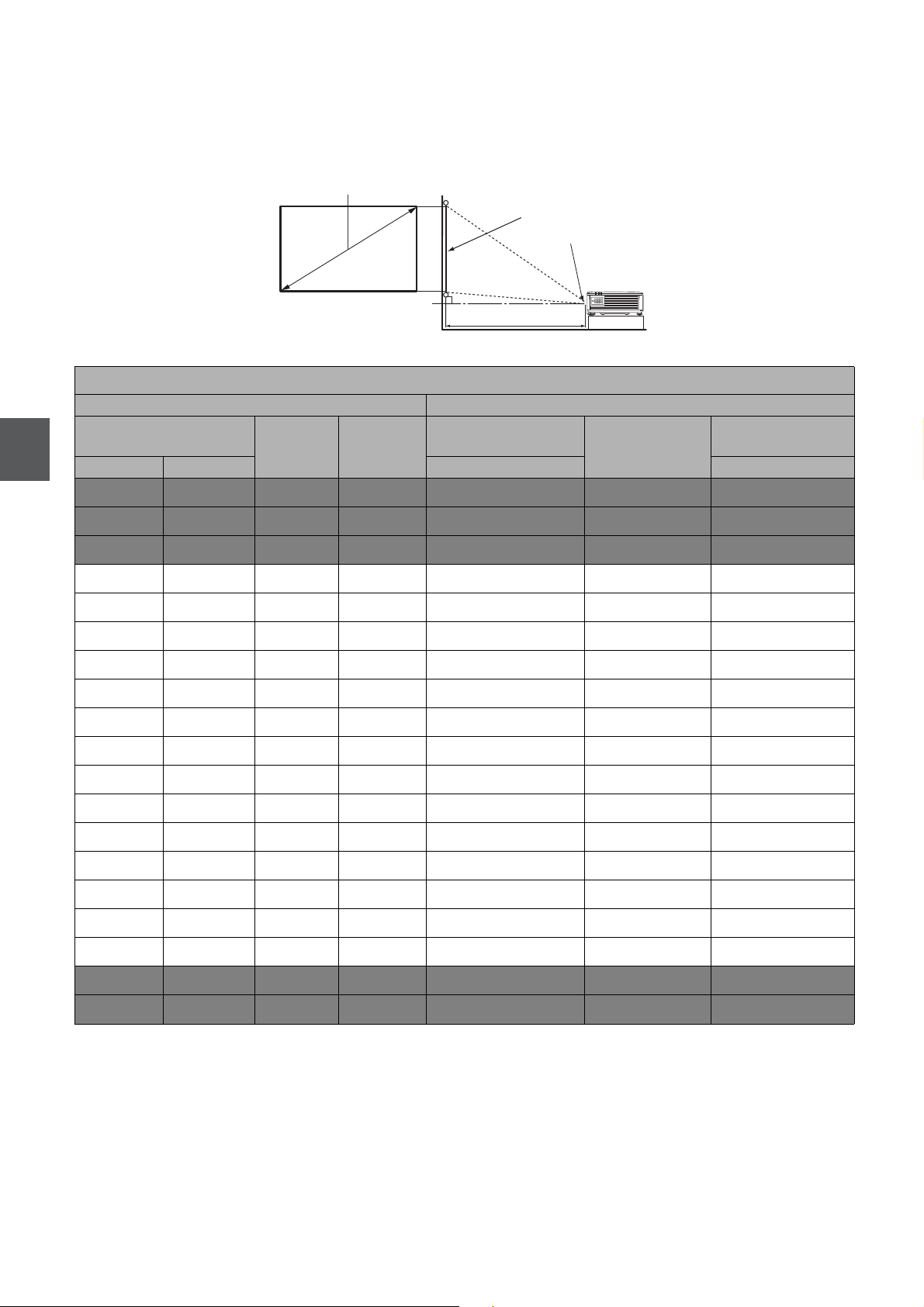
Installazione
A
L
Distanza di proiezione
Centro dell'obiettivo
Schermo
Diagonale schermo 16:10
Dimensioni di proiezione
Le proporzioni dello schermo sono 16:10 e l’immagine proiettata è 16:10
LU950/LU951
Dimensioni schermo Distanza dallo schermo (mm)
Italiano
Diagonale
L (mm) A (mm)
Lunghezza minima
Pollici mm (zoom massimo) (zoom minimo)
30 762 646 404 879 1144 1409
40 1016 862 538 1172 1525 1878
50 1270 1077 673 1465 1906 2348
Media
Lunghezza
massima
60 1524 1292 808 1758 2287 2817
80 2032 1723 1077 2343 3050 3756
90 2286 1939 1212 2636 3431 4226
100 2540 2154 1346 2929 3812 4696
110 2794 2369 1481 3222 4194 5165
120 3048 2585 1615 3515 4575 5635
130 3302 2800 1750 3808 4956 6104
140 3556 3015 1885 4101 5337 6574
150 3810 3231 2019 4394 5719 7043
160 4064 3446 2154 4687 6100 7513
170 4318 3662 2289 4980 6481 7982
180 4572 3877 2423 5273 6862 8452
190 4826 4092 2558 5566 7244 8922
200 5080 4308 2692 5859 7625 9391
250 6350 5385 3365 7323 9531 11739
300 7620 6462 4039 8788 11437 14087
78
Page 77

LU951ST
Dimensioni schermo Distanza dallo schermo (mm)
Diagonale
L (mm) A (mm)
Lunghezza minima
Media
Pollici mm (zoom massimo) (zoom minimo)
30 762 646 404 523 549 575
40 1016 862 538 698 732 767
50 1270 1077 673 872 915 958
60 1524 1292 808 1047 1098 1150
80 2032 1723 1077 1396 1465 1534
90 2286 1939 1212 1570 1648 1725
100 2540 2154 1346 1745 1831 1917
110 2794 2369 1481 1919 2014 2109
120 3048 2585 1615 2094 2197 2300
130 3302 2800 1750 2268 2380 2492
140 3556 3015 1885 2443 2563 2684
150 3810 3231 2019 2617 2746 2875
Lunghezza
massima
Italiano
160 4064 3446 2154 2791 2929 3067
170 4318 3662 2289 2966 3112 3259
180 4572 3877 2423 3140 3295 3451
190 4826 4092 2558 3315 3479 3642
200 5080 4308 2692 3489 3662 3834
250 6350 5385 3365 4362 4577 4792
300 7620 6462 4039 5234 5492 5751
• Per ottimizzare la qualità di proiezione, si consiglia di eseguire la proiezione all'interno dell'area non grigia.
• Tutte le misurazioni sono approssimative e possono variare dalle dimensioni effettive.
Se si desidera installare in modo permanente il proiettore, BenQ consiglia di controllare fisicamente le dimensioni
delle immagini proiettate e la distanza utilizzando il proiettore sul posto prima di procedere all'operazione, in
modo da valutare le caratteristiche ottiche del dispositivo. In questo modo è possibile determinare la posizione di
montaggio più adatta all'installazione.
• L'installazione a soffitto deve essere eseguita da un professionista. Contattare il fornitore per ulteriori
informazioni. Si consiglia di non installare da soli il proiettore.
• Utilizzare il proiettore esclusivamente su una superficie piana e solida. In caso di caduta del proiettore si possono
verificare serie lesioni e danni.
• Non usare il proiettore in un ambiente con temperature estreme. Il proiettore deve essere utilizzato a
temperature comprese tra 32° Fahrenheit (0° Celsius) e 104° Fahrenheit (40° Celsius).
• In caso di esposizione del proiettore a umidità, polvere e fumo, lo schermo si potrebbe danneggiare.
• Non coprire le aperture di ventilazione del proiettore. Una corretta ventilazione è necessaria per dissipare il
calore. In caso di aperture di ventilazione ostruite, il proiettore si potrebbe danneggiare.
79
Page 78

Regolazione della posizione del proiettore
Proiezione
scrivania, frontale
Proiezione montaggio a
soffitto, frontale
Spostamento verticale
Spostamento verticale
Spostamento verticale
Altezza
dell’immagine
proiettata
Massimo
0,5V
Massimo 0,5V
Massimo 0,5V
Massimo 0,5V
1V
1V
Posizione di proiezione effettiva
Massimo 0,23H
Massimo
0,23H
Altezza
dell’immagine
proiettata
Larghezza immagine proiettata
1H
Sposta a
sinistra
Sposta a
destra
V: Altezza dell’immagine proiettata
O: Larghezza immagine proiettata
Spostamento dell'obiettivo di proiezione
Italiano
80
Page 79

Indicatori LED
Luce
Stato e descrizione
Eventi relativi all'alimentazione
Modalità standby
Accensione
Funzionamento normale
Spegnimento con raffreddamento normale
Download
Avvio ruota cromatica non riuscito
Avvio ruota fosforo non riuscito
Burn-in ATTIVO
Burn-in DISATTIVO
Eventi sorgente luminosa
Vita sorgente luminosa esaurita
Errore funzionamento normale della sorgente luminosa
La sorgente luminosa non si accende
Eventi relativi alla temperatura
Errore ventola 1 (la velocità effettiva della ventola è al di sopra della velocità
desiderata)
Errore ventola 2 (la velocità effettiva della ventola è al di sopra della velocità
desiderata)
Errore ventola 3 (la velocità effettiva della ventola è al di sopra della velocità
desiderata)
Errore ventola 4 (la velocità effettiva della ventola è al di sopra della velocità
desiderata)
Errore ventola 5 (la velocità effettiva della ventola è al di sopra della velocità
desiderata)
Errore ventola 6 (la velocità effettiva della ventola è al di sopra della velocità
desiderata)
Errore ventola 7 (la velocità effettiva della ventola è al di sopra della velocità
desiderata)
Errore ventola 8 (la velocità effettiva della ventola è al di sopra della velocità
desiderata)
Italiano
: Off
Errore temperatura 1 (temperatura oltre il limite)
Errore apertura sensore di temperatura 1
Errore corto sensore di temperatura 1
Errore connessione temperatura IC #1 I2C
: arancione acceso : verde acceso : rosso acceso
: arancione lampeggiante : verde lampeggiante : rosso lampeggiante
81
Page 80

Dimensioni
490
122
159
84.50
90.70
13
380
330
315.8
169.5
115.48
15.29
73.57
12
384
363
277
160
169.5
Unità: mm
A
B B
B
A
A
A
B
277.00
160.00
427.30
591.50
383.00
169.50
A: Installazione a soffitto BenQ CMG3 (5J.JAM10.001)
Vite per installazione a soffitto: M4
(Max. L = 25 mm; Min. L= 20 mm)
B: Fori di installazione di terze parti
Vite: M6 (Max L = 8 mm)
Unità: mm
Dimensioni del proiettore
490 mm (L) x 159 mm (A) x 380 mm (P)
Italiano
Schema per l'installazione a soffitto
82
Page 81

Comando RS232
Assegnazione pin RS232
N. Seriale N. Seriale
1NC 6NC
2RX 7RTSZ
3TX 8CTSZ
4NC 9NC
5GND
Funzione Tipo Operazione ASCII
Scrittura Accensione <CR>*pow=on#<CR>
Alimentazione
Selezione sorgente
Controllo audio
Audio selezione
sorgente
Modalità immagine
Scrittura Spegnimento <CR>*pow=off#<CR>
Lettura Stato alimentazione <CR>*pow=?#<CR>
Scrittura COMPUTER/YPbPr <CR>*sour=RGB#<CR>
Scrittura HDMI <CR>*sour=hdmi#<CR>
Scrittura HDMI 2 <CR>*sour=hdmi2#<CR>
Scrittura HDMI 3 <CR>*sour=hdmi3#<CR>
Scrittura
Scrittura
Scrittura HDbaseT <CR>*sour=hdbaset#<CR>
Lettura Sorgente corrente <CR>*sour=?#<CR>
Scrittura Mute attivo <CR>*mute=on#<CR>
Scrittura Mute disattivo <CR>*mute=off#<CR>
Lettura Stato mute <CR>*mute=?#<CR>
Scrittura Volume + <CR>*vol=+#<CR>
Scrittura Volume - <CR>*vol=-#<CR>
Scrittura Livello volume per il cliente <CR>*vol=value#<CR>
Lettura Stato volume <CR>*vol=?#<CR>
Scrittura Passthrough audio disattivo <CR>*audiosour=off#<CR>
Scrittura Audio-Computer1 <CR>*audiosour=RGB#<CR>
Scrittura Audio-Video/S-Video <CR>*audiosour=vid#<CR>
Scrittura Audio-HDMI <CR>*audiosour=hdmi#<CR>
Scrittura Audio-HDMI2 <CR>*audiosour=hdmi2#<CR>
Scrittura Audio-HDMI3 <CR>*audiosour=hdmi3#<CR>
Lettura Stato audio superato <CR>*audiosour=?#<CR>
Scrittura Presentazione <CR>*appmod=preset#<CR>
Scrittura sRGB <CR>*appmod=srgb#<CR>
Scrittura Luminoso <CR>*appmod=bright#<CR>
Scrittura DICOM <CR>*appmod=dicom#<CR>
Scrittura Vivace <CR>*appmod=vivid#<CR>
Scrittura Uten1 <CR>*appmod=user1#<CR>
Scrittura Uten2 <CR>*appmod=user2#<CR>
Scrittura 3D <CR>*appmod=threed#<CR>
Lettura Modalità immagine <CR>*appmod=?#<CR>
Composite
S-Video
<CR>*sour=vid#<CR>
<CR>*sour=svid#<CR>
12345
6789
Italiano
83
Page 82

Italiano
Funzione Tipo Operazione ASCII
Scrittura Contrasto + <CR>*con=+#<CR>
Scrittura Contrasto - <CR>*con=-#<CR>
Lettura Valore contrasto <CR>*con=?#<CR>
Scrittura Luminosità + <CR>*bri=+#<CR>
Scrittura Luminosità - <CR>*bri=-#<CR>
Lettura Valore luminosità <CR>*bri=?#<CR>
Scrittura Colori + <CR>*color=+#<CR>
Scrittura Colori - <CR>*color=-#<CR>
Lettura Valore colore <CR>*color=?#<CR>
Scrittura Nitidezza + <CR>*sharp=+#<CR>
Scrittura Nitidezza - <CR>*sharp=-#<CR>
Impostazioni
immagine
Brilliant Color
Impostazioni di
funzionamento
Lettura Valore nitidezza <CR>*sharp=?#<CR>
Scrittura Temperatura colore - Caldo <CR>*ct=warm#<CR>
Scrittura Colore temperatura - Normale <CR>*ct=normal#<CR>
Scrittura Temperatura colore - Freddo <CR>*ct=cool#<CR>
Lettura Stato temperatura colore <CR>*ct=?#<CR>
Scrittura Proporzioni 4:3 <CR>*asp=4:3#<CR>
Scrittura Proporzioni 16:9 <CR>*asp=16:9#<CR>
Scrittura Proporzioni 16:10 <CR>*asp=16:10#<CR>
Scrittura Proporzioni automatiche <CR>*asp=AUTO#<CR>
Scrittura Formato reale <CR>*asp=REAL#<CR>
Lettura Stato proporzioni <CR>*asp=?#<CR>
Scrittura Zoom avanti digitale <CR>*zoomI#<CR>
Scrittura Zoon indietro digitale <CR>*zoomO#<CR>
Scrittura Auto <CR>*auto#<CR>
Scrittura Colori brillanti on <CR>*BC=on#<CR>
Scrittura Colori brillanti off <CR>*BC=off#<CR>
Lettura Stato Colori brillanti <CR>*BC=?#<CR>
Scrittura
Scrittura Posizione proiettore - Poster. tavolo <CR>*pp=RE#<CR>
Scrittura
Scrittura
Scrittura Ricerca automatica veloce <CR>*QAS=on#<CR>
Scrittura Ricerca automatica veloce <CR>*QAS=off#<CR>
Lettura Stato ricerca automatica veloce <CR>*QAS=?#<CR>
Lettura Stato posizione proiettore <CR>*pp=?#<CR>
Scrittura Accensione diretta - Attivo <CR>*directpower=on#<CR>
Scrittura Accensione diretta - Disattivo <CR>*directpower=off#<CR>
Lettura Stato Accensione diretta <CR>*directpower=?#<CR>
Scrittura
Scrittura
Lettura
Scrittura Impostazioni standby - Rete attiva <CR>*standbynet=on#<CR>
Scrittura
Lettura Stato Impostazioni standby - Rete <CR>*standbynet=?#<CR>
Posizione proiettore - Frontale
tavolo
Posizione proiettore - Poster.
soffitto
Posizione proiettore - Frontale
soffitto
Accensione su ricezione segnale Attivo
Accensione su ricezione segnale Disattivo
Accensione su ricezione segnale Stato
Impostazioni standby - Rete
disattiva
<CR>*pp=FT#<CR>
<CR>*pp=RC#<CR>
<CR>*pp=FC#<CR>
<CR>*autopower=on#<CR>
<CR>*autopower=off#<CR>
<CR>*autopower=?#<CR>
<CR>*standbynet=off#<CR>
84
Page 83

Funzione Tipo Operazione ASCII
Impostazioni standby - Uscita
monitor attiva
Impostazioni standby - Uscita
monitor disattiva
Impostazioni standby - Stato Uscita
monitor
Livello luce per modalità
personalizzata
Stato livello luce per modalità
personalizzata
Sincronizzazione 3D in alto in
basso
Sequenza fotogrammi
sincronizzazione 3D
Ricevitore telecomando - frontale +
posteriore
<CR>*standbymnt=on#<CR>
<CR>*standbymnt=off#<CR>
<CR>*standbymnt=?#<CR>
<CR>*lampcustom=value#<CR>
<CR>*lampcustom=?#<CR>
<CR>*3d=tb#<CR>
<CR>*3d=fs#<CR>
<CR>*rr=fr#<CR>
Impostazioni di
funzionamento
Baud rate
Controllo lampada
Varie
Scrittura
Scrittura
Lettura
Scrittura 9600 <CR>*baud=9600#<CR>
Scrittura 14400 <CR>*baud=14400#<CR>
Scrittura 19200 <CR>*baud=19200#<CR>
Scrittura 38400 <CR>*baud=38400#<CR>
Scrittura 57600 <CR>*baud=57600#<CR>
Scrittura 115200 <CR>*baud=115200#<CR>
Lettura Baud Rate corrente <CR>*baud=?#<CR>
Lettura Ora utilizzo lampada <CR>*ltim=?#<CR>
Scrittura Modalità normale <CR>*lampm=lnor#<CR>
Scrittura Modalità ECO <CR>*lampm=eco#<CR>
Scrittura Mod. riduz <CR>*lampm=dimming#<CR>
Scrittura Mod person <CR>*lampm=custom#<CR>
Scrittura
Lettura
Lettura Stato modalità lampada <CR>*lampm=?#<CR>
Lettura Nome modello <CR>*modelname=?#<CR>
Scrittura Inattività attiva <CR>*blank=on#<CR>
Scrittura Inattività disattiva <CR>*blank=off#<CR>
Lettura Stato inattività <CR>*blank=?#<CR>
Scrittura Fermo immagine attivo <CR>*freeze=on#<CR>
Scrittura Fermo immagine disattivato <CR>*freeze=off#<CR>
Lettura Stato fermo immagine <CR>*freeze=?#<CR>
Scrittura Menu attivo <CR>*menu=on#<CR>
Scrittura Menu disattivo <CR>*menu=off#<CR>
Scrittura Su <CR>*up#<CR>
Scrittura Giù <CR>*down#<CR>
Scrittura Destra <CR>*right#<CR>
Scrittura Sinistra <CR>*left#<CR>
Scrittura Invio <CR>*enter#<CR>
Scrittura Sincronizzazione 3D disattiva <CR>*3d=off#<CR>
Scrittura Auto 3D <CR>*3d=auto#<CR>
Scrittura
Scrittura
Scrittura Frame packing 3D <CR>*3d=fp#<CR>
Scrittura 3D affiancato <CR>*3d=sbs#<CR>
Scrittura Invertitore 3D disattivato <CR>*3d=da#<CR>
Scrittura Invertitore 3D <CR>*3d=iv#<CR>
Lettura Stato Sincronizzazione 3D <CR>*3d=?#<CR>
Scrittura
Scrittura Ricevitore telecomando - frontale <CR>*rr=f#<CR>
Scrittura Ricevitore telecomando - posteriore <CR>*rr=r#<CR>
Italiano
85
Page 84

Italiano
Funzione Tipo Operazione ASCII
Lettura Stato ricevitore telecomando <CR>*rr=?#<CR>
Scrittura Scopri dispositivo AMX - Attivo <CR>*amxdd=on#<CR>
Scrittura Scopri dispositivo AMX - Disattivo <CR>*amxdd=off#<CR>
Var ie
Lettura Stato Scopri dispositivo AMX <CR>*amxdd=?#<CR>
Lettura Indirizzo MAC <CR>*macaddr=?#<CR>
Scrittura Modalità altitudine elevata attiva <CR>*Highaltitude=on#<CR>
Scrittura Modalità altitudine elevata disattiva <CR>*Highaltitude=off#<CR>
Lettura Stato modalità altitudine elevata <CR>*Highaltitude=?#<CR>
86
Page 85

Содержание
Для получения самой последней версии Руководства пользователя / Руководства по
установке посетите указанный ниже веб-сайт:
http://business-display.benq.com/
Важные инструкции по технике безопасности ........................................................88
Уведомление ..................................................................................................................89
Уведомление о лазере ...........................................................................................89
Уведомление об охлаждении .................................................................................89
Информация о продукте ..............................................................................................90
Комплект поставки .................................................................................................. 90
Технические характеристики ..................................................................................90
Разъемы управления ..............................................................................................90
Пульт дистанционного управления (ДУ) ............................................................... 91
Установка ........................................................................................................................ 92
Проекционные размеры .........................................................................................92
Регулировка положения проектора .......................................................................94
Индикаторы ....................................................................................................................95
Размеры ..........................................................................................................................96
Размеры проектора .................................................................................................96
Схема крепления на потолке .................................................................................96
Русский
Команда RS-232 .............................................................................................................. 97
Назначение контактов разъема RS-232 ................................................................ 97
Regulatory Statements ..................................................................................................129
V1.01
87
Page 86

Важные инструкции по технике безопасности
Этот проектор разработан и протестирован в соответствии с последними стандартами по безопасности
оборудования для информационных технологий. Тем не менее, для обеспечения безопасного
использования этого продукта необходимо выполнять инструкции, указанные в руководстве пользователя /
руководстве по установке и на самом продукте.
1. Перед работой с проектором прочтите руководство пользователя / руководство по установке.
Сохраните
2. Не смотрите в объектив во время работы проектора. Интенсивный луч света опасен для зрения.
3. Техническое обслуживание должны проводить специалисты сервисного центра.
4. Когда включен источник света проектора, обязательно открывайте затвор объектива (если
есть) или снимайте крышку объектива.
5. Во время работы источник света
6. В некоторых странах напряжение в сети НЕ стабильно. Проектор рассчитан на безотказную
эксплуатацию при напряжении сети питания перем. тока от 100 до 240 В, однако сбои питания и скачки
напряжения свыше
питания или скачков напряжения рекомендуется подключать проектор через стабилизатор
напряжения, фильтр для защиты от перенапряжения или источник бесперебойного питания (UPS).
7. Когда проектор работает, не загораживайте объектив никакими другими предметами, так как это может
Русский
привести к их нагреванию и деформации, а также к возгоранию. Для временного выключения источник
света используйте функцию "Пустой экран".
8. Не используйте источники света после истечения установленного изготовителем срока их службы.
9. Не ставьте это устройство на неустойчивую
серьезно повредиться.
10. Не пытайтесь разбирать этот проектор. Внутри проектора - опасное для жизни высокое напряжение,
которое может стать причиной смерти при случайном контакте с деталями, находящимися под
напряжением.
Ни при каких обстоятельствах нельзя отвинчивать или снимать никакие другие крышки. Все виды
технического обслуживания
11. Не перекрывайте вентиляционные отверстия.
- Не ставьте этот проектор на одеяло, постельные принадлежности и другие мягкие поверхности.
- Не накрывайте проектор тканью и любыми другими предметами.
- Не размещайте легко воспламеняющиеся предметы рядом с проектором.
Нарушение вентиляции проектора через эти отверстия может привести к перегреву проектора и
вызвать возгорание.
12. Не устанавливайте проектор вертикально на торец. Из-за этого проектор может упасть и выйти из
строя либо травмировать пользователя.
13. Не вставайте на проектор и не ставьте на него никакие предметы. Помимо опасности повреждения
самого проектора, это может привести к несчастному случаю и травме.
14. Во время работы проектора вы можете ощутить поток теплого воздуха со специфическим запахом из
вентиляционной решетки проектора. Это - обычное явление и не является неисправностью устройства.
15. Не ставьте емкости с жидкостью на проектор или рядом с ним. Попадание жидкости внутрь корпуса
может привести к выходу проектора из строя. В случае попадания жидкости в проектор выньте вилку
шнура питания из розетки и обратитесь в сервисный центр BenQ для обслуживания.
16. Это устройство должно быть заземлено.
17. Не устанавливайте проектор
- В местах с плохой вентиляцией или в ограниченном пространстве. Расстояние от стен должно быть
не менее 50 см, а вокруг проектора должна обеспечиваться свободная циркуляция воздуха.
- В местах, где температура может повыситься, например, в салоне автомобиля с закрытыми окнами.
- В местах с повышенной влажностью, содержанием пыли или сигаретного дыма - это может привести к
загрязнению оптических компонентов, сократить срок службы проектора и снизить яркость изображения.
- Поблизости от датчиков пожарной сигнализации.
- В местах с температурой окружающего воздуха выше 40°C / 104°F.
- В местах, расположенных на высоте свыше 3000 м (10000 футов).
его для наведения справок в будущем.
очень сильно нагревается.
±
10 В могут привести к выходу проектора из строя.
тележку, подставку или стол. Устройство может упасть и
должны проводиться в сервисном центре.
в следующих местах:
Поэтому при опасности сбоев
88
Page 87

Уведомление
Впуск воздуха
Впуск
воздуха
Выпуск
воздуха
Выпуск воздуха
Не
менее
50 см
Не менее
70 см
Не менее
50 см
Не менее
50 см
Не менее
30 см
Не
менее
50 см
Минимум 100 мм
Уведомление о лазере
Этот символ означает потенциальную опасность попадания лазерного излучения в
глаза при несоблюдении инструкций.
ЛАЗЕРНОЕ УСТРОЙСТВО КЛАССА 1
Это лазерное устройство сконструировано в соответствии с требованиями Класса 1 для
работы во всех режимах.
ЛАЗЕРНЫЙ СВЕТ - НЕ НАПРАВЛЯЙТЕ ПРЯМО В ГЛАЗА.
Не направляйте лазер и не допускайте попадания прямого или отраженного лазерного света
на других людей или на отражающие предметы.
Прямой или рассеянный свет может причинить вред глазам и коже.
Несоблюдение
попадания в них лазерного излучения.
Внимание! Нарушение описанных здесь правил и порядка управления и регулировки может
подвергнуть пользователя опасному радиоактивному облучению.
приведенных здесь инструкций может привести к повреждению глаз из-за
Уведомление об охлаждении
Вентиляция Меры предосторожности при установке
Для надлежащей вентиляции проектора обязательно оставляйте
свободное пространство вокруг проектора, как показано на следующей
рисунке:
• Стол • Стол
• Потолок • Монтаж в стойке
• Не используйте проектор в помещении с плохой вентиляцией или в тесном пространстве.
• Использование проектора в наклонном положении под углом более +
срок службы источника света.
15 градусов может сократить
Русский
89
Page 88

Информация о продукте
Комплект поставки
Проектор
Пульт ДУ с
батарейками
Технические характеристики
LU950/LU951 LU951ST
Проекционная система Однокристальное цифровое микрозеркальное устройство (DMD)
Разрешение 1920 (гор.) x 1200 (верт.) WUXGA
Русский
Источник света Лазерный диод
Коэффициент расстояния
проекции
Потребляемая мощность 530 Вт (макс.); < 0,5 Вт (в режиме ожидания)
Размеры 490 мм (Ш) x 159 мм (В) x 380 мм (Г)
Масса 9,4 кг (20,7 фунт.)
1,36 ~ 2,18 0,81 ~ 0,89
Разъемы управления
Руководство по
установке
Шнур питания
• WIRED REMOTE
Для подключения проводного пульта ДУ.
• RS232
Стандартный 9-контактный интерфейс типа
D-sub для подключения к системе управления
ПК и управления проектором.
• USB MINI-B
Тол ько для обновления микропрограммы.
• USB TYPE A
Поддерживает выход 5 В/2 А.
• LAN
Для подключения кабеля Ethernet с разъемом
RJ-45 (Кат. 5/Кат. 6) для управления проектором
по сети.
90
• HDBaseT
Для подключения кабеля Ethernet с разъемом
RJ-45 (Кат. 5/Кат. 6) для ввода несжатого видео
высокой четкости (HD).
• HDMI 2
Подключение источника HDMI.
• HDMI 1
Подключение источника HDMI.
• VIDEO
Подключение к источнику композитного
видеосигнала.
• S-VIDEO
Подключение к источнику S-Video.
• AUDIO IN L/R
Подключение к входному источнику звука по
звуковому кабелю или звуковому кабелю с
левым/правым каналами.
Page 89

• PC IN
Вкл.
Выкл.
PICTURE
ASPECT
Уменьшение громкости
Вверх
Влево
OK
Кнопка коррекции
трапецеидальных искажений
MENU
MUTE
BACK
ALL
ZOOM+
ZOOM-
QUICK INSTALL
LIGHT SOURCE
Вправо
Вниз
AUTO
ID SET
3D
Не используется*
FREEZE
Не используется*
LIGHT
INFO
BLANK
Кнопки с цифрами
SOURCE
Кнопка коррекции
трапецеидальных искажений
Увеличение громкости
Индикатор установки ID
15-контактный разъем VGA для подключения к
источнику сигнала RGB или ПК.
• MONITOR OUT
Подключение другого устройства отображения
для одновременного воспроизведения.
(Используется с разъемом PC IN.)
• AUDIO IN
Подключение входного источника звука по
звуковому кабелю. (Используется с разъемом
PC IN.)
• AUDIO OUT
Подключение динамика или гарнитуры.
• 12V TRIGGER
Для активации внешних устройств, например,
экрана с электрическим приводом, устройства
управления освещением и т.д.
• HDMI 3
Подключение источника HDMI.
• HDMI OUT
Подключение другого устройства отображения
для одновременного воспроизведения.
(Используется с разъемом HDMI 3.)
Пульт дистанционного управления (ДУ)
Русский
* Эта кнопка недоступна для этой модели.
91
Page 90

Установка
В
Ш
Проекционное
расстояние
Центр объектива
Экран
16:10 Размер экрана по диагонали
Проекционные размеры
Соотношение сторон экрана - 16:10, соотношение сторон проецируемого изображения - 16:10
LU950/LU951
Размер экрана Расстояние от экрана (мм)
Русский
Диагональ
Дюйм мм (макс. увел.) (мин. увел.)
30 762 646 404 879 11 44 1409
40 1016 862 538 11 72 1525 1878
50 1270 1077 673 1465 1906 2348
Ш (мм) В (мм)
Мин. расст.
Среднее
Макс. расст.
60 1524 1292 808 1758 2287 2817
80 2032 1723 1077 2343 3050 3756
90 2286 1939 1212 2636 3431 4226
100 2540 2154 1346 2929 3812 4696
110 2794 2369 1481 3222 4194 5165
120 3048 2585 1615 3515 4575 5635
130 3302 2800 1750 3808 4956 6104
140 3556 3015 1885 4101 5337 6574
150 3810 3231 2019 4394 5719 7043
160 4064 3446 2154 4687 6100 7513
170 4318 3662 2289 4980 6481 7982
180 4572 3877 2423 5273 6862 8452
190 4826 4092 2558 5566 7244 8922
200 5080 4308 2692 5859 7625 9391
250 6350 5385 3365 7323 9531 11739
300 7620 6462 4039 8788 11437 14087
92
Page 91

LU951ST
Размер экрана Расстояние от экрана (мм)
Диагональ
Дюйм мм (макс. увел.) (мин. увел.)
30 762 646 404 523 549 575
40 1016 862 538 698 732 767
50 1270 1077 673 872 915 958
60 1524 1292 808 1047 1098 1150
80 2032 1723 1077 1396 1465 1534
90 2286 1939 1212 1570 1648 1725
100 2540 2154 1346 1745 1831 1917
110 2794 2369 1481 1919 2014 2109
120 3048 2585 1615 2094 2197 2300
130 3302 2800 1750 2268 2380 2492
140 3556 3015 1885 2443 2563 2684
150 3810 3231 2019 2617 2746 2875
160 4064 3446 2154 2791 2929 3067
Ш (мм) В (мм)
Мин. расст.
Среднее
Макс. расст.
Русский
170 4318 3662 2289 2966 3112 3259
180 4572 3877 2423 3140 3295 3451
190 4826 4092 2558 3315 3479 3642
200 5080 4308 2692 3489 3662 3834
250 6350 5385 3365 4362 4577 4792
300 7620 6462 4039 5234 5492 5751
• Для обеспечения оптимального качества проецирования мы советуем проецировать в пределах не
серой области.
• Все размеры являются примерными и могут отличаться от фактических.
Компания BenQ рекомендует в случае стационарной установки проектора сначала протестировать
на месте установки оптимальность выбранных значений проекционного расстояния и размера
проецируемого изображения, чтобы учесть реальные допуски оптических характеристик этого
проектора. Такое тестирование позволит точно определить оптимальное место установки
проектора.
• Установку под потолком должен производить квалифицированный специалист. Дополнительные
сведения можно узнать у вашего продавца. Советуем не устанавливать проектор самостоятельно.
• Устанавливайте проектор только на твердой ровной поверхности. Упавший проектор может выйти
из строя или причинить пользователю серьезную травму.
• Не используйте проектор при экстремальной температуре. Проектор нужно использовать при
температуре в
диапазоне от 32 до 104 градусов Фаренгейта (от 0 до 40 градусов Цельсия).
• Если проектор попадет во влажную, пыльную или задымленную среду, то экран повредится.
• Не перекрывайте вентиляционные отверстия на корпусе проектора. Для отвода тепла требуется
надлежащая вентиляция. Перекрытие вентиляционных отверстий приведет к неисправности
проектора.
93
Page 92

Регулировка положения проектора
Проецирование
спереди со стола
Проецирование
спереди, когда
проектор
установлен на
потолке
Сдвиг по вертикали
Сдвиг по вертикали
Сдвиг по вертикали
Высота
проецируе-
мого изо-
бражения
Макс.
0,5 верт.
Макс. 0,5 верт.
Макс. 0,5 верт.
Макс. 0,5 верт.
1 верт.
1 верт.
Эффективное положение при проецировании
Макс. 0,23 гор.
Макс.
0,23 гор.
Высота прое-
цируемого
изображения
Ширина
проецируемого
изображения
1 гор.
Сдвиг
влево
Сдвиг
вправо
V: Высота проецируемого изображения
H: Ширина проецируемого изображения
Сдвиг проекционного объектива
Русский
94
Page 93

Индикаторы
Свечение
Состояние и описание
События, связанные с питанием
Режим ожидания
Включение питания
Обычный режим работы
Обычное охлаждение после выключения питания
Загрузка
Сбой при запуске цветового колеса
Сбой при запуске фосфорного колеса
ВКЛ. предотвр. выгорания
ВЫКЛ. предотвр. выгорания
События с источником света
Истек срок службы источника света
Русский
Ошибка источника света во время обычной работы
Источник света не загорается
События, связанные с температурой
Ошибка вентилятора 1 (фактическая скорость вращения
вентилятора выше заданной)
Ошибка вентилятора 2 (фактическая скорость вращения
вентилятора выше заданной)
Ошибка вентилятора 3 (фактическая скорость вращения
вентилятора выше заданной)
Ошибка вентилятора 4 (фактическая скорость вращения
вентилятора выше заданной)
Ошибка вентилятора 5 (фактическая скорость вращения
вентилятора выше заданной)
Ошибка вентилятора 6 (фактическая скорость вращения
вентилятора выше
Ошибка вентилятора 7 (фактическая скорость вращения
вентилятора выше заданной)
Ошибка вентилятора 8 (фактическая скорость вращения
вентилятора выше заданной)
Температура 1, ошибка (температура выше предельной)
Ошибка термодатчика 1 (обрыв в цепи)
Ошибка термодатчика 1 (замыкание в цепи)
заданной)
: Выкл.
Ошибка подключения ИС термодатчика #1 I2C
: Горит оранжевым : Горит зеленым : Горит красным
: Мигает оранжевым : Мигает зеленым : Мигает красным
95
Page 94

Размеры
490
122
159
84.50
90.70
13
380
330
315.8
169.5
115.48
15.29
73.57
12
384
363
277
160
169.5
Единица измерения: мм
A
B B
B
A
A
A
B
277.00
160.00
427.30
591.50
383.00
169.50
A: Потолочное крепление BenQ CMG3 (5J.JAM10.001)
Винт для крепления на потолке: M4
(макс. L = 25 мм; мин. L = 20 мм)
B: Отверстия для крепежных кронштейнов сторонних
изготовителей
Винт: M6 (макс. L = 8 мм)
Единица
измерения:
мм
Размеры проектора
490 мм (Ш) x 159 мм (В) x 380 мм (Г)
Русский
Схема крепления на потолке
96
Page 95

Команда RS-232
Назначение контактов разъема
RS-232
№ Последовательный № Последовательный
1 НЗ 6 НЗ
2 ПРМ 7 Запрос на передачу
3 ПРД 8 Сброс передачи
4 НЗ 9 НЗ
5 ЗЕМЛЯ
Функция Тип Действие ASCII
Запись Вкл. питание <CR>*pow=on#<CR>
Питание
Выбор источника
Управление
звуком
Звук выбор
источника
Режим
изображения
Запись Выкл. питание <CR>*pow=off#<CR>
Чтение Состояние питания <CR>*pow=?#<CR>
Запись COMPUTER/YPbPr <CR>*sour=RGB#<CR>
Запись HDMI <CR>*sour=hdmi#<CR>
Запись HDMI 2 <CR>*sour=hdmi2#<CR>
Запись HDMI 3 <CR>*sour=hdmi3#<CR>
Запись
Запись
Запись HDbaseT <CR>*sour=hdbaset#<CR>
Чтение Текущий источник <CR>*sour=?#<CR>
Запись Вкл. Без звука <CR>*mute=on#<CR>
Запись Выкл. Без звука <CR>*mute=off#<CR>
Чтение Состояние параметра Без звука <CR>*mute=?#<CR>
Запись Громкость + <CR>*vol=+#<CR>
Запись Громкость - <CR>*vol=-#<CR>
Запись
Чтение Индикатор громкости <CR>*vol=?#<CR>
Запись
Запись Звук - Компьютер1 <CR>*audiosour=RGB#<CR>
Запись Звук-Видео/S-Video <CR>*audiosour=vid#<CR>
Запись Звук-HDMI <CR>*audiosour=hdmi#<CR>
Запись Звук-HDMI2 <CR>*audiosour=hdmi2#<CR>
Запись Звук-HDMI3 <CR>*audiosour=hdmi3#<CR>
Чтение
Запись Презентация <CR>*appmod=preset#<CR>
Запись sRGB <CR>*appmod=srgb#<CR>
Запись Яркий <CR>*appmod=bright#<CR>
Запись DICOM <CR>*appmod=dicom#<CR>
Запись Насыщенный <CR>*appmod=vivid#<CR>
Запись Пользов.1 <CR>*appmod=user1#<CR>
Запись Пользов.2 <CR>*appmod=user2#<CR>
Запись
Чтение Режим изображения <CR>*appmod=?#<CR>
Композитный
S-Video
Уровень громкости для
покупателя
Выкл. "Транзитная передача
звука"
Состояние параметра
"Транзитная передача звука"
3D <CR>*appmod=threed#<CR>
<CR>*sour=vid#<CR>
<CR>*sour=svid#<CR>
<CR>*vol=value#<CR>
<CR>*audiosour=off#<CR>
<CR>*audiosour=?#<CR>
12345
6789
Русский
97
Page 96

Русский
Функция Тип Действие ASCII
Запись Контрастность + <CR>*con=+#<CR>
Запись Контрастность - <CR>*con=-#<CR>
Чтение Величина контрастности <CR>*con=?#<CR>
Запись Яркость + <CR>*bri=+#<CR>
Запись Яркость - <CR>*bri=-#<CR>
Чтение Величина яркости <CR>*bri=?#<CR>
Запись Цвет + <CR>*color=+#<CR>
Запись Цвет - <CR>*color=-#<CR>
Чтение Величина цвета <CR>*color=?#<CR>
Запись Резкость + <CR>*sharp=+#<CR>
Запись Резкость - <CR>*sharp=-#<CR>
Чтение Величина резкости <CR>*sharp=?#<CR>
Запись Цветовая температура - Теплая <CR>*ct=warm#<CR>
Настройки
изображения
Brilliant Color
Настройки
рабочего режима
Запись Цветовая температура - Обычная <CR>*ct=normal#<CR>
Запись
Чтение
Запись Соотношение сторон 4:3 <CR>*asp=4:3#<CR>
Запись Соотношение сторон 16:9 <CR>*asp=16:9#<CR>
Запись Соотношение сторон 16:10 <CR>*asp=16:10#<CR>
Запись Соотношение сторон - Авто <CR>*asp=AUTO#<CR>
Запись Соотношение сторон - Реальное <CR>*asp=REAL#<CR>
Чтение
Запись Цифровой
Запись
Запись Авто <CR>*auto#<CR>
Запись Вкл. Brilliant Color <CR>*BC=on#<CR>
Запись Выкл. Brilliant Color <CR>*BC=off#<CR>
Чтение
Запись
Запись
Запись
Запись
Запись Быстрый автопоиск <CR>*QAS=on#<CR>
Запись Быстрый автопоиск <CR>*QAS=off#<CR>
Чтение
Чтение
Запись Вкл. "Прямое включение питания" <CR>*directpower=on#<CR>
Запись
Чтение
Запись
Цветовая температура Холодная
Состояние параметра "Цветовая
температура"
Состояние параметра
"Соотношение сторон"
масштаб - увеличение <CR>*zoomI#<CR>
Цифровой масштаб уменьшение
Состояние параметра "Brilliant
color"
Положение проектора - Спереди
на столе
Положение проектора - Сзади на
столе
Положение проектора - Сзади на
потолке
Положение проектора - Спереди
на потолке
Состояние параметра "Быстрый
автопоиск"
Состояние параметра
"Положение проектора
Выкл. "Прямое включение
питания"
Состояние параметра "Прямое
включение питания"
Вкл. "Вкл. пит. при обнаруж.
cигнала"
"
<CR>*ct=cool#<CR>
<CR>*ct=?#<CR>
<CR>*asp=?#<CR>
<CR>*zoomO#<CR>
<CR>*BC=?#<CR>
<CR>*pp=FT#<CR>
<CR>*pp=RE#<CR>
<CR>*pp=RC#<CR>
<CR>*pp=FC#<CR>
<CR>*QAS=?#<CR>
<CR>*pp=?#<CR>
<CR>*directpower=off#<CR>
<CR>*directpower=?#<CR>
<CR>*autopower=on#<CR>
98
Page 97

Функция Тип Действие ASCII
Выкл. "Вкл. пит. при обнаруж.
cигнала"
Состояние параметра "Вкл. пит.
при обнаруж. cигнала"
Настройки реж. ожид. - Сеть
выкл.
Состояние параметра "Настройки
реж. ожид. - Сеть"
Вкл. "Настройки реж. ожид. Выход монитора"
Выкл. "Настройки реж. ожид. Выход монитора"
Состояние параметра "Настройки
реж. ожид. - Выход монитора"
Уровень света для
пользовательского режима
Состояние параметра "Уровень
света" для пользовательского
режима
Состояние параметра "Режим
лампы"
Состояние параметра "Пустой
экран"
Состояние параметра
"Стоп-кадр"
Синхр. 3D, Вертикальная
стереопара
<CR>*autopower=off#<CR>
<CR>*autopower=?#<CR>
<CR>*standbynet=off#<CR>
<CR>*standbynet=?#<CR>
<CR>*standbymnt=on#<CR>
<CR>*standbymnt=off#<CR>
<CR>*standbymnt=?#<CR>
<CR>*lampcustom=value#<CR>
<CR>*lampcustom=?#<CR>
<CR>*lampm=?#<CR>
<CR>*blank=?#<CR>
<CR>*freeze=?#<CR>
<CR>*3d=tb#<CR>
Настройки рабочего
режима
Скорость прд.
(бод)
Управление
лампой
Прочие
Запись
Чтение
Запись Настройки реж. ожид. - Сеть вкл. <CR>*standbynet=on#<CR>
Запись
Чтение
Запись
Запись
Чтение
Запись 9600 <CR>*baud=9600#<CR>
Запись 14400 <CR>*baud=14400#<CR>
Запись 19200 <CR>*baud=19200#<CR>
Запись 38400 <CR>*baud=38400#<CR>
Запись 57600 <CR>*baud=57600#<CR>
Запись 115200 <CR>*baud=115200#<CR>
Чтение Текущая скорость прд. (бод) <CR>*baud=?#<CR>
Чтение Наработка лампы <CR>*ltim=?#<CR>
Запись Режим обычный <CR>*lampm=lnor#<CR>
Запись Режим Эко <CR>*lampm=eco#<CR>
Запись Реж. затемн. <CR>*lampm=dimming#<CR>
Запись Пользов. реж. <CR>*lampm=custom#<CR>
Запись
Чтение
Чтение
Чтение Название модели <CR>*modelname=?#<CR>
Запись Вкл. "Пустой экран" <CR>*blank=on#<CR>
Запись Выкл. "Пустой экран" <CR>*blank=off#<CR>
Чтение
Запись Вкл. Стоп-кадр <CR>*freeze=on#<CR>
Запись Выкл. Стоп-кадр <CR>*freeze=off#<CR>
Чтение
Запись Вкл. меню <CR>*menu=on#<CR>
Запись Выкл. меню <CR>*menu=off#<CR>
Запись Вверх <CR>*up#<CR>
Запись Вниз <CR>*down#<CR>
Запись Вправо <CR>*right#<CR>
Запись Влево <CR>*left#<CR>
Запись Ввод <CR>*enter#<CR>
Запись Выкл. Синхр. 3D <CR>*3d=off#<CR>
Запись 3D Авто <CR>*3d=auto#<CR>
Запись
Русский
99
Page 98

Русский
Функция Тип Действие ASCII
Запись Синхр. 3D, Чередование кадров <CR>*3d=fs#<CR>
Запись 3D Упаковка кадров <CR>*3d=fp#<CR>
Запись 3D Горизонтальная стереопара <CR>*3d=sbs#<CR>
Запись Откл. инвертирование 3D <CR>*3d=da#<CR>
Запись Инвертирование 3D <CR>*3d=iv#<CR>
Состояние параметра "Синхр.
3D"
Приемник сигналов ДУ спереди + сзади
Состояние параметра "Приемник
сигналов ДУ"
Обнаружение устройства AMX вкл.
Обнаружение устройства AMX выкл.
Состояние параметра
"Обнаружение устройства AMX"
MAC-адрес <CR>*macaddr=?#<CR>
Состояние параметра "Режим
высокогорья"
<CR>*3d=?#<CR>
<CR>*rr=fr#<CR>
<CR>*rr=?#<CR>
<CR>*amxdd=on#<CR>
<CR>*amxdd=off#<CR>
<CR>*amxdd=?#<CR>
<CR>*Highaltitude=?#<CR>
Прочие
Чтение
Запись
Запись Приемник сигналов ДУ - спереди <CR>*rr=f#<CR>
Запись Приемник сигналов ДУ - сзади <CR>*rr=r#<CR>
Чтение
Запись
Запись
Чтение
Чтение
Запись Вкл. Режим высокогорья <CR>*Highaltitude=on#<CR>
Запись Выкл. Режим высокогорья <CR>*Highaltitude=off#<CR>
Чтение
100
Page 99

차례
최신 버전의 사용 설명서 / 설치 안내서를 보려면 아래 웹사이트를 방문하십시오 .
http://business-display.benq.com/
중요 안전 지침 .................................................................................................................... 102
고지 ..................................................................................................................................... 103
레이저 표시 ............................................................................................................................................103
냉각 표시 ................................................................................................................................................103
제품 정보 ............................................................................................................................ 104
제품 구성 ................................................................................................................................................104
사양 ...........................................................................................................................................................104
컨트롤 단자 ............................................................................................................................................104
리모컨 ......................................................................................................................................................105
설치 ..................................................................................................................................... 106
영사 크기 ................................................................................................................................................106
프로젝터 위치 조정하기 ....................................................................................................................108
LED 표시등 ........................................................................................................................ 109
크기 ..................................................................................................................................... 110
프로젝터 치수 .......................................................................................................................................110
천장 설치 그림 ......................................................................................................................................110
RS232 명령 ......................................................................................................................... 111
RS232 핀 할당 ........................................................................................................................................111
Regulatory Statements ..................................................................................................... 129
한국어
V1.01
101
Page 100

중요 안전 지침
구입하신 프로젝터는 정보 기술 장비 안전에 대한 최신 표준을 따르도록 설계되어 검사를 통과한 제품입니다 . 그러
나 본 제품을 안전하게 사용하기 위해서는 사용 설명서 / 설치 안내서에서 설명하고 제품에 표시된 지침을 따라야
합니다 .
1. 프로젝터를 작동하기 전에 사용 설명서 / 설치 안내서를 읽으십시오 . 잘 보관해 두었다가 나중에 참조하십시오 .
2. 작동 중에는 프로젝터 렌즈 정면을 바라보지
3. 수리는 자격을 갖춘 정비 기술자에게만 맡기십시오 .
4. 프로젝터 광원이 켜지면 렌즈 셔터 ( 있을 경우 ) 를 열거나 렌즈 뚜껑 ( 있을 경우 ) 을 떼어내십시오 .
5. 작동 중에는 광원이 매우 뜨거워집니다 .
6. 일부 국가에서는 선간 전압이 불안정합니다 . 이 프로젝터는 100 - 240 V AC 에서 안전하게 작동하지만 전원이
끊기거나 ±10
단될 수 있는 곳에서는 프로젝터를 연결할 때 정전압 장치 , 과전류 차단기 , 무정전 전원 공급 장치 (UPS) 를
사용하십시오 .
7. 프로젝터가 작동 중일 때 영사 렌즈를 물건으로 가리지 마십시오 . 물건이 발열되거나 변형될 수 있습니다 . 일
시적으로 광원을 끄려면 블랭크 기능을 사용합니다 .
8. 정격 광원 수명보다 오래 광원을 사용하지 마십시오 .
9. 고정되지 않은 손수레 , 받침대 , 탁자 등에는 제품을 올려 놓지 마십시오 . 제품이 떨어지면 크게 손상될 수 있
습니다 .
한국어
10. 프로젝터를 분해하지 마십시오 . 내부에 높은 전압의 전류가 흐르기 때문에 접촉에 의해 감전사할 수 있는 위험
이 있습니다 .
어떤 덮개든지 절대로 벗기거나 제거하면 안됩니다 . 수리가 필요한 경우에는
기술자에게 맡기십시오 .
11. 통풍구를 막지 마십시오 .
- 프로젝터를 담요나 기타 침구류 등 , 표면이 부드러운 곳에 올려놓지 마십시오 .
- 프로젝터를 헝겊이나 다른 물건으로 덮지 마십시오 .
- 프로젝터 근처에 인화성 물질을 두지 마십시오 .
통풍구가 심하게 막혀 있으면 , 프로젝터 내부가 과열되어 화재가 발생할 수 있습니다 .
볼트의 과전류가 발생하면 작동하지 않을 수 있습니다 . 이와 같이 선간 전압이 불안정하거나 중
마십시오 . 빛 강도가 세기 때문에 시력이 손상될 수 있습니다 .
반드시 필요한 자격을 갖춘 정비
12. 프로젝터를 수직으로 세워두지 마십시오 . 프로젝터가
니다 .
13. 프로젝터 위에 올라서거나 물건을 올려놓지 마십시오 . 프로젝터가 손상될뿐만 아니라 사람이 다칠 수 있습니
다 .
14. 프로젝터가 작동 중일 때 통풍구에서 온기가 느껴지거나 냄새가 풍길 수 있습니다 . 이것은 정상적인 현상으로
제품에 결함이 있는 것이 아닙니다 .
15. 프로젝터 부근이나 위에 액체를 놓지 마십시오 . 흘린 액체가 프로젝터로
젝터에 물기가 묻으면 , 전원 공급 장치의 콘센트에서 플러그를 뽑고 BenQ 에 문의하여 수리를 받으십시오 .
16. 이 장치는 접지해야 합니다 .
17. 프로젝터 보관 장소로 적합하지 곳은 다음과 같습니다 .
- 환기가 잘 되지 않거나 밀폐된 공간 . 50 cm 이상 벽과 거리를 두고 설치해야 프로젝터 주변에 통풍이 잘 됩니
다 .
- 온도가 급변하는 곳
- 습기 , 먼지 또는 담배 연기가 많은 공간 . 프로젝터의 광학 부품이 오염되므로 수명이 단축되고 스크린이 어둡
게 보일 수 있습니다 .
- 화재 경보기 근처
- 실내 온도가 40°C / 104°F 를 넘는 곳
- 고도가 3000 m(10000 피트 ) 를 넘는 곳 .
( 예 : 창문이 모두 닫혀 있는 차량 내부 ).
떨어지면서 사람이 다치거나 프로젝터가 손상될 수 있습
들어가면 고장 날 수 있습니다 . 프로
102
