Page 1

Find our more : www.business-display.benq.com
Inspiring Learning at Your Fingertips
BenQ Interactive Flat Panels for Today’s Interactive Classrooms
2017
IFP_RP553K/RP653K/RP654K/RP704K/RP750K/RP860K_BR_EN_Q2 2017
Page 2

Inspiring Learning
Is at the Heart of
Everything We Do
oday’s classrooms have evolved into active learning
centers, with more and more educators seeing the
T
Series Interactive Flat Panels (IFP) are optimized to have the
friendliest user interface and classroom-ready solutions to support
schools by bringing a truly interactive and collaborative learning
experience into their classrooms.
importance of integrating interactive displays into
classrooms to encourage lively discussions. BenQ’s RP
Page 3

Create a Healthy
Learning Environment
for Students
without ionic
silver coating
Germ-Resistant Screen
with ionic
silver coating
Germ-Resistant Screen
he BenQ Interactive Flat Panel is
equipped by a Germ-Resistant Screen
T
Screen is empowered by a multilayer coating of
the non-toxic, enduring nano ionic silver agent
which can kill most bacteria and virus on contact
by disrupting their cell division mechanism. The
non-toxic ionic silver has passed strict food safety
tests and mucous-membrane irritation tests to
prove that it is both nonirritant and completely
harmless to human bodies. Additionally, the ionic
silver’s antimicrobial feature remains effective even
after thorough cleaning or long periods of use.
*Available in RP654K/ RP704K/ RP750K/ RP860K
that makes it ideal for riskless teaching
environments. The Germ-Resistant
Smart Eye-Care Solution
The Smart Eye-Care solution can function intuitively with the help of the embedded motion sensor.
For a smooth and comfortable viewing experience, IFPs will automatically activate Flicker-Free and
Low Blue Light features by detecting the movement of users close to the screen.
* For Android devices, BenQ’s IFPs will automatically set screen backlight to a comfortable setting instead of switching
to the Low Blue Light mode.
Others
Mode
BenQ RP Series Others
BenQ Anti-Glare Display
Effectively reduce reflections,
Accessible in
Classroom
Mode
BenQ TÜV-certified Low
Blue Light Technology
Minimizes blue light exposure
Accessible in
Classroom
BenQ RP Series
BenQ TÜV-certified
Flicker-Free Technology
Designed to remove LED
* SGS Test Confirmed
SGS is the world’s leading inspection and verification company, providing internationally
approved testing services to verify product quality and performance. Placing our trust in
SGS’s best-in-class facilities and world-recognized integrity, we had their experts carefully
evaluate the screen’s antimicrobial efficacy. Proved by the JIS Z 2801:2010 testing methods,
the result shows that BenQ’s Germ-Resistant Screen can effectively restrain the growth of
Escherichia coli and Staphylococcus aureus. To maintain antimicrobial efficacy, please
frequently wipe your touch screen with a clean, soft, lint-free cloth moisturized with a
neutral detergent.
to reduce eye strain and
retrain adverse health effects
such as macular degeneration
or disrupted melatonin
secretion.
TÜV Rheinland Certified
BenQ eye-care technology has been rigorously tested
by world-renowned TÜV Rheinland experts for tr ue
effectiveness on eliminating flickering and reducing low
blue light emission by our displays.
backlight flickering and
provides a zero-flicker viewing
experience.
providing students more
legible text and clearer images.
Page 4

a
a
Foster Active Learning &
Collaborative Interaction
EZWrite 4.0
MS Office Compatibility
EZWrite 4.0 is compatible with Adobe PDF and other MS
Office software, which can make class preparation and
loading teaching material more efficient.
Data-to-Go
Save annotations as .pdf or .png files and share them as
review materials through e-mails, QR code, USB drive or
IFP's internal memory. You can also print them out from any
printer on the same network, diversifying your data sharing
options.
ZWrite 4.0, pre-installed exclusively on BenQ’s IFPs, is the ultimate annotation app
that is designed to facilitate interactive learning with a tap. EZWrite 4.0 instantly
E
also comes with all sorts of tools that can encourage cooperation and participation. It’s
accessible and easy to use for both teachers and students.
*Available in RP654K/ RP704K/ RP750K/ RP860K
turns the Interactive Flat Panel into a full-size whiteboard for illustrating ideas,
recording notes, brainstorming, and more. More than just taking notes, EZWrite 4.0
Intelligent Handwriting Recognition
The RP Series’ handwriting recognition feature allows presenters to simultaneously
convert written text, numbers, forms, and drawings into legible materials without
having to switch modes while effectively facilitating smooth teaching flow.
Video Recording
BenQ RP Series comes with the video recording feature that
allows teachers to record lectures for class preparation or
review purposes.
*Available in 2017 Q3
Floating Toolbar
EZWrite 4.0’s floating toolbar is compatible with any input
TM
source and Android
menu lets you immediately access a range of functions,
including recording, print screen, screen capture, eraser, pen
and whiteboard. Users can change pen colors, take
screenshots and accomplish so much more to enhance class
interaction whenever you need it.
applications. The floating on-screen
FORM
NUMBERS
DRAWING
TEXT
Page 5

Tool Box
Calculator
Ideal for assisting with the teaching of subjects
involving complex calculation. Teachers can
write out the complete formula in class while
ensuring the accuracy of answers through the
calculator’s computerized calculation.
Geometry
Capable of turning any roughly drawn triangle
or rectangle into perfectly proportioned shapes.
Team Post
Useful for class discussion that allows up to 3
teams to participate in the discussion
simultaneously.
Timer & Stopwatch
Perfect for timed team competitions and other
group activities
Draw Lots
Capable of selecting students to answer
questions or participate in activities.
Wireless Solution for Seamless Collaboration
InstaQShare is the software designed for seamless wireless presentation and collaboration during
lectures. It allows the smooth streaming of visual, audio files and Full HD quality videos. Users can
also mirror content from mobile devices, and invite up to 16 participants for seamless collaboration.
20-Point Multi-Touch Interactivity
As the leading pioneer on
the market, the RP Series
supports multi-touch
capability up to 20 points,
allowing more students to
participate in discussion and
Score Board
A convenient and reliable tool for tallying game
scores right on the screen
.
highly engaging activities at
once.
*Available in RP654K/ RP704K/
RP750K/ RP860K
Buzzer
Able to host game show style quizzes with
EZWrite 4.0’s interactive buzzer.
Page 6

Facilitate Teaching Flow
with Friendly Design
Integrated Front-Facing Speaker
and Pen Tray
The RP Series integrates the repositioned audio speakers
with the screen-length pen tray. The two front-facing,16W
speakers create better sound transmission and bring more
audiovisual enjoyment to interactive learning. The pen tray
offers a handy place to keep IFP stylus and other tools that
help enrich and smoothen presentations, providing fast
access and avoiding needless interruption.
Smart Account Management
System (Smart AMS)
BenQ's IFPs support multi-account management through
NFC technology, which allows users to directly access
their personal system-setting and folders by simply
scanning ID cards with the built-in sensor, as well as easily
lock screens when not in use. Smart AMS also offers
Front Buttons
The front buttons, including Power, Home, Back, Setting, and
Volume, further enhance the convenience of using IFPs and help
teachers easily control the pace of lectures.
Instant Plug and Play
BenQ RP Series can save you from the hassles of complicated
setup. Simply connect to a PC via USB and you’re all set to
Parental Control
BenQ IFPs come with
website control feature that
blocks certain websites by
configuring proxy server
settings, which is useful for
preventing students from
accessing inappropriate
content.
instant access to major cloud storage services without
having to enter password.
*Available in 2017 Q4
NFCPen
The NFC sensor is located at the lower bezel
of the RP Series. With a simple tap of the
NFCPen, you can instantly activate the
EZWrite 4.0 annotation app, and begin to
annotate with different colors. NFCPen is a
lightweight, NFC-enabled stylus specially
designed to make annotating with EZWrite 4.0
an ultra-simple experience.
deliver compelling IFP touch-enhanced lessons.
Thoughtful Design and
Exceptional Durability
NFCPen costs nearly nothing to maintain. Built
with NFC technology, NFCPen is battery-free
and doesn’t require device pairing. Made of
reliable materials, it is waterproof and designed
to withstand long-term use.
Page 7

Maximize Flexibility in
Teaching through Open Sharing
Display Management Support
BenQ RP Series is installed with display management software, providing one-step tools to
easily manage and set up Interactive Flat Panels with minimal cost and effort.
Multiple Display
Administrator (MDA)
Multiple Display Administrator (MDA) allows school
IT to remotely control the general display settings
of IFPs and schedule their on/off times, which helps
to create hassle-free maintenance.
Multiple Multimedia Device Connectivity
The RP Series offers multiple ports, including 6 USB ports, slot-in-PC port, HDMI 2.0 and an HDMI
out for enhanced performance and screen extension. Additionally, the repositioned side IO ports
make plugging cables more convenient while avoiding any visual distraction.
Multi-Platform
Compatibility
The Interactive Flat Panels can work seamlessly
with a wide range of computing and mobile
devices running most major operating systems,
from Windows to Mac, Linux and Chrome,
through its plug-and-play feature.
The RP series incorporates several recommended
Android apps into BenQ Suggest, which further
expand the IFPs' potential by simplifying app
updates and downloading in the future.
Recommended Apps
via “BenQ Suggest”
EasySetting
Install AndroidTM apps for a selection of displays
through the BenQ cloud server. EasySetting can
save you from repetitive manual installation.
Over-the-Air Update
(OTA)
Upgrade your displays with the latest BenQ
firmware via BenQ’s OTA update support to keep
them running smoothly at all times.
Page 8
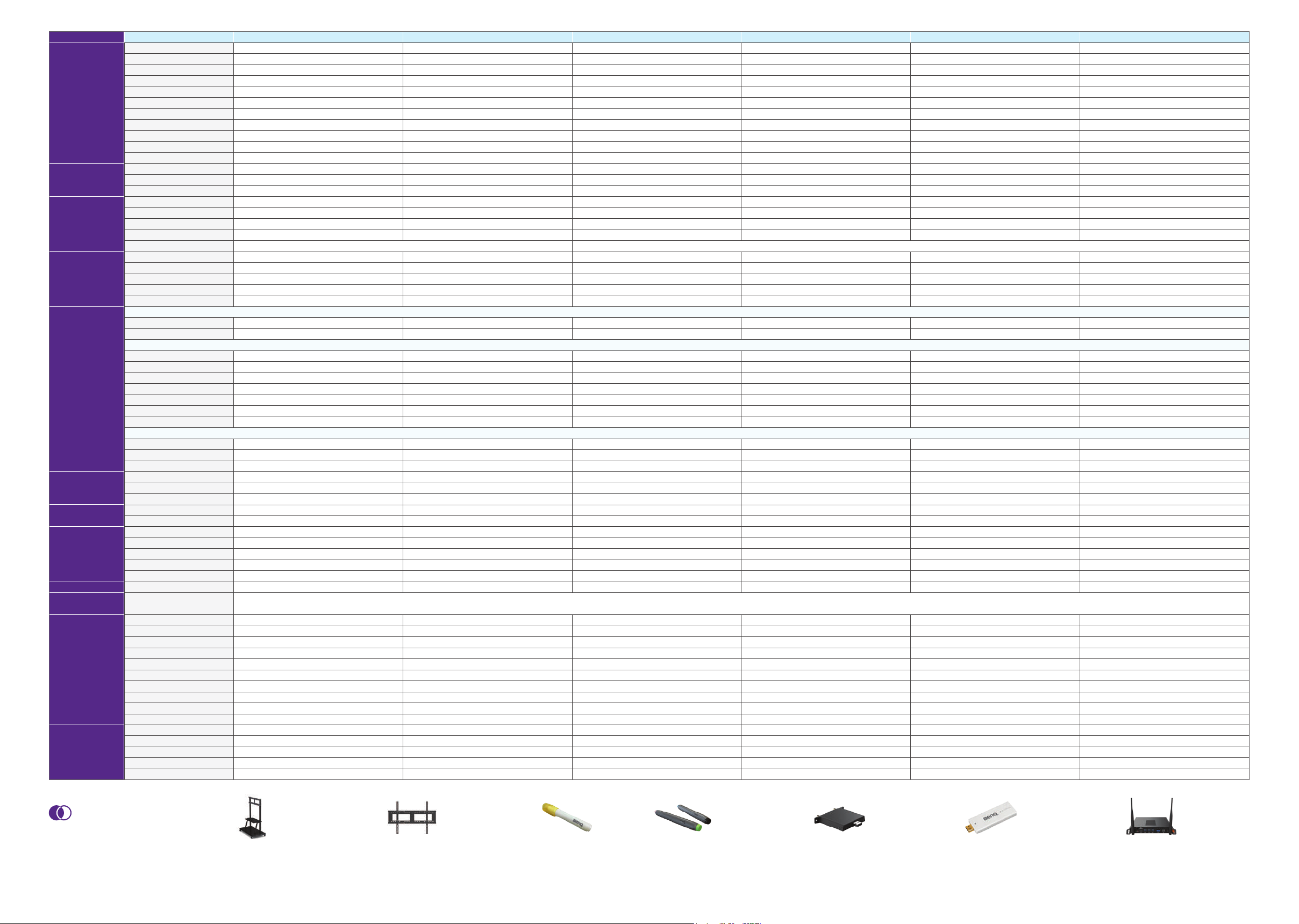
Model Name
Panel
Glass
Touch
Audio
Connectivity
Control
Power
Mechanical
RF
OSD
Package /
Accessory
Optional
Screen Size
Backlight / Lightsource
Resolution (Pixels)
Brightness (Typical)
Contrast Ratio (Typical)
Viewing Angle (Horizontal/Vertical)
Response Time (ms)
Color Gamut (x% NTSC)
Panel Bit (8 or 10)
Light Life (Typical)
Display Orientation
Tempered Glass
Anti-Glare (AG) Coating
Germ-Resistant Screen
Touch Technology
Numbers of Touch
Resolution (Points Area Function)
Touch Interface
OS Supported
Internal Speaker
Line Out (Audio Out, 3.5mm)
Line In (3.5mm)
MIC (3.5mm)
Coax Output
AC Power
Power (AC) Input
Power Switch
Basic IO
VGA Input
VGA Output
HDMI Input
HDMI Output
Display Port
Slot-in-PC
OPS Slot
Legacy IO
Composite Video In
USB Player (Photo, Video)
USB Port (USB Extender)
RS232 Input
RJ45 Port
Firmware Update
Voltage
Typical (Watt)
Weight (Without / With Packing) (kg)
Dimension (WxHxD) (mm)
Wall Mounting (VESA) (mm)
Handle
Pen Tray
NFC Reader / Writer
On-Screen Display Languages
Remote Controller
Power Cord (By Region)
Audio Cable
VGA Cable
HDMI Cable
Quick Start Guide
User's Manual Electronic File
USB Cable for Touch
Touch Pen (Stylus)
Software License Card
Wall Mount
QCast HDMI Streaming Dongle
USB Wi-Fi Dongle
Slot-in-PC
Trolley
RP553K RP653K RP654K RP704K RP750K RP860K
55''
DLED
UHD 3840x 2160 pixels
350 nits
1,200:1
178°/178°
6ms
65%
10 bit
30,000 hours
Landscape
4mm, Tempered Glass
Yes
N/A
IR Touch
Up to 10 Point Multi-touch
32,767*32,767
x4 (USB type B)
20Wx2
x1
x1
x1
N/A
x1
x1
x1
N/A
x4 (2.0x1, 1.4x3)
x1
N/A
N/A
x1
N/A
x4 (2.0x3, 3.0x1)
N/A
x1
x1
USB/OTA
100V-240V, 50/60Hz
170W
44kg/53kg
1292*833*110mm
4 holes (300x300mm) , Screw M6x 25mm
N/A
x1
N/A
x1
x4 (1.8m)
N/A
x 1 (1.5m)
x 1 (1.5m)
x1
x1
x 1 (3m)
x2
x1
Yes
Yes
N/A
N/A
Yes
65''
DLED
UHD 3840x 2160 pixels
450 nits
1,200:1
178°/178°
6ms
65%
10 bit
30,000 hours
Landscape
4mm, Tempered Glass
Yes
N/A
IR Touch
Up to 10 Point Multi-touch
32,767*32,767
x4 (USB type B)
Windows 7 /8 /10 /WinCE /Vista /Linux /Mac /Android /Chrome Windows XP /7 /8 /10 /WinCE /Vista /Linux /Mac /Android /Chrome
20Wx2
x1
x1
x1
N/A
x1
x1
x1
N/A
x4 (2.0x1, 1.4x3)
x1
N/A
N/A
x1
N/A
x4 (2.0x3, 3.0x1)
N/A
x1
x1
USB/OTA
100V-240V, 50/60Hz
200W
56kg/69kg
1,511x957x150mm
4 holes (400x400mm) , Screw M8x 25mm
x2
x1
N/A
English/ French/ Spanish/ Portuguese/ Simplified Chinese/ Traditional Chinese/ German/ Dutch/ Polish/ Russian/ Czech/ Danish/ Swedish/ Italian/ Romanian/ Finnish/ Norwegian/ Greek/ Turkish/ Arabic/ Japanese (21 Languages)
x1
x4 (1.8m)
N/A
x 1 (1.5m)
x 1 (1.5m)
x1
x1
x 1 (3m)
x2
x1
Yes
Yes
N/A
N/A
Yes
65''
DLED
UHD 3840x 2160 pixels
350 nits
1,200:1
178°/178°
8ms
72%
10 bit
30,000 hours
Landscape
4mm, Tempered Glass
Yes
Yes
IR Touch
Up to 20 Point Multi-touch
32,767*32,767
x2 (USB type B)
16Wx2
x1
x1
N/A
x1
x1
x1
x1
N/A
x3 (2.0x1, 1.4x2)
x1
x1
x1
N/A
x1
x6 (2.0x5, 3.0x1)
N/A
x1
x1
USB/OTA
100V-240V, 50/60Hz
210W
49kg/61kg
1,521x967x128mm
4 holes (600x400mm) , Screw M8x 25mm
x2
x1
x1
x1
x4 (1.8m)
x 1 (5m)
x 1 (5m)
N/A
x1
x1
x 1 (10m)
x2 (NFC)
x1
Yes
Yes
Yes
Yes
Yes
70''
DLED
UHD 3840x 2160 pixels
330 nits
4,000:1
178°/178°
8ms
72%
10 bit
30,000 hours
Landscape
4mm, Tempered Glass
Yes
Yes
IR Touch
Up to 20 Point Multi-touch
32,767*32,767
x2 (USB type B)
16Wx2
x1
x1
N/A
x1
x1
x1
x1
N/A
x3 (2.0x1, 1.4x2)
x1
x1
x1
N/A
x1
x6 (2.0x5, 3.0x1)
N/A
x1
x1
USB/OTA
100V-240V, 50/60Hz
245W
58kg/71kg
1,638x1034x128mm
4 holes (600x400mm) , Screw M8x 25mm
x2
x1
x1
x1
x4 (1.8m)
x 1 (5m)
x 1 (5m)
N/A
x1
x1
x 1 (10m)
x2 (NFC)
x1
Yes
Yes
Yes
Yes
Yes
75"
DLED
UHD 3840x 2160 pixels
330 nits
1,200:1
178°/178°
8ms
72%
10 bit
30,000 hours
Landscape
4mm, Tempered Glass
Yes
Yes
IR Touch
Up to 20 Point Multi-touch
32,767*32,767
x2 (USB type B)
16Wx2
x1
x1
N/A
x1
x1
x1
x1
N/A
x3 (2.0x1, 1.4x2)
x1
x1
x1
N/A
x1
x6 (2.0x5, 3.0x1)
N/A
x1
x1
USB/OTA
100V-240V, 50/60Hz
315W
64kg/80kg
1,762x1086x130mm
4 holes (800x400mm) , Screw M8x 25mm
x2
x1
x1
x1
x4 (1.8m)
x 1 (5m)
x 1 (5m)
N/A
x1
x1
x 1 (10m)
x2 (NFC)
x1
Yes
Yes
Yes
Yes
Yes
86"
DLED
UHD 3840x 2160 pixels
330 nits
1,200:1
178°/178°
8ms
72%
10 bit
30,000 hours
Landscape
4mm, Tempered Glass
Yes
Yes
IR Touch
Up to 20 Point Multi-touch
32,767*32,767
x2 (USB type B)
16Wx2
x1
x1
N/A
x1
x1
x1
x1
N/A
x3 (2.0x1, 1.4x2)
x1
x1
x1
N/A
x1
x6 (2.0x5, 3.0x1)
N/A
x1
x1
USB/OTA
100V-240V, 50/60Hz
371W
81kg/108kg
1,988x1230x129mm
4 holes (800x600mm) , Screw M8x 25mm
x2
x1
x1
x1
x4 (1.8m)
x 1 (5m)
x 1 (5m)
N/A
x1
x1
x 1 (10m)
x2 (NFC)
x1
Yes
Yes
Yes
Yes
Yes
Accessories
Trolley
RP553K/ RP653K/ RP654K/
RP704K/ RP750K/ RP860K
Wall mount
RP553K/ RP653K/ RP654K/
RP704K/ RP750K/ RP860K
Touch pen
RP553K/ RP653K
NFCPen
RP654K/ RP704K/ RP750K/
RP860K
USB Wi-Fi Dongle
RP654K/ RP704K/ RP750K/
RP860K
QCast
RP654K/ RP704K/ RP750K/
RP860K
Slot-in-PC
RP654K/ RP704K/ RP750K/
RP860K
