Beltronics Vector 970 Owner's Manual
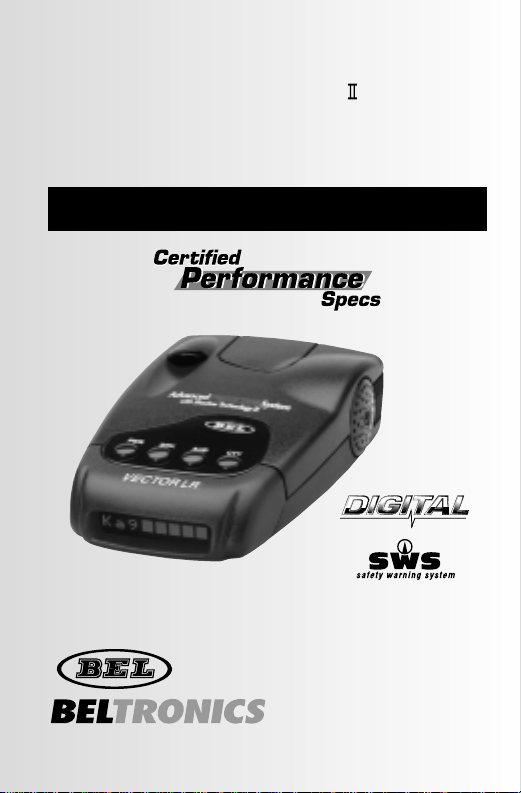
Vec tor LR
RADAR•LASER•SAFETY DETECTOR
Operating instructions for model 970
Advanced
PRO TECTION
System
TM
with Shadow Technology
®
®®®®
DIGITAL PLL SYNTHESIZED
OSCILLATOR
TM
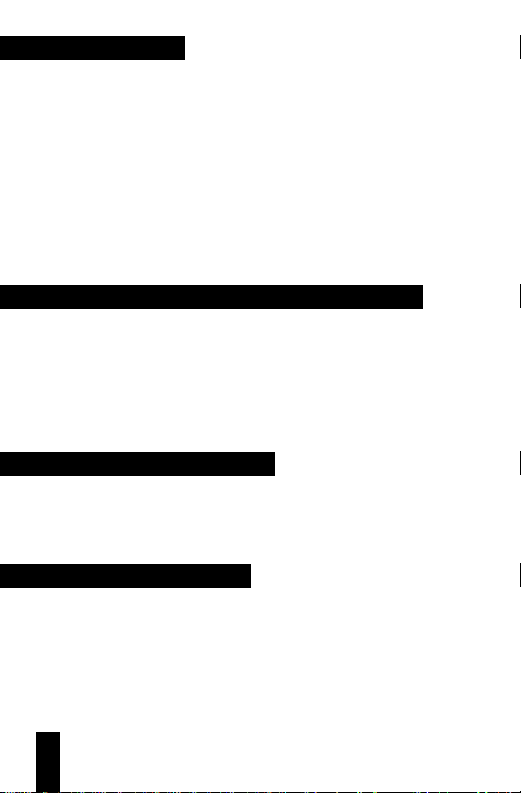
introduction
Thank you for purchasing a vector l r Radar/Laser/Safety
detector with the Advanced Protection System™and Shadow
Technology®II.vect or l r is a new dimension in detection
technology. Desig ned for the professional driver vector l on g
range emphasizes ultimate performance in a detector with
Certified Performance Specs and is selected for premium
performance and reliability.
Remember,owning a Radar detector does not give you a license to
speed.Alerts from a Radar detector serve as an effective reminder to
check your speed.Laws vary throughout North America governing the
use of a Radar detector.It is your responsibility to follow these laws.
software upgrade– an industry first
vecto r lr contains technology which provides the highest
capability to be reprogrammed as the threat ofnew Police traffic
Radar monitoring technologies emerge. Please ensure that you
promptly mail the enclosed Consumer Information card. This w ill
ensure you are notified about new,approved traffic monitoring
technologies and will be provided the details ofserv ice cost and
where to send your unit for software upgrade.
shadow technolog y®ii
vecto r lr contai ns Shad ow Technology®,making it undetectable
to the Interceptor vg-2or any other Radar Detector Detector (rdd).
Only Shadow Technology®IIhas been consistently proven
undetectable to the vg-2.
selectable features
These features may be selected depending upon your driving
environment.(See page 9 for the operating of Selectable
Features.)
City X or City All
X/K/Ka Band on or off
Auto-Mute on or off
Safety Warning Sys t em
®
on or off
Audio/Visual Scroll Rate (fast or slo w)

table of con ten ts
Profile of Features lpage4
Description of Features
l
page5
Power-Up Test Sequence/Start-up Mode lpage5
Tutori al M odelpage 6
Set and Forget Memorylpage7
Reset to Factory Settingslpage7
drk (Brig ht/Dim/Dark) Button lpage7
aud (Auto-Mute/Volume Control) Button lpage8
cty(City/Highway) Button lpage8
Selectable Features
l
page9
Entering Selectable Features Modelpage11
Installation
l
page11
General Guidelineslpage11
Understanding Radar,Laser and sws
™
l
page14
Interpretation ofAlerts
l
page15
Radar Alerts lpage15
Instant-On/Pulsed Radar Alert lpage18
Typical False Alert (Radar) lpage18
Laser Alertslpage18
Safety Warning System®(sws™)Alertslpage19
Performance Verification
l
page
Conditions That Affect Radar Alerts lpage
Conditions That Affect Laser Alerts lpage20
Troubleshooting
l
page21
Consumer Warranty
l
page21
Service
l
page22
Warranty Service lpage22
Post-Warranty S er v icelpage23
Accessories
l
page23
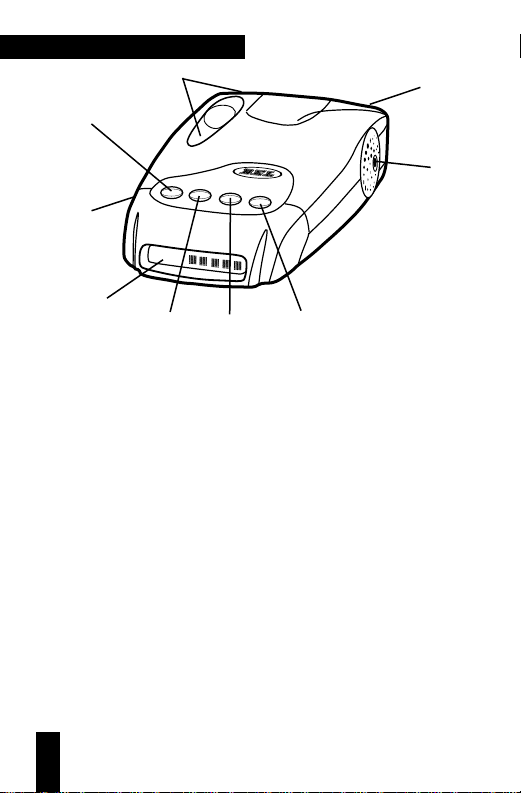
profile of features
1. pwr(Power/Start-Up Mode) Button:pressing and hol di n g
pwr will turn the unit on.Releasing and pressing the pwr
button again will scroll through the five Start-Up mode
options:
NORMAL,MODS
(Modifications),
Q-START
(Quick
Start)
TECH MODE, VOLTAGE METER
plus
TUTORIAL MODE.
2 Text Message Display:communicates all mode selections
(i.e.
DIM,DARK,CITY
and
HIGHWAY
)and confirms Radar
band and signal strength,presence ofLaser and sws
™
messages received.
3. drk (Bright/Dim/Dark)Button:provides bright,dark an d
fully adjustable dim settings of the Text Display for discreet
night travel.Audio alerts are notaffected.
4. aud (Audio Mute/Volume Control) Button:provides manua l
muting ofall Radar and sws
™
alerts.Pressing and holding the
aud button will change the audio level.
5. cty(City/Highway) Button:choose between Highway mode
or for urban/suburban travel,City X or City All modes.
6. Antenna Opening:Radar and sws
™
signals are received by
a patented diecast antenna with integrated transition to
microstrip mixer.
PWR DRK AUD CTY
International
V
EC
TO
R
LR
Advanced Protection System
with Shadow Technology II
K
a
9
7
2
4
1
9
6
3
5
8
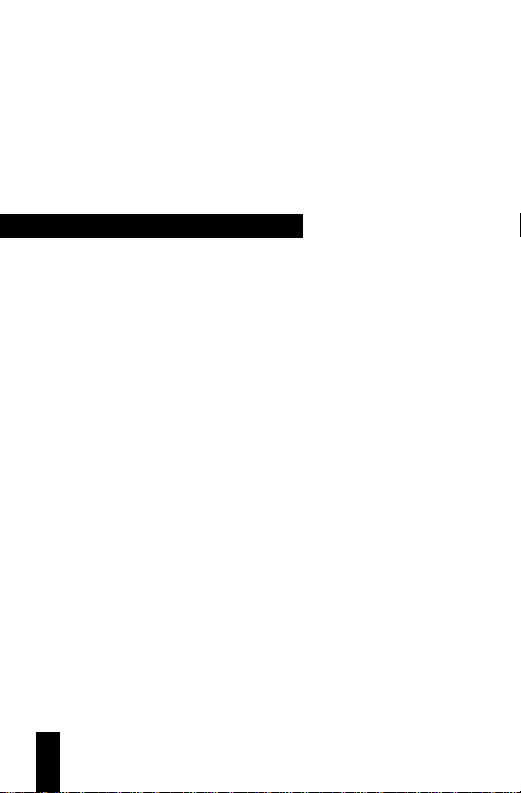
7. Laser Optical Sensors:collect Laser signals from in front and
behind.
8. Audio Alert Speaker: all audible alerts are emitted from this
location.
9. Power Jack:using the straight or coiled cord,vecto r l r
operates in any vehicle with a 13.8 volt dc negative ground
system (10.5 volt to 16 volt range).
description of features
Power-Up Test Sequence/Start-up Mode
Each time your detector is turned on,vector l r will perform
a power-up test sequence based upon the Start-Up mode
selected.There are five Start-Up modes ofoperation plus a
Tutorial mode. Release the pwr button at your chosen selection.
Note—Pressing pwr at any time during Start-Up will bypass
the sequence.
NORMAL (Factory pre-set Mode)
PresentsAudio and Text Messages for Laser,Ka,K, X and Safet y
Warning System® (sws
™
).After this sequence,the status of
Selectable Features is displayed:
“
CTY X” or “CTYALL”;“X/K/KA BAND o n /o f f ”;
“ Automute o n /o ff”;“SWS o n ”,“SWS o f f ”;
“SCROLf a s t ”,SCROLslow”. Unit is no w rea dy fo r
operation.
MODS (Modifications Mode)
Presents Audio and Text Messages for Laser,Ka,K,X,and
Safety Warning System® followed by the presentation of
Selectable Features as chosen by the user.
Q-START (Quick-Start Mode)
Unit will bypass any form ofa power-up test sequence and
will display
CITY orHIGHWAY depending upon the mode
previously selected.Unit is ready for operation.

TECH MODE
Presents Audio,Text Messages and frequency readout for
Laser,Ka,K,X,and Safety Warning System®.After this test
sequence,the status of Selectable Features is displayed. Tech
Mode gives you the benefit ofidentify ing Radar bands and
Laser coupled with the actual frequency received.See sample
messages below:
LASER 900NM; KA 33.4; K 21.150; X 10.525
VOLTAGE METER MODE
Presents a continuous, dig ital readout of your vehicle’s batter y
voltage (10.5 to 16 volt range).Voltage Meter Mode lets you
know if power to your unit falls below 10.5 volts and
consequently, impedes performance to your unit. While
operating in Voltage Meter Mode,your unit will display the
“C”or“H”confirming City or Highway mode,and will
provide full alerts to Radar,Laser and SWSTMwhen
encountered,while continuously monitoring your battery
voltage.Ifvoltage rises above 16.0, the display will flash
“HI VOLT” until condition is rectified.Ifvoltage falls below
10.5 volts,display will flash “LOW VOLT” until condition is
rectified.
TUTORIAL MODE
The tutorial mode allows you to become more familiar with
all audible and visual alerts.The message “TUTORIAL”
appears in the display followed by the audio and
corresponding Text Message for “LASER”,“Ka AUDIO”,
“K AUDIO”,“X AUDIO”, sample Radar alert (K band signal
ramping from weak to strong) and “SAFETY WARNING
SYSTEM SAMPLE ALERTS”.Three samplesws
™
messages are
then presented in the display along with the corresponding
Audio Alert:
Sample 1 “
ACCIDENT AHEAD”
Sample 2 “HIGHWAY WORKCREW AHEAD”
Sample 3 “POLICE IN PURSUIT”
While sample messages are playing you can access the
complete list of sws™messages by pressing the ctybutton to

move forward in the list.“MSG 1” will appear in the display
confirming your selection (to move backward in the list,press
the drk button).Pressing the aud button allows you to vi ew
the sws™message in the display. Press the cty button again to
step to the next message;press the aud button to review,and
so on.This allows you to review all 60messages.
To e xit Tu torial Mo de, p res s the pwr button and your u ni t
will be onand ready to receive signals.
Set and Forget Memory
Any time vector lris turned off or unplugged from the
cigarette lighter socket,all feature settings you have selected are
retainedin the unit’s memory.Set and Forget Memory
eliminates the need to reset your preferred feature settings
each time your unit is turned offand then back on.
Reset to Factory Settings
You can reset your unit to factory settings for Start-Up Mode,
volume,drk,aud,ctyand Selectable Features.To reset, press
and hold the cty button until the displayshows “
RESET”.
Two “beeps”will sound and your unit will cycle through the
NORMAL Start-Up mode and be on and ready for operation.
drk (Bright/Dim/Dark) Button
The drk button allows selection of a bright,fully adjustable
dim mode or dark mode.The unit is factory preset to full
bright d i spl ay.To engage dimmode,press and hold the drk
button.The display will cycle through various levels of dim
illumination.Release the button at your chosen level. To
engage dark mode,press the drkbutton a second time.A
single “beep” coupled with the brief illumination of“
DARK”
on the display confirms your selection.You’ll notice an “H”
(Highway mode) or “C”(City mode) remains dim to confirm
your unit is receiving power. To return to a full bright setting,
press the drk button a third time;two “beeps”confirm this
selection.Use ofthe drkbutton does not affect audio alerts.
Important—ifyou press the the drkbutton and do not receive
audible confirmation,the audio level has been set too low.

aud (Auto-Mute/Volume Control) Button
Manual Muting ofAudio Alerts (Radar and sws
™
)
Whether Auto-Mute is selected on or off in Selectable
Features,the audio alerts can be completely muted by
pressing the aud button during an alert.The display will
briefly sh ow “
Qu i e t .”.No audible alert will be heard for
approximately 12 seconds.If the signal is still present after 12
seconds,the unit will remain in manual mute mode.
Note—because Laser alerts are not lengthy or sustained,muting
is not required (see page )
Volume Cont rol
Press and hold the aud button to engage th e volu me cont rol.
The Audio level has 9 settings.Release the aud button when
you have reached your desired audio setting.
cty (City/Highway) Button
The cty mode has been designed to effectively reduce
unwanted audio alerts caused by intrusion alarms,door
openers,and other devices which share X band with police
Radar—without reducing sensitivity.Signals from non-police
Radar sources are frequently encountered in urban and suburban areas,making use ofthis mode ideal in these areas.
Pressing the cty button once engages the cty mode which is
confirmed by “
CITY”in the display coupled with a single audio
“beep”. Pressing the ctybutton a second time returns you to
highway mode;“HI GHWAY”will appear in the display coupled
with two“beeps”.Once engaged,weak X band signals
encounteredwill produce no audible alert until the signal
strength reaches a preset level.However,visual alerts are
processed the instant an X band signal is detected,keeping
you quietly informed.Since most “false”X band signals are
weak,the use ofthe cty mode allows you to drive out oftheir
range before they reach the preset level and trigger a full
audio alert.In contrast, sig nals from X band traffic Radar are
generally stronger and will exceed the preset level, causing a
full X bandaudio alert.Activating the ctymode will not
