Page 1

DIGITAL RADAR•LASER•SAFETY DETECTOR
Owner’s Manual
Page 2
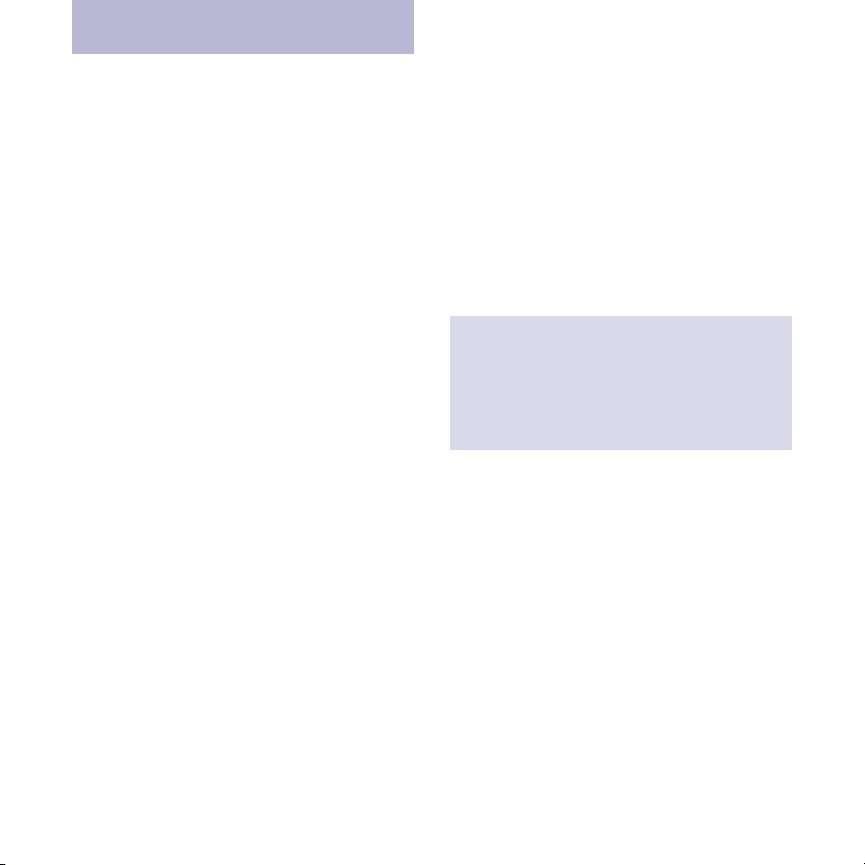
The Bel V955 is the most advanced radar,
laser and safety detector ever designed by
Beltronics.
The Bel V955 includes full X, K,
SuperWide Ka, and Safety Warning System
radar capability, front and rear laser
detection, varactor-tuned (VTO) microwave
receiver, digital signal processing (DSP) for
superior range and reduced false alarms, our
patented Mute and AutoMute, audible and
visual band alerts, and all the performance
you’d expect from Beltronics.
In addition, the Bel V955 introduces
the follow revolutionary features:
•Varactor-tuned receiver provides
long-range protection against all
radar threats
•New easy-to-use Programming lets
you customize up to 6 features
•New AutoScan mode intelligently
reduces unwanted false alarms, plus
Highway and City settings
•Ultra-bright text-display provides
easy to read information from any
angle
•Detects and decodes Safety Warning
System messages
If you’ve used a radar detector before, a
review of the Quick Reference Guide on
pages 4 and 5, and the Programming
information on pages 12 and 13 will briefly
explain the new features.
If this is your first detector, please read
the manual in detail to get the most out of
your V955’s outstanding performance and
innovative features.
Please drive safely.
Congratulations
FCC Note:
Modifications not expressly approved
by the manufacturer could void the
user’s FCC granted authority to operate
the equipment.
Page 3
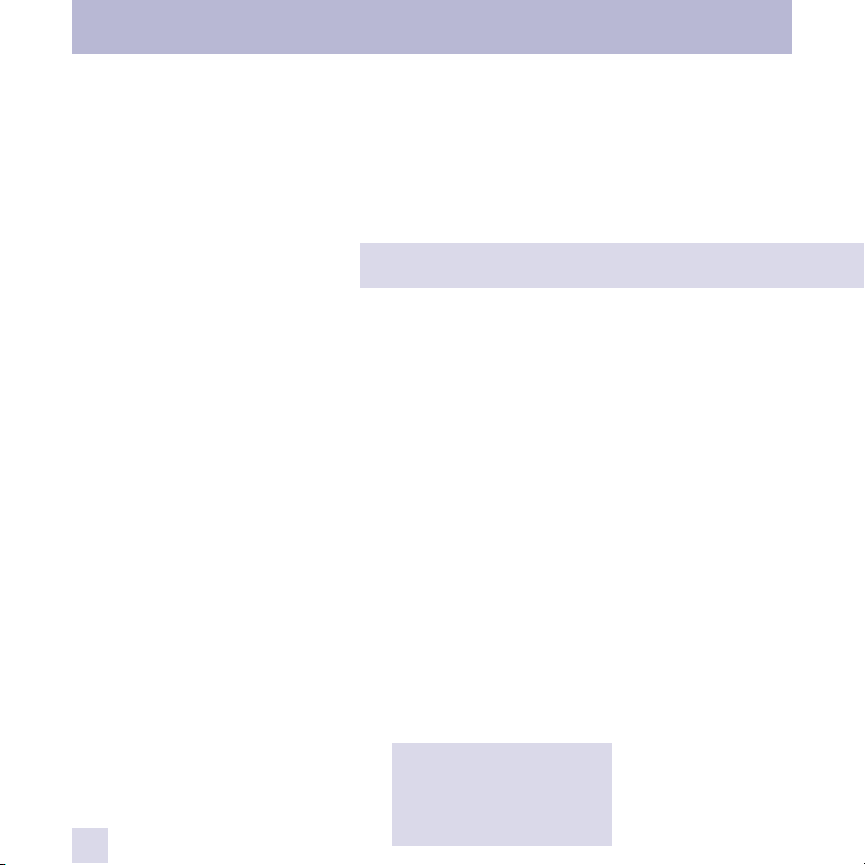
Quick Reference Card
1
Programming Details
Factory Default Settings
To reset your V955 to its original factory
settings, press and hold the “CITY” and
“BRT” buttons while turning the power
on. The V955’s display will provide a
“Reset” message, accompanied by an
audible alert, acknowledging the reset.
BEL V955 Quick Reference Card
Remove card along perforations
Remove card along perforations
An example
Here is how you would turn the V955’s
AutoMute feature off.
1 Enter the Program Mode by holding
both the CITY and BRT buttons down for 2
seconds. The V955 will beep twice and
display Program.
2 Then hold the RVW button down. V955
will scroll through the categories, starting
with Display (Pilot), then Voice ( Voice),
then Power-On sequence (PwrOn), and
then AutoMute (aMute).
3 Release the RVW button when the V955
shows the AutoMute item. Since the
factory setting is for AutoMute to be on,
the V955 will display aMute ON.
(If you accidentally don’t release the
Review button in time, and the V955 goes
to the next category, hold the RVW button
down again, and after the V955 scrolls
through all categories, it will begin again
at the top of the list.)
4 Press the CHG button to change from
aMute ON to aMute OFF.
5 To complete the Programming, simply
wait 8 seconds without pressing any button.
The V955 will display Complete, beep 4
times, and return to normal operation.
There are 6 user-selectable options so you
can customize your V955 for your own
preferences.
The buttons labeled CITY and BRT are
also used to enter the Program Mode,
REVIEW your current program settings, and
to CHANGE any settings as desired. The
words PROGRAM, RVW and CHG are
located on the top of the detector, and are
highlighted in graphics.
How to use Programming
1 To enter Program Mode, press and
hold both CITY and BRT buttons down
for 2 seconds. (The unit will beep twice,
and will display the word “Program”).
2 Then press the RVW button to review
the current settings. (You can either tap
the button to change from item to item, or
hold the button to scroll through the items).
3 Press the CHG button to change any
setting. (You can either tap the button to
change from setting to setting, or hold the
button to scroll through all the options).
4 To leave Program Mode, simply wait
8 seconds without pressing any button.
(The unit will display Complete, beep, and
return to normal operation).
Page 4
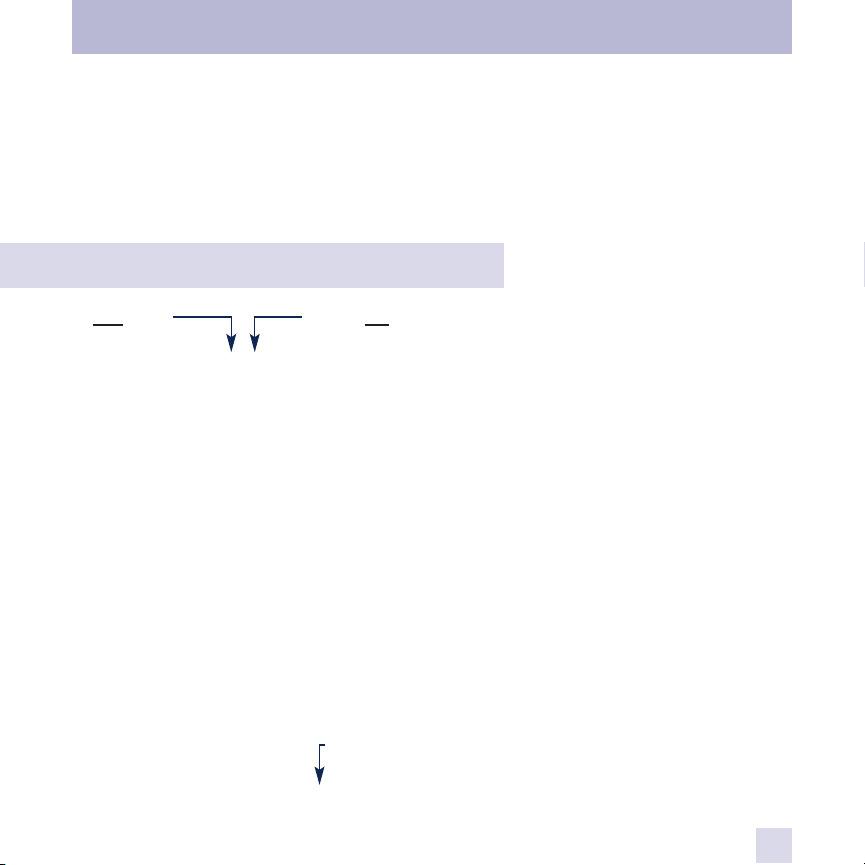
2
Quick Reference Card
BEL V955 Quick Reference Card
* Factory Default Settings
Remove card along perforations
Remove card along perforations
Press the RVW button
to go from one category
to the next
PILOT
(Power-on indication)
VOICE
POWER-ON SEQUENCE
AUTOMUTE
CITY MODE SENSITIVITY
BANDS
Pilot HWY
Pilot H
Voice ON
Voice OFF
PwrOn STD
PwrOn FST
aMute ON
aMute OFF
City STD
City LoX
City NoX
Bands DFT
Bands MOD
POP ON or OFF (default is off)
SWS ON or OFF (default is off)
Press the CHG button
to change your setting
within a category
* Full word: Highway or AutoScan or City
Letter: H or A or C
* Voice alerts on
Voice alerts off
* Standard power-on sequence
Fast power-on sequence
* AutoMute on
AutoMute off
* Standard City mode sensitivity
Low X band sensitivity in City Mode
No X band sensitivity in City Mode
* Factory default settings
Factory default settings modified
Turn bands “ON” or “OFF” by
pressing the VOLUME/MUTE button
Page 5
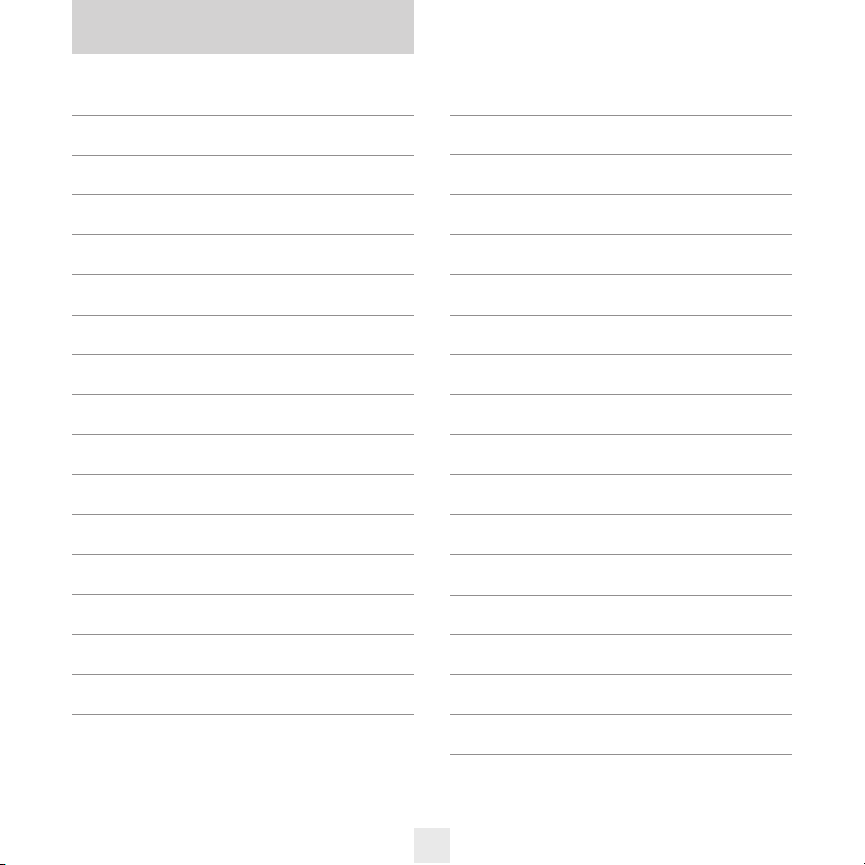
Table of Contents
Quick Reference Guide 4-5
Installation 6-7
• Power Connection 6
• Mounting Location 6
• Windshield Mount 7
Controls and Features 8-10
• Power and Volume Control 8
• Power-on indication 8
• Voice 8
• AutoMute 8
• Mute 8
• Highway / AutoScan / City Button 9
• Brightness and Dark Mode 9
• Audible Alerts 10
• Power Connector 10
• Signal Strength Meter 10
Programming 11-14
• How to use Programming 11
• Example of Programming 11
• Overview of Programming 12
• Details of Programming 13-14
Technical Details 15-21
• Specifications 15
• Interpreting Alerts 16-17
• How Radar Works 18
• How “POP” Works 18
• How Laser Works 19
• How Safety Radar Works 20-21
Service 22-28
• Troubleshooting 22-23
• Service 24
• Warranty and Accessories 25
• Registration 27-28
3
Page 6
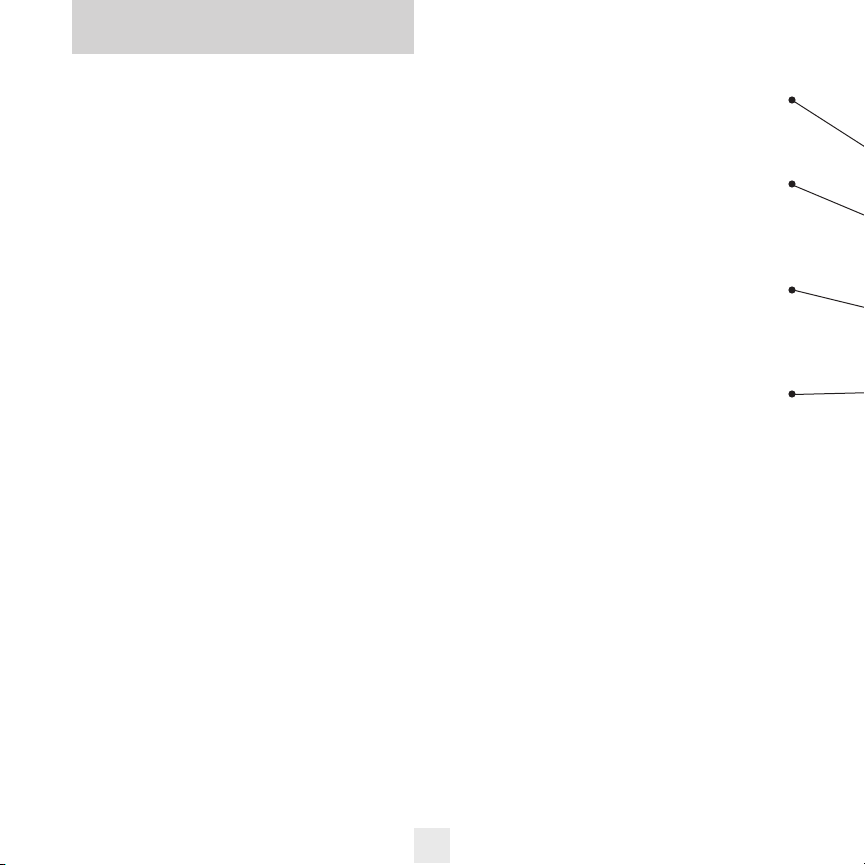
Quick Reference Guide
To begin using your V955,
just follow these simple steps
1 Plug the small end of the power cord
into the side jack of the detector, and
plug the large end of the power cord
into your car’s lighter socket.
2 Mount your V955 on the windshield
using the supplied windshield mount.
3 Press the PWR button, located top left,
to turn the V955 on.
4 Press and hold the Volume/Mute
button to adjust the volume.
Please read the manual to fully understand
your V955’s operation and features.
QuickMount Slot
Insert the V955’s adjustable Windshield
mount into this slot. Page 7
QuickMount Button
Press the button, and slide the Windshield
mount into one of its four locking positions.
Page 7
City Button
Switches between AutoScan, City and
Highway, settings. In general, we
recommend AutoScan. Page 9
Power
Press the PWR button to turn the V955 on
or off.
AutoMute
Your V955’s patented AutoMute
automatically reduces the volume level of
the audio alert after a brief period. Page 8.
If you prefer, you can turn AutoMute off.
Page 8
Programming
Your V955 is ready to go, just plug it in and
turn it on. But you can also easily change 6
features for your preferences. Page 12-14
4
Page 7
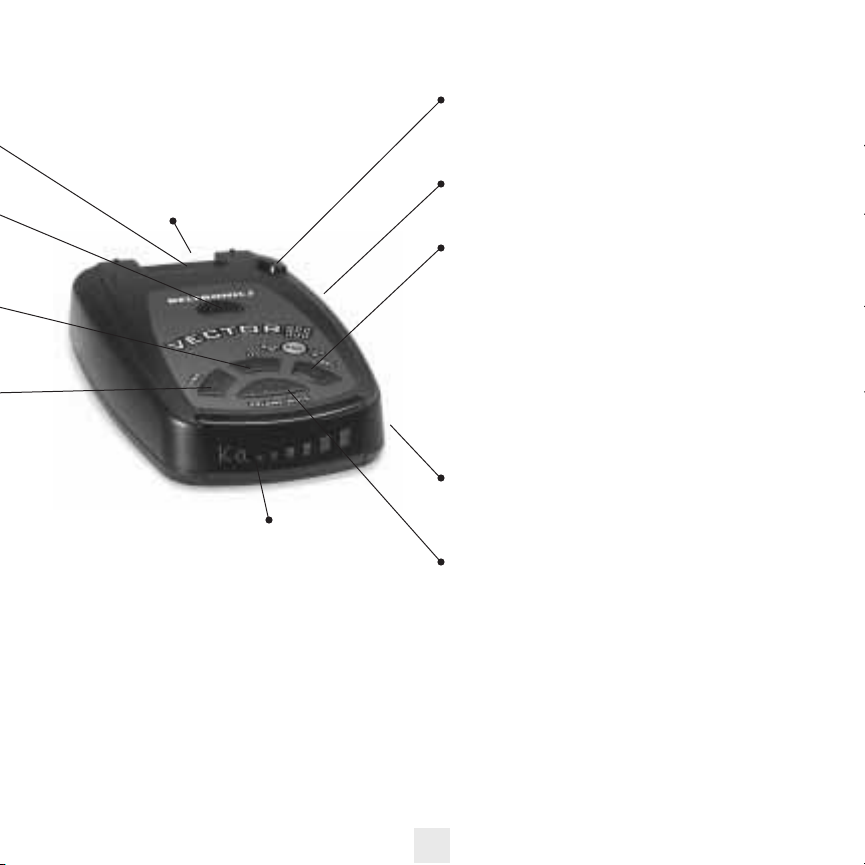
Radar Antenna and Laser Lens
The rear panel of your V955 should have a
clear view of the road ahead. For best
performance, do not mount the V955
directly behind windshield wipers
or tinted areas. Page 6
Alphanumeric Matrix Display
Your V955’s display will show Highway,
AutoScan, or City as its power-on indication.
If you prefer, you can choose other poweron indications. Page 12-14
During an alert, the display will indicate
radar band, and a precise bar graph of signal
strength. Page 10
Note: In the Dark Mode the display will
not light during an alert. Page 9
Rear Laser Port
Receives laser signals from behind the
vehicle.
Earphone Jack
Accepts standard 3.5mm earphone.
Brightness Button
Press to adjust display brightness. There are
three brightness settings, plus Dark Mode.
In the Dark Mode, the power-on
indication will be changed to a “AD,” “HD,”
or “CD” (indicating AutoScan, Dark,
Highway Dark, or City Dark). In the Dark
Mode, the V955’s meter will not display
during an alert, only the audio will alert you.
Page 9
Power Jack
Plug the power cord into this connector.
Pages 6
Volume and Mute Button
Press and hold the Volume/Mute button to
adjust the alert volume level. Page 8
Briefly press this button to silence the
audio for a specific alert. (The audio will
alert you to the next encounter.) Page 8
5
Page 8

Power Connection
To power your V955, plug the small end of
the power cord, (telephone-type
connector) into the modular jack on the
V955’s right side, and plug the lighter plug
adapter into your vehicle’s lighter socket or
accessory socket.
Your V955 operates on 12 volts DC
negative ground only. The lighter plug
provided is a standard size and will work in
most vehicles. However, some vehicles may
require the optional European sleeve to
ensure a snug fit. If so, simply call our
service department to order one. This
sleeve slides over the lighter plug. Of
course, your lighter socket must be clean
and properly connected for proper
operation.
Note: Depending on your vehicle, the
lighter socket power may either be
continuously on, or it may be switched on
and off with your ignition switch.
Optional power cords
See the Accessories section for details on
our optional coiled SmartPlug or Direct-wire
power cords. Page 25
Mounting Location
WARNING: BELTRONICS cannot anticipate
the many ways the V955 can be mounted.
It is important that you mount your V955
where it will not impair your view nor
present a hazard in case of an accident.
Where to mount your V955
For optimum detection performance, we
recommend the following:
• Using the QuickMount bracket, mount
your V955 level, and high enough on your
front windshield to provide a clear view of
the road from the front and rear.
• Mount the V955 away from windshield
wipers, other solid objects, and heavily
tinted areas that might obstruct the radar
antenna or laser lens.
6
Installation
Page 9
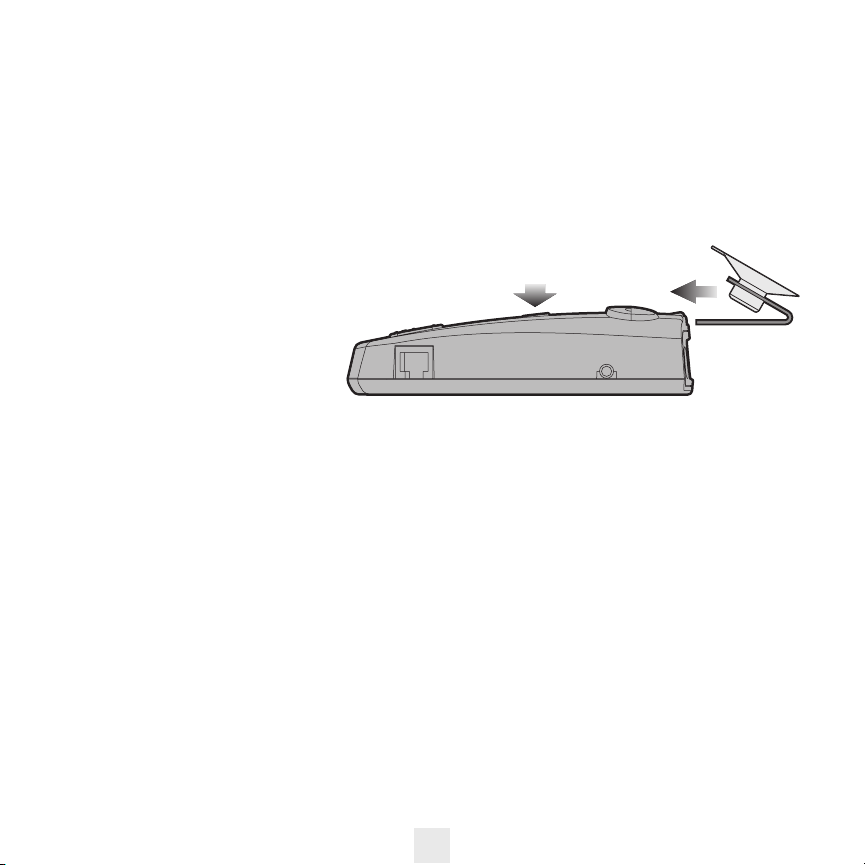
Windshield QuickMount
The V955’s QuickMount bracket is designed
for unobtrusive and hassle-free mounting.
1 Depress the QuickMount button on the
top of the V955 (by the word BELTRONICS)
and slide the QuickMount bracket into the
slot until it is locked into the position which
best fits the angle of your windshield (there
are four settings available). For extremely
horizontal or extremely sloped
windshields, the QuickMount
bracket can be bent.
To ensure that the suction cups
adhere to the windshield firmly, be sure to
keep both your windshield and the suction
cups clean.
2 To adjust the V955 on your windshield,
use the QuickMount adjustment button
located on the top of the V955, and slide
the V955 forward or backward to obtain a
level horizontal position.
When installed and adjusted properly, the
back top edge of the V955 should rest
solidly against your windshield.
Caution!
A few vehicles (including some Porsches)
have windshields with a soft anti-lacerative
coating on the inside surface. Use of suction
cups will permanently mar this coating.
Consult your dealership or the vehicle
owner’s manual to determine if your
windshield has this coating.
User’s Tip
You can leave the QuickMount bracket in
place on your windshield, and easily remove
the V955 by pressing the adjustment button
and sliding the V955 off the mount. Again,
be sure to position the bracket where it
won’t present a hazard in the event of an
accident. Additional mounts are available.
7
Page 10

Controls and Features
Power
To turn your V955 on or off, press the PWR
button located on the top. When you turn
your V955 on, it goes through a sequence of
alerts.
If you prefer, you may program your
V955 for a shorter power-on sequence. See
the Programming section for details.
Volume
Press and hold the Volume/Mute button
located on the top case to adjust the V955’s
alert volume level. The audio will ramp up
and down, accompanied by a bar-graph on
the display. Once you’ve reached your
preferred audio level, simply release the
button.
Power-on indication
After the V955’s start-up sequence is
complete, the alphanumeric display will
show Highway, AutoScan, or City to
indicate which sensitivity mode is selected.
If you prefer, you can select alternate
power-on displays. See the Programming
section for details.
Voice Alerts
The V955 provides digital voice announcements of radar and laser bands detected. If
Safety Radar (SWS) is turned on, a safety
radar message will also be announced. See
the Programming section for details.
If you prefer, you can turn Voice Alerts
off. See Programming section for details.
AutoMute
Your V955 has our patented AutoMute
feature. After the V955 alerts you to a radar
encounter at the volume you have selected,
the AutoMute feature will automatically
reduce the volume to a lower level. This
keeps you informed without the annoyance
of a continuous full-volume alert.
If you prefer, you can turn the
AutoMute feature off. See the Programming
section for details.
Mute
The Mute button, located on the V955’s top
case, allows you to silence the audio alert
during a radar encounter.
To mute the audio for a single specific
signal, briefly press the Mute button. After
that radar encounter has passed, the mute
will automatically reset and the audio will
alert you to the next encounter.
8
Page 11

Highway / AutoScan / City Button
The City button selects the V955’s sensitivity mode. We recommend the AutoScan
mode for most driving.
Your V955’s AutoScan mode provides
long-range warning, with minimum false
alarms. In this mode, the V955’s internal
computer continuously analyzes all
incoming signals and intelligently filters out
false alarms.
You can also select conventional
Highway and City modes. When driving in
urban areas where annoying X-band
intrusion alarms and door openers are
common, City mode can be engaged to
lower X-band sensitivity and reduce X-band
alerts. Full sensitivity is maintained on all
other bands. You can also customize your
V955’s City mode sensitivity, including “No
X” mode. See the Programming section for
details.
9
Brightness
The V955’s BRT button selects the
brightness of your V955’s display. There are
four settings: Maximum, Medium,
Minimum, and Dark. Press the BRT button
to select your preferred brightness.
Dark Mode
When you select the Dark mode with the
BRT switch, your V955 changes to a very
inconspicuous power-on indication: a very
Dim AD, HD, or CD. (In this display, the A,
H, or C indicates Auto, Highway, or City,
and the D indicates Dark.)
When the V955 is in the Dark mode,
the display will not show visual alerts when
V955 detects signals. Only the audible alert
will tell you of detected signals.
Page 12

Controls and Features
10
Power Connector
The V955’s power jack uses a telephonetype connector. This 4-conductor
connector only works with the included
power cord, optional direct-wire, or
SmartPlug cord.
For more information or to order, call
us toll-free at 1-800-341-2288.
Signal Strength Meter
Your V955’s alphanumeric display consists
of 280 individual LEDs, to provide an
intuitive ultra-bright display of signal
strength and text messages.
The V955’s standard bar-graph signal
strength meter only displays information on
a single radar signal. If there are multiple
signals present, the V955’s internal
computer determines which is the most
important threat to show on the bar-graph
meter.
When your V955 detects radar, it
displays the band (X, K, or Ka), and a
precise bar-graph of the signal strength.
When your V955 detects a laser signal, the
display will show “LASER.”
NOTE: If you are operating the V955 in
the Dark mode, the display will not light
when a signal is detected, only the audio
will be heard.
Audible Alerts
For Radar signals:
Your V955 uses a Geiger-counter-like
sound to indicate the signal strength and
type of radar signal being encountered.
When you encounter radar, a distinct
audible alert will sound and occur faster as
the signal gets stronger. This allows you to
judge the distance from the signal source
without taking your eyes from the road.
Each band has a distinct tone for easy
identification.
X-band = chirping
K-band = buzzing
Ka-band = double-chirp
POP = full double-chirp
For Laser and POP signals:
Since laser and POP signals (if turned
on) are a possible threat no matter how
weak, the V955 alerts you to these bands at
full strength.
For Safety signals:
Your V955 will alert you to these
signals with a double-beep tone, and a
corresponding text message. A complete
listing of the text messages is on page 21.
Page 13

11
Programming
There are 6 user-selectable options so you
can customize your V955 for your own
preferences. The buttons labeled CITY and
BRT are also used to enter the Program
Mode, REVIEW your current program
settings, and to CHANGE any settings as
desired. The words PGM, RVW, and CHG
are located on the top of the detector, and
are highlighted in colored graphics. Pages
13-14 explain each option in more detail.
How to use Programming
1 To enter Program Mode, press and
hold both the CITY and BRT buttons
down for 2 seconds. (The unit will beep
twice, and will display the word Program
).
2 Then press the RVW button to
review the current settings. (You can
either tap the button to change from item to
item, or hold the button to scroll through
the items).
3 Press the CHG button to change
any setting. (You can either tap the button
to change from setting to setting, or hold
the button to scroll through all the options).
4 To leave the Program Mode, simply
wait 8 seconds without pressing any
button, or press the PWR button. (The
unit will display Complet
e, beep 4 times,
and return to normal operation).
An example
Here is how you would turn your V955’s
AutoMute feature off.
1 Enter the Program Mode by holding
both the CITY and BRT buttons down for
2 seconds. The V955 will beep twice and
display Program
.
2 Then hold the RVW button down. The
V955 will scroll through the categories,
starting with Pilot (Pilo
t), Voice
(Voic
e), Power-on sequence ( PwrOn ),
and then AutoMute (aMut
e).
3 Release the RVW button when the
V955 shows the AutoMute item. Since the
factory setting is for AutoMute to be on,
the V955 will display aMute O
N.
(If you accidentally don’t release the
RVW button in time, and the V955 goes to
the next category, hold the the RVW button
down again, and after your V955 scrolls
through all categories, it will begin again
at the top of the list.)
4 Press the CHG button to change from
aMute ON
to aMute OFF.
5 To complete the Programming, simply
wait 8 seconds without pressing any button,
or press the PWR button. The V955 will
display Complet
e, beep 4 times, and return
to normal operation.
Page 14

12
Overview of Programming
Pilot HWY
Pilot H
Voice ON
Voice OFF
PwrOn STD
PwrOn FST
aMute ON
aMute OFF
City STD
City LoX
City NoX
Bands DFT
Bands MOD
POP ON or OFF (default is off)
SWS ON or OFF (default is off)
Press the CHANGE button
to change your setting
within a category
*Full word: Highway or AutoScan or City
Letter: H or A or C
* Voice alerts on
Voice alerts off
*Standard power-on sequence
Fast power-on sequence
* AutoMute on
AutoMute off
*Standard City mode sensitivity
Low X band sensitivity in City Mode
No X band sensitivity in City Mode
* Factory default settings
Factory default settings modified
Turn bands “ON” or “OFF” by
pressing the VOLUME/MUTE button
Press the REVIEW
button
to go from one category
to the next
PILOT
(Power-on indication)
VOICE
POWER-ON SEQUENCE
AUTOMUTE
CITY MODE SENSITIVITY
BANDS
* Factory Default Settings
To reset your V955 to its original
factory settings, press and hold the
“CITY” and “BRT” buttons while
turning the power on. The V955’s
display will provide a “Reset”
message, accompanied by an audible
alert, acknowledging the reset.
Page 15

13
Details of Programming
Pilot (Power-on indication)
Note: When you are using the Dark mode,
the display will only show HD, AD, or CD,
(Highway-Dark, AutoScan-Dark, or CityDark).
Pilot HWY
(Full description)
In this setting, your V955 will display
“Highway,” “City,” or “AutoScan” as its
power-on indication. (factory default)
Pilot H
(Letter)
In this setting, your V955 will display “H”
for Highway, “C” for City, and “A” for
AutoScan.
Voice
Voice On (Voice announcements on)
In this setting, all radar, laser, and SWS
messages (if programmed) will be
announced using a digital voice.
Voice Off
(Voice announcements off)
In this setting, only the distinct audio tone
will be heard when a radar, Laser, or SWS
message is detected.
Power-on Sequence
PwrOnSTD (Standard)
In this setting, each time you turn on your
V955, it will display “BEL V955,” “Laser,”
“Ka-band,” “K-band,” “X-band,” “Safety,”
followed by a brief X-band alert. (factory
default)
If any bands have been changed from
the factory default settings, a double X-band
tone and corresponding message
(i.e. “SWS ON”), will alert you that one or
more bands have been changed.
PwrOnFST
(Fast power-on)
In this setting, your V955 will provide a
single X-band tone. If any bands have been
changed from the factory default settings, a
double X-band tone and corresponding
message (i.e. “SWS ON”), will alert you that
one or more bands have been changed.
AutoMute
aMute ON (AutoMute on)
In this setting, your V955’s audio alerts will
initially be at the volume you set, but after a
few seconds, the V955 will automatically
reduce the volume level, to keep you
informed, but not annoyed. (factory default)
aMuteOFF
(AutoMute off)
With AutoMute off, your V955’s audio alerts
will remain at the volume you set for the
duration of the radar encounter.
Page 16

14
City Mode Sensitivity
City STD (Standard)
In this setting, when you put your V955 in
the City mode, X-band sensitivity is
significantly reduced, to reduce annoyance
from X-band intrusion alarms and motion
sensors. (factory default)
City LoX
(Low X band sensitivity)
In this setting, when you put your V955 in
the City mode, X-band sensitivity is reduced
more than the standard setting. This will
reduce X-band alarms from other sources
even further, but also significantly reduces
range to X-band traffic radar.
City NoX
(No X-band sensitivity)
In this setting, when you put your V955 in
the City mode, V955 will not respond to
any X-band signals.
NOTE: These settings only apply
when the V955 is operated in City
mode. X-band sensitivity is not
affected when used in “AutoScan”
or “Highway” modes.
WARNING: Only choose this setting
if you are absolutely certain that
there are no X-band traffic radar
units where you drive.
Bands
BandsDFT
In this setting, all radar and laser frequencies
are monitored. This is the factory setting
and it is recommended that you use your
V955 in this mode.
BandsMOD
In this setting, your V955 will warn you
with an audible alert, and associated text
message stating which band has changed
from the original factory setting (i.e. “SWS
ON”). This warning is displayed during the
start up sequence (standard or fast).
Details of Programming
Page 17

15
Features and Specifications
Operating Bands
• X-band 10.525 GHz ± 25 MHz
• K-band 24.150 GHz ± 100 MHz
• Ka-band 34.700 GHz ± 1300 MHz
• Laser 904nm, 33 MHz bandwidth
Radar Receiver / Detector Type
• Superheterodyne, VTO
• Scanning Frequency Discriminator
• Digital Signal Processing (DSP)
Laser Detection
• Quantum Limited Video Receiver
• Multiple Laser Sensor Diodes
Display Type
• 280 LED Alphanumeric
• Bar Graph
• 3 Levels of Brightness, plus Dark Mode
Power Requirement
• 12VDC, Negative Ground
• Power cord (included)
Programmable Features
• Power-On Indication
• Voice Alerts
• Power-On Sequence
• AutoMute
• City Mode Sensitivity
• Bands
Sensitivity Control
• Highway, AutoScan and City
Auto Calibration Circuitry
VG2 Immunity
Dimensions (Inches)
• 1.25 H x 2.75 W x 4.75 L
Patented Technology
The V955 is covered by one or more of the
following US patents.
6,836,238 6,693,578 6,614,385 6,587,068
6,400,305 6,249,218 6,069,580 5,668,554
5,600,132 5,587,916 5,559,508 5,365,055
5,347,120 5,446,923 5,402,087 5,305,007
5,206,500 5,164,729 5,134,406 5,111,207
5,079,553 5,049,885 5,049,884 4,961,074
4,954,828 4,952,937 4,952,936 4,939,521
4,896,855 4,887,753 4,862,175 4,750,215
4,686,499 4,631,542 4,630,054 4,625,210
4,613,989 4,604,529 4,583,057 4,581,769
4,571,593 4,313,216 D314,178 D313,365
D310,167 D308,837 D296,771 D288,418
D253,752
The V955 is also covered by one or more of
the following Canadian patents:
2,330,964 1,295,715 1,295,714 1,187,602
1,187,586
Other patents pending. Additional patents
may be listed inside the product.
Technical Details
Page 18

16
Technical Details
Interpreting Alerts
Although the V955 has a comprehensive
warning system and this handbook is as
complete as we can make it, only
experience will teach you what to expect
from your V955 and how to interpret what
it tells you. The specific type of radar being
used, the type of transmission (continuous
or instant-on) and the location of the radar
source affect the radar alerts you receive.
The following examples will give you
an introduction to understanding the your
V955’s warning system for radar, laser and
safety alerts.
Explanation
You are approaching a continuous radar
source aimed in your direction.
An instant-on radar source is being used ahead
of you and out of your view.
An instant-on radar source or laser source is
being used nearby. This kind of alert requires
immediate attention!
Laser is being used in the area. Because laser is
inherently difficult to detect, any laser alert
may indicate a source very close by.
A moving patrol car with continuous radar is
overtaking you from behind. Because these
signals are reflected (reflections are increased
by large objects), they may or may not
eventually melt into a solid point even when
the patrol car is directly behind you.
Alert
The V955 begins to sound slowly, then the
rate of alert increases. The Signal Meter ramps
accordingly.
The V955 emits short alerts for a few seconds
and then falls silent only to briefly alert and fall
silent again.
The V955 suddenly sounds a continuous tone
for the appropriate band received. All
segments in the Signal Strength Meter are lit.
A brief laser alert.
The V955 receives weak signals. These signals
may be a little stronger as you pass large, roadside objects. The signals increase in frequency.
Page 19

17
Explanation
You are approaching a radar unit concealed by
a hill or an obstructed curve.
A patrol car is traveling in front of you with a
radar source aimed forward. Because signals
are sometimes reflected off of large objects
and sometimes not, the alerts may seem
inconsistent.
A patrol car is approaching from the other
direction, sampling traffic with instant-on
radar. Such alerts should be taken seriously.
You are driving through an area populated
with radar motion sensors (door openers,
burglar alarms, etc.). Since these transmitters
are usually contained inside buildings or aimed
toward OR away from you, they are typically
not as strong or lasting as a real radar
encounter.
CAUTION: Since the characteristics of these
alerts may be similar to some of the preceding
examples, overconfidence in an unfamiliar
area can be dangerous. Likewise, if an alert in
a commonly traveled area is suddenly stronger
or on a different band than usual, speed radar
may be set up nearby.
Alert
The V955 alerts slowly for a while and then
abruptly jumps to a strong alert.
The V955 alerts intermittently. Rate and
strength of alerts may be consistent or vary
wildly.
The V955 alerts intermittently. Rate and
strength of signal increases with each alert.
The V955 gives an X-band, or K-band alert
intermittently.
Page 20

18
Technical Details
How Radar Works
Traffic radar, which consists of microwaves,
travels in straight lines and is easily reflected
by objects such as cars, trucks, even
guardrails and overpasses. Radar works by
directing its microwave beam down the
road. As your vehicle travels into range, the
microwave beam bounces off your car, and
the radar antenna looks for the reflections.
Using the Doppler Principle, the radar
equipment then calculates your speed by
comparing the frequency of the reflection
of your car to the original frequency of the
beam sent out.
Traffic radar has limitations, the most
significant of these being that it typically can
monitor only one target at a time. If there is
more than one vehicle within range, it is up
to the radar operator to decide which target
is producing the strongest reflection. Since
the strength of the reflection is affected by
both the size of the vehicle and its
proximity to the antenna, it is difficult for
the radar operator to determine if the signal
is from a sports car nearby or a semi-truck
several hundred feet away.
Radar range also depends on the power
of the radar equipment itself. The strength
of the radar unit’s beam diminishes with
distance. The farther the radar has to travel,
the less energy it has for speed detection.
Because intrusion alarms and motion
sensors often operate on the same
frequency as X-Band radar, your V955 will
occasionally receive non-police radar
signals. Since these X-Band transmitters are
usually contained inside of a building, or
aimed toward the ground, they will
generally produce much weaker readings
than will a true radar encounter. As you
become familiar with the sources of these
pseudo alarms in your daily driving, they
will serve as confirmation that your V955’s
radar detection abilities are fully
operational.
How “POP” Works
“POP” mode is a relatively new feature for
radar gun manufacturers. It works by
transmitting an extremely short burst,
within the allocated band, to identify
speeding vehicles in traffic. Once the target
is identified, or “POPPED,” the gun is then
turned to its normal operating mode to
provide a vehicle tracking history, (required
by law).
Page 21

19
How Laser (Lidar) Works
Laser speed detection is actually LIDAR
(Light Detection and Ranging). LIDAR guns
project a beam of invisible infrared light.
The signal is a series of very short infrared
light energy pulses, which move, in a
straight line, reflecting off your car and
returning to the gun. LIDAR uses these light
pulses to measure the distance to a vehicle.
Speed is then calculated by measuring how
quickly these pulses are reflected given the
known speed of light.
LIDAR (or laser) is a newer technology
and is not as widespread as conventional
radar, therefore, you may not encounter
laser on a daily basis. And unlike radar
detection, laser detection is not prone to
false alarms. Because LIDAR transmits a
much narrower beam than does radar, it is
much more accurate in its ability to distinguish between targets and is also more
difficult to detect. AS A RESULT, EVEN
THE BRIEFEST LASER ALERT SHOULD
BE TAKEN SERIOUSLY.
There are limitations to LIDAR equipment. LIDAR is much more sensitive to
weather conditions than RADAR, and a
LIDAR gun’s range will be decreased by
anything affecting visibility such as rain, fog,
or smoke. A LIDAR gun cannot operate
through glass and it must be stationary in
order to get an accurate reading. Because
LIDAR must have a clear line of sight and is
subject to cosine error (an inaccuracy,
which increases as the angle between the
gun and the vehicle, increases) police
typically use LIDAR equipment parallel to
the road or from an overpass. LIDAR can be
used day or night.
Page 22

20
Technical Details
How Safety Radar Works
Safety Warning System, or SWS, uses a
modified K-band radar signal. The SWS safety
radar system has 64 possible messages (60
currently allocated). The SWS messages
your V955 can display are listed on the
facing page.
From the factory, your V955 is
programmed with SWS decoding OFF. If
SWS is used in your area, your V955 will
display the safety messages associated with
the signal. If you wish to detect this system,
use the Programming feature to turn the
V955’s SWS decoding ON.
NOTE: Some of the safety messages
have been condensed, so that each message
can be displayed on one or two screens on
the V955’s eight-character display.
Since Safety radar technology is
relatively new, and the number of
transmitters in operation is not yet widespread, you will not receive Safety signals
on a daily basis. Do not be surprised if you
encounter emergency vehicles, road
hazards and railroad crossings that are
unequipped with these transmitters. As
Safety transmitters become more prevalent
(the number of operating transmitters is
growing every day), these Safety radar
signals will become more common.
Page 23

21
SWS Text Messages
Highway Construction or Maintenance
1 Work Zone Ahead
2 Road Closed Ahead/Follow Detour
3 Bridge Closed Ahead/Follow Detour
4 Highway Work Crews Ahead
5 Utility Work Crews Ahead
6 All Traffic Follow Detour Ahead
7 All Trucks Follow Detour Ahead
8 All Traffic Exit Ahead
9 Right Lane Closed Ahead
10 Center Lane Closed Ahead
11 Left Lane Closed Ahead
12 For future use
Highway Hazard Zone Advisory
13 Stationary Police Vehicle Ahead
14 Train Approaching/At Crossing
15 Low Overpass Ahead
16 Drawbridge Up
17 Observe Drawbridge Weight Limit
18 Rock Slide Area Ahead
19 School Zone Ahead
20 Road Narrows Ahead
21 Sharp Curve Ahead
22 Pedestrian Crossing Ahead
23 Deer/Moose Crossing
24 Blind/Deaf Child Area
25 Steep Grade Ahead/Truck Use Low Gear
26 Accident Ahead
27 Poor Road Surface Ahead
28 School Bus Loading/Unloading
29 No Passing Zone
30 Dangerous Intersection Ahead
31 Stationary Emergency Vehicle Ahead
32 For future use
Weather Related Hazards
33 High Wind Ahead
34 Severe Weather Ahead
35 Heavy Fog Ahead
36 High Water/Flooding Ahead
37 Ice On Bridge Ahead
38 Ice On Road Ahead
39 Blowing Dust Ahead
40 Blowing Sand Ahead
41 Blinding Snow Whiteout Ahead
42 For future use
Travel Information/Convenience
43 Rest Area Ahead
44 Rest Area With Service Ahead
45 24 Hour Fuel Service Ahead
46 Inspection Station Open
47 Inspection Station Closed
48 Reduced Speed Area Ahead
49 Speed Limit Enforced
50 Hazardous Materials Exit Ahead
51 Congestion Ahead/Expect Delay
52 Expect 10 Minute Delay
53 Expect 20 Minute Delay
54 Expect 30 Minute Delay
55 Expect 1 Hour Delay
56 Traffic Alert/Tune AM Radio
57 Pay Toll Ahead
58 Trucks Exit Right
59 Trucks Exit Left
60 For future use
Fast/Slow Moving Vehicles
61 Emergency Vehicle In Transit
62 Police In Pursuit
63 Oversize Vehicle In Transit
64 Slow Moving Vehicle
Page 24

22
Troubleshooting
Problem
The V955 beeps briefly at the same
location every day, but no radar
source is in sight.
The V955 does not seem sensitive
to radar or laser.
The V955 did not alert when a
police car was in view.
The V955 did not provide a Safety
signal while within range of an
emergency vehicle.
The V955’s display is not working.
The V955’s audible alerts are less
loud after the first few alerts.
The V955 bounces or sags on windshield.
The V955’s power-on sequence
reoccurs while you are driving.
Your 14-year old son has changed all
6 of the Programming options.
Solution
• An X-band motion sensor or intrusion alarm is located within
range of your route. With time, you will learn predictable
patterns of these signals.
• Make sure that windshield wipers do not block your V955’s
radar antenna and that the laser lens is not behind tinted areas.
• Determine if your vehicle has an Instaclear
®
, ElectriClear®or
solar reflective windshield which may deflect radar or laser
signals.
• Your V955 may be in City Mode.
• VASCAR (Visual Average Speed Computer and Recorder) a
stopwatch method of speed detection, may be in use.
• Officer may not have radar or laser unit turned on.
• Safety transmitters may not be commonly used in your area.
• Press the BRT button to deactivate Dark Mode.
• The V955 is in AutoMute Mode. See page 8 for details.
• The V955 is not making contact with the windshield to
provide stability. While holding down the V955’s QuickMount
button, slide the V955 toward the windshield so that the back
top edge makes firm contact.
• A loose power connection or dirty lighter socket can cause
the V955 to be briefly disconnected.
• You can return all of the programming options to the factory
defaults by holding down the CITY and BRT buttons while
you turn the V955 on.
Page 25

23
Problem
The V955 will not turn on.
The V955 feels very warm.
Solution
• Check that the power is ON.
• Check that vehicle ignition is ON.
• Check that vehicle lighter socket is functional.
• Try the
V955 in another vehicle.
• It is normal for the V955 to feel warm.
Explanation of Displays
AD Sensitivity control is in AutoScan mode, display is in Dark mode (page 9)
HD Sensitivity control is in Highway mode, display is in Dark mode (page 9)
CD Sensitivity control is in City mode, display is in Dark mode (page 9)
No display The V955 is in the Dark mode (page 9)
PilotHWY One of the many programming messages (pages11-14)
WorkZone One of the many Safety Radar messages (pages 20-21)
Caution The V955 has detected a Safety Radar Signal, but the signal isn’t yet strong
enough to decode the specific safety message (page 20-21)
Self Cal The V955 is running a self-calibration test
Service The V955 has failed the calibration test. Contact Beltronics for repair
Required
Page 26

24
Service
Service Procedure
If your V955 ever needs service, please
follow these simple steps:
1 Check the troubleshooting section of
this manual. It may have a solution to your
problem.
2 Call us at 1-800-341-2288. We may be
able to solve your problem over the phone.
If the problem requires that you send your
V955 to the factory for repair, we will
provide you with a Service Order Number,
which must be included on the outside of
your shipping box.
Enclose the following information with your
V955:
• Your Service Order Number
• Your name and return address
• Your daytime telephone number
• A description of the problem you are
experiencing
Out Of Warranty Repairs
For out of warranty repairs, include
prepayment in the amount you were
quoted by the Beltronics Customer Service
Representative. If the detector has been
damaged, abused or modified, the repair
cost will be calculated on a parts and labor
basis. If it exceeds the basic repair charge,
you will be contacted with a quotation.
If the additional payment is not received
within 30 days (or if you notify us that you
choose not to have your V955 repaired at
the price quoted), your V955 will be
returned, without repair. Payment can be
made by check, money order, or credit card.
Ship your V955 and power cord to:
BELTRONICS
Customer Service Department
Service Order Number ______________
5442 West Chester Road
West Chester OH 45069
For your own protection, we recommend
that you ship your V955 postpaid and
insured. Insist on a proof of delivery, and
keep the receipt until the return of your
V955.
Page 27

25
Warranty and Accessories
BELTRONICS One Year Limited Warranty
What this warranty covers: BELTRONICS warrants your Product
against all defects in materials and workmanship.
For how long: One (1) year from the date of the original purchase.
What we will do: BELTRONICS, at our discretion, will either repair
or replace your Product free of charge.
What we will not do: BELTRONICS will not pay shipping charges
that you incur for sending your product to us.
What you must do to maintain this warranty: Show original
proof of purchase from an authorized BELTRONICS dealer.
Warranty Exclusions: Warranty does not apply to your product
under any of the following conditions: 1. The serial number has been
removed or modified. 2. Your product has been subjected to misuse or
damage (including water damage, physical abuse, and/or improper
installation). 3. Your product has been modified in any way. 4. Your
receipt or proof-of-purchase is from a non-authorized dealer or internet
auction site including E-bay, U-bid, or other non-authorized resellers.
LIMITATION OF WARRANTY: EXCEPT AS EXPRESSLY
PROVIDED HEREIN, YOU ARE ACQUIRING THE PRODUCT
"AS IS" AND "WHERE IS", WITHOUT REPRESENTATION OR
WARRANTY. BELTRONICS SPECIFICALLY DISCLAIMS ANY
REPRESENTATION OR WARRANTY INCLUDING, BUT NOT
LIMITED TO THOSE CONCERNING THE MERCHANTABILITY
AND SUITABILITY OF THE PRODUCT FOR A PARTICULAR
PURPOSE. BELTRONICS SHALL NOT BE LIABLE FOR CONSEQUENTIAL, SPECIAL OR INCIDENTAL DAMAGES INCLUDING,
WITHOUT LIMITATION, DAMAGES ARISING OUT OF THE
USE, MISUSE OR MOUNTING OF THE PRODUCT PRODUCT.
The above limitations or exclusions shall be limited to the extent they
violate the laws of any particular state. BELTRONICS is not responsible
for products lost in shipment between the owner and our service
center.
Other legal rights: This Warranty gives you specific rights. You may
have other legal rights, which vary, from state to state.
Accessories
The following accessories and
replacement parts are available
for BEL V955.
Coiled SmartPlug
$29.95
Direct-wire SmartPlug
$29.95
Standard Coiled Power Cord
$14.00
Direct-wire Power Cord
$10.00
Accessory Kit
$19.95
Extra Windshield Mount
$4.00
Page 28

26
DIGITAL RADAR•LASER•SAFETY DETECTOR
VECTOR
Page 29

27
Register
online:
@
www.
beltronics
.com
BELTRONICS PRODUCT REGISTRATION CARD
If you purchased your detector directly from BELTRONICS, you do not need to fill this out.
If you did not purchase your detector directly from BELTRONICS, please fill out this section and return to us,
or register online at our web address: www.beltronics.com.
1. First Name:___________________ Middle Initial____ Last Name__________________________
Address______________________________________________________________________
City_______________________________________ State_____________ ZIP______________
Phone Number (In case we have a question)_____________________________________________
2. Product Purchased Vector 955 Radar & Laser Detector Serial Number_____________________
3. Place of Purchase__________________________________ Date_________ Price____________
4. Primary reason for purchasing this BELTRONICS product____________________________________
____________________________________________________________________________
____________________________________________________________________________
Remove card along perforations
Page 30

28
Remove card along perforations
ATTN CUSTOMER SERVICE
BELTRONICS INC
5442 WEST CHESTER RD
WEST CHESTER OH 45069-9789
Page 31

Beltronics
5442 West Chester Road
West Chester OH
45069 USA
USA 800-341-2288
Canada 800-268-3994
www.beltronics.com
©2005 Beltronics
Made In Canada
Features, specifications and prices subject to change without notice.
Model: V955
121V955-0
