Beltronics Laser Pro 905 Owner's Manual
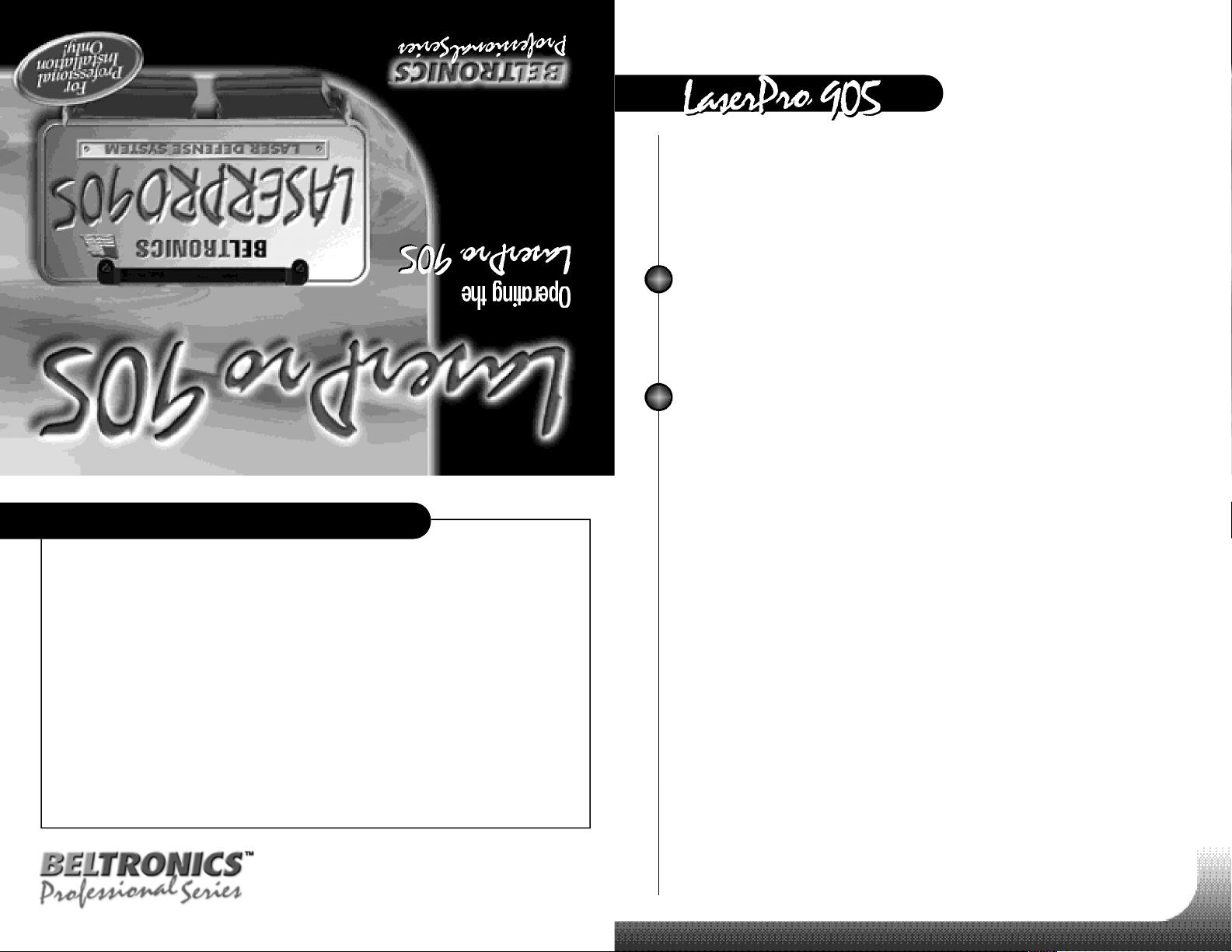
BELTRONICS warranties your LP905 against all defects in materials and workmanship for a
period of one (1) year from the date of the original purchase, subject to the following terms and
conditions:
The sole responsibility of BELTRONICS under this Warranty is limited to either repair or, at the
option of BELTRONICS, replacement of the LP905. There are no expressed or implied warranties,
including those of fitness for a particular purpose or merchantability, which extend beyond the
face hereof.
Some states do not allow limitations on how long an implied warranty lasts, so the above
limitations may not apply to you.
BELTRONICS is not liable for any incidental or consequential damages arising from the use,
misuse,
or mounting of the LP905. Some states do not allow the exclusion or limitation of incidental or
consequential damages, so the above limitation or exclusion may not apply to you.
This Warranty gives you specific rights. You may have other legal rights which vary from state to
state. This Warranty does not apply if the serial number on the housing of the 5-port interface has
been subjected to physical abuse, improper installation, or modification.
1 Y E A R LIMITED WA RRAN T Y
The
L a s e r P ro 905 o p e rates in conjunction with select BEL Pro radar detectors.
This unique configuration of the
L a s e r P ro 905
laser countermeasure s , and a BEL
P ro radar detector, c reates the most comprehensive radar/laser protection possible.
L a s e r P ro 905
o p e rates with your BEL detector using the“ l i n k ”cable prov i d e d .
When the L a s e r P ro 905 is connected to your BEL Pro dash model radar detector,
all visual and audible alerts will be generated through the detector’s display.
S t a rt Up Sequence
Once the LaserPro 905 is installed, your BEL Pro dash mounted detector will
p rovide confirmation of correct installation by display i ng “L P 9 0 5 Blk ”( f a c t o ry
d e f a u l t ) . This message confirms that the three laser sensors are re a dy to “ B l o c k ”
all laser signals encountere d .
Accessing
L a s e r P ro 905
s e t t i n g s
Once your BEL detector is connected to the
L a s e r P ro 905
, you can select how the
Laser Blocker’s operate in pro g ramming:
1 .
L P 9 0 5Bl k
– all laser sensors are set to “ B l o c k ”incoming laser signals,
p roviding true laser countermeasure s .
2 . L P 9 0 5 Re c – all laser sensors are in “ receive only”m o d e , p roviding laser
detection without any “ B l o c k i n g ” .
3 .
L P 9 0 5 Of f
– all laser sensors are “ O F F ” . In this mode, no laser signals will
be detected or“ B l o c k e d ” .
To access the above features through your BEL PRO radar detector:
1 . P ress and hold the CITY and BRT buttons for 2 seconds. The unit will sound
t wo “ b e e p s ”and display the wo rd ,“
P r o g r a m
” .
2 . P ress the CITY/REV button until you reach the LP905 category.
(NOTE: This option is only visible when the LP905 is connected and
working properly).
3 . P ress the CHG/BRT button to toggle between the three selections:
L P 9 0 5Bl k
( f a c t o ry default once the LP905 is connected)
L P 9 0 5 Re c
L P 9 0 5 Of f
To exit pro g ramming mode, wait 8 seconds without pressing any buttons or
p ress PWR. The unit will display “
Co m p l e t e
,”emit sev e ral “ b e e p s ”and return
to normal opera t i o n .
121L905-0 Printed in Canada
5442 West Chester Road, West Chester, Ohio USA4 5 0 6 9
Customer Service: 800-341-2288 USA • 800-268-3994 CAN
w w w. b e l t r o n i c s p r o . c o m
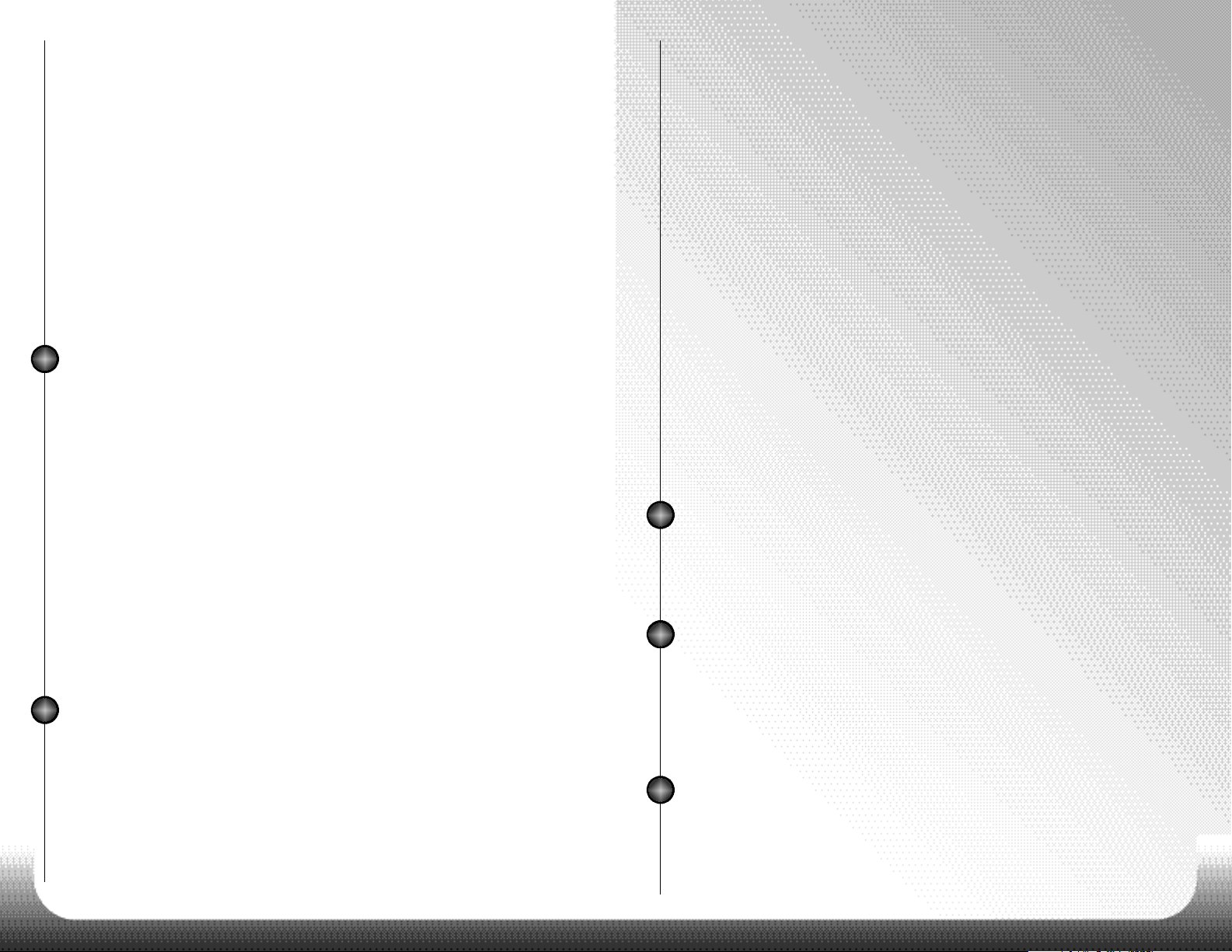
When the laser sensors (two front and one rear) of LP905 have been connected
and installed, the user display of your RX75 will automatically recognize their
c o n n e c t i o n .
Upon power up,the typical test sequence will occur,plus the wo rds: “BLOCK ON”
will appear. This serves to confirm that your RX75 is setup to receive incoming
laser signals in the same manner as before installation of the LP905.
You can set up your RX75 to only receive incoming laser signals by changing the
Laser option in the pro g ram mode.To do this, simply enter the Pro g ram mode
by pressing both the CITY and MUTE buttons simultaneously. P ress the CITY
button to move to the“ B a n d s ”c a t e g o ry, and press the MUTE button to choose
t he “ L S R ”(laser) option. Once there , p ress and hold the Mute button to toggle
t h rough the following options:
LSR Bl k
(Laser “ B l o c k e r s ”On factory default)
LSR ON
(Receive Only)
LSR OFF
(Laser Off)
Once the Laser“ B l o c k i n g ”sensors are installed and connected, your RX75
Remote display will provide the following messages:
LSR BLK Setting
“
F La s e r Bl o c k
” – front laser sensors are “ B l o c k i n g ” .
“
R La s e r Bl o c k
” – rear laser sensor is“ B l o c k i n g ”
LSR ON Setting
“
F La s e r
” – f ront laser sensors are receiving a laser signal.
No“ B l o c k i n g ”of the laser signal is occurring.
“
R La s e r
” – the rear laser sensor is receiving a laser signal.
No“ B l o c k i n g ”of the laser signal is occurring.
E rror Messages
“
Ls r F ERR
” One or both of the front sensors are not working pro p e r l y,
or have been disconnected.
“
Ls r R N/A
” The rear sensor is not installed, or is not working pro p e r l y.
When a laser signal is encountere d , one of the following messages will be
d i s p l ayed along with the normal Laser alert tone.
1.
F L ASE R BLOCK I NG
– front laser sensors are“Blocking”an incoming
laser signal.
2.
R LASE R BL OCKING
– the rear laser sensor is “Blocking” the
encountered laser signal.
3.
F L ASE R
– the two front laser sensors are receiving a laser signal.
No “Blocking”of the laser signal is occurring.
4.
R LASE R – the rear laser sensor is receiving a laser signal.
No “Blocking”of the laser signal is occurring.
D i s a rming the LaserPro 905’s “Blocking” Te c h n o l o g y
If you have pro g rammed the LP905 to “B l o c k”all incoming laser signals, it is
possible to turn them off temporarily once you have verified your speed. In some
cases disarming is advisable since some traffic laser guns display “ JA M ”codes to
the officer. By disarming the laser “ B l o c k i n g”f e a t u re once you have adjusted
your speed, you may avoid any undue attention.
To disarm the laser sensors during an alert, simply press the Mute button twice
during the alert on your BEL radar detector, or the installed remote mute button.
The display will show “
BLOCK OFF
”to confirm that the sensors are now in
“ re c e i v e ”only mode. Once the sensors have been disarmed, all sensors will be
in receive only mode for approximately one minute. During this period, if a
second laser signal is encountere d , the LP905 will display the “
F L ASE R
”
or “
R L ASE R
” m e s s a g e .
A p p roximately one minute after you disarm the laser “ B l o c k e r s ” , t h ey will
automatically re s e t . This reset will include an audible tone, and a “
BLOCK ON
”
message on your display. Once this happens, the display will revert to yo u r
p revious Pilot mode (i.e. Au t o S c a n ,Highway or City modes) .
E rror Indicators
The LaserPro 905 is in constant communications with each of its components.
During the start-up sequence, all components are checked. If any problems exist
( i . e . , cable becomes disconnected, etc.) a corresponding message will displaye d
t h rough your radar detector.
Error messages include:
1 . “
REAR BLOCK ERROR
” confirms the rear sensor is disconnected.
2 . “
FRONT BLOCK ERROR
” confirms the front sensor is disconnected.
Operating LP905 in Conjunction with BEL PRO
Dash Detector
Operating LP905 in Conjunction with
BEL PRO Remote (Model RX75)
