Beltronics gt-7 Owner's Manual
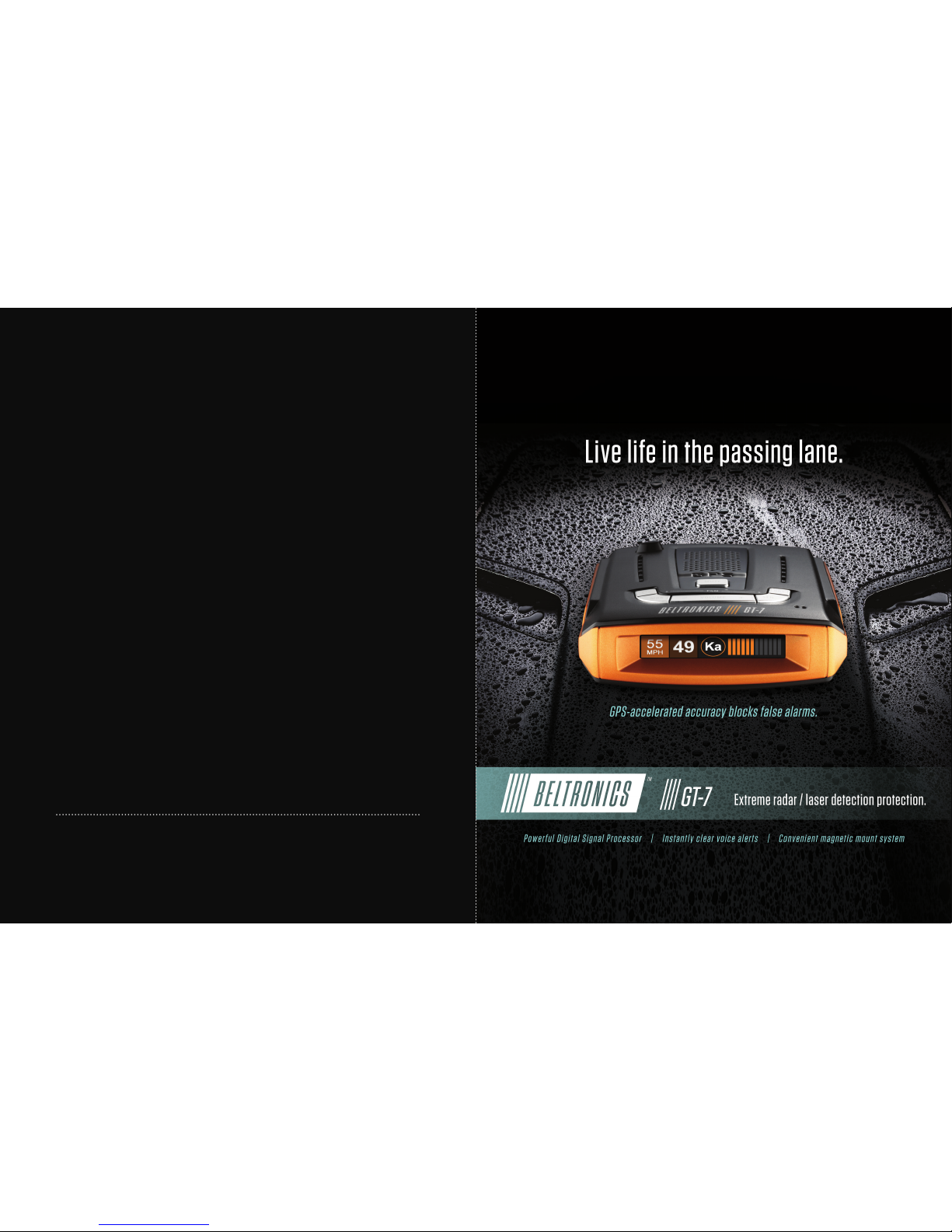
Designed in the USA
Beltronics USA. Inc.
5442 West Chester Road
West Chester OH 45069
866.468.0322
Beltronics .com
©2015 Beltronics USA, Inc. Bel tronics®, GT-7™, Escort Live!™, D efender®, AFR®, TrueLock™, SmartShield®, Spe cDisplay™, AutoSensitivity™ and
ExpertMeter™ are trademarks of B eltronics USA, Inc. .
Manufactured i n Canada. Features, spe cifications, and prices subject to change w ithout notice.
FCC NOTE: Modifications not expressly app roved by the manufacturer could void the user ’s FCC granted authority to operate the equipment .
FCC ID: QK4G7M5. This device complies with part 15 of the FCC rules. Operation is su bject to the following two condit ions: (1) This device may not
cause harmful interference, and (2) this de vice must accept any interference received includin g interference that may cause undesired o peration.
Owner’s Manual

GT-7 Features
3
Congratulations
2
Getting Started 4
Controls & Features 5-9
• G T-7 Detector 5
• Smar tCord 5
• AutoPower 6
• Volume 6
• Mute 6
AutoMute 6
SmartMute 6
• User Mo de 6
Advanced 6
Novice 6
• Disp lay Color 6
• Disp lay Brightness 6
• Spe ed Display 6
• Ra dar Sensitivity 7
Highway 7
Auto 7
Auto No X 7
• TrueLock/Lo cking Out False Alerts 7
• AutoLock 7
• Mark ing Locations 7-8
• O ver-Speed Alert 8
• Aler t Tones 8
Standard 8
Mild 8
Table of Contents
• Voice Alerts 9
• Signal -Strength Meter 9
Standard 9
Tech 9
Threat 9
Programming 10-11
• How to use Programming 10
• O verview of Programming 10-11
• Notes for Programming 10
• Clearing the Databas e 10
• Res toring Factory Settings 10
• ESCORT Live ! 10
Understanding Your Detector 12-14
• Interpreting Aler ts 12
• How Ra dar Works 13
• How Pop Works 13
• How L aser Works 13
• How TSR Work s 13
• How Re d Light Cameras Work 14
• How Spe ed Cameras Work 14
• How GPS Work s 14
Troubleshooting 15
Software Updates 16
Service 16
Parts & Accessories 17
Warranty 17
Take the freedom of the road back with the
supercharged Beltronics GT-7, equipped with GPS
technology accuracy to eliminate false alerts.
You’ve just purchased the first and only radar/laser
detector to offer High Definition (HD) performance
and accuracy—the all-new Beltronics GT-7. Now you
can take ticket protection to the max, and protect
your wallet too.
• GT-7’s HD Performance accurately identifies real
threats sooner than any other detector, providing
more advanced warning when you need it.
• GT-7’s new multicolor OLED display features brilliant
graphics and intuitive icons that help you identify
threats at a glance.
• GT-7’s GPS location-based intelligence
automatically locks out false alerts and allows you
to mark locations for future reference.
• GT-7 gives you access to DEFENDER Database,
which warns you of
verified speed traps,
speed cameras, and
red light cameras.
• Plus, it’s compatible with ESCORT Live, the awardwinning ticket protection network that warns you
of upcoming alerts received and reported by other
users in the area, and gives you access to local
speed limit data for over-speed alerts
(requires optional SmartCord Live
and app subscription).
GT-7 features a
new multi-color
OLED display.
Brilliant graphics
illuminate intuitive
icons that identify
the type of threat at
a glance.
Compatible with
®
H I G H D E F I N I T I O N R A D A R P E R F O R M A N C E

Locking Clamp
Thumb Wheel For
Angle Adjustment
Mounting Bracket
Release Tab
StickyCup
Getting Started
What’s Included
• Ra dar/laser detector unit
• Stick yCup windshield mount
• Smar tCord power adapter
• Qui ck Reference Guide
• Travel case
Mounting Tips
• Center on windshield be tween driver and
passenger.
• Ensure clear view of road ahead and sk y above.
• Avoid windshield wiper s and heavily tinted areas.
To Mount In Your Vehicle:
1 Remove backing from StickyCup mount.
2 Firmly press StickyCup onto windshield and flip
locking clamp to secure.
3 Slide the detector onto the mounting bracket until
it’s fully engaged. The magnet inside holds the
detector in place
4 To adjust view, loosen thumb wheel and adjust
angle of mounting bracket. Tighten thumb wheel
to secure.
5 To remove detector, gently pull the detector off the
mounting bracket.
6 To remove mount from windshield, release locking
clamp and pull tab on top of StickyCup
StickyCup Care Ins tructions
To clean your StickyCup, simply rinse under warm
water, gently wipe off any debris and allow to air dry.
Using GT-7:
1 Plug small end of SmartCord into modular jack
on GT-7 and large end of SmartCord into your
car’s lighter/accessory socket.
2 GT-7 should power on automatically. If not,
press the device’s power button.
NOTE: You can easily access and customize all of your
Settings and Preferences by pressing and holding the
MRK and SEN buttons. See Programming for details
54
Controls & Features
SmartCord
The SmartCord is a special power cord that has a
power-on indicator, a bright alert light that warns of
radar or laser, and a convenient MUTE button right on
the plug. It’s perfect for any car where reaching the
detector’s MUTE button on the windshield is a stretch.
For discreet night driving, put GT-7 Max in Dark mode
and use the SmartCord for your visual alerts. Other
drivers won’t know you have a detector.
For descriptions of features and functions available
when connected to SmartCord Live with ESCORT
Live, visit escortinc.com and download the SmartCord
Live user manual for your iOS or Android OS
smartphone.
Using SmartCord
• Mute Button: Press to mute an alert; press
three times to lock out a false alert; press t wice
while receiving a locked-ou t alert to unlock.
• Alert Light: Blinks orange when receiving an
alert.
• Power Light: Lights blue when receiving power.
Modular Connec tor
Plugs into detector jack
Lighter Adapte r
Connects to lig hter/accessory socket
Mini USB Jack
Connects to your computer via USB A/mini B
cable for downloading sof tware updates
Modular Jack
Connects to SmartCord for powe ring your device
Earphone Jack
Connects to optional 3.5 mm stere o earphone.
Display
OverSpeed alert set ting
that can be adjusted in
Programming. Speed limit
data will show here when
connected to ESCORT Live
MRK
To mark a location for
future alerts, press MRK
twice, then VOL
+ or – to
select the type of mar ker,
then MRK again to
confirm. Press twice
while receiving marker
alert to unmark
Display
Showing current speed
Power
Press to turn GT-7
on or off
Mute
Press to mute an alert;
press three times to lock
out a false alert; press
twice while receiving a
locked-out alert to
unlock
BRT
Press to adjust display
brightness (Min, Med,
Max, Auto, Dark)
SEN
Press to adjust detector
sensitivity (Highway,
AutoScan, Auto NoX)
Volume
Press and hold + or – to
adjust volume
