Page 1

VECTOR 960
VECTOR 960
VECTOR 940
VECTOR 940
THE NEXT GENERATION IN DIGITAL PERFORMANCE
THE NEXT GENERATION IN DIGITAL PERFORMANCE
Operating Instructions
MOTOROLAMOTOROLA
digitaldna
TM
MOTOROLA
Model V960
Model V940
k
Page 2
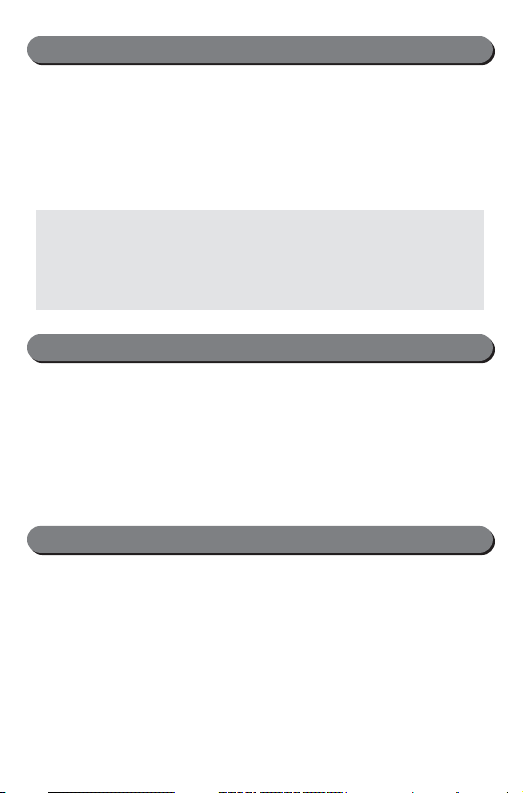
CONGRATULATIONS!
SOFTWARE UPGRADABLE
SHADOW TECHNOLOGY
®
II
Thank you for purchasing one of BEL’s VECTOR SERIES
Radar/Laser/Safety Detectors. BEL’s VECTOR SERIES
offers Driver Selectable Features, Digital Voice, Text
Messages and the best possible X, K and Super Wideband
Ka radar sensitivity available. Enjoy your new detector and
be sure to obey all laws where ever you may travel.
Remember, owning a Radar detector does not give you a
license to speed. Alerts from a Radar detector serve as an
effective reminder to check your speed. Laws vary
throughout the USA governing the use of a Radar
detector. It is your responsibility to follow these laws.
VECTOR 960 and VECTOR 940 contain Flash Technology
which provides the highest capability to be reprogrammed
as the threat of new police traffic radar monitoring
technologies emerge. Please ensure that you promptly
send in your Consumer Information card. This will ensure
you are notified about new traffic monitoring technologies
as they emerge.
VECTOR 960 and VECTOR 940 contain Shadow
Technology
®
II making them undetectable to the
Interceptor VG-2 Radar Detector Detector.
Page 3

2
Includes 16 Driver Selectable Features
5 Operating Modes 11 General Features
Normal Mode
Modifications Mode
Quick-Start X Band (10.525 GHz) On/Off
Tech Mode
Voltage Meter Mode K Band (24.125 GHz) On/Off
Super Wideband Ka (33.4-36.0)
AccuSweep™
Operating modes are
Selected using PWR Button
See page 00.
AutoMute On/Off
Radar/Laser Digital Voice
Prompts On/Off
Safety Warning System
™
On/Off
Safety Warning System Digital
Voice or Tone
Audio/Visual Scroll Rate
Fast/Slow
Inverted Display Option
AutoScan
General Features selected by pressing
.
VECTOR 960 and VECTOR 940 provide Driver Selectable
Fea tures. Driver Selectable Features allow you to “customize” how
alerts will be presented to you.
4 Operating Modes
VECTOR 960
3 Operating Modes
VECTOR 940
1
. NORMAL Mode
A lengthy power up test
sequence; text messages identify
alerts received, i.e. “
XX BBaa nn dd
”.
2. MODIFICATIONS Mode
Full Power-up test sequence;
presents ONLY those General
Selectable Features which you
have altered from factory pre-set.
Te xt messages identify alerts received.
3. QUICK START Mode
No test sequence; unit immediately
shows last used traveling
mode:“
AAuu tt oo SS cc aa nn
™
”,
“
HHii gg hh ww aa yy
”, “
CCii tt yy XX
”
“
CCii tt yy
AALLLL
”, Te xt messages
identify alerts received.
4. TECH Mode
(V960 only)
Full Power-up text sequence.
Te xt messages identify band received
followed by ACTUAL police traffic
radar or Laser frequency, i.e.,
“
2244..115500
” to confirm K band.
7 General Selectable Features
VECTOR 960
6 General Selectable Features
VECTOR 940
1
. AutoMute ON or OFF
2. Radar/Laser Digital
Voic e or Tone
(Model V960)
2. Radar/Laser/SWS
™
Digital Voice or Tone
(Model V940)
3. Safety Warning System
™
ON/OFF
4. Safety Warning System
™
Digital Voice ON or OFF
(Model V960)
5. Audio/Visual Scroll Rate:
FAST o r SLOW
6. Inverted Display Option
ON or OFF
7. AutoScan
™
, “Highway”,
“City X”or “City ALL.”
Operating Modes are
selected using the PWR button.
(
see page 5
.)
General Selectable Features are
accessed by pressing the PWR and
CTY buttons simultaneously, when
the unit is OFF.
(see page 14.)
Note: for convenience AutoScan
™
is accessed using the CTY button.
(see page 9
.)
Page 4
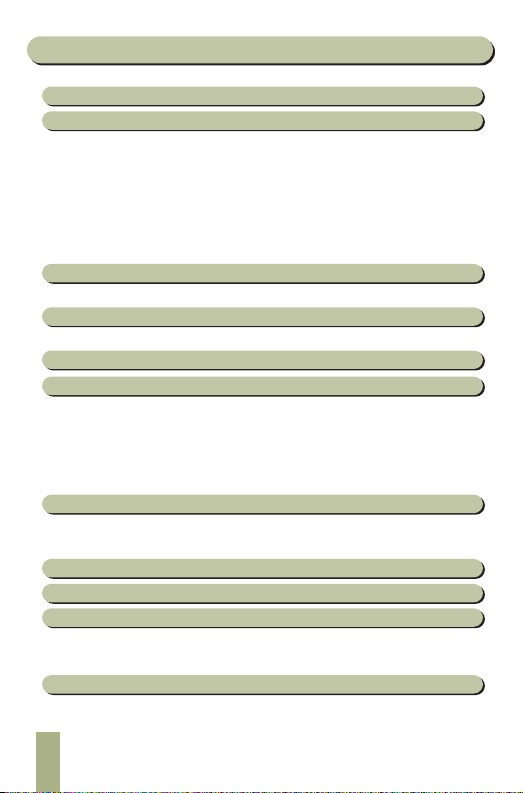
33
Table of Contents
Profile of Features . . . . . . . . . . . . . . . . . . . . . . . . . 4
Getting Started . . . . . . . . . . . . . . . . . . . . . . . . . . . 5
k
Power- Up Test Sequence/Start-Up Mode . . . . 5
k
Tu t orial Mode . . . . . . . . . . . . . . . . . . . . . . . . . 7
k
Set and Forget Memory . . . . . . . . . . . . . . . . . . 8
k
Reset to Factory Settings . . . . . . . . . . . . . . . . . 8
k
DRK (Bright/Dim/Dark) Button . . . . . . . . . . . 8
k
AUD (Auto-Mute/Volume Control) Button . . . 9
k
CTY (City/Highway) Button . . . . . . . . . . . . . . 9
Selectable Features . . . . . . . . . . . . . . . . . . . . . . . . 11
k
Entering Selectable Features Mode . . . . . . . . . 14
Installation . . . . . . . . . . . . . . . . . . . . . . . . . . . . . . 14
k
General Guidelines . . . . . . . . . . . . . . . . . . . . . . 14
Understanding Radar, Laser and SWS
™
. . . . . . . . . . 17
Interpretation of Alerts . . . . . . . . . . . . . . . . . . . . . 18
k
Radar Alerts . . . . . . . . . . . . . . . . . . . . . . . . . . . 18
k
Instant-On/Pulsed Radar Alert . . . . . . . . . . . . 21
k
Typical False Alert (Radar) . . . . . . . . . . . . . . . . 21
k
Laser Alerts . . . . . . . . . . . . . . . . . . . . . . . . . . . 21
k
Safety Warning System®(SWS™) Alerts . . . . . . 22
Performance Verification . . . . . . . . . . . . . . . . . . . . 24
k
Conditions That Affect Radar Alerts . . . . . . . . 24
Conditions That Affect Laser Alerts . . . . . . . . 24
Tr oubleshooting . . . . . . . . . . . . . . . . . . . . . . . . . . . 25
Limited Warranty . . . . . . . . . . . . . . . . . . . . . . . . . . 26
Service . . . . . . . . . . . . . . . . . . . . . . . . . . . . . . . . . 27
k
Warranty Service . . . . . . . . . . . . . . . . . . . . . . . 27
Post Warranty Service . . . . . . . . . . . . . . . . . . . 28
Accessories . . . . . . . . . . . . . . . . . . . . . . . . . . . . . . 29
k
k
Page 5
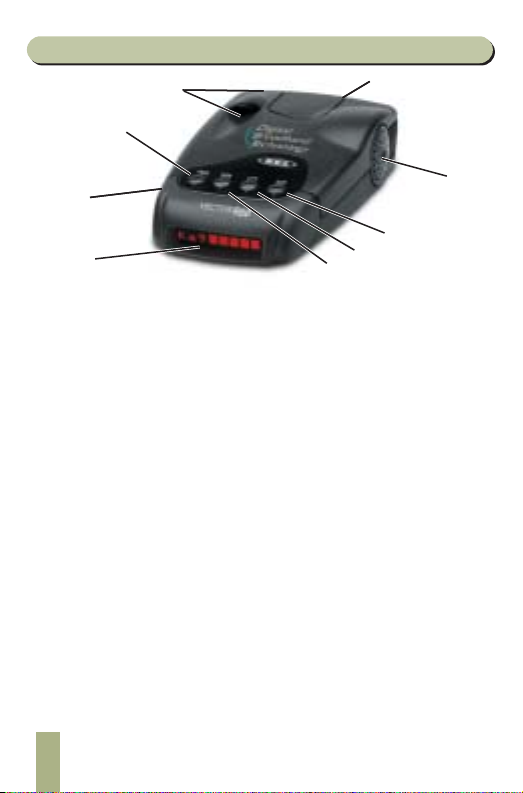
Profile of Features
1.
PWR (Power/Start-Up Mode)
Button:
pressing and holding PWR will turn the unit on.
Continuing to press the PWR button will scroll
through the start-up mode options:
NNOORRMMAALL
,,
MMOODDSS
(Modifications),
QQ--SSTTAARRTT
(Quick Start),
TTEECCHH MMOODDEE
(Model V960 only) plus
TTUUTTOORRIIAALL MMOODDEE
.
2.
Te xt Message Display
: communicates all mode
selections (i.e.
DDIIMM, DDAARRKK, CCIITTYY, HHIIGGHHWWAAYY
and
AAUUTTOOMMUUTTEE
) and confirms Radar band and signal
strength, presence of Laser and SWS™messages
received.
3.
DRK (Bright/Dim/Dark)
Button: provides bright,
dark and fully adjustable dim settings of the Text
Display for discreet night travel. Audio alerts are not
affected.
4.
CTY (City/Highway/AutoScan)
Button: choose
between Autoscan™, Highway, City X or City ALL
(X/K/Ka) filtration modes.
5.
AUD (Auto-Mute/Volume Control)
Button:
provides manual muting of all Radar and sws™alerts.
Pressing and holding the AUD button will change the
audio level.
6.
Antenna Opening
: Radar and sws™signals are
received by a patented diecast antenna with
integrated transition to microstrip mixer.
4
7
2
4
1
9
6
3
5
8
Note: Model V960 pictured
Page 6
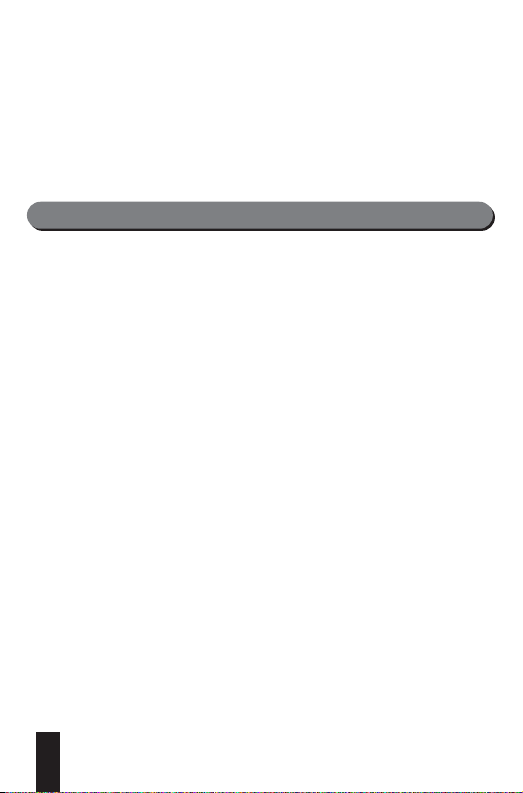
5
7. Laser Optical Sensors: collect Laser signals from in
front and behind.
8.
Audio Alert Speaker: all audible alerts and Digital
Voice Messages are emitted from this location.
9. Power Jack: using the straight or coiled cord,
VECTOR 960 and VECTOR 940 operate in any vehicle
with a 13.8 volt DC negative ground system
(10.5 volt to
15.5 volt range)
.
Getting Started
Power-Up Test Sequence/Start-Up Mode
Using the supplied straight or coiled power cord,
place the end with the “elbow” shaped jack into the
receptacle on the side of the detector; the opposite
end of the cord connects to the cigarette barrel. Plug
the cigarette barrel into your vehicle’s cigarette plug, or the
secondary receptacle if your vehicle is so equipped. Press
the PWR button to turn the unit ON. Depending upon the
Operating Mode selected, the power up test sequence and
confirmation of Radar/Laser/SWS™alerts will be relayed to
you as follows:
NNOORRMMAALL
(Factory Pre-Set Mode)
A lengthy, power up test sequence that displays audio
and text messages for Laser, Ka, K, X and Safety
Warning System®(SWS™) followed by the status of
the General Selectable Features each time the unit is
turned on. When complete, unit is ready for
operation and will display Radar, Laser and SWS
™
messages when signals are detected. Normal Mode is
recommended when first using your VECTOR 985.
MMOODDSS
(Modifications Mode)
Presents audio and text messages for Laser, Ka, K, X
and Safety Warning System®(SWS™), followed by
ONLY those General Selectable Features which have
been modified by the user from their Factory pre-set
5
k
k
k
Page 7

state each time unit is turned on. Unit is ready for
operation and will display Radar, Laser and SWS
™
messages when signals are detected.
QQ--SSTTAARRTT
(Quick-Start Mode)
Unit will bypass the power up test sequence and will
display the last selected traveling mode:“
AAuu tt oo SS cc aa nn
™
”
(factory default) “
HHii gg hh ww aa yy
”, “
CCii tt yy XX
” or “
CCii tt yy
AALLLL
”.
Q-Start is recommended when you are comfortable
with the detector and do not require a rundown of
sample messages. Unit is ready for operation and will
display Radar, Laser and SWS™messages when
signals are detected.
TTEECCHH
MODE (VECTOR 960 only)
Presents audio and text messages followed by the
display of the ACTUAL frequency of the received
radar bandwidth and Laser. Unit is ready for
operation and will display Radar, Laser and SWS
™
messages – including actual frequencies – when
signals are detected.
Sample alerts while operating in Tech Mode:
Laser Alert: “
LLAASSEERR 990000NNMM
”
X Band Alert: “
XX BBAANNDD
” followed by “
1100..552255
”
K Band Alert: “
KK BBAANNDD
” followed by “
2244..115500
”
Ka Band Alert: “
KKaa BBAANNDD
” followed by any
frequency between
3333..44 –– 3366..00 GGHHzz
.
6
k
k
Page 8

7
Whichever Operating mode you select, VECTOR 960 and
VECTOR 940 will be in standby mode and ready to
detect traffic Radar, Laser and SWS™signals. The display
will show “
AAuu tt oo SS cc aa nn
™
” (factory pre-set which is suitable
for ALL driving conditions, unless you change this to
“
HHii gg hh ww aa yy
”, “
CCii tt yy XX
”, or “
CCii tt yy
AALLLL
” (see page 9).
TUTORIAL MODE
The Tutorial Mode allows you to become more familiar
with all audible and visual alerts. The message
“
TTUUTTOORRIIAALL
”
appears in the display followed by the
audio and corresponding Text Message for
“
LLAASSEERR
”
,
“
KKaa AAUUDDIIOO
”,“
KK AAUUDDIIOO
”,“
XX AAUUDDIIOO
”
, sample Radar
alert and
“
SSAAFFEETTYY WWAARRNNIINNGG SSYYSSTTEEMM SSAAMMPPLLEE AALLEERRTTSS
”
.
Three sample SWS™messages are then presented in
the display along with the corresponding Digital Voice
Messages:
Sample 1
“
AACCCCIIDDEENNTT AAHHEEAADD
”
Sample 2
“
HHIIGGHHWWAAYY WWOORRKKCCRREEWW AAHHEEAADD
”
Sample 3
“
PPOOLLIICCEE IINN PPUURRSSUUIITT
”
You can access the complete list of SWS™messages
by pressing the AUD button.
“
MMSSGG 11
”
will appear in the
display once AUD is pressed. Pressing the AUD button
a second time will allow you to listen to the SWS
™
message while viewing it in the display. (to move
forward in the list, press the CTY button; to move
backward in the list, press the DRK button). Continue
the steps above to play all 60 SWS™ messages.
7
k
Note: sample radar and SWS™messages are random.
Presentation of alerts will differ than what is printed based
on operation mode selected. Tutorial Mode will cycle
continuously until PWR is pressed to exit this mode.
Note:
VECTOR 940
provides Digital Voice and Text Messages for the FIVE SWS
™
categories only and NOT the individual messages for each category. For example,
“
MMSSGG 11
”
will play the category,
HHiigg hh ww aa yy CCoo nnssttrruuccttiioo nn //MM aa iinn tt eenn aann ccee
. This
heading will play for all 11 messages. Refer to the enclosed card for the other
category messages.
Page 9

To e xit Tutorial Mode, press the PWR button and
your unit will be on and ready to receive signals.
Set and Forget Memory
Any time your unit is turned off or unplugged from the
cigarette lighter socket, all feature settings you have
selected are retained in the unit’s memory. Set and
Forget Memory eliminates the need to reset your
preferred feature settings each time your unit is
turned off and then back on.
Reset to Factory Settings
You can reset your unit to factory settings for Start-Up
mode, volume, DRK, AUD, CTY and General Selectable
Features. To reset, press and hold the CTY button until
the display shows “
RREESSEETT
“.Tw o “beeps“ will sound and
your unit will cycle through the
NNOORRMMAALL
Start-Up
Mode.
DRK (Bright/Dim/Dark) Button
The DRK button allows selection of a bright, fully
adjustable dim or dark mode. Your unit is factory
preset to full bright display. To engage dim mode,
press and hold the DRK button. The display will
cycle through various levels of dim illumination.
Release the button at your chosen level. To engage
dark mode, press the DRK button a second time. A
single “beep” coupled with the brief illumination of
“
DDAARRKK
”
on the display confirms your selection.
You’ll notice an
“
AAss
”
(AutoScan™),
“HH”
(Highway
mode),
“
CC xx
”
(City mode) or
“
CCAA
”
(City ALL) remains
dim to confirm your unit is receiving power. To
return to a full bright setting, press the DRK button
a third time; two “beeps” confirm this selection. Use of
the DRK button does not affect audio alerts.
Important—if you press the the DRK button and do not
receive audible confirmation, the audio level has been set
too low.
8
k
k
k
Page 10

9
AUD (Auto-Mute/Volume Control) Button
Manual Muting of Audio Alerts
(Radar and SWS
™
)
Whether Auto-Mute is selected on or off in Selectable
Fea tures, the audio alerts can be completely muted by
pressing the AUD button during an alert. The display will
briefly show
“
QQUUII EE TT
”
. No audible alert will be heard as
long as the signal is present. The unit will remain in manual
mute mode for approximately 12 seconds from the last
received alert.
Note—because Laser alerts are not lengthy or sustained,
muting is not required (see page 21)
Volume Control
Press and hold the AUD button to engage the
volume control; the volume will cycle high to low.
Release the AUD button when you have reached
your desired audio setting.
CTY (City/Highway) Button
The CTY button has four functions:
1. AutoScan
™
Mode
2. Highway Mode
3. City X Filtration Mode
4. City X/K/Ka Filtration Mode
AutoScan
™
Mode:
VECTOR 960 and VECTOR 940 are factory shipped
with AutoScan
™
engaged. Autoscan™is designed to
automatically adjust sensitivity to X and K Band Radar
whatever your driving environment. Whether driving in
densely populated urban areas or “wide open” rural
areas, AutoScan™will automatically reject virtually all
9
k
k
k
k
k
Page 11

false signals which are shared with traffic Radar on X
and K Bands such as door openers and security
systems. AutoScan™is a “no-fuss” means of achieving
optimum signal selectivity.
Highway:
Select Highway mode when traveling in rural or
highway environments for maximum X, K, Super
Wideband Ka sensitivity.
City X Mode:
Select City X mode when traveling in moderate city
conditions of travel, and some level of X band
filtration is required. Once engaged, weak X band
signals encountered will produce no audible alert
until the signal strength reaches a preset level.
However, visual alerts will be processed the instant
an X band signal is detected, keeping you quietly
informed. Since most “false” X band signals are
weak, the use of the CTY mode allows you to drive
out of their range before they reach the preset level
and trigger a full audio alert.
City All Mode (X, K, Super Wideband Ka):
This mode is ideal for use in areas where a high level
of microwave transmissions can cause falsing on all
three Radar bands. In City All mode, your unit will
provide an initial short alert coupled with visual
confirmation of the band detected and signal
strength in the display. No further audible alert is
provided until the signal strength reaches a preset
level. When no audio alert is provided, the visual
alert keeps you quietly informed.
10
k
k
k
Page 12

Description of Selectable Features
There are a total of 11 Driver Selectable Features
for VECTOR 960 and 9 Driver Selectable Features
for VECTOR 940. These features may be selected
depending upon your driving environment and preference.
1. AutoMute ON or OFF
2. Radar/Laser Digital Voice or Tone
(Model V960)
2. Radar/Laser/ SWS™ Digital Voice or Tone
(Model V940*)
3. Safety Warning System®ON/OFF
4. Safety Warning System®Digital VOICE or
TONE (Model V960)
5. Audio/Visual Scroll Rate FAS T or SLOW
6. Inverted Display Option ON/OFF
7. AutoScan
™
(accessed using CTY Button)
8. Normal Mode
(Note:
8-11 accessed using PWR Button)
9. Modifications Mode
10 . Q -Start
11.Tech Mode
*Display references Radar and Laser only,
but does include SWS
™
voice as well.
11
Page 13

Fea ture 1 – AutoMute On or Off
With “
AAmm uu tt ee oo nn
”, your unit will provide several
X, K or Super Wideband Ka audio alerts followed
by the Digital Voice announcement of the signal
detected. After the Digital Voice announcement, a
“clicking” tone keeps you quietly informed for as long
as the signal is present. This clicking becomes more
rapid as the strength of the Radar signal increases.
“
AAmm uu tt ee oo nn
” enables you to conveniently monitor
extended encounters without having to manually
mute or adjust the volume setting.
With “
AAmm uu tt ee oo ff ff
”, your unit will provide a continuous
series of X, K, Super Wideband Ka audio alerts and
Digital Voice announcements of the signal detected.
Digital Voice prompts are provided once after the
initial audio alert. This standard setting is often
preferred when background noise in a vehicle is loud.
Factory setting is “
AAmm uu tt ee oo ff ff
”.
Note: because of its urgency, Laser alerts are not affected
by this mode.
Fea ture 2 – Radar/Laser Digital Voice Prompts
With “
VVoo ii cc ee oo nn
”, unit will provide Digital Voice
prompts followed by “beeps” when X/K/Ka and Laser
signals are detected. With “
VVoo ii cc ee oo ff ff
”, unit will
sound unique audio tones only. Factory setting is
“
VVoo ii cc ee oo nn
”.
Note: For Model V940, the Digital Voice Feature
of the five SWS™ categories is included with the
Radar/Laser Voice Feature.
Fea ture 3 – Safety Warning System®(SWS™)
With “
SSWWSSoo nn
”, unit will provide a message when
signals from SWS™transmitters are detected.
Factory setting is “
SSWWSSoo nn
”.
12
k
k
k
Page 14

Fea ture 4 – Safety Warning System®Voice or Tone
(Model V960)
When “
SSWWSSvv oo ii cc ee
” is selected, unit will provide
Digital Voice announcements when SWS™transmitters
are detected. Factory setting is “
SSWWSSvv oo ii cc ee
”. When
“
SSWWSStt oo nn ee
” is selected, Digital Voice is replaced by
tone/clicking only. Factory setting is “
SSWWSSvv oo ii cc ee
”.
Fea ture 5 – Audio/Visual Scroll Rate
When “
SSCCRRss ll oo ww
” is selected, unit will provide a slow
cycling of audio/visual messages. When “
SSCCRR ffaa ss tt
” is
selected, unit will provide a fast cycling of
audio/visual messages. Factory setting is “
SSCCRRss ll oo ww
”.
Fea ture 6– Inverted Display Feature
When selected, your unit can be mounted to the
visor using the hook & loop fastener upside down
and the display will remain right reading. “Upside
down” mounting may allow for easier access to the
unit’s functions.
Note: Inverted display is ON when the check mark symbol
is FLASHING; inverted display is OFF when the underscore
line is flashing.
13
k
k
k
Page 15

Entering Selectable Features Mode
1. With the unit OFF, press and hold the PWR and CTY
buttons simultaneously. The word “
FFEEAATTUURREESS
” will
appear in the display, followed by the status of the first
Selectable Feature.
2. Press the AUD button to make your selection.
3. Press the CTY button to move to the next Selectable
Fea ture. To move backward in the list, press the DRK
button.
4. Press the PWR button to exit Selectable Features mode.
To confirm your unit is ready for operation, and what
mode of travel your unit is operating, the display will
read: “
AAuu tt oo SS cc aa nn
”,
“
HHii gg hh ww aa yy
”, “
CCii tt yy XX
”
or
CCii tt yy
AALLLL
.
Installation
General Guidelines
Do not mount your unit directly behind windshield
wipers or mirrored sunscreens which block Radar and
Laser signals and substantially reduce warning range.
Unlike “after market” mirrored sun-screens, regular
tinted glass does not affect Radar reception. Radar
signals are also reflected by “heated windshields”
known as Instaclear®and ElectriClear®available as an
option on some vehicles. This type of windshield makes
any dash, visor or windshield mounted detector
ineffective.
(If in doubt, check with an appropriate
dealership to see if this applies to your vehicle.)
To achieve optimum performance, regardless of which
mounting position you choose, follow the basic steps
on the following page.
14
k
Instaclear is a registered trademark of the Ford Motor Company.
ElectriClear is a registered Trademark of Libbey, Owens, Ford, and Delco-Remy.
Page 16

1. Consider occupant safety when selecting a mounting
location. Choose a location where the unit will not be
hazardous in case of an accident.
2. For optimum detection, position your unit with a clear,
unobstructed view of the road from the front and rear.
3. Do not allow the unit to make contact with the
windshield. This will eliminate unnecessary vibration.
4. Avoid placing your unit in direct sunlight. During the
summer, interior temperatures of an enclosed vehicle
can sometimes reach temperatures that will cause
premature aging of the unit.
5. Your detector is not waterproof; exposure to water may
cause damage and your warranty will be void.
Dash Mounting
You can mount your unit to a level area of your
vehicle’s dash using the hook and loop fastener or the
four, non-skid dash mounting pads provided.
Windshield Mounting
1. Remove the mounting cover on the top of the
detector by pressing on the raised dots and pushing
outward.
2. Insert the “grooved” cover plate supplied until it locks
into place.
3. Clean the desired area of the windshield, and adhere
the windshield/visor bracket by pressing on the suction
cups.
4. Slide the detector onto the mounting bracket until it
“locks” into place.
15
k
k
Page 17

5. To adjust the angle of the
bracket, squeeze and hold the
circular “buttons” on the sides
of the bracket; this will allow
you to angle the bracket to
your windshield.
Note—some vehicles have a
plastic coating on the inside
of the windshield designed to
protect occupants in case of
an accident. Use of the
windshield bracket on this type of windshield can
permanently mark the surface. Check with your dealer if you
are unsure whether your vehicle is equipped with this type of
windshield.
Visor Mounting
1. Remove the two suction cups and follow steps
1, 2, 4 and 5.
2. Clip the detector to the edge of the sun visor nearest
the windshield.
Fuse Replacement
If the fuse has blown, remove the tip from the lighter
plug followed by the old fuse. Replace the fuse with a
1-amp, 3AG fuse. Defeating the fuse protection can
damage your unit or your vehicle’s electrical system
and will void your warranty.
Note—the tip is in two pieces; be careful not to lose either
piece or the spring inside the holder. (See diagram below).
16
k
k
Page 18

Understanding Radar, Laser and SWS
™
Three Radar Frequencies
Three microwave frequencies have been allocated by
the FCC (Federal Communications Commission) and
are used for traffic Radar. They are:
•X Band: 10.525 GHz
•K Band: 24.150GHz
•Super Wideband Ka: 33.4 GHz to 36.0 GHz
Both X and K bands are well known to motorists who
have traveled with Radar detectors. Introduced first
was X band Radar which became common during the
19 60s. In the mid 1970s the lower powered, more
difficult to detect K band Radar was introduced.
In 1987, FCC approval was given for Radar equipment
using a third frequency, Ka. In response to this,
BELTRONICS introduced the first Radar detectors
capable of detecting X, K and Ka Band signals.
In late 1990, FCC approval was given to Wideband
Ka: 34.2 GHz to 35.2 GHz. Once again, BEL
responded with Wideband Ka detection.
Today, BEL’s VECTOR SERIES detects the complete
Super Wideband Ka frequency allotted for police
monitoring–33.4 GHz to 36.0 GHz.
To t al Tracking Laser™ (TTL™)
Unlike Radar signals, which are highly reflective,
Laser signals have very poor reflective characteristics.
Many of today’s Laser detectors do not have the high
sensitivity necessary to detect Laser within a large
“field of view”. Your unit incorporates BEL’s number one
rated Laser detection. Twin Laser ports detect energy
far outside the main Laser beam—including
off-axis signals—providing the largest achievable 360°
“field of view.” The alerts provided by your unit are
the same whether signals are received from the front
or rear.
17
k
k
Page 19

Safety Warning System®(SWS™)—What is it?
The Radio Association Defending Airwave Rights, Inc.
(R.A.D.A.R.) conceived and developed the Safety
Warning System®. The concept behind this system is
to warn motorists of potential road hazards by
employing Safety Warning System®transmitters in
areas such as construction zones, accident sites and
detours. These SWS™transmitters operate within
the 24 GHz portion of the K band frequency, and
broadcast uniquely coded signals that are detected
by your unit.
I
Interpretation of Alerts
Radar Alerts
The alerts provided by your unit are affected both by
the type of transmission (continuous wave or instanton), and the position of the Radar source. Generally,
when you drive closer to a Radar source, the intensity
of the received signal increases, resulting in the
increase of the number of bar graph segments as
well as numerical digit
11
--
99
(Model V960 only) and a
corresponding increase in the audio alert rate.
Described below are five common types of Radar
encounters and the alerts you will typically receive.
1. Stationary or moving Radar,
straight ahead or aimed in your direction
Since Radar signals travel in a straight line, this
Radar encounter potentially offers maximum warning
range. Once the signal is received, the initial warning
consists of an X, K or Super Wideband Ka audio
18
k
k
Page 20

alert coupled with simultaneous identification of the
Radar band (X, K or Ka) and signal strength in the
Te xt Display. The number of bar graph segments
displayed depends upon the strength of the signal
received. As the strength of the Radar signal
increases, the audio alert becomes more rapid and
the bar graph will display the maximum number of
five segments indicating maximum signal strength.
Assuming the Radar signal remains uninterrupted,
the audible and visual alerts will clearly indicate a
“weak” signal becoming stronger as you drive closer
to the Radar source. Remember, when the police
Radar source is moving toward you, the Radar signal
strength will increase much more rapidly than if you
are approaching a stationary source.
2. Stationary Radar aimed around a corner
Under this circumstance, reaction time is considerably
reduced. Since the Radar signals are transmitted
across your line of travel, there is generally no signal
available to receive until you are relatively close to the
source. Once an alert is received, expect the strength
of the signal to increase very quickly. Advanced
warning in this situation may be reduced.
19
Page 21

3. Stationary Radar concealed
by the crest of a hill aimed in your direction
Radar signals travel in a straight line and do not pass
through earth. Consequently, police Radar aimed at
the crest of a steep hill cannot be received until you
are at or near the top. Warning time may be minimal
(as in situation #2) since a strong signal is not
present until you are near the crest of the hill.
At this point, you may be nearly in the police officer’s
line of sight. When cresting a hill, a weak initial alert
followed very quickly by a full alert is typical.
This alert pattern requires prompt attention.
4. Moving Radar behind you,
traveling in the same direction
Police Radar signals transmitted from behind your
vehicle can be received when reflected by objects in
front of you such as large signs, bridges and trucks.
As you drive, the size and configuration of these
objects are constantly changing causing the strength
of any reflected Radar signal received to vary.
A strong, uninterrupted alert indicates the patrol car
is close behind.
20
Page 22

Instant-On/Pulsed Radar
This type of signal appears suddenly when a Radar
unit is “triggered”. The instant-on alert consists of an
intense, three second audio “burst”, coupled with the
type of band detected, signal strength digit 1-9
(V960 only) and flashing of the signal strength bar
graph in the display.
Instant-on/pulsed alert to Ka band
KKaa 99
■ ■ ■ ■ ■ (V960)
KKaa
■ ■ ■ ■ ■ (V940)
Typical False Alert (Radar)
Ideally, a Radar detector should only alert in the
presence of police Radar. However, because other
devices share X band with police Radar, false alerts
sometimes occur. Generally, a false signal produces
only a short audio and visual alert. Since they are
most often weak, it is possible to drive out of the
signal’s range very quickly and receive only a brief
alert. Although many times the probable source of
the false signal can be identified (supermarket,
bank, commercial building, etc.), caution is advised
until the source can be confirmed. The X band alert
pattern caused by a non-police source can look like
the initial alert produced by actual police Radar. For
this reason appropriate action is required any time
an alert is received.
Laser Alerts
When Laser is detected, the display will flash
“
LLAASSEERR
” coupled with a distinct Laser audio alert.
If a vehicle is a long distance from the source of
Laser pulses, fewer pulses will generally be received.
The closer the vehicle is to the source of Laser
pulses, the greater the likelihood of receiving a
steady stream of Laser pulses. The reason for this is
the aiming stability of the Laser gun and the fact
that it is difficult to hold the gun absolutely still.
Any movement of the gun results in motion of the
beam at the target. The further the target, the
21
k
k
k
Page 23

22
greater the displacement of the beam and the
shorter the dwell time of the beam at the target
point. Therefore, there is the possibility of receiving
only a few Laser pulses. Due to these characteristics,
all Laser alerts should be taken seriously.
Safety Warning System®(SWS™) Alerts
With the Safety Warning System
®
feature ON and an
SWS™transmitter in use, your detector will provide a
unique, 2 second SWS™tone coupled with a Safety
Warning System®category word (i.e.
“
HHaa zz dd ZZoo nn ee
”
indicating Highway Hazard Zone Advisory) to quickly
orient you to the type of situation ahead. This
introductory message is followed by a specific Text
Message (i.e.
“
SSHHAARRPP CCUURRVVEE AAHHEEAADD
”
) and Digital
Voice Message which is repeated twice. After the
Digital Voice, the unit will continue to present the
message and provide the “clicking“ tone for as long as
an SWS™signal is detected. If two separate SWS
™
messages are received, each message is presented
twice before the “clicking” resumes.
You can replay the last SWS™message received by
pressing the DRK button within 30 seconds of
receiving an SWS™alert. Both Digital Voice and Text
Message are replayed.
If you have selected “
SSWWSStt oo nn ee
” (Digital Voice off),
your unit will show just the Text Message (see
Selectable Features, page 11).
Note—the end of a multiple word SWS™message is
indicated by an asterisk.
VECTOR 940 provides only Digital Voice and Text
Messages for the FIVE SWS™ categories and not all
60 individual messages.
k
Page 24

Abbreviated SWS™Category Words
“
HHww yy WWoo rr kk
”
confirms Highway Construction/Maintenance
(messages 1–11)
“
HHaa zz dd ZZoo nn ee
”
confirms Highway Hazard Zone Advisory
(messages 13–31)
“
WWee aa tt hh ee rr
”
confirms Weather Related Hazards
(messages 33–41)
“
TTrr aa vv II nn ffoo
”
confirms Travel Information/Convenience
(messages 43–59)
“
MMoo vv ii nn gg
”
confirms Emergency/Slow Moving Vehicles in transit
(messages 61–64)
“
MMee ss ss aa gg ee UUnn kk nn oo ww nn
”
confirms incomplete or unknown messages
Note—for a complete listing of the five Safety Warning
System®categories and corresponding messages, please refer
to the Safety Warning System®Alert Card enclosed with
your manual.
23
Page 25

Performance Verification
Conditions that Affect Radar Alerts
If you feel your unit is not alerting properly, keep in
mind that there are many conditions that influence
the intensity or duration of an alert:
1. The police are using instant-on/pulsed Radar, in which
case no signal is transmitted until visual contact has
been made with your vehicle. For detection of this
signal, you must rely on reflected signals from Radar
directed at traffic traveling ahead of you.
2. The police Radar unit is positioned perpendicular to
the road, around a curve, or just over the crest of a
hill thus significantly reducing the reception range.
3. The highway traffic between your vehicle and the
police Radar source is heavy. This blocks/reflects
transmitted signals. The presence of several large
trucks between you and the police Radar unit could
also significantly reduce reception.
4. Rain or humid weather conditions can absorb transmitted signals before they reach your vehicle, again
reducing detection range.
5. The police Radar unit is not properly tuned and is
transmitting outside the fcc allocated X, K or Super
Wideband Ka frequency ranges.
Conditions that Affect Laser Alerts
If you feel your unit is not properly alerting to the
presence of Laser signals, keep in mind that rain, fog,
high humidity and traffic conditions can affect the
range that the Laser beam can be detected.
24
24
k
k
Page 26

Troubleshooting
Solutions for Common Problems
If your unit is not operating properly, please refer to
the outline below.
Problem Possible Cause Corrective Procedure
Unit not Plug not Reinsert plug and rotate
receiving properly inserted
power
Fuse in power cord is Replace with 1 amp
defective
250
Volt 3ag fuse
(see page16)
Lighter socket not clean Consult your dealer or
and negatively grounded a professional mechanic
Fuse or electrical Consult your dealer or
wiring for lighter a professional mechanic
socket defective
“Poor Antenna/lens opening Reposition unit with
detection partially blocked unobstructed view of
range” road ahead and behind.
Radar signals unable to Determine whether
pass through windshield your vehicle has a
“heated windshield”
known as Instaclear
®
or ElectriClear®, or
is covered with a
metallic sun screen.
Erratic or High concentration of Use CTY mode
frequent non-police X band or CTY all
alerts
sources
Review section in this
manual on Performance
Verification
Partial or Dim or dark mode Disengage dim or
no display engaged dark mode
25
k
Page 27

If you experience a problem with your unit that is
not covered in this outline please call, Monday to
Friday, 8:30 am–4:30 pm EST, for assistance:
1-800-341-2288 USA 1-800-268-3994 CANADA
Limited Warranty
1-Year Warranty–VECTOR 960 / VECTOR 940
1. This warranty covers all defects in materials and
workmanship. This warranty does not apply if the unit
has been subject to physical abuse, improper
installation, modification, or if the housing or serial
number of the unit has been removed.
2. The enforceability of this warranty is limited to the
original consumer purchaser and is not transferable
to, or enforceable by, any subsequent owner.
3. In the event of a defect, malfunction or other failure
to conform to this warranty, BELTRONICS will, at its
sole discretion, repair or replace the unit at no
charge. You are responsible for all shipping costs in
connection with warranty service pursuant to this
warranty.
4. This warranty commences on the date of retail
purchase and shall be effective for a period of
one year.
5. There are no express warranties covering the unit
other than those set forth in this warranty. All
implied warranties are limited to the period of this
warranty and no warranties, expressed or implied,
extend beyond this period. Some states do not allow
limitation on how long an implied warranty lasts, so
the above limitation may not apply to you.
26
Page 28

6. BELTRONICS will in no event be liable for any
consequential, incidental, indirect or special damages
(including, but not limited to, lost profits) arising out
of or in connection with the use, misuse, or function
of the unit. Some states do not allow the exclusion of
limitation of incidental or consequential damages, so
the above limitation or exclusion may not apply to you.
7. This warranty gives you specific legal rights, and you
may also have other rights which vary from state to
state.
8. You must provide a copy of a dated sales receipt for
your unit in order to receive service under warranty.
Service
Warranty Service
If you feel your detector is not functioning properly
please review this manual, particularly the section on
Performance Verification. If you still feel service is
required, please follow the instructions below.
1. To obtain service during the warranty period,
please call the appropriate number below to
obtain an RA number and shipping instructions.
Remember to return your detector postage paid,
insured and in suitable packaging.
1-800-341-2288 USA
1-800-268-3994 CAN
2. For your own protection, obtain a proof of delivery
receipt. Shipping costs are your responsibility.
27
k
Page 29

3. Enclose with your unit the following information:
(a) Your name, complete return address and written
description of the problem. (No P. O. Box please.)
(b) A telephone number where you can be reached
during regular business hours.
(c) A copy of your dated sales receipt.
Post-Warranty Service
The following arrangements apply if the warranty
period has expired or you are not able to provide a
copy of your dated sales receipt indicating purchase
within the last twelve months.
1. To return your unit, follow steps 1 through 3 (b)
under Warranty Service.
2. Enclose with your unit $85 US or $115 Canadian to
cover inspection and postage return. Prices subject to
change without notice.
28k29
Page 30

Accessories
If you require any additional accessories,
replacement accessories or any accessory which is
not included with your unit, call to order or for more
information:
Monday to Friday, 8:30 am–4:30 pm est.
1-800-341-2288 USA 1-800-268-3994 CANADA
MODEL COST COST
DESCRIPTION NUMBER USA CANADA
•Suction Cup Kit (2) DA-6 $ 2.95 $ 3.95
•Straight Power Cord (12') DA-16 $ 9.95 $ 11.95
•Coiled Power Cord (8') DA-17 $11.95 $ 16.95
•Power Cord Fuses (2) DA-19 $ 3.95 $ 5.95
•Hook & Loop Fastener DA-20 $ 2.95 $ 3.95
•Visor/Windshield Bracket DA-100 $12.95 $ 16.95
•4 Non-Skid Dash
Mounting Pads DA-1000 $ 2.95 $ 3.95
•Soft Travel Case DA-62 $13.95 $ 19.95
•Anodized Aluminum
Tr a v e l Case DA-101 $24.95 $ 32.95
•Owner’s Manual V960/940 n/c n/c
Prices subject to change without notice.
Page 31

Notes
30
Page 32

Head Office
2422 Dunwin Drive
Mississauga, Ontario
Canada L5L 1J9
Tel: (905) 828-1002 Fax: (905) 828-2951
wwwwww..bbee llttrroonniiccss..ccoomm
This product is subject to one or more of the following patents:
United States
#4,571,593 #4,625,210 #4,630,054 #4,939,521
#4,952,936 #4,961,074 #5,402,087 #5,446,923
#5,587,916 #5,600,132
Canada
#1,187,586 #1,187,602 #1,295,714 #1,295,715
Other Patents Pending
Safety Warning System
®
L.C.–Patents Pending
Printed in Canada 273004-10
,Fundamental Mixer Technology, FMT and Shadow Technology are registered
trademarks of BELTRONICS USA, Inc. VECTOR 960, VECTOR 940, To tal Tracking
Laser, TTL and AutoScan are trademarks of BELTRONICS USA, Inc. Safety Warning
System is a registered trademark of Safety Warning System L.C.
Page 33

List of Safety Warning System’”
( swsTM) Alerts
1) Work Zone Ahead
2) Road Closed Ahead/Follow Detour
3) Bridge Closed Ahead/Follow Detour
4) Highway Work Crews Ahead
5) Utility Work Crews Ahead
6) All Traffic Follow Detour Ahead
7) All Trucks Follow Detour Ahead
8) All Traffic Exit Ahead
9) Right Lane Closed Ahead
10) Centre Lane Closed Ahead
11) Left Lane Closed Ahead
12)
forfuture use
Category 2
13) Stationary Police Vehicle Ahead
14) Train Approaching/At Crossing
15) Low Overpass Ahead
16) Drawbridge Up
17) Observe Bridge Weight Limit
18) Rock Slide Area Ahead
19) School Zone Ahead
20) Road Narrows Ahead
2 1) Sharp Curve Ahead
22) Pedestrian Crossing Ahead
23) Deer/Moose Crossing
24) Blind/Deaf Child Area
25) Steep Grade Ahead/Truck Use Low Gear
26) Accident Ahead
27) Poor Road Surface Ahead
28) School Bus Loading/Unloading
29) No passing Zone
30) Dangerous Intersection Ahead
continued on back
Page 34

3 1) Stationary Emergency Vehicle Ahead
32) forfuture use
CatePorv 3
33) High Wind Ahead
34) Severe Weather Ahead
35) Heavy Fog Ahead
36) High Water/Flooding Ahead
37) 1ce”On Bridge Ahead
38) Ice On Road Ahead
39j Blowing Dust Ahead
40) Blowing Sand Ahead
41) Blowing Snow Whiteout Ahead
42)
forfuttrre use
Ca teaorv 4
43) Rest Area Ahead
44) Rest Area With Service Ahead
45) 24 Hour Fuel Service Ahead
46) Inspection Station Open
47) Inspection Station Closed
48) Reduced Speed Area Ahead
49) Speed Limit Enforced
50) Hazardous Materials Exit Ahead
51) Congestion Ahead/Expect Delay
52) Expect 10 Minute Delay
53) Expect 20 Minute Delay
54) Expect 30 Minute Delay
55) Expect 1 Hour Delay
56) Traffic Alert/Tune AM Radio
57) Pay Toll Ahead
58) Trucks Exit Right
59) Trucks Exit Left
60)
forfuture use
Category 5
61) Emergency Vehicle In Transit
62) Police In Pursuit
63) Oversize Vehicle In Transit
64) Slow Moving Vehicle
Safety Warning System and sws are trademarks of Safety Warning System I c
Safety Warning System IL - Patents Pending. 272004-04
Page 35

1. Plug the unit into your vehicle’s cigar& lighter socket using the power cord.
2. Press PWR to turn the unit ON.
3.
940 will be in the ~#~~~~~ Opemting Mode and will dhplay “
the power up test sequence.
4. Unit is ready for- operation and will confirm deiectior~ of X, K and Super Widehand IO Itada,
Laser and SW‘? sign& via Teal Display and Digital Voice.
5. Seledable Features are Factory Preset as follow:
e&M
Radar Alert Laser Alert
sws‘* Advisory
Page 36

Page 37

Leadership through Innovation and Technologyc”
If you require additional
for this product, please contact
information, accessories or service
BELTRONICS
assistance. Thank you.
USA CANADA
MONDAY-FRIDAY
l-800-341 -2288 l-800-268-3994
SAM-4:30PM
EST
MONDAY-FRIDAY
for prompt
8~ki-4:30~~
EST
Page 38

This product reflects the commitment to innovation and
leading edge techndogy
BELTROIUKS
for over 30 rs. Sy combining advanced
ich has been the hallmark of
designs and quality manufacturing processes we are atile to
produce state-of-the-at >e’karon~~,pro~~.~~~c~
outskanding perfq~enc& and a level uf sat$aktion
exceeds the &pectatibns of-custom&s world wide.
BELTRONICS is an IS0 9001 registered company
Printed rn Canada 920-004-68 (REV 6)
Page 39

IllIll
BUSINESS REPLY MAIL
FIRST-CLASS MAIL
POSTAGE WILL BE PAID BY ADDRESSEE
ATTN CUSTOMER SERVICE
BELTRONICS USA, INC.
5442 West Chester Road
West Chester, Ohio 45069-9789
PERMIT NO 300 WEST CHESTER OH
II llill II II II I II Ill III
I I, I I I III1 II I II I II Ill II I I Ill1 I
NO POSTAGE
NECESSARY
IF MAILED
IN THE
UNITED STATES
El
atim NOllWWOdNl wvolsn3
s~IAlou..73a
(adw ~I!M
alpa [eas)
Page 40

IMPORTANT:
@I. Mr.0 2.
First Name: Initial: Last Name:
IIIIIIIIIII u 1111111111111
Address: (Number and street)
I I I I I I I I
City:
I I I I I I I I I I I I I I I
@ Phone Number:1 I , 11 I I 11 , I I l@)Date of Purchase1 .;,,, I( ,8, (( I ,:,, I 1
4 Serial Number ) , , , I I , , I
0
@ Model Number (check one)
0990 0985 0975R 0970 0960 0950 0946 0940 0936 0926 0916 0906 OLP904 other
@Where did you purchase this BEL product?
OCar Audio Specialist OElectronics Specialist OElectronics Superstore OCatalog/e-commerce
Store Name:
City
@ In what vehicle will this BELTRONICS product primarily be used?
Please comDlete the information below and return within 10 days.
Mrs.0 3.MsO 4. Miss0
I I I I I I I I I I I I I
State:
(located under unit or on the box)
Address
State Zip
L-FEZip:
I I I I
-
Make: *
@ What is your preferred mounting method?
1.0
Visor
2.0 Windshield
3.0 Dash
@ Is this product:
1. 0 A first-time purchase?
2. 0 An additional purchase?
3.0 A replacement?
4.0 A gift?
@ What other brands did you consider buying?
1. O Cobra 4.0 Escort/Passport
2. 0 Whistler
3. 0 Uniden
@ If you’ve owned a detector before, which one?
l.OBEL 4.0 Escort/Passport
2.0 Cobra
3.0 Uniden
@ In which of the following magazines have you
seen an advertisement for BEL detectors?
1.0 Car and Driver 6.0 Popular Science
2.0 Road &Track 7.0 Popular Mechanics
3.0 Automobile 8. 0 Airline Magazine
4.0 Motortrend
5.0 Mens Health IO. 0 Other:
5.0 Other
6.0 No other Brand
5.0 Whistler
6. 0 Other
9. 0 Overdrive
Mode’: w Year: w
@Which best describes your household income?
1. O Under $15,000 5. 0 $50,000-$74,999
2. 0 $15,000 - $24,999
3. 0 $25,000-34,999
4. 0 $35,000-49,999
@ Date of m birth: 1 , I I 1
0
Education (Please check which category applies):
1.0 High School 3. 0
2.0 Some College 4.0
@ What is your occupation?
1. 0 Self Employed/Owner
2. 0 Professional/Technical
3. 0 Clerical/Service Worker
4. 0 Middle Management
5.13 Upper Management
6. 0 Professional Driver
6. Cl $75,000-$99,999
7. 0 $100,000-$149,999
8. Cl Over $150,000
Yeal
Completed College
Graduate School
7. 0 Student
8. 0 Homemaker
9. 0 Retired
10. 0 Sales/Marketing
11.0 Laborer/Tradesman
12. 0 Military
