Page 1
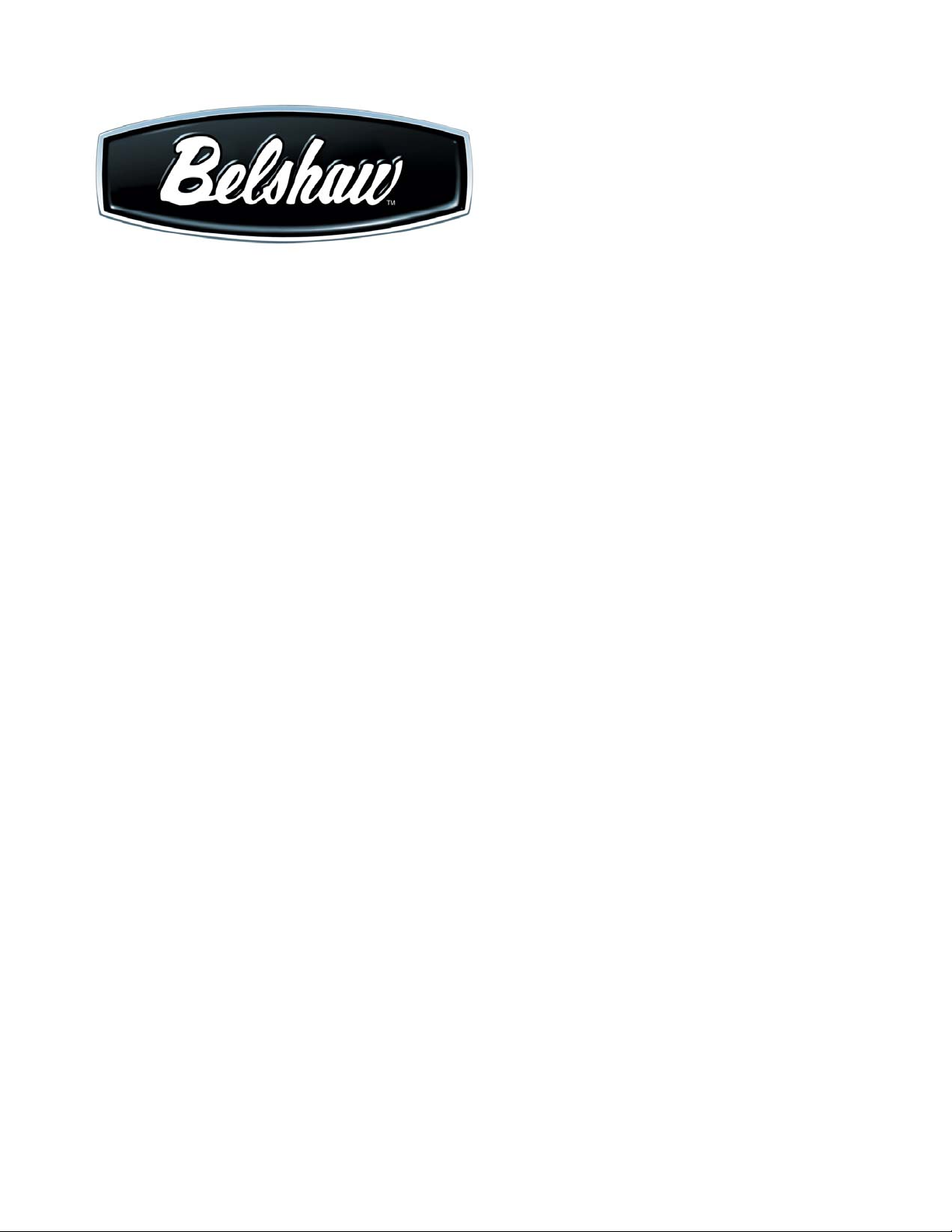
Feed Table
FT2DW
Operator’s Manual
Belshaw Bros., Inc.
814 44
Phone: +-1-206-322-5474 • Fax: +-1-206-322-5425
th
Street NW, Suite 103
Auburn, WA 98001 USA
E-mail: service@belshaw.com • http://www.belshaw.com
Page 2

Page 3
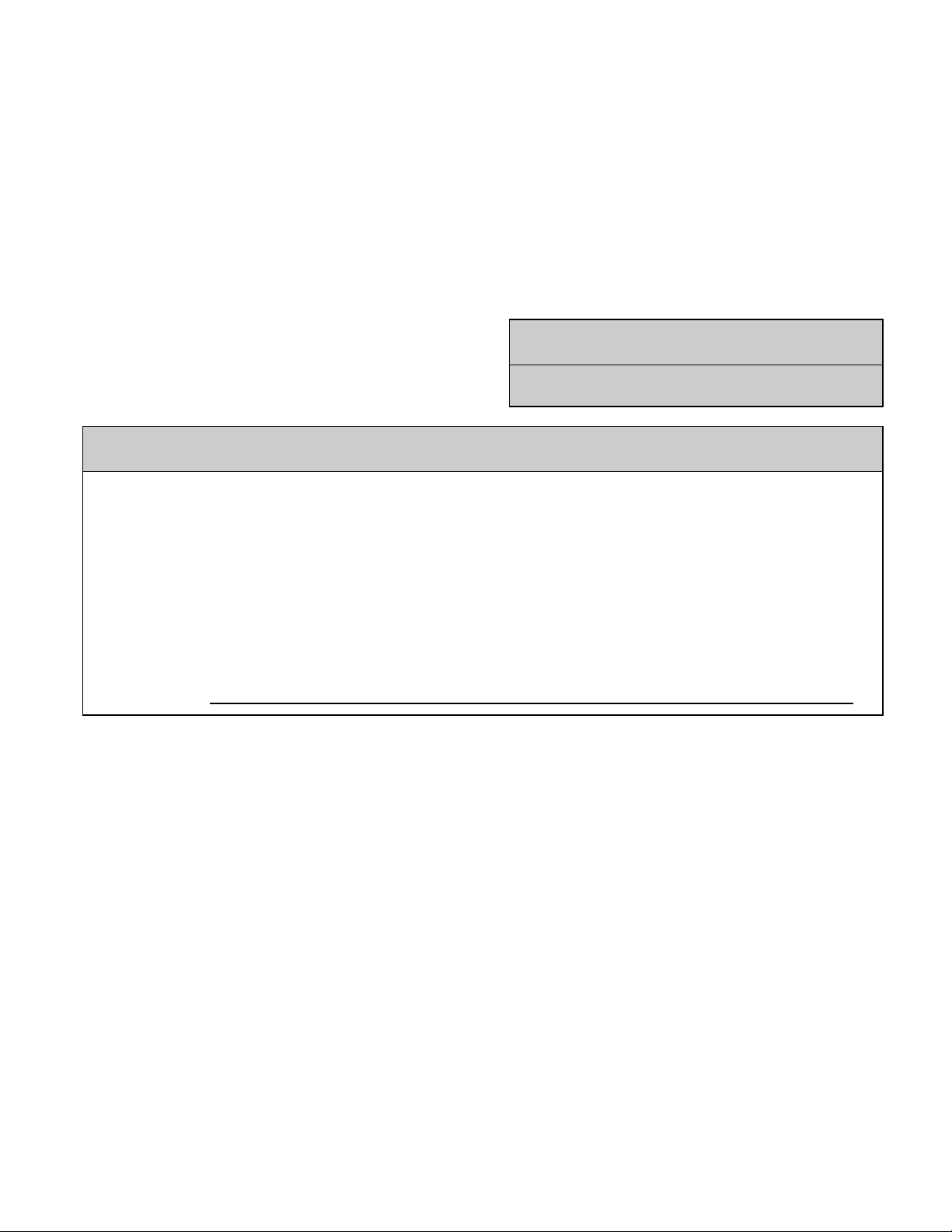
If you accept the machine from the shipping
company, you are, in effect, saying that the
machine is in good condition, and you must
pay for the machine. Belshaw cannot pay for
To unpack the FT2DW Feed Table and transport
it to the workstation:
1. Remove the Feed Table from the shipping
crate.
shipping damage, because the freight company
has accepted the machine from Belshaw in good
condition, and is responsible for its safe delivery.
For your protection, inspect the machine to see
that no parts are bent, scratched, or otherwise
2. Coil the power cord so you do not trip over
it.
3. With the help of another person, carry the
Feed Table to the workstation.
damaged. If any damage has occurred in
shipping, file a freight claim with the shipping
company immediately.
IMPORANT
Keep this manual for future reference.
EQUIPMENT RECORD
Please provide the information below when you correspond with us about your machine.
Purchased by _____________________________________________________________________
Installed by ______________________________________________________________________
Date of Installation ________________________________________________________________
Model number ___________________________________________________________________
Serial number
051608
MN-1662EN
Belshaw Bros., Inc.
th
814 44
Street NW, Suite 103
Auburn, WA 98001 USA
Phone: +-1-206-322-5474 • Fax: +-1-206-322-5425
E-mail: service@belshaw.com • http://www.belshaw.com
Page 4

Page 5
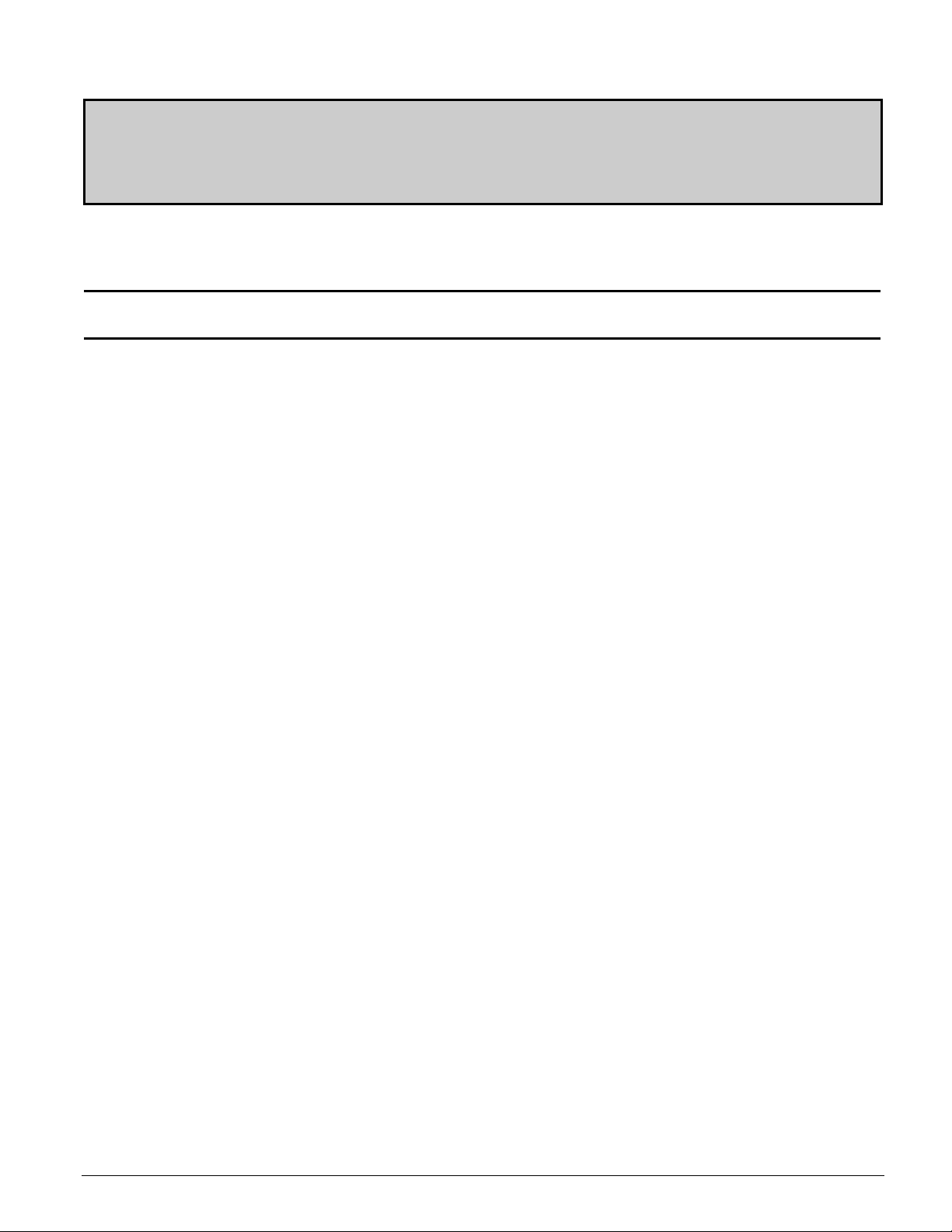
Contents
1 Operation 1
2 Cleaning 2
Belshaw Bros., Inc. • www.belshaw.com • Phone 206-322-5474 • Fax 206-322-5425
Feed Table FT2DW OM MN-1662EN iii
Page 6
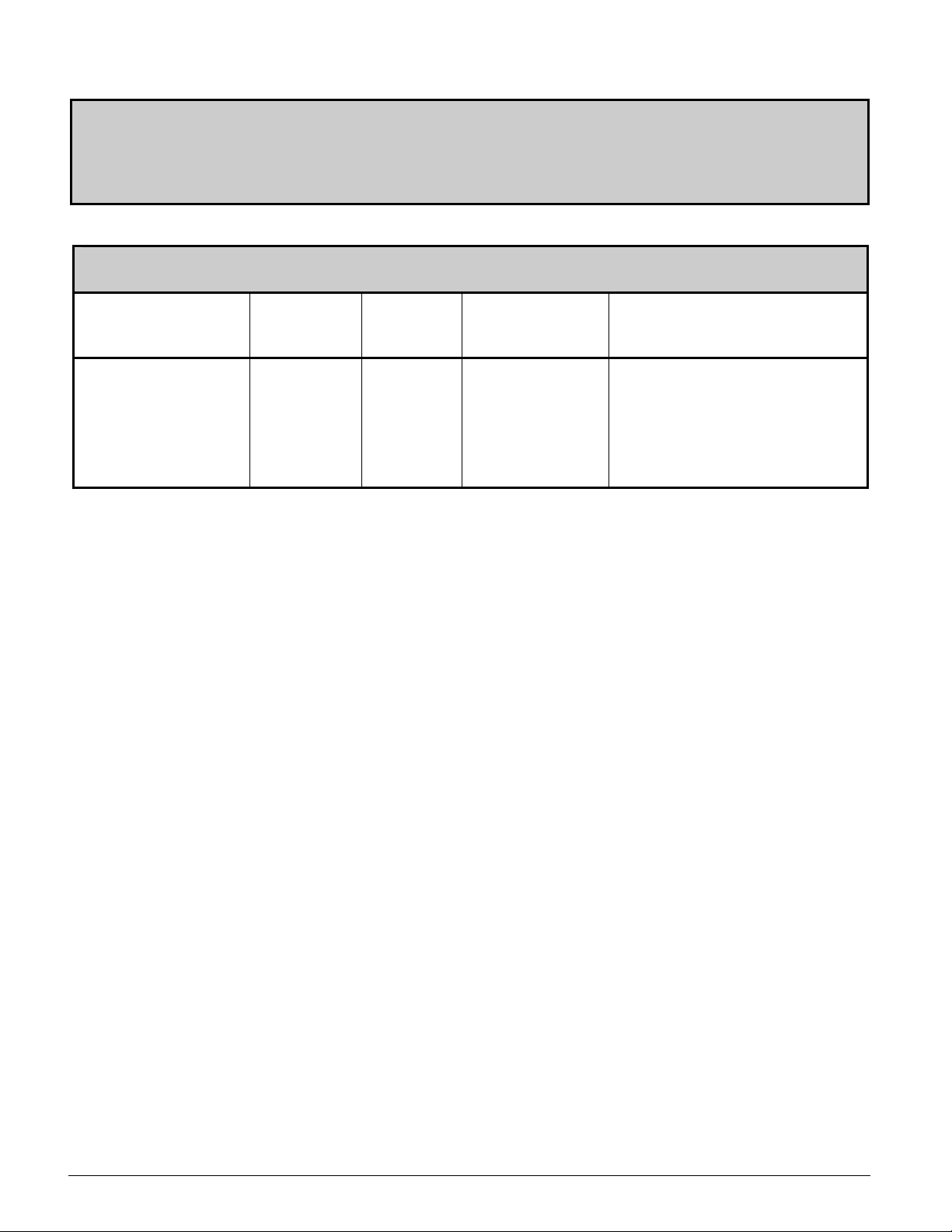
Preface
SPECIFICATIONS
Dimensions Shipping
Weight
L = 49”/124.5 cm
W = 19-1/8”/48.6 cm
H = 11”/28 cm
The FT2-DW Feed Table is designed to supply
proofed yeast-raised donuts to the Mark VI.
The Feed Table produces less than 70 dB(A) of
equivalent continuous A-weighted sound
pressure at work stations. This has been
determined while the machine has been running,
using a Bruel & Kjaer Sound level meter, type
2236.
55 lb./
24.8 kg
Electrical
Data
115 V
1 Phase
50 Hz
Construction Standard Equipment
Stainless steel,
nickel-plated
mild steel, and
aluminum alloys.
The Feed Table is meant to be used on a flat,
stationary table or countertop, positioned end-toend with the Donut Robot. The operator is
expected to read and follow these instructions
and warnings.
Complete conveyor assembly,
including drive system and
controls. Does not include
proofing cloths or proofing
boards.
Belshaw Bros., Inc. • www.belshaw.com • Phone 206-322-5474 • Fax 206-322-5425
iv MN-1662EN Feed Table FT2DW OM
Page 7
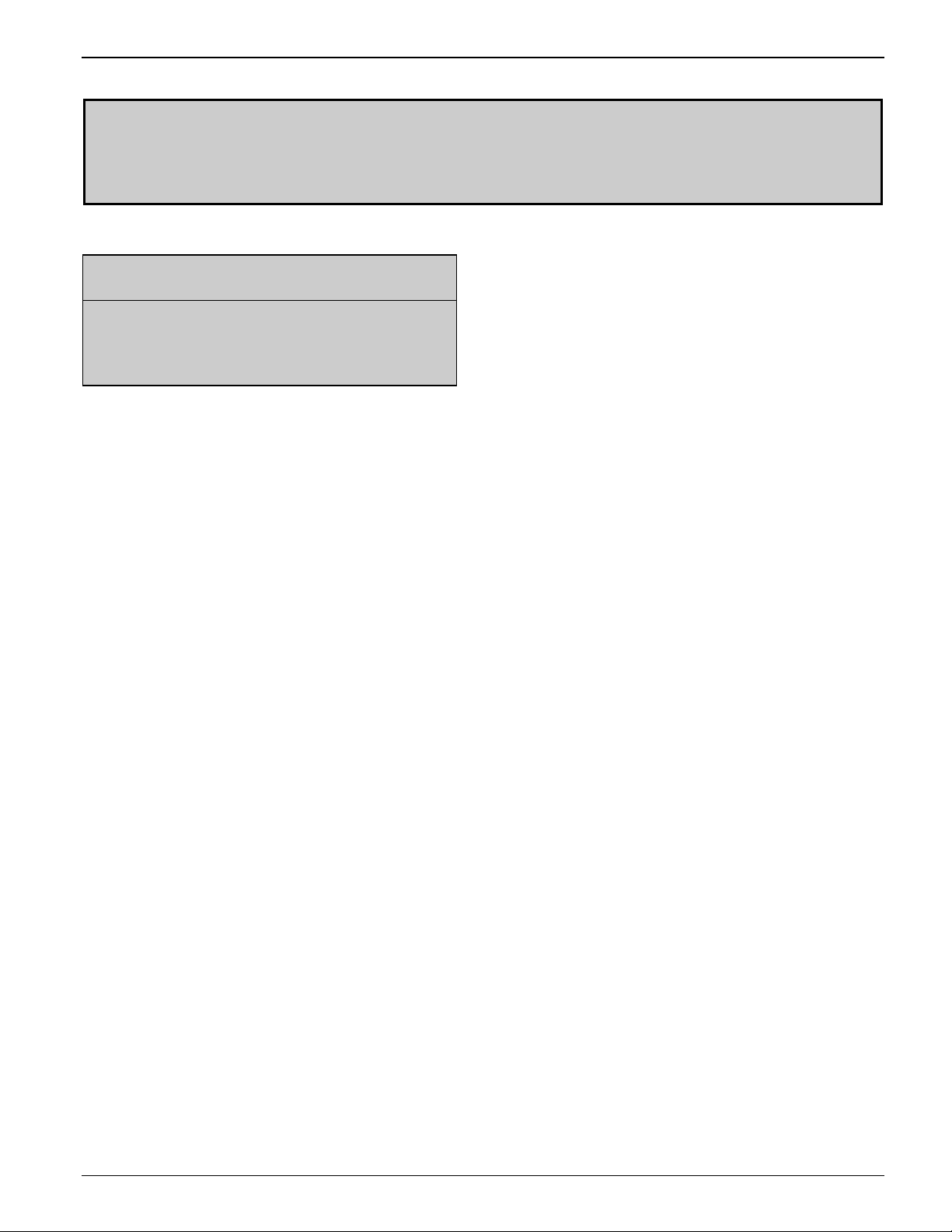
1 Operation
5. Release the prime switch and turn on the
CAUTION
main power. Remove the proofing board.
To avoid damaging the machine, never use
force to assemble or operate the Feed
Table.
1. Test to make sure that the automatic timing
for the Feed Table is working. To do this:
a. Turn on the Donut Robot’s conveyor
drive.
b. Turn on the Feed Table’s conveyor
drive.
The Feed Table should receive a signal
from the Donut Robot, move forward the
distance needed to supply one pocket of
donuts, and then stop until it receives the
next signal.
2. Proof your donuts on the proofing cloths
from the Feed Table.
3. Put a proofing board, with a proofing cloth
on it, on the Feed Table.
When the Feed Table is on, the Feed Table
automatically advances donuts when the
Donut Robot is ready to accept them. After
the donuts go into the fryer, the proofing
cloths are carried underneath the Feed Table
and fall onto the work surface.
6. Continue putting proofing cloths on the Feed
Table.
4. Press the prime switch on the power head
assembly. The hooks on the Feed Table will
grab the proofing cloth off of the proofing
board. Allow the cloth to advance to the
front of the Feed Table.
Belshaw Bros., Inc. • www.belshaw.com • Phone 206-322-5474 • Fax 206-322-5425
Feed Table FT2DW OM MN-1662EN 1
Page 8
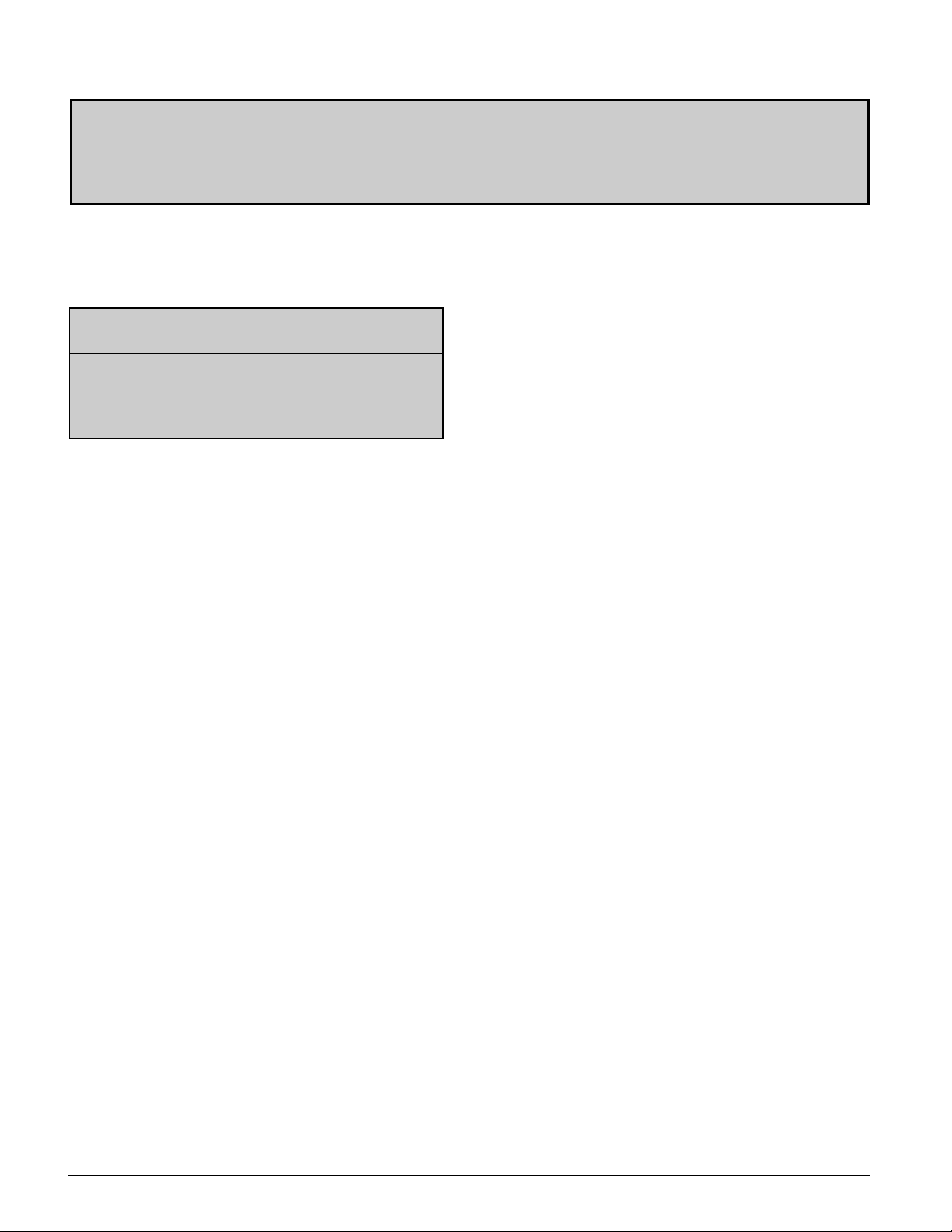
2 Cleaning
After each use, clean the Feed Table with a soft,
damp cloth.
WARNING
To avoid electrocuting yourself or
damaging the machine, never allow any
liquid to enter the power head.
Proofing cloths may be hand washed or
laundered in warm (not hot) water with a mild
detergent on a gentle cycle. Hang dry. Do not
use electric dryer.
Wash proofing rods and trays with a mild soap
and warm water. Rinse and dry completely.
Belshaw Bros., Inc. • www.belshaw.com • Phone 206-322-5474 • Fax 206-322-5425
2 MN-1662EN Feed Table FT2DW OM
Page 9
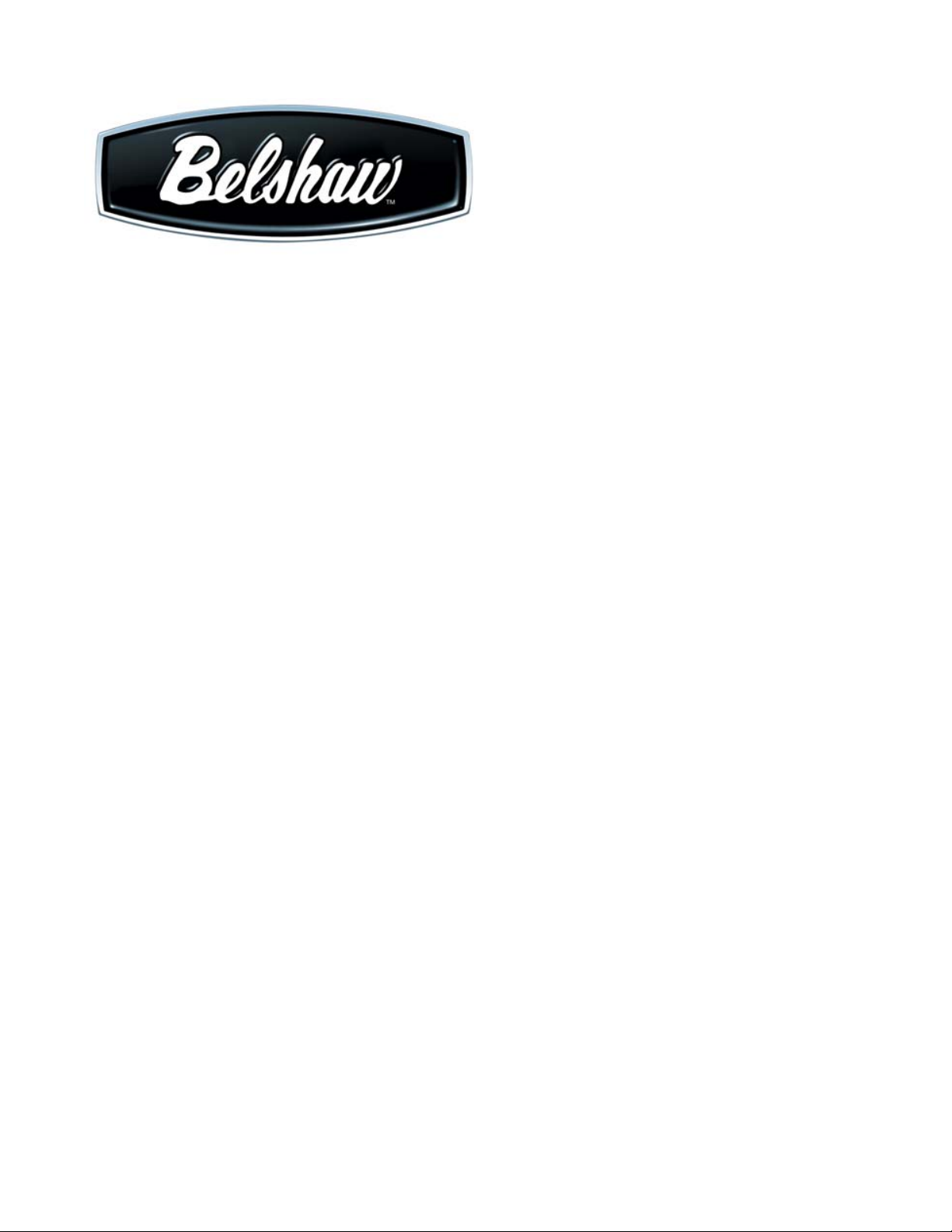
Feed Table
FT2DW
Technical Supplement
Belshaw Bros., Inc.
814 44
Phone: +-1-206-322-5474 • Fax: +-1-206-322-5425
th
Street NW, Suite 103
Auburn, WA 98001 USA
E-mail: service@belshaw.com • http://www.belshaw.com
Page 10

Page 11

If you accept the machine from the shipping
company, you are, in effect, saying that the
machine is in good condition, and you must
pay for the machine. Belshaw cannot pay for
To unpack the FT2DW Feed Table and transport
it to the workstation:
1. Remove the Feed Table from the shipping
crate.
shipping damage, because the freight company
has accepted the machine from Belshaw in good
condition, and is responsible for its safe delivery.
For your protection, inspect the machine to see
that no parts are bent, scratched, or otherwise
2. Coil the power cord so you do not trip over
it.
3. With the help of another person, carry the
Feed Table to the workstation.
damaged. If any damage has occurred in
shipping, file a freight claim with the shipping
company immediately.
IMPORANT
Keep this manual for future reference.
EQUIPMENT RECORD
Please provide the information below when you correspond with us about your machine.
Purchased by _____________________________________________________________________
Installed by ______________________________________________________________________
Date of Installation ________________________________________________________________
Model number ___________________________________________________________________
Serial number
051608
MN-1663EN
Belshaw Bros., Inc.
th
814 44
Street NW, Suite 103
Auburn, WA 98001 USA
Phone: +-1-206-322-5474 • Fax: +-1-206-322-5425
E-mail: service@belshaw.com • http://www.belshaw.com
Page 12

Page 13

Contents
1 Installation 1
2 Maintenance 2
3 Troubleshooting 3
4 Appendix 7
Belshaw Bros., Inc. • www.belshaw.com • Phone 206-322-5474 • Fax 206-322-5425
Feed Table FT2DW TS MN-1663EN iii
Page 14
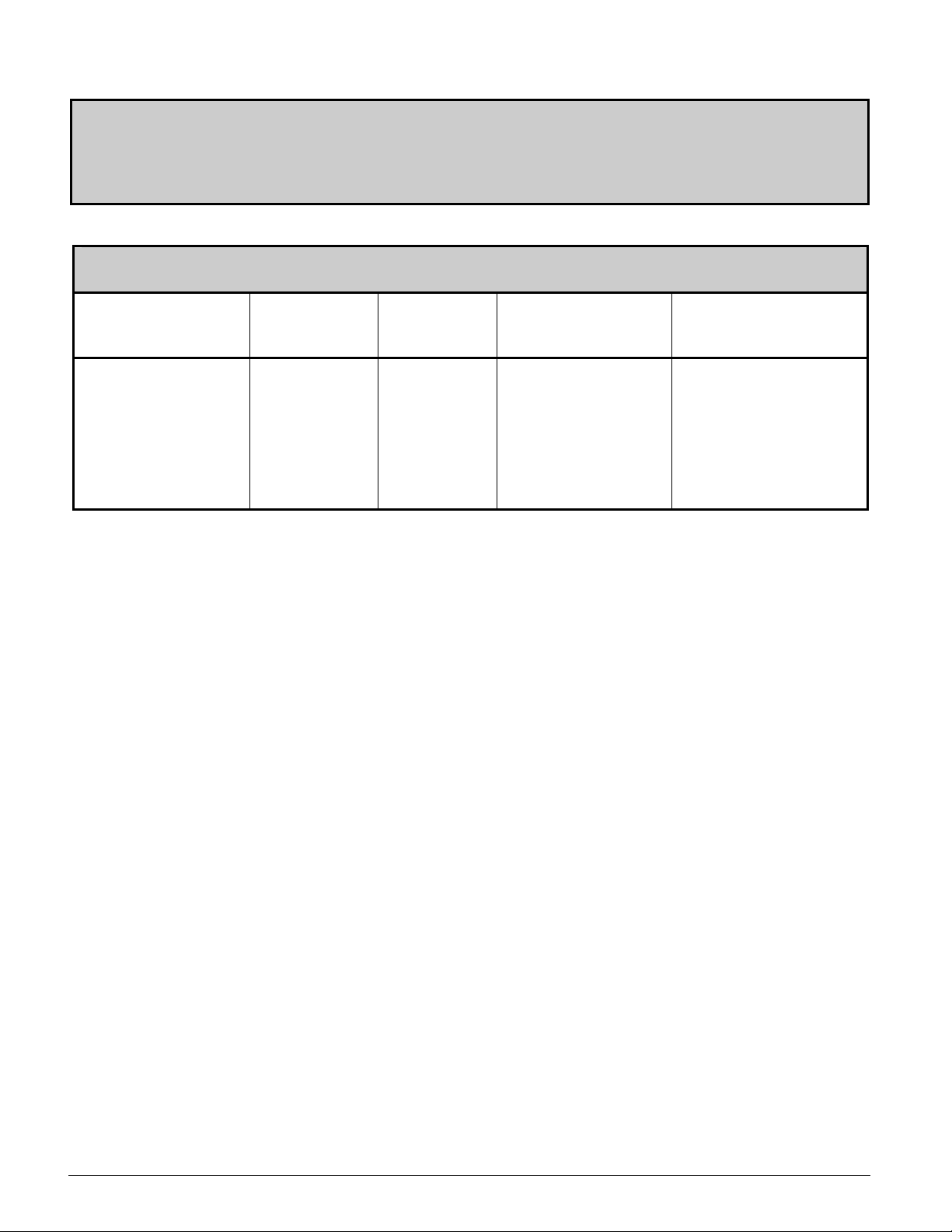
Preface
SPECIFICATIONS
Dimensions Shipping
Weight
L = 49”/124.5 cm
W = 19-1/8”/48.6 cm
H = 11”/28 cm
The FT2-DW Feed Table is designed to supply
proofed yeast-raised donuts to the Mark VI.
The Feed Table produces less than 70 dB(A) of
equivalent continuous A-weighted sound
pressure at work stations. This has been
determined while the machine has been running,
using a Bruel & Kjaer Sound level meter, type
2236.
55 lb./
24.8 kg
Electrical
Data
115 V
1 Phase
50 Hz
Construction Standard
Equipment
Stainless steel,
nickel-plated mild
steel, and aluminum
alloys.
The Feed Table is meant to be used on a flat,
stationary table or countertop, positioned end-toend with the Donut Robot. The operator is
expected to read and follow these instructions
and warnings.
Complete conveyor
assembly, including
drive system and
controls. Does not
include proofing cloths
or proofing boards.
Belshaw Bros., Inc. • www.belshaw.com • Phone 206-322-5474 • Fax 206-322-5425
iv MN-1663EN Feed Table FT2DW TS
Page 15
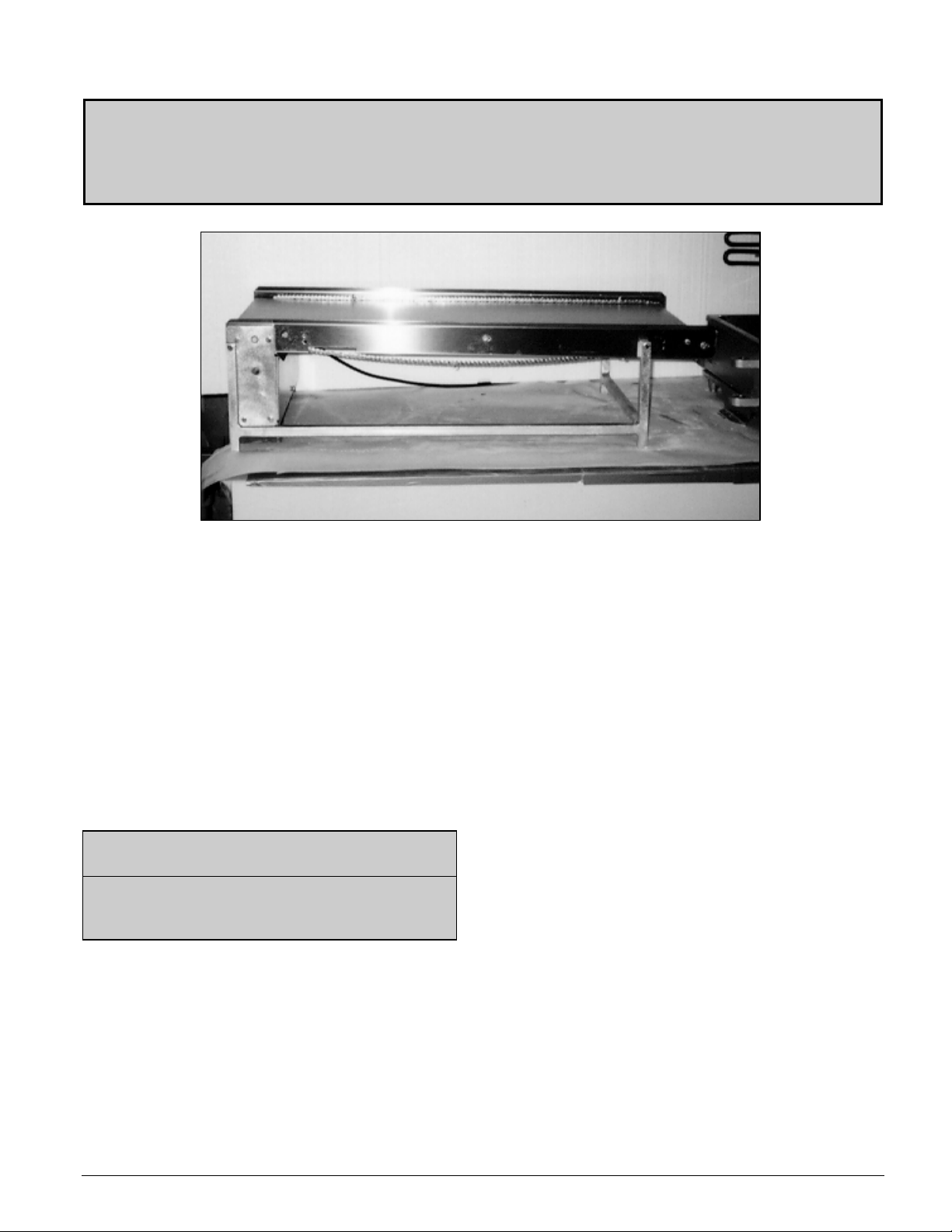
1 Installation
Figure 1. FT2-DW Feed Table.
1. Unplug the cutter head power cord of your
Donut Robot.
2. Release the plunger from the cutter head.
3. Unscrew and lift off the hopper assembly.
4. Lift off the cutter head and swing column.
5. Lift the outfeed end of the Feed Table and
set the brace under the trip shelf over the
edge of the kettle.
WARNING
To avoid injury, make sure that the Feed
Table is turned off before proceeding.
6. Plug the Feed Table power cord into the
outlet on the end of the heater head.
7. Set the Donut Robot to cut one cut per
pocket.
Belshaw Bros., Inc. • www.belshaw.com • Phone 206-322-5474 • Fax 206-322-5425
Feed Table FT2DW TS MN-1663EN 1
Page 16

2 Maintenance
If you ever need to adjust the tension of the
conveyor chains, follow these steps:
1. Loosen the hex head bolts that hold the
roller shaft at the outfeed end of the
conveyor.
2. Pull the shaft until the chains reach the
correct tension. The tension is correct when
you can lift the chains about 1”/2.5 cm
above the surface of the Feed Table. Each
chain should have the same tension.
3. Tighten the hex head bolts that hold the
roller shaft.
Belshaw Bros., Inc. • www.belshaw.com • Phone 206-322-5474 • Fax 206-322-5425
2 MN-1663EN Feed Table FT2DW TS
Page 17

3 Troubleshooting
If you have a problem with your FT42-E Feed
Table that you cannot solve, call your dealer or
another qualified technician.
If your dealer cannot help you, please call
Belshaw. To do so, first dial the appropriate
international access code, then 1-206-322-5474
(United States). When you call, please specify
the following:
• The model name of the machine.
• The serial number of the machine.
• The voltage, phase, and cycle of the
machine.
CAUTION
If you perform repairs yourself or have
them performed by anyone other than a
service technician authorized by Belshaw
Bros., you do so at your own risk.
To avoid down time, call us to see whether we
have a machine we can loan to you while your
machine is being serviced.
Ship machines in need of servicing to:
Belshaw Bros., Inc.
814 44th Street NW, Suite 103
Auburn, WA 98001 USA
Following is a troubleshooting chart to help you
identify and solve some basic problems.
WARNING
Disconnect the machine from the power
source before disassembling, repairing, or
wiring.
If your dealer or another local, qualified
technician cannot provide service for your
machine, Belshaw can provide factory service.
First call us for a return goods authorization.
Then send your machine to us, freight prepaid,
with your instructions for service, your phone
number, and the name of the person for us to
contact when we have made a cost estimate. In
most cases, the machine can be shipped back,
freight collect, within five days.
Belshaw Bros., Inc. • www.belshaw.com • Phone 206-322-5474 • Fax 206-322-5425
Feed Table FT2DW TS MN-1663EN 3
Page 18

THE CONVEYOR CHAINS DO NOT ADVANCE WHEN THE MAIN POWER IS
ON OR WHEN THE PRIME SWITCH IS PRESSED, AND THE PILOT LIGHT
DOES NOT COME ON.
Possible Causes What To Do
The power cord is not connected. Plug in the power cord.
The circuit breaker for the gear box outlet on the
Donut Robot’s heater head is tripped.
The black or white wire in the power cord is
broken or poorly connected.
The fuse on the Feed Table is blown. Replace the fuse.
The fuse for the Donut Robot’s conveyor is
blown.
Push the white reset button near the outlet.
To avoid electric shock or other injury, before
doing any of the following, unplug the machine.
Repair the cord and/or make the proper connection.
Replace the fuse.
WARNING
Belshaw Bros., Inc. • www.belshaw.com • Phone 206-322-5474 • Fax 206-322-5425
4 MN-1663EN Feed Table FT2DW TS
Page 19

THE CONVEYOR CHAINS DO NOT ADVANCE WHEN THE MAIN POWER IS
ON, BUT THEY DO ADVANCE WHEN THE PRIME SWITCH IS PRESSED.
Possible Causes What To Do
The red wire in the power cord is broken or
poorly connected.
The microswitch in the power head is defective. Replace the microswitch.
The microswitch in the Donut Robot’s signal
circuit is defective.
To avoid electric shock or other injury, before
doing any of the following, unplug the machine.
Repair the cord and/or make the proper connection.
Replace the microswitch.
WARNING
THE CONVEYOR CHAINS DO NOT ADVANCE AT ALL, DO NOT ADVANCE
FAR ENOUGH, OR DO NOT ADVANCE THE SAME DISTANCE DURING
EACH CYCLE, BUT THE PILOT LIGHT DOES COME ON.
Possible Cause What To Do
WARNING
The cam in the power head is loose. Tighten the cam set screw.
Belshaw Bros., Inc. • www.belshaw.com • Phone 206-322-5474 • Fax 206-322-5425
Feed Table FT2DW TS MN-1663EN 5
To avoid electric shock or other injury, before
doing the following, unplug the machine.
Page 20

THE CONVEYOR CHAINS ADVANCE CONTINUOUSLY WHEN THE MAIN
POWER IS ON.
Possible Causes What To Do
The brake is defective. Repair or replace the brake.
The cam in the power head is loose. Tighten the cam set screw.
The microswitch in the power head is defective. Replace the microswitch.
The microswitch in the Donut Robot’s signal
circuit is defective.
To avoid electric shock or other injury, before
doing any of the following, unplug the machine.
Replace the microswitch.
WARNING
TWO ROWS OF DONUTS ARE ADVANCED DURING EACH CYCLE.
Possible Causes What To Do
To avoid electric shock or other injury, before
doing either of the following, unplug the machine.
WARNING
The brake is defective. Repair or replace the brake.
The cam in the power head is loose. Tighten the cam set screw.
Belshaw Bros., Inc. • www.belshaw.com • Phone 206-322-5474 • Fax 206-322-5425
6 MN-1663EN Feed Table FT2DW TS
Page 21

4 Appendix
See Parts List Drawing Insert Page.
Belshaw Bros., Inc. • www.belshaw.com • Phone 206-322-5474 • Fax 206-322-5425
Feed Table FT2DW TS MN-1663EN 7
