Belling IH60 Users Manual & Installation Handbook
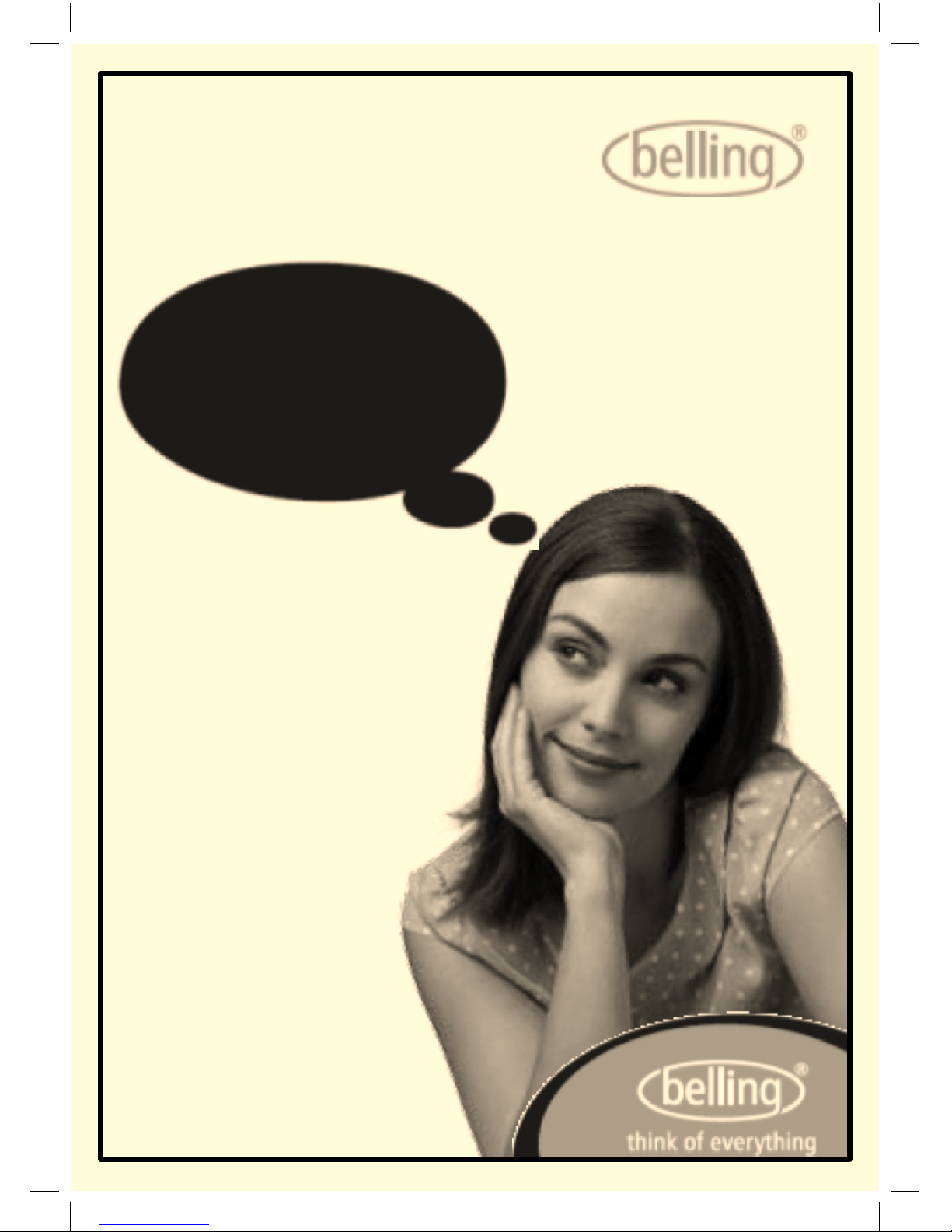
Users Guide
& Installation
Handbook
Belling IH60 Induction Hob

contents
Introduction
Before Using
Safety
Using the Hob
Cleaning
Installation
Technical
Customer Care

Thank you for buying this British-built
appliance from us.
This guide book is designed to help you
through each step of owning your new
cooker, from installation to use. Please
read it carefully before you start using
your product, as we have endeavored to
answer as many questions as possible,
and provide you with as much support
as we can.
If, however, you should find something
missing, or not covered, please contact
our Customer Care team on:
0844 815 3746
For customers outside the UK and
Northern Ireland, please contact your
local supplier.
When you dial this number you will hear
a recorded message and be given a
number of options. This indicates that
your call has been accepted and is
being held in a queue. Calls are answered in strict rotation as our Customer
care representatives become available.
Please ensure that you have the
product’s model no and serial no
available when you call. These can be
found on the silver data label on your
product.
Alternatively, general information, spares
and service information is
available from our website:
www.belling.co.uk
Warranty
Your new appliance comes with our
12-month guarantee, protecting you
against electrical and mechanical
breakdown. To register your appliance
please call 0870 240 1914, complete
the registration form included or register
online at the address above.
In addition, you may wish to purchase
an extended warranty. A leaflet
explaining how to do this is included
with your appliance.
Our policy is one of constant
development and improvement,
therefore we cannot guarantee the strict
accuracy of all of our illustrations and
specifications - changes may have been
made subsequent to publishing.
INTRODUCTION

Before Using YoUr HoB
• Make sure that you have removed all
packaging, wrappings, stickers and films
from the hob surface.
• It is recommend that you clean and
wash the hob surface before using for the
first time.
• Apply a thin coat of ceramic hob
cleaner to the hob to help maintain and
protect it.
• See the customer care section for
details of how to obtain all the available
cleaning products.

SAFETY
Fire Safety Advice
Most kitchen fires occur when people are
distracted or leave things unattended, so
remember:
If you’re called away from the cooker - by
the phone or someone at the door, either
take pans off the heat, or switch off your
hob.
Don’t let yourself be distracted while
cooking.
If you do have a fire in the kitchen, don’t take
any risks - get everyone out of your home and
call the F
ire Brigade.
If a pan catches fire:
1) Don
’t move it - it is likely to be
extremely hot
2) Turn off the heat if it’s safe to do so
- but never lean over a pan to reach
the controls
3) If you have a fire blanket, put it over
the pan
4) If you have put the fire out, leave the
pan to cool completely.
Deep-fat frying presents more dangers in
your kitchen.
1) Never fill a chip pan (or other deep
-fat
fryer) more than one-third full of oil
2) Don’t use a fire extinguisher on a
pan of oil - the force of the
extinguisher can spread the fire and
create a fireball.
If you have an electrical fire in the kitchen:
1) Pull the plug out, or switch off the
power at the fuse box - this may be
enough to stop the fire immediately
2) Smother the fire with a fire blanket, or
use a dry powder or carbon dioxide
extinguisher
3) Remember: never use water on an
electrical or cooking oil fire
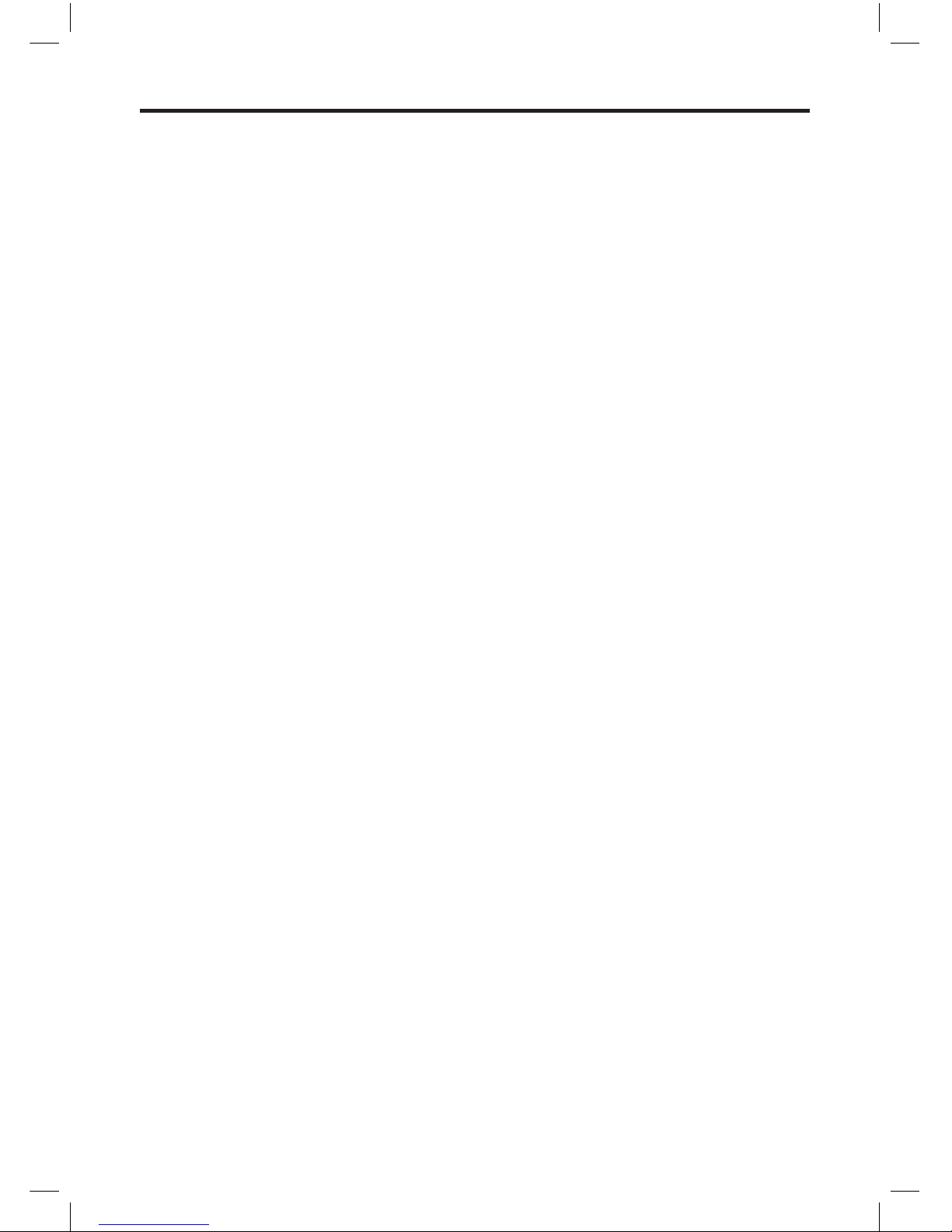
SAFETY
Hob Safety
1) Parts of the appliance may become
hot while in use. Always make sure that
children are supervised when they are
near to the appliance.
2) Always position pans over the centreof
the cook zone, and turn the handles
to a safe position so they cannot be
accidentally knocked or grabbed.
3) Don’t leave pans on the hob when
you’re not around - take them off the cook
zone if you have to leave the kitchen even
if you think it will only be for a moment,
while you answer the door or phone.
4) If you use a griddle plate ensure it is
completely cool before attempting to lift it
from the hob as residual heat may cause
burns, Always use oven gloves to protect
your hands.
5) The appliance has a glass hob top,
make sure you do not drag pans across
the ceramic surface as this will lead to
scratches and damage.
6) Do not use the hob surface as a
chopping board or food preparation area
as this may lead to it becoming damaged.
7) Warning:- Do
not use the hob if the
glass is cracked, as electrical parts are
directly beneath. To avoid the possibility of
electric shock, turn off the electricity supply
to the hob at the socket and arrange a
service call.
8) The glass ceramic can get hot whilst
cooking; even though the cook zone
itself does not generate heat. The heat
generated is conducted back from the hot
pans.
9) K
eep electrical leads from trailing over
or going near the hob.
10) Warning:- Metallic
objects such as
knives, forks, spoons and lids should not
be placed on the hob surface since they
can get hot.
11) Warning:- Ensure
you switch off the
appropriate cook zone individually or
by the central on/off key when you have
finished cooking, do not rely upon the
automatic pan detection system as your
means of switching “off” the appliance.
12) The appliance must never be
disconnected from the mains supply
during use as this will seriously affect the
safety and performance, particularly in
relation to surface temperatures becoming
hot and component parts not working
efficiently. The cooling fan (if fitted) is
designed to run on after the control has
been switched off.
13) This induction hob complies with the
applicable EMC and EMF standards.
Therefore it should not interfere with
other electronic units. Persons fitted with a
pacemaker or any other electrical implant
should clarify with their doctor or the
producer of the implant, whether there
implant is adequate and fail-safe, the
pacemaker must be designed in compliance
with the appropriate regulations.

USING THE HOB - INDUCTION
Touch Controls
The touch controls for your induction hob
have been designed to provide you with
finger tip control of your hob, providing
accurate and repeatable power settings
for cooking and an easy clean surface
that can be easily wiped over. When a
cook zone is activated the power setting is
displayed for each zone individually,
Using the Touch Controls
Use the flat of your finger, not the tip, the
controls respond to touch, so you don’t
need to apply any pressure.
Always ensure the control area is clean,
dry and free from of any objects (e.g.
utensils, tea towels and cloths), spillages
and water may make the controls difficult
to operate.
A warning will be activated and will beep
every 10 seconds, to attract your attention,
please remove any objects and clean the
control area as appropriate.
Basic Control Functions
Key Lock
A RED LED indicates when the key lock is
active, to deactivate/activate touch the Key
Lock key for 1s.
The key lock is deactivated when the Red
LED switches off.
If the cook zones are on, the key lock
function locks all the keys except the
ON/OFF.
When all the hob cook zones are off,
the key lock function locks all the keys,
including the ON/OFF key.
The Key Lock is automatically activated
when power is initially applied to the Hob.
Key Lock
ON/OFF Key
Power up (+) Key
Power Down (-) Key
Cook Zone Keys
Individual Cook Zone Displays
Basic Control Functions
Key Lock
Key Lock
ON/OFF Key
Power up (+) Key
Power Down (-) Key
Cook Zone Keys
Individual Cook Zone Displays
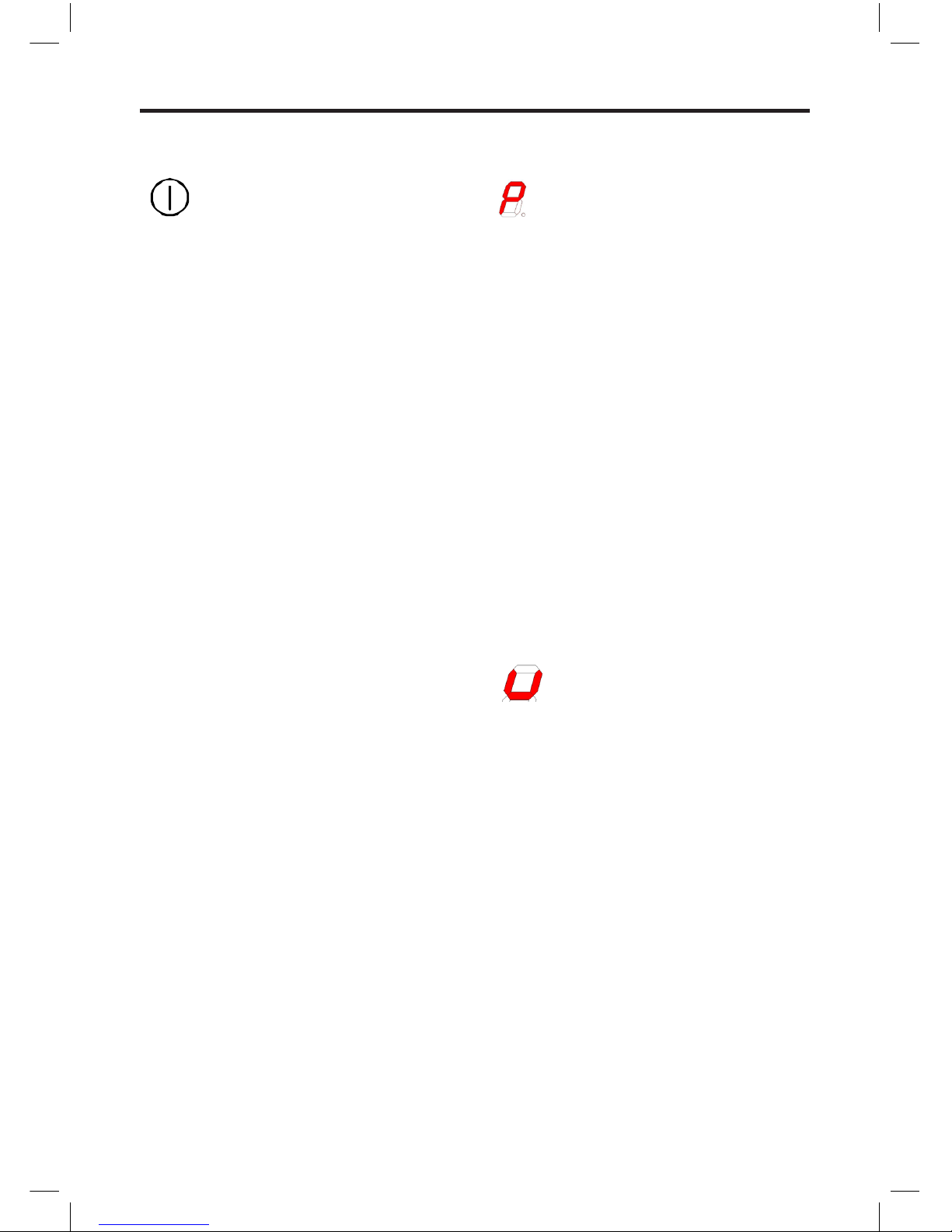
USING THE HOB - INDUCTION
Central On/Off switch.
The central on/off switch enables all of
the cooking zones to be switched off
simultaneously at a touch of a key.
To switch on the hob
The hob is switched On by touching the
“ON/OFF” key for 1 sec.
A beep sounds and all the heater displays
show a full stop in the cook zone display.
If the selection of a heater is not done
in 10 seconds, the hob will turn off
automatically.
The hob is switched Off by touching the
“ON/OFF” key for 1 sec.
A beep sounds and all the heaters are
switched Off.
Switching on an individual Hob Cook zone
To switch on a cook zone it is necessary to
actuate every cooking zone by means of
two operations:
1) Touch the required cook zone key
for approx 1s a beep sounds and the
heater display shows the power level with
normal brightness. The heaters that are
not selected are dimmed. When the cook
zone selection is finished after 10 seconds,
a beep sound and all the heater displays
that were dimmed show the power levels
with normal brightness.
2) Select the required power setting using
the up +/down – keys.
Switching off an individual Hob Cook zone
Once the cook zone is selected, it can be
switched off by touching the down [-] and
up [+] keys simultaneously. A beep sounds
and the corresponding display shows “0”.
Power Boost
Temporarily boost the power to a cook
zone by approx 25%, all areas can be
boosted for a period of up to 10 minutes,
After 10 minutes a beep sounds and the
heater will return to level “9”.
Quick Operation
With the cook zone at power level 0,
touch the down [-] key the power level will
raise straight to 9.
With the cook zone at power level 9, touch
the up [+] key the power level will raise to
the Power Boost level and a beep sounds
and the heater display shows “P”.
Pan Detection
As soon as you lift the pan off the zone the
power is automatically reduced, helping to
save energy.
The above “U” symbol appears when a
zone has been activated but no pan has
been placed on the cook zone,
If the “U” symbol does not disappear
when a pan is placed on the zone it
indicates that the pan is not suitable for
induction cooking.
Note
This means the hob only uses power when
a suitable pan is placed on the zone,
this reduces the energy used during the
cooking process, i.e. when you take your
pan off the zone the hob automatically
reduces the power, and only switches back
on when you replace the pan.
Central On/Off switch.
Power Boost
Power Boost
Temporarily boost the power to a cook zone by approx 25%, all areas can be boosted for a period of up
to 10 minutes, After 10 minutes a beep sounds and the heater will return to level “9”.
Quick Operation
With the cook zone at power level 0, touch the down [-] key th e power level will raise straight to 9.
With th e cook zone at power level 9, touch the [+] key the power level will raise to the Power Boost
level and a beep sounds and the heater display shows “P”.
Pan Detection
As soon as you lift the pan off the zone the powe r is automatically reduced, helping to save energy.
