Bellfort VR34 User Manual [ru]

SAFE DRIVING GUARD DVRSAFE DRIVING GUARD DVR
(Pictu re s are fo r reference on ly)
Instruction Manual

Structure and Buttons
TF
NEX T
START/ S TOP
MEM U
STATE
12V
AV
ON OF F
USB
H- L- T
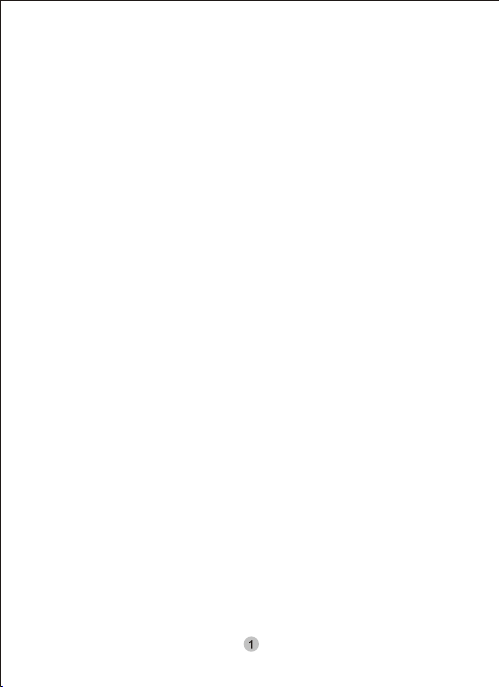
Information of Functions
Speci fications of the pr oducts
Connected to PND ( Portable Navigation Device) as
the monitor for recording and viewing simultaneously
Camera angle: 120°
Sensitive chip: 1/4colorCMOS
Shooting pixels: 640x480 pixels
Shooting format: video format AVI, photo format jpg.
They Can be connected to mobile phones, navigation
systems etc. for real-time playback
Power supply: connected to appliances charg er o r ca r
charg er o f 12 V / 24V. The internal lithium battery of
3.7V
200 mah supplies power to RTC.
Automatic cycle recording. Record continuously the
latest storing clip according to the memory capacity. The
latest video will cover the starting video.
Automatically start recording when the power is on
Recording video time is set for 5 minutes.
Tim e disp lay: In recording video mode, the time
displayed is recorded time, while in pause mode, it is
The time left for recording.
The maximum storage card for recording is 32 GB M MC
Card.
Size of the products: 128mm x 70mm x 114m
The adv antages of the prod uct
Automatically st ar t recording v id eo when t he power is
on. Photographing and playback can be switched at any
time.
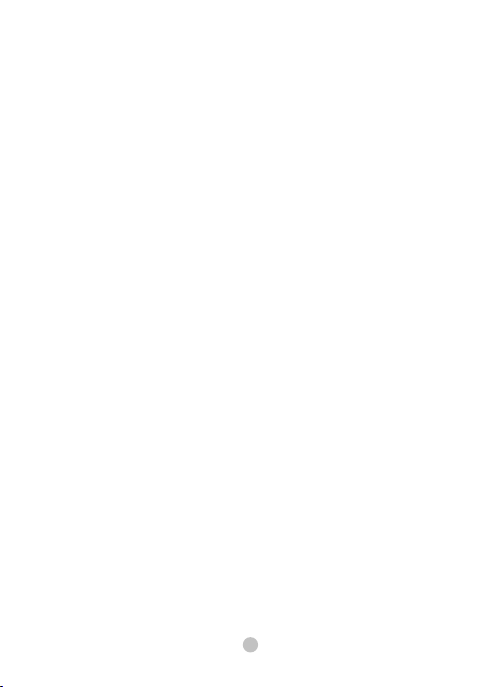
Connected to PND as monitor, larger and clearer video
can be seen.
The maximum storage card is 32 GB
The removable storage card can be changed when it is
full. And the video can be played in other devices such
as mobile phones and MP4.
Tim e wa termark marks essential evidence.
Colorful high-quality video with sound.
Acces sories
Car charg er, s tand sucker, USB data cable, instruction
manual in Chinese and English, AV-in line
SH-616 save driving guard is t he perf ec t co mb in at io n of
Basic functions
radar and traff ic r ec or de r. Co mb in ed w it h PN D an d
navigator, four functions can be realized in one device:
flow ve lo ci ty measurement, f ix ed velocity m ea su re me nt ,
video navigation and driving record.
Drivi ng record
(1)Video
A. Auto ma ti ca ll y start video and sound rec or di ng when
the po we r is on; sw it ch ed to video re co rd in g mode from
other m od es , automatically s ta rt video recording w it ho ut
any operation.
B. Vide o for ma t is 640x480. Five-minute clip. cycle
recording video will continue without a pause.
C. There are time in fo rm at ion on vid eo and photos for
reference. I nt er na l li th iu m battery c an ensure a cc ur at e
time.
2

D. When th e storage c ar d is fu ll , cycle cover will keep th e
latest video.
E. When ex te rn al power supply su dd en ly fails, the
internal lith iu m battery can ensu re the machine to go on
working for about 30 seconds. The mac hi ne wi ll finish
saving monitoring file and exit the system.
(2)TV_out
TV_out: real-time monitoring vide o ca n be displayed on
PND, so it's convenient to adjust camera angle for the best
monitoring effe ct .
(3) Indi cator: Do uble-colo r LED indic ator
A. The gree n ligh t is on in vide o reco rd in g mode and it
wil l f l a s h c o ntinu o u s l y w hen vide o r ecord i n g i s
abnormal.
B. The yellow ligh t is on in photographing mod e and it
will flash continuously when photographing is abnormal.
C. The red l ig ht is on in playback mode and it will f la sh
continuously when playback is abnormal.
(4)Button s
A. MEN U: to swi tc h modes. The def au lt mode is video
recording. Press th is button t o sw it ch between video,
photograph and playback.
B. Start/ stop: to start stop mode.
In video recording m od e: Press t hi s b ut to n to display
“stop” to stop video recording. Press it ag ai n to di sp la y
“start video recording” to start recording.
In photographing mode: pres s this but to n and the sound
“kacha” will be heard and one picture will be taken.
In playback mode: press this button to browse pictures or
start video. Used with “Next” button, press start / stop

Button for fi ve se co nd s to enter time s et ti ng sc re en in the
mode of stopping recording or photographing
C.NEXT
In pla yb ac k mode, press t hi s button to browse the next
picture or video clip.
In non -v id eo rec or di ng mode, press thi s button for fiv e
seconds to formatted TF c ar d.
In time-setting m od e, lon g pres s increases 10 and sho rt
press increases 1.
D. Combined bu tt on s: P re ss t he a bove three buttons at t he
same time can save the recording video.
II. Cl ip radar
)
(1 Radar ear ly warning f unction
A. Early warning of flow and fixed velocity measurement
can be realized combined with DSA software. Th e la te st
VCO sweep-frequency technique is used in flow velocity
measurement, which can ensure prompt adjustment of the
sampling monitoring frequency.
B. Dynamic satellite-sensing filtering system
(2) Voi ce switch
This device has a switch of voice switch to realize the
switch early warning from clip radar or navigator PND.
Tur n to “ on ” for external broadcast from clip radar.
Tur n to “ off” for internal broadcast from PND.
(3) Pr ogram swit ch
