Page 1
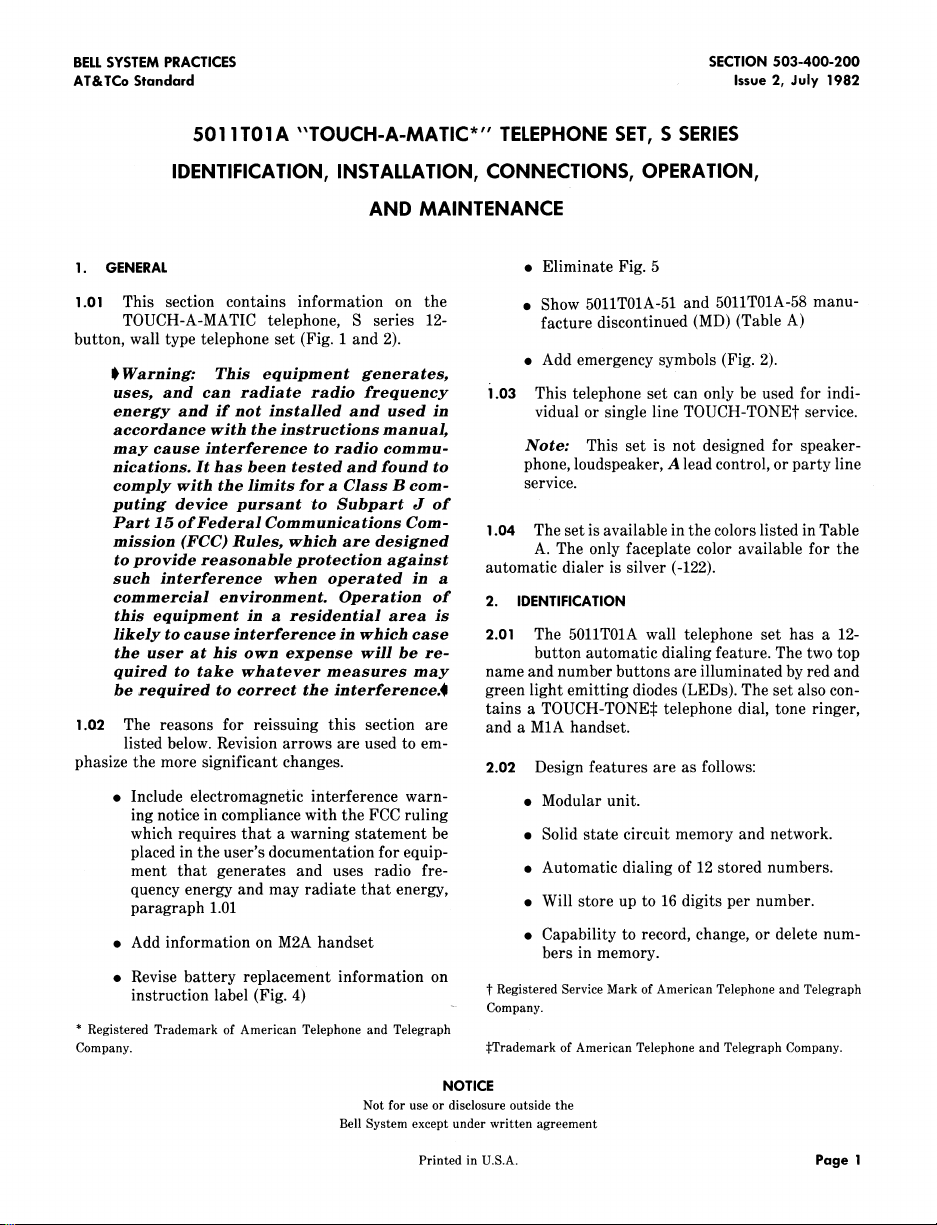
BELLSYSTEMPRACTICES SECTION503-400-200
AT&TCo Standard Issue2, July 1982
5011 TO1A "TOUCH-A-MATIC*" TELEPHONE SET, S SERIES
IDENTIFICATION, INSTALLATION, CONNECTIONS, OPERATION,
AND MAINTENANCE
1. GENERAL • Eliminate Fig. 5
1.01 This section contains information on the • Show 5011T01A-51 and 5011T01A-58 manu-
TOUCH-A-MATIC telephone, S series 12- facture discontinued (MD)(Table A)
button, wall type telephone set (Fig. 1 and 2).
S Warning: This equipment generates,
uses, and san radiate radio frequency i.03 This telephone set can only be used for indi-
energy and if not installed and used in vidual or single line TOUCH-TONEr service.
accordance with the instructions manual,
may cause interference to radio eommu- Note: This set is not designed for speaker-
nieations. It has been tested and found to phone, loudspeaker, A lead control, or party line
comply with the limits for a Class B eom- service.
puting devise pursant to Subpart J of
Part 15 of Federal Communications Com-
mission (FCC) Rules, which are designed A. The only faceplate color available for the
to provide reasonable protection against automatic dialer is silver (-122).
such interference when operated in a
commercial environment. Operation of 2. IDENTIFICATION
this equipment in a residential area is
likely toeauseinterfereneein which ease 2.01 The 5011T01A wall telephone set has a 12-
the user at his own expense will be re- button automatic dialing feature. The two top
quired to take whatever measures may name and number buttons are illuminated by red and
be required to correct the interference.4 green light emitting diodes (LEDs). The set also con-
1.O2 The reasons for reissuing this section are and a MIA handset.
listed below. Revision arrows are used to em-
phasize the more significant changes. 2.02 Design features are as follows:
• Include electromagnetic interference warn- • Modular unit.
ing notice in compliance with the FCC ruling
which requires that a warning statement be • Solid state circuit memory and network.
placed in the user's documentation for equip-
ment that generates and uses radio fre- • Automatic dialing of 12 stored numbers.
quency energy and may radiate that energy,
paragraph 1.01 • Will store up to 16 digits per number.
• Add information on M2A handset • Capability to record, change, or delete num-
• Revise battery replacement information on
instruction label (Fig. 4) t Registered Service Mark ofAmerican Telephone and Telegraph
* Registered Trademark of American Telephone and Telegraph
Company. _:Trademarkof American Telephone and Telegraph Company.
- Company.
• Add emergency symbols (Fig. 2).
1.04 The set is available in the colors listed in Table
tains a TOUCH-TONES telephone dial, tone ringer,
bers in memory.
Not for use or disclosure outside the
Bell System except under written agreement
NOTICE
Printed inU.S.A. Page 1
Page 2
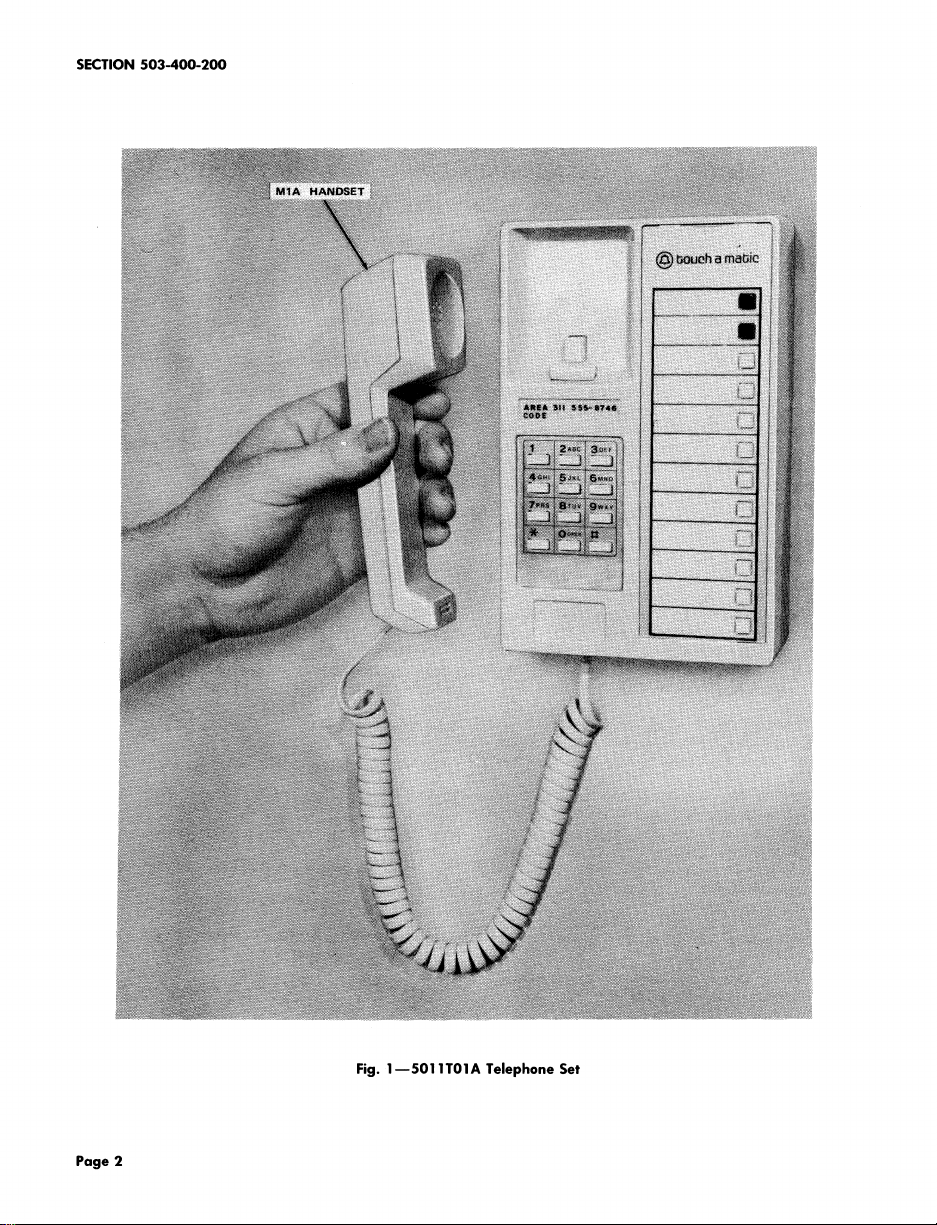
SECTION503-400-200
Page 2
Fig. 1--5011T01A Telephone Set
Page 3
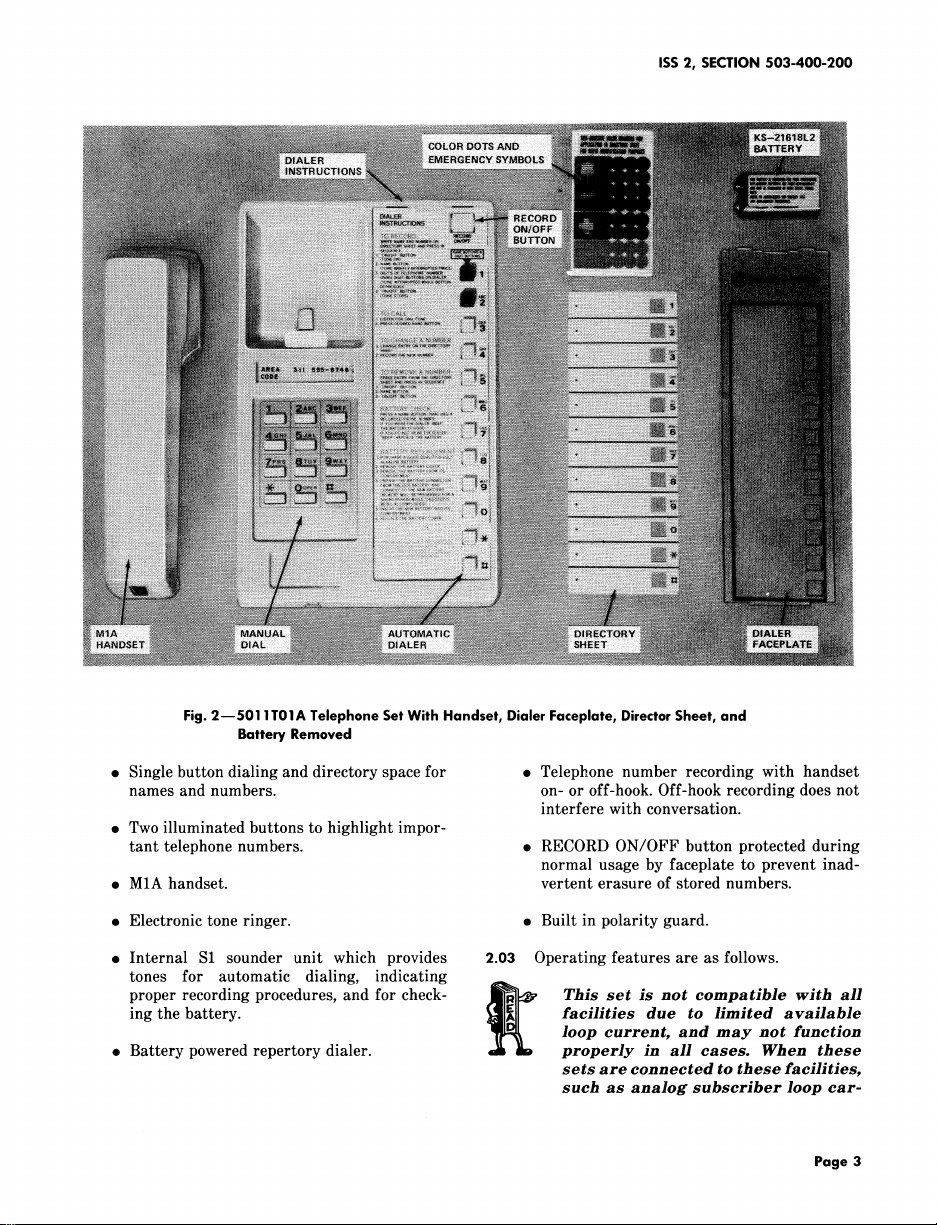
ISS2, SECTION503-400-200
Fig. 2--5011TOIA Telephone Set With Handset, DialerFaceplate, DirectorSheet, and
Battery Removed
• Single button dialing and directory space for • Telephone number recording with handset
names and numbers, on- or off-hook. Off-hook recording does not
• Two illuminated buttons to highlight impor-
tant telephone numbers. • RECORD ON/OFF button protected during
• M1A handset, vertent erasure of stored numbers.
• Electronic tone ringer. • Built in polarity guard.
• Internal S1 sounder unit which provides 2.03 Operating features are as follows.
tones for automatic dialing, indicating
proper recording procedures, and for check- __ This set is not compatible with all
ing the battery. _ facilities due to limited available
• Battery powered repertory dialer, properly in all cases. When these
interfere with conversation.
normal usage by faceplate to prevent inad-
loop current, and may not function
sets are connected to these facilities,
such as analog subscriber loop car-
Page 3
Page 4

SECTION503-400-200
tier systems (SLC-1 type, SLC-8 (f) Customer Instruction Booklet, CIB-2506.
type) and Iong loops (over 1300
ohms), the sets may not dial from the (b) Order the following separately:
manual dial keypad. When this in-
compatibility is encountered, the • Cord, Handset, H4DU.
customer should be directed to ex- (c) Replaceable components are as follows:
change the set for another product.
. 12-button memory field with low force, short ment only)
travel nonlocking buttons.
• TOUCH-TONE dialing (with short travel or comcode number)
buttons).
• RECORD ON/OFF button, under faceplate, suffix or comcode number)
when momentarily depressed places dialer in
the record mode, subsequent operation ter- • Faceplate, 1200A1-122
minates the recording mode.
• Approximately 1 to 1-1/2 minutes automatic
time-out if left idle in the record mode.
• Approximately 10 second light time out on
the red and green LED illuminated buttons. • Battery Cover (see Table A for color suffix or
• Normal telephone usage with either the auto-
matic dialer or manual TOUCH-TONE tele- (d) I_Associated apparatus is as follow:
phone dial.
• Tone ringer with slide adjustment for volume or comcode number) (for use with inductive
control, pickup hearing aids, refer to Section
• No provisions have been made in this set de-
sign to provide for ringer cutoff. 3. INSTALLATIONAND CONNECTIONS
2.04 Ordering guide is as follows: Note: Inside wire need not be connected to
(a) The 5011T01A is a modular type telephone set lent.
and may be ordered as follows:
(1) Set, Telephone, 5011T01A- (see Table A for kaline battery, to be connected at the time of
color suffix or comcode number) includes installation. Remove the battery cover on the rear of
the following: the set and make the necessary connections. Place
(a) Faceplate, 1200A1-122 cover (Fig. 3).
(b) Battery, KS-21618L2 (9-volt) Note: The battery should last approximately
(c) Handset, MiA- (see Table A for color suf- sequent batteries are to be provided and in-
fix or comcode number) stalled by customer. If set is disconnected,
(d) 841386352 Directory Marker (color dots
and emergency symbols) 3.02 A 630-type modular wall connecting block
(e) 841396559 Directory Sheet (double-sided) wall.
• Alkaline Battery, 9-volt (customer replace-
• Handset, MIA- (see Table A for color suffix
• Cord, Handset, H4DU- (see Table A for color
• 841408289 Card Retainer
• 841408255 Number Card
• 841396559 Directory Sheet (double-sided)
comcode number).
(1) Handset, M2A- (see Table A for color suffix
501-210-110).i
the ground terminal at the protector or equiva-
3.01 The telephone set is shipped with a 9-volt al-
the battery in the battery compartment and close the
one year under normal telephone usage. All sub-
remove and discard the battery.
must be used to connect the telephone to the
Page 4
Page 5

ISS 2, SECTION503-400-200
TABLEA
TELEPHONESETHOUSING, HANDSET CORD, BATTERYCOVER,
HOUSING,HANDSET HOUSINGAND
CORD,ANDBATTERY HANDSETCORD, BATTERYCOVER FACEPLATESUFFIX
COVERCOLOR SUFFIX NUMBERS COLOR
Ivory -50 841411507
Green -51(MD) 841411515
Yellow -56 841411523
White -58(MD) 841411531
Brown -104 841411549
Rust -124 841411556
3.03 The rear of the set is recessed with two key- 4. OPERATION
hole type slots (Fig. 3). Be sure the movable
plug is in the down position as shown in Fig. 3. Align 4.01 The memory location buttons are used for the
the keyhole slots with the mounting studs on the 630- following functions:
type connecting block. Push the set in and down en-
gaging the set to the connecting block. Connect the . To select memory locations
handset cord to the set.
INSTALLATIONTEST or changing numbers
A. TelephoneSet • To automatically dial prerecorded numbers.
(1) Dial the appropriate code for ring-back to test
the telephone set tone ringer. Move the ringer A. To Placea Number Into Memory
volume control lever (Fig. 3) on the lower edge of
the set to check variation of volume. There is no 4.02 Perform the following operations in sequence.
provision for ringer cut off using the volume con-
trol. (1) Remove the dialer faceplate by inserting fin-
(2) Call the central office (CO) dial test line, when slightly and lift out.
connected press the dial buttons in sequence 1
through 9, *, 0, and # verifying that correct signal (2) Remove the directory sheet and write or type
is returned from the CO. the desired name(s) and telephone number(s).
AND FACEPLATECOLORS
Silver -122
• To be used as specific digits when recording
gernail into slot at top of faceplate, pull down
B. AutomaticDialer (3) Momentarily depress the RECORD ON/OFF
(1) Record digits 1 through 9, *, 0, and # into first heard.)
memory location.
(2) From the telephone set manually dial CO "dial (4) Momentarily depress the memory button ad-
test circuit." jacent to the desired name listed on the direc-
(3) When test line is connected, depress the first heard.)
memory button and verify that correct signal
is returned from the CO. (5) Manually dial the desired number using the
(4) Repeat Steps (1), (2), and (3) for memory but- buttons on dialer. (The tone will interrupt momen-
tons two through twelve, tarily as each digit is recorded.) The manual dial
, tory sheet. (A double interrupt of the tone will be
button (Fig. 2). (A constant tone will be
digit designations to the right of the memory
Page 5
Page 6

SECTION503-400-200
Page 6
Fig. 3m5011T01A Telephone Set, Bottom View
Page 7

ISS 2, SECTION 503-400-200
key pad cannot be used to record a number into (4) Momentarily depress the RECORD ON/OFF
memory. A total of 16-digits can be recorded, button.
When the 16th digit is recorded, the dialer will
beep three (3) times and automatically end the re- (5) Remove the persons name and telephone num-
cording procedure. If the dialer is inadvertently ber previously written or typed on the direc-
left in the record mode it will time out after 1-1/2 tory sheet.
minutes, give three (3) beeps, and automatically
reset.
(6) Momentarily depress the RECORD ON/OFF
button. [The tone will cease and the dialer will D. To Automatically Dial a Number From Memory
be ready either for automatic dialing or to record
another telephone number into memory. Repeat
Step (3) through (6).] 4.05 Perform the following to automatically dial a
(7) Replace the faceplate after all numbers have
been recorded. (1) Lift the handset and listen for dial tone.
Note: The two top name and digit buttons are
illuminated by red and green LEDs. Both but- (2) Depress the desired memory button on the
tons are illuminated for approximately 10 sec- dialer.
onds when the handset is taken off-hook. This
enables the user to identify important num- 5. MAINTENANCE
bers such as police, fire, etc., especially in the
dark. Other important numbers may be high-
lighted by use of the adhesive backed color dots 5.01 Maintenance is limited to replacement of,
furnished with the set. handset cord, and handset.
B. To Change a Number in Memory
4.03 When a new number is recorded in a previ-
ously used memory position it will automati- be used with this telephone set.
cally replace the previously stored number.
C. To Delete a Number FromMemory may be erased if battery is disconnected
4.04 Perform the following operations in sequence, ment.
(1) Remove the dialer faceplate by inserting fin-
ger nail into slot at topof faceplate, pull down 5.02 The battery is to be replaced by the customer.
slightly and lift out. Refer to instruction label (Fig. 4) or Customer
(2) Momentarily depress the RECORD ON/OFF and replacement procedures.
button.
(6) Replace the faceplate.
number.
faceplate, directory sheet, battery cover,
Note: Only the M1A _or M2A4 handset can
Caution: Numbers stored in memory
for longer than I minute during replace-
Instruction Booklet (CIB-2506) for detailed testing
(3) Depress the memory button corresponding to 5.03 If a weak or dead battery is suspected, inform
the name and telephone number to be deleted, the customer a new battery is required.
Page 7
Page 8

SECTION 503-400-200
INSTRUCTIONS ON/OFF
O,,LE. I t I EORO
TO RECORD RECORD
MRITENAREANGNDRBERON ON/OFF
DIRECTORYSHEETANDPRESSTN
SEQUENCE
1. "ON/OFF"BUTTON I NAHEBUTTONSGI
(TONEON) DIGIT BUTTONS
2. NAREBUTTON •
(TONEBRIEFLYINTERRUPTEDTMICE)
3. DIGITS OF TELEPHONENURBER J J 1
USINGDIGIT BUTTONSONDIALER I I
(TONEINTERRUPTEDMHILE BUTTON
DEPRESSED)
(TONESTOPS) A
4. "ON/OFF"BUTTON _ _C
TO CALL
1. LISTEN FORDEALTONE
2. PRESSDESIREDNAREBUTTON _ D_F
TO CHANGE A NUHBER
1. CHANGEENTRYONTHEDIRECTORY
TO REMOVE A NUHBER
ERASEENTRYFRORTHEDIRECTORY _--_ _L.... SHEETANOPRESSIN SEQUENCE
1. "ON/OFF"BUTTON
2. NAREBUTTON
BATTERY CHECK DIGIT
PRESSA NAREBUTTONTHATHASA BUTTONS
RECORDEDPHONENGRBER.
THEBATTERYIS GOOD.
IF YOUDONOTHEARTHEDIALER
I IF YOUHEARTHEDIALER"BEEP" r-_ P_S
"BEEP", REPLACETHE BATTERY
DESKSETSANDADJUNCTSETS
BEGINWITH STEP2
REROVEDFROflMALLBY
1. MALLSETSRUSTFIRSTBE _--1 M_Y
PUSHINGUP THENPULLINGSET
AMAYFRORMALL.TO REPLACE:
ALIGNSETMITH MALLROUNT _
THENPUSHDOMNTOSECURE I _ 0
2. USEA 9-VOLT ALKALINEBATTERY
3. TURNSETOVERANDREROVE
BATTERYFRORCOVEREDNELL
4. UNSNAPOLDBATTERY(RERORY _
MILL BE PRESERVEDFORA
SHORTPERIODOFTIRE MHEN
BATTERYIS DISCONNECTED)
5. INSERTNEMBATTERYINTO NELL
IF
r-1BATTERY REPLACEHENT
i i
I I
BUTTON
Page 8
8 Pages
CONCERNINGINSTALLATION,
_,,_,c_cow_ov_.,._ _,_, I I
YOURINSTRUCTIONBOOKLET
OPERATIONORTROUBLECONSULT
Fig. 4--1Hnstruction Label(I
