Page 1

QUICK INSTALL
GUIDE
Thank you for purchasi ng the Belkin YourType™ Folio + Keyboard,
a Bluetooth® keyboard accessor y to be used with your iPad .
YourType™ FOLIO +
KEYBOARD
English ............................1
Français ........................15
Deutsch ........................29
Nederlands ..................43
Español ........................57
Italiano ..........................71
Português ....................85
Русский .........................99
Page 2
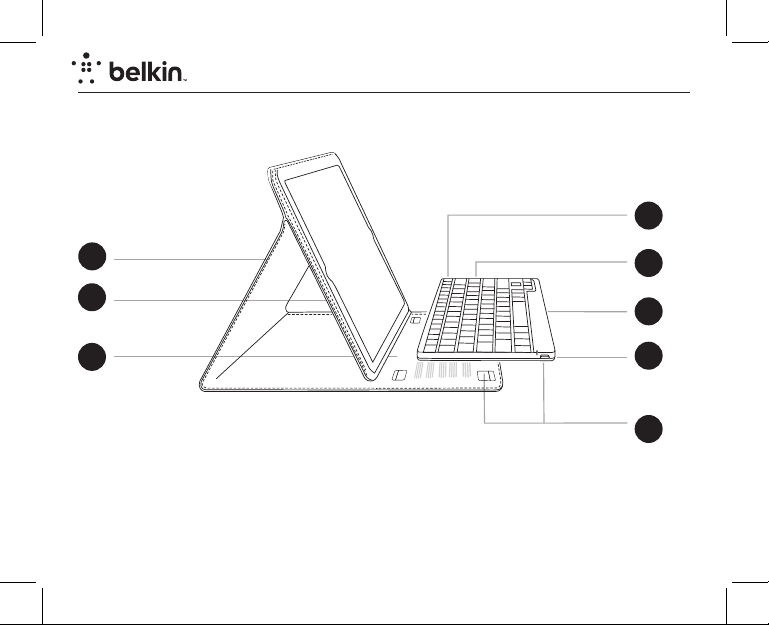
Product Overview
You rTyp e FOLIO + KEYBOARD
7
1
2
3
1. Folio
2. iPad pocket
3. Detents for adjustable stand feature
4. Bluetooth® keyboard
4
5
6
8
5. Status LED
6. Charging port (micro-USB)
7. Bluetooth pair button
8. Touch fastener
uk-2
Page 3
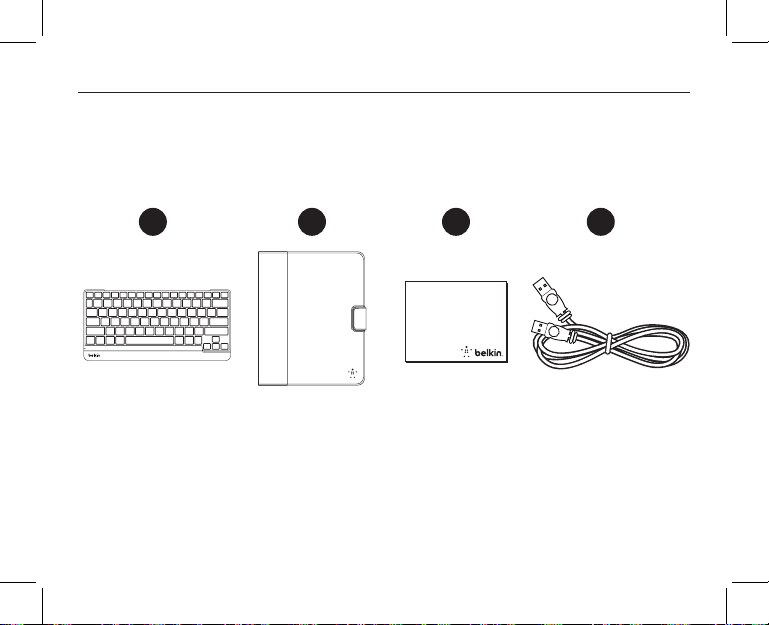
Package Contents
1. Keyboard
2. Folio
3. Quick Install Guide
4. USB to Micro-USB Charging Cable
Contents may vary in dierent areas.
QUICK INSTALL GUIDE
3 421
QUICK INSTALL
GUIDE
Thank you for purchasing the Belkin YourType™ Folio + Keyboard,
a Bluetooth® keyboard accessory to be used with your iPad.
YourType™ FOLIO +
KEYBOARD
uk-3
Page 4
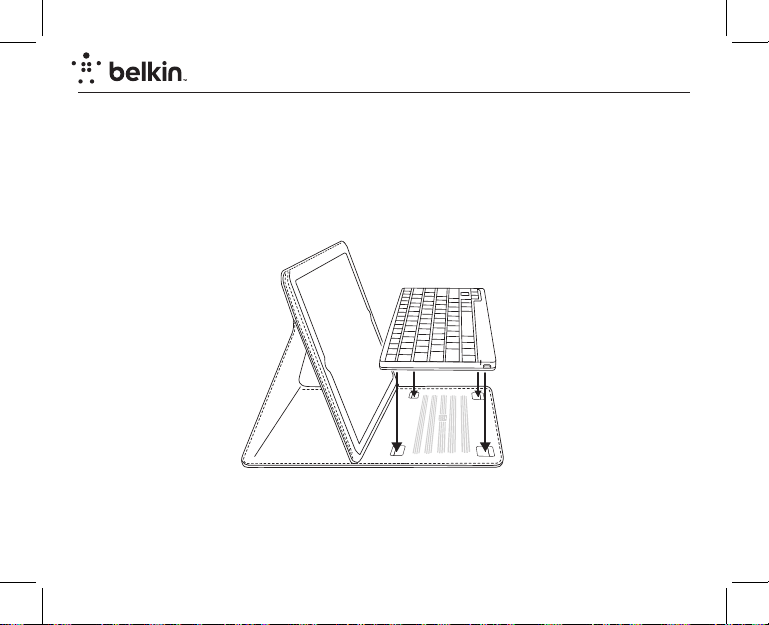
You rTyp e FOLIO + KEYBOARD
Setup
Insert iPad into iPad pocket ensuring correct orientation.
The keyboard secures into the folio using four touch-fastener hook points.
uk-4
Page 5
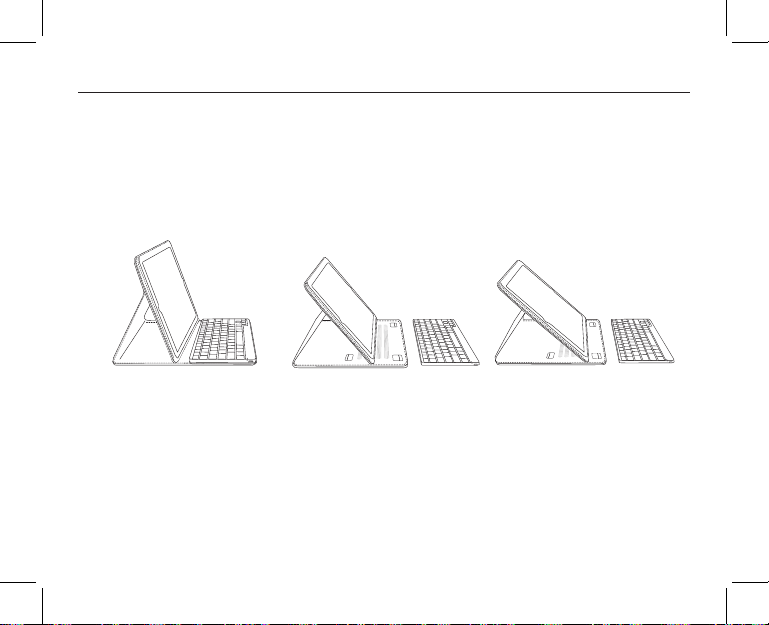
QUICK INSTALL GUIDE
Stand Positions
The folio can be adjusted to several different angles using the detents in the folio.
uk-5
Page 6
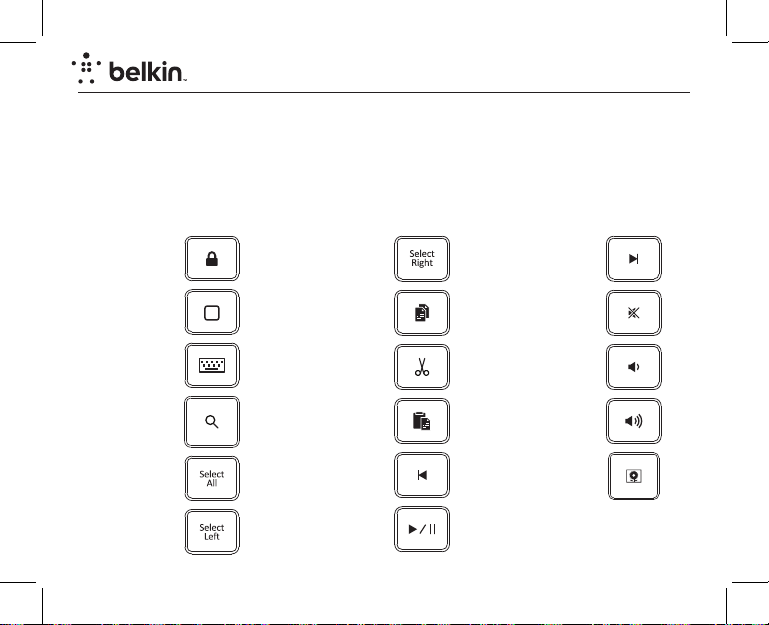
You rTyp e FOLIO + KEYBOARD
Hot Keys
The keyboard incorporates additional hot keys mapping to popular iPad functions or productivity shortcuts as
defined below:
Function Icon Function Icon Function Icon
Screen Off
Home
Virtual Keyboard
Search
Select A ll
Select L eft
Select Right
Copy
Cut
Paste
Previous Track
Play/ Pause
Ne xt Tr ack
Mute
Volu me Down
Volu me Up
Slideshow
uk-6
Page 7
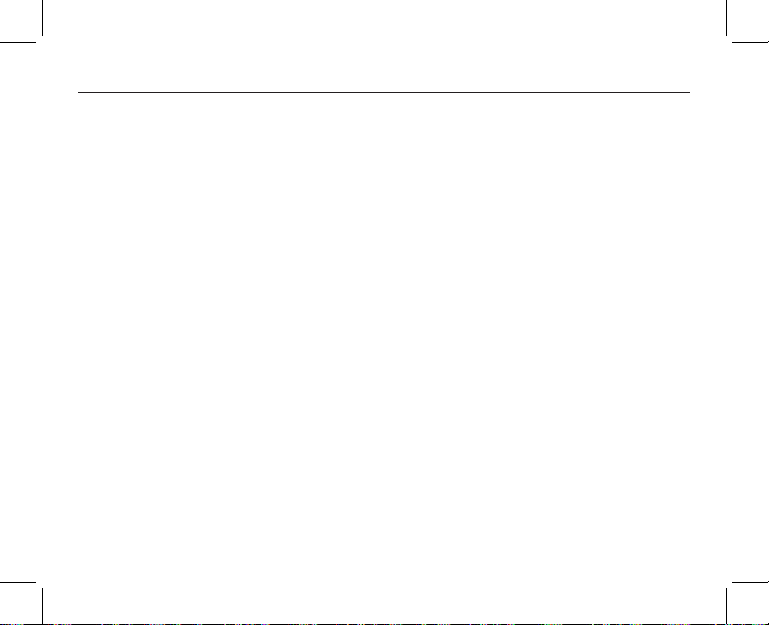
QUICK INSTALL GUIDE
Charging the Keyboard
The keyboard contains an internal battery that is charged using the supplied USB to micro-USB cable. Connect
the USB end to an appropriate USB power source (e.g., laptop, desktop, USB wall charger, etc.). Connect
the micro-USB end into the keyboard. When the keyboard is plugged into a USB source, the Charge Status
amber LED comes ON for about 30 seconds and goes off if the battery is fully charged; if the battery needs
recharging, the light stays ON until the battery is fully charged.
The keyboard has been designed to be operational even when the battery is empty, as long as it is connected
via the USB to micro-USB cable to an appropriate USB power source. While it is charging, the keyboard will be
fully operational whether the switch is set to an on or off position.
Pairing the Keyboard
The keyboard connects to your tablet via Bluetooth technology.
Before using the keyboard, you must first pair it with your Bluetooth wireless-technology-enabled iPad. Pairing
is necessary for two Bluetooth devices to connect to each other wirelessly. After creating a paired link , you do
not need to repeat the pairing process; the keyboard automatically links to the tablet when both devices are
switched on. Pairing must be performed every time you want to use the keyboard with a different iPad. If the
keyboard is not paired, the status LED will flash blue.
uk-7
Page 8
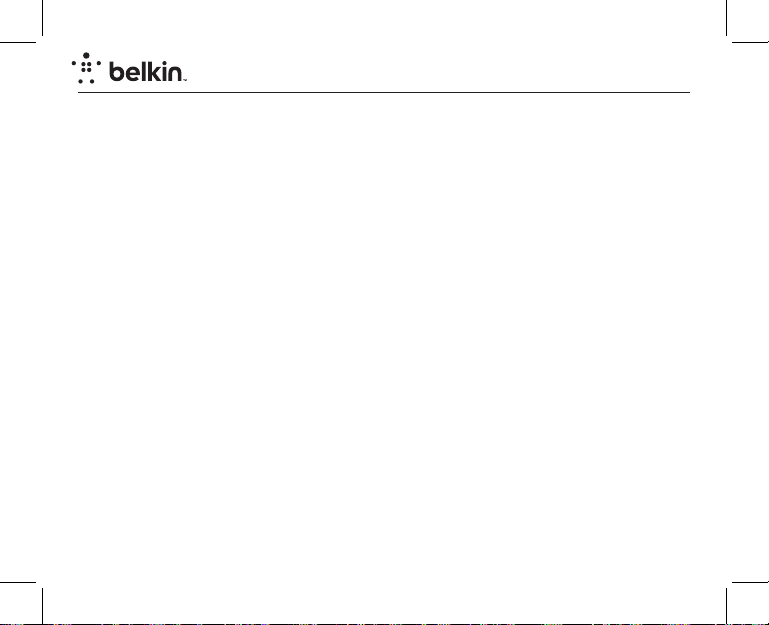
You rTyp e FOLIO + KEYBOARD
To initiate pairing bet ween the keyboard and iPad, ensure that they are in close proximity:
1. Go to the Home screen on your iPad and tap on “ Settings > General > Bluetooth.”
2. Turn Bluetooth to “On.”
3. Turn on the keyboard and press and hold the “pair” key.
4. The Status LED will flash blue on the keyboard and the keyboard will show up under “Devices” on the
tablet. Select “Belkin Bluetooth Keyboard.”
5. A code will appear on the iPad screen. Enter this code followed by the “Enter” key using the keyboard.
6. When pairing is complete, the iPad will notif y you that the pairing was successful. The keyboard will then be
paired to your iPad.
7. If, after 60 seconds, pairing fails, you will have to repeat the steps above. You can view the status from the
screen of the iPad.
8. You can now use the keyboard to type onto your iPad.
Using the Keyboard
The YourType Keyboard is designed to prolong battery life and will enter into battery-saving mode under
prolonged inactivity. To wake the keyboard, press any button. The Status LED will flash blue while the
connection is being reestablished, and will be solid blue for two seconds when the connection is successfully
established. The Status LED then turns off during ongoing operation.
When connecting the Russian keyboard (F5L114bmC00) to your iPad, make sure to select “Russian” in the
Hardware Keyboard Layout setting.
uk-8
Page 9
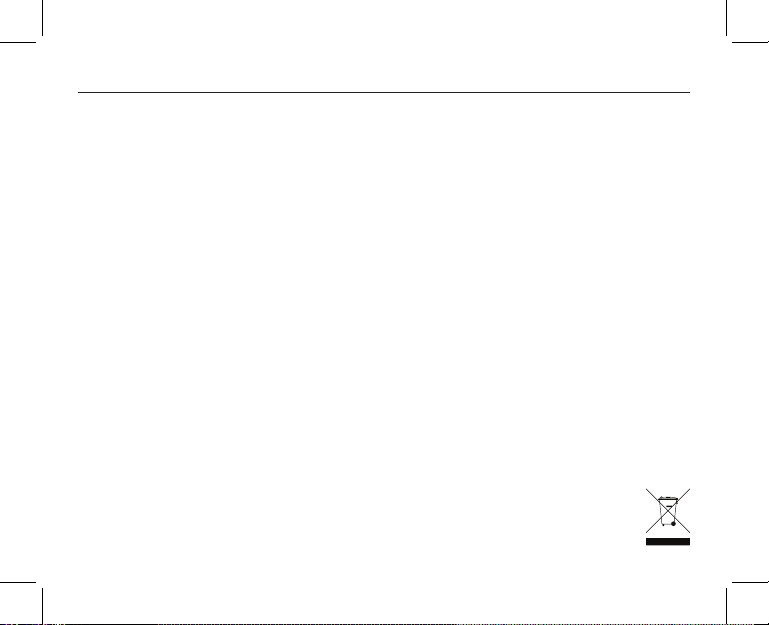
QUICK INSTALL GUIDE
Bluetooth Wireless Technology
Bluetooth wireless technology has revolutionized the personal connectivity market by providing seamless
freedom from wired connections. It offers a small form factor and a low-cost radio solution, providing
links between mobile computers, mobile phones, and other portable and handheld devices as well as
connectivity to the Internet. The Bluetooth Special Interest Group (SIG), composed of leaders in the
telecommunications, computing, and network industries, is driving development of the technology and
bringing it to market. The Bluetooth SIG includes promoter companies 3Com®, Ericsson®, IBM®, Intel®,
Lucent®, Microsoft®, Motorola®, Nokia®, Toshiba®, and more than 2,000 adopter companies.
Safety Precautions
Please read the following carefully before using the product. Incorrect use or incompatibility with your
device may result in reduced performance or damage to your device.
• Do not attempt to disassemble product.
• Store and operate between 32° F–113° F.
• Do not allow this product to have contact with liquids.
• Do not place this product near a heat source or flame or it may explode.
• Do not throw or shake the YourType™ Folio + Keyboard.
• Do not crush or puncture the YourType™ Folio + Keyboard.
• Use sof t cloth to clean the exterior. Do not use harsh chemicals or strong cleaning solvents.
Recycling/Discarding
The YourType™ Folio + Keyboard should be disposed of properly. Please do not dispose in trash
receptacles or incinerate.
uk-9
Page 10
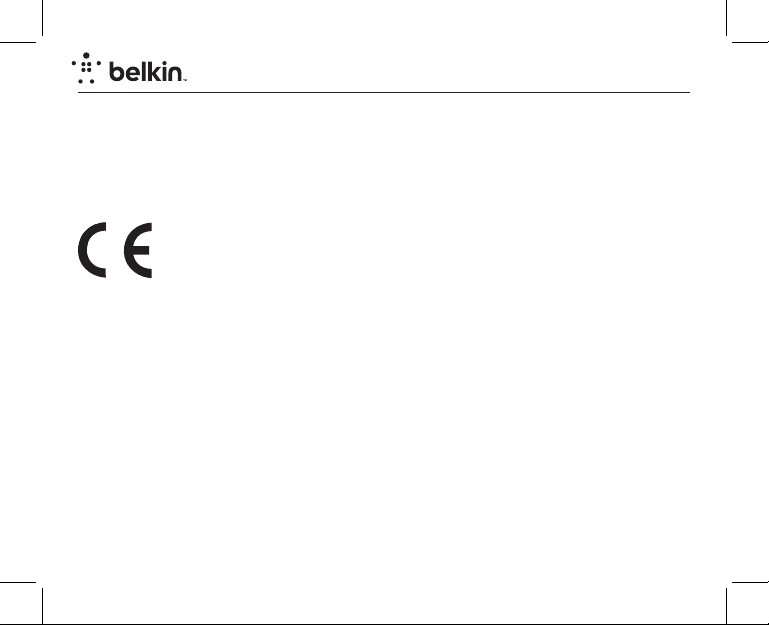
You rTyp e FOLIO + KEYBOARD
Europe – EU Declaration of Conformity
This device complies with the essential requirements of the R&TTE Directive 1999/5/EC, the EMC Directive
2004/108/EC, and the low-voltage Directive 2006/95/EC. A copy of the European Union CE marking
“Declaration of Conformity” may be obtained at the website: www.belkin.com/doc.
Disposal Information
Your Belkin keyboard contains a long-life rechargeable lithium ion battery. It is not user-serviceable or
replaceable. At product end of life, please dispose of the product through a recycling center according to your
local regulations. Or, you may contact Belkin International in your country for instructions on recycling this
product and proper disposal.
Please see: www.Belkin.com/environmental
uk-10
Page 11
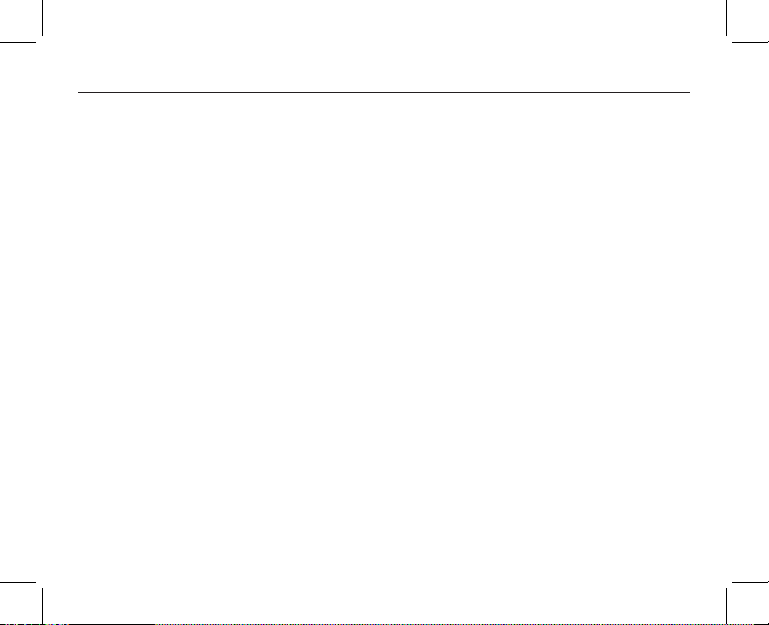
QUICK INSTALL GUIDE
Belkin International, Inc., Limited 3-Year Product Warranty
What this warranty covers.
Belkin International, Inc. (“Belkin”) warrants to the original purchaser of this Belkin product that the product
shall be free of defects in design, assembly, material, or workmanship.
What the period of coverage is.
Belkin warrants the Belkin product for three years.
What will we do to correct problems?
Product Warranty.
Belkin will repair or replace, at its option, any defective product free of charge (except for shipping charges
for the product). Belkin reserves the right to discontinue any of its products without notice, and disclaims
any limited warranty to repair or replace any such discontinued products. In the event that Belkin is unable to
repair or replace the product (for example, because it has been discontinued), Belkin will offer either a refund
or a credit toward the purchase of another product from Belkin.com in an amount equal to the purchase price
of the product as evidenced on the original purchase receipt as discounted by its natural use.
What is not covered by this warranty?
All above warranties are null and void if the Belkin product is not provided to Belkin for inspection upon
Belkin’s request at the sole expense of the purchaser, or if Belkin determines that the Belkin product has been
improperly installed, altered in any way, or tampered with. The Belkin Product Warranty does not protect
against acts of God such as flood, lightning, earthquake, war, vandalism, theft, normal-use wear and tear,
erosion, depletion, obsolescence, abuse, damage due to low voltage disturbances (i.e. brownouts or sags),
non-authorized program, or system equipment modification or alteration.
uk-11
Page 12
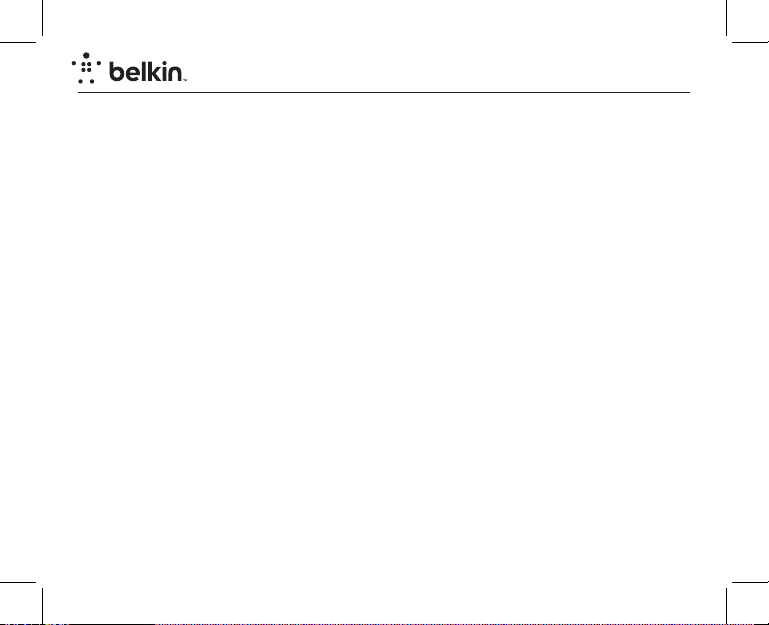
You rTyp e FOLIO + KEYBOARD
How to get service.
To get service for your Belkin product you must take the following steps:
1. Contact Belkin International, Inc ., at 12045 E. Waterfront Drive, Playa Vista, CA 90094,
Attn: Customer Service, or call (800)-223-5546, within 15 days of the Occurrence.
Be prepared to provide the following information:
a. The part number of the Belkin product.
b. Where you purchased the product.
c. When you purchased the product.
d. Copy of original receipt.
2. Your Belkin Customer Service Representative will then instruct you on how to forward your receipt and
Belkin product and how to proceed with your claim.
Belkin reserves the right to review the damaged Belkin product. All costs of shipping the Belkin product to
Belkin for inspection shall be borne solely by the purchaser. If Belkin determines, in its sole discretion, that it is
impractical to ship the damaged equipment to Belkin, Belkin may designate, in its sole discretion, an equipment
repair facility to inspect and estimate the cost to repair such equipment. The cost, if any, of shipping the
equipment to and from such repair facility and of such estimate shall be borne solely by the purchaser. Damaged
equipment must remain available for inspection until the claim is finalized. Whenever claims are settled, Belkin
reserves the right to be subrogated under any existing insurance policies the purchaser may have.
uk-12
Page 13
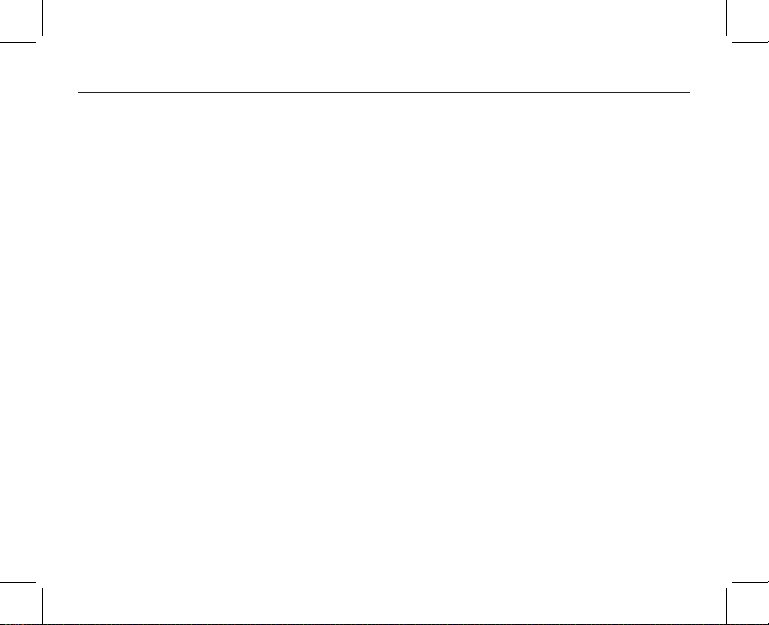
QUICK INSTALL GUIDE
How state law relates to the warranty.
THIS WARRANTY CONTAINS THE SOLE WARRANTY OF BELKIN. THERE ARE NO OTHER WARRANTIES,
EXPRESSED OR, EXCEPT AS REQUIRED BY LAW, IMPLIED, INCLUDING THE IMPLIED WARRANTY OR
CONDITION OF QUALITY, MERCHANTABILITY OR FITNESS FOR A PARTICULAR PURPOSE, AND SUCH
IMPLIED WARRANTIES, IF ANY, ARE LIMITED IN DURATION TO THE TERM OF THIS WARRANTY.
Some states do not allow limitations on how long an implied warranty lasts, so the above limitations may not
apply to you.
IN NO EVENT SHALL BELKIN BE LIABLE FOR INCIDENTAL, SPECIAL, DIRECT, INDIRECT, CONSEQUENTIAL
OR MULTIPLE DAMAGES SUCH AS, BUT NOT LIMITED TO, LOST BUSINESS OR PROFITS ARISING OUT OF
THE SALE OR USE OF ANY BELKIN PRODUCT, EVEN IF ADVISED OF THE POSSIBILITY OF SUCH DAMAGES.
This warranty gives you specific legal rights, and you may also have other rights, which may vary from state
to state. Some states do not allow the exclusion or limitation of incidental, consequential, or other damages, so
the above limitations may not apply to you.
uk-13
Page 14
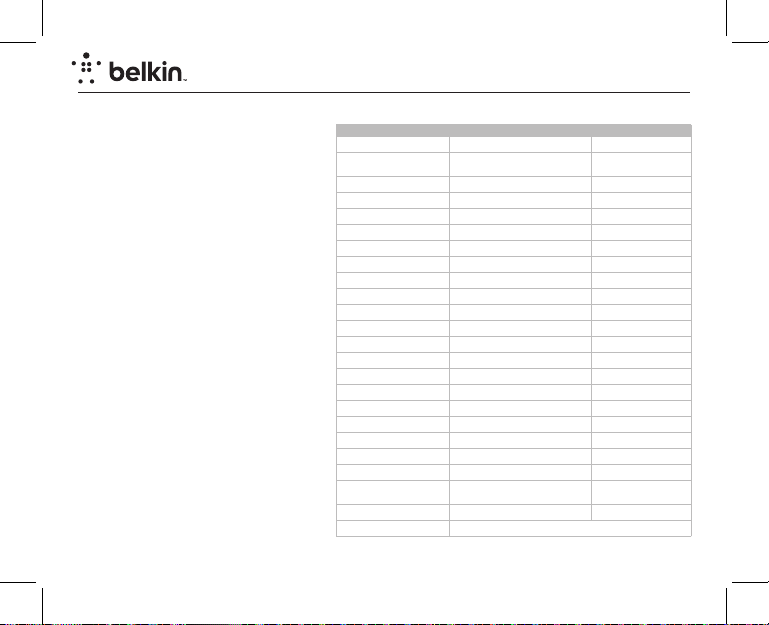
You rTyp e FOLIO + KEYBOARD
Free Tech Support*
*Nation al call ra tes may app ly www.belkin.com
You can find additional support
information on our website www.belkin.
com through the tech-support area. If
you want to contact technical support by
phone, please call the number you need
from this list*.
COUNTRY NUMBER INTERNET ADDRESS
AUSTRIA
BELGIUM
CZECH REPUBLIC
DENMARK
FINLAND
FRANCE
GERMANY
GREECE
HUNGARY
ICELAND
IRELAND
ITALY
LUXEMBOURG
NETHERLANDS
NOR WAY
POLAND
PORTUGAL
RUSSIA
SOUTH AFRICA
SPAIN
SWEDEN
SWITZERLAND
UNITED KINGDOM
OTHER COUNTRIES
0820 200766 www.belkin.com/de/
07 07 00 073
239 000 406 www.belkin.com/uk/
701 22 403 www.belkin.com/uk/
0972519123 www.belkin.com/uk/
08 - 25 54 00 26 www.belkin.com/fr/
0180 - 500 57 09 www.belkin.com/de/
00800 - 44 14 23 90 www.belkin.com/uk/
06 - 17 77 49 06 www.belkin.com/uk/
800 8534 www.belkin.com/uk/
0818 55 50 06 www.belkin.com/uk/
02 - 69 43 02 51 www.belkin.com/it/
34 20 80 85 60 www.belkin.com/uk/
0900 - 040 07 90 € 0.10 per minute www.belkin.com/nl/
81 50 0287 www.belkin.com/uk/
00800 - 441 17 37 www.belkin.com/uk/
707 200 676 www.belkin.com/uk/
495 580 9541 www.belkin.com/
0800 - 99 15 21 www.belkin.com/uk/
902 - 02 43 66 ww w.belkin.com/es/
07 - 71 40 04 53 www.belkin.com/uk/
08 - 48 00 02 19
0845 - 607 77 87 www.belkin.com/uk/
+44 - 1933 35 20 00
www.belkin.com/nl/
www.belkin.com/fr/
www.belkin.com/de/
www.belkin.com/fr/
uk-14
Page 15

GUIDE D'INSTALLATION
RAPIDE
Merci d'avoir choisi l'Étui + Clavier YourType™ de Belkin, un clavier
Bluetooth® pour utilisation avec un iPad.
Français ........................15
ÉTUI + CLAVIER YourType
™
Page 16
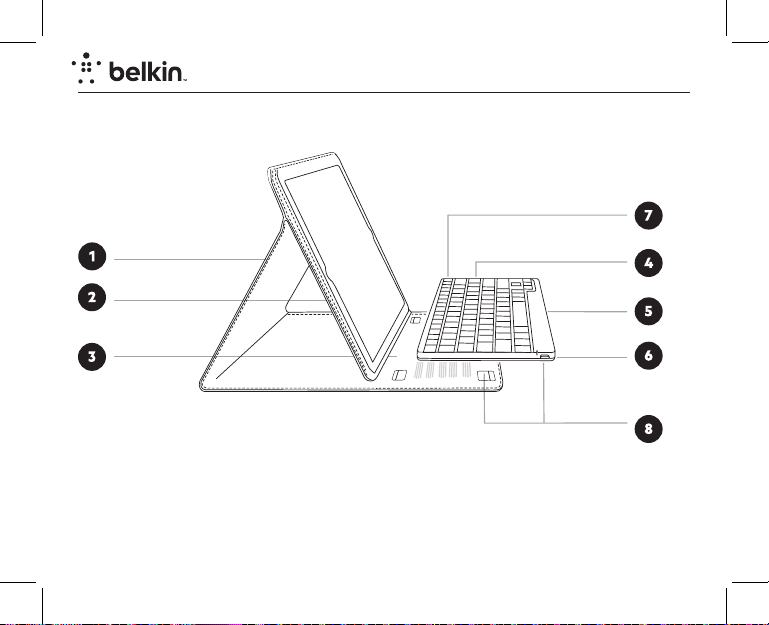
Présentation du produit
ÉTUI + CLAVIER YourType
1. Folio
2. Pochette pour iPad
3. Crans pour fonction de support ajustable
4. Clavier Bluetooth
®
5. Voyant d'état
6. Port de charge (Micro-USB)
7. Bouton d'association Bluetooth
8. Bande auto-agrippante
fr-16
Page 17
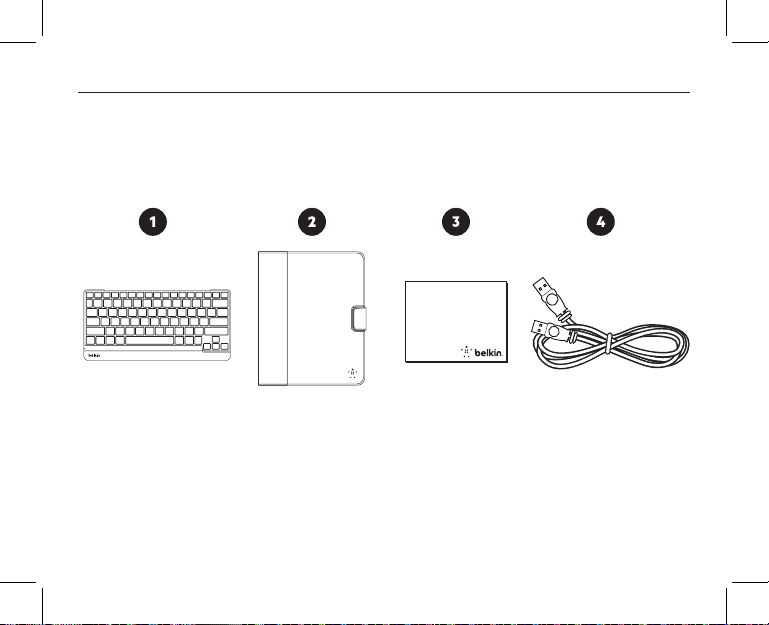
Contenu de l'emballage
1. Clavier
2. Folio
3. Guide d'installation rapide
4. Câble de charge USB vers Micro-USB
Le contenu peut varier selon la région.
GUIDE D'INSTALLATION RAPIDE
GUIDE D'INSTALLATION
RAPIDE
Merci d'avoir choisi l'Étui + Clavier YourType™ de Belkin, un clavier
Bluetooth® pour utilisation avec un iPad.
™
ÉTUI + CLAVIER YourType
fr-17
Page 18
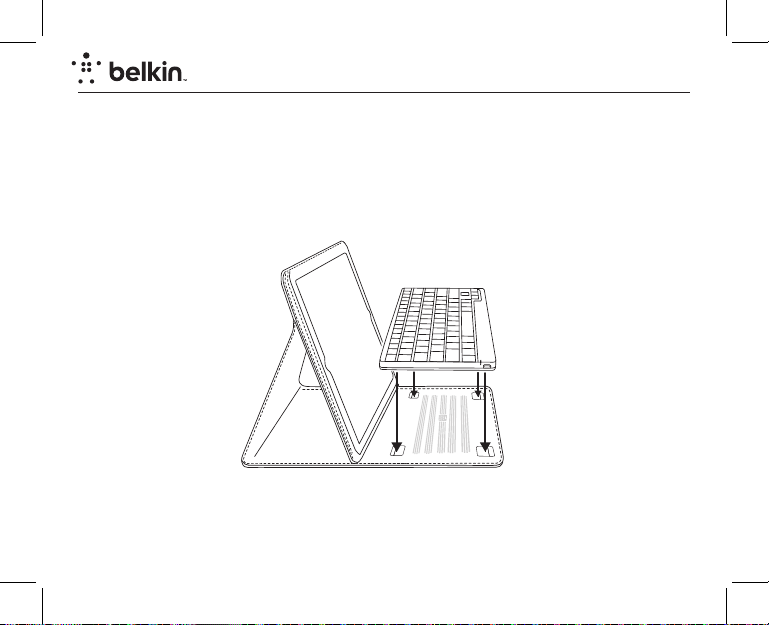
Installation
Insérez l'iPad dans sa pochette en portant attention à son orientation.
Le clavier se fixe à l'étui à l'aide de quatre bandes auto-agrippantes.
fr-18
ÉTUI + CLAVIER YourType
Page 19
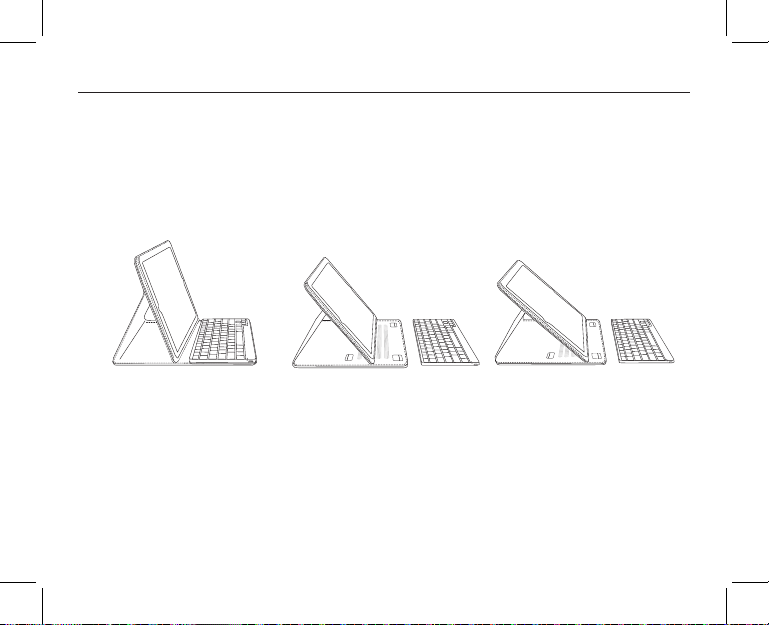
GUIDE D'INSTALLATION RAPIDE
Positionnement du support
Il est possible d'ajuster l'étui suivant divers angles à l'aide des crans.
fr-19
Page 20
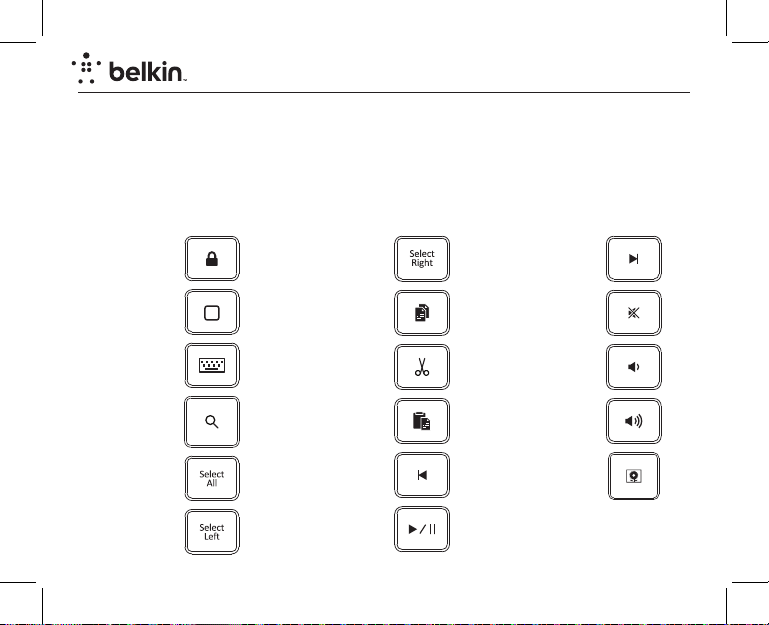
ÉTUI + CLAVIER YourType
Raccourcis clavier
Le clavier intègre en outre le mappage de fonctions populaires sur l'iPad ou de raccourcis clavier tels que définis
ci-dessous :
Fonction Icône Fonction Icône Fonction Icône
Éteindre l' écran
Accueil
Clavier virtuel
Rechercher
Sélectionner tout
Sélectionner gauche
Sélectionner droite
Copier
Couper
Coller
Piste précédente
Lecture/pause
Piste suivante
Muet
Volu me -
Volu me +
Diaporama
fr-20
Page 21
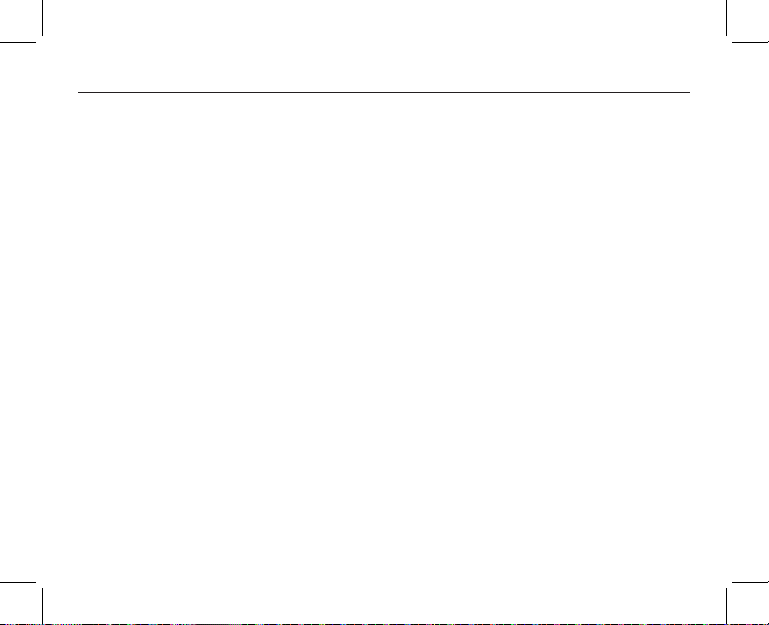
GUIDE D'INSTALLATION RAPIDE
Chargement du clavier
Le clavier contient une batterie interne rechargeable à l'aide du câble USB vers Micro-USB fourni. Connectez
l'extrémité avec connecteur USB à une source d'alimentation USB (comme un ordinateur de bureau ou portable,
un chargeur secteur USB, etc.). Connectez l'extrémité avec connecteur Micro-USB au clavier. Lorsque le clavier
est branché sur une source USB, le voyant d'état de charge orange s'allume pendant environ 30 secondes si la
batterie est déjà chargée, ou reste allumé tant que la batterie se recharge. Lorsque la batterie est complètement
chargée, le voyant d'état de charge orange s'éteint.
Le clavier a été conçu pour être opérationnel même lorsque la batterie est vide, tant qu'il est connecté à une
source d'alimentation USB appropriée, via le câble USB vers Micro-USB. Pendant la charge, le clavier sera
pleinement opérationnel peu importe si le commutateur est réglé à la position marche ou arrêt.
Association du clavier
Le clavier se connecte à votre iPad grâce à la technologie Bluetooth.
Avant d'utiliser le clavier, vous devez d'abord l'associer à votre iPad doté de la fonctionnalité sans fil Bluetooth.
L'association est nécessaire pour que deux appareils Bluetooth puissent se connecter l'un à l'autre sans fil. Après
avoir créé une liaison associée, vous n'avez pas besoin de répéter le processus d'association. Le clavier établit
automatiquement la liaison avec l'iPad lorsque les deux appareils sont sous tension. L'association doit être
effectuée à chaque fois que vous utilisez le clavier avec un iPad différent. Si le clavier n'est pas associé, le voyant
d'état clignote en bleu.
fr-21
Page 22
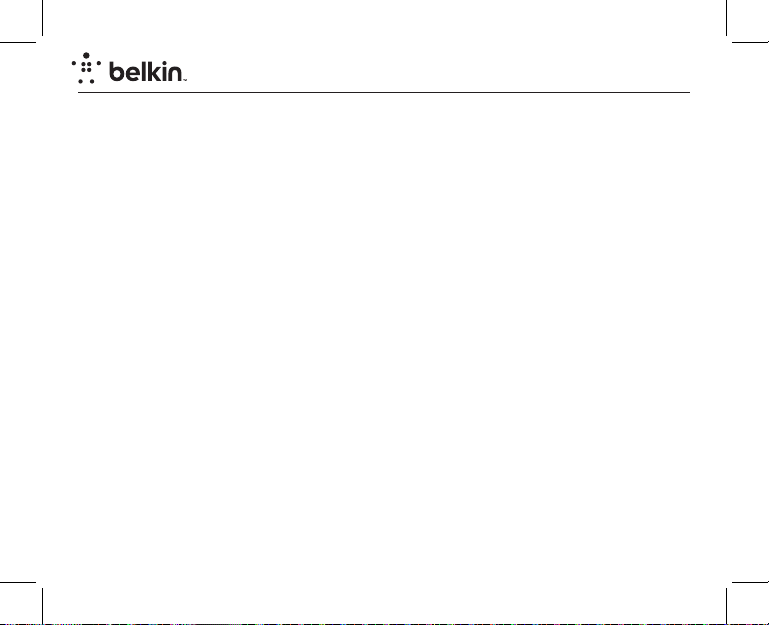
ÉTUI + CLAVIER YourType
Pour amorcer l'association entre le clavier et l'iPad, assurez-vous qu'ils soient près l'un de l'autre :
1. Allez à l'écran Home sur votre iPad et allez à « Settings > General > Bluetooth ».
2. Activez (on) la fonction Bluetooth.
3. Allumez le clavier, puis appuyez et tenez la touche d'association.
4. Le voyant d'état clignote en bleu sur le clavier et le clavier apparaîtra dans la liste des périphériques sur la
tablette. Sélectionnez « Belkin Bluetooth Keyboard ».
5. Un code apparaît à l'écran de l'iPad. Entrez ce code et appuyez ensuite sur la touche Entrée sur le clavier.
6. Lorsque l'association est réussie, vous verrez un message sur l'iPad à cet effet. Le clavier est désormais
associé à votre iPad.
7. Si après les 60 secondes imparties l'association échoue, vous devrez répéter la procédure ci-dessus. Vous
pouvez voir l'état sur l'écran de l'iPad.
8. Vous pouvez désormais utiliser le clavier pour saisir du texte sur votre iPad.
Utilisation du clavier
Le clavier YourType est conçu pour prolonger la vie de la batterie et passera en mode d'économie lors d'inactivité
prolongée. Pour réveiller le clavier, appuyez sur n'importe quelle touche. Le voyant d'état clignote en bleu
pendant que la connexion est rétablie, et il restera allumé en bleu pendant deux secondes lorsque la connexion
est établie avec succès. Le voyant d'état s'éteint pendant l'utilisation du clavier.
fr-22
Page 23
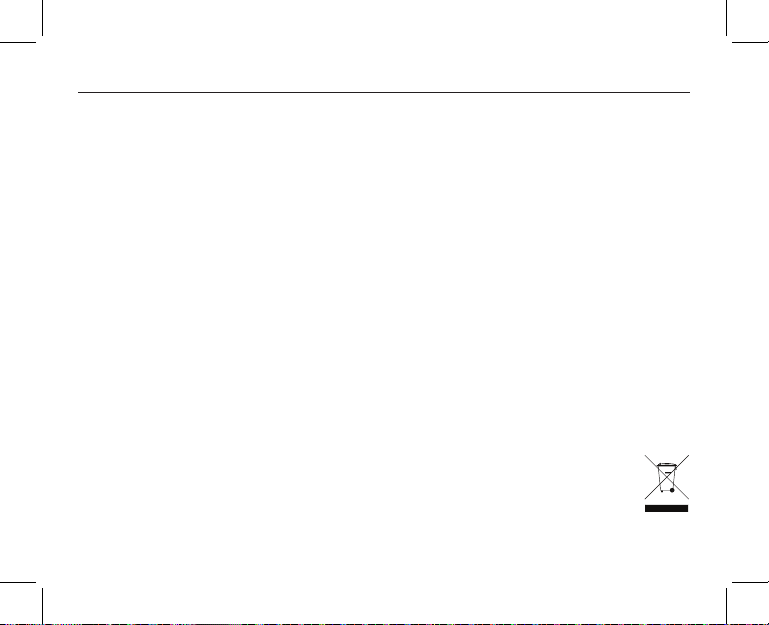
GUIDE D'INSTALLATION RAPIDE
Technologie sans fil Bluetooth
La technologie sans fil Bluetooth a révolutionné le marché des connexions personnelles en permettant
une totale liberté par rapport aux connexions filaires. Il s'agit d'une solution radio à petit facteur de forme et
à faible coût qui permet de relier des ordinateurs portables, des téléphones portables ou autres périphériques
portables et de se connecter à Internet. Le groupe Bluetooth SIG (Special Interest Group), composé des leaders des
télécommunications, de l'informatique et des réseaux, conduit le développement de cette technologie et l'amène
sur le marché. Le groupe Bluetooth SIG comprend des entreprises telles que 3Com®, Ericsson®, IBM®, Intel®, Lucent®,
Microsoft®, Motorola®, Nokia®, Toshiba®, ainsi que plus de 2000 entreprises ayant adopté la technologie.
Précautions de sécurité
Veuillez prendre connaissance des consignes suivantes avant d'utiliser le produit. Une utilisation incorrecte ou une
non-compatibilité avec votre appareil peut entraîner un mauvais fonctionnement, voire endommager votre appareil.
• Ne désassemblez pas le produit.
• Rangez et utilisez le produit entre 0° et 45 °C
• Prenez soin à ce que le produit n'entre pas en contact avec des liquides.
• Ne placez pas ce produit près d'une source de chaleur ou une flamme, il pourrait exploser.
• Ne lancez pas et n'agitez pas l'Étui + Clavier YourType™.
• N'écrasez pas et ne percez pas l'Étui + Clavier YourType™.
• Lavez l'extérieur avec un chiffon doux. N'utilisez pas de produits chimiques ou de solvants puissants.
Recyclage/élimination
L'Étui + Clavier YourType™ doit être éliminé de façon appropriée. Ne le jetez pas aux ordures et ne l'incinérez pas.
fr-23
Page 24
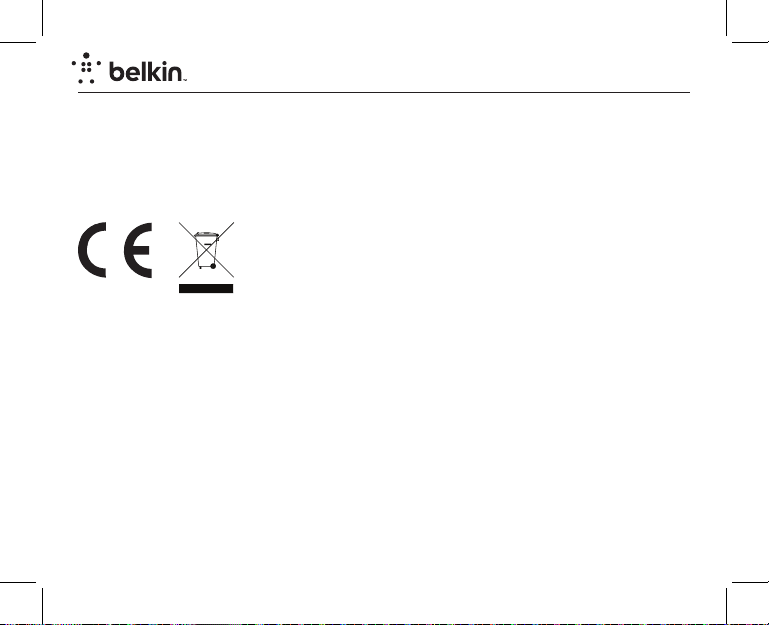
ÉTUI + CLAVIER YourType
Europe – Déclaration de conformité CE
Cet appareil est conforme aux exigences essentielles de la directive R&TTE 1999/5/CE, de la directive EMC
2004/108/CE et de la directive sur les appareils basse tension 2006/95/CE. Une copie de la déclaration de
conformité au label CE de l'Union européenne est disponible sur : www.belkin.com/doc.
Informations concernant la mise au rebut
Votre clavier Belkin contient une batterie lithium-ion longue durée rechargeable. Elle n'est ni réparable par
l'utilisateur ni remplaçable. Lorsque le produit a atteint sa fin de vie, veuillez le mettre au rebut dans un point de
recyclage, conformément à votre réglementation locale. Vous pouvez également contacter Belkin International
dans votre pays afin d'obtenir des instructions concernant le recyclage et la mise au rebut de ce produit.
Veuillez vous référer à : www.Belkin.com/environmental
fr-24
Page 25
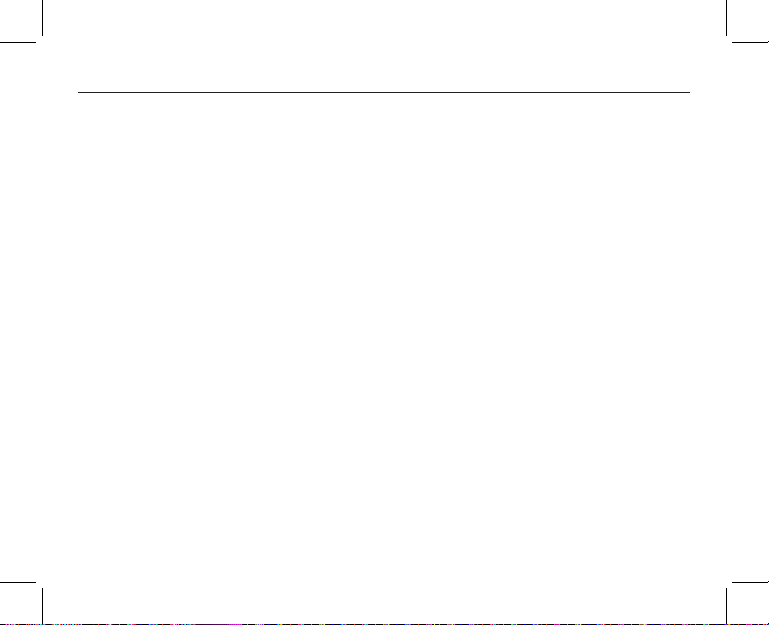
GUIDE D'INSTALLATION RAPIDE
Garantie produit limitée de 3 ans de Belkin International, Inc.
Couverture offerte par la garantie
Belkin International, Inc. (« Belkin ») garantit à l'acheteur initial de ce produit Belkin que le produit est exempt de
défauts de conception, de montage, de matériau et de fabrication.
Période de garantie
Belkin Corporation garantit ce produit Belkin pour une période de trois ans.
En cas de problème
Garantie du produit
Belkin s'engage à réparer ou à remplacer gratuitement, à sa convenance, tout produit défectueux (à l'exception
des frais d'expédition du produit). Belkin se réserve le droit de mettre fin, sans avis préalable, à la production de
n'importe quel produit et rejette toute garantie limitée consistant en la réparation ou au remplacement de ces
produits dont la fabrication a cessé. Si Belkin n'est pas en mesure de réparer ou de remplacer le produit (par
exemple, parce que sa production a été arrêtée), Belkin proposera soit un remboursement ou une note de crédit
pour l'achat d'un autre produit de Belkin.com, pour un montant égal à celui du prix d'achat du produit, tel que
figurant sur la preuve d'achat originale et après déduction de la valeur équivalant à son usage normal.
Exclusions de la garantie
Toutes les garanties précitées sont nulles et non avenues si le produit Belkin n'est pas retourné à Belkin, à
la demande expresse de celui-ci, l'acheteur étant responsable de l'acquittement des frais d'expédition, ou
si Belkin détermine que le produit Belkin a été installé de façon inappropriée ou modifié d'une quelconque
manière. La garantie du produit Belkin n'offre pas de couverture contre les catastrophes naturelles comme les
inondations, la foudre, les tremblements de terre ou les actes de guerre, le vandalisme, le vol, l'usure normale,
l'érosion, l'épuisement, l'obsolescence, l'abus, les dommages provoqués par des perturbations de basse tension
(atténuations et baisses soudaines de tension, par exemple), les programmes non autorisés ou les modifications
au matériel du système.
fr-25
Page 26
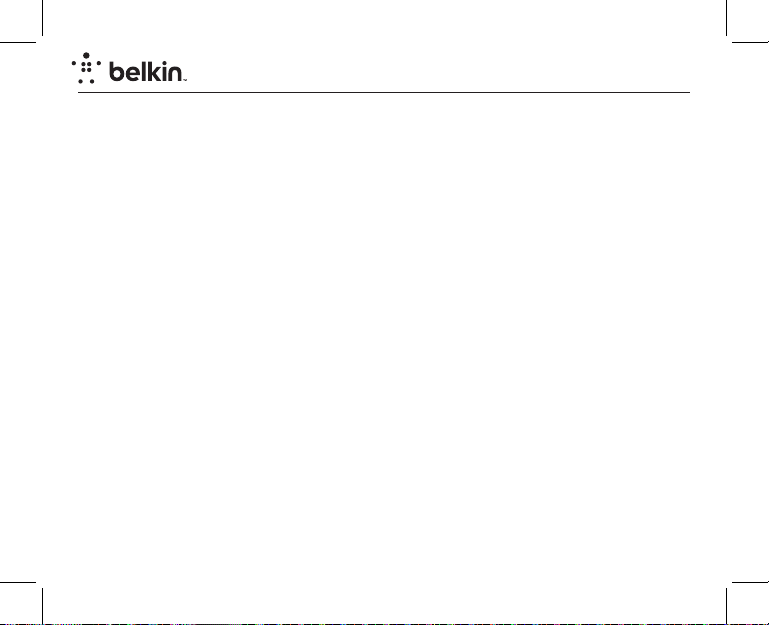
ÉTUI + CLAVIER YourType
Pour une demande d'intervention
Procédez comme suit pour obtenir une réparation de votre produit Belkin :
1. Contactez Belkin International, Inc. au 12045 E. Waterfront Drive, Playa Vista, CA 90094 États-Unis,
À l'attention de : Customer Service (service clientèle) ou appelez le (800)-223-5546 dans un délai de 15 jours
suivant l'apparition du problème.
Préparez-vous à devoir fournir les informations suivantes :
a. Le numéro de référence du produit Belkin.
b. Le lieu d'achat du produit.
c. La date d'achat du produit.
d. Une copie de la facture originale.
2. Le représentant du service clientèle de Belkin vous expliquera comment nous faire parvenir votre facture et le
produit Belkin, ainsi que la marche à suivre pour présenter votre réclamation.
Belkin se réserve le droit d'examiner le produit Belkin endommagé. Tous les frais d'expédition du produit Belkin à
l'adresse de Belkin en vue de son inspection seront entièrement à la charge de l'acheteur. Si Belkin détermine, à
son entière discrétion, qu'il serait impossible d’expédier l’équipement endommagé à Belkin, Belkin peut désigner
un atelier de réparation de son choix pour l'inspection du produit et l'établissement d'un devis de réparation. Le
cas échéant, les frais d'expédition de l'équipement entre le domicile de l'acheteur et le service de réparation, ainsi
que les frais d'établissement du devis, seront entièrement à la charge de l'acheteur. L’équipement endommagé
doit être disponible pour inspection jusqu’au règlement de la demande de réclamation. Lorsqu’un règlement
intervient, Belkin se réserve le droit d'un recours en subrogation sous toute autre police d'assurance détenue par
l'acheteur.
fr-26
Page 27
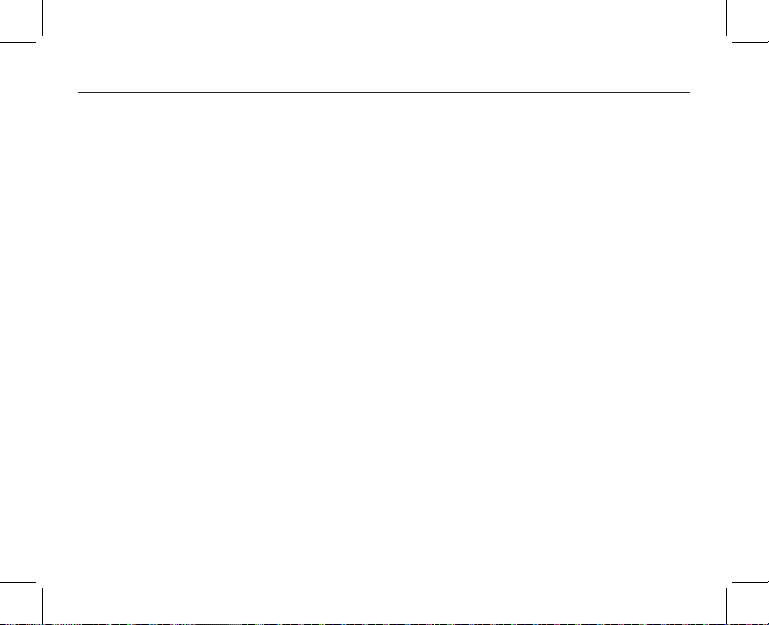
GUIDE D'INSTALLATION RAPIDE
La législation nationale face à la garantie.
CETTE GARANTIE NE COMPREND QUE LA GARANTIE BELKIN. BELKIN REJETTE PAR LE PRÉSENT DOCUMENT
TOUTES LES AUTRES GARANTIES, EXPLICITES OU IMPLICITES, SAUF EXCEPTIONS PRÉVUES PAR LA LOI,
Y COMPRIS MAIS SANS S'Y LIMITER, LES GARANTIES IMPLICITES AFFÉRENTES À LA QUALITÉ LOYALE ET
MARCHANDE ET À L'ADÉQUATION À UNE FINALITÉ DONNÉE. CES GARANTIES IMPLICITES, LE CAS ÉCHÉANT,
SONT D'UNE DURÉE LIMITÉE AUX CONDITIONS DE LA PRÉSENTE GARANTIE.
Certains pays ne permettent pas d’imposer de limite à la durée de validité des garanties implicites. Il se peut donc
que les limites ci-dessus ne s'appliquent pas dans votre cas.
BELKIN NE PEUT EN AUCUN CAS ÊTRE TENU RESPONSABLE DE DOMMAGES ACCESSOIRES, DIRECTS,
INDIRECTS OU MULTIPLES, Y COMPRIS, MAIS SANS S'Y LIMITER, LES PERTES COMMERCIALES OU DE REVENUS
DÉCOULANT DE LA VENTE OU DE L'UTILISATION DE TOUT PRODUIT BELKIN, MÊME LORSQU'IL A ÉTÉ AVISÉ
DE LA PROBABILITÉ DES DITS DOMMAGES.
La garantie vous confère des droits légaux spécifiques. Vous pouvez également bénéficier d'autres droits qui
varient d'un pays à l'autre. Certains pays ne permettent pas d'exclure ou de limiter les dommages accidentels,
consécutifs ou autres, de sorte que les limitations d'exclusions précitées peuvent ne pas s'appliquer dans votre cas.
fr-27
Page 28
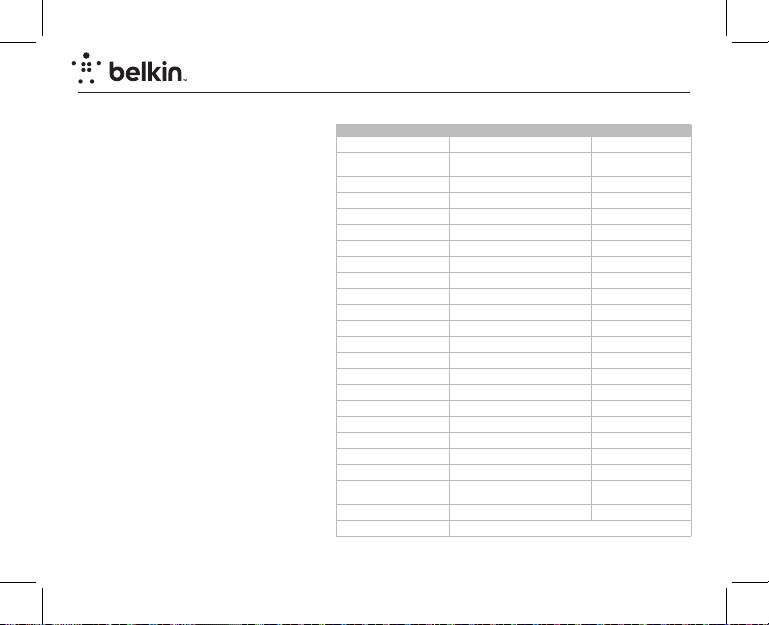
ÉTUI + CLAVIER YourType
Assistance technique gratuite*
*Hors coût de communication nationale
www.belkin.com
Vous trouverez des informations techniques
supplémentaires sur le site www.belkin.com
dans la section d'assistance technique. Pour
contacter le service d'assistance technique
par téléphone, veuillez composer le numéro
correspondant dans la liste ci-contre*.
PAYS NUMÉRO ADRESSE INTERNET
AUTRICHE
BELGIQUE
RÉPUBLIQUE TCHÈQUE
DANEMARK
FINLANDE
FRANCE
ALLEMAGNE
GRÈCE
HONGRIE
ISLANDE
IRLANDE
ITALIE
LUXEMBOURG
PAYS- BAS
NORVÈGE
POLOGNE
PORTUGAL
RUSSIE
AFRIQUE DU SUD
ESPAGNE
SUÈDE
SUISSE
ROYAUME-UNI
AUTRES PAYS
0820 200766 www.belkin.com/de/
07 07 00 073
239 000 406 www.belkin.com/fr/
701 22 403 www.belkin.com/fr/
0972519123 www.belkin.com/fr/
08 - 25 54 00 26 ww w.belkin.com/fr/
0180 - 500 57 09 ww w.belkin.com/de/
00800 - 44 14 23 90 w ww.belkin.com/fr/
06 - 17 77 49 06 ww w.belkin.com/fr/
800 8534 www.belkin.com/fr/
0818 55 50 06 www.belkin.com/fr/
02 - 69 43 02 51 ww w.belkin.com/it/
34 20 80 85 60 www.belkin.com/fr/
0900 - 040 07 90 0,10 € par min ute ww w.belkin.com/nl/
81 50 0287 www.belkin.com/fr/
00800 - 441 17 37 ww w.belkin.com/fr/
707 200 676 www.belkin.com/fr/
495 580 9541 www.belkin.com/
0800 - 99 15 21 www.belkin.com/fr/
902 - 02 43 66 www.belkin.com/es/
07 - 71 40 04 53 ww w.belkin.com/fr/
08 - 48 00 02 19
0845 - 607 77 87 ww w.belkin.com/fr/
+44 - 1933 35 20 00
www.belkin.com/nl/
www.belkin.com/fr/
www.belkin.com/de/
www.belkin.com/fr/
fr-28
Page 29

INSTALLATIONSANLEITUNG
Wir freuen uns über Ihren Kauf der Belkin™ Schutzhülle + Tastatur,
einem Bluetooth®-Gerät für Ihr iPad.
YourType™ SCHUTZHÜLLE +
TASTATUR
Deutsch ........................29
Page 30
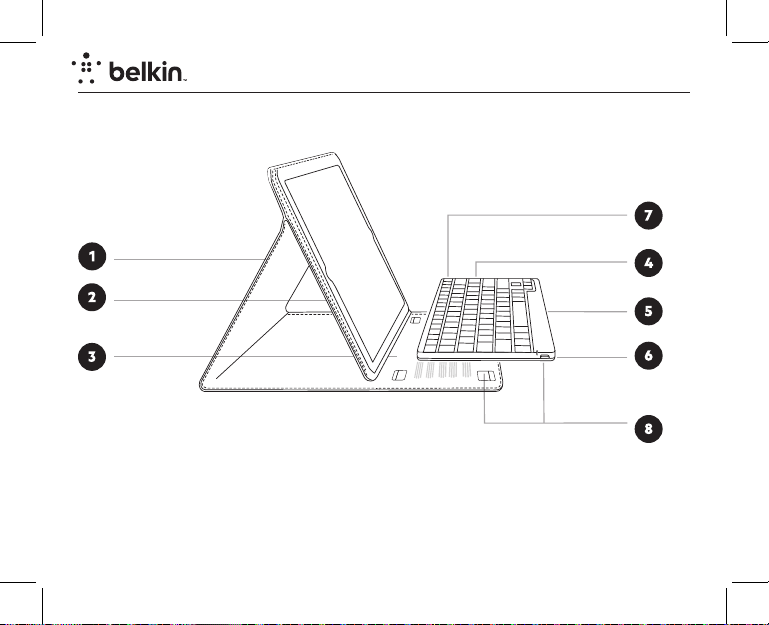
Produktübersicht
YourType SCHUTZHÜLLE + TASTATUR
1. Schutzhülle
2. iPad Fach
3. Einkerbungen für verstellbaren Ständer
4. Bluetooth® Tastatur
5. Statusanzeige
6. Ladeanschluss (Micro-USB)
7. Bluetooth Kopplungstaste
8. Befestigungsstreifen
de-30
Page 31

Verpackungsinhalt
1. Tastatur
2. Schutzhülle
3. Installationsanleitung
4. 3. USB-/Micro-USB-Ladekabel
Der Inhalt kann länderspezifische Unterscheide aufweisen.
INSTALLATIONSANLEITUNG
INSTALLATIONSANLEITUNG
Wir freuen uns über Ihren Kauf der Belkin™ Schutzhülle + Tastatur,
einem Bluetooth®-Gerät für Ihr iPad.
YourType™ SCHUTZHÜLLE +
TASTATUR
de-31
Page 32

YourType SCHUTZHÜLLE + TASTATUR
Installation
Schieben Sie das iPad in der richtigen Ausrichtung in das iPad-Fach ein.
Die Tastatur lässt sich mit den vier Befestigungsstreifen an der Schutzhülle befestigen.
de-32
Page 33

INSTALLATIONSANLEITUNG
Ausrichtungen
Die Schutzhülle kann dank der Einkerbungen in unterschiedliche Positionen ausgerichtet werden.
de-33
Page 34

YourType SCHUTZHÜLLE + TASTATUR
Hot Keys (Tastaturbefehle)
Die Tastatur ist mit zusätzlichen Tasten für beliebte iPad-Funktionen und Schnelltasten, die unten aufgeführt
sind, ausgestattet
Funktion Symbol Funktion Symbol Funktion Symbol
Display aus
Home
Virtuelle Tastatur
Suchen
Alles markieren
Links markieren
Rechts markieren
Kopieren
Ausschneiden
Einfügen
Vorheriger Titel
Abspielen / Pause
Nächster Titel
Ton aus
Leiser
Lauter
Bildschirmpräsentation
de-34
Page 35

INSTALLATIONSANLEITUNG
Die Tastatur aufladen
Die Tastatur ist mit einem integrierten Akku ausgestattet, der über ein USB-/Micro-USB-Kabel aufgeladen wird.
Schließen Sie den USB-Stecker an eine geeignete USB-Stromquelle an (z. B. Notebook, Desktop-Computer, USB-
Ladegerät, etc.). Schließen Sie den Micro-USB-Stecker an die Tastatur an. Wenn die Tastatur an eine USB-Quelle
angeschlossen wird, leuchtet die orange LED ca. 30 Sekunden auf. Wenn der Akku nicht vollständig aufgeladen
ist, bleibt die LED so lange an, bis der Akku aufgeladen ist. Wenn der Akku vollständig aufgeladen ist, geht die
Ladestatus-LED aus.
Die Tastatur wurde so konstruiert, dass Sie auch dann funktioniert, wenn der Akku leer ist. Sie muss nur mit
einem USB-/Micro-USB-Kabel an eine entsprechende USB-Stromquelle angeschlossen sein. Während des
Ladevorgangs ist die Tastatur funktionsfähig, egal, ob der Schalter ein- oder ausgeschaltet ist.
Die Tastatur koppeln
Die Tastatur stellt über Bluetooth-Technologie eine Verbindung mit Ihrem Tablet her.
Bevor Sie die Tastatur in Gebrauch nehmen, müssen Sie sie mit Ihrem Bluetooth-fähigen iPad koppeln. Die
Kopplung ist für die Kommunikation der beiden Bluetooth-Geräte miteinander notwendig. Wenn Sie die
Verbindung einmal hergestellt haben, brauchen Sie den Kopplungsvorgang nicht jedes Mal zu wiederholen. Die
Tastatur stellt dann automatisch eine Verbindung zum Tablet her, wenn beide Geräte eingeschaltet sind. Sie
müssen den Kopplungsvorgang jedoch wiederholen, wenn Sie die Tastatur mit einem anderen iPad nutzen wollen.
Wenn die Tastatur nicht gekoppelt ist, blinkt die Status-LED blau auf.
de-35
Page 36

YourType SCHUTZHÜLLE + TASTATUR
Wenn Sie den Kopplungsvorgang zwischen der Tastatur und dem iPad starten wollen, müssen sich beide Geräte
in unmittelbarer Nähe voneinander befinden.
1. Gehen Sie auf dem Display des iPad zu "Home" und tippen Sie “Settings > General > Bluetooth” (Einstellungen
> Allgemein > Bluetooth) an.
2. Stellen Sie Bluetooth auf “On” (An) ein.
3. Schalten Sie die Tastatur ein und drücken Sie auf die Taste “pair” (koppeln).
4. Die LED-Anzeige blinkt dann auf und die Tastatur wird auf dem Tablet unter “Devices” (Geräte) angezeigt.
Wählen Sie “Belkin Bluetooth Keyboard” (Belkin Bluetooth Tastatur).
5. Dann wird ein Code auf dem iPad-Display angezeigt. Geben Sie diesen Code ein und drücken Sie dann auf die
Eingabetaste der Tastatur.
6. Wenn der Kopplungsvorgang abgeschlossen ist, zeigt das iPad an, dass die Kopplung erfolgreich
abgeschlossen worden ist. Die Tastatur wird dann mit dem iPad gekoppelt.
7. Wenn nach 60 Sekunden noch keine Kopplung hergestellt worden ist, müssen Sie die Schritte bis hier
wiederholen. Sie können den Status über das Display des iPad überprüfen.
8. Jetzt können Sie die Tastatur zum Schreiben von Texten auf dem iPad nutzen.
Verwenden der Tastatur
Die YourType Tastatur wurde so konstruiert, dass der Akku eine lange Laufzeit hat und in den Energiesparmodus
tritt, wenn über einen längeren Zeitraum keine Aktivität stattfindet Drücken Sie auf eine beliebige Taste, um die
Tastatur zu aktivieren. Die Status-LED blinkt blau auf, wenn die Verbindung erneut hergestellt wird und zeigt
zwei Sekunden lang blaues Dauerlicht an, wenn die Verbindung erfolgreich hergestellt worden ist. Die StatusLED geht während des laufenden Betriebs aus.
de-36
Page 37

INSTALLATIONSANLEITUNG
Bluetooth Funktechnologie
Bluetooth Funktechnologie hat entscheidende Veränderungen im Bereich drahtloser persönlicher
Kommunikation hervorgebracht. Es ist eine Technik für kleine Geräte; die preiswerte Funktechnik ermöglicht
Verbindungen zwischen tragbaren Computern, Handys und anderen tragbaren Geräten sowie mit dem
Internet. Die Bluetooth Special Interest Group (SIG), die aus den Marktführern in der Telekommunikation,
der Computertechnik und der Netzwerkbranche besteht, leitet die Entwicklung und Markteinführung dieser
Technologie. Die Bluetooth SIG besteht aus den Gründer-Firmen 3Com®, Ericsson®, IBM®, Intel®, Lucent®,
Microsoft®, Motorola®, Nokia®, Toshiba® und mehr als 2000 Firmen, die diesen Standard verwenden.
Sicherheitshinweise
Bitte lesen Sie sich folgende Anweisungen sorgfältig durch, bevor Sie das Produkt in Gebrauch nehmen. Eine
falsche Verwendung oder Inkompatibilität mit Ihrem Gerät können eine geringere Leistung oder Beschädigung
Ihres Geräts zur Folge haben.
• Versuchen Sie nicht, das Gerät auseinanderzunehmen.
• Betriebs- und Lagertemperatur: 0 bis 45° C.
• Dieses Produkt darf nicht mit Flüssigkeiten in Berührung kommen.
• Halten Sie das Produkt von Wärmequellen oder offenen Flammen fern. Ansonsten besteht Explosionsgefahr.
• Werfen oder schütteln Sie die YourType™ Schutzhülle + Tastatur nicht.
• Quetschen Sie die YourType™ Schutzhülle + Tastatur nicht und stechen Sie nicht hinein.
• Verwenden Sie ein weiches Tuch, um die Oberfläche des Produkts zu reinigen. Verwenden Sie keine
aggressiven Chemikalien oder starke Lösungsmittel.
Recycling/Entsorgung
Die YourType™ Schutzhülle + Tastatur muss ordnungsgemäß entsorgt werden. Bitte nicht im Mülleimer
entsorgen oder verbrennen.
de-37
Page 38

YourType SCHUTZHÜLLE + TASTATUR
Europa – EU-Konformitätserklärung
Dieses Produkt erfüllt die wesentlichen Anforderungen der R&TTE-Richtlinie 1999/5/EG, der EMV-Richtlinie
2004/108/EG und der Niederspannungsrichtlinie 2006/95/EG. Auf folgender Website finden Sie die
Konformitätserklärung zur CE-Kennzeichnung der Europäischen Union: www.belkin.com/doc.
Informationen zur Entsorgung
Ihre Belkin Tastatur ist mit einem langlebigen Lithium-Ionen-Akku ausgestattet. Er soll nicht vom Benutzer
gewartet oder ersetzt werden. Am Ende der Lebensdauer des Produkts sollten Sie es entsprechend den
geltenden Umweltvorschriften- und Gesetze entsorgen. Sie können sich auch an Belkin International in Ihrem
Land wenden, um Anweisungen zum Recyclen und Entsorgen dieses Produkts zu erhalten.
Weitere Informationen finden Sie auf: www.Belkin.com/environmental
de-38
Page 39

INSTALLATIONSANLEITUNG
Drei Jahre Herstellergarantie von Belkin International, Inc.
Garantieleistung.
Belkin International, Inc. ("Belkin") garantiert dem ursprünglichen Käufer dieses Belkin-Produkts, dass dieses
Produkt frei von Entwurfs-, Montage-, Material- und Konstruktionsfehlern ist.
Garantiedauer.
Belkin gewährt für dieses Belkin-Produkt drei Jahre Herstellergarantie.
Problembehebung.
Herstellergarantie.
Belkin wird das fehlerhafte Produkt nach eigenem Ermessen entweder kostenlos (abgesehen von den
Versandkosten) reparieren oder austauschen. Belkin behält sich vor, seine Produkte ohne Vorankündigung
auslaufen zu lassen und übernimmt keine begrenzte Garantie für die Reparatur oder den Ersatz solcher
ausgelaufenen Produkte. Wenn Belkin nicht in der Lage ist, das Produkt zu reparieren oder zu ersetzen (z. B.
weil es sich um ein Auslaufmodell handelt), bietet Ihnen Belkin eine Rückerstattung oder eine Gutschrift für ein
anderes Produkt unter Belkin.com für den Produktpreis auf der Originalquittung abzüglich eines Betrages für den
natürlichen Verschleiß an.
Garantieausschluss.
Alle oben genannten Garantien verlieren ihre Gültigkeit, wenn das Belkin-Produkt Belkin auf Anfrage nicht auf
Kosten des Käufers zur Überprüfung zur Verfügung gestellt wird, oder wenn Belkin feststellt, dass das BelkinProdukt nicht ordnungsgemäß installiert worden ist, und dass unerlaubte Änderungen daran vorgenommen
worden sind. Die Herstellergarantie von Belkin gilt nicht für höhere Gewalt wie Überschwemmungen, Blitzschlag,
Erdbeben und Krieg sowie Vandalismus, normalen Verschleiß, Wertminderung, Veralterung, schlechte
Behandlung, Beschädigung durch Störungen aufgrund von Unterspannung (z. B. Spannungsabfall oder -Senkung)
oder nicht erlaubte Programm- oder Systemänderungen.
de-39
Page 40

YourType SCHUTZHÜLLE + TASTATUR
Service.
Um Unterstützung von Belkin zu bekommen, gehen Sie nach folgenden Schritten vor:
1 Schreiben Sie an Belkin International, Inc., 12045 E. Waterfront Drive, Playa Vista, CA 90094, USA,
Attn: Customer Service oder wenden Sie sich innerhalb von 15 Tagen nach dem Vorfall telefonisch unter
(800)-223-5546 an Belkin.
Halten Sie die folgenden Informationen bereit:
a. Die Artikelnummer des Belkin-Produkts.
b. Wo Sie das Produkt erworben haben.
c. Das Kaufdatum.
d. Eine Kopie der Originalquittung.
2 Der/die Kundendienstmitarbeiter/in von Belkin erläutert Ihnen dann, wie Sie den Kaufbeleg und das Belkin-
Produkt verschicken können und wie in Ihrem Fall verfahren wird.
Belkin behält sich vor, das beschädigte Belkin-Produkt zu überprüfen. Alle Kosten, die beim Versand des BelkinProdukts an Belkin zum Zweck der Überprüfung entstehen, sind vollständig durch den Käufer zu tragen. Wenn
Belkin nach eigenem Ermessen entscheidet, dass es nicht angebracht ist, das beschädigte Gerät an Belkin zu
schicken, kann Belkin nach eigenem Ermessen eine Reparaturstelle damit beauftragen, das Gerät zu überprüfen
und einen Kostenvoranschlag für die Reparaturkosten des Gerätes zu machen. Die Kosten für den Versand zu
einer solchen Reparaturstelle und die eventuellen Kosten für einen Kostenvoranschlag gehen vollständig zu
Lasten der Käuferin oder des Käufers. Beschädigte Geräte müssen zur Überprüfung zur Verfügung stehen, bis
das Reklamationsverfahren abgeschlossen ist. Wenn Ansprüche beglichen werden, behält sich Belkin das Recht
vor, Ersatzansprüche an eine bestehende Versicherung des Käufers zu übertragen.
de-40
Page 41

INSTALLATIONSANLEITUNG
Garantiegesetze.
DIESE GARANTIE BILDET DIE ALLEINIGE GARANTIE VON BELKIN. ES GIBT KEINE ANDERE GARANTIE,
AUSDRÜCKLICH ODER STILLSCHWEIGEND, AUSSER WENN DIES VOM GESETZ VORGESCHRIEBEN
IST, EINSCHLIESSLICH DER STILLSCHWEIGENDEN GARANTIE ODER DES QUALITÄTSZUSTANDS, DER
ALLGEMEINEN GEBRAUCHSTAUGLICHKEIT ODER EIGNUNG FÜR EINEN BESTIMMTEN ZWECK, UND SOLCHE
STILLSCHWEIGENDEN GARANTIEN, WENN ES SOLCHE GIBT, BEZIEHEN SICH AUSSCHLIESSLICH AUF DIE
DAUER, DIE IN DIESER GARANTIE ZUGRUNDE GELEGT WIRD.
In manchen Ländern sind Einschränkungen bezüglich der Dauer der Garantie nicht zulässig. Die oben erwähnten
Einschränkungen treffen für Sie dementsprechend möglicherweise nicht zu.
UNTER KEINEN UMSTÄNDEN HAFTET BELKIN FÜR ZUFÄLLIGEN, BESONDEREN, DIREKTEN, INDIREKTEN
ODER MEHRFACHEN SCHADEN ODER FOLGESCHÄDEN WIE, ABER NICHT AUSSCHLIESSLICH, ENTGANGENES
GESCHÄFT ODER GEWINN, DIE IHNEN DURCH DEN VERKAUF ODER DIE BENUTZUNG VON EINEM BELKINPRODUKT ENTGANGEN SIND, AUCH WENN SIE AUF DIE MÖGLICHKEIT SOLCHER SCHÄDEN AUFMERKSAM
GEMACHT WORDEN SIND.
Diese Garantie räumt Ihnen spezifische Rechte ein, die von Land zu Land unterschiedlich ausgestaltet sein
können. In manchen Staaten sind Einschränkungen und Ausschluss in Bezug auf zufällige Schäden, Folgeschäden
und andere Schäden nicht erlaubt. Die oben erwähnten Einschränkungen treffen für Sie dementsprechend
möglicherweise nicht zu.
de-41
Page 42

YourType SCHUTZHÜLLE + TASTATUR
Kostenloser technischer Support*
*Anruf gebührenpflichtig
www.belkin.com
Technische Informationen und
Unterstützung erhalten Sie unter www.
belkin.com im Bereich technischer Support.
Wenn Sie den technischen Support
telefonisch erreichen wollen, wählen Sie die
entsprechende Nummer in dieser Liste*.
LAND NUMMER INTERNET-ADRESSE
ÖSTERREICH
BELGIEN
TSCHECHISCHE REPUBLIK
DÄNEMARK
FINNLAND
FRANKREICH
DEUTSCHLAND
GRIECHENLAND
UNGARN
ISLAND
IRLAND
ITALIEN
LUXEMBURG
NIEDERLANDE
NORWEGEN
POLEN
PORTUGAL
RUSSLAND
SÜDAFRIKA
SPANIEN
SCHWEDEN
SCHWEIZ
GROSSBRITANNIEN UND
NORDIRLAND
SONSTIGE LÄNDER
0820 200766 www.belkin.com/de/
07 07 00 073
239 000 406 www.belkin.com/uk/
701 22 403 www.belkin.com/uk/
0972519123 www.belkin.com/uk/
08 - 25 54 00 26 ww w.belkin.com/fr/
0180 - 500 57 09 ww w.belkin.com/de/
00800 - 44 14 23 90 w ww.belkin.com/uk/
06 - 17 77 49 06 ww w.belkin.com/uk/
800 8534 www.belkin.com/uk/
0818 55 50 06 www.belkin.com/uk/
02 - 69 43 02 51 ww w.belkin.com/it/
34 20 80 85 60 www.belkin.com/uk/
0900 - 040 07 90 0,10 € pro Minu te www.belkin.com/nl/
81 50 0287 www.belkin.com/uk/
00800 - 441 17 37 w ww.belkin.com/uk/
707 200 676 www.belkin.com/uk/
495 580 9541 www.belkin.com/
0800 - 99 15 21 ww w.belkin.com/uk/
902 - 02 43 66 www.belkin.com/es/
07 - 71 40 04 53 ww w.belkin.com/uk/
08 - 48 00 02 19
0845 - 607 77 87 ww w.belkin.com/uk/
+44 - 1933 35 20 00
www.belkin.com/nl/
www.belkin.com/fr/
www.belkin.com/de/
www.belkin.com/fr/
de-42
Page 43

BEKNOPTE
INSTALLATIEHANDLEIDING
Bedankt voor het kopen van het Belkin YourType™ Folio-etui +
Toetsenbord. Dit etui met Bluetooth®-toetsenbord is de ideale
aanvulling op uw iPad.
YourType™ FOLIO-ETUI +
TOETSENBORD
Nederlands ..................43
Page 44

YourType FOLIO-ETUI + TOETSENBORD
Samenvatting
1. Folio-etui
2. Insteekvak iPad
3. Inkepingen voor het vastzetten in verschillende
standen
4. Bluetooth®-toetsenbord
5. Statuslampje
6. Oplaadpoort (micro-USB)
7. Koppelingsknop Bluetooth
8. Bevestigingspunt
nl-44
Page 45

BEKNOPTE INSTALLATIEHANDLEIDING
Inhoud van de verpakking
1. Toetsenbord
2. Folio-etui
3. Beknopte installatiehandleiding
4. USB-naar-micro-USB-oplaadkabel
Inhoud kan per land verschillen.
nl-45
BEKNOPTE INSTALLATIEHANDLEIDING
Bedankt voor het kopen van het Belkin YourType™ Folio-etui
+ Toetsenbord. Dit etui met Bluetooth®-toetsenbord is de
ideale aanvulling op uw iPad.
YourType™ FOLIO-ETUI +
TOETSENBORD
Page 46

YourType FOLIO-ETUI + TOETSENBORD
Gebruiksaanwijzing
Steek de iPad in de juiste richting in het iPad-insteekvak.
Gebruik de vier bevestigingspunten op het folio-etui voor het bevestigen van het toetsenbord.
nl-46
Page 47

BEKNOPTE INSTALLATIEHANDLEIDING
Standen
Het folio-etui kan in verschillende standen worden gezet met behulp van de hiervoor bedoelde inkepingen.
nl-47
Page 48

YourType FOLIO-ETUI + TOETSENBORD
Sneltoetsen
In onderstaand overzicht vindt u zowel standaard sneltoetscommando's als commando's waarmee u populaire
iPad-functies kunt inzetten.
Functie Pictogram Functie Pictogram Functie Pictogram
Scherm uit
Home
Virtueel toetsenbord
Zoeken
Selecteer alles
Selecteer links
Selecteer rechts
Kopiëren
Afknippen
Plakken
Vorig nummer
Afspelen/Pauze
Volgend nummer
Geluid uit
Geluid zachter
Geluid harder
Diapresentatie
nl-48
Page 49

BEKNOPTE INSTALLATIEHANDLEIDING
Het toetsenbord opladen
Het toetsenbord heeft een ingebouwde accu die kan worden opgeladen met de meegeleverde USB-kabel (USB
naar micro-USB). Steek de USB-stekker in een geschikte USB-voedingsbron, zoals bijvoorbeeld een laptop,
desktopcomputer of USB-lader. Sluit de micro-USB-stekker aan op het toetsenbord. Als het toetsenbord wordt
aangesloten op een USB-bron, zal het oranjekleurige statuslampje 30 seconden branden. Het lampje brandt
eveneens als de batterij wordt opgeladen. Wanneer de batterij volledig opgeladen is, gaat het laadstatuslampje
uit.
Als de batterij leeg is, kunt u het toetsenbord gewoon gebruiken mits het is met de meegeleverde USB-kabel is
aangesloten op een geschikte voedingsbron. Tijdens het laden kan het toetsenbord gewoon gebruikt worden. Het
maakt hierbij niet uit in welke stand de aan-/uitschakelaar staat.
Koppeling van het toetsenbord
Het toetsenbord maakt via Bluetooth-technologie verbinding met uw tablet-pc.
Voordat u het toetsenbord in gebruik neemt, moet u het via Bluetooth koppelen aan uw iPad. Deze koppeling
is nodig om ervoor te zorgen dat twee Bluetooth-apparaten draadloos met elkaar verbinding kunnen maken.
Nadat de koppeling tot stand is gebracht, hoeft u deze procedure niet meer te herhalen. Zodra beide apparaten
worden ingeschakeld, maakt het toetsenbord automatisch verbinding met de iPad. Wanneer u het toetsenbord
met een andere iPad wilt gebruiken, moet u de koppeling wel opnieuw uitvoeren. Als er geen koppeling heeft
plaatsgevonden, zal het blauwe statuslampje knipperen.
nl-49
Page 50

YourType FOLIO-ETUI + TOETSENBORD
Bij het koppelen van uw iPad aan het toetsenbord, gaat u als volgt te werk (zorg er wel eerst voor dat het
toetsenbord en de iPad bij elkaar in de buurt zijn):
1. Ga naar het beginscherm van de iPad en tik op "Instellingen > Algemeen > Bluetooth".
2. Schakel Bluetooth in.
3. Zet het toetsenbord aan, druk op de knop voor de Bluetooth-koppeling en hou deze knop enige tijd ingedrukt.
4. Het blauwe statuslampje op het toetsenbord knippert en het toetsenbord wordt op de iPad weergegeven
onder "Devices" (Apparaten). Selecteer "Belkin Bluetooth Keyboard".
5. Op het scherm van de iPad wordt een code weergegeven. Voer deze code in en druk op "Enter" op het
toetsenbord.
6. Na het koppelen wordt op de iPad gemeld dat de koppeling is gelukt. Daarmee is het toetsenbord gekoppeld
aan uw iPad.
7. Als de verbinding na 60 seconden nog steeds niet tot stand is gebracht, moet u bovenstaande stappen
herhalen. U kunt de status controleren op het scherm van de iPad.
8. U kunt nu het toetsenbord gebruiken om te typen op uw iPad.
Toetsenbord gebruiken
Als het YourType Toetsenbord gedurende langere tijd niet gebruikt wordt, schakelt hij over naar de spaarstand,
waardoor de accu langer mee gaat. Druk een willekeurige toets in en het toetsenbord wordt weer actief. Het
blauwe statuslampje zal knipperen terwijl de verbinding hersteld wordt en twee seconden blijven branden zodra
dit gerealiseerd is. Het statuslampje gaat uit zodra het toetsenbord in werking is getreden.
nl-50
Page 51

BEKNOPTE INSTALLATIEHANDLEIDING
Bluetooth-technologie
Bluetooth-technologie betekent een omwenteling op het gebied van persoonlijke connectiviteit. Draden worden
nu overbodig. Bluetooth is een compacte en voordelige zend- en ontvangsttechniek voor de koppeling van
mobiele computers, mobiele telefoons en andere draagbare en handheld-apparaten en is bovendien geschikt
voor internetverbindingen. De Bluetooth Special Interest Group (SIG), gevormd door een aantal toonaangevende
telecommunicatie-, computer- en netwerkbedrijven, werkt aan de verdere ontwikkeling en marketing van deze
geavanceerde technologie. De stuwende krachten achter de Bluetooth SIG zijn 3Com,®, Ericsson®, IBM®, Intel®,
Lucent®, Microsoft®, Motorola®, Nokia®, Toshiba® en meer dan 2000 ondernemingen die deze technologie als norm
hebben aanvaard.
Veiligheidsmaatregelen
Lees de volgende informatie aandachtig door voordat u het product gebruikt. Verkeerd gebruik of
incompatibiliteit met uw apparatuur kan mindere prestaties of schade aan uw apparatuur tot gevolg hebben.
• Probeert het product niet zelf uit elkaar te halen.
• Bewaar en gebruik het product bij temperaturen tussen 0 °C en 45 °C.
• Laat het product niet in contact komen met vloeistoffen.
• Stel het product niet bloot aan een warmtebron of open vuur (het zou kunnen ontploffen).
• Gooi niet met het product en schud het product niet.
• Plet of doorboor het product niet.
• Reinig de buitenzijde met een zachte doek. Gebruik geen agressieve chemicaliën of sterke reinigingsmiddelen.
Recycling/ontladen
Het YourType™ Folio-etui + Toetsenbord moet correct worden afgevoerd. Niet bij het gewoon
huishoudelijk afval doen of verbranden.
nl-51
Page 52

YourType FOLIO-ETUI + TOETSENBORD
Europa – verklaring van conformiteit
Dit product voldoet aan de belangrijkste vereisten van de R&TTE-richtlijn 1999/5/EG, de laagspanningsrichtlijn
2006/95/EG en de EMC-richtlijn 2004/108/EG van de Europese Unie. De tekst van de conformiteitsverklaring
voor het CE-keurmerk van de Europese Unie kan hier worden geraadpleegd: www.belkin.com/doc
Informatie over verwijdering van het product
Uw Belkin-toetsenbord bevat een levenslang oplaadbare lithium-ion batterij. U kunt het niet zelf repareren of
vervangen. Als het product kapot is, verwijder het product dan via een recycling-centrum zoals voorgeschreven
door uw plaatselijke voorschriften. Of u kunt contact opnemen met Belkin International in uw land, voor meer
instructies over het recyclen van dit product en de juiste verwijdering.
Voor meer informatie verwijzen wij u naar www.Belkin.com/environmental
nl-52
Page 53

BEKNOPTE INSTALLATIEHANDLEIDING
Drie jaar beperkte productgarantie van Belkin International, Inc.
Deze garantie dekt het volgende.
Belkin International, Inc. ("Belkin") garandeert de oorspronkelijke koper van dit Belkin-product dat het product vrij
is van ontwerp-, assemblage-, materiaal- en fabricagefouten.
De geldigheidsduur van de dekking
Belkin biedt drie jaar garantie op dit product.
Hoe worden problemen opgelost?
Productgarantie.
Belkin zal het product dat een defect vertoont naar eigen goeddunken kosteloos (met uitzondering van
transportkosten) repareren of vervangen. Belkin behoudt zich het recht voor zonder voorafgaande waarschuwing
de verkoop van een bepaald product te staken in welk geval de beperkte garantie tot reparatie of vervanging
van het betreffende product zal komen te vervallen. Als Belkin niet in staat is het product te repareren of te
vervangen (bijvoorbeeld omdat het niet meer leverbaar is), zal Belkin de terugbetaling van de aankoopprijs hetzij
een tegoed voor de aankoop van een ander product van Belkin.com aanbieden tot een bedrag gelijk aan de
aankoopprijs van het product die aangegeven is op de originele aankoopbon en verminderd met de tegenwaarde
van de natuurlijke slijtage.
Wat valt buiten deze garantie?
Alle hierin vermelde garanties zijn niet van toepassing als het product van Belkin niet ter beschikking is gesteld
op verzoek van Belkin op kosten van de koper voor onderzoek door Belkin of als Belkin besluit dat het product
van Belkin verkeerd is geïnstalleerd, op enige wijze is veranderd of vervalst. De Belkin-productgarantie biedt geen
bescherming tegen van buiten komend onheil, zoals overstromingen, aardbevingen, blikseminslag, oorlogsmolest,
vandalisme, diefstal, normale slijtage, veroudering, misbruik, beschadiging door netspanningsdalingen,
ongeoorloofde programmering en/of wijziging van de systeemapparatuur.
nl-53
Page 54

YourType FOLIO-ETUI + TOETSENBORD
Hoe wordt service verleend?
Om voor service voor uw Belkin-product in aanmerking te komen gaat u als volgt te werk:
1. Neem binnen 15 dagen na het voorval schriftelijk contact op met Belkin International, Inc., 12045 E. Waterfront
Drive, Playa Vista, CA 90094, Verenigde Staten, afdeling klantenservice, of bel (800)-223-5546.
Zorg dat u de volgende gegevens bij de hand hebt:
a. Het artikelnummer van het Belkin-product.
b. Waar u het product heeft gekocht.
c. Wanneer u het product heeft gekocht.
d. Het originele aankoopbewijs.
2 Een medewerker/ster van onze klantenservice zal u vervolgens instrueren hoe u het aankoopbewijs en het
product moet verzenden en uitleggen hoe de claim verder afgewikkeld zal worden.
Belkin behoudt zich het recht voor het defecte Belkin-product te onderzoeken. De kosten voor verzending van
het Belkin-product naar Belkin komen volledig voor rekening van de koper. Als Belkin naar eigen bevinding tot
de conclusie komt dat het onpraktisch is de beschadigde apparatuur naar Belkin te verzenden, kan Belkin naar
eigen goeddunken een deskundige reparatie-inrichting aanwijzen en deze opdragen de betreffende apparatuur
te inspecteren en de reparatiekosten ervan te begroten. De eventuele verzendkosten van het product naar
de reparatie-inrichting en van de terugzending naar de koper en van de kostenbegroting komen geheel voor
rekening van de koper. Het beschadigde product moet voor onderzoek beschikbaar blijven totdat de claim is
afgehandeld. Belkin behoudt zich bij de vereffening van claims het recht voor tot in-de-plaatstreding bij alle
geldige verzekeringspolissen waarover de koper van het product beschikt.
nl-54
Page 55

BEKNOPTE INSTALLATIEHANDLEIDING
De garantie en de wet.
DEZE GARANTIE OMVAT DE ENIGE GARANTIE VAN BELKIN. ER ZIJN GEEN ANDERE GARANTIES,
NADRUKKELIJK OF TENZIJ WETTELIJK BEPAALD IMPLICIET, MET INBEGRIP VAN IMPLICIETE GARANTIES OF
VOORZIENINGEN VAN KWALITEIT, VERHANDELBAARHEID OF GESCHIKTHEID VOOR EEN BEPAALD DOEL,
EN ZULKE IMPLICIETE GARANTIES, MITS VAN TOEPASSING, ZIJN WAT HUN GELDIGHEID BETREFT TOT DE
DUUR VAN DEZE GARANTIE BEPERKT.
In sommige staten of landen is het niet toegestaan de duur van impliciete garanties te beperken in welk geval de
bovenstaande garantiebeperkingen wellicht niet voor u gelden.
ONDER TOEPASSELIJK RECHT IS BELKIN NIET AANSPRAKELIJK VOOR INCIDENTELE, BIJZONDERE, DIRECTE,
INDIRECTE, BIJKOMENDE OF MEERVOUDIGE SCHADE WAARTOE ZONDER ENIGE BEPERKING TE REKENEN
SCHADE TEN GEVOLGE VAN GEDERFDE WINST EN/OF GEMISTE OPBRENGSTEN VOORTKOMEND UIT DE
VERKOOP OF HET GEBRUIK VAN BELKIN-PRODUCTEN, ZELFS ALS DE BETROKKENE VAN DE MOGELIJKHEID
VAN ZULKE SCHADE TEVOREN OP DE HOOGTE WAS GESTELD.
Deze garantie verleent u specifieke wettelijke rechten en wellicht hebt u andere rechten die van staat tot staat
kunnen verschillen. In sommige staten en landen is het niet toegestaan incidentele schade, gevolgschade en
andere schade uit te sluiten, daarom is het mogelijk dat de bovenstaande garantiebeperkingen voor u niet gelden.
nl-55
Page 56

YourType FOLIO-ETUI + TOETSENBORD
Gratis technische ondersteuning*
*u betaalt alleen de telefoonkosten
www.belkin.com/nl
Aanvullende informatie over technische
ondersteuning is beschikbaar op www.
belkin.com/nl onder Ondersteuning. Als u
telefonisch contact wilt opnemen met onze
afdeling Technische ondersteuning, bel
dan het telefoonnummer van uw land in
deze lijst.*
LAND TELEFOONNUMMER INTERNETADRES
OOSTENRIJK
BELGIË
TSJECHIË
DENEMARKEN
FINLAND
FRANKRIJK
DUITSLAND
GRIEKENLAND
HONGARIJE
IJSLAND
IERLAND
ITALIË
LUXEMBURG
NEDERLAND
NOORWEGEN
POLEN
PORTUGAL
RUSLAND
ZUID-AFRIKA
SPANJE
ZWEDEN
ZWITSERLAND
VERENIGD KONINKRIJK
ANDERE LANDEN
0820 200766 www.belkin.com/de/
07 07 00 073
239 000 406 www.belkin.com/uk/
701 22 403 www.belkin.com/uk/
0972519123 www.belkin.com/uk/
08 - 25 54 00 26 ww w.belkin.com/fr/
0180 - 500 57 09 ww w.belkin.com/de/
00800 - 44 14 23 90 w ww.belkin.com/uk/
06 - 17 77 49 06 ww w.belkin.com/uk/
800 8534 www.belkin.com/uk/
0818 55 50 06 www.belkin.com/uk/
02 - 69 43 02 51 ww w.belkin.com/it/
34 20 80 85 60 www.belkin.com/uk/
0900 - 040 07 90 € 0,10 per min uut ww w.belkin.com/nl/
81 50 0287 www.belkin.com/uk/
00800 - 441 17 37 w ww.belkin.com/uk/
707 200 676 www.belkin.com/uk/
495 580 9541 www.belkin.com/
0800 - 99 15 21 ww w.belkin.com/uk/
902 - 02 43 66 www.belkin.com/es/
07 - 71 40 04 53 ww w.belkin.com/uk/
08 - 48 00 02 19
0845 - 607 77 87 ww w.belkin.com/uk/
+44 - 1933 35 20 00
www.belkin.com/nl/
www.belkin.com/fr/
www.belkin.com/de/
www.belkin.com/fr/
nl-56
Page 57

GUÍA DE INSTALACIÓN
RÁPIDA
Gracias por tu compra de la funda folio YourType™ + teclado de Belkin, un
accesorio de teclado Bluetooth® para ser utilizado con tu iPad.
FUNDA FOLIO + TECLADO
YourType™
Español ........................57
Page 58

Descripción del producto
FUNDA FOLIO + TECLADO YourType
1. Funda Folio
2. Compartimento para iPad
3. Ranuras para la opción de soporte ajustable
4. Teclado Bluetooth®
5. LED de estado
6. Puerto de recarga (micro USB)
7. Botón de conexión del Bluetooth
8. Fijador manual
es-58
Page 59

GUÍA DE INSTALACIÓN RÁPIDA
Contenido de la caja
1. Teclado
2. Funda Folio
3. Guía de instalación rápida
4. Cable de recarga de USB a micro USB
El contenido de la caja puede variar en algunas zonas.
es-59
GUÍA DE INSTALACIÓN
RÁPIDA
Gracias por tu compra de la funda folio YourType™ +
teclado de Belkin, un accesorio de teclado Bluetooth® para
ser utilizado con tu iPad.
FUNDA FOLIO + TECLADO
™
YourType
Page 60

FUNDA FOLIO + TECLADO YourType
Instalación
Inserta el iPad en el compartimento asegurándote de que está en el sentido correcto.
El teclado se fija a la funda folio usando cuatro puntos de fijación manual.
es-60
Page 61

GUÍA DE INSTALACIÓN RÁPIDA
Posiciones del soporte
La funda folio puede ser ajustada en diversos ángulos usando las ranuras de sujeción de la misma.
es-61
Page 62

FUNDA FOLIO + TECLADO YourType
Teclas de acceso directo
El teclado incorpora asignaciones adicionales de teclas de acceso directo con funcionalidades populares del iPad,
además de funciones rápidas de teclado de mejora de la productividad, tal y como están definidos a continuación:
Función Icono Función Icono Función Icono
Apagar la pantalla
Inicio
Teclado Virtual
Búsqueda
Seleccionar todo
Seleccionar a la izquierda
Seleccionar a la derecha
Copiar
Cortar
Pegar
Título anterior
Reproducir/Pausa
es-62
Título siguiente
Mute
Disminu ir el volumen
Aumentar el v olumen
Modo presentación
Page 63

GUÍA DE INSTALACIÓN RÁPIDA
Recargar el teclado
El teclado dispone de una batería interna que se recarga con el cable de USB a micro USB incluido en la caja.
Conecta el extremo USB del cable a una fuente de alimentación adecuada (como a un portátil. un ordenador o un
cargador de pared USB). Conecta el extremo del cable de micro USB al teclado. Cuando el teclado es enchufado
a una fuente de alimentación USB, el índicador LED ámbar de estado de carga se enciende, apagandose tras
30 segundos si la bateria está llena. Si esta necesitase de recarga, dicha luz se mantendrá encendida hasta que
la batería esté completamente cargada. Una vez que la batería esta completamente cargada, el índicador LED
ámbar de estado de carga se apaga.
El teclado ha sido diseñado para sea operacional incluso cuando la batería está agotada, siempre que este esté
conectado a una fuente de alimentación USB apropiada, usando para ello el cable de USB a micro USB. Durante
la recarga, el teclado estará plenamente operativo, sin importar que el botón de encendido esté activado o no.
Enlazando el teclado
El teclado se conecta a tu tableta mediante tecnología Bluetooth.
Para poder usar el teclado, primero tienes que enlazarlo con el IPad por medio de conexión Bluetooth. Es
necesario enlazar dos dispositivos Bluetooth para que puedan conectarse entre sí de forma inalámbrica. Una vez
enlazados, no hay que volver a repetir el proceso ya que el teclado se conectará automáticamente con el iPad
cuando ambos dispositivos estén encendidos. Cada vez que te quieras conectar con el teclado a un nuevo iPad,
tendrás que repetir el proceso de enlazamiento. Si el teclado no está enlazado, el índicador LED parpadeará en
color azul.
es-63
Page 64

FUNDA FOLIO + TECLADO YourType
Para iniciar el enlace, el iPad y el teclado deben estar muy cerca:
1. En la pantalla principal del iPad, abrir "Ajustes > General > Bluetooth."
2. Enciende el Bluetooth.
3. Enciende el teclado y pulsa y mantén pulsada la tecla "pair".
4. El indicador LED del teclado parpadeará en azul y en el apartado de "Dispositivos" de la tableta aparecerá el
teclado. Selecciona el “Belkin Bluetooth Keyboard.”
5. Aparecerá un código en la pantalla. Escribe el código y pulsa Intro en el teclado.
6. Cuando estén enlazados, el iPad te informará de ello. El teclado estará ya enlazado al iPad.
7. Si pasan más de 60 segundos y falla el enlace, habrá que repetir los pasos anteriores. En la pantalla del iPad
se puede ver el estado.
8. Ya puedes usar el teclado para escribir en el iPad.
Usando el teclado
El teclado YourType está diseñado para prolongar la vida hábil de la batería, cambiándose automáticamente al
modo de ahorro de energía tras un periodo prolongado de inactividad. Para reactivar el teclado, pulsa cualquier
botón. El indicador LED parpadeará en azul mientras que la conexión se restablece, y se mantendrá en azul
fijo durante dos segundos una vez que la conexión se haya establecido con éxito. El indicador LED se apagará
mientras el dispositivo esté operativo.
es-64
Page 65

GUÍA DE INSTALACIÓN RÁPIDA
Tecnología inalámbrica Bluetooth
La tecnología inalámbrica Bluetooth ha revolucionado el mercado de la conectividad personal al eliminar
el cableado en las conexiones. Ofrece una solución inalámbrica de bajo coste y de pequeño formato que
posibilita la conexión entre ordenadores portátiles, teléfonos móviles y otros dispositivos de mano y
portátiles, así como la conectividad con internet. El Grupo de Interés Especial (SIG, Special Interest Group)
de Bluetooth, compuesto por empresas líderes en la industria de las telecomunicaciones, informática y redes,
está liderando el desarrollo de la tecnología y su introducción en el mercado. El grupo SIG Bluetooth cuenta
entre sus filas con las siguientes compañías fundadoras 3Com®, Ericsson®, IBM®, Intel®, Lucent®, Microsoft®,
Motorola®, Nokia®, Toshiba®, ademas de más de 2.000 compañías ya unidas al grupo.
Precauciones de seguridad
Leer atentamente estos consejos de seguridad antes de usar el producto. Un uso incorrecto o incompatible
del dispositivo podría afectar al rendimiento o dañar el dispositivo.
• No intentes desmontar el dispositivo.
• Almacenar y usar entre 0º C y 45º C.
• Este producto no debe entrar en contacto con líquidos.
• No situar este producto cerca de fuentes de calor o de llamas, puede estallar.
• No arrojes ni agites tu funda folio YourType™ + Teclado.
• No aplastes ni perfores tu funda folio YourType™+ Teclado.
• Usar un paño suave para limpiar el exterior. No usar productos químicos agresivos ni limpiadores con
disolventes.
Reciclaje/Eliminación
La funda Folio YourType™ + Teclado debería ser desechada de una manera adecuada.
No debe tirarse a la basura convencional ni incinerarse.
es-65
Page 66

FUNDA FOLIO + TECLADO YourType
Europa: declaración de conformidad de la UE
Este dispositivo cumple con los requisitos esenciales de la Directiva R&TTE 1999/5/CE, de la Directiva de EMC
2004/108/CE y de la de la Directiva de Bajo Voltaje 2006/95/CE. Puede obtenerse una copia de la "Declaración de
conformidad" del marcado CE de la Unión Europea en el sitio web: www.belkin.com/doc.
Información sobre la eliminación del producto
El teclado de Belkin contiene una batería de iones de litio de larga duración. El usuario no puede cambiarla o
repararla. Cuando este producto alcance el final de su vida útil, recíclalo según las normas y directrices locales
de eliminación de residuos. Para obtener información sobre cómo reciclar este producto, ponte en contacto con
Belkin International.
Consulta: www.Belkin.com/environmental
es-66
Page 67

GUÍA DE INSTALACIÓN RÁPIDA
Garantía limitada del producto de 3 años de Belkin International, Inc.
Cobertura de la presente garantía.
Belkin International, Inc. ("Belkin") garantiza al comprador original que este producto Belkin no tendrá
defectos de diseño, montaje, materiales o mano de obra.
El período de cobertura.
Belkin garantiza el producto Belkin durante tres años.
¿Qué haremos para solventar los problemas?
Garantía del producto.
Belkin reparará o sustituirá, según decida, cualquier producto defectuoso sin ningún tipo de cargo (excepto
los gastos de envío del producto). Belkin se reserva el derecho de suspender la producción de cualquiera de
sus productos sin notificación previa y no se hará cargo de reparar o reemplazar tales productos. En caso de
que Belkin fuera incapaz de reparar o reemplazar el producto (por ejemplo, porque su producción hubiera
cesado), Belkin ofrecerá un reembolso y un cupón de compra para adquirir otro producto en Belkin.com con
un crédito que será igual al del recibo de compra original descontando la cantidad que corresponda según
su uso.
¿Qué excluye la presente garantía?
Todas las garantías mencionadas anteriormente resultarán nulas y sin valor alguno si el producto Belkin
no se le proporciona a Belkin para su inspección bajo requerimiento de Belkin con cargo al comprador
únicamente o si Belkin determina que el producto Belkin se ha instalado de un modo inadecuado, alterado
de algún modo o forzado. La garantía del producto de Belkin no lo protege de los desastres naturales tales
como inundaciones, terremotos, rayos, vandalismo, robos, mal uso, erosión, agotamiento, desuso o daño a
causa de interrupciones en la alimentación (p. ej. apagones o picos de tensión) modificación o alteración
no autorizadas de programas o sistemas.
es-67
Page 68

FUNDA FOLIO + TECLADO YourType
Cómo acceder a nuestros servicios.
Para obtener asistencia sobre algún producto de Belkin, se deben seguir los siguientes pasos:
1. Ponte en contacto con Belkin International, Inc en 112045 E. Waterfront Drive, Playa Vista, CA 90094, EE.UU.,
A la atención de: Servicio de atención al cliente, o llama al (800)-223-5546, en un plazo de 15 días desde el
momento de la incidencia.
Ten preparada la siguiente información:
a. El número de artículo del producto Belkin.
b. El lugar de compra del producto.
c. Cuándo se compró el producto.
d. Copia de la factura original.
2. El servicio de atención al cliente de Belkin te informará sobre cómo enviar la factura y el producto Belkin y
sobre cómo proceder con la reclamación.
Belkin se reserva el derecho de revisar el producto Belkin dañado. Todos los gastos de envío del producto Belkin
a Belkin para su inspección correrán a cargo del comprador exclusivamente. Si Belkin determina, según su propio
criterio, que resulta poco práctico el envío de los equipos averiados a Belkin, Belkin podrá designar, según su
propio criterio, una empresa de reparación de equipos para que inspeccione y estime el coste de la reparación de
dichos equipos. Los gastos, si existieran, de envío del equipo a dicha empresa de reparaciones, y de su valoración,
correrán exclusivamente a cargo del comprador. El equipo dañado deberá permanecer disponible para su
inspección hasta que haya finalizado la reclamación. Si se solucionan las reclamaciones por negociación, Belkin se
reserva el derecho a subrogar la garantía por cualquier póliza de seguros del comprador.
es-68
Page 69

GUÍA DE INSTALACIÓN RÁPIDA
Relación de la garantía con la legislación local.
ESTA GARANTÍA CONTIENE LA GARANTÍA EXCLUSIVA DE BELKIN. NO EXISTEN OTRAS GARANTÍAS
EXPLÍCITAS O IMPLÍCITAS, EXCEPTO LAS ESTABLECIDAS POR LEY, INCLUYENDO LA GARANTÍA IMPLÍCITA O
LAS CONDICIONES DE CALIDAD, APTITUD PARA LA VENTA O PARA CUALQUIER PROPÓSITO EN CONCRETO
Y, TALES GARANTÍAS IMPLÍCITAS, SI ES QUE EXISTE ALGUNA, ESTÁN LIMITADAS A LA DURACIÓN DE ESTA
GARANTÍA.
Ciertas jurisdicciones no permiten la limitación de duración de las garantías implícitas, por lo que puede que las
anteriores limitaciones no se apliquen.
EN NINGÚN CASO BELKIN SERÁ RESPONSABLE DE LOS DAÑOS IMPREVISTOS, ESPECIALES, DIRECTOS,
INDIRECTOS, CONSECUENTES O MÚLTIPLES, INCLUYENDO ENTRE OTROS LA PÉRDIDA DE NEGOCIO O
BENEFICIOS QUE PUEDA SURGIR DE LA VENTA O EL EMPLEO DE CUALQUIER PRODUCTO BELKIN, INCLUSO
SI BELKIN HA SIDO INFORMADA DE LA POSIBILIDAD DE DICHOS DAÑOS.
Esta garantía proporciona derechos legales específicos y permite beneficiarse asimismo de otros derechos que
pueden variar entre las distintas jurisdicciones. Ciertas jurisdicciones no permiten la exclusión o limitación de
daños fortuitos, consiguientes o de otro tipo, por lo que tal vez las limitaciones mencionadas no afecten en todos
los casos.
es-69
Page 70

FUNDA FOLIO + TECLADO YourType
Asistencia técnica gratuita*
*Coste de la llamada no incluido
www.belkin.com
Se puede encontrar más información en
nuestra página web www.belkin.com, a
través del servicio de asistencia técnica.
Puedes ponerte en contacto con el servicio
de asistencia técnica por teléfono, llamando
al número correspondiente de esta lista.*
PAÍS NÚMERO DIRECCIÓN DE INTERNET
AUSTRIA
BÉLGICA
REPÚBLICA CHECA
DINAMARCA
FINLANDIA
FRANCIA
ALEMANIA
GRECIA
HUNGRÍA
ISLANDIA
IRLANDA
ITALIA
LUXEMBURGO
PAÍSES BAJOS
NORUEGA
POLONIA
PORTUGAL
RUSIA
SUDÁFRICA
ESPAÑA
SUECIA
SUIZA
REINO UNIDO
OTROS PAÍSES
0820 200766 www.belkin.com/de/
07 07 00 073
239 000 406 www.belkin.com/uk/
701 22 403 www.belkin.com/uk/
0972519123 www.belkin.com/uk/
08 - 25 54 00 26 ww w.belkin.com/fr/
0180 - 500 57 09 ww w.belkin.com/de/
00800 - 44 14 23 90 w ww.belkin.com/uk/
06 - 17 77 49 06 ww w.belkin.com/uk/
800 8534 www.belkin.com/uk/
0818 55 50 06 www.belkin.com/uk/
02 - 69 43 02 51 ww w.belkin.com/it/
34 20 80 85 60 www.belkin.com/uk/
0900 - 040 07 90 0,10 € por min uto www.belkin.com/nl/
81 50 0287 www.belkin.com/uk/
00800 - 441 17 37 w ww.belkin.com/uk/
707 200 676 www.belkin.com/uk/
495 580 9541 www.belkin.com/
0800 - 99 15 21 ww w.belkin.com/uk/
902 - 02 43 66 www.belkin.com/es/
07 - 71 40 04 53 ww w.belkin.com/uk/
08 - 48 00 02 19
0845 - 607 77 87 ww w.belkin.com/uk/
+44 - 1933 35 20 00
www.belkin.com/nl/
www.belkin.com/fr/
www.belkin.com/de/
www.belkin.com/fr/
es-70
Page 71

GUIDA DI INSTALLAZIONE
RAPIDA
Grazie per aver acquistato la Tastiera + Custodia Folio YourType™ di
Belkin, una tastiera Bluetooth® per l'uso con iPad.
CUSTODIA FOLIO +
TASTIERA YourType™
Italiano ..........................71
Page 72

Descrizione generale del prodotto
1. Folio
2. Tasca per l'iPad
3. Denti di arresto per la funzionalità supporto
regolabile
4. Tastiera Bluetooth®
FOLIO + TASTIERA YourType
5. LED di stato
6. Porta di ricarica (Micro USB)
7. Pulsante di sincronizzazione Bluetooth
8. Punto di aggancio
it-72
Page 73

GUIDA DI INSTALLAZIONE RAPIDA
Contenuto della confezione
1. Tastiera
2. Folio
3. Guida di installazione rapida
4. Cavo di ricarica da USB a Micro USB
Il contenuto potrebbe variare a seconda dei Paesi.
it-73
GUIDA DI INSTALLAZIONE
RAPIDA
Grazie per aver acquistato la Tastiera + Custodia Folio YourType™ di
Belkin, una tastiera Bluetooth® per l'uso con iPad.
CUSTODIA FOLIO +
™
TASTIERA YourType
Page 74

FOLIO + TASTIERA YourType
Installazione
Inserire l'iPad nella tasca apposita, facendo attenzione a riporlo nel verso giusto.
La tastiera può essere fissata alla custodia in folio attraverso quattro punti di aggancio.
it-74
Page 75

GUIDA DI INSTALLAZIONE RAPIDA
Posizioni modalità supporto
La custodia folio può essere impostata su diverse angolature utilizzando i denti di arresto presenti al suo interno.
it-75
Page 76

FOLIO + TASTIERA YourType
Tasti di scelta rapida
La tastiera integra tasti di scelta rapida aggiuntivi che collegano alle maggiori funzioni dell'iPad o alle scorciatoie
per migliorare la produttività, come indicato qui in basso.
Funzione Icona Funzione Icona Funzione Icona
Schermo spento
Home
Tastiera virtuale
Ricerca
Seleziona tutto
Seleziona sinistra
Seleziona destra
Copia
Taglia
Incolla
Brano pre c.
Riproduci/Pausa
Brano succ .
Silenzioso
Volu me -
Volu me +
Presentazione
it-76
Page 77

GUIDA DI INSTALLAZIONE RAPIDA
Ricarica della tastiera
La tastiera contiene una batteria interna ricaricabile tramite il cavo USB/Micro USB fornito in dotazione. Collegare
l'estremità USB all'appropriata fonte di alimentazione USB (es. laptop, PC desktop, caricabatteria USB da parete
ecc.). Collegare l'estremità Micro USB alla tastiera. Quando la tastiera è collegata ad una sorgente USB, il LED
di stato della ricarica lampeggia arancione per circa 30 secondi e dopodiché si spegne se la batteria è carica.
Rimarrà invece acceso se la batteria deve continuare ad essere caricata. Quando la batteria è completamente
carica, il LED arancione dello stato di ricarica si spegne.
La tastiera è stata progettata per funzionare anche quando la batteria è scarica, fintanto che sia collegata tramite
un cavo USB verso Micro USB ad un'appropriata fonte di alimentazione USB. Durante la ricarica, la tastiera sarà
completamente funzionante indipendentemente dal fatto che l'interruttore sia impostato su "On" o "Off".
Sincronizzazione della tastiera
La tastiera si connette al tablet tramite tecnologia Bluetooth.
Prima di utilizzare la tastiera sarà necessario sincronizzarla con il proprio iPad dotato di tecnologia wireless
Bluetooth. La sincronizzazione è necessaria per collegare tra loro in modalità wireless due dispositivi Bluetooth.
Completata la sincronizzazione, non sarà necessario ripetere il processo, la tastiera si collegherà automaticamente
al tablet ogni qualvolta entrambi i dispositivi risultano accesi. La sincronizzazione deve essere effettuata ogni
volta che si desidera utilizzare la tastiera con un diverso iPad. Se la tastiera non è sincronizzata, il LED di stato
lampeggerà blu.
it-77
Page 78

FOLIO + TASTIERA YourType
Per avviare la sincronizzazione tra la tastiera e l'iPad, assicurarsi di posizionarli uno vicino all'altro:
1. Andare sulla schermata Home dell'iPad e toccare "Impostazioni > Generali > Bluetooth".
2. Impostare il Bluetooth su "Attivo".
3. Accendere la tastiera della tastiera e premere e mantenere premuto il pulsante di sincronizzazione.
4. Il LED di stato lampeggerà blu sulla tastiera e la periferica comparirà nell'elenco "Dispositivi" sul tablet.
Selezionare "Belkin Bluetooth Keyboard" (Tastiera Bluetooth Belkin)".
5. Sullo schermo dell'iPad comparirà un codice. Inserire il codice seguito da "Enter" (Invio), utilizzando la tastiera.
6. Al termine della sincronizzazione, una schermata sull'iPad segnalerà che l'operazione è stata eseguita
correttamente. La tastiera sarà quindi sincronizzata con l'iPad.
7. Se dopo 60 secondi la sincronizzazione fallisce, sarà necessario ripetere le fasi sopraindicate. Lo stato viene
visualizzato sullo schermo dell'iPad.
8. Ora è possibile utilizzare la tastiera per scrivere sul proprio iPad.
Utilizzo della tastiera
La Tastiera YourType è stata progettata per prevenire che la batteria si consumi velocemente ed entrerà in
modalità di risparmio energetico in caso di inattività prolungata. Per riattivare la tastiera, basta premere qualsiasi
pulsante. Il LED di stato lampeggerà blu durante il ripristino della connessione e rimarrà blu fisso per due secondi
fino al completamento della connessione. Il LED di stato si spegnerà quindi durante il funzionamento continuo.
it-78
Page 79

GUIDA DI INSTALLAZIONE RAPIDA
Tecnologia wireless Bluetooth
La tecnologia wireless Bluetooth ha rivoluzionato il mercato dei dispositivi di connessione d'uso personale offrendo
la possibilità di rinunciare ai collegamenti cablati. Realizzata specificamente per le soluzioni radio a basso costo
e a piccolo fattore di forma, offre la possibilità di connettersi a Internet tramite dispositivi portatili quali laptop,
telefoni cellulari e palmari. Il gruppo Bluetooth SIG (Special Interest Group) è un ente che accorpa tutte le aziende
leader nei settori delle telecomunicazioni, informatica e di rete che si pone come obiettivo quello di fare avanzare lo
sviluppo di questa tecnologia e portarla sul mercato. Il gruppo Bluetooth SIG comprende diverse società promotrici,
tra cui 3Com®, Ericsson®, IBM®, Intel®, Lucent®, Microsoft®, Motorola®, Nokia®, Toshiba® e più di 2000 società adottanti.
Indicazioni di sicurezza
Leggere attentamente le seguenti informazioni prima di utilizzare il prodotto. Un utilizzo incorretto o
l'incompatibilità con il proprio dispositivo potrebbero comportare prestazioni ridotte o danni al proprio dispositivo.
• Non tentare di smontare il prodotto.
• Temperatura di conservazione e di funzionamento: tra 0 °C e 45 °C
• Evitare che il prodotto venga a contatto con liquidi.
• Non posizionare il prodotto vicino a una fonte di calore o esporlo alle fiamme per evitare il pericolo di esplosione.
• Non far cadere e non scuotere la Tastiera + Custodia Folio YourType™.
• Non schiacciare o perforare la Tastiera + Custodia Folio YourType™.
• Utilizzare un panno morbido per pulire la parte esterna. Non utilizzare prodotti chimici o solventi aggressivi.
Riciclaggio/Smaltimento
La Custodia Folio + Tastiera YourType™ deve essere smaltita in modo corretto. Non smaltirla in normali
bidoni per l'immondizia o bruciare.
it-79
Page 80

FOLIO + TASTIERA YourType
Europa - Dichiarazione di conformità UE
Questo dispositivo è conforme ai requisiti essenziali della Direttiva R&TTE 1999/5/EC, della Direttiva EMC
2004/108/EC e della Direttiva per la Bassa Tensione 2006/95/EC. Una copia della Dichiarazione di conformità alla
marcatura CE dell'Unione Europea può essere ottenuta al sito web:
www.belkin.com/doc.
Informazioni sullo smaltimento
La tastiera Belkin è dotata di una batteria agli ioni di litio, ricaricabile e a lunga durata. Non può essere riparata
dall'utente o sostituita. Al termine del ciclo di vita del prodotto, smaltirlo presso un centro di riciclaggio, in
accordo con le normative locali. In alternativa, è possibile contattare Belkin International nel proprio Paese, per
ricevere informazioni sul riciclo e il corretto smaltimento del prodotto.
Si prega di visitare l'indirizzo: www.belkin.com/environmental
it-80
Page 81

GUIDA DI INSTALLAZIONE RAPIDA
Garanzia limitata di 3 anni sul prodotto Belkin International, Inc.
Oggetto della garanzia.
Belkin International, Inc. (“Belkin”) garantisce all'acquirente di questo prodotto Belkin che tale prodotto è esente
da difetti di progettazione, montaggio, materiale e lavorazione.
Periodo di copertura della garanzia.
Belkin garantisce il prodotto Belkin per tre anni.
Risoluzione di eventuali problemi.
Garanzia sul prodotto.
Belkin provvederà a riparare o sostituire gratuitamente, a sua discrezione, qualsiasi prodotto che dovesse risultare
difettoso (escluse le spese di trasporto). Belkin si riserva il diritto di cessare la fabbricazione dei prodotti senza
preavviso, declina inoltre ogni garanzia di riparazione o di sostituzione di tali prodotti. Nel caso in cui non fosse
possibile riparare o sostituire il prodotto (ad esempio, perché la produzione è stata interrotta), Belkin offrirà
un rimborso o un buono per l'acquisto di un altro prodotto, da effettuarsi dal sito Belkin.com, pari al prezzo di
acquisto del prodotto, così come riportato sulla fattura originale, meno una cifra variabile in base all'uso del
prodotto.
Condizioni non coperte dalla garanzia.
Tutte le garanzie sopraindicate saranno rese nulle qualora il prodotto Belkin non fosse fornito alla Belkin per
essere sottoposto alle necessarie verifiche dietro espressa richiesta di Belkin e a spese del cliente, oppure nel caso
in cui la Belkin dovesse stabilire che il prodotto non è stato correttamente installato o che sia stato in qualche
modo alterato o manomesso. La garanzia sul prodotto Belkin non copre danni da imputarsi a calamità naturali, tra
cui allagamenti, fulmini, terremoti, guerre, atti di vandalismo, furti, usura, erosione, assottigliamento, obsolescenza,
abusi, danni dovuti ad interferenze di bassa tensione (tra cui parziali oscuramenti o abbassamenti di tensione),
programmazione non autorizzata oppure modifiche o alterazioni all'apparecchiatura dell'impianto.
it-81
Page 82

FOLIO + TASTIERA YourType
Come usufruire del servizio di garanzia.
Per usufruire dell'assistenza per il proprio prodotto Belkin, è necessario:
1. Contattare Belkin International, Inc., all'indirizzo 12045 E. Waterfront Drive, Playa Vista, CA 90094,
all'attenzione del: Customer Service oppure chiamare il numero (800)-223-5546, entro 15 giorni dall'evento.
Sarà richiesto di fornire le seguenti informazioni:
a. Il codice del prodotto Belkin.
b. Il luogo di acquisto del prodotto.
c. La data di acquisto del prodotto.
d. Copia della ricevuta originale.
2. Il rappresentante del Servizio Clienti Belkin vi spiegherà come inviare la ricevuta e il prodotto Belkin e come
procedere con il reclamo.
Belkin si riserva il diritto di riesaminare il prodotto Belkin danneggiato. Tutte le spese di spedizione per il prodotto
Belkin restituito alla Belkin sono a carico dell'acquirente. Se Belkin dovesse ritenere, a propria discrezione, che
inviare l'apparecchio danneggiato non sia conveniente, Belkin potrà decidere, a propria discrezione, di farlo
ispezionare e determinare il costo della riparazione presso una struttura diversa dalla propria. L'acquirente si
farà carico di eventuali spese di spedizione, causate dal rinvio e dalla ricezione dell'apparecchio dopo l'ispezione.
Eventuali apparecchi danneggiati dovranno essere mantenuti disponibili per eventuali verifiche fino alla
risoluzione della richiesta di indennizzo. Al raggiungimento dell'accordo, Belkin si riserva il diritto di essere
surrogata da eventuali polizze assicurative dell'acquirente.
it-82
Page 83

GUIDA DI INSTALLAZIONE RAPIDA
Cosa stabilisce la legge riguardo alla garanzia.
LA PRESENTE GARANZIA COSTITUISCE L'UNICA GARANZIA DI BELKIN. LA PRESENTE GARANZIA È L'UNICA
GARANZIA, ESPLICITA O IMPLICITA, DELLA BELKIN. SI ESCLUDE QUALSIASI GARANZIA IMPLICITA, DI
COMMERCIABILITÀ E DI IDONEITÀ A SCOPI PARTICOLARI CHE VADA OLTRE LA PRESENTE GARANZIA
ESPLICITA SCRITTA.
Alcune giurisdizioni non consentono l'esclusione o la limitazione delle garanzie implicite o della responsabilità per
i danni accidentali, pertanto i limiti di esclusione di cui sopra potrebbero non essere applicabili.
IN NESSUN CASO BELKIN POTRÀ ESSERE CONSIDERATA RESPONSABILE DI ALCUN DANNO DIRETTO,
INDIRETTO, ACCIDENTALE, SPECIFICO O DANNI MULTIPLI TRA I QUALI, MA NON SOLO, EVENTUALI DANNI
DI MANCATI AFFARI O MANCATO GUADAGNO DERIVATI DALLA VENDITA O UTILIZZO DI OGNI PRODOTTO
BELKIN, ANCHE NEL CASO IN CUI BELKIN FOSSE STATA INFORMATA DELLA POSSIBILITÀ DI TALI DANNI.
Questa garanzia consente di godere di diritti legali specifici e di eventuali altri diritti che possono variare di
stato in stato. Alcune giurisdizioni non consentono l'esclusione o la limitazione delle garanzie implicite o della
responsabilità per i danni accidentali o altri danni, pertanto i limiti di esclusione sopraindicati potrebbero non
essere applicabili.
it-83
Page 84

FOLIO + TASTIERA YourType
Assistenza tecnica gratuita*
*Si applica la tariffa della chiamata locale
www.belkin.com
Per maggiori informazioni sull'assistenza
tecnica, visitare il nostro sito Web www.
belkin.it nell'area Centro assistenza. Per
contattare l'assistenza telefonicamente,
chiamare il numero pertinente riportato in
questo elenco*.
NAZIONE NUMERO INDIRIZZO INTERNET
AUSTRIA
BELGIO
REPUBBLICA CECA
DANIMARCA
FINLANDIA
FRANCIA
GERMANIA
GRECIA
UNGHERIA
ISLANDA
IRLANDA+
ITALIA
LUSSEMBURGO
PAESI BASSI
NORVEGIA
POLONIA
PORTOGALLO
RUSSIA
SUDAFRICA
SPAGNA
SVEZIA
SVIZZERA
REGNO UNITO
ALTRI PAESI
0820 200766 www.belkin.com/de/
07 07 00 073
239 000 406 www.belkin.com/uk/
701 22 403 www.belkin.com/uk/
0972519123 www.belkin.com/uk/
08 - 25 54 00 26 ww w.belkin.com/fr/
0180 - 500 57 09 ww w.belkin.com/de/
00800 - 44 14 23 90 w ww.belkin.com/uk/
06 - 17 77 49 06 ww w.belkin.com/uk/
800 8534 www.belkin.com/uk/
0818 55 50 06 www.belkin.com/uk/
02 - 69 43 02 51 ww w.belkin.com/it/
34 20 80 85 60 www.belkin.com/uk/
0900 - 040 07 90 € 0,10 al minu to www.belkin.com/nl/
81 50 0287 www.belkin.com/uk/
00800 - 441 17 37 w ww.belkin.com/uk/
707 200 676 www.belkin.com/uk/
495 580 9541 www.belkin.com/
0800 - 99 15 21 ww w.belkin.com/uk/
902 - 02 43 66 www.belkin.com/es/
07 - 71 40 04 53 ww w.belkin.com/uk/
08 - 48 00 02 19
0845 - 607 77 87 ww w.belkin.com/uk/
+44 - 1933 35 20 00
www.belkin.com/nl/
www.belkin.com/fr/
www.belkin.com/de/
www.belkin.com/fr/
it-84
Page 85

GUIA DE INSTALAÇÃO
RÁPIDA
Obrigado por comprar o Folio + Teclado YourType™ da Belkin, um
acessório Bluetooth® para ser usado com o seu iPad.
YourType™ FOLIO +
TECLADO
Português ....................85
Page 86

Apresentação geral do produto
YourType FOLIO + TECLADO
1. Pasta Folio
2. Bolsapara iPad
3. Ranhuras para funcionalidade de suporte ajustável
4. TecladoBluetooth
®
5 LED de estado
6. Porta de carregamento (micro-USB)
7. Botão de emparelhamento Bluetooth
8. Fecho por toque
pt-86
Page 87

Conteúdo da embalagem
1. Teclado
2. Pasta Folio
3. Guia de instalação rápida
4. Cabo de carregamento USB para Micro-USB
Os conteúdos podem variar em áreas diferentes.
GUIA DE INSTALAÇÃO RÁPIDA
GUIA DE INSTALAÇÃO
RÁPIDA
Obrigado por comprar o Folio + Teclado YourType™ da Belkin, um
acessório Bluetooth® para ser usado com o seu iPad.
YourType™ FOLIO +
TECLADO
pt-87
Page 88

YourType FOLIO + TECLADO
Configuração
Insira o iPad na bolsa respetiva, assegurando a orientação correta.
O teclado prende-se ao folio usando quatro pontos de ancoragem de fecho por toque.
pt-88
Page 89

GUIA DE INSTALAÇÃO RÁPIDA
Posições de suporte
O folio pode ser ajustado em vários ângulos diferentes usando as ranhuras na pasta.
pt-89
Page 90

YourType FOLIO + TECLADO
Teclas de atalho
O teclado incorpora teclas rápidas adicionais que se associam às funções mais populares do iPad ou a atalhos de
produtividade, conforme definido em baixo:
Função Ícone Função Ícone Função Ícone
Ecrã desligado
Início
Teclado virtual
Procurar
Selecionar tudo
Selecionar esquerda
Selecionar direita
Copiar
Cortar
Colar
Faixa anterior
Reproduzir/Pausa
Faixa seguinte
Sem som
Diminuir volume
Aumentar volume
Slideshow
pt-90
Page 91

GUIA DE INSTALAÇÃO RÁPIDA
Carregar o teclado
O teclado contém uma bateria interna que é recarregada usando o cabo fornecido USB para micro-USB. Ligue
a extremidade do cabo com ficha USB numa fonte elétrica apropriada com interface USB (computador de
secretária, portátil, carregador USB de tomada de parede, etc.). Ligue a extremidade do cabo com interface microUSB ao teclado. Quando o teclado estiver ligado a uma fonte USB, o LED âmbar do Estado de Carregamento
acende durante 30 segundos e apaga-se de seguida se a bateria tiver carga completa; se a bateria precisar de
ser carregada, a luz fica acesa. Quando a bateria estiver completamente carregada, o LED âmbar do estado de
carregamento irá desligar-se.
O teclado foi projetado para estar operacional mesmo quando a bateria estiver sem carga, desde que esteja
ligado através do cabo USB para micro-USB a uma fonte de alimentação USB apropriada. Enquanto estiver em
carregamento, o teclado estará completamente operacional independentemente do interruptor estar na posição
on ou off.
Emparelhar o teclado
O teclado liga-se ao seu tablet através da tecnologia Bluetooth.
Antes de usar o teclado, deverá primeiro emparelhá-lo com um iPad que permita a utilização de tecnologia sem
fios Bluetooth. O emparelhamento é necessário para que dois dispositivos com Bluetooth se possam ligar entre
si sem fios. Depois de criar uma ligação por emparelhamento, não precisará de repetir o processo; o teclado irá
interligar-se automaticamente ao tablet quando os dois dispositivos estiverem ligados. O emparelhamento deve
ser feito cada vez que quiser ligar o teclado com um iPad diferente. Se o teclado não estiver emparelhado, o LED
de estado irá piscar a azul.
pt-91
Page 92

YourType FOLIO + TECLADO
Para iniciar o emparelhamento entre o teclado e o iPad, assegure-se de que estão próximos um do outro:
1. Vá ao ecrã inicial do seu iPad e aceda a "Definições > Geral > Bluetooth."
2. Active a função Bluetooth - valor “On.”
3. Ligue o teclado e mantenha pressionada a tecla de "emparelhamento".
4. O LED de estado irá piscar a azul no teclado e a indicação de teclado irá aparecer na lista de "Dispositivos" no
tablet. Selecione “Belkin Bluetooth keyboard” (teclado bluetooth da Belkin).
5 Irá aparecer no ecrã do iPad um código. Insira este código seguido pela tecla "Enter" usando o teclado.
6. Quando o emparelhamento estiver completo, o iPad irá avisá-lo do sucesso do emparelhamento. O teclado
estará emparelhado com o iPad.
7. Se, depois de 60 segundos, o emparelhamento falhar, terá de repetir os passos anteriores. Poderá ver o estado
de emparelhamento no ecrã do iPad.
8. Poderá agora usar o teclado para escrever no seu iPad.
Usar o teclado
O teclado YourType está configurado para prolongar a duração da bateria e irá entrar em modo de poupança de
bateria quando estiver sem atividade durante um período prolongado de tempo. Para acordar o teclado, prima
qualquer botão. O LED de estado irá piscar a azul enquanto a ligação estiver a ser restabelecida e ficará num azul
sólido durante dois segundos quando a ligação for estabelecida com sucesso. O LED de estado irá desligar-se
durante a utilização.
pt-92
Page 93

GUIA DE INSTALAÇÃO RÁPIDA
Tecnologia sem fios Bluetooth
Bluetooth, uma tecnologia sem fios que revolucionou o mercado de conectividade pessoal, ao fornecer a
liberdade das ligações sem fios. Constitui uma solução de comunicação rádio que não ocupa espaço e tem
baixo custo, fornecendo ligações entre computadores portáteis, telemóveis e outros dispositivos portáteis
e de bolso, assim como ligação à Internet. O Special Interest Group (SIG), grupo especial de interesse, de
Bluetooth, formado pelos lideres das telecomunicações, da informática e indústrias de rede, está a conduzir o
desenvolvimento da tecnologia e a trazê-la para o mercado. O Bluetooth SIG inclui empresas promovedoras
como a 3Com®, Ericsson®, IBM®, Intel®, Lucent®, Microsoft®, Motorola®, Nokia®, Toshiba® e mais de 2000
empresas aderentes.
Instruções de segurança
Leia cuidadosamente o seguinte antes de usar o produto: O uso incorreto ou incompatibilidade com o seu
dispositivo pode resultar no declínio de desempenho ou danos ao seu dispositivo.
• Não tente desmontar o produto.
• Guarde e utilize em temperaturas entre 0º e 45º C (32° F–113° F).
• Não permita que este produto entre em contacto com líquidos.
• Não coloque este produto na proximidade de uma fonte de calor ou chama, pois pode explodir.
• Não atire nem agite o YourType™ Folio + Teclado.
• Não esmague nem perfure o YourType™ Folio + Teclado.
• Use um pano macio para limpar o exterior. Não use químicos agressivos ou solventes de limpeza fortes.
Reciclar/Descartar
O YourType™ Folio + Teclado deve ser descartado de forma responsável. Por favor não descartar em
caixotes do lixo ou incinerar.
pt-93
Page 94

YourType FOLIO + TECLADO
Europa – Declaração de Conformidade EU
Este produto preenche os requisitos essenciais da Diretiva R&TTE 1999/5/CE, da Diretiva CEM 2004/108/CE e da
Diretiva de Baixa Tensão 2006/95/CE. Poderá obter uma cópia da “Declaração de conformidade” com a marcação
CE da União Europeia no site: www.belkin.com/doc.
Informação de eliminação como lixo
O seu teclado Belkin tem uma bateria de lítio recarregável de grande duração. Não é substituível nem reparável
pelo utilizador. No final da vida útil do produto, elimine-o num centro de reciclagem de acordo com os
regulamentos locais. Alternativamente, poderá contactar a Belkin International no seu país para obter instruções
sobre como reciclar e eliminar este produto.
Por favor consulte: www.Belkin.com/environmental
pt-94
Page 95

GUIA DE INSTALAÇÃO RÁPIDA
Garantia de produtos durante 3 anos da Belkin International, Inc.
O que se encontra coberto por esta garantia.
A Belkin International, Inc. (“Belkin”) garante ao comprador original deste produto que o mesmo se encontra livre
de defeitos de concepção, montagem, material ou execução.
Qual o período de cobertura da garantia.
A Belkin concede uma garantia de três anos para o produto Belkin.
O que faremos para corrigir os problemas?
Garantia do produto.
A Belkin procederá à reparação ou substituição gratuita (exceto no que diz respeito aos custos de envio), de
acordo com o seu exclusivo critério, de qualquer produto com avaria. A Belkin reserva-se o direito de cancelar
a produção de qualquer dos seus produtos, sem aviso prévio, e rejeita qualquer garantia limitada que obriga a
reparar ou substituir qualquer destes produtos descontinuados. No caso de não ser possível à Belkin reparar
ou substituir o produto (por exemplo, porque foi descontinuado), a Belkin oferece um reembolso ou um crédito
referente à compra de outro produto da Belkin.com num montante igual ao valor de compra do produto,
comprovado pelo recibo original, com um desconto proporcional ao tempo de utilização.
O que não se encontra coberto pela garantia?
Todas as garantias mencionadas anteriormente são consideradas nulas e inválidas se o produto Belkin não for
enviado à Belkin para inspeção, a seu pedido e às custas do comprador, ou se a Belkin determinar que o produto
não foi instalado corretamente ou que foi alterado de alguma forma. A garantia Belkin não cobre atos de força
maior, como inundações, queda de raios, tremores de terra, atos de guerra, vandalismo, roubo, desgaste por
utilização normal, erosão, gasto, falhas de atualização, procedimentos abusivos, danos devido a perturbações de
baixa tensão (ou seja, reduções ou quebras de tensão), programas não autorizados ou modificações ou alterações
no equipamento do sistema.
pt-95
Page 96

YourType FOLIO + TECLADO
Como obter assistência.
Para obter assistência para o produto Belkin deve proceder da seguinte forma:
1. Entre em contacto com a Belkin International, Inc. em 12045 E. Waterfront Drive, Playa Vista, CA 90094,
Attn: Customer Service ou ligue para o (800)-223-5546, no prazo de 15 dias após a ocorrência.
Estar preparado para dar as seguintes informações:
a. O número da peça do produto Belkin.
b. Onde adquiriu o produto.
c. Quando adquiriu o produto.
d. Cópia do recibo original.
2. O representante do serviço de assistência ao cliente da Belkin fornecerá mais informações sobre como
despachar o produto Belkin e o respetivo recibo e de como proceder com a reclamação.
A Belkin reserva-se o direito de inspeccionar o produto Belkin danificado. Todos os custos de envio do produto
à Belkin para inspeção são da responsabilidade exclusiva do comprador. Se a Belkin determinar, a seu exclusivo
critério, que é impossível enviar o equipamento danificado para a Belkin, esta pode designar, a seu exclusivo
critério, um centro de reparação que verifique e elabore um orçamento para a reparação do referido equipamento.
O custo, a existir, de envio do equipamento para e de esse centro de reparação, bem como da elaboração dessa
estimativa será suportado exclusivamente pelo comprador. O equipamento danificado tem de estar disponível
para inspeção até a reivindicação ser resolvida. Sempre que o destino das reclamações é decidido, a Belkin
reserva-se o direito de ser declarada sub-rogada ao abrigo de quaisquer apólices de seguro que o comprador
possa ter em seu nome.
pt-96
Page 97

GUIA DE INSTALAÇÃO RÁPIDA
Como é que as leis em vigor se aplicam à garantia.
ESTA GARANTIA INCLUI APENAS A GARANTIA DA BELKIN. NÃO HÁ OUTRAS GARANTIAS, EXPRESSAS OU,
EXCETO NOS CASOS PREVISTOS NA LEI, IMPLÍCITAS, INCLUINDO A GARANTIA IMPLÍCITA OU CONDIÇÃO DE
QUALIDADE, COMERCIALIZAÇÃO OU ADEQUAÇÃO PARA UM FIM ESPECÍFICO, E ESSAS GARANTIAS IMPLÍCITAS,
QUANDO EXISTENTES, SÃO LIMITADAS EM TERMOS DE DURAÇÃO ATÉ AO TERMO DESTA GARANTIA.
Alguns estados não permitem limitações à duração de uma garantia implícita, pelo que as limitações especificadas
podem não ser aplicáveis.
EM EVENTO ALGUM PODE A BELKIN SER RESPONSABILIZADA POR DANOS ACIDENTAIS, ESPECIAIS, DIRECTOS,
INDIRECTOS, CONSEQUENTES OU MÚLTIPLOS, TAIS COMO, MAS NÃO SE LIMITANDO A, PERDA DE NEGÓCIO
OU LUCROS, RESULTANTES DA VENDA OU UTILIZAÇÃO DE QUALQUER PRODUTO BELKIN, MESMO EM CASO
DE ADVERTÊNCIA SOBRE A POSSIBILIDADE DE OCORRÊNCIA DESSE TIPO DE DANOS.
A presente garantia concede-lhe direitos legais próprios, sendo ainda possíveis outros direitos, cuja validade varia
de estado para estado. Alguns estados não permitem a exclusão ou a limitação de danos acidentais, consequentes
ou outros danos, pelo que as limitações especificadas poderão não se aplicar ao seu caso.
pt-97
Page 98

YourType FOLIO + TECLADO
Apoio técnico gratuito* *Poderão ser
aplicados os preços das chamadas nacionais
www.belkin.com
Pode obter mais informações no nosso site
em www.belkin.com na área de apoio técnico.
Se pretender entrar em contacto telefónico
com o serviço de apoio técnico, ligue para o
número correspondente nesta lista*.
PAÍS NÚMERO ENDEREÇO DE INTERNET
ÁUSTRIA
BÉLGICA
REPÚBLICA CHECA
DINAMARCA
FINLÂNDIA
FRANÇA
ALEMANHA
GRÉCIA
HUNGRIA
ISLÂNDIA
IRLANDA
ITÁLIA
LUXEMBURGO
PAÍSES BAIXOS
NORUEGA
POLÓNIA
PORTUGAL
RÚSSIA
ÁFRICA DO SUL
ESPANHA
SUÉCIA
SUÍÇA
REINO UNIDO
OUTROS PAÍSES
0820 200766 www.belkin.com/de/
07 07 00 073
239 000 406 www.belkin.com/uk/
701 22 403 www.belkin.com/uk/
0972519123 www.belkin.com/uk/
08 - 25 54 00 26 ww w.belkin.com/fr/
0180 - 500 57 09 ww w.belkin.com/de/
00800 - 44 14 23 90 w ww.belkin.com/uk/
06 - 17 77 49 06 ww w.belkin.com/uk/
800 8534 www.belkin.com/uk/
0818 55 50 06 www.belkin.com/uk/
02 - 69 43 02 51 ww w.belkin.com/it/
34 20 80 85 60 www.belkin.com/uk/
0900 - 040 07 90 € 0.10 per minute www.belkin.com/nl/
81 50 0287 www.belkin.com/uk/
00800 - 441 17 37 w ww.belkin.com/uk/
707 200 676 www.belkin.com/uk/
495 580 9541 www.belkin.com/
0800 - 99 15 21 ww w.belkin.com/uk/
902 - 02 43 66 www.belkin.com/es/
07 - 71 40 04 53 ww w.belkin.com/uk/
08 - 48 00 02 19
0845 - 607 77 87 ww w.belkin.com/uk/
+44 - 1933 35 20 00
www.belkin.com/nl/
www.belkin.com/fr/
www.belkin.com/de/
www.belkin.com/fr/
pt-98
Page 99

РУКОВОДСТВО ПО
БЫСТРОЙ УСТАНОВКЕ
Благодарим за покупку чехла с клавиатурой Belkin
YourType™, периферийной клавиатуры Bluetooth® для
использования с устройством iPad.
ЧЕХОЛ + КЛАВИАТУРА
YourType
™
Русский .........................99
Page 100

Общие сведения об устройстве
YourType ЧЕХОЛ + КЛАВИАТУРА
1. Чехол
2. Карман для iPad
3. Фиксаторы для регулировки наклона
4. Клавиатура Bluetooth
®
5. Индикатор состояния
6. Зарядный порт (Micro-USB)
7. Кнопка сопряжения Bluetooth
8. Застежка «липучка»
ru-100
