Belkin WV-HD121-100M Quick Install Manual
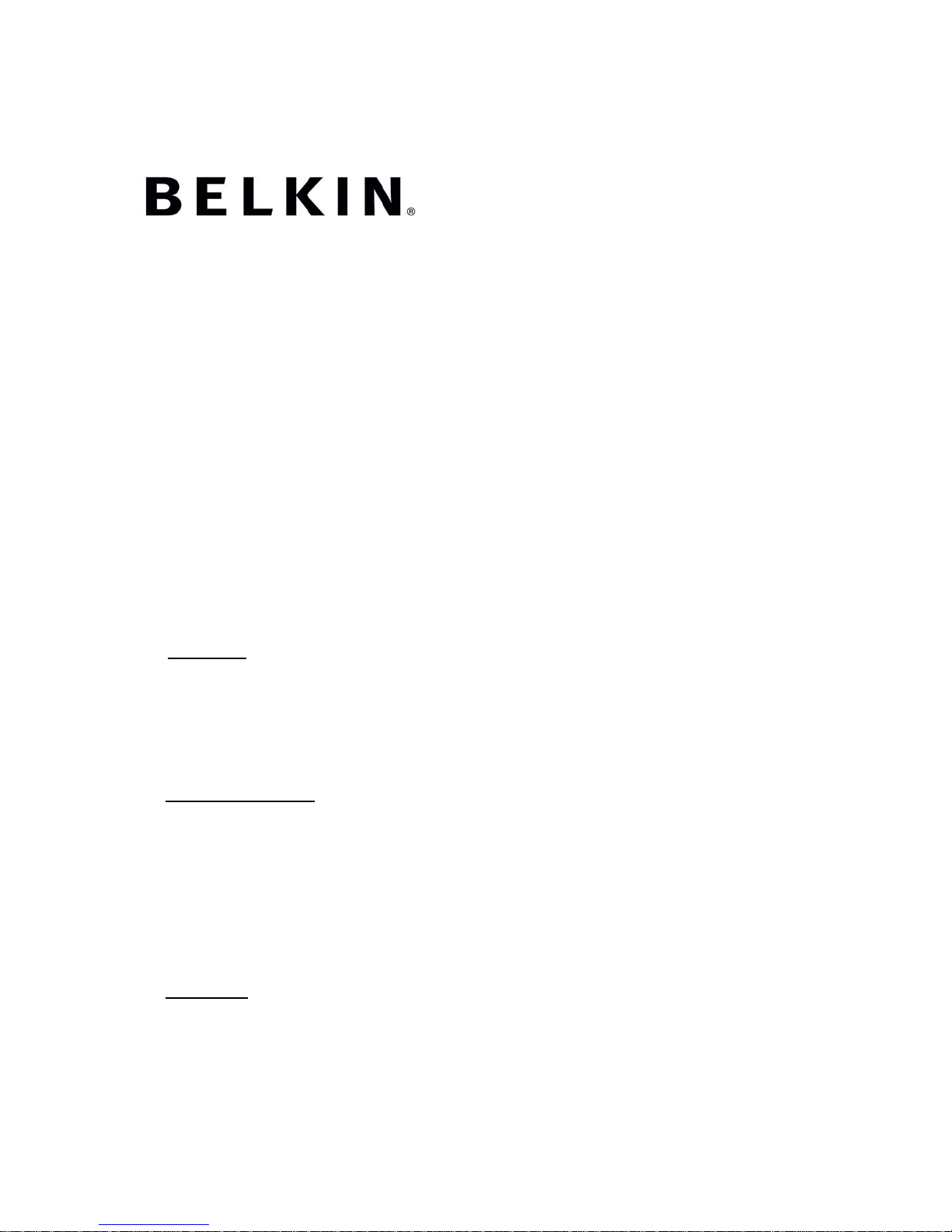
AV over Cat5e Extender
Quick Install Guide
1.0 Disclaimer
The purchase and usage of Belkin AV over Cat5e extender is for indoor application only.
Belkin AV over Cat5e extenders should only be installed by a licensed electrician skilled in
the field of low voltage indoor cable installs. The Belkin AV over Cat5e solution is not
intended for do-it-yourself installation as critical damage to building, hardware and bodily
harm may occur if not properly installed.
2.0 Product Description
Belkin AV over Cat5e extenders are AV distribution over Cat5e cabling connecting AV
sources to projectors, displays, and TVs over Cat5e cable.
Belkin AV over Cat5e extenders:
o 1 to 1 VGA with RS232 over Cat5e cable: 30M and 300M.
o 1 to 4 VGA over Cat5e: 30M and 300M.
o 1 to 1 and 1 to 4 HDMI over Cat5e: 100M.
3.0 Installation
IMPORTANT: The graphic card capability must match the monitor resolution in order to get
the maximum resolution performance. Belkin AV over Cat5e extenders will only perform up to
the best graphical output and monitor display capability.
1. Belkin components required

a. AV over Cat5e transmitter and receiver boxes and respective power adapters
b. Belkin brand Cat5e cable or equivalent
c. Belkin-brand AV cables: HDMI and VGA cables or equivalent
2. Tools required
a. Phillips screwdriver if the included mount plate is used
3. Initial Setup
a. Identify the Transmitter and Receiver units
i. Transmitter (labeled on the front of the box) is the input source side:
DVD, PC, or Media player
ii. Receiver (labeled on the front of the box) is the output display side:
Projector, monitor, or TV
b. Verify that the Cat5e cable length matches the transmitter & receiver distance
limitation
c. Verify that power is available within 3 feet for power adapters
4. Installation:
a. Securely install/place transmitter box at the input source side. If necessary,
screw in the mount plate to a flat surface
b. Securely install/place receiver box at the output display side. If necessary, screw
in the mount plate to a flat surface
c. Connect the transmitter to receiver box with a Cat5e cable; do not exceed the
maximum rated distance on the transmitter & receiver box.
d. Plug in USB cable to the transmitter box and power adapter to the receiver boxes
e. Connect VGA or HDMI cables to the transmitter source and receiver monitor. We
recommend Belkin-brand VGA and HDMI cables.
4.0 VGA and HDMI Extender Instructions
Belkin AV over Cat5e transmitter and receiver boxes are labeled on the individual box.
Transmitter box is labeled transmitter, and the receiver box is labeled receiver:
o Verify that both the VGA and HDMI monitor & player equipments share compatible
graphic output type and resolution.
o HDMI extenders will not upscale video to 1080p if the source is not rated 1080p.
o VGA extenders will not upscale video quality beyond source graphic card capability.
o Once the Cat5e cable is connected to the transmitter and receiver boxes, plug in the
power adapter before turning on the monitor and player.
o VGA 300M receiver boxes: adjust the receiver tuning buttons slowly to fine tune
video image. Note the gain tuning button requires slow tuning speed to achieve
maximum clarity.
o HDMI transmit & receiver boxes are plug & play, no additional adjustments needed.
5.0 Troubleshooting
Problem: I am getting ghosting, shadowing, or fuzzy images on my monitor.
Solution:
• Check that all video cables are inserted properly.
• Check that the monitor supports the resolution and refresh rate setting on your computer.
• Check that the graphic card supports the resolution and refresh rate setting on your
computer.
• Hit auto adjust on monitor to see if the problem still appears.
• Check that the Cat5e cable is properly installed and correct length supported by the
transmitter & receiver boxes.
Problem: I am getting ghosting, shadowing, or fuzzy images on my TV.
