
Belkin USB 2.0
3 Port PCI Card
Connect up to 3 devices for
ultrafast data transfers
EN
FR
DE
NL
ES
IT
F5U219User Manual


Belkin USB 2.0
3 Port PCI Card
Connect up to 3 devices for
ultrafast data transfers
EN
F5U219User Manual

Table of Contents
Introduction ............................................................................................... 1
Overview .....................................................................................................
Features ...............................................................................................
Specifications ......................................................................................
Package Contents ................................................................................
System Requirements ..........................................................................
USB 2.0 Dual-Port PCI Card Description ..............................................
Operating System Compatibilit ................................................................
Installation Procedure for Windows 98 SE OS ....................................
Installation .................................................................................................
Verifying Proper Installation (Windows 98/98 SE OS) ........................
Installation Procedure for Windows 2000 OS ......................................
Verifying Proper Installation (Windows 2000 OS) ................................
Installation Procedure for Windows Me OS ..........................................
Verifying Proper Installation (Windows Me OS) ..................................
Installation Procedure for Windows XP OS ........................................
Verifying Proper Installation (Windows XP OS) ..................................
Information ...............................................................................................
2
2
2
2
2
3
3
4
4
5
6
7
8
9
10
10
11

Introduction
Welcome to Belkin USB 2.0!
Thank you for purchasing the Belkin USB 2.0 3 Port PCI Card (the PCI Card).
Now you can upgrade your computer to the latest USB technology. You will
be able to take advantage of a host of new high-speed USB 2.0 products!
Your USB 2.0 products—including hard drives, scanners, printers, video
cameras, and more—will all work much faster than ever before. Your current
USB devices will continue to work as they always have, and in some cases
even better with this PCI Card. Follow the simple installation instructions in
this manual to get your PCI Card up and working—then enjoy the speed and
convenience of USB!
EN
1
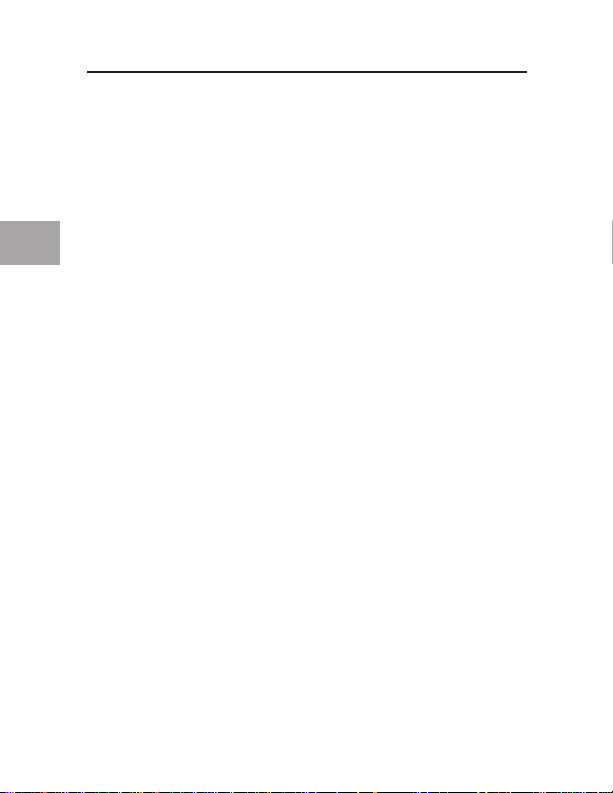
EN
Overview
Features
• Three USB host controllers integrated into a single PCI Card—one
providing 480Mbps of USB bandwidth and two providing 12Mbps of USB
bandwidth
• 3 high-speed USB ports, 1 internal, 2 external
• Simultaneous connection capability for low-, full-, and high-speed devices
• Auto-detection of new devices as they are connected, along with the speed
of each device
• Backward-compatibility with USB 1.1 devices
• Full compliance with USB specifications
• Plug-and-Play technology
Specifications
• Open Host Controller Interface- (OHCI-) compliant (USB 1.1 Host Controller)
• EHCI-compliant (USB 2.0 Host Controller)
• PCI revision 2.1-compliant
• Current: 500mA per port
• USB revision 2.0-compliant
Package Contents
• Belkin USB 2.0 3 Port PCI Card
• User Manual
• Installation CD
System Requirements
• PC-compatible computer with available PCI slot
• Windows
®
98 SE, 2000, Me, or XP operating system
2
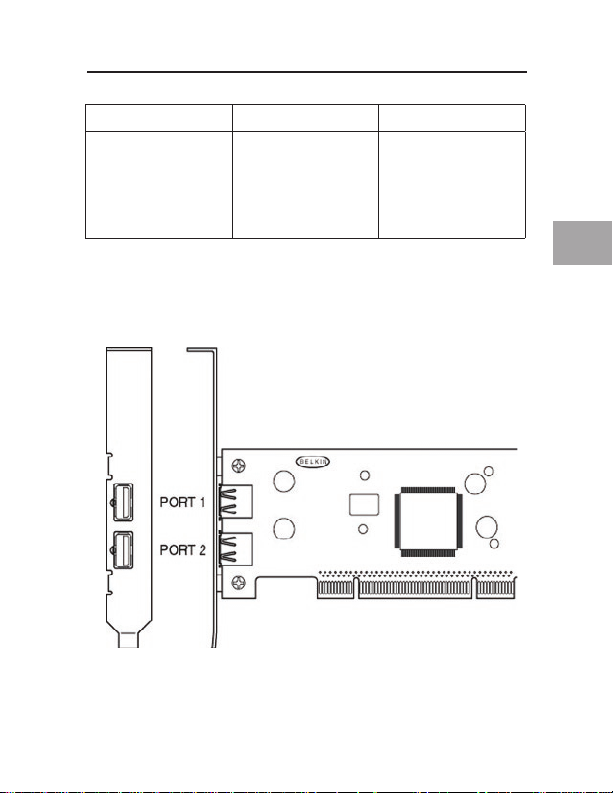
3
Operating System USB 1.x Support USB 2.0 Support
Operating System Compatibility
Windows 98 SE Yes Yes
Windows 2000 Yes Yes
Windows Me Yes Yes
Windows XP Yes Yes
USB 2.0 Dual-Port PCI Card Description
EN
3
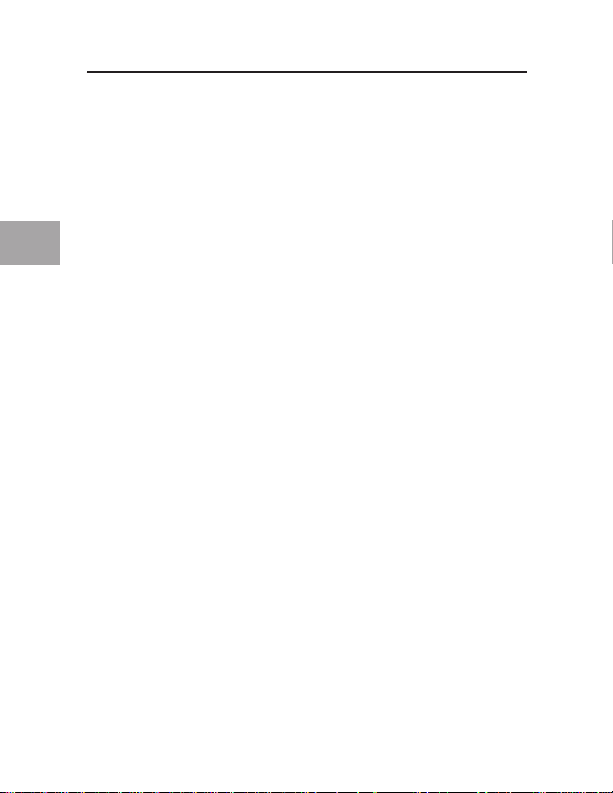
Please refer to the section that corresponds to your version of the Windows
Installation
operating system (OS).
Installation Procedure for Windows 98 SE OS
This installation procedure will successfully install two USB 1.1 host
controllers and a single USB 2.0 enhanced host controller.
EN
4
1. Ensure that your computer is powered down.
2. Locate an available PCI slot on your computer.
3. Insert the PCI Card into the slot. Apply enough pressure to ensure that it
is fully seated.
4. Insert the Belkin USB 2.0 driver installation CD into your computer’s CD-
ROM drive.
5. Turn on power and boot-up the computer.
6. The Windows OS will recognize the PCI Card as a “NEC USB Open Host
Controller” and the “Add New Hardware Wizard” dialog box will open.
Click “Next”.
7. Select “Search for the best driver for your device” and click “Next”.
8. Uncheck all the boxes and click “Next”.
9. The Windows OS will find the drivers for “NEC USB Open Host Controller”.
Click “Next”.
10. The Windows OS may ask you for the Windows OS installation CD.
If prompted to, insert the CD into the CD-ROM drive and follow the
subsequent instructions.
11. After the Windows OS installs the required drivers, installation of the first
host controller is complete. Click “Finish”.
12. The “Add New Hardware” wizard will repeat the installation process for
the second OHCI host controller.
13. Repeat steps 7-11.
14. After installation of the two OHCI host controllers, the Windows OS
will detect “PCI Universal Serial Bus”. This is the USB 2.0 EHCI host
controller.
15. The “Add New Hardware Wizard” dialog box will open. Click “Next”.
16. Select “Search for the best driver for your device” and click “Next”.

5
Installation
17. Check the “CD-ROM drive” box. Click “Next”.
18. The Windows OS will locate the driver for “Belkin USB 2.0 Hi-Speed Host
Controller”. Click “Next”.
19. The Windows OS will now install the F5U219 enhanced host controller
driver. Click “Finish”.
20. After installation of the USB host controllers, the Windows OS will detect
“USB Root Hub” and automatically install the required driver support.
This will repeat for each of the two USB OHCI host controllers.
Installation of the PCI Card is now complete.
Verifying Proper Installation (Windows 98/98 SE OS)
Check the “Windows Device Manager” to confirm that your PCI Card has
been properly installed.
1. Right-click on “My Computer” and select “Properties”.
2. Select the “Device Manager” tab.
3. Click on the plus sign (+) next to “Universal Serial Bus Controllers”.
The “Device Manager” list will now include two “NEC USB Open Host
Controller” entries, one “Belkin USB 2.0 Hi-Speed Host Controller” entry,
and two additional “USB Root Hub” entries.
EN
5
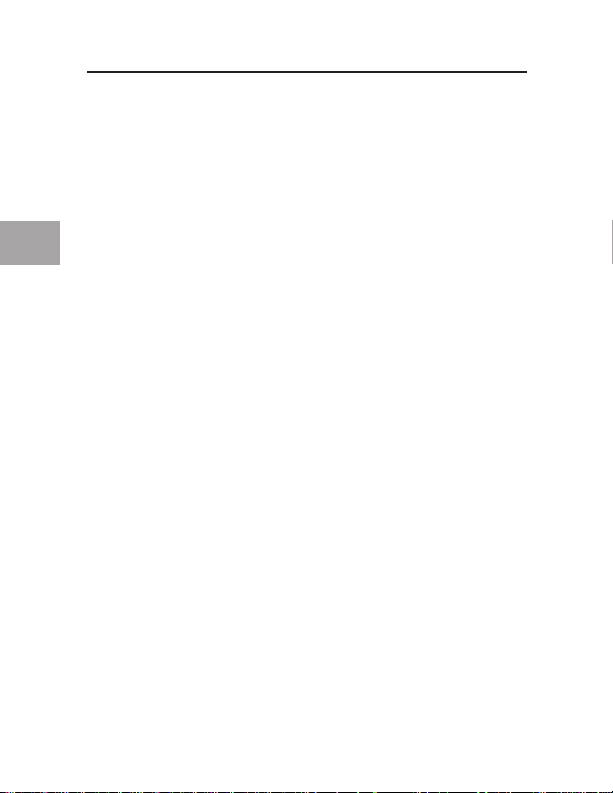
EN
Installation
Installation Procedure for Windows 2000 OS
This installation procedure will successfully install two USB OHCI host
controllers and a single USB 2.0 enhanced host controller.
1. Locate an available PCI slot on your computer.
2. Insert the PCI Card into the slot. Apply pressure as needed until it is fully
seated.
3. Insert the Belkin USB 2.0 driver installation CD into your computer’s CD-
ROM drive.
4. After installing the PCI Card, turn on the computer.
5. After loading, the Windows 2000 OS will detect “NEC PCI to USB Open
Host Controller”. The required driver support will be automatically
installed. No user input is required. This will repeat one more time.
6. The Windows OS will detect “Universal Serial Bus (USB) Controller”. This
is the USB 2.0 EHCI host controller. The “Found New Hardware Wizard”
window will appear. Select “Search for a suitable driver for my device
(recommended)” and click “Next”.
7. A new “Found New Hardware Wizard” window will open. Check the “CD-
ROM drive” box. Click “Next”.
8. The Windows OS will find “Belkin USB 2.0 Hi-Speed Host Controller”.
Click “Next”.
9. The Windows OS will now install the “Enhanced Host Controller” driver.
Click “Finish”.
10. Installation of the USB 2.0 Dual-Port PCI Card is now complete.
6

7
Installation
Verifying Proper Installation (Windows 2000 OS)
After installation, check the Windows OS’s
Device Manager to confirm that the PCI Card has been installed.
1. Right-click on “My Computer”.
2. Select “Properties”.
3. Select the “Hardware” tab and click on the “Device Manager” button.
4. Click the plus sign (+) next to “Universal Serial Bus Controllers”.
The “Device Manager” list will now include two “NEC USB Open Host
Controller” entries, one “Belkin USB 2.0 Hi-Speed Host Controller” entry,
and two additional “USB Root Hub” entries.
EN
7
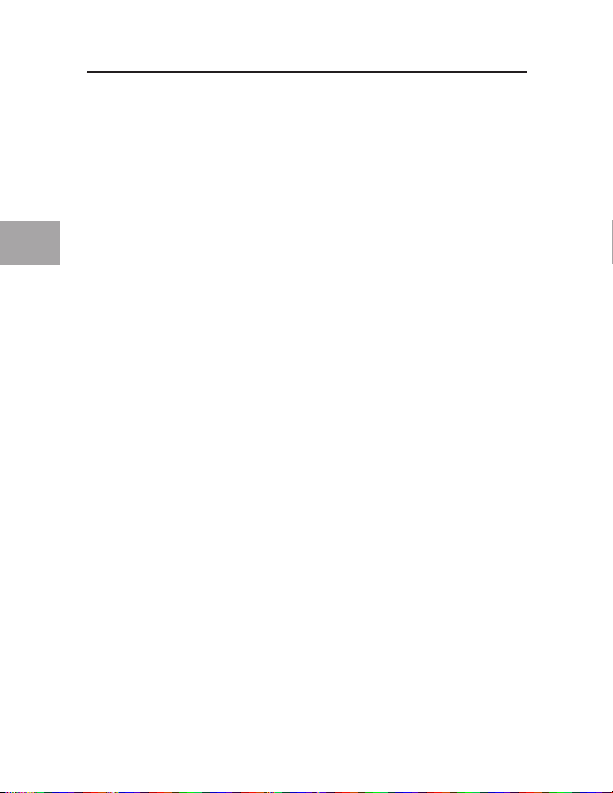
EN
Installation
Installation Procedure for Windows Me OS
This installation procedure will successfully install two USB OHCI host
controllers and a single USB 2.0 enhanced host controller.
1. Locate an available PCI slot on your computer.
2. Insert the PCI Card into the slot. Apply pressure as needed until it is fully
seated.
3. Insert the Belkin USB 2.0 driver installation CD into your computer’s CD-
ROM drive.
4. After installing the PCI Card, turn on your computer.
5. After loading, the Windows OS will detect “NEC USB Open Host Controller
(E13+)”. The required driver support will be automatically installed. No
user input is required.
6. The Windows OS will detect “PCI Universal Serial Bus”. This is the USB
2.0 EHCI controller. The “Add New Hardware Wizard” window will appear.
7. Select “Automatic search for a better driver (recommended)”. Click “Next”.
8. Check the “CD-ROM Drives” box. Click “Next”.
9. The Windows OS will locate the driver for “Belkin USB 2.0 Hi-Speed USB
Host Controller”. Click “Next”.
10. The Windows OS will now install the “Belkin USB 2.0 Hi-Speed USB Host
Controller” driver. Click “Finish”.
11. The Windows OS will detect “NEC USB Open Host Controller (E13+)”. The
required driver support will be automatically installed. No user input is
required.
12. After installation of the USB host controllers, the Windows OS will detect
“USB Root Hub” and automatically install the required driver support.
This will repeat one more time. Installation of the PCI Card is now
complete.
8

9
Installation
Verifying Proper Installation (Windows Me OS)
After installation, check the Windows OS’s Device Manager to confirm that
the PCI Card has been installed.
1. Right-click on “My Computer” and select “Properties”.
2. Select the “Device Manager” tab.
3. Click on the plus sign (+) next to “Universal Serial Bus Controllers”.
The “Device Manager” list will now include two “NEC USB Open
Host Controller (E13+)” entries, one “Belkin USB 2.0 Hi-Speed Host
Controller”entry, and two additional “USB Root Hub” entries.
EN
9
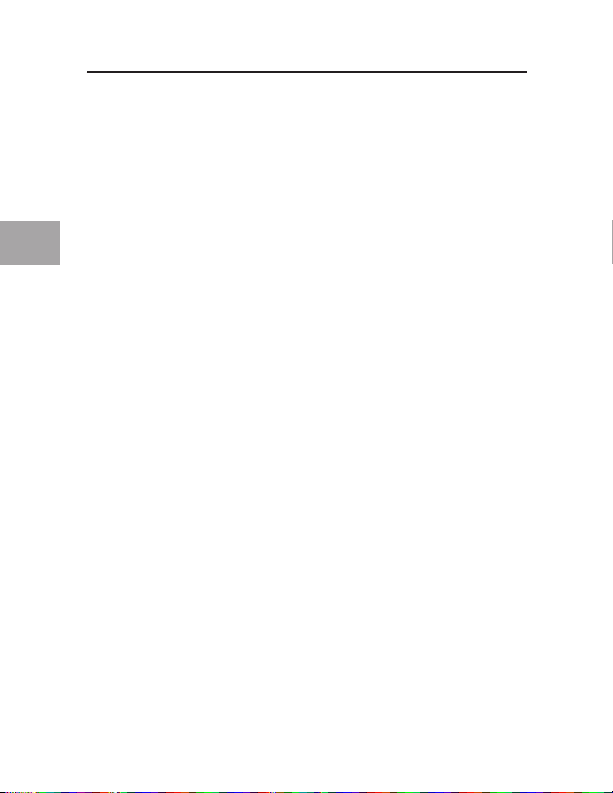
EN
Installation
Installation Procedure for Windows XP OS
1. Locate an available PCI slot on your computer.
2. Insert the PCI Card into the slot. Apply pressure as needed until it is fully
seated.
3. Insert the Belkin USB 2.0 driver installation CD into your computer’s CD-
ROM drive.
4. After installing the PCI Card, turn on the computer.
5. After loading, the Windows XP OS will detect “NEC PCI to USB Open Host
Controller”. The required driver support will be automatically installed. No
user input is required. This will repeat one more time.
6. The Windows XP OS will detect “NEC PCI to USB Enhanced Host
Controller”. A “New Hardware Wizard” window will open. With the
installation CD in the drive, select “Next” to install the driver. The
Windows OS may display a message indicating that the driver that you
are installing has not passed “Windows Logo testing”. Click “Continue
Anyway”.
7. The Windows XP OS will detect “USB Root Hub”. The required driver
support will be automatically installed. This will repeat two times.
Installation is now complete.
Verifying Proper Installation (Windows XP OS)
After installation, check the Windows XP OS’s Device Manager to confirm
that the PCI Card has been installed.
1. Right-click on “My Computer”.
2. Select “Properties”.
3. Select the “Hardware” tab and click on the “Device Manager” button.
4. Click the plus sign (+) next to “Universal Serial Bus Controllers”. The
“Device Manager” list will now include two “NEC USB Open Host
Controller” entries, one “Belkin USB 2.0 Hi-Speed Host Controller” entry,
and two additional “USB Root Hub” entries.
10
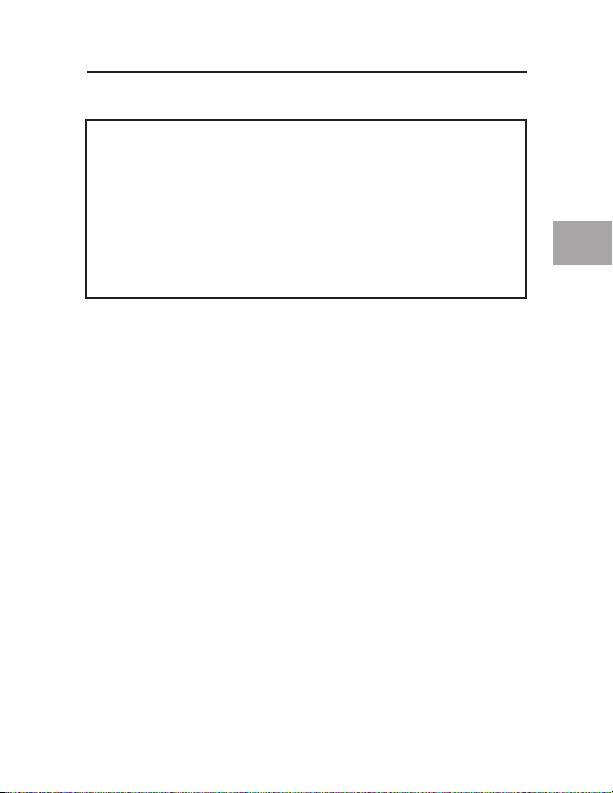
11
FCC Statement
Information
DECLARATION OF CONFORMITY WITH FCC RULES
FOR ELECTROMAGNETIC COMPATIBILITY
We, Belkin Corporation, of 501 West Walnut Street, Compton, CA 90220, declare
under our sole responsibility that the product:
F5U219 to which this declaration relates:
Complies with Part 15 of the FCC Rules. Operation is subject to the following two
conditions: (1) this device may not cause harmful interference, and (2) this device
must accept any interference received, including inter ference that may cause
undesired operation.
CE Declaration of Conformity
We, Belkin Corporation, declare under our sole responsibility that the F5U219, to
which this declaration relates, is in conformity with Generic Emissions Standard EN
55022:1998 Class B, EN50081-1 and with Generic Immunity Standard EN50082-1
1992.
Belkin Corporation Limited Lifetime Product Warranty
Belkin C orporation warrants thi s product agai nst defects in materials an d workmanship f or its lifeti me.
If a def ect is discove red, Belkin wil l, at its opti on, repair or re place the prod uct at no charg e provided
it is re turned during t he warranty period, with transporta tion charges p repaid, to the authorized Be lkin
dealer f rom whom you pu rchased the pr oduct. Proof of purchase ma y be required.
This wa rranty does not apply if t he product has been damaged by accident, abus e, misuse, or
misappli cation; if t he product has been modified without the w ritten permis sion of Belki n; or if any
Belkin s erial number ha s been removed o r defaced.
THE WA RRANT Y AND RE MEDIES S ET FORTH ABOVE A RE EXCLU SIVE IN L IEU OF AL L OTHERS ,
WHE THER OR AL OR WRI TTEN, E XPRESS ED OR IMPL IED. BEL KIN SPEC IFICALLY DISCLA IMS ANY A ND
ALL I MPLIED W ARRAN TIES, INC LUDING, WITHOU T LIMITATI ON, WARR ANTIES OF MERCH ANTABIL ITY
AND F ITNESS FOR A PART ICULA R PURPOS E.
No Belk in dealer, agent, or employee is au thorized to ma ke any modifica tion, extensi on, or additio n to
this war ranty.
BELK IN IS NOT R ESPONS IBLE FOR S PECIAL , INCIDEN TAL, OR CO NSEQUEN TIAL DA MAGES RE SULTING
FROM A NY BRE ACH OF WAR RANT Y, OR U NDER ANY OTHER LEG AL THEO RY, INCLUD ING BUT
NOT L IMITED TO LOST PROF ITS, DOW NTIME, G OODWILL , DAMAGE T O OR REPRO GRAMM ING OR
REPR ODUCING A NY PROG RAM OR DATA S TORED IN OR USED WI TH BELK IN PRODUC TS.
EN
11
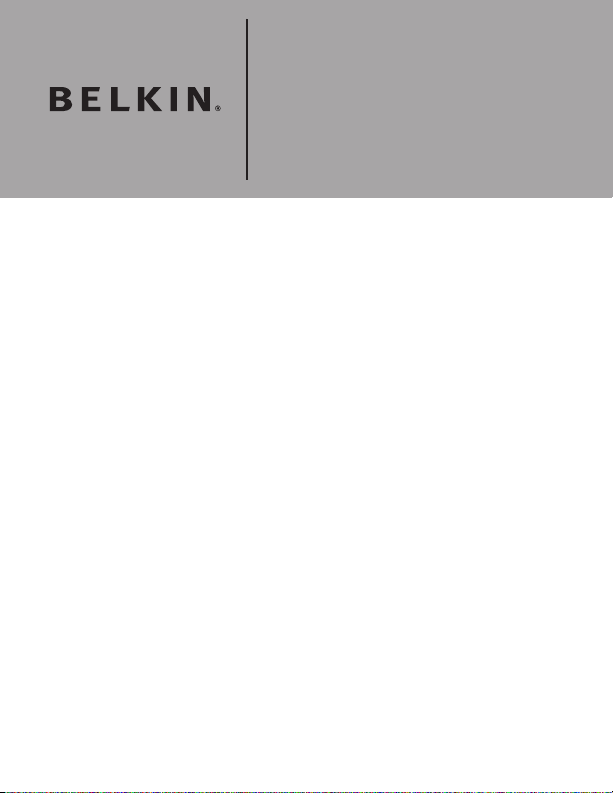
Belkin Corporation
501 West Walnut Street
Compton, CA, 90220-5221, USA
+1 310 898 1100
+1 310 898 1111 fax
Belkin Ltd.
Express Business Park
Shipton Way, Rushden
NN10 6GL, United Kingdom
+44 ( 0) 1933 35 2000
+44 ( 0) 1933 31 2000 fax
Belkin B.V.
Boeing Avenue 333
1119 PH Schiphol-Rijk, Netherlands
+31 (0) 20 654 7300
+31 (0) 20 654 7349 fax
Belkin GmbH
Hanebergstrasse 2
80637 Munich, Germany
+49 (0) 89 143405 0
+49 (0) 89 143405 100 fax
Belkin SAS
130 rue de Silly
92100 Boulogne-Billancourt, France
+33 (0) 1 41 03 14 40
+33 (0) 1 41 31 01 72 fa x
Belkin Iberia
Avda. Cerro del Aguila 3
28700 San Sebastián de los Reyes, Spain
+34 9 16 25 80 00
+34 9 02 02 00 34 fax
Please visit our website w ww.b elkin.com for technical support o r fur ther information.
Disposal of Waste Equipment by Users in Private Households in the European Union:
For more information, go to www.belkin.com/environmental
© 200 6 Be lki n C orpo rat ion . Al l r ight s r ese rve d. A ll trad e n ames ar e re gis ter ed t rad emar ks of r esp ect ive
ma nuf actu rer s l iste d. Mac OS and Mac are tr adem ark s o f Ap ple Com put er, Inc ., r egi ster ed in t he U.S. an d
ot her cou ntr ies.
P75243ea

Belkin USB 2.0
Carte PCI à 3 ports
Connectez jusqu’à 3
périphériques pour un transfert
de données ultra-rapide
FR
F5U219Manuel de l’utilisateur

Introduction ............................................................................................... 1
Table des matières
Présentation ...............................................................................................
Caractéristiques ...................................................................................
Spécifications ......................................................................................
Contenu de l’emballage .......................................................................
Configuration requise ...........................................................................
Systèmes d’exploitation compatibles .....................................................
Description de la carte PCI à deux ports USB 2.0 ................................
Installation .................................................................................................
Procédure d’installation sous Windows 98 SE ....................................
Vérification de l’installation (Windows 98/98 SE) ...............................
Procédure d’installation sous Windows 2000 ......................................
Vérification de l’installation (Windows 2000) .......................................
Procédure d’installation sous Windows Me .........................................
Vérification de l’installation (Windows Me) .........................................
Procédure d’installation sous Windows XP ........................................
Vérification de l’installation (Windows XP) .........................................
Information ...............................................................................................
2
2
2
2
2
3
3
4
4
5
6
7
8
9
10
10
11

Introduction
Bienvenue dans le monde USB 2.0 de Belkin !
Merci d’avoir choisi la carte PCI à 3 ports USB 2.0 de Belkin (la carte PCI).
Vous pouvez maintenant mettre votre ordinateur à niveau avec la technologie
USB la plus récente et profiter d’un vaste choix de nouveaux produits USB
2.0 à haut débit ! Les produits USB 2.0, tels que disques durs, scanners,
imprimantes, caméras vidéo et autres, fonctionneront plus vite que jamais.
Vos appareils USB actuels continuerontde fonctionner comme par le passé
et, dans certains cas, foncxtionneront même mieux à l’aidede cette carte
PCI. Suivez la procédure d’installation simple fournie dans le présent manuel
pour pouvoir utiliser votre carte PCI, puis laissez-vous griser par le débit et la
facilité d’emploi de l’USB !
FR
1
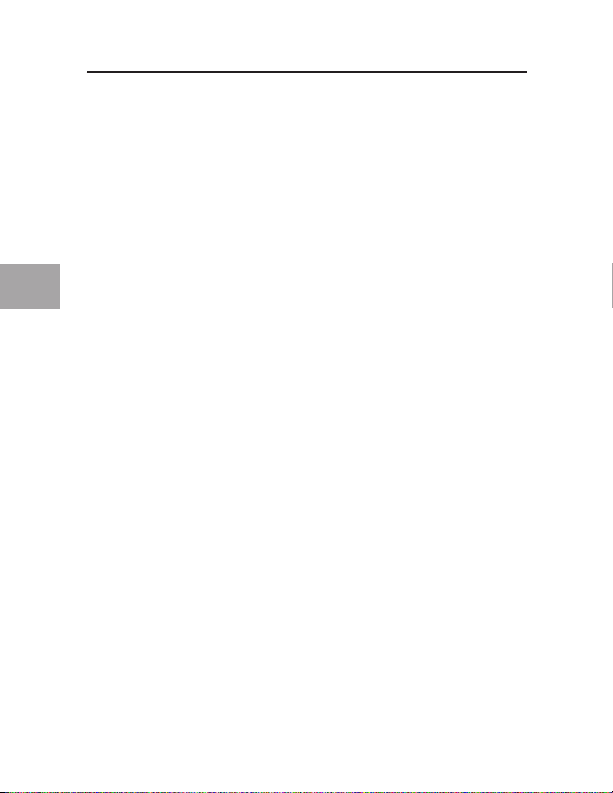
FR
Présentation
Caractéristiques
• Trois contrôleurs d’hôte USB intégrés dans une seule carte PCI : un fournit
une bande passante USB de 480 Mbps et deux de 12 Mbps.
• 3 ports USB à haut débit : 1 interne et 2 externes
• Possibilité de connexion simultanée de périphériques à faible, plein et haut
débit
• Détection automatique de nouveaux périphériques et de leur débit au fur et
à mesure de leur branchement
• Rétrocompatible avec les périphériques USB 1.1
• Entièrement conforme aux spécifications de l’USB
• Technologie Plug-and-Play
Spécifications
• Conforme à la norme OHCI Open Host Controller Interface (contrôleur
d’hôte USB 1.1)
• Conforme à la norme EHCI (contrôleur d’hôte USB 2.0)
• Conforme à la norme PCI, révision 2.1
• Intensité : 500 mA par port
• Conforme à la version USB 2.0
Contenu de l’emballage
• Carte PCI 3 ports USB 2.0 Belkin
• Manuel d’utilisation
• CD d’installation
Configuration requise
• PC compatible avec emplacement PCI libre
• Windows
®
98 SE, 2000, Me, ou XP
2
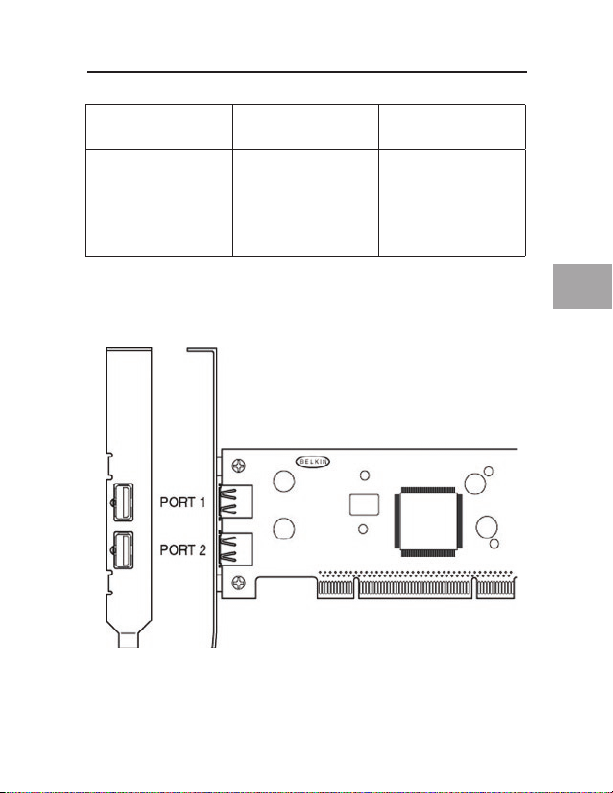
3
Système d’exploitation Prise en charge de
Systèmes d’exploitation compatibles
l’USB 1.x
Windows 98 SE Oui Oui
Windows 2000 Oui Oui
Windows Me Oui Oui
Windows XP Oui Oui
Prise en charge de
l’USB 2.0
Description de la carte PCI à deux ports USB 2.0
FR
3
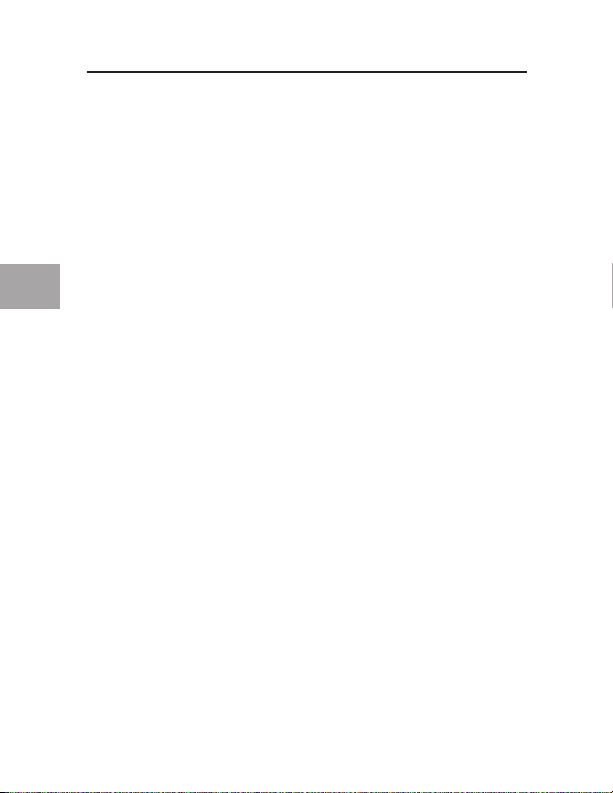
FR
Installation
Reportez-vous à la section correspondant à la version de votre système
d’exploitation Windows.
Procédure d’installation sous Windows 98 SE
Cette procédure vous guidera lors de l’installation de deux contrôleurs
d’hôtes USB 1.1 et d’un contrôleur d’hôte USB 2.0 évolué.
1. Assurez-vous que votre ordinateur est éteint.
2. Recherchez un emplacement PCI libre sur votre ordinateur.
3. Insérez la carte PCI dans son emplacement. en pressant suffisamment
fort pour qu’elle soit bien en place.
4. Insérez le CD d’installation des pilotes USB 2.0 de Belkin dans votre
lecteur de CD-ROM.
5. Allumez votre ordinateur et laissez-le démarrer.
6. Windows reconnaît la carte PCI en tant que « NEC USB Open Host
Controller ». La boîte de dialogue d’ajout de nouveau matériel apparaît.
Cliquez sur « Next [Suivant] ».
7. Sélectionnez l’option « Search for the best driver for your device
[Rechercher le meilleur pilote pour votre périphérique] », puis cliquez sur
« Next [Suivant] ».
8. Désélectionnez toutes les cases, puis cliquez sur « Next [Suivant] ».
9. Windows trouve les pilotes correspondant à « NEC USB Open Host
Controller ». Cliquez sur « Next [Suivant] ».
10. Il se peut qu’un message vous demande le CD d’installation de Windows.
Si tel est le cas, insérez-le dans le lecteur de CD-ROM et suivez les
indications.
11. Une fois les pilotes requis installés, l’installation du premier contrôleur
d’hôte est terminée. Cliquez sur « Finish [Terminer] ».
12. L’assistant d’ajout de nouveau matériel répète le processus d’installation
pour le deuxième contrôleur d’hôte OHCI.
13. Répétez les étapes 7 à 11.
14. Après l’installation des deux contrôleurs d’hôte OHCI, Windows détecte le
« PCI Universal Serial Bus ». Il s’agit du contrôleur d’hôte EHCI USB 2.0.
4

5
Installation
15. La boîte de dialogue d’ajout de nouveau matériel s’ouvre. Cliquez sur
« Next [Suivant] ».
16. Sélectionnez l’option « Search for the best driver for your device
[Rechercher le meilleur pilote pour votre périphérique] », puis cliquez sur
« Next [Suivant] ».
17. Cochez la case correspondant au lecteur de CD-ROM. Cliquez sur « Next
[Suivant] ».
18. Windows recherche les pilotes « Belkin USB 2.0 Hi-Speed Host
Controller ». Cliquez sur « Next [Suivant] ».
19. Windows installe maintenant le pilote du contrôleur d’hôte F5U219
évolué. Cliquez sur « Finish [Terminer] ».
20. Après l’installation des contrôleurs d’hôtes USB, Windows détecte USB
Root Hub (Concentrateur USB racine) et installe automatiquement le
pilote de prise en charge requis. Cette étape sera répétée pour chacun
des deux contrôleurs d’hôte OHCI USB.
L’installation de la carte PCI est maintenant terminée.
Vérification de l’installation (Windows 98/98 SE)
Ouvrez le Gestionnaire de périphériques de Windows afin de vous assurer
que votre carte PCI a été correctement installée.
1. Cliquez avec le bouton droit de la souris sur le Poste de travail et
sélectionnez Propriétés.
2. Sélectionnez l’onglet Gestionnaire de périphériques.
3. Cliquez sur le signe plus (+) à côté de « Universal Serial Bus controllers ».
La liste du Gestionnaire de périphériques comprend maintenant deux
entrées « NEC USB Open Host Controller », une entrée « Belkin USB 2.0
Hi-Speed Host Controller » et deux entrées supplémentaires « USB Root
Hub ».
FR
5
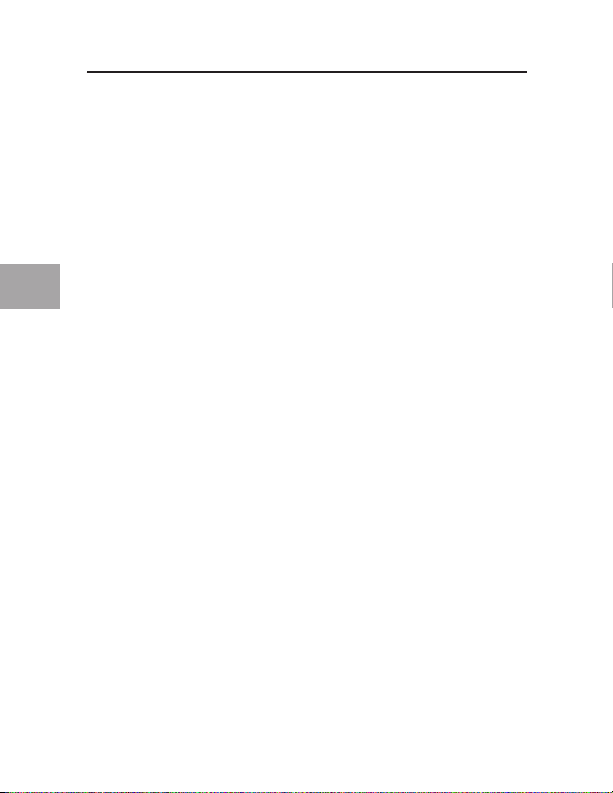
FR
Installation
Procédure d’installation sous Windows 2000
Cette procédure vous guidera lors de l’installation de deux contrôleurs
d’hôtes OHCI USB et d’un contrôleur d’hôte USB 2.0 évolué.
1. Recherchez un emplacement PCI libre sur votre ordinateur.
2. Insérez la carte PCI dans son emplacement. Appuyez suffisamment afin
qu’elle soit bien en place.
3. Insérez le CD d’installation des pilotes USB 2.0 de Belkin dans votre
lecteur de CD-ROM.
4. Après avoir installé la carte PCI, allumez votre ordinateur.
5. Une fois chargé, Windows 2000 détecte « NEC PCI to USB Open Host
Controller ». Le pilote requis est automatiquement installé. Vous n’avez
aucune manipulation à effectuer. Cette opération est effectuée une fois
de plus.
6. Windows détecte « Universal Serial Bus (USB) Controller ». Il s’agit du
contrôleur d’hôte EHCI USB 2.0. La fenêtre d’ajout de nouveau matériel
s’ouvre. Sélectionnez l’option « Search for a suitable driver for my device
[Rechercher un pilote approprié pour mon périphérique] » (recommandé),
puis cliquez sur « Next [Suivant] ».
7. La fenêtre d’ajout de nouveau matériel s’ouvre. Cochez la case
correspondant au lecteur de CD-ROM. Cliquez sur « Next [Suivant] ».
8. Windows recherche « Belkin USB 2.0 Hi-Speed Host Controller ». Cliquez
sur « Next [Suivant] ».
9. Windows installe maintenant le pilote « Enhanced Host Controller ».
Cliquez sur « Finish [Terminer] ».
10. L’installation de la carte PCI à 2 ports USB 2.0 est maintenant terminée.
6

7
Installation
Vérification de l’installation (Windows 2000)
Une fois l’installation terminée, ouvrez le
Gestionnaire de périphériques de Windows afin de vous assurer que la carte
PCI a été correctement installée.
1. Cliquez avec le bouton droit de la souris sur Poste de travail.
2. Sélectionnez Propriétés.
3. Sélectionnez l’onglet Matériel, puis cliquez sur le bouton Gestionnaire de
périphériques.
4. Cliquez sur le signe plus (+) à côté de « Universal Serial Bus controllers ».
La liste du Gestionnaire de périphériques comprend maintenant deux entrées
« NEC USB Open Host Controller », une entrée « Belkin USB 2.0 Hi-Speed
Host Controller » et deux entrées supplémentaires « USB Root Hub ».
FR
7
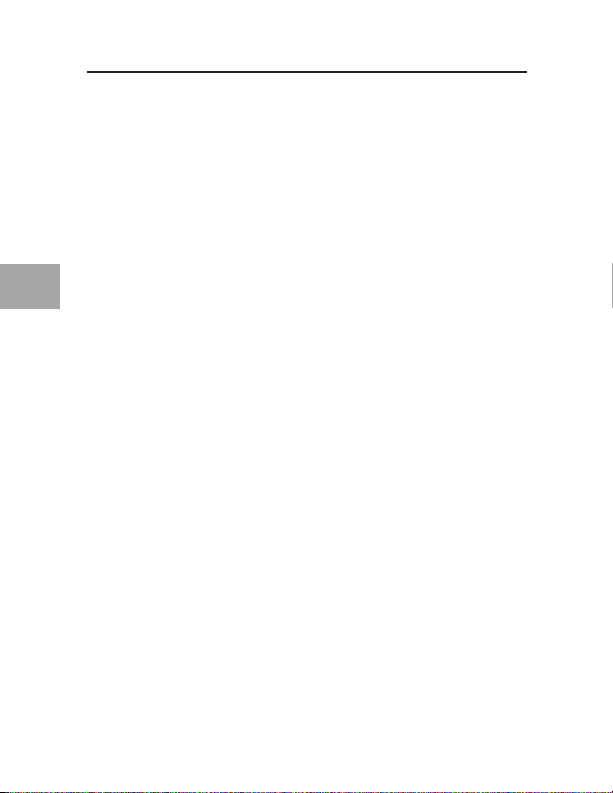
FR
Installation
Procédure d’installation sous Windows Me
Cette procédure vous guidera lors de l’installation de deux contrôleurs
d’hôtes OHCI USB et d’un contrôleur d’hôte USB 2.0 évolué.
1. Recherchez un emplacement PCI libre sur votre ordinateur.
2. Insérez la carte PCI dans son emplacement. Appuyez suffisamment afin
qu’elle soit bien en place.
3. Insérez le CD d’installation des pilotes USB 2.0 de Belkin dans votre
lecteur de CD-ROM.
4. Après avoir installé la carte PCI, allumez votre ordinateur.
5. Une fois chargé, Windows détecte « NEC USB Open Host Controller
(E13+) ». Le pilote requis est automatiquement installé. Vous n’avez
aucune manipulation à effectuer.
6. Windows détecte « PCI Universal Serial Bus ». Il s’agit du contrôleur EHCI
USB 2.0. La fenêtre d’ajout de nouveau matériel s’ouvre.
7. Sélectionnez « Automatic search for a better driver [Recherche
automatique d’un meilleur pilote] » (recommandé). Cliquez sur « Next
[Suivant] ».
8. Cochez la case correspondant au lecteur de CD-ROM. Cliquez sur « Next
[Suivant] ».
9. Windows recherche les pilotes « Belkin USB 2.0 Hi-Speed USB Host
Controller ». Cliquez sur « Next [Suivant] ».
10. Windows installe maintenant le pilote « Belkin USB 2.0 Hi-Speed USB
Host Controller ». Cliquez sur « Finish [Terminer] ».
11. Windows détecte « NEC USB Open Host Controller (E13+) ». Le pilote
requis est automatiquement installé. Vous n’avez aucune manipulation à
effectuer.
12. Après l’installation des contrôleurs d’hôtes USB, Windows détecte USB
Root Hub (Concentrateur USB racine) et installe automatiquement le
pilote de prise en charge requis. Cette opération est effectuée une fois
de plus. L’installation de la carte PCI est maintenant terminée.
8

9
Installation
Vérification de l’installation (Windows Me)
Une fois l’installation terminée, ouvrez le Gestionnaire de périphériques de
Windows afin de vous assurer que la carte PCI a été installée.
1. Cliquez avec le bouton droit de la souris sur le Poste de travail et
sélectionnez Propriétés.
2. Sélectionnez l’onglet Gestionnaire de périphériques.
3. Cliquez sur le signe plus (+) à côté de « Universal Serial Bus controllers ».
La liste du Gestionnaire de périphériques comprend maintenant deux entrées
« NEC USB Open Host Controller (E13+) », une entrée « Belkin USB 2.0 HiSpeed Host Controller » et deux entrées supplémentaires « USB Root Hub ».
FR
9
