Page 1
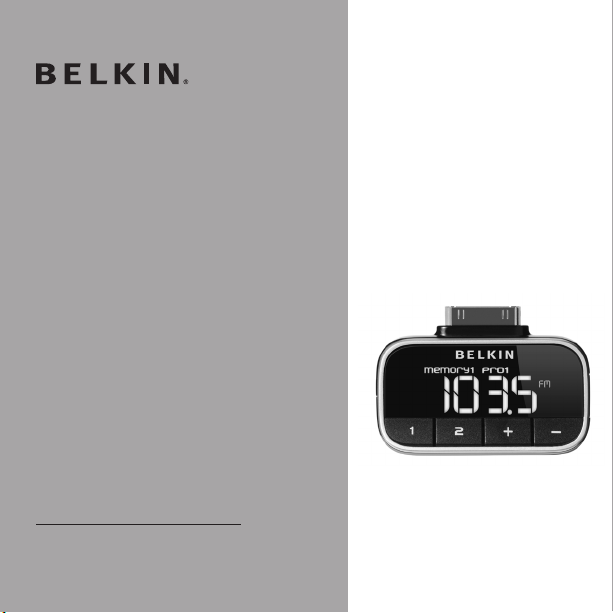
English
Français
DEutsch
nEDErlanDs
Español
italiano
português
Tun eF M ™ for iPod
User Manual
8820cw00073 F8Z179eaSTD
Русский
Page 2

Table of Contents
Introduction ...................................................................................................................1
Setup Instructions ........................................................................................................2
Using the TuneFM Transmitter .....................................................................................3
Storing and Using Presets ...........................................................................................4
Using the PRO Setting to Improve Performance ........................................................5
Troubleshooting ............................................................................................................6
Information ....................................................................................................................8
Introduction |
Page 3

Introduction
5VOF'.GPSJ1PE
The innovative TuneFM from Belkin is designed to play your iPod through your car, home, or
portable stereo. Please review this User Manual carefully so that you can be sure to get the
most from your iPod, virtually anywhere you go.
Please ensure that you are not driving when setting up or operating the Tunebase FM.
Package Includes:
• TuneFM for iPod
• User Manual
• Quick Install Guide
Introduction | EN-1
Page 4

Setup Instructions
-
-
1. Turn down your home or car stereo’s volume.
2. Plug the Belkin TuneFM to your iPod (at the bottom of the iPod).
Optional (see Disclaimer pg 8)
3. Plug your mini USB car charger* to the cigarette outlet in your car and to the bottom of
your TuneFM for optional powering and charging in the car.
*not included
Setup Instructions | EN-2
Page 5
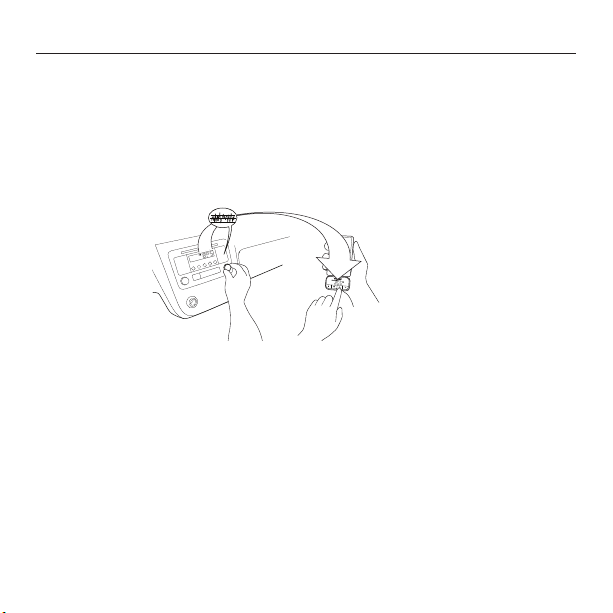
Using the TuneFM Transmitter
The TuneFM transmitter function automatically turns on when the iPod is connected.
It automatically turns off when the iPod is removed.
1. Insert the TuneFM into your iPod. The backlight of the iPod will turn on and the current
transmitter frequency will be displayed on the TuneFM’s screen.
2. Tune your stereo frequency to a channel with a weak broadcast signal. The ideal channel
is one that is not broadcasting a radio program, or is doing so weakly.
3. Match station frequency using plus and minus buttons.
4. Press the ”+” or “-” button on the TuneFM to select the transmission frequency chosen in
step 2. The frequency will be visible on the screen of the TuneFM. Pressing and holding
either button will provide faster tuning.
5. Adjust the volume of your FM radio to the desired listening level.
NOTE: We recommend that you remove the TuneFM from the iPod when not in use.
Using the TuneFM Transmitter | EN-3
Page 6
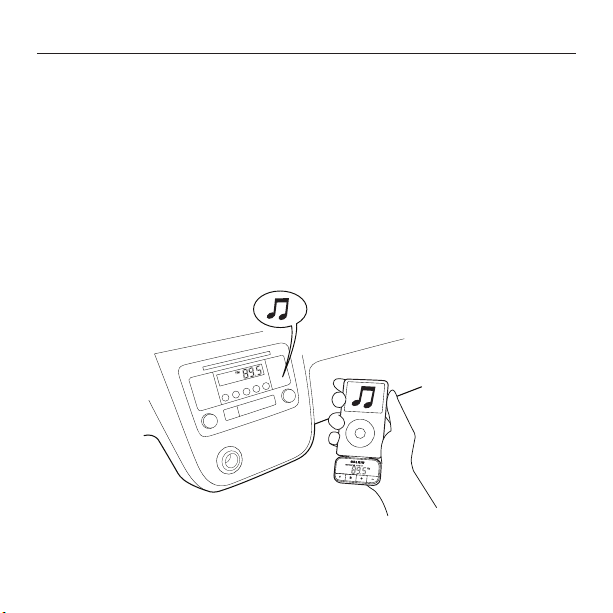
Storing and Using Presets
1. To store a preset, select the desired frequency using ”+” or “-” buttons. Push and hold the
memo button for 1 or 2 seconds until you hear a beep to store the station.
An audible beep sounds in the transmitted audio when the new frequency is
programmed.
2. To transmit over one of your preset frequencies, momentarily press “1” or “2”.
This will instantly tune the FM transmitter to the frequency stored in that preset.
3. To recall a stored station, push the same memory button at any time.
Storing and Using Presets | EN-4
Page 7

Using the PRO Setting to Improve Per formance
OFF
When you connect your iPod, your TuneFM will automatically detect the iPod model and
adjust the volume. Although the default volume setting will be ideal for most conditions, you
may be able to improve the audio performance of your TuneFM by using the PRO setting.
The PRO setting can make your music sound louder and fuller by decreasing the amount of
attenuation in the audio signal. Professional FM stations use dynamic compression to make
music louder and fuller while limiting distortion. You can use the three PRO settings on your
TuneFM to add dynamic compression to your audio:
Normal – No change to the audio. This setting works well
with all types of audio.
PRO 1 – Increases the average volume of the audio. This
setting works well with most types of music.
PRO 2 – Increases the average volume even further. This
setting works well with quieter music, but it may cause
distortion with louder music.
– Increases the average volume and transmits
in mono (instead of stereo). This setting works well for
podcasts and audio books. It can also be used to improve
reception if you are not receiving a clear signal from your
TuneFM.
When you press the “PRO” button, your TuneFM will display the current PRO setting.
Pressing the “PRO” button again will change the setting to PRO1, PRO2, and PRO
as follows:
Using the PRO Setting to Improve Performances | EN-5
Page 8

Troubleshooting
The audio is distorted.
Solution
• Tune your car or home stereo and the TuneFM to a different frequency.
I am unable to get clear FM reception.
Solution 1
• Tune your car or home stereo and the TuneFM to a different frequency.
Solution 2
• If used in the car, lowering the car antenna (available in some cars) may improve the
clarity of the TuneFM’s signal.
Solution 3
• Change PRO setting to mode. This may improve signal reception, but the audio
will be monaural instead of stereo.
Solution 4
• If used indoors, attach or reposition the antennas on the stereo receiver.
Playback of my iPod stays paused after I’ve changed a setting on the TuneFM.
Solution
• Simply press the “Play/Pause” button on your iPod to resume playback.
The TuneFM does not appear to be saving my settings.
Solution
• Be sure NOT to remove the iPod from the cradle or remove power to the TuneFM while
adjusting the TuneFM settings.
Troubleshooting | EN-6
Page 9

Troubleshooting
When I attach a USB cable from my computer to the TuneFM, my computer does
not recognize that the iPod is attached.
Solution
• The USB connector on the TuneFM can only be used to charge the iPod.
My iPod does not seem to be charging.
Solution 1 (see Disclaimer pg. 8)
• Make sure that the TuneFM is correctly connected to the device with the used USB cord*.
*not included.
If you do not have a USB cord to charge your TuneFM, at your local Belkin reseller you
can buy the Belkin Dual Auto Charger [F8Z280ea / F8Z280uk] to charge in the car, or the
Dual USB Charger [F8Z240ea / F8Z240uk] and the USB Charger [F8Z222ea / F8Z222uk] to
charge at home.
Solution 2
• Ensure that your car’s power outlet is receiving power. Some cars are designed so that
power is not provided to the power outlet unless the car is in ignition mode or the engine
is started.
After a playlist finishes, the display freezes on the “OK to Disconnect” screen.
Solution 1
• If the TuneFM is not removed, simply press a button on the TuneFM and normal operation
will resume.
Solution 2
• If the TuneFM is accidentally removed, reattach the TuneFM to return the iPod to normal
operation. If the iPod does not return to normal operation, manual reset of your iPod may
be required. To manually reset your iPod, simultaneously press and hold the “Menu” and
“Select” buttons on your iPod until its screen resets.
Troubleshooting | EN-7
Page 10
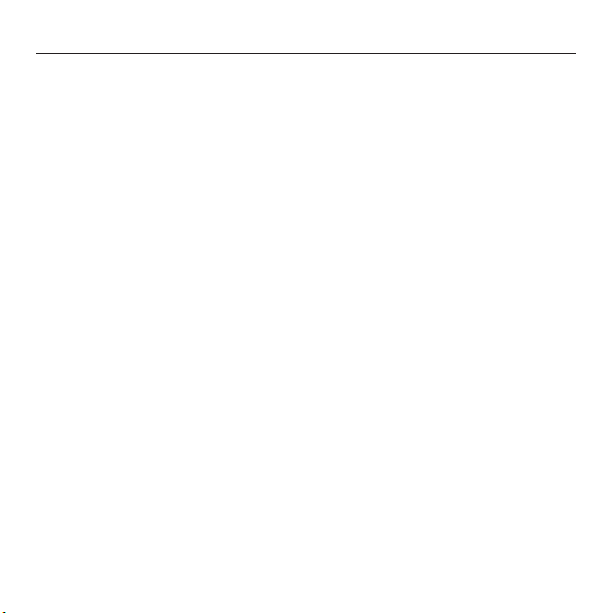
Information
Warning
When using the TuneFM in your car.
Belkin does not assume any responsibility for personal injury or property damage incurred due to
hazardous driving as a result of interaction with the TuneFM, the iPod, or the power outlet of the car.
Do not insert any objects other than A cigarette lighter adapter into the power outlet of the car
without disconnecting the battery of the car first. Failure to observe this safety warning can result in
possible injur y or property damage.
Under certain circumstances ESD may cause this device to shut down. In these circumstances
simply power the unit off by removing the CLA and then plug back in, restore power and switch
back on.
Disclaimer
Belkin can not be held responsible if an unapproved charging device is used in the charging
process. Thus charging with an unapproved device is at your own risk. Please see page 7 for
recommended chargers made by Belkin.
Environmental Specifications
This product complies to the WEEE directive. For recycling information please follow the
following link: www.belkin.com/environmental.
Information | EN-8
Page 11
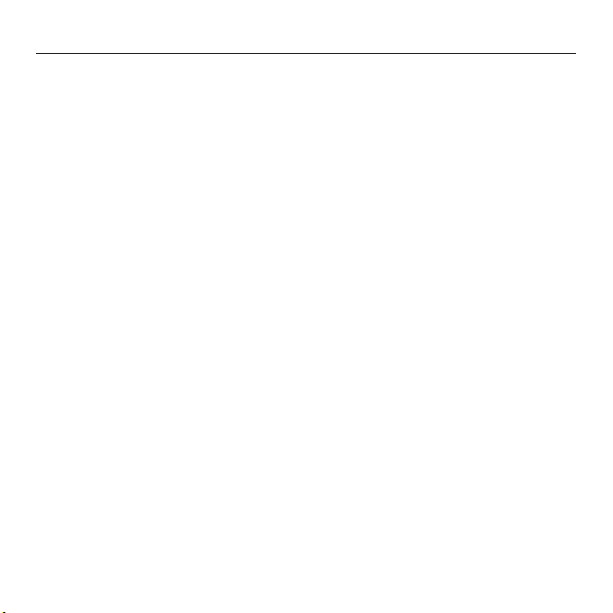
Information
Belkin International, Inc., Limited 3-Year Product Warranty
What t his warra nty covers .
Belkin International, Inc. (“Belkin”) war rants to the original purchas er of this Belkin produc t that the product shall b e
free of defects in design, assembly, material, or workmanship.
What the perio d of coverage is.
Belkin warrants the Belkin product for three years.
What will we do to correct problems?
Product Wa rranty.
Belkin will repair or replace, at its option, any defective product free of charge (except for shipping charges for the
product). What is not covered by this warranty? All above warranties are null and void if the Belkin product is not
provided to Belkin for inspection upon Belkin’s request at the sole expense of the purchaser, or if Belkin determines
that the Belkin p roduct has been improperly installed, alte red in any way, or tampered with.
The Belkin Product Warranty does not protect against acts of G od such as flood, lightning, earthquake, war,
vandalism, theft, normal-use wear and tear, erosion, depletion, obsolescence, abuse, damage due to low voltage
disturbances (i.e. brownouts or sags), non-authorized program, or system equipment modification or alteration.
How to get se rvice.
To get service for your Belkin product you must take the following steps:1. Contact Belkin Ltd. Express Business
Park, Shipton Way, Rushden, NN10 6GL, United Kingdom, Attn: Customer Service, or call (800)-223-5546, within 15
days of t he Occurrenc e.
Be prepared to p rovide the following information: a. The part number of th e Belkin product. b. Where you purchased
the product. c. When you purchased the product. d. Copy of original receipt.2. Your Belkin Customer Service
Representative will then instruct you on how to forward your receipt and Belkin product and how to proceed with
your claim.Belkin reserves the right to review the damaged Belkin product. All costs of shipping the Belkin product
to Belkin for inspection shall be borne solely by the purchaser. If Belkin determines, in its sole discretion, that it is
impractical to ship the damaged equipment to Belkin, Belkin may designate, in its sole discretion, an equipment
repair facility to inspect and estimate the cost to repair such equipment. The cost, if any, of shipping the equipment to
and from such repair facility and of such estimate shall be borne solely by the purchaser. Damaged equipment must
remain available for inspection until the claim is finalized. Whenever claims are settled, Belkin reserves the right to be
subrogated under any existing insurance policies the purchas er may have.
How state law relates to the warranty.
THIS WARRANT Y CONTAINS THE SOLE WARRANTY OF BELKIN. THERE ARE NO OTHER WARR ANTIES,
EXPRESSED OR, E XCEPT AS REQUIRED BY LAW, IMPLIED, INCLUDING THE IMPLIED WARRANTY OR CONDITI ON
OF QUALITY, MERCHANTABILITY OR FITNESS FOR A PARTICULAR PURPOSE, AND SUCH IMPLIED WARRANTIES,
IF ANY, ARE LIMITED IN DUR ATION TO THE TERM OF THIS WARRANTY. Some states do not allow limitations on
how long an implied warranty lasts, so the above limitations may not apply to you.IN NO EVENT SHA LL BELKIN BE
LIABLE FOR INCIDENTAL, SPE CIAL, DIRECT, INDIR ECT, CONSEQUENTIAL OR MULTIPLE DAMAGES SU CH AS, BUT
NOT LIMITED TO, LOST BUSINESS OR PROFITS ARISING OUT OF THE SALE OR USE OF ANY BELKIN PRODUCT,
EVEN IF ADVISED OF THE POSSIBILITY OF SUCH DAMAGES. This warranty gives you specific legal rights, and you
may also have other rig hts, which may v ary from sta te to state. Some states do n ot allow the exclu sion or limit ation of
incidental, conse quential, or ot her damages, so the above lim itations may n ot apply to you.
Information | EN-9
Page 12
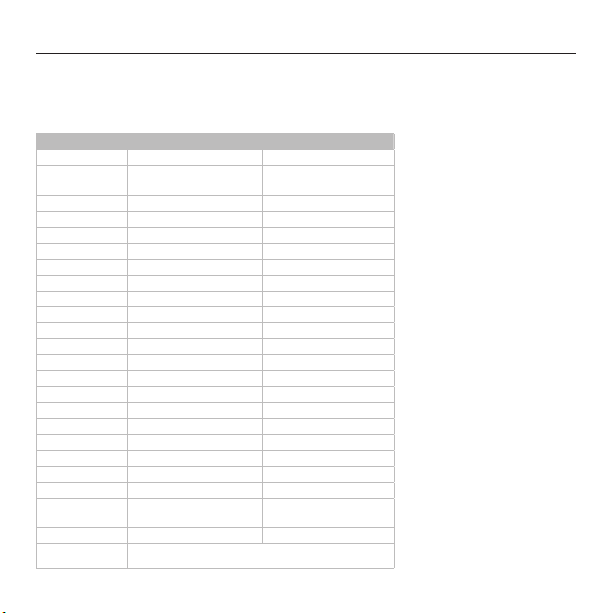
Information
Free Tech Support*
You can fi nd additional support inf ormation on ou r website ww w.belkin.com through the te ch-support area.
If you w ant to contact technical supp ort by phon e, please call the number you need from th e list below *.
*Local r ates apply
COUNTRY NUMBER INTERNET ADRESS
AUSTRIA 0820 200766 www.belkin.com/de/
BELGIUM 07 07 00 073
CZECH REPUBLIC 239 000 4 06 www.belkin.com/uk/
DENMARK 701 22 403 www.belkin.com/uk/
FINLAND 0972519123 www.belkin.com/uk/
FRANCE 08 - 25 54 00 26 www.belkin.com/fr/
GERMANY 0180 - 500 57 09 www.belkin.com/de/
GREECE 00800 - 44 14 23 90 www.belkin.com/uk/
HUNGARY 06 - 17 77 49 06 www.belkin.com/uk/
ICELAND 800 8534 www.belkin.com/uk/
IRELAND 0818 55 50 06 www.belkin.com/uk/
ITA LY 02 - 69 43 02 51 www.belkin.com/it/
LUXEMBOURG 34 20 80 85 60 www.belkin.com/uk/
NETHERLANDS 0900 - 040 07 90 €0.10 per minute www.belkin.com/nl/
NOR WAY 81 50 0287 www.belkin.com/uk/
POLAND 0 0800 - 441 17 37 w ww.belkin.com/uk/
PORTUGAL 707 200 676 www.belkin.com/uk/
RUSSIA 495 580 95 41 www.belkin.com/
SOUTH AFRICA 0800 - 99 15 21 w ww.belkin.com/uk/
SPAIN 902 - 02 4 3 66 w ww.belkin.com/es/
SWEDEN 07 - 71 40 0 4 53 www.belkin.com/uk/
SWITZERLAND 08 - 48 00 02 19
UNITED KINGDOM 0845 - 607 77 87 www.belkin.com/uk/
OTHER COUNTRIES +44 - 1933 35 20 00
www.belkin.com/nl/
www.belkin.com/fr/
www.belkin.com/de/
www.belkin.com/fr/
Information | EN -10
Page 13
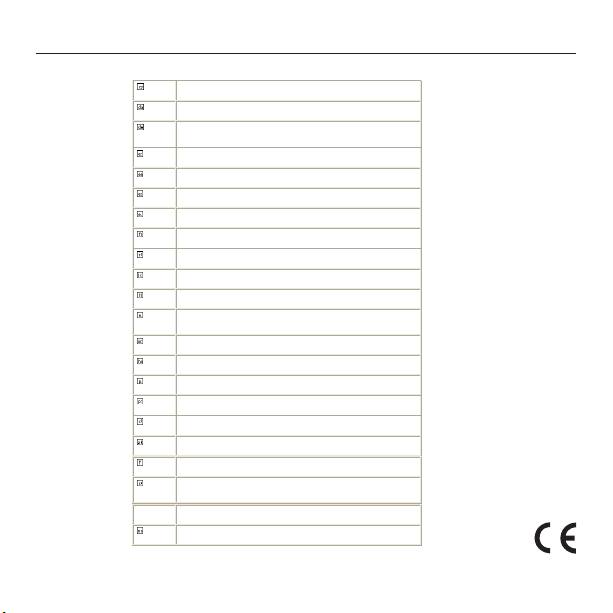
Information
EU DECLARATION OF CONFORMITY
ýesky
[Czech]
[Belkin Ltd] tímto prohlašuje, že tento [F8Z179eaSTD] je ve shodČ se základními požadavky a
dalšími pĜíslušnými ustanoveními smČrnice 1999/5/ES.
Dansk
[Danish]
Undertegnede [Belkin Ltd] erklærer herved, at følgende udstyr [F8Z179eaSTD] overholder de
væsentlige krav og øvrige relevante krav i direktiv 1999/5/EF.
Deutsch
[German]
Hiermit erklärt [Belkin Ltd], dass sich das Gerät [F8Z179eaSTD] in Übereinstimmung mit den
grundlegenden Anforderungen und den übrigen einschlägigen Bestimmungen der Richtlinie
1999/5/EG befindet.
Eesti
[Estonian]
Käesolevaga kinnitab [Belkin Ltd] seadme [F8Z179eaSTD] vastavust direktiivi 1999/5/EÜ
põhinõuetele ja nimetatud direktiivist tulenevatele teistele asjakohastele sätetele.
English
Hereby, [Belkin Ltd], declares that this product [F8Z179eaSTD] is in compliance with the
essential requirements and other relevant provisions of Directive 1999/5/EC.
Español
[Spanish]
Por medio de la presente [Belkin Ltd] declara que el [F8Z179eaSTD] cumple con los requisitos
esenciales y cualesquiera otras disposiciones aplicables o exigibles de la Directiva 1999/5/CE.
ǼȜȜȘȞȚțȒ
[Greek]
ȂǼ ȉǾȃ ȆǹȇȅȊȈǹ [Belkin Ltd] ǻǾȁȍȃǼǿ ȅȉǿ [F8Z179eaSTD] ȈȊȂȂȅȇĭȍȃǼȉǹǿ ȆȇȅȈ ȉǿȈ
ȅȊȈǿȍǻǼǿȈ ǹȆǹǿȉǾȈǼǿȈ Ȁǹǿ ȉǿȈ ȁȅǿȆǼȈ ȈȋǼȉǿȀǼȈ ǻǿǹȉǹȄǼǿȈ ȉǾȈ ȅǻǾīǿǹȈ 1999/5/ǼȀ.
Français
[French]
Par la présente [Belkin Ltd] déclare que l'appareil [F8Z179eaSTD] est conforme aux exigences
essentielles et aux autres dispositions pertinentes de la directive 1999/5/CE.
Italiano
[Italian]
Con la presente [Belkin Ltd] dichiara che questo [F8Z179eaSTD] è conforme ai requisiti
essenziali ed alle altre disposizioni pertinenti stabilite dalla direttiva 1999/5/CE.
Latviski
[Latvian]
Ar šo [Belkin Ltd Belkin Ltd ] deklarƝ, ka [F8Z179eaSTD] / iekƗrtas tip s] atbilst DirektƯvas
1999/5/EK bnjtiskajƗm prasƯbƗm un citiem ar to saistƯtajiem noteikumiem.
Lietuviǐ
[Lithuanian]
Šiuo [Belkin Ltd] deklaruoja, kad šis [F8Z179eaSTD] atitinka esminius reikalavimus ir kitas
1999/5/EB Direktyvos nuostatas.
Nederlands
[Dutch]
Hierbij verklaart [Belkin Ltd] dat het toestel [F8Z179eaSTD] in overeenstemming is met de
essentiële eisen en de andere relevante bepalingen van richtlijn 1999/5/EG.
Malti
[Maltese]
Hawnhekk, [Belkin Ltd], jiddikjara li dan [F8Z179eaSTD] jikkonforma mal-ƫtiƥijiet essenzjali u
ma provvedimenti oƫrajn relevanti li hemm fid-Dirrettiva 1999/5/EC.
Magyar
[Hungarian]
Alulírott, [Belkin Ltd] nyilatkozom, hogy a [F8Z179eaSTD] megfelel a vonatkozó alapvetõ
követelményeknek és az 1999/5/EC irányelv egyéb elõírásainak.
Polski
[Polish]
Niniejszym [Belkin Ltd] oĞwiadcza, Īe [F8Z179eaSTD] jest zgodny z zasadniczymi wymogami
oraz pozostaáymi stosownymi postanowieniami Dyrektywy 1999/5/EC.
Português
[Portuguese]
[Belkin Ltd] declara que este [F8Z179eaSTD] está conforme com os requisitos essenciais e
outras disposições da Directiva 1999/5/CE.
Slovensko
[Slovenian]
[I Belkin Ltd] izjavlja, da je ta [F8Z179eaSTD] v skladu z bistvenimi zahtevami in ostalimi
relevantnimi doloþili direktive 1999/5/ES.
Slovensky
[Slovak]
[Belkin Ltd] týmto vyhlasuje, že [F8Z179eaSTD] spĎĖa základné požiadavky a všetky príslušné
ustanovenia Smernice 1999/5/ES.
Suomi
[Finnish]
[Belkin Ltd] vakuuttaa täten että [F8Z179eaSTD] tyyppinen laite on direktiivin 1999/5/EY
oleellisten vaatimusten ja sitä koskevien direktiivin muiden ehtojen mukainen.
Svenska
[Swedish]
Härmed intygar Belkin Ltd] att denna [F8Z179eaSTD] står I överensstämmelse med de
väsentliga egenskapskrav och övriga relevanta bestämmelser som framgår av direktiv
1999/5/EG.
Íslenska
[Icelandic]
Hér með lýsir [Belkin Ltd] yfir því að [F8Z179eaSTD] er í samræmi við grunnkröfur og aðrar
kröfur, sem gerðar eru í tilskipun 1999/5/EC.
Norsk
[Norwegian]
[Belkin Ltd] erklærer herved at utstyret [F8Z179eaSTD] er i samsvar med de grunnleggende
krav og øvrige relevante krav i direktiv 1999/5/EF.
http: www.belkin.com/doc
Information | EN -11
Page 14

92100 Boulogne-Billancourt, France
1119 PH Schiphol-Rijk, The Netherlands
28700 San Sebastián de los Reyes, Spain
© 2010 Belkin International, Inc. All rights reserved.
All trade names are registered trademarks of respective manufacturers listed.
iPod is a trademark of Apple Inc., registered in the U.S. and other countries.
F8Z179eaSTD 8820cw00073
Belkin Tech Support
UK: 0845 607 77 87
Europe: www.belkin.com/support
Belkin Ltd.
Express Business Park
Shipton Way, Rushden
NN10 6GL, United Kingdom
+44 (0) 1933 35 2000
+44 (0) 1933 31 2000 fax
Belkin SAS
130 rue de Silly
+33 (0) 1 41 03 14 40
+33 (0) 1 41 31 01 72 fax
Belkin GmbH
Hanebergstrasse 2
80637 Munich, Germany
+49 (0) 89 14 34 05 0
+49 (0) 89 14 34 05 100 fax
Belkin B.V.
Boeing Avenue 333
+31 (0) 20 654 7300
+31 (0) 20 654 7349 fax
Belkin Iberia
Avda. Cerro del Aguila 3
+34 91 625 80 00
+34 902 02 00 34 fax
Page 15

English
Français
DEutsch
nEDErlanDs
Español
italiano
português
Tun eF M ™ pour iPod
Manuel de l’utilisateur
8820cw00073 F8Z179eaSTD
Русский
Page 16

Table des matières
Introduction ...................................................................................................................1
Instructions de mise en route ......................................................................................2
Utilisation de l’émetteur TuneFM .................................................................................3
Utilisation de la mémoire .............................................................................................4
Utilisation du réglage PRO pour de meilleures performances .....................................5
Dépannage ....................................................................................................................6
Informations ..................................................................................................................8
Garantie produit limitée de 3 ans de Belkin International, Inc. ..................................9
Introduction | B
Page 17

Introduction
5VOF'.GPSJ1PE
L'innovant TuneFM de Belkin est conçu pour faire jouer votre iPod via votre autoradio et votre
chaîne Hi-fi de salon ou portative. Veuillez prendre connaissance de la totalité de ce manuel,
afin de tirer le meilleur de votre iPod, où que vous soyez.
Veuillez ne pas conduire pendant que vous réglez ou utilisez le Tunebase FM.
Contenu de l'emballage :
• TuneFM pour iPod
• Manuel de l'Utilisateur
• Guide d'installation rapide
Introduction | FR-1FR -1
Page 18

Instructions de mise en route
-
-
1. Baissez le son de votre autoradio ou de votre chaîne Hi-Fi de salon.
2. Branchez le TuneFM Belkin à votre iPod (au bas de celui-ci).
Optional (Voir l’avis de non-responsabilité en page 8)
3. Branchez votre chargeur voiture mini-USB* à la prise allume-cigare et au bas de votre
TuneFM pour l’alimentation et le chargement dans votre voiture (facultatif).
*non inclus
Instructions de mise en route | FR-2FR-2
Page 19
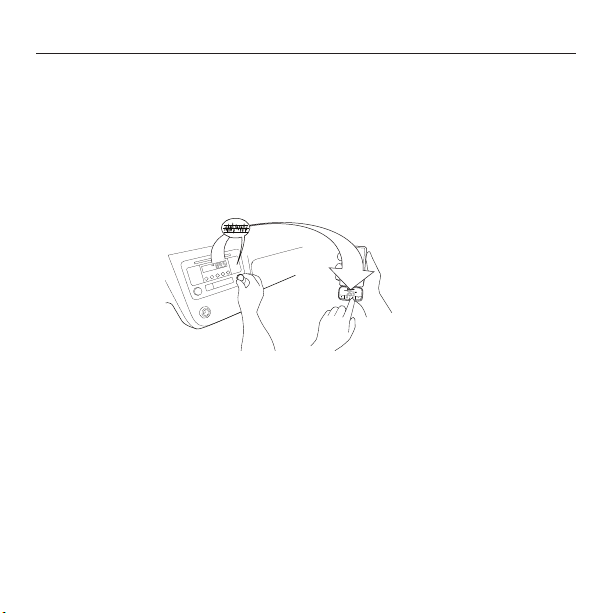
Utilisation de l'émetteur TuneFM
L'émetteur TuneFM s'allume automatiquement lorsque l'iPod est branché. Il s'éteint
automatiquement lorsque vous retirez l'iPod.
1. Branchez le TuneFM à votre iPod. Le rétroéclairage de l'iPod s'allume et la fréquence
d'émission actuelle s'affiche à l'écran de l'iPod.
2. Syntonisez une fréquence radio diffusant un signal faible. Le canal idéal est celui qui n'émet
pas de programme radio ou qui le fait très faiblement.
3. Syntonisez cette même fréquence à l'aide des boutons de réglage (+) et (-).
4. Appuyez sur le bouton (+) ou (-) sur le TuneFM pour sélectionner la fréquence de transmission
choisie à l'étape 2. La fréquence apparaîtra sur l'écran du TuneFM. Pour syntoniser plus
rapidement appuyez sur l'un ou l'autre des boutons et maintenez-le enfoncé.
5. Réglez le volume de votre radio FM au niveau d'écoute souhaité.
REMARQUE : Nous vous recommandons de débrancher le TuneFM de l'iPod lorsque vous
ne vous en servez pas.
Utilisation de l'émetteur TuneFM | FR-3FR-3
Page 20

Utilisation de la mémoire
1. Pour stocker une fréquence en mémoire, sélectionnez la fréquence désirée au moyen des
boutons « + » ou « - ». Pour enregistrer une fréquence, appuyez sur le bouton de mémoire
1 ou 2 et tenez celui-ci enfoncé jusqu'à ce que vous entendiez un bip. Un bip se fait
entendre à travers l'audio lorsque la nouvelle fréquence est programmée.
2. Pour émettre sur l'une de vos fréquences pré-enregistrées, appuyez sur le bouton « 1 »
ou « 2 ». L'émetteur FM syntonise automatiquement la fréquence enregistrée dans la
mémoire.
3. Pour rappeler la fréquence enregistrée à tout moment, appuyez sur ce même bouton de
mémoire.
Utilisation de la mémoire | FR-4
Page 21

Utilisation du réglage PRO pour de meilleures performances
OFF
Lorsque vous branchez votre iPod, le TuneFM détecte automatiquement le modèle d'iPod
et règle le volume. Bien que le réglage par défaut du volume soit idéal dans la plupart des
cas, l'utilisation du réglage PRO peut permettre d'améliorer les per formances audio de
votre TuneFM. Le réglage PRO peut rendre la musique plus forte et plus ample en réduisant
l'affaiblissement du signal audio. Les stations FM professionnelles utilisent la compression
dynamique pour rendre la musique plus forte et plus ample tout en limitant la distorsion.
Vous pouvez utiliser les trois réglages PRO du TuneFM pour obtenir une compression
dynamique du son :
Normal – Pas de changement du son. Ce réglage
fonctionne bien avec tous les types de musique.
PRO 1 – Augmente le volume moyen du son. Ce réglage
fonctionne bien avec la plupart des types de musique.
PRO 2 – Au gmente encor e davantage le volume moyen. C e
réglage fonctionne bien avec la musique plus douce, mais
il risque d'occasionner des distorsions avec la musique
plus forte.
– Augmente le volume moyen et émet en
mode mono (au lieu du mode stéréo). Ce réglage est
particulièrement bien adapté pour les podcasts et les
livres audio. Il peut également être utilisé pour améliorer la
réception si vous ne recevez pas de signal clair du TuneFM.
Lorsque vous appuyez sur le bouton « PRO », le TuneFM af fiche le réglage PRO en cours
d'utilisation. Appuyez à nouveau sur le bouton « PRO » pour sélectionner le réglage PRO1,
PRO2 ou PRO dans l'ordre suivant :
Utilisation du réglage PRO pour de meilleures performances | FR-5FR-5
Page 22

Dépannage
Le son est déformé.
Solution
• Syntonisez une autre fréquence sur votre autoradio ou chaîne Hi-Fi de salon et votre TuneFM.
La réception FM n'est pas claire.
Solution 1
• Syntonisez une autre fréquence sur votre autoradio ou votre chaîne Hi-Fi de salon et votre TuneFM.
Solution 2
• Si vous utilisez le TuneFM en voiture, dans certains cas le fait d’abaisser l’antenne (sur
certaines voitures) permet d’améliorer la clarté du signal du TuneFM.
Solution 3
• Ajustez le réglage PRO à . Ceci a pour effet d'améliorer la réception du signal, mais
le son sera en mode mono et non plus en mode stéréo.
Solution 4
• Si vous utilisez le produit à l'intérieur, déployez ou déplacez les antennes du récepteur stéréo.
La lecture de l'iPod ne reprend pas après avoir modifié un réglage sur le TuneFM.
Solution
• Appuyez simplement sur le bouton « Play/Pause » pour reprendre la lecture.
Je crois que le TuneFM n'enregistre pas mes paramètres.
Solution
• Ne retirez pas l'iPod du support ou ne coupez pas l'alimentation du TuneFM lorsque vous
modifiez les réglages du TuneFM.
Dépannage | FR-6FR-6
Page 23
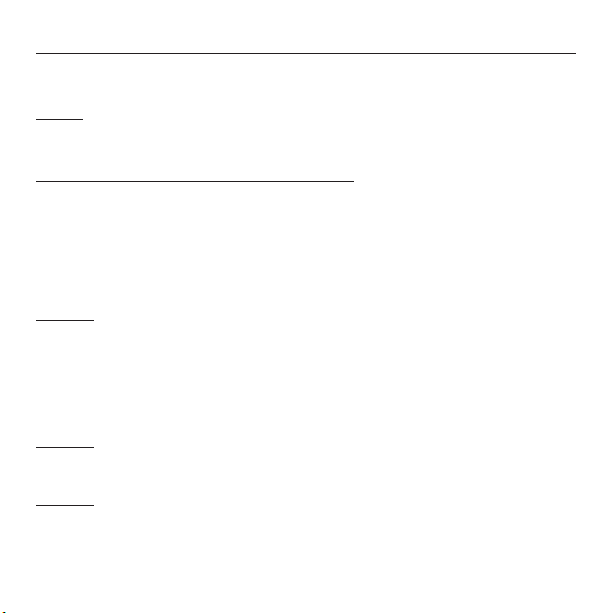
Dépannage
Lorsque je branche un câble USB à mon ordinateur et au TuneFM, mon ordinateur
ne reconnaî t pas la présence de l'iPod.
Solution
• Le connecteur USB du TuneFM ne sert qu'à charger l'iPod.
Mon iPod ne semble pas être rechargé.
Solution 1 (Voir l’avis de non-responsabilité en page 8)
• Assurez-vous que le TuneFM est correctement branché à la source d’alimentation avec un
cordon d’alimentation mini-USB*.
*non inclus
Si vous ne possédez pas de cordon d’alimentation mini-USB pour charger votre iPod,
visitez votre distributeur Belkin et demandez le Chargeur voiture double Belkin [F8Z280ea /
F8Z280uk] pour charger en voiture, ou le Chargeur USB double [F8Z240ea / F8Z240uk] et le
Chargeur USB [F8Z222ea / F8Z222uk] pour charger à la maison.
Solution 2
• Assurez-vous que l’allume-cigare est alimenté en courant. Certaines voitures n’alimentent la
prise que si la voiture est en mode d’allumage ou si le moteur est en cours de démarrage. Si
aucune de ces solutions ne résous le problème, le fusible du cordon d’alimentation est peut-
être brûlé et il doit être remplacé.
Lorsque la liste d'écoute est terminée, l'affichage gèle sur l'écran « OK to
Disconnect ».
Solution 1
• Si le TuneFM n'est pas retiré, appuyez simplement sur un bouton du TuneFM et le
fonctionnement normal reprendra.
Solution 2
• Si le TuneFM s'est débranché par inadvertance, rebranchez-le afin que l'iPod reprenne son
fonctionnement normal. Si l'iPod ne reprend pas un fonctionnement normal, vous devrez
probablement réinitialiser manuellement votre iPod. Pour réinitialiser manuellement votre
iPod, appuyez simultanément sur les boutons Menu et Select et maintenez-les enfoncés
jusqu'à ce que l'écran de votre iPod soit réinitialisé.
Dépannage | FR-7FR-7
Page 24

Informations
Avertissement
Lorsque vous utilisez le TuneFM en voiture
N’insérez aucun objet dans le connecteur d’alimentation autre que l’adaptateur
pour allume-cigare sans débrancher la batterie du véhicule au préalable. Ignorer cet
avertissement risque d’entraîner des blessures graves ou des dommages matériels.
Belkin n'accepte aucune responsabilité pour les blessures corporelles ou les dommages
matériels des suites d'une conduite dangereuse, résultant de l'interaction avec le TuneFM,
l'iPod, la prise allume-cigare ou la voiture.
Avis de non-responsabilité
Belkin ne peut être tenu responsable si un dispositif de charge non approuvé est utilisé pour
le chargement. Le chargement au moyen d’un dispositif non approuvé est à vos propres
risques. Référez-vous à la page 7 pour les chargeurs Belkin recommandés.
Conditions d’utilisation
Ce produit est conforme à la directive relative aux DEEE Pour de plus amples
informations sur le recyclage, veuillez visiter : www.belkin.com/environmental.
Information | FR-8
Page 25
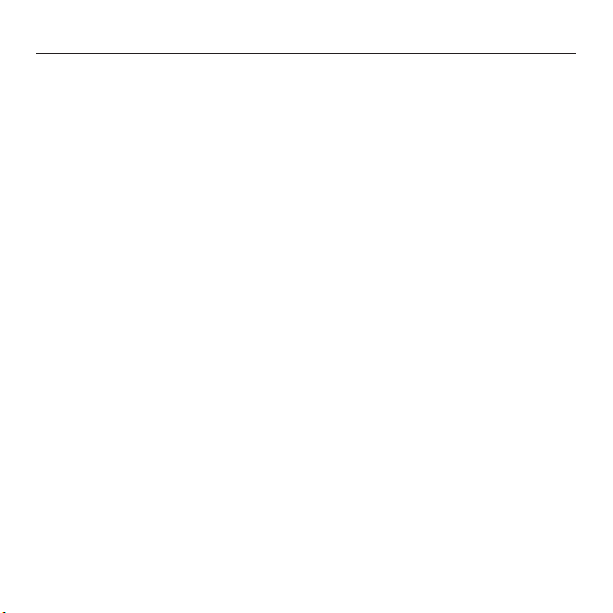
Informations
Garantie produit limitée de 3 ans de Belkin International, Inc.
Couverture offerte par la garantie.
Belkin International , Inc. ("Belkin") garantit à l'ach eteur initial de ce produit Belkin que le produit est exe mpt de défaut s de
conception, de montage, de matériau et de fabrication.
Période de garantie.
Belkin Corporation garantit ce produit Belkin pour une période de trois ans.
En cas de problème Garantie du produit
Belkin s'engage à réparer ou à remplacer gratuitement, à sa convenance, tout produit défectueux (sans intervention dans
les frais d'expédition du produit). Limites de la couverture offerte par la garantie Toutes les garanties précitées sont
nulles et non avenues si le produit Belkin n'est pas retourné à Belkin, à la demande expresse de celui-ci, l'acheteur étant
responsable de l'acquittement des frais d'expédition, ou si Belkin détermine que le produit Belkin a été installé de façon
inappropriée ou modifié d'une quelconque manière.
La garantie du produit Belkin ne protège pas contre des calamités naturelles comme les inondations, les tremblements
de terre, la foudre, la guerre, le vandalisme, le vol, l'usure normale, l'érosion, l'épuisement, l'obsolescence, l'abus, les
dommages provoqués par des perturbations de basse tension (baisses ou affaissements de tension, par exemple), un
programme non autorisé ou une modification de l'équipement du système.
Pour une demande d'intervention.
Procédez comme suit pour obtenir une réparation de votre produit Belkin : 1. Contactez Belkin Ltd. Express Business
Park, Shipton Way, Rushden, NN10 6GL, Royaume-Uni, à l'attention du Customer Service (service client), ou appelez le
(800)-223-5546 15 jours maximum après l'événement.
Préparez-vous à fournir les informations suivantes : a. Le numéro de référence du produit Belkin. b. Le lieu de l'achat du
produit . c. La date d e l'achat du prod uit. d. Une co pie du reçu o riginal. 2. Le représentan t du servic e client Belk in vous
indiquera alors comment envoyer votre facture et le produit Belkin, et comment présenter votre réclamation. Belkin se réserve
le droi t d'examiner le p roduit Belki n endommagé. Tous les frais d'expédi tion du produi t Belkin à l'adr esse de Belk in en vue
de son i nspection s eront entièr ement à la ch arge de l'achete ur. Si Belkin dé termine, à son entière disc rétion, qu'il s erait
impossible d’expédier l’équipement endommagé à Belkin, Belkin peut désigner un atelier de réparation de son choix pour
l'inspection du produit et l'établissement d'un devis de réparation. Les coûts, s’il en est, pour l’expédition de l’équipement
jusqu’à l’atel ier de répar ation et le re tour, et pour l’estim ation, seron t entièremen t assumés pa r l’acheteur. L’équipement
endommagé doit être disponible pour inspection jusqu’à ce que la demande de réclamation soit réglée. Lorsqu’un règlement
intervient, Belkin se réserve le droit d'un recours en subrogation sous toute autre police d'assurance détenue par l'acheteur.
Relation entre le Droit national et la garantie
CETTE GARANTIE NE COMPREND QUE LA GARANTIE BELKIN. BELKIN REJETTE PAR LE PRÉSENT DOCUMENT
TOUTES LES AUTRES GARANTIES, EXPLICITES OU IMPLICITES, SAUF EXCEPTIONS PRÉVUES PAR LA LOI,
Y COMPRIS MAIS SANS S'Y LIMITER, LES GARANTIES IMPLICITES AFFÉRENTES À LA QUALITÉ LOYALE ET
MARCHANDE ET À L'ADÉQUATION À UNE FINALITÉ DONNÉE. CES GARANTIES IMPLICITES, LE CAS ÉCHÉANT, SONT
D'UNE DURÉE LIMITÉE AUX CONDITIONS DE LA PRÉSENTE GARANTIE. Certains pays ne permettent pas d’imposer
de limite à la durée de validité des garanties implicites. Il se peut donc que les limites ci-dessus ne s'appliquent pas
dans vot re cas. BELKIN NE PEUT EN AUCUN C AS ÊTRE TENU R ESPONSABLE DE DOMMAGES ACCESS OIRES,
DIRECTS, INDIRECTS OU MULTIPLES, Y COMPRIS, MAIS SANS S'Y LIMITER, LA PERTE DE REVENUS OU D'AFFAIRES
DÉCOULANT DE LA VENTE OU DE L'UTILISATION DE TOUT PRODUIT BELKIN, MÊME LORSQU'IL A ÉTÉ AVISÉ DE LA
PROBABIL ITÉ DES DITS DO MMAGES. Cette g arantie vous c onfère cert ains droits sp écifiques. I l est possibl e que vous
disposiez d'autres droits, qui peuvent varier d'un pays à l'autre. Certains p ays ne permettent pas d’imp oser de limite à
la duré e de validité de s garanties im plicites. Il s e peut donc qu e les limites c i-dessus ne s'appliquent pa s dans votre ca s.
Information | FR-9
Page 26

Informations
Assist ance techniq ue gratuite*
Vous trouv erez des infor mations techni ques sur le sit e www.belk in.com dans la z one
d'assist ance technique. Pour communiqu er avec le ser vice d'assistan ce technique
par télé phone, veuill ez composer l e numéro appar aissant dans la liste ci-des sous*.
*Hors co ût de communica tion locale
PAYS NUMÉRO ADRESSE INTERNET
AUTRICHE 0820 200766 www.belkin.com/de/
BELGIQUE 07 07 00 073
RÉPUBLIQUE TCHÈQUE 239 000 4 06 www.belkin.com/uk/
DANEMARK 701 22 403 www.belkin.com/uk/
FINLANDE 0972519123 www.belkin.com/uk/
FRANCE 08 - 25 54 00 26 w ww.belkin.com/fr/
ALLEMAGNE 0180 - 5 00 57 09 www.belkin.com/de/
GRÈCE 00800 - 44 14 23 90 www.belkin.com/uk/
HONGRIE 06 - 17 77 49 06 www.belkin.com/uk/
ISLANDE 800 8534 www.belkin.com/uk/
IRLANDE 0818 55 50 06 www.belkin.com/uk/
ITAL IE 02 - 69 43 02 51 www.belkin.com/it/
LUXEMBOURG 34 2 0 80 85 60 www.belkin.com/uk/
PAYS- BA S 09 00 - 040 07 90 0,10 € par minute www.belkin.com/nl/
NORVÈGE 81 50 0287 www.belkin.com/uk/
POLOGNE 00800 - 441 17 37 www.belkin.com/uk/
PORTUGAL 707 200 676 www.belkin.com/uk/
RUSSIE 495 580 95 41 www.belkin.com/
AFRIQUE DU SUD 0800 - 99 15 21 www.belkin.com/uk/
ESPAGN E 902 - 02 43 66 www.belkin.com/es/
SUÈDE 07 - 71 40 0 4 53 www.belkin.com/uk/
SUISSE 08 - 48 00 02 19
ROYAUME-UNI 0845 - 607 77 87 www.belkin.com/uk/
AUTRES PAYS +44 - 1933 35 20 00
www.belkin.com/nl/
www.belkin.com/fr/
www.belkin.com/de/
www.belkin.com/fr/
Information | FR -10
Page 27
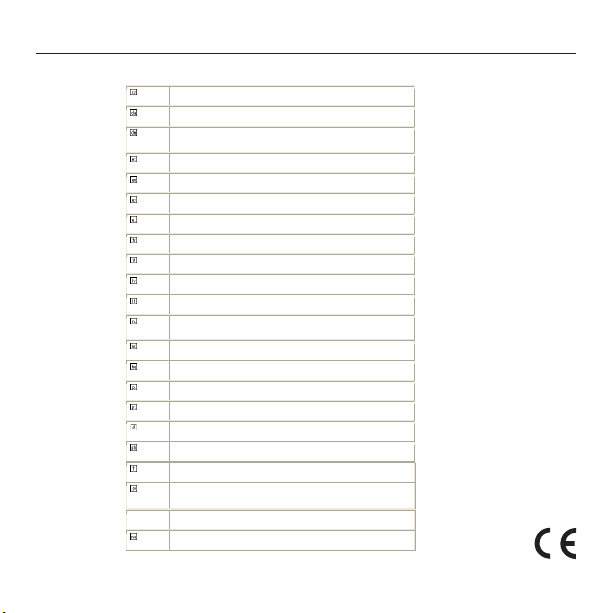
Informations
EU DECLARATION OF CONFORMITY
ýesky
[Czech]
[Belkin Ltd] tímto prohlašuje, že tento [F8Z179eaSTD] je ve shodČ se základními požadavky a
dalšími pĜíslušnými ustanoveními smČrnice 1999/5/ES.
Dansk
[Danish]
Undertegnede [Belkin Ltd] erklærer herved, at følgende udstyr [F8Z179eaSTD] overholder de
væsentlige krav og øvrige relevante krav i direktiv 1999/5/EF.
Deutsch
[German]
Hiermit erklärt [Belkin Ltd], dass sich das Gerät [F8Z179eaSTD] in Übereinstimmung mit den
grundlegenden Anforderungen und den übrigen einschlägigen Bestimmungen der Richtlinie
1999/5/EG befindet.
Eesti
[Estonian]
Käesolevaga kinnitab [Belkin Ltd] seadme [F8Z179eaSTD] vastavust direktiivi 1999/5/EÜ
põhinõuetele ja nimetatud direktiivist tulenevatele teistele asjakohastele sätetele.
English
Hereby, [Belkin Ltd], declares that this product [F8Z179eaSTD] is in compliance with the
essential requirements and other relevant provisions of Directive 1999/5/EC.
Español
[Spanish]
Por medio de la presente [Belkin Ltd] declara que el [F8Z179eaSTD] cumple con los requisitos
esenciales y cualesquiera otras disposiciones aplicables o exigibles de la Directiva 1999/5/CE.
ǼȜȜȘȞȚțȒ
[Greek]
ȂǼ ȉǾȃ ȆǹȇȅȊȈǹ [Belkin Ltd] ǻǾȁȍȃǼǿ ȅȉǿ [F8Z179eaSTD] ȈȊȂȂȅȇĭȍȃǼȉǹǿ ȆȇȅȈ ȉǿȈ
ȅȊȈǿȍǻǼǿȈ ǹȆǹǿȉǾȈǼǿȈ Ȁǹǿ ȉǿȈ ȁȅǿȆǼȈ ȈȋǼȉǿȀǼȈ ǻǿǹȉǹȄǼǿȈ ȉǾȈ ȅǻǾīǿǹȈ 1999/5/ǼȀ.
Français
[French]
Par la présente [Belkin Ltd] déclare que l'appareil [F8Z179eaSTD] est conforme aux exigences
essentielles et aux autres dispositions pertinentes de la directive 1999/5/CE.
Italiano
[Italian]
Con la presente [Belkin Ltd] dichiara che questo [F8Z179eaSTD] è conforme ai requisiti
essenziali ed alle altre disposizioni pertinenti stabilite dalla direttiva 1999/5/CE.
Latviski
[Latvian]
Ar šo [Belkin Ltd Belkin Ltd ] deklarƝ, ka [F8Z179eaSTD] / iekƗrtas tip s] atbilst DirektƯvas
1999/5/EK bnjtiskajƗm prasƯbƗm un citiem ar to saistƯtajiem noteikumiem.
Lietuviǐ
[Lithuanian]
Šiuo [Belkin Ltd] deklaruoja, kad šis [F8Z179eaSTD] atitinka esminius reikalavimus ir kitas
1999/5/EB Direktyvos nuostatas.
Nederlands
[Dutch]
Hierbij verklaart [Belkin Ltd] dat het toestel [F8Z179eaSTD] in overeenstemming is met de
essentiële eisen en de andere relevante bepalingen van richtlijn 1999/5/EG.
Malti
[Maltese]
Hawnhekk, [Belkin Ltd], jiddikjara li dan [F8Z179eaSTD] jikkonforma mal-ƫtiƥijiet essenzjali u
ma provvedimenti oƫrajn relevanti li hemm fid-Dirrettiva 1999/5/EC.
Magyar
[Hungarian]
Alulírott, [Belkin Ltd] nyilatkozom, hogy a [F8Z179eaSTD] megfelel a vonatkozó alapvetõ
követelményeknek és az 1999/5/EC irányelv egyéb elõírásainak.
Polski
[Polish]
Niniejszym [Belkin Ltd] oĞwiadcza, Īe [F8Z179eaSTD] jest zgodny z zasadniczymi wymogami
oraz pozostaáymi stosownymi postanowieniami Dyrektywy 1999/5/EC.
Português
[Portuguese]
[Belkin Ltd] declara que este [F8Z179eaSTD] está conforme com os requisitos essenciais e
outras disposições da Directiva 1999/5/CE.
Slovensko
[Slovenian]
[I Belkin Ltd] izjavlja, da je ta [F8Z179eaSTD] v skladu z bistvenimi zahtevami in ostalimi
relevantnimi doloþili direktive 1999/5/ES.
Slovensky
[Slovak]
[Belkin Ltd] týmto vyhlasuje, že [F8Z179eaSTD] spĎĖa základné požiadavky a všetky príslušné
ustanovenia Smernice 1999/5/ES.
Suomi
[Finnish]
[Belkin Ltd] vakuuttaa täten että [F8Z179eaSTD] tyyppinen laite on direktiivin 1999/5/EY
oleellisten vaatimusten ja sitä koskevien direktiivin muiden ehtojen mukainen.
Svenska
[Swedish]
Härmed intygar Belkin Ltd] att denna [F8Z179eaSTD] står I överensstämmelse med de
väsentliga egenskapskrav och övriga relevanta bestämmelser som framgår av direktiv
1999/5/EG.
Íslenska
[Icelandic]
Hér með lýsir [Belkin Ltd] yfir því að [F8Z179eaSTD] er í samræmi við grunnkröfur og aðrar
kröfur, sem gerðar eru í tilskipun 1999/5/EC.
Norsk
[Norwegian]
[Belkin Ltd] erklærer herved at utstyret [F8Z179eaSTD] er i samsvar med de grunnleggende
krav og øvrige relevante krav i direktiv 1999/5/EF.
http: www.belkin.com/doc
Information | FR -11
Page 28
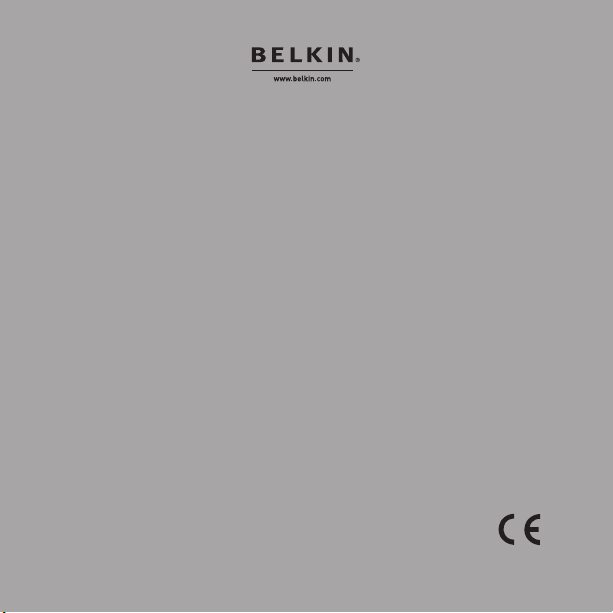
Assistance technique Belkin
Royaume-Uni : 0845 607 77 87
Europe : www.belkin.com/support
Belkin Ltd.
Express Business Park
Shipton Way, Rushden
NN10 6GL, Royaume-Uni
+44 (0) 1933 35 2000
+44 (0) 1933 31 2000 Fax
Belkin SAS
130 rue de Silly
92100 Boulogne-Billancourt, France
+33 (0) 1 41 03 14 40
+33 (0) 1 41 31 01 72 fax
Belkin GmbH
Hanebergstraße 2
80637 Munich, Allemagne
+49 (0) 89 14 34 05 0
+49 (0) 89 14 34 05 100 fax
Belkin B.V.
Boeing Avenue 333
1119 PH Schiphol-Rijk, Pays-Bas
+31 (0) 20 654 7300
+31 (0) 20 654 7349 fax
Belkin Iberia
Avda. Cerro del Aguila 3
28700 San Sebastián de los Reyes, Spain
+34 91 625 80 00
+34 902 02 00 34 fax
© 2010 Belkin International, Inc. Tous droits réservés Toutes les raisons commerciales sont
des marques déposées de leurs fabricants respectifs. iPod est une marque de commerce
d'Apple Inc., déposée aux États-Unis et dans d'autres pays.
F8Z179eaSTD 8820cw00073
Page 29
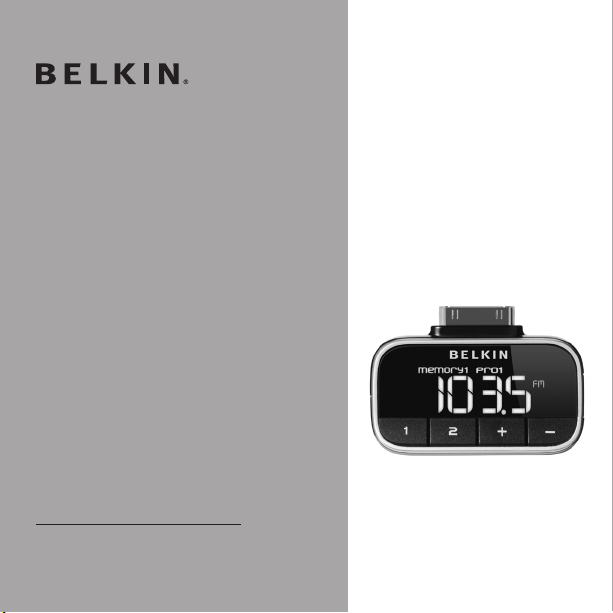
English
Français
DEutsch
nEDErlanDs
Español
italiano
português
Tun eF M ™ für iPod
Benutzerhandbuch
8820cw00073 F8Z179eaSTD
Русский
Page 30

Inhaltsverzeichnis
Einleitung .............................................................................................................................................1
Installationsanleitung .........................................................................................................................2
Verwendung des TuneFM ..................................................................................................................3
Voreinstellungen speichern und verwenden......................................................................................4
PRO-Einstellung für besseren Klang ....................................................................................................5
Fehlerbehebung ..................................................................................................................................6
Hinweise...............................................................................................................................................8
Drei Jahre beschränkte Herstellergarantie von Belkin International, Inc. .......................................9
Einleitung |
Page 31

Einleitung
5VOF'.GPSJ1PE
Mit dem innovativen TuneFM von Belkin können Sie die Musik auf Ihrem iPod über das
Autoradio, die Stereoanlage zu Hause oder ein tragbares Radio wiedergeben. Bitte lesen Sie
dieses Benutzerhandbuch sorgfältig durch, um sicherzustellen, dass Sie Ihren iPod wirklich
optimal nutzen – fast überall, wo Sie gerade unterwegs sind.
Sie sollten den Tunebase FM auf keinen Fall während des Fahrens installieren oder
bedienen.
Verpackungsinhalt:
• TuneFM für iPod
• Benutzerhandbuch
• Installationsanleitung
TuneFM für iPod
Einleitung | DE-1D E-1
Page 32

Installationsanleitung
-
-
1. Stellen Sie das Autoradio oder die Stereoanlage leise.
2. Stecken Sie den TuneFM von Belkin unten in den iPod ein.
Optional (S. Haftungsausschlussklausel auf S. 8)
3. Schließen Sie Ihr Mini-USB-Autoladekabel* an den Zigarettenanzünder im Auto und an den
Anschluss an der Unterseite des TuneFM an, damit Sie den iPod im Auto betreiben und
laden können.
* nicht enthalten
Installationsanleitung | DE-2DE-2
Page 33

Verwendung des TuneFM
Der TuneFM Sender schaltet sich automatisch ein, wenn der iPod angeschlossen ist. Wenn
der iPod entfernt wird, schaltet er sich automatisch aus.
1. Schieben Sie den TuneFM in den iPod ein. Die Hintergrundbeleuchtung des iPod wird
automatisch eingeschaltet, und die aktuelle Sendefrequenz wird auf dem Display des iPod
angezeigt.
2. Stellen Sie das Radio auf einen Kanal mit schwachem Rundfunksignal ein. Ideal ist ein
Kanal, auf dem überhaupt kein Radioprogramm gesendet wird oder auf welchem nur sehr
schwach ein Programm zu hören ist.
3. Stellen Sie dieselbe Frequenz mit den Tasten +/- ein.
4. Drücken Sie die Taste + oder - auf dem TuneBase FM, um die in Schritt 2 ausgewählte
Sendefrequenz einzustellen. Die Frequenz wird auf dem Display des TuneFM angezeigt.
Durch Drücken und Halten einer dieser Tasten wird die Einstellung beschleunigt.
5. Die gewünschte Lautstärke stellen Sie dann am UKW-Radio ein.
HINWEIS: Wir empfehlen Ihnen, den TuneFM vom iPod zu entfernen, wenn Sie ihn gerade
nicht verwenden.
Verwendung des TuneFM | DE-3DE-3
Page 34

Voreinstellungen speichern und verwenden
1. Um eine Voreinstellung zu speichern, wählen Sie zunächst die gewünschte Frequenz, indem
Sie die Taste + oder - drücken.
Um die Frequenz zu speichern, halten Sie dann die Speichertaste 1 oder 2 gedrückt, bis
ein Piepton ertönt.
Ein Piepton ertönt, wenn eine neue Frequenz programmiert ist.
2. Wenn Sie auf einer der voreingestellten Frequenzen senden wollen, drücken Sie kurz „1”
od er „2 ”.
Dadurch wird der FM-Sender sofort auf die Frequenz dieser Voreinstellung eingestellt.
3. Um eine gespeicherte Frequenz wieder aufzurufen, drücken Sie einfach wieder auf dieselbe
Speichertaste.
Voreinstellungen speichern und verwenden | DE-4
Page 35

PRO-Einstellung für besseren Klang
OFF
Wenn Sie Ihren iPod anschließen, erkennt TuneFM automatisch das iPod-Modell und passt die
Lautstärke an. Die voreingestellte Lautstärke ist unter den meisten Bedingungen am besten
geeignet. Sollte dies jedoch nicht der Fall sein, können Sie die Klangleistung des TuneFM mit
der PRO-Einstellung verbessern. Dadurch wird die Dämpfung des Audiosignals verringert, so
dass Musik lauter und voller klingt. Radiostationen nutzen Dynamikkompression, um Musik
lauter und voller wiederzugeben und gleichzeitig Verzerrungen zu begrenzen. TuneFM bietet
Ihnen drei PRO-Einstellungen, um Dynamikkompression auf die Wiedergabe anzuwenden:
Normal – Keine Veränderung des Audiosignals. Diese
Einstellung eignet sich gut für alle Arten von Audiosignal.
PRO 1 – Erhöht die durchschnittliche Lautstärke des
Audiosignals. Diese Einstellung eignet sich gut für die
meisten Arten von Musik.
PRO 2 – Hebt die durchschnit tliche Lautstärke weiter an.
Diese Einstellung eignet sich gut für leisere Musik, kann bei
lauterer Musik jedoch Verzerrungen verursachen.
– Er hö ht d ie d urc hsc hni tt lic he L aut stä rke ; gl eic hze it ig
sendet TuneFM in Mono (statt Stereo). Diese Einstellung
eignet sich gut für Podcasts und Hörbücher. Sie können sie
auch verwenden, um den Empfang zu verbessern, wenn Sie
kein störungsfreies Signal vom TuneFM erhalten.
Wenn Sie die Taste “PRO” drücken, zeigt TuneFM die aktuelle PRO-Einstellung an. Wenn Sie
noch einmal die Taste “PRO” drücken, schalten Sie zur nächsten PRO-Einstellung weiter, und
zwar in folgender Reihenfolge:
PRO-Einstellung für besseren Klang | DE-5DE-5
Page 36

Fehlerbehebung
Die Wiedergabe ist verzerrt.
Lösung
• Stellen Sie Ihr Autoradio oder die Stereoanlage und den TuneFM auf eine andere Frequenz ein.
Der UKW-Empfang ist nicht störungsfrei.
Lösung 1
• Stellen Sie Ihr Autoradio oder die Stereoanlage und den TuneFM auf eine andere Frequenz ein.
Lösung 2
• Bei der Verwendung im Auto kann es hilfreich sein, die Autoantenne (wenn vorhanden) zu
senken. Dadurch kann die Qualität des Funksignals des TuneFM verbessert werden.
Lösung 3
• PRO-Einstellung auf Modus einstellen. Dadurch kann der Empfang verbessert
werden. Die Wiedergabe erfolgt jedoch in Mono und nicht in Stereo.
Lösung 4
• In geschlossenen Räumen sollten Sie die Antennen am Stereoempfänger anbringen oder
anders ausrichten.
Die Wiedergabe des iPod wird nach der Änderung einer Einstellung des TuneFM
nicht wieder aufgenommen.
Lösung
• Drücken Sie in diesem Fall die Taste „Play/Pause" (Wiedergabe/Pause) auf Ihrem iPod, um
die Wiedergabe wieder aufzunehmen.
Der TuneFM scheint meine Einstellungen nicht zu speichern.
Lösung
• Nehmen Sie den iPod NICHT aus der Halterung und unterbrechen Sie die Stromzufuhr
zum TuneFM nicht, während Sie die Einstellungen des TuneFM ändern.
Fehlerbehebung | DE-6DE-6
Page 37

Fehlerbehebung
Wenn ich ein USB-Kabel an meinen Computer und den TuneFM anschließe, erkennt
mein Computer nicht, dass der iPod angeschlossen ist.
Lösung
• USB-Anschluss am TuneFM dient nur zum Laden des iPod.
Der iPod wird anscheinend nicht geladen.
Lösung 1 (S. Haftungsausschlussklausel auf S. 8)
• Stellen Sie sicher, dass der TuneFM ordnungsgemäß mit einem Mini-USB-Ladekabel* an
die Stromquelle angeschlossen ist.
*nicht enthalten
Wenn Sie kein Mini-USB-Ladekabel zum Anschließen des TuneFM und/oder Aufladen des
iPod haben, können Sie eines der folgenden Produkte bei Ihrem Belkin-Händler kaufen:
Belkin Auto-Netzadapter DUO [F8Z280ea / F8Z280uk] zum Aufladen im Auto oder iPod
Netzadapter USB DUO [F8Z240ea / F8Z240uk] und iPod Netzadapter USB [F8Z222ea /
F8Z222uk] zum Laden zu Hause.
Lösung 2
• Stellen Sie sicher, dass die Zigarettenanzünderbuchse des Autos tatsächlich mit Strom
versorgt wird. Bei manchen Autos ist dies erst dann der Fall, wenn die Zündung
eingeschaltet oder der Motor angelassen wird.
Wenn das Ende der Titelliste erreicht ist, friert das Display bei der Anzeige „OK to
Disconnect” (Entfernen möglich) ein.
Lösung 1
• Wenn der TuneFM nicht entfernt worden ist, drücken Sie einfach eine Taste auf dem
TuneFM. Dann wird der Normalbetrieb wieder aufgenommen.
Lösung 2
• Wenn der TuneFM versehentlich entfernt wurde, bringen Sie den TuneFM wieder an, damit
der iPod den normalen Betrieb wieder aufnehmen kann. Wenn der iPod den normalen
Betrieb nicht wieder aufnimmt, muss er möglicherweise manuell zurückgesetzt werden.
Dazu müssen Sie gleichzeitig die Tasten „Menu” (Menü) und „Select” (Auswahl) auf dem
iPod drücken, bis das Display des iPod zurückgesetzt ist.
Fehlerbehebung | DE-7DE-7
Page 38

Hinweise
Achtung
Wenn Sie diesen Sicherheitshinweis nicht beachten, kann es zu Personen- und Sachschäden kommen.
Führen Sie keine anderen Gegenstände als den Zigarettenanzünder-Adapter in die
Zigarettenanzünderbuchse (Strombuchse) des Autos ein, ohne vorher die Autobatterie abzuklemmen.
Belkin übernimmt keine Verantwortung für Personen- oder Sachschäden aufgrund gefährlicher Fahrweise infolge der
Bedienung von oder des Hantierens mit TuneFM, iPod und/oder Zigarettenanzünderbuchse.
Unter bestimmten Umständen kann elektrostatische Entladung zum Ausschalten dieses Geräts führen. Schalten
Sie in diesem Fall das Gerät aus, indem Sie den Zigarettenanzünder-Adapter entfernen. Stecken Sie ihn dann
wieder ein, damit die Stromversorgung funktioniert, und schalten Sie das Gerät wieder ein.
Haftungsausschlussklausel
Belkin übernimmt keinerlei Haftung für die Verwendung eines nicht zugelassenen Ladegeräts für den
Ladevorgang. Laden mit einem nicht zugelassenen Gerät geschieht deshalb auf eigenes Risiko. Auf Seite 7
finden Sie empfohlene Ladegeräte von Belkin.
Elektrische Daten und Informationen zur Entsorgungn
Dieses Produkt entspricht der WEEE-Richtlinie. Informationen zum Recycling finden Sie unter: www.belkin.com/
environmental.
Hinweise | DE-8
Page 39

Drei Jahre beschränkte Herstellergarantie von Belkin International, Inc.
Garant ieleistung
Belkin International, Inc. („Belkin”) garantiert dem ursprünglichen Käufer dieses Belkin-Produkts, dass dieses Produkt
frei von Materia l-, Verarbeitungs-, und Konstr uktionsfehlern ist.
Garantiedauer
Belkin gewährt für dieses Belkin-Produkt drei Jahre Garantie.
Problem behebung. He rstellerga rantie
Belkin wird das Produkt nach eigenem Ermessen entweder kostenlos (abgesehen von den Versandkosten) reparieren oder
austauschen. Garantieausschluss Alle oben genannten Garantien verlieren ihre Gültigkeit, wenn das Belkin-Produkt Belkin
auf Anf rage nicht a uf Kosten des Käufers zur Überprüfun g zur Verfügu ng gestellt w ird oder wen n Belkin fes tstellt, das s das
Belkin-Produkt nicht ordnungsgemäß installiert worden ist und dass unerlaubte Änderungen daran vorgenommen worden sind.
Die Herstellergarantie von Belkin gilt nicht für (Natur)gewalten wie Überschwemmungen, Blitzschlag und Erdbeben
sowie Krieg, Vandalismus, Diebstahl, normalen Verschleiß, Erosion, Wertminderung, Veralterung, schlechte Behandlung,
Beschädigung durch Störungen aufgrund von Unterspannung (z. B. Spannungsabfall oder -Senkung) oder nicht erlaubte
Programm- oder Systemänderungen.
Service
Um Unter stützung von Belkin zu beko mmen, gehen Sie nach folg enden Schri tten vor: 1. Sc hreiben Sie a n Belkin Ltd.,
Express Business Park, Shipton Way, Rushden, NN10 6GL, Großbritannien, Attn: Customer Service oder wenden Sie sich
innerhalb von 15 Tagen nach dem Vorfall telefonisch unter (800)-223-5546 an Belkin.
Halten Sie folgende Informationen bereit: a. Die Artikelnummer des Belkin-Produkts. b. Wo Sie das Produkt erworben haben.
c. Das K aufdatum. d. Kop ie der Origi nalquittung . 2. Der/die Kunden dienstmitar beiter/in von Belkin erläu tert Ihnen dann, wie
Sie den Kaufbeleg u nd das Belkin -Produkt ve rschicken kön nen und wie in Ihrem Fall ver fahren wir d. Belkin beh ält sich vor,
das beschädigte Belkin-Produkt zu überprüfen. Alle Kosten, die beim Versand des Belkin-Produkts an Belkin zum Zweck
der Überprüfung entstehen, sind vollständig durch den Käufer zu tragen. Wenn Belkin nach eigenem Ermessen entscheidet,
dass es nicht angebracht ist, das beschädigte Gerät an die Belkin zu schicken, kann Belkin nach eigenem Ermessen eine
Repara turstelle dam it beauftr agen, das Ge rät zu überpr üfen und ein en Kostenvoran schlag für di e Reparaturko sten des
Geräte s zu machen. D ie Kosten für d en Versand zu einer solche n Reparatur stelle und di e eventuellen Kosten für ein en
Kostenvoranschlag gehen vollständig zu Lasten des Käufers. Beschädigte Geräte müssen zur Überprüfung zur Verfügung
stehen, bis das Reklamationsverfahren abgeschlossen ist. Wenn Ansprüche beglichen werden, behält sich Belkin das Recht
vor, Ersatzansprüche an eine bestehende Versicherung des Käufers zu übertragen.
Verhältnis gesetzlicher Bestimmungen einzelner Staaten zu dieser Garantie
DIESE GARANTIE BILDET DIE ALLEINIGE GARANTIE VON BELKIN. ES GIBT KEINE ANDERE GARANTIE, EXPLIZIT
ERWÄHNT ODER IMPLIZIT, AUSSER WENN DIES VOM GESETZ VORGESCHRIEBEN IST, EINSCHLIESSLICH DER
IMPLIZITEN GARANTIE ODER DES QUALITÄTSZUSTANDS, DER ALLGEMEINEN GEBRAUCHSTAUGLICHKEIT ODER
EIGNUNG FÜR EINEN BESTIMMTEN ZWECK, UND SOLCHE IMPLIZITEN GARANTIEN, WENN ES SOLCHE GIBT, BEZIEHEN
SICH AUSS CHLIESSLICH AUF DIE DAUER, DIE I N DIESER GAR ANTIE ZUGRUND E GELEGT WIRD. In manchen Lä ndern
sind Einschränkungen bezüglich der Dauer der Garantie nicht zulässig. Die oben erwähnten Einschränkungen treffen für Sie
dementsprechend nicht zu. UNTER KEINEN UMSTÄNDEN HAFTET BELKIN FÜR ZUFÄLLIGEN, BESONDEREN, DIREKTEN,
INDIREKTEN, MEHRFACHEN SCHADEN ODER FOLGESCHÄDEN WIE, ABER NICHT AUSSCHLIESSLICH, ENTGANGENES
GESCHÄFT ODER PROFITE, DIE IHNEN DURCH DEN VERKAUF ODER DIE BENUTZUNG VON EINEM BELKIN-PRODUKT
ENTGANGEN SIND, AUCH WENN SIE AUF DIE MÖGLICHKEIT SOLCHER SCHÄDEN AUFMERKSAM GEMACHT WORDEN
SIND. Diese Garantie räumt Ihnen spezifische Rechte ein, die von Land zu Land unterschiedlich ausgestaltet sein können. Da
in manchen Ländern der Ausschluss oder die Beschränkung der Haftung für durch Zufall eingetretene oder Folgeschäden
nicht zulässig ist, haben die vorstehenden Beschränkungen und Ausschlussregelungen für Sie möglicherweise keine
Gültigkeit.
Garantie | DE-9
Page 40

Hinweise
Kostenl oser technis cher Suppor t*
Technische Informatione n und Unterstü tzung erhalte n Sie unter ww w.belkin.co m im Bereich
technis cher Suppor t. Wenn Sie den t echnischen Sup port telef onisch erreic hen wollen, wä hlen Sie die
entspre chende Numme r auf der unten aufgeführt en Liste *.
*Zum Orts tarif
LAND NUMMER INTERNET-ADRESSE
ÖSTERREICH 0820 20 0766 www.belkin.com/de/
BELGIEN 07 07 0 0 073
TSCHECHISCHE REPUBLIK 239 000 4 06 www.belkin.com/uk/
DÄNEMARK 701 22 403 www.belkin.com/uk/
FINNLAND 0 972519123 www.belkin.com/uk/
FRANKREICH 08 - 25 54 00 26 www.belkin.com/fr/
DEUTSCHLAND 0180 - 500 57 0 9 www.belkin.com/de/
GRIECHENLAND 00800 - 44 14 23 90 www.belkin.com/uk/
UNGARN 06 - 17 77 49 06 ww w.belkin.com/uk/
ISLAND 800 8534 www.belkin.com/uk/
IRLAND 0818 55 50 06 www.belkin.com/uk/
ITAL IEN 02 - 69 43 02 51 www.belkin.com/it/
LUXEMBURG 34 20 80 85 60 www.belkin.com/uk/
NIEDERLANDE 0900 - 0 40 07 900,10 € pro Minut e ww w.belkin.com/nl/
NORWEGEN 81 50 0287 www.belkin.com/uk/
POLEN 00800 - 441 17 37 www.belkin.com/uk/
PORTUGAL 707 200 676 www.belkin.com/uk/
RUSSLAND 495 58 0 9541 www.belkin.com/
SÜDAFRIKA 0800 - 99 15 21 www.belkin.com/uk/
SPANI EN 902 - 02 43 66 www.belkin.com/es/
SCHWEDEN 07 - 71 40 04 53 www.belkin.com/uk/
SCHWEIZ 08 - 48 00 02 19
GROSSBRITANNIEN 0845 - 607 77 87 www.belkin.com/uk/
SONSTIGE LÄNDER +44 - 1933 35 20 00
www.belkin.com/nl/
www.belkin.com/fr/
www.belkin.com/de/
www.belkin.com/fr/
Hinweise | DE -10
Page 41

Hinweise
EU DECLARATION OF CONFORMITY
ýesky
[Czech]
[Belkin Ltd] tímto prohlašuje, že tento [F8Z179eaSTD] je ve shodČ se základními požadavky a
dalšími pĜíslušnými ustanoveními smČrnice 1999/5/ES.
Dansk
[Danish]
Undertegnede [Belkin Ltd] erklærer herved, at følgende udstyr [F8Z179eaSTD] overholder de
væsentlige krav og øvrige relevante krav i direktiv 1999/5/EF.
Deutsch
[German]
Hiermit erklärt [Belkin Ltd], dass sich das Gerät [F8Z179eaSTD] in Übereinstimmung mit den
grundlegenden Anforderungen und den übrigen einschlägigen Bestimmungen der Richtlinie
1999/5/EG befindet.
Eesti
[Estonian]
Käesolevaga kinnitab [Belkin Ltd] seadme [F8Z179eaSTD] vastavust direktiivi 1999/5/EÜ
põhinõuetele ja nimetatud direktiivist tulenevatele teistele asjakohastele sätetele.
English
Hereby, [Belkin Ltd], declares that this product [F8Z179eaSTD] is in compliance with the
essential requirements and other relevant provisions of Directive 1999/5/EC.
Español
[Spanish]
Por medio de la presente [Belkin Ltd] declara que el [F8Z179eaSTD] cumple con los requisitos
esenciales y cualesquiera otras disposiciones aplicables o exigibles de la Directiva 1999/5/CE.
ǼȜȜȘȞȚțȒ
[Greek]
ȂǼ ȉǾȃ ȆǹȇȅȊȈǹ [Belkin Ltd] ǻǾȁȍȃǼǿ ȅȉǿ [F8Z179eaSTD] ȈȊȂȂȅȇĭȍȃǼȉǹǿ ȆȇȅȈ ȉǿȈ
ȅȊȈǿȍǻǼǿȈ ǹȆǹǿȉǾȈǼǿȈ Ȁǹǿ ȉǿȈ ȁȅǿȆǼȈ ȈȋǼȉǿȀǼȈ ǻǿǹȉǹȄǼǿȈ ȉǾȈ ȅǻǾīǿǹȈ 1999/5/ǼȀ.
Français
[French]
Par la présente [Belkin Ltd] déclare que l'appareil [F8Z179eaSTD] est conforme aux exigences
essentielles et aux autres dispositions pertinentes de la directive 1999/5/CE.
Italiano
[Italian]
Con la presente [Belkin Ltd] dichiara che questo [F8Z179eaSTD] è conforme ai requisiti
essenziali ed alle altre disposizioni pertinenti stabilite dalla direttiva 1999/5/CE.
Latviski
[Latvian]
Ar šo [Belkin Ltd Belkin Ltd ] deklarƝ, ka [F8Z179eaSTD] / iekƗrtas tip s] atbilst DirektƯvas
1999/5/EK bnjtiskajƗm prasƯbƗm un citiem ar to saistƯtajiem noteikumiem.
Lietuviǐ
[Lithuanian]
Šiuo [Belkin Ltd] deklaruoja, kad šis [F8Z179eaSTD] atitinka esminius reikalavimus ir kitas
1999/5/EB Direktyvos nuostatas.
Nederlands
[Dutch]
Hierbij verklaart [Belkin Ltd] dat het toestel [F8Z179eaSTD] in overeenstemming is met de
essentiële eisen en de andere relevante bepalingen van richtlijn 1999/5/EG.
Malti
[Maltese]
Hawnhekk, [Belkin Ltd], jiddikjara li dan [F8Z179eaSTD] jikkonforma mal-ƫtiƥijiet essenzjali u
ma provvedimenti oƫrajn relevanti li hemm fid-Dirrettiva 1999/5/EC.
Magyar
[Hungarian]
Alulírott, [Belkin Ltd] nyilatkozom, hogy a [F8Z179eaSTD] megfelel a vonatkozó alapvetõ
követelményeknek és az 1999/5/EC irányelv egyéb elõírásainak.
Polski
[Polish]
Niniejszym [Belkin Ltd] oĞwiadcza, Īe [F8Z179eaSTD] jest zgodny z zasadniczymi wymogami
oraz pozostaáymi stosownymi postanowieniami Dyrektywy 1999/5/EC.
Português
[Portuguese]
[Belkin Ltd] declara que este [F8Z179eaSTD] está conforme com os requisitos essenciais e
outras disposições da Directiva 1999/5/CE.
Slovensko
[Slovenian]
[I Belkin Ltd] izjavlja, da je ta [F8Z179eaSTD] v skladu z bistvenimi zahtevami in ostalimi
relevantnimi doloþili direktive 1999/5/ES.
Slovensky
[Slovak]
[Belkin Ltd] týmto vyhlasuje, že [F8Z179eaSTD] spĎĖa základné požiadavky a všetky príslušné
ustanovenia Smernice 1999/5/ES.
Suomi
[Finnish]
[Belkin Ltd] vakuuttaa täten että [F8Z179eaSTD] tyyppinen laite on direktiivin 1999/5/EY
oleellisten vaatimusten ja sitä koskevien direktiivin muiden ehtojen mukainen.
Svenska
[Swedish]
Härmed intygar Belkin Ltd] att denna [F8Z179eaSTD] står I överensstämmelse med de
väsentliga egenskapskrav och övriga relevanta bestämmelser som framgår av direktiv
1999/5/EG.
Íslenska
[Icelandic]
Hér með lýsir [Belkin Ltd] yfir því að [F8Z179eaSTD] er í samræmi við grunnkröfur og aðrar
kröfur, sem gerðar eru í tilskipun 1999/5/EC.
Norsk
[Norwegian]
[Belkin Ltd] erklærer herved at utstyret [F8Z179eaSTD] er i samsvar med de grunnleggende
krav og øvrige relevante krav i direktiv 1999/5/EF.
http: www.belkin.com/doc
Hinweise | DE -11
Page 42

Belkin Technischer Support
GB: 0845 607 77 87
Europa: www.belkin.com/support
Belkin Ltd.
Express Business Park
Shipton Way, Rushden
NN10 6GL, Großbritannien
+44 (0) 1933 35 2000
+44 (0) 1933 31 2000 Fax
Belkin SAS
130 rue de Silly
92100 Boulogne-Billancourt, Frankreich
+33 (0) 1 41 03 14 40
+33 (0) 1 41 31 01 72 Fax
Belkin GmbH
Hanebergstraße 2
80637 München, Deutschland
+49 (0) 89 14 34 05 0
+49 (0) 89 14 34 05 100 Fax
Belkin B.V
.Boeing Avenue 333
1119 PH Schiphol-Rijk, Niederlande
+31 (0) 20 654 7300
+31 (0) 20 654 7349 Fax
Belkin Iberia
Avda. Cerro del Aguila 3
28700 San Sebastián de los Reyes, Spanien
+34 91 625 80 00
+34 902 02 00 34 Fax
© 2010 Belkin International, Inc. Alle Rechte vorbehalten. Alle Produktnamen sind eingetragene
Marken der angegebenen Hersteller. iPod ist eine Marke der Apple Inc., die in den USA und
anderen Ländern eingetragen ist.
F8Z179eaSTD 8820cw00073
Page 43

English
Français
DEutsch
nEDErlanDs
Español
italiano
português
Tun eF M ™ voor iPod
Handleiding
8820cw00073 F8Z179eaSTD
Русский
Page 44

Inhoudsopgave
Inleiding................................................................................................................................................1
Installatie-instructies ...........................................................................................................................2
De TuneFM-zender gebruiken ............................................................................................................3
Frequenties opslaan en gebruiken via de frequentievoorkeuzeknoppen ........................................4
De geluidskwaliteit met de PRO-functie verbeteren ............................................................................5
Problemen oplossen ...........................................................................................................................6
Informatie .............................................................................................................................................8
Drie jaar beperkte productgarantie van Belkin International, Inc. ...................................................9
Inleiding | B
Page 45

Inleiding
5VOF'.GPSJ1PE
Met de innovatieve TuneFM van Belkin kunt u de muziek van uw iPod afspelen via uw
autoradio, de stereo-installatie in uw woning of uw draagbare stereoapparaat. Lees deze
handleiding aandachtig door om er zeker van te zijn dat u alle mogelijkheden van uw iPod
volledig benut.
Zorg ervoor dat u niet rijdt tijdens het installeren en bedienen van de TuneBase FM
Inhoud van de verpakking:
• TuneFM voor iPod
• Handleiding
• Beknopte installatiehandleiding
TuneFM voor iPod
Inleiding | NL-1N L-1
Page 46

Installatie-instructies
-
-
1. Zet het geluid van uw autoradio of de stereo-installatie in uw woning zachter.
2. Sluit de TuneFM aan op de onderkant van uw iPod.
Optioneel (Zie verklaring van niet-aansprakelijkheid op pagina 8.)
3. Sluit een autolader* met mini-USB-aansluiting aan op de aanstekeraansluiting in uw auto
en op de TuneFM zodat u uw iPod van stroom kunt voorzien en u hem kunt opladen.
*niet meegeleverd.
Installatie-instructies | NL-2N L- 2
Page 47

De TuneFM-zender gebruiken
De TuneFM-zendfunctie wordt automatisch geactiveerd zodra de iPod is aangesloten.
Hij wordt automatisch uitgeschakeld zodra u de iPod verwijdert.
1. Sluit de TuneFM aan op uw iPod. Het backlight van de iPod zal gaan branden en op het
TuneFM-scherm zal de huidige frequentie worden getoond.
2. Stem uw stereosysteem af op een frequentie met een zwak zendsignaal. U kunt het best
een frequentie kiezen waarop geen of een nauwelijks te ontvangen programma wordt
uitgezonden.
3. Zoek op uw TuneFM dezelfde frequentie op met behulp van de knoppen "+" en "-".
4. Druk op de ”+” of “-” knop op de TuneFM om de in stap 2 gekozen zendfrequentie in te
stellen. De frequentie zal worden getoond op het scherm van de TuneFM. U stemt sneller
af door een van deze knoppen ingedrukt te houden.
5. Stel het volume van uw FM-radio in op het gewenste niveau.
LET OP: We raden u aan de TuneFM los te koppelen van de iPod als u hem niet gebruikt.
De TuneFM-zender gebruiken | NL-3N L- 3
Page 48

Frequenties opslaan en gebruiken via de frequentievoorkeuzeknoppen
1. Om een frequentie op te slaan, zoekt u eerst de gewenste frequentie op met behulp van
de “+” en “-” knoppen.
Hou vervolgens de frequentievoorkeuzeknop gedurende 1 of 2 seconden ingedrukt tot u
een geluidssignaal hoort.
Het geluidssignaal geeft aan dat de nieuwe frequentie is ingeprogrammeerd.
2. Om gebruik te kunnen maken van een van de ingeprogrammeerde frequenties hoeft u
slechts kort op knop “1” of “2” te drukken.
De FM-zender zal direct op de ingeprogrammeerde frequentie worden afgestemd.
3. Als u later opnieuw deze frequentie wilt gebruiken, hoeft u slechts op de corresponderende
frequentievoorkeuzeknop te drukken.
Frequenties opslaan en gebruiken via de frequentievoorkeuzeknoppen | N L- 4
Page 49

De geluidskwaliteit met de PRO-functie verbeteren
OFF
Zodra u een iPod aansluit, detecteert de TuneFM automatisch het betreffende iPod-model en
wordt het volume aangepast. Hoewel het standaardvolume meestal uitstekend voldoet, kunt
u in sommige gevallen de geluidskwaliteit van de TuneFM met de PRO-functie verbeteren. De
PRO-functie kan ervoor zorgen dat uw muziek luider en voller klinkt doordat de demping in
het geluidssignaal wordt verlaagd. Professionele FM-stations gebruiken dynamiekcompressie
om de muziek krachtiger en voller te maken en tegelijk vervorming te onderdrukken. Met
de drie PRO-instellingen van de TuneFM kunt u deze dynamiekcompressie aan uw muziek
toevoegen:
Normaal – Geen verandering van audioweergave. Deze
instelling is geschikt voor alle soorten geluid.
PRO 1 – Versterkt het gemiddelde geluidsvolume. Deze
instelling is geschikt voor de meeste soorten muziek.
PRO 2 – Verste rkt het gemiddeld e volume nog mee r. De ze
instell ing is geschik t voor rustige mu ziek maar kan b ij hogere
volumes vervorming veroorzaken.
– Ver ste rkt h et g emid del de vo lume en wo rdt i n mon o
(in plaats van stereo) uitgezonden. Deze instelling is geschikt
voor podcasts en audioboeken. U kunt deze instelling ook
gebrui ken voor het verbete ren van d e ontvangs t als u geen
storingvrij signaal van de TuneFM ontvangt.
Wanneer u op de PRO-knop drukt, verschijnt de huidige PRO-instelling op de TuneFM.
Wanneer u nogmaals op de PRO-knop drukt, verandert de instelling in PRO1, PRO2 en
PRO als volgt:
De geluidskwaliteit met de PRO-functie verbeteren | NL-5N L- 5
Page 50

Problemen oplossen
Het geluid is vervormd.
Oplossing
• Stem uw autoradio of de stereo-installatie in uw woning af op een andere frequentie.
Ik krijg geen goede FM-ontvangst.
Oplossing 1
• Stem uw autoradio of de stereo-installatie in uw woning af op een andere frequentie.
Oplossing 2
• Bij gebruik in de auto kan het verlagen van de antenne (aanwezig in sommige auto’s) de
helderheid van het TuneFM-signaal verbeteren.
Oplossing 3
• Stel de PRO-instelling in op de modus. Dit kan de signaalontvangst verbeteren, maar
het geluid zal niet in stereo worden weergegeven.
Oplossing 4
• Bij gebruik binnenshuis kunt u de de antennes op de stereo-ontvanger bevestigen of ze in
een andere richting laten wijzen.
Nadat ik een instelling op de TuneFM heb gewijzigd, blijft mijn iPod in de Pauzestand staan.
Oplossing
• Druk eenvoudigweg op de “Play/Pause”-knop van uw iPod om de muziek verder af te
spelen.
Het lijkt erop dat de TuneFM mijn instellingen niet opslaat.
Oplossing
• U dient de iPod NIET uit de houder te halen of de voeding los te koppelen als u de
instellingen van de TuneFM aan het wijzigen bent.
Problemen oplossen | NL-6N L- 6
Page 51

Problemen oplossen
Als ik de TuneFM via een USB-kabel aansluit op mijn computer, "ziet" mijn computer
niet dat de iPod is aangesloten.
Oplossing
• De USB-connector op de TuneFM kan alleen gebruikt worden voor het opladen van de iPod.
Volgens mij wordt mijn iPod niet opgeladen.
Oplossing 1 (Zie verklaring van niet-aansprakelijkheid op pagina 8.)
• Zorg ervoor dat de TuneFM op de juiste manier is aangesloten op een voedingsbron met behulp
van een mini-USB-kabel*.
*niet meegeleverd.
Als u niet beschikt over een mini-USB-kabel voor het aansluiten van uw TuneFM en/of het opladen
van uw iPod, dan kunt u bij een wederverkoper van Belkin-producten de Belkin Autolader met
twee USB-poorten [F8Z280ea / F8Z280uk] kopen voor het opladen van uw iPod in de auto. Voor
het opladen van uw iPod in uw woning kunt u kiezen voor de Belkin USB-lader met twee USB-
poorten of de Belkin USB-lader [F8Z222ea / F8Z222uk].
Oplossing 2
• Controleer of er stroom staat op de aanstekeraansluiting. Bij sommige auto's staat er pas
stroom op de aanstekeraansluiting als het contactsleuteltje een slag gedraaid is of de motor
gestart is.
Als uw playlist volledig is afgespeeld, verschijnt op het display het scherm “OK to
Disconnect” (Klaar om verbinding te verbreken).
Oplossing 1
• Als u de TuneFM niet wilt loskoppelen, drukt u eenvoudigweg op een knop van de TuneFM en zal
de normale werking hersteld worden.
Oplossing 2
• Als de TuneFM per ongeluk wordt verwijderd, sluit u hem eenvoudigweg weer aan om de normale
werking van uw iPod te herstellen. Als de normale werking van uw iPod niet automatisch hersteld
wordt, kan het zijn dat u uw iPod moet resetten. U kunt uw iPod resetten door de knoppen "Menu"
en Select" (Selecteren) tegelijk ingedrukt te houden tot u op het scherm ziet dat hij gereset wordt.
Problemen oplossen | NL-7N L- 7
Page 52

Informatie
Waarschuwing
Bij ge bruik va n de TuneFM in de auto
Steek geen andere voorwerpen dan de aanstekeradapter in de aanstekeraansluit ing van de auto
zonde r eerst de autoaccu te ontkoppel en. Als u deze veiligheidswaarschuwing negeert, riskeer t u
persoonlijk letsel en bescha diging van uw bez ittingen.
Belkin is niet verantwoordelijk voor per soonlijk letsel of beschadiging van eigendommen die veroorzaakt zijn
door geva arlijk rijgedrag als gevolg van interacti e met de TuneFM, de iPod of de voe dingsaansluiting in de auto.
Onder bepaalde omstandigheden kan een elektrostatische ontlading er voor zorgen dat dit appa raat wordt
uitgeschakeld. Haal in dat geval de aanstekeradapter uit de aanstekeraansluiting, steek hem er weer in om de
stroomtoevoer te herstellen en zet het apparaat weer aan.
Verklaring van niet-aansprakelijkheid
Belkin kan niet verantwoordelijk worden gesteld in geval van problemen die het gevolg zijn van gebruik van een
niet goedgekeurd oplaadapparaat voor het op laadproces. Opladen met een niet goedgekeurd apparaat is op
eigen risico. Zie pagina 7 vo or aanbevolen lader s die door Belkin zijn geproduceerd.
Milieutechnische specificaties
Dit product voldoet aan de WEEE-richtlijn. Meer informatie over de verwerking van afgedankte apparatuur
vindt u op onze website: www.belkin.com/environmental.
Informatie | N L- 8
Page 53

Informatie
Drie jaar beperkte productgarantie van Belkin International, Inc.
Wat valt er onder deze garantie? Belkin International, Inc. ("Belkin") garandeert de oorspronkelijke koper van dit Belkinproduct dat het product vrij is van ontwerp-, assemblage-, materiaal- en fabricagefouten.
De geldigheidsduur van de dekking. Belkin garandeert het Belkin product gedurende drie jaar.
Hoe worden problemen opgelost?
Productgarant ie.
Belkin zal het product dat een defect vertoont naar eigen keus kosteloos (met uitzondering van verzendkosten) repareren
of vervangen. Wat valt buiten deze garantie? Alle hierin versterkte garanties zijn niet van toepassing als het Belkin
product op verzoek van Belkin niet op kosten van de koper voor onderzoek aan Belkin ter beschikking is gesteld of als
Belkin constateert dat het Belkin product verkeerd is geïnstalleerd, op enige wijze is veranderd of vervalst.
De Belkin productgarantie biedt geen bescherming tegen van buiten komend onheil, zoals blikseminslag,
overstromingen, aardbevingen en oorlogsmolest, vandalisme, diefstal, normale slijtage, afslijting, depletie, veroudering,
misbruik, beschadiging door netspanningsdalingen (z.g. "brown-outs" en "sags"), ongeoorloofde programmering en/of
wijziging van de systeemapparatuur.
Hoe wordt service verleend?
Om voor service voor uw Belkin-product in aanmerking te komen gaat u als volgt te werk: 1. Neem binnen 15 dagen
na het voorval schriftelijk contact op met de Customer Service (Klantenservice) van Belkin Ltd. Express Business Park,
Shipton Way, Rushden, NN10 6GL, United Kingdom, of bel (800)-223-5546.
U moet de volgende gegevens kunnen verstrekken: a. Het artikelnummer van het Belkin product. b.Waar u het product
hebt gekocht. c. Wanneer u het product hebt gekocht. d. Het originele aankoopbewijs. 2. De medewerker van de
klantenservice van Belkin instrueert u vervolgens hoe u het aankoopbewijs en het product moet verzenden en vertelt u
hoe de claim verder wordt afgewikkeld. Belkin behoudt zich het recht voor het defecte Belkin product te onderzoeken.
De kosten voor verzending van het Belkin-product naar Belkin International, Inc. komen volledig voor rekening van de
koper. Als Belkin naar e igen bevindin g tot de concl usie komt dat h et onpraktis ch is de besc hadigde appa ratuur naar
Belkin te verzenden, kan Belkin naar eigen goeddunken een deskundige reparatie-inrichting aanwijzen en deze opdragen
de betreffende apparatuur te inspecteren en de reparatiekosten ervan te begroten. De eventuele verzendkosten van het
product naar de reparatie-inrichting en van de terugzending naar de koper en van de kostenbegroting komen geheel
voor rekening van de koper. Het beschadigde product moet voor onderzoek beschikbaar blijven totdat de claim is
afgehan deld. Belkin behoudt zich bij de vereff ening van clai ms het recht v oor tot in-de -plaatstred ing bij alle ge ldige
verzekeringspolissen waarover de koper van het product beschikt.
De gar antie en d e wet.
DEZE GARANTIE OMVAT DE ENIGE GARANTIE VAN BELKIN INTERNATIONAL, INC. ER ZIJN GEEN ANDERE
GARANTIES, NADRUKKELIJK OF TENZIJ WETTELIJK BEPAALD IMPLICIET, MET INBEGRIP VAN IMPLICIETE
GARANTIES OF VOORZIENINGEN VAN KWALITEIT, VERHANDELBAARHEID OF GESCHIKTHEID VOOR EEN BEPAALD
DOEL, EN ZULKE IMPLICIETE GARANTIES, MITS VAN TOEPASSING, ZIJN WAT HUN GELDIGHEID BETREFT TOT
DE DUUR VAN DEZE GARANTIE BEPERKT. In sommige staten of landen is het niet toegestaan de duur van impliciete
garanties te beperken in welk geval de bovenstaande garantiebeperkingen wellicht niet voor u gelden. ONDER
TOEPASSELIJK RECHT IS BELKIN INTERNATIONAL, INC. NIET AANSPRAKELIJK VOOR INCIDENTELE, BIJZONDERE,
DIRECTE, INDIRECTE, BIJKOMENDE OF MEERVOUDIGE SCHADE ZOALS ONDERMEER SCHADE TEN GEVOLGE
VAN GEDERFDE WINST EN/OF GEMISTE OPBRENGSTEN VOORTKOMEND UIT DE VERKOOP OF HET GEBRUIK VAN
BELKIN PRODUCTEN, ZELFS ALS DE BETROKKENE VAN DE MOGELIJKHEID VAN ZULKE SCHADE TEVOREN OP DE
HOOGTE WAS GESTELD. Deze garantie verleent u specifieke wettelijke rechten en wellicht hebt u andere rechten die
van sta at tot staat k unnen verschi llen. In sommi ge staten en l anden is het niet toegest aan incidente le, gevolg - en ande re
schade uit te sluiten, r eden waarom d e bovenstaand e garantiebe perkingen wel licht niet voor u gelden.
Informatie | N L-9
Page 54

Informatie
Gratis technische ondersteu ning*
Aanvulle nde informati e over technisc he ondersteu ning is beschi kbaar op ww w.
belkin .com/nl onder " Ondersteuni ng". Als u telefon isch* contact w ilt opnemen m et
onze af deling Technische Ondersteuni ng, gebruik t u het telefo onnummer voor uw
land in d e onderstaa nde lijst.
*Tegen loka al tarief.
LAND TELEFOONNUMMER INTER NETADRES
OOSTENRIJK 0820 200766 www.belkin.com/de/
BELGIË 07 07 00 073
TSJECHIË 239 000 406 w ww.belkin.com/uk/
DENEMARKEN 701 22 403 www.belkin.com/uk/
FINLAND 0972519123 www.belkin.com/uk/
FRANKRIJK 08 - 25 54 00 26 www.belkin.com/fr/
DUITSLAND 0180 - 500 57 09 www.belkin.com/de/
GRIEKENLAND 00800 - 44 14 23 90 www.belkin.com/uk/
HONGARIJE 06 - 17 77 49 06 www.belkin.com/uk/
IJSLAND 800 8534 www.belkin.com/uk/
IERLAND 0818 55 50 0 6 www.belkin.com/uk/
ITAL IË 02 - 6 9 43 02 51 ww w.belkin.com/it/
LUXEMBURG 34 20 80 85 60 w ww.belkin.com/uk/
NEDERLAND 0900 - 040 07 90 0,10 per minuut www.belkin.com/nl/
NOORWEGEN 81 50 0287 www.belkin.com/uk/
POLEN 0 0800 - 441 17 37 www.belkin.com/uk/
PORTUGAL 707 20 0 676 w ww.belkin.com/uk/
RUSLAND 495 580 9541 www.belkin.com/
ZUID-AFRIKA 0800 - 99 15 21 www.belkin.com/uk/
SPANJ E 902 - 02 43 66 www.belkin.com/es/
ZWEDEN 07 - 71 40 0 4 53 www.belkin.com/uk/
ZWITSERLAND 0 8 - 48 00 02 19
VERENIGD KONINKRIJK 0845 - 607 77 87 w ww.belkin.com/uk/
ANDERE LANDEN +44 - 1933 35 20 00
www.belkin.com/nl/
www.belkin.com/fr/
www.belkin.com/de/
www.belkin.com/fr/
Informatie | N L-10
Page 55

Informatie
EU DECLARATION OF CONFORMITY
ýesky
[Czech]
[Belkin Ltd] tímto prohlašuje, že tento [F8Z179eaSTD] je ve shodČ se základními požadavky a
dalšími pĜíslušnými ustanoveními smČrnice 1999/5/ES.
Dansk
[Danish]
Undertegnede [Belkin Ltd] erklærer herved, at følgende udstyr [F8Z179eaSTD] overholder de
væsentlige krav og øvrige relevante krav i direktiv 1999/5/EF.
Deutsch
[German]
Hiermit erklärt [Belkin Ltd], dass sich das Gerät [F8Z179eaSTD] in Übereinstimmung mit den
grundlegenden Anforderungen und den übrigen einschlägigen Bestimmungen der Richtlinie
1999/5/EG befindet.
Eesti
[Estonian]
Käesolevaga kinnitab [Belkin Ltd] seadme [F8Z179eaSTD] vastavust direktiivi 1999/5/EÜ
põhinõuetele ja nimetatud direktiivist tulenevatele teistele asjakohastele sätetele.
English
Hereby, [Belkin Ltd], declares that this product [F8Z179eaSTD] is in compliance with the
essential requirements and other relevant provisions of Directive 1999/5/EC.
Español
[Spanish]
Por medio de la presente [Belkin Ltd] declara que el [F8Z179eaSTD] cumple con los requisitos
esenciales y cualesquiera otras disposiciones aplicables o exigibles de la Directiva 1999/5/CE.
ǼȜȜȘȞȚțȒ
[Greek]
ȂǼ ȉǾȃ ȆǹȇȅȊȈǹ [Belkin Ltd] ǻǾȁȍȃǼǿ ȅȉǿ [F8Z179eaSTD] ȈȊȂȂȅȇĭȍȃǼȉǹǿ ȆȇȅȈ ȉǿȈ
ȅȊȈǿȍǻǼǿȈ ǹȆǹǿȉǾȈǼǿȈ Ȁǹǿ ȉǿȈ ȁȅǿȆǼȈ ȈȋǼȉǿȀǼȈ ǻǿǹȉǹȄǼǿȈ ȉǾȈ ȅǻǾīǿǹȈ 1999/5/ǼȀ.
Français
[French]
Par la présente [Belkin Ltd] déclare que l'appareil [F8Z179eaSTD] est conforme aux exigences
essentielles et aux autres dispositions pertinentes de la directive 1999/5/CE.
Italiano
[Italian]
Con la presente [Belkin Ltd] dichiara che questo [F8Z179eaSTD] è conforme ai requisiti
essenziali ed alle altre disposizioni pertinenti stabilite dalla direttiva 1999/5/CE.
Latviski
[Latvian]
Ar šo [Belkin Ltd Belkin Ltd ] deklarƝ, ka [F8Z179eaSTD] / iekƗrtas tip s] atbilst DirektƯvas
1999/5/EK bnjtiskajƗm prasƯbƗm un citiem ar to saistƯtajiem noteikumiem.
Lietuviǐ
[Lithuanian]
Šiuo [Belkin Ltd] deklaruoja, kad šis [F8Z179eaSTD] atitinka esminius reikalavimus ir kitas
1999/5/EB Direktyvos nuostatas.
Nederlands
[Dutch]
Hierbij verklaart [Belkin Ltd] dat het toestel [F8Z179eaSTD] in overeenstemming is met de
essentiële eisen en de andere relevante bepalingen van richtlijn 1999/5/EG.
Malti
[Maltese]
Hawnhekk, [Belkin Ltd], jiddikjara li dan [F8Z179eaSTD] jikkonforma mal-ƫtiƥijiet essenzjali u
ma provvedimenti oƫrajn relevanti li hemm fid-Dirrettiva 1999/5/EC.
Magyar
[Hungarian]
Alulírott, [Belkin Ltd] nyilatkozom, hogy a [F8Z179eaSTD] megfelel a vonatkozó alapvetõ
követelményeknek és az 1999/5/EC irányelv egyéb elõírásainak.
Polski
[Polish]
Niniejszym [Belkin Ltd] oĞwiadcza, Īe [F8Z179eaSTD] jest zgodny z zasadniczymi wymogami
oraz pozostaáymi stosownymi postanowieniami Dyrektywy 1999/5/EC.
Português
[Portuguese]
[Belkin Ltd] declara que este [F8Z179eaSTD] está conforme com os requisitos essenciais e
outras disposições da Directiva 1999/5/CE.
Slovensko
[Slovenian]
[I Belkin Ltd] izjavlja, da je ta [F8Z179eaSTD] v skladu z bistvenimi zahtevami in ostalimi
relevantnimi doloþili direktive 1999/5/ES.
Slovensky
[Slovak]
[Belkin Ltd] týmto vyhlasuje, že [F8Z179eaSTD] spĎĖa základné požiadavky a všetky príslušné
ustanovenia Smernice 1999/5/ES.
Suomi
[Finnish]
[Belkin Ltd] vakuuttaa täten että [F8Z179eaSTD] tyyppinen laite on direktiivin 1999/5/EY
oleellisten vaatimusten ja sitä koskevien direktiivin muiden ehtojen mukainen.
Svenska
[Swedish]
Härmed intygar Belkin Ltd] att denna [F8Z179eaSTD] står I överensstämmelse med de
väsentliga egenskapskrav och övriga relevanta bestämmelser som framgår av direktiv
1999/5/EG.
Íslenska
[Icelandic]
Hér með lýsir [Belkin Ltd] yfir því að [F8Z179eaSTD] er í samræmi við grunnkröfur og aðrar
kröfur, sem gerðar eru í tilskipun 1999/5/EC.
Norsk
[Norwegian]
[Belkin Ltd] erklærer herved at utstyret [F8Z179eaSTD] er i samsvar med de grunnleggende
krav og øvrige relevante krav i direktiv 1999/5/EF.
http: www.belkin.com/doc
Informatie | N L-11
Page 56

Technische ondersteuning
Verenigd Koninkrijk: 0845 607 77 87
Europa: www.belkin.com/support
Belkin Ltd.
Express Business Park
Shipton Way, Rushden
NN10 6GL, Verenigd Koninkrk
+44 (0) 1933 35 2000
+44 (0) 1933 31 2000 fax
Belkin SAS
130 rue de Silly
92100 Boulogne-Billancourt, Frankrk
+33 (0) 1 41 03 14 40
+33 (0) 1 41 31 01 72 fax
Belkin GmbH
Hanebergstraße 2
80637 München, Duitsland
+49 (0) 89 14 34 05 0
+49 (0) 89 14 34 05 100 fax
Belkin B.V.
Boeing Avenue 333
1119 PH Schiphol-Rijk, Nederland
+31 (0) 20 654 7300
+31 (0) 20 654 7349 fax
Belkin Iberia
Avda. Cerro del Aguila 3
28700 San Sebastián de los Reyes, Spanje
+34 91 625 80 00
+34 902 02 00 34 fax
© 2010 Belkin International, Inc. Alle rechten voorbehouden. Alle handelsnamen zijn
gedeponeerde handelsmerken van de betreffende rechthebbenden. iPod is een handelsmerk van Apple Inc.
F8Z179eaSTD 8820cw00073
dat is gedeponeerd in de Verenigde Staten en in andere landen.
Page 57

English
Français
DEutsch
nEDErlanDs
Español
italiano
português
Tun eF M ™ para iPod
Manual del usuario
8820cw00073 F8Z179eaSTD
Русский
Page 58

Índice de contenidos
Introducción........................................................................................................................................1
Instrucciones para la instalación .....................................................................................................2
Utilización del transmisor TuneFM ....................................................................................................3
Memorización y utilización de preajustes ......................................................................................... 4
Utilización de la configuración PRO para mejorar el rendimiento ......................................................5
Resolución de problemas ..................................................................................................................6
Información ......................................................................................................................................... 8
Garantía del producto de 3 años de Belkin International, Inc. ........................................................ 9
Introducción |
Page 59

Introducción
5VOF'.GPSJ1PE
El innovador Tune FM de Belkin está diseñado para reproducir su iPod a través del equipo
estéreo de su coche, de su casa o su equipo portátil. Por favor, lea atentamente este manual
del usuario para asegurarse de que saca el máximo partido a su iPod, prácticamente en
cualquier lugar.
Asegúrese de que no está conduciendo mientras instala o utiliza el Tunebase FM.
El paquete incluye:
• TuneFM para iPod
• Manual del usuario
• Guía de instalación rápida
Introducción | ES-1ES -1
Page 60

Instrucciones para la instalación
-
-
1. Baje el volumen del estéreo de su coche
2. Conecte el TuneFM de Belkin a su iPod (en la parte inferior del iPod).
Optionel (Véase la página 8 de la cláusula de exención de la responsabilidad)
3. Conecte el Cable de alimentación portátil* en la toma del encendedor de cigarrillos de su
coche y en la parte inferior de su TuneFM cuando quiera cargar o alimentar su iPod en el
coche.
* no se incluye
Instrucciones para la instalación | ES-2ES-2
Page 61

Utilización del transmisor TuneFM
El transmisor TuneFM se enciende automáticamente cuando se conecta el iPod. Se apaga
automáticamente cuando el iPod se desconecta.
1. Conecte el TuneFM a su iPod. La luz trasera del iPod se encenderá y la frecuencia actual
del transmisor se mostrará en la pantalla.
2 Sintonice el equipo estéreo en la frecuencia de un canal con una señal de emisión débil.
El canal ideal es uno que no está emitiendo ningún programa de radio o uno que lo hace
de manera débil. Para encontrar las mejores frecuencias disponibles en su área visite
www.belkin.com/mybestfm.
3. Encuentre una estación utilizando los botones más y menos.
4. Presione los botones ”+” o “-” del TuneFM para seleccionar la frecuencia de transmisión
escogida en el paso 2. La frecuencia será visible en la pantalla del TuneFM. Mantenga
pulsado cualquiera de los dos botones para sintonizar más rápidamente.
5. Ajuste el volumen de su radio FM en el nivel deseado.
NOTA: Le recomendamos que desconecte el TuneFM del iPod cuando no se utilice.
Utilización del transmisor TuneFM | ES-3ES-3
Page 62

Memorización y utilización de preajustes
1. Para guardar un ajuste, seleccione la frecuencia que desee utilizando el botón ”+” o “-”.
Presione y mantenga presionado el botón de memoria durante 1 o 2 segundos hasta que
oiga un pitido y se grabe la estación. Cuando se haya programado la nueva frecuencia,
sonará un pitido en la transmisión del audio.
2. Para transmitir a través de una de las frecuencias memorizadas, presione momentáneamente
“1” o “2”. Así el transmisor TuneFM se sintoniza inmediatamente en la frecuencia guardada
en ese preajuste.
3. Pulse el mismo botón de memoria para recuperar la estación en cualquier momento.
Memorización y utilización de preajustes | ES-4
Page 63

Utilización de la configuración PRO para mejorar el rendimiento
OFF
Cuando conecte el iPod, su TuneFM detectará el modelo iPod de forma automática y ajustará
el volumen. Aunque el ajuste de volumen predeterminado será idóneo en la mayoría de los
casos, puede mejorar el rendimiento de su TuneFM mediante el ajuste PRO. La configuración
PRO puede hacer que la música suene más alta y más completa al hacer decrecer la cantidad
de atenuación de la señal de audio. Las estaciones FM profesionales utilizan una compresión
dinámica para que la música sea más alta y más completa a la vez que limitan la distorsión.
Puede utilizar los tres ajustes PRO de su TuneFM para añadir compresión dinámica a su
audio:
Normal: audio sin cambios. El ajuste funciona bien con todo
tipo de audio.
PRO 1: aumenta el volumen medio del audio. El ajuste
funciona bien con todo tipo de música.
PRO 2: aumenta aún más el volumen medio. Este ajuste
funciona bien con la música tranquila, pero puede que cause
distorsiones en músicas más ruidosas.
· Aumenta el volumen medio y transmite en mono
(en vez de en estéreo). Este ajuste funcio na bien con
podcasts y libros de audio. También puede utilizarse para
mejorar la recepción si no recibe una señal de audio clara
de su TuneFM.
Al pulsar el botón "PRO", su TuneFM mostrará la configuración PRO actual. Al pulsar de nuevo
el botón "PRO", la configuración cambiará a PRO1, PRO2 y PRO como sigue:
Utilización de la configuración PRO para mejorar el rendimiento | ES-5ES-5
Page 64

Resolución de problemas
El sonido está distorsionado.
Solución
• Sintonice el estéreo de su coche y el TuneFM en otra frecuencia.
Problema - No consigo una recepción de FM clara.
Solución 1
• Sintonice el estéreo de su coche y el TuneFM en otra frecuencia.
Solución 2
• En ciertos casos, si baja la antena del coche (en algunos coches es posible), mejorará la
claridad de la señal de TuneFM.
Solución 3
• Cambie el ajuste PRO a la modalidad . Puede que esto mejore la recepción de la
señal, pero el sonido será monoaural en lugar de estéreo.
Solución 4
• Si se utiliza en el interior, fije o coloque la antena en el receptor estéreo.
La reproducción del iPod sigue en pausa después de haber cambiado un ajuste del
Tun eFM .
Solución
• Simplemente pulse el botón “Play/Pause” de su iPod para reanudar la reproducción.
Parece que el TuneFM no está guardando mis ajustes.
Solución
• Asegúrese de que NO retira el iPod de la base o interrumpe el suministro al TuneFM mientras
realiza los ajustes del TuneFM.
Resolución de problemas | ES-6ES-6
Page 65

Resolución de problemas
Cuando conecto un cable USB de mi ordenador al TuneFM, mi ordenador no
reconoce que el iPod está conectado.
Solución
• El conector USB del TuneFM únicamente puede utilizarse para cargar el iPod.
Parece que mi iPod no se carga.
Solución 1 (Véase la página 8 de la cláusula de exención de la responsabilidad)
Asegúrese de que el TuneFM está bien conectado al dispositivo con el cable USB.
Si no tiene un cable USB para cargar su iPod, puede comprar uno de los siguientes productos
en su distribuidor Belkin más cercano: cargador Belkin Dual Auto[F8Z280ea / F8Z280uk] para
usar en el coche, o el cargador Dual USB F8Z240ea / F8Z240uk y el cargador USB [F8Z222ea
/ F8Z222uk] para el hogar.
Solución 2
• Asegúrese de que la toma del encendedor de coche tenga corriente. Algunos coches no
proporcionan alimentación a la toma a no ser que el coche esté en modo de arranque o
que el motor esté en marcha.
“OK to Disconnect”.
Solución 1
• Si el TuneFM no se ha retirado, simplemente pulse un botón del TuneFM y se reanudará el
funcionamiento normal.
Solución 2
• Si el TuneFM se ha desconectado accidentalmente, vuelva a conectar el TuneFM para
reanudar el funcionamiento normal del iPod. Si el iPod no reanuda el funcionamiento normal,
puede que sea necesario reiniciar manualmente su iPod. Para reiniciar manualmente su
iPod, mantenga pulsados simultáneamente los botones "Menu" y "Select" de su iPod hasta
que la pantalla del iPod se reinicie.
Resolución de problemas | ES-7ES-7
Page 66

Información
Advertencia
No inserte ningún otro objeto más que un adaptador para encendedor en la toma de alimentación
del coche sin haber desconectado primero la batería del vehículo. Si no toma en consideración esta
advertencia de seguridad puede causar daños físicos o materiales
Belkin no se responsabiliza de ninguna lesión o daño material en el que se incurra debido a una conducción
peligrosa que sea el resultado de la interacción con el TuneFM, el iPod o la toma de alimentación del vehículo.
Bajo ciertas circunstancias las ESD (Descargas electromagnéticas) pueden apagar este dispositivo.
Cuando esto ocurra, simplemente desconecte la unidad desenchufando el CLA, luego vuelva a enchufarlo,
restab lezca la alimentación y vuelva a encenderlo.
Cláusula de exención de la responsabilidad
Belkin no se responsabiliza del uso de un dispositivo de carga que no haya sido aprobado para la recarga.
Por lo tanto, si usa un dispositivo que no haya sido aprobado, lo hace bajo su propia responsabilidad. En la
página 7 encontrará un relación de cargadores de Belkin recomendados.
Especificaciones del entorno/eléctricas
Este producto cumple con la directiva WEEE. Para obtener información sobre reciclaje, consulte el siguiente
vínculo: www.belkin.com/environmental
Información | ES-8
Page 67

Garantía del producto de 3 años de Belkin International, Inc.
Cober tura de la pre sente garantía .
Belkin International, Inc. (“Belkin”) otorga una garantía al comprador original según la cual el producto Belkin no tendrá
defectos en cua nto a diseño, montaje, materiale s o mano de obra.
Período de cobertura.
Belkin garantiza el producto Belkin durante tres años.
¿Cómo resolveremos los problemas?
Garantía del producto.
Belkin reparará o sustituirá, según decida, cualquier p roducto defectuoso sin ningún tipo de cargo (excepto lo s gastos
de envío del producto). ¿Qué excluye la presente garantía? Todas las garantías mencionadas anteriormente resultarán
nulas y sin valor alguno si el producto Belkin no se le proporciona a Belkin para su inspección bajo requerimiento de
Belkin con cargo al comprador únicamente o si Belkin determina que el producto Belkin se ha instalado de un modo
inadecuado, alterado de algún modo o for zado.
Para obtener ayuda para su producto Belkin deberá realizar los pasos siguientes: 1. Contacte c on Belkin Ltd. Express
Busine ss Park, Shipto n Way, Rushden, NN10 6GL , Reino Unido, a la atención d e: Servicio de atención a l cliente, o
llame al teléfono (800)-223-5546, en un plazo de 15 días desde el mome nto de la incide ncia.
Tenga prep arada la sigui ente informaci ón: a. El númer o de artículo del producto Belkin. b. El lugar de comp ra
del producto. c. Cuándo compró el producto. d. Copia de la factura original. . El ser vicio de atención al cliente de
Belkin le informará sobre cómo enviar el recibo y el producto Belkin y sobre cómo proceder con su reclamación.
Belkin se rese rva el derecho a revisar el producto Belkin dañado. Todos los gastos de envío del producto Belkin a
Belkin para su inspe cción correr án a cargo del comprador exc lusivamente. Si Belkin determ ina, según su propio
criterio, que resulta poco práctico el envío de los equipos averiados a Belkin, Belkin podrá designar, según su propio
criterio, una empresa de reparación d e equipos para que insp eccione y estime el coste de la reparación de dic hos
equipos. Los gastos, si existen, de envío del equipo a dicha empresa de reparaciones, y de su valoración, correrán
exclusivamente a ca rgo del comprador. El equipo dañado deberá permanecer disponible par a su inspección hasta
que haya finalizado la reclamación. Si se solucionan las reclamaciones por negociación, Belkin se reserva el derecho
a subrogar la garantía por cualquier póliza de seguros del comprador.
Relación de la g arantía con la legislación estatal.
ESTA GARANTÍA CONTIENE LA GARANTÍA EXCLUSIVA DE BELKIN. NO EXISTEN OTRAS GARANTÍAS EXPLÍCITAS
O IMPLÍCITAS, EXCEPTO LAS ESTABLECIDAS POR LEY, INCLUYENDO LA GARANTÍA IMPLÍCITA O LAS
CONDICIONES DE CALIDAD, APTITUD PARA LA VENTA O PARA CUALQUIER PROPÓSITO EN CONCRETO Y, TALES
GARANTÍAS IMPLÍCITAS, SI ES QUE EXISTE ALGUNA, ESTÁN LIMITADAS A LA DURACIÓN DE ESTA GARANTÍA.
Algunas jurisdicciones no permiten la limitación de la dura ción de las garantías im plícitas, por lo que cabe la
posibilidad de que las anteriores limitaciones no le afecten. EN NINGÚN CASO BELKIN SERÁ RESPO NSABLE DE
LOS DAÑOS IMPREVISTOS, ESPECIALES, DIRECTOS, INDIRECTOS, CONSECUENTES O MÚLTIPLES, INCLUYENDO
ENTRE OT ROS LA PÉRDIDA DE NEGOCIO O BEN EFICIOS QUE PUEDA S URGIR DE LA V ENTA O EL EMPLEO DE
CUALQUIER PRODUCTO BELKIN, INCLUSO SI BELKIN HA SIDO INFORMADA DE LA POSIBILIDAD DE DICHOS
DAÑOS. Esta garantía le proporciona derechos legales específicos y usted puede beneficiarse asimismo de otros
derechos que pueden variar entre las distintas jurisdicciones. Algunas jurisdicciones no permiten la exclusión o
limitación de los daños fortuitos, consecuentes, o de otro tipo, por lo que puede que las limitaciones mencionadas
anteriormente no le afecten.
Garantía | ES-9
Page 68

Información
Asiste ncia técnica gratuita*
Podrá en contrar más inf ormación en nu estra página web www.bel kin.com a travé s
del ser vicio de asis tencia técnic a. Si desea po nerse en cont acto con el se rvicio de
asisten cia técnica po r teléfono, le rogamos que l lame al número correspondie nte de
la sigui ente lista*.
*Se aplic an tarifas lo cales
PAÍS NÚMERO DIRECCIÓN DE INTERNET
AUSTRIA 0820 200766 www.belkin.com/de/
BÉLGICA 07 07 00 073
REPÚBLICA CHECA 239 000 406 w ww.belkin.com/uk/
DINAMARCA 701 22 403 www.belkin.com/uk/
FINLANDIA 0972519123 www.belkin.com/uk/
FRANCIA 08 - 25 54 00 26 www.belkin.com/fr/
ALEMANIA 0180 - 500 57 09 www.belkin.com/de/
GRECIA 00800 - 44 14 23 90 www.belkin.com/uk/
HUNGRÍA 06 - 17 77 49 06 www.belkin.com/uk/
ISLANDIA 800 8534 www.belkin.com/uk/
IRLANDA 0818 55 50 06 www.belkin.com/uk/
ITAL IA 02 - 69 43 02 51 www.belkin.com/it/
LUXEMBURGO 34 20 80 85 60 www.belkin.com/uk/
PAÍSES BAJ OS 090 0 - 040 07 900,10€ po r minuto w ww.belkin.com/nl/
NORUEGA 81 50 0287 www.belkin.com/uk/
POLONIA 00800 - 441 17 37 www.belkin.com/uk/
PORTUGAL 707 200 676 www.belkin.com/uk/
RUSIA 495 580 9541 w ww.belkin.com/
SUDÁFRICA 0800 - 99 15 21 www.belkin.com/uk/
ESPAÑ A 902 - 02 43 66 www.belkin.com/es/
SUECIA 07 - 71 40 0 4 53 www.belkin.com/uk/
SUIZA 08 - 48 00 02 19
REINO UNIDO 0845 - 607 77 87 w ww.belkin.com/uk/
OTROS PAÍS ES +44 - 1933 35 20 00
www.belkin.com/nl/
www.belkin.com/fr/
www.belkin.com/de/
www.belkin.com/fr/
Información | ES -10
Page 69

Información
EU DECLARATION OF CONFORMITY
ýesky
[Czech]
[Belkin Ltd] tímto prohlašuje, že tento [F8Z179eaSTD] je ve shodČ se základními požadavky a
dalšími pĜíslušnými ustanoveními smČrnice 1999/5/ES.
Dansk
[Danish]
Undertegnede [Belkin Ltd] erklærer herved, at følgende udstyr [F8Z179eaSTD] overholder de
væsentlige krav og øvrige relevante krav i direktiv 1999/5/EF.
Deutsch
[German]
Hiermit erklärt [Belkin Ltd], dass sich das Gerät [F8Z179eaSTD] in Übereinstimmung mit den
grundlegenden Anforderungen und den übrigen einschlägigen Bestimmungen der Richtlinie
1999/5/EG befindet.
Eesti
[Estonian]
Käesolevaga kinnitab [Belkin Ltd] seadme [F8Z179eaSTD] vastavust direktiivi 1999/5/EÜ
põhinõuetele ja nimetatud direktiivist tulenevatele teistele asjakohastele sätetele.
English
Hereby, [Belkin Ltd], declares that this product [F8Z179eaSTD] is in compliance with the
essential requirements and other relevant provisions of Directive 1999/5/EC.
Español
[Spanish]
Por medio de la presente [Belkin Ltd] declara que el [F8Z179eaSTD] cumple con los requisitos
esenciales y cualesquiera otras disposiciones aplicables o exigibles de la Directiva 1999/5/CE.
ǼȜȜȘȞȚțȒ
[Greek]
ȂǼ ȉǾȃ ȆǹȇȅȊȈǹ [Belkin Ltd] ǻǾȁȍȃǼǿ ȅȉǿ [F8Z179eaSTD] ȈȊȂȂȅȇĭȍȃǼȉǹǿ ȆȇȅȈ ȉǿȈ
ȅȊȈǿȍǻǼǿȈ ǹȆǹǿȉǾȈǼǿȈ Ȁǹǿ ȉǿȈ ȁȅǿȆǼȈ ȈȋǼȉǿȀǼȈ ǻǿǹȉǹȄǼǿȈ ȉǾȈ ȅǻǾīǿǹȈ 1999/5/ǼȀ.
Français
[French]
Par la présente [Belkin Ltd] déclare que l'appareil [F8Z179eaSTD] est conforme aux exigences
essentielles et aux autres dispositions pertinentes de la directive 1999/5/CE.
Italiano
[Italian]
Con la presente [Belkin Ltd] dichiara che questo [F8Z179eaSTD] è conforme ai requisiti
essenziali ed alle altre disposizioni pertinenti stabilite dalla direttiva 1999/5/CE.
Latviski
[Latvian]
Ar šo [Belkin Ltd Belkin Ltd ] deklarƝ, ka [F8Z179eaSTD] / iekƗrtas tip s] atbilst DirektƯvas
1999/5/EK bnjtiskajƗm prasƯbƗm un citiem ar to saistƯtajiem noteikumiem.
Lietuviǐ
[Lithuanian]
Šiuo [Belkin Ltd] deklaruoja, kad šis [F8Z179eaSTD] atitinka esminius reikalavimus ir kitas
1999/5/EB Direktyvos nuostatas.
Nederlands
[Dutch]
Hierbij verklaart [Belkin Ltd] dat het toestel [F8Z179eaSTD] in overeenstemming is met de
essentiële eisen en de andere relevante bepalingen van richtlijn 1999/5/EG.
Malti
[Maltese]
Hawnhekk, [Belkin Ltd], jiddikjara li dan [F8Z179eaSTD] jikkonforma mal-ƫtiƥijiet essenzjali u
ma provvedimenti oƫrajn relevanti li hemm fid-Dirrettiva 1999/5/EC.
Magyar
[Hungarian]
Alulírott, [Belkin Ltd] nyilatkozom, hogy a [F8Z179eaSTD] megfelel a vonatkozó alapvetõ
követelményeknek és az 1999/5/EC irányelv egyéb elõírásainak.
Polski
[Polish]
Niniejszym [Belkin Ltd] oĞwiadcza, Īe [F8Z179eaSTD] jest zgodny z zasadniczymi wymogami
oraz pozostaáymi stosownymi postanowieniami Dyrektywy 1999/5/EC.
Português
[Portuguese]
[Belkin Ltd] declara que este [F8Z179eaSTD] está conforme com os requisitos essenciais e
outras disposições da Directiva 1999/5/CE.
Slovensko
[Slovenian]
[I Belkin Ltd] izjavlja, da je ta [F8Z179eaSTD] v skladu z bistvenimi zahtevami in ostalimi
relevantnimi doloþili direktive 1999/5/ES.
Slovensky
[Slovak]
[Belkin Ltd] týmto vyhlasuje, že [F8Z179eaSTD] spĎĖa základné požiadavky a všetky príslušné
ustanovenia Smernice 1999/5/ES.
Suomi
[Finnish]
[Belkin Ltd] vakuuttaa täten että [F8Z179eaSTD] tyyppinen laite on direktiivin 1999/5/EY
oleellisten vaatimusten ja sitä koskevien direktiivin muiden ehtojen mukainen.
Svenska
[Swedish]
Härmed intygar Belkin Ltd] att denna [F8Z179eaSTD] står I överensstämmelse med de
väsentliga egenskapskrav och övriga relevanta bestämmelser som framgår av direktiv
1999/5/EG.
Íslenska
[Icelandic]
Hér með lýsir [Belkin Ltd] yfir því að [F8Z179eaSTD] er í samræmi við grunnkröfur og aðrar
kröfur, sem gerðar eru í tilskipun 1999/5/EC.
Norsk
[Norwegian]
[Belkin Ltd] erklærer herved at utstyret [F8Z179eaSTD] er i samsvar med de grunnleggende
krav og øvrige relevante krav i direktiv 1999/5/EF.
http: www.belkin.com/doc
Información | E S-11
Page 70

Asistencia técnica de Belkin
R.U.: 0845 607 77 87
Europa: www.belkin.com/support
Belkin Ltd.
Express Business Park
Shipton Way, Rushden
NN10 6GL (Reino Unido)
+44 (0) 1933 35 2000
+44 (0) 1933 31 2000 fax
Belkin SAS
130 rue de Silly
92100 Boulogne-Billancourt (Francia)
+33 (0) 1 41 03 14 40
+33 (0) 1 41 31 01 72 fax
Belkin GmbH
Hanebergstrasse 2
80637 Múnich (Alemania)
+49 (0) 89 14 34 05 0
+49 (0) 89 14 34 05 100 fax
Belkin B.V
.Boeing Avenue 333
1119 PH Schiphol-Rijk (Países Bajos)
+31 (0) 20 654 7300
+31 (0) 20 654 7349 fax
Belkin Iberia
Avda. Cerro del Águila 3
28700 San Sebastián de los Reyes (España)
+34 91 625 80 00
+34 902 02 00 34 fax
© 2010 Belkin International, Inc. Todos los derechos reservados. Todos los nombres comerciales son
marcas registradas de los respectivos fabricantes mencionados. iPod es una marca registrada de Apple
F8Z179eaSTD 8820cw00073
Computer, Inc., registrada en los EE.UU. y en otros países.
Page 71

English
Français
DEutsch
nEDErlanDs
Español
italiano
português
Tun eF M ™ per iPod
Manuale d’uso
8820cw00073 F8Z179eaSTD
Русский
Page 72

Indice
Introduzione .........................................................................................................................................1
Istruzioni per l’installazione ...............................................................................................................2
Come utilizzare il trasmettitore TuneFM ...........................................................................................3
Come utilizzare le funzioni predefinite ...............................................................................................4
Usare le impostazioni PRO per migliorare le prestazioni ....................................................................5
Risoluzione dei problemi ....................................................................................................................6
Informazioni .........................................................................................................................................8
Garanzia limitata di 3 anni sul prodotto Belkin International, Inc. ...................................................9
Introduzione |
Page 73

Introduzione
5VOF'.GPSJ1PE
Il TuneFM Belkin è stato progettato per ascoltare l'iPod da un'autoradio, da un impianto stereo
o da uno stereo portatile. Si prega di leggere attentamente il contenuto di questo manuale in
modo da poter essere certi di utilizzare al meglio il vostro iPod, ovunque vi trovate.
Non guidare quando si configura o monta il TuneBase FM.
Contenuto della confezione:
• TuneFM per iPod
• Manuale d'uso
• Guida di installazione rapida
Introduzione | IT-1IT-1
Page 74

Istruzioni per l'installazione
-
-
1. Abbassare il volume dell’autoradio o dello stereo di casa.
2. Collegare il TuneFM Belkin all'iPod (alla parte bassa dell'iPod).
Optional (Vedere Rinuncia di responsabilità a pag.8)
3. Collegare il caricabatteria mini USB per auto* alla presa accendisigari dell'auto e alla parte
inferiore del TuneFM per l'utilizzo e la ricarica in auto.
*non incluso
Istruzioni per l'installazione IT-2IT-2
Page 75

Come utilizzare il trasmettitore TuneFM
Il TuneFM si accende automaticamente quando l'iPod viene connesso. Si spegne
automaticamente quando l'iPod viene rimosso.
1. Inserire il TuneFM nell'iPod. Il display retroilluminato dell'iPod si accenderà e visualizzerà la
frequenza trasmessa.
2. Sintonizzare l'autoradio su un canale con segnale debole. L'ideale è un canale che non
trasmetta un programma radio o che lo faccia, ma in maniera debole.
3. Selezionare la stazione usando i tasti "+" e "-".
4. Premere il pulsante ”+” or “-” sul TuneBase FM per selezionare la frequenza di trasmissione
scelta al punto 2. La frequenza sarà visualizzata sullo schermo dell'iPod. Tenere premuto il
pulsante per una sintonizzazione più rapida.
5. Regolare il volume della radio FM in base alle proprie preferenze di ascolto.
NOTA: è consigliabile scollegare il TuneFM dall'iPod quando non lo si utilizza.
Come utilizzare il trasmettitore TuneFM IT-3IT-3
Page 76

Come utilizzare le funzioni predefinite
1. Per memorizzare una frequenza, basta selezionare quella desiderata servendosi dei pulsanti
“+” o “-”. Per memorizzare la stazione premere e tenere premuto uno dei due pulsanti memo
fino a quando questo emetterà un bip. Il dispositivo emette un segnale acustico non appena
viene programmata la nuova frequenza.
2. Per trasmettere da una delle frequenze memorizzate, premere per alcuni secondi “1” o “2”.
In questo modo, sarà possibile sintonizzare il trasmettitore FM sulla frequenza memorizzata
su quel pulsante.
3. Basta premere lo stesso pulsante per richiamare la stazione memorizzata ogni volta che si
desidera.
Come utilizzare i pulsanti di memorizzazione | IT- 4
Page 77

Usare le impostazioni PRO per migliorare le prestazioni
OFF
Quando si collega l'iPod, il TuneFM FM rileva automaticamente il modello iPod e ne regola il
volume. Sebbene le impostazioni predefinite si adattino alla maggior parte dei casi, è possibile
migliorare le prestazioni audio del TuneFM usando le impostazioni PRO. Le impostazioni
PRO consentono di alzare il livello della musica e di rendere il suono più pieno, diminuendo
l'attenuazione nel segnale audio. Le stazioni FM professionali usano la compressione dinamica
per alzare il livello della musica e renderlo più pieno, riducendo al tempo stesso le interferenze.
È possibile usare tre impostazioni PRO del TuneFM per aggiungere la compressione dinamica
al proprio audio:
Normal – Nessun cambiamento d'audio. Questa
imposta zione è adat ta a tutti i t ipi di audio.
PRO 1 – Aumenta il volume medio dell' audio. Questa
impostazione è adatta alla maggior parte dei tipi di musica.
PRO 2 – Aumenta ulteriormente il volume medio dell'audio.
Questa impostazione è indicata per la musica più tranquilla,
tuttavia potrebbe causare interferenze con musica più alta.
– Aumenta il volume medio e trasmette in mono
(anziché in stereo). Questa impostazione è adatta sia a
podcast che agli audiolibri. Inoltre può essere usata per
migliorare la ricezione nel caso in cui il segnale del TuneFM
non fosse chiaro.
Premendo il pulsante "PRO" il TuneFM visualizzerà l'impostazione PRO corrente. Premendo
di nuovo il pulsante "PRO" si potranno modificare le impostazioni a PRO1, PRO2 e PRO
in questo modo:
Usare le impostazioni PRO per migliorare le prestazioni | IT-5IT-5
Page 78

Risoluzione dei problemi
Il segnale audio è disturbato.
Soluzione
• Sintonizzare l’autoradio o lo stereo di casa e il TuneFM su una frequenza diversa.
Non riesco ad avere una ricezione chiara.
Soluzione 1
• Sintonizzare l’autoradio o lo stereo di casa e il TuneFM su una frequenza diversa.
Soluzione 2
• Nel caso dell’utilizzo in auto, abbassando l’antenna (presente su alcune vetture), si
potrebbe migliorare la nitidezza del segnale del TuneFM.
Soluzione 3
• I Configurare le impostazioni PRO sulla . Questo potrebbe migliorare la ricezione del
segnale, ma l’audio sarà monoaurale anziché stereo.
Soluzione 4
• Se usato in ambienti chiusi, posizionare le antenne sopra il ricevitore stereo.
La riproduzione dell'iPod si interrompe dopo aver modificato le impostazioni del
Tun eFM .
Soluzione
• Premere il pulsante "Play/Pause" per riprodurre la musica.
Il TuneFM non salva le mie impostazioni.
Soluzione
• NON rimuovere l'iPod dalla base di appoggio o l'alimentatore dal TuneFM durante la
modifica delle impostazioni.
Rilevazione e risoluzione delle anomalie | IT-6I T-6
Page 79

Risoluzione dei problemi
Quando collego un cavo USB dal mio computer al TuneFM, il mio computer non
rileva l'iPod.
Soluzione
• Il connettore USB presente sul TuneFM ser ve soltanto per ricaricare l'iPod.
L'iPod non si ricarica.
Soluzione 1 (Vedere Rinuncia di responsabilita a pag.8
• Accertarsi che il TuneFM sia correttamente collegato alla presa di corrente con un cavo di
alimentazione mini USB*.
*non incluso.
Soluzione 2
• Accertarsi che la presa accendisigari riceva corrente. Alcune automobili sono progettate
in modo tale da distribuire l'alimentazione solamente a motore acceso.Se non si dispone
di un cavo USB per caricare l’iPod, rivolgersi a un rivenditore Belkin per acquistare il
Caricatore doppio da auto [F8Z280ea/F8Z280uk] per ricaricare in auto, o il Doppio
caricabatteria per iPod [F8Z240ea/F8Z240uk] e il Caricabatteria USB per ricaricare in
casa.
Al termine della riproduzione di tutti i brani, il display continua a visualizzare “OK
to Disconnect”.
Soluzione 1
• Se il TuneFM è agganciato al supporto, premere un tasto per ripristinare il normale
funzionamento.
Soluzione 2
• Se il TuneFM viene rimosso involontariamente, ricollegarlo per ripristinare il normale
funzionamento dell'iPod. Se l'iPod non dovesse funzionare, resettare l'iPod
manualmente. Per resettare l'iPod manualmente, tenere premuti i tasti "Menu" e "Select"
simultaneamente fin quando il display dell'iPod non ripristinerà le condizioni iniziali.
Rilevazione e risoluzione delle anomalie | IT-7I T-7
Page 80

Informazioni
Avvertenza:
Quando si utilizza il TuneFM in auto, non inserire alcun oggetto che non sia l'adattatore per
accendisigari nella presa di alimentazione dell'automobile senza aver prima disconnesso la batteria
della vettura. La mancata osservanza di questa avvertenza di sicurezza potrebbe causare lesioni
personali o danni materiali.
Belkin non si assume alcuna responsabilità per lesioni personali o danni materiali causati da una guida spericolata
dovuta all'interazione con il TuneFM, l'iPod o la presa accendisigari dell'automobile.
In circostanze di scariche elettrostatiche il dispositivo potrebbe spegnersi automaticamente. In tali circostanze
assicurarsi di spegnere il dispositivo scollegandolo dalla presa accendisigari e ricollegandolo, quindi
riaccenderlo.
Rinuncia di responsabilità
Belkin non potrà essere ritenuta responsabile, se un dispositivo di ricarica non autorizzato viene utilizzato per
la procedura di ricarica. Per tale motivo la ricarica con un dispositivo non autorizzato è a proprio rischio. Siete
pregati di vedere pagina 7, per conoscere i caricabatte rie consigliati e da Belkin.
Specifiche ambientali
Questo prodotto è conforme alla direttiva RAEE. Per maggiori informazioni sul riciclaggio, vedere il
collegamento seguente: www.belkin.com/environmental.
Informazioni | I T-8
Page 81

Informazioni
Garanzia limitata di 3 anni sul prodotto Belkin International, Inc.
Cosa copre questa garanzia.
Belkin International, Inc. (“Belkin” ) garantisce all'acquirente di questo prodot to Belkin che tale prodotto è esente da
difetti di prog ettazione, montaggio, mate riale e lavorazione.
Periodo di copertura della garanzia.
Belkin garantisce il prodotto Belk in per tre ann i.
Risoluzione di eventuali problemi. Garanzia sul prodotto.
Belkin provvederà a riparare o sosti tuire gratuitamente, a propria discrezione, qualsiasi prodotto che dovesse risultare
difettoso (escluse le spese di trasporto). Condizioni non coperte dalla garanzia. Tutte le garanzie di cui sopra saranno
rese nulle qualora il prodotto Belkin non fosse fornito alla Belkin per essere sottoposto alle necessarie verifiche dietro
espressa richiesta di Belkin e a spese del cliente, oppure ne l caso in cui la Belkin dovesse stabilire che il prodotto non
è stato corret tamente installato o che sia stato in qualche modo alter ato o manomes so.
La gar anzia sul prod otto Belkin no n copre danni da imputarsi a calamità na turali, tra cui allagamenti, fulmini, terre moti,
guerre, atti di vanda lismo, furti, usura, erosi one, assotti gliamento, obso lescenza, a busi, danni dov uti ad interfe renze
di bassa tensione (tra cui parziali oscuramenti o abbassamenti di tensione), programmazione non autorizzata oppure
modifiche o alterazioni all'apparecchiatura dell'impianto.
Per usufruire dell'assistenza Belkin è necessario contattare Belkin Ltd. Express Business Park, Shipton Way, Rushden,
NN10 6GL, R egno Unito, all'at tenzione di: Cu stomer Servi ce, oppure chi amare il nume ro (800)-223- 5546, entro 15
giorni dall'evento.
Avere a disposizione le seguenti informazioni: a. il codice del prodotto Belkin. b. il luogo d'acquisto del prodotto. c.
la data di acquisto de l prodotto d. u na copia origi nale della fat tura. 2. Il rap presentante del Serviz io Clienti Belk in vi
spiegherà come inviare la ricevuta e il prodotto Belkin e come p rocedere con il reclamo. Belkin si riserva il diri tto di
riesaminare il prodotto Belkin danneggiato. Tutte le spese di spedizione per il prodotto Belkin restituito alla Belkin
sono a c arico dell'acqu irente. Se Belk in dovesse ritenere, a pro pria discrezi one, che inviar e l'apparecchio danneggiato
non sia conveniente, Belkin potrà decidere, a propria discrezione, di farlo ispezionare e determinare il costo della
riparazione presso una struttu ra diversa dalla propr ia. Qualora vi siano s pese di spedizione per inviare e ricevere
l'apparecchio dopo l'ispezione, queste saranno a carico dell'acquirente. Eventuali apparecchi danneggiati dovranno
essere mantenuti disponibili per eventuali verifiche fino alla risoluzione della richiesta di indennizzo. Al raggiungimento
dell'acco rdo, Belkin si riserva il di ritto di esse re surrogata da eventuali po lizze assicur ative dell'acqui rente.
La gar anzia e le leg gi vigenti in m ateria.
LA PRESENTE GARANZIA COSTITUISCE L'UNICA GARANZIA DI BELKIN. LA PRESENTE GARANZIA COSTITUISCE
L'UNICA GARANZIA, ESPLICITA O IMPLICITA, DELLA BELKIN. SI ESCLUDE QUALSIASI GARANZIA IMPLICITA,
DI COMMERCIABILITÀ E DI ATTITUDINE PER SCOPI PARTICOLARI CHE VANNO OLTRE QUESTA GARANZIA
ESPLICITA SCRITTA. Alcune giurisdizioni non consentono l'esclusione o la limitazione delle garanzie implicite o della
responsabilità per i danni accidentali, pertanto i limiti di esclusione di cui sop ra potrebbero non essere a pplicabili
nel vostro caso. IN NESSUN CASO BELKIN POTRÀ ESSERE CONSIDERATA RESPONSABILE DI ALCUN DANNO
DIRETTO, INDIRETTO, ACCIDENTALE, SPECIFICO O DANNI MULTIPLI TRA I QUALI, MA NON SOLO, EVENTUALI
DANNI DI MANCATI AFFARI O MANCATO GUADAGNO DERIVATI DALLA VENDITA O UTILIZZO DI OGNI PRODOTTO
BELKIN, ANCHE NEL CASO IN CUI BELKIN FOSSE STATA INFORMATA DELLA POSSIBILITÀ DI TALI DANNI. Questa
garanz ia consente di godere di diri tti legali sp ecifici ed eve ntuali altri diritti che possono vari are di stato in stato.
Alcune giurisdizioni non consenton o l'esclusione o la limitazio ne delle gara nzie implicite o della respon sabilità per i
danni a ccidentali o a ltri danni, pe rtanto i limi ti di esclusi one di cui sopr a potrebbero non essere ap plicabili.
Informazioni | I T-9
Page 82

Informazioni
Assist enza tecnic a gratuita*
Per maggi ori informaz ioni sull'assist enza tecnica , visitare il n ostro sito web www.
belkin .it nell'area c entro assistenz a. Per contat tare telefon icamente il se rvizio di
assisten za tecnica, chiamare uno de i seguenti num eri*.
*Si appli cano le tarif fe locali
PAES E NUMERO INDIRIZZO INTERNET
AUSTRIA 0820 200766 www.belkin.com/de/
BELGIO 07 07 00 073
REPUBBLICA CECA 239 000 4 06 www.belkin.com/uk/
DANIMARCA 701 22 403 www.belkin.com/uk/
FINLANDIA 097 2519123 www.belkin.com/uk/
FRANCIA 08 - 25 54 00 26 www.belkin.com/fr/
GERMANIA 0180 - 50 0 57 09 ww w.belkin.com/de/
GRECIA 00800 - 44 14 23 90 www.belkin.com/uk/
UNGHERIA 06 - 17 77 49 06 www.belkin.com/uk/
ISLANDA 800 8534 www.belkin.com/uk/
IRLANDA 0818 55 50 06 www.belkin.com/uk/
ITAL IA 02 - 69 43 02 51 www.belkin.com/it/
LUSSEMBURGO 34 20 80 85 60 www.belkin.com/uk/
PAESI BASSI 0900 - 040 07 90€ 0,10 al minuto www.belkin.com/nl/
NORVEGIA 81 5 0 0287 www.belkin.com/uk/
POLONIA 00800 - 441 17 37 www.belkin.com/uk/
PORTOGALLO 707 2 00 676 ww w.belkin.com/uk/
RUSSIA 495 5 80 9541 www.belkin.com/
SUDAFRICA 0800 - 99 15 21 www.belkin.com/uk/
SPAGN A 902 - 02 4 3 66 www.belkin.com/es/
SVEZIA 07 - 71 40 0 4 53 w ww.belkin.com/uk/
SVIZZERA 08 - 48 00 02 19
REGNO UNITO 0845 - 607 77 87 www.belkin.com/uk/
ALTRI PAESI +44 - 1933 35 20 00
www.belkin.com/nl/
www.belkin.com/fr/
www.belkin.com/de/
www.belkin.com/fr/
Informazioni | I T-10
Page 83

Informazioni
EU DECLARATION OF CONFORMITY
ýesky
[Czech]
[Belkin Ltd] tímto prohlašuje, že tento [F8Z179eaSTD] je ve shodČ se základními požadavky a
dalšími pĜíslušnými ustanoveními smČrnice 1999/5/ES.
Dansk
[Danish]
Undertegnede [Belkin Ltd] erklærer herved, at følgende udstyr [F8Z179eaSTD] overholder de
væsentlige krav og øvrige relevante krav i direktiv 1999/5/EF.
Deutsch
[German]
Hiermit erklärt [Belkin Ltd], dass sich das Gerät [F8Z179eaSTD] in Übereinstimmung mit den
grundlegenden Anforderungen und den übrigen einschlägigen Bestimmungen der Richtlinie
1999/5/EG befindet.
Eesti
[Estonian]
Käesolevaga kinnitab [Belkin Ltd] seadme [F8Z179eaSTD] vastavust direktiivi 1999/5/EÜ
põhinõuetele ja nimetatud direktiivist tulenevatele teistele asjakohastele sätetele.
English
Hereby, [Belkin Ltd], declares that this product [F8Z179eaSTD] is in compliance with the
essential requirements and other relevant provisions of Directive 1999/5/EC.
Español
[Spanish]
Por medio de la presente [Belkin Ltd] declara que el [F8Z179eaSTD] cumple con los requisitos
esenciales y cualesquiera otras disposiciones aplicables o exigibles de la Directiva 1999/5/CE.
ǼȜȜȘȞȚțȒ
[Greek]
ȂǼ ȉǾȃ ȆǹȇȅȊȈǹ [Belkin Ltd] ǻǾȁȍȃǼǿ ȅȉǿ [F8Z179eaSTD] ȈȊȂȂȅȇĭȍȃǼȉǹǿ ȆȇȅȈ ȉǿȈ
ȅȊȈǿȍǻǼǿȈ ǹȆǹǿȉǾȈǼǿȈ Ȁǹǿ ȉǿȈ ȁȅǿȆǼȈ ȈȋǼȉǿȀǼȈ ǻǿǹȉǹȄǼǿȈ ȉǾȈ ȅǻǾīǿǹȈ 1999/5/ǼȀ.
Français
[French]
Par la présente [Belkin Ltd] déclare que l'appareil [F8Z179eaSTD] est conforme aux exigences
essentielles et aux autres dispositions pertinentes de la directive 1999/5/CE.
Italiano
[Italian]
Con la presente [Belkin Ltd] dichiara che questo [F8Z179eaSTD] è conforme ai requisiti
essenziali ed alle altre disposizioni pertinenti stabilite dalla direttiva 1999/5/CE.
Latviski
[Latvian]
Ar šo [Belkin Ltd Belkin Ltd ] deklarƝ, ka [F8Z179eaSTD] / iekƗrtas tip s] atbilst DirektƯvas
1999/5/EK bnjtiskajƗm prasƯbƗm un citiem ar to saistƯtajiem noteikumiem.
Lietuviǐ
[Lithuanian]
Šiuo [Belkin Ltd] deklaruoja, kad šis [F8Z179eaSTD] atitinka esminius reikalavimus ir kitas
1999/5/EB Direktyvos nuostatas.
Nederlands
[Dutch]
Hierbij verklaart [Belkin Ltd] dat het toestel [F8Z179eaSTD] in overeenstemming is met de
essentiële eisen en de andere relevante bepalingen van richtlijn 1999/5/EG.
Malti
[Maltese]
Hawnhekk, [Belkin Ltd], jiddikjara li dan [F8Z179eaSTD] jikkonforma mal-ƫtiƥijiet essenzjali u
ma provvedimenti oƫrajn relevanti li hemm fid-Dirrettiva 1999/5/EC.
Magyar
[Hungarian]
Alulírott, [Belkin Ltd] nyilatkozom, hogy a [F8Z179eaSTD] megfelel a vonatkozó alapvetõ
követelményeknek és az 1999/5/EC irányelv egyéb elõírásainak.
Polski
[Polish]
Niniejszym [Belkin Ltd] oĞwiadcza, Īe [F8Z179eaSTD] jest zgodny z zasadniczymi wymogami
oraz pozostaáymi stosownymi postanowieniami Dyrektywy 1999/5/EC.
Português
[Portuguese]
[Belkin Ltd] declara que este [F8Z179eaSTD] está conforme com os requisitos essenciais e
outras disposições da Directiva 1999/5/CE.
Slovensko
[Slovenian]
[I Belkin Ltd] izjavlja, da je ta [F8Z179eaSTD] v skladu z bistvenimi zahtevami in ostalimi
relevantnimi doloþili direktive 1999/5/ES.
Slovensky
[Slovak]
[Belkin Ltd] týmto vyhlasuje, že [F8Z179eaSTD] spĎĖa základné požiadavky a všetky príslušné
ustanovenia Smernice 1999/5/ES.
Suomi
[Finnish]
[Belkin Ltd] vakuuttaa täten että [F8Z179eaSTD] tyyppinen laite on direktiivin 1999/5/EY
oleellisten vaatimusten ja sitä koskevien direktiivin muiden ehtojen mukainen.
Svenska
[Swedish]
Härmed intygar Belkin Ltd] att denna [F8Z179eaSTD] står I överensstämmelse med de
väsentliga egenskapskrav och övriga relevanta bestämmelser som framgår av direktiv
1999/5/EG.
Íslenska
[Icelandic]
Hér með lýsir [Belkin Ltd] yfir því að [F8Z179eaSTD] er í samræmi við grunnkröfur og aðrar
kröfur, sem gerðar eru í tilskipun 1999/5/EC.
Norsk
[Norwegian]
[Belkin Ltd] erklærer herved at utstyret [F8Z179eaSTD] er i samsvar med de grunnleggende
krav og øvrige relevante krav i direktiv 1999/5/EF.
http: www.belkin.com/doc
Informazioni | I T-11
Page 84

Assistenza tecnica Belkin
REGNO UNITO: 0845 607 77 87
Europa: www.belkin.com/support
Belkin Ltd.
Express Business Park
Shipton Way, Rushden
NN10 6GL, Regno Unito
+44 (0) 1933 35 2000
+44 (0) 1933 31 2000 fax
Belkin SAS
130 rue de Silly
92100 Boulogne-Billancourt, Francia
+33 (0) 1 41 03 14 40
+33 (0) 1 41 31 01 72 fax
Belkin GmbH
Hanebergstrasse 2
80637 Monaco di Baviera, Germania
+49 (0) 89 14 34 05 0
+49 (0) 89 14 34 05 100 fax
Belkin B.V.
Boeing Avenue 333
1119 PH Schiphol-Rijk, Paesi Bassi
+31 (0) 20 654 7300
+31 (0) 20 654 7349 fax
Belkin Iberia
Avda. Cerro del Aguila 3
28700 San Sebastián de los Reyes, Spagna
+34 91 625 80 00
+34 902 02 00 34 fax
© 2010 Belkin International, Inc. Tutti i diritti riservati. Tutti i nomi commerciali sono marchi registrati dai
rispettivi produttori indicati. iPod è un marchio della Apple Inc., registrato negli USA e in altri Paesi.
F8Z179eaSTD 8820cw00073
Page 85

English
Français
DEutsch
nEDErlanDs
Español
italiano
português
Tun eF M ™ para iPod
Manual do utilizador
8820cw00 073 F8Z179eaSTD
Русский
Page 86

Índice
Introdução .....................................................................................................................1
Instruções de configuração .........................................................................................2
Usar o transmissor TuneFM .........................................................................................3
Guardar e utilizar as predefinições..............................................................................4
Usar a definição PRO para melhorar o desempenho .................................................5
Resolução de problemas .............................................................................................6
Informações ..................................................................................................................8
Introdução |
Page 87

Introdução
5VOF'.GPSJ1PE
O inovador TuneFM da Belkin foi concebido para reproduzir a música do iPod através do
sistema de som do carro, doméstico ou portátil. Leia atentamente o manual do utilizador
para que possa tirar o máximo partido do seu iPod, em, virtualmente, qualquer lugar para
onde vá.
Não configure nem opere o Tunebase FM enquanto conduz.
Conteúdo da embalagem:
• TuneFM para iPod
• Manual do utilizador
• Guia de instalação rápida
Introdução | PT-1PT -1
Page 88

Instruções de configuração
-
-
1. Baixe o volume do sistema de som doméstico ou do automóvel.
2. Ligue o TuneFM Belkin ao iPod (na parte inferior do iPod).
Opcional (ver Exclusão de responsabilidade, pág. 8)
3. Ligue o carregador para automóvel mini USB* à tomada de corrente do carro e à parte
inferior do TuneFM, para uma forma opcional de alimentação e carregamento no carro.
*não incluído
Instruções de configuração | PT-2PT- 2
Page 89

Usar o transmissor TuneFM
O transmissor TuneFM liga-se automaticamente quando o iPod é conectado.
Desliga-se automaticamente quando o iPod é retirado.
1. Insira o TuneFM no seu iPod. A retroiluminação do iPod acende e a frequência actual do
transmissor é exibida no ecrã do TuneFM.
2. Sintonize a frequência do sistema de som para um canal com sinal fraco. O canal ideal
será aquele que não emite qualquer programa de rádio ou cujo sinal de emissão seja
fraco.
3. Sintonize a frequência da estação de rádio com os botões mais e menos.
4. Prima o botão "+" ou "-" no TuneFM para seleccionar a frequência de transmissão
escolhida no passo 2. A frequência é visualizada no ecrã do TuneFM. Mantendo premido
qualquer um dos botões permite maior rapidez na sintonização.
5. Regule o volume do rádio FM para o nível pretendido.
NOTA: Recomendamos-lhe que retire o TuneFM do iPod quando não estiver em uso.
Usar o transmissor TuneFM | PT-3P T-3
Page 90

Guardar e utilizar as predefinições
1. Para guardar uma predefinição, seleccione a frequência pretendida com os botões "+" ou
"-". Mantenha o botão de memória premido durante 1 ou 2 segundos até ouvir um sinal
sonoro de memorização da estação.
É possível ouvir um aviso sonoro no sinal de áudio transmitido quando a nova frequência
é programada.
2. Para transmitir uma das frequências predefinidas, prima momentaneamente "1" ou "2".
Isto sintoniza instantaneamente o transmissor FM na frequência guardada nessa
predefinição.
3. Para mudar para uma estação de rádio guardada, prima o botão de memória
correspondente em qualquer altura.
Guardar e utilizar as predefinições | PT-4
Page 91

Usar a definição PRO para melhorar o desempenho
OFF
Ao ligar o iPod, o TuneFM detecta automaticamente o respectivo modelo e ajusta o volume.
Apesar de a definição de volume por defeito ser a ideal para a maior parte dos casos, pode
ainda melhorar o desempenho áudio do TuneFM através da definição PRO. A definição PRO
aumenta e amplifica a sua música reduzindo a atenuação no sinal de áudio. As estações de
rádio FM profissionais usam a compressão dinâmica para que a música fique com um som
mais alto e pareça mais cheia, ao mesmo tempo que a distorção é limitada. Pode usar as
três definições PRO no seu TuneFM para acrescentar compressão dinâmica ao áudio:
Normal – Sem alteração no som. Esta definição funciona
bem com todos os tipos de áudio.
PRO 1 – Aumenta o volume médio do som. Esta definição
funciona bem com a maior parte de tipos de música.
PRO 2 – Aumenta ainda mais o volume médio do som.
Esta definição funciona bem com música mais calma, mas
pode causar distorção com a música mais alta.
– Aumenta o volume médio de som e transmite
em mono (em vez de estéreo). Esta definição funciona bem
com podcasts e audiolivros. Também pode ser usada para
melhorar a recepção no caso de não estar a receber um
sinal nítido do TuneFM.
Ao premir o botão "PRO", o TuneFM exibe a definição PRO actual. Premindo o botão "PRO"
novamente, muda a definição para PRO1, PRO2 e PRO da seguinte forma:
Usar a definição PRO para melhorar o desempenho | PT-5PT-5
Page 92

Resolução de problemas
O som está distorcido.
Solução
• Sintonize o sistema de som doméstico ou do carro e o TuneFM para uma frequência
diferente.
Não consigo obter uma recepção FM nítida.
Solução 1
• Sintonize o sistema de som doméstico ou do carro e o TuneFM para uma frequência
diferente.
Solução 2
• Se for utilizado no automóvel, pode baixar a antena (disponível em alguns automóveis)
para melhorar a nitidez do sinal do TuneFM.
Solução 3
• Mude a definição PRO para o modo . Isto pode melhorar a recepção do sinal,
mas o som será mono em vez de estéreo.
Solução 4
• Se for utilizado em espaços interiores, ligue ou reposicione as antenas do receptor
estéreo.
A reprodução do meu iPod permanece em pausa depois de alterar uma definição
no TuneFM.
Solução
• Basta premir o botão "Reproduzir/Pausa" no iPod para retomar a reprodução.
O TuneFM não parece estar a guardar as minhas definições.
Solução
• Certifique-se de que NÃO retira o iPod do suporte nem interrompe a alimentação do
TuneFM enquanto ajusta as respectivas definições.
Resolução de problemas | PT-6P T-6
Page 93

Resolução de problemas
Quando ligo um cabo USB do computador ao TuneFM, o computador não reconhece
a ligação do iPod.
Solução
• O conector USB do TuneFM só pode ser utilizado para carregar o iPod.
O iPod não parece estar a carregar.
Solução 1 (ver Exclusão de responsabilidade, pág. 8)
• Certifique-se de que o TuneFM está devidamente ligado ao dispositivo através do cabo
US B*.
*não incluído.
Se não tiver um cabo USB para carregar o TuneFM, no revendedor local da Belkin pode
adquirir o carregador duplo para automóvel Belkin [F8Z280ea / F8Z280uk] para carregar
no automóvel e o carregador USB duplo [F8Z240ea / F8Z240uk] ou o carregador USB
[F8Z222ea / F8Z222uk] para carregar em casa.
Solução 2
• Cer tifique-se de que a tomada de corrente do carro recebe alimentação. Alguns
automóveis não fornecem alimentação à tomada de corrente se a ignição ou o motor não
estiver ligado.
Quando a lista de reprodução termina, o visor bloqueia no ecrã "OK para desligar".
Solução 1
• Se o TuneFM não foi retirado, basta premir um botão no TuneFM e é retomado o
funcionamento normal.
Solução 2
• Se o TuneFM foi retirado acidentalmente, volte a ligar o TuneFM para repor o
funcionamento normal do iPod. Se o iPod não voltar ao funcionamento normal, pode ser
necessário reiniciar o iPod manualmente. Para reiniciar o iPod manualmente, prima os
botões "Menu" e "Select" simultaneamente até que o respectivo ecrã reinicie.
Resolução de problemas | PT-7P T-7
Page 94

Informações
Aviso
Quando utilizar o TuneFM no automóvel.
A Belkin não assume qualquer responsabilidade por ferimentos ou danos materiais decorrentes da
condução perigosa em resultado de interacção com o TuneFM, o iPod ou a tomada de corrente do
automóvel.
Não insira outros objectos para além do adaptador do isqueiro na tomada de corrente do automóvel
sem ter primeiro desligado a respectiva bateria. O desrespeito por este aviso de segurança pode
provocar ferimentos ou danos materiais.
Sob determinadas circunstâncias, as descargas electrostáticas podem fa zer com que este
dispositivo se desligue. Nessas circunstâncias, basta interromper a alimentação da unidade
retirando e voltando a ligar o adaptador de isqueiro e ligando novamente o dispositivo.
Exclusão de responsabilidade
A Belkin não pode ser responsabilizada pela utilização de um dispositivo de carregamento não
aprovado no procedimento de carga. Por conseguinte, o carregamento com um dispositivo não
aprovado é da sua responsabilidade. Consulte a página 7 para saber quais os carregadores
recomendados pela Belkin.
Especificações ambientais
Este produto está em conformidade com a directiva REEE. Para informações sobre a
reciclagem, consulte este site: www.belkin.com/environmental.
Informações | PT-8
Page 95

Informações
Garantia de produtos durante 3 anos da Belkin International, Inc.
O que s e encontr a coberto por esta g arantia.
A Belkin International, Inc. (“Belkin”) garante ao comprador original deste produto que o mesmo se encontra livre de defeitos
de concepção, montagem, material ou execução.
Qual o período de cobertura da garantia?
A Belki n concede uma garantia de t rês anos par a o produto Be lkin.
Quais os procedimentos a realizar para corrigir os problemas?
Garantia do produto.
A Belki n procederá à reparação o u substituiçã o gratuita (exce pto no que diz r espeito aos c ustos de envio), d e acordo com o
seu critério, de qualquer produto com avaria. O que não se encontra coberto pela garantia? Todas as garantias mencionadas
anteriormente são consideradas nulas e inválidas se o produto Belkin não for enviado à Belkin para inspecção, a seu pedido
e às custas do comprador, ou se a Belkin determinar que o produto não foi instalado correctamente ou que foi alterado de
algum forma.
A garantia Belkin não cobre intempéries, como inundações, queda de raios, tremores de terra, actos de guerra, vandalismo,
roubo, desgaste por utilização normal, erosão, gasto, falhas de actualização, procedimentos abusivos, danos devido a
perturbações de baixa tensão (ou seja, reduções ou quebras de tensão), programas não autorizados ou modificações ou
alteraç ões no equip amento do siste ma.
Como obter assistência.
Para obter assistência para o produto Belkin deve proceder da seguinte forma:1. Entre em contacto com a Belkin
Ltd. Exp ress Busines s Park, Shipto n Way, Rushden, NN10 6G L, Reino Unid o, Attn: Custome r Service o u ligue para o
(800)-223-5546, no prazo de 15 dias após a ocorrência.
Esteja preparado para fornecer as seguintes informações: a. O número de peça do produto Belkin. b. Onde adquiriu o
produto. c. Quando adquiriu o produto. d. Cópia do recibo original.2. O representante do serviço de assistência ao cliente da
Belkin fornecerá mais informações sobre como despachar o produto Belkin, o respectivo recibo e de como proceder com a
reclam ação. A Belkin reserva-se o direito de in speccionar o produto Belk in danificado . Todos os custos de envi o do produto
à Belkin para inspecção são da responsabilidade exclusiva do comprador. Se a Belkin determinar, a seu exclusivo critério,
que é impossível enviar o equipamento danificado para a Belkin, esta pode designar, a seu exclusivo critério, um centro de
repara ção que verif ique e elabor e um orçamento para a repar ação do refer ido equipame nto. O custo, a exi stir, de envio do
equipamento para e de esse centro de reparação, bem como da elaboração dessa estimativa será suportado exclusivamente
pelo comprador. O equipamento danificado deve permanecer disponível para verificação até que o destino da reclamação
seja decidido. Sempre que o destino das reclamações é decidido, a Belkin reserva-se o direito de ser declarada sub-rogada
ao abrigo de quaisquer apólices de seguro que o comprador possa ter em seu nome.
Como é que as leis em vigor se aplicam à garantia.
ESTA GARANTIA INCLUI APENAS A GARANTIA DA BELKIN. NÃO HÁ OUTRAS GARANTIAS, EXPRESSAS OU, EXCEPTO
NOS CASOS PREVISTOS NA LEI, IMPLÍCITAS, INCLUINDO A GARANTIA IMPLÍCITA OU CONDIÇÃO DE QUALIDADE,
COMERCIALIZAÇÃO OU ADEQUAÇÃO PARA UM FIM ESPECÍFICO, E ESSAS GARANTIAS IMPLÍCITAS, QUANDO
EXISTENTES, SÃO LIMITADAS EM TERMOS DE DURAÇÃO ATÉ AO TERMO DESTA GARANTIA. Alguns estados não
permitem limitações à duração de uma garantia implícita, pelo que as limitações especificadas podem não ser aplicáveis.
EM EVENTO ALGUM PODE A BELKIN SER RESPONSABILIZADA POR DANOS ACIDENTAIS, ESPECIAIS, DIRECTOS,
INDIRECTOS, CONSEQUENTES OU MÚLTIPLOS, TAIS COMO, MAS NÃO SE LIMITANDO A, PERDA DE NEGÓCIO OU
LUCROS, RESULTANTES DA VENDA OU UTILIZAÇÃO DE QUALQUER PRODUTO BELKIN, MESMO QUE O COMPRADOR
TENHA SIDO ADVERTIDO DA POSSIBILIDADE DE OCORRÊNCIA DESSE TIPO DE DANOS. A presente garantia concede-lhe
direito s legais próp rios, sendo a inda possíve is outros dire itos, cuja vali dade varia de estado para estado. Algun s estados
não permitem a exclusão ou a limitação de danos supervenientes, subsequentes ou outros danos, pelo que as limitações
especificadas poderão não se aplicar ao seu caso.
Informações | PT-9
Page 96

Informações
Apoio técnico gratuito*
Pode obt er mais inform ações no nosso site em www.b elkin.com na área de apoio técnico. Se pre tender
entrar e m contacto tel efónico com o s erviço de ap oio técnico, li gue para o núm ero correspon dente na
lista e m baixo*.
*Aplicam-s e as tarifas p ara chamadas lo cais
PAÍS NÚMERO ENDEREÇO NA INTERNET
ÁUSTRIA 0820 200766 www.belkin.com/de/
BÉLGICA 07 07 00 073
REPÚBLICA CHECA 2 39 000 406 www.belkin.com/uk/
DINAMARCA 701 22 403 www.belkin.com/uk/
FINLÂNDIA 0972519123 www.belkin.com/uk/
FRANÇA 08 - 25 54 00 26 www.belkin.com/fr/
ALEMANHA 0180 - 5 00 57 09 w ww.belkin.com/de/
GRÉCIA 00800 - 44 14 23 90 www.belkin.com/uk/
HUNGRIA 06 - 17 77 49 0 6 www.belkin.com/uk/
ISLÂNDIA 800 8534 www.belkin.com/uk/
IRLANDA 0818 55 50 06 www.belkin.com/uk/
ITÁL IA 02 - 69 43 02 51 www.belkin.com/it/
LUXEMBURGO 34 20 80 8 5 60 www.belkin.com/uk/
PAÍSES BAIXOS 0900 - 040 07 90 €0,10 por minuto www.belkin.com/nl/
NORUEGA 81 50 0287 www.belkin.com/uk/
POLÓNIA 0080 0 - 441 17 37 w ww.belkin.com/uk/
PORTUGAL 707 200 676 w ww.belkin.com/uk/
RÚSSIA 495 580 95 41 www.belkin.com/
ÁFRICA DO SUL 0800 - 99 15 21 www.belkin.com/uk/
ESPANHA 9 02 - 02 43 66 www.belkin.com/es/
SUÉCIA 07 - 71 40 0 4 53 www.belkin.com/uk/
SUÍÇA 08 - 48 00 02 19
REINO UNIDO 0845 - 607 77 87 www.belkin.com/uk/
OUTROS PAÍSES +44 - 1933 35 20 00
www.belkin.com/nl/
www.belkin.com/fr/
www.belkin.com/de/
www.belkin.com/fr/
Informações | P T-10
Page 97

Informações
EU DECLARATION OF CONFORMITY
ýesky
[Czech]
[Belkin Ltd] tímto prohlašuje, že tento [F8Z179eaSTD] je ve shodČ se základními požadavky a
dalšími pĜíslušnými ustanoveními smČrnice 1999/5/ES.
Dansk
[Danish]
Undertegnede [Belkin Ltd] erklærer herved, at følgende udstyr [F8Z179eaSTD] overholder de
væsentlige krav og øvrige relevante krav i direktiv 1999/5/EF.
Deutsch
[German]
Hiermit erklärt [Belkin Ltd], dass sich das Gerät [F8Z179eaSTD] in Übereinstimmung mit den
grundlegenden Anforderungen und den übrigen einschlägigen Bestimmungen der Richtlinie
1999/5/EG befindet.
Eesti
[Estonian]
Käesolevaga kinnitab [Belkin Ltd] seadme [F8Z179eaSTD] vastavust direktiivi 1999/5/EÜ
põhinõuetele ja nimetatud direktiivist tulenevatele teistele asjakohastele sätetele.
English
Hereby, [Belkin Ltd], declares that this product [F8Z179eaSTD] is in compliance with the
essential requirements and other relevant provisions of Directive 1999/5/EC.
Español
[Spanish]
Por medio de la presente [Belkin Ltd] declara que el [F8Z179eaSTD] cumple con los requisitos
esenciales y cualesquiera otras disposiciones aplicables o exigibles de la Directiva 1999/5/CE.
ǼȜȜȘȞȚțȒ
[Greek]
ȂǼ ȉǾȃ ȆǹȇȅȊȈǹ [Belkin Ltd] ǻǾȁȍȃǼǿ ȅȉǿ [F8Z179eaSTD] ȈȊȂȂȅȇĭȍȃǼȉǹǿ ȆȇȅȈ ȉǿȈ
ȅȊȈǿȍǻǼǿȈ ǹȆǹǿȉǾȈǼǿȈ Ȁǹǿ ȉǿȈ ȁȅǿȆǼȈ ȈȋǼȉǿȀǼȈ ǻǿǹȉǹȄǼǿȈ ȉǾȈ ȅǻǾīǿǹȈ 1999/5/ǼȀ.
Français
[French]
Par la présente [Belkin Ltd] déclare que l'appareil [F8Z179eaSTD] est conforme aux exigences
essentielles et aux autres dispositions pertinentes de la directive 1999/5/CE.
Italiano
[Italian]
Con la presente [Belkin Ltd] dichiara che questo [F8Z179eaSTD] è conforme ai requisiti
essenziali ed alle altre disposizioni pertinenti stabilite dalla direttiva 1999/5/CE.
Latviski
[Latvian]
Ar šo [Belkin Ltd Belkin Ltd ] deklarƝ, ka [F8Z179eaSTD] / iekƗrtas tip s] atbilst DirektƯvas
1999/5/EK bnjtiskajƗm prasƯbƗm un citiem ar to saistƯtajiem noteikumiem.
Lietuviǐ
[Lithuanian]
Šiuo [Belkin Ltd] deklaruoja, kad šis [F8Z179eaSTD] atitinka esminius reikalavimus ir kitas
1999/5/EB Direktyvos nuostatas.
Nederlands
[Dutch]
Hierbij verklaart [Belkin Ltd] dat het toestel [F8Z179eaSTD] in overeenstemming is met de
essentiële eisen en de andere relevante bepalingen van richtlijn 1999/5/EG.
Malti
[Maltese]
Hawnhekk, [Belkin Ltd], jiddikjara li dan [F8Z179eaSTD] jikkonforma mal-ƫtiƥijiet essenzjali u
ma provvedimenti oƫrajn relevanti li hemm fid-Dirrettiva 1999/5/EC.
Magyar
[Hungarian]
Alulírott, [Belkin Ltd] nyilatkozom, hogy a [F8Z179eaSTD] megfelel a vonatkozó alapvetõ
követelményeknek és az 1999/5/EC irányelv egyéb elõírásainak.
Polski
[Polish]
Niniejszym [Belkin Ltd] oĞwiadcza, Īe [F8Z179eaSTD] jest zgodny z zasadniczymi wymogami
oraz pozostaáymi stosownymi postanowieniami Dyrektywy 1999/5/EC.
Português
[Portuguese]
[Belkin Ltd] declara que este [F8Z179eaSTD] está conforme com os requisitos essenciais e
outras disposições da Directiva 1999/5/CE.
Slovensko
[Slovenian]
[I Belkin Ltd] izjavlja, da je ta [F8Z179eaSTD] v skladu z bistvenimi zahtevami in ostalimi
relevantnimi doloþili direktive 1999/5/ES.
Slovensky
[Slovak]
[Belkin Ltd] týmto vyhlasuje, že [F8Z179eaSTD] spĎĖa základné požiadavky a všetky príslušné
ustanovenia Smernice 1999/5/ES.
Suomi
[Finnish]
[Belkin Ltd] vakuuttaa täten että [F8Z179eaSTD] tyyppinen laite on direktiivin 1999/5/EY
oleellisten vaatimusten ja sitä koskevien direktiivin muiden ehtojen mukainen.
Svenska
[Swedish]
Härmed intygar Belkin Ltd] att denna [F8Z179eaSTD] står I överensstämmelse med de
väsentliga egenskapskrav och övriga relevanta bestämmelser som framgår av direktiv
1999/5/EG.
Íslenska
[Icelandic]
Hér með lýsir [Belkin Ltd] yfir því að [F8Z179eaSTD] er í samræmi við grunnkröfur og aðrar
kröfur, sem gerðar eru í tilskipun 1999/5/EC.
Norsk
[Norwegian]
[Belkin Ltd] erklærer herved at utstyret [F8Z179eaSTD] er i samsvar med de grunnleggende
krav og øvrige relevante krav i direktiv 1999/5/EF.
http: www.belkin.com/doc
Informações | P T-11
Page 98

Apoio técnico da Belkin
Reino Unido: 0845 607 77 87
Europa: www.belkin.com/support
Belkin Ltd.
Express Business Park
Shipton Way, Rushden
NN10 6GL, Reino Unido
+44 (0) 1933 35 2000
+44 (0) 1933 31 2000 fax
Belkin SAS
130 rue de Silly
92100 Boulogne-Billancourt, França
+33 (0) 1 41 03 14 40
+33 (0) 1 41 31 01 72 fax
Belkin GmbH
Hanebergstrasse 2
80637 Munique, Alemanha
+49 (0) 89 14 34 05 0
+49 (0) 89 14 34 05 100 fax
Belkin B.V.
Boeing Avenue 333
1119 PH Schiphol-Rijk, Holanda
+31 (0) 20 654 7300
+31 (0) 20 654 7349 fax
Belkin Iberia
Avda. Cerro del Aguila 3
28700 San Sebastián de los Reyes, Espanha
+34 91 625 80 00
+34 902 02 00 34 fax
Todos os nomes de marcas são marcas registadas dos respectivos fabricantes enunciados no texto.
F8Z179eaSTD 8820cw00073
© 2010 Belkin International, Inc. Todos os direitos reservados.
iPod é uma marca comercial da Apple Inc., registada nos EUA e em outros países.
Page 99

English
Français
DEutsch
nEDErlanDs
Español
italiano
português
Tun eFM™ для iPod
Руководство пользователя
8820cw00 073 F8Z179eaSTD
Русский
Page 100

Содержание
Введение ................................................................................................................................................................ 1
Указания к установке ....................................................................................................................................... 2
Работа с передатчиком TuneFM .................................................................................................................3
Работа с кнопками пам яти ............................................................................................................................ 4
Работа с системой нас тройки PRO для повышения качества звука .......................................5
Устранение неполадок ................................................................................................................................... 6
Информация......................................................................................................................................................... 8
Введение |
