Belkin P72115 User Manual

Front Photo:
Front Title:
Belkin Components
OmniView PS/2 4-Port
“P” Part Number:
P72115
--------------Next page------------
Introduction:
Thank you for purchasing Belkin Components’ OmniVie w PS/2 4-Port keyboard/video/mouse ( KVM) switch!
Now, you can control multiple computers from just one ke yboard, mouse and monitor. No more messy
server rooms, cluttered cables, or cramped cubicles. With the OmniView, you are in complete control!
Compatible with both PS/2 and serial mice, and DIN5 or MiniDIN6 keyboard connectors, the OmniView is
the ultimate in flexibility. Simply use standard keyboard, mouse, and VGA cables to interface to the
computers. Belkin offers these cables in complete kits for even more convenience.
With the OmniView, you can boot up ea ch computer without encountering any keyboa rd or mouse errors.
The intelligent circuitry emulates keyboard signals to prevent aborted boot sequences or lost mouse control,
often found when using manual KVM switchboxes. Furthe rmore, the OmniView can be
more control, up to 64 computers!
cascaded
for even
Control, convenience, efficiency. All of which, come standard with the Belkin OmniView.
Check the end of this booklet for more information on OmniView accessories!
Features:
• Allows a user to control over as many as 64 computers from one keyboard, mouse and monitor
• Supports both PS/2 and serial mice simultaneously
• Supports both PS/2- and AT-style keyboards
• Supports VGA, SVGA and Multisync monitors
• Uses standard cables
• Pushbutton or keyboard hot-key seque nce switching
• Auto scan mode and quick last/next switching modes for even more convenience
• Audible feedback when switching
• Recalls CAPS LOCK, NUM LOCK, and SCROLL LOCK keys’ status for each computer automatically
• Front-panel status LEDs
• Works with other OmniView accessories (MAC Adapter, FootSwitch and RackMount kit)
• No software required
• One year product warranty
Package Contents:
4-Port OmniView PS/2 F1D066
9VDC, 600mA power supply F1D065-PWR
This manual P72115

Technical Specs:
Console Connectors
Keyboard: DIN-5 female for AT-style keyboard
Mini-DIN-6 female for PS/2 style-keyboard
Mouse: DB-9 male for serial mouse
Mini-DIN-6 female for PS/2 mouse
Monitor: HD-DB-15 female for VGA monitor
Computer Port Connectors
Keyboard: DIN-5 female for AT-style keyboard
Mini-DIN-6 female for PS/2 style-keyboard
Mouse: DB-9 female for serial mouse
Mini-DIN-6 female for PS/2 mouse
Monitor: HD-DB-15 male for VGA monitor
Power Supply 9VDC, 600mA
Dimensions
Width: 10 inches (25.4 cm)
Height (with feet): 3.25 inches (8.26 cm)
Depth: 7.13 inches (18.11 cm)
Weight 6.82 lbs. (1.82 kg)
Operating Temperature 0~40 deg. C
Storage Temperature -20~60 deg. C
Humidity 0-80% RH, non-condensing

Hardware Installation:
1. Make sure you have the right cables!
Before attempting to connect anything to the OmniVie w or the com puters, ma ke sure you have the
appropriate cables and adapters (if necessary):
• PS/2 mouse or PS/2 keyboard cable
Mini-DIN-6 male to male
Part # F2N036-xx
• Serial mouse cable
DB-9 male to female, with thumbscrews
Part # F2N209-xx-T
• AT keyboard cable
DIN-5 male to male
Part # F3A510-xx
• Standard VGA cable
HD-DB-15 male to female, with thumbscrews
Part # F2N025-xx-T
• High-resolution / long distance VGA cable
Double-shielded, coaxial; HD-DB-15 male to female, with
thumbscrews
Part # A3H981-xx-T
• AT to PS/2 keyboard adapter
DIN-5 female to Mini-DIN-6 male
Part # F2N017, F2N017-xx
• PS/2 to AT keyboard adapter
Mini-DIN-6 female to DIN-5 male
Part # F2N018, F2N018-xx
NOTE: The “-xx” in the part number denotes cable length in feet.
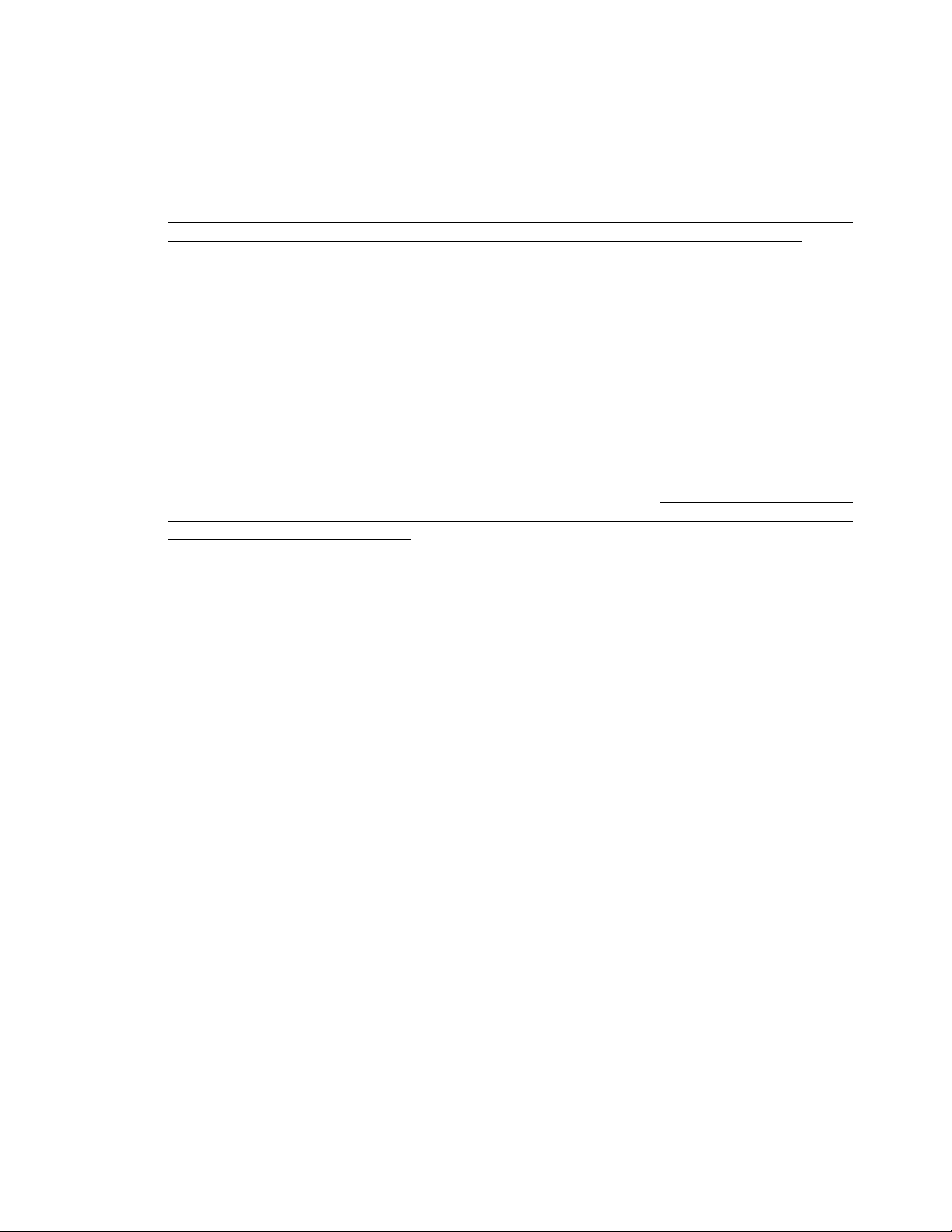
OmniView Cable Kits Belkin also offers complete OmniView Cable Kits. These include one keyboard, one mouse and the
VGA cable for convenience.
Select the appropriate one based on the type of mouse your computer uses. If the keyboard cable
does not match with the port, simply attach one of the keyboard adapters mentioned above.
OmniView PS/2 Cable Kit (for computers that use a PS/2 mouse)
Part # A3X982
• 2 x PS/2 male to male cables for keyboard and mouse (Part # F2N036-06)
• 1 x HD-DB-15 male to female cable with thumbscrews for VGA (Part # F2N025-06-T)
OmniView AT Cable Kit (for computers that use a serial mouse)
Part # A3X932
• 1 x DIN-5 male to male cable for keyboard (Part # F3A510-06)
• 1 x DB-9 male to female with thumbscrews for serial mouse (Part # F2N209-06-T)
• 1 x HD-DB-15 male to female cable with thumbscrews for VGA (Part # F2N025-06-T)
2. Turn off all the computers, the monitor, and make sure the OmniView is not powered up
before connecting or disconnecting any cables. DANGER: Attaching or disconnecting
keyboards from computers when powered may trip the “pico fuse”, thereby permanently losing all
keyboard control on the computer. If your OmniView is NOT cascaded (you are using only one
OmniView), DIP switch 3 should be OFF (up), a nd switch 4 must be ON (down). You can set DIP
switches 1 and 2 according to the table shown in the “Scan Mode” section.
3. Connect the monitor to the OmniView. Using the cable that is attached or is included with the
monitor, attach it to the HD-DB-15 female port on the
4. Connect the keyboard to the OmniView. Using the cable that is attached or is included with the
keyboard, attach it to either one of the keyboard ports on the
you have a PS/2 keyboard, plug it into the Mini-DIN-6 connector. If you have an AT-style
keyboard, plug it into the DIN-5 connector.
console
section of the OmniView.
console
section of the OmniView. If
