Belkin Network Adapror User Manual
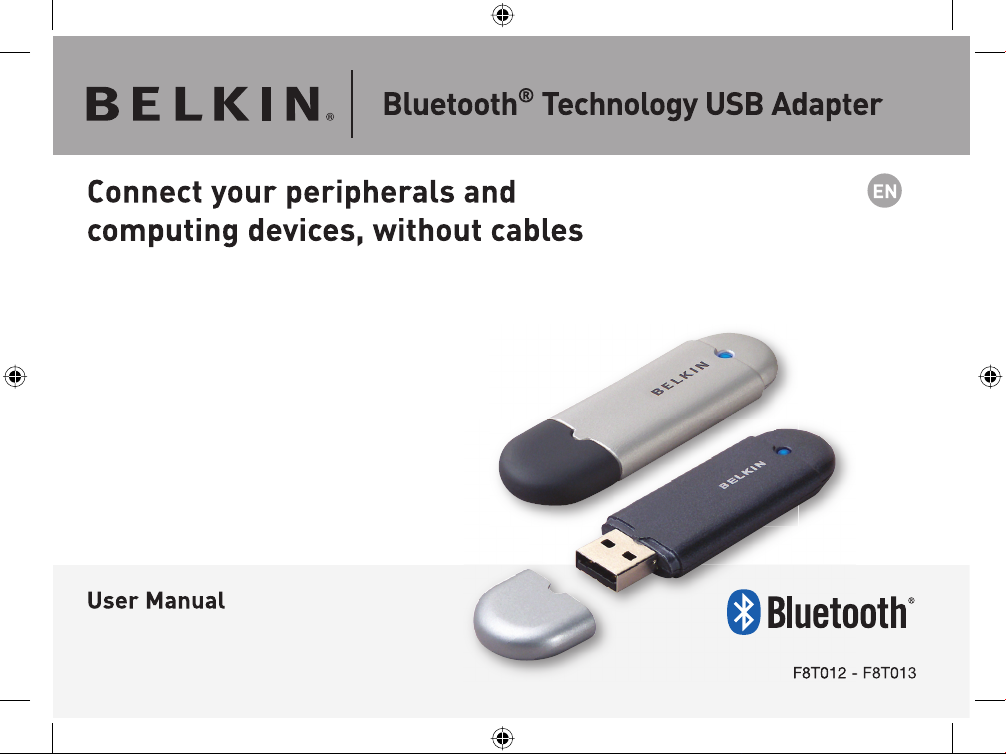
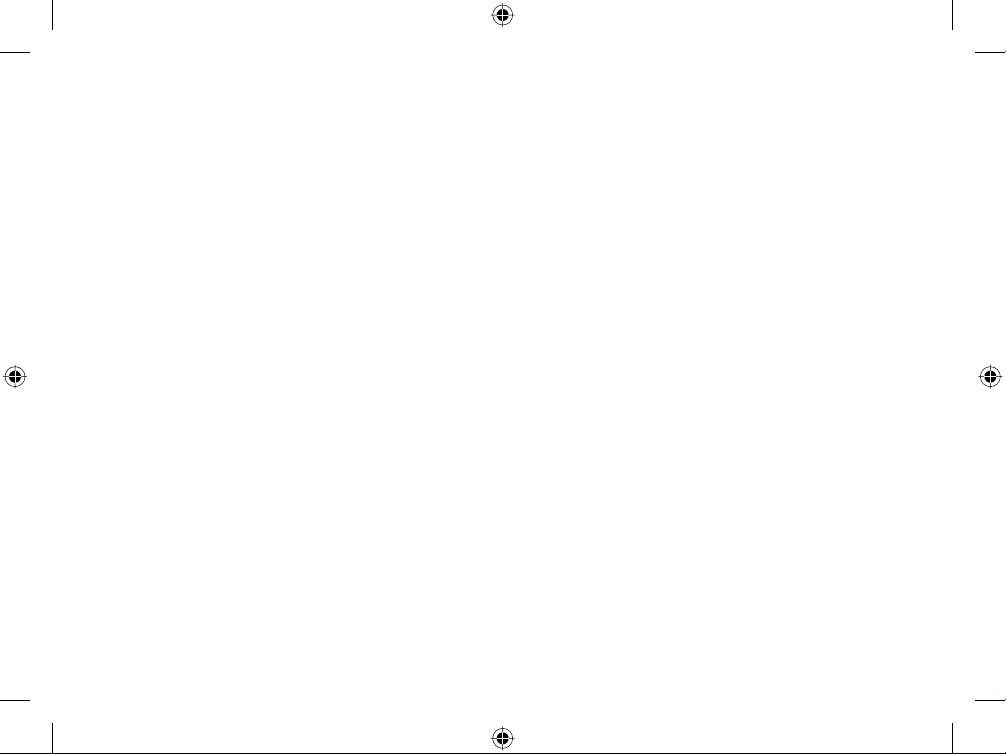
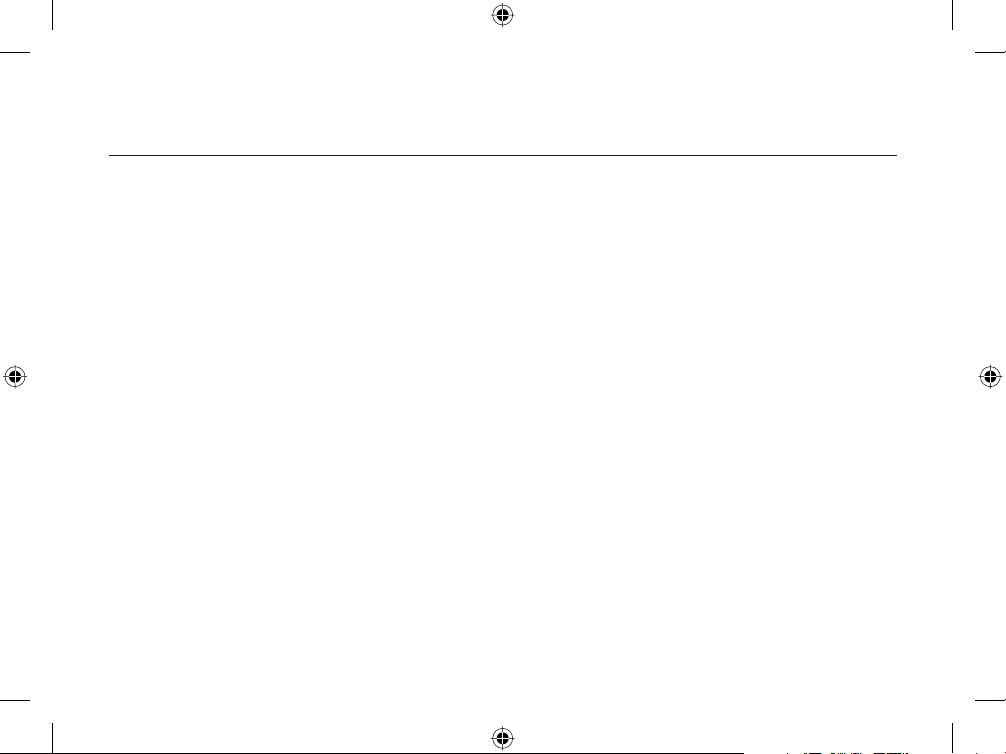
Table of Contents
Introduc tion ... . . . . . ............. . . . . . ............. . . . . . ............ . . . . . . ............ . . . . . . ............ . . . . . ........ 4
Produc t Fea tures .. . . . . . ............. . . . . . ............ . . . . . . ............ . . . . . . ............ . . . . . ............. . . . . . .. 5
S ys tem R equirements ... . . . . . . ............ . . . . . . ............ . . . . . ............. . . . . . ............. . . . . . ........... 6
Package C ontents .......... . . . . . . ............ . . . . . ............. . . . . . ............. . . . . . ............ . . . . . . ......... 7
US B Adapter S pecifications ........ . . . . . . ............ . . . . . . ............ . . . . . ............. . . . . . ............. . . 8
S oftware S etup ... . . . . . ............ . . . . . . ............ . . . . . . ............ . . . . . ............. . . . . . ............. . . . . . ... 9
Ha rdware S etup .............. . . . . . ............. . . . . . ............ . . . . . . ............ . . . . . . ............ . . . . . ....... 16
Initial C onfiguration Wizard ........... . . . . . . ............ . . . . . . ............ . . . . . . ............ . . . . . ........... 19
Uninstalling the S oftware ... . . . . . . ............ . . . . . ............. . . . . . ............. . . . . . ............ . . . . . . .... 22
How to us e the B elkin B luetooth® Tec hnology s oftware ......... . . . . . ............. . . . . . ...... 26
UK -3

Introduction
Thank you for purchasing the Bluetooth® Technology USB Adapter (the USB
Adapter) from Belkin. The USB Adapter features breakthrough Bluetooth® wireless
technology that lets you create efficient communications between your USB desktop
PC or notebook and devices using Bluetooth® wireless technology—without physical
connectors or cables.
Before you install and start using your new Bluetooth® Technology USB Adapter,
please take a few minutes to review some of the terms that you will be seeing
throughout the document.
UK-4
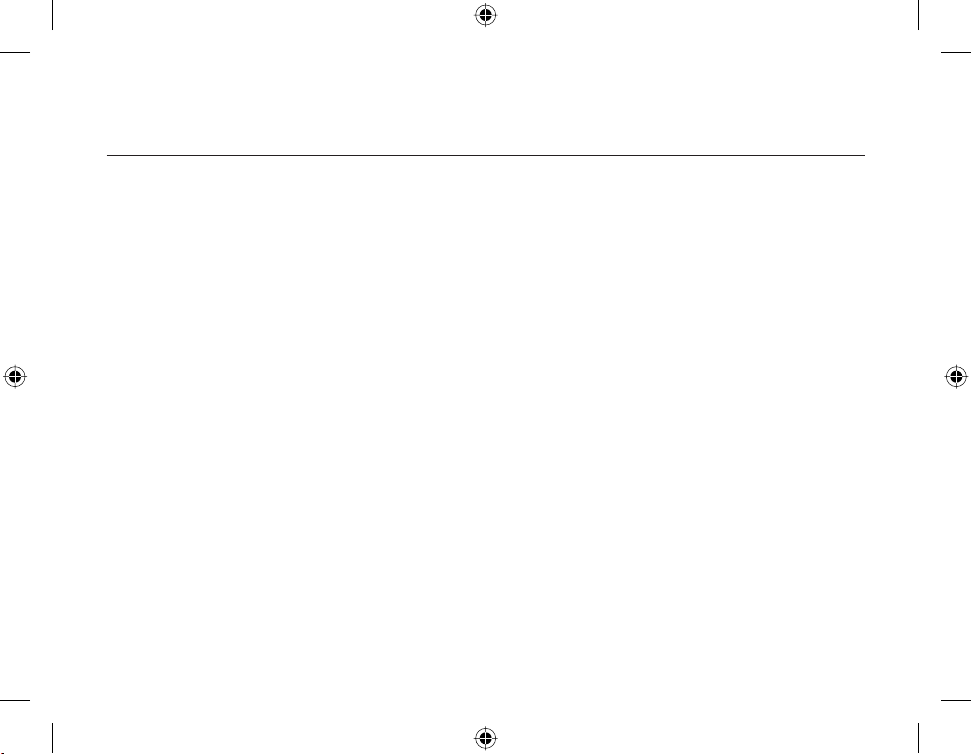
Product Features
• Bluetooth® Technology allows you to create an adhoc network
• Higher speed access up to 3Mbps (effective throughput of 2.2 Mbps)
• Adds Bluetooth® 2.0 + EDR wireless technology to
your USB desktop computer, or notebook
• Fast paring time between 3.5 to 5 sec.
• Lower power consumption
• Bit Error Rate (BER) improved performance
• Manufacturer’s Lifetime Warranty
• Offers backwards compatibility with any Bluetooth®
Technology v1.1 and v1.2-compliant device
• Installs easily with Plug-and-Play convenience
• Allows you to work at distances of up to 100 metres (Class 1) and 10 metres (Class 2)**
• Supports Microsoft® Windows® 98 SE, Me, 2000, XP, and Mac OS® X v10.3 and higher*
** Range is dependent upon environment, number of users and other wireless devices within immediate proximity.
UK-5
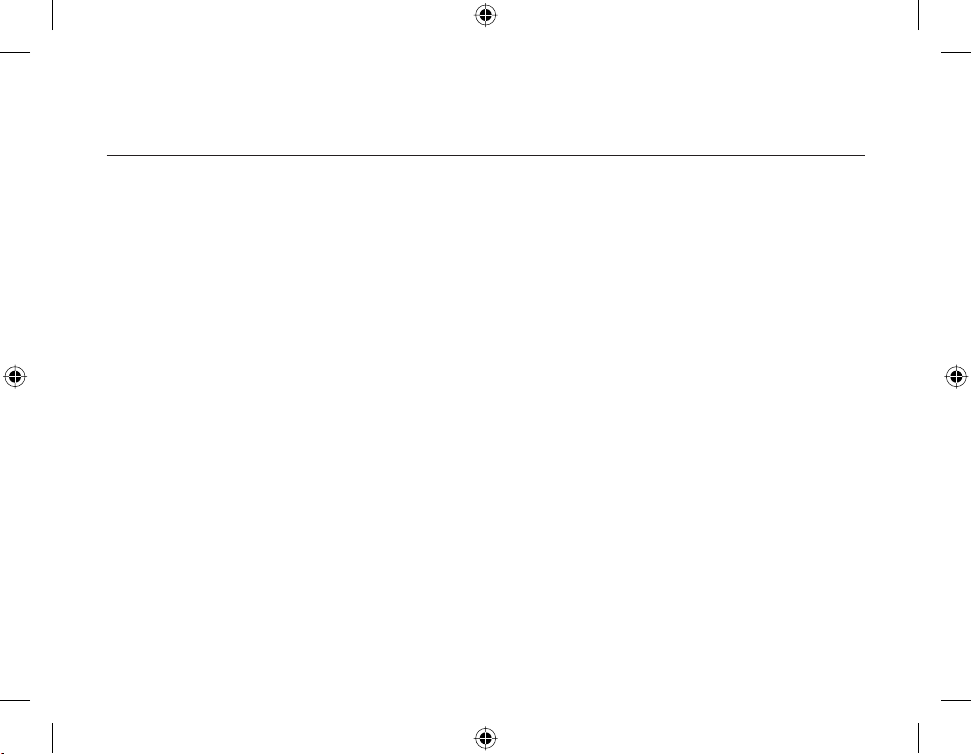
System Requirements
PC System Requirements
• PC-compatible computer, CPU speed of 200MHz or above
• Memory: 64MB or above, 128MB recommended
• One available USB port, USB 1.1 or 2.0
• Windows 98 SE, Me, 2000, and XP
Mac® System Requirements
• One available USB port, USB 1.1 or 2.0
• Mac OS X v10.3 and higher*
*Mac OS X driver and software provided by Apple.
UK-6
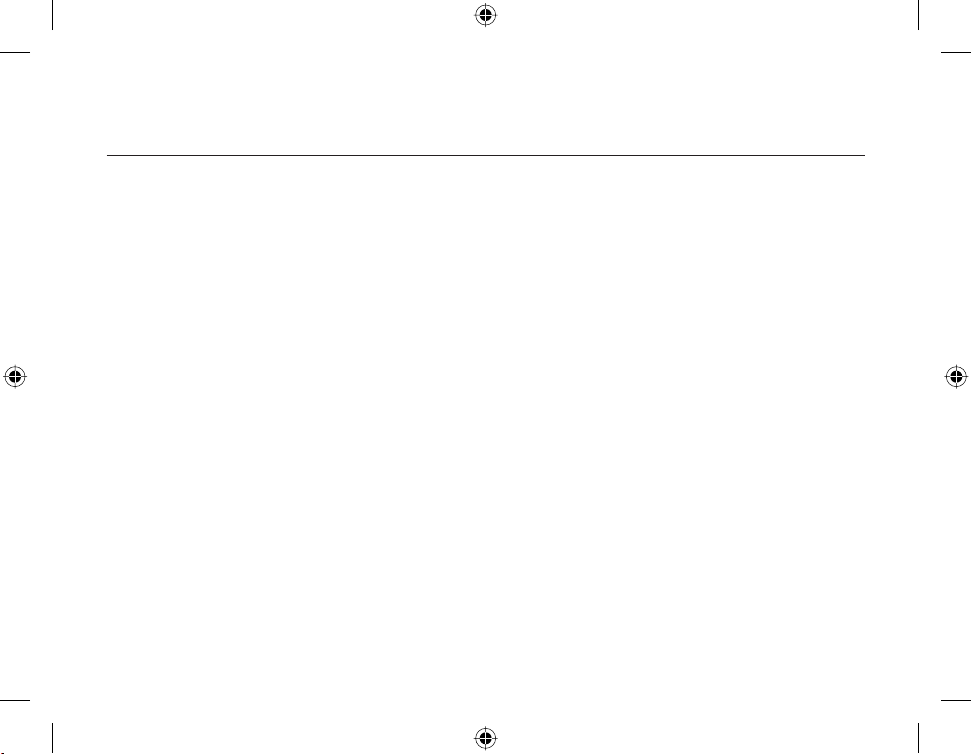
Package Contents
• Bluetooth® Technology USB Adapter
• CD-ROM for installation software and documentation
• User + CAMagic Mobile™ Manual on CD
• Quick Installation Guide
• CAMagic Mobile™ Software
• Registration Card
UK-7
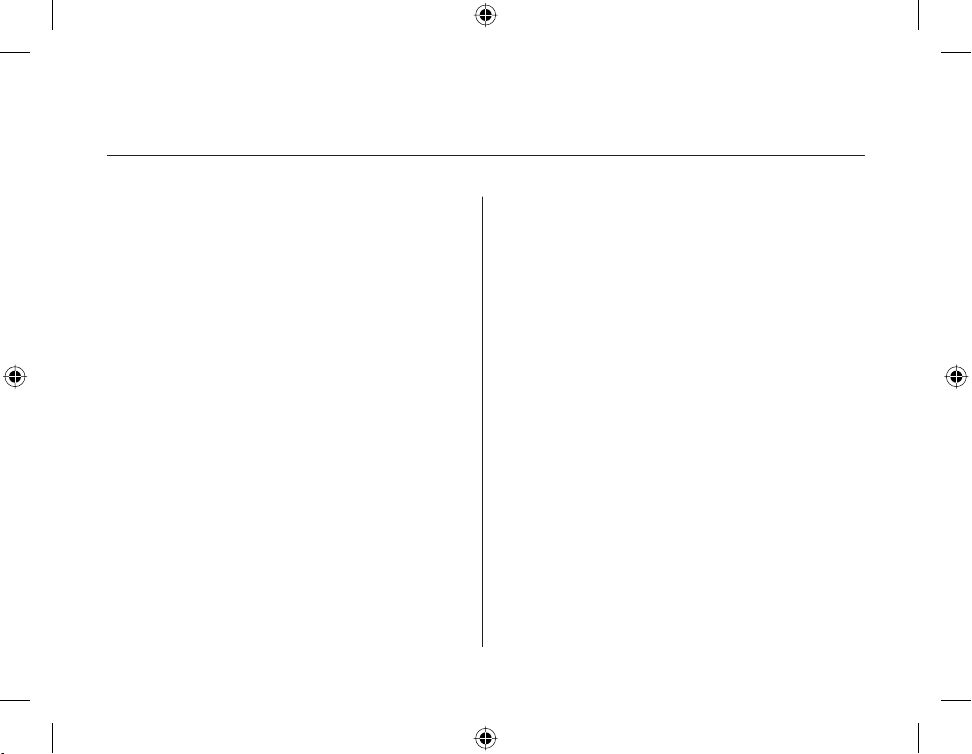
USB Adapter Specifications
Bluetooth® Technology Compliance: Version 2.0
Physical Interface: USB UHCI/OHCI 2.0-compliant
Operating Frequency: 2.4 to 2.4835GHz
Output Power: (F8T012) 4~20 dBm, Class I
(F8T013) -6~4 dBm, Class II
Sensitivity: <0.1% BER @ -80 dBm
Data Rate: 3Mbps (effective throughput of 2.2 Mbps)
Typical Power
Consumption: (F8T012) Tx: 150mA, Rx 80mA
(F8T013) Tx: 65mA, Rx 45mA
Operating Range: (F8T012) 100-meter radius indoors
(F8T013) 10-meter radius indoors
Network Topology: Point-to-Multipoint
Packet Support: 1/3/5 Slots Packet
Operation: Master/Slave
Frequency Stability: +/- 10PPM
LED Indicator: Power On/Data Traffic
Antenna Type: Integrated, 0 +/- 1 dBi
Dimensions: 58mm (L) x 18mm (W) x 8mm (H)
Weight: 0.2oz. (7g)
Operating Temp: 0 to 70 degrees Celsius
Storage Temp: -30 to 80 degrees Celsius
Humidity: 5-90% (non-condensing)
Supply Voltage: 5.0V DC
Nominal Current: 100mA
Spread Spectrum: FHSS (Frequency Hopping
Spread Spectrum)
Modulation: GFSK (Gussian Frequency
Shift Keying)
Certifications: FCC, CE, ICES, C-Tick,
BQB, WHQL for XP
Specifications are subject to change without notice.
UK-8

Software Setup
1. Insert the CD and wait for the software to run automatically.
2. Press on “Install Bluetooth® Technology Software”.
UK-9
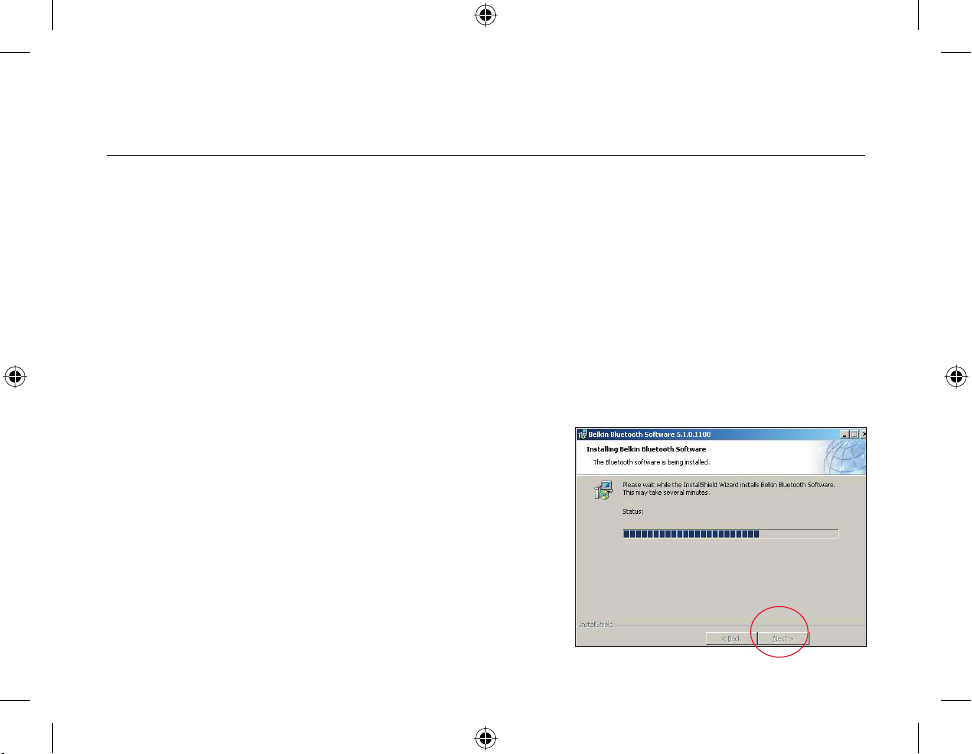
Software Setup
Software Setup for Windows 98 SE, Me, 2000, and XP
To install the software for the USB Adapter, follow the instructions below:
Note: The installation process for Windows XP may look slightly different from
Windows 98 SE, Me, and 2000.
Note: Do not insert the USB Adapter into the USB port prior to software installation.
1. Insert the software installation CD-ROM into the PC’s CD-ROM drive.
2. The “Software InstallShield Wizard” window appears. Click on “Next” to begin the
installation process.
UK-10
