Page 1
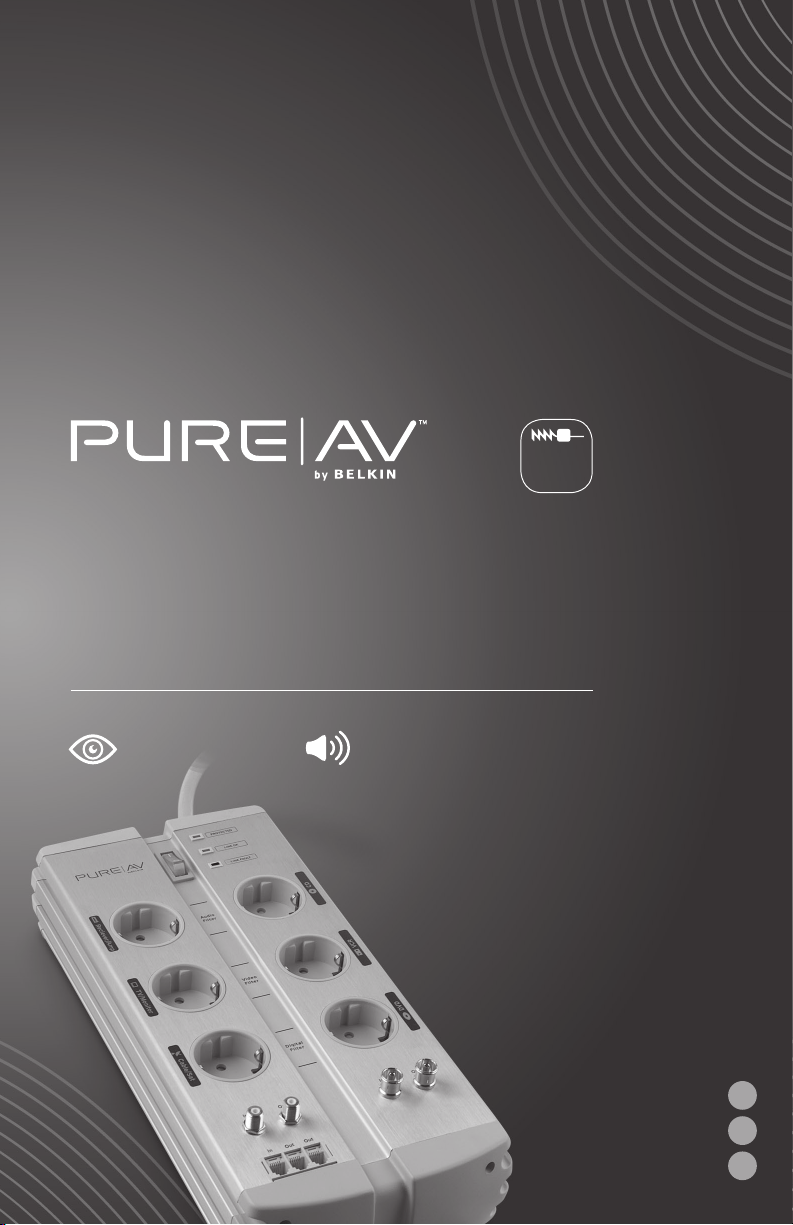
Home Theater Surge Protector
EN
HU
RU
User Manual
ISOLATOR
TECHNOLOGY
TECHNOLOGIE
DE L’ISOLATEUR
F9G623en3M
F9G823en3M
Clear
Picture
Clean Sound
English
Magyar
Русский
Page 2

Page 3
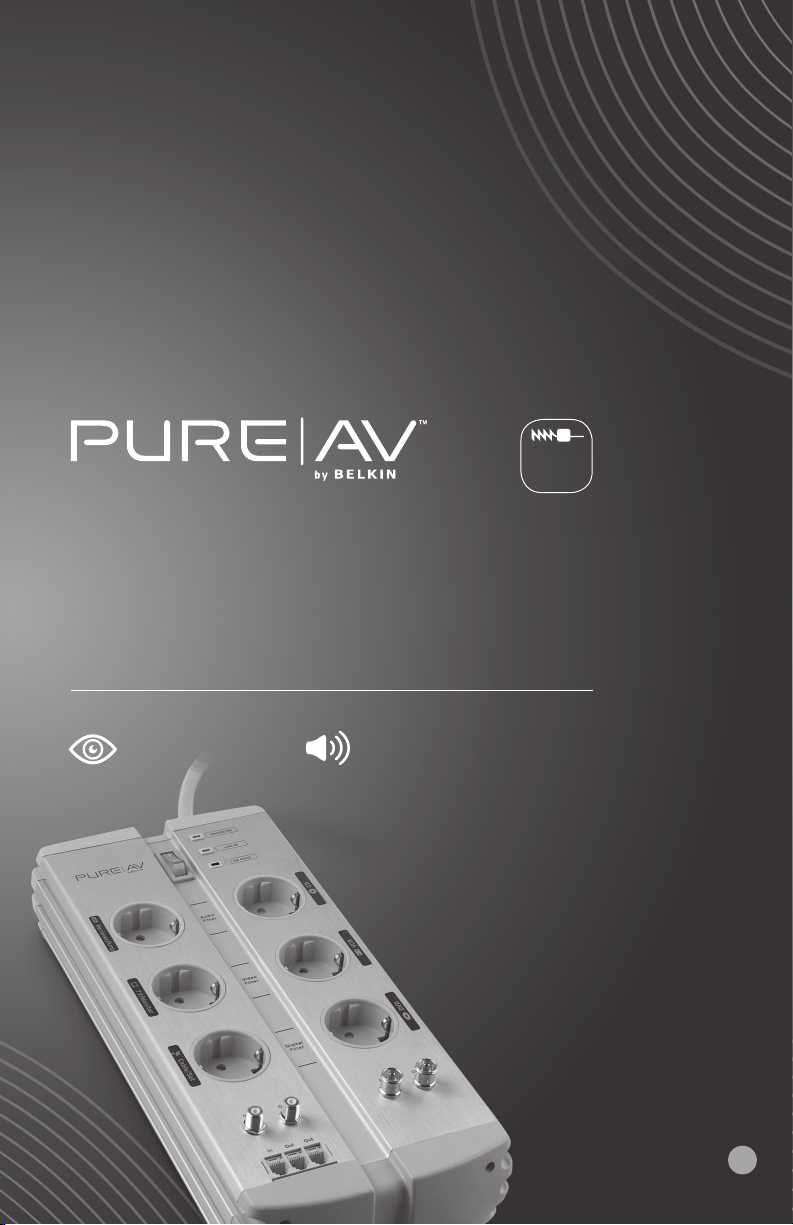
Home Theater Surge Protector
EN
User Manual
ISOLATOR
TECHNOLOGY
TECHNOLOGIE
DE L’ISOLATEUR
F9G623en3M
F9G823en3M
Clear
Picture
Clean Sound
English
Page 4
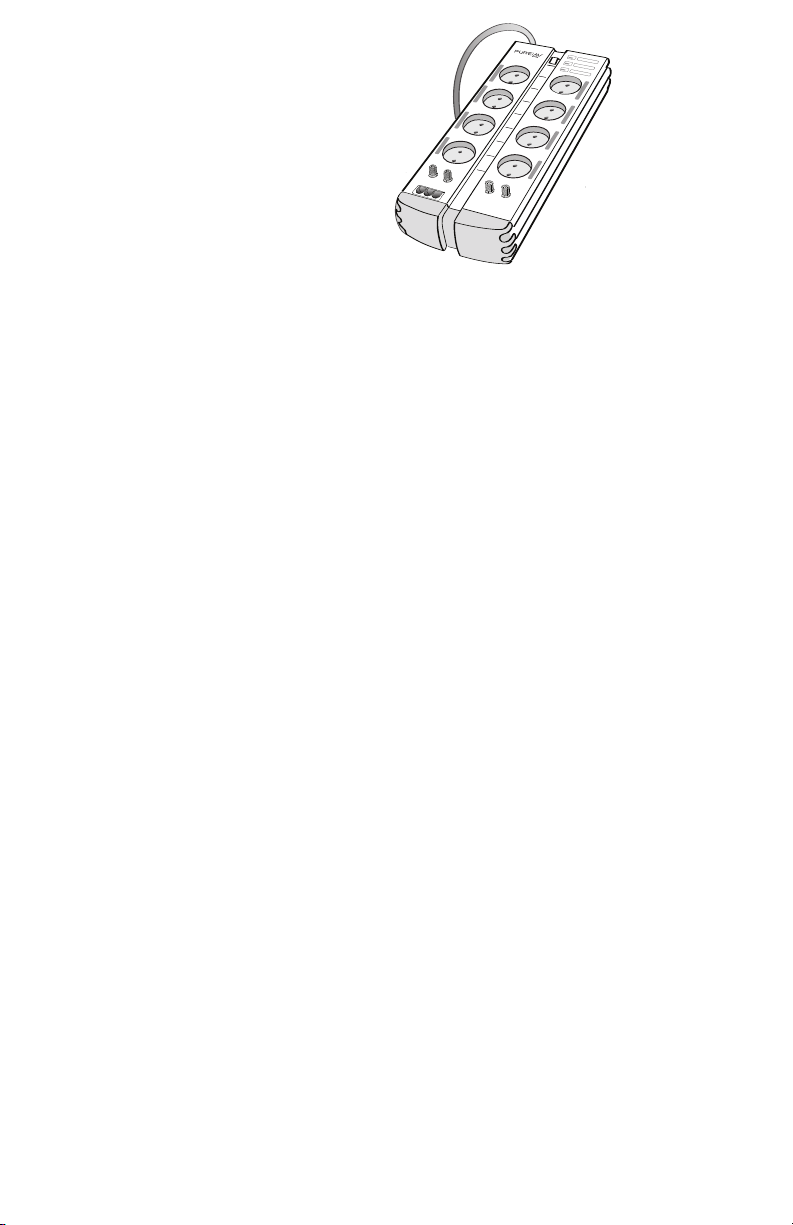
Introduction
In
In
DV
D
CD
VC
R
Subwoo
fe
r
O
u
t
O
u
t
O
u
t
Re
c
eiv
er
/
Am
p
TV
/M
onit
or
DV
R
C
able
/S
e
t
PR
OT
E
C
TED
Line OK
Line
F
aul
t
D
ig
it
a
l
F
ilt
e
r
B
D
i
g
i
t
a
l
F
il
t
e
r
A
Vi
d
e
o
F
i
lt
e
r
A
A
u
d
io
F
il
t
e
r
PureAV Isolator
Thank you for choosing the Belkin PureAV Home Theater Surge Protector (the
Isolator) for your power protection and home theater entertainment needs. You now
own the best-value surge protector from the market leader in surge protection.
The PureAV Isolator provides the highest-quality protection from damaging AC
surges and catastrophic lightning strikes. The PureAV Isolator reduces power-line
noise contamination, known as electromagnetic and radio frequency interference
(EMI/RFI), generated from both outside and inside the home. This lets you
experience a clearer picture and cleaner sound.
The exceptional Isolator Technology design prevents noise generated by one
electronic device from transferring to other devices that are also plugged into the
PureAV Isolator. The core technology consists of high-energy Metal Oxide Varistors
(MOVs), Differential Isolation Coils, and special Capacitors that are dedicated to each
successive pair of receptacle banks. Each power filter or “graduating filtration” level
isolates and contains power line noise within each individual pair of receptacle
banks.
When home appliances that produce excessive line noise—such as a printer,
scanner, or vacuum cleaner—are used with the PureAV Isolator, every filter works
together to ensure that audio static, and/or video interference is reduced or
prevented entirely.
Using the PureAV Isolator
1) Before switching the PureAV Isolator to the “ON” position, please
ensure that it is plugged into a grounded 230V AC 50Hz (standard) wall outlet.
2) Make sure the diagnostic lights are on, indicating that incoming AC wall power
is safe (the yellow “Protection” and green “LINE OK” indicators should be lit
whenever the unit is on).
3) Next, plug in desired devices. The Master Switch can also be used as a master
on/off controller for all the connected devices.
1
Page 5

Installation of the PureAV Isolator
EN
1) Turn OFF all of your electronic equipment and ensure that the PureAV Isolator is
also switched OFF.
2) Plug your electronic devices into the Isolator’s AC outlets.
Note: DO NOT USE two-wire extension cords or adapters with this product.
Using any extension cord in conjunction with the Belkin PureAV Isolator will void
all Belkin Corporation warranties. All connected equipment should be plugged
directly into your Belkin PureAV Isolator.
3) Satellite Components: Connect the coaxial cable line from the satellite source
to the Isolator’s satellite connector marked “IN”. Use a second coaxial cable to
connect the Isolator’s cable connector marked “OUT” to the appropriate input on
your satellite device.
4) Coaxial/Antenna: Connect the coaxial cable line from the cable/antenna source
to the Isolator’s cable/antenna connector marked “IN”. Use a second coaxial cable
to connect the Isolator’s cable/antenna marked “OUT” to the appropriate input
on your cable or antenna device.
5) Phone/Fax/Modem Data Connections: Connect a modular phone cord from the
wall socket to the Isolator’s phone socket marked “IN”. Use a second modular
phone cord to connect to the phone line socket marked “IN” on the phone to the
Isolator’s phone socket marked “OUT”.
[Each PureAV Isolator model comes with solid-state, phone/fax/modem, Internet-
ready (BT socket) surge protection with a built-in phone line splitter.]
If desired, use a third modular phone cord and connect your computer modem
data line socket marked “IN” with the Isolator’s other phone socket marked “OUT”.
Or you can connect a second data line device of your choice (fax, etc.).
Note: If you fail to connect the phone/fax/modem protection, the Connected
Equipment Warranty will not cover your connected equipment with telecom
ports. Most modem damage can be prevented if you take the time to connect
the phone/fax/modem protection.
6) Your PureAV Isolator should be plugged into a grounded wall outlet
(3-conductor, 230V AC 50Hz) only.
PureAV Isolator
2
Page 6
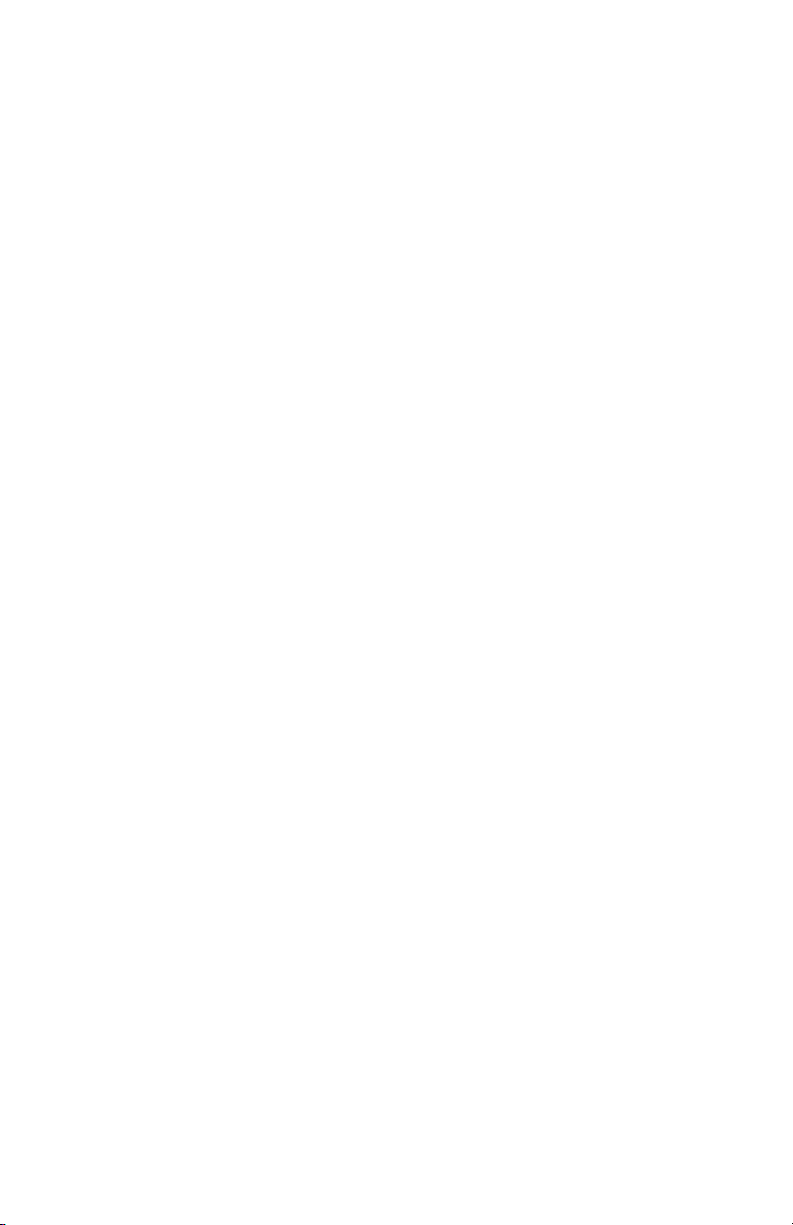
Features
PureAV Isolator
The PureAV Isolator comes with three Diagnostic Indicators, plus an Amber Master
Switch light. When you plug the unit into a live, 230V AC 50Hz outlet, these lights
let you know that protection is activated and warn of a power problem before you
connect your equipment.
Protection (Yellow) indicates your surge protection is functioning properly.
Line OK (Green) indicates line integrity.
Line Fault (Red) indicates wall outlet in use has existing ground fault, or is
improperly wired.
Protection (Yellow): This light should come on when the unit’s power switch is
turned to the “ON” position. If this light goes out at any time, it means that your
surge protector has “sacrificed itself” to protect your equipment and should be
replaced. Please contact Belkin Corporation for a free surge protector replacement.
Line OK (Green): This light should also come on when the power switch is turned
on. It shows that 230V AC power is present with no wiring faults and it is safe to
plug and use connected equipment.
Line Fault (Red): If on, this light indicates that a wiring fault has been detected.
This may be the result of a lack of grounding or reversed phases, among other
problems. A qualified electrician should be notified so that the problem can be
corrected before plugging in devices.
Master (Amber): This on/off switch provides a built-in, automatic shutdown,
16-Amp circuit breaker. The light should come on when the unit is plugged into a
230V AC 50Hz socket and switched to the “ON” position. Important: If the current
draw exceeds 16 Amps for an elongated period of time, the circuit breaker will shut
down the surge protector power to prevent damage. Allow a brief time for the
Isolator to cool before resetting the circuit breaker switch. (To reset, simply press the
switch.)
Isolator Technology: As mentioned earlier, this design prevents devices that are
plugged into a given receptacle bank from transferring contamination to a device
plugged into another receptacle bank. Each pair of receptacle banks is isolated from
the other pairs within the PureAV Isolator. (The 8-socket PureAV Isolator has 4 pairs
of PFT receptacle banks.)
The PureAV Isolator provides increasing levels of protection and filtration from
surges, spikes, lightning strikes, and EMI/RFI. When AC power travels from the wall
socket and throughout each successive pair of receptacle banks, each power filter or
“graduating filtration” level increases the isolation, filtration, and protection for your
most sensitive devices. The higher receptacle banks (farthest from the power switch)
will provide a greater amount of surge and line-noise protection than the first
receptacle bank or the bank labeled “High Current Filter”. The “High Current Filter”
is designed to deliver the maximum current with the minimal filtration required by
amplifiers and powered subwoofers.
3
Page 7

Features
EN
Note: LEVEL 1 is capable of protecting any sensitive electronic device, but you
may wish to use it for devices that require high current power and low filtration,
like stereo amplifiers. Simply choose what devices you desire to use and plug
into the protection you need.
Cord Management: The power cord wraps around the surge unit and snaps into
the grooves along the sides for clutter-free cord management.
Wall Mounting: The Isolator is mountable using a No. 8-type screw size. Simply
measure and align the keyhole slots on the bottom of the unit over the No. 8 screws
and push into place. (Screws are not included.)
Belkin Connected Equipment Warranty
Belkin Limited warrants to the original consumer or other end-user of any Belkin
Surge Suppresser for the life of the product, that the Belkin Surge Suppresser shall
be free of defects in design, assembly, material or workmanship and will repair or
replace, at its option, any defective Belkin Surge Suppresser free of charge.
Belkin Limited will repair or replace, at its option, any equipment (“connected
equipment”) which is damaged by a transient voltage surge/spike or lightning strike
(an "Occurrence”), while properly connected through a Belkin Surge Suppresser to a
properly wired power line with protective ground (the “Belkin Connected Equipment
Warranty” ). (For models F9A402en2M, F9A623en2M, F9A823en2M, F9G623en3M,
F9A723en3M-F and the F9G823en3M the telephone line and the coax cable must
be properly connected and installed).
This Belkin Connected Equipment Warranty is subject to the limitations and
exclusions set forth herein. The warranties provided herein do not affect the
consumer’s statutory rights under applicable national laws in force, nor the
consumer’s rights against the retailer arising from its sales/purchase contract.
PureAV Isolator
Belkin Limited will spend, to repair or replace the damaged connected equipment,
at its option, an amount equal to the fair market value of the damaged equipment
or the original purchase price of the equipment, whichever is the less, up to a
maximum set forth below:
For model F9A402en2M, up to a maximum of €80.000
For model F9A623en2M, up to a maximum of €150.000
For model F9A823en2M, up to a maximum of €275.000
For model F9A723en3M-F, up to a maximum of €475.000
For model F9G623en3M, up to a maximum of UNLIMITED
For model F9G823en3M, up to a maximum of UNLIMITED
The fair market value of the equipment shall be the current retail market value of
the same or similar model or specification as agreed by Belkin Components at the
time it accepts or approves any claim.
4
Page 8

Belkin Connected Equipment Warranty
PureAV Isolator
Belkin Components reserves the right to review the damaged Belkin Surge
Suppresser, the damaged equipment, and the site where the damage occurred.
All costs of shipping the Belkin Surge Suppresser and the damaged equipment
to Belkin Components for inspection shall be borne initially by the purchaser.
Belkin Components reserves the right to negotiate the cost of repairs. If Belkin
Components determines, in its sole discretion, that it is impractical to ship the
damaged equipment to Belkin Components, Belkin Components may designate, in
its sole discretion, an equipment repair facility to inspect and estimate the cost to
repair such equipment. The cost, if any, of shipping the equipment to such repair
facility and of such estimate shall be borne initially by the purchaser. Damaged
equipment must remain available for inspection until the claim is finalised.
Whenever claims are settled, Belkin Components Limited reserves the right to be
subrogated under any existing insurance policies the claimant may have.
All warranties provided herein are null and void if the Belkin Surge Suppresser has
been improperly installed, altered in any way, tampered with, or if the connected
equipment was not used under normal operating conditions or in accordance with
any labels or instructions. All Belkin Surge Suppressers must be plugged directly
into the power source and must not be “daisychained” together in serial fashion
with other power strips, UPS, other surge protectors or extension cords. Any such
installation voids the warranties provided herein. The Belkin Connected Equipment
Warranty does not protect against acts of God (other than lightning) such as flood
or earthquake or against war, vandalism, theft, normal-use wear and tear, erosion,
depletion, obsolescence, abuse, damage due to low voltage disturbances (i.e.
brownouts or sags), non-authorised program, or system equipment modification or
alteration.
This warranty contains the sole warranty of Belkin Components, and there are no
other warranties, expressed or implied, including, except as to consumers, the
implied warranty of merchantability or fitness for a particular purpose. In no event
shall Belkin Components be liable for consequential or indirect losses, including lost
business, loss of profits, loss of service, loss of software loss of information, damage
to any computer media other than hardware or damage to or loss of any property
arising out of the sale or use of any Belkin Surge Suppresser. Nothing herein shall
serve to exclude or limit the liability of Belkin Components for the death or personal
injury of the consumer resulting from the negligence of Belkin Components or for
fraudulent misrepresentation.
This warranty is valid only for the original consumer or other end-user of the product
and does not confer any rights on any other persons. The original consumer or other
end-user must retain the original receipt or both the warranty to repair or replace
the Belkin Surge Suppresser and the Belkin Connected Equipment Warranty are void.
All damage claims arising under the Belkin Connected Equipment Warranty must be
made within 15 days from the date of the Occurrence and must be accompanied by
a receipt for the damaged equipment or the Belkin Connected Equipment Warranty
is void.
5
Page 9

Belkin Connected Equipment Warranty
EN
This Warranty only applies to products used in their country of original intent.
To file a claim against the Belkin Connected Equipment Warranty, you must take the
following steps:
1. You must have an original receipt with date of purchase.
2. Contact a Belkin Components Limited Customer Services Representative
at 06 - 17 77 49 06 (Hungary) or 495 580 9541 (Russia) or 0845 607 77 87.
within 15 days of the Occurrence. Be prepared to provide the following
information:
a. The part number of the Belkin Surge Suppresser.
b. The equipment that was connected to the Surge
Suppresser at the time of the Occurrence.
c. The equipment that was damaged during the Occurrence and
the extent of the damage.
d. The date of the Occurrence.
e. Where you purchased the Surge Suppresser.
f. When you purchased the Surge Suppresser.
3. Your Belkin Customer Service Representative will then instruct you on
how to forward your equipment, receipt, Belkin Surge Suppresser in use
during the Occurrence and how to proceed with your claim.
PureAV Isolator
6
Page 10

Introduction
Audio | Video | Digital | Kits
Nous vous remercions d'avoir choisi le parasurtenseur pour cinéma maison PureAV
de Belkin (l’isolateur) pour la protection de votre alimentation et pour les besoins
de votre cinéma maison. Vous possédez maintenant le meilleur parasurtenseur en
termes de rapport qualité-prix du leader de l’industrie au chapitre de la protection
contre les surtensions.
L’isolateur PureAV procure le plus haut degré de protection contre les dommages
liés aux pointes de tension du courant alternatif et des foudroiements
catastrophiques. L’isolateur PureAV diminue la contamination par le bruit des
lignes électriques, que l’on appelle les perturbations électromagnétiques et radio
fréquences (IEM/IRF), qui se produisent toutes les deux à l’extérieur comme à
l’extérieur du la maison. Cela vous permet de faire l’expérience d’une image plus
claire et d’un son plus clair.
La conception technologique exceptionnelle de l’isolateur empêche le bruit généré
par un appareil électronique de transférer leurs bruits vers d’autres appareils qui sont
aussi branchés sur l’isolateur PureAV. La base de cette technologie est composée
de varistances d’oxyde métallique (MOV) à haute énergie, de bobinages d’isolation
différentiels et de condensateurs spéciaux dédiés à chaque paire successive
d’embases de réceptacle. Chaque niveau de filtre de puissance ou de « filtration
graduelle » isole et emprisonne le bruit des lignes électriques dans chaque paire
individuelle d’embases de réceptacle.
Lorsque des appareils ménagers produisant un bruit excessif sur les lignes
électriques, comme les imprimantes, les numériseurs ou aspirateurs sont branchés
à l’isolateur PureAV, chacun des filtres travaille de concert, garantissant que les
perturbations audio statiques, et/ou vidéo sont réduites ou entièrement éliminées.
Belkin Ltd.
Express Business Park
Shipton Way, Rushden
NN10 6GL, United Kingdom
+44 (0) 1933 35 2000
+44 (0) 1933 31 2000 fax
Belkin SAS
130 rue de Silly
92100 Boulogne-Billancourt
France
+33 (0) 1 41 03 14 40
+33 (0) 1 41 31 01 72 fax
10
Belkin B.V.
Boeing Avenue 333
1119 PH Schiphol-Rijk
Netherlands
+31 (0) 20 654 73 00
+31 (0) 20 654 73 49 fax
Belkin Iberia
Avda. Cerro del Aguila 3
28700 San Sebastián de los Reyes
Spain
+34 91 625 80 00
+34 902 02 00 34 fax
P74432en
© 2006 Belkin Corporation. All rights reserved. All trade names are
registered trademarks of respective manufacturers listed.
Belkin GmbH
Hanebergstrasse 2
80637 Munich
Germany
+49 (0) 89 14 34 05 0
+49 (0) 89 14 34 05 100 fax
Belkin Sweden
Knarrarnäsgatan 7
164 40 Kista
Sweden
+46 (0) 8 5229 1870
+46 (0) 8 5229 1874 fax
Page 11

Házimozi túlfeszültség-védelme
HU
Felhasználói kézikönyv
ISOLATOR
TECHNOLÓGIA
TECHNOLOGIE
DE L’ISOLATEUR
F9G623en3M
F9G823en3M
Éles kép
Tiszta hang
Magyar
Page 12

Bevezető
In
In
DV
D
CD
VC
R
Subwoo
fe
r
O
u
t
O
u
t
O
u
t
Re
c
eiv
er
/
Am
p
TV
/M
onit
or
DV
R
C
able
/S
e
t
PR
OT
E
C
TED
Line OK
Line
F
aul
t
D
ig
it
a
l
F
ilt
e
r
B
D
i
g
i
t
a
l
F
il
t
e
r
A
Vi
d
e
o
F
i
lt
e
r
A
A
u
d
io
F
il
t
e
r
PureAV Isolator
Köszönjük, hogy a Belkin PureAV házimozi túlfeszültség-védőt (az Isolatort)
választotta a tápfeszültség-védelem és a házimozi céljára. Ön a túlfeszültségvédelem piacvezető gyártója által készített leggazdaságosabb túlfeszültség-védő
tulajdonosa.
A PureAV Isolator a legmagasabb minőségű védelmet nyújtja a káros váltóáramú
feszültséglökések és a végzetes villámcsapások ellen. A PureAV Isolator csökkenti
az erősáramű vezetékeknek a lakáson kívüli és belüli forrásokból származó,
elektromágneses és rádiófrekvenciás interferencia néven (EMI/RFI) ismert
zajszennyezését. Ez az élesebb kép és tisztább hang élményét nyújtja.
A különleges Isolator Technológia konstrukciója megakadályozza az egyik
elektronikus eszköz által keltett zajnak a másik, szintén a PureAV Isolatorra csatlakozó
eszközbe történő átterjedését. Az alaptechnológia nagyenergiájú fémoxid
varisztorokból (MOVs), leválasztó differenciál-trafókból és speciális kondenzátorokból
áll, amelyek az egyes aljzatpárokat külön-külön védik. Az egyes tápfeszültségszűrők
osztószűrés nevű eljárással az egyes aljzatpárokat leválasztja a hálózati áram
kondicionálására és a zavarok megelőzésére.
A túlzott vezetékzajokat termelő háztartási készülékeknek – pl. nyomtatók,
szkennerek, porszívó – a PureAV Isolatorral történő használata esetén az egyes szűrők
együttműködnek a statikus audió és videó interferencia csökkentése vagy teljes
megszüntetése érdekében.
A PureAV Isolator használata
1) A PureAV Isolator “ON” (BE) állásba kapcsolása előtt ügyeljen rá, hogy csatlakoztatva
legyen földelt 230V-os váltóáramú, 50Hz-es (szabványos) fali aljzatba!
2) Ügyeljen rá, hogy a jelzőlámpák világítsanak, ami azt jelzi, hogy a bejövő
váltóáram biztonságos (a sárga színű “Protection” (védelem) és a zöld színű
“LINE OK” (vezeték rendben) lámpáknak világítaniuk kell, ha a készülék be van
kapcsolva)!
3) Ezt követően csatlakoztassa a kívánt eszközöket! A főkapcsoló az összes
csatlakozó berendezés be- és kikapcsoló főkapcsolójaként is használható.
1
Page 13

A PureAV Isolator telepítése
HU
1) Kapcsolja ki az összes elektronikus készüléket és ügyeljen rá, hogy a PureAV
Isolator is kikapcsolt állapotban legyen!
2) Csatakoztassa elektronikus készülékeit az Isolator váltóáramú aljzataiba!
Megjegyzés: Ezzel a termékkel együtt NE HASZNÁLJON kétvezetékes
hosszabbítókat és adaptereket! Bármely hosszabbító Belkin PureAV Isolatorral
történő használata érvényteleníti a Belkin Corporation garanciáját. Minden
csatlakozó berendezést közvetlenül a Belkin PureAV Isolatorba kell dugaszolni.
3) Műholdas eszközök: A műholdas forrás koaxiális vezetékét csatlakoztassa az
Isolator “IN” (BE) jelű műholdas aljzatába! Egy másik koaxiális kábellel az Isolator
“OUT” (KI) jelű koaxkábeles aljzatát kösse össze a műholdas eszköz bemenetével!
4) Koax/Antenna: A kábeltévé/antenna forrás koaxiális vezetékét csatlakoztassa az
Isolator “IN” (BE) jelű kábeltévé/antenna aljzatába! Egy másik koaxiális kábellel az
Isolator “OUT” (KI) jelű kábeltévé/antenna aljzatát kösse össze a kábeltévé vagy
antennabemenettel rendelkező eszköz bemenetével!
5) Telefon/Fax/Modem adatátviteli csatlakozások: A telefonvezetéket csatlakoztassa
a fali ajzatból az Isolator “IN” (BE) jelű telefonaljzatába! Egy másik telefonvezetéket
csatlakoztasson a telefon “IN” (BE) jelű aljzata és az Isolator “OUT” (KI) jelű
telefonaljzata közé!
[Minden PureAV Isolator típus beépített telefon/fax/modem, Internetre alkalmas
(BT aljzat) túláramvédelmi szilárdtest-áramkörrel és beépített telefon-elosztóval
rendelkezik.]
Szükség esetén egy harmadik telefonvezetékkel csatlakoztassa a számítógép
modemjének “IN” (BE) jelű aljzatát az Isolator “OUT” (KI) jelű telefonaljzatához!
Csatakoztathat egy második adatátviteli eszközt is ide (fax stb.).
Megjegyzés: Ha nem csatlakoztatja a telefon/fax/modem védelmet, akkor
a Csatlakozó berendezések garanciája nem vonatkozik a távközlési aljzattal
rendelkező csatlakozó berendezésekre. A legtöbb modem-károsodás elkerülhető,
ha beköti a telefonfax/modem védelmet.
6) A PureAV Isolatort földelt fali aljzatba kell csatlakoztatni
(csak 3 vezetékes, 230 V AC, 50 Hz).
PureAV Isolator
2
Page 14

Jellemzők
PureAV Isolator
A PureAV Isolatoron három diagnosztikai lámpa van a főkapcsolóba beépített
borostyán színű lámpán kívül. Amikor a készüléket csatlakoztatja egy 230 V-os
50 Hz-es váltóáramú aljzatba, akkor ezek a lámpák jelzik, hogy a védelem aktív
és figyelmeztetnek az esetleges áramellátási problémákra még a berendezések
csatlakoztatása előtt.
Protection (sárga) (védelem) jelzés mutatja, hogy a túlfeszültség-védelem
megfelelően működik
Line OK (zöld) (vezeték rendben) a hálózat épségét jelzi.
Line Fault (piros) (vezetékhiba) azt jelzi, hogy a használt fali aljzat
földelési hibás vagy nem megfelelően van bekötve.
Védelem (sárga): Ennek a lámpának világítania kell, amikor a készülék hálózati
kapcsolója bekapcsolt (“ON”) állásban van. Ha ez a lámpa bármikor kialszik, akkor a
túlfeszültség-védő “feláldozta magát” a berendezések védelme érdekében, ezért ki
kell cserélni. Keresse meg a Belkin Corporation céget ingyenes túlfeszültség-védő
elem igénylése érdekében!
Line OK (zöld): Ennek a lámpának is világítania kell, amikor a készülék hálózati
kapcsolója bekapcsolt állásban van. Azt jelzi, hogy a 230 V AC jelen van és nincs
bekötési hiba, és a csatlakozó berendezések biztonságosan bedugaszolhatók a
készülékbe.
Vezetékhiba (piros): Ha világít, akkor bekötési hibát észlelt a készülék. Ennek
oka lehet a földelés hiánya vagy a fázisvezeték felcserélődése. Az eszközök
csatlakoztatása előtt szakképzett villanyszerelővel meg kell javíttatni a hibát.
Főkapcsoló (borostyán színű): Ez a kapcsoló tartalmaz egy beépített, 16
amperes automata áramköri kismegszakítót. Ennek a lámpának világítania kell,
amikor a készülék csatlakozik a 230 V AC, 50 Hz-es hálózatra és a hálózati kapcsolója
bekapcsolt (“ON”) állásban van. Fontos: Ha az áramfelvétel hosszabb ideig
meghaladja a 16 ampert, akkor az áramköri megszakító lekapcsolja a túlfeszültségvédő készüléket a károsodás elkerülése érdekében. Az áramköri megszakító
visszakapcsolása előtt hagyja kihűlni az Isolatort! (A visszakapcsoláshoz egyszerűen
nyomja meg a kapcsolót!)
Isolator-technológia: Amint korábban említettük, ez a kialakítás megakadályozza,
hogy az egyik aljzatsorba dugaszolt berendezés villamos zajokat vigyen át a másik
aljzatsorra csatlakozó berendezéskre. A PureAV Isolatoron belül az egyes aljzatsorok
egymástól el vannak szigetelve. (A 8 aljzattal rendelkező PureAV Isolator 4 PFTaljzatpárt tartalmaz.)
A PureAV Isolator a legmagasabb minőségű védelmet nyújtja a káros váltóáramú
feszültségcsúcsok, áramlökések, villámcsapások és az EMI/RFI ellen. Amint a hálózati
áram áthalad a fali aljzatból az egyes aljzatpárokon, az egyes áramszűrők vagy
“osztószűrők” javítják a leválasztást, a szűrést és a kényes berendezések védelmét.
A magasabb (a főkapcsolótól távolabbi) aljzatpárok nagyobb túlfeszültség- és
vonalizaj-védelmet nyújtanak, mint az első aljzatpár vagy a “High Current Filter”
(nagyáramú szűrő) feliratú aljzatpár. A nagyáramú szűrő minimális szűrés mellett az
erősítők és a tápegységgel rendekező mélynyomók által megkívánt legnagyobb
áramot biztosítja.
3
Page 15

Jellemzők
HU
Megjegyzés: Az 1. SZINT bármely kényes eleketronikus berendezés védelmére
képes, célszerű olyan eszközökhöz használni, amelyek nagy áramfelvételt
és kisebb szűrést igényelnek, mint például a sztereoerősítők. A használandó
berendezést csatlakoztassa a kívánt védelemnek megfelelő aljzatba!
Vezetékkezelés: A hálózati vezeték felcsévélhető a készülék köré, az oldalán levő
mélyedésbe simulva célszerű vezetékkezelést tesz lehetővé.
Falra szerelés: Az Isolator 8-as csavarral felszerelhető. Mérje le, majd illessze
a készülék alján levő csaplyukakat a 8-as csavarokra és nyomja be a helyére a
készüléket! (A csavarok nem tartozékok.)
A Belkin csatlakoztatott berendezésekre
vonatkozó garanciája
A Belkin Limited grantálja a termék teljes élettartamára bármely Belkin túlfeszültségvédő eredeti vásárlója vagy végfehasználója számára, hogy a Belkin túlfeszültség-védő
mentes tervezési, szerelési, anyag- vagy megmunkálási hibától és saját belátása szerint
díjmentesen kijavítja vagy kicseréli bármelyik Belkin túlfeszültség-védőt.
Belkin Limited saját belátása szerint díjmentesen kijavít vagy kicserél tranziens
túlfeszültség/csúcs vagy villámcsapás (“esemény”) bekövetkezése által károsított
berendezéseket (“csatlakozó berendezések”), amennyiben azok védőföldeléssel
ellátott megfelelő bekötésű erősáramű hálózathoz Belkin túlfeszültség-védőn keresz
tül csatlakoztak (a “Belkin csatlakoztatott berendezésekre vonatkozó garanciája”).
(Az F9A402en2M, F9A623en2M, F9A823en2M, F9G623en3M, F9A723en3M-F és
F9G823en3M típusok esetében a telefonvonalnak és a koaxiális kábelnek megfelelően
kell bekötve és csatlakoztatva lenniük).
Ez a Belkin csatlakoztatott berendezésekre vonatkozó garancia az ebben a dokumen
tumban előírt korlátozásokkal és kizárásokkal alkalmazható. Az itt előírt garanciák nem
befolyásolják a Vevőt a hatályos helyi nemzeti törvények hatálya alatt megillető jogok,
sem pedig az adás/vételi szerződéssel kapcsolatosan a Vevőt az érintett kiskereskedővel
szemben megillető jogok érvényesíthetőségét.
-
-
PureAV Isolator
A Belkin Limited a károsodott berendezések aktuális tisztességes piaci értéke vagy
beszerzéskori vételára közül a kisebb értékű költségösszeg határáig vállalja károsodott csatlakoztatott berendezések megjavítását vagy kicserélését vagy az alábbiakban
feltüntetett felső értékhatárig bezárólag:
Az F9A402en2M típus esetében legfeljebb € 80 000
Az F9A623en2M típus esetében legfeljebb € 150 000
Az F9A823en2M típus esetében legfeljebb € 275 000
Az F9A723en3M-F típus esetében legfeljebb € 475 000
Az F9G623en3M típus esetében legfeljebb KORLÁTLAN
Az F9G823en3M típus esetében legfeljebb KORLÁTLAN
A berendezés tisztességes piaci értéke ugyanolyan vagy hasonló típusú vagy műszaki
jellemzőkkel rendelkező berendezéseknek abban az időszakban érvényes aktuális kisk
ereskedelmi árát jelenti, amelyik időszakban a Belkin Components a kárigényt elfogadja
vagy jóváhagyja.
-
4
Page 16

A Belkin csatlakoztatott berendezésekre
vonatkozó garanciája
PureAV Isolator
A Belkin Components fenntartja a jogát arra, hogy a károsodott Belkin túlfeszültség-védő berendezést, a károsodott csatlakoztatott berendezést, valamint a
károsodás bekövetkezésének helyszínét megvizsgálhassa. A Belkin túlfeszült
ség-védő berendezésnek és a károsodott csatlakoztatott berendezésnek a Belkin
Components telephelyére szállításával kapcsolatosan felmerülő költségek egészét a
Vevő saját maga köteles viselni. A Belkin Components fenntartja a jogát arra, hogy
a javítás költségeivel kapcsolatosan tárgyalásos megoldást vegyen igénybe. Ha a
Belkin Components saját megítélésére alapozva arra a megállapításra jut, hogy a
károsodott berendezéseknek a Belkin Components telephelyére szállítása nem a
legmegfelelőbb célravezető megoldás, akkor a Belkin Components jogosult saját
hatáskörében megbízni egy, a berendezések javítására alkalmas másik javítóműhelyt
az ilyen berendezések megvizsgálásának elvégzésével és a berendezések becsült
javítási költségeinek a felmérésével. A berendezések ilyen javítóműhelybe szál
lításának és a javítás költségbecslésének a költségeit első ízben teljes egészében
a Vevő köteles viselni. Az ilyen berendezéseket a kárigény végleges rendezéséig
bezárólag vizsgálatok elvégzésére alkalmas állapotban rendelkezésre kell tartani. A
kárigények rendezésével kapcsolatosan a Belkin Components Limited fenntartja a
jogát arra, hogy a kedvezményezett minden vonatkozó biztosítási kötvényének a
hatálya alatt fennálló jogosultságát jogátruházás formájában megszerezhesse.
-
-
Az itt közölt garanciák mindegyike semmis és érvénytelen, ha a Belkin túlfeszült
ség-védőt nem az előírásoknak megfelelő módon telepítik, azon bármiféle áta
lakítást végeznek el, vagy ha a csatlakoztatott berendezést nem az előírás szerinti
üzemi körülmények vagy címkéken és utasításokban előírt módon üzemeltették.
Minden Belkin túlfeszültség-védő berendezést közvetlenül a tápfeszültség-for
ráshoz kell csatlakoztatni és nem szabad más tápvonalakkal, szünetmentes táp
egységekkel vagy túlfeszültség-védő berendezésekkel sorba kötve csatlakoztatni.
Minden ilyen típusú telepítés érvényteleníti az itt nyújtott összes garanciát. A
Belkin csatlakozó termékekre nyújtott garancia nem nyújt védelmet (a villámcsapás
kivételével) vis major jellegű események hatására bekövetkező olyan károk ellen,
mint árvizek, földrengések, háborús kockázatok, vandalizmus, lopás, normál kopás
és elhasználódás, erózió, kimerülés, avulás, nem az előírások szerinti használat,
kisfeszültségű áramellátási zavarok (feszültségesés, fáziskimaradás), nem engedély
ezett szoftver használata, a rendszer berendezéseinek módosítása vagy átalakítása.
Ez a garancianyújtás a Belkin Components egyedüli és kizárólagos
felelősségvállalását testesíti meg és semmiféle egyéb kifejezett vagy hallgatólagos
garanciát vagy felelősségvállalást nem tartalmaz, beleértve a Vevő számára nyújtott
szavatosság kivételével minden kereskedelmi forgalomba hozhatósággal vagy adott
célra felhasználhatósággal kapcsolatos hallgatólagos szavatosságot is. A Belkin
Components semmilyen körülmények között nem tehető felelőssé semmiféle olyan
következményszerű vagy közvetett kár vagy veszteség bekövetkezéséért, beleértve
a nyereség elmaradását, szolgáltatás nyújtásának a megszüntetését, szoftver vagy
információ elveszését, a hardver termékeken kívül bármiféle számítógépes adathor
dozóban bekövetkező kárt, vagy bármiféle egyéb vagyoneszköz károsodását vagy
elveszését is, amely bármiféle Belkin túlfeszültség-védő berendezés megvásárlásával
vagy használatával kapcsolatosan keletkezik. Az itt előírt rendelkezések egyike
sem zárhatja ki és nem korlátozhatja a Belkin Components felelősségét a Belkin
Components gondatlansága miatt bekövetkező személyi sérülés vagy haláleset
vonatkozásában..
5
-
-
-
-
-
-
Page 17

A Belkin csatlakoztatott berendezésekre
HU
vonatkozó garanciája
Ez a garancia csak a termék eredeti vásárlója vagy más végfelhasználója
vonatkozásában érvényesíthető és ezzel kapcsolatosan semmiféle jog más személyre
nem ruházható át. Az eredeti vásárlónak vagy másik tényleges végfelhasználónak
rendelkeznie kell az eredeti Garanciaszelvénnyel, ellenkező esetben mind a Belkin
túlfeszültség-védő készülék megjavítására vagy kicserélésére vonatkozó garancia, mind
a Belkin csatlakoztatott berendezésekre vonatkozó termékfelelősségi kötelezettségvál
lalása érvénytelenné válik. A Belkin csatlakoztatott berendezésekre vonatkozó
garanciája hatálya alatt keletkező károkkal kapcsolatos kárigényeket az Esemény
bekövetkezésétől számított 15 napon belül kell benyújtani a Garanciajeggyel együtt,
ellenkező esetben a csatlakoztatott berendezésekre vonatkozó garanciával szembeni
érvényesíthetőség semmis.
PureAV Isolator
-
Ez a garancia csak a megvásárláskor eredetileg megjelölt országban használt ter
mékekre vonatkozik.
A Belkin csatlakoztatott berendezésekre vonatkozó garancia keretében a kárigényt a
következő lépésekben nyújtható be:
1. Rendelkeznie kell az eredeti nyugtával, amelyen a vásárlás napjának szere
pelnie kell.
2. Keresse meg a Belkin Limited Ügyfélszolgálati képviseletét a
06 - 17 77 49 06 számon az Esemény bekövetkezésétől számított 15 napon
belül. Készítse elő az alábbi információkat:
a. A Belkin túlfeszültség-védő berendezés cikkszámát.
b. Azon berendezések megnevezését, amelyek a túlfeszültség-
védőhöz csatlakoztak az esemény bekövetkezésének időpontjában.
c. Az esemény bekövetkezésekor milyen berendezés károsodott és
milyen mértékű volt a károsodás.
d. Az esemény bekövetkezésének a napja.
e. Hol vásárolták a túlfeszültség-védő berendezést.
f. Mikor vásárolták a túlfeszültség-védő berendezést.
3. A Belkin ügyfélszolgálatának képviselője ezután közli az utasításokat, hogy
hová kell elküldeni a károsodott berendezést, az esemény időpontjában
használt Belkin túlfeszültség-elnyomó berendezést és a garanciaszelvényt a
garancia érvényesítése céljából.
-
-
6
Page 18

Audio | Videó | Digitális | Készletek
Bevezető
Belkin Ltd.
Express Business Park
Shipton Way, Rushden
NN10 6GL, Egyesült Királyság
+44 (0) 1933 35 2000
+44 (0) 1933 31 2000 fax
Belkin SAS
130 rue de Silly
92100 Boulogne-Billancourt
Franciaország
+33 (0) 1 41 03 14 40
+33 (0) 1 41 31 01 72 fax
12
Belkin B.V.
Boeing Avenue 333
1119 PH Schiphol-Rijk
Hollandia
+31 (0) 20 654 73 00
+31 (0) 20 654 73 49 fax
Belkin Iberia
Avda. Cerro del Aguila 3
28700 San Sebastián de los Reyes
Spanyolország
+34 91 625 80 00
+34 902 02 00 34 fax
Belkin GmbH
Hanebergstrasse 2
80637 München
Németország
+49 (0) 89 14 34 05 0
+49 (0) 89 14 34 05 100 fax
Belkin Svédország
Knarrarnäsgatan 7
164 40 Kista
Svédország
+46 (0) 8 5229 1870
+46 (0) 8 5229 1874 fax
P74432en
© 2006 Belkin Corporation. Minden jog fenntartva. Minden kereskedelmi megnevezés a
felsorolt illető gyártók bejegyzett védjegye.
Page 19

ТЕХНОЛОГИЯ
RU
ISOLATOR
TECHNOLOGIE
DE L’ISOLATEUR
Устройство защиты от перенапряжений для
домашних кинотеатров
Руководство пользователя
F9G623en3M
F9G823en3M
Четкая
картинка
Чистый звук
Русский
Page 20

Введение
In
In
DV
D
CD
VC
R
Subwoo
fe
r
O
u
t
O
u
t
O
u
t
Re
c
eiv
er
/
Am
p
TV
/M
onit
or
DV
R
C
able
/S
e
t
PR
OT
E
C
TED
Line OK
Line
F
aul
t
D
ig
it
a
l
F
ilt
e
r
B
D
i
g
i
t
a
l
F
il
t
e
r
A
Vi
d
e
o
F
i
lt
e
r
A
A
u
d
io
F
il
t
e
r
Изолятор PureAV
Благодарим за покупку устройства для защиты от перенапряжений для
домашних кинотеатров Belkin PureAV Home Theater Surge Protector (“Изолятор”),
который защищает систему питания и улучшает работу домашних кинотеатров.
Это самое выгодное по цене устройство для защиты от перенапряжений,
созданное лидером рынка таких устройств.
Изолятор PureAV обеспечивает защиту высочайшего уровня от вредных
перенапряжений сети переменного тока и катастрофических ударов молнии.
Изолятор PureAV уменьшает шумы в сети питания (электромагнитные и
радиочастотные помехи, вызванные источниками как внутри дома, так и за его
пределами). Это означает более четкое изображение и более чистое звучание.
Уникальная конструкция на основе технологии Isolator предотвращает перенос
шумов, порожденных одним устройством, на другие устройства, подключенные
к изолятору PureAV. В основе технологии - высокоэнергетические
металлооксидные варисторы повышенной мощности, дифференциальные
кольцевые катушки индуктивности и особые высокочастотные конденсаторы
для каждой последовательной пары блоков розеток. Каждый фильтр питания
или уровень “последовательной фильтрации” изолирует и сдерживает сетевые
помехи в каждой паре блоков розеток.
При использовании с изолятором PureAV любого бытового устройства,
порождающего высокие помехи в сети - принтера, сканера или пылесоса, - все
фильтры сообща снижают или полностью предотвращают звуковые статические
помехи и видеопомехи.
Работа с изолятором PureAV
1) Прежде чем переключить изолятор PureAV в положение “ON” (“Вкл.”),
убедитесь, что он подключен к заземленной розетке электропитания 230 В
переменного тока, 50 Гц (стандарт).
2) Убедитесь в правильности входящего электропитания сети от розетки по
свечению индикаторов (при подключении устройства индикатор “Protection”
(“Защита”) должен светиться желтым цветом, а “LINE OK” (“Линия OK”) зеленым).
3) Затем подключите нужные устройства. Главный выключатель также
можно использовать как основное средство управления питанием всех
подсоединенных устройств.
1
Page 21

Установка изолятора PureAV
RU
1) ВЫКЛЮЧИТЕ все электронные устройства и убедитесь, что изолятор PureAV
тоже ВЫКЛЮЧЕН.
2) Подсоедините электронные устройства к розеткам переменного тока
изолятора.
Примечание: НЕ ИСПОЛЬЗУЙТЕ с данным изделием двухпроводные
удлинители и электроразветвители. При использовании какого-либо
удлинителя в сочетании с изолятором Belkin PureAV все гарантии
корпорации Belkin теряют силу. Все подсоединяемое оборудование должно
подключаться непосредственно к изолятору Belkin PureAV.
3) Сопутствующие компоненты: Подсоедините коаксиальный кабель от
источника спутникового сигнала к спутниковому разъему изолятора с
пометкой “IN”. Вторым коаксиальным кабелем соедините кабельный разъем
изолятора с пометкой “OUT” и соответствующий разъем входа на устройстве
приема спутникового сигнала.
4) Коаксиальное соединение/антенна: Подсоедините коаксиальный кабель
от источника кабельного или антенного сигнала к кабельному/антенному
разъему изолятора с пометкой “IN”. Вторым коаксиальным кабелем соедините
кабельный/антенный разъем изолятора с пометкой “OUT” и соответствующий
разъем входа на устройстве приема кабельного или антенного сигнала.
5) Соединения телефона, факса, модема: Унифицированным телефонным
кабелем соедините настенное гнездо с телефонным гнездом изолятора с
пометкой “IN”. Вторым унифицированным телефонным кабелем соедините
гнездо телефонной линии с пометкой “IN” на телефоне и телефонное гнездо
изолятора с пометкой “OUT”.
[Все модели изоляторов PureAV оснащены твердотельной, пригодной для
Интернет (гнездо BT) защитой от перенапряжений для телефонов, факсов и
модемов с встроенным разветвителем телефонной линии.]
Если необходимо, воспользуйтесь третим унифицированным телефонным
кабелем и подсоедините гнездо линии данных компьютерного модема с
пометкой “IN” ко второму телефонному гнезду изолятора с пометкой “OUT”.
Так можно подключить и другое устройство с линией данных (факс и т. п.).
Примечание: Если не подключить защиту телефона, факса и модема,
гарантия на подключенное оборудование не будет распространяться
на подсоединенное оборудование с телекоммуникационными портами.
Большинство угроз модему можно предотвратить, если подключить его к
защите телефона, факса и модема.
6) Изолятор PureAV следует подключать только к заземленной настенной
розетке (3-проводниковой, 230 В переменного тока, 50 Гц).
Изолятор PureAV
2
Page 22

Функции
Изолятор PureAV
Изолятор PureAV оснащен тремя индикаторами диагностики и янтарным индикатором
главного переключателя. При подключении устройства к работающей розетке 230 В
переменного тока, 50 Гц, эти индикаторы укажут, что защита включена, и предупредят о
проблемах с питанием перед подсоединением оборудования.
“Protection” (желтый) указывает, что защита от перенапряжений работает
“Line OK” (зеленый) указывает на целостность сети питания.
“Line Fault” (красный) означает, что в настенной розетке есть замыкание на
землю либо замыкание проводки.
“Protection” (желтый): Этот индикатор должен загореться при переводе
переключателя питания устройства в положение “ON”. Если этот индикатор светится все
время, устройство для защиты от перенапряжений “пожертвовало собой”, чтобы защитить
оборудование, и теперь устройство защиты следует заменить. По вопросу бесплатной
замены устройства защиты от перенапряжений обращайтесь в корпорацию Belkin.
“Line OK” (зеленый): Этот индикатор также должен загораться при включении
переключателя питания. Он указывает на наличие переменного тока 230 В без отказа
проводки; при этом можно без риска подсоединять и использовать подключенное
оборудование.
“Line Fault” (красный): Если загорается этот индикатор, это указывает на отказ
проводки. Помимо прочего, причиной может стать плохое заземление или обращение
фаз. В подобном случае следует обратиться к квалифицированному электрику и решить
проблему, прежде чем подсоединять какие-либо устройства.
“Master” (янтарный): Этот переключатель обеспечивает встроенное, автоматическое
отключение от питания с 16-амперным предохранителем. Индикатор должен светиться,
когда устройство подсоединено к розетке переменного тока 230 В, 50 Гц, и переведено
в положение “ON”. Важное замечание: Если потребляемый ток достаточно долгое время
превышает 16 ампер, предохранитель прервет питание защитного устройства, чтобы
предотвратить угрозу. Не включайте предохранитель сразу, дайте ему время охладиться
(для включения просто нажмите переключатель).
Технология Isolator: Как уже упоминалось, данная конструкция не позволяет
устройствам, подсоединенным к одному блоку розеток, передавать помехи на
устройство, подключенное к другому блоку. Изолятор PureAV изолирует каждую пару
розеток от остальных пар (8-гнездный изолятор PureAV состоит из 4 пар розеток с
технологией фильтрации питания).
Изолятор PureAV обеспечивает несколько уровней защиты и фильтрации
перенапряжений, всплесков, ударов молнии, электромагнитных и радиочастотных помех.
При прохождении переменного тока от настенной розетки через последовательные
пары блоков розеток каждый уровень фильтра питания (или “последовательной
фильтрации”) повышает изолированность, фильтрацию и защиту самых чувствительных
устройств. Чем дальше блок розеток от переключателя питания, тем лучше защита от
перенапряжений и помех в линии - по сравнению с первым блоком с пометкой “High
Current Filter” (“Фильтр сильного тока”). “High Current Filter” (“Фильтр сильного тока”)
призван обеспечивать максимальный ток при минимальной фильтрации, чего требуют
усилители и сабфуверы.
надлежащим образом.
3
Page 23

Функции
RU
Примечание: LEVEL 1 (“Уровень 1”) способен защитить любое
чувствительное электронное устройство, но его лучше использовать для
устройств, требующих сильного тока и низкой фильтрации, - например,
стереоусилителей. Достаточно выбрать нужное устройство и подсоединить ее
к подходящему уровню защиты.
Шнур: Шнур питания наматывается на устройство защиты и входит в боковые
пазы, чтобы избежать спутывания шнура.
Настенный монтаж: Изолятор можно закреплять с помощью шурупов
диаметром 4,4 мм (No. 8). Достаточно промерить и выровнять по шурупам
отверстия для фиксации на нижней части устройства, затем навесить их на
шурупы диаметром 4,4 мм (шурупы в комплект не входят).
Изолятор PureAV
Гарантия Belkin на подключенное
оборудование
Belkin Limited гарантирует первичному потребителю и другим конечным пользователям
любого устройства защиты от перенапряжений компании Belkin на весь срок службы
изделия, что устройство защиты от перенапряжений не будет иметь дефектов
конструкции, сборки, материала или изготовления, а любое дефектное устройство
защиты от перенапряжений производства компании Belkin будет бесплатно
отремонтированно или заменено (по усмотрению компании Belkin).
Belkin Limited отремонтирует или заменит (по своему усмотрению) любое оборудование
(“подключенное оборудование”), поврежденное временным перенапряжением,
всплеском напряжения или ударом молнии (“Происшествие”) при правильном
подключении через устройство защиты от перенапряжений производства Belkin к
надлежащим образом смонтированной сети электропитания с защитным заземлением
(“гарантия Belkin на подключенное оборудование”). (для моделей F9A402en2M,
F9A623en2M, F9A823en2M, F9G623en3M, F9A723en3M-F и F9G823en3M необходимы
надлежащие подключение и монтаж телефонной линии и коаксиального кабеля.)
Данная гарантия Belkin на подключенное оборудование подчиняется изложенным
ограничениям и исключениям. Изложенные условия гарантия не влияют на законные
права потребителя согласно действующему государственному законодательству, а также
на права потребителя по отношению к субъекту розничной торговли, следующие из
договора о купле-продаже.
Для ремонта или замены (по собственному усмотрению) поврежденного подключенного
оборудования Belkin Limited затратит сумму, соответствующую справедливой рыночной
стоимости поврежденного оборудования или оплате покупки оборудования (с выбором
меньшей из двух) вплоть до максимальных затрат, указанных ниже:
Для модели F9A402en2M - вплоть до €80.000
Для модели F9A623en2M - вплоть до €150.000
Для модели F9A823en2M - вплоть до €275.000
Для модели F9A723en3M-F - вплоть до €475.000
Для модели F9G623en3M - БЕЗ ОГРАНИЧЕНИЙ
Для модели F9G823en3M - БЕЗ ОГРАНИЧЕНИЙ
Под справедливой рыночной стоимостью оборудования понимается текущая рыночная
розничная цена той же или аналогичной модели либо спецификации, подтвержденная
Belkin Components на момент приема и подтверждения жалобы.
4
Page 24

Гарантия Belkin на подключенное
оборудование
Изолятор PureAV
Belkin Components оставляет за собой право осмотра поврежденного устройства защиты
от перенапряжений производства Belkin, поврежденного оборудования и места, где
произошло повреждение. Все затраты на отправку устройства защиты от перенапряжений
и поврежденного оборудования в Belkin Components для изучения первоначально
несет покупатель. Belkin Components оставляет за собой право обсуждения стоимости
ремонта. Если компания Belkin, исключительно по ее усмотрению, решает, что доставка
поврежденного оборудования в Belkin Components нецелесообразна, Belkin Components
может, исключительно по ее усмотрению, указать место ремонта оборудования, куда
следует направить изделие для осмотра и оценки затрат на его ремонт. Стоимость
доставки оборудования в такое место ремонта оборудования и подобной оценки
первоначально оплачивается покупателем. Поврежденное оборудование должно
оставаться доступным для осмотра вплоть до завершения рассмотрения заявки. При
урегулировании любых претензий Belkin Components Limited оставляет за собой право на
суброгацию по любому из имеющихся страховых договоров покупателя.
Все описанные гарантийные обязательства не имеют силы, если устройство для
защиты от перенапряжений производства Belkin было неправильно установлено,
подверглось каким-либо модификациям или несанкционированному ремонту, либо если
подключенное оборудование не использовалось в нормальных условиях эксплуатации
или не в соответствии с любыми этикетками либо указаниями. Все устройства защиты
от перенапряжений производства Belkin должны подключаться непосредственно к
источнику питания; их нельзя подключать “гирляндой” - последовательным соединением
- через другие разветвители, источники бесперебойного питания, другие устройства
защиты от перенапряжений или шнуры-удлинители. Любое подключение такого рода
отменяет описанные здесь гарантийные обязательства. Гарантия Belkin на подключенное
оборудование от таких форс-мажорных обстоятельств (за исключением удара молнии),
как наводнение, землетрясение, война, акты вандализма, хищение, естественный износ,
эрозия, истощение запасов, устаревание, злоупотребление, ущерб, вызванный перепадами
низкого напряжения (т. е. исчезновение или падение напряжения в электросети), работа
несанкционированных программных продуктов или модификация либо изменение
системного оборудования.
Данная гарантия содержит все гарантийные обязательства Belkin Components; нет иных
гарантийных обязательств, выраженных явно или косвенно, включая, за исключением
потребительских, косвенные гарантии, связанные с наличием рыночных качеств
или пригодностью изделия для конкретных целей. Belkin Components не несет
ответственности за какие-либо косвенные или опосредованные убытки, включая потерю
бизнеса, прибыли, сервисного обслуживания или программного обеспечения, потерю
данных, повреждение компьютерных носителей данных (за исключением аппаратной
части) или утрату какой-либо собственности, связанную с продажей или использованием
любого из устройств защиты от перенапряжений производства Belkin. Ничто в
изложенном не может отменять или ограничивать ответственность Belkin Components в
случае смерти или травмы потребителя, вызванной пренебрежением к указаниям Belkin
Components, или умышленного искажения фактов.
Данная гарантия действительна только по отношению к первичному потребителю или
другому конечному пользователью изделия и не допускает переноса прав на иных лиц.
Первичный потребитель или другой конечный пользователь обязан сберегать оригинал
квитанции, иначе гарантия на ремонт или замену устройства защиты от перенапряжений
производства Belkin или гарантия Belkin на подключенное оборудование теряют силу. Все
жалобы о повреждении согласно гарантии Belkin на подключенное оборудование должны
подаваться в течение 15 дней со дня Происшествия и сопровождаться квитанцией на
повреждение оборудования, иначе гарантия Belkin на подключенное оборудование
теряет силу.
5
Page 25

Гарантия Belkin на подключенное
RU
оборудование
Данные гарантийные обязательства применимы только к изделиям,
используемым в стране предназначения.
Чтобы подать заявку на гарантию Belkin на подключенное оборудование,
сделайте следующее:
1. У вас должен быть оригинал квитанции с указанной датой покупки.
2. Обратитесь к представителю службы поддержки потребителей Belkin
Components Limited по телефону: 495 580 9541 в течение 15 дней
со дня Происшествия. Будьте готовы предоставить следующие
сведения:
а) Номер детали устройства защиты от перенапряжений
производства Belkin.
б) Список оборудования, подключенного к устройству защиты от
перенапряжений в момент Происшествия.
в) Список оборудования, поврежденного при Происшествии и
степени его повреждения.
г) Дата Происшествия.
д) Место покупки устройства защиты от перенапряжений.
е) Дата покупки устройства защиты от перенапряжений.
Изолятор PureAV
3. После этого представитель службы поддержки потребителей
расскажет о том, как и куда отправить оборудование, квитанцию,
устройство для защиты от перенапряжений производства Belkin и как
будет проходить дальнейшая работа с вашей заявкой.
6
Page 26

Введение
Аудио | Видео | Цифровое | Комплекты
Belkin Ltd.
Express Business Park
Shipton Way, Rushden
NN10 6GL, United Kingdom
+44 (0) 1933 35 2000
Факс: +44 (0) 1933 31 2000
Belkin SAS
130 rue de Silly
92100 Boulogne-Billancourt
France
+33 (0) 1 41 03 14 40
Факс: +33 (0) 1 41 31 01 72
20
Belkin B.V.
Boeing Avenue 333
1119 PH Schiphol-Rijk
Netherlands
+31 (0) 20 654 73 00
Факс: +31 (0) 20 654 73 49
Belkin Iberia
Avda. Cerro del Aguila 3
28700 San Sebastián de los Reyes
Spain
+34 91 625 80 00
Факс: +34 902 02 00 34
Belkin GmbH
Hanebergstrasse 2
80637 Munich
Germany
+49 (0) 89 14 34 05 0
Факс: +49 (0) 89 14 34 05 100
Belkin Sweden
Knarrarnдsgatan 7
164 40 Kista
Sweden
+46 (0) 8 5229 1870
Факс: +46 (0) 8 5229 1874
P74432en
© 2006 Belkin Corporation. Все права защищены. Все торговые названия являются
зарегистрированными товарными знаками соответствующих производителей.
Page 27

Page 28

Introduction
Audio | Video | Digital | Kits
Nous vous remercions d'avoir choisi le parasurtenseur pour cinéma maison PureAV
de Belkin (l’isolateur) pour la protection de votre alimentation et pour les besoins
de votre cinéma maison. Vous possédez maintenant le meilleur parasurtenseur en
termes de rapport qualité-prix du leader de l’industrie au chapitre de la protection
contre les surtensions.
L’isolateur PureAV procure le plus haut degré de protection contre les dommages
liés aux pointes de tension du courant alternatif et des foudroiements
catastrophiques. L’isolateur PureAV diminue la contamination par le bruit des
lignes électriques, que l’on appelle les perturbations électromagnétiques et radio
fréquences (IEM/IRF), qui se produisent toutes les deux à l’extérieur comme à
l’extérieur du la maison. Cela vous permet de faire l’expérience d’une image plus
claire et d’un son plus clair.
La conception technologique exceptionnelle de l’isolateur empêche le bruit généré
par un appareil électronique de transférer leurs bruits vers d’autres appareils qui sont
aussi branchés sur l’isolateur PureAV. La base de cette technologie est composée
de varistances d’oxyde métallique (MOV) à haute énergie, de bobinages d’isolation
différentiels et de condensateurs spéciaux dédiés à chaque paire successive
d’embases de réceptacle. Chaque niveau de filtre de puissance ou de « filtration
graduelle » isole et emprisonne le bruit des lignes électriques dans chaque paire
individuelle d’embases de réceptacle.
Lorsque des appareils ménagers produisant un bruit excessif sur les lignes
électriques, comme les imprimantes, les numériseurs ou aspirateurs sont branchés
à l’isolateur PureAV, chacun des filtres travaille de concert, garantissant que les
perturbations audio statiques, et/ou vidéo sont réduites ou entièrement éliminées.
Belkin Ltd.
Express Business Park
Shipton Way, Rushden
NN10 6GL, United Kingdom
+44 (0) 1933 35 2000
+44 (0) 1933 31 2000 fax
Belkin SAS
130 rue de Silly
92100 Boulogne-Billancourt
France
+33 (0) 1 41 03 14 40
+33 (0) 1 41 31 01 72 fax
22
Belkin B.V.
Boeing Avenue 333
1119 PH Schiphol-Rijk
Netherlands
+31 (0) 20 654 73 00
+31 (0) 20 654 73 49 fax
Belkin Iberia
Avda. Cerro del Aguila 3
28700 San Sebastián de los Reyes
Spain
+34 91 625 80 00
+34 902 02 00 34 fax
P74432en
© 2006 Belkin Corporation. All rights reserved. All trade names are
registered trademarks of respective manufacturers listed.
Belkin GmbH
Hanebergstrasse 2
80637 Munich
Germany
+49 (0) 89 14 34 05 0
+49 (0) 89 14 34 05 100 fax
Belkin Sweden
Knarrarnäsgatan 7
164 40 Kista
Sweden
+46 (0) 8 5229 1870
+46 (0) 8 5229 1874 fax
