Page 1
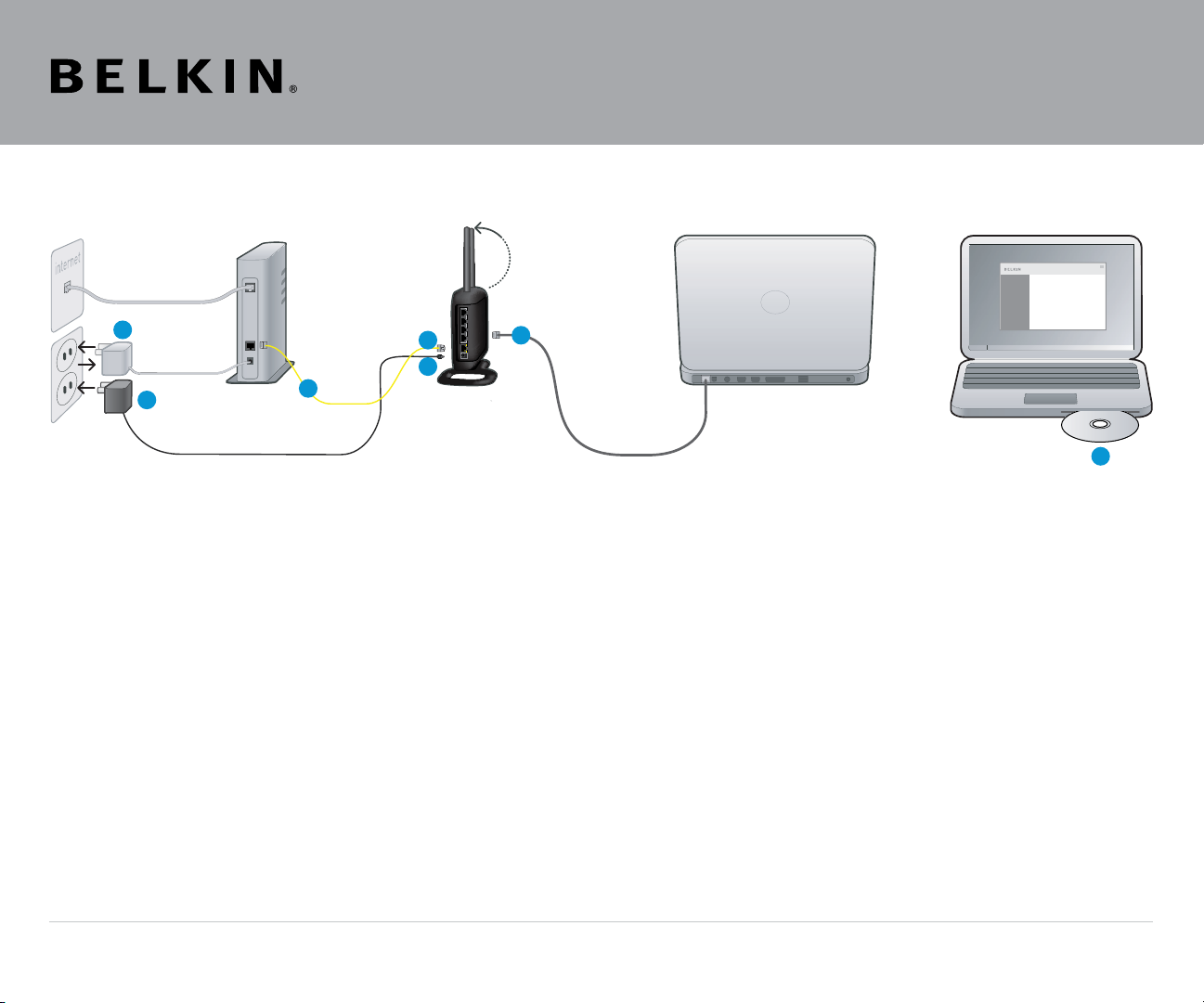
LAN
WAN
Setup CD
1
4
3
3
2
2
1
N WIRELESS ROUTER Quick Installation Guide
1. Unplug your existing modem’s power supply.
3. Plug in your modem’s power supply. Wait 60 seconds for the
modem to start up.
Find the cable connecting your modem and computer.
Unplug it from the modem and plug it into the gray port
on the Belkin Router.
If you are replacing an existing router, find the cable
connecting the computer and old router. Disconnect it from
Plug the Router’s power supply into a wall outlet, and the
other end into the black port on the Belkin Router.
As the Router wakes up, lights will come on; recheck your
connections if the “router” and the “wired” lights are not a
steady blue after 20 seconds.
the old router and plug it into the gray port on the new router.
4. Locate the CD in this guide an d insert it into your computer.
2. Connect the new cable (provided in the box) to the yellow
port on the Router. Plug the other end into the modem.
© 2008 Belkin International, Inc. All rights reserved. All trade names are registered trademarks of respective manufacturers listed. Windows is either a registered trademark
or trademark of Microsoft Corporation in the United States and/or other countries. Mac OS is a trademark of Apple Inc., registered in the U.S. and other countries.
The Setup Assistant should appear automatically.
If it doesn’t, open the CD in My Computer (Windows
or the Finder (Mac OS® X) and double-click on the
“Setup Assistant” icon.
®
)
F5D8236-4 • PM01123
Page 2
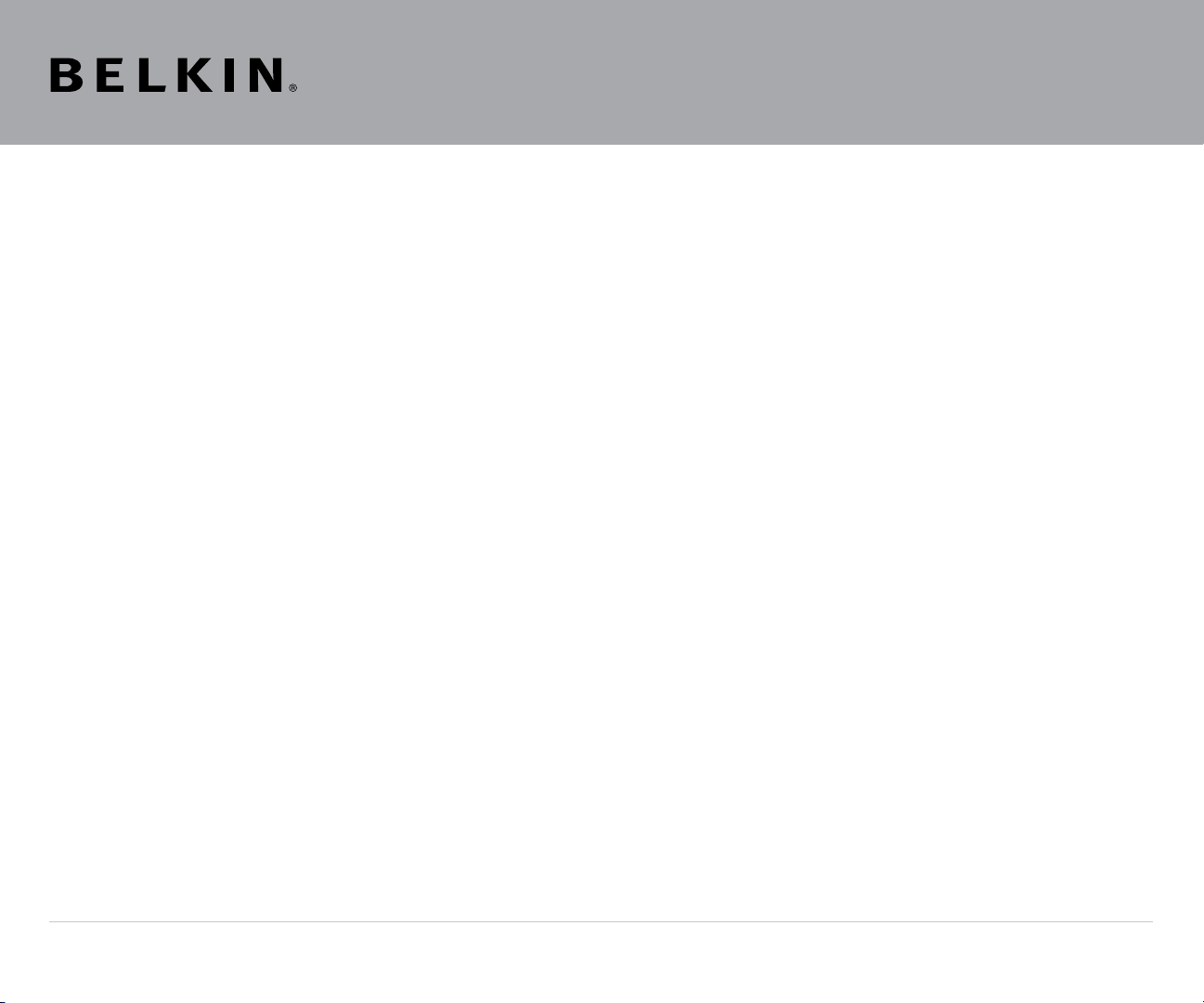
N WIRELESS ROUTER Technical Support Information
Belkin provides free technical support via phone and the
Web. However, we encourage you to retry steps 1 through 4
before contacting support. The Setup Assistant has built-in
intelligence to help diagnose and fix common problems.
If you’re still having trouble, contact Belkin Support.
United States
www.belkin.com/support
1 877 736-5771
Available 24/7
Canada
www.belkin.com/support
1 800 260-6793
Available 24/7
Mexico
www.belkin.com/support
001-886-231-0370
Available 24/7
www.belkin.com
F5D8236-4 • PM01123
