Belkin F5D8011B Users Manual

N1 Wireless
Notebook Card
User Manual
F5D8011

Table of Contents
1 Introduction. . . . . . . . . . . . . . . . . . . . . . . . . . . . . . . . . . . . . . . . . . . . . . . . . . . . . . 1
Benefits of a Home Network . . . . . . . . . . . . . . . . . . . . . . . . . . . . . . . . . . . . . .
Advantages of a Wireless Network . . . . . . . . . . . . . . . . . . . . . . . . . . . . . . . . .
Placement of your Wireless Networking Hardware for
Optimal Performance. . . . . . . . . . . . . . . . . . . . . . . . . . . . . . . . . . . . . . . . . . . .
2 Overview
3 Installing and Setting up the Card . . . . . . . . . . . . . . . . . . . . . . . . . . . . . . . . . . .
4 Using the Belkin Wireless Networking Utility . . . . . . . . . . . . . . . . . . . . . . . .
5 Troubleshooting . . . . . . . . . . . . . . . . . . . . . . . . . . . . . . . . . . . . . . . . . . . . . . . . .
6 Information . . . . . . . . . . . . . . . . . . . . . . . . . . . . . . . . . . . . . . . . . . . . . . . . . . . . .
. . . . . . . . . . . . . . . . . . . . . . . . . . . . . . . . . . . . . . . . . . . . . . . . . . . . . . . . 5
Product Features . . . . . . . . . . . . . . . . . . . . . . . . . . . . . . . . . . . . . . . . . . . . . . .
Applications and Advantages . . . . . . . . . . . . . . . . . . . . . . . . . . . . . . . . . . . . .
Product Specifications. . . . . . . . . . . . . . . . . . . . . . . . . . . . . . . . . . . . . . . . . . .
System Requirements . . . . . . . . . . . . . . . . . . . . . . . . . . . . . . . . . . . . . . . . . .
Package Contents . . . . . . . . . . . . . . . . . . . . . . . . . . . . . . . . . . . . . . . . . . . . .
Step 1: Install . . . . . . . . . . . . . . . . . . . . . . . . . . . . . . . . . . . . . . . . . . . . . . . . . .
Step 2: Insert . . . . . . . . . . . . . . . . . . . . . . . . . . . . . . . . . . . . . . . . . . . . . . . . . . 10
Step 3: Configure . . . . . . . . . . . . . . . . . . . . . . . . . . . . . . . . . . . . . . . . . . . . . .
Accessing the Belkin Wireless Networking Utility from the
Windows System Tray. . . . . . . . . . . . . . . . . . . . . . . . . . . . . . . . . . . . . . . . . . 14
Network Status . . . . . . . . . . . . . . . . . . . . . . . . . . . . . . . . . . . . . . . . . . . . . . . 15
Available Networks . . . . . . . . . . . . . . . . . . . . . . . . . . . . . . . . . . . . . . . . . . . . 15
Network Status and Solution Tips . . . . . . . . . . . . . . . . . . . . . . . . . . . . . . . . 16
Setting Wireless Network Profiles
Securing your Wi-Fi Network . . . . . . . . . . . . . . . . . . . . . . . . . . . . . . . . . . . . 17
Configuring your Card to use Security . . . . . . . . . . . . . . . . . . . . . . . . . . . .
. . . . . . . . . . . . . . . . . . . . . . . . . . . . . . . . 17
12
14
22
30
38
1
1
2
5
6
6
7
7
8
8
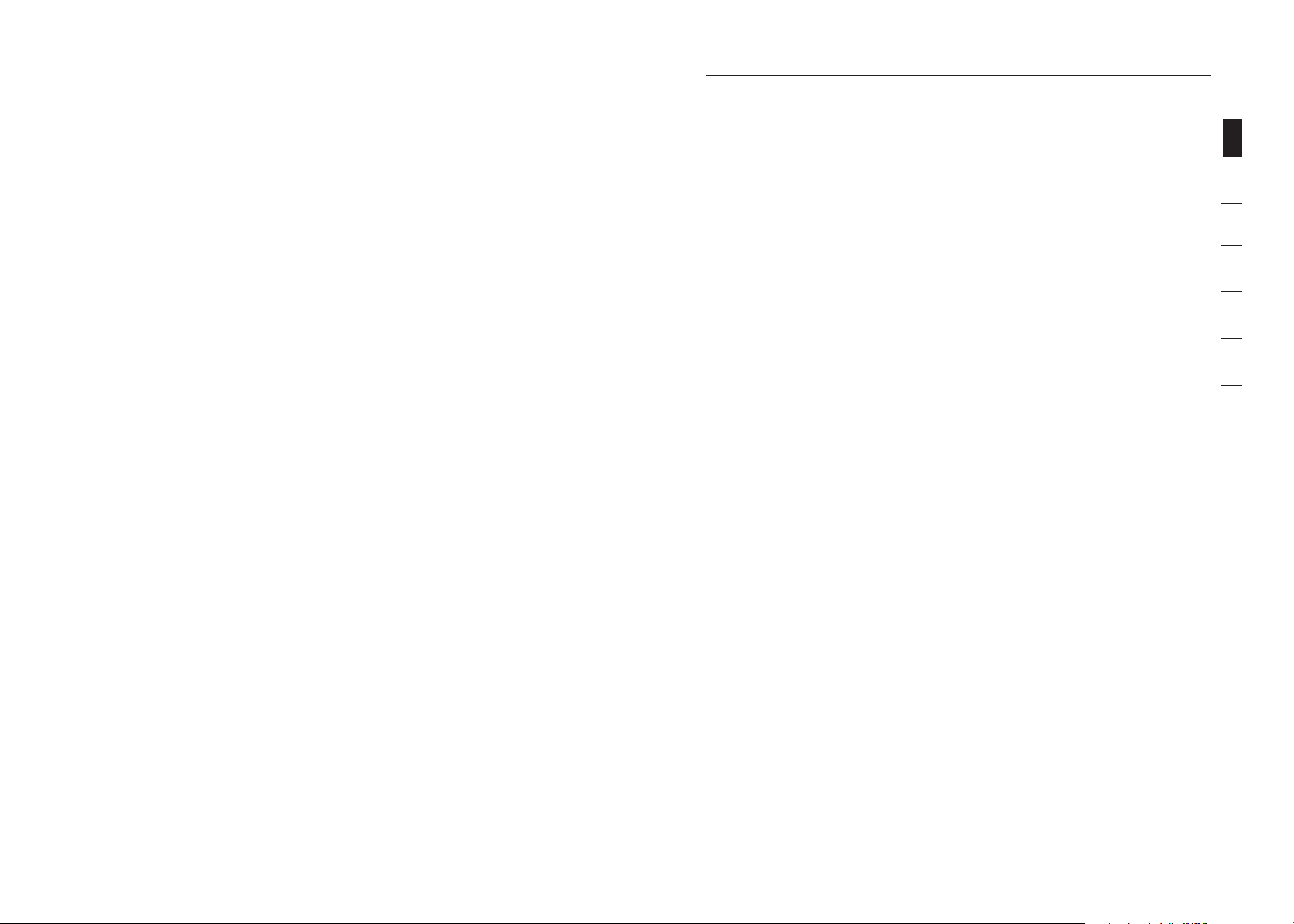
Introduction
Thank y ou for purcha sing the Belkin N 1 W ireless No teboo k C ard. Now
you can ta ke advan tage o f t his great new techn ol ogy an d g ain the
fre edom t o n etwor k y our home and office co mpute rs wireles sly. T his
Card allo ws you to co nnect a not ebook co mpute r t o your ne twork .
Please be sure to read throu gh this Use r Manu al compl etely, a nd pay
specia l attent ion to th e s ectio n entitl ed “Plac ement of your Wirel ess
Networ king Hardw are f or Opt imal Per formanc e”.
sec tion
1
2
3
Benefi ts of a Ho me Netwo rk
Your B elkin Home Net work wil l a llow you to:
• Sh are o ne high- speed In ter net conn ectio n w ith al l t he compu ters in
your ho me
• Sh are res ources, su ch as fil es , and hard dri ves am on g all the
connec ted comp uters in your hom e
• Share a sin gle prin ter with th e entire fa mily
• Share docu ments , m usic, vi deo, and digit al pictu res
• Store, retri eve, and co py fil es from one co mp uter t o a nothe r
• Simul taneous ly pla y g ames onl ine, che ck Inter net email, a nd chat
Advant ages o f a Wi re less Net work
Here are some of the advantages of setting up a Belkin wireless network:
• Mob ility – y ou no lon ger need a d edicate d “com pu ter
roo m”—yo u can wor k o n a netwo rked lap top or de sk top
comput er anywh ere within your wirel ess rang e
• Easy in stall at ion – Bel kin Easy Install ation Wi zards make
setup s imple
• Flexib ility – s et up and ac cess pri nters , c omput ers, and ot her
networ king dev ices f rom a nywhere in yo ur home
• Easy ex pansi on – t he wid e r ange of B elkin ne tworkin g products
lets yo u e xpand yo ur net wo rk to inc lude dev ices suc h as prin ters
and gam ing cons oles
• No cabl ing required – you can spare the expen se and hass le of
ret ro fitti ng Ether net ca bling th ro ughou t t he home o r o ff ice
• Widesp re ad indus try acce ptanc e – choos e f ro m a wide ran ge of
interope rable ne twork ing produc ts
4
5
6
1
