Page 1

User Manual
EURORACK PRO RX1602
Professional Multi-Purpose 16-Input Ultra-Low Noise Line Mixer
Page 2

2 EURORACK PRO RX1602 User Manual
Table of Contents
Important Safety Instructions ...................................... 3
Legal Disclaimer ............................................................. 3
Limited Warranty ...........................................................3
1. Introduction ............................................................... 5
1.1 Before you get started ...................................................... 5
1.1.1 Ship ment .......................................................................... 5
1.1.2 Initial operation ............................................................. 5
1.1.3 Warrant y ........................................................................... 5
1.2 The user’s manual ............................................................... 5
2. Control Elements andConnections ......................... 5
2.1 Channel section ................................................................... 5
2.2 Main section ......................................................................... 6
2.3 Mains connection ............................................................... 7
3. Applications ............................................................... 7
3.1 Keyboards sub-mixer ......................................................... 7
3.2 Sub-mix with samplers ..................................................... 8
3.3 Monitoring multi-track recorders ................................. 8
3.4 Small live setup.................................................................... 9
4. Installation ................................................................. 9
4.1 Rack mounting .................................................................... 9
4.2 Audio connections ............................................................. 9
5. AUX Channels Modication ................................... 10
6. Specications ........................................................... 11
Page 3
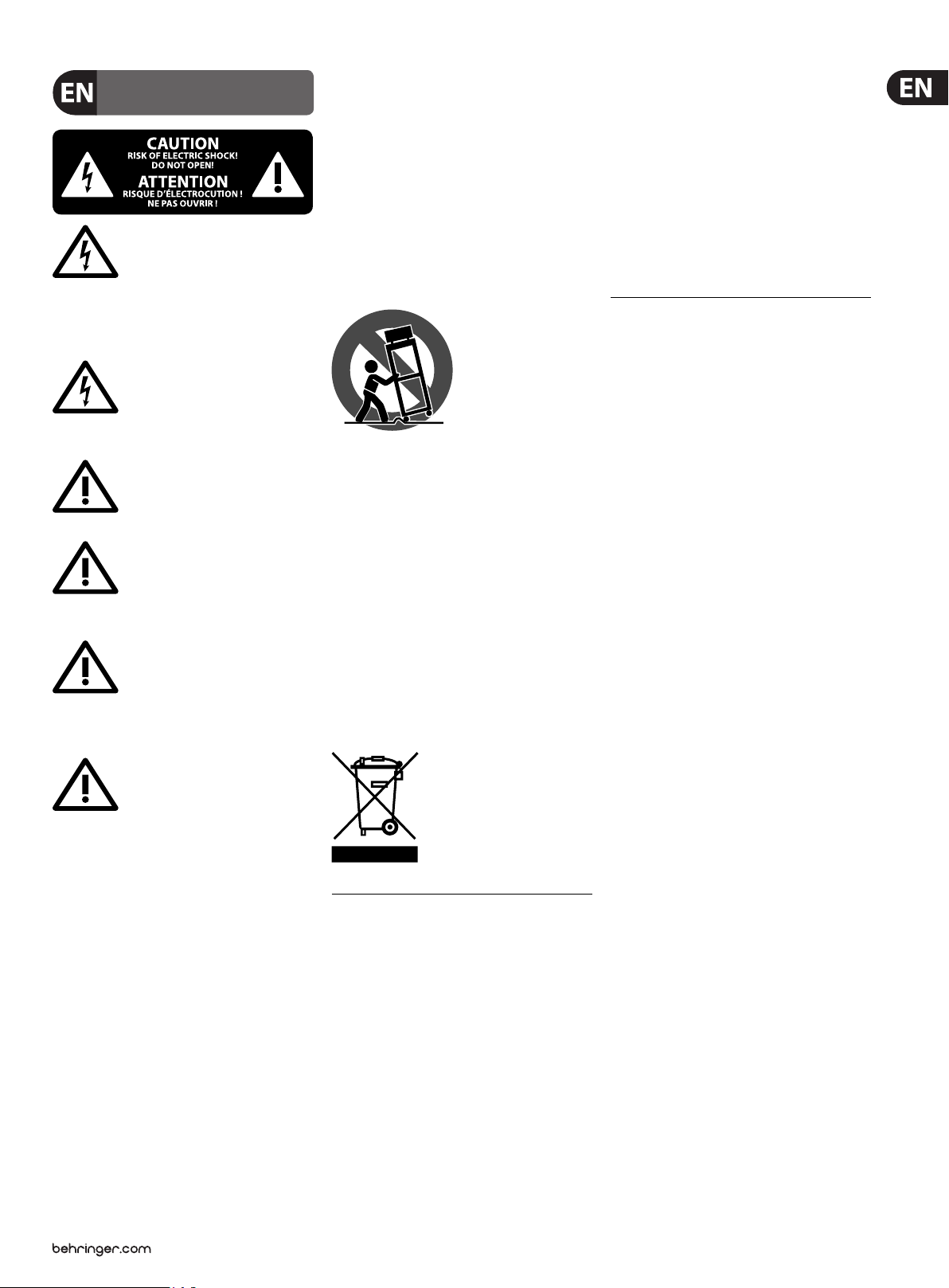
3 EURORACK PRO RX1602 User Manual
9. Do not defeat the safety purpose of the polarized
UNDERTAKING OR REPRESENTATION. THIS MANUAL
ce
electronic components of this product to be free of defects
period is mandated by applicable local laws. If the product
Incase MUSICGroup decides to replace the entire product,
Important Safety Instructions
Terminals marked with this symbol carry
electrical current of su cient magnitude
to constitute risk of electric shock.
Use only high-quality professional speaker cables with
¼" TS or twist-locking plugs pre-installed. Allother
installation or modi cation should be performed only
by quali edpersonnel.
This symbol, wherever it appears,
alertsyou to the presence of uninsulated
dangerous voltage inside the
enclosure-voltage that may be su cient to constitute a
risk ofshock.
This symbol, wherever it appears,
alertsyou to important operating and
maintenance instructions in the
accompanying literature. Please read the manual.
Caution
To reduce the risk of electric shock, donot
remove the top cover (or the rear section).
No user serviceable parts inside. Refer servicing to
quali ed personnel.
Caution
To reduce the risk of re or electric shock,
do not expose this appliance to rain and
moisture. The apparatus shall not be exposed to dripping
or splashing liquids and no objects lled with liquids,
suchas vases, shall be placed on the apparatus.
Caution
These service instructions are for use
by quali ed ser vice personnel only.
Toreduce the risk of electric shock do not perform any
servicing other than that contained in the operation
instructions. Repairs have to be performed by quali ed
servicepersonnel.
1. Read these instructions.
2. Keep these instructions.
3. Heed all warnings.
4. Follow all instructions.
5. Do not use this apparatus near water.
6. Clean only with dry cloth.
7. Do not block any ventilation openings. Install in
accordance with the manufacturer’s instructions.
8. Do not install near any heat sources such as
radiators, heat registers, stoves, or other apparatus
(including ampli ers) that produce heat.
or grounding-type plug. A polarized plug has two blades
with one wider than the other. A grounding-type plug
has two blades and a third grounding prong. The wide
blade or the third prong are provided for your safety. Ifthe
provided plug does not t into your outlet, consult an
electrician for replacement of the obsolete outlet.
10. Protect the power cord from being walked on or
pinched particularly at plugs, convenience receptacles,
and the point where they exit from the apparatus.
11. Use only attachments/accessories speci ed by
themanufacturer.
12. Use only with the
cart, stand, tripod, bracket,
or table speci ed by the
manufacturer, orsold with
the apparatus. When a cart
is used, use caution when
moving the cart/apparatus
combination to avoid
injury from tip-over.
13. Unplug this apparatus during lightning storms or
when unused for long periods of time.
14. Refer all servicing to quali ed service personnel.
Servicing is required when the apparatus has been
damaged in any way, such as power supply cord or plug
is damaged, liquid has been spilled or objects have fallen
into the apparatus, the apparatus has been exposed
to rain or moisture, does not operate normally, or has
beendropped.
15. The apparatus shall be connected to a MAINS socket
outlet with a protective earthing connection.
16. Where the MAINS plug or an appliance coupler is
used as the disconnect device, the disconnect device shall
remain readily operable.
LEGAL DISCLAIMER
TECHNICAL SPECIFICATIONS AND APPEARANCES
ARE SUBJECT TO CHANGE WITHOUT NOTICE AND
ACCURACY IS NOT GUARANTEED. BEHRINGER IS
PART OF THE MUSIC GROUP MUSICGROUP.COM.
ALL TRADEMARKS ARE THE PROPERTY OF THEIR
RESPECTIVE OWNERS. MUSICGROUP ACCEPTS NO
LIABILITY FOR ANY LOSS WHICH MAY BE SUFFERED
BY ANY PERSON WHO RELIES EITHER WHOLLY OR
IN PART UPON ANY DESCRIPTION, PHOTOGRAPH
OR STATEMENT CONTAINED HEREIN. COLORS AND
SPECIFICATIONS MAY VARY FROM ACTUAL PRODUCT.
MUSIC GROUP PRODUCTS ARE SOLD THROUGH
AUTHORIZED FULLFILLERS AND RESELLERS ONLY.
FULLFILLERSAND RESELLERS ARE NOT AGENTS OF
MUSICGROUP AND HAVE ABSOLUTELY NO AUTHORITY
TO BIND MUSICGROUP BY ANY EXPRESS OR IMPLIED
IS COPYRIGHTED. NO PART OF THIS MANUAL MAY
BE REPRODUCED OR TRANSMITTED IN ANY FORM
OR BY ANY MEANS, ELECTRONIC OR MECHANICAL,
INCLUDING PHOTOCOPYING AND RECORDING OF ANY
KIND, FOR ANY PURPOSE, WITHOUT THE EXPRESS
WRITTEN PERMISSION OF MUSICGROUPIPLTD.
ALL RIGHTS RESERVED.
© 2012 MUSICGroupIPLtd.
Trident Chambers, Wickhams Cay, P.O. Box 146,
Road Town, Tortola, British Virgin Islands
LIMITED WARRANTY
§ 1 Warranty
(1) This limited warranty is valid only if you purchased
the product from a MUSIC Group Authorized Reseller in
the country of purchase. A list of authorized resellers can
be found on BEHRINGER’s website behringer. com under
“Where to Buy”, or you can contact the MUSIC Group o
closest to you.
(2) MUSICGroup* warrants the mechanical and
in material and workmanship if used under normal
operating conditions for a period of one (1) year from
the original date of purchase (see the Limited Warranty
terms in §4 below), unless a longer minimum warranty
shows any defects within the speci ed warranty period
and that defect is not excluded under §4, MUSICGroup
shall, at its discretion, either replace or repair the product
using suitable new or reconditioned product or parts.
thislimited warranty shall apply to the replacement
product for the remaining initial warranty period, i.e.,
one (1) year (or otherwise applicable minimum warranty
period) from the date of purchase of the original product.
(3) Upon validation of the warranty claim, the repaired
or replacement product will be returned to the user
freight prepaid by MUSICGroup.
(4) Warranty claims other than those indicated above
are expressly excluded.
PLEASE RETAIN YOUR SALES RECEIPT. IT IS YOUR PROOF
OF PURCHASE COVERING YOUR LIMITED WARRANTY.
THIS LIMITED WARRANTY IS VOID WITHOUT SUCH PROOF
OFPURCHASE.
§ 2 Online registration
Please do remember to register your new BEHRINGER
equipment right after your purchase at behringer. com
under “Support” and kindly read the terms and conditions
of our limited warranty carefully. Registeringyour
purchase and equipment with us helps us process
your repair claims quicker and more e ciently.
Thankyouforyour cooperation!
§ 3 Return materials authorization
(1) To obtain warranty service, please contact the
retailer from whom the equipment was purchased.
Should your MUSIC Group Authorized Reseller not be
located in your vicinity, you may contact the MUSICGroup
Authorized Ful ller for your country listed under
Page 4

4 EURORACK PRO RX1602 User Manual
“Support” at behringer. com. Ifyour country is not
• connection or operation of the unit in any way
This warranty does not detract from the seller’s
Warranty service conditions are subject to change without
listed, please check if your problem can be dealt with
by our “OnlineSupport” which may also be found under
“Support” at behringer. com. Alternatively,please submit
an online warranty claim at behringer. com BEFORE
returning the product. All inquiries must be accompanied
by a description of the problem and the serial number
of the product. Afterverifying the product’s warranty
eligibility with the original sales receipt, MUSICGroup
will then issue a ReturnMaterials Authorization
(“RMA”)number.
(2) Subsequently, the product must be returned in
its original shipping carton, together with the return
authorization number to the address indicated by
MUSICGroup.
(3) Shipments without freight prepaid will not
beaccepted.
§ 4 Warranty Exclusions
(1) This limited warranty does not cover consumable
parts including, but not limited to, fuses and batteries.
Where applicable, MUSICGroup warrants the valves or
meters contained in the product to be free from defects
in material and workmanship for a period of ninety (90)
days from date of purchase.
(2) This limited warranty does not cover the product
if it has been electronically or mechanically modi ed
in any way. If the product needs to be modi ed or
adapted in order to comply with applicable technical
or safety standards on a national or local level, inany
country which is not the country for which the
product was originally developed and manufactured,
thismodi cation/adaptation shall not be considered a
defect in materials or workmanship. Thislimited warranty
does not cover any such modi cation/adaptation,
regardless of whether it was carried out properly or not.
Under the terms of this limited warranty, MUSICGroup
shall not be held responsible for any cost resulting from
such a modi cation/adaptation.
(3) This limited warranty covers only the product
hardware. It does not cover technical assistance for
hardware or software usage and it does not cover
any software products whether or not contained in
the product. Any such software is provided “AS IS”
unless expressly provided for in any enclosed software
limitedwarranty.
(4) This limited warranty is invalid if the
factory- appliedserial number has been altered or
removed from theproduct.
(5) Free inspections and maintenance/repair work
are expressly excluded from this limited warranty,
inparticular, if caused by improper handling of the
product by the user. This also applies to defects caused
by normal wear and tear, in particular, of faders,
crossfaders, potentiometers, keys/buttons, guitar strings,
illuminantsand similar parts.
(6) Damage/defects caused by the following conditions
are not covered by this limited warranty:
• improper handling, neglect or failure to operate the
unit in compliance with the instructions given in
BEHRINGER user or service manuals;
that does not comply with the technical or safety
regulations applicable in the country where the
product is used;
• damage/defects caused by acts of God/Nature
(accident, re, ood, etc) or any other condition that
is beyond the control of MUSICGroup.
(7) Any repair or opening of the unit carried out by
unauthorized personnel (user included) will void the
limitedwarranty.
(8) If an inspection of the product by MUSICGroup
shows that the defect in question is not covered by the
limited warranty, the inspection costs are payable by
thecustomer.
(9) Products which do not meet the terms of this
limited warranty will be repaired exclusively at the buyer’s
expense. MUSICGroup or its authorized service center will
inform the buyer of any such circumstance. If the buyer
fails to submit a written repair order within 6 weeks after
noti cation, MUSICGroup will return the unit C.O.D. with
a separate invoice for freight and packing. Such costs will
also be invoiced separately when the buyer has sent in a
written repair order.
(10) MUSIC Group Authorized Resellers do not sell new
products directly in online auctions. Purchasesmade
through an online auction are on a “buyer beware” basis.
Online auction con rmations or sales receipts are not
accepted for warranty veri cation and MUSICGroup will
not repair or replace any product purchased through an
online auction.
§ 5 Warranty transferability
This limited warranty is extended exclusively to the
original buyer (customer of authorized reseller) andis
not transferable to anyone who may subsequently
purchase this product. No other person (reseller,etc.)
shallbe entitled to give any warranty promise on behalf
of MUSICGroup.
§ 6 Claim for damage
Subject only to the operation of mandatory applicable
local laws, MUSICGroup shall have no liability to the buyer
under this warranty for any consequential or indirect
loss or damage of any kind. In no event shall the liability
of MUSICGroup under this limited warranty exceed the
invoiced value of the product.
§ 7 Limitation of liability
This limited warranty is the complete and exclusive
warranty between you and MUSICGroup. It supersedes
all other written or oral communications related to this
product. MUSICGroup provides no other warranties for
this product.
§ 8 Other warranty rights and
nationallaw
(1) This limited warranty does not exclude or limit the
buyer’s statutory rights as a consumer in any way.
(2) The limited warranty regulations mentioned herein
are applicable unless they constitute an infringement of
applicable mandatory local laws.
(3)
obligations in regard to any lack of conformity of the
product and any hidden defect.
§ 9 Amendment
notice. For the latest warranty terms and conditions
and additional information regarding MUSICGroup’s
limited warranty, please see complete details online at
behringer. com.
* MUSICGroup Macao Commercial O shore Limited of
RuedePequim No. 202-A, Macau Finance Centre 9/J, Macau,
including all MUSICGroup companies
Page 5
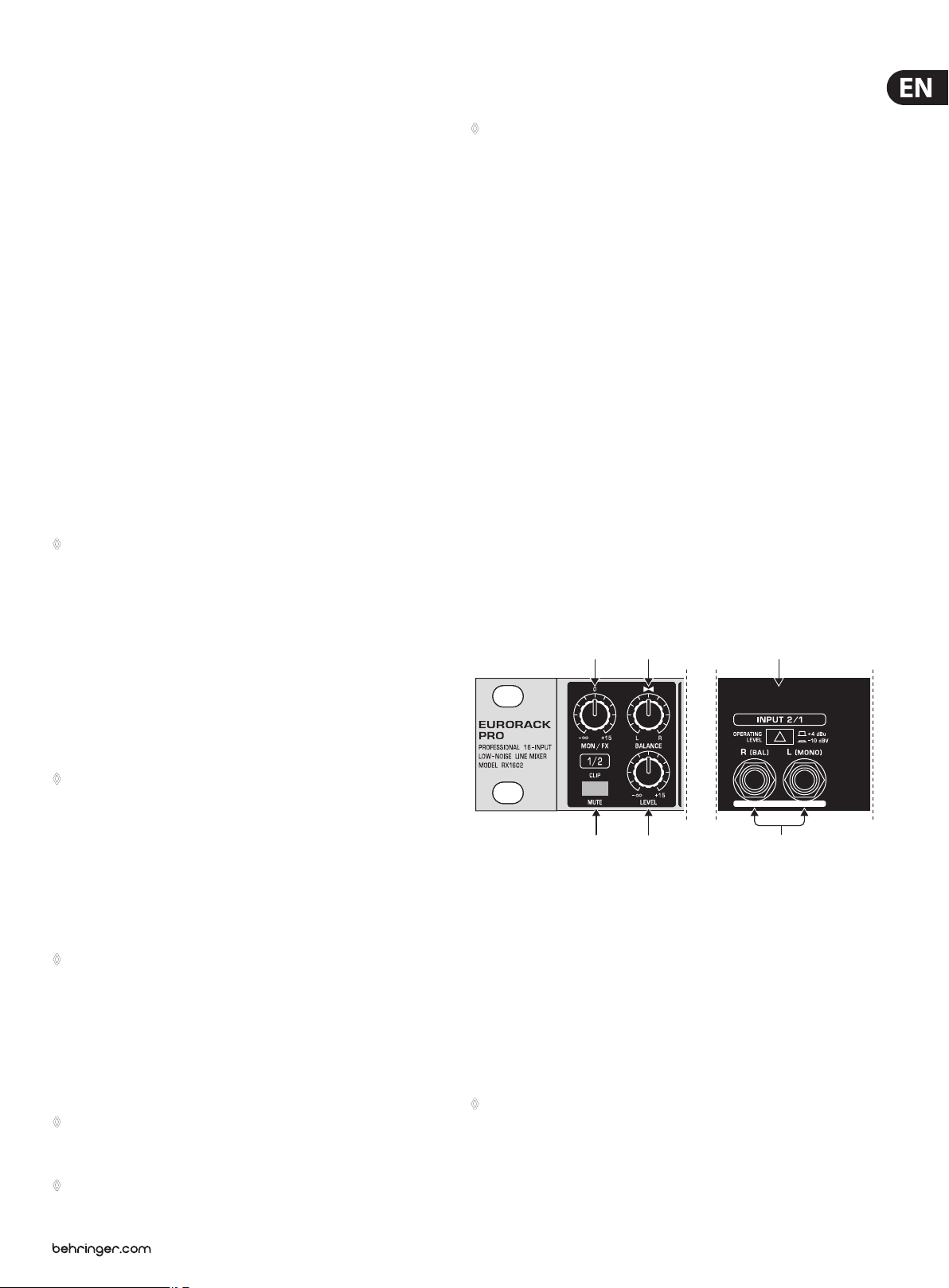
5 EURORACK PRO RX1602 User Manual
1. Introduction
Congratulations! With the EURORACK PRO RX1602, you have purchased a
multifarious “problem-solver” for signal distribution. This piece of equipment
was developed for those among you with the highest expectations, who are in
the business of professional recording, radio and TV broadcast studios, PA and
home recording situations, etc. The RX1602’s extensive range of possibilities
make it ideal for routing separate signals to a single stereo output (mixer),
orfor signal level adjustment of individual signals (level translator)—all these
functions can be achieved by using the EURORACK PRO RX1602.
Future-oriented BEHRINGER technology
Our rack mixer’s technology is based on experience and insights spanning many
years, delving into the elds of audio technology already used worldwide in
countless studios as well as radio and TV applications.
To allow for the highest possible level of operational safety, we manufacture our
equipment under the highest quality standards in the industry. Your RX1602 has
been manufactured under ISO9000 certied management system.
Balanced inputs
The BEHRINGER RX1602 features electronically servo-balanced inputs.
Theautomatic servo function detects when unbalanced jacks are connected,
andinternally adjusts the signal level so that no level dierence between input
and output signals occurs (6 dB correction).
◊ The following user’s manual is intended to familiarize you with the
unit’s control elements, so that you can master all the functions.
After having thoroughly read the user’s manual, store it at a safe place
for future reference.
1.1 Before you get started
1.1.1 Shipment
Power is delivered via the cable enclosed with the unit. All requiered safety
precautions have been adhered to.
◊ Please make sure that the unit is grounded at all times. For your own
protection, you should never tamper with the grounding of the cable or
the unit itself.
1.1.3 Warranty
Please take a few minutes and send us the completely lled out warranty
card within 14 days of the date of purchase. You may also register online at
behringer.com. The serial number needed for the registration is located at the top
of the unit. Failure to register your product may void future warranty claims.
1.2 The user’s manual
The user’s manual is designed to give you both an overview of the control
elements, as well as detailed information on how to use them. In order to help
you understand the links between the controls, we have arranged them in groups
according to their function. If you need to know more about specic issues,
please visit our website at www.behringer.com, where you’ll nd additional
information on mixing consoles, eects units and dynamic processors.
2. Control Elements
andConnections
In this chapter we go about describing all control elements of your EURORACK
PRO RX1602. All controls and connectors will be explained in full detail. You will
also receive useful information about possible applications.
2.1 Channel section
(1)
(2) (5)
The RX1602 was carefully packed at the factory to assure secure transport.
Shouldthe condition of the cardboard box suggest that damage may have taken
place, please inspect the unit immediately and look for physical indications
ofdamage.
◊ Damaged units should NEVER be sent directly to us. Please inform the
dealer from whom you acquired the unit immediately as well as the
transportation company from which you took delivery of the unit.
Otherwise, all claims for replacement/repair may be rendered invalid.
1.1.2 Initial operation
Please make sure the unit is provided with sucient ventilation, and never place
the EURORACK on top of an amplier or in the vicinity of a heater to avoid the risk
of overheating.
◊ Before plugging the unit into a power socket, please make sure you
have selected the correct voltage:
The fuse compartment near the power plug socket contains three triangular
markings. Two of these triangles are opposite one another. The voltage
indicated adjacent to these markings is the voltage to which your unit has
been set up, and can be altered by rotating the fuse compartment by 180°.
ATTENTION: Thisdoes not apply to export models that were for example
manufactured only for use with 120 V!
◊ If you alter the unit’s voltage, you must change the fuse accordingly.
The correct value of the fuse needed can be found in the
chapter “Specifications”.
◊ Faulty fuses must be replaced with fuses of appropriate rating without
exception! The correct value of the fuses needed can be found in the
chapter “Specifications”.
Front Rear
(3) (4) (4)
Fig. 2.1: Control elemen ts of the channel se ction
(1) Use the MON/FX control to set the signal level of the respective channel
for monitoring or eects purposes. You can take the MON/FX signal at the
MONOUT SEND connector (14). The MON/FX SEND control (7) of the main
section governs the overall MON/FX SEND signal level.
This aux send path is fac tory set to pre fader and post mute. It means that
the respective channels’ monitor signal or eects send signal is still present
at the MON OUT SEND-connec tor when the LEVEL control (4) is turned to
its left-most position. If the MUTE switch (3) is in its depressed position,
thesignal is muted totally. The LEVEL control is equivalent to channel faders
on conventional mixing consoles.
◊ You have the option to retroactively make the monitor channel perform
dependently from the setting of the LEVEL control (“post fader”).
This modification can be done individually for each channel.
This modication makes sense when you for example wish to frequently use
certain channels for eect applications.
How necessary actions are taken is explained in ch. 5:
“AuxChannels Modication”.
Page 6

6 EURORACK PRO RX1602 User Manual
(2) By using the BALANCE control, you can
• set up the position of mono signals in the stereo image, and
• regulate the ratio of left/right channel signals when processing
stereo signals
(3) The MUTE switch is used to interrupt the signal path, thus muting the
respective channel. When pressed (signal muted) the switch is lit red.
When the MUTE switch is not depressed, the red light functions as CLIP
display, indicating when the input signal level is too high (>+17 dBu).
Toavoid distortion, please reduce the signal level using the LEVEL control
(4) in case the CLIP indicator is frequently or permanently lit.
(4) To increase or reduce the input signal level, use the LEVEL control
(increaseup to +15 dB, reduce all the way down to -oo).
Similarly, use the LEVEL controls of the channel sections to regulate the
channel’s signal level present in the main mix.
(5) Use the OPERATING LEVEL switch located on the rear of your RX1602
to individually adjust each channel to the output signal level of your
equipment. When the switch is depressed (-10 dBV), the inputs are
moresensitive.
(6) These are the inputs of the channel sections on balanced ¼" TRS connectors.
Of course, you can connect mono jacks (unbalanced operation). To use a
channel for a mono signal, please connect the signal source to the lef t input.
2.2 Main section
(7) (8) (9)
Gain setting:
To correctly set the input gain of a channel, please press the MUTE switch
(3) of the remaining channels.
When recording with digital multi-channel recorders, the peak meter on the
recorder should not reach over 0 dB. This is because unlike with digital recordings,
even the smallest amount of distortion can lead to unpleasant-sounding
endresult.
With analog recorders, the VU meters of the recording device should read roughly
up to +3 dB in case of low-frequency signals (e.g. bass drum). Because of their
inherent inertia, VU meters tend to display levels of signals with frequencies
of above 1kHz too low. Therefore, when using instruments such as a hi-hat,
youshould set the input gain only up to -10 dB. Snaredrums should be set up to
roughly 0 dB.
◊ The peak meters of your EURORACK PRO display the level virtually
frequency-independent. A re-cording level of 0 dB is recommended for
all kinds of signals.
(10) The TO PHONES switch gives you the option to feed the signals routed to the
monitor/eects bus into your headphones for control purposes.
Attention!
◊ We would like to bring your attention to the fact that high volume
levels may damage your hearing and/or your headphones. Please turn
the MAIN LEFT and MAIN RIGHT controls as well as the PHONES control
in the main section all the way to the left before powering up the unit.
Please always pay keen attention to an appropriate volume level.
(11) The LEVEL control in the MAIN section governs the volume level of
yourheadphones.
(3)
Fig. 2.2: Main section
(7) Use the MON/FX SEND control to set the signal level of those signals
that are routed to the MON OUT SEND connec tor (14) for monitoring or
eectsapplications.
(8) The left signal portion of the mix created using the LEVEL and BALANCE
controls of each channel is set using the MAIN LEFT control.
The right signal portion of the mix is correspondingly adjusted using
theMAIN RIGHT control. Amplication of up to +15 dB is possible
onbothcontrols.
(9) You can easily get a readout of both channels by observing the
highly acurate 7-digit level meters labeled LEFT OUTPUT LEVEL
andRIGHTOUTPUT LEVEL.
Please connect your headphones to the PHONES connector. It is a standard
¼" TRS stereo connector.
(11)
Fig. 2.3: POWER sw itch, LEVEL contro l and PHONES connec tor
(12) Use the POWER switch to power up your RX1602. The POWER switch should
always be in the “O” position when you are about to connect your unit to
the mains.
◊ Attention: The POWER switch does not fully disconnect the unit from
the mains. Unplug the power cord completely when the unit is not used
for prolonged periods of time.
Page 7

7 EURORACK PRO RX1602 User Manual
(14)(13)
(14)(13)
Fig. 2.4: MAIN OUT an d MON OUT SEND connect ors
(13) The MAIN OUT connectors come as ¼" TRS jacks. The main mix signal
(derived from all channels) is present here. You can set the output signal
level by using the MAIN LEFT and MAIN RIGHT controls (8) (reducing all the
way down to -oo , increasing up to +15 dB). The main mix signal can be used
to feed your mixing console or stereo amplier, among others.
(14) The monitor signal can be taken at the MON OUT SEND connector
(¼" TRS connector). It is just as well-suited for being used with
eectsapplications.
3. Applications
3.1 Keyboards sub-mixer
Very often, keyborards feature a stereo design, their signals are already
pre-amplied and require no sound processing. To avoid using valuable channels
of your main mixer for a purpose other than processing mic signals, you can
instead use your RX1602 as a sub-mixer.
In this case, the output signals of keyboards, samplers or similar sound sources
are connected to the inputs (6) of the RX1602. You can route the MAIN OUTs of
your RX1602 into your main mixer via the aux returns or a stereo channel.
Keyboard
Channel inputs
2.3 Mains connection
(15)
Fig. 2.5: Mains connector with integrated fuse compartment
(15) The mains connection is achieved via the standard IEC connector. A matching
power cord is included.
FUSE COMPARTMENT/VOLTAGE SELECTION: Before plugging the unit into
a power socket, please make sure you have selected the correct voltage.
Faulty fuses must be replaced with fuses of appropriate rating without
exception. Some units feature a fuse compartment that can be operated
in two dierent positions, allowing alternating between 230 V and 120V.
Attention: when using the unit outside of Europe (running on 120 V),
youhave to implement a fuse with a higher rating.
SERIAL NUMBER. The serial number is located on the top of the
unit. Pleasetake a few minutes and send to us a completely lled
out warranty card within 14 days of the original date of purchase.
Otherwise, warrantyclaims may be rendered invalid. Or ll out the
warrantyinformation online at behringer.com.
EURORACK PRO RX1602
XENYX X2222FX USB
Fig. 3.1: Keyboard sub- mix using the RX1602
Stereo input channels/
stereo aux returns
Main outputs
L R
Page 8
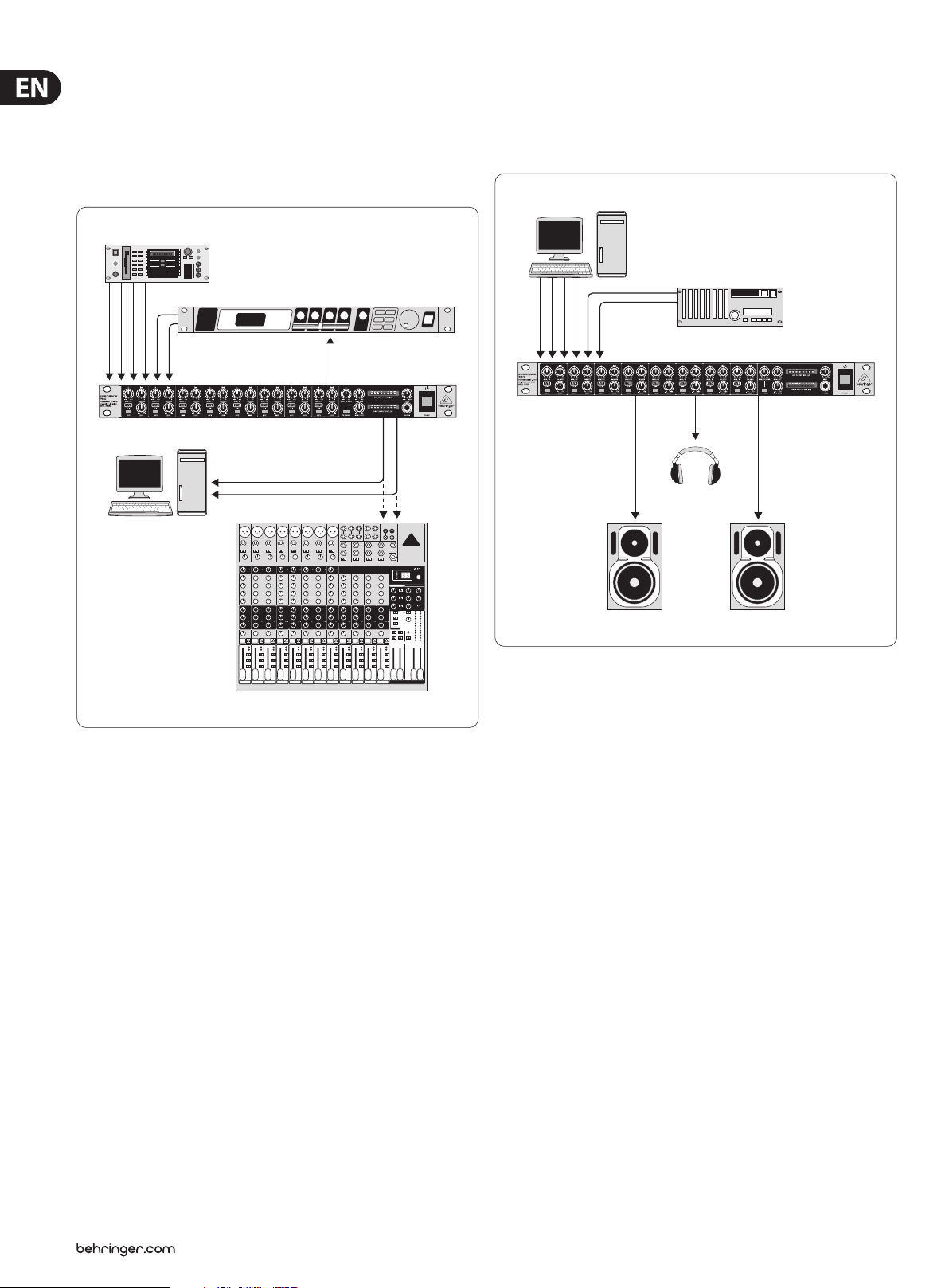
8 EURORACK PRO RX1602 User Manual
3.2 Sub-mix with samplers
Those of you who work with hardware samplers in studio environments, and who
combine many outputs of these units on a single RX1602, can save yourselves
a lot of frequent plugging in and out of cables. At the same time, you get a
practical way to adjust the signal level to various recording equipment inputs.
Last but not least, you also get an extra eects bus.
Hardware sampler
VIRTUALIZER PRO DSP2024P
Channel inputs
EURORACK PRO RX1602
PC with
recording
software
Sound
card
Monitor output
L R
Monitor o
utput
3.3 Monitoring multi-track recorders
Professional sound cards and multi-track recorders can replay several tracks
simultaneously. For this purpose, your RX1602 can be ideally used as a spacesaving monitor mixer.
PC with recording software
8-channel
sound card
Multi-track recorder
EURORACK PRO RX1602
Main out left
HPS3000
Main out right
Fig. 3.2: Sampler/PC application
Active studio monitors TRUTH B2031A
Fig. 3.3: Monitoring multi-track recorders or multi-channel sound cards
XENYX X2222USB
Page 9

9 EURORACK PRO RX1602 User Manual
3.4 Small live setup
Compact and powerful, feature-rich equipment is optimal for musicians who
spend a lot of their time on the road. Fig. 3.4 shows an example of a compact
solution for keyboard and vocal amplication, whereby a singing guitar player or
an additional musician can easily be integrated into the mix.
B-2 PRO
ULTRAGAIN PRO MIC2200
COMPOSER PRO-XL MDX2600
EURORACK PRO RX1602
Keyboard
Main
outputs
L R
4. Installation
4.1 Rack mounting
The BEHRINGER EURORACK PRO RX1602 requires one height unit (1 HU) forbeing
installed into a 19" rack. Please allow at least an extra 4" of space for the
connectors on the rear panel.
Also, please make sure that sucient ventilation of the unit is provided
for, andnever put the rack mixer onto an amp or similar equipment to
avoidoverheating.
Please use M6 machine screws and nuts to install your RX1602 into a rack.
4.2 Audio connections
You will require several types of cables for the various kinds of connections
possible. The following illustrations show you how to wire dierent cables.
Always use high-quality cables.
The audio inputs of the RX1602 are electronically balanced to avoid
humproblems.
Of course, you can also connect equipment featuring un-balanced outputs.
Tothis end, use either mono jacks or connect ring and sleeve of the stereo jack
(bridge pin 1 and pin 3 when using XLR connectors).
Unbalanced ¼" TS connector
strain relief clamp
sleeve
Fig. 3.4: Expan dable small live setu p
EUROPOWER EP2000
Fig. 4.1: ¼" TS connector
tip
sleeve
(ground/shield)
tip
(signal)
Page 10
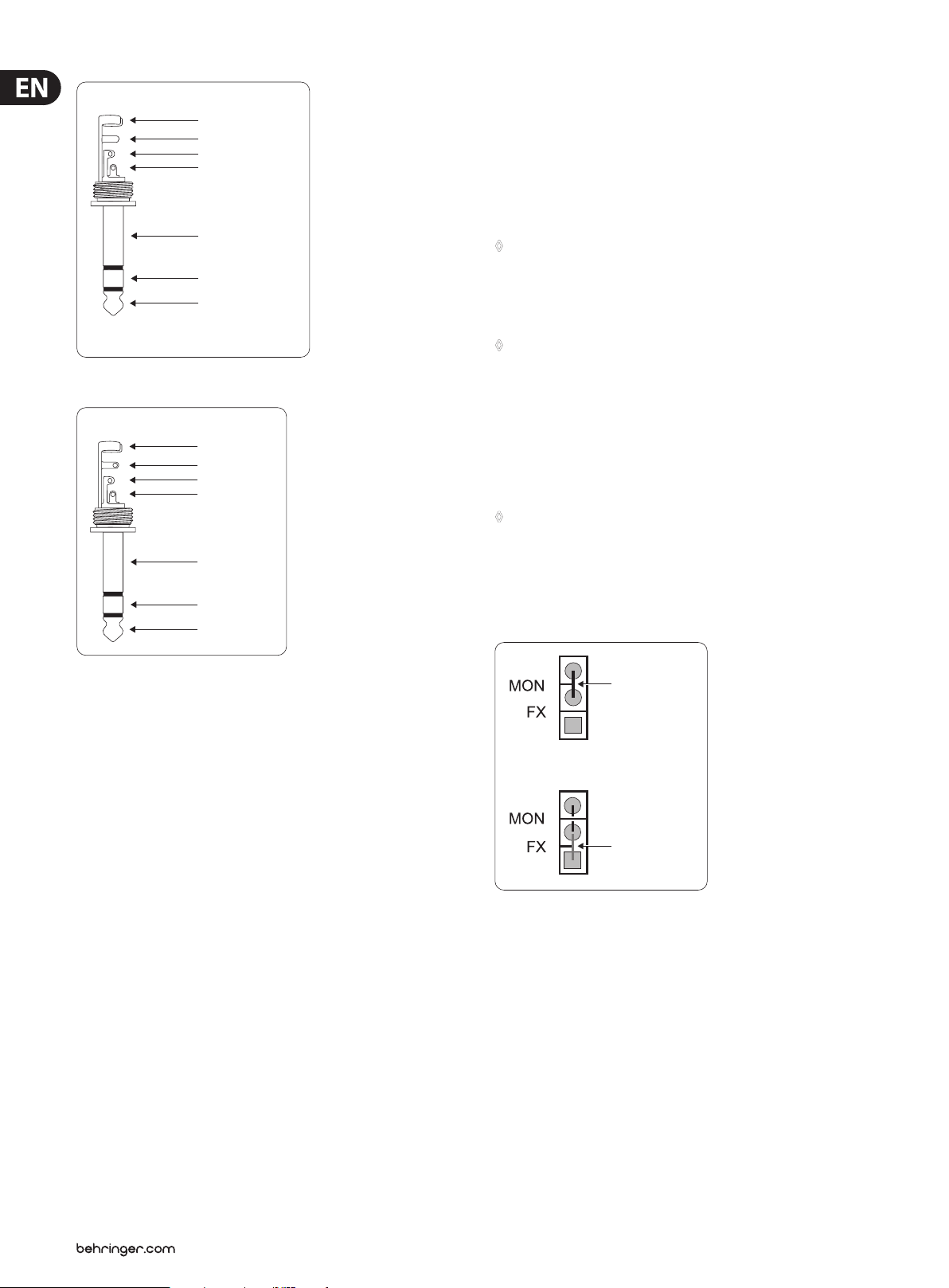
10 EURORACK PRO RX1602 User Manual
Balanced ¼" TRS connector
strain relief clamp
sleeve
ring
tip
sleeve
ground/shield
ring
cold (-ve)
tip
hot (+ve)
For connection of balanced and unbalanced plugs,
ring and sleeve have to be bridged at the stereo plug.
Fig. 4.2: ¼" TRS conn ector
¼" TRS headphones connector
strain relief clamp
sleeve
ring
tip
sleeve
ground/shield
ring
right signal
tip
left signal
5. AUX Channels Modication
All monitor and eects signals are tapped into post mute and pre fader,
whichresembles the function of a pre fader aux channel on conventional mixing
consoles. If you prefer to use the aux channels mainly for eect applications,
we suggest to alter them to post Fader. The dierence is that you extract
the respective channels’ signal from the eect mix, too, when you turn the
LEVEL-control to minimum. You can do this modication for each channel
individually, the choice is yours.
◊ The following modifications put your soldering skills to the test.
Only attempt to implement them if you feel you have enough
past experience. Consider hiring professional help. Regardless of
who implements these modifications, they effec tively void all
warranty claims.
◊ A piece of advice for the brave: bridge endings that are to be soldered
should not be put into the drill holes. Instead, bridge endings should
be soldered above the drill holes in a flat fashion! A bridge should be
somewhat upwardly curved between both of the bases.
1. Power down the unit and unplug the power cord before you remove the
cover from the rest of the housing!
2. The positions in question are found on the part of the circuit board located
perpendicular to the front side. Please observe gure 5.1.
◊ Hold the unit so that you can read the FX/MON insignia on the circuit
board. Soldering points should match those in the illustration.
3. Separate the “pre fader” conductor path.
4. Solder a “post fader” bridge.
5. Repeat this step on as many channels as desired.
Fig. 4.3: ¼" TRS connector for headphones operation
cut “pre Fader”
add “post Fader” link
Fig. 5.1: Modication M ON/FX “pre fader ” > “post fader”0
Page 11

11 EURORACK PRO RX1602 User Manual
6. Specications
Audio Inputs
Input L/R
Type ¼" TRS connector,
electronically balanced
Impedance approx. 20 kΩ balanced,
10 kΩ unbalanced
Gain range -∞ to +15 dB
Operating level variable, +4 dBu/-10 dBV (switchable)
Max. input level +22 dBu
Common-mode rejection typ. 44 dB
CMRR @ 1 kHz
Audio Outputs
Main Out L/R
Type ¼" TRS connector, unbalanced
Gain range -∞ to +15 dB
Impedance approx. 120 Ω
Max. output level +22 dBu
Mon Out
Power Supply
Voltage
USA/Canada 120 V~, 60 Hz
Europe/U.K./Australia 230 V~, 50 Hz
Japan 100 V~, 50 - 60 Hz
General export model 120/230 V~, 50 - 60 Hz
Power consumption max. 14 W
Fuse 100 - 120 V~: T 630 mA H
200 - 240 V~: T 315 mA H
Mains connection Standard IEC connector
Dimensions/Weight
Dimensions approx. 1 ¾ x 19 x 8 ½"
approx. 44.5 x 483 x 217 mm
Weight approx. 5.46 lbs / 2.48 kg
Shipping weight approx. 7.30 lbs / 3.32 kg
BEHRINGER i s constantly str iving to maintain the h ighest profess ional standards. A s a result of these e ffort s,
modific ations may be made f rom time to time to exi sting product s without prio r notice. Specif ications and
appearance m ay differ fro m those listed or illus trated.
Type ¼" TRS connector, unbalanced, mono
Impedance approx.120 Ω
Max. output level +22 dBu
Phones Output
Type ¼" TRS connector, stereo
Minimum load impedance 100 Ω
System Specications
Bandwidth 20 Hz - 20 kHz +/-0.2 dB
Frequency range 20 Hz - 200 kHz +0/-3 dB
Signal-to-noise ratio < -97 dB
THD 0.0025% @ +4 dB input 1 kHz gain 1
Crosstalk < -70 dB
Page 12

We Hear You
