
Synthesizers and Samplers
MONOPOLY
Analog 4-Voice Polyphonic Synthesizer with
37 Full-Size Keys, 4 VCOs, VCF,
2 LFOs, 2 Envelopes, Sync and Cross
Modulation and Arpeggiator
User Support Bulletin
Introduction
The MONOPOLY has a built-in auto calibration function.
If the MONOPOLY is played through the keyboard or through MIDI, and you notice that the VCO is out of tune, it can be
calibrated by running the auto calibration procedure shown on this page.
If you are using external CV to control the MONOPOLY, and you notice that the VCO is out of tune, it can be calibrated using the
procedures shown on the following pages. If you do not feel comfortable doing these calibrations, then we recommend they
are done by an experienced audio service technician.
CAUTION: Incorrect calibration or damage to the delicate adjustment trimmers may lead to the unit becoming inoperable.
Note: Although re-calibration will not invalidate the warranty, any damage caused during re-calibration may invalidate
the warranty.
Auto Calibration Procedure
To enter the automatic calibration mode, hold the EFFECTS button while powering on the unit. The VCOs will be calibrated in
sequence. If successful, each related VCO LED will ash; if not successful, they will not light up.
To return to the factory calibration, hold the HOLD and EFFECTS buttons while you power on the unit.
As mentioned above, if you are using the keyboard or MIDI to play, then this auto calibration is all that is required. If you are
using CV to control the MONOPOLY, and you think it may require tuning, then follow the procedures below.
985-40000-01175 Rev.A
2021-02-16
Condential, for internal use only. Not to be reproduced.
page 1 of 5

Synthesizers and Samplers
MONOPOLY
Equipment required
1. Small insulated trimmer screwdriver.
2. Guitar tuner
Preparation
Set the MONOPOLY controls as follows:
• Set MASTER TUNE, TUNE of VCO2, 3, 4 to the middle position
• PORTAMENTO to 0
• DETUNE to 0
• All OCTAVE to 8’
• WAVEFORM select the triangle waveform
• CUTOFF to 10
• RESONANCE to 0
• EG INTENSITY to 0
• KBD TRACK to 0
• VCA EG: ATTACK and DECAY set to 0, SUSTAIN and RELEASE set to 10
• NOISE to 0
• BEND and MG1 INTENSITY to 0
• Turn o the ARPEGGIATOR and EFFECTS
• Set key assign mode to MONO(UNISON)
• Set the OUTPUT VOLUME to 10 (switch to HIGH)
Connect the guitar tuner to the rear panel output.
Connect the power and hold the HOLD and EFFECTS buttons while you power on the unit. This important step will set
the unit back to its factory calibrations before you can begin the calibration procedures below.
Leave the unit turned on for approximately 30 minutes. This will allow the circuits time to warm up and the
components and performance to stabilize with temperature. Without this warm-up time, the calibrations will be
inaccurate.
985-40000-01175 Rev.A
2021-02-16
Condential, for internal use only. Not to be reproduced.
page 2 of 5
page 2 of 5
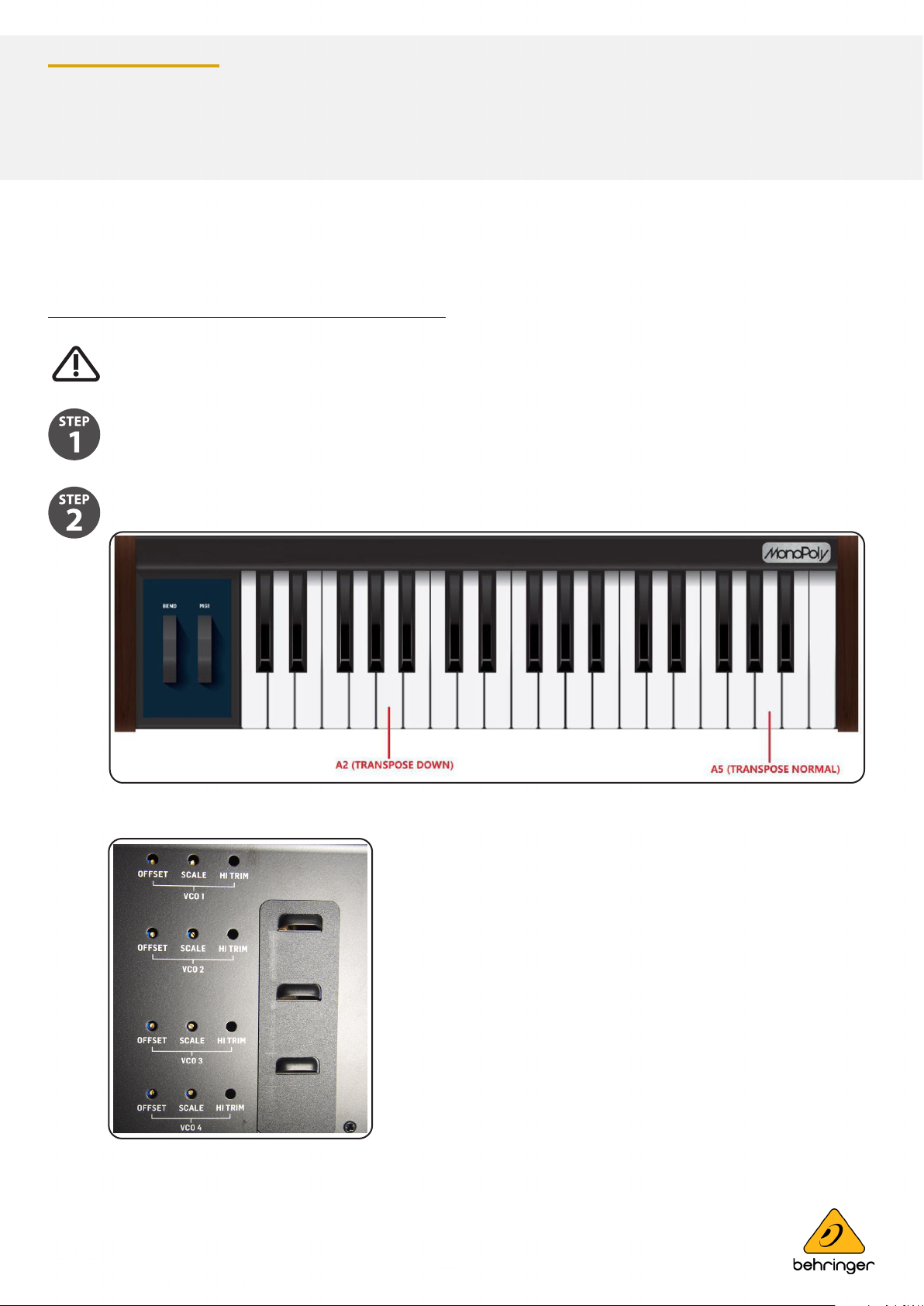
Synthesizers and Samplers
MONOPOLY
Calibration Procedure
VCO1 OFFSET and SCALE Calibration
Follow all steps in the order in which they are presented.
Turn the front panel VCO1 LEVEL to 10.
Turn TRANSPOSE to DOWN, press and hold A2 key (Figure 1) and adjust the VCO1 OFFSET trimmer on the bottom panel
(Figure 2) while observing the guitar tuner display.
Figure 1: Keys used in the Calibrations
Figure 2: Bottom Panel Trimmers
985-40000-01175 Rev.A
2021-02-16
Condential, for internal use only. Not to be reproduced.
page 3 of 5
page 3 of 5

Synthesizers and Samplers
MONOPOLY
Turn TRANSPOSE to NORMAL, press and hold A5 key (Figure 1) and adjust the VCO1 SCALE trimmer on the bottom
panel while observing the tuner display.
Repeat the above two steps until both notes are correct in the guitar tuner display. Please note that a pitch within 2 to
3 cents of the target frequency should be ne.
Turn the front panel VCO1 LEVEL to 0.
VCO2 OFFSET and SCALE Calibration
Turn the front panel VCO2 LEVEL to 10.
Turn TRANSPOSE to DOWN, press and hold A2 key (Figure 1) and adjust the VCO2 OFFSET trimmer on the bottom panel
(Figure 2) while observing the guitar tuner display.
Turn TRANSPOSE to NORMAL, press and hold A5 key (Figure 1) and adjust the VCO2 SCALE trimmer on the bottom
panel while observing the tuner display.
Repeat the above two steps until both notes are correct in the guitar tuner display. Please note that a pitch within 2 to
3 cents of the target frequency should be ne.
Turn the front panel VCO2 LEVEL to 0.
985-40000-01175 Rev.A
2021-02-16
Condential, for internal use only. Not to be reproduced.
page 4 of 5
page 4 of 5

Synthesizers and Samplers
MONOPOLY
VCO3 OFFSET and SCALE Calibration
Turn the front panel VCO3 LEVEL to 10.
Turn TRANSPOSE to DOWN, press and hold A2 key (Figure 1) and adjust the VCO3 OFFSET trimmer on the bottom panel
(Figure 2) while observing the guitar tuner display.
Turn TRANSPOSE to NORMAL, press and hold A5 key (Figure 1) and adjust the VCO3 SCALE trimmer on the bottom
panel while observing the tuner display.
Repeat the above two steps until both notes are correct in the guitar tuner display. Please note that a pitch within 2 to
3 cents of the target frequency should be ne.
Turn the front panel VCO3 LEVEL to 0.
VCO4 OFFSET and SCALE Calibration
Turn the front panel VCO4 LEVEL to 10.
Turn TRANSPOSE to DOWN, press and hold A2 key (Figure 1) and adjust the VCO4 OFFSET trimmer on the bottom panel
(Figure 2) while observing the guitar tuner display.
Turn TRANSPOSE to NORMAL, press and hold A5 key (Figure 1) and adjust the VCO4 SCALE trimmer on the bottom
panel while observing the tuner display.
Repeat the above two steps until both notes are correct in the guitar tuner display. Please note that a pitch within 2 to
3 cents of the target frequency should be ne.
Turn the front panel VCO4 LEVEL to 0.
Turn o the unit.
End of Procedure
Music Tribe accepts no liability for any loss which may be suered by any person who relies either wholly or in part upon any description, photograph, or statement contained herein.
Technical specications, appearances and other information are subject to change without notice. All trademarks are the property of their respective owners. Midas, Klark Teknik,
Lab Gruppen, Lake, Tannoy, Turbosound, TC Electronic, TC Helicon, Behringer, Bugera, Oberheim, Auratone and Coolaudio are trademarks or registered trademarks of Music Tribe Global
Brands Ltd. © Music Tribe Global Brands Ltd. 2021 All rights reserved.
985-40000-01175 Rev.A
Condential, for internal use only. Not to be reproduced.
2021-02-16
Condential, for internal use only. Not to be reproduced.
page 5 of 5
page 5 of 5
