Page 1

Model D Firmware Update Instructions
Version 1.0.5 - (13 March 2018)
Note: The model D updater V1.0.5 supports Windows 7 and onwards.
1. Download the Model D Firmware Updater V1.0.5 here: http://www.musictri.be/Categories/
Behringer/Keyboards/Synthesizers-and-Samplers/MODEL-D/p/P0CQJ/downloads
2. Connect USB cable from your Model D to computer by using one of its on-board USB ports.
Avoid using any USB hubs.
3. Connect the power supply and switch on the power for the Model D. You may notice that
Windows highlights that a “New Device” has been connected and will install this device to your
operating system - Please wait for this process to complete before proceeding. Once installed
Windows will conrm this.
musictri.be behringer.com
page 1 of 4
Page 2
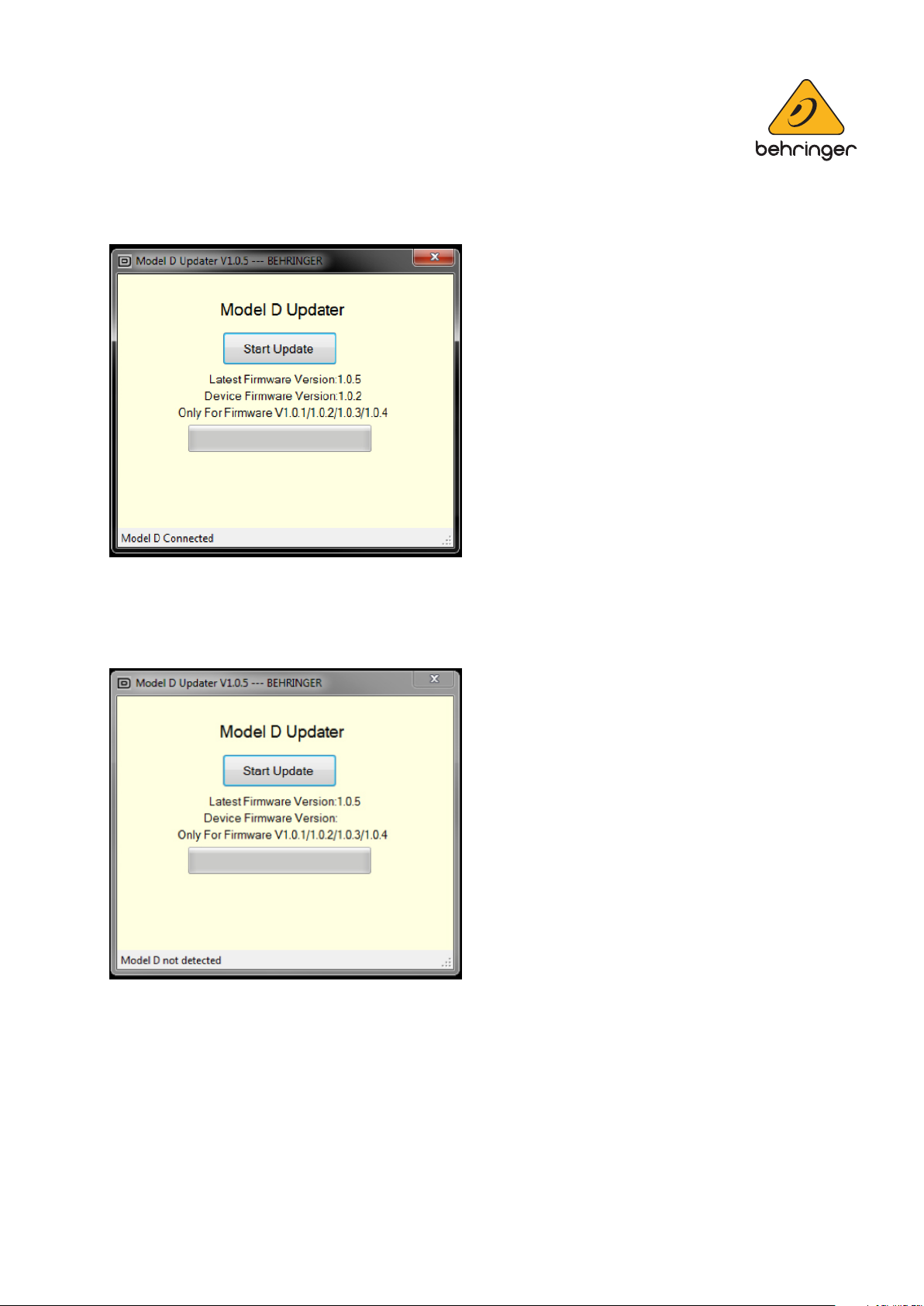
4. Open up the Model D Firmware Updater previously downloaded. It should connect to the
Model D and display the device current rmware.
*If you see “Model D not detected” or if “Device Firmware Version” is blank you may need to
update some system les to continue. Please install the Windows “.NET Compact Framework
2.0 Redistributable” (https://www.microsoft.com/en-gb/download/conrmation.aspx?id=22808).
If this doesn’t solve the issue please contact our CARE team.
musictri.be behringer.com
page 2 of 4
Page 3

5. To begin the rmware update, click “START UPDATE”
*This may take some time to complete so please be patient whilst the update completes.*
musictri.be behringer.com
page 3 of 4
Page 4

6. When the Updater tool completes you will see that the update bar will be a “solid” green and a
notication “Update Successful. Close Model D Updater and restart the device!” as the instruction
mentions please restart the Model D.
7. To check that the update has completed, close the Model D Firmware Updater and re-open it.
You will now see that the update completed and displays “Device Firmware Version: 1.0.5”
© MUSIC Tribe Glob al Brands Ltd. All right s reserved.
All infor mation in this docu ment is subject to c hange without any f urther notice.
musictri.be behringer.com
page 4 of 4
