Page 1
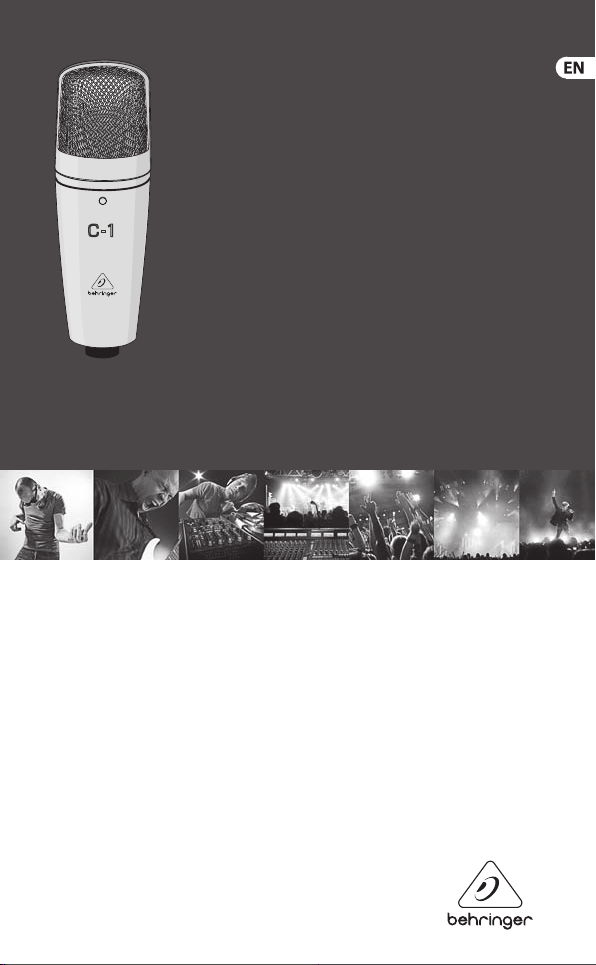
User Manual
C-1
Studio Condenser Microphone
Page 2
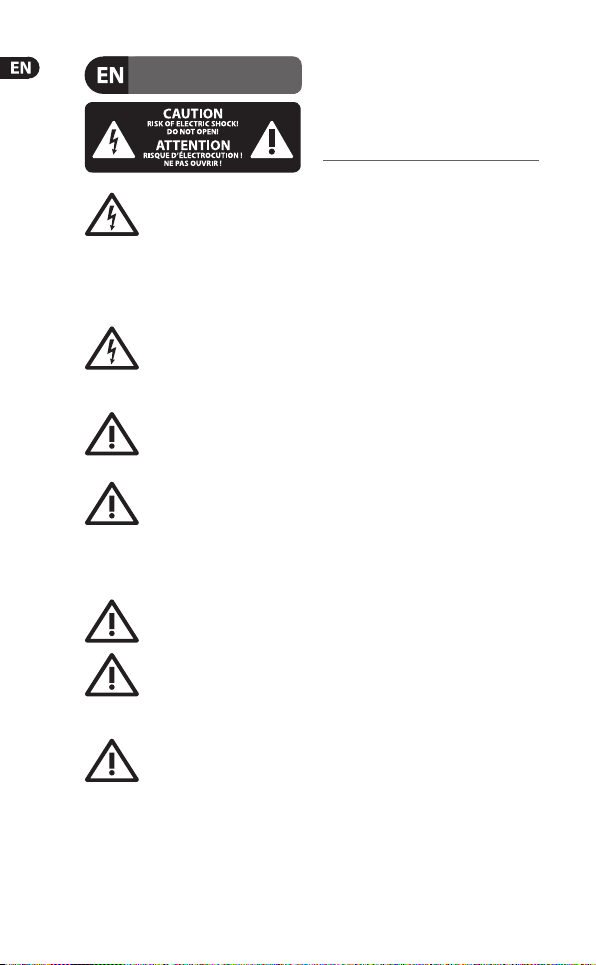
C-1 User Manual
2
Important Safety
Instructions
Terminals marked with this symbol
carry electrical current of sucient
magnitude to constitute risk
of electric shock. Useonly high-quality
commercially-available speaker cables
with ¼"TS plugs pre-installed. Allother
installation or modication should be
performed only by qualiedpersonnel.
This symbol, wherever it appears,
alerts you to the presence of
uninsulated dangerous voltage
inside the enclosure -voltage that may be
sucient to constitute a risk ofshock.
This symbol, wherever it appears,
alertsyou to important operating
and maintenance instructions in the
accompanying literature. Please read themanual.
Condenser microphones are
extremely moisture-sensitive.Never
use your microphone in close
proximity to water (e.g. bath tubs, wash basins,
sinks, washing machines, pools, etc.). When doing
voice recordings, always use the enclosed
windscreen to protect the capsule from moisture.
Always use the power
supply specied in the
operating instructions.
Take care not to drop
your microphone as this can
lead to severe damage.
BEHRINGER assumes no liability for any
damage caused by the user.
After each use, wipe the
microphone down with a soft
cloth and place it back into its
protective casing (included with the microphone).
Then, lay the small bag containing the
moisture-absorbing crystals on top of the
microphone head.
LIMITED WARRANTY
For the applicable warranty terms and conditions
and additional information regarding MUSIC Group’s
Limited Warranty, please see complete details
online at www.music-group.com/warranty.
LEGAL DISCLAIMER
TECHNICAL SPECIFICATIONS AND APPEARANCES
ARE SUBJECT TO CHANGE WITHOUT NOTICE AND
ACCURACY IS NOT GUARANTEED. BEHRINGER,
KLARKTEKNIK, MIDAS, BUGERA, AND
TURBOSOUND ARE PART OF THE MUSIC GROUP
MUSICGROUP.COM. ALL TRADEMARKS ARE
THE PROPERTY OF THEIR RESPECTIVE OWNERS.
MUSICGROUP ACCEPTS NO LIABILITY FOR
ANY LOSS WHICH MAY BE SUFFERED BY ANY
PERSON WHO RELIES EITHER WHOLLY OR IN
PART UPON ANY DESCRIPTION, PHOTOGRAPH
OR STATEMENT CONTAINED HEREIN. COLORS
AND SPECIFICATIONS MAY VARY FROM ACTUAL
PRODUCT. MUSIC GROUP PRODUCTS ARE
SOLD THROUGH AUTHORIZED FULLFILLERS
AND RESELLERS ONLY. FULLFILLERSAND
RESELLERS ARE NOT AGENTS OF MUSICGROUP
AND HAVE ABSOLUTELY NO AUTHORITY TO
BIND MUSICGROUP BY ANY EXPRESS OR
IMPLIED UNDERTAKING OR REPRESENTATION.
THIS MANUAL IS COPYRIGHTED. NO PART
OF THIS MANUAL MAY BE REPRODUCED OR
TRANSMITTED IN ANY FORM OR BY ANY MEANS,
ELECTRONIC OR MECHANICAL, INCLUDING
PHOTOCOPYING AND RECORDING OF ANY KIND,
FOR ANY PURPOSE, WITHOUT THE EXPRESS
WRITTEN PERMISSION OF MUSICGROUPIPLTD.
ALL RIGHTS RESERVED.
© 2013 MUSICGroupIPLtd.
Trident Chambers, Wickhams Cay, P.O. Box 146,
Road Town, Tortola, British Virgin Islands
Page 3

C-1 User Manual
3
1. Power Supply
Your condense r mic C-1 needs a phantom power s upply (+36 to +52 V). If your C-1 is
connec ted to a microphone p reamp and supplie d with phantom power, the LED o n the
microph one lights up. BEHRINGER assu mes no liability f or any damage caused b y a
defec tive phantom power su pply. Always mute the so und reinforcemen t system before
you switc h on the phantom power su pply.
2. Directivity
Your C-1 features a ca psule with a cardi oid pickup patt ern and is ideal for re cording
individ ual instrument s, vocals and speec h. Cardioid pick up pattern means t hat the sound
produce d by sources locate d in front of the mic is s trongly picked up. I t is often used
in record ing situations, sin ce this directi vity patter n tones down the pick up of sounds
located t o the back of the micr ophone.
3. Microphone Installation
There is an ad apter on your microp hone that lets you mo unt it on mic stands w ith
either me tric (Europe) or imper ial-gauge threa ds (North Ameri ca). First dismantle t he
microphone from the stand mount adapter by detaching the ne-thread shoulder screw
at the bot tom end of the microp hone. Fasten the adapte r onto the micropho ne stand,
place the microphone into it and tighten the screw again.
Basical ly, the microphone in th e stand mount adap ter should stand up right and face the
sound sou rce at a right angle. The a ngle of the microph one to the sound sour ce inuences
the sound of the recording; therefore, experiment with dierent positions until you
achieve th e desired sound. To this e nd, you can rotate the m ic in the stand mount a dapter
by loosening the screw somewhat and tightening it again.
Page 4

C-1 User Manual
4
If necess ary, you can bend the m icrophone out of i ts vertical po sition by using the hi nge
on the micr ophone stand.
◊ Please ma ke sure to handle the m icrophone sh aft with atte ntion and care
to avoid damaging the screw thread. In no situation should you ever apply
excessive force.
Of cour se, you can detach th e C-1 from the s tand mount adapter a nd attach it to a
commercially available suspension mount.
4. Audio Connection
Use a balance d XLR microphone c able with the foll owing pin assignmen t:
pin 1 = shield ing; pin 2 = +; pin 3 = -. Since your C-1 feature s gold-plated cont act
points t hroughout, we reco mmend that you use on ly microphone cab les with
gold-plated connectors.
5. Level Setting/Adjusting the Basic Sound
Adjust the g ain control in the mi crophone channe l of your mixing conso le so that the peak
LED lights u p only occasionall y or never at all. The EQ cont rols in the microp hone channel
should be s et to mid-travel posi tion to start w ith. To get the sound you wa nt, try changing
the mic posi tion relative to the s ound source or even m ove the microphone a round in the
recordi ng room of your stud io. Adjusting the ang le at which walls face t he sound source
can also be h elpful. Only when t he desired basic s ound has been achie ved, should you
star t to use equalizers an d signal processo rs, if any at all (remembe r: less is often m ore!)
Due to the ex tremely linear f requency re sponse and the high s onic resolution o f your C-1,
there is no need for high-frequency “EQing” that can heavily inuence the signal and
unnecessarily increase the noise level. The C-1 provides that much-desired transparency
which of ten gets lost du ring recording an d mixing.
Page 5

C-1 User Manual
5
280°
260°
300°
320°
340°
0°
0 dB
-5 dB
-10 dB
-15 dB
-20 dB
-25 dB
-30 dB
-35 dB
-40 dB
20°
40°
60°
80°
100°
240°
220°
180°
160°
200°
Polar pat tern
dB
20.0
10.0
0.0
-10.0
-20.0
20.0 100.0 1000.0 10k 20k Hz
Frequency response
120°
140°
1kHz
Page 6

C-1 User Manual
6
6. Specications
Transducer type condenser, 16 mm
Polar pattern cardioid
Connection: gold-plated balanced XLR connector
Open circ uit sensitivi ty -33 ± 2 dBV (0 dBV = 1 V/Pa)
Frequenc y response 40 Hz - 20 kHz
Max. SPL (1% THD @ 1 kHz) 136 dB
Nominal impedance 100
Load impe dance >1 k
Mains Voltage/Fuse
Supply vol tage +36 - 52 V
Supply cu rrent 2 .5 mA
Physical/Weight
Dimensio ns Ø shaf t: 54 mm
Weight approx. 0.42 kg
length: 180 mm
Page 7

C-1 User Manual
7
Page 8

We Hear You
