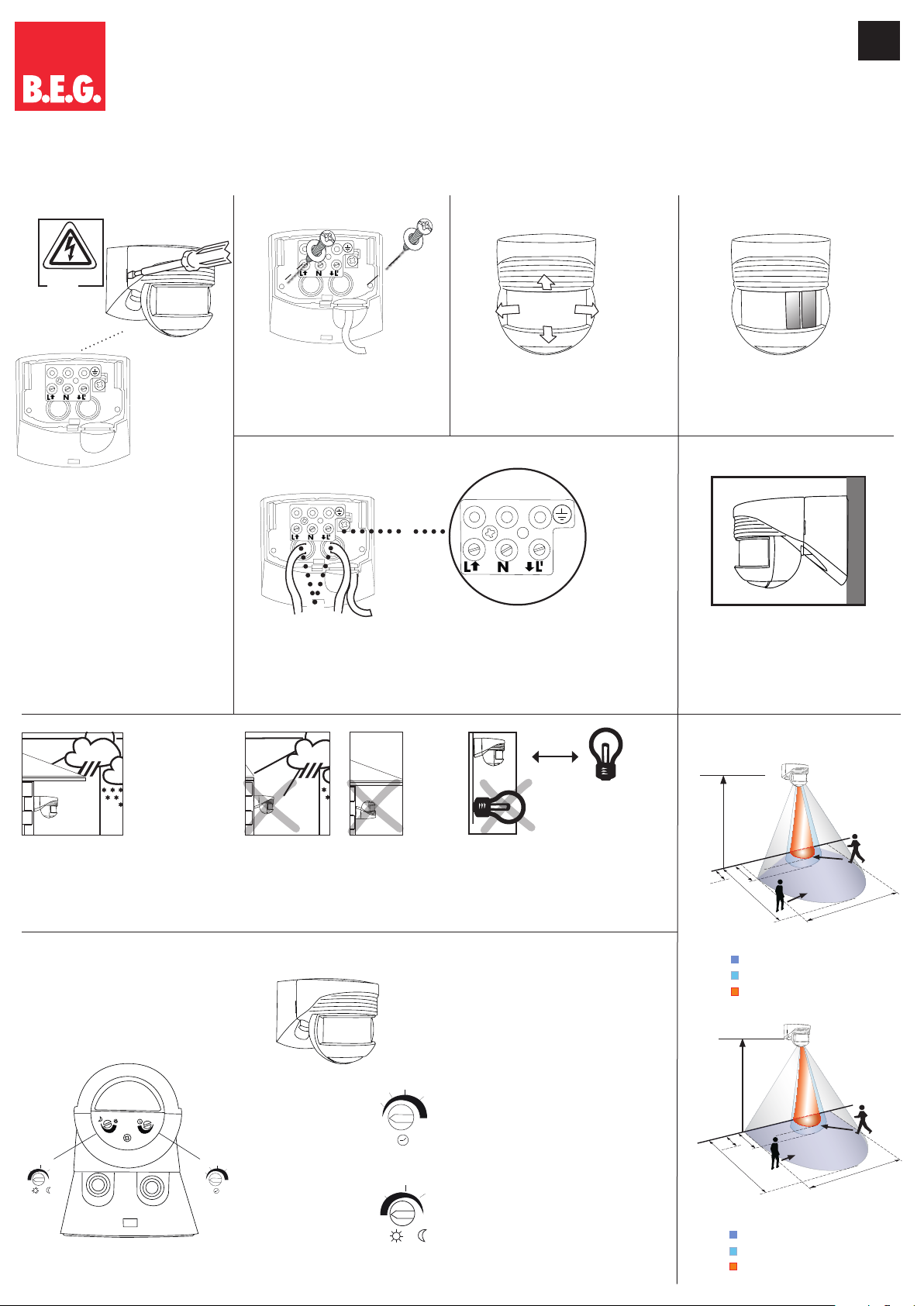
EN
1:4
1.
0.5
0.25
Futura Book 24Pt
LUXOMAT® LC-Click-N 140 / 200
Installation and Operation instruction motion detector B.E.G. – LUXOMAT® LC-Click-N 140 and LC-Click-N 200
1. Mounting preparations
1
2
1) Caution: have all work involving the 110 -
240 V
mains supply carried out by a qualified electrician! Before starting disconnect
the mains! The device does not fulfil the
requirements of DIN EN50131-2-2 and
therefore cannot be used in professional
intrusion detection systems.
2) Socket pluggable
The device is not suited for safe disconnection
of the mains supply.
Important: The LUXOMAT
140/200 has to be mounted in such a way that
the potentiometers are facing down.
Caution: Do not connect more than 5 LUXOMAT®
LC-Click-N in parallel in order to avoid any
erroneous switching.
®
LC-Click-N
2. Wall mounting
Mount the plug-in socket with two screws on a
firm base.
(Pay attention to cable insertion, see point 3)
3.
Cable insertion
2
1
1) Cable can be inserted from behind, from
below and from above. When inserting the
cable from above, please use a seal ring.
2) Connector block and labelling
4. Sensor head optics
By turning the sensor head horizontally
(approx. 90°) and/or vertically (approx.
85°), the detection area can be adjusted.
5.
Exclude sources of interference
If the detection zone is too large, or areas
are covered that should not be monitored,
use the blinds to reduce or limit those areas
(can also be used for anti-creep zone).
6. Mounting type
1
1) Wall mounting
1) Install the LC-Click-N in a weather protected
area
2) Influence of weather has negative impact
7. Putting into operation / Settings
Self test cycle
The product enters an initial 60-second self-test cycle
and the light is turned on, when the supply is first
connected. Thereafter, the device is ready for operation
and settings can be made manually using the
potentiometers.
40
10
130
2 Lux
2000
LC-Click-N 200
1.2
50
6
20
4
20
sec
min
on the device’s lifetime. Inappropriate
installation or use will interfere with troublefree operation or will make a trouble-free
operation impossible.
1.2
50
20
130
4
sec
2000
6
20
min
40
10
2 Lux
> 1m
3) Minimum distance to switched lighting,
frontally or laterally to device: 1m
4) Do not install any lighting below the device.
Follow-up time
4 sec. ... 20 min.
Lux value
Night operation...Dusk...Day operation
(Day operation: light evaluation inactive, switching
at any brightness value)
8. Detection range
LC-Click-N 140
2,50 m
3
4 m
2 m
12 m
2
Walking Towards
1
2
Walking across
Anti-creep
3
LC-Click-N 200
2,50 m
3
4 m
2 m
12 m
2
1
Walking Towards
Walking across
2
Anti-creep
3
1
140°
200°
10 m
10 m
1
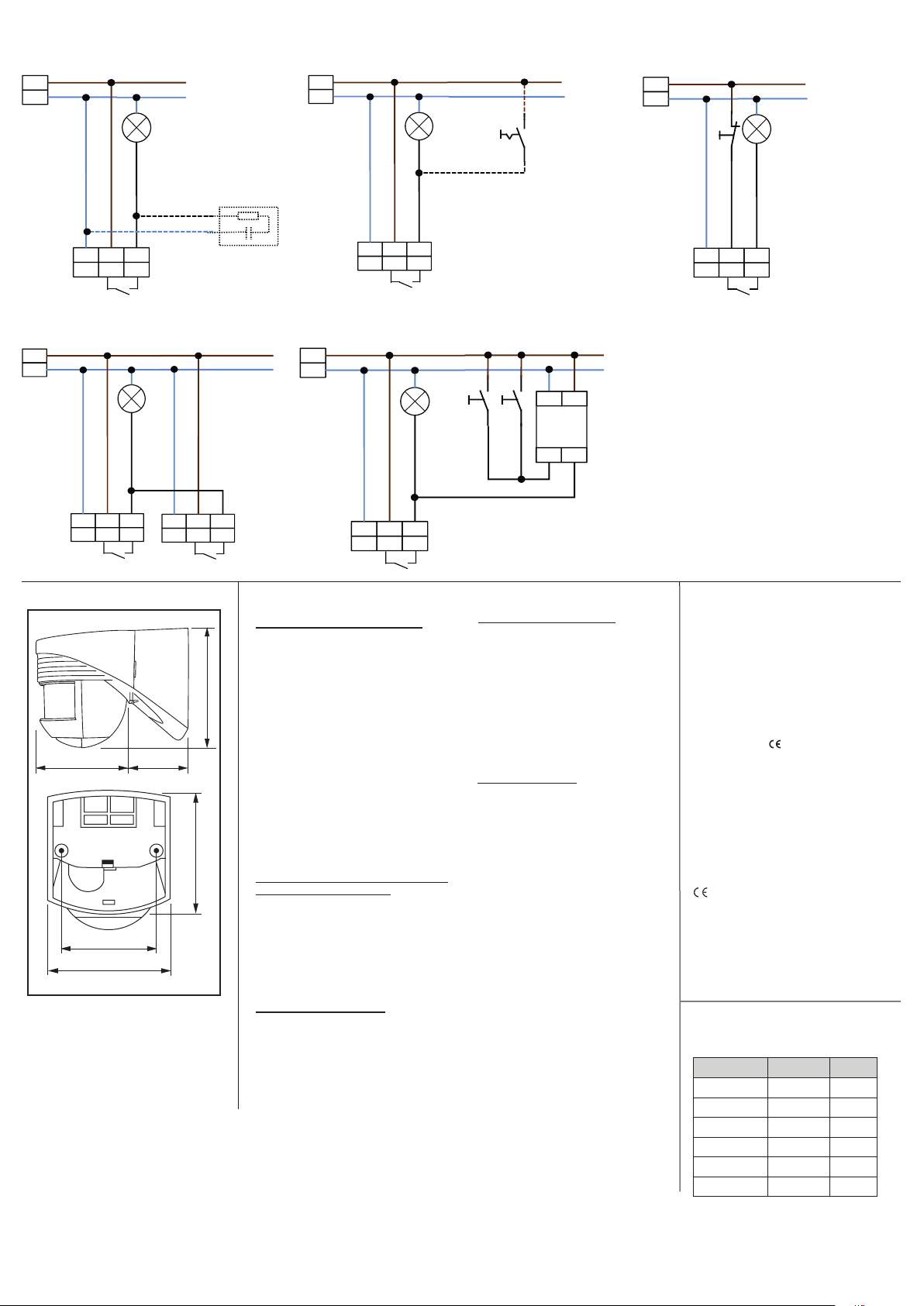
9. Wiring diagrams
Standard mode
L
N
Standard mode
L
N
Standard mode with 1-channel motion
detector with NC pushbutton
L
N
E1
N L L‘
RC = Arc extinction kit if required
C1
RC
Parallel connection with 1-channel motion detector
max. 5 in parallel
L
N
E1
N
10. Dimensions (mm)
L‘
L L
N
C1
L‘
C1
11.
1. The connected light does not switch on
Cause - Action
Lamp is defective
No mains connection
80
Switching threshold of the photo electric switch
is not correct
67
36
The detection area does not correspond to
local conditions
The detector is mounted too high
The detector’s lens is dirty
78
2. The connected light turns on with a delay or
-- The detector is mounted too high or too low
The detector only detects frontal movements
60
78
Sloping terrain:
E1 S1
N L L‘
C1
Standard mode with 1-channel motion detector
(example: staircase)
L
N
E1
L
N
L‘
Trouble-Shooting
- Replace light bulb.
- Check mains fuse.
- Adjust the sensitivity of the photo electric
switch using the potentiometer
-Adjust the detection area accordingly by
turning the sensor head
- Adjust the mounting height, max 2.5m
- Clean the lens
the detection range is too short
(optimum mounting height 2.5m)
- Adjust the sensor head of the detector for
lateral detection
- Adjust the sensor head to the slope
optional:
S1 = switch for permanent light
L
N
T2
T1
30 s -
10min.
4
3
4. Unwanted switching of the light
Permanent inuence of heat sources in the detection area (trees, shrubs bending in the wind,
animals like cats or dogs passing by)
- Reduce the detector’s detection area by
turning the sensor head down or by using
the blinds
Sun shines directly on the detector’s lens
- Protect the lens against solar radiation
The detector is placed above an air vent
- Change the mounting place of the detector
5. No reaction to vehicles
The vehicle’s motor is not warm enough (little
heat radiation)
E1
T1
L
T 1 = NC button
N
L‘
C1
An additional NC pushbutton allows for switching the
light manually. Please press the pushbutton for approx. 2 s. The detector switches the light on for 60 s if
the measured lux value is above the defined threshold.
If the lux value passes below the defined threshold,
the follow-up time is started additionally.
12. Technical data
Power supply
Detection area
LC-Click-N 140 140° + 180° anti-
LC-Click-N 200 200° + 180° anti-
Detection range in m:
max. 12 m when walking across (tangential
Degree of protection/class:
IP 54 / Class II /
Dimensions:
Ambient temperature: -25°C to +50°C
Housing:
: 110 - 240VAC ,
50/60Hz
:
creep zone
creep zone
L 103 x W78 x H 80mm
UV- and
shock-resistant
Polycarbonate
)
Chanel 1 for light control
Contact load:
µ-Contact
Time-settings:
Brightness value: 2 - 2000 Lux
Declaration of Conformity:
This product respects the directives concerning
1. electromagnetic compatibility (2004/108/EU)
2. low voltage (2006/95/EU)
3. restriction of the use of certain hazardous sub
stances in electrical and electronic equipment
(2011/65/EU)
2000 W, cosφ= 1,
4 s - 20min.
-
3. Light remains on permanently
Continuous thermal movement within detection area
- Remove the heat source out of the detection area.
The detector is mounted parallel to a switch for
manual switching
- Please take care of correct connection of
the switch
13.
Article / Part nr. / Accessory
Article Colour Part.-nr.
LC-Click-N 140 white 93 041
LC-Click-N 140 black 93 061
LC-Click-N 140 brown 93051
LC-Click-N 200 white 93042
LC-Click-N 200 black 93062
LC-Click-N 200 brown 93052
Accessory:
Arc extinction kit 10880
Wire basket BSK 92467
MAN 9017 – 140416 -1
