Beckman Coulter UniCel DxH 800 Instructions For Use Manual
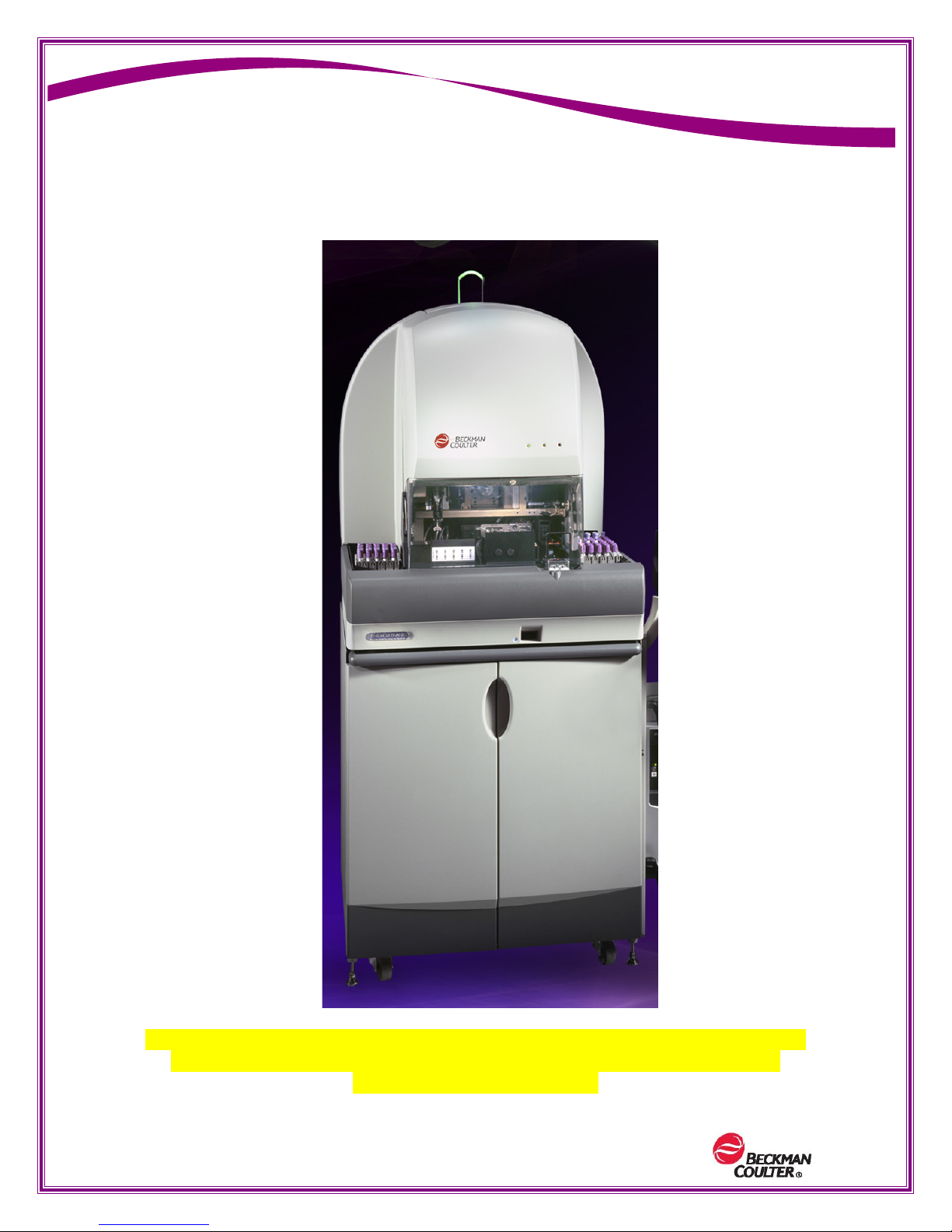
UniCel® DxH 800
Coulter
®
Cellular Analysis System
Job Aids
This document is not intended to replace the information in your Instrument Instructions
for Use Manual (IFU). Information in the Instructions for Use Manual supersedes
PN: B02684AA (August 2011)
Professional Development
information in any other manual.
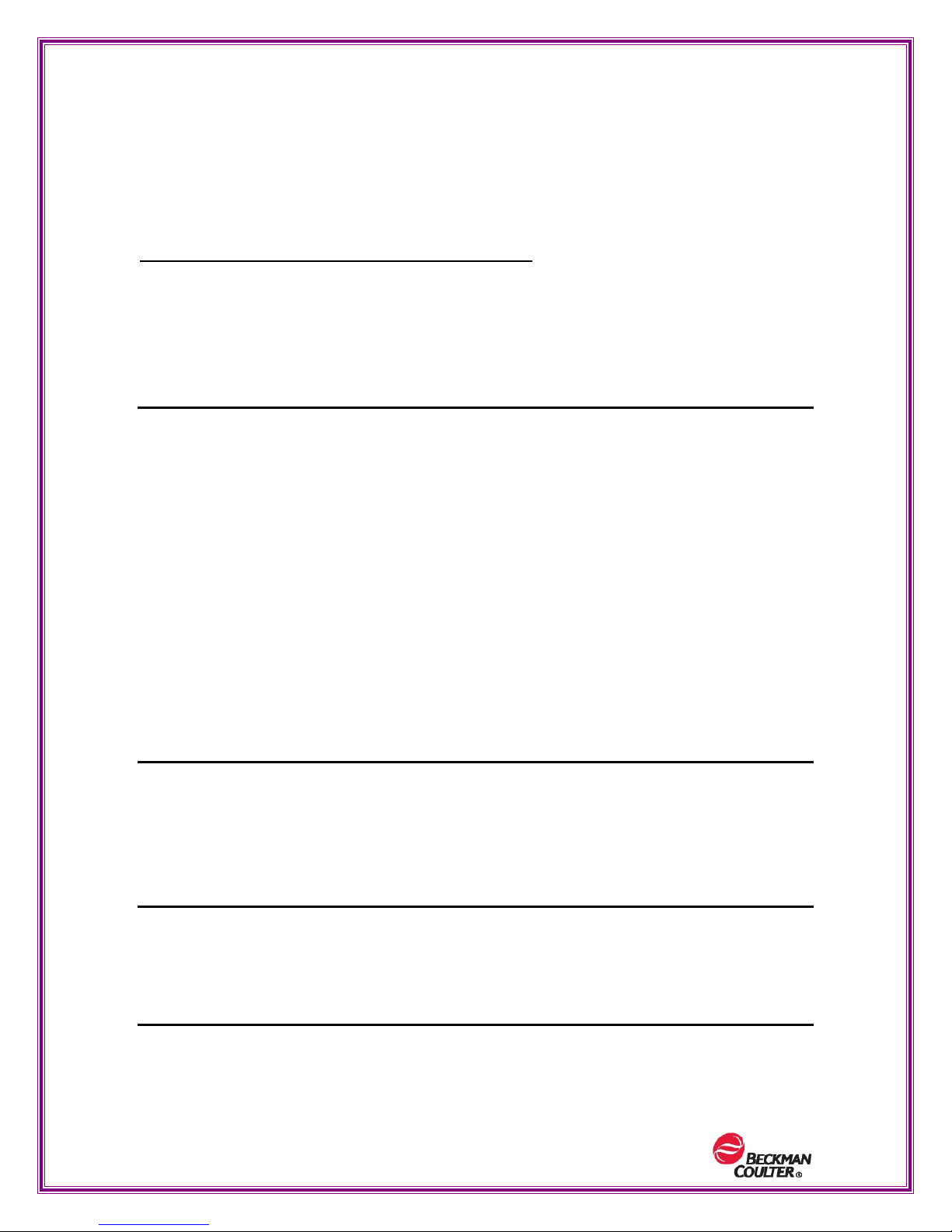
WARNINGS AND PRECAUTIONS
READ ALL PRODUCT MANUALS AND CONSULT WITH BECKMAN COULTER-TRAINED PERSONNEL BEFORE
ATTEMPTING TO OPERATE INSTRUMENT. DO NOT ATTEMPT TO PERFORM ANY PROCEDURE BEFORE
CAREFULLY READING ALL INSTRUCTIONS. ALWAYS FOLLOW PRODUCT LABELING AND MANUFACTURER’S
RECOMMENDATIONS. IF IN DOUBT AS TO HOW TO PROCEED IN ANY SITUATION, CONTACT YOUR BECKMAN
COULTER REPRESENTATIVE.
HAZARDS AND OPERATIONAL PRECAUTIONS AND LIMITATIONS
WARNINGS, CAUTIONS and IMPORTANTS alert you as follows:
WARNING – Can cause injury.
CAUTION – Can cause damage to the instrument.
IMPORTANT Can cause misleading results.
BECKMAN COULTER, INC. URGES ITS CUSTOMERS TO COMPLY WITH ALL NATIONAL HEALTH AND SAFETY
STANDARDS SUCH AS THE USE OF BARRIER PROTECTION. THIS MAY INCLUDE, BUT IT IS NOT LIMITED TO,
PROTECTIVE EYEWEAR, GLOVES AND SUITABLE LABORATORY ATTIRE WHEN OPERATING OR MAINTAINING
THIS OR ANY OTHER AUTOMATED LABORATORY ANALYZER.
WARNING
Risk of operator injury if:
• All doors, covers and panels are not closed and secured in place prior to and during instrument operation.
• The integrity of safety interlocks and sensors is compromised.
• Instrument alarms and error messages are not acknowledged and acted upon.
• You contact moving parts.
• You mishandle broken parts.
• Doors, covers and panels are not opened, closed, removed and/or replaced with care.
• Improper tools are used for troubleshooting.
To avoid injury:
• Keep doors, covers and panels closed and secured in place while the instrument is in use.
• Take full advantage of the safety features of the instrument. Do not defeat safety interlocks and sensors.
• Acknowledge and act upon instrument alarms and error messages.
• Keep away from moving parts.
• Report any broken parts to your Beckman Coulter Representative.
• Open/remove and close/replace doors, covers and panels with care.
• Use the proper tools for troubleshooting.
CAUTION
System integrity might be compromised and operational failures might occur if:
• This equipment is used in a manner other than specified. Operate the instrument as instructed in the
Product Manuals.
• You introduce software that is not authorized by Beckman Coulter into your computer. Only operate your
system’s computer with software authorized by Beckman Coulter.
• You install software that is not an original copyrighted version. Only use software that is an original
copyrighted version to prevent virus contamination.
IMPORTANT
If you purchased this product from anyone other than Beckman Coulter or an authorized Beckman Coulter
distributor, and, if it is not presently under a Beckman Coulter service maintenance agreement, Beckman Coulter
cannot guarantee that the product is fitted with the most current mandatory engineering revisions or that you will
receive the most current information bulletins concerning the product. If you purchased this product from a third party
and would like further information concerning this topic, call your Beckman Coulter Representative.
PN: B02684AA (August 2011)
Professional Development
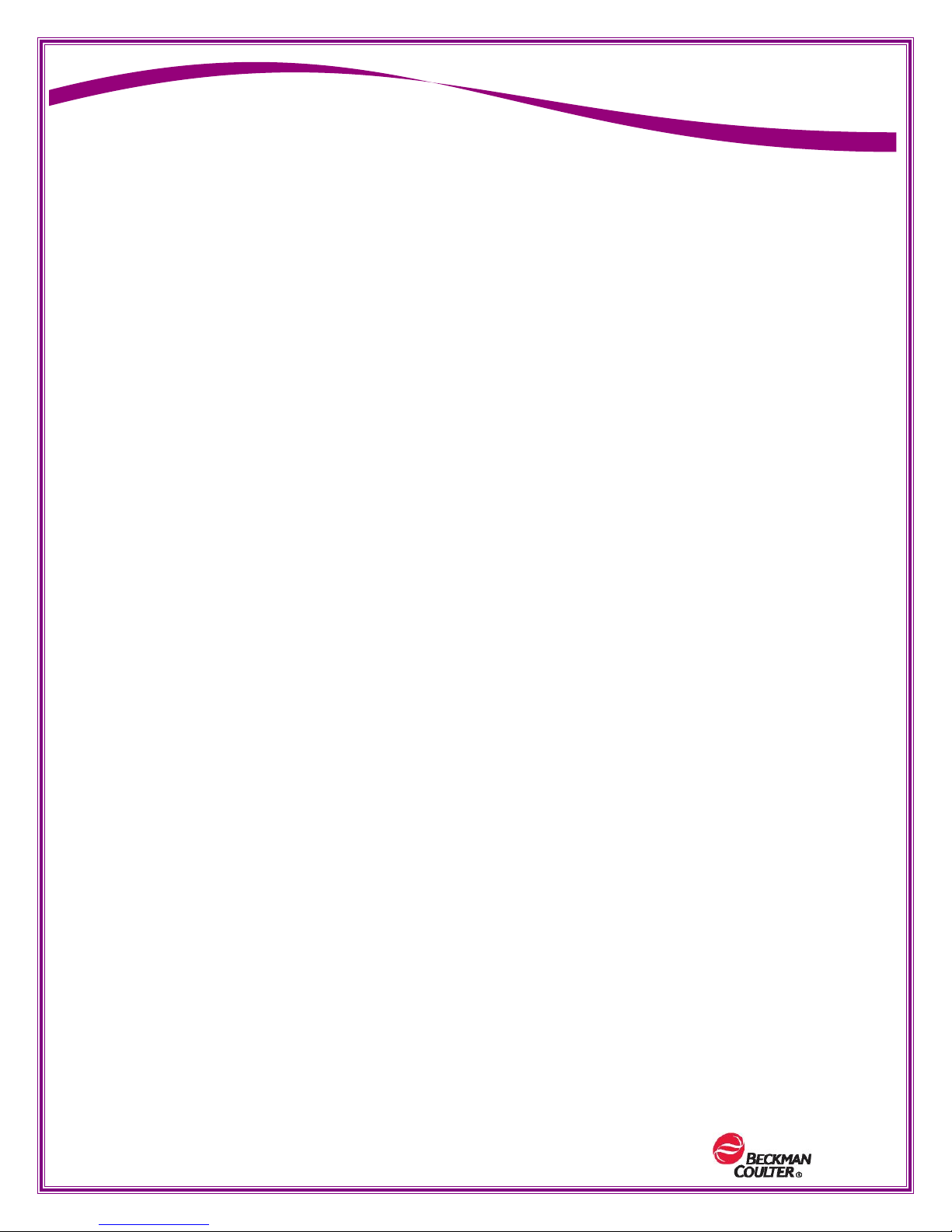
TRADEMARKS
THE BECKMAN COULTER logo, COULTER, DxH, and UniCel are trademarks
of Beckman Coulter; the BECKMAN COULTER logo COULTER, and UniCel are
registered in the USPTO and SIPO.
All other trademarks, service marks, products or services are trademarks or
registered trademarks of their respective holders.
Copyright © Beckman Coulter, Inc. 2011
All Rights Reserved
PN: B02684AA (August 2011)
Professional Development
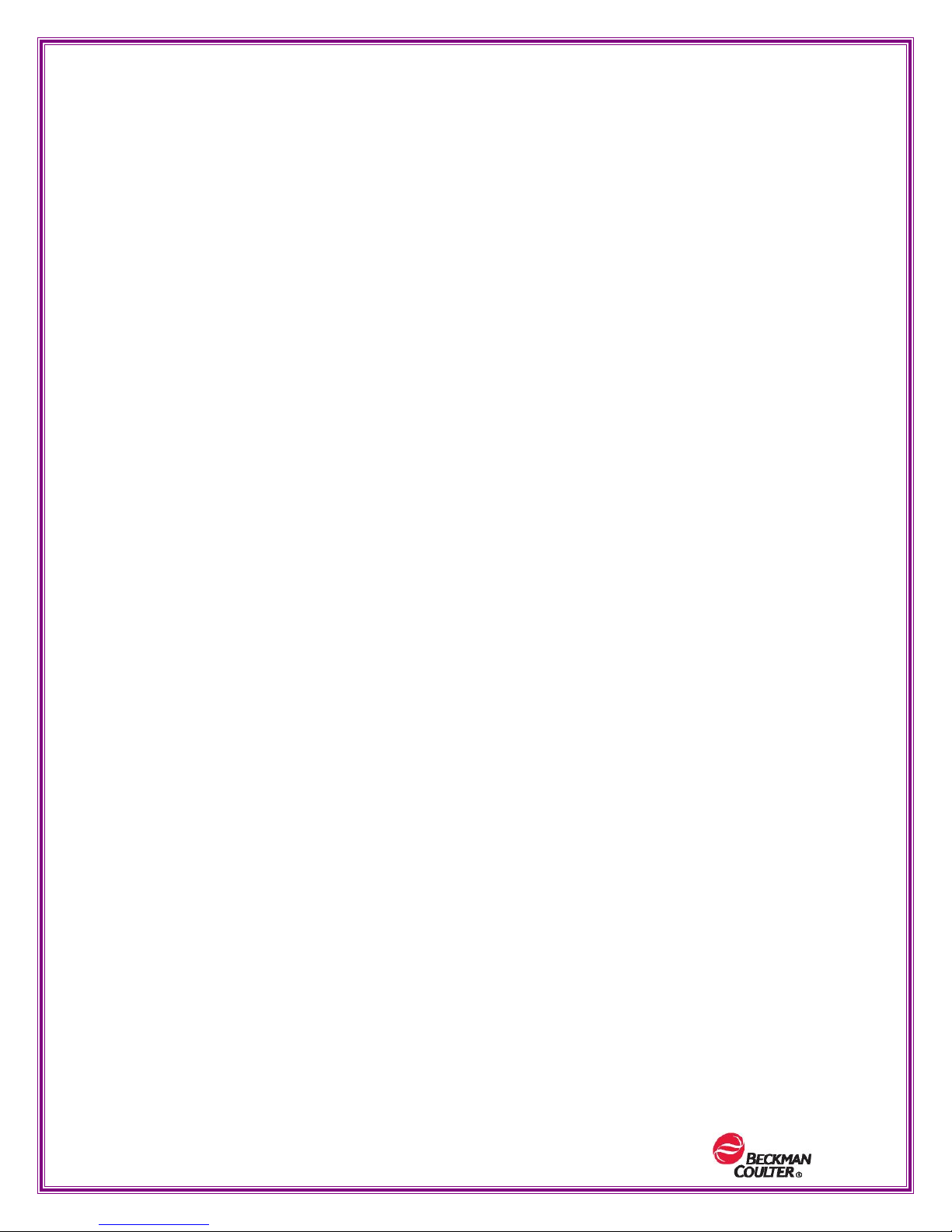
THIS PAGE HAS BEEN INTENTIONALLY LEFT BLANK.
PN: B02684AA (August 2011)
Professional Development
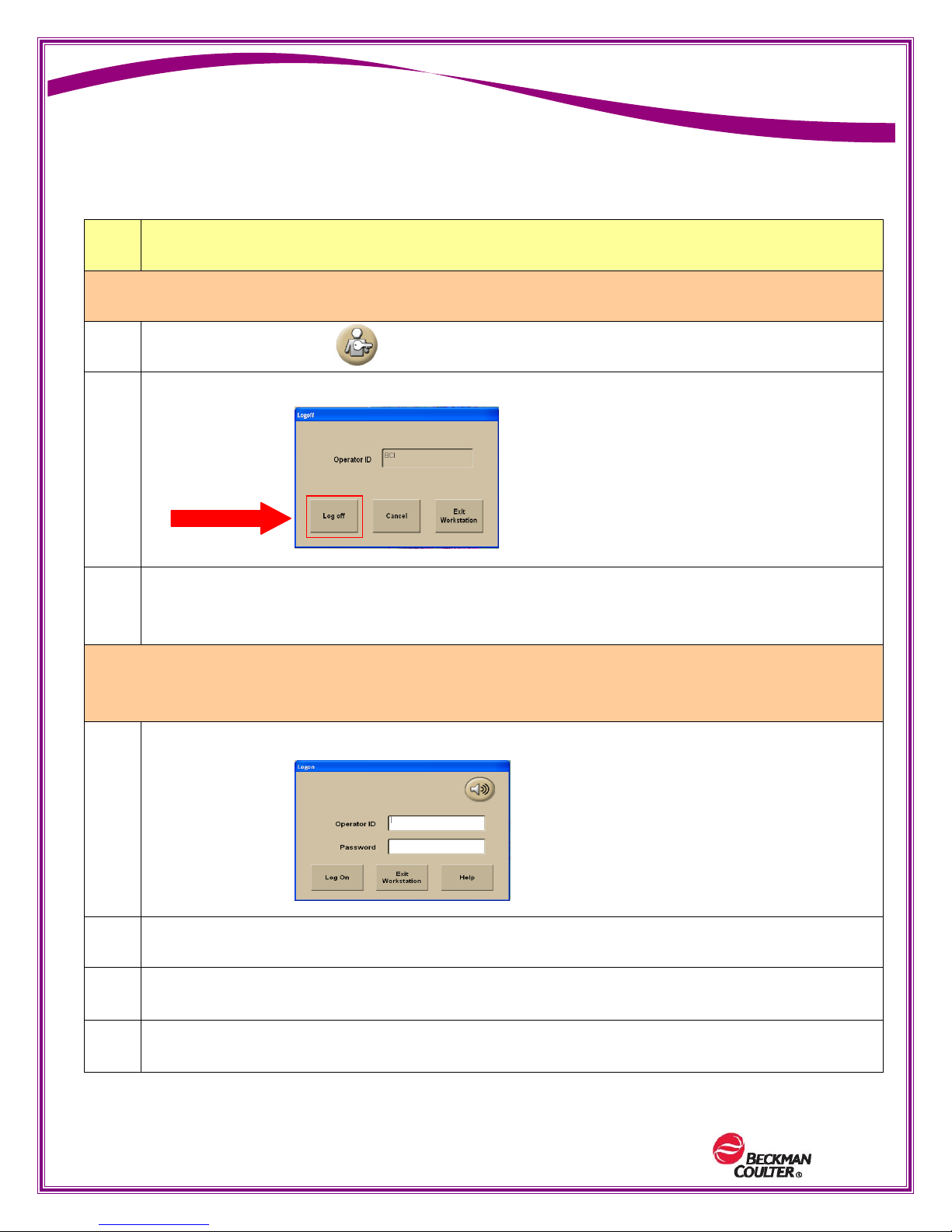
UniCel® DxH 800 Coulter®
Cellular Analysis System
Log off / Log on
Step Action
To Log Off from the System Manager
Select the Log off icon at the top right of the screen.
1
On the Log off screen, select the Log off button.
2
You are now logged off from the System Manager.
3
To Log On to the System Manager
On the Log On screen, type in the Operator ID, press tab (case sensitive).
1
Type in the Password (case sensitive).
2
Select the Log On button or Press Enter.
3
You are now logged on to the System Manager.
4
PN: B02684AA (August 2011)
Professional Development
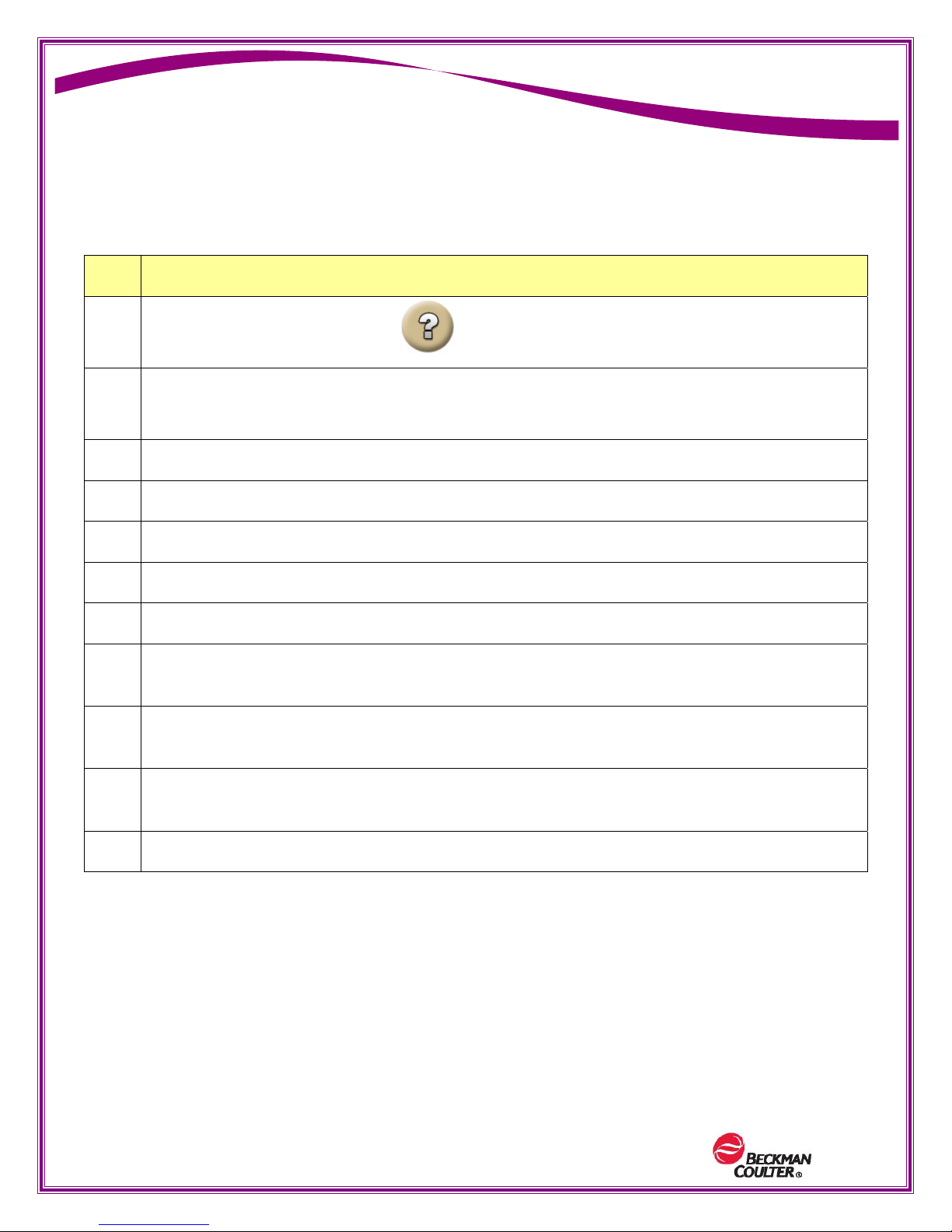
UniCel® DxH 800 Coulter®
Cellular Analysis System
Access System Help
Step Action
Select the System HELP icon.
1
You may search for topics using:
2
“Content”, “Index” and “Search” tabs located on the left side of Help.
To place topic in Favorites as a reference, select the Favorites tab.
3
Locate a specific topic of interest.
4
Then, select the “Add” button at the bottom of the display.
5
You may now refer to this topic any time you select Favorites.
6
7
8
9
10
11
To delete a topic from Favorites, highlight it and select “Remove”.
The Help screen may be moved and resized to place it in a better position on the
screen while you are working.
The font icon at the top of the Help screen allows you to increase or decrease the size
of the font used to make it easier to read.
The print icon at the top of Help allows you to print any information that you want from
Help. It will print in the font size chosen.
To close Help, select “X”
PN: B02684AA (August 2011)
Professional Development
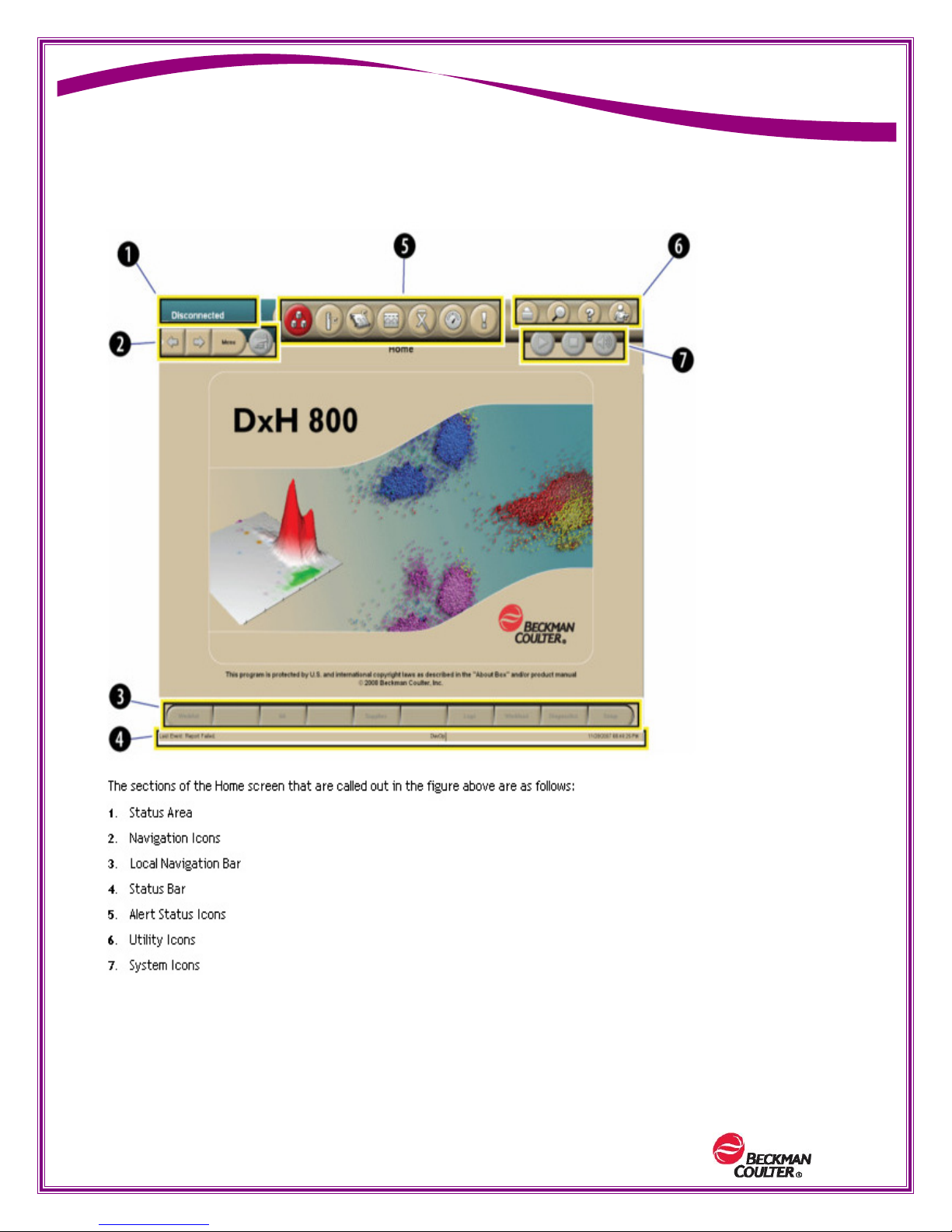
UniCel® DxH 800 Coulter®
Cellular Analysis System
Home Screen
PN: B02684AA (August 2011)
Professional Development

UniCel® DxH 800 Coulter®
Cellular Analysis System
Front View Specimen Processing Module (SPM)
PN: B02684AA (August 2011)
Professional Development
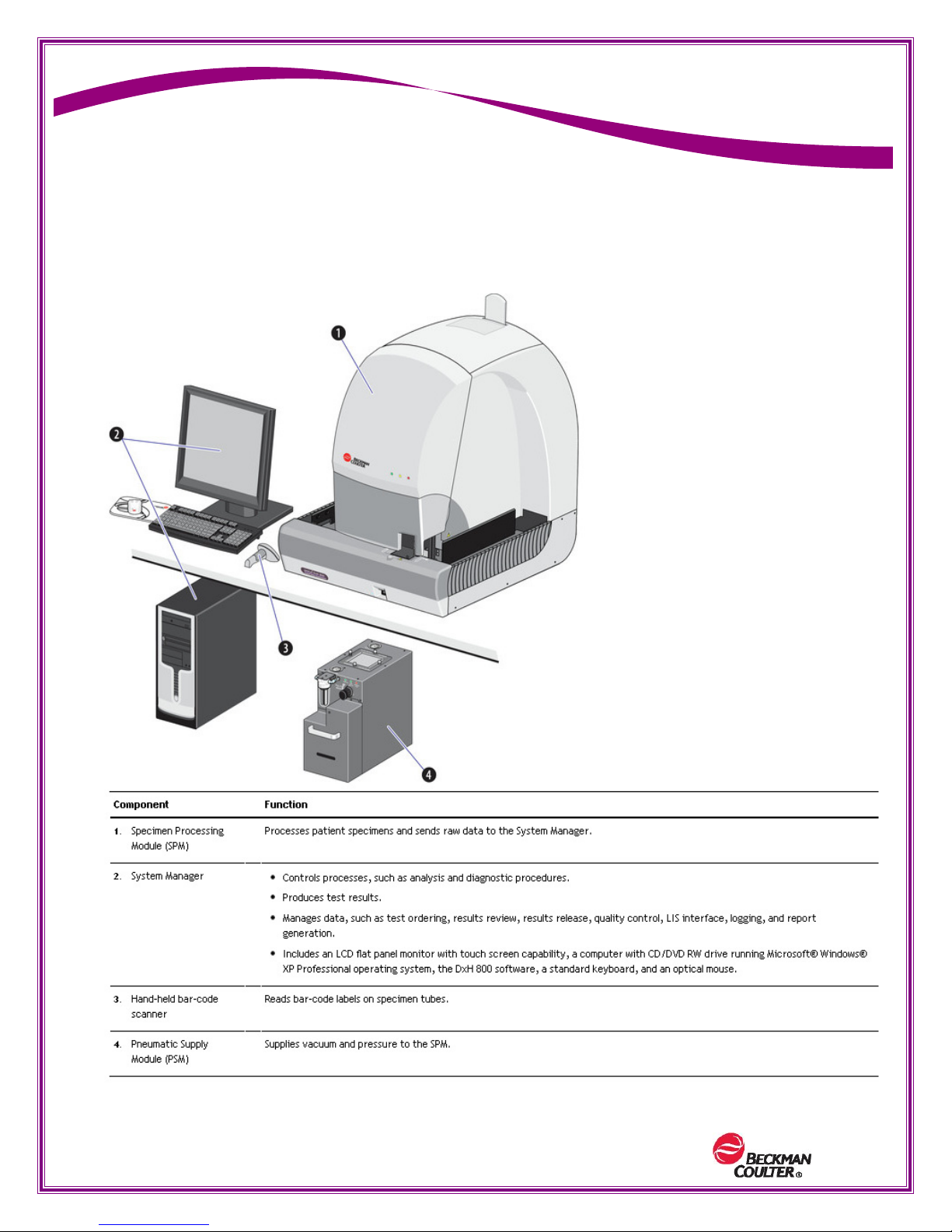
UniCel® DxH 800 Coulter®
Cellular Analysis System
System Overview
PN: B02684AA (August 2011)
Professional Development

UniCel® DxH 800 Coulter®
Cellular Analysis System
Optional Floor Stand
PN: B02684AA (August 2011)
Professional Development
