Page 1
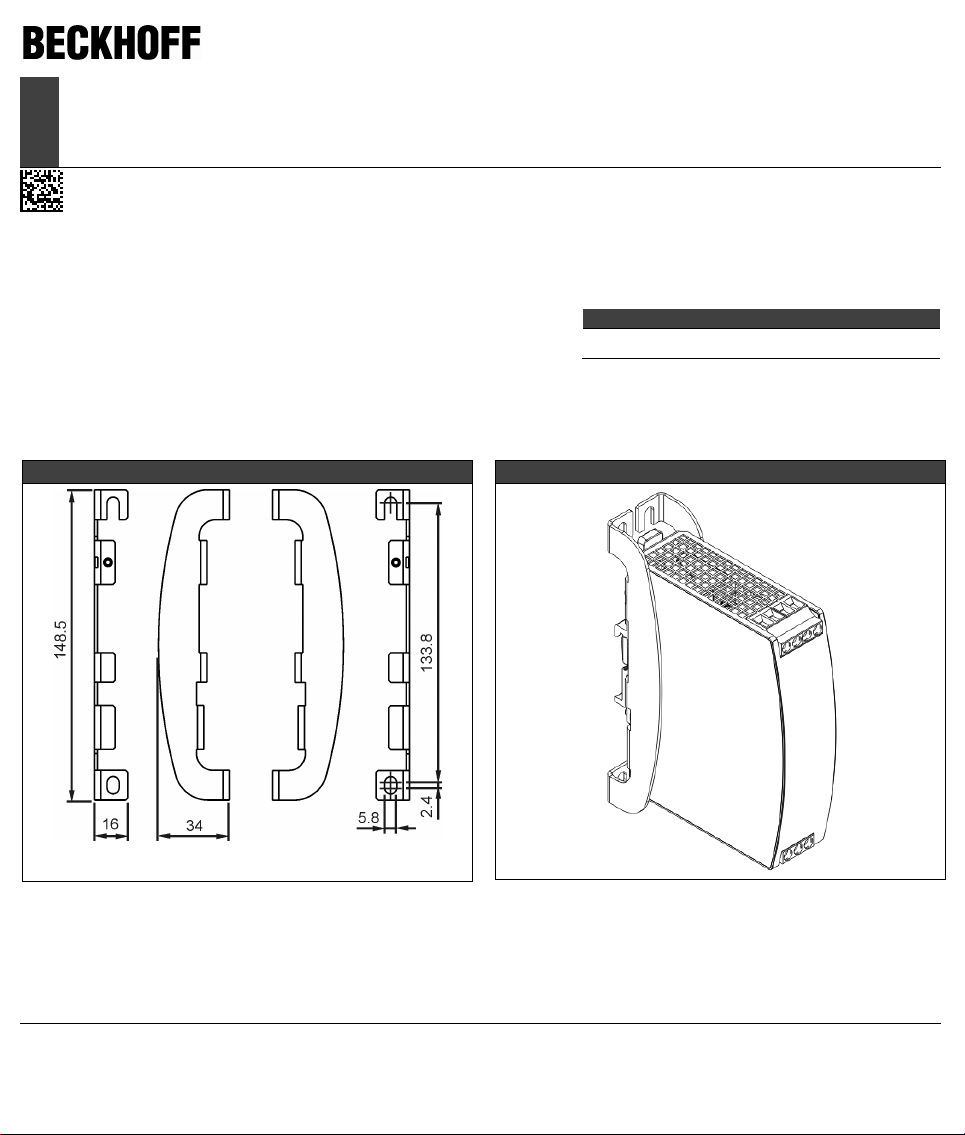
EN ZS5301-0003 Installation Manual Wall/Panel Mount Bracket
DE ZS5301-0003 Installationsanleitung Wandmontageadapter
FR ZS5301-0003 Manuel d'installation Kit de montage mural
ES ZS5301-0003 Manual de instalación Soporte de montaje en pared/panel
Doc. ID: PU-200.015.28-xxA (2020-06-03-MR1)
Product Description
The ZS5301-0003 is a mechanical accessory to mount a device on a flat surface or
panel without utilizing a DIN-rail. The brackets can be mounted without detaching the
DIN-rail brackets.
The order number ZS5301-0003 contains two brackets (one for the left and one for
the right side) and two screws needed for one device.
Intended Use
This mechanical accessory is designed for DIN-rail devices. Check the product
datasheet of the DIN-rail device to confirm that it is suitable for the desired device.
Technical Data
Size (width x height x depth)
Weight
Mechanical Dimensions
16x148.5x34mm
85g / 0.19lb
Mounting Example
All dimensions in mm
Beckhoff Automation GmbH & Co. KG
Huelshorstweg 20 - 33415 Verl - Germany
Phone: +49 (0) 5246 963 0, Fax.: +49 (0) 5246 963 149
The information in this document is believed to be accurate and reliable and may change without notice.
www.beckhoff.com
Page 2
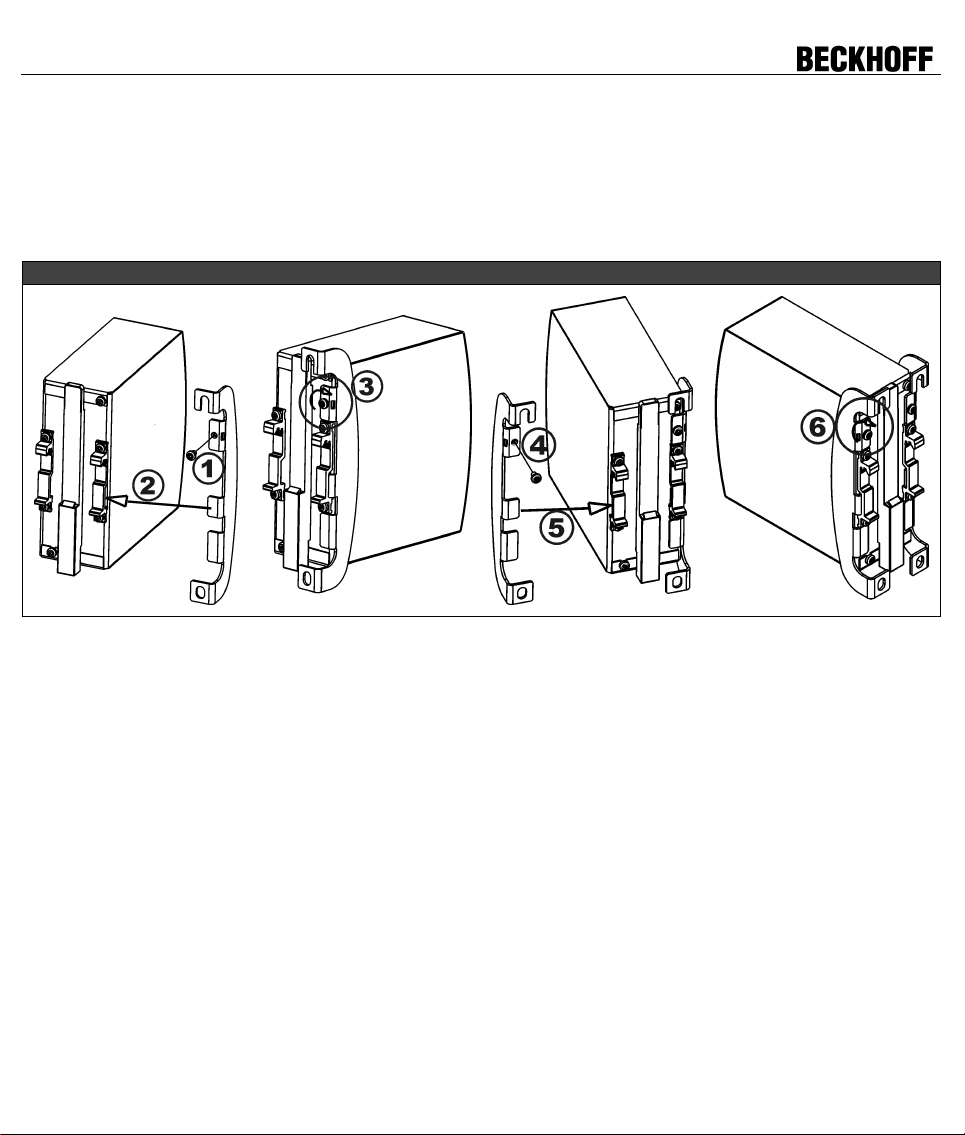
ZS5301-0003 Installation Manual
Installation Instructions
1) Insert the screw on the right wall mount bracket with two full turns.
2) Insert and push the right wall mount bracket against the side of the device.
3) Tighten the screw.
4) Insert the screw on the left wall mount bracket with two full turns.
5) Insert and push the left wall mount bracket against the side of the device.
6) Tighten the screw.
Installation Instructions
