Page 1

Operating instructions for
EK1914
TwinSAFE Bus Coupler with
two fail-safe inputs and
two fail-safe outputs
Version: 1.1.1
Date: 2015-03-11
Page 2

Page 3

Table of contents
Table of contents
1 Foreword 3
1.1 Notes on the manual 3
1.1.1 Disclaimer 3
1.1.2 Brands 3
1.1.3 Patents 3
1.1.4 Copyright 3
1.1.5 Delivery conditions 3
1.2 Safety instructions 4
1.2.1 Delivery state 4
1.2.2 Operator's obligation to exercise diligence 4
1.2.3 Description of safety symbols 5
1.2.4 Origin of the document 5
1.2.5 Documentation issue status 6
2 System description 7
2.1 The Beckhoff Bus Terminal system 7
2.1.1 Bus Coupler 8
2.1.2 Bus Terminals 9
2.1.3 E-bus 9
2.1.4 Power contacts 9
2.2 TwinSAFE 10
2.2.1 The I/O construction kit is extended safely 10
2.2.2 Safety concept 10
2.2.3 EL1904, EL2904 - Bus Terminals with 4 fail-safe inputs or outputs 11
2.2.4 EL6900 - TwinSAFE logic terminal 11
2.2.5 The fail-safe principle (Fail Stop) 11
3 Product description 12
3.1 General description 12
3.2 Intended use 13
3.3 Technical data 14
3.4 Safety parameters 15
3.5 Dimensions 16
EK1914 1
Page 4

Table of contents
4 Operation 17
4.1 Installation 17
4.1.1 Safety instructions 17
4.1.2 Transport / storage 17
4.1.3 Mechanical installation 18
4.1.4 Electrical installation 20
4.1.5 Wire cross sections (HD) 23
4.1.6 Pin assignment of the EK1914 24
4.1.7 Tested devices 28
4.3 Configuration of the EK1914 in the TwinCAT System Manager 29
4.3.1 Inserting a Beckhoff TwinSAFE Bus Coupler 29
4.3.2 Address settings on the EK1914 TwinSAFE Bus Coupler 30
4.3.3 Entering a TwinSAFE address and parameters in the System Manager 31
4.4 Diagnostics 35
4.4.1 Diagnostic LEDs 35
4.4.2 Diagnostic objects 37
4.4.3 Possible causes of diagnostic messages 39
4.5 Maintenance 41
4.5.1 Cleaning 41
4.5.2 Service life 41
4.6 Decommissioning 42
4.6.1 Disposal 42
5 Appendix 43
5.1 Beckhoff Support and Service 43
5.1.1 Beckhoff branches and partner companies Beckhoff Support 43
5.1.2 Beckhoff company headquarters 43
5.2 Certificate 44
2
EK1914
Page 5

Foreword
1 Foreword
1.1 Notes on the manual
This description is only intended for the use of trained specialists in control and automation technology
familiar with the applicable national standards. It is essential that the following notes and explanations are
followed when installing and commissioning these components.
The responsible staff must ensure that the application or use of the products described satisfy all the
safety requirements, including all the relevant laws, regulations, guidelines and standards.
1.1.1 Disclaimer
This documentation has been prepared with care. The products described are, however, constantly under
development. For this reason, the documentation may not always have been fully checked for
consistency with the performance data, standards or other characteristics described.
If it should contain technical or editorial errors, we reserve the right to make changes at any time and
without notice.
No claims for the modification of products that have already been supplied may be made on the basis of
the data, diagrams and descriptions in this documentation.
1.1.2 Brands
Beckhoff®, TwinCAT®, EtherCAT®, Safety over EtherCAT®, TwinSAFE® and XFC® are registered
trademarks of and licensed by Beckhoff Automation GmbH.
The use by third parties of other brand names or trademarks contained in this documentation may lead to
an infringement of the rights of the respective trademark owner.
1.1.3 Patents
The EtherCAT technology is patent protected, in particular by the following applications and patents:
EP1590927, EP1789857, DE102004044764, DE102007017835 with the corresponding applications and
registrations in various other countries.
The TwinCAT technology is patent protected, in particular by the following applications and patents:
EP0851348, US6167425 with the corresponding applications and registrations in various other countries.
1.1.4 Copyright
©
Beckhoff Automation GmbH & Co. KG.
The copying, distribution and utilization of this document as well as the communication of its contents to
others without express authorization is prohibited. Offenders shall be held liable for damages. All rights
conferred by patent grant or registration of a utility model or registered design are reserved.
1.1.5 Delivery conditions
In addition, the general delivery conditions of the company Beckhoff Automation GmbH & Co. KG apply.
EK1914 3
Page 6

Foreword
1.2 Safety instructions
1.2.1 Delivery state
All the components are supplied in particular hardware and software configurations appropriate for the
application. Modifications to hardware or software configurations other than those described in the
documentation are not permitted, and nullify the liability of Beckhoff Automation GmbH & Co. KG.
1.2.2 Operator's obligation to exercise diligence
The operator must ensure that
• the TwinSAFE products are only used as intended (see section Product description);
• the TwinSAFE products are only operated in sound condition and in working order (see chapter
Cleaning).
• the TwinSAFE products are operated only by suitably qualified and authorized personnel.
• the personnel is instructed regularly about relevant occupational safety and environmental
protection aspects, and is familiar with the operating instructions and in particular the safety
instructions contained herein.
• the operating instructions are in good condition and complete, and always available for reference
at the location where the TwinSAFE products are used.
• none of the safety and warning notes attached to the TwinSAFE products are removed, and all
notes remain legible.
4
EK1914
Page 7
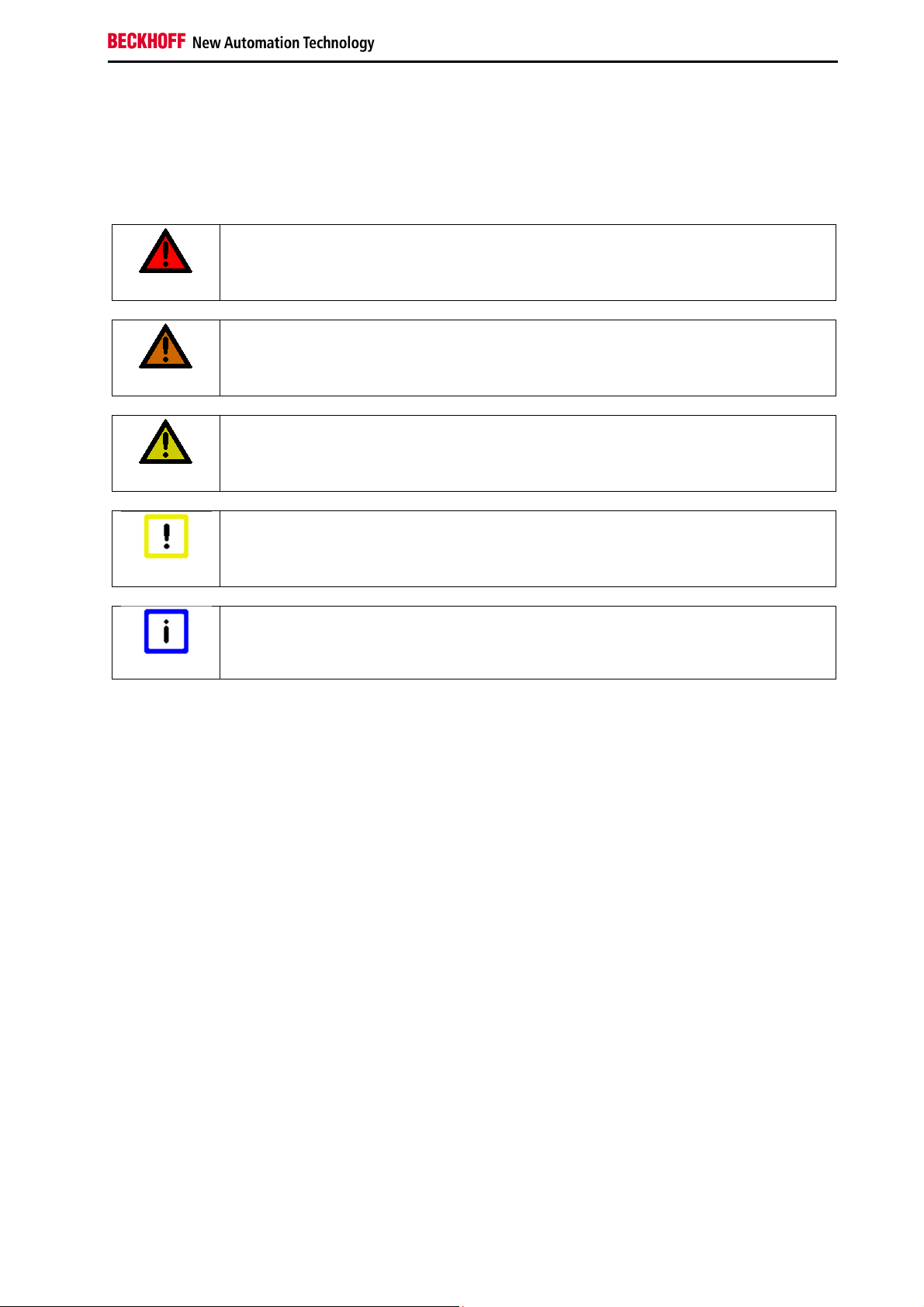
Foreword
1.2.3 Description of safety symbols
The following safety symbols are used in these operating instructions. They are intended to alert the
reader to the associated safety instructions.
Serious risk of injury!
DANGER
WARNING
CAUTION
Attention
Note
Failure to follow the safety instructions associated with this symbol directly endangers
the life and health of persons.
Caution - Risk of injury!
Failure to follow the safety instructions associated with this symbol endangers the life
and health of persons.
Personal injuries!
Failure to follow the safety instructions associated with this symbol can lead to injuries
to persons.
Damage to the environment or devices
Failure to follow the instructions associated with this symbol can lead to damage to the
environment or equipment.
Tip or pointer
This symbol indicates information that contributes to better understanding.
1.2.4 Origin of the document
These operating instructions were originally written in German. All other languages are derived from the
German original.
EK1914 5
Page 8
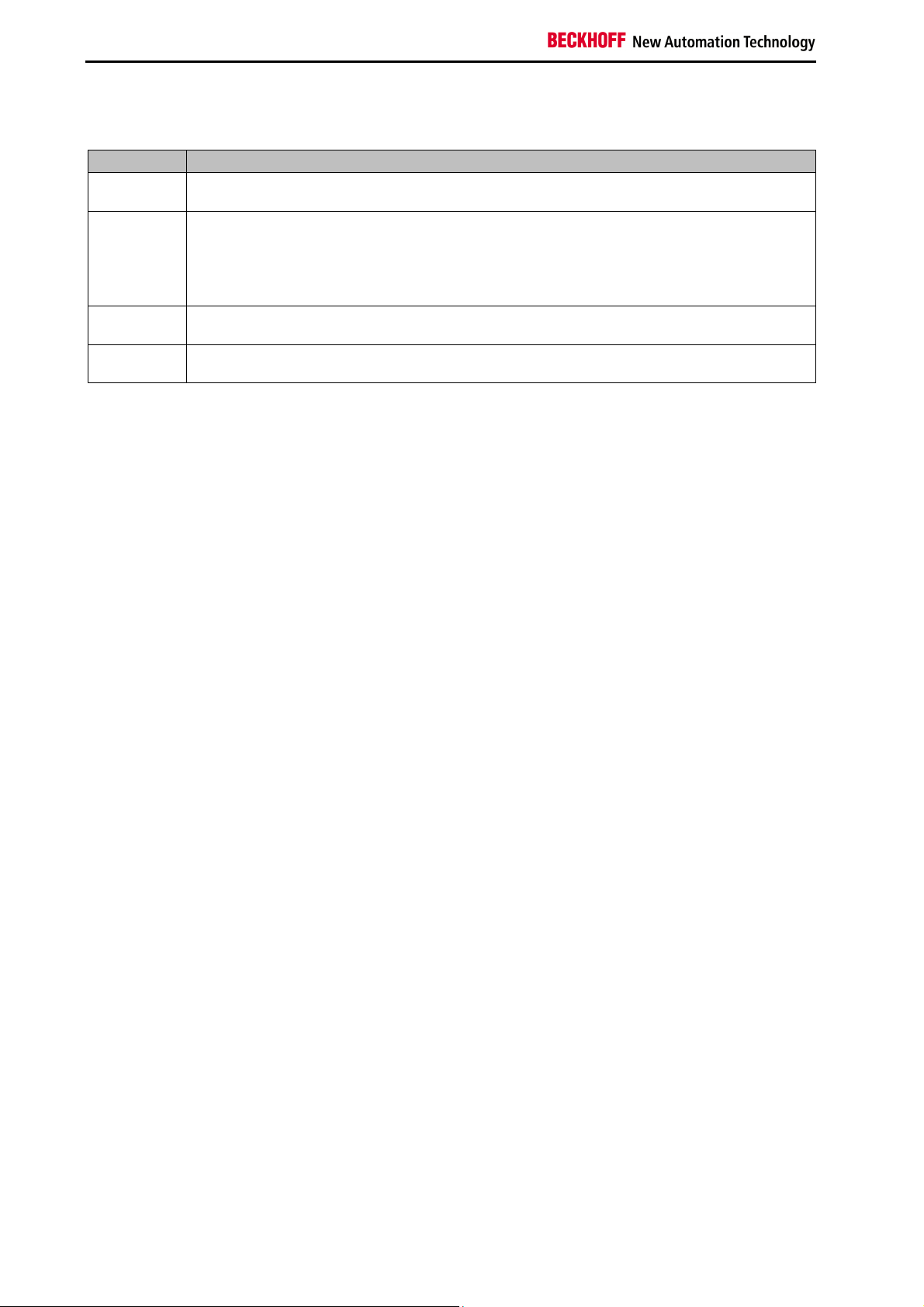
Foreword
1.2.5 Documentation issue status
Version Comment
1.1.1
• Certificate updated
1.1.0
1.0.1
1.0.0
• Revision levels added
• Company address amended
• DateCode description added
• HFT and element classification added
• Certificate added
• First released version
6
EK1914
Page 9

System description
2 System description
2.1 The Beckhoff Bus Terminal system
The Beckhoff Bus Terminal system is used for decentralized connection of sensors and actuators to a
control system. The Beckhoff Bus Terminal system components are mainly used in industrial automation
and building management applications. In its minimum configuration, a bus station consists of a Bus
Coupler or a Bus Terminal Controller and Bus Terminals connected to it. The Bus Coupler forms the
communication interface to the higher-level controller, and the terminals are the interface to sensors and
actuators. The whole bus station is clipped onto a 35 mm DIN mounting rail (EN 60715). The mechanical
cross connection of the bus station is established via a slot and key system at the Bus Coupler and the
Bus Terminals.
The sensors and actuators are connected with terminals via the screwless Cage Clamp© connection
system.
In order to accommodate the wide range of different communication standards encountered in industrial
automation, Beckhoff offers Bus Couplers for a number of common bus systems (e.g. EK1100 for
EtherCAT).
EK1914 7
Page 10
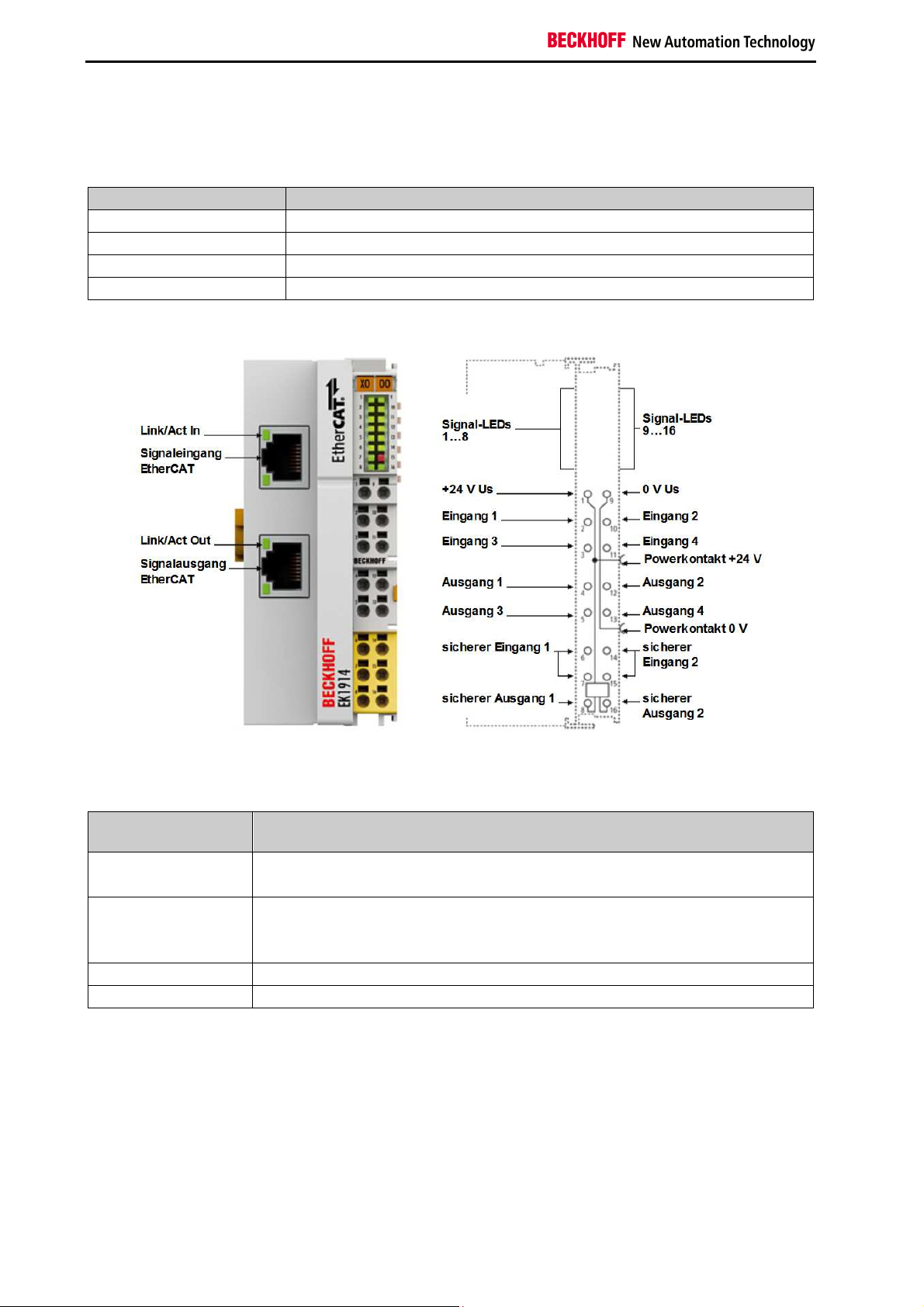
System description
2.1.1 Bus Coupler
Mechanical data
Mechanical data Bus Coupler
Material polycarbonate, polyamide (PA6.6).
Dimensions (W x H x D) 44 mm x 100 mm x 68 mm
Installation on 35 mm mounting rail (EN50022) with locking
Attachable by double slot and key connection
Connection technology
Connection
Bus Coupler
technology
Wiring single-wire conductors: direct plug-in technique
fine-wire conductor and wire end sleeve: spring actuation by screwdriver
Connection crosssection
single-wire: 0.08 to 1.5 mm²
fine-wire: 0.25 to 1.5 mm²
wire end sleeve: 0.14 to 0.75 mm²
Fieldbus connection EtherCAT
Rated voltage 24 VDC
8
EK1914
Page 11
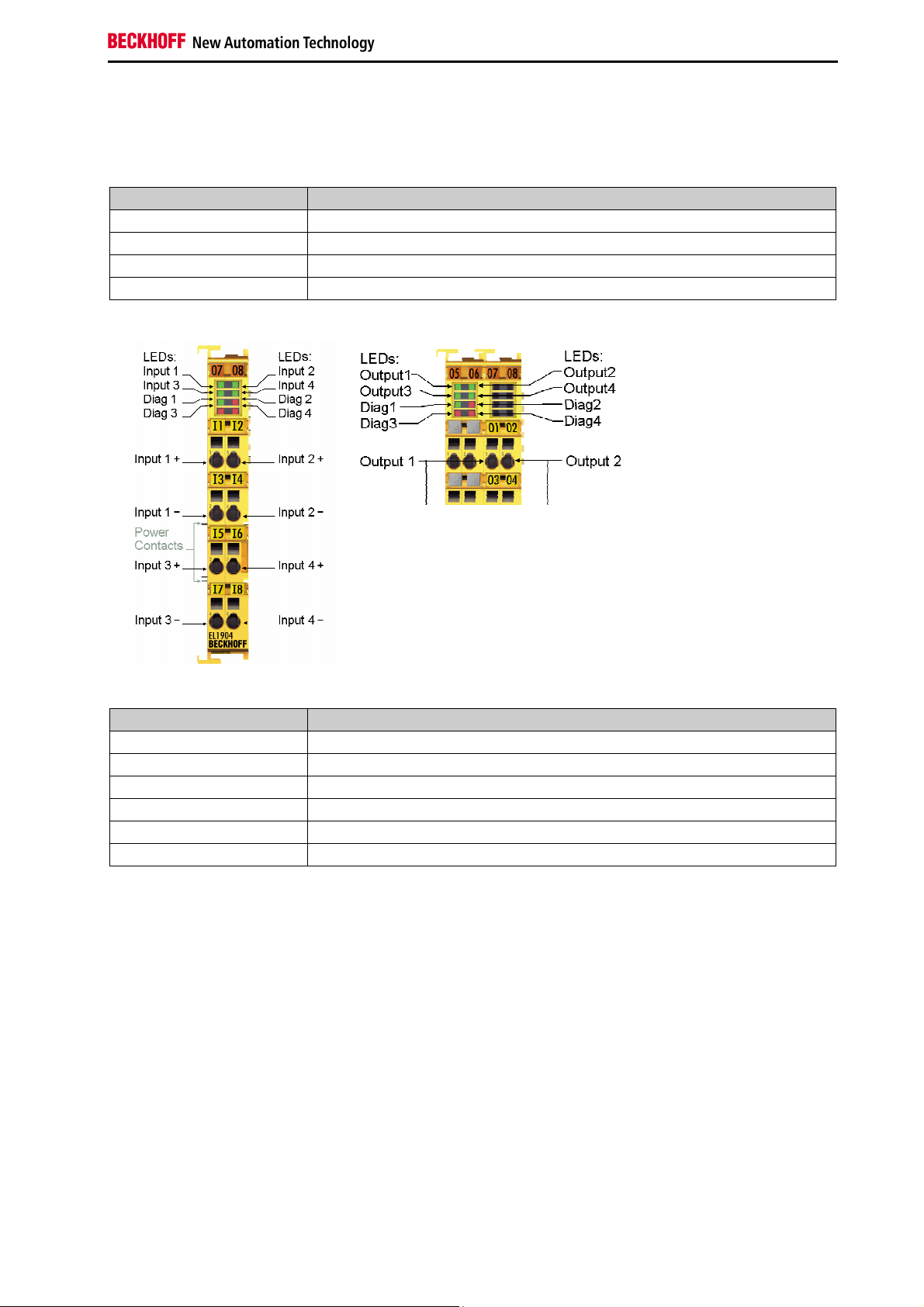
System description
2.1.2 Bus Terminals
Mechanical data
Mechanical data Bus Terminal
Material polycarbonate, polyamide (PA6.6).
Dimensions (W x H x D) 12 mm x 100 mm x 68 mm or 24 mm x 100 mm x 68 mm
Installation on 35 mm mounting rail (EN50022) with locking
Attachable by double slot and key connection
Connection technology
Connection technology Bus Terminal
Wiring cage Clamp® spring-loaded system
Connection cross-section 0.08 mm2 ... 2.5 mm2, stranded wire, solid wire
Fieldbus connection E-bus
Power contacts
Current load 10 A
Rated voltage depends on Bus Terminal type
up to 3 blade/spring contacts
2.1.3 E-bus
The E-bus is the data path within a terminal strip. The E-bus is led through from the Bus Coupler through
all the terminals via six contacts on the terminals' side walls.
2.1.4 Power contacts
The operating voltage is passed on to following terminals via three power contacts. Terminal strip can be
split into galvanically isolated groups by means of potential feed terminals as required. The power feed
terminals play no part in the control of the terminals, and can be inserted at any locations within the
terminal strip.
EK1914 9
Page 12

System description
2.2 TwinSAFE
2.2.1 The I/O construction kit is extended safely
With the TwinSAFE Terminals, Beckhoff offers the option of simply expanding the proven Bus Terminal
system, and to transfer the complete cabling for the safety circuit into the already existing fieldbus cable.
Safe signals can be mixed with standard signals without restriction. This saves design effort, installation
and material. Maintenance is simplified significantly through faster diagnosis and simple replacement of
only a few components.
The new ELx9xx series Bus Terminals only include three basic functionalities: digital inputs EL19xx,
digital outputs EL29xx and a logic unit EL6900. For a large number of applications, all sensors and
actuators can be wired on these Bus Terminals. The required logical link of the inputs and the outputs is
handled by the EL6900. For small to medium-sized configurations, the tasks of a fail-safe PLC can thus
be handled within the Bus Terminal system.
2.2.2 Safety concept
TwinSAFE: Safety and I/O technology in one system
• Extension of the familiar Beckhoff I/O system with TwinSAFE terminals
• Freely selectable mix of safe and standard signals
• Logical link of the I/Os in the EL6900 TwinSAFE logic terminal
• Safety-relevant networking of machines via bus systems
TwinSAFE protocol (Fail Safe over EtherCAT - FSoE)
• Transfer of safety-relevant data via any media (“genuine black channel”)
• TwinSAFE communication via fieldbus systems such as EtherCAT, Lightbus, PROFIBUS or
Ethernet
• IEC 61508:2010 SIL 3 compliant
Configuring instead of wiring: the TwinSAFE configurator
• Configuration of the TwinSAFE system via the TwinCAT System Manager
• System Manager for editing and displaying all bus parameters
• Certified function blocks such as emergency stop, operation mode, etc.
• Simple handling
• Typical function blocks for machine safety
• Any bus connection with the EL6900 TwinSAFE logic terminal
TwinSAFE logic Bus Terminal EL6900
• Link unit between TwinSAFE input and output terminals
• Configuration of a simple, flexible, cost-effective, decentralized safety controller
• No safety requirements for higher-level control system
• TwinSAFE enables networks with up to 65535 TwinSAFE devices
• TwinSAFE logic terminal can establish up to 128 connections (TwinSAFE connections).
• Several TwinSAFE logic terminals are cascadable in a network
• Safety functions such as emergency stop, protective door etc. are already included
• Suitable for applications up to SIL 3 according to IEC 61508:2010 and
DIN EN ISO 13849-1:2006 (Cat 4, PL e).
10
EK1914
Page 13

System description
TwinSAFE digital input (EL1904) and output terminal (EL2904)
• All current safety sensors can be connected
• Operation with a TwinSAFE logic terminal
• EL1904 with 4 fail-safe inputs for sensors (24 VDC) with floating contacts
• EL2904 with four safe channels for actuators (24 VDC, 0.5 A per channel)
• Conforming to IEC 61508:2010 SIL 3 and DIN EN ISO 13849-1:2006 (Cat 4, PL e) requirements.
2.2.3 EL1904, EL2904 - Bus Terminals with 4 fail-safe inputs or outputs
The EL1904 and EL2904 Bus Terminals enable connection of common safety sensors and actuators.
They are operated with the EL6900 TwinSAFE logic terminal. The TwinSAFE logic terminal is the link unit
between the TwinSAFE input and output terminals. It enables the configuration of a simple, flexible and
cost-effective decentralized safety control system.
Therefore, there are no safety requirements for the higher-level controller! The typical safety functions
required for the automation of machines, such as emergency stop, protective door, two-hand etc., are
already permanently programmed in the EL6900. The user configures the EL6900 terminal according to
the safety requirements of his application.
2.2.4 EL6900 - TwinSAFE logic terminal
The TwinSAFE logic terminal is the link unit between the TwinSAFE input and output terminals. The
EL6900 meets the requirements of IEC 61508:2010 SIL 3 and DIN EN ISO 13849-1:2006 (Cat 4, PL e).
2.2.5 The fail-safe principle (Fail Stop)
The basic rule for a safety system such as TwinSAFE is that failure of a part, a system component or the
overall system must never lead to a dangerous condition. The safe state is always the switched off and
wattless state.
EK1914 11
Page 14
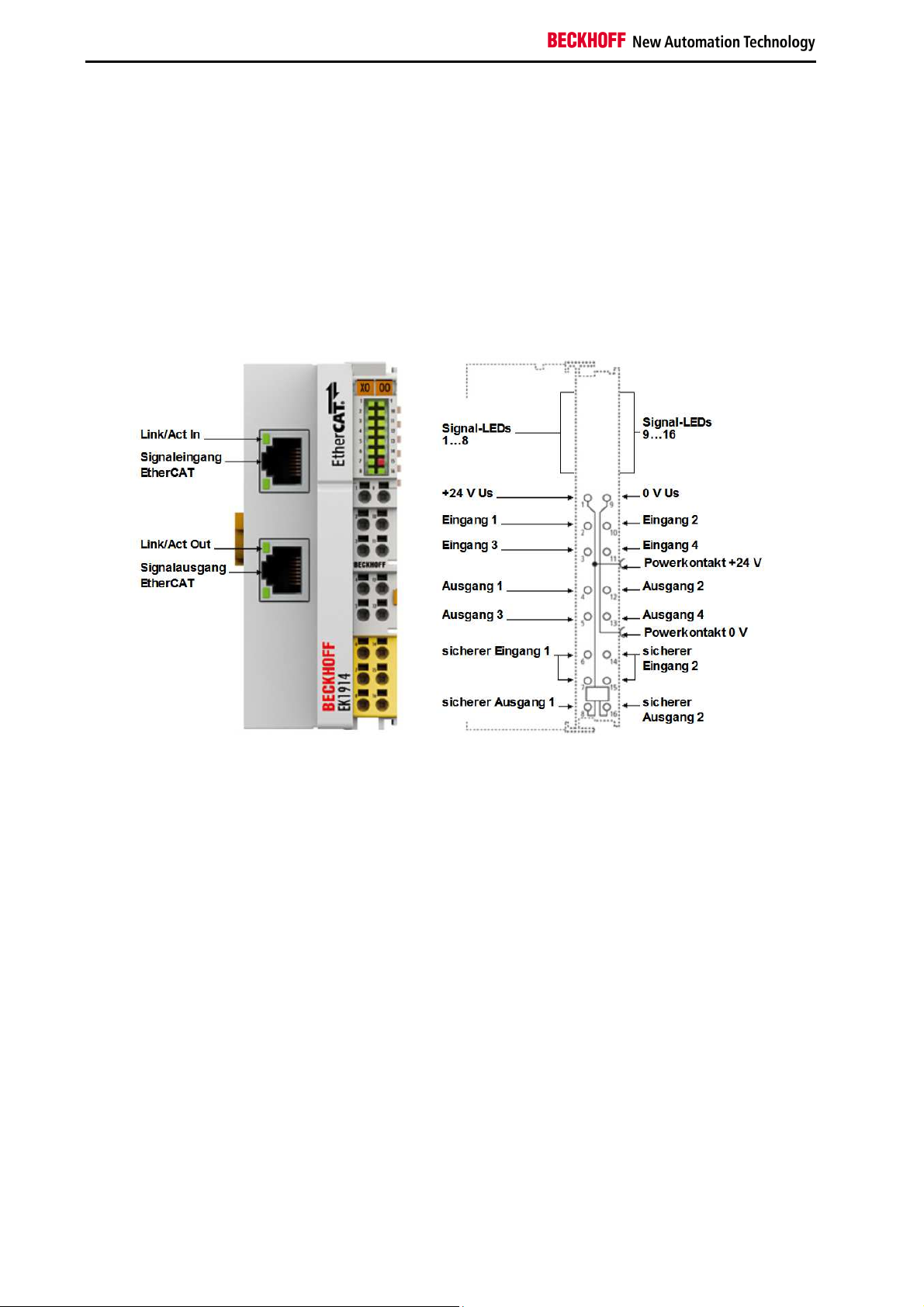
Product description
3 Product description
3.1 General description
EK1914 - TwinSAFE Bus Coupler with two fail-safe inputs and two fail-safe outputs
The EK1914 is an EtherCAT Bus Coupler with 4 standard inputs, 4 standard outputs, and 2 fail-safe
inputs and 2 fail-safe outputs.
The TwinSAFE Bus Coupler has the usual design of an EtherCAT coupler.
12
EK1914
Page 15

Product description
3.2 Intended use
Caution - Risk of injury!
WARNING
The EK1914 TwinSAFE Bus Coupler expands the application area of the Beckhoff Bus Terminal system
by functions that enable it to be used in the field of machine safety as well. The TwinSAFE Bus Coupler is
designed for machine safety functions and directly associated industrial automation tasks. They are
therefore only approved for applications with a defined fail-safe state. This safe state is the wattless state.
Fail-safety according to the relevant standards is required.
The TwinSAFE Bus Coupler permits the connection of:
• 24 VDC sensors such as
emergency stop push buttons, pull cord switches, position switches, two-hand switches, safety
mats, light curtains, light barriers, laser scanners etc.
• 24 VDC actuators such as
contactors, protective door switches with tumbler, signal lamps, servo drives etc.
This module is suitable for operation in an EtherCAT network and can be extended by EtherCAT
Terminals of the type ELxxxx.
The TwinSAFE Bus Coupler may only be used for the purposes described below!
Test pulses
Note
Follow the machinery directive
When selecting actuators, please ensure that the EK1914 test pulses do not
lead to actuator switching or a diagnostic message from the EK1914.
CAUTION
CAUTION
The TwinSAFE Bus Coupler may only be used in machines in accordance with the
machinery directive.
Ensure traceability
The buyer has to ensure the traceability of the device via the serial number.
EK1914 13
Page 16

Product description
3.3 Technical data
Product designation EK1914
Task within the EtherCAT system
Protocol / Baud rate EtherCAT Device Protocol / 100 MBaud
Cable length between two Bus Couplers max. 100 m (100BASE-TX)
Transmission medium at least Ethernet CAT-5 cable
Bus connection 2 x RJ45
Supply voltage for the EK1914 (PELV) 24 VDC (-15%/+20%)
Number of standard inputs 4
Number of standard outputs 4
Number of safe inputs 2
Number of safe outputs 2
Status display
Reaction time
(Read input/write to E-bus)
Error reaction time ≤ watchdog time
Signal voltage “0”, standard inputs -3 V ... 5 V (EN 61131-2, type 1/3)
Signal voltage “1”, standard inputs 11 V ... 30 V (EN 61131-2, type 3)
Input filter, standard inputs 500 µs
Input current, standard inputs typically 3 mA (EN 61131-2, type 3)
Output current per standard output max. 0.5A
Output current of the clock outputs typically 10 mA, max. 15 mA
Output current per safe output max. 500 mA, min. 20 mA
Actuators
Cable length between
sensor/actuator and Bus
(unshielded) 100 m max.(at 0.75 or 1 mm²)
(shielded) 100 m max.(at 0.75 or 1 mm²)
Coupler
Input process image 8 byte
Output process image 8 byte
E-bus power supply (5 V)
Power contacts (PELV) max. 24 VDC, max. 4 A
Current consumption (excluding current
consumption of the sensors/actuators and further
terminals on the E-bus)
Power loss of the Bus Coupler typically 1.8 W without connected sensors/actuators
Electrical isolation (between the channels) no
Electrical isolation (between the channels and the
E-bus)
Electrical isolation (between the EtherCAT
connections and the channels/E-bus)
Insulation voltage (between the EtherCAT
connections and the channels/E-bus, under
common operating conditions)
Dimensions (W x H x D) approx. 44 mm x 100 mm x 68 mm
Weight approx. 123 g
coupling of EtherCAT Terminals (ELxxxx) to
100BASE-TX EtherCAT networks
16 LEDs
typically: 4 ms,
maximally: see error reaction time
when selecting actuators please ensure that the test
pulses from the safe outputs do not lead to actuator
switching.
max. 500 mA
(in case of higher current consumption, please use
additional EL9410 power feed terminals!)
typically 72 mA
no
yes
insulation tested with 500 VDC
14
EK1914
Page 17

Product description
Permissible ambient temperature (operation) 0 ℃ to +55 ℃
Permissible ambient temperature
-25 ℃ to +70 ℃
(transport/storage)
Permissible air humidity 5 % to 95 %, non-condensing
Permissible air pressure
750 hPa to 1100 hPa
(operation/storage/transport)
Climate category according to EN 60721-3-3 3K3
Permissible level of contamination
level of contamination 2
(comply with the chapter Cleaning)
Impermissible operating conditions
TwinSAFE Bus Couplers must not be used under
the following operating conditions:
• under the influence of ionizing radiation
• in corrosive environments
• in an environment that leads to
unacceptable soiling of the Bus Coupler
EMC immunity/emission according to EN 61000-6-2 / EN 61000-6-4
Vibration / shock resistance according to EN 60068-2-6 / EN 60068-2-27
Shocks 15 g with pulse duration 11 ms in all three axes
Protection class IP20
Permitted operating environment
control cabinet or terminal box with minimum
protection class IP54 according to IEC 60529
Permissible installation position see section Installation position and minimum
distances
Approvals CE, TÜV SÜD, UL
3.4 Safety parameters
Key figures EK1914
Lifetime [a] 20
Prooftest Interval [a] not required 1)
PFH 2.64E-09
%SIL3 2.64%
PFD 3.92E-05
%SIL3 3.92%
MTTFd [a] >100 (1470,59)
DC
SFF
Performance level PL e
Category 4
HFT 1
Element classification* Type A
*) Classification according to EN 61508-2:2010 (see chapters 7.4.4.1.2 and 7.4.4.1.3)
The TwinSAFE Bus Coupler can be used for safety-related applications within the meaning of EN ISO
13849-1 up to PL e (Cat4).
1)
Special proof tests during the entire service life of the TwinSAFE Bus Coupler are not required.
98.56%, CAT4
>99%
EK1914 15
Page 18

Product description
3.5 Dimensions
Width: approx. 44 mm
Height: 100 mm
Depth 68 mm
16
EK1914
Page 19

Operation
4 Operation
Please ensure that the TwinSAFE Bus Coupler is only transported, stored and operated under the
specified conditions (see technical data)!
Caution - Risk of injury!
WARNING
TwinSAFE Bus Coupler must not be used under the following operating conditions:
• under the influence of ionizing radiation
• in corrosive environments
• in an environment that leads to unacceptable soiling of the Bus Coupler
4.1 Installation
4.1.1 Safety instructions
Before installing and commissioning the TwinSAFE Bus Coupler please read the safety notes in the
foreword of this documentation.
4.1.2 Transport / storage
Use the original packaging for transporting or storing the digital TwinSAFE Bus Coupler.
Note the specified environmental conditions
CAUTION
Please ensure that the TwinSAFE Bus Couplers are only stored and operated under
the specified conditions (see technical data).
EK1914 17
Page 20

Operation
4.1.3 Mechanical installation
Serious risk of injury!
DANGER
disassembly or wiring of the Bus Terminals!
4.1.3.1 Control cabinet
The TwinSAFE terminals and Bus Couplers must be installed in a control cabinet or terminal box with
IP54 protection class according to IEC 60529 as a minimum.
4.1.3.2 Installation position and minimum distances
For the prescribed installation position the mounting rail is installed horizontally and the mating surfaces
of the EL/KL terminals point toward the front (see illustration below). The terminals are ventilated from
below, which enables optimum cooling of the electronics through convection. The direction indication
“down” corresponds to the direction of positive acceleration due to gravity.
Bring the bus system into a safe, de-energized state before starting installation,
In order to ensure optimum convection cooling, the distances to neighboring devices and to control
cabinet walls must not be smaller than those shown in the diagram.
18
EK1914
Page 21

Operation
4.1.3.3 Mounting rail installation
Installation
The Bus Couplers and Bus Terminals are attached to commercially available 35 mm mounting rails
(according to EN 60715) by applying slight pressure:
1. First attach the Fieldbus Coupler to the mounting rail.
2.
The Bus Terminals are now attached on the right-hand side of the fieldbus Coupler. Join the
components with slot and key and push the terminals against the mounting rail, until the lock
clicks onto the mounting rail.
If the terminals are clipped onto the mounting rail first and then pushed together without slot
and key, the connection will not be operational! When correctly assembled, no significant gap
should be visible between the housings.
During the installation of the Bus Terminals, the locking mechanism of the terminals must not come into
conflict with the fixing bolts of the mounting rail.
EK1914 19
Page 22

Operation
Removal
1. Carefully pull the orange-colored lug approximately 1 cm out of the terminal to be disassembled,
until it protrudes loosely. The lock with the mounting rail is now released for this terminal, and the
terminal can be pulled from the mounting rail without excessive force.
2. Grasp the released terminal with thumb and index finger simultaneous at the upper and lower
grooved housing surfaces and pull the terminal away from the mounting rail.
4.1.4 Electrical installation
4.1.4.1 Connections within a Bus Terminal block
The electric connections between the Bus Coupler and the Bus Terminals are automatically realized by
joining the components:
• The six spring contacts of the E-bus deal with the transfer of the data and the supply of the Bus
Terminal electronics.
Note the maximum E-bus current!
Note
• The power contacts deal with the supply for the field electronics and thus represent a supply rail
within the Bus Terminal block. The power contacts are supplied via terminals on the Bus Coupler.
Note
Observe the maximum current that your Bus Coupler can supply to the E-bus!
Use the EL9410 Power Supply Terminal if the current consumption of your
terminals exceeds the maximum current that your Bus Coupler can feed to the
E-bus supply.
Note the pin assignment of the power contacts!
During the design of a Bus Terminal block, the pin assignment of the individual
Bus Terminals must be taken account of, since some types (e.g. analog Bus
Terminals or digital 4-channel Bus Terminals) do not or not fully loop through the
power contacts.
Power Feed Terminals (EL91xx, EL92xx) interrupt the power contacts and thus
represent the start of a new supply rail.
20
EK1914
Page 23

Operation
PE power contact
The power contact labelled PE can be used as a protective earth. For safety reasons this contact mates
first when plugging together, and can ground short-circuit currents of up to 125 A.
Insulation tests
CAUTION
capacitatively coupled to the mounting rail. This may lead to incorrect results during
insulation testing or to damage on the terminal (e.g. disruptive discharge to the PE line
during insulation testing of a consumer with a rated voltage of 230 V).
For insulation testing, disconnect the PE supply line at the Bus Coupler or the Power
Feed Terminal! In order to decouple further feed points for testing, these Power Feed
Terminals can be released and pulled at least 10 mm from the group of terminals.
Serious risk of injury!
The PE power contact must not be used for other potentials!
DANGER
4.1.4.2 Overvoltage protection
If protection against overvoltage is necessary in your plant, provide a surge filter for the voltage supply to
the Bus Terminal blocks and the TwinSAFE terminals.
Note that, for reasons of electromagnetic compatibility, the PE contacts are
EK1914 21
Page 24

Operation
4.1.4.3 Wiring
Up to eight or sixteen connections enable the connection of solid or finely stranded cables to the Bus
Terminals. The terminals are implemented in spring force technology. Connect the cables as follows:
1. Open a spring-loaded terminal by slightly pushing with a screwdriver or a rod into the
square opening above the terminal.
2. The wire can now be inserted into the round terminal opening without any force.
3. The terminal closes automatically when the pressure is released, holding the wire safely
and permanently.
High-density terminals (HD terminals)
The Bus Terminals from the ELx8xx/KLx8xx series, as well as the EK1914
with 16 connection points, are distinguished by a particularly compact
design, since the packing density is twice as large as that of the standard
Bus Terminals. Solid conductors and conductors with a wire end sleeve
can be inserted directly into the spring loaded terminal point without tools.
Ultrasonically "bonded" (ultrasonically welded) conductors
Note
It is also possible to connect the Standard and High Density Terminals with ultrasonically
"bonded" (ultrasonically welded) conductors.
Please observe the tables concerning the wire cross section below!
22
EK1914
Page 25

Operation
4.1.5 Wire cross sections (HD)
With the HD Terminals or Bus Couplers the wires are connected without tools in the case of solid wires
using the direct plug-in technique, i.e. the wire is simply inserted into the contact point after stripping the
insulation. The cables are released, as in the case of the standard terminals, using the contact release
with the aid of a screwdriver. The permissible conductor cross-sections can be taken from the following
table.
Terminal housing
Wire cross-section (core wire with wire end sleeve)
Wire cross-section (solid)
Wire cross-section (fine-wire)
Wire cross-section (Ultrasonically "bonded")
Strip length
EK1914
0.14... 0.75 mm2
0.08... 1.5 mm2
0.25... 1.5 mm2
1.5 mm2 only
8 ... 9 mm
EK1914 23
Page 26

Operation
4.1.6 Pin assignment of the EK1914
Terminal
Signal Description
point
1 +24V Supply voltage Us
2 In1 Standard input 1
3 In3 Standard input 3
4 Out 1 Standard output 1
5 Out 3 Standard output 3
6 Safe In1 Clock output safe input 1
7 Safe input 1
8 Safe Out 1 Safe output 1
9 0V Supply voltage Us
10 In2 Standard input 2
11 In4 Standard input 4
12 Out 2 Standard output 2
13 Out 4 Standard output 4
14 Safe In2 Clock output safe input 2
15 Safe input 2
16 Safe Out 2 Safe output 2
24
Note
Note
Configurable safe inputs
The safe inputs 1 and 2 can be connected alternatively to normally closed contacts or
normally open contacts. The corresponding analysis is carried out in the safety PLC.
Test pulses of the safe outputs
When selecting actuators, please ensure that the EK1914 test pulses do not lead to
actuator switching or a diagnostic message from the EK1914.
EK1914
Page 27

Operation
Permitted cable length - inputs
When connecting a single switching contact via its own continuous cabling (or via a non-metallic
sheathed cable), the maximum permitted cable length is 100 m.
Route the signal cable separately
Attention
The signal cable must be routed separately from potential sources of interference, such
as motor supply cables, 230 VAC power cables etc.!
Interference caused by cables routed in parallel can influence the signal form of the
test pulses and thus cause diagnostic messages (e.g. sensor errors).
The common routing of signals together with other clocked signals in a common cable also reduces the
maximum propagation, since crosstalk of the signals can occur over long cable lengths and cause
diagnostic messages. The test pulses can be switched off (sensor test parameter) if the connection of a
common cable is unavoidable. However, this then leads to a reduction in the degree of diagnostic cover
when calculating the performance level.
The use of contact points, plug connectors or additional switching contacts in the cabling also reduces the
maximum propagation.
The typical length of a test pulse (switching from 24 V to 0 V and back to 24 V) is about 380 µs and takes
place approx. 400 times per second.
In safety mat mode (parameter: “Short cut is no module fault”), test pulses with a typical length of 750 µs
are generated in addition to the typical test pulse lengths of 380 µs.
EK1914 25
Page 28

Operation
Permitted cable length - outputs
When connecting a single actuator via its own continuous cabling (or via a sheathed cable), the maximum
permitted cable length is 100 m.
Route the signal cable separately
Attention
The signal cable must be routed separately from potential sources of interference, such
as motor supply cables, 230 VAC power cables etc.!
Interference caused by cables routed in parallel can influence the signal form of the
test pulses and thus cause diagnostic messages (e.g. Open Load errors).
The common routing of signals together with other clocked signals in a common cable also reduces the
maximum propagation, since crosstalk of the signals can occur over long cable lengths and cause
diagnostic messages. If connection via a common cable cannot be avoided, the test pulses can be
switched off (parameter: “Testing of outputs active”). However, this then leads to a reduction in the
degree of diagnostic cover when calculating the performance level.
The use of contact points or plug connectors in the cabling similarly reduces the maximum expansion.
The typical length of a test pulse (switching from 24 V to 0 V and back to 24 V) is 300 µs to 800 µs, but
can also be longer in individual cases. Testing usually takes place 3 to 6 times per second.
26
EK1914
Page 29

Operation
Test pulses for the outputs
Note
The following diagram shows a typical test pulse curve for the two outputs of an
EK1914. The parameter Testing of outputs active is enabled.
EK1914 27
Page 30

Operation
4.1.7 Tested devices
The following list contains devices that were tested together with the EK1914 TwinSAFE Bus Coupler.
The results only apply for the current device hardware version at the time of testing. The tests were
carried out in a laboratory environment. Modifications of these products cannot be considered here. If you
are unsure please test the hardware together with the TwinSAFE Bus Coupler.
The tests were carried out as function tests only. The information provided in the respective manufacturer
documentation remains valid.
Sensors:
Manufacturer Type Comment
SICK C4000
SICK
Wenglor
Leuze lumiflex ROBUST 42/43/44
Schmersal BNS250-11ZG Safety switch
ifm GM701S Inductive safety sensor
Keyence SL-V (with PNP cable set) Safety light curtain
S3000 Safety laser scanner
SG2-14ISO45C1 Safety light grids
Safety light curtain
Safety light barriers
Actuators:
Manufacturer Type Comment
Beckhoff AX5801 TwinSAFE Drive option card: safe restart lock
Siemens
Note
SIRIUS Serie S00
3RT1016-1BB42
Recommended protective circuits
We recommend R/C or diode-based protective circuits for actuators.
Varistor-based protective circuits should not be used.
Contactor
28
EK1914
Page 31

Operation
4.3 Configuration of the EK1914 in the TwinCAT System
Manager
Do not change the register values!
CAUTION
Do not make any modifications to the CoE objects of the TwinSAFE Bus Coupler. Any
modifications (e.g. via the System Manager) of the CoE objects would permanently set
the couplers to the Fail-Stop state!
4.3.1 Inserting a Beckhoff TwinSAFE Bus Coupler
An EK1914 is inserted in exactly the same way as any other Beckhoff Bus Coupler. In the list, open
Safety Terminals and select the EK1914.
EK1914 29
Page 32

Operation
4.3.2 Address settings on the EK1914 TwinSAFE Bus Coupler
The TwinSAFE address of the coupler must be set using the three rotary switches on the side of the
EK1914 TwinSAFE Bus Coupler. TwinSAFE addresses between 1 and 4095 are available.
Rotary switch Address
1 (left) 2 (center) 3 (right)
0 0 1 1
0 0 2 2
0 0 3 3
… … … …
0 0 F 15
0 1 0 16
0 1 1 17
… … … …
0 F F 255
1 0 0 256
1 0 1 257
… … … …
F F F 4095
Unique TwinSAFE address
Each TwinSAFE address may only be used once within a network! The address 0 is
WARNING
not a valid address.
30
EK1914
Page 33

Operation
4.3.3 Entering a TwinSAFE address and parameters in the System Manager
The TwinSAFE address set using the DIP switch must also be set on the Safe Parameter tab (FSoE
Address entry) underneath the EK1914. The parameters for the safe inputs and outputs can also be set
here.
The parameter settings of the EK1914 can also be set under the respective TwinSAFE connection on the
Connection and Safe Parameter tabs.
EK1914 31
Page 34

Operation
32
EK1914
Page 35

Operation
Parameter overview
PrmName Meaning Values
FSoE_Address DIP switch address 1 to 4095
Standard outputs
active
In addition the safe output can be switched off
from the standard PLC. The safe output is linked
true / false
with the standard logic signal AND.
Testing of outputs
Test pulses for the outputs are activated true / false
active
Error acknowledge
active
True:
Bus Coupler errors lead to a reset of the
true / false
TwinSAFE connection (error code 14 (0x0E)).
This error code is shown in the diagnostic data for
the connection until the user acknowledges it via
ErrAck in the TwinSAFE group.
False (Default):
Bus Coupler errors can only be reset by switching
the power supply off and back on again.
Sensor test channel
1 active
The clock signal of the “Clock output safe input 1”
connection is tested at the “Safe input 1”
true / false
connection.
Sensor test channel
2 active
The clock signal of the “Clock output safe input 2”
connection is tested at the “Safe input 2”
true / false
connection.
Logic channel 1
and 2
Logic of channels 1 and 2 - single logic
- asynchronous repetition
OSSD (sensor test must be
switched off)
- any pulse repetition
OSSD (sensor test must be
switched off)
- short cut is no module
fault
Store Code
This parameter is required for the TwinSAFE
-
Restore Mode
Project CRC
This parameter is required for the TwinSAFE
-
Restore Mode
Identity These parameters are used internally only. Detected Modules These parameters are used internally only. -
EK1914 33
Page 36

Operation
4.3.3.1 Configuration of the EK1914 for light barriers, light grids, light curtains, etc.
The EK1914 also supports direct connection of contact-free protective devices with two self-testing
outputs such as light barriers, light grids, light curtains, laser scanners, etc.
Sensors with self-testing outputs
CAUTION
350 µs may be connected to the EK1914.
Parameter
To connect these sensors please set the following parameters for the EK1914 in the TwinCAT System
Manager:
• Connect the two sensor signals to channels 1 and 2 and activate the entry asynchronous
repetition OSSD or any pulse repetition for both the inputs used under the parameter Logic for
channel 1 and 2. The difference between these settings is that with any pulse repetition
simultaneous tests of the OSSD signals up to 350 µs are allowed.
• Switch the sensor test of the EK1914 to false for both the inputs used.
Only sensors with self-testing outputs and a maximum sensor self-test duration of
4.3.3.2 Configuration of the EK1914 for safety switching mats
The EK1914 also supports the direct connection of safety switching mats.
Parameter
To connect these safety mats please set the following parameters for the EK1914 in the TwinCAT System
Manager:
• Connect the two sensor signals to channels 1 and 2 and activate the entry short cut channel x/y
is no module fault for both the inputs used under the parameter Logic for channel 1 and 2.
• Switch the sensor test of the EK1914 to true for both the inputs used.
34
EK1914
Page 37

Operation
4.4 Diagnostics
4.4.1 Diagnostic LEDs
The LEDs Diag 1 (LED 7) and Diag 2 (LED 15) display diagnostic information for the EL1914.
4.4.1.1 Diag 1 (green)
The Diag 1 LED indicates the state of the TwinSAFE interface. The LED is set as soon as the FSoE State
Reset is quit and TwinSAFE communication is thus started.
4.4.1.2 Diag 2 (red) steady
The Diag 2 LED illuminates red if the Bus Coupler detects an external supply or cross-circuit. The LED
extinguishes once the error is rectified.
A more precise error cause is set in the diagnostic CoE object 0x800E (see section 4.4.2).
EK1914 35
Page 38

Operation
4.4.1.3 Diag 2 (red) flashing code
In the case of an error, the Diag 2 LED displays a flashing code that describes the error in more detail.
The flashing codes are structured as follows:
Flashing sequence Meaning
Rapid flickering Start of flashing code
First slow sequence Error code 1
Second slow sequence Error code 2
Third slow sequence Error code 3
fourth slow sequence Error code 4
Start Error code 1 Error code 2 ...
The errors indicated by the following flashing codes are reversible. After rectification of the error cause,
the Bus Coupler can be put back into operation with a restart.
Diag 2 LED
Flashing
Meaning Remedy
Code
2-1-1-1
3-1-1-1
The temperature has exceeded the maximum permissible
temperature (µC1)
The temperature has exceeded the maximum permissible
Ensure observance of the
permissible ambient
temperature.
temperature (µC2)
4-1-1-1
The temperature has fallen below the minimum
permissible temperature (µC1)
5-1-1-1
The temperature has fallen below the minimum
permissible temperature (µC2)
If another flashing code is displayed, there is an internal coupler error that has stopped the Bus Coupler.
In this case the Bus Coupler must be checked by Automation GmbH & Co. KG.
Note flashing codes; return the Bus Coupler
Note
Note the flashing code displayed and include this information with the Bus Coupler
when you return it.
36
EK1914
Page 39

Operation
4.4.2 Diagnostic objects
The CoE objects 800E
display further diagnostic information.
hex
Do not change CoE objects!
Do not make any modifications to the CoE objects of the TwinSAFE Bus Coupler! Any
CAUTION
modifications (e.g. using the TwinCAT system manager) of the CoE objects would
permanently set the Bus Coupler to the Fail-Stop state.
Index 800E
: diagnostic objects - safe inputs
hex
Index Name Meaning Flags
800E:0 Diag
The following sub-indices contain detailed
RO
diagnostic information.
800E:0A Sensor test error Bit Error during the sensor test RO
800E:0B
Error during twochannel evaluation
0 1
1 1
Bit
Error at input 1 0
bin
Error at input 2 0
bin
Error during the contiguous evaluation of
RO
two channels, i.e. the two channels
contradict each other.
800E:0C
Error in the safety
mat operating
0 1
Bits Error in the input pair RO
1, 0 11
Error in the first input pair 0
bin
Error in the first input pair 00
bin
mode: input pair not
identical
800E:0D
Error in the safety
mat operating
mode: external
supply
Bit
0 1
1 1
Error in the test pulses in the safety mat
RO
operating mode; i.e. the Bus Coupler has
detected an external supply.
Error at input 1 0
bin
Error at input 2 0
bin
Default
value
bin
bin
bin
bin
bin
bin
EK1914 37
Page 40

Operation
Index 800E
: diagnostic objects - safe outputs
hex
Index Name Meaning Flags
800E:0E Diagnosis µC1
Valu
Description RO
e
5 Cross-circuit output 1 and output 2 0
6 Cross-circuit output 1 and output 2 0
10 Overvoltage 0
11 Undervoltage 0
21...
27
30...
Error when testing the field voltage
switches
Start-up of the output circuit failed 0
33
101
External supply 0 V output 1, detected
with set output
102 External supply 24 V output 1 0
103
External supply 0 V output 2, detected
with set output
104 External supply 24 V output 2 0
800E:0F Diagnosis µC2
Valu
Description RO
e
201
External supply 0 V output 1, detected
with set output
202 External supply 24 V output 1 0
203
External supply 0 V output 2, detected
with set output
204 External supply 24 V output 2 0
Default
value
0
0
0
0
0
Differing diagnostic messages possible
Note
Due to the variable order or execution of the test series, diagnostic messages differing
from those given in the table above are possible.
38
EK1914
Page 41

Operation
4.4.3 Possible causes of diagnostic messages
Diagnostics Possible cause Remedial actions
Diag 2 LED
800E:0E / 800E:0F
set to:
5.6 or greater than
100
If parameter Testing of outputs active is switched
on:
Faulty test pulses.
Cause: external supply or cross-circuit.
Eliminate cross-circuit or
external supply.
Faulty test pulses.
Cause: parallel routed cables with high capacitive
coupling and dynamized signals, possibly also in
common cables
Cause: current exceeds the limit of 500 mA.
Irrespective of whether the parameter Testing of
outputs active is switched on:
The output voltage lies below the permissible
voltage range (24 V -15%/+20%).
A possible cause is a short-circuit at the output or
e.g. a voltage drop at the instant of switching.
EMC faults
Internal defect Exchange Bus Coupler
Diag 2 LED
Voltage on the power contacts too low.
800E:0E / 800E:0F
set to: 11
EMC faults
Internal defect Exchange Bus Coupler
Isolate lines and lay in
separate non-metallic
sheathed cable.
Create a distance
between the non-metallic
sheathed cables.
Select actuator
accordingly.
Current < 500 mA
Eliminate short-circuit.
Design power supply
accordingly.
Check supply lines for
voltage drop.
Take suitable EMC
measures
Increase Bus Coupler
supply voltage and reset
error display by power-on
reset of the Bus Coupler
Take suitable EMC
measures
EK1914 39
Page 42

Operation
Diagnostics Possible cause Remedial actions
Diag 2 LED
800E:0E /
800E:0F set to:
10
Field potential too high.
Voltage on the power contacts too high.
Voltage briefly too high due to external
influences, such as switching contactors off.
Decrease Bus Coupler supply
voltage and reset error display
by power-on reset of the Bus
Coupler
Use an R/C or diode-based
protective circuit on the
actuators
EMC faults Take suitable EMC measures
Internal defect Exchange Bus Coupler
40
EK1914
Page 43

Operation
4.5 Maintenance
The TwinSAFE Bus Couplers are maintenance-free!
Observe the specified environmental conditions!
WARNING
If the Bus Coupler is operated outside the permitted temperature range it will switch to Global Fault state.
Please ensure that the TwinSAFE Bus Couplers are only stored and operated under
the specified conditions (see technical data).
4.5.1 Cleaning
Protect the TwinSAFE Bus Couplers from unacceptable soling during operation and storage!
If the TwinSAFE Bus Couplers were subjected to unacceptable soiling they may no longer be operated!
Have soiled Bus Couplers checked!
WARNING
Cleaning of the TwinSAFE Bus Coupler by the user is not permitted!
Please send soiled Bus Couplers to the manufacturer for inspection and cleaning!
4.5.2 Service life
The TwinSAFE Bus Couplers are designed for a service life of 20 years.
Due to the high diagnostic coverage within the lifecycle no special proof tests are required.
The TwinSAFE Bus Couplers bear a date code, which is composed as follows:
Date code: CW YY SW HW
Legend:
CW: Calendar week of manufacture
YY: Year of manufacture
SW: Software version
HW: Hardware version
In addition the TwinSAFE Bus Couplers bear a unique serial number.
Example: Date code 27 14 01 00
Calendar week: 27
Year: 2014
Software version: 01
Hardware version: 00
EK1914 41
Page 44

Operation
4.6 Decommissioning
Serious risk of injury!
DANGER
Bring the bus system into a safe, de-energized state before starting disassembly of the
Bus Couplers!
4.6.1 Disposal
In order to dispose of the device, it must be removed and fully dismantled.
• Housing components (polycarbonate, polyamide (PA6.6)) are suitable for plastic recycling.
• Metal parts can be sent for metal recycling.
• Electronic parts such as disk drives and circuit boards must be disposed of in accordance with
national electronics scrap regulations.
42
EK1914
Page 45

Appendix
5 Appendix
5.1 Beckhoff Support and Service
Beckhoff and their partners around the world offer comprehensive support and service, making available
fast and competent assistance with all questions related to Beckhoff products and system solutions.
5.1.1 Beckhoff branches and partner companies Beckhoff Support
Please contact your Beckhoff branch office or partner company for local support and service on Beckhoff
products!
The contact addresses for your country can be found in the list of Beckhoff branches and partner
companies: www.beckhoff.com. You will also find further documentation for Beckhoff components there.
5.1.2 Beckhoff company headquarters
Beckhoff Automation GmbH & Co.KG
Huelshorstweg 20
33415 Verl
Germany
Phone: + 49 (0) 5246/963-0
Fax: + 49 (0) 5246/963-198
E-mail: info@beckhoff.com
Web: www.beckhoff.com
Beckhoff Support
Support offers you comprehensive technical assistance, helping you not only with the application of
individual Beckhoff products, but also with other, wide-ranging services:
• world-wide support
• design, programming and commissioning of complex automation systems
• and extensive training program for Beckhoff system components
Hotline: + 49 (0) 5246/963-157
Fax: + 49 (0) 5246/963-9157
E-mail: support@beckhoff.com
Beckhoff Service
The Beckhoff Service Center supports you in all matters of after-sales service:
• on-site service
• repair service
• spare parts service
• hotline service
Hotline: + 49 (0) 5246/963-460
Fax: + 49 (0) 5246/963-479
E-mail: service@beckhoff.com
EK1914 43
Page 46

Appendix
5.2 Certificate
44
EK1914
