Page 1

Documentation
EK1110, EK1110-0008
EtherCAT Extension
2.
2017-05-29
Version:
Date:
Page 2

Page 3

Table of contents
EK1110, EK1110-0008 3Version: 2.
Table of contents
1 Foreword ....................................................................................................................................................5
1.1 Notes on the documentation........................................................................................................... 5
1.2 Safety instructions .......................................................................................................................... 6
1.3 Documentation issue status............................................................................................................ 7
1.4 Version identification of EtherCAT devices..................................................................................... 7
2 Product overview.....................................................................................................................................12
2.1 Introduction ................................................................................................................................... 12
2.2 Technical data .............................................................................................................................. 13
2.3 Start .............................................................................................................................................. 13
3 Basics communication ...........................................................................................................................14
3.1 System properties......................................................................................................................... 14
3.2 EtherCAT basics........................................................................................................................... 17
3.3 EtherCAT cabling – wire-bound.................................................................................................... 17
3.4 EtherCAT State Machine .............................................................................................................. 18
3.5 CoE - Interface: notes................................................................................................................... 19
3.6 Distributed Clock........................................................................................................................... 19
4 Mounting and wiring ...............................................................................................................................20
4.1 M8 Connector Cabling .................................................................................................................. 20
4.2 Nut torque for connectors ............................................................................................................. 22
4.3 Installation on mounting rails ........................................................................................................ 22
4.4 Installation instructions for enhanced mechanical load capacity .................................................. 25
4.5 Installation positions ..................................................................................................................... 26
4.6 Connection system ....................................................................................................................... 28
4.7 Mounting of Passive Terminals..................................................................................................... 31
4.8 ATEX - Special conditions (standard temperature range) ............................................................ 32
4.9 ATEX - Special conditions (extended temperature range) ........................................................... 33
4.10 ATEX Documentation ................................................................................................................... 34
4.11 UL notice....................................................................................................................................... 34
5 Commissioning........................................................................................................................................36
5.1 EK1110 - Configuration by means of the TwinCAT System Manager.......................................... 36
6 Error handling and diagnostics .............................................................................................................38
6.1 Diagnostic LED ............................................................................................................................. 38
7 Appendix ..................................................................................................................................................39
7.1 EtherCAT AL Status Codes .......................................................................................................... 39
7.2 Firmware compatibility .................................................................................................................. 39
7.3 Firmware Update EL/ES/EM/EPxxxx............................................................................................ 39
7.4 Support and Service ..................................................................................................................... 49
Page 4

Table of contents
EK1110, EK1110-00084 Version: 2.
Page 5

Foreword
EK1110, EK1110-0008 5Version: 2.
1 Foreword
1.1 Notes on the documentation
Intended audience
This description is only intended for the use of trained specialists in control and automation engineering who
are familiar with the applicable national standards.
It is essential that the documentation and the following notes and explanations are followed when installing
and commissioning these components.
It is the duty of the technical personnel to use the documentation published at the respective time of each
installation and commissioning.
The responsible staff must ensure that the application or use of the products described satisfy all the
requirements for safety, including all the relevant laws, regulations, guidelines and standards.
Disclaimer
The documentation has been prepared with care. The products described are, however, constantly under
development.
We reserve the right to revise and change the documentation at any time and without prior announcement.
No claims for the modification of products that have already been supplied may be made on the basis of the
data, diagrams and descriptions in this documentation.
Trademarks
Beckhoff®, TwinCAT®, EtherCAT®, Safety over EtherCAT®, TwinSAFE®, XFC® and XTS® are registered
trademarks of and licensed by Beckhoff Automation GmbH.
Other designations used in this publication may be trademarks whose use by third parties for their own
purposes could violate the rights of the owners.
Patent Pending
The EtherCAT Technology is covered, including but not limited to the following patent applications and
patents: EP1590927, EP1789857, DE102004044764, DE102007017835 with corresponding applications or
registrations in various other countries.
The TwinCAT Technology is covered, including but not limited to the following patent applications and
patents: EP0851348, US6167425 with corresponding applications or registrations in various other countries.
EtherCAT® is registered trademark and patented technology, licensed by Beckhoff Automation GmbH,
Germany
Copyright
© Beckhoff Automation GmbH & Co. KG, Germany.
The reproduction, distribution and utilization of this document as well as the communication of its contents to
others without express authorization are prohibited.
Offenders will be held liable for the payment of damages. All rights reserved in the event of the grant of a
patent, utility model or design.
Page 6

Foreword
EK1110, EK1110-00086 Version: 2.
1.2 Safety instructions
Safety regulations
Please note the following safety instructions and explanations!
Product-specific safety instructions can be found on following pages or in the areas mounting, wiring,
commissioning etc.
Exclusion of liability
All the components are supplied in particular hardware and software configurations appropriate for the
application. Modifications to hardware or software configurations other than those described in the
documentation are not permitted, and nullify the liability of Beckhoff Automation GmbH & Co. KG.
Personnel qualification
This description is only intended for trained specialists in control, automation and drive engineering who are
familiar with the applicable national standards.
Description of symbols
In this documentation the following symbols are used with an accompanying safety instruction or note. The
safety instructions must be read carefully and followed without fail!
DANGER
Serious risk of injury!
Failure to follow the safety instructions associated with this symbol directly endangers the
life and health of persons.
WARNING
Risk of injury!
Failure to follow the safety instructions associated with this symbol endangers the life and
health of persons.
CAUTION
Personal injuries!
Failure to follow the safety instructions associated with this symbol can lead to injuries to
persons.
Attention
Damage to the environment or devices
Failure to follow the instructions associated with this symbol can lead to damage to the environment or equipment.
Note
Tip or pointer
This symbol indicates information that contributes to better understanding.
Page 7
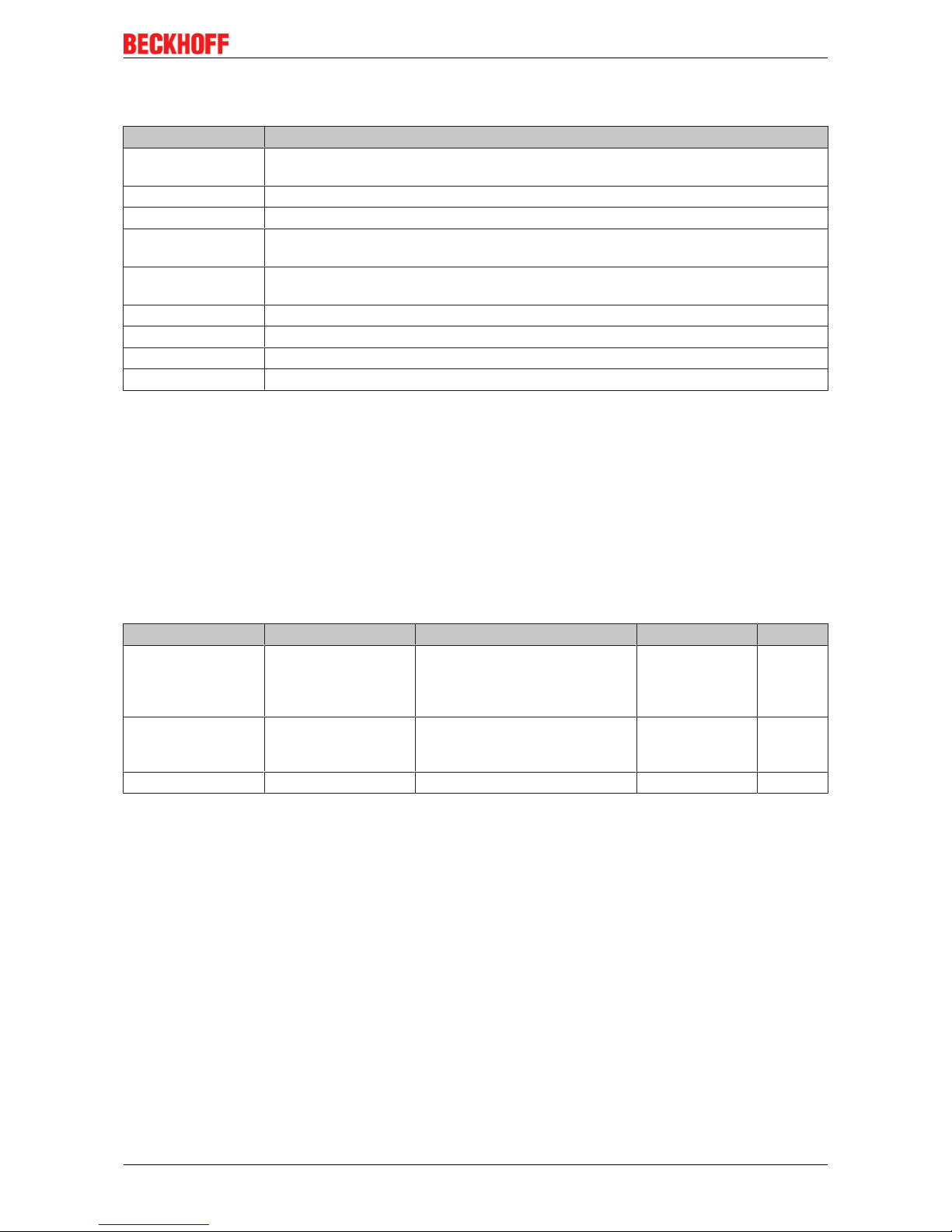
Foreword
EK1110, EK1110-0008 7Version: 2.
1.3 Documentation issue status
Version Modifications
2.2 - Technical data added
- Update structure
2.1 - Addenda of EK1110-0008
2.0 - Migration
1.4 - Technical data added
- Addenda chapter "Installation instructions for enhanced mechanical load capacity"
1.3 - Technical data added
- Update structure
1.2 - Technical data added
1.1 - Technical data adapted
1.0 - Technical data added
0.1 - First preliminary version
1.4 Version identification of EtherCAT devices
Designation
A Beckhoff EtherCAT device has a 14-digit designation, made up of
• family key
• type
• version
• revision
Example Family Type Version Revision
EL3314-0000-0016 EL terminal
(12 mm, nonpluggable connection
level)
3314 (4-channel thermocouple
terminal)
0000 (basic type) 0016
ES3602-0010-0017 ES terminal
(12 mm, pluggable
connection level)
3602 (2-channel voltage
measurement)
0010 (highprecision version)
0017
CU2008-0000-0000 CU device 2008 (8-port fast ethernet switch) 0000 (basic type) 0000
Notes
• The elements mentioned above result in the technical designation. EL3314-0000-0016 is used in the
example below.
• EL3314-0000 is the order identifier, in the case of “-0000” usually abbreviated to EL3314. “-0016” is the
EtherCAT revision.
• The order identifier is made up of
- family key (EL, EP, CU, ES, KL, CX, etc.)
- type (3314)
- version (-0000)
• The revision -0016 shows the technical progress, such as the extension of features with regard to the
EtherCAT communication, and is managed by Beckhoff.
In principle, a device with a higher revision can replace a device with a lower revision, unless specified
otherwise, e.g. in the documentation.
Associated and synonymous with each revision there is usually a description (ESI, EtherCAT Slave
Information) in the form of an XML file, which is available for download from the Beckhoff web site.
From 2014/01 the revision is shown on the outside of the IP20 terminals, see Fig. “EL5021 EL terminal,
standard IP20 IO device with batch number and revision ID (since 2014/01)”.
Page 8

Foreword
EK1110, EK1110-00088 Version: 2.
• The type, version and revision are read as decimal numbers, even if they are technically saved in
hexadecimal.
Identification number
Beckhoff EtherCAT devices from the different lines have different kinds of identification numbers:
Production lot/batch number/serial number/date code/D number
The serial number for Beckhoff IO devices is usually the 8-digit number printed on the device or on a sticker.
The serial number indicates the configuration in delivery state and therefore refers to a whole production
batch, without distinguishing the individual modules of a batch.
Structure of the serial number: KKYYFFHH
KK - week of production (CW, calendar week)
YY - year of production
FF - firmware version
HH - hardware version
Example with
Ser. no.: 12063A02: 12 - production week 12 06 - production year 2006 3A - firmware version 3A 02 hardware version 02
Exceptions can occur in the IP67 area, where the following syntax can be used (see respective device
documentation):
Syntax: D ww yy x y z u
D - prefix designation
ww - calendar week
yy - year
x - firmware version of the bus PCB
y - hardware version of the bus PCB
z - firmware version of the I/O PCB
u - hardware version of the I/O PCB
Example: D.22081501 calendar week 22 of the year 2008 firmware version of bus PCB: 1 hardware version
of bus PCB: 5 firmware version of I/O PCB: 0 (no firmware necessary for this PCB) hardware version of I/O
PCB: 1
Unique serial number/ID, ID number
In addition, in some series each individual module has its own unique serial number.
See also the further documentation in the area
• IP67: EtherCAT Box
• Safety: TwinSafe
• Terminals with factory calibration certificate and other measuring terminals
Page 9

Foreword
EK1110, EK1110-0008 9Version: 2.
Examples of markings
Fig.1: EL5021 EL terminal, standard IP20 IO device with batch number and revision ID (since 2014/01)
Fig.2: EK1100 EtherCAT coupler, standard IP20 IO device with batch number
Fig.3: CU2016 switch with batch number
Page 10

Foreword
EK1110, EK1110-000810 Version: 2.
Fig.4: EL3202-0020 with batch numbers 26131006 and unique ID-number 204418
Fig.5: EP1258-00001 IP67 EtherCAT Box with batch number 22090101 and unique serial number 158102
Fig.6: EP1908-0002 IP67 EtherCAT Safety Box with batch number 071201FF and unique serial number
00346070
Fig.7: EL2904 IP20 safety terminal with batch number/date code 50110302 and unique serial number
00331701
Page 11

Foreword
EK1110, EK1110-0008 11Version: 2.
Fig.8: ELM3604-0002 terminal with ID number (QR code) 100001051 and unique serial number 44160201
Page 12

Product overview
EK1110, EK1110-000812 Version: 2.
2 Product overview
2.1 Introduction
EK1110/ EK1110-0008 EtherCAT extension
Fig.9: EK1110/ EK1110-0008
Like the E-bus end terminal, the EK1110 and accordingly the EK1110-0008 EtherCAT extension is
connected to the end of the EtherCAT Terminal Block. The terminal offers the option of connecting an
Ethernet cable with RJ 45 or rather M8 connector, thereby extending the EtherCAT strand electrically
isolated by up to 100 m. In the EK1110 (EK1110-0008) terminal, the E-bus signals are converted on the fly
to 100BASE-TX Ethernet signal representation. Power supply of both terminals to the electronics is via the
E-bus. No parameterization or configuration tasks are required.
The M8 socket of the type EK1110-0008 is compatible with the EtherCAT Box modules. If Ethernet cables
with adequate performance are used, e.g. ZK1090-3131-1xxx, line lengths of 100 m are possible via M8.
Connection
Terminal point Description Type
Designation EK1110 EK1110-0008
X1 Connection for EtherCAT networks (100BASE-
TX Ethernet signal representation)
RJ45 M8
Page 13

Product overview
EK1110, EK1110-0008 13Version: 2.
2.2 Technical data
Technical data EK1110 EK1110-0008
Task in the EtherCAT system Conversion of the E-bus signals to 100BASE-TX Ethernet for extension
of the EtherCAT network
Transmission medium Ethernet CAT 5 cable (shielded)
Cable length between two Bus
Couplers
max. 100 m (100BASE-TX)
Protocol / Baud rate any EtherCAT protocol / 100Mbaud
Delay approx. 1 µs
Configuration no address and configuration settings required
Bus connection 1 x RJ45 1 x M8, shielded, screw type
Power supply from E-bus
Current consumption typ. 130 mA
Dielectric strength 500 V (supply voltage/EtherCAT)
Dimensions (W x H x D) approx. 44 mm x 100 mm x 68 mm
Weight approx. 50 g
Permissible ambient temperature
range during operation
-25°C ... +60°C
(extended temperature range)
0°C ... +55°C
Permissible ambient temperature
range during storage
-40°C ... + 85°C -25°C ... + 85°C
Permissible relative humidity 95%, no condensation
Mounting [}22]
on 35 mm mounting rail conforms to EN 60715
Vibration/shock resistance conforms to EN 60068-2-6 / EN
60068-2-27,
see also installation instructions
[}25] for enhanced mechanical
load capacity
conforms to EN 60068-2-6 / EN
60068-2-27
EMC immunity/emission conforms to EN 61000-6-2 / EN 61000-6-4
Protection class IP20
Installation position variable
Approval CE
ATEX [}33]
cULus [}34]
CE
ATEX [}32]
cULus [}34]
2.3 Start
For commissioning:
• mount the EK1110 as described in the chapter Mounting and wiring [}20]
• configure the EK1110 in TwinCAT as described in chapter Parameterization and commissioning
[}36].
Page 14

Basics communication
EK1110, EK1110-000814 Version: 2.
3 Basics communication
3.1 System properties
Protocol
The EtherCAT protocol is optimized for process data and is transported directly within the Ethernet frame
thanks to a special Ether-type. It may consist of several sub-telegrams, each serving a particular memory
area of the logical process images that can be up to 4 gigabytes in size. The data sequence is independent
of the physical order of the Ethernet terminals in the network; addressing can be in any order. Broadcast,
Multicast and communication between slaves are possible. Transfer directly in the Ethernet frame is used in
cases where EtherCAT components are operated in the same subnet as the control computer.
However, EtherCAT applications are not limited to a subnet: EtherCAT UDP packs the EtherCAT protocol
into UDP/IP datagrams. This enables any control with Ethernet protocol stack to address EtherCAT systems.
Even communication across routers into other subnets is possible. In this variant, system performance
obviously depends on the real-time characteristics of the control and its Ethernet protocol implementation.
The response times of the EtherCAT network itself are hardly restricted at all: the UDP datagram only has to
be unpacked in the first station.
Fig.10: EtherCAT Telegram Structure
Protocol structure: The process image allocation is freely configurable. Data are copied directly in the I/O
terminal to the desired location within the process image: no additional mapping is required. The available
logical address space is with very large (4 GB).
Page 15
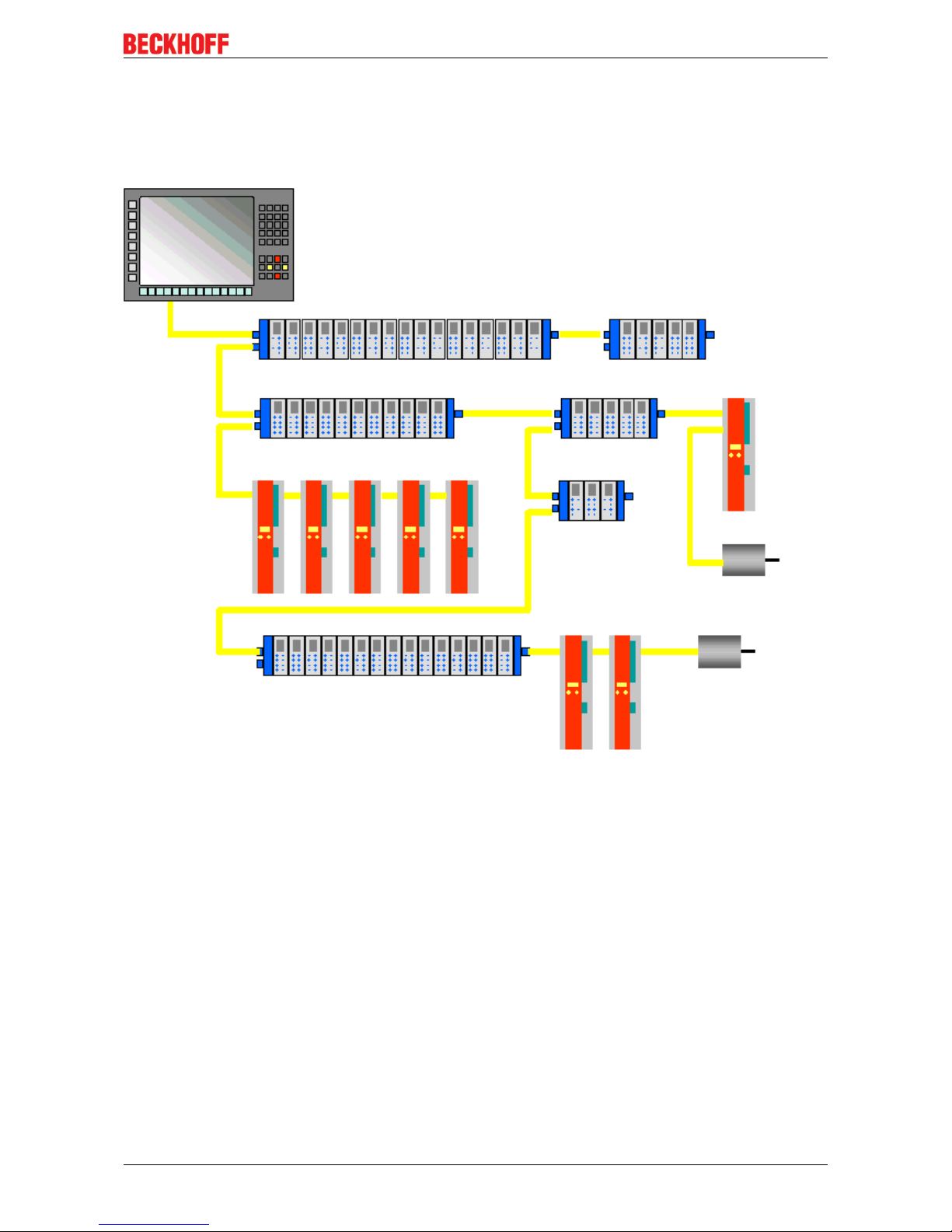
Basics communication
EK1110, EK1110-0008 15Version: 2.
Topology
Line, tree or star: EtherCAT supports almost any topology. The bus or line structure known from the
fieldbuses thus also becomes available for Ethernet. Particularly useful for system wiring is the combination
of line and junctions or stubs. The required interfaces exist on the couplers; no additional switches are
required. Naturally, the classic switch-based Ethernet star topology can also be used.
Fig.11: EtherCAT Topology
Maximum wiring flexibility:
with or without switch, line or tree topologies, can be freely selected and combined.
Wiring flexibility is further maximized through the choice of different cables. Flexible and cost-effective
standard Ethernet patch cables transfer the signals in Ethernet mode (100Base-TX). The complete
bandwidth of the Ethernet network - such as different optical fibers and copper cables - can be used in
combination with switches or media converters.
Distributed Clocks
Accurate synchronization is particularly important in cases where spatially distributed processes require
simultaneous actions. This may be the case, for example, in applications where several servo axes carry out
coordinated movements simultaneously.
The most powerful approach for synchronization is the accurate alignment of distributed clocks, as described
in the new IEEE 1588 standard. In contrast to fully synchronous communication, where synchronization
quality suffers immediately in the event of a communication fault, distributed aligned clocks have a high
degree of tolerance vis-à-vis possible fault-related delays within the communication system.
Page 16

Basics communication
EK1110, EK1110-000816 Version: 2.
With EtherCAT, the data exchange is fully based on a pure hardware machine. Since the communication
utilizes a logical (and thanks to full-duplex Fast Ethernet also physical) ring structure, the mother clock can
determine the run-time offset to the individual daughter clocks simply and accurately - and vice versa. The
distributed clocks are adjusted based on this value, which means that a very precise network-wide timebase
with a jitter of significantly less than 1 microsecond is available.
However, high-resolution distributed clocks are not only used for synchronization, but can also provide
accurate information about the local timing of the data acquisition. For example, controls frequently calculate
velocities from sequentially measured positions. Particularly with very short sampling times, even a small
temporal jitter in the displacement measurement leads to large step changes in velocity. With EtherCAT new,
extended data types are introduced as a logical extension (time stamp and oversampling data type). The
local time is linked to the measured value with a resolution of up to 10 ns, which is made possible by the
large bandwidth offered by Ethernet. The accuracy of a velocity calculation then no longer depends on the
jitter of the communication system. It is orders of magnitude better than that of measuring techniques based
on jitter-free communication.
Performance
EtherCAT reaches new dimensions in network performance. Protocol processing is purely hardware-based
through an FMMU chip in the terminal and DMA access to the network card of the master. It is thus
independent of protocol stack run-times, CPU performance and software implementation. The update time
for 1000 I/Os is only 30 µs - including terminal cycle time. Up to 1486 bytes of process data can be
exchanged with a single Ethernet frame - this is equivalent to almost 12000 digital inputs and outputs. The
transfer of this data quantity only takes 300 µs.
The communication with 100 servo axes only takes 100 µs. During this time, all axes are provided with set
values and control data and report their actual position and status. Distributed clocks enable the axes to be
synchronized with a deviation of significantly less than 1 microsecond.
The extremely high performance of the EtherCAT technology enables control concepts that could not be
realized with classic fieldbus systems. For example, the Ethernet system can now not only deal with velocity
control, but also with the current control of distributed drives. The tremendous bandwidth enables status
information to be transferred with each data item. With EtherCAT, a communication technology is available
that matches the superior computing power of modern Industrial PCs. The bus system is no longer the
bottleneck of the control concept. Distributed I/Os are recorded faster than is possible with most local I/O
interfaces. The EtherCAT technology principle is scalable and not bound to the baud rate of 100 Mbaud –
extension to Gbit Ethernet is possible.
Diagnostics
Experience with fieldbus systems shows that availability and commissioning times crucially depend on the
diagnostic capability. Only faults that are detected quickly and accurately and which can be precisely located
can be corrected quickly. Therefore, special attention was paid to exemplary diagnostic features during the
development of EtherCAT.
During commissioning, the actual configuration of the I/O terminals should be checked for consistency with
the specified configuration. The topology should also match the saved configuration. Due to the built-in
topology recognition down to the individual terminals, this verification can not only take place during system
start-up, automatic reading in of the network is also possible (configuration upload).
Bit faults during the transfer are reliably detected through evaluation of the CRC checksum: The 32 bit CRC
polynomial has a minimum hamming distance of 4. Apart from breaking point detection and localization, the
protocol, physical transfer behavior and topology of the EtherCAT system enable individual quality
monitoring of each individual transmission segment. The automatic evaluation of the associated error
counters enables precise localization of critical network sections. Gradual or changing sources of error such
as EMC influences, defective push-in connectors or cable damage are detected and located, even if they do
not yet overstrain the self-healing capacity of the network.
Integration of standard Bus Terminals from Beckhoff
In addition to the new Bus Terminals with E-Bus connection (ELxxxx), all Bus Terminals from the familiar
standard range with K-bus connection (KLxxxx) can be connected via the BK1120 or BK1250 Bus Coupler.
This ensures compatibility and continuity with the existing Beckhoff Bus Terminal systems. Existing
investments are protected.
Page 17

Basics communication
EK1110, EK1110-0008 17Version: 2.
3.2 EtherCAT basics
Please refer to the chapter EtherCAT System Documentation for the EtherCAT fieldbus basics.
3.3 EtherCAT cabling – wire-bound
The cable length between two EtherCAT devices must not exceed 100 m. This results from the FastEthernet
technology, which, above all for reasons of signal attenuation over the length of the cable, allows a maximum
link length of 5 + 90 + 5 m if cables with appropriate properties are used. See also the Design
recommendations for the infrastructure for EtherCAT/Ethernet.
Cables and connectors
For connecting EtherCAT devices only Ethernet connections (cables + plugs) that meet the requirements of
at least category 5 (CAt5) according to EN 50173 or ISO/IEC 11801 should be used. EtherCAT uses 4 wires
for signal transfer.
EtherCAT uses RJ45 plug connectors, for example. The pin assignment is compatible with the Ethernet
standard (ISO/IEC 8802-3).
Pin Color of conductor Signal Description
1 yellow TD + Transmission Data +
2 orange TD - Transmission Data -
3 white RD + Receiver Data +
6 blue RD - Receiver Data -
Due to automatic cable detection (auto-crossing) symmetric (1:1) or cross-over cables can be used between
EtherCAT devices from Beckhoff.
Note
Recommended cables
Suitable cables for the connection of EtherCAT devices can be found on the Beckhoff website!
E-Bus supply
A bus coupler can supply the EL terminals added to it with the E-bus system voltage of 5V; a coupler is
thereby loadable up to 2A as a rule (see details in respective device documentation).
Information on how much current each EL terminal requires from the E-bus supply is available online and in
the catalogue. If the added terminals require more current than the coupler can supply, then power feed
terminals (e.g. EL9410) must be inserted at appropriate places in the terminal strand.
The pre-calculated theoretical maximum E-Bus current is displayed in the TwinCAT System Manager. A
shortfall is marked by a negative total amount and an exclamation mark; a power feed terminal is to be
placed before such a position.
Fig.12: System manager current calculation
Page 18

Basics communication
EK1110, EK1110-000818 Version: 2.
Attention
Malfunction possible!
The same ground potential must be used for the E-Bus supply of all EtherCAT terminals in
a terminal block!
3.4 EtherCAT State Machine
The state of the EtherCAT slave is controlled via the EtherCAT State Machine (ESM). Depending upon the
state, different functions are accessible or executable in the EtherCAT slave. Specific commands must be
sent by the EtherCAT master to the device in each state, particularly during the bootup of the slave.
A distinction is made between the following states:
• Init
• Pre-Operational
• Safe-Operational and
• Operational
• Boot
The regular state of each EtherCAT slave after bootup is the OP state.
Fig.13: States of the EtherCAT State Machine
Init
After switch-on the EtherCAT slave in the Init state. No mailbox or process data communication is possible.
The EtherCAT master initializes sync manager channels 0 and 1 for mailbox communication.
Pre-Operational (Pre-Op)
During the transition between Init and Pre-Op the EtherCAT slave checks whether the mailbox was initialized
correctly.
In Pre-Op state mailbox communication is possible, but not process data communication. The EtherCAT
master initializes the sync manager channels for process data (from sync manager channel 2), the FMMU
channels and, if the slave supports configurable mapping, PDO mapping or the sync manager PDO
assignment. In this state the settings for the process data transfer and perhaps terminal-specific parameters
that may differ from the default settings are also transferred.
Page 19

Basics communication
EK1110, EK1110-0008 19Version: 2.
Safe-Operational (Safe-Op)
During transition between Pre-Op and Safe-Op the EtherCAT slave checks whether the sync manager
channels for process data communication and, if required, the distributed clocks settings are correct. Before
it acknowledges the change of state, the EtherCAT slave copies current input data into the associated DPRAM areas of the EtherCAT slave controller (ECSC).
In Safe-Op state mailbox and process data communication is possible, although the slave keeps its outputs
in a safe state, while the input data are updated cyclically.
Note
Outputs in SAFEOP state
The default set watchdog monitoring sets the outputs of the module in a safe state - depending on the settings in SAFEOP and OP - e.g. in OFF state. If this is prevented by deactivation of the watchdog monitoring in the module, the outputs can be switched or set
also in the SAFEOP state.
Operational (Op)
Before the EtherCAT master switches the EtherCAT slave from Safe-Op to Op it must transfer valid output
data.
In the Op state the slave copies the output data of the masters to its outputs. Process data and mailbox
communication is possible.
Boot
In the Boot state the slave firmware can be updated. The Boot state can only be reached via the Init state.
In the Boot state mailbox communication via the file access over EtherCAT (FoE) protocol is possible, but no
other mailbox communication and no process data communication.
3.5 CoE - Interface: notes
This device has no CoE.
Detailed information on the CoE interface can be found in the EtherCAT system documentation on the
Beckhoff website.
3.6 Distributed Clock
The distributed clock represents a local clock in the EtherCAT slave controller (ESC) with the following
characteristics:
• Unit 1 ns
• Zero point 1.1.2000 00:00
• Size 64 bit (sufficient for the next 584 years; however, some EtherCAT slaves only offer 32-bit support,
i.e. the variable overflows after approx. 4.2 seconds)
• The EtherCAT master automatically synchronizes the local clock with the master clock in the EtherCAT
bus with a precision of < 100 ns.
For detailed information please refer to the EtherCAT system description.
Page 20

Mounting and wiring
EK1110, EK1110-000820 Version: 2.
4 Mounting and wiring
4.1 M8 Connector Cabling
A list of the EtherCAT cable, power cable, sensor cable, Ethernet-/EtherCAT connectors and the field
assembled connectors can be found at the following link: http://download.beckhoff.com/download/
document/catalog/main_catalog/english/Beckhoff_EtherCAT-Box-Accessories.pdf
You can find the corresponding data sheets at the following link: http://beckhoff.de/english/fieldbus_box/
data_sheets.htm?id=69033899254355
EtherCAT cable
Fig.14: ZK1090-3131-0xxx
For connecting EtherCAT devices only shielded Ethernet cables that meet the requirements of at least
category 5 (CAT5) according to EN 50173 or ISO/IEC 11801 should be used.
Note
Recommendations about cabling
You may get detailed recommendations about cabling EtherCAT from the documentation
"Recommendations for the design of the infrastructure for EtherCAT/Ethernet", that is available for download at www.Beckhoff.com.
EtherCAT uses 4 wires for signal transfer.
Due to automatic cable detection (auto-crossing) symmetric (1:1) or cross-over cables can be used between
EtherCAT devices from Beckhoff.
Page 21

Mounting and wiring
EK1110, EK1110-0008 21Version: 2.
M8 Connector pin assignment
Signal Description Pin (M8)
Tx+ Transmit Data+ 1
Tx- Transmit Data- 4
Rx+ Receive Data+ 2
Rx- Receive Data- 3
Shield Shielding Housing
Page 22

Mounting and wiring
EK1110, EK1110-000822 Version: 2.
4.2 Nut torque for connectors
For usage of the EtherCAT connector M8 of EK1110-0008 the following have to be noticed:
M8 connectors
It is recommended to pull the M8 connectors tight with a nut torque of 0.4 Nm. When using the torque control
screwdriver ZB8800 is also a max. torque of 0.5Nm permissible.
Fig.15: EtherCAT Box with M8 connectors
4.3 Installation on mounting rails
WARNING
Risk of electric shock and damage of device!
Bring the bus terminal system into a safe, powered down state before starting installation,
disassembly or wiring of the Bus Terminals!
Page 23

Mounting and wiring
EK1110, EK1110-0008 23Version: 2.
Assembly
Fig.16: Attaching on mounting rail
The Bus Coupler and Bus Terminals are attached to commercially available 35mm mounting rails (DIN rails
according to EN60715) by applying slight pressure:
1. First attach the Fieldbus Coupler to the mounting rail.
2. The Bus Terminals are now attached on the right-hand side of the Fieldbus Coupler. Join the components with tongue and groove and push the terminals against the mounting rail, until the lock clicks
onto the mounting rail.
If the Terminals are clipped onto the mounting rail first and then pushed together without tongue and
groove, the connection will not be operational! When correctly assembled, no significant gap should
be visible between the housings.
Note
Fixing of mounting rails
The locking mechanism of the terminals and couplers extends to the profile of the mounting
rail. At the installation, the locking mechanism of the components must not come into conflict with the fixing bolts of the mounting rail. To mount the mounting rails with a height of
7.5mm under the terminals and couplers, you should use flat mounting connections (e.g.
countersunk screws or blind rivets).
Page 24

Mounting and wiring
EK1110, EK1110-000824 Version: 2.
Disassembly
Fig.17: Disassembling of terminal
Each terminal is secured by a lock on the mounting rail, which must be released for disassembly:
1. Pull the terminal by its orange-colored lugs approximately 1cm away from the mounting rail. In doing
so for this terminal the mounting rail lock is released automatically and you can pull the terminal out of
the bus terminal block easily without excessive force.
2. Grasp the released terminal with thumb and index finger simultaneous at the upper and lower grooved
housing surfaces and pull the terminal out of the bus terminal block.
Connections within a bus terminal block
The electric connections between the Bus Coupler and the Bus Terminals are automatically realized by
joining the components:
• The six spring contacts of the K-Bus/E-Bus deal with the transfer of the data and the supply of the Bus
Terminal electronics.
• The power contacts deal with the supply for the field electronics and thus represent a supply rail within
the bus terminal block. The power contacts are supplied via terminals on the Bus Coupler (up to 24V)
or for higher voltages via power feed terminals.
Note
Power Contacts
During the design of a bus terminal block, the pin assignment of the individual Bus Terminals must be taken account of, since some types (e.g. analog Bus Terminals or digital 4channel Bus Terminals) do not or not fully loop through the power contacts. Power Feed
Terminals (KL91xx, KL92xx or EL91xx, EL92xx) interrupt the power contacts and thus represent the start of a new supply rail.
PE power contact
The power contact labeled PE can be used as a protective earth. For safety reasons this contact mates first
when plugging together, and can ground short-circuit currents of up to 125A.
Page 25

Mounting and wiring
EK1110, EK1110-0008 25Version: 2.
Fig.18: Power contact on left side
Attention
Possible damage of the device
Note that, for reasons of electromagnetic compatibility, the PE contacts are capacitatively
coupled to the mounting rail. This may lead to incorrect results during insulation testing or
to damage on the terminal (e.g. disruptive discharge to the PE line during insulation testing
of a consumer with a nominal voltage of 230V). For insulation testing, disconnect the PE
supply line at the Bus Coupler or the Power Feed Terminal! In order to decouple further
feed points for testing, these Power Feed Terminals can be released and pulled at least
10mm from the group of terminals.
WARNING
Risk of electric shock!
The PE power contact must not be used for other potentials!
4.4 Installation instructions for enhanced mechanical load
capacity
WARNING
Risk of injury through electric shock and damage to the device!
Bring the Bus Terminal system into a safe, de-energized state before starting mounting,
disassembly or wiring of the Bus Terminals!
Additional checks
The terminals have undergone the following additional tests:
Verification Explanation
Vibration 10 frequency runs in 3 axes
6 Hz < f < 60 Hz displacement 0.35 mm, constant amplitude
60.1Hz<f<500Hz acceleration 5g, constant amplitude
Shocks 1000 shocks in each direction, in 3 axes
25 g, 6 ms
Page 26

Mounting and wiring
EK1110, EK1110-000826 Version: 2.
Additional installation instructions
For terminals with enhanced mechanical load capacity, the following additional installation instructions apply:
• The enhanced mechanical load capacity is valid for all permissible installation positions
• Use a mounting rail according to EN 60715 TH35-15
• Fix the terminal segment on both sides of the mounting rail with a mechanical fixture, e.g. an earth
terminal or reinforced end clamp
• The maximum total extension of the terminal segment (without coupler) is:
64 terminals (12 mm mounting with) or 32 terminals (24 mm mounting with)
• Avoid deformation, twisting, crushing and bending of the mounting rail during edging and installation of
the rail
• The mounting points of the mounting rail must be set at 5 cm intervals
• Use countersunk head screws to fasten the mounting rail
• The free length between the strain relief and the wire connection should be kept as short as possible. A
distance of approx. 10 cm should be maintained to the cable duct.
4.5 Installation positions
Attention
Constraints regarding installation position and operating temperature range
Please refer to the technical data for a terminal to ascertain whether any restrictions regarding the installation position and/or the operating temperature range have been specified. When installing high power dissipation terminals ensure that an adequate spacing is
maintained between other components above and below the terminal in order to guarantee
adequate ventilation!
Optimum installation position (standard)
The optimum installation position requires the mounting rail to be installed horizontally and the connection
surfaces of the EL/KL terminals to face forward (see Fig. “Recommended distances for standard installation
position”). The terminals are ventilated from below, which enables optimum cooling of the electronics through
convection. "From below" is relative to the acceleration of gravity.
Page 27

Mounting and wiring
EK1110, EK1110-0008 27Version: 2.
Fig.19: Recommended distances for standard installation position
Compliance with the distances shown in Fig. “Recommended distances for standard installation position” is
recommended.
Other installation positions
All other installation positions are characterized by different spatial arrangement of the mounting rail - see
Fig “Other installation positions”.
The minimum distances to ambient specified above also apply to these installation positions.
Page 28

Mounting and wiring
EK1110, EK1110-000828 Version: 2.
Fig.20: Other installation positions
4.6 Connection system
WARNING
Risk of electric shock and damage of device!
Bring the bus terminal system into a safe, powered down state before starting installation,
disassembly or wiring of the Bus Terminals!
Overview
The Bus Terminal system offers different connection options for optimum adaptation to the respective
application:
• The terminals of KLxxxx and ELxxxx series with standard wiring include electronics and connection
level in a single enclosure.
• The terminals of KSxxxx and ESxxxx series feature a pluggable connection level and enable steady
wiring while replacing.
• The High Density Terminals (HD Terminals) include electronics and connection level in a single
enclosure and have advanced packaging density.
Standard wiring
Fig.21: Standard wiring
The terminals of KLxxxx and ELxxxx series have been tried and tested for years.
They feature integrated screwless spring force technology for fast and simple assembly.
Page 29

Mounting and wiring
EK1110, EK1110-0008 29Version: 2.
Pluggable wiring
Fig.22: Pluggable wiring
The terminals of KSxxxx and ESxxxx series feature a pluggable connection level.
The assembly and wiring procedure for the KS series is the same as for the KLxxxx and ELxxxx series.
The KS/ES series terminals enable the complete wiring to be removed as a plug connector from the top of
the housing for servicing.
The lower section can be removed from the terminal block by pulling the unlocking tab.
Insert the new component and plug in the connector with the wiring. This reduces the installation time and
eliminates the risk of wires being mixed up.
The familiar dimensions of the terminal only had to be changed slightly. The new connector adds about 3
mm. The maximum height of the terminal remains unchanged.
A tab for strain relief of the cable simplifies assembly in many applications and prevents tangling of individual
connection wires when the connector is removed.
Conductor cross sections between 0.08mm2 and 2.5mm2 can continue to be used with the proven spring
force technology.
The overview and nomenclature of the product names for KSxxxx and ESxxxx series has been retained as
known from KLxxxx and ELxxxx series.
High Density Terminals (HD Terminals)
Fig.23: High Density Terminals
The Bus Terminals from these series with 16 connection points are distinguished by a particularly compact
design, as the packaging density is twice as large as that of the standard 12mm Bus Terminals. Massive
conductors and conductors with a wire end sleeve can be inserted directly into the spring loaded terminal
point without tools.
Note
Wiring HD Terminals
The High Density (HD) Terminals of the KLx8xx and ELx8xx series doesn't support steady
wiring.
Ultrasonically "bonded" (ultrasonically welded) conductors
Note
Ultrasonically “bonded" conductors
It is also possible to connect the Standard and High Density Terminals with ultrasonically
"bonded" (ultrasonically welded) conductors. In this case, please note the tables concern-
ing the wire-size width [}30] below!
Page 30

Mounting and wiring
EK1110, EK1110-000830 Version: 2.
Wiring
Terminals for standard wiring ELxxxx/KLxxxx and for pluggable wiring ESxxxx/KSxxxx
Fig.24: Mounting a cable on a terminal connection
Up to eight connections enable the connection of solid or finely stranded cables to the Bus Terminals. The
terminals are implemented in spring force technology. Connect the cables as follows:
1. Open a spring-loaded terminal by slightly pushing with a screwdriver or a rod into the square opening
above the terminal.
2. The wire can now be inserted into the round terminal opening without any force.
3. The terminal closes automatically when the pressure is released, holding the wire securely and permanently.
Terminal housing ELxxxx, KLxxxx ESxxxx, KSxxxx
Wire size width 0.08 ... 2,5mm
2
0.08 ... 2.5mm
2
Wire stripping length 8 ... 9mm 9 ... 10mm
High Density Terminals ELx8xx, KLx8xx (HD)
The conductors of the HD Terminals are connected without tools for single-wire conductors using the direct
plug-in technique, i.e. after stripping the wire is simply plugged into the contact point. The cables are
released, as usual, using the contact release with the aid of a screwdriver. See the following table for the
suitable wire size width.
Terminal housing High Density Housing
Wire size width (conductors with a wire end sleeve) 0.14... 0.75mm
2
Wire size width (single core wires) 0.08 ... 1.5mm
2
Wire size width (fine-wire conductors) 0.25 ... 1.5mm
2
Wire size width (ultrasonically “bonded" conductors)
only 1.5mm2 (see notice [}29]!)
Wire stripping length 8 ... 9mm
Page 31

Mounting and wiring
EK1110, EK1110-0008 31Version: 2.
Shielding
Note
Shielding
Analog sensors and actors should always be connected with shielded, twisted paired wires.
4.7 Mounting of Passive Terminals
Note
Hint for mounting passive terminals
EtherCAT Terminals (ELxxxx / ESxxxx), which do not take an active part in data transfer
within the bus terminal block are so called Passive Terminals. The Passive Terminals have
no current consumption out of the E-Bus To ensure an optimal data transfer, you must not
directly string together more than 2 Passive Terminals!
Examples for mounting passive terminals (highlighted)
Fig.25: Correct configuration
Fig.26: Incorrect configuration
Page 32

Mounting and wiring
EK1110, EK1110-000832 Version: 2.
4.8 ATEX - Special conditions (standard temperature
range)
WARNING
Observe the special conditions for the intended use of Beckhoff fieldbus
components with standard temperature range in potentially explosive areas
(directive 94/9/EU)!
• The certified components are to be installed in a suitable housing that guarantees a
protection class of at least IP54 in accordance with EN 60529! The environmental conditions during use are thereby to be taken into account!
• If the temperatures during rated operation are higher than 70°C at the feed-in points of
cables, lines or pipes, or higher than 80°C at the wire branching points, then cables
must be selected whose temperature data correspond to the actual measured temperature values!
• Observe the permissible ambient temperature range of 0 to 55°C for the use of Beckhoff fieldbus components standard temperature range in potentially explosive areas!
• Measures must be taken to protect against the rated operating voltage being exceeded
by more than 40% due to short-term interference voltages!
• The individual terminals may only be unplugged or removed from the Bus Terminal system if the supply voltage has been switched off or if a non-explosive atmosphere is ensured!
• The connections of the certified components may only be connected or disconnected if
the supply voltage has been switched off or if a non-explosive atmosphere is ensured!
• The fuses of the KL92xx/EL92xx power feed terminals may only be exchanged if the
supply voltage has been switched off or if a non-explosive atmosphere is ensured!
• Address selectors and ID switches may only be adjusted if the supply voltage has been
switched off or if a non-explosive atmosphere is ensured!
Standards
The fundamental health and safety requirements are fulfilled by compliance with the following standards:
• EN 60079-0:2012+A11:2013
• EN 60079-15:2010
Marking
The Beckhoff fieldbus components with standard temperature range certified for potentially explosive areas
bear one of the following markings:
II 3GKEMA 10ATEX0075 X Ex nA IIC T4 GcTa: 0…55°C
or
II 3GKEMA 10ATEX0075 X Ex nC IIC T4 GcTa: 0…55°C
Page 33

Mounting and wiring
EK1110, EK1110-0008 33Version: 2.
4.9 ATEX - Special conditions (extended temperature
range)
WARNING
Observe the special conditions for the intended use of Beckhoff fieldbus
components with extended temperature range (ET) in potentially explosive
areas (directive 94/9/EU)!
• The certified components are to be installed in a suitable housing that guarantees a
protection class of at least IP54 in accordance with EN 60529! The environmental conditions during use are thereby to be taken into account!
• If the temperatures during rated operation are higher than 70°C at the feed-in points of
cables, lines or pipes, or higher than 80°C at the wire branching points, then cables
must be selected whose temperature data correspond to the actual measured temperature values!
• Observe the permissible ambient temperature range of -25 to 60°C for the use of Beckhoff fieldbus components with extended temperature range (ET) in potentially explosive
areas!
• Measures must be taken to protect against the rated operating voltage being exceeded
by more than 40% due to short-term interference voltages!
• The individual terminals may only be unplugged or removed from the Bus Terminal system if the supply voltage has been switched off or if a non-explosive atmosphere is ensured!
• The connections of the certified components may only be connected or disconnected if
the supply voltage has been switched off or if a non-explosive atmosphere is ensured!
• The fuses of the KL92xx/EL92xx power feed terminals may only be exchanged if the
supply voltage has been switched off or if a non-explosive atmosphere is ensured!
• Address selectors and ID switches may only be adjusted if the supply voltage has been
switched off or if a non-explosive atmosphere is ensured!
Standards
The fundamental health and safety requirements are fulfilled by compliance with the following standards:
• EN 60079-0:2012+A11:2013
• EN 60079-15:2010
Marking
The Beckhoff fieldbus components with extended temperature range (ET) certified for potentially explosive
areas bear the following marking:
II 3GKEMA 10ATEX0075 X Ex nA IIC T4 GcTa: -25…60°C
or
II 3GKEMA 10ATEX0075 X Ex nC IIC T4 GcTa: -25…60°C
Page 34

Mounting and wiring
EK1110, EK1110-000834 Version: 2.
4.10 ATEX Documentation
Note
Notes about operation of the Beckhoff terminal systems in potentially explosive areas (ATEX)
Pay also attention to the continuative documentation
Notes about operation of the Beckhoff terminal systems in potentially explosive areas
(ATEX)
that is available in the download area of the Beckhoff homepage http:\\www.beckhoff.com!
4.11 UL notice
Application
Beckhoff EtherCAT modules are intended for use with Beckhoff’s UL Listed EtherCAT System only.
Examination
For cULus examination, the Beckhoff I/O System has only been investigated for risk of fire
and electrical shock (in accordance with UL508 and CSA C22.2 No. 142).
For devices with Ethernet connectors
Not for connection to telecommunication circuits.
Basic principles
Two UL certificates are met in the Beckhoff EtherCAT product range, depending upon the components:
• UL certification according to UL508
Devices with this kind of certification are marked by this sign:
Almost all current EtherCAT products (as at 2010/05) are UL certified without restrictions.
• UL certification according to UL508 with limited power consumption
The current consumed by the device is limited to a max. possible current consumption of 4 A. Devices
with this kind of certification are marked by this sign:
Almost all current EtherCAT products (as at 2010/05) are UL certified without restrictions.
Application
If terminals certified with restrictions are used, then the current consumption at 24 V DC must be limited
accordingly by means of supply
• from an isolated source protected by a fuse of max. 4A (according to UL248) or
Page 35

Mounting and wiring
EK1110, EK1110-0008 35Version: 2.
• from a voltage supply complying with NEC class 2.
A voltage source complying with NEC class 2 may not be connected in series or parallel with another
NEC class 2 compliant voltage supply!
These requirements apply to the supply of all EtherCAT bus couplers, power adaptor terminals, Bus
Terminals and their power contacts.
Page 36

Commissioning
EK1110, EK1110-000836 Version: 2.
5 Commissioning
5.1 EK1110 - Configuration by means of the TwinCAT
System Manager
TwinCAT tree
Enter the EK1110/ EK1110-0008 as an EtherCAT (Direct mode) device in the TwinCAT System Manager in
Config mode under Devices. Any Terminals already connected to the network can also be read. This will
cause all the Bus Couplers with Bus Terminals and their configurations to be loaded. You can then adapt
these to meet your requirements.
Fig.27: TwinCAT tree EK1110/ EK1110-0008
Online status (Info Data)
State, "Online" tab
Indicates the online status of the terminal.
Fig.28: State, "Online" tab
Page 37

Commissioning
EK1110, EK1110-0008 37Version: 2.
Value Description
0x___1 Slave in 'INIT' state
0x___2 Slave in 'PREOP' state
0x___3 Slave in 'BOOT' state
0x___4 Slave in 'SAFEOP' state
0x___8 Slave in 'OP' state
0x001_ Slave signals error
0x002_ Invalid vendorId, productCode... read
0x004_ Initialization error occurred
0x010_ Slave not present
0x020_ Slave signals link error
0x040_ Slave signals missing link
0x080_ Slave signals unexpected link
0x100_ Communication port A
0x200_ Communication port B
0x400_ Communication port C
0x800_ Communication port D
Page 38

Error handling and diagnostics
EK1110, EK1110-000838 Version: 2.
6 Error handling and diagnostics
6.1 Diagnostic LED
Fig.29: EK1110/ EK1110-0008
LEDs for fieldbus diagnostics
LED Display State Description
LINK / ACT
(X1)
greenoff - no connection on the EtherCAT strand
on linked EtherCAT device connected
flashing active Communication with EtherCAT device
LED diagnostics EtherCAT State Machine
LED Color Meaning
RUN green This LED indicates the terminal's operating state:
off State of the EtherCAT State Machine: INIT=initialization of the terminal
flashing uniformly State of the EtherCAT State Machine: PREOP = function for mailbox
communication and different standard-settings set
flashing slowly State of the EtherCAT State Machine: SAFEOP = verification of the
sync manager channels and the distributed clocks.
Outputs remain in safe state
on State of the EtherCAT State Machine: OP = normal operating state;
mailbox and process data communication is possible
flashing rapidly State of the EtherCAT State Machine: BOOTSTRAP = function for
terminal firmware updates
Page 39

Appendix
EK1110, EK1110-0008 39Version: 2.
7 Appendix
7.1 EtherCAT AL Status Codes
For detailed information please refer to the EtherCAT system description.
7.2 Firmware compatibility
The EK1110 has no firmware.
7.3 Firmware Update EL/ES/EM/EPxxxx
This section describes the device update for Beckhoff EtherCAT slaves from the EL/ES, EM, EK and EP
series. A firmware update should only be carried out after consultation with Beckhoff support.
Storage locations
An EtherCAT slave stores operating data in up to 3 locations:
• Depending on functionality and performance EtherCAT slaves have one or several local controllers for
processing I/O data. The corresponding program is the so-called firmware in *.efw format.
• In some EtherCAT slaves the EtherCAT communication may also be integrated in these controllers. In
this case the controller is usually a so-called FPGA chip with *.rbf firmware.
• In addition, each EtherCAT slave has a memory chip, a so-called ESI-EEPROM, for storing its own
device description (ESI: EtherCAT Slave Information). On power-up this description is loaded and the
EtherCAT communication is set up accordingly. The device description is available from the download
area of the Beckhoff website at (http://www.beckhoff.de). All ESI files are accessible there as zip files.
Customers can access the data via the EtherCAT fieldbus and its communication mechanisms. Acyclic
mailbox communication or register access to the ESC is used for updating or reading of these data.
The TwinCAT System Manager offers mechanisms for programming all 3 parts with new data, if the slave is
set up for this purpose. Generally the slave does not check whether the new data are suitable, i.e. it may no
longer be able to operate if the data are unsuitable.
Simplified update by bundle firmware
The update using so-called bundle firmware is more convenient: in this case the controller firmware and the
ESI description are combined in a *.efw file; during the update both the firmware and the ESI are changed in
the terminal. For this to happen it is necessary
• for the firmware to be in a packed format: recognizable by the file name, which also contains the
revision number, e.g. ELxxxx-xxxx_REV0016_SW01.efw
• for password=1 to be entered in the download dialog. If password=0 (default setting) only the firmware
update is carried out, without an ESI update.
• for the device to support this function. The function usually cannot be retrofitted; it is a component of
many new developments from year of manufacture 2016.
Following the update, its success should be verified
• ESI/Revision: e.g. by means of an online scan in TwinCAT ConfigMode/FreeRun – this is a convenient
way to determine the revision
• Firmware: e.g. by looking in the online CoE of the device
Page 40

Appendix
EK1110, EK1110-000840 Version: 2.
Attention
Risk of damage to the device!
Note the following when downloading new device files
• Firmware downloads to an EtherCAT device must not be interrupted
• Flawless EtherCAT communication must be ensured. CRC errors or LostFrames must be
avoided.
• The power supply must adequately dimensioned. The signal level must meet the specification.
In the event of malfunctions during the update process the EtherCAT device may become
unusable and require re-commissioning by the manufacturer.
Device description ESI file/XML
Attention
Notice regarding update of the ESI description/EEPROM
Some slaves have stored calibration and configuration data from the production in the EEPROM. These are irretrievably overwritten during an update.
The ESI device description is stored locally on the slave and loaded on start-up. Each device description has
a unique identifier consisting of slave name (9 characters/digits) and a revision number (4 digits). Each slave
configured in the System Manager shows its identifier in the EtherCAT tab:
Fig.30: Device identifier consisting of name EL3204-0000 and revision -0016
The configured identifier must be compatible with the actual device description used as hardware, i.e. the
description which the slave has loaded on start-up (in this case EL3204). Normally the configured revision
must be the same or lower than that actually present in the terminal network.
For further information on this, please refer to the EtherCAT system documentation.
Note
Update of XML/ESI description
The device revision is closely linked to the firmware and hardware used. Incompatible combinations lead to malfunctions or even final shutdown of the device. Corresponding updates
should only be carried out in consultation with Beckhoff support.
Display of ESI slave identifier
The simplest way to ascertain compliance of configured and actual device description is to scan the
EtherCAT boxes in TwinCAT mode Config/FreeRun:
Page 41

Appendix
EK1110, EK1110-0008 41Version: 2.
Fig.31: Scan the subordinate field by right-clicking on the EtherCAT device in Config/FreeRun mode
If the found field matches the configured field, the display shows
Fig.32: Configuration is identical
otherwise a change dialog appears for entering the actual data in the configuration.
Fig.33: Change dialog
In this example in Fig. "Change dialog", an EL3201-0000-0017 was found, while an EL3201-0000-0016 was
configured. In this case the configuration can be adapted with the Copy Before button. The Extended
Information checkbox must be set in order to display the revision.
Page 42

Appendix
EK1110, EK1110-000842 Version: 2.
Changing the ESI slave identifier
The ESI/EEPROM identifier can be updated as follows under TwinCAT:
• Trouble-free EtherCAT communication must be established with the slave.
• The state of the slave is irrelevant.
• Right-clicking on the slave in the online display opens the EEPROM Update dialog, Fig. "EEPROM
Update"
Fig.34: EEPROM Update
The new ESI description is selected in the following dialog, see Fig. "Selecting the new ESI". The checkbox
Show Hidden Devices also displays older, normally hidden versions of a slave.
Fig.35: Selecting the new ESI
A progress bar in the System Manager shows the progress. Data are first written, then verified.
Note
The change only takes effect after a restart.
Most EtherCAT devices read a modified ESI description immediately or after startup from
the INIT. Some communication settings such as distributed clocks are only read during
power-on. The EtherCAT slave therefore has to be switched off briefly in order for the
change to take effect.
Page 43

Appendix
EK1110, EK1110-0008 43Version: 2.
Determining the firmware version
Determining the version on laser inscription
Beckhoff EtherCAT slaves feature serial numbers applied by laser. The serial number has the following
structure: KK YY FF HH
KK - week of production (CW, calendar week)
YY - year of production
FF - firmware version
HH - hardware version
Example with ser. no.: 12 10 03 02:
12 - week of production 12
10 - year of production 2010
03 - firmware version 03
02 - hardware version 02
Determining the version via the System Manager
The TwinCAT System Manager shows the version of the controller firmware if the master can access the
slave online. Click on the E-Bus Terminal whose controller firmware you want to check (in the example
terminal 2 (EL3204)) and select the tab CoE Online (CAN over EtherCAT).
Note
CoE Online and Offline CoE
Two CoE directories are available:
• online: This is offered in the EtherCAT slave by the controller, if the EtherCAT slave does
supported it. This CoE directory can only be displayed if a slave is connected and operational.
• offline: The EtherCAT Slave Information ESI/XML may contain the default content of the
CoE. This CoE directory can only be displayed if it is included in the ESI (e.g. "Beckhoff
EL5xxx.xml").
The Advanced button must be used for switching between the two views.
In Fig. “Display of EL3204 firmware version” the firmware version of the selected EL3204 is shown as 03 in
CoE entry 0x100A.
Fig.36: Display of EL3204 firmware version
In (A) TwinCAT 2.11 shows that the Online CoE directory is currently displayed. If this is not the case, the
Online directory can be loaded via the Online option in Advanced Settings (B) and double-clicking on
AllObjects.
Page 44

Appendix
EK1110, EK1110-000844 Version: 2.
Updating controller firmware *.efw
Note
CoE directory
The Online CoE directory is managed by the controller and stored in a dedicated EEPROM,
which is generally not changed during a firmware update.
Switch to the Online tab to update the controller firmware of a slave, see Fig. "Firmware Update".
Fig.37: Firmware Update
Proceed as follows, unless instructed otherwise by Beckhoff support.
• Switch slave to INIT (A)
• Switch slave to BOOTSTRAP
• Check the current status (B, C)
• Download the new *efw file
• After the download switch to INIT, then OP
• Switch off the slave briefly
FPGA firmware *.rbf
If an FPGA chip deals with the EtherCAT communication an update may be accomplished via an *.rbf file.
• Controller firmware for processing I/O signals
• FPGA firmware for EtherCAT communication (only for terminals with FPGA)
The firmware version number included in the terminal serial number contains both firmware components. If
one of these firmware components is modified this version number is updated.
Determining the version via the System Manager
The TwinCAT System Manager indicates the FPGA firmware version. Click on the Ethernet card of your
EtherCAT strand (Device 2 in the example) and select the Online tab.
The Reg:0002 column indicates the firmware version of the individual EtherCAT devices in hexadecimal and
decimal representation.
Page 45

Appendix
EK1110, EK1110-0008 45Version: 2.
Fig.38: FPGA firmware version definition
If the column Reg:0002 is not displayed, right-click the table header and select Properties in the context
menu.
Fig.39: Context menu Properties
The Advanced Settings dialog appears where the columns to be displayed can be selected. Under
Diagnosis/Online View select the '0002 ETxxxx Build' check box in order to activate the FPGA firmware
version display.
Page 46

Appendix
EK1110, EK1110-000846 Version: 2.
Fig.40: Dialog Advanced Settings
Update
For updating the FPGA firmware
• of an EtherCAT coupler the coupler must have FPGA firmware version 11 or higher;
• of an E-Bus Terminal the terminal must have FPGA firmware version 10 or higher.
Older firmware versions can only be updated by the manufacturer!
Updating an EtherCAT device
In the TwinCAT System Manager select the terminal for which the FPGA firmware is to be updated (in the
example: Terminal 5: EL5001) and
click the Advanced Settings button in the EtherCAT tab.
Page 47

Appendix
EK1110, EK1110-0008 47Version: 2.
Fig.41: Select dialog Advanced Settings
The Advanced Settings dialog appears. Under ESC Access/E²PROM/FPGA click on Write FPGA button,
Fig.42: Select dialog Write FPGA
Page 48

Appendix
EK1110, EK1110-000848 Version: 2.
Fig.43: Select file
Select the file (*.rbf) with the new FPGA firmware, and transfer it to the EtherCAT device.
Attention
Risk of damage to the device!
A firmware download to an EtherCAT device must never be interrupted! If this process is
cancelled, the supply voltage switched off or the Ethernet connection interrupted, the EtherCAT device can only be recommissioned by the manufacturer!
In order to activate the new FPGA firmware a restart (switching the power supply off and on again) of the
EtherCAT device is required.
Simultaneous updating of several EtherCAT devices
The firmware and ESI descriptions of several devices can be updated simultaneously, provided the devices
have the same firmware file/ESI.
Fig.44: Multiple selection and firmware update
Select the required slaves and carry out the firmware update in BOOTSTRAP mode as described above.
Page 49

Appendix
EK1110, EK1110-0008 49Version: 2.
7.4 Support and Service
Beckhoff and their partners around the world offer comprehensive support and service, making available fast
and competent assistance with all questions related to Beckhoff products and system solutions.
Beckhoff's branch offices and representatives
Please contact your Beckhoff branch office or representative for local support and service on Beckhoff
products!
The addresses of Beckhoff's branch offices and representatives round the world can be found on her internet
pages:
http://www.beckhoff.com
You will also find further documentation for Beckhoff components there.
Beckhoff Headquarters
Beckhoff Automation GmbH & Co. KG
Huelshorstweg 20
33415 Verl
Germany
Phone: +49(0)5246/963-0
Fax: +49(0)5246/963-198
e-mail: info@beckhoff.com
Beckhoff Support
Support offers you comprehensive technical assistance, helping you not only with the application of
individual Beckhoff products, but also with other, wide-ranging services:
• support
• design, programming and commissioning of complex automation systems
• and extensive training program for Beckhoff system components
Hotline: +49(0)5246/963-157
Fax: +49(0)5246/963-9157
e-mail: support@beckhoff.com
Beckhoff Service
The Beckhoff Service Center supports you in all matters of after-sales service:
• on-site service
• repair service
• spare parts service
• hotline service
Hotline: +49(0)5246/963-460
Fax: +49(0)5246/963-479
e-mail: service@beckhoff.com
Page 50

List of illustrations
EK1110, EK1110-000850 Version: 2.
List of illustrations
Fig. 1 EL5021 EL terminal, standard IP20 IO device with batch number and revision ID (since
2014/01)....................................................................................................................................... 9
Fig. 2 EK1100 EtherCAT coupler, standard IP20 IO device with batch number ................................... 9
Fig. 3 CU2016 switch with batch number .............................................................................................. 9
Fig. 4 EL3202-0020 with batch numbers 26131006 and unique ID-number 204418 ............................ 10
Fig. 5 EP1258-00001 IP67 EtherCAT Box with batch number 22090101 and unique serial number
158102......................................................................................................................................... 10
Fig. 6 EP1908-0002 IP67 EtherCAT Safety Box with batch number 071201FF and unique serial
number 00346070........................................................................................................................ 10
Fig. 7 EL2904 IP20 safety terminal with batch number/date code 50110302 and unique serial num-
ber 00331701............................................................................................................................... 10
Fig. 8 ELM3604-0002 terminal with ID number (QR code) 100001051 and unique serial number
44160201..................................................................................................................................... 11
Fig. 9 EK1110/ EK1110-0008 ................................................................................................................ 12
Fig. 10 EtherCAT Telegram Structure ..................................................................................................... 14
Fig. 11 EtherCAT Topology ..................................................................................................................... 15
Fig. 12 System manager current calculation .......................................................................................... 17
Fig. 13 States of the EtherCAT State Machine........................................................................................ 18
Fig. 14 ZK1090-3131-0xxx ...................................................................................................................... 20
Fig. 15 EtherCAT Box with M8 connectors.............................................................................................. 22
Fig. 16 Attaching on mounting rail ........................................................................................................... 23
Fig. 17 Disassembling of terminal............................................................................................................ 24
Fig. 18 Power contact on left side............................................................................................................ 25
Fig. 19 Recommended distances for standard installation position ........................................................ 27
Fig. 20 Other installation positions .......................................................................................................... 28
Fig. 21 Standard wiring............................................................................................................................ 28
Fig. 22 Pluggable wiring .......................................................................................................................... 29
Fig. 23 High Density Terminals................................................................................................................ 29
Fig. 24 Mounting a cable on a terminal connection ................................................................................. 30
Fig. 25 Correct configuration .................................................................................................................. 31
Fig. 26 Incorrect configuration ................................................................................................................ 31
Fig. 27 TwinCAT tree EK1110/ EK1110-0008......................................................................................... 36
Fig. 28 State, "Online" tab ....................................................................................................................... 36
Fig. 29 EK1110/ EK1110-0008................................................................................................................ 38
Fig. 30 Device identifier consisting of name EL3204-0000 and revision -0016 ...................................... 40
Fig. 31 Scan the subordinate field by right-clicking on the EtherCAT device in Config/FreeRun mode . 41
Fig. 32 Configuration is identical ............................................................................................................. 41
Fig. 33 Change dialog ............................................................................................................................. 41
Fig. 34 EEPROM Update ........................................................................................................................ 42
Fig. 35 Selecting the new ESI ................................................................................................................. 42
Fig. 36 Display of EL3204 firmware version ............................................................................................ 43
Fig. 37 Firmware Update ........................................................................................................................ 44
Fig. 38 FPGA firmware version definition ............................................................................................... 45
Fig. 39 Context menu Properties ............................................................................................................ 45
Fig. 40 Dialog Advanced Settings ........................................................................................................... 46
Fig. 41 Select dialog Advanced Settings ................................................................................................ 47
Page 51

List of illustrations
EK1110, EK1110-0008 51Version: 2.
Fig. 42 Select dialog Write FPGA ........................................................................................................... 47
Fig. 43 Select file .................................................................................................................................... 48
Fig. 44 Multiple selection and firmware update ...................................................................................... 48
