Page 1
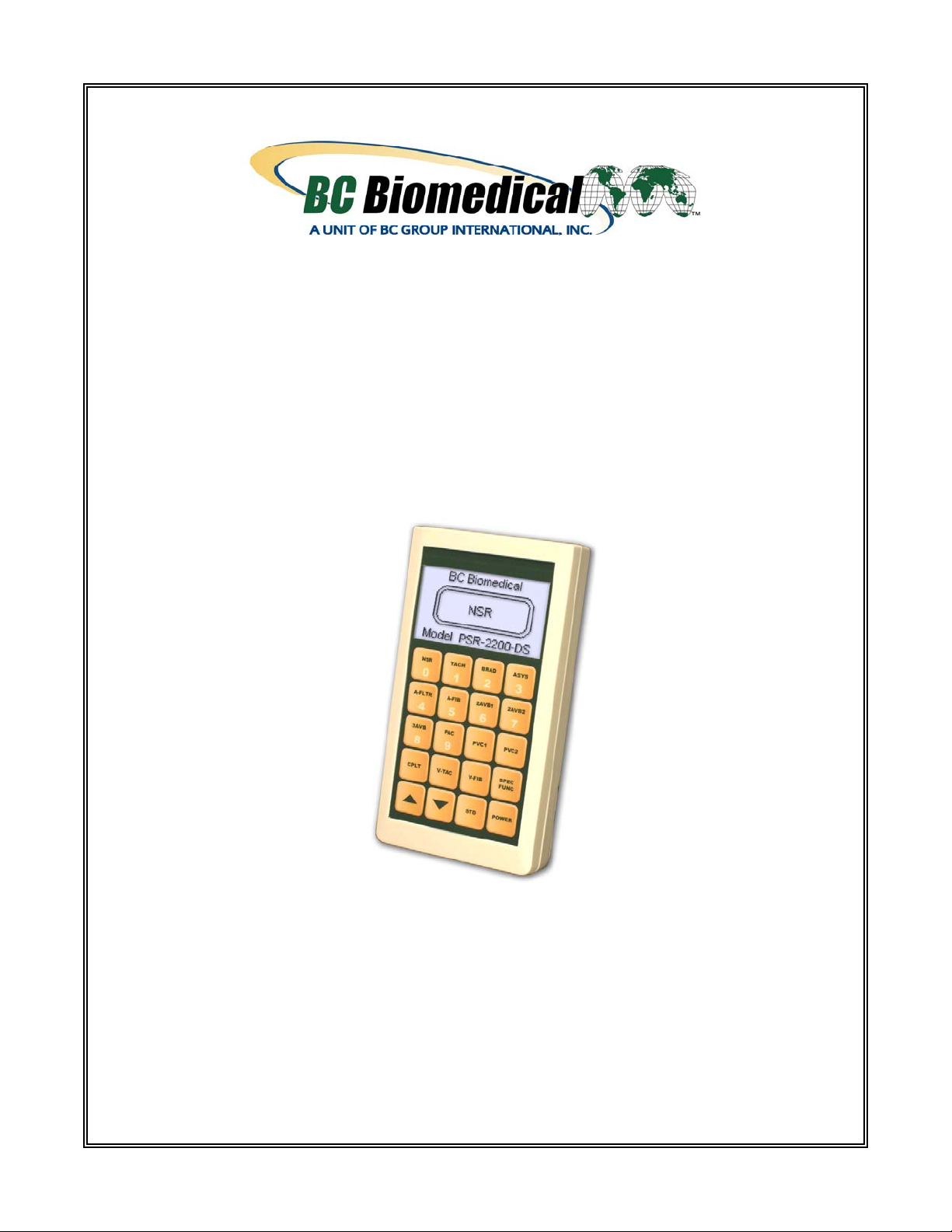
PROGRAMMABLE
PATIENT SIMULATOR
REMOTE CONTROL
PSR-2200-DS
USER MANUAL
Page 2

Page 3
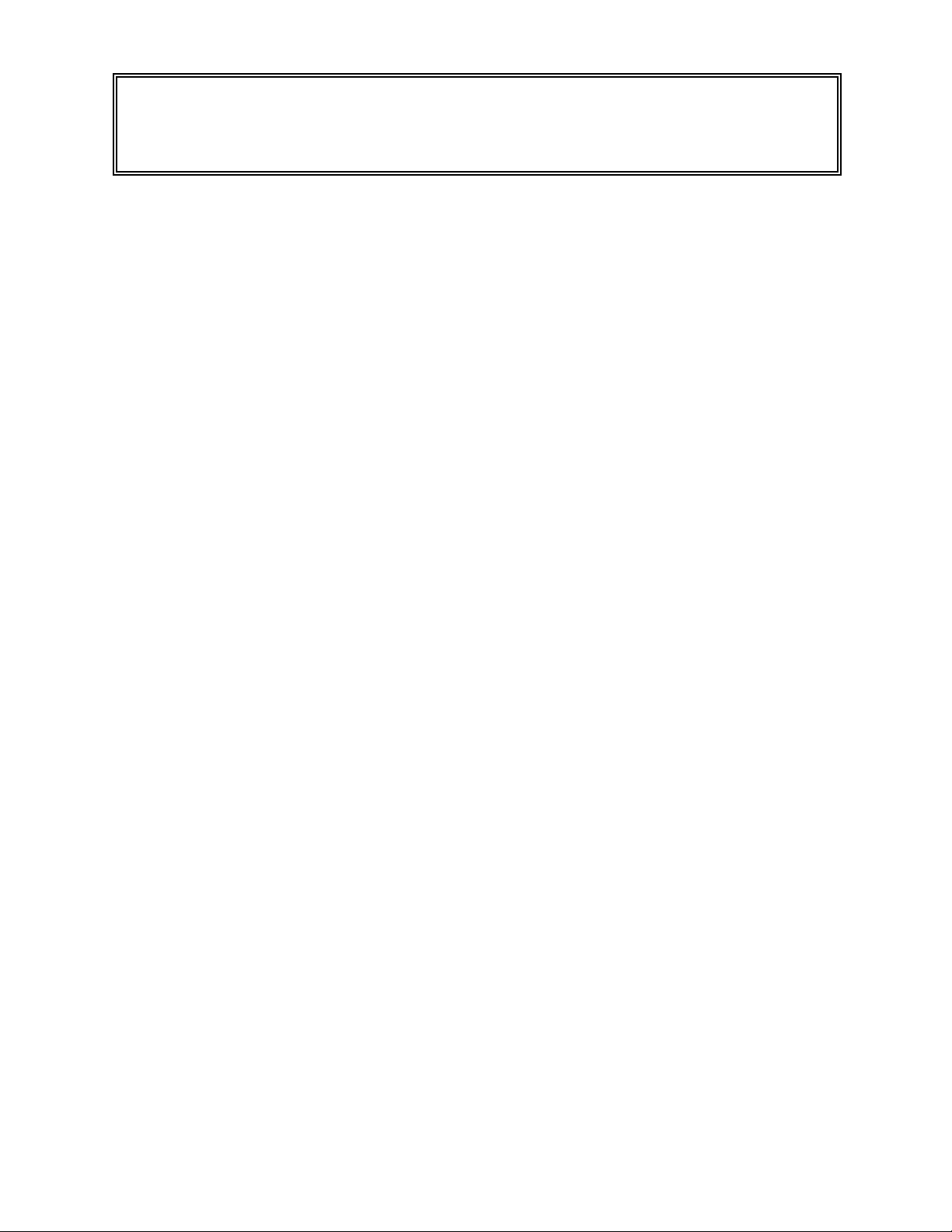
BC BIOMEDICAL
PSR-2200-DS
TABLE OF CONTENTS
DESCRIPTION............................................................................................................. 3
OVERVIEW.................................................................................................................. 5
KEYS............................................................................................................................ 6
SCREENS.................................................................................................................... 7
MESSAGES ................................................................................................................. 8
OPERATION ................................................................................................................ 9
MANUAL REVISIONS.................................................................................................. 14
WARRANTY................................................................................................................. 14
SPECIFICATIONS ....................................................................................................... 15
NOTES......................................................................................................................... 16
1
Page 4
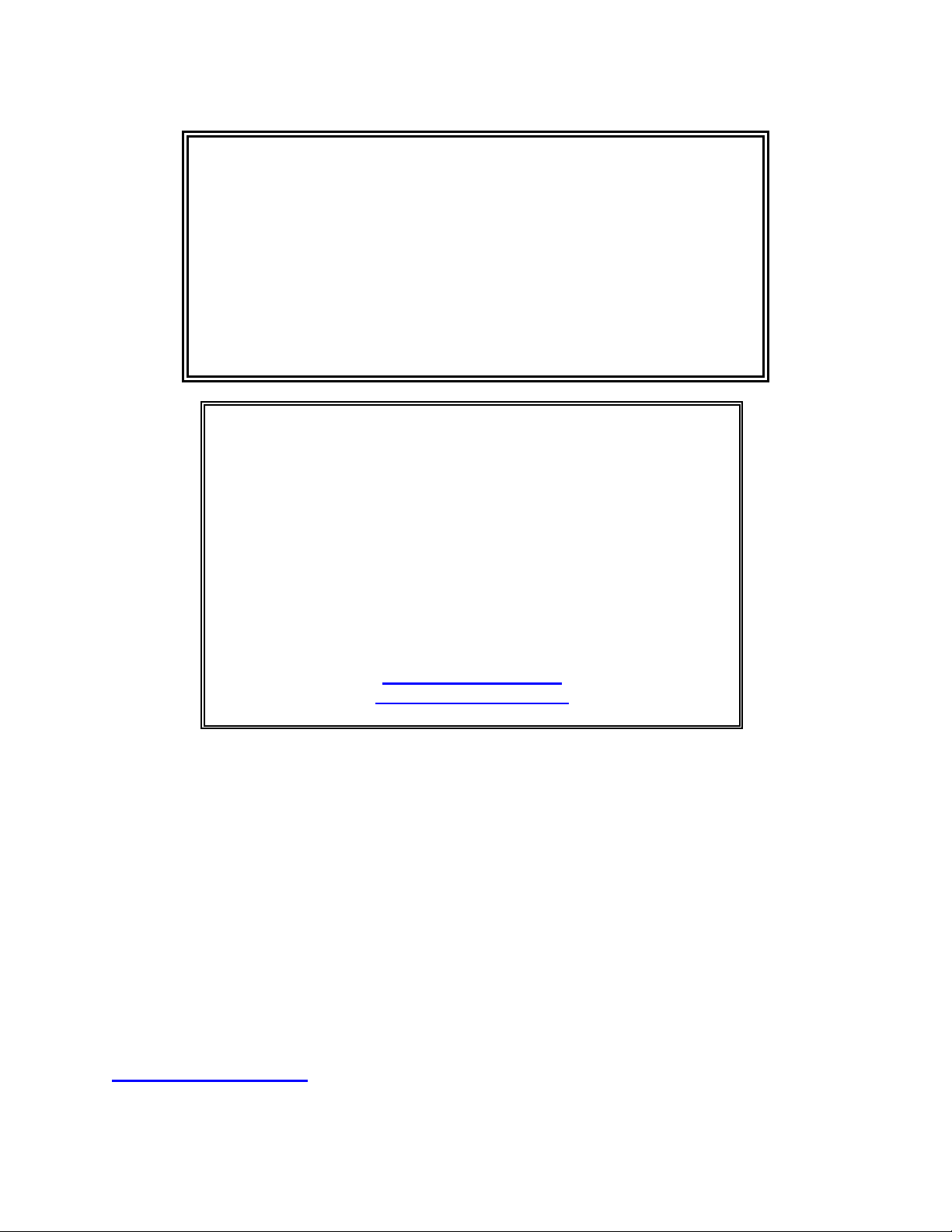
NOTICE
BC GROUP INTERNATIONAL, INC. RESERVES THE RIGHT TO MAKE
CHANGES TO ITS PRODUCTS OR SPECIFICATIONS AT ANY TIME,
WITHOUT NOTICE, IN ORDER TO IMPROVE THE DESIGN OR
PERFORMANCE AND TO SUPPLY THE BEST POSSIBLE PRODUCT. THE
INFORMATION IN THIS MANUAL HAS BEEN CAREFULLY CHECKED
AND IS BELIEVED TO BE ACCURATE. HOWEVER, NO RESPONSIBILITY
IS ASSUMED FOR INACCURACIES.
CONTACT INFORMATION
BC BIOMEDICAL
BC GROUP INTERNATIONAL, INC.
PO BOX 25125
9415 GENTRY AVE
ST. LOUIS, MO 63125
USA
1-800-242-8428
314-638-3800
www.bcgroupintl.com
sales@bcgroupintl.com
Manual PSR-2200-DS Copyright © 2006
www.bcgroupintl.com
Made in the USA
7/06 Rev 02
2
Page 5
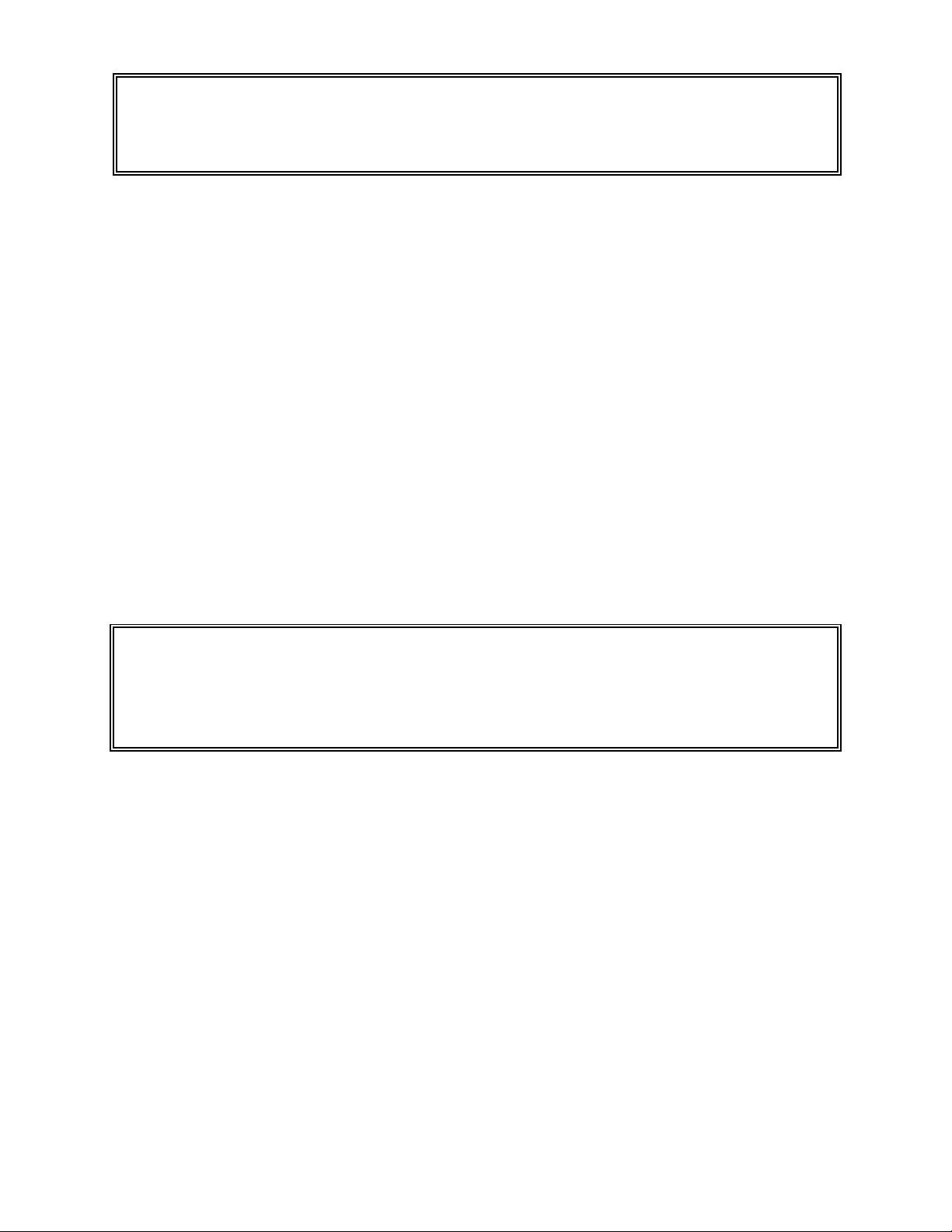
BC GROUP
PSR-2200-DS
PATIENT SIMULATOR REMOTE CONTROL
The Model PSR-2200-DS is a Microprocessor based remote control for use with a specific
model patient simulator. The remote allows the user to configure the patient simulator
using pre-programmed configurations as well as codes.
The following are highlights of some of the main features:
• 16 FIXED FUNCTION KEYS
• 36 CODES FOR PRE-PROGRAMMED CONFIGURATIONS AND
ADJUSTMENTS
• LARGE GRAPHICS DISPLAY WITH BACKLIGHT
• DISPLAY BACKLIGHT WITH ADJUSTABLE TIMER
• PROGRAMMABLE AUTO SHUTDOWN TO CONSERVE
BATTERY LIFE
NOTE: This remote contains a special program that has allowed it to be greatly
simplified to perform in a similar manner to an older system. For a much more
advanced, full-featured version, that uses drop down menus, has no codes, contains full
graphic screen features, runs sequences and is programmable via a PC, see the
standard Model PSR-2200.
3
Page 6
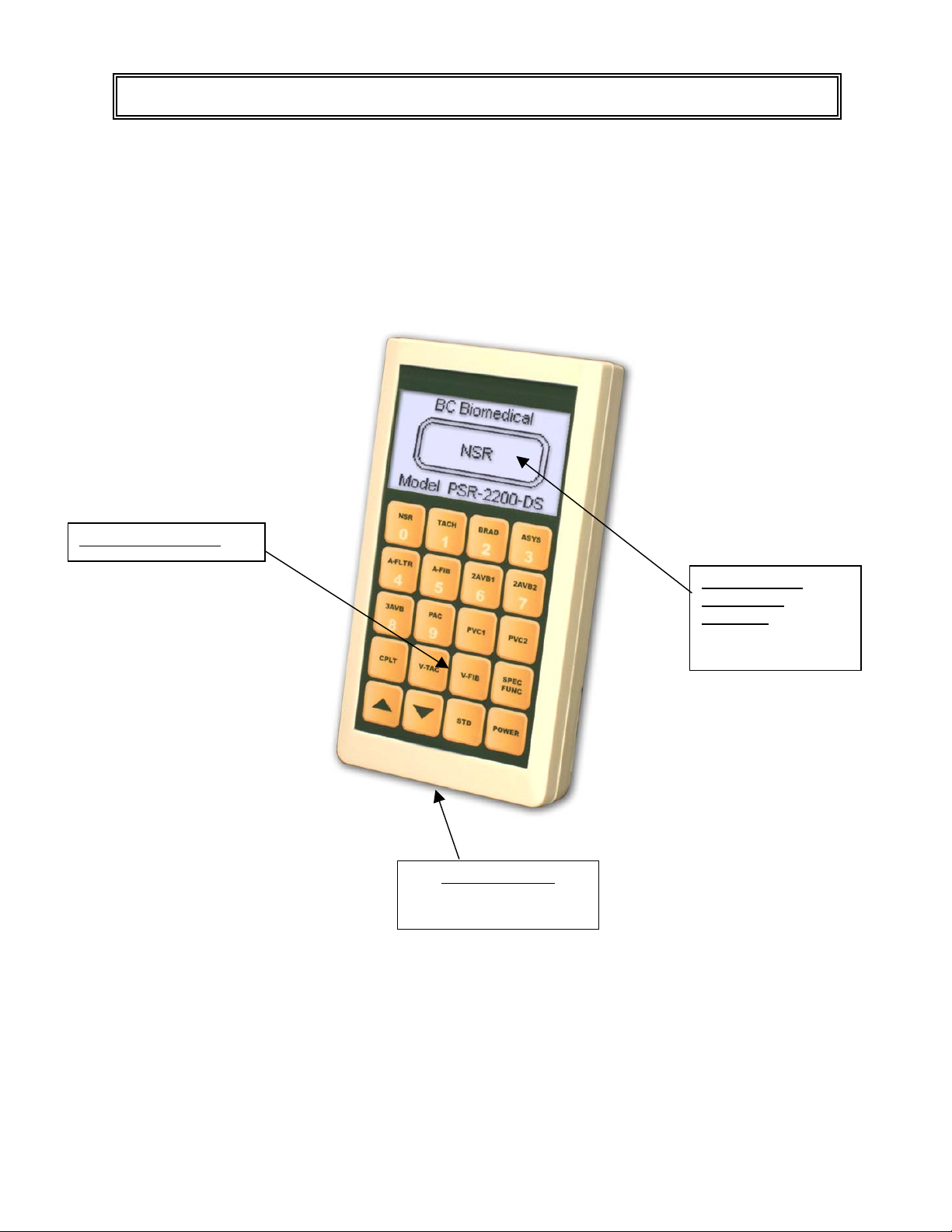
OVERVIEW
This section looks at the layout of the PSR-2200-DS and gives descriptions of the elements
that are present.
20 Light Touch Keys
25’ Coiled Cable
For connection to a PC or
Patient Simulator
LCD Graphical
Display with
Backlight:
Shows configuration
and output setup.
4
Page 7

List of Codes
Model and Serial
Number Label
Battery Compartment
1 9V Battery
5
Page 8

KEYS
20 soft touch keys are provided for system operation:
– Pressing and holding this key for 3 seconds will turn the unit off.
– This key allows the user to input pre-programmed codes using the number keys.
– This key returns parameters to their Standard settings.
– These keys are used to select the values of adjustable parameters
as accessed through the key and codes.
When not in the Special Function mode, these keys can be used to
adjust the Backlight Off Timer.
– These are 16 fixed function keys that configure the Patient
Simulator for pre-defined output configuration.
– These are the numeric keys 0 – 9 used to enter codes.
6
Page 9

SCREENS
The Main Screen shows the current operating mode of the Patient Simulator.
The Backlight Time Screen allows for the setting of the Backlight Off Timer. The Backlight
can be Off, set to 1-20 seconds or On. The keys are used to choose the
desired setting. After 3 seconds of non-activity, the screen reverts to the Main Screen.
7
Page 10

MESSAGES
Two status messages are available to indicate the present state of the system. The
following is a brief description of the available messages:
COMMUNICATION ERROR – This message indicates that the simulator did not
acknowledge a command that was sent to it. If the cables are connected properly, cycle
power on the PSR-2200-DS and the Patient Simulator and try the command again.
LOW BATTERY – This message indicates that the batteries are low and should be
replaced.
8
Page 11

OPERATION
To control a patient simulator, the remote control is first plugged into the RS232 connector
of the simulator. You must use the adapter provided to convert the PSR-2200-DS 7 pin
Mini-Din connector to the RS232 DB9 connector on the simulator.
PRE-DEFINED FUNCTION KEYS: A fixed function can be loaded by pressing the
desired key. To make adjustments to the output selections,
and the Number Keys can be used to enter the
code to select output settings. The keys
are used to modify to the desired output .Any changes
made on the remote will be immediately made on the
Patient Simulator. The key returns the parameter
to its Standard settings.
9
Page 12

CODE DISPLAY
00 NSR Normal Sinus NSR of 80 BPM
01 TACH Sinus Tachycardia NSR of 140 BPM
02 BRAD Sinus Bradycardia NSR of 30 BPM
03 ASYS Asystole Flat line signal
04 A-FLTR Atrial Flutter
05 A-FIB Atrial Fibrillation
06 2AVB1 2nd Degree AV Block I
07 2AVB2 2nd Degree AV Block II
08 3AVB 3rd Degree AV Block
09 PAC PAC Insert
10 PVC1 PVC1 Insert
11 PVC2 PVC2 Insert
12 CPLT Couplet Insert
13 V-TAC Ventricular Tachycardia
14 V-FIB Ventricular Fibrillation
FUNCTION
DESCRIPTION
Repeating sequence of 5 atrial beats and 1 ventrical
beat for twelve seconds, followed by a repeating
sequence of 3 atrial beats and 1 ventrical beat for six
seconds, followed by a repeating sequence of 2 atrial
beats and 1 ventrical beat for six seconds
Absence of P-wave, irregular P-R interval rate and a low
level signal
80 BPM with increasing P-R interval for four beats
(160, 220, 400, 470 ms) followed by a P wave without a
QRS
80 BPM with Normal P-wave and P-R interval but
wider QRS complexes
80 BPM with P wave rate of 80 BPM and QRS rate of
30 BPM
NSR of 80 BPM with Periodic Abnormal 25 % early P
waves (Single Insert, return to NSR)
NSR of 80 BPM with periodic left focus premature
ventricular beats with 20% premature timing
(Single Insert, return to NSR)
NSR of 80 BPM with periodic right focus premature
ventricular beats with 20% premature timing
(Single Insert, return to NSR)
NSR of 80 BPM with 2 Type 1 PVCs
(Single Insert, return to NSR)
160 BPM, No P-wave,
Beats similar to Type 1 PVC
Irregular waveform with no real
P-wave or clear R-R interval and a high signal level
10
Page 13

PRE-DEFINED FUNCTION CODES:
desired code. The key is pressed and then the
Number Keys are used to enter the code. The available
codes are located on the label on the back of the remote.
To make adjustments to the output selections,
and the Number Keys can be used to enter the
code to select output settings. The keys
are used to modify to the desired output. Any changes
made on the remote will be immediately made on the
Patient Simulator. The key returns the parameter
A fixed function can be loaded by entering the
to its Standard settings.
CODE DISPLAY FUNCTION DESCRIPTION
ATRIAL
15 AT TACH Atrial Tachycardia NSR of 160 BPM
18 PED TACH Pediatric Tachycardia Pediatric NSR of 160 BPM
BLOCK
19 1st AVB 1st Degree AV Block 80 BPM with a long P-R interval of 250 ms
80 BPM with Normal P-wave and P-R interval but wider
20 RBBB Right Bundle Branch Block
VENTRICULAR
27 BIGEMINY Bigeminy NSR of 80 BPM with every other beat a Type 1 PVC
28 U-PVC's Unifocal PVCs NSR of 80 BPM with 24Type 1 PVC’s per minute
NSR of 80 BPM with Type 1 and Type 2 PVCs (PVC
29 M-PVC's Multifocal PVCs
Type 1, 3 NSR, PVC Type 2, 3 NSR)
QRS complexes
11
Page 14

CODE DISPLAY FUNCTION DESCRIPTION
PACEMAKER
80 BPM with Pacer Pulse at the start of each P
32 A-PACE Atrial
75 BPM with Pacer Pulse at the start of both the
33 AV-PACE AV Sequential
75 BPM Ventricular Paced beats with every tenth
34 LOSS CAP Sense & Capture Fail
75 BPM Ventricular Paced beats with no heart
35 CAP FAIL Failure to Capture
MISC ECG
39 ST ELEV ST Elevation QRS Complex with 0.2mV ST Elevation
40 ST DEP ST Depression QRS Complex with -0.3 mV ST Depression
ECG ARTIFACT
47 60 CYCLE 60 Cycle Artifact 60 Hz Noise added to ECG output
48 ECG RESP ECG/RESP Artifact Respiration Artifact added to ECG output
49 M ARTF Muscle Artifact Muscle Artifact added to ECG output
ADJUST
54 SEL CHAN
Size Adjust Menu
(See Table Below)
Allows for the adjustment of the waveform size up
or down from the Standard for 8 Channels.
beat not responding
wave
P and QRS waves
response
SIZE ADJUST MENU
CHANNEL (Direct Code) FUNCTION
0 (78) ECG Rate Selection HR
1
2 (85) BP1 Output Selection BP1
3 (86) BP2 Output Selection BP2
4 (87) BP3 Output Selection BP3
5 (88) BP4 Output Selection BP4
6 (84) Respiration Amplitude RA 0.2, 0.50, 1.0*, 3.0 Ohms
7 (83) Respiration Rate RR
8 (89) ST Elevation Selection ST
(82) ECG Amplitude
Selection
DISPLAY VALUES ( * indicates Standard )
30, 40, 45, 60, 80*, 90, 100, 120, 140,
160, 180, 200, 220, 240, 260, 280,
300 BPM
0.05, 0.10, 0.15, 0.20, 0.25, 0.30,
ECG
0.35, 0.40, 0.45, 0.50, 1.0*, 1.5, 2.0,
2.5, 3.0, 3.5, 4.0, 4.5, 5.0, 5.5 mV
ART, LV, RV, RA, -10, 0*, 80, 160,
240, 320, 400 mmHg
ART, LV, RV, LA, PA, RA, CVP, PAW,
-10, 0*, 50, 100, 150, 200, 240 mmHg
ART, LV, RV, LA, PA, RA, CVP, PAW,
-5, 0*, 20, 40, 60, 80, 100 mmHg
RV, PA, CVP, PAW, -5, 0*, 20, 40,
60, 80, 100 mmHg
0, 15, 20*, 30, 40, 60, 80, 100, 120
BrPM
-0.8, -0.7, -0.6, -0.5, -0.4, -0.3, -0.2,
-0.1, -.05, 0.0*, .05, 0.1, 0.2, 0.3, 0.4,
0.5, 0.6, 0.7, 0.8 mV
12
Page 15

CODE DISPLAY FUNCTION DESCRIPTION
BLOOD PRESSURE
62 0 mmHg Zero Pressure Puts all BP Channels at 0 mmHg
69 PA WEDGE PA Wedge Pulmonary Artery Wedge 10/2 mmHg
Right Atrium CVP 15/10 Insert
70 SWANGANZ Swan-Ganz Insertion
RESPIRATION
71 APNEA Apnea No Respiration
72 RESP @ 10 Resp 10 BPM Respiration at 10 BPM
73 RESP @ 20 Resp 20 BPM Respiration at 20 BPM
74 RESP @ 40 Resp 40 BPM Respiration at 40 BPM
75 RESP @ 80 Resp 80 BPM Respiration at 80 BPM
76 RESP CVA CVA Coincidence NSR at 80 BPM, Respiration at 80 BPM
CALIBRATION
78 ECG RATE Heart Rate Calibration
30, 40, 45, 60, 80*, 90, 100, 120, 140, 160, 180, 200,
Right Ventricular 25/0 Insert/Pull Back
Pulmonary Artery 25/10 Insert/Pull Back
Pulmonary –Arterial Wedge 10/2 Deflate
220, 240, 260, 280, 300 BPM
81 2.5 Hz Linearity/Speed 2.5 Hz triangle waveform
82 ECG SIZE ECG Size Calibration
83 RR Respiration Rate 0, 15, 20*, 30, 40, 60, 80, 100, 120 BrPM
84 RA Respiration Amplitude 0.2, 0.50, 1.0*, 3.0 Ohms
85 BP1 BP1 Output Selection ART, LV, RV, RA, -10, 0*, 80, 160, 240, 320, 400 mmHg
86 BP2 BP2 Output Selection
87 BP3 BP3 Output Selection
88 BP4 BP4 Output Selection RV, PA, CVP, PAW, -5, 0*, 20, 40, 60, 80, 100 mmHg
89 ST ST Elevation Selection
0.05, 0.10, 0.15, 0.20, 0.25, 0.30, 0.35, 0.40, 0.45, 0.50,
1.0*, 1.5, 2.0, 2.5, 3.0, 3.5, 4.0, 4.5, 5.0, 5.5 mV
ART, LV, RV, LA, PA, RA, CVP, PAW, -10, 0*, 50, 100,
150, 200, 240 mmHg
ART, LV, RV, LA, PA, RA, CVP, PAW, -5, 0*, 20, 40, 60,
80, 100 mmHg
-0.8, -0.7, -0.6, -0.5, -0.4, -0.3, -0.2, -0.1, -.05, 0.0*, .05,
0.1, 0.2, 0.3, 0.4, 0.5, 0.6, 0.7, 0.8 mV
13
Page 16

MANUAL REVISIONS
A
A
Revision #
Program # Revisions Made
Rev 01 DT7349DSA Origination
Rev 02 DT7349DSB Misc. Edits
LIMITED WARRANTY
WARRANTY
FROM DEFECTS IN MATERIALS AND WORKMANSHIP UNDER THE SERVICE FOR WHICH THEY
RE INTENDED. THIS WARRANTY IS EFFECTIVE FOR TWELVE MONTHS FROM THE DATE OF
SHIPMENT.
EXCLUSIONS: THIS WARRANTY IS IN LIEU OF ANY OTHER WARRANTY EXPRESSED OR
IMPLIED, INCLUDING, BUT NOT LIMITED TO ANY IMPLIED WARRANTY OF MERCHANTABILITY
OR FITNESS FOR A PARTICULAR PURPOSE.
BC GROUP INTERNATIONAL, INC. IS NOT LIABLE FOR ANY INCIDENTAL OR CONSEQUENTIAL
DAMAGES.
NO PERSON OTHER THAN AN OFFICER IS AUTHORIZED TO GIVE ANY OTHER WARRANTY OR
SSUME ANY LIABILITY.
REMEDIES: THE PURCHASER'S SOLE AND EXCLUSIVE REMEDY SHALL BE: (1) THE REPAIR OR
REPLACEMENT OF DEFECTIVE PARTS OR PRODUCTS, WITHOUT CHARGE. (2) AT THE OPTION
OF BC GROUP INTERNATIONAL, INC., THE REFUND OF THE PURCHASE PRICE.
P:\Manuals\BCGroup\..\PSR-2200\PSR-2200-DS_UM_Rev02.doc
: BC GROUP INTERNATIONAL, INC. WARRANTS ITS NEW PRODUCTS TO BE FREE
14
Page 17

SPECIFICATIONS
DISPLAY LCD Graphical 128 X 64 Pixels,
ENCLOSURE
WEIGHT
FACE PLATE Lexan, Back printed
OPERATING RANGE 15 to 40 C
STORAGE RANGE -20 to 65 C
POWER
Physical
Backlit
5.98 x 3.27 x 1.28 Inches
(152 x 83 x 32.5 mm)
ABS Plastic
< 1 Lbs
(< 0.45 Kg)
Electrical
Battery, 9 VDC (1 required)
(NEDA 1604)
Alkaline
15
Page 18

NOTES
16
