Page 1

User Manual
DA-2000
Defibrillator Analyzer
Page 2
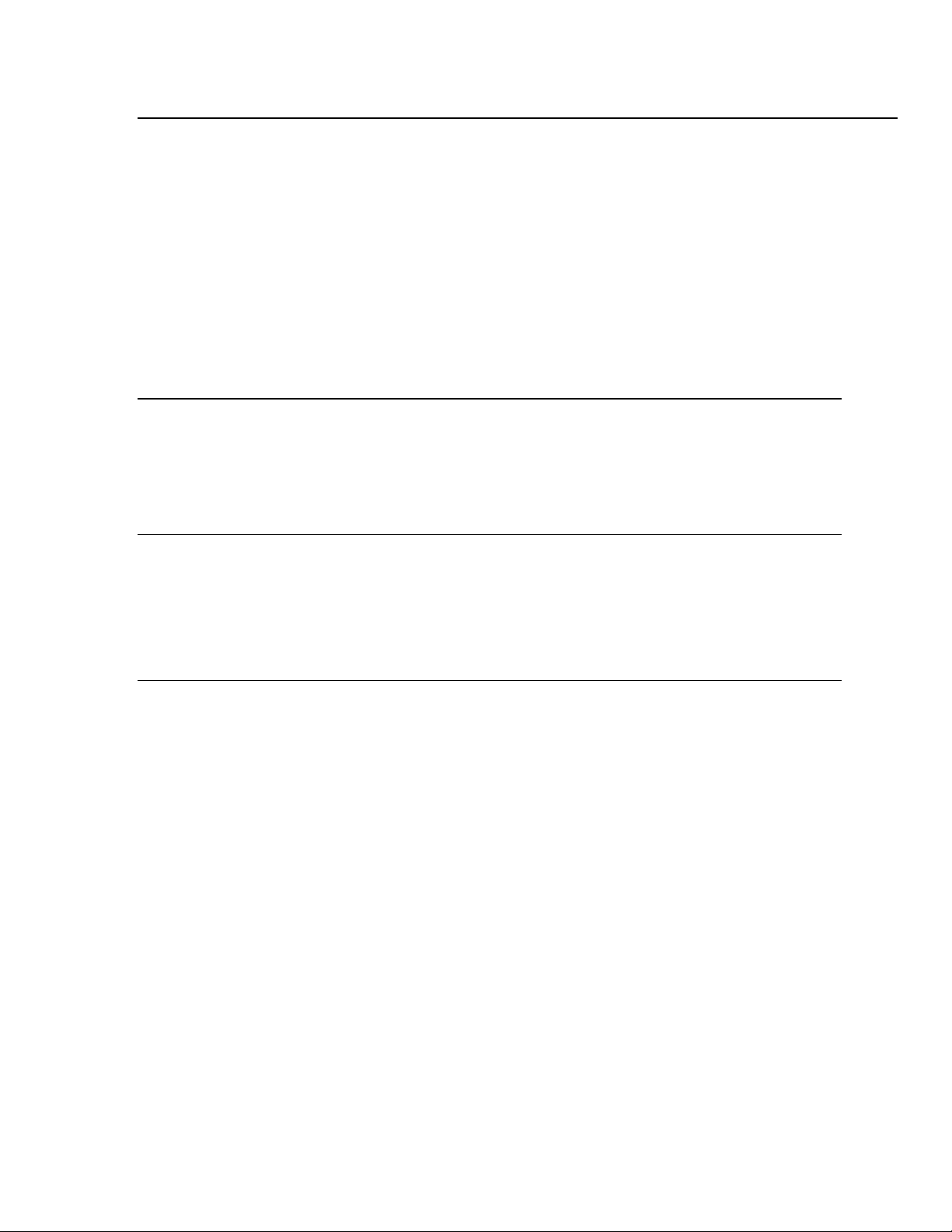
Notices
© Copyright 2000
BC Group International Inc.
9415 Gentry Avenue
St. Louis, MO 63125 USA
Phone: 314-638-3800
Toll-Free: 888-223-6763
Fax: 314-638-3200
E-mail: sales@bcgroupintl.com
Internet: www.bcgroupintl.com
All Rights Reserved
This publication is protected by copyright and all rights are reserved. No part of this manual may be
reproduced or transmitted in any form, or by any means electronic or mechanical, including
photocopying and recording, for any purpose other than the purchaser's personal use without the
written permission of the product manufacturer.
Restrictions and Liabilities
Information in this document is subject to change, and does not represent a commitment by BC
Group International Inc. (BC Group). Changes made to the information in this document will be
incorporated in new editions of the publication. No responsibility is assumed by BC Group for the use
or reliability of software or equipment that is not supplied by BC Group.
Trademarks
BC Biomedical and DA2000 are trademarks of BC Group International Inc.
Page 3

Notices / Contents
Contents
Section 1 Introduction 1-1
Description 1-2
Front Panel 1-2
Back Panel 1-3
Specifications 1-4
Accessories 1-8
Section 2 Installation & Operation 2-1
Operation Warnings 2-1
Getting Acquainted 2-2
Measuring Defibrillator Energy 2-7
Defib Pulse Playback 2-8
Oscilloscope Viewing of Output 2-8
Measuring Synchronization 2-9
Generating Waveforms 2-11
Procedure 2-11
Testing High Level Out 2-12
Measuring Peak Voltage, Current & Overshoot 2-12
Charge Time (DA2000W, P) 2-13
Pacer (Non-Invasive) Testing 2-14
Pacer Refractory Period Testing 2-15
Autosequencing (DA2000P) 2-16
Programming an Automatic Test Sequence 2-17
Running an Automatic Test Sequence 2-19
Resetting the DA2000 for Factory Defaults 2-19
Section 3 Data Transfer & Utilities 3-1
Serial Port 3-1
BC Biomedical Serial Cable (optional accessory) 3-2
Printing 3-2
The Utilities Menu 3-5
Adjusting RS232 Parameters 3-5
Adjusting Display Contrast 3-6
Computer Control Commands 3-6
Communications Protocol 3-6
Initializing Computer Control 3-6
Section 4 Troubleshooting & Service 4-1
Warranty 4-1
Storage and Shipping 4-1
Troubleshooting 4-2
Returning the DA2000 for Service 4-2
ii
DA2000 User's Guide – Rev. 7/03
Page 4
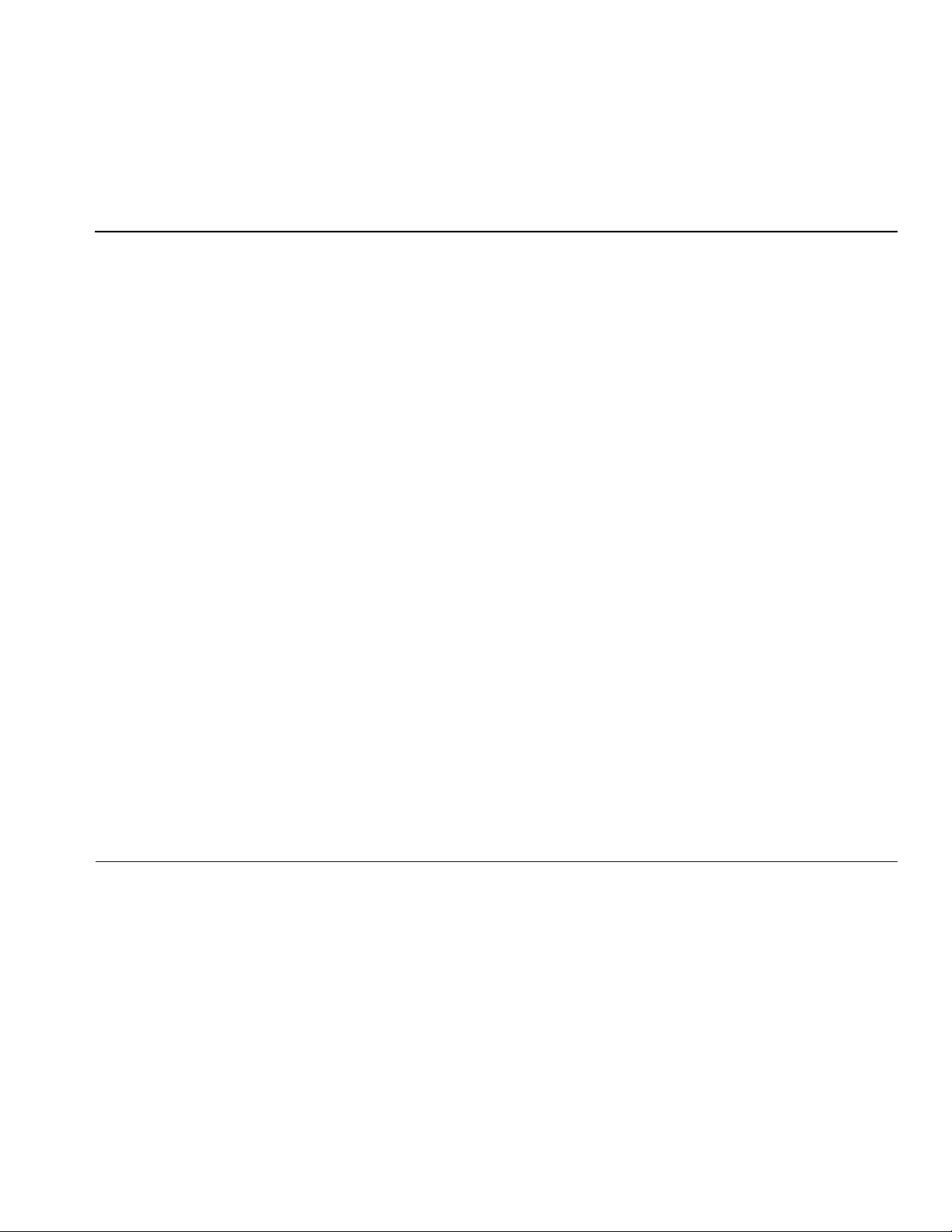
Introduction
Section 1
Regular testing of defibrillators and pacemakers is critical in order to ensure safe and effective operation. The BC
Biomedical DA2000 Defibrillator Analyzer accurately verifies the output characteristics of all defibrillators as well as
testing the parameters of non-invasive pacemakers. The DA2000 is battery operated and completely portable.
Simple-to-use menu soft keys allow quick access to tests.
The DA2000 measures the delivered energy in Joules (watt-seconds) from a defibrillator by simulating the human
body’s resistance. The analyzer then measures the flow of current through that resistance. The standard
resistance used by the DA2000 is 50 ohms. Defibrillator energy is measured in one of two ranges: 0-100 Joules, or
0-1000 Joules.
The defibrillator pulse waveform can be replayed via the ECG jacks or paddle plates for viewing on a recorder, or
on an oscilloscope for greater detail.
Synchronization time in milliseconds is measured by timing the firing delay from either the Q-wave (base) or Rwave (peak) simulated by the DA2000. The simulated waveform is present at both the ECG jacks and the paddle
plates. Peak voltage and peak current (amps) of the defibrillator pulse can be measured. Overshoot voltage and
current measurements of the defibrillator pulse are calculated and displayed.
The DA2000 also measures the defibrillator’s charge time (the time it takes for a defibrillator to reach its maximum
charge setting).
Waveforms, including ECG, arrhythmias, and performance, help verify monitor and recorder accuracy, and also test
the automatic defibrillator’s ability to recognize and fire.
All waveforms are present at the ECG jacks, the paddle plates and scope output. Utilities allow the setting of Serial
RS-232 communication parameters to download results to printer, or computer. Display contrast can be adjusted to
obtain the best view of the LCD display.
Upgrading the DA2000
A number of pre-configured DA2000 models are available. In addition, older models may be upgraded by contacting
BC Biomedical. The following DA2000 models are available:
• DA2000: Base unit. Features output energy, synchronization time, peak measurements, bi-directional
RS-232.
• DA2000W: “Waveform” version. Features output energy, sync time, peak measurements, overshoot, bi-
directional RS-232, waveforms, charge time measurements, 28 programmable autosequences.
• DA2000P: “Pacer” version. Output energy, sync time, peak measurements, overshoot, bi-directional RS-
232, waveforms, charge time measurements, 28 programmable autosequences, pacer output
measurements and pacer refractory period measurements.
DA2000 User's Guide 1-1
Page 5
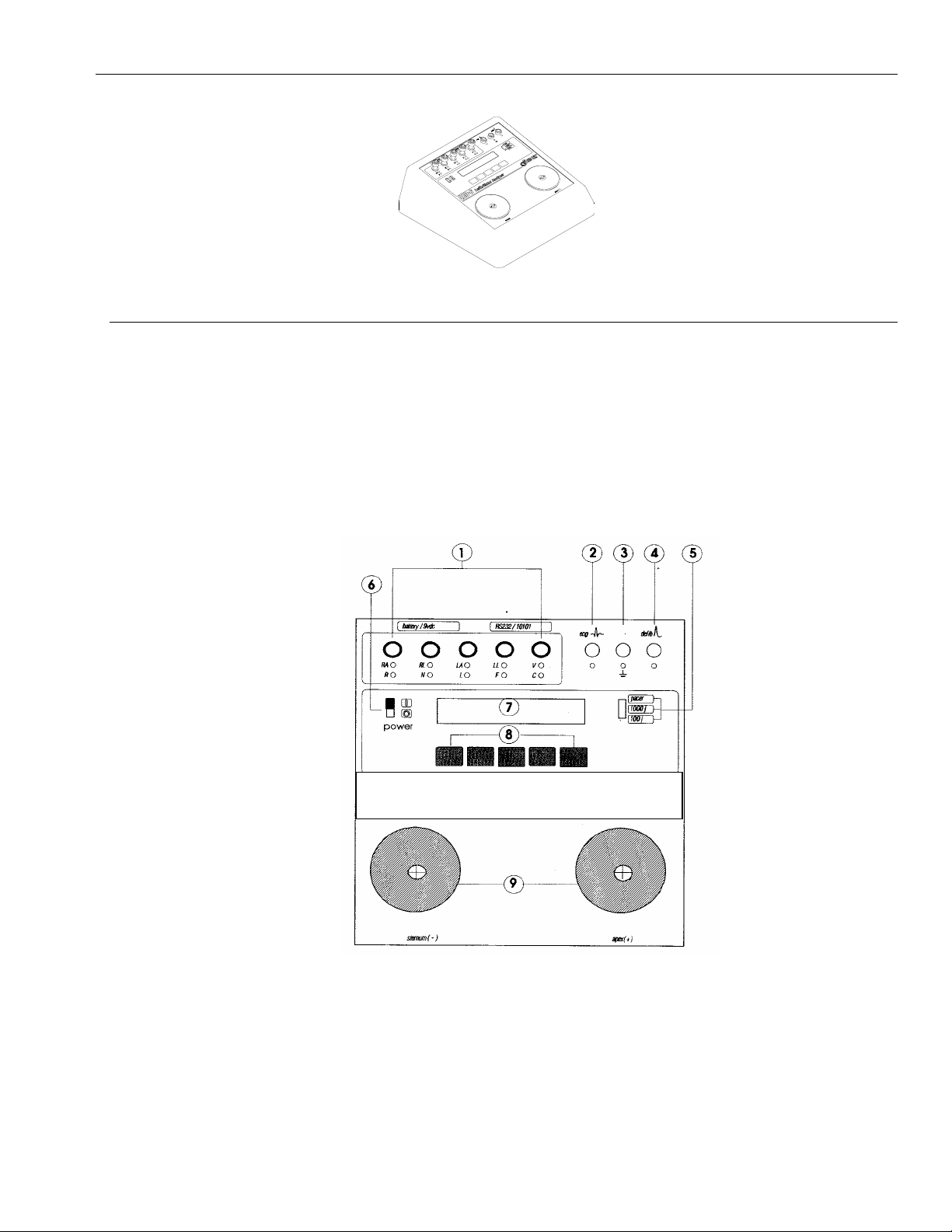
Introduction
Description
Figure 1.1. DA2000 Isometric View
Front Panel
The front panel of the DA2000 (Figure 1.2) includes the following operating features:
1. Universal ECG jacks that utilize AHA and International color coding, allowing for waveform output to
monitor/recorder.
2. A “High Level ECG” Banana jack provides 1 Volt peak output of the selected waveform.
3. The “Common” Banana jack provides ground for the “High Level ECG” and “Defib Scope Out” jacks.
Figure 1.2. DA2000 Front Panel Layout
4. The “Defib Scope Out” Banana jack provides pulse output to an oscilloscope.
5. A range switch allows for defibrillator settings from 0 to 1000 Joules (high), for power below 0-100 Joules
(low) for increased accuracy, and a PACER range setting for pacer output measurements.
6. The Power switch enables the DA2000 (I = ON, O = OFF).
1-2 DA2000 User's Guide
Page 6

Introduction
7. LCD display: 24 characters x 2 lines. The upper line of the LCD display provides messages and test
results, while the bottom line displays menu choices.
8. Five “soft keys” can be used to select the desired function highlighted on the lower line of the display.
9. Two nickel-plated Defibrillator Paddle Plates are available for defibrillator paddle contact. All waveforms
are present at the paddle plates simultaneously with the ECG jacks.
Back Panel
The Back Panel includes a battery holder that houses a 9-Volt alkaline battery, and a DC battery eliminator jack.
An RS-232 D-9 pin Serial Port allows communications to a computer, serial printer or other test equipment.
DA2000 User's Guide
1-3
Page 7

Specifications
OUTPUT POWER MEASUREMENT
Load Resistance: 50 ohms +/- 1% non-inductive
160 watts
Range: 1000 J: 0-1000.0 Joules
100 J: 0-100.0 Joules
Resolution: 0.1 Joule
Max. Voltage: 1000 J: 5500 Volts
100 J: 1750 Volts
Max. Current: 1000 J: 110 Amps
100 J: 35 Amps
Measurement
Trip Levels: 1000 J: 66 +/- 5 Volts
100 J: 20 +/- 5 Volts
Pulse Width: 1-50 ms
Accuracy:
1000 J Range: +/- 2% of reading
100-1000 J: +/- 2 Joules
100 J Range: +/- 2% of reading
+/- 0.1 Joule
SYNCHRONIZATION MEASUREMENTS
Range: 0-199.9 ms
Measurement: From peak of R-wave
From base of R-wave
Accuracy: 1% of fullscale or +/- 2 ms
QRS complex:
Rates: 30, 60, 120, 180, 240 BPM
Rate Accuracy: +/- 1% of setting
Amplitude: Fixed at 1 mV Lead II
Amplitude
Accuracy: +/- 2% (RA-LL)
Introduction
ECG WAVEFORMS
(RA-LL)
Fixed at 1.1 mV
(Apex- Sternum)
+/- 10% (Apex-Sternum)
1-4 DA2000 User's Guide
Page 8

Introduction
PERFORMANCE WAVEFORMS
Pulse: 30, 60 BPM
pulse width -60 ms
Triangle Wave: 2 Hz
Square Wave: 0.125 Hz, 2 Hz, 50% duty cycle
Sine Waves: 10, 40, 50, 60, 100 Hz
Time Base
Accuracy: +/- 1% of setting
Amplitude: Fixed at 1 mV Lead II (RA-LL)
(Triangle wave 2 mV Lead II (RA-LL)
Fixed at 1.1 mV (Apex-Sternum)
Amplitude
Accuracy: +/- 2% (RA-LL)
+/- 10% (apex-sternum)
DEFIB WAVEFORM PLAYBACK
Time Base
Expansion: 100:1 @25 mm/sec paper
speed; each division equals 40 ms
Amplitude Scaling
Lead II (RA-LL):
1000 J Range: 1 mV = 3000 Volts
100 J Range: 1 mV = 900 Volts
ECG Output
1000 J Range: 0.5 V = 3000 Volts
100 J Range: 0.5 V = 900 Volts
ARRHYTHMIAS
Afib, Vfib, Atach, Vtach, Aflutter, RUN, PVC, R on T, Idioventricular
Rate Accuracy: +/- 1%
Amplitude: Fixed at 1 mV Lead II (RA-LL)
Fixed at 1.1 mV (Apex-Sternum)
Amplitude
Accuracy: +/- 2 (RA-LL)
+/- 10% (Apex-Sternum)
DA2000 User's Guide
1-5
Page 9

Introduction
SCOPE OUTPUTS
ECG Hi-Level: Fixed at 1 Volt
Accuracy: +/- 2%
Defib Output: Real Time
Pacer Range: 1V = 3.11 V
1000 J Range: 1V = 1450 V
100 J Range: 1V = 440 V
Amplitude Accuracy: +/-2% of scale
EXTERNAL NON-INVASIVE PACER MEASUREMENTS
Load: 50 ohms +/- 1%
(Apex-Sternum)
R-wave Amplitude: 1.1mV +/- 10% (Apex-Sternum)
1 mV +/- 2% Lead II (RA-LL)
Pulse Width: 1-50 ms
Peak Voltage: 0-12.5 Volts
Peak Current: 4-250 mA < 4 mA = 0.0 mA
Rate: 25-400 ppm < 25 ppm = 0 ppm
Refractory Period:
Sensed: 110-500 ms < 110 ms = 110 ms
Pulsed: 70-500 ms < 70 ms = 70 ms
Accuracy: +/- 2% of fullscale for pulsewidth, peak
voltage & current
+/- 1% of fullscale for rate and
refractory period measurements
CALIBRATION SCREEN
Load: 50 ohms +/- 1% (Apex-Sternum)
Amplitude scaling: Apex (+) to Sternum (-)
Pacer Range: 318 counts/Volt
1000 J Range: 0.683 counts/Volt
100 J Range: 2.252 counts/Volt
Accuracy: +/- 15 counts
Measurement Range: Apex (+) to Sternum (-)
Pacer Range: (0-12.86) = (0-4095)
1000 J Range: (0-5995) = (0-4095)
100 J Range: (0-1814) - (0-4095)
Zero Voltage Input: 0 +/- 2 counts
PEAK / OVERSHOOT
1-6 DA2000 User's Guide
Page 10

Introduction
Voltage Accuracy: 1000 J Range: +/- 10 Volts
100 J Range: +/- 25 Volts
Current Accuracy: +/- 1 Amp
RS-232 OUTPUT / COMPUTER CONTROL
Computer control allows the user to operate the
DA2000 remotely via a serial RS-232 interface.
Requires a BC Biomedical RS-232 cable and a
Bi-directional, D-9 connector.
Selectable Communications parameters:
Baud Rate: 300, 600, 1200, 2400, 9600
Parity: None, Even, Odd
Stop Bits: 1 or 2
Data Bits: 7 or 8
Display: 2-line x 24-character LCD supertwist alphanumeric
Power: One 9-Volt Alkaline (DuracellMN1604 or equivalent);
12 hours continuous operation;
low battery indication;
120/240 Volts battery eliminator input.
Weight: 4.54 lbs
Dimensions: 26.67 x 24.13 x 10.16 cm
ENVIRONMENTAL OPERATING SPECS
Storage
Temperature: -25 to 50°C
Operating
Temperature: 0 to 40°C
Maximum
Humidity: 90% Relative Humidity
DA2000 User's Guide
1-7
Page 11

Accessories
Introduction
DESCRIPTION SUPPLIED
• Carrying Case (optional)
• User’s Guide 1
• RS-232/Printer Cable
Serial/Parallel (optional)
• Printer (DPM 411-21) (optional)
• Printer paper for
DPM 411-21 (optional)
• Converter Data Serial-
Parallel 110V (optional)
• Power Supply for DPU-
411-21 Printer (220 V) (optional)
• Internal Paddle
Adapters 2
• Automatic Paddle
Adapters (optional)
Hewlett Packard
Marquette
Laerdhal
Physio Control (Automatic Defibrillation)
Physio Control (Pacer)
Zoll Cable Asby
• 9 VDC 300 mA Adapter (optional)
1-8 DA2000 User's Guide
Page 12
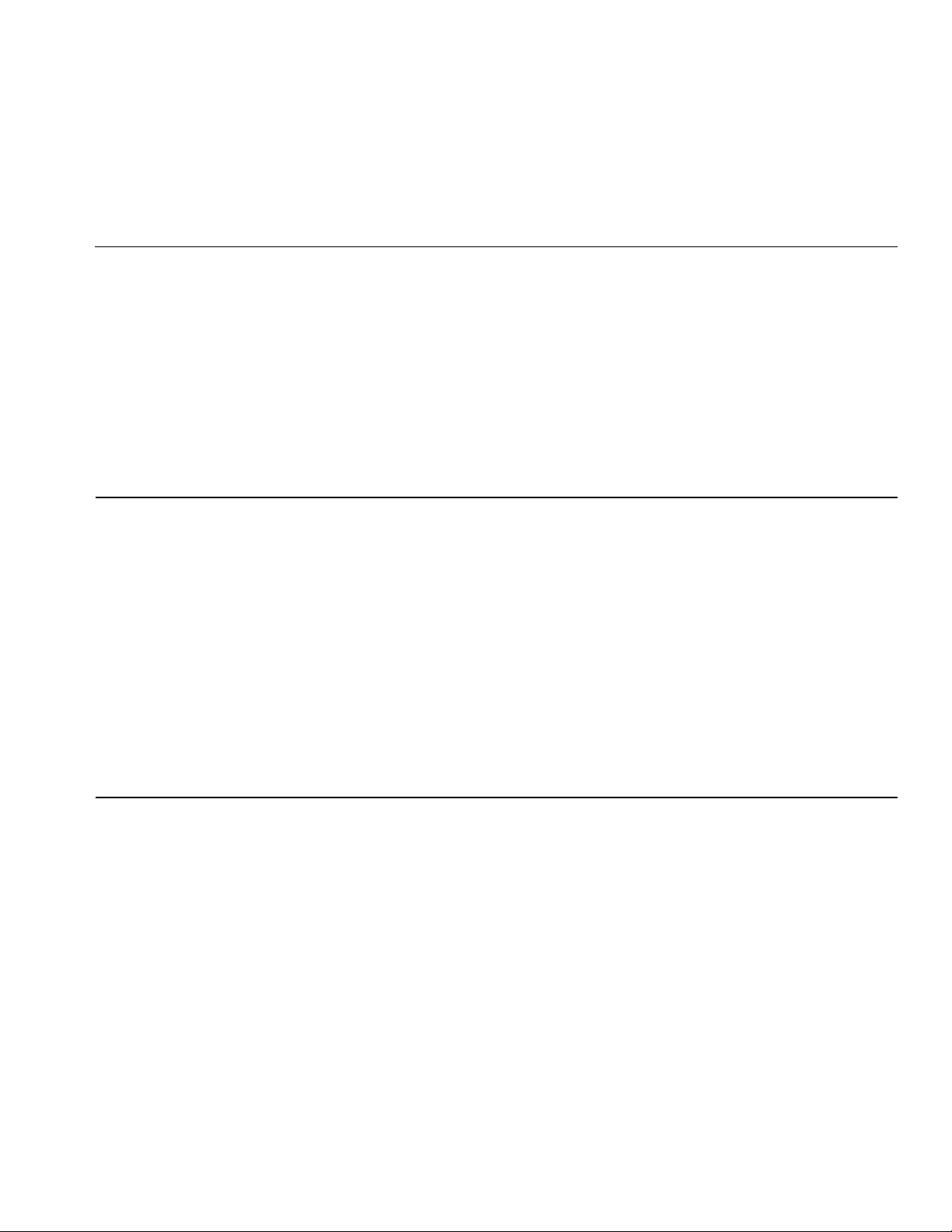
Installation & Operation
Use the following checklist when unpacking the DA2000 to check the instrument for shipping damage.
Perform a visual inspection to ensure the front panel or case has not been damaged during shipping.
DD
Check the LCD display to ensure that it is intact. If the DA2000 has been damaged, call your BC
DD
Biomedical representative immediately.
Place the DA2000 on a level surface and power up the instrument by turning the power switch to I (ON).
DD
Check the display. If the message, Warning - Low Battery!! appears, the instrument's battery requires
replacement.
Operation Warnings
Section 2
The operator must be familiar with, and follow the safety precautions listed detailed below, before using the DA2000
with a defibrillator:
• Inspect the defibrillator daily. Examine the paddles, lead wires, and power cord for cracks and frays.
• If the defibrillator is line powered, be sure that it is plugged into a grounded receptacle. Do not touch the
electrical contact surfaces of the defibrillator paddles.
• Grip one paddle handle firmly in each hand. Apply to the DA2000 plates. Keep the paddles firmly
depressed to prevent arcing that can cause injury to the operator and/or damage the DA2000 or
defibrillator.
• Do not touch the contact plates on the DA2000 when the defibrillator paddles are being pressed onto the
plates. Do not use any electrical paste or pads when testing a defibrillator with the DA2000.
DA 2000 User's Guide 2-1
Page 13

Installation & Operation
2-2 DA 2000 User's Guide
Page 14

Installation & Operation
Getting Acquainted
The DA2000 utilizes a 2-line x 24-character LCD display and "soft keys" to simplify operation (Figure 2.1).
The top line of the LCD display is used for test results and the bottom line provides menu choices. A menu selection
is made by pressing the corresponding soft key. An audible “beep” verifies the selection.
Figure 2.2 provides an overview of the menus and functions that may be accessed from the DA2000 main menu.
For example, when the DA2000 is powered up, the following message appears briefly on the display, identifying the
software version:
BC BIOMEDICAL
DA2000 Version: x.xx
After a short delay, the display changes to the main menu:
Main Menu 1
ENRG SYNC PEAK WAVE more
Pressing the blue soft key corresponding to ENERG, SYNC, PEAK or WAVE prompts a submenu of specific
functions to appear; pressing esc in any of the sub-menus returns the display to the previous menu, and ultimately
to the main menu.
Pressing more from Main Menu 1 toggles the display to Main Menu 2; pressing more from Main Menu 2 returns
you to Main Menu 1.
DA2000 User's Guide 2-3
Page 15

Installation & Operation
Figure 2.1. DA2000 Front Panel Display
2-4 DA 2000 User's Guide
Page 16

Installation & Operation
DA2000 Menu Structure / Main Menu 1
Figure 2.2.1. DA2000 Menu Structure (Main Menu 1)
DA2000 User's Guide 2-5
Page 17

Installation & Operation
DA2000 Menu Structure / Main Menu 2
Figure 2.2.2. DA2000 Menu Structure (Main Menu 2)
2-6 DA 2000 User's Guide
Page 18

Installation & Operation
Figure 2.2.3. DA2000 Autosequence Menu Structure
(Main Menu 2)
DA2000 User's Guide 2-7
Page 19

Installation & Operation
Measuring Defibrillator Energy
1) Power up the defibrillator to be tested, and select the energy output following manufacturer’s instructions.
2) Turn the DA2000 ON. Main Menu 1, as shown below, will appear on the display.
Main Menu 1
ENRG SYNC PEAK WAVE more
3) Press the soft key corresponding to ENRG to access the power menu shown below:
Energy ---J
VFIB VTACH PLAY HDR esc
If the range switch is set to Pacer, the following message will appear momentarily:
ATTENTION
Select DEFIB Range
4) Select the DA2000’s 1000 Joule range (high) for defibrillator outputs over 100 Joules, or select the 100
Joule range (low) for outputs under 100 Joules. Select the high range for unknown defibrillator output
power.
Simultaneously press the two defibrillator paddles onto the contact electrode plates on the front of the
DA2000.
Initiate a discharge from the defibrillator.
Observe the output settings and the actual readings displayed on the DA2000, and record them if
desired.
The DA2000 will continue to display the reading until the next defibrillator pulse is fired.
Note:
2-8 DA 2000 User's Guide
Page 20

To test automatic defibrillators for their ability to recognize ventricular fibrillation and/or ventricular tachycardia, and
automatically fire:
1) Attach the optional automatic defibrillator paddle adapters to the DA2000.
2) Connect the ECG patient leads to the DA2000 as shown in Figure 2.5.
3) Press the soft key corresponding to VFIB (refer to Figures 2.2.1 and 2.2.2 for an overview of the menu
functions). A ventricular fibrillation waveform will be simulated by the DA2000 through the ECG jacks and
paddle plates. Once a discharge is complete, the DA2000 will output a 90 BPM Normal Sinus Rhythm.
4) Press the soft key corresponding to VTACH. A ventricular tachycardia will be simulated by the DA2000
through the ECG jacks and paddle plates. Once the discharge is complete, the DA2000 will output a 90
BPM Normal Sinus Rhythm.
Installation & Operation
Figure 2.5 ECG Lead Configuration
Defib Pulse Playback
The DA2000 allows the user to play the defibrillator pulse waveform for the purpose of analysis. Playback is
accomplished using a strip recorder or defibrillator monitor through the ECG jacks or scope output. The waveform
can also be inspected on an oscilloscope through the high-level ECG outputs. To play back the defibrillator
pulse:
1) Follow Steps 1-4 in the section titled Measuring Defibrillator Energy.
2) Connect the ECG patient leads to the DA2000 as shown in Figure 2.5.
3) After the defibrillator discharge, press the soft key labeled PLAY. The last defibrillator pulse will be
replayed each time PLAY is pressed. Refer to the specifications section for playback scaling on a chart
recorder.
Oscilloscope Viewing of Output
The DA2000 provides 2 banana jacks for real-time oscilloscope viewing. An oscilloscope with storage capability
should be used. To view the output on the oscilloscope:
1) Connect the oscilloscope to the DA2000 using a banana plug and a scope probe. Using a scope probe
ensures signal integrity.
2) Attach the ground from the scope probe to the “common” black jack on the DA2000. Attach the scope
probe's positive lead to the defib output.
3) Set the oscilloscope trigger on “external” and connect a lead between the input of the oscilloscope and
the external trigger input.
DA2000 User's Guide 2-9
Page 21

Installation & Operation
4) Set the time scale on the oscilloscope to 1 ms/division and adjust to the desired expansion after
observing the waveform output.
5) Set the gain on the oscilloscope to 0.2 V/division and adjust to the desired level after observing the
waveform.
6) Activate the storage control on the oscilloscope.
7) For most applications, set the oscilloscope input coupling control to “AC” mode.
Note: If the defibrillator under test uses a discharge waveform with sizable DC components (trapezoidal
or pulsatile discharge), improved output waveform fidelity can be obtained by placing the
oscilloscope in the DC-coupling mode.
2-10 DA 2000 User's Guide
Page 22

8) Follow steps 1-6 in the section titled Measuring Defibrillator Energy. The waveform is 1/1450 when in the
1000 Joule range, and 1/440 in the 100 Joule range of the input voltage through 50 ohms. The actual
magnitude of the discharge voltage can be obtained by using the following equation:
Installation & Operation
V
discharge
= V
(1450) High range
scope
V
discharge
= V
(440) Low range
scope
9) Observe that the waveform appears on the oscilloscope. Repeatedly discharge the defibrillator while
adjusting the time and the gain to the optimal scale for observing the waveform.
10) If the waveform does not appear on the oscilloscope, readjust the trigger levels on the oscilloscope and
repeat steps 7, 8 and 9.
Measuring Synchronization
The DA2000 measures the synchronization time (cardioversion delay time) of synchronized defibrillators. A 90
BPM ECG waveform is output through the ECG jacks and the paddle plates. During normal operation, the
defibrillator recognizes and responds to this trigger by discharging within a certain amount of time.
The DA2000 is capable of measuring up to 199.9 ms in delay time from either the peak or the base edge of the
“R” wave. Typical acceptable delay times are within 60 ms from the peak of the “R” wave. To measure
synchronization:
1) Turn the defibrillator to be tested to “ON” and select the desired energy output in accordance with the
manufacturer’s instructions.
2) Connect the ECG patient leads to the DA2000 as shown in Figure 2.5.
3) Power up the DA2000 by sliding the power switch to the ON position (forward).
4) The DA2000 will display Main Menu 1, as shown below:
Main Menu 1
ENRG SYNC PEAK WAVE more
5) Press the soft key corresponding to SYNC to enter the sync menu shown below:
Sync Rwave --- ms
ENGR Qwave --- ms esc
DA2000 User's Guide 2-11
Page 23

Installation & Operation
Sync time measurements are performed as shown:
6) Select the 1000 Joules range on the DA2000 for defibrillator outputs over 100 Joules or select the 100
Joule range for outputs under 100 Joules. Select the 1000 Joule range for unknown defibrillator output
power.
7) Place the defibrillator in synchronous mode.
8) Simultaneously press both defibrillator paddles to the contact plates of the DA2000.
9) Initiate a discharge from the defibrillator.
10) Press the soft key corresponding to ENRG to view the energy readings. The reading will appear as
shown below.
Note: The LCD will display the reading for about 2 seconds.
Energy 0.0 J
2-12 DA 2000 User's Guide
Page 24

Installation & Operation
Generating Waveforms
The DA2000 generates a series of waveforms designed to verify the accuracy of ECG machine/monitors. These
waveforms, available for simulation via ECG jacks or paddle plates, are calibrated for lead II at 1 mV:
ECG Performance Arrhythmia
30 BPM 30 BPM Pulse Atrial Fibrillation
60 BPM 60 BPM Pulse Atrial Flutter
120 BPM 2 Hz Triangle (2 mV) Atrial Tachy
180 BPM 0.125 Hz Square (50% d.c.) Idioventricular
240 BPM 2.0 Hz Square (50% d.c.) PVC
10 Hz Sine R on T
40 Hz Sine Run
50 Hz Sine Ventricular Fib.
60 Hz Sine Ventricular Tachy
100 Hz Sine
Procedure
1) Turn the defibrillator to be tested to ON.
2) Connect the ECG patient leads to the DA2000 as shown in Figure 2.5.
3) Power up the DA2000 by sliding the power switch to ON (forward).
4) Main Menu 1 will appear on the DA2000 display.
Main Menu
ENRG SYNC PEAK WAVE more
5) Press the soft key corresponding to WAVE to access the waveform menu:
Waveform Type:
ECG PERF ARRH esc
6) Press the soft key corresponding to the desired wave simulation:
• ECG for ECG waveforms (menu shown below)
• PERF for performance waveforms
• ARRH for arrhythmia waveform
7) To select the next available waveform, press the soft key corresponding to + (up).
To select the previous waveform, press the soft key corresponding to - (down).
8) Observe the waveform on the monitor under test.
ECG: 30 BPM
UP DOWN esc
Note: The waveform selected will continuously play until another is selected, or until the soft key
corresponding to
esc is pressed.
DA2000 User's Guide 2-13
Page 25

Installation & Operation
Testing High Level Out
All waveforms available through the ECG jacks are simultaneously output through the High Level jacks. This
offers the user a 1-Volt peak signal for testing purposes.
To test High Level signal:
1) Using an oscilloscope and a scope probe, measure the output waveform on the high level output.
Note: Use a scope probe to guarantee signal integrity.
2) Refer to Generating Waveforms, page 2-16.
Measuring Peak Voltage, Current and Overshoot
To measure the peak voltage and current of the defibrillator pulse:
1) Power up the defibrillator to be tested, and select the energy output following manufacturer’s instructions.
2) Power up the DA2000. Main Menu 1, as shown below, will appear on the display.
Main Menu 1
ENRG SYNC PEAK WAVE more
3) Press the soft key corresponding to PEAK to access the current and voltage menu:
Peak: --- V ---A
OVER esc
Pressing the soft key that corresponds to PEAK/OVER toggles the measurement between Peak current and
voltage, and Over current and voltage.
4) On the DA2000, select the 1000 Joule range for defibrillator outputs over 100 Joules, or select the low
range (100J) for outputs under 100 Joules. Select the high range for unknown defibrillator output power.
5) Simultaneously press the two defibrillator paddles onto the contact electrode plates on the front of the
DA2000.
6) Initiate a discharge from the defibrillator.
7) Observe the LCD on the DA2000 and record the defibrillator voltage and current.
NOTE: The LCD will continue to display the reading until the next defibrillator pulse is fired.
2-14 DA 2000 User's Guide
Page 26

Charge Time (DA2000W, H)
1) From Main Menu 1, press more to access Main Menu 2. The following display will appear.
MAIN MENU 2
PACE AUTO CHRG UTIL more
2) From Main Menu 2, press the soft key below CHRG. The following screen will appear.
Charge Time: 00 sec
START ENRG esc
3) Select the DA2000's 1000 Joule range (high) for defibrillator outputs over 100 Joules, or select the 100
Joule range (low) for outputs under 100 Joules. Select the high range for unknown defibrillator output
power.
4) Press the two defibrillator paddles onto the contact electrode plates on the front of the DA2000.
Installation & Operation
5) Press the soft key corresponding to
As soon as the defibrillator reaches full charge, discharge it. Note the time (in seconds) on the display.
The maximum for the DA2000 is 60 seconds. After 60 seconds is reached, the DA2000 displays
START, and initiate the defibrillator's charge cycle.
OVER.
DA2000 User's Guide 2-15
Page 27

Installation & Operation
Pacer (Non-Invasive) Testing
1) From Main Menu 1, press more to access Main Menu 2. The following display will appear.
MAIN MENU 2
PACE AUTO CHRG UTIL more
2) Ensure that the front panel range switch is set to pacer. Otherwise the unit will beep and display the
following message:
Attention!
Select PACER range
3) From Main Menu 2, press the softkey labeled PACE. The following display will appear:
PACER TESTS
MEAS RFP HEDR esc
4) Connect the output from the pacer to the DA2000 shown in Figure 2.6.
Note: The Pacer can be in either demand or non-demand mode.
Figure 2.6. Connecting Pacer Output to DA2000
5) Select MEAS from the pacer tests menu. The following display will appear:
---MA ---V ---MS
---BPM PRINT esc
--- indicates no pacer pulses received.
6) Set the pacer at various current and heart rate settings. The results will be displayed. Press PRINT for a
hard copy.
2-16 DA 2000 User's Guide
Page 28

Note: Pacer voltage and current are displayed as Average voltage and current. If a printer is
connected to the DA2000, the printout will also document peak voltage and current. If
computer control is being utilized, no peak values are available. All voltage measurements
are referenced to the internal 50 ohms load.
Pacer Refractory Period Testing
1) Set Pacer in Demand Mode
Installation & Operation
2) From Main Menu 2, press the soft key corresponding to
PACE to get to the Pacer Tests menu:
Pacer Test:
MEAS RFP HDR esc
3) Press RFP from the pacer tests menu to select refractory period testing. Refer to Figure 2.6 for setup.
The following menu appears.
PRP ---- ms at ---- PPM
SRP ---- ms TEST esc
----- indicates results received from pacer.
PRP Pulsed refractory period (refer to theory of operations for definition of PRP & SRP)
SRP sensed refractory period
BPM pacing rate at which the test was performed
4) Press
TEST to start testing. The dashed lines will flash, indicating the test is in progress and pulses are
detected. When the refractory period is determined, the results will be displayed.
Note: At slow rates it may take 1-3 minutes to determine the refractory tests. The test will be
quicker at higher pacing rates. The results will automatically be output via the RS-232
port. Do not alter the pacing rate during refractory measurements or incorrect data may be
recorded.
DA2000 User's Guide 2-17
Page 29

Installation & Operation
Autosequencing (DA2000P)
The DA2000P can store in memory up to 28 automatic sequences to fully test defibrillator performance according
to protocol. Standard defaults for Programs 0-27 for the DA2000P are:
Print Heading: Yes
Energy Measurements: 10 J
100 J
200 J
300 J
360 J
Energy Limits +/- 5%
Charge Time: Yes
Sync Time: Yes
Peak: No
Overshoot: No
ECG performance: 30 BPM
120 BPM
240 BPM
2 Hz Sq
.125 Hz Sq
10 Hz Sin
40 Hz Sin
50 Hz Sin
60 Hz Sin
100 Hz Sin
2 Hz Tri
60 BPM PLS
Vfib
Pacer: No
2-18 DA 2000 User's Guide
Page 30

Programming an Automatic Test Sequence
From Main Menu 2
1) Press the soft key corresponding to
PROG RUN DEFS esc
Installation & Operation
2) Press the
3) Press the
to attach a header to the data to be output after the test sequence has been run.
Press
4) Press STEP to advance to the next check item.
Press
Press
5) Press STEP to advance to the next check item:
6) Press
7) Press
PROG soft key to access the individual programs to be modified.
SEL + - NAME esc
Select the program to be modified by pressing the
+ or - soft keys to increment/decrement program numbers. Available programs are 0-28.
Pressing
SEL to toggle between Yes and No.
NAME allows the program name to be modified.
SEL soft key to confirm the program selected for modification. You will be asked if you wish
+ - NEXT STEP esc
+ or - to increment or decrement the Defib setting.
NEXT for the next Defib setting.
+ - STEP esc
Press
+ or - to increment/decrement the accuracy limit.
STEP to advance to the next check item.
SEL to select Yes or No.
Press
STEP to advance to the next check item.
AUTO to access the Autosequences menu.
Autosequences:
Sequence: PROG 1
Print Heading? Yes
SEL STEP esc
Defib Setting 1: 10J
LIMIT: +/-5%
Charge Time? YES
SEL STEP esc
Sync Time? YES
SEL STEP esc
DA2000 User's Guide 2-19
Page 31

Installation & Operation
Press
SEL to select Yes or No.
8) Press
STEP to advance to the next check item.
Peak? No
SEL STEP esc
Press
SEL to select Yes or No. Selecting Yes includes Peak Voltage and Peak Current
measurements.
9) Press
STEP to advance to the next check item.
Overshoot? No
SEL STEP esc
SEL to select Yes or No.
Press
10) Press STEP to advance to the next check item.
ECG/Perf: * 30 BPM
SEL + - STEP esc
SEL to program/deprogram a waveform. An * indicates the item is programmed.
Press
Press
+ or - to advance to the next waveform.
11) Press
STEP to advance to the next check item.
Pacer? No
SEL STEP esc
SEL to select Yes or No.
Press
12) Press
STEP to return to the program menu.
Sequence: PROG1
SEL + - NAME esc
13) Press
esc to save changes.
Note: The changes will be saved until the program is modified again, or the DA2000 is reset to
factory defaults.
2-20 DA 2000 User's Guide
Page 32

Running an Automatic Test Sequence
From Main Menu 2:
Installation & Operation
1) Press the soft key corresponding to
2) Press the soft key corresponding to
27.
3) Choose a Program number by pressing the soft key corresponding to + or - to increment/decrement
the program numbers.
4) Press the
START soft key to start the selected program.
Note: If the range switch is not already set to the appropriate range (100 J for settings under 100
Joules, or 1000 J for settings over 199 J) and Pacer for PACE tests, the DA2000 will sound
an audible alarm and a warning message will appear until the condition is corrected.
The DA2000 will prompt the user through the complete autosequence program. Data output (if requested) to
a printer or computer will occur after the test sequence has been run.
AUTO to access the autosequence programs.
Autosequences:
PROG RUN DEFS esc
RUN to select an autosequence program, which are numbered 0-
RUN: PROG0
START + - esc
Resetting the DA2000 for Factory Defaults
From Main Menu 2:
1) Press the soft key corresponding to
AUTO to enter the Autosequences Menu.
PROG RUN DEFS esc
2) Press the
DEFS (defaults) soft key to access the Restore menu.
(ALL) + No OK esc
3) Press
OK to restore PROG1 to factory defaults. Press NO or esc to back up one menu level. Press
(ALL) to restore all 28 factory default programs.
Autosequences:
restore? PROG1
DA2000 User's Guide 2-21
Page 33

Data Transfer & Utilities
Section 3
Serial Port
The DA 2000 provides a Male D9 (9 pin) Serial Port, located on the back side of the unit, for the transfer of data
to a computer or printer. The Data Computer Equipment (DCE) wiring configuration is shown below.
PIN FUNCTION
1 Unused
2 RX
3 TX
4 DTR
5 Unused
6 Unused
7 Unused
8 Serial
9 232 Ground
DA2000 - User's Guide 3-1
Page 34

Data Transfer & Utilities
BC Biomedical Serial Cable (optional accessory)
Use the BC Biomedical serial cable to transfer data from the DA 2000 serial port to any IBM (or compatible)
computer or printer. The Data Terminal Equipment (DTE) wiring configuration is:
PIN FUNCTION
1 Unused
2 TX
3 RX
4 RTS
5 CTS
6 DSR
7 232 Ground
8 - 25 Unused
Printing
All test reports received by the DA 2000 may be printed via the RS-232 port. A serial printer, or a serial-to-parallel
converter and a parallel printer is required. You will also need BC Biomedical's serial cable and null modem
device. For more information and/or part numbers for these items, refer to the Accessories list in Section 1 of this
manual.
To print a Report header from the ENRG (Energy) menu:
1) At Main Menu 1, press the ENRG soft key
2) At the Energy Menu press the soft key corresponding to HDR. The header will be forwarded via the
serial port to the target device (computer or serial printer).
To print a Report Header from the PACE (Pacer) menu:
1) At Main Menu 1, press the more soft key to access Main Menu 2.
2) At Main Menu 2, press the PACE soft key.
3) At the Pacer Menu, press the soft key corresponding to HDR. The header will be forwarded via the
serial port to the target device (computer or serial printer). An example of the header is shown in
Figure 3.1.
3-2 DA2000 User's Guide
Page 35

Data Transfer & Utilities
An example of a standard printout (manual operation) with a header is shown in Figure 3.1. During manual
operation, results are output to the printer (or computer) immediately after each test is performed.
BC Biomedical
Control #:
Serial #:
Model #:
Mfr.
Location:
Technician :
Date:
Setting Actual
--------- 20.0 J
Qwave Sync Time 43.9 ms
Rwave Sync Time 73.1 ms
Energy 19.9 J
Over Voltage 0V
Over Current 0A
Energy: 19.9 J
PACER OUTPUT MEASUREMENTS
Pulse Rate: 40 PPM
Pulse Width: 19.7 ms
Peak Current: 18.0 ma
Peak Voltage: 0.9 V
Ave Current 0.0 ma
Ave Voltage: 0.0 V
PACER REFRACTORY MEASUREMENTS
Selected Pacing Rate: 40 PPM
Pulsed Refractory Period: 329.2 ms
Sensed Refractory Period: 179.2 ms
Charge Time: 05 sec
Energy: 19.8 J
Header
Figure 3.1 Manual Output with Header
DA2000 User's Guide 3-3
Page 36

Data Transfer & Utilities
An example of a standard printout (automatic sequence) with a header is shown in Figure 3.2. In
autosequencing mode, all results are output to the printer (or computer) after the sequence is complete.
BC Biomedical
Control #:
Serial #:
Model #:
Mfr.
Location:
Technician:
Date:
PROGRAM NAME: PROG 5
Setting Actual Limit +/- 5%
10 J 10.3 J
100 J 10.3 J
200 J 199.0 J
300 J 300.0 J
360 J 360.0 J
Charge Time: 5 sec 198.3 J
Qwave Sync Time 21.0
Rwave Sync Time 50.0
Peak Voltage: 2270 V
Peak Current: 45 A
OVER Voltage: 2 V
OVER Current: 2A
ECG/Performance Waves
30 BPM
120 BPM
240 BPM
2 Hz Sq
.125 Hz Sq
10 Hz Sin
40 Hz Sin
50 Hz Sin
60 Hz Sin
100 Hz Sin
2 Hz Tri
60 BPM Pls
Vfib
PACER OUTPUT MEASUREMENTS
Pulse Rate: 40 PPM
Pulse Width: 0.0 ms
Peak Current: 0.0 ma
Peak Voltage: 0.0 V
Ave Current 0.0 ma
Ave Voltage: 0.0 V
PACER REFRACTORY MEASUREMENTS
Selected Pacing Rate: 40 PPM
Pulsed Refractory Period: 329.2 ms
Sensed Refractory Period: 195.4 ms
Figure 3.2: Automatic Sequence Output with Header
3-4 DA2000 User's Guide
Page 37

Data Transfer & Utilities
The Utilities Menu
The Utilities function provides control over serial data flow parameters and LCD display values.
To access the Utilities menu:
1) Power up the DA 2000. Main Menu 1 will appear on the display:
Main Menu 1
ENRG SYNC PEAK WAVE more
2) Press the soft key corresponding to more to access Main Menu 2:
Main Menu 2
PACE AUTO CHRG UTIL more
3) Press the soft key corresponding to UTIL to access the Utilities Menu:
Utilities:
R232 DISP CKSM CAL esc
Adjusting RS-232 Parameters
Parameters for RS-232 data transfer (baud rate, parity setting, data bit and stop setting) may be set within the
RS-232 menu. To set RS-232 parameters:
1) Press the soft key corresponding to R232 to enter the
RS-232 menu:
XXXX X X X
BAUD PAR DATA STOP esc
2) Press the soft key that corresponds to the parameter to be changed. Repeated pressing of the soft
key will cycle through the setting options.
The following settings are recommended:
BAUD rate: 300, 600, 1200, 2400, 9600
PARity: N, E, O
DATA Bits: 8, 7
Stop Bits: 1,2
The DA 2000 factory default setting is 2400, N, 8, 1.
1. When esc is pressed, the last displayed parameters are stored in memory and retained when
power is off.
DA2000 User's Guide 3-5
Page 38

Data Transfer & Utilities
Adjusting Display Contrast
Display contrast on the DA 2000 may be adjusted to optimize viewing of menus and test data. To set display
contrast:
1) From Main Menu 2, press the soft key corresponding to UTIL.
2) At the Utilities menu, press the soft key corresponding to DISP to access the display contrast menu.
Contrast: X
+ - esc
3) Press the - (down) soft key to lower the numerical value and increase the contrast.
Press the + soft key (up) to increase the numerical value and decrease the contrast.
The default is 5. When esc is pressed, the last display value is stored in memory while power is off.
Computer Control Commands
The DA 2000's RS-232 bi-directional interface allows communications with a PC. The computer may be used to
send the commands to the DA 2000.
The information that is sent to the computer is identical to the data sent to the printer. The null modem supplied
with the BC Biomedical serial cable is not required when data is being transferred to a computer.
During operation, the DA 2000 senses if an RS-232 cable or printer is attached, and sends data to the
appropriate device. If neither is attached, test data appears on the display.
Communications Protocol
Refer to Adjusting RS-232 Parameters, page 3-6, to prepare the DA 2000 for serial communications with an
attached computer.
The computer and DA 2000 should share the same Baud Rate, Parity, Data and Stop Bits. For example, if the DA
2000 has been set up for a baud rate of 2400, No Parity, 8 Data bits and 1 Stop bit, the COM port on the
computer should be set to operate at these settings.
Initializing Computer Control
To initialize computer control of the DA 2000, send an "[" (open bracket) command from the computer.
To release the DA 2000 from computer control, send a Quit Com session command [Q] from the
computer.
3-6 DA2000 User's Guide
Page 39

Data Transfer & Utilities
Computer Control Commands
DA 2000 Functions Computer Control
Quit COM session (Q)
Return last result (R)
Version of DA 2000 (VER)
ECG 30 (W01)
ECG 60 (W02)
ECG 120 (W03)
ECG 180 (W04)
ECG 240 (W05)
Pulse 30 BPM (W06)
Pulse 60 BPM (W07)
Square wave 0.125 Hz (W08)
Square wave 2 Hz (W09)
Sin 10 (W10)
Sin 40 (W11)
Sin 50 (W12)
Sin 60 (W13)
Sin 100 (W14)
Triangle 2 Hz (W15)
AFIB (W16)
Commands ( )
DA2000 User's Guide 3-7
Page 40

Data Transfer & Utilities
Computer Control Commands
DA 2000 Functions Commands ( )
AFLUT (W17)
ATACH (W18)
PVC 1 (W19)
RUN (W20)
R on T (W21)
IDIO (W22)
VTACH (W23)
VFIB (W24)
Stop Waveform Output (WSP)
Energy with VFIB (NRG)
Energy with VTACH (EVT)
Print a Header (HDR)
Sync-Time BASE (STB)
Sync-Time PEAK (STP)
Peak Current (PVT)
OVER Voltage (OVT)
OVER Current (OCR)
PACER Beats/Minute (BPM)
PACER Volts (PAV)
PACER Current (PAC)
PACER Pulse Width (PAW)
PACER Pulsed Refractory (PRP)
PACER Sensed Refractory (SRP)
Charge Time (CRG)
3-8 DA2000 User's Guide
Page 41

Troubleshooting & Service
Section 4
This section provides a brief troubleshooting guide to help you pinpoint potential problems with the DA2000, and
if necessary, obtain service or technical assistance from BC Group.
Warranty
BC Group warrants the DA2000 to the original purchaser for a period of one year from the original purchase
date. The warranty covers normal use and service, as well as defective material or workmanship. If the customer
ships the DA2000 Defibrillator Analyzer to BC Group, postage prepaid, and BC Group determines the defect to
be in materials or manufacturing, BC Group shall opt to repair or replace the unit without cost to the customer.
This warranty is void if the DA2000 is visibly damaged by accident, misuse, or repaired or altered by persons not
authorized by BC Group, or its serial number defaced or removed.
BC Group reserves the right to discontinue the DA2000 at any time, or change specifications, price or design
without notice and without incurring any obligation. BC Group guarantees availability of service parts for 5 years
after the manufacture of the unit has been discontinued.
Parts shall include materials, charts, instructions, diagrams, and accessories furnished with the unit. The
purchaser assumes all liability for any damages or bodily injury which may result from the use or misuse of the
unit by the purchaser, his employees, agents or customers.
Storage and Shipping
The DA2000 should be stored between 25º C and 40º C with a relative humidity of 50%. The optional carry case
is recommended for storage. It is recommended that the storage environment be free from vibration.
DA2000 User's Guide 4-1
Page 42

Troubleshooting & Service
Troubleshooting
The chart on the following page provides basic troubleshooting information for the DA2000. Problems other than
those described in this section should be referred to the BC Group’s Service Department at (800) 242-8428.
Description Cause Action
"Warning - low
battery!!" indication
on display
Two beeps/sec. on
power up
Four beeps/sec. on
power up
Infrequent resets
during operation
Returning the DA2000 for Service
Low battery Replace battery
Defective RAM or
incorrectly inserted
RAM
Incorrectly inserted
EPROM,
misprogrammed
EPROM or defective
EPROM
Hi EMI fields
produced by defib
units
Call factory
Call factory
Reset power on
QED-6 and continue
operation.
If repairs are required, the DA2000 should be returned to the factory.
Before returning the instrument, contact BC Group's Service Department to obtain a Return Material
Authorization Number. Record the RMA number in a prominent place on the outside of the packing box, and
refer to the number in any correspondence with BC Group Service.
Pack the instrument carefully, using the original packing materials, and insure for full value. If the original
packing materials have been discarded or are unusable, call BC Group for replacement packing or instructions.
Failure to pack the instrument properly could void your warranty.
Return the instrument to:
BC Group International, Inc.
9415 Gentry Avenue
St. Louis, MO 63125
Attn: Service Department
TEL: 800-242-8428
314-638-3800
FAX: 314-638-3200
4-2 DA2000 User's Guide
