Page 1
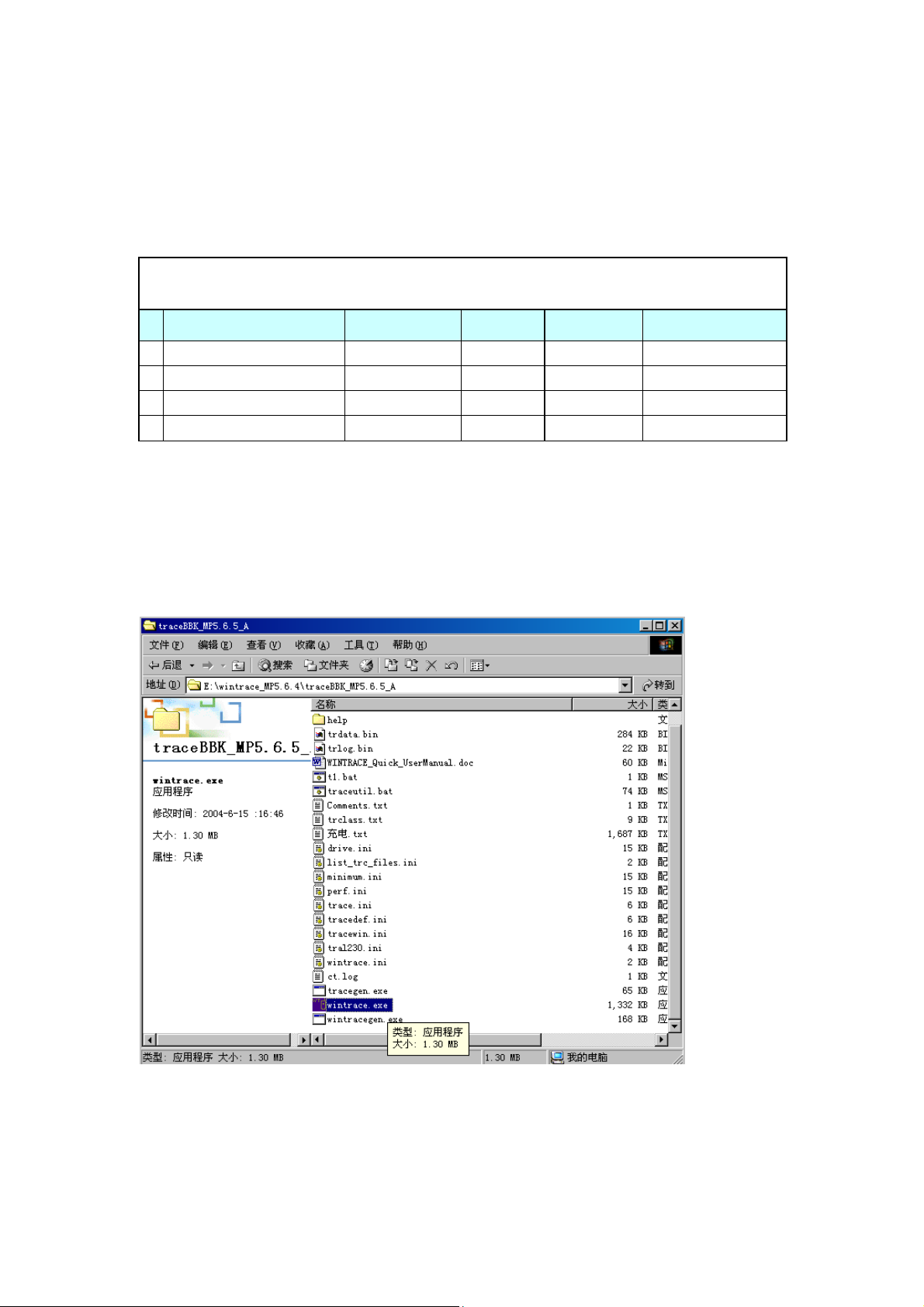
How to trace MMS of BBK K029
Equipments needed for Tracing K029
No. Hardware Code in factory Quantity No. Software
1 PC N/A 1 1 Wintrace 5.6.6_a
2 USB Cable BK-U-013 1 2 New software for K029
3 K029 Mobile Phone - 1
4 SIM card - 1
The steps for tracing:
Step 1: Run wintrace.exe in the directory:
---(pic 1)---
Page 2
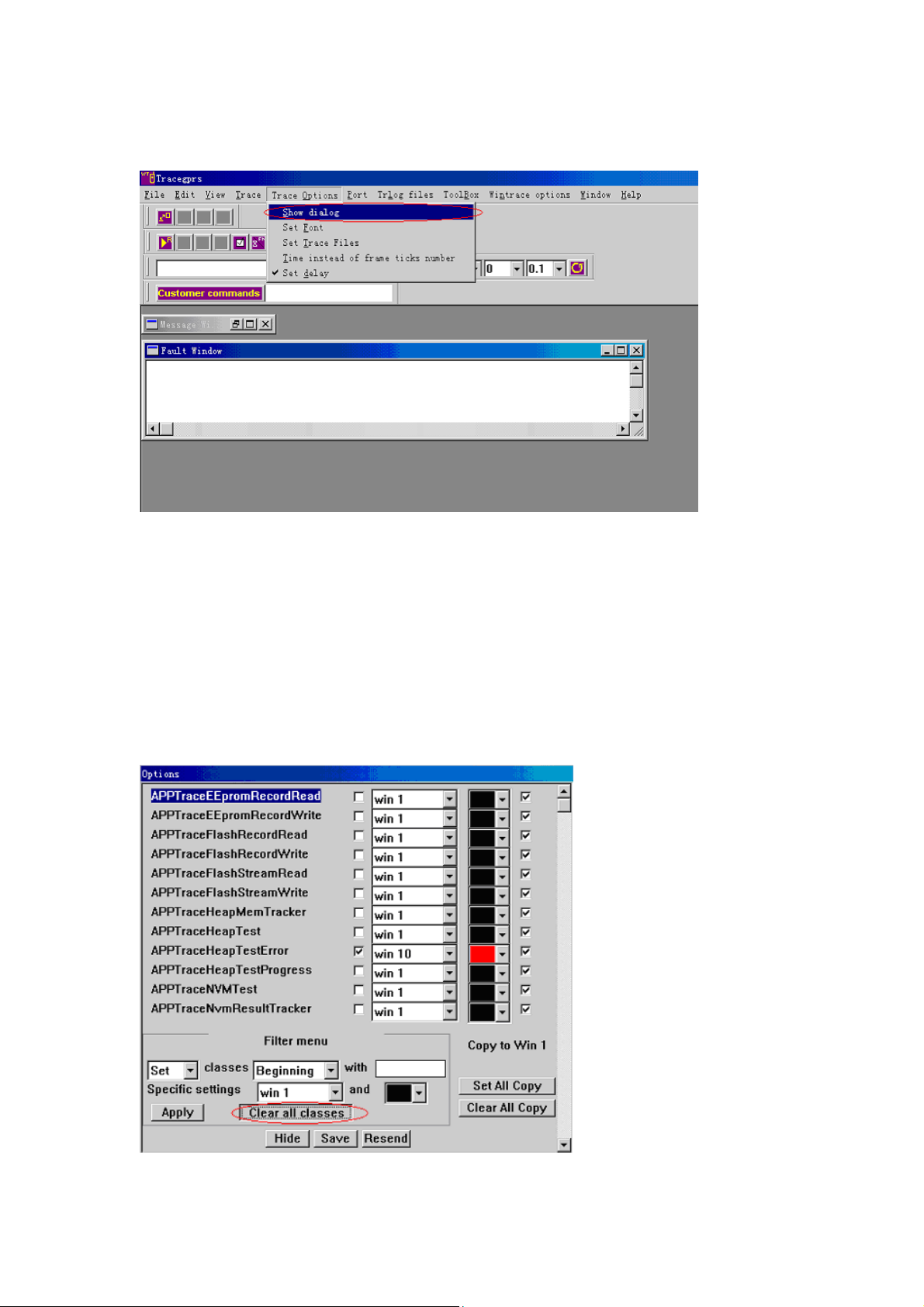
Step 2: Choose “Trace Options” menu ,click “Show dialog”
Then another dialog will come out, shows as pic-3
--( pic 2)--
Step 3: Set the parameters, please make steps as described following:
1. Click “Clear all classes” button showed in pic 3.
2. Input “ GLTraceH” in the blank “1” shows in pic 4.
3. Choose “Win 1” of frame “2”, which means the tracing data will be saved in “win 1”.
4. Choose any color of frame “3”, which means the color of tracing data saved.
5. Click “Apply”
6. Click “Save”
7. Click “Hide” and Exit the setting dialog.
------(pic 3)----
Page 3

----------(pic 4)------------
Step 4: Begin trace:
1. Switch off mobile phone;
2. Connect Mobile phone with PC by USB cable “BK-U-013”;
3. Click begin button showed as “1” in pic 5;
4. Choose the right COM port, click “OK”. Showed as “2” and “3” in pic 5.
5. Switch on mobile phone.
-----(pic 5)-----
Step 5: Trace MMS status:
1. After switching on mobile phone, some dialogs will appear, displaying the data traced.
Shows as pic 6.
2. During this period, please use another mobile p hone to send “MMS” to the mobile phone under
tracing. Please send at least 5 piece of MMS.
Attention: Please make sure that the mobile phones and SIM cards used for testing all support MMS.
Page 4

-----(pic 6)-----
Step 6: Stop trace.
1. After about 2 hours, Please stop trace by pressing the button showed “1” in pic 6. (Because
sometimes the signal delays, MMS can not be received until 2 hours later).
2. Close the main window of trace tool.
3. Please open “wintrace_5.6.6_a” directory, array the files inside by time. You will see “trlogwin.txt”
file with latest date and time. Showed as pic 7.
4. Please send us this file.
--------pic 7------
