Page 1
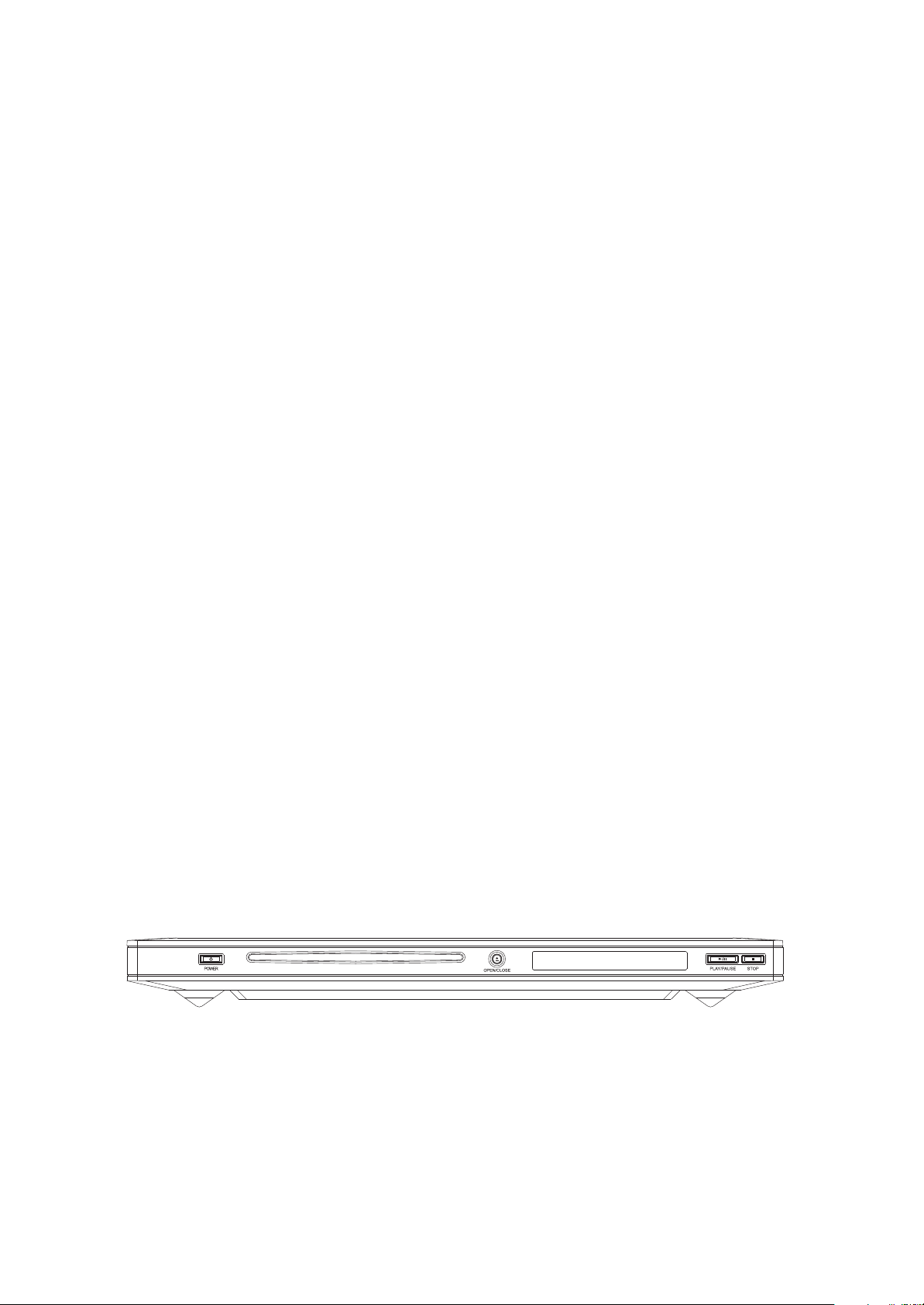
SERVICE MANUAL
DV975S
Page 2
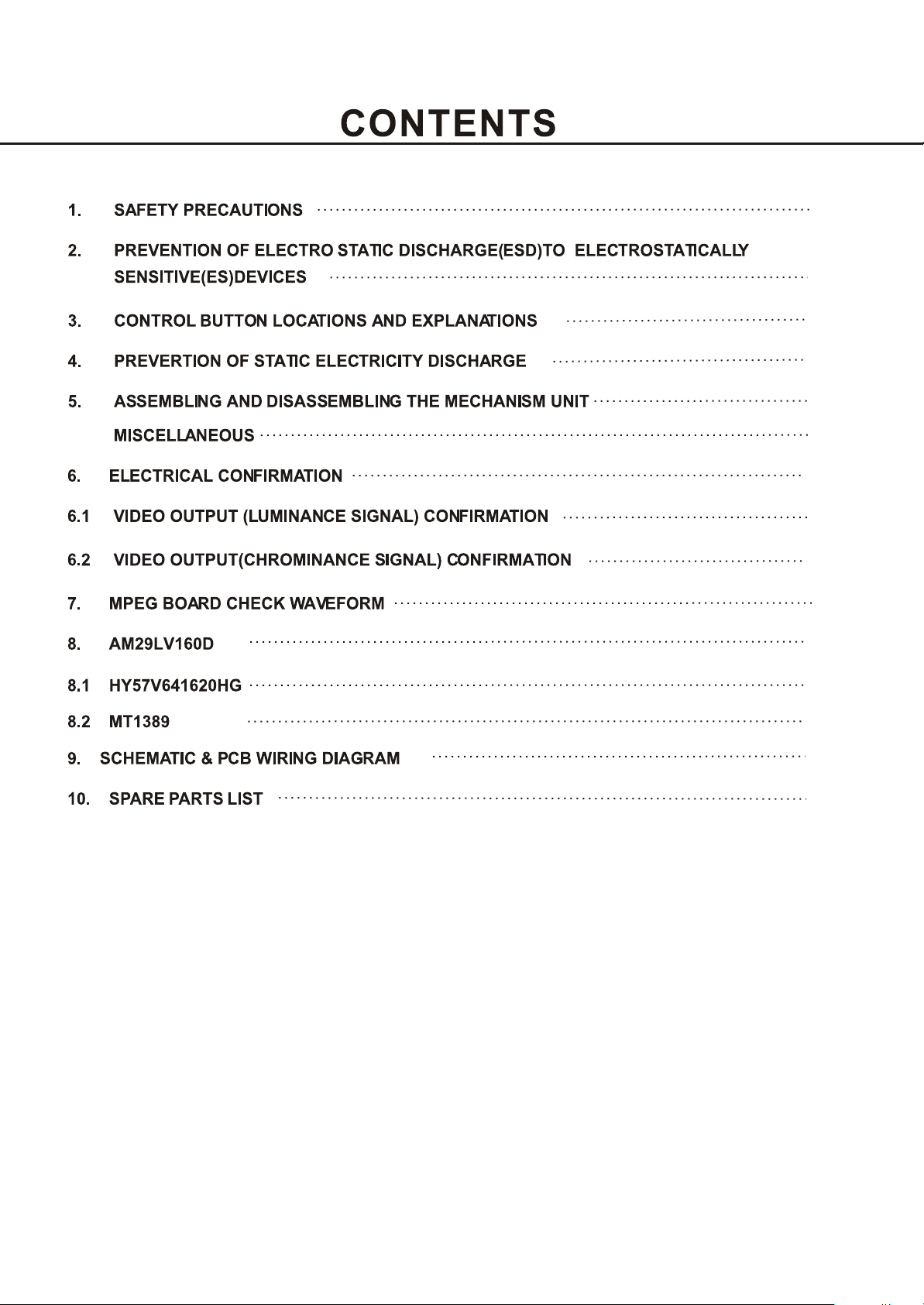
1
1
2
3
4
5.1
8
9
9
10
11
12
17
20
23
39
Page 3
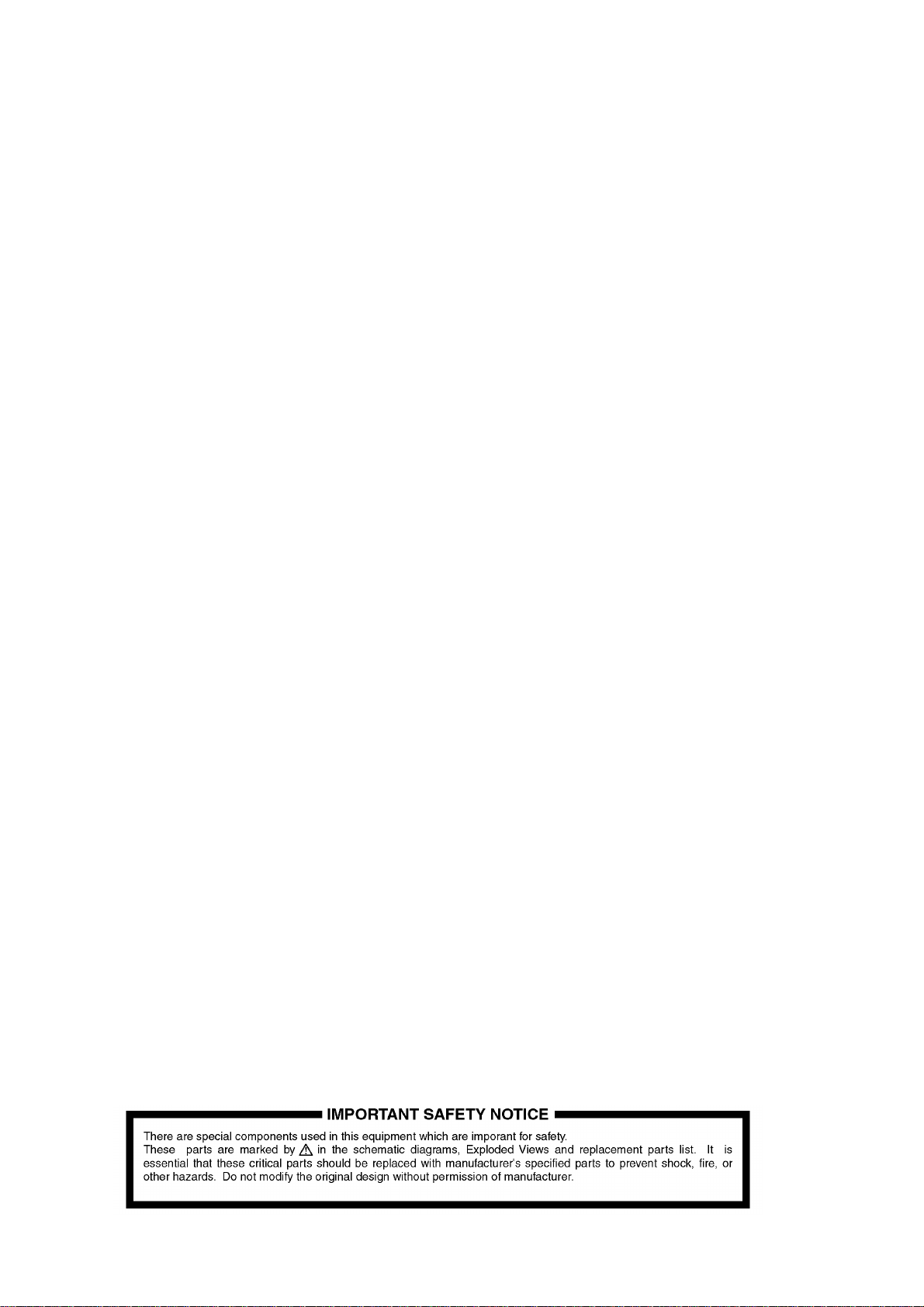
1.1 GENERAL GUIDELINES
1. SAFETY PREAUTIONS
2.PREVENTION OF ELECTRO STATIC DISCHARGE(ESD)TO
ELECTROSTATICALLY SENSITIVE(ES)DEVICES
1
1. When servicing, observe the original lead dress. if a short circuit is found, replace all parts which have
been overheated or damaged by the short circuit.
2. After servicing, see to it that all the protective devices such as insulation barrier, insulation papers
shields are properly installed.
3. After servicing, make the following leakage current checks to prevent the customer from being exposed
to shock hazards.
Some semiconductor(solid state)devices can be damaged easily by static electricity. Such components
commonly are called Electrostatically Sensitive(ES)Devices. Examples of typical ES devices are integrated
circuits and some field-effect transistors and semiconductor chip components. The following techniques
should be used to help reduce the incidence of component damage caused by electro static discharge(ESD).
1. Immediately before handling any semiconductor component or semiconductor-equipped assembly, drain
off any ESD on your body by touching a known earth ground. Alternatively, obtain and wear a commercially
availabel discharging ESD wrist strap, which should be removed for potential shock reasons prior to
applying power to the unit under test.
2. After removing an electrical assembly equipped with ES devices,place the assembly on a conductive
surface such as alminum foil, to prevent electrostatic charge buildup or exposure of the assembly.
3. Use only a grounded-tip soldering iron to solder or unsolder ES devices.
4. Use only an anti-static solder removal device. Some solder removal devices not classified as anti-static
(ESD protected)can generate electrical charge sufficient to damage ES devices.
5. Do not use freon-propelled chemicals. These can generate electrical charges sufficient to damage ES
devices.
6. Do not remove a replacement ES device from its protective package until immediately before you are
ready to install it. (Most replacement ES devices are packaged with leads electrically shorted together by
conductive foam, alminum foil or comparable conductive material).
7. Immediately before removing the protective material from the leads of a replacement ES device, touch
the protective material to the chassis or circuit assembly into which the device will be installed.
Caution
Be sure no power is applied to the chassis or circuit, and observe all other safety precautions.
8. Minimize bodily motions when handling unpackaged replacement ES devices. (Otherwise harmless motion
such as the brushing together of your clothes fabric or the lifting of your foot from a carpeted floor can
generate static electricity(ESD).
notice (1885x323x2 tiff)
Page 4
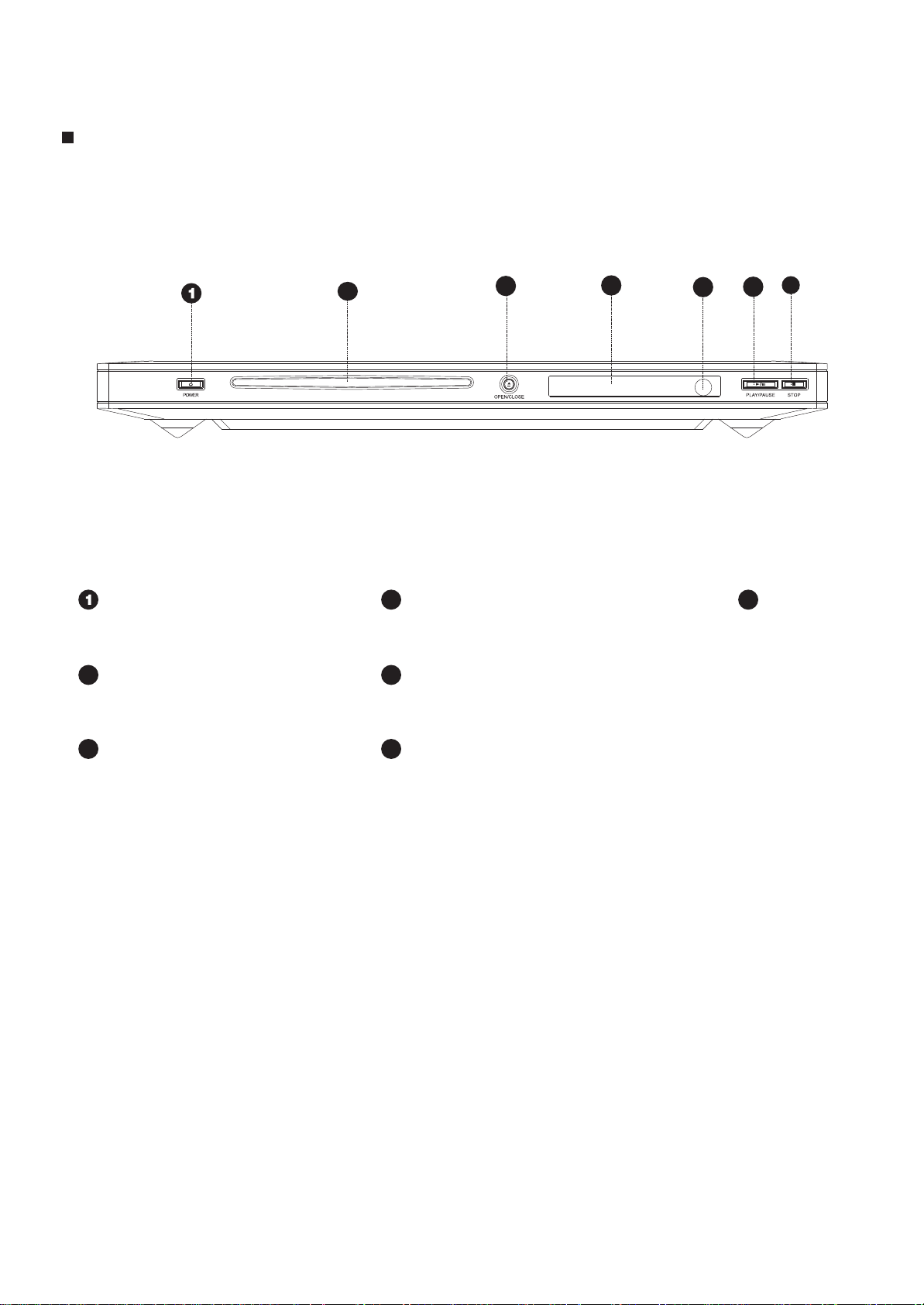
Front Panel Illustration
2
POWER switch
Door
2
2
4
Display window
5
IR SENSOR
3
4
5
7
6
7
STOP button
3
OPEN/CLOSE button
6
PLAY/PAUSE button
Page 5
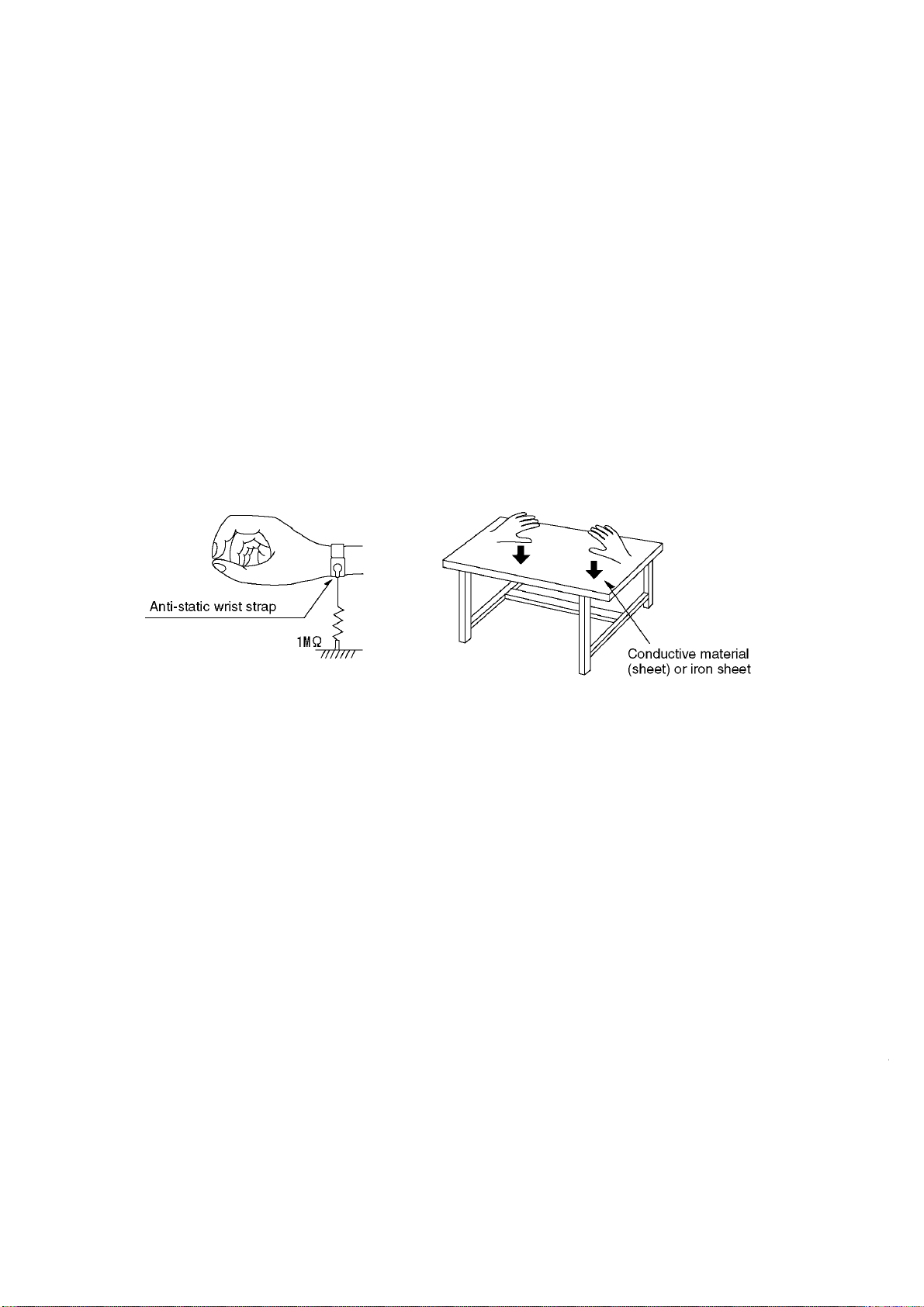
The laser diode in the traverse unit (optical pickup)may brake down due to static electricity of clothes or human
body. Use due caution to electrostatic breakdown when servicing and handling the laser diode.
Some devices such as the DVD player use the optical pickup(laser diode)and the optical pickup will be damaged
by static electricity in the working environment.Proceed servicing works under the working environment where
1. Put a conductive material(sheet)or iron sheet on the area where the optical pickup is placed,and ground the
3. The flexible cable may be cut off if an excessive force is applied to it.Use caution when handling the cable.
3
4.PREVENTION OF STATIC ELECTRICITY DISCHARGE
4.1.Grounding for electrostatic breakdown prevention
grounding works is completed.
4.1.1. Worktable grounding
sheet.
4.1.2.Human body grounding
1 Use the anti-static wrist strap to discharge the static electricity from your body.
safety_3 (1577x409x2 tiff)
4.1.3.Handling of optical pickup
1. To keep the good quality of the optical pickup maintenance parts during transportation and before
installation, the both ends of the laser diode are short-circuited.After replacing the parts with new ones,
remove the short circuit according to the correct procedure. (See this Technical Guide).
2. Do not use a tester to check the laser diode for the optical pickup .Failure to do so willdamage the laser
diode due to the power supply in the tester.
4.2. Handling precautions for Traverse Unit (Optical Pickup)
1. Do not give a considerable shock to the traverse unit(optical pickup)as it has an extremely high-precise
structure.
2. When replacing the optical pickup, install the flexible cable and cut is short land with a nipper. See the
optical pickup replacement procedure in this Technical Guide. Before replacing the traverse unit, remove
the short pin for preventingstatic electricity and install a new unit.Connect the connector as short times as
possible.
4. The half-fixed resistor for laser power adjustment cannot be adjusted. Do not turn the resistor.
Page 6
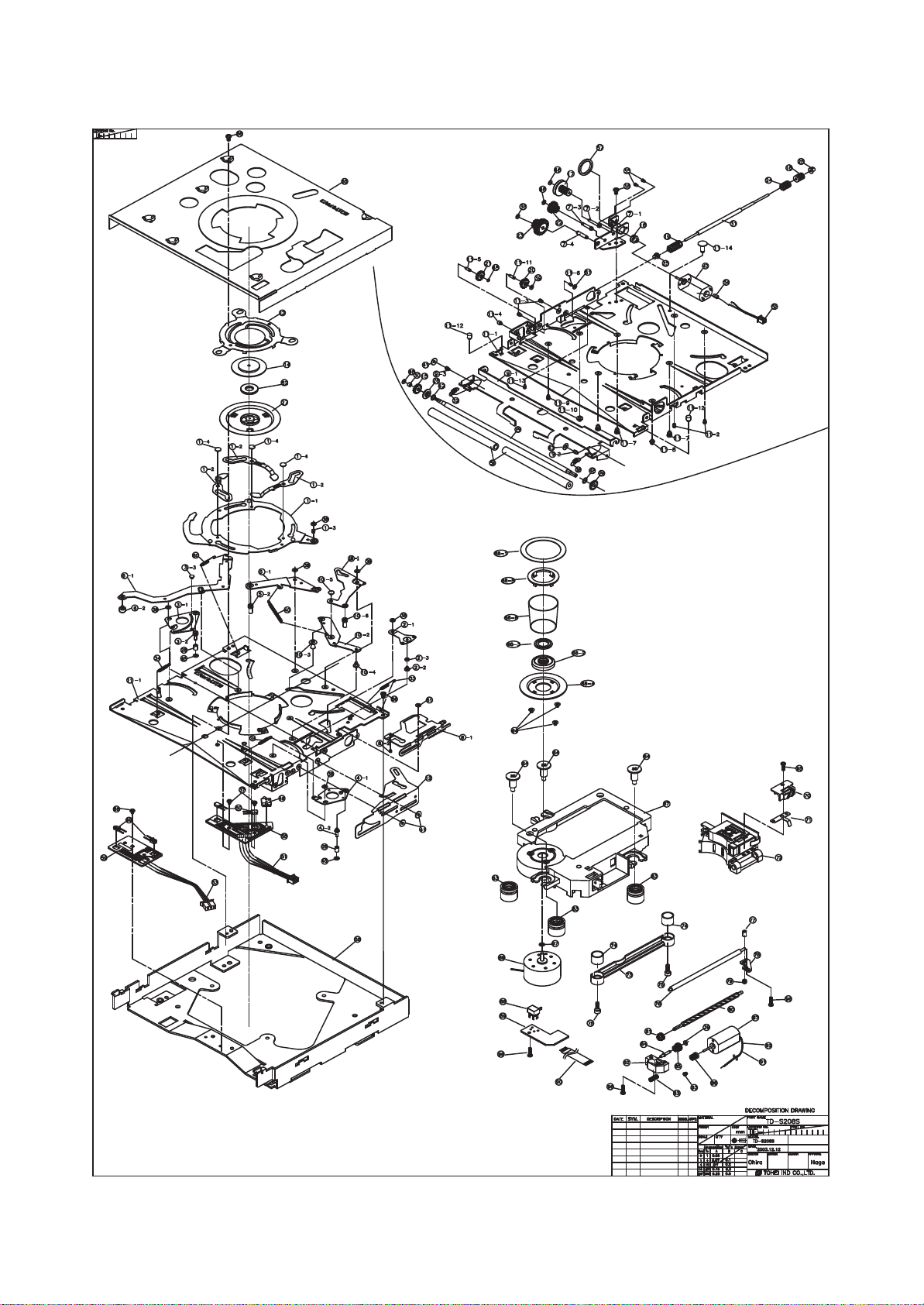
5. Assembling and disassembling the mechanism unit
4
Page 7
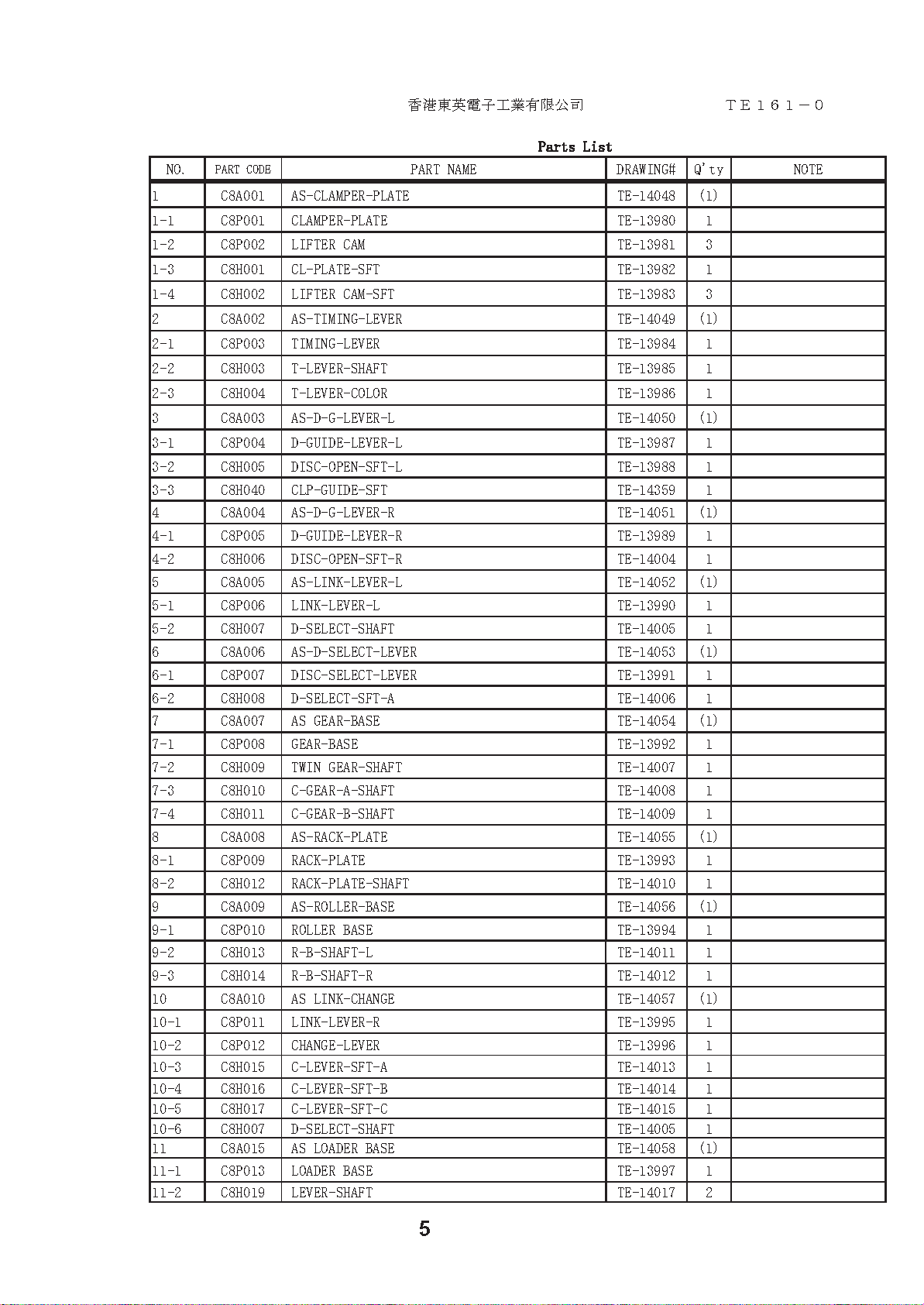
Page 8
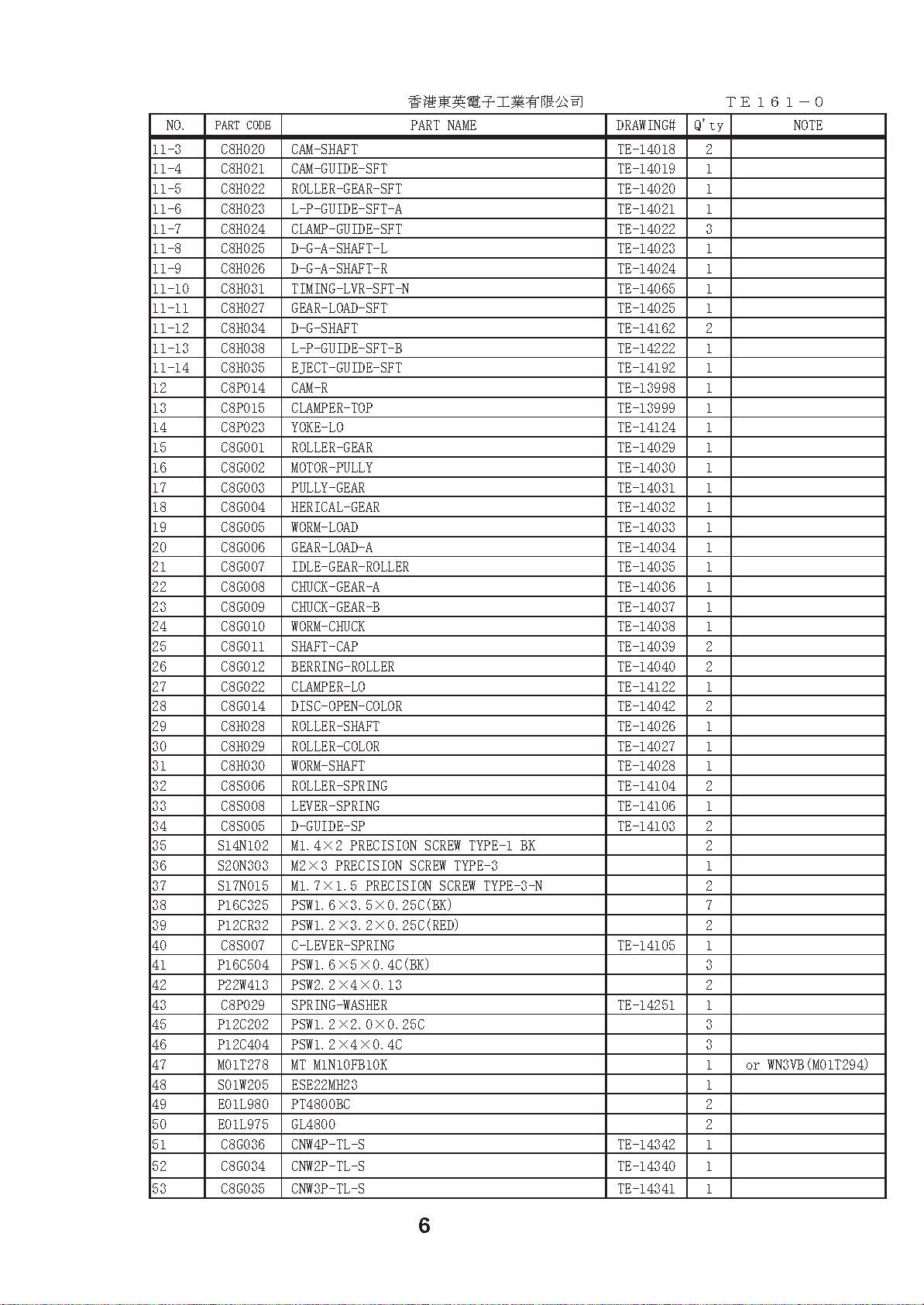
Page 9
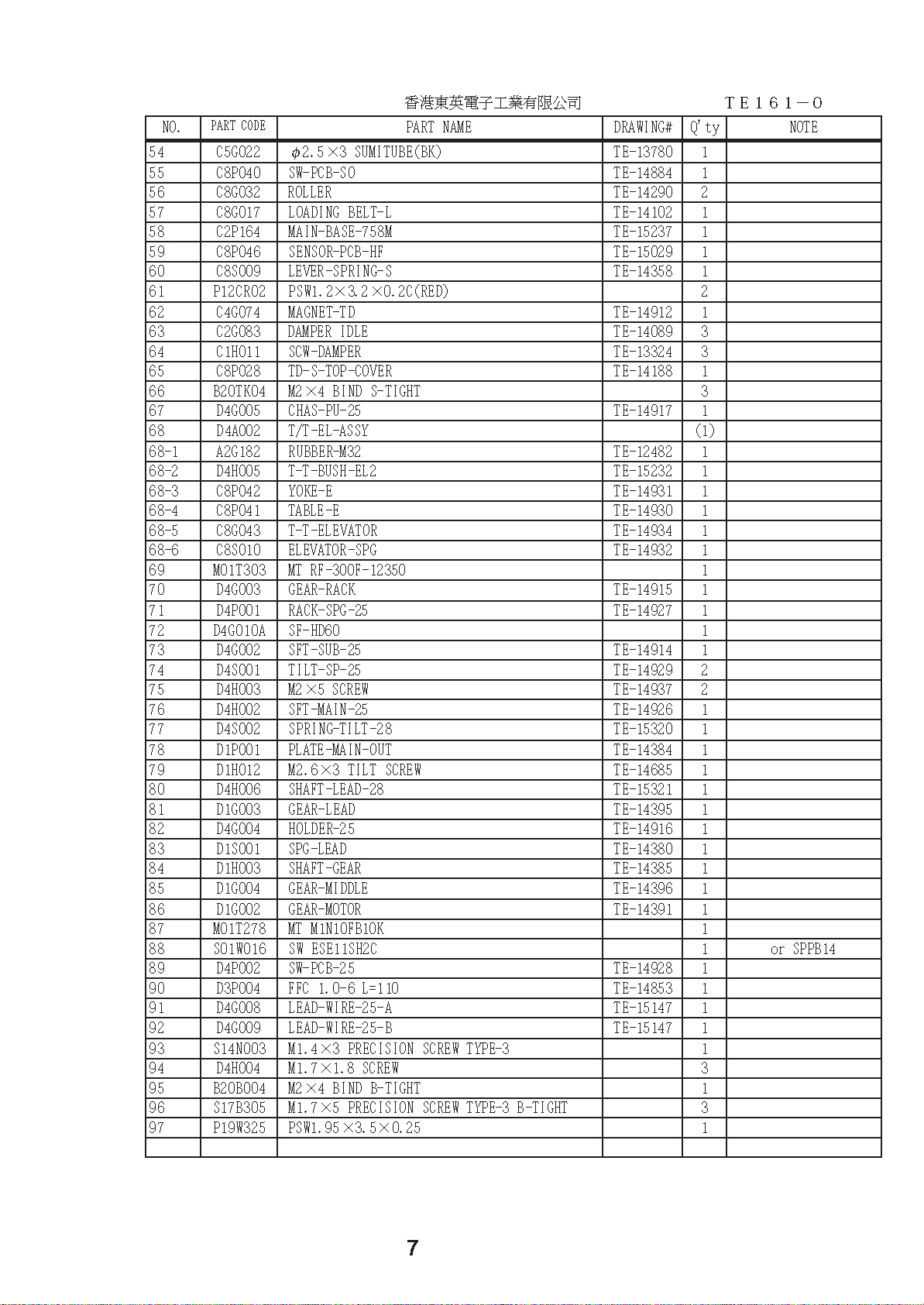
Page 10
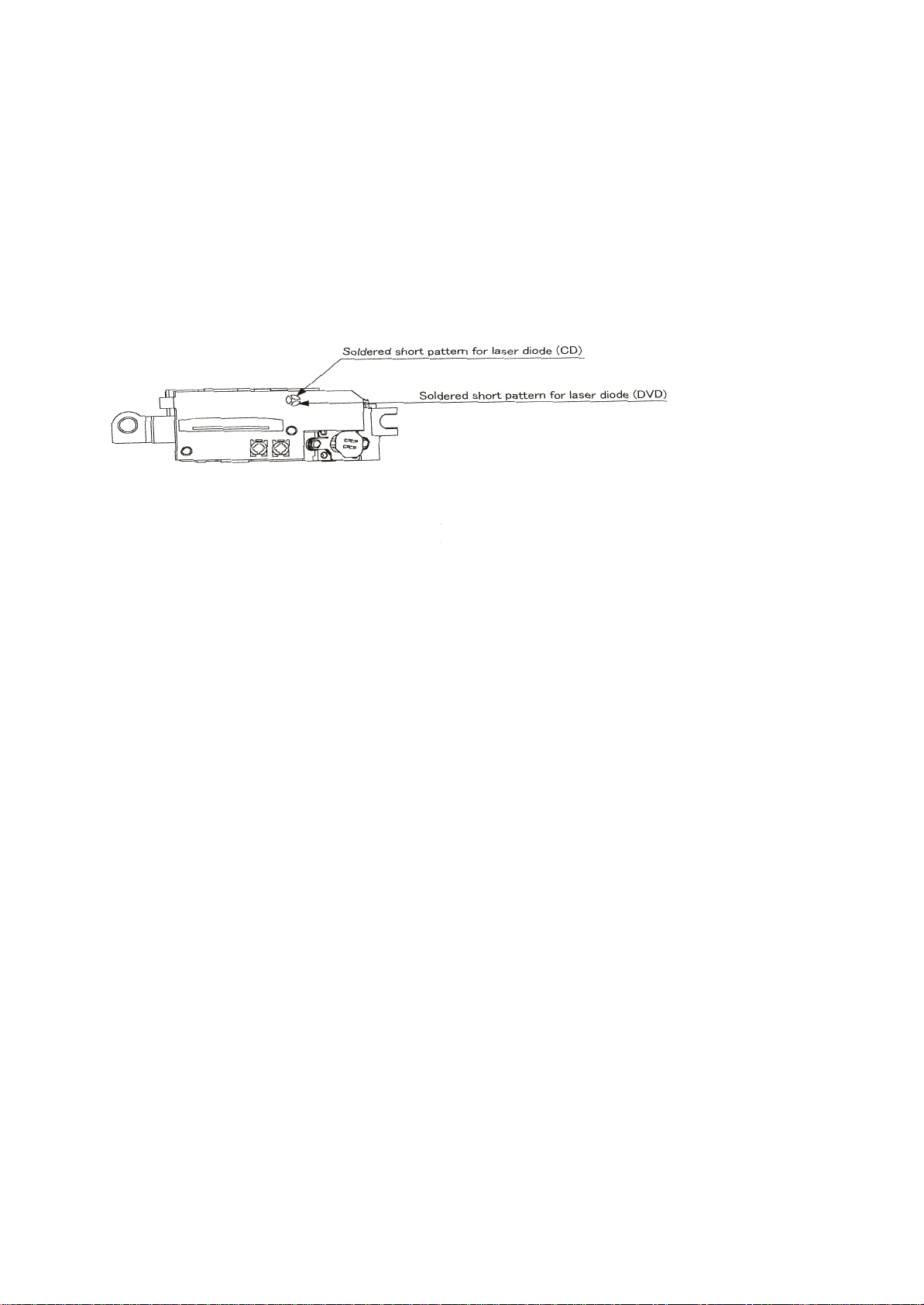
5.1 MISCELLANEOUS
8
5.1.1 Protection of the LD(Laser diode)
Short the parts of LD circuit pattern by soldering.
5.1.2 Cautions on assembly and adjustment
Make sure that the workbenches,jigs,tips,tips of soldering irons and measuring instruments are
grounded,and that personnel wear wrist straps for ground.
Open the LD short lands quickly with a soldering iron after a circuit is connected.
Keep the power source of the pick-up protected from internal and external sources of electrical
noise.
Refrain from operation and storage in atmospheres containing corrosive gases (such as H2S,SO2,
NO2 and Cl2)or toxic gases or in locations containing substances(especially from the organic silicon,cyan,
formalin and phenol groups)which emit toxic gases.It is particularly important to ensure that none of the
above substances are present inside the unit.Otherwise,the motor may no longer run.
Page 11
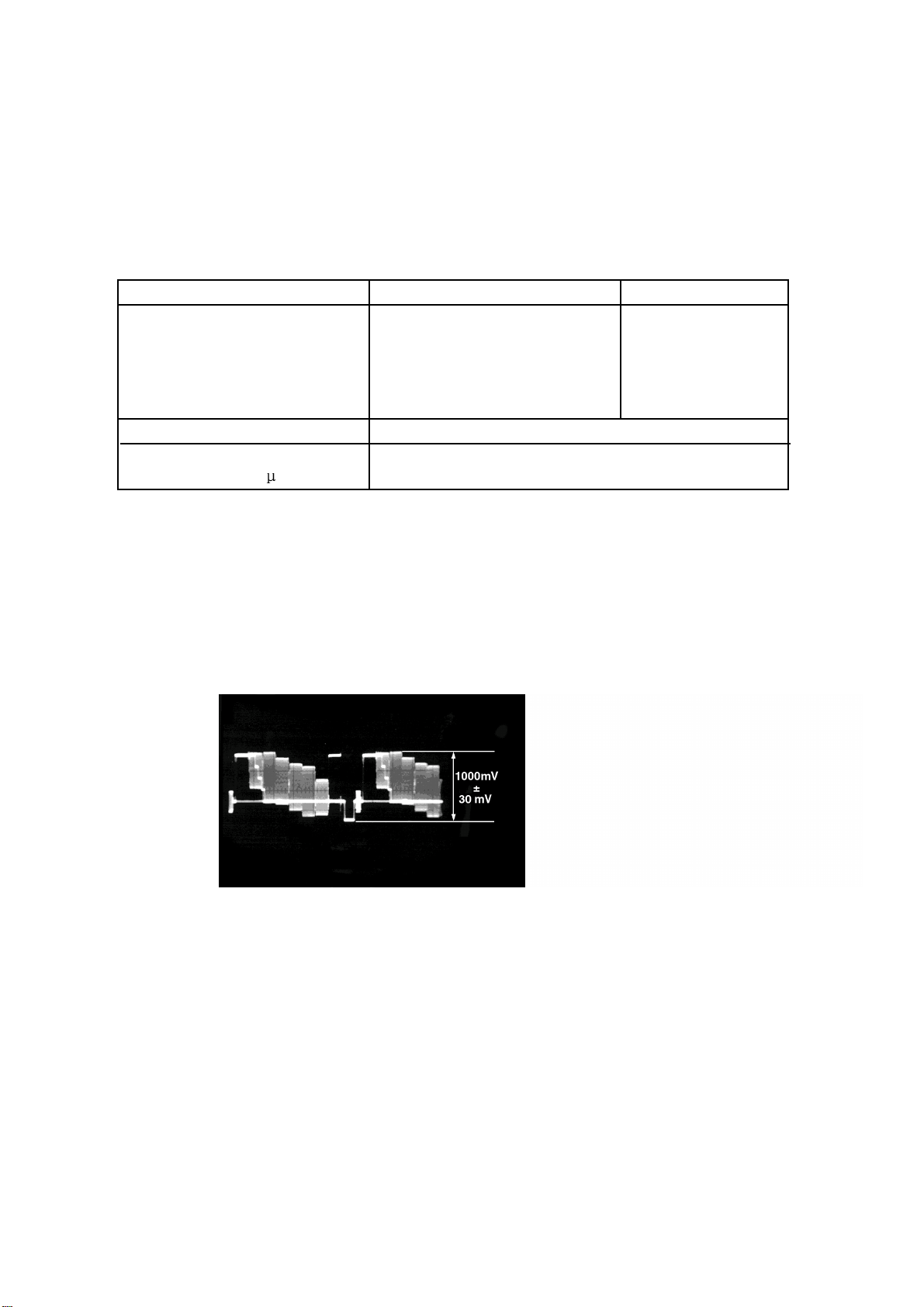
6.1. Video Output (Luminance Signal) Confirmation
6.Electrical Confirmation
9
DO this confirmation after replacing a P.C.B.
Measurement point
Video output terminal
Measuring equipment,tools
200mV/dir,10 sec/dir
Purpose:To maintain video signal output compatibility.
1.Connect the oscilloscope to the video output terminal and terminate at 75 ohms.
2.Confirm that luminance signal(Y+S)level is 1000mVp-p±30mV
PLAY(Title 46):DVDT-S15
PLAY(Title 12):DVDT-S01
Mode Disc
Color bar 75%
Confirmation value
1000mVp-p±30mV
DVDT-S15
or
DVDT-S01
Page 12
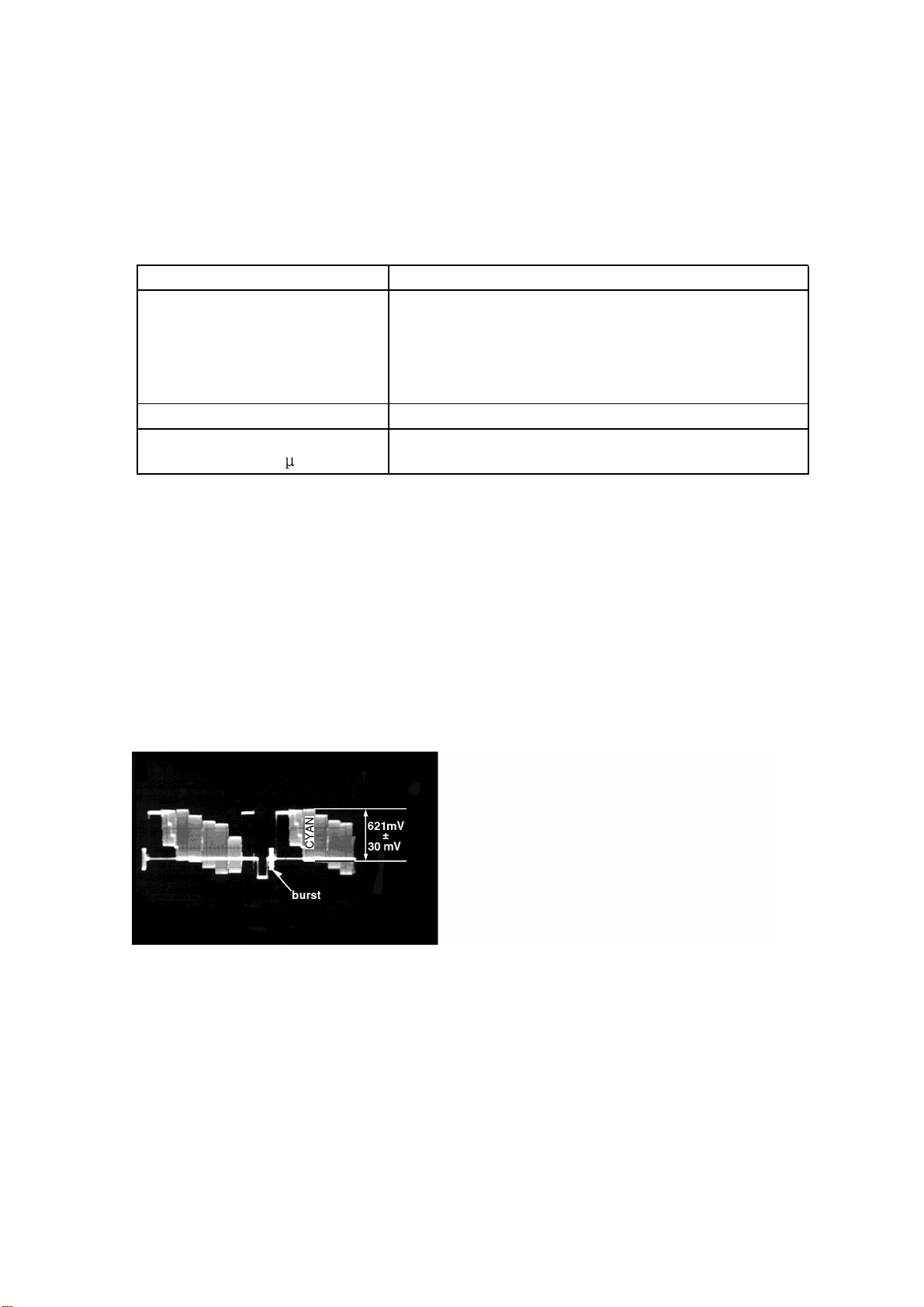
Do the confirmation after replacing P.C.B.
Screwdriver,Oscilloscope
6.2 Video Output(Chrominance Signal) Confirmation
10
Measurement point
Video output terminal
Measuring equipment,tools Confirmation value
200mV/dir,10 sec/dir
Purpose:To maintain video signal output compatibility.
1.Connect the oscilloscope to the video output terminal and terminate at 75 ohme.
2.Confirm that the chrominance signal(C)level is 621 mVp-p±30mV
PLAY(Title 46):DVDT-S15
PLAY(Title 12):DVDT-S01
Mode Disc
Color bar 75%
621mVp-p±30mV
DVDT-S15
or
DVDT-S01
Page 13
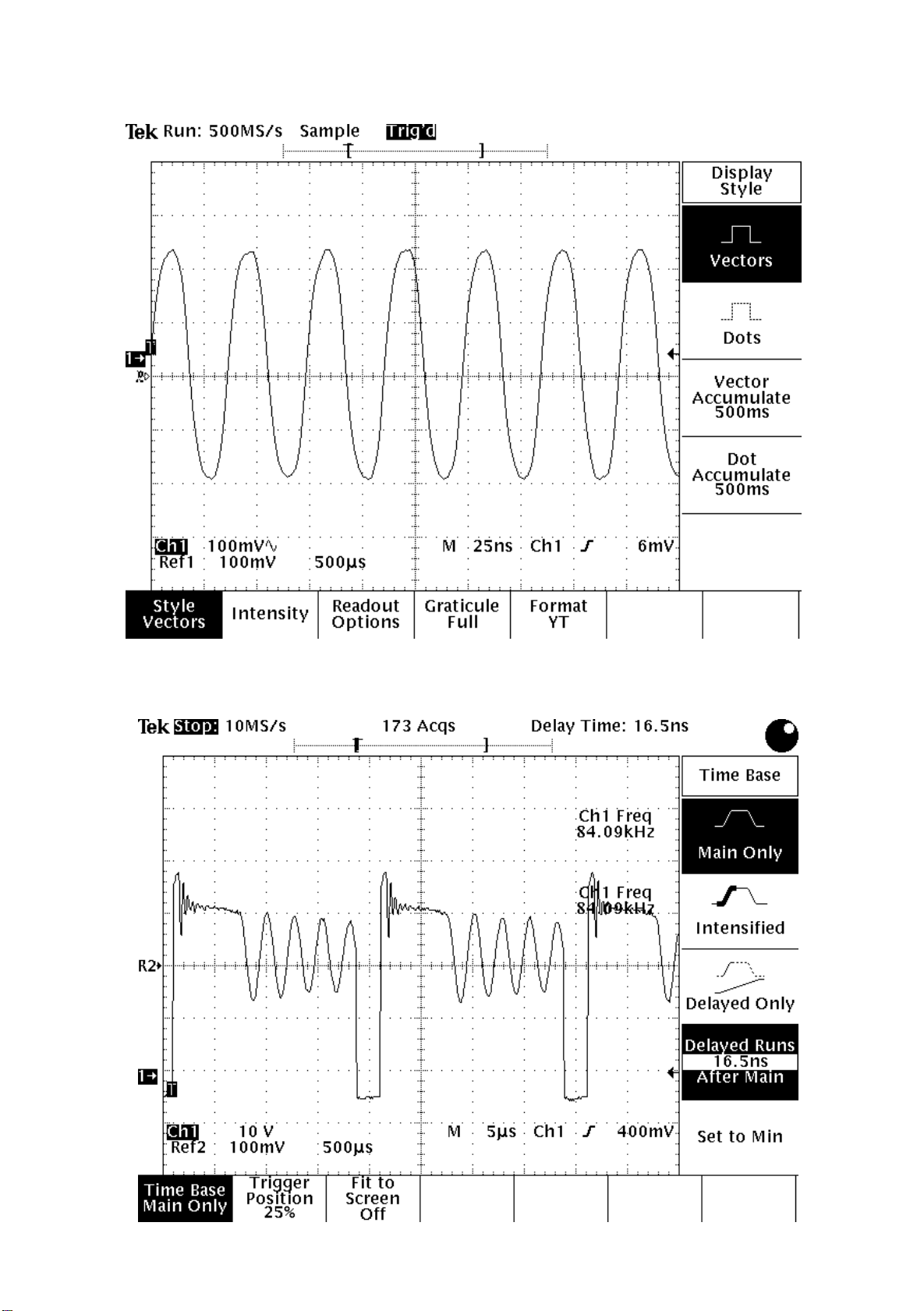
7.MPEG BOARD CHECK WAVEFORM
7.1 27MHz WAVEFORM
7.2 IC NCP1200P60 PIN.5 WAVEFORM DIAGRAM
11
Page 14
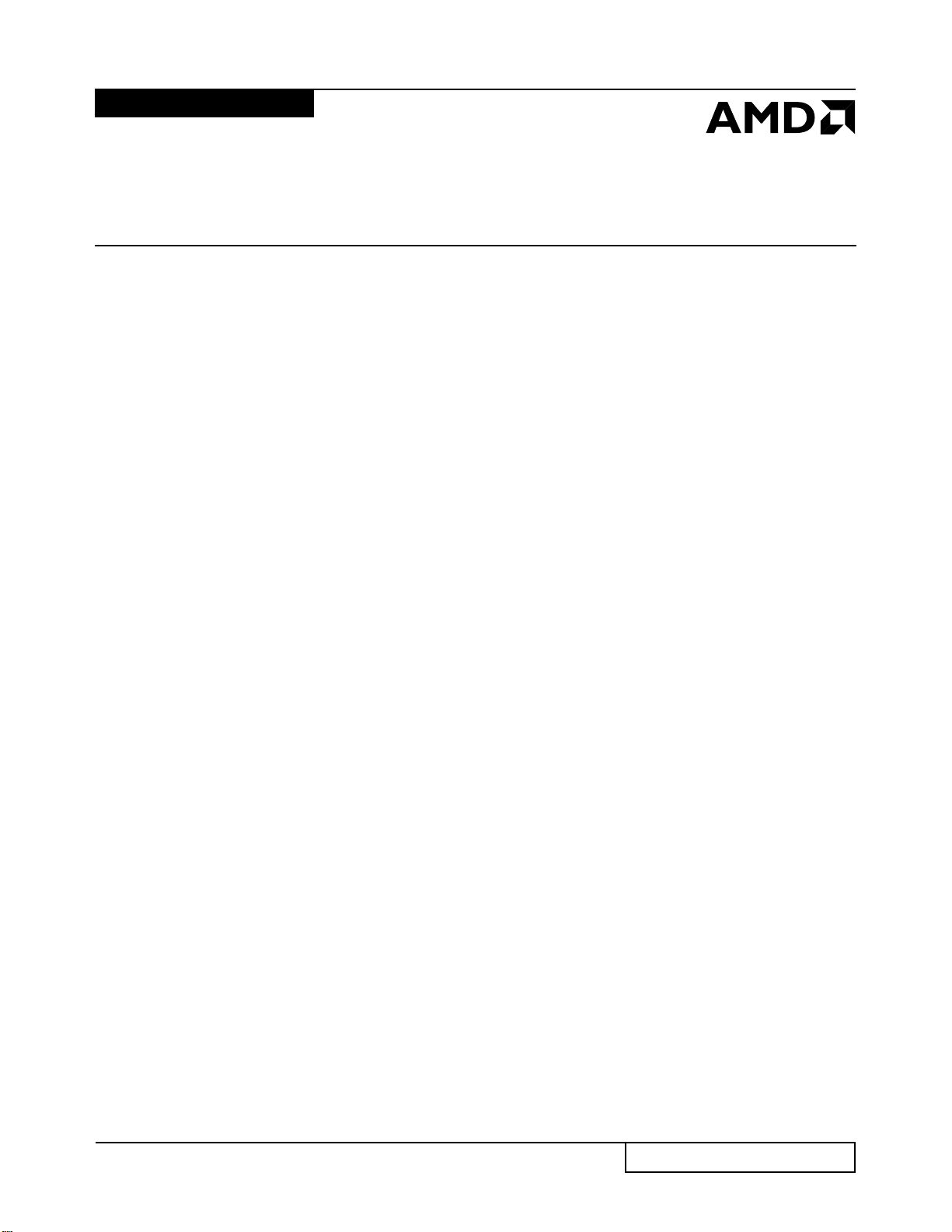
16 Megabit (2 M x 8-Bit/1 M x 16-Bit)
12
8. Am29LV160D
CMOS 3.0 Volt-only Boot Sector Flash Memory
DISTINCTIVE CHARACTERISTICS
■ Single power supply operation
— Full voltage range: 2.7 to 3.6 volt read and write
operations for battery-powered applications
— Regulated voltage range: 3. 0 to 3.6 volt read and
write operations and for compatibility with high
performance 3.3 volt microprocessors
■ Embedded Algorithms
— Embedded Erase algorithm automatically
preprograms and erases the entire chip or any
combination of designated sectors
— Embedded Program algorithm automatically
writes and verifies data at specified addresses
■ Manufactured on 0.23 µm process technology
— Fully compatible with 0.32 µm Am29LV160B device
■ High performance
— Access times as fast as 70 ns
■ Ultra low power consumption (typical values at
5MHz)
— 200 nA Automatic Sleep mode current
— 200 nA standby mode current
— 9 mA read current
— 20 mA program/erase current
■ Flexible sector arc hitecture
— O ne 16 Kbyte, two 8 Kbyte, one 32 Kbyte, and
thirty-one 64 Kbyte sectors (byte mode)
— One 8 Kword, two 4 Kword, one 16 Kword, and
thirty-one 32 Kword sectors (word mode)
— Supports full chip erase
— Sector Protection features:
A hardware method of locking a sector to prevent
any program or erase operations within that sector
Sectors can be locked in-system or via
programming equipment
Temporary Sector Unprotect f eature allows code
changes in previously locked sectors
■ Unlock Bypass Program Command
— Reduces overall pr ogramming time when issuing
multiple program command sequences
■ Top or bottom boot block configurations
available
■ Minimum 1,000,000 write cycle guarantee
per sector
■ 20-year data retention at 125°C
— Reliable operation for the life of the system
■ Package option
— 48-ball FBGA
— 48-pin TSOP
— 44-pin SO
■ CFI (Common Flash Interface) compliant
— Provides device-specific information to the
system, allowing host software to easily
reconfigure for different Flash devices
■ Compatibility with JEDEC standards
— Pinout and software compatible with single-
power supply Flash
— Superior inadvertent write protection
■ Data# Polling and toggle bits
— Provides a software method of detec ting program
or erase operation completion
■ Ready/Busy# pin (RY/ BY#)
— Provides a hardware method of detecting
program or erase cycle completi on (not av ailable
on 44-pin SO)
■ Erase Suspend/Erase Resume
— Suspends an erase operation t o read data from,
or program data to, a sector that is not being
erased, then resumes the erase operation
■ Hardware reset pin (RESET#)
— Hardware method to reset the devic e to reading
array data
This Data Sheet states AMD’s current technical specifications regarding the Product described herein. This Data
Sheet may be revised by subsequent versions or modificat ions due to changes in technical specif ic ations.
Publication# 22358 Rev: B Amendment/+3
Issue Date: November 10, 2000
Page 15
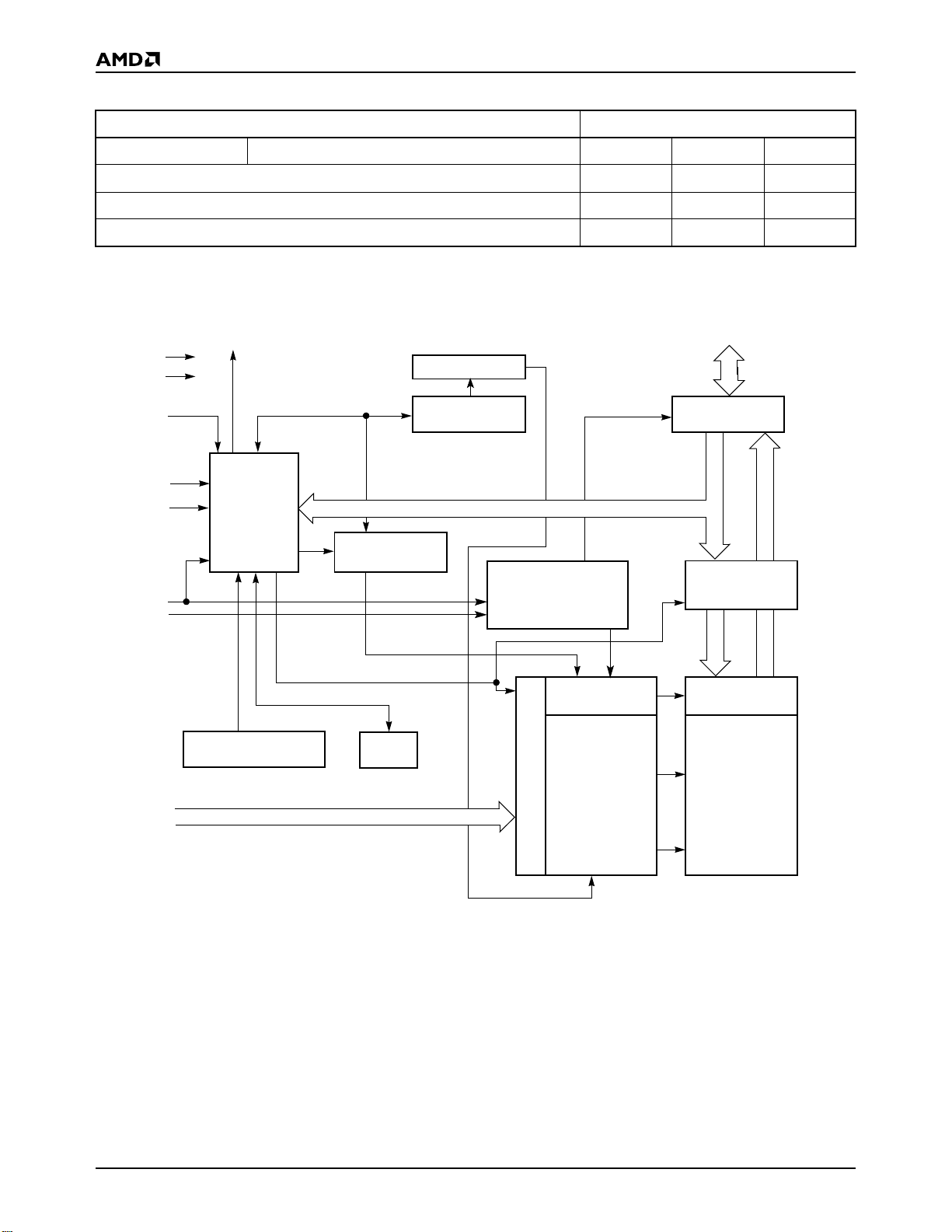
PRODUCT SELECTOR GUIDE
13
Family Part Number Am29LV160D
Speed Option Voltage Range: V
Max access time, ns (t
Max CE# access time, ns (t
Max OE# access time, ns (t
)7090120
ACC
)7090120
CE
) 303550
OE
= 2.7–3.6 V -70 -90 -120
CC
Note: See “AC Characteristics” for full specifications.
BLOCK DIAGRAM
RY/BY#
V
CC
V
SS
RESET#
WE#
BYTE#
CE#
OE#
State
Control
Command
Register
PGM Voltage
Generator
Sector Switches
Erase Voltage
Generator
Chip Enable
Output Enable
Logic
STB
DQ0
–
DQ15 (A-1)
Input/Output
Buffers
Latch
Data
A0–A19
VCC Detector
Timer
STB
Address Latch
Y-Decoder
X-Decoder
Y-Gating
Cell Matrix
Am29LV160D
Page 16

CONNECTION DIAGRAMS
14
A15
A14
A13
A12
A11
A10
A9
A8
A19
NC
WE#
RESET#
NC
NC
RY/BY#
A18
A17
A7
A6
A5
A4
A3
A2
A1
A16
BYTE#
V
DQ15/A-1
DQ7
DQ14
DQ6
DQ13
DQ5
DQ12
DQ4
V
DQ11
DQ3
DQ10
DQ2
DQ9
DQ1
DQ8
DQ0
OE#
V
CE#
A0
SS
CC
SS
1
2
3
4
5
6
7
8
9
10
11
12
13
14
15
16
17
18
19
20
21
22
23
24
1
2
3
4
5
6
7
8
9
10
11
12
13
14
15
16
17
18
19
20
21
22
23
24
Standard TSOP
Reverse TSOP
48
47
46
45
44
43
42
41
40
39
38
37
36
35
34
33
32
31
30
29
28
27
26
25
48
47
46
45
44
43
42
41
40
39
38
37
36
35
34
33
32
31
30
29
28
27
26
25
A16
BYTE#
V
SS
DQ15/A-1
DQ7
DQ14
DQ6
DQ13
DQ5
DQ12
DQ4
V
CC
DQ11
DQ3
DQ10
DQ2
DQ9
DQ1
DQ8
DQ0
OE#
V
SS
CE#
A0
A15
A14
A13
A12
A11
A10
A9
A8
A19
NC
WE#
RESET#
NC
NC
RY/BY#
A18
A17
A7
A6
A5
A4
A3
A2
A1
Page 17

CONNECTION DIAGRAMS
15
RESET#
A18
A17
A7
A6
A5
A4
A3
A2
A1
A0
CE#
V
SS
OE#
DQ0
DQ8
DQ1
DQ9
DQ2
DQ10
DQ3
DQ11
10
11
12
13
14
15
16
17
18
19
20
21
22
1
2
3
4
5
6
7
8
9
SO
44
43
42
41
40
39
38
37
36
35
34
33
32
31
30
29
28
27
26
25
24
23
WE#
A19
A8
A9
A10
A11
A12
A13
A14
A15
A16
BYTE#
V
SS
DQ15/A-1
DQ7
DQ14
DQ6
DQ13
DQ5
DQ12
DQ4
V
CC
FBGA
Top View, Balls Facing Down
A6 B6 C6 D6 E6 F6 G6 H6
A5 B5 C5 D5 E5 F5 G5 H5
A4 B4 C4 D4 E4 F4 G4 H4
A3 B3 C3 D3 E3 F3 G3 H3
A2 B2 C2 D2 E2 F2 G2 H2
A1 B1 C1 D1 E1 F1 G1 H1
Special Handling Instructions
Special handling is required for Flash Memory products
in FBGA packages.
BYTE#A16A15A14A12A13
DQ15/A-1 V
SS
DQ13 DQ6DQ14DQ7A11A10A8A9
V
CC
DQ4DQ12DQ5A19NCRESET#WE#
DQ11 DQ3DQ10DQ2NCA18NCRY/BY#
DQ9 DQ1DQ8DQ0A5A6A17A7
CE#A0A1A2A4A3
OE# V
SS
Flash memory devices in FBGA packages may be
damaged if exposed to ultrasonic cleaning methods.
The package and/or data integrity may be compromised
if the package body is exposed to temperatures above
150°C for prolonged periods of time.
A
Page 18

PIN CONFIGURATION
16
A0–A19 = 20 addresses
DQ0–DQ14 = 15 data inputs/outputs
DQ15/A-1 = DQ15 (data input/output, word mode),
A-1 (LSB address input, byte mode)
BYTE# = Selects 8-bit or 16-bit mode
CE# = Chip enable
OE# = Output enable
WE# = Write enable
RESET# = Hardware reset pin
RY/BY# = Ready/Busy output
(N/A SO 044)
= 3.0 volt-only single power supply
V
CC
(see Product Selector Guide for speed
options and voltage supply toleranc es)
LOGIC SYMBOL
20
A0–A19
CE#
OE#
WE#
RESET#
BYTE# RY/BY#
16 or 8
DQ0–DQ15
(A-1)
(N/A SO 044)
V
SS
= Device ground
NC = Pin not connected internally
Page 19

HY57V641620HG
8.1 HY57V641620HG
17
4 Banks x 1M x 16Bit Synchronous DRAM
DESCRIPTION
The Hyundai HY57V641620HG is a 67,108,864-bit CMOS Synchronous DRAM, ideally suited for the main memory applications which
require large memory density and high bandwidth. HY57V641620HG is organized as 4banks of 1,048,576x16.
HY57V641620HG is offering fully synchronous operation referenced to a positive edge of the clock. All inputs and outputs are synchronized with the rising edge of the clock input. The data paths are internally pipelined to achieve very high bandwidth. All input and output
voltage levels are compatible with LVTTL.
Programmable options include the length of pipeline (Read latency of 2 or 3), the number of consecutive read or write cycles initiated
by a single control command (Burst length of 1,2,4,8 or Full page), and the burst count sequence(sequential or interleave). A burst of
read or write cycles in progress can be terminated by a burst terminate command or can be interrupted and replaced by a new burst
read or write command on any cycle. (This pipelined design is not restricted by a `2N` rule.)
FEATURES
• Single 3.3±0.3V power supply
• All device pins are compatible with LVTTL interface
• JEDEC standard 400mil 54pin TSOP-II with 0.8mm
of pin pitch
• All inputs and outputs referenced to positive edge of
system clock
• Data mask function by UDQM or LDQM
• Internal four banks operation
Note)
• Auto refresh and self refresh
• 4096 refresh cycles / 64ms
• Programmable Burst Length and Burst Type
- 1, 2, 4, 8 or Full page for Sequential Burst
- 1, 2, 4 or 8 for Interleave Burst
• Programmable CAS Latency ; 2, 3 Clocks
.
Page 20

PIN CONFIGURATION
18
HY57V641620HG
VDD
DQ0
VDDQ
DQ1
DQ2
VSSQ
DQ3
DQ4
VDDQ
DQ5
DQ6
VSSQ
DQ7
DD
V
LDQM
/WE
/CAS
/RAS
/CS
BA0
BA1
A10/AP
A0
A1
A2
A3
DD
V
1
2
3
4
5
6
7
8
9
10
11
12
13
14
15
16
17
18
19
20
21
22
23
24
25
26
27
54pin TSOP II
400mil x 875mil
0.8mm pin pitch
VSS
54
DQ15
53
VSSQ
52
DQ14
51
DQ13
50
VDDQ
49
DQ12
48
DQ11
47
VSSQ
46
DQ10
45
DQ9
44
VDDQ
43
DQ8
42
SS
V
41
NC
40
UDQM
39
CLK
38
CKE
37
NC
36
A11
35
A9
34
A8
33
A7
32
A6
31
A5
30
A4
29
SS
V
28
PIN DESCRIPTION
PIN PIN NAME DESCRIPTION
CLK Clock
CKE Clock Enable
CS Chip Select Enables or disables all inputs except CLK, CKE and DQM
BA0,BA1 Bank Address
A0 ~ A11 Address
Row Address Strobe,
RAS, CAS, WE
LDQM, UDQM Data Input/Output Mask Controls output buffers in read mode and masks input data in write mode
DQ0 ~ DQ15 Data Input/Output Multiplexed data input / output pin
VDD/VSS Power Supply/Ground Power supply for internal circuits and input buffers
VDDQ/VSSQ Data Output Power/Ground Power supply for output buffers
NC No Connection No connection
Column Address Strobe,
Write Enable
The system clock input. All other inputs are registered to the SDRAM on the
rising edge of CLK
Controls internal clock signal and when deactivated, the SDRAM will be one
of the states among power down, suspend or self refresh
Selects bank to be activated during RAS activity
Selects bank to be read/written during CAS activity
Row Address : RA0 ~ RA11, Column Address : CA0 ~ CA7
Auto-precharge flag : A10
RAS, CAS and WE define the operation
Refer function truth table for details
Page 21

FUNCTIONAL BLOCK DIAGRAM
I/O Buffer & Logic
19
1Mbit x 4banks x 16 I/O Synchronous DRAM
HY57V641620HG
Self refresh logic
CLK
CKE
CS
RAS
CAS
WE
UDQM
LDQM
& timer
Row active
State Machine
refresh
Column
Active
Internal Row
counter
Row
Pre
Decoders
Column
Pre
Decoders
1Mx16 Bank 3
X decoders
1Mx16 Bank 2
X decoders
X decoders
1Mx16 Bank 1
1Mx16 Bank 0
X decoders
Memory
Y decoders
Cell
Array
Sense AMP & I/O Gate
DQ0
DQ1
DQ14
DQ15
Bank Select
A0
A1
A11
BA0
BA1
Address buffers
Address
Registers
Mode Registers
Column Add
Counter
Burst
Counter
CAS Latency
Data Out Control
Pipe Line Control
Page 22

8.2 MT1389
20
MT1389
Specifications are subject to change without notice
Progressive-Scan DVD Player SOC
MediaTek MT1389 is a DVD player system-on-chip (SOC) which incorporates advanced features like high
quality TV encoder and state-of-art de-interlace processing. The MT1389 enables consumer electronics
manufacturers to build high quality, cost-effective DVD players, portable DVD players or any other home
entertainment audio/video devices.
rd
Based on MediaTek’s world-leading DVD player SOC architecture, the MT1389 is the 3
player SOC. It integrates the MediaTek 2
decoder.
The progressive scan of the MT1389 utilized a proprietary advanced motion-adaptive de-interlace algorithm to
achieve the best movie/video playback. It can easily detect 3:2/2:2 pull down source and restore the correct
original pictures. It also supports a patent-pending edge-preserving algorithm to remove the saw-tooth effect.
nd
generation front-end analog RF amplifier and the Servo/MPEG AV
generation of the DVD
Key Features
RF/Servo/MPEG Integration
High Performance Audio Processor
Motion-Adaptive, Edge-Preserving De-interlace
108MHz/12-bit, 6 CH TV Encoder
DVD
PUH
Module
CVBS, Y/C,
Component
SDPIF
MT1389L
Applications
FLASH
Front-panel
Remote
DRAM
Audio DAC
Standard DVD Players
Portable DVD Players
DVD Player System Diagram Using MT1389
Page 23

21
PRELIMINARY, SUBJECT TO CHANGE WITHOUT NOTICE MTK CONFIDENTIAL, NO DISCLOSURE
MT1389
General Feature List
1024-bytes on-chip RAM
Super Integration DVD player single chip
High performance analog RF amplifier
Servo controller and data channel processing
MPEG-1/MPEG-2/JPEG video
Dolby AC-3/DTS/DVD-Audio
Unified memory architecture
Versatile video scaling & quality
enhancement
OSD & Sub-picture
2-D graphic engine
Built-in clock generator
Built-in high quality TV encoder
Built-in progressive video processor
Audio effect post-processor
Audio input port
Up to 4M bytes FLASH-programming
interface
Supports 5/3.3-Volt. FLASH interface
Supports power-down mode
Supports additional serial port
DVD-ROM/CD-ROM Decoding Logic
High-speed ECC logic capable of correcting
one error per each P-codeword or
Q-codeword
Automatic sector Mode and Form detection
Automatic sector Header verification
Decoder Error Notification Interrupt that
signals various decoder errors
Provide error correction acceleration
High Performance Analog RF Amplifier
Programmable fc
Dual automatic laser power control
Defect and blank detection
RF level signal generator
Speed Performance on Servo/Channel Decoding
DVD-ROM up to 4XS
CD-ROM up to 24XS
Channel Data Processor
Digital data slicer for small jitter capability
Built-in high performance data PLL for
channel data demodulation
EFM/EFM+ data demodulation
Enhanced channel data frame sync protection
& DVD-ROM sector sync protection
Servo Control and Spindle Motor Control
Programmable frequency error gain and
phase error gain of spindle PLL to control
spindle motor on CLV and CAV mode
Built-in ADCs and DACs for digital servo
control
Provide 2 general PWM
Tray control can be PWM output or digital
output
Embedded Micro controller
Built-in 8032 micro controller
Built-in internal 373 and 8-bit programmable
lower address port
Buffer Memory Controller
Supports 16Mb/32Mb/64Mb/128Mb SDRAM
Supports 16-bit SDRAM data bus
Provide the self-refresh mode SDRAM
Block-based sector addressing
Support 3.3 Volt. DRAM Interface
Video Decode
Decodes MPEG1 video and MPEG2 main level,
main profile video (720/480 and 720x576)
Smooth digest view function with I, P and B
picture decoding
Baseline, extended-sequential and
progressive JPEG image decoding
Support CD-G titles
Video/OSD/SPU/HLI Processor
Arbitrary ratio vertical/horizontal scaling of
video, from 0.25X to 256X
65535/256/16/4/2-color bitmap format OSD,
256/16 color RLC format OSD
Automatic scrolling of OSD image
Slide show transition as DVD-Audio
Specification
2-D Graphic Engine
Support decode Text and Bitmap
Support line, rectangle and gradient fill
Support bitblt
Chroma key copy operation
Clip mask
Page 24

22
PRELIMINARY, SUBJECT TO CHANGE WITHOUT NOTICE MTK CONFIDENTIAL, NO DISCLOSURE
MT1389
Audio Effect Processing
Dolby Digital (AC-3)/EX decoding
DTS/DTS-ES decoding
MLP decoding for DVD-Audio
MPEG-1 layer 1/layer 2 audio decoding
MPEG-2 layer1/layer2 2-channel audio
High Definition Compatible Digital (HDCD)
Windows Media Audio (WMA)
Advanced Audio Coding (AAC)
Dolby ProLogic II
Concurrent multi-channel and downmix out
IEC 60958/61937 output
- PCM / bit stream / mute mode
- Custom IEC latency up to 2 frames
Pink noise and white noise generator
Karaoke functions
- Microphone echo
- Microphone tone control
- Vocal mute/vocal assistant
- Key shift up to +/- 8 keys
- Chorus/Flanger/Harmony/Reverb
Channel equalizer
3D surround processing include virtual
surround and speaker separation
TV Encoder
Six 108MHz/12bit DACs
Support NTSC, PAL-BDGHINM, PAL-60
Support 525p, 625p progressive TV format
Automatically turn off unconnected channels
Support PC monitor (VGA)
Support Macrovision 7.1 L1, Macrovision
525P and 625P
CGMS-A/WSS
Closed Caption
Progressive Output
Automatic detect film or video source
3:2 pull down source detection
Advanced Motion adaptive de-interlace
Edge Preserving
Minimum external memory requirement
Audio Input
Line-in/SPDIF-in for versatile audio
processing
Outline
256-pin LQFP package
3.3/1.8-Volt. Dual operating voltages
Page 25

VCC
FRONT SCHEMATIC DIAGRAM
23
9. SCHEMATIC & PCB WIRING DIAGRAM
SEG1
SEG2
SEG3
SEG4
SEG5
SEG6
SEG7
SEG8
12
13
14
15
16
17
18
19
20
21
22
KEY1
KEY2
KEY3
KEY4
33K
33K
33K
33K
R401
R402
R403
R404
VFDST
9
11
KEY110KEY2
KEY3
KEY4
VDD
S1
S2
S3
S4
S5
S6
S7
S8
S923S1024S1125S12/G126VEE27S13/G128S14/G929S15/G830S16/G731G632G5
LED405
LED
R440
330R
LED404
LED
R439
330R
LED403
LED
R438
330R
LED402
R436
330R
V404
VCC
101
XS401
R418
10R
SW1
2341567
-25V
FIL-
FIL+
XS07
GND
STB
CPU+3.3V
VCC
VCC
CPU+3.3V
VCC
R417
10K
VCC
R414
33K
33K
R413
R412
33K
R411
33K
R416
10K
VCC C406
GND
4
8
5
7
6
DO
DIN
VSS
STB
CLK
U401
UPD16312
VFDCK
SW11SW22SW33SW4
33
VFDAT
101
C403
101
C404
R4061KR4071KR4081KR4091KR410
SW4
SW3
SW2
MSW
OSC
VSS
LED1
LED2
LED3
LED4
VDD
G1
G2
G3
G4
U402
HS0038A2
123
TC401
100uF/16V
C405
104
IR
R415
1K
44
43
42
41
40
39
38
37
36
35
34
100
CPU+3.3V
VCC
104
C401
R405
33K
GND
LED1
LED2
LED3
VCC
GRID1
GRID2
GRID3
GRID4
8050
R435
1K
LED2
XS402
XS06
23415
6
VFDST
VFDCK
VFDAT
IR
ASTB
GND
R432
330R
V403
8050
R431
1K
LED1
R430
330R
V402
8550
R429
1K
LED
R441
330R
V406
PNP-A
LED
R437
330R
XS03
234
1 XS405
PLED
GND
SW1
PLED1
XS02
2
R434
330R
OLED2
R433
330R
OLED1
PLED
PLED1
1 XS404
OLED2
GND
XS02
2
1 XS403
OLED1
GND
SEG12
SEG13
SEG14
SEG15
SEG16
SEG11
SEG10
SEG9
GRID6
GRID5
GRID4
GRID3
GRID2
FIL+
35
VFD401
VFD-35
GRID1
30
26
F234F2
5G316G321G272G283G294G
GRID6
-25V
GRID5
FIL-
SEG16
SEG15
SEG14
SEG13
SEG12
SEG11
SEG10
SEG9
SEG8
SEG7
SEG6
SEG5
SEG4
SEG3
SEG2
SEG1
19
22
NC23NC24NC25NC
NC20NC21NC
10
P911P812P713P614P515P416P317P218P1
2
F11F1
P164P137P146P155P128P119P10
D401
1N4148
SEG1
K401
R442
1K
LED3
TC403
R419
10K
IR
R421
10K
R422
10K
7
8
GND
U403
1
R427
10K
K403
K402
R428
10K
CPU+3.3V
KEY3
KEY2
KEY1
C407
104
TC404
100UF/10V
22uF/16V
STB
R420
0R
GP25GP16GP0
GP52GP43GP34vdd
12C508A
R426
0R(DNS)
LED
C408
104
V405
8050
R424
10K
D403
D402
R423
10K
R425
10K
ASTB
SW1
Page 26

FRONT SCHEMATIC DIAGRAM
24
Page 27

CN502
POWER BOARD SCHEMATIC DIAGRAM
25
CN501
XS07 2.0mm
2341567
STB
CPU+3.3V
-21V
FL+
FL-
GND
VCC
TC516
47uF/50V
3.3V
ZD503
1/4W
R521
101
11
+3.3V
CPU3.3V
D514
1N4007
L506
10uH/2A
TC509
D509
SR303
9
10
7
D515
TC510
1000uF/10V
EI128/8-2
100R
R520
10R/2W
R511
10K
R518
HER203
JUMPER
D516
TC511
100uF/16V
1000uF/10V
101
D512
C513
HER105
D511
HER105
L503
FB
U505
IRFBC20
STB
R514
10K
V502
C508
104
CPU3.3V
TC515
470uF/25V
U506
MCR100-6
A K
D513
HER105
2N5551
R513
1K
104
C517
D507
1N4148
G
R512
22K
101
C516
L505
TC508
100uF/16V
SA+5V
3
OUT
U504
LM7805
GND
2
IN
1
C508
104
+9V
TC504
470uF/16V
10uH/1A
TC503
470uF/16V
D508
C507
101
HER105
!
TR501
15
16
+5V
C510
TC506
L507 10uH/2A
TC505
HER303
D518
HER303
C509
101
D510
14
13
2 3 4 6
104
1000uF/10V
1000uF/10V
C511
12
CPU+3.3V
-9V
220R/1W
330
R506
C514
CN503
XS08 2.0mm
2341568
GND
+3.3V
SA+5V
GND
+9V
ZD502
9.1V/1W
TC513
100uF/16V
5.1V
ZD501
R510
4.7K
R508
10K
R507
1K
TC512
47uF/50V
101
C501
101/1KV
R502
7
GND
1R/1W
-9V
XS06 2.5mm
23415
6
+5V
+3.3V
+5V
FL+
FL-
-21V
R509
2.7K
R
104
K
A
C515
U503
LM431A
!
U502
2501
BC503
~400V 221
!
5
4
L501
DRV
TC502
300
R516
1.5K
10uF/50V
R504
30K
C506
102
BC501
R501
~275V 104
680K 2W
!
BCN501
~220V
F501
!
T1.6A/250V
!!!
R515
D517
U501
HER105
8
HV
ADJ1FB2CS3GND
NCP1200
6
7
NC
VCC
D505
1N4007
HER107
C503
101/1KV
R517
D504
D501
1N4007
1N4007
720K/1W
TC501
47uF/400V
C502
103/1KV
R503
39K/2W
D503
1N4007
D502
Page 28

POWER BOARD SCHEMATIC DIAGRAM
26
Page 29

PLED1
SUBSIDIARY PANEL 1 SCHEMATIC DIAGRAM
27
PLED
LED901
LED
XS901
XS04
2
3
PLED
SW1
GND
GND
4
SW1
1
13
2
PLED1
K901 6x6x1
Page 30

SUBSIDIARY PANEL 1 SCHEMATIC DIAGRAM
28
Page 31

1 XSA01
SUBSIDIARY PANEL 2 SCHEMATIC DIAGRAM
29
XS02
2
OLED1
LEDA01
GND
LED
Page 32

SUBSIDIARY PANEL 2 SCHEMATIC DIAGRAM
30
Page 33

XS02
SUBSIDIARY PANEL 3 SCHEMATIC DIAGRAM
31
OLED2
1 XSB01
2
GND
LEDB01
LED
Page 34

SUBSIDIARY PANEL 3 SCHEMATIC DIAGRAM
32
Page 35

A
OUTPUT BOARD SCHEMATIC DIAGRAM
33
6
JK701
AV2
2
1
3
5
91R
R701 330R
R702
C702
102
AGND
L702
FB
LFE
C710
104
SPDIF
XS703
CON08
2341568
7
CPU+3.3V
GND
+3.3V
SA+5V
GND
+9V
GND
-9V
XS702
XS14P
2341568
9107
111213
SACLK
SBCLK
SLRCK
SDATA0
SDATA1
Y1Y2Y3Y4Y5
SDATA2
VDATA3
RESET#
XS701
9107
11
Y6
A5VV
SCL
SDA
2341568
23 4
HSYNC#
VSYNC#
JK704
14
VDATA3
XS11
VGND
V-OUT2
GND
VIDEO_C
VD701
1N4148
VD702
B
JK702
AV2
2
1
3
C701
102
C703
102
L701
FB
L703
FB
CC
SL
GREEN
BLUE
5
312
4
Y-
Pb-
C714
20pF
C715
20pF
L709
FBSMT
L707
FBSMT
B
G
VIDEO_Y1
VIDEO_U
VIDEO_Y
1N4148
VGND
VD703
1N4148
A5VV
RED
Pr-
R
VIDEO_V
VD704
5
C704
102
L704
FB
SRL+R+
C716
20pF
L708
FBSMT
1N4148
VGND
C
JK703
4
12
L706FBL705
VGND
A5VV
V-OUT2
312
R+#
C706
10212C705
VD705
1N4148
VIDEO_COMP
D
VIN1VCC2GND
3
JK705
OPTICAL
C718
104
A5VV
68R
C717
104
R703
TC726
47uF/16V
SPDIF
L+#
102
FB
R777
33R
R775
330R
+9V A + 10V
R774
A5VV
SA+5V
R778
75R
Q713
8050
VSYNC#
VD706
1N4148
VD707
1N4148
A5VV
VGND
JK706
S-VIDEO
L711
FBSMT
AGND
Q712
8050
VGND
R776
2.2K
4.7K
VDATA3
A+10V
C772
104
VGND
VIDEO_Y1
VD708
1N4148
A5VV
VGND
E
665
5
1 2
JK707
CVOUT6
3
4
C720
20pF
VGND
C719
20pF
L712
FBSMT
VIDEO_Y
VIDEO_C
R773
1K
Q711
A+10V
JK708
VJS3921
R+#
VD709
8050
R772
2.2K
HSYNC#
R707
8
2
6
10
4
A(B)IN
A(B)OUT1A(A)OUT3RETURN5BLUE I/O7RETURN9GREEN I/O11RETURN13RED I/O15RETURN17V-OUT19GND
L+#
VIDEO_U
1N4148
12
NC
CONT
A(A)IN
A-COM
FUNC SW
Y-
Pb-
AGND
VD710
1N4148
VGND
2
CVBS
VIDEO_COMP
A5VV
1
VGND
C721
20pF
L710
FBSMT
R706
2.2R
VGND
AGND
20
16
14
18
V-IN
BLK I/O
RETURN
TRTURN
21
VGND VGND
CVBS
Pr-
VIDEO_V
VD711
1N4148
VD712
1N4148
VGND
JK711
XS02
2
1
SPDIF
GND
1
A
L714
1.8uH
C723
101
L713
0R
C722
47pF
VGND
R709
150R
Y2
L716
1.8uH
101
C725
L715
0R
C724
47pF
VGND
R710
150R
Y1
B
L724
L718
1.8uH
C727
101
L717
0R
C726
47pF
VGND
R711
150R
Y3
C
L720
1.8uH
C729
101
L719
0R
C728
47pF
VGND
R712
150R
Y4
D
L722
1.8uH
C731
101
L721
0R
C730
47pF
VGND
R713
150R
Y5
E
1.8uH
C733
101
L723
0R
C732
47pF
VGND
R714
150R
Y6
123
F
Page 36

+9V
OUTPUT BOARD SCHEMATIC DIAGRAM
34
VD717
1N4148
TC724
220uF/16V
AGND
R771
TC714
10uF/16V
AVCC
C767
104
MUTE1
MUTE2
MUTE3
27
24
20
26
MUTEC128AOUTA1
U704
CS4360
VLS1SDIN12SDIN23SDIN34SCLK5LRCK6MCLK7VD8GND9RST10SCL11SDA12CS13VLC
C766
DV33
AVCC
104
R736
0R
TC713
10uF/16V
SDATA1
SDATA0
C765
104
R735
0R(DNS)
20K
C740 101
R733
18
23
19
22
21
VA
GND
AOUTB1
AOUTB2
AOUTB3
MUTEC225AOUTA2
AOUTA3
SDATA2
SLRCK
SACLK
SBCLK
SCL
RESET#
R739 6.8K
C742
122
C741
102
R738
4.7K
R737
4.7K
3
2
-9V
+9V
1
U701A
4580
TC716
10uF/16V
TC715
10uF/16V
C769
104
C768
104
16
17
15
M2
VQ
FILT+
MUTEC3
14
R742
SDA
AGND
20K
4 8
R740
AGND
TC717
10uF/16V
TC718
0R
R745 6.8K
C746
122
4.7K
C745
102
R744
R743
4.7K
5
6
C744 101
-9V
+9V
7
U701B
4580
10uF/16V
C750
6.8K
R749
R748
AGND
R747
20K
2
4 8
C747 101
R746
+9V
TC719
10uF/16V
TC720
10uF/16V
0R
683(DNS)
C751
0R
C753
C749
122
C748
102
4.7K
AGND
4.7K
20K
3
R750
4 8
C752 101
-9V
1
U702A
4580
+9V
TC721
10uF/16V
TC722
10uF/16V
C754
683(DNS)
C756
122
R753 6.8K
C755
R752
4.7K
R751
4.7K
5
6
7
U702B
4580
6.8K
C759
R757
102
R756
4.7K
AGND
R755
4.7K
20K
4 8
-9V
3
2
C757 101
R754
+9V
1
Q710
1015
MUTE-1
VD716
Q709
1015
Q708
R767
1K
R766
1K
+9V
R764 1K
CPU+3.3V
A5VV
1K
R763
VD713
1N4148
VD714
1N4148
MUTE1
MUTE2
C763
683(DNS)
6.8K
122
C758
102
-9V
U703A
4580
R761
R760
AGND
R759
C760
R758
20K
6
101
4 8
+9V
7
150R
R770
10K
1N4148
AGND
TC725
47uF/16V
2SC1815-Y
R769
Q707
1015
TC723
R762
VD715
C764
C762
122
C761
4.7K
4.7K
5
U703B
AGND
10K
R768
330R
-9V
2.2uF/16V(DNS)
1K
1N4148
MUTE3
0R
102
AGND
4 8
-9V
4580
+9V
AVCC
A5VV
FB
L725FBL727
L726
SA+5V
DV33+3.3V
FB
TC712
TC709
TC707
10uF/16V
C736
104
C735
104
C734
104
C739
104
C738
104
C737
104
-9V
AGND
AGND
TC708
10uF/16V
CH-L
CH-R
R715
1K
R+
R719
R717
Q701
1K
1K
Q702
2SC1815-YS
AGND
2SC1815-YS
R716
100K
R718
100K
10uF/16V
CH-SR
R7211KR720
1K
SR
L+
R725
R723
1K
Q703
2SC1815-YS
R722
100K
AGND
TC710
10uF/16V
CH-SL
MUTE-1
1K
R726
1K
R727
1K
R729
1K
Q704
2SC1815-YS
R724
100K
Q705
2SC1815-YS
R728
100K
LFE
SL
TC711
10uF/16V
CH-SW
R731
1K
R732
1K
Q706
2SC1815-YS
AGND
R730
100K
CC
10uF/16V
CH-C
Page 37

OUTPUT BOARD SCHEMATIC DIAGRAM
35
Page 38

A
MIAN SCHEMATIC DIAGRAM
36
1.8K
Y0
TC201
10uF/16V
L203
FB
C217
DACVDD3 DV33
6
JITFNJITFO
VSYNC#
HSYNC#
DISCEJT
193
Y1
C233 100pF
R227 750K
1K
(DNS)
(DNS)
(DNS)
(DNS)
R215
R216
R217
R218
R219
5
R220
(DNS)
TC202
10uF/16V
20pF
C222
C223
1000pF
100K
V1P4
R224
104
R223
15K
VREFN VREFP
TC248
47uF/16V
PLLVDD3
ADCVDD3
C234
104
FB
L206FBL207
L205
FB
23 4
RFV33
DV33
IOA
AVCC
R309
10K
R311
R308
100K
1
194
195
Y2
196
197
Y3
198
199
Y4
200
201
Y5
202
Y6
203
204
205
206
207
208
FS1
209
FS0
210
211
89V33
212
213
ALRCK
ABCK
214
ACLK
215
216
ASDAT0
217
ASDAT1
218
ASDAT2
219
MUTE_DAC
220
V18
221
222
RESET#
223
AMDAT
224
ASPDIF
225
226
227
RFV18
XO
228
229
XI
JITFO
230
231
JITFN
C218 0.47uF
232
233
PLLVDD3
234
0.047uF
235
236
C219
0.047uF
237
238
C220
ADCVDD3
239
240
C221 1uF
241
242
VREFP
VREFN
243
RFVDD3
244
245
246
247
248
249
C224
0.033uF
250
C225
251
104
252
C226
253
254
104
C227
255
256
104
C228
AVDD3
C239
104
C240
1uF
C229
104
C238
104
RFVDD3
RFSVDD3
C235
104
C236
104
L208FBL250
C231
104
TC211
220uF/16V
L238
FB
AVCC
10K
R310
100K
V305
3904-S
V304
2SK3018-S
V303
2SK3018-S
XS301
24P0.5mm
104
C237
TC301
C301
89V33 V18
YUV1/Y
YUV2/C
YUV4/G
YUV5/B
YUV6/R
DVDD3
SPMCLK
SPDATA
SPLRCK
DVDD3
ALRCK
ABCK
ACLK
DVSS
DVDD18
DVSS
SPDIF
XTALO
XTALI
JITFO
JITFN
PLLVSS
LPFON
LPFIP
LPFIN
LPFOP
S_VCM
ADCVSS
S_VREFP
RFVDD3
RFRPDC
RFRPAC
HRFZC
CRTPLP
RFGND
CEQP
CEQN
OSP
OSN
RFGC
IREF
AVDD3
C201 1uF
C202 1uF
CBA
104
FB
220uF/16V
104
10uH
FBSMT
L303
L301
24
R214
FS
191
192
FS
DACVSSC
YUV0/CIN
DACVDDB
DACVSSB
YUV3/CVBS
DACVDDA
DACVSSA
YUV7/ASDATA5
ASDATA0
ASDATA1
ASDATA2
ASDATA3
ASDATA4
MC_DATA
RFGND18
RFVDD18
IDACEXLP
PLLVDD3
ADCVDD3
S_VREFN
DVDA
DVDB3DVDC4DVDD
AGND
2
1
C203 1uF
L234FBC230
V18 RFV18
DV33
L309
FB
LDO-AV33
R301
10R
MDI1
FBSMT
10uH
FBSMT
FBSMT
L306
L305
L304
C216
190
VREF
VSYNC/V_ADIN1
HSYNC/V_ADIN2
SPBCK/ASDATA5
C204 1uF
D
TC302
L307
A
B
DQ26
DQ24
DQM3
DQM2
DQ23
DQ22
DQ17
DQ18
DQ19
DQ20
DQ21
DQ16
188
187
186
185
184
189
RD16
RD17
RD18
RD19
DACVDDC
DVDRFIP6DVDRFIN7MA8MB9MC10MD11SA12SB13SC14SD15CDFON16CDFOP17TNI18TPI19MDI120MDI221LDO222LDO1
5
C205 DNSC206
R201 0R
R202 0R
R203 0R
120p
CBADSUBA
RFO
104
LDO2
DQS0
47uF/16V
0R
V301
2SB1132-S
R331
E
V20
FBSMT
FBSMT
FBSMT
L311
L310
L308
R303 0R
DQ25
183
181
180
177
176
174
179
178
175
182
RD20
RD21
RD22
RD23
RD24
RD25
DVSS
DQM2
DQM3
DVDD3
MDI1
SUBB
V302
A
FBSMT
L316
SUBC
SUBDEF
LDO1
2SB1132-S
RFO
IOADC
FBSMT
FBSMT
L318
L317
R228 0R
TC206
47uF/16V
C241
104
TC303
47uF/16V
LDO-AV33
R302
10R
FBSMT
FBSMT
FBSMT
FBSMT
FBSMT
L319
L320
L321
L322
2341568910711121415161317182021221923
R204 0R
F
B
FBSMT
FBSMT
L312
L314
B
C
DMA9
DMA11
DCKE
DCLK
DMA8
DMA7
DMA6
DMA5
DMA4
DQ31
DQ27
DQ28
DQ29
DQ30
172
171
170
169
173
166
167
168
RD26
RD27
RD28
RD29
RD30
DVDD3
DVDD18
RD31/ASDATA5
U201
RFLVL/RFO N26CSO/RFOP
SVDD3
23
25
24
MDI2
RFOP
RFON
R2165 0R
V2P8
LDO2
LDO1
RFSVDD3
TC204
TC205
47uF/16V
47uF/16V
C243
104
C242
104
VCC
L302
MO_VCC
FBSMT
C312
104
L323
L324
C311
104
165
164
162
160
159
163
161
RA4
RA5
RA6
RA7
RA8
DVSS
DVSS
MT1389
V2REFO28SGND27VREFO30V2029TEO32FEO
TEZISLV33OP_OUT34OP_INN35OP_INP36FOO42TRO41USBM
31
FEO
TEO
TEZISLV
OPO
OP-
V20
V1P4
C207 104
R2166 0R
R205
C209
C208
V1P4
ADIN
R307
1R
R306
1R
FB
13
14
VOFC+
GND
30
GND
29
VOTK+15VOTK-16VOLD+17VOLD-18PGND19VNFTK20PVCC2
R305
1R
R304
1R
RA9
VOFC-
158
157
156
CKE
RA11
RCLK
FMO38DMO
37
DMO
FMO
OP+
15K
10K
R209
R208
DMSO
FMSO
SP-
SP+
DMSO
11
12
10
VO2+
PGND
VOSL-
C302
MO_VCC
SL+
SL-
C
DMA1
DMA2
DMA3
DCLKB
152
151
150
149
153
155
154
RA3
RA2
RA1
DVDD3
RCLKB
DVDD18
RVREF/V_ADIN3
USB_VSS
TROPENPWM39PWMOUT1/V_ADIN940USB_VDD3
USBP44FG/V_ADIN847TDI/V_ADIN448TMS/V_ADIN549TCK/V_ADI N650TDO/V_ADIN7
43
45
TROPEN
TRO
FOO
18K
20K
C213
330pF
R210
R211
R207
TRSO
FOSO
C210
153pF
R206
R315
20K
R316 20K
R314 10K
V1P4
6
5
8
9
7
4
VCC
VOSL
PVCC1
VINSL-
VINSL+
VINFFC
PREGND22VINLD23CTK224CTK125VINTK26BIAS27STBY
21
C303
104
104
47uF/16V
TC304
R312 20K
FMSO
GND
D
148
46
USBVDD
V1P4
3
TRSO
C304 151
DMA0
147
DVSS
ADIN
C212
C211
V1P4
C305
D
BA1
DMA10
146
145
RA0
RA10
TDI
TMS
TROUT
TRIN
330pF
104
89V33
C306
151
FOSO
1
CF12CF2
VINFC
28
STBY
104
CS#
BA0
142
143
144
141
BA1
BA0
RCS
DVSS
DVDD18
52
51
TCK
TDO
STBY
TRCLOSE
V18A2A3A4A5A6A7A8A18
C214
104
L201
FB
XS303
U302
BA5954
R313
10K
RAS#
CAS#
140
139
RAS
DVDD3
IOA253IOA354IOA455IOA5
XS06
OPO
C307 2200pF
E
DQ9
DQ10
DQ11
DQ12
DQ13
DQ8
WE#
DQM1
LIMIT
132
131
137
135
133
138
136
134
CAS
RD8
RD9
RWE
RD10
DQS1
DVSS
DQM1
HIGHA0
DVSS62APLLCAP
IOA657IOA7
IOA1860IOA19
59
63
56
58
61
A19
C2177
104
C2176
104
LOAD-
LOAD+
C309 104
2
1
XS302
XS02
SP+
SL-
SL+
LIMIT
23415
6
ADIN
OP-
OP+
C310
2200pF
0R
R322
680K
R318
C308
DNS
680K
R320
150K
R317
R321
1R
R319
150K
12
129
130
RD13
RD11
DR12
APLLVSS
64
C215
1500pF
R212
0R
89V33
DV33
V1P4
SP-
E
DV33
R2164
10K
R213
1K
RD14
128
AVDD3
L236
DQ14
127
126
DQ15
DQ0
125
DQ1
124
DQ2
123
122
DQ3
121
DQ4
120
119
DQ5
118
117
DQ6
116
DQ7
115
DQS0
114
DQM0
113
112
IR
111
110
URST#
109
108
TXD
107
RXD
106
105
104
SDA
103
SCL
102
101
VSTB
VSDA
100
99
VSCK
98
V18
97
96
95
94
A0
93
92
A17
AD7
91
90
A21
89
AD6
88
AD5
87
AD4
86
85
AD3
84
83
AD2
AD1
82
81
AD0
80
79
PRD#
A1
78
PCE#
77
76
A20
A9
75
74
A10
73
72
A11
A12
71
A13
70
69
68
67
66
65
DV33A
FB
LOAD+
V309
8550
V306
8550
R323
1.5K
LOAD-
DWR#
DCE#
DRD#
A14
A15
A16
PWR#
C2175
104
TC247
22uF/16V
C253
104
C252
104
C251
104
V18
R327
470R
V308
8050
V307
8050
R325
470R
(TRCLOSE1) (TROPEN1)
C2181
104
DISCEJT GND
R297 0R
R298 0R
R299 0R
PWR#
PCE#
PRD#
XS305
XS03
231
C258
104
C257
104
DISCEJT
TROUT
33K
33K
C256
104
C2174
104
R329
R341
AVCC
C254
104
XS304
C2167
TRCLOSE
(TRCLOSE1)
TROPEN
XS04
104
234
1
C2179
104
104
C2180
TRIN
C2178
104
TROPEN
R342 100R
R343 100R
R330 33K
R339
10K
AVCC
V310
9014-S
R326
2.2R\1/4W
123
F
DVDD3
RD15
RD0
RD1
RD2
DVDD18
RD3
RD4
DVSS
RD5
RD6
DVSS
RD7
DQS0
DQM0
INT0
IR
PRST
ICE
DVDD3
UP3_5
UP3_4
UP3_1
UP3_0
UP1_7
UP1_6
UP1_5
UP1_4
UP1_3
UP1_2
DVDD18
URD
UWR
DVSS
IOA0
A17
AD7
ALE
IOA21/V_ADIN0
AD6
AD5
AD4
DVSS
AD3
AD2
AD1
AD0
DVDD3
IOOE
IOA1
IOCS
IOA20
HIGHA1
HIGHA2
DVDD3
HIGHA3
HIGHA4
HIGHA5
HIGHA6
HIGHA7
A16
IOWR
APLLVDD3
L202
FB
C250
104
C249
104
C248
104
C247
104
C246
104
C245
104
C244
104
L235
FB
TC309
47uF/16V
R324
1.5K
VCC
1R
R340
TC308
47uF/16V
Page 39

A
MIAN SCHEMATIC DIAGRAM
37
DQ0
DQ1
DQ2
DQ4
DQ5
DQ6
DQ7
DQ8
DQ9
DQ3
6
DQ02DQ14DQ25DQ37DQ48DQ510DQ611DQ713DQ842DQ9
A023A124A225A326A429A530A631A732A833A934A10/AP22A1135BA0/A1320BA1/A1221CLK38CKE37/CS19/RAS18/CAS17/WE16DQML15DQMH39NC36NC40VSS54VSS41VSS
U211
DMA0
DMA1
44
DMA2
DMA3
DMA4
DMA5
DMA6
DMA7
DMA8
DMA9
R232
33R
DMA11
R231
33R
BA1
DQ10
DQ11
DQ12
DQ13
DQ1045DQ1147DQ1248DQ1350DQ1451DQ15
DMA10
MA11
BA0
#BA1
1 2
SD33
DQ14
DQ15
53
VCC1VCC14VCC
SDCLK
SDCKE
DCS#
DRAS#
33R
33R
R263
R264
R265 33R
R266 33R
DCLK
DCKE
CS#
RAS#
5
XS205
XS02
2
1
C299 104
L243 FB
75R
R233
GND
IEC958
R260
680R
R259
680R
C259
104
SDA
SCL
DV33
8
5
7
6
SCL
SDA
VCC
RST/WP
U202
AT24C16X4050
DC/NC1RST_/NC2WP/RST_3VSS
C2173
104
C2171
104
C2170
104
47uF/16V
TC210
C2168
23 4
104
C2163
104
C2162
104
SD33
C281
104
FB
L226
DV33
1
4
VCC
R230
4.7K
IR
VSTB
IR#
FBSMT
GND
R229
0R
L230
L229
FBSMT
C262
47pF
XS201
C267
DV33
RXD
234
1
XS202
A
B
C2160
104
SD33
49
VCCQ3VCCQ9VCCQ43VCCQ
DQM1
C266
C265
C263
VSSQ6VSSQ12VSSQ46VSSQ
UPD[15..0]
47pF
47pF
C264
47pF
47pF
52
SDRAM 64M
28
A17
48
A16
A151A142A133A115A106A88A199WE11RESET
U214 8M_FLASH (T SOP)
A16
UPA[20..0]
A20
VD
27
DCAS#
DWE#
DQM0
R267 33R
R2162 33R
CAS#
WE#
C261
102(DNS)
C260
102(DNS)
VSCK
VSDA
FS0
FBSMT
FBSMT
FBSMT
L232
L231
L233
2341567
XS07
104
TXD
GND
XS04(DNS)
B
GNDA0AD7
46
47
BYTE
A15
A14
DV33A
DV33
VCC
2341568
L221 FB
L224 FB
HSYNC#
VSYNC#
AD14
44
45
Vss
DQ7
DQ1443DQ13
DQ15/A-1
A12
4
A13
A12
A11
L227
FB
C
L225 FB
L239 FB
L237 FB
Y1Y2Y3Y4Y5
AD6
AD13
AD5
AD12
AD4VDAD11
42
38
41
DQ6
DQ540DQ4
DQ1239DQ11
NC10NC
A9
7
DWR#
A10
A9
AA20
AA21
R257 0R(DNS)
R258 0R(DNS) A21
R2140 0R
R240 4.7K
R239 4.7K
R238 4.7K
TC213
220uF/16V
C272
104
L222 FB
23415
XS203
C
XS206
9107
L241 FB
L240 FB
37
36
Vcc
13
12
URST#
VP
XS11
11
L242 FB
Y6
AD3
AD10
AD2
35
34
DQ10
14
A19
C271
C270
AVCC
L223 FB
L209 FB
6
C291
104
C292
104
C293
104
C294
104
C295
104
C296
104
C297
104
C298
104
VGND
AD9
AD1
AD8
AD0
DRD#
GND
32
29
31
27
28
OE
Vss
DQ830DQ9
DQ233DQ3
DQ0
DQ1
A619A1717RY/BY15A1816NC
A520A421A322A7
18
A18A7A6A5A4A3A2
A8
R241
4.7K(DNS)
TC207
220uF/16V
104
TC208
220uF/16V
104
XS06
D
DV33
VD203
1N4004
VD202
1N4004
ASPDIFIEC958
R2159
0R(DNS)
U205F
HCU04
12 13
R250
0R(DNS)
U205E
DCE#
A1
25
CE26A0
A223A1
24
OUT
GND
IN
U208
BA033FP(DNS)
R255
HCU04
10 11
VD DV33
R251
0R
VD201
DV33
R252
XTALI
C274
DV33
U205A
HCU04
C284
C283
C282
C269
C268
3
2
1
VCC DV33
D
E
IN
3
OUT
2
GND
1
U209
LM1117MP-1.8(DNS)
VCC
0R
L204
FB(DNS)
TC237
C279
104
Q204
1N4148
10K
XI
R222
0R(DNS)
104
3 4
R247
1 2
R245
XS204
104
104
104
104
104
47uF/16V
5 6
9016
R253
0R(DNS)
R249
10R(DNS)
U205B
HCU04
7 14
0R(DNS)
100K
R246
0R(DNS)
2341568
L210 FB
L211 FB
L212 FB
SACLK
SCL
SDA
R242
3.3K
R243
1.2K
TC209
220uF/16V
C273
104
L228
FB
V18
R256
33R
URST#
U205C
HCU04
C278
102
R254
1K
TC217
100uF/16V
27MHZ
C277
10pF(DNS)
XO
C276
27pF
R248
0R
X201
27MHz
C275
27pF
R244
0R
C2158
27pF(DNS)
L249
2.7uH(DNS)
XI
XS14
9107
111213
14
C285
104
C286
104
C287
104
C288
104
C289
104
C290
104
SDATA1
SDATA2
L213 FB
L214 FB
L215 FB
L216 FB
L217 FB
L218 FB
L219 FB
L220 FB
AMDAT
RESET#
SBCLK
0R
SLRCK
SDATA0
SDATA1
SDATA2
R235
R234
0R(DNS)
AGND
FS1
E
R291 33R
R292 33R
R293 33R
R294 33R
R295 33R
AGND
R296 33R
ACLK SACLK
ABCK SBCLK
ALRCK SLRCK
ASDAT0 SDATA0
ASDAT1
ASDAT2
123
F
Page 40

MIAN SCHEMATIC DIAGRAM
38
Page 41

DV975s MATERIAL LIST
39
10. SPARE PARTS LIST
1. DECODE BOARD
NO
1 SMD RESISTOR 1/16W 0Ω ±5% 23
MATERIAL SPECIFICATIONS/PART NUMBER QUANTITY LOCATION
R201~R204,R212,R228,R234,R24
5,R247,R222,R251,R255,R297~R2
99,R303,R318,R331,R2159,R2165,
R2166 ,R257,R258
2 SMD RESISTOR 1/16W 75Ω ±5% 1
3 CARBON FILM RESISTOR 1/4W2.2Ω±5% 1
4 SMD RESISTOR 1/16W1Ω±5% 6 R304~R307,R321,R340
5 SMD RESISTOR 1/16W 10Ω ±5% 2 R301,R302
6 SMD RESISTOR 1/16W 33Ω ±5% 16
7 SMD RESISTOR 1/16W 100Ω ±5% 6 R325,R327,R323,R324,R342,R343
8 SMD RESISTOR 1/16W 680Ω ±5% 2 R259,R260
9 SMD RESISTOR 1/16W 1K ±5% 3 R213,R215 ,R254
10 SMD RESISTOR 1/16W 1.5K ±5% 1 R243
11 SMD RESISTOR 1/16W 510Ω ±5% 1 R214
12 SMD RESISTOR 1/16W 3.3K ±5% 1 R242
13 SMD RESISTOR 1/16W 4.7K ±5% 4 R238~R240,R2140
14 SMD RESISTOR 1/16W 10K ±5% 9
15 SMD RESISTOR 1/16W 15K ±5% 2 R209,R223
16 SMD RESISTOR 1/16W 20K ±5% 4 R211,R312,R315,R316
17 SMD RESISTOR 1/16W 33K ±5% 3 R329,R330,R341
18 SMD RESISTOR 1/16W 18K ±5% 1 R210
19 SMD RESISTOR 1/16W 150K ±5% 2 R319,R320
20 PRECISION SMD RESISTOR 1/16W 680K ±1% 2 R317,R322
21 PRECISION SMD RESISTOR 1/16W 750K ±1% 1 R227
22 SMD RESISTOR 1/16W 100K ±5% 4 R224,R308,R310,R246
23 CD CD11 16V10U±20%5×11 2 2 TC201,TC202
24 CD CD11 10V220U±20%6×12 2.5 1 TC217
25 CD CD11 16V220U±20%6×12 2.5 6
26 CD CD11 16V47U±20%5×11 2 12
27 SMD CAPACITOR 50V 20P ±5% NPO 0603 1 C222
28 SMD CAPACITOR 50V 27P ±5% NPO 0603 2 C275,C276
29 SMD CAPACITOR 50V 47P ±5% NPO 0603 5 C262~C266
30 SMD CAPACITOR 50V 101 ±5% NPO 0603 1
31 SMD CAPACITOR 50V 331 ±5% NPO 0603 2 C212,C213
32 SMD CAPACITOR 50V 391 ±5% NPO 0603 1 C233
33 SMD CAPACITOR 50V 151 ±5% NPO 0603 2 C304,C306
R233
R326
L202,R231,R232,R256,R263~R267
,R291~R296,R2162
R208,R229,R252,R309,R311,R313,R3
14,R339,R2164
TC207~TC209,TC211,TC213,TC3
01
TC204~TC206,TC210,TC247,TC2
37,TC302~TC304,TC308,TC309
,TC248
C206
34 SMD CAPACITOR 50V 104 +80%-20% 0603 61
C207,C211,C214,C216,C217,C224
,C226~C231,C234~C239,C241~C2
54,C256~C259,C267,C270~C274,
C279,C281,C301~C303,C305,C30
9,C311,C312,C2160,C2162,C2163,
C2167,C2168,C2170,C2171,C2173
~C2175
Page 42

C207,C211,C214,C216,C217,C224
R
40
,C226~C231,C234~C239,C241~C2
54,C256~C259,C267,C270~C274,
34.1 SMD CAPACITOR 25V 104 +80%-20% 0603 61
C279,C281,C301~C303,C305,C30
9,C311,C312,C2160,C2162,C2163,
C2167,C2168,C2170,C2171,C2173
~C2175
35 SMD CAPACITOR 16V 105 +80%-20% 0603 6 C201~C204,C221,C240
36 SMD CAPACITOR 50V 102 ±10% 0603 2 C278,C223
37 SMD CAPACITOR 50V 152 ±10% 0603 1 C215
38 SMD CAPACITOR 50V 222 ±10% 0603 2 C307,C310
39 SMD CAPACITOR 50V 153 ±10% 0603 1 C210
40 SMD CAPACITOR 16V 333 ±10% 0603 1 C225
41 SMD CAPACITOR 16V 473 ±10% 0603 2 C219,C220
42 SMD CAPACITOR 16V474 +80%-20% 0603 1 C218
43 SMD INDUCTOR 10UH ±10% 2012 2 L303,L306
44 MAGNETIC BEADS INDUCTO
RH354708 8
45 SMD MAGNETIC BEADS FCM1608K-221T05 52
L205,L209,L222,L223,L226,L227,
L228,L302
L201,L203,L207~L208,L229~L232,L2
34~L236,L238,L250,L301,L304,L305,
L307~L312,L314,L316~L324
,L210~L221,L224,L225,L237,L239~L
243
46 SMD CAPACITOR 50V 10P ±5% NPO 0603 20
C282~C298,C268,C269,C299
47 SMD RESISTOR 1/16W 4.7Ω ±5% 1 L206
48 SMD DIODE 1N4148 1 VD201
SMD DIODE LS4148 1 VD201
48.1
SMD DIODE LL4148 1 VD201
48.2
49 TRIODE C8050 2 V307,V308
50 TRIODE 8550C 2 V306,V309
51 SMD TRIODE 9014C 1 V310
52 TRIODE 9015C 1 Q204
53 SMD TRIODE 3904 1 V305
54 SMD TRIODE 2SK3018 2 V303,V304
55 SMD TRIODE 2SB1132 2 V301,V302
56 IC MM74HCU04M SOP 1 U205
56.1 IC HCU04 SOP 1 U205
57 IC HY57V641620HGT-7 TSOP 1 U211
57.1 IC KSV464P4JA-70 TSOP 1 U211
58 IC LM1117MP-ADJ SOT-223 1 U209
59 IC 24C02N SOP 1 U202
60 IC MT1389EE QFP 1 U201
61 IC BA5954FP HSOP 1 U302
62 CRYSTAL OSCILLATOR 27.00MHz 49-S 1 X201
63 PCB 21000-2 1
64 SOCKET 2P 2.0mm 2
XS302,XS205
65 SOCKET 3P 2.0mm 1 XS305
66 SOCKET 6P 2.0mm 1 XS201
67 SOCKET 11P 2.0mm 1 XS206
68 SOCKET 14P 2.0mm 1 XS204
69 SOCKET 6P 2.5mm 1 XS203
Page 43

70 SOCKET 4P 2.0mm 1 XS304
D
D
U
O
41
71 CABLE SOCKET 6P 1.0mm SMD WITH CLASP 1 XS303
72 CABLE SOCKET 24P 0.5mm SMD WITH CLASP 1 XS301
2. MAIN PANEL
NO
1
2
3
SOFT SPONGE 12×6×5 DOUBLE-FACED, HAR
SMD DIODE 1N4148 2 D401~D402
IC D16312GB QFP 1 U401
MATERIAL SPECIFICATIONS/PART NUMBER QUANTITY LOCATION
CONNECT IR SENSOR WITH
1
PCB 1PCS
3.1 IC PT6312LQ QFP 1 U401
4 DISPLAY SCREEN HNV 06SC22 BLUE SCREEN 1 VFD401
4.1 DISPLAY SCREEN VFD16-0604 1 VFD401
4.2 DISPLAY SCREEN HNV 06SC22 1 VFD401
5
LIGHT TOUCH RESTORE
SWITCH
HORIZONTAL 6×6×1 3
K401~K403
6 IR SENSOR HS0038B3V 1 U402
7 SMD RESISTOR 1/16W 0Ω ±5% 2 R420,R421
8 SMD RESISTOR 1/16W 10Ω ±5% 7
9 CARBON FILM RESISTOR
1/6W75Ω±5% SHAPED 7.5
R418,R433,R434,R437,R438,R439
,R440
1 R436
10 SMD RESISTOR 1/16W 75Ω ±5% 1 R432
11 SMD RESISTOR 1/16W 100Ω ±5% 1 R415
12 SMD RESISTOR 1/16W 10K ±5% 6 R416,R417,R419,R422,R427,R428
13 SMD RESISTOR 1/16W 33K ±5% 8 R401~R404,R411~R414
14 SMD RESISTOR 1/16W 51K ±5% 1 R405
15 SMD RESISTOR 1/16W 330Ω ±5% 2 R430,R441
16 SMD RESISTOR 1/16W 1K ±5% 9 R406~R410,R429,R431,R435,R442
CONNECT MAIN PANEL, VFD
SCREEN AND FRONT PANEL PCB
17 SOFT SPONGE 12×6×4 DOUBLE-FACED, HAR
3
3PCS
18 SMD RADIATION DIODE LTST-C930TBKT 2 LED04,LED05
19 RADIATION DIODE 3B3HC COLORLESS WITH BL
2 LED402,LED403
20 CD CD11C 16V22U±20%4×7 1.5 1 TC403
21 SMD CAPACITOR 50V 104 +80%-20% 0603 4 C401,C405,C407,C408
22 CD CD11C 16V33U±20%5×7 2 3 TC401,TC402,TC404
23 SMD TRIODE 8050D 2 V403,V404
24 SMD TRIODE 8550D 2 V402,V406
25 PCB 41000-1 1
26 SOFTWARE PROGRAM EPR
27 FLAT CABLE
28 FLAT CABLE
ROM969S-0A(53S)
5-6P90 2.0 2 SOCKET WITH L
NEEDLE REVERSE 5 CORD
7P60 2.0 2 SOCKET WITH L
NEEDLE REVERSE
1
1 XS402
1 XS401
29 SOCKET 4P 2.0mm 1 XS405
30 SOCKET 2P 2.0mm 2 XS403,XS404
3.OUTPUT BOARD
NO
1
2
CARBON FILM RESISTOR 1/4W1.5K±5% SHAPED 10
CARBON FILM RESISTOR
MATERIAL SPECIFICATIONS/PART NUMBER QUANTITY LOCATION
1
1/4W330Ω±5% SHAPED 10
1 R506
R516
Page 44

3
O
O
O
7
O
×
R
D
D
D
2
42
4
5
6
7
8
9
10
11
12
13
14
15
16
17
18
19
20
21
22
23
24 CERAMIC CAPACITOR CT81 250VAC221±20% 10mm 1 BC503
25 TERYLENE CAPACITOR 275V 104 ±20% 15mm 1 BC501
26 CD CD11T 16V100u±20%6×12 2.5 3 TC508,TC511,TC513
27 CD CD11T 25V100U±20%6×12 2.5 2 TC503,TC504
28 CD CD11T 50V10U±20%5×11 2 1 TC502
29 CD CD11T 50V47u±20%6×12 2.5 3 TC512,TC515,TC516
30 CD CD11T 10V1000u±20%8×16 3.5 4 TC505,TC506,TC509,TC510
31 CD KM 400V47U±20%16×25 7.5 1 TC501
32 CHOKE COIL VERTICAL 10UH 1A 5mm 2 L505,L502
33 CHOKE COIL VERTICAL 10UH 2A 5mm 2 L506,L507
34
35 DIODE HER105 5 D508,D511,D512,D513,D514
36 SCHOTTKY DIODE SR360 3 D509,D510,D515
37 DIODE HER107 1 D505
38 VOLTAGE REGULATOR DIO
39 VOLTAGE REGULATOR DIO
40 VOLTAGE REGULATOR DIO
41 DIODE 1N4148 2 D507,D517
42 DIODE 1N4007 4 D501~D504
43 TRIODE 2N5551 1 V502
CARBON FILM RESISTOR 1/4W1K±5% SHAPED 10 2 R507,R513
CARBON FILM RESISTOR
METAL FILM RESISTOR 1/4W3.3K±1% SHAPED 10 1 R509
METAL FILM RESISTOR 1/4W12K±1% SHAPED 10 1 R518
METAL FILM RESISTOR 1/4W10K±1% 1 R508
METAL OXIDE FILM RESIST
CARBON FILM RESISTOR 1/4W30K±5% SHAPED 10
CARBON FILM RESISTOR 1/4W10K±5% SHAPED 10 1 R514
CARBON FILM RESISTOR 1/4W4.7K±5% SHAPED 10 1 R510
CARBON FILM RESISTOR 1/4W22K±5% SHAPED 10 1 R512
METAL OXIDE FILM RESIST
METAL OXIDE FILM RESIST
HIGH VOLTAGE RESISTOR 1/2W680K±5% 1 R501
CARBON FILM RESISTOR
METAL OXIDE FILM RESIST
MAGNETIC BEADS INDUCTO
PORCELAIN CAPACITOR 50V 100P ±10% 5mm 5 C507,C509,C511,C513,C514
PORCELAIN CAPACITOR 1000V 103 +80%-20% 7.5mm 1 C502
TERYLENE CAPACITOR 100V 102 ±5% 3.5mm 1 C506
PORCELAIN CAPACITOR 50V 104 ±20% 5mm 5 C508,C510,C517,C515,C520
PORCELAIN CAPACITOR 1000V 101 +80%-20% 7.5mm 2 C516,C503
23.1 PORCELAIN CAPACITOR 1000V 101 ±10% 7.5mm 2 C516,C503
24.1 CERAMIC CAPACITOR CT81 250VAC221±10% 10mm 1 BC503
25.1 TERYLENE CAPACITOR 275V 104 ±10% 15mm 1 BC501
SWITCHING POWER
TRANSFORMER
1/4W100Ω±5% SHAPED10
1W1Ω±5% SHAPED FLAT 15×7
1W 220Ω±5% SHAPED R 15×8
2W68K±5% SHAPED FLAT 15×
1/4W300Ω±5% SHAPED 10
1W720K±5% SHAPED FLAT 15
RH354708 1 L503
BCK-28-503S 1 TR501
5.1V 1/2W 1 ZD501
9.1V 1W 1 ZD502
3.3V 1/2W 1 ZD503
1 R521
R502
1
R504
1
1 R511
1 R503
1 R515
1 R517
44 IC NCP1200P60 DIP 1 U501
45 IC P4NC60 PLASTIC SEALED TO-
45.1 IC SSS4N60B TO-220 1 U505
46 IC TLV431 TO-92 1 U503
47 POWER GRID FILTER
48 PHOTOELECTRIC COUPLER HS817 1 U502
49 CONTROLLABLE SILICON MCR100-6 1 U506
49.1 CONTROLLABLE SILICON NCR169D TO-92 1 U506
JLB1153 33uH +∞-0%
1 U505
1 L501
Page 45

50 SOCKET 8P 2.0mm 1 CN503
43
51 SOCKET 6P 2.5mm 1 CN502
52 CONNECTION CORDS
53 CONNECTION CORDS
54 HEAT RADIATION BOARD 11×15×25 BLACK AB905 1 U505 FOR HEAT RADIATION
55 TAPPING SCREW BT 3×8 BLACK 1
56 FUSE T1.6AL 250V WITH PIN 1 F501
57
58 IC LM7805 GOLD SEALED TO-220 1 U504
59 PCB 5991A-0 1
60 SOCKET 7P 2.0mm 1 CN501
61 8-SHAPED POWER SOCKET SA-2S-129 1 BCN501
4. AV BOARD
NO
1 SMD RESISTOR 1/16W 100Ω ±5% 0603 1 R702
GROUND CHIP OF POWER
BOARD
MATERIAL SPECIFICATIONS/PART NUMBER QUANTITY LOCATION
Φ0.6 SHAPED 12.5mm
Φ0.6 SHAPED 10mm
AB903 2 G501,G502
1 JP501
9 JP502~JP509,D516
FIXED HEAT RADIATION
BOARD
2 SMD RESISTOR 1/16W 0Ω ±5% 0603 11
3 CARBON FILM RESISTOR
4 SMD RESISTOR 1/16W 68Ω ±5% 0603 1 R703
5 SMD RESISTOR 1/16W 75Ω ±5% 0603 6 R709~R714
6 CARBON FILM RESISTOR
7 SMD RESISTOR 1/16W1Ω±5% 0603 1 R706
8 CARBON FILM RESISTOR 1/6W150Ω±5% 1 R771
9 SMD RESISTOR 1/16W 220Ω ±5% 0603 1 R701
10 CARBON FILM RESISTOR 1/6W330Ω±5% 2 R768,R775
11 SMD RESISTOR 1/16W 1K ±5% 0603 11
12 CARBON FILM RESISTOR 1/6W1K±5% 7
13 SMD RESISTOR 1/16W 2.2K ±5% 0603 2 R776,R772
14 SMD RESISTOR 1/16W 4.7K ±5% 0603 11
15 CARBON FILM RESISTOR 1/6W4.7K±5% 2 R748,R774
1/6W33Ω±5% SHAPED 7.5
1/6W75Ω±5% SHAPED 7.5
C751,C753,C764,L714,L716,L718,
L720,L722,L724,R707,R742
1 R777
1 R778
R715,R717,R719,R720,R721,R723
,R726,R729,R762,R763,R767
R731,R725,R764,R766,R727,R732
,R773
R737,R738,R743,R744,R747,R751
,R752,R755,R756,R759,R760
16 SMD RESISTOR 1/16W 6.8K ±5% 0603 6 R739,R745,R749,R753,R757,R761
17 SMD RESISTOR 1/16W 10K ±5% 0603 2 R769,R770
18 SMD RESISTOR 1/16W24K±5% 0603 6 R733,R740,R746,R750,R754,R758
19 SMD RESISTOR 1/16W 100K ±5% 0603 6 R716,R718,R722,R724,R728,R730
20 SMD INDUCTOR 1.8UH ±10% 1608 6 L713,L715,L717,L719,L721,L723
21 SMD CAPACITOR 50V 20P ±5% 0603 6 C714,C715,C716,C719,C720,C721
22 SMD CAPACITOR 50V 47P ±5% NPO 0603 12 C722~C733
23 SMD CAPACITOR 50V 101 ±5% NPO 0603 6 C740,C744,C747,C752,C757,C760
24 SMD CAPACITOR 50V 102 ±10% 0603 12
25 SMD CAPACITOR 50V 122 ±10% 0603 5 C742,C746,C756,C759,C762
C701~C706,C741,C745,C748,C75
5,C758,C761
Page 46

26 PORCELAIN CAPACITOR 50V 122 ±10% 5mm 1 C749
E
4P230 2.0 2 SOCKET WITH L
44
C710,C717,C718,C735,C736,C737
27 SMD CAPACITOR 50V 104 +80%-20% 0603 14
28 PORCELAIN CAPACITOR 50V 104 +80%-20% 5mm 1 C734
29 CD CD11C 16V10U±20%4×7 1.5 16 TC707~TC722
30 CD CD11 16V47U±20%5×11 2 2 TC725,TC726
31 CD CD11 16V220U±20%6×12 2.5 1 TC724
32 SMD MAGNETIC BEADS FCM1608K-221T05 11
33 MAGNETIC BEADS INDUCTORRH354708 4 L704~L706,L709
34 SMD DIODE 1N4148 17 VD701~VD717
35 SMD TRIODE C1815 6 Q701~Q706
36 TRIODE C1815Y 1 Q708
37 TRIODE 2SA1015 3 Q707,Q709,Q710
38 TRIODE S8050D 3 Q711~Q713
39 IC NJM4558M SOP 3 U701~U703
40 IC CS4360 SSOP 1 U704
41
42 CONNECTION CORDS
43 CONNECTION CORDS
ELECTRO-OPTIC
TRANSFORMER
ELECTRO-OPTIC
41.1
TRANSFORMER
TX179ATW 1 JK705
TX179AT 1 JK705
Φ0.6 SHAPED 10mm
Φ0.6 SHAPED 7.5mm
14
,C738,C739,C765,C766,C767,C76
8,C769 ,C772
L701~L703,L707,L708,L710~L712,L7
25,L726 L727
JP720,JP721,JP714,JP734,JP703,
9
JP708~JP710,JP741
JP719,JP711~JP712,JP702,JP716,
JP739,R736,JP726,JP750~JP754,J
P722
JP723~JP725,JP746,JP731,JP715,
44 CONNECTION CORDS
45 TERMINAL SOCKET S-VIDEO 1 JK706
46 TERMINAL SOCKET AV1-8.4-5G-2 YELLOW 1 JK707
47 TERMINAL SOCKET AV3-8.4-6G-2 1 JK704
48 TERMINAL SOCKET AV3-8.4 (RED, WHITE, RED) 1 JK703
49 TERMINAL SOCKET AV2-8.4 (WHITE, WHITE) 1 JK702
50 TERMINAL SOCKET AV2-8.4 (RED, BLACK) 1 JK701
51 SCART SOCKET SCART-01 1 JK708
52 PCB 7991S-0 1
53 SOCKET 2P 2.0mm 1 JK711
54 SOCKET 8P 2.0mm 1 XS703
55 SOCKET 11P 2.0mm 1 XS701
56 SOCKET 14P 2.0mm 1 XS702
5. SUBSIDIARY 1
NO
1
2
SMD DOUBLE-COLOR
RADIATION DIODE
LIGHT TOUCH RESTORE
SWITCH
MATERIAL SPECIFICATIONS/PART NUMBER QUANTITY LOCATION
Φ0.6 SHAPED 5mm
RADIATION ON TOP 0603×2 R
HORIZONTAL 6×6×1 1 K901
23
JP745,JP747,JP748,JP749,JP733,
JP735~JP738,JP707,JP701,JP704,
JP705,JP743,JP744,JP717,JP757
1 LED901
3 FLAT CABLE
4 PCB 91000-1 1
NEEDLE, THE SAME
XS901
1
Page 47

6. SUBSIDIARY BOARD 2
U
C
U
K
45
NO
1
2 PCB A1000-1 1
3 FLAT CABLE 2P 210 2.0 1 SOCKET RED, BLA
7. SUBSIDIARY BOARD 3
NO
1
2 PCB B1000-1 1
3 FLAT CABLE 2P 70 2.0 1 SOCKET RED, BLAC
RADIATION DIODE 3B3HC COLORLESS WITH BL
RADIATION DIODE 3B3HC COLORLESS WITH BL
MATERIAL SPECIFICATIONS/PART NUMBER QUANTITY LOCATION
MATERIAL SPECIFICATIONS/PART NUMBER QUANTITY LOCATION
1 LEDA01
1 XSA01
1 LEDB01
1 XSB01
