Page 1

DV718SI
service manual
Page 2
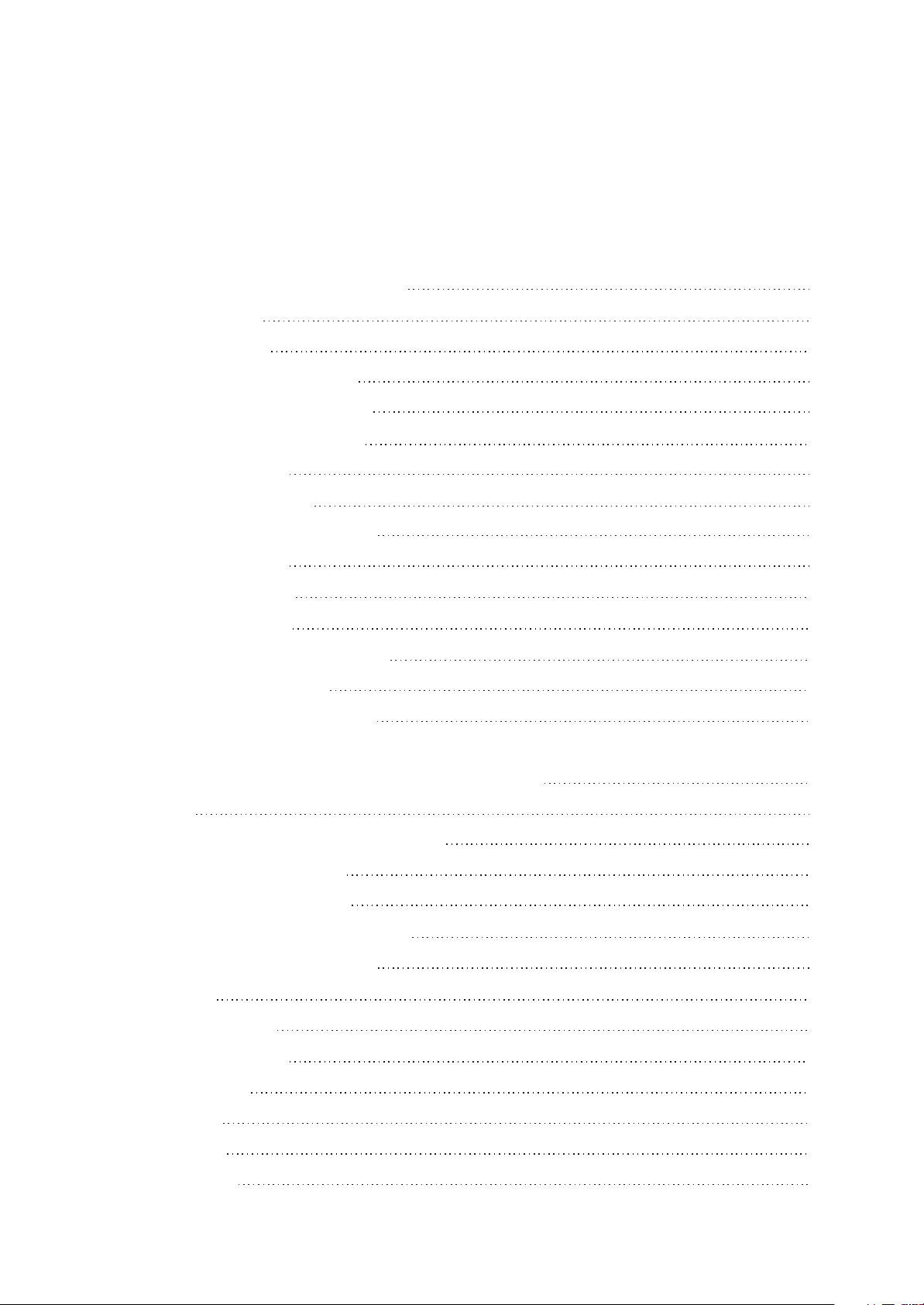
Catalog
Chapter One About Maintenance
1.1 Safety precautions
1.1.1 Power supply
1.1.2 Precautions for antistatic
1.1.3 Precautions for laser head
1.1.4 About placement position
1.2 Maintenance method
1.2.1 Visualized method
1.2.2 Electric resistance method
1.2.3 Voltage method
1.2.4 Current method
1.2.5 Cutting method
1.2.6 Element substitution method
1.2.7 Comparison method
1.3 Required device for maintenance
1
1
1
1
1
2
2
2
2
2
2
2
3
3
3
Chapter Two Functions and Operation Instructions
2.1 Features
2.2 Control Button Locations and Explanations
2.2.1 Front Panel Illustration
2.2.2 Rear Panel Illustration
2.2.3 LED Display Window Illustration
2.2.4 Remote Control Illustration
2.3 Accessories
2.4 FUNCTION SETUP
2.4.1 Function Setup
2.4.2 Language
2.4.3 Image
2.4.4 Sound
2.4.5 Playback
4
4
5
5
5
5
5
6
6
6
7
7
8
9
Page 3
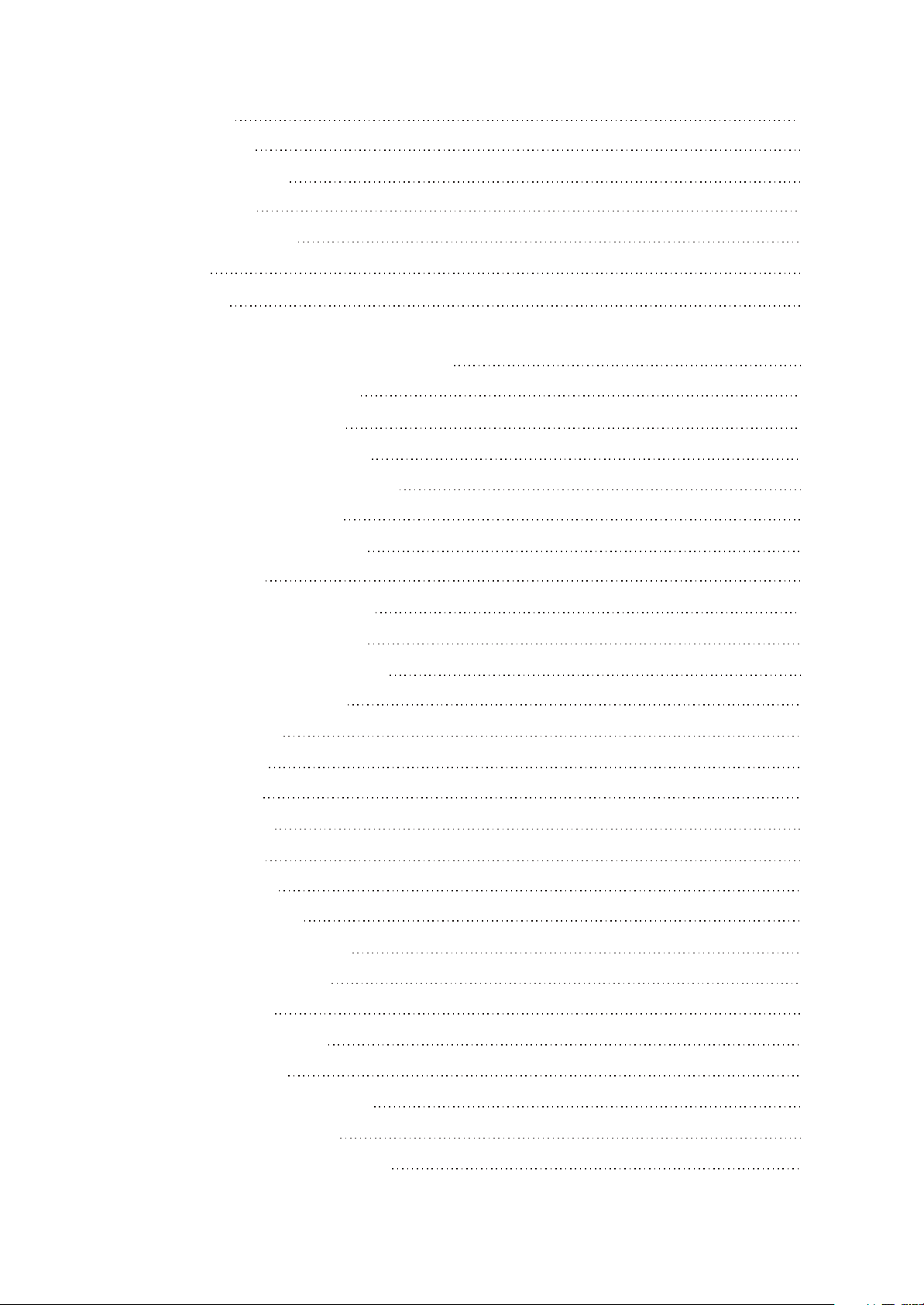
2.4.6 Karaoke
9
2.4.7 Preference
2.4.8 Parental control
2.4.9 Initial setup
2.4.10 Rest to defaults
2.4.11 Exit
2.5 Specifications
Chapter Three Principle and Servicing
Section One Principle of the Player
3.1.1 Functions and features
3.1.2 Block diagram of the player
3.1.3 Introduction to IC of the player
Section Two Unit Circuit Principle
3.2.1 Introduction to laser head
3.2.2 Servo circuit
10
10
10
10
10
10
13
13
13
13
15
16
16
17
3.2.3 CD/DVD conversion circuit
3.2.4 Laser power control circuit
3.2.5 Open/close door drive circuit
3.2.6 Main axis control circuit
3.2.7 Decode circuit
3.2.8 Video circuit
3.2.9 Reset circuit
3.2.10 Audio circuit
3.2.11 Mute circuit
3.2.12 Power circuit
3.1.13 USB jack circuit
3.2.14 AV output board circuit
3.2.15 Panel control circuit
3.2.16 HDMI circuit
Section Three Servicing Cases
19
20
21
22
24
25
26
26
27
28
29
30
31
32
34
3.3.1 Servicing cases
3.3.2 Troubleshooting flow chart
Section Four Waveform diagram
Section Five Function Introduction to IC
34
38
45
53
Page 4
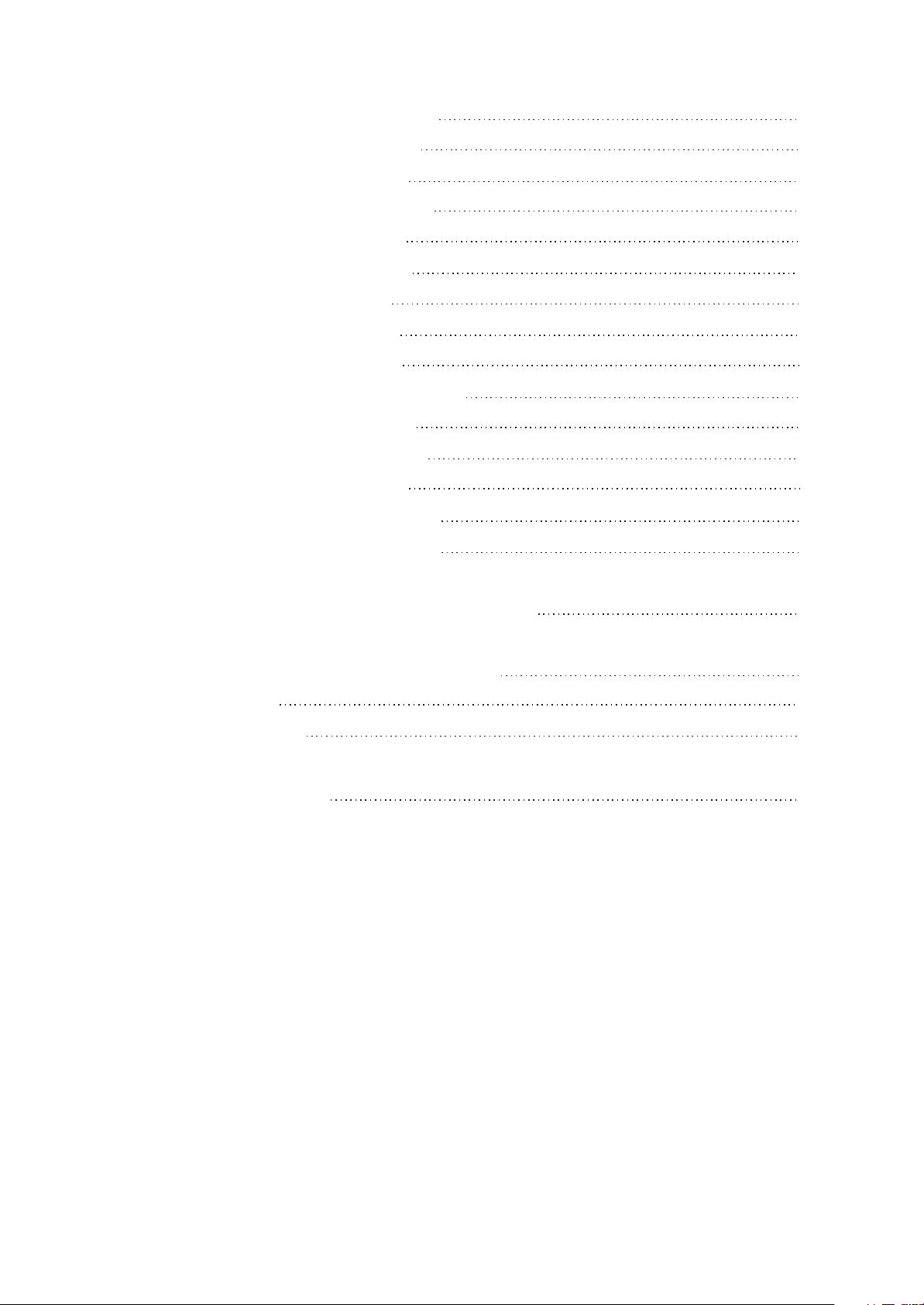
3.5.1 function introduction to MT1389HD
53
3.5.2 function introduction to AT24C02
3.5.3 function introduction to Cs5340
3.5.4 function introduction to 74HCU04
3.5.5 function introduction to FLASH
3.5.6 function introduction to SDRAM
3.5.7 function introduction to 4580
3.5.8 function introduction to D5954
3.5.9 function introduction to Pt6961
3.5.10 function introduction to VIPer22ADIP
3.5.11 function introduction to P H817
3.5.12 function introduction to LM431A
3.5.13 Function introduction to 455 8
3.5.14 Function introduction to TDA1308
3.5.15 Function introduction to MT1392E
69
70
71
71
72
73
74
75
77
78
78
79
80
81
Chapter Four Disassembly and Assembly Process
Chapter Cinque PCB board & Circuit diagram
Section One PCB board
Section Two circuit diagram
Chapter six BOM List
85
86
86
97
106
Page 5

Chapter One About Maintenance
1.1 Safety precautions
1.1.1 Power supply
When maintenance personnel are repairing DVD players, he should pay special attention to the
power board with 220V AC and 330V DC which will cause hurt and damage to persons!
1.1.2 Precautions for antistatic
Movement and friction will both bring static electricity which causes serious damages to integrated
IC. Though static charge is little, when a limited quantity of electric charge is added to large-
scaleintegrated IC, as the capacitance is very small in the meantime, now the integrated IC is very much
easy to be struck through by static electricity or the performance will decrease. Thus static electricity
prevention is of extraordinary importance. The following are several measures to prevent static
electricity:
1. Use a piece of electric conduction metal with the length of about 2 metres to insert into the earth,
and Fetch the lead wire from the top of the surplus metal and connect to the required static electricity
device. The length and depth of the metal embedded under the earth should be determined according to
the wettability of the local soil. For humid places, it may be shorter, and longer and deeper for dry places.
If possible, it can be distributed and layed in terms of “#” shape.
2. On operating table-board, the antistatic table cushion should be covered and grounded.
3. All devices and equipments should be placed on the antistatic table cushion and grounded.
4. Maintenance personnel should wear antistatic wrist ring which should be grounded.
5. Places around the operating position should also be covered with electric conduction cushion or
Painted with antistatic paint.
1.1.3 Precautions for laser head
1. Do not stare at laser head directly, for laser emission will occur when laser head is working, which
will Hurt your eyes!
2. Do not use wiping water or alcohol to clean laser head, and you may use cotton swab.
- 1 -
Page 6

1.1.4 About placement position
1. Never place DVD player in positions with high temperature and humidity.
2. Avoid placing near high magnetic fields, such as loudspeaker or magnet.
3. Positions for placement should be stable and secure.
1.2 Maintenance method
1.2.1 Visualized method
Directly view whether abnormalities of collision, lack of element, joint welding, shedding welding,
rosin joint, copper foil turning up, lead wire disconnection and elements burning up among pins of
elements appear. Check power supply of the machine and then use hands to touch the casing of part of
elements and check whether they are hot to judge the trouble spot. You should pay more attention when
using this method to check in high voltage parts.
1.2.2 Electric resistance method
Set the multimeter in resistance position and test whether the numerical value of resistance of each
point in the circuit has difference from the normal value to judge the trouble spot. But in the circuit the
tested numerical value of resistance is not accurate, and the tested numerical value of integrated IC's
pins can only be used for reference, so the elements should be broken down for test.
1.2.3 Voltage method
Voltage method is relatively convenient, quick and accurate. Set the multimeter in voltage position
and test power supply voltage of the player and voltage of a certain point to judge the trouble spot
according to the tested voltage variation.
1.2.4 Current method
Set the multimeter in current position and test current of the player of a certain point to judge the
trouble spot. But when testing in current method, the multimeter should be series connected in the
circuit, which makes this method too trivial and troublesome, so it is less frequently used in reality.
1.2.5 Cutting method
Cutting method should be combined with electric resistance method and voltage method to use.
This method is mainly used in phenomena of short circuit and current leakage of the circuit. When
cutting the input terminal voltage of a certain level, if voltage of the player rises again, it means that the
trouble lies in this level.
- 2 -
Page 7
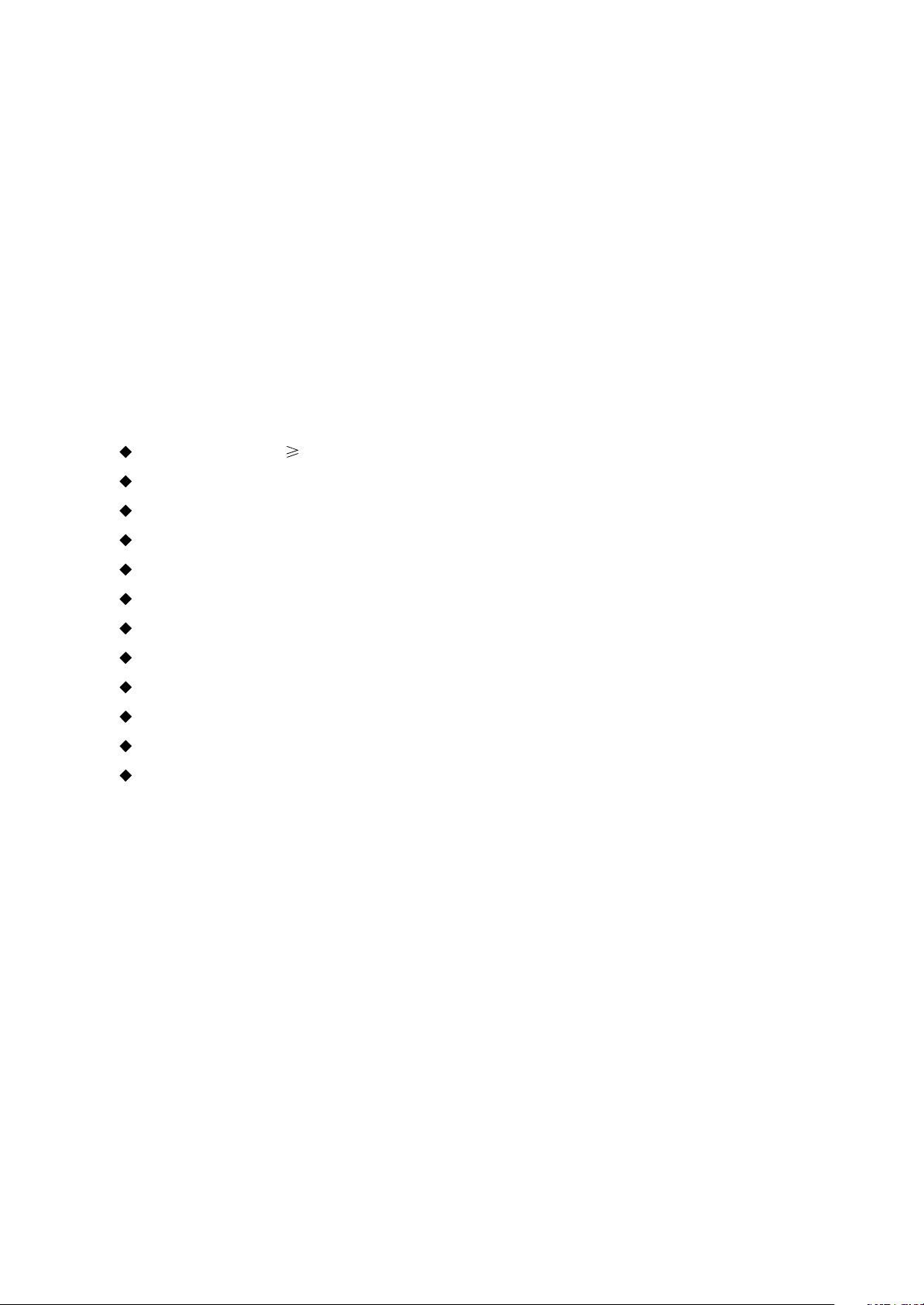
1.2.6 Element substitution method
When some elements cannot be judged good or bad, substitution method may de adopted directly.
1.2.7 Comparison method
A same good PC board is usually used to test the correct voltage and waveform. Compared these
data with those tested through fault PC board, the cause of troubles may be found.
Through the above maintenance method, theoretical knowledge and maintenance experience, all
difficulties and troubles will be readily solved.
1.3 Required device for maintenance
Digital oscillograph ( 100MHE)
TV set
SMD rework station
Multimeter
Soldering iron
Pointed-month pincers
Cutting nippers
Forceps
Electric screw driver
Terminals connecting cord
Headphone
Microphone
- 3 -
Page 8

Chapter Two
Functions and Operation Instructions
2.1 Features
This player has employed the new generation DV decode chip with built-in Dolby Digital decoder
which willbring you to a brand-new AV entertainments world. The 2-laser super error-correction
mechanism supports CD-R.
Brand-new AV Effects
#Compatible with DivX, MPEG4 discs to produce wonderful pictures.
#108MHz/12bit video DAC, with more vivid and brilliant pictures.
#Progressive-scan video outputs to eliminate the flickers hardly overcome by interlacing scan and
therefore your eyesight will be well-protected. At the same time, the pictures definition Is sharply
enhanced and the pictures will be finer, smoother and stabler
#Brightness, chroma and contrast adjustment functions to render your eyes more comfortable.
#Digital echo Karaoke to enable your singing easier.
#Composite Video, S-Video and Component Video outputs.
#Bullt-In Dolby Digital decoder, separate 5.1Ch Outputs.
#Dolby output for 2channel(DOWNMIX)
#DVD-Audio decoding output to reproduce original and realistic sound effects.
High Quality Digital Audio
#Optical and coaxial outputs for Digital audio.
#DTS,Dobly Digital, PCM Digital audio outputs to satisfy the fans’ss acoustic requirements.
Many Convenient Features
#Screen saver protects your TV set carefully.
#The novel Mp3 playback window GUI provides you a new way to appreciate Mp3 music.
#Multi-angle playback function makes it possible for you to view a scene from different camera angles.
#It’s possible to select the desired beginning, development and ending of a story.
#Direct entry into desired scenes(title/chapter/track search).
#Zooming function to zoom up any playing picture.
#Capable of playing PAL/NTSC discs.
#Multiple aspect ratios to fit TV sets of various screen ratios.
#Parental lock function to prevent children from watching unsuitable discs.
#Multiple dubbing languages and subtitle languages bring you the best entertainment status all the time.
Super Compatibility with super VCD, VCD, CD , CD-R , MP3,HDCD,KODAK PICTURE CD etc.
NOTE: DivX version is still upgrading continuously and the latest version of this unit is DivX 5.1.
Some discs labelled with MPEG4 on the market actually are others, with which are uncompatible .
Please take care when buying discs.
- 4 -
Page 9
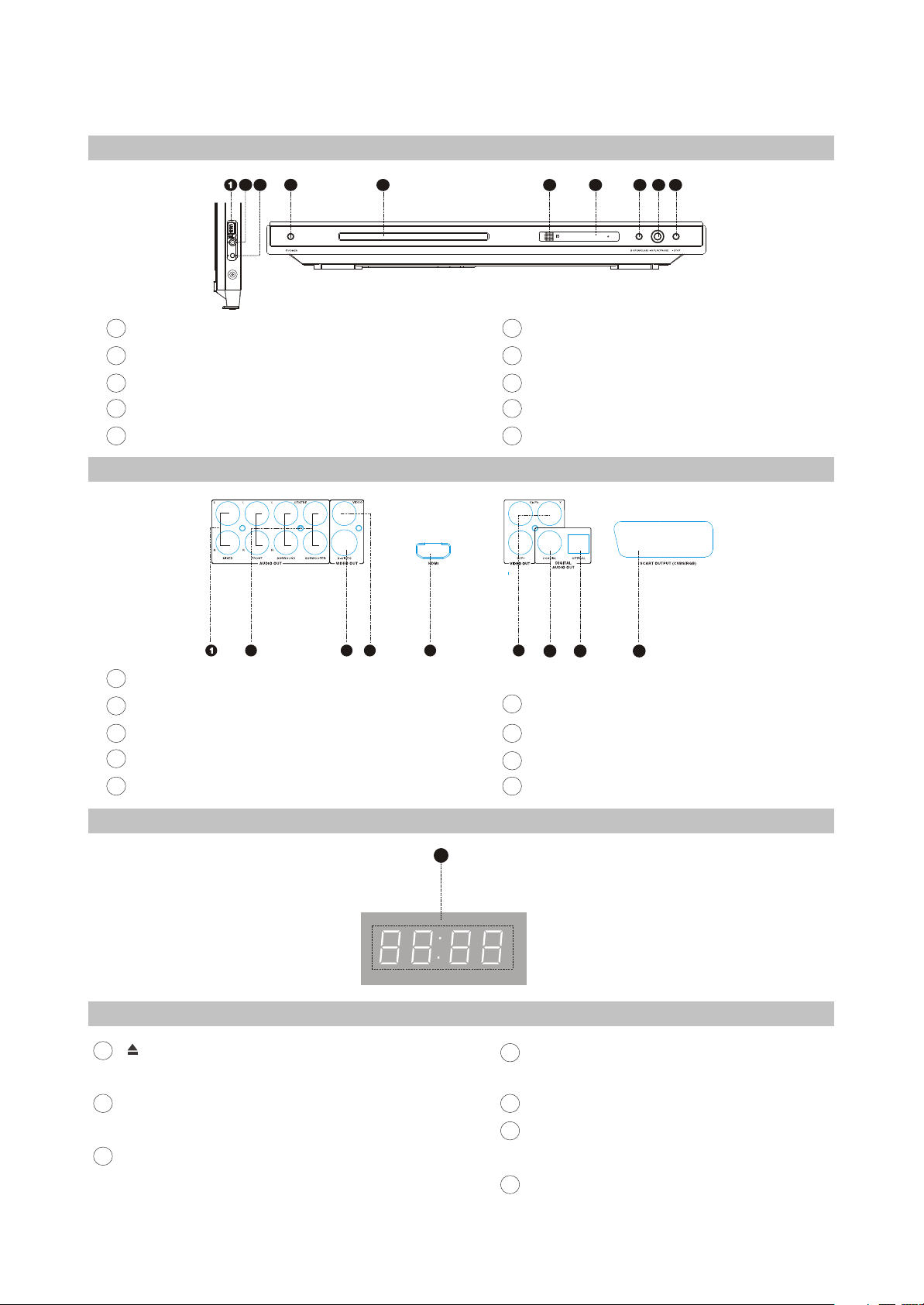
2.2 Control Button Locations and Explanations
2.2.1 Front Panel Illustration
4
32
4 5
6
7 8
10
9
1
Slot flap for USB
2
MIC jack
3
Headphone jack
4
POWER switch
5
Disc tray
2.2.2 Rear Panel Illustration
1
Mixed Audio out jack
2
5.1CH Audio Out jack
3
S-Video
4
Video Out jack
5
HDMI Out jack
6
IR SENSOR
7
Display window
8
OPEN/CLOSE button
9
PLAY/PAUSE button
10
STOP button
42 3
5 6
7
8 9
6
Video Component /Y Pb Pr out jacks
Digital Audio Coaxial Out jack
7
Digital Audio Optical Out jack
8
SCART out jack
9
2.2.3 LED Display Window Illustration
2.2.4 Remote Control Illustration
[ ]
1
Button
Open or close the disc tray.
2
LANG Button
Change the audio language or audio channel.
3
MEMORY Button
Save the playing point or jump to the saved point .
Playback time
1
- 5 -
4
DISP Button
Display or hide disc information.
5
NUMBER Buttons
6
BROWSE Buttons
switch new user interface.
7
CURSOR Buttons
Page 10
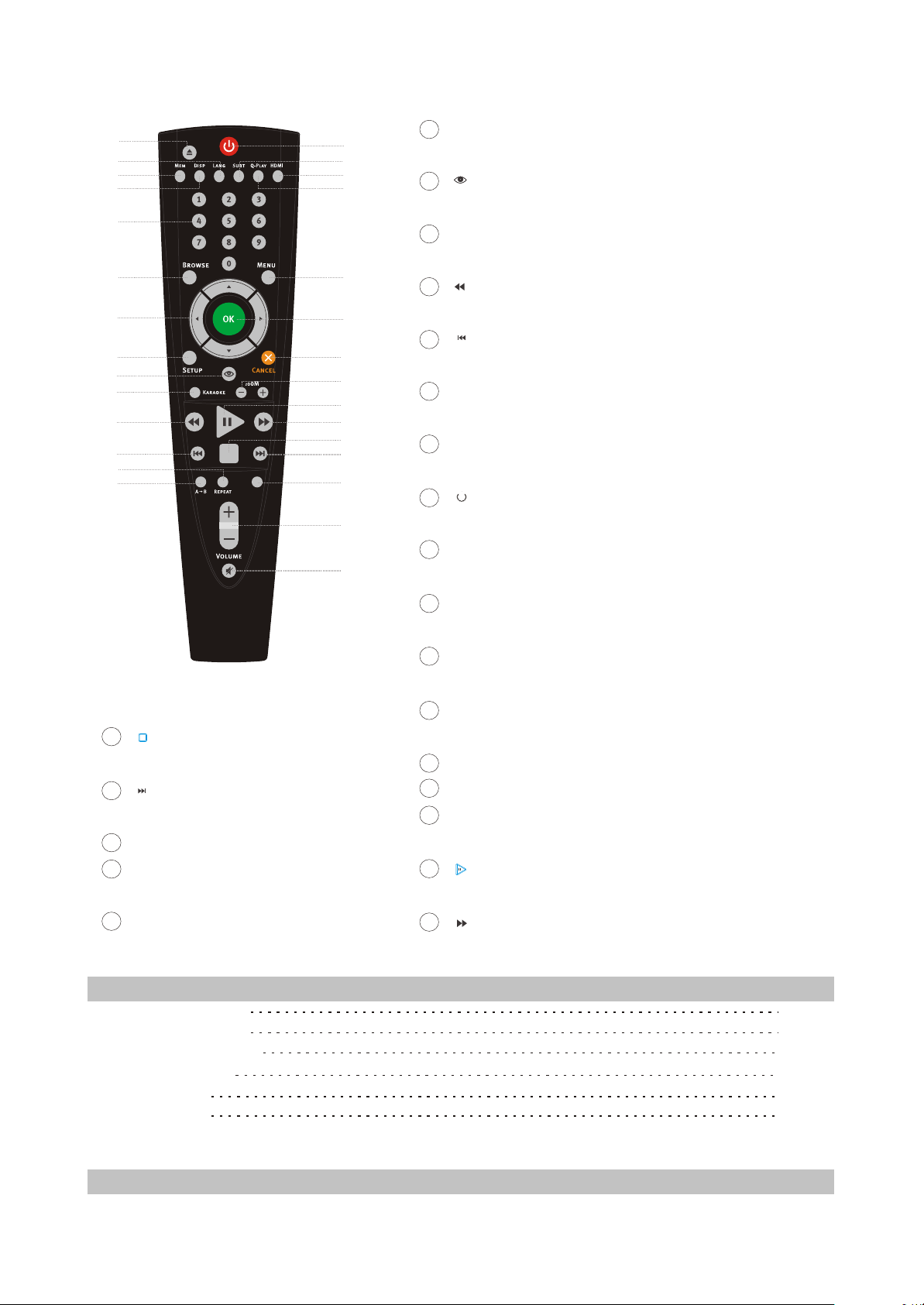
10
11
12
13
14
ETUP Button
1
2
3
4
15
16
17
18
8
Function Setup.
[ ]
Button
9
Open/close the virtual keyboard function.
5
10
KARAOKE Button
Karaoke operation menu.
6
7
8
9
19
20
21
22
[ ]
Button
11
Fast backward play.
[ ]
Button
12
Skip backward.
13
PEPEAT Button
23
24
25
26
USB
DVD
27
Repeat play.
14
A-B Button
Repeat the select.
[ ]
15
Button
[ ]
25
Button
Stop playback.
[ ]
26
Button
Skip forward.
27
USB DVD Button
28
VOL +/- Button
Increase/decrease volume level.
29
MUTE Button
Press once to mute, twice to unmate.
28
29
Press once to stand by, Press twice to play.
16
SUBT Button
Change subtitle language.
17
HDMI Button
Switch output mode of HDMI.
18
Q-PLAY Button
Skip the advertisement/warning and play the DVD directly.
MENU Button
19
Display DVD menu or open/close PBC.
OK Button
20
21
Cancel Button
22
ZOOM Button
Zoom in/out the displayed frame.
[ ]
23
Button
Play or pause playback.
[ ]
24
Button
Fast backward play.
2.3 Accessories
AUDIO/VIDEO CORD
REMOTE CONTROL
AAA SIZE BATTERIES
WARRANTY CARD
USER MANUAL
KARAOKE DISC
2.4 FUNCTION SETUP
2.4.1 Function Setup
1PCS
1PCS
2PCS
1PCS
1PCS
1PCS
- 6 -
Page 11
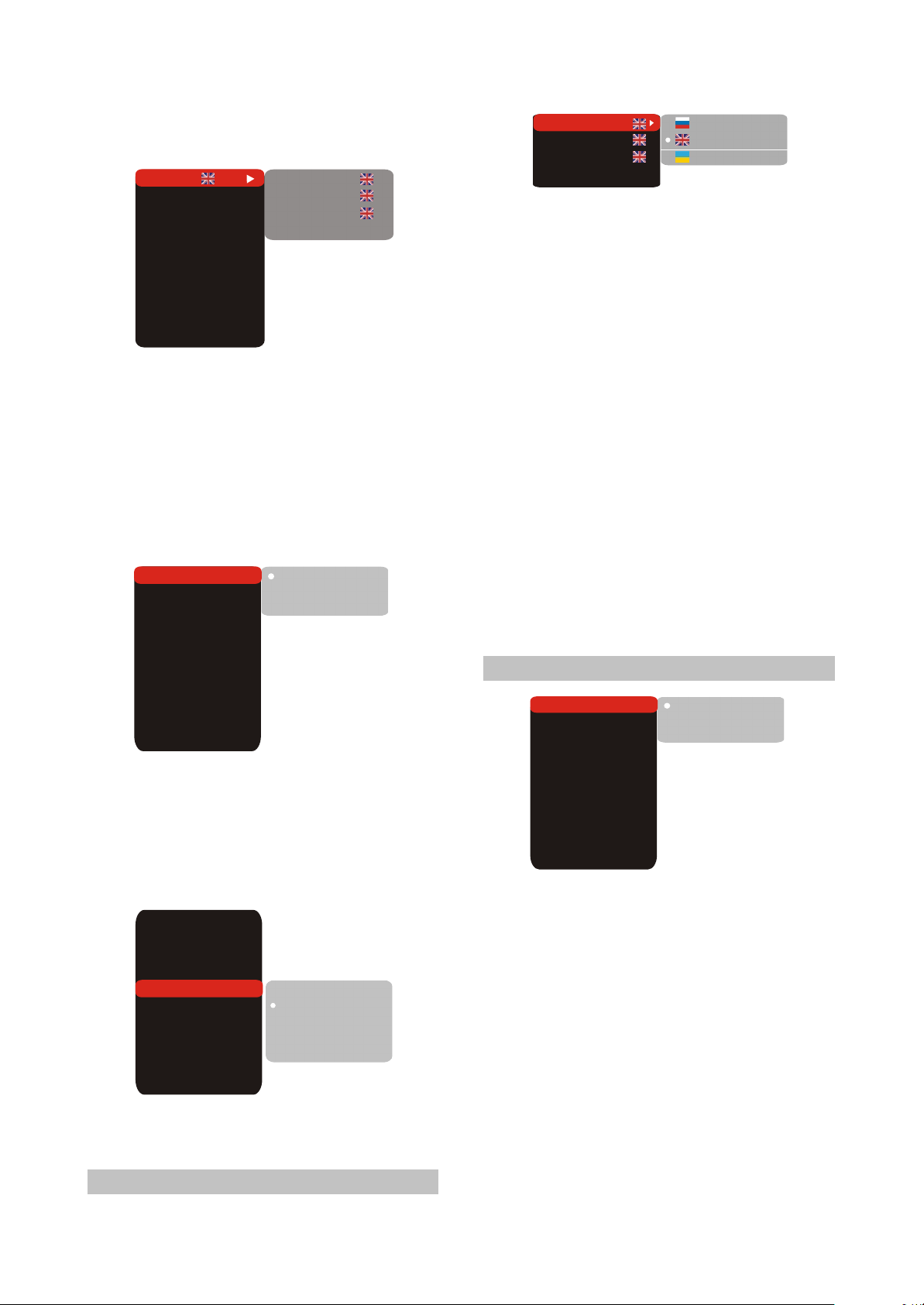
1.Press the [SETUP] button and the screen
displays the selection menu of function setup.
Language
Image
Sound
Playback
Karaoke
Preference
Parental control
Initial setup
Reset to defaults
Exit
Setup menu
DVD menu
Soundtrack
Subtitle
Off
2.Press the [CURSOR] button to select the menu
to be entered and press the [OK] or button to
confirm. Or press the [CURSOR] button to
Exit item and then press the [OK] button to exit .
3.Press [UP/DOWN] arrow to select the desired
item you want to set and press [OK].
For example, press [UP/DOWN] arrows to
select IMAGE and press [OK]. The Image setting
page appears on the screen.
16:9
Off
AUTO
PAL
IS
NTSC
M
0
0
0
0
TV system
TV scan mode
Video out.
TV format
Sharpness
Gamma
Brightness
Contrast
Hue
Saturation
AUTO
Com.
4.Press [UP/DOWN] arrow to select the
SHARPNESS item. Press [OK] to confirm it.
And then press [UP/DOWN] arrow to select
the desired valus.For example: Press[
UP/DOWN] arrow to select “Medium” ,then
press [OK], the TV screen display.
TV system
TV scan mode
Video out.
TV format
Sharpness
Gamma
Brightness
Contrast
Hue
Saturation
AUTO
Com.
16:9
Off
IS
M
High
Medium
0
Low
0
0
0
5. Press [LEFT] button if you want to return to
the previous setup page.
6.Press [SETUP ]to exit the setup menu.
2.4.2 Language
Setup menu
DVD menu
Soundtrack
Sbutitles Off
Russian
English
Ukrainian
1.Setup menu: This item is used to set the
prompts language on the screen.
#Optional setting: Russian, English, Ukrainian.
#Default: English.
2.DVD menu: To set the preference disc menu
lang when playing.
#Optional setting:
Russian, English, Estonian,
Latvian, Kazakh, Romanian, Byelorussian,
Ukrainian, Chinese, Others.
#Default: English.
3.Sountrack:To set the preference audio
language when playing.
#Optional setting:
Russian, English, Estonian,
Latvian, Kazakh, Romanian, Byelorussian,
Ukrainian, Chinese, Others.
#Default: English.
4.Subtitles: To set the preference subtitle
language when playing.
#Optional setting: Off,
Russian, English,
Estonian,Latvian, Kazakh, Romanian,
Byelorussian, Ukrainian, Chinese, Others.
#Default: Off.
2.4.3 Image
TV system
TV scan mode
Video out.
TV format
Sharpness
Gamma
Brightness
Contrast
Hue
Saturation
AUTO
Com.
1.TV system: This item is used to the video
output system of this unit.
#Optional setting: Auto, PAL, NTSC.
#Default: AUTO.
2.TV scan mode: To set
Interlaced scan mode
#Optional settings: Progressive , Interlaced.
#Default: Interlaced.
3.Video output: To set the types of SCART out
connector.
#Optional setting: Component , SCART.
#Default: Component.
#When using RGB outputs from the SCART
interface,please select RGB. Other wise ,
please select Com-ponent.
AUTO
PAL
IS
NTSC
16:9
M
Off
0
0
0
0
Progressive scan,
.
- 7 -
Page 12
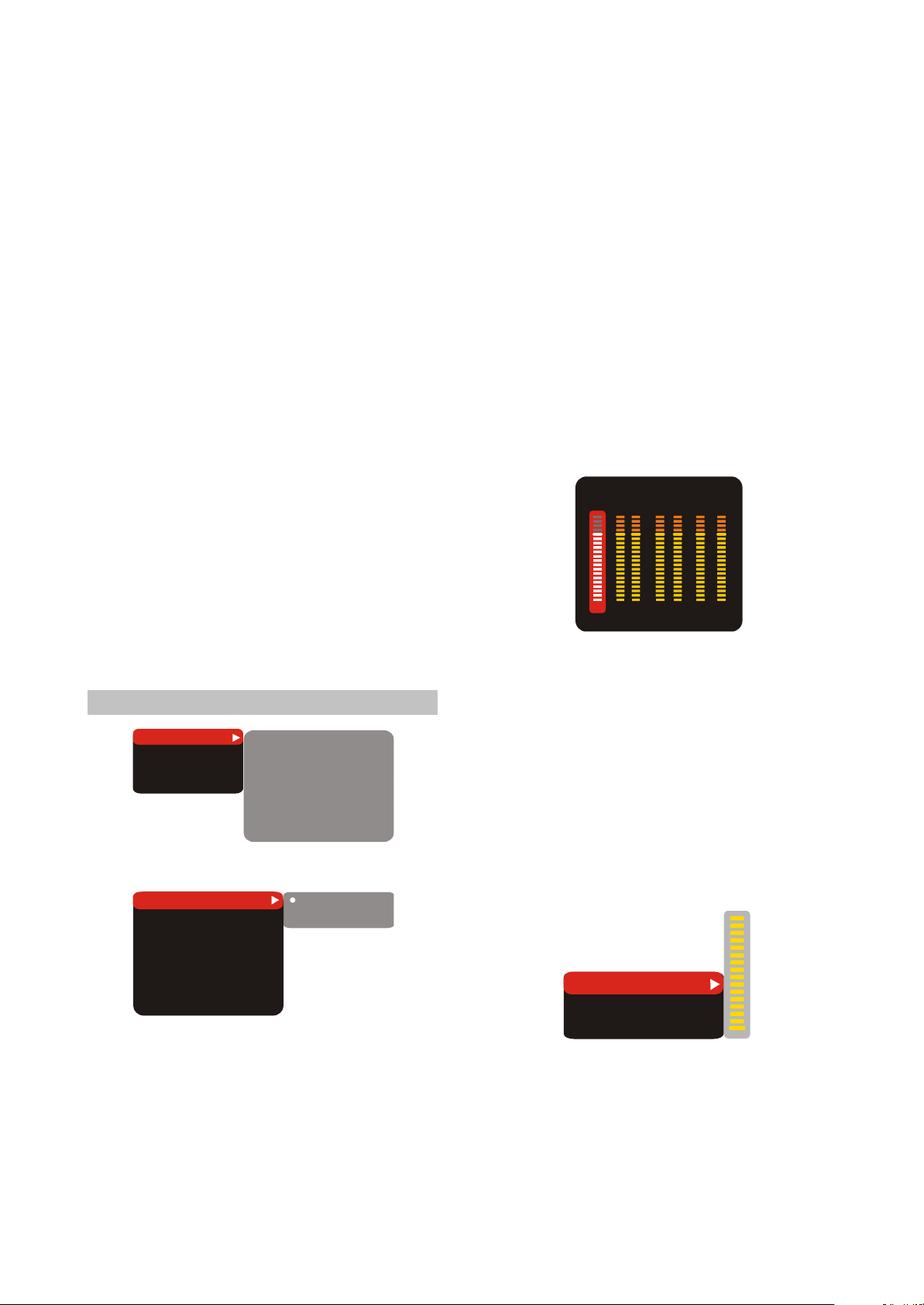
4.TV format: To set the aspect ratio of this
player’s output image.
#Optional setting: 4:3 Pan-scan, 16:9 letterb.,
16:9 TV, Wide/SQZ.
#Default: 16:9 TV.
5.Sharpness:Used to set the sharpness of video
outputs.
#Optional setting: High, Medium, Low.
#Default: Medium.
6.Gamma emendation:This item is used to setup
the Gamma value of video output.
#Optional setting: High, Medium, Low, Off.
#Default: Off.
7.Brightness:Used to set the brightness of video
outputs.
8.Contrast:Used to set the contrast of video
outputs.
9.Hue: Used to set the hue of video outputs.
Saturation: Used to set the saturation of video
10.
outputs.
#Brightness, contrast, hue and saturation
adjusting means:
Press [UP/DOWN] arrow in the video setup
A.
menu to select the desired item you want to
adjust. Press [OK] or [RIGHT] button to enter
the item's adju-stment.
Press [UP/DOWN] arrow to adjust the setting
B.
value.
2.4.4 Sound
Mixer...
Digital output
HDMI Audio On
Tuning
1.Mixer...
Configuration
Stereo mix
Surr. Mix
Low band
Channels
Delays
PRO Logic II
A. Configuration: To set this player’s DOWNMIX
mode to change multi-channel audio into two
channel audio.
#Optional setting: Stereo, 5.1.
#Default: Stereo.
B. Stereo mix: To set the output means of the left
or right audio when playing a Dolby disc with
separate two-channel audio.
Configuration
Stereo mix
Surr. Mix
Low band
Channels
Delays
PRO Logic II
St.
L+R
sum
FSW.
AUTO
St.
L+R
sum
FSW
Off
Stereo
5.1
#Optional setting: L+R, L, R.
#Default: L+R.
C.Surr. Mix: To set output means of the surround
left and right audio when playing a stereo disc.
#Optional setting: Off, sum, Virt.Surr.
#Default: Off.
D.Low band: select the channel that you desire
to output low frequency signal.
#Optional setting: Front F, Center C, Surround Sr,
Subwoofer SW.
#Default: Front F, Subwoofer SW.
E.Channels: To set volume of each individual
channel.
a. Press [UP/DOWN] navigation keys to select
CHANNEL TRIM, then press the [OK] or
[RIGHT]navigation key to select ENTER
SETUP PAGE as shown in the TV screen:
FRONT
Volume L
16
surround
R l r Center SW
16 16 16 16 16 16
b.Press [LEFT/RIGHT] navigation keys to select
the desired channel to adjust.
c. Press [UP/DOWN] navigation keys to raise or
lower volume of the channel.
d. Press [OK] or [LEFT] to return to the Mix..
setup page.
F. Delays: To set delay time of the Center/
Surround/ Subwoofer Speaker.
A. Press [UP/DOWN] navigation keys to select
Delays in Channels item, then press [OK] or
[RIGHT] navigation key select ENTER SETUP
PAGE as shown in the TV screen.
Subwoofer
Center
LS/RS
0cm
0cm
180cm
b.Press [UP/DOWN] navigation keys to Select
the desired item oup Press [OK] or [RIGHT]
button to enter setting.
c. Press [UP/DOWN] navigation keys to raise or
lower volume.
D.Press [OK] or [LEFT] to return to the Delays in
channels setting page.
- 8 -
Page 13
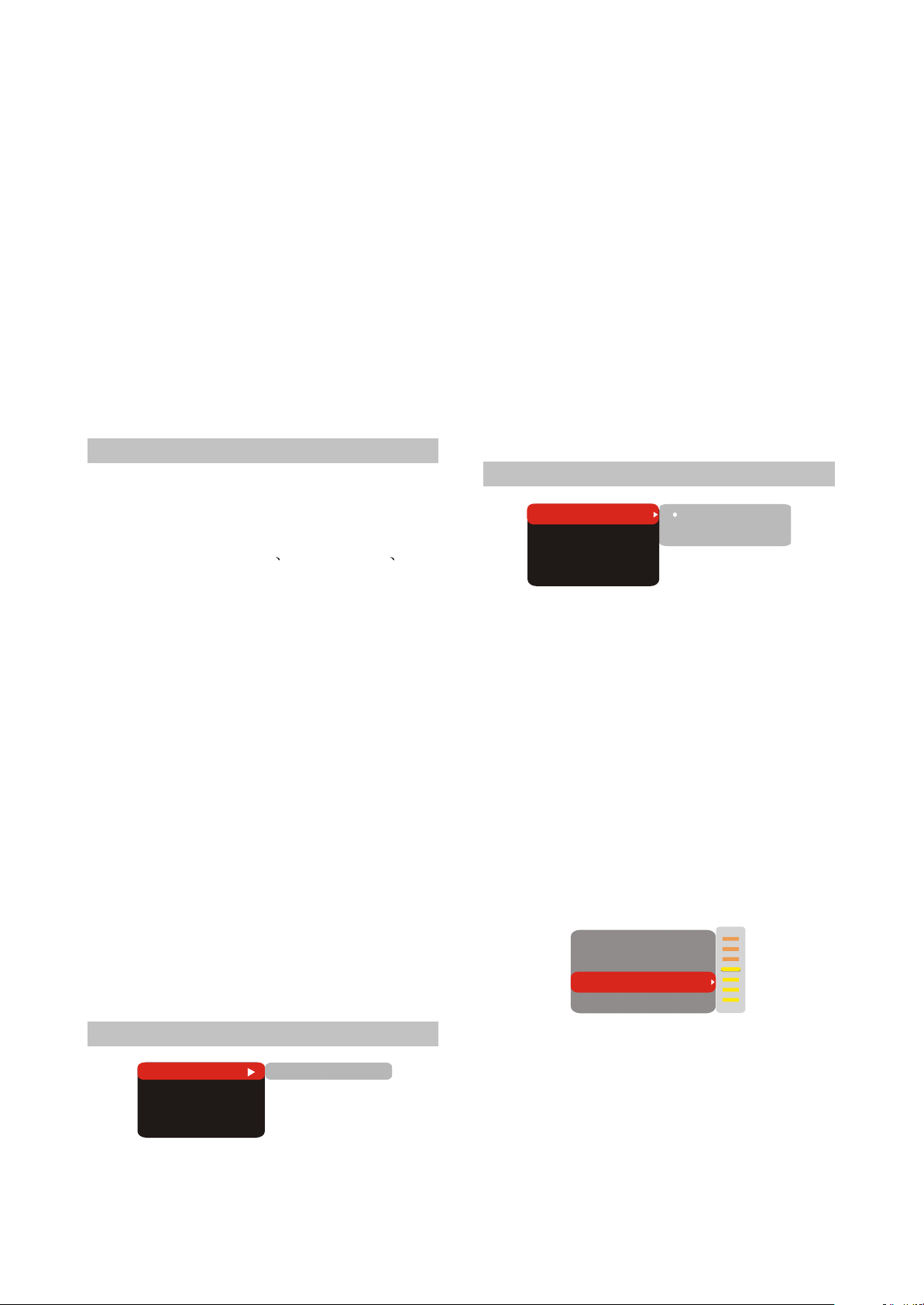
G. PRO Logic II: To set PRO Logic II to ON or
OFF. If the TITLE does not support this
function, we recommend that you set this item
to AUTO because it would become worse if the
processing effects were added forcibly.
#Optional setting: AUTO, On, Off .
#Default: AUTO.
2. Digital output: select to set the format and
stream form of digital audio output.
A. SPDIF format:3Optional setting: RAW format,
SPDIF/PCM.
#Default: RAW format.
B. LPCM
#Optional setting: 48 kHz 16bit , 96 Khz 24bit,
192kHz 24bit
#Default: 48 kHz 16bit.
NOTE
If HDMI Audio is set in ON, this item is not
adjustable.
3. HDMI Audio: This item is to set whether
the HDMI Audio output is allowed.
#Optional settings: SPDIF Multi Channel off.
#Default: Multi.
4. Tuning:
A. Max volume: set the maximum volume.
B.Equalizer: To set Equalizer modes.
#Optional setting: Off, Rock, Pop, Live, Dance,
Techno, Classic, Soft.
#Default: Off.
C. Echo: To set different sound field effects.
#Optional setting: Off, Concert, Living room, Hall,
Bathroom, Cave, Arena, Church.
#Default: Off.
D.Tone balance
: to set the tone level to match
your diapason when you're singing
#Method to adjust tone control:
a.Press [UP/ DOWN] cursor buttons to select
"tone" item in Audio Setting page, and then
press [OK] or [RIGHT] button to enter
Adjustment Menu.
b. Press [UP/DOWN] cursor button to adjust
setting value.
c. Press [OK] or [LEFT] button to return to Audio
Setting page after adjustments are done.
2.4.5 Playback
DVD
VCD/SVCD
Files
Repeat
1. DVD:set whether information of advertisement
and warnings at the beginning of DVD disc is
Advertisemenu No
A. P. V
Off
skipped to play the movie directly.
Advertisemenu
#Optional setting: Yes, NO
#Default: Number
2.VCD/SVCD: To set the PBC status.
#When playing Super VCD or VCD2.0 discs, if
the PCB is ON, the menu image displays.
#Optional setting: On, Off.
#Default: On.
3.Files:data disc may probably includes Mp3,
JPEG and MPG format files in which you may
select DVD player to read the file type.
#Optional setting: Audio, Picture, Video.
#Default: Audio, Picture, Video.
4. Repeat : select the repeat playback mode.
#Optional setting: Off, Single, all.
#Default: Off.
2.4.6 Karaoke
Microphone
Kar. help
Volume
Echo
No ast.
1.Microphone: switch on or off microphone.
#Optional setting: On, Off.
#Default: Off.
2.Kar. help: select accompany singing means.
#Optional setting: Channels L, Channels R,
Channels No ast, Channels No voc.
#Default: Channels No ast.
3.Volume:
A.In microphone setup page, press [UP/DOWN]
cursor to select “Volume” item, and then press
[OK] button to enter the adjustment menu.
B.Press [UP/DOWN] cursor to adjust the setup
value.
C.After adjustment finishes, press [OK] button
to return to microphone setup page.
Microphone
Kar. help
Volume
Echo
4.Echo:
A.In microphone setup page, press [UP/DOWN]
cursor to select “Echo” item, and then press
[OK] button to enter the adjustment menu.
B.Press [UP/DOWN] cursor to adjust the setup
value.
C.After the adjustment finishes, press [OK]
button to return to microphone setup page.
On
On
Off
5
5
On
No ast
4
4
- 9 -
Page 14
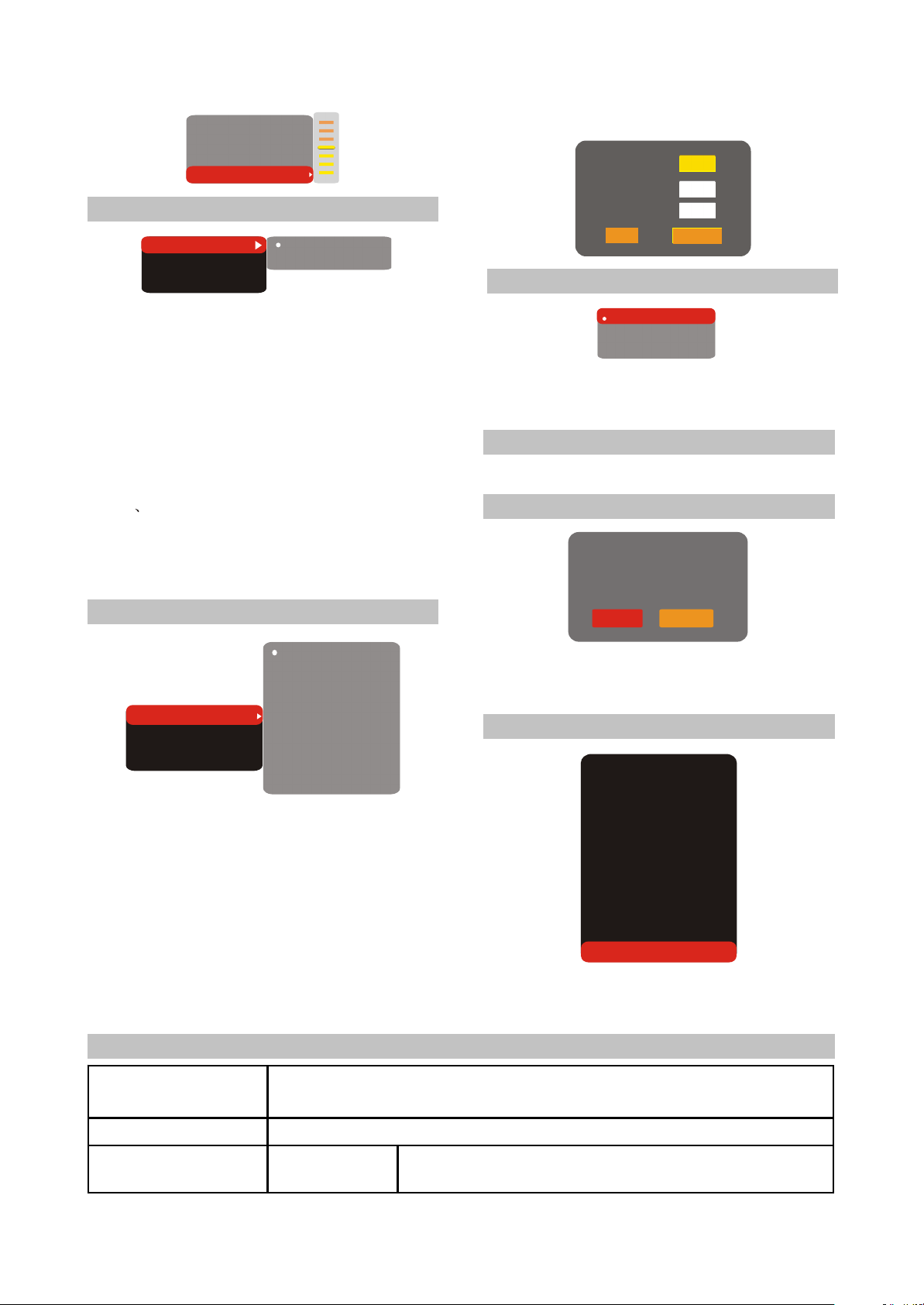
Microphone
Playerable discs
Inputs
Outputs Audio outputs
DVD-Video, Super VCD, VCD, DivX 3.11, DivX 4,DivX 5, Divx Pro, XviD, CD-DA,
CD+G, DVD-Audio,HDCD, MP3, WMA, Kodak Picture CD, JPEG
MIC input
Analog audio output: Stereo, output 5.1CH
Digital audio output: Coaxial,Opcical
Kar. help
Volume
Echo
2.4.7 Preference
Backlight
Gr. equalizer
Screen saver
Off
On
On
No ast.
On
Off
#Default: 7890.
5
4
Old password
New password
Verify
OK
Cancel
2.4.9 Initial setup
1.Backlight:This item is used set color of led on
the front panel.
#Optional setting: On, Off.
#Default: On.
2.Gr. equalizer: This item is used to set wether
the Dynamic Spectrum is allowed.
#Optional setting: On, Off.
#Default: Off.
#Dynamic Spectrum display is invalid in Data
disc DVD AUDIO playback.
3.Screen saver: Open or close the screen saver
function.
#Optional setting: On, Off.
#Default: On.
2.4.8 Parental control
any
Kid
G
Allowed..
Set password
Any
1.Allowed..: To set the parental control ratings to
prevent children from watching the restricted
contents.( In case the disc supports this
function.)
#Optional setting: any, Kid, G, PG, PG-13, PGR,
R ,NC-17.
#Default: any.
2.Set password: To set four digit password to
enable you to change the parental control
ratings.
PG
PG-13
PGR
R
NC-17
Auto
PAL
NTSC
Press [UP/DOWN] arrow to select the
desired option and Press [OK] button to confirm
it.
NOTE
In this setup state, you may not press [LEFT]
button to return to the previous menu.
2.4.10 Rest to defaults
Load factory settings
OK Cancel
Reset to defaults: To restore all settings to
the default value except for the parental control
and password settings.
2.4.11 Exit
Language
Image
Sound
Playback
Karaoke
Preference
Parental control
Initial setup
Reset to defaults
Exit
Press [UP/DOWN] arrow to select the Exit
item. Press [OK] button to exit the setup menu.
2.5 Specifications
- 10 -
Page 15
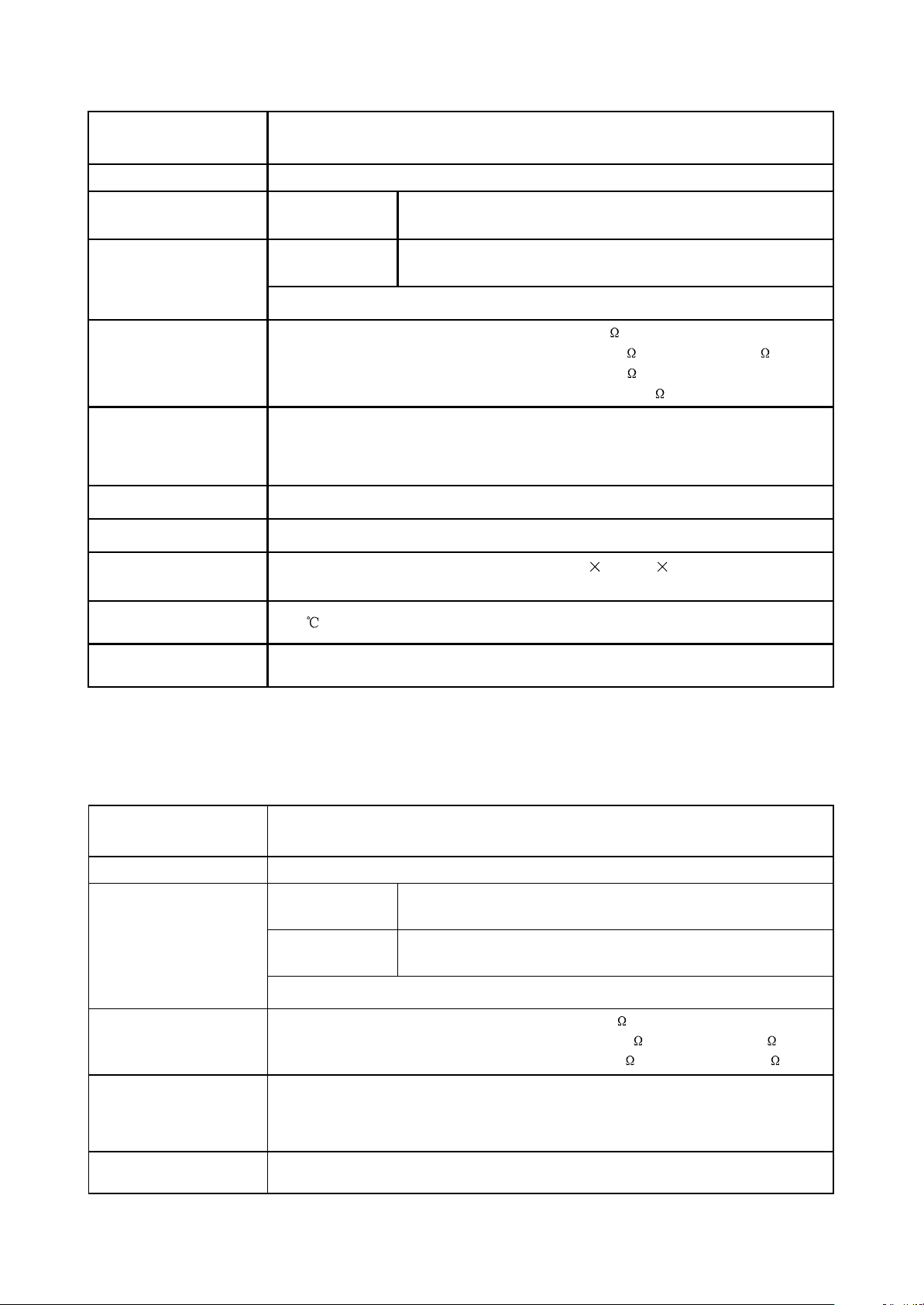
Playerable discs
Inputs
Outputs Audio outputs
Video outputs
Video Characteristics
Audio characteristions
Operating voltage
Power consumption
General Specifications
Operating Temperature
Operating Humidity
15~75%(no condensation)
DVD-Video, Super VCD, VCD, DivX 3.11, DivX 4,DivX 5, Divx Pro, XviD, CD-DA,
CD+G, DVD-Audio,HDCD, MP3, WMA, Kodak Picture CD, JPEG
MIC input
Video amplitude 1.0Vp-p(75 )
S-Video amplitude Y:1.0Vp-p(75 ) C:0.286Vp-p(75 )
Component Video amplitude Y:1.0Vp-p(75 )
Cb/Cr:0.7Vp-p(75 )
Frequency response 20~20KHz(±1 dB)
Slgnal-to-noise ratio >100(dB)
THD <0.01%
Dimensions: 380mm 250mm 41.5mm
Mass: 1.86kg
~110V-250V, 50/60 Hz
14W
5~35
Analog audio output: Stereo, output 5.1CH
Digital audio output: Coaxial,Opcical
Composite, S-Video, component Y Cb Cr, progressive scan
output Y Pb Pr, RGB/SCART
Headphones output
Outputs
#Design and specifications are subject to change without notice.
Play erable disc s
Input
Audio outputs
Video outputs
Video Characteris tic s
Audio c haracteri st ions
Operating voltage
Output
Analog audio out put: S tereo, out put 5.1CH
Digital audio output : Coaxi al, Opt ical
Composit e, S-V ideo, c omponent Y Cb Cr, progress ive scan
output Y Pb Pr, RGB/SCART
Headphones output
DVD-Video, Super V CD, V CD, DivX 3.11, Di vX 4,Di vX 5, Di vx Pro, XviD, CD-DA ,
CD+G, HDCD, MP 3, W MA, Kodak Pic ture, JPEG
MIC input
Video ampl itude 1. 0Vp-p(75 )
S-Video amplit ude Y:1. 0Vp-p(75 ), C:0. 286Vp-p(75 )
Component Video amplitude Y: 1.0Vp-p(75 ), Cb/Cr:0. 7Vp-p(75 )
Frequency respons e 20~20KHz (±1 dB)
Slgnal-t o-noise rat io >100(dB )
THD <0.01%
~110-250V, 50/60Hz
#We do not guarantee that all discs can be played smoothly due to the disc quality, disc recording quality
and recording format.
- 11 -
Page 16
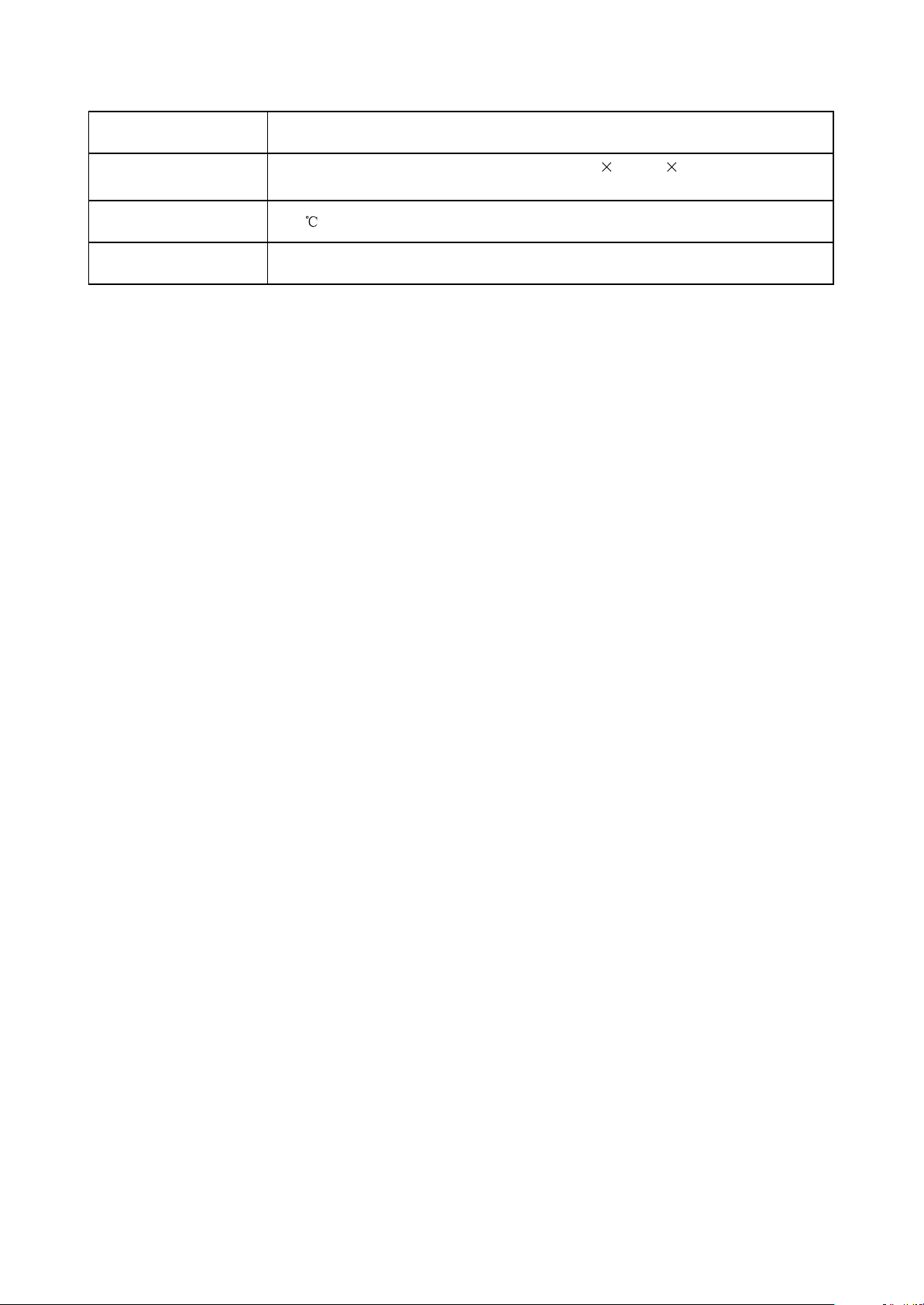
#Design and specifications are subject to change without notice.
Power cons umpti on
General Spec ificat ions
Operating Temperature
Operating Humi dity
5~35
15~75%(no c ondensat ion)
Dimensi ons: 380mm 258mm 41.5mm
Mass: 2kg
14W
#We so not guarantee that all discs can be played smoothly due to the disc quality, disc recording quality
and recording format.
- 12 -
Page 17

Chapter Three Principle and Servicing
Section One Principle of the Player
3.1.1 Functions and features
This player adopts new generation DVD decode chip, with built-in Dolby decoder, which creates
vivid surround sound effect to bring you to taste cinema effect. It has the following features:
Progressive scanning output produces steadier and clearer pictures with flickering.
HDMI jack.
5.1CH output.
Composite video, S-video and component video output.
Digital picture adjustment to the sharpness, brightness, contrast, chroma and saturation os
picture, gamma correction.
Built-in Dolby digital decoder.
Karaoke function.
Headphone output function.
USB jack.
Compatible with DIVX, MPEG4 format movie.
3.1.2 Block diagram of the player
Its internal structure is mainly composed of decode & servo board, HDMI high definition board,
input/output board, power board and loader components. Block diagram of the player is shown in the
figure 3.1.2.1, except for power board, other signal flow are all shown in the figure. Main function of
loader is to read disc information and transmit to Mt1389, Mt1389 fulfills servo function through D5954
on decode board and other subsidiary circuit to ensure the normal working of loader. FLASH on decode
board is to save system program, SDRAM is to save program when machine is working and read sound
and picture information from disc to ensure smooth output. Main function of AV board is to output various
video signals.
- 13 -
Page 18

Earphone
USB
Panel
SDRAM 64M
U211
FLASH16M
U214
CS5340
U203
MIC
AL
TX 0TX 0+
TX 1-
TX 1+
TX 2TX 2+
TXCTXC+
HPD
Audio
amplifying
audio
U209
U210
U211
Video
filtering
clamping
VR-DVD
VR-CD
CD/DVD
Switch
IOA
AR
ALS
ARS
SW
Loader
VR-DVD
VR-CD
Laser power
control
MDI
LDO2
LDO1
DVD:A/B/C/D/RFO
CD:A/B/C/D/E/F
V20
TRIN
TROUT
LIMIT
Mt1389HD
U201
HPD
HDMI SCL#
HDMI SDA#
TK+ TK- FC+ FC-
INT0#
PWDN#
SL+
M
SL-
SP+
M
SP-
U302
AM5888S
LOUD+
M
LOUD-
TR_B1
REG01
TR_B2
REG02
VIP4
STBY
FOSO
FMSO
DMSO
TRSO
TROPEN
TRCLOSE
Voltage
reduce
circuit
Voltage
reduce
circuit
VCC
3.3V
VCC
1.8V
IOA
XI
27M cock
XO
SCL
EEPROM
U202
SDA
24C02
SLRCK
SBCLK
SACLK
SDATA0
SDATA1
SDATA2
SDATA3
ASPDIF
UREST
Reset
CTR
ASPDIF
YUV1
YUV2
YUV3
YUV4
YUV5
YUV6
SCL
SDA
Y0
Y1
Y2
Y3
Y4
Y5
Y6
Y7
MT 1392
Lt
Rt
SL
SR
LFE
Cc
SY
SC
CVBS
G/Y
B/U
R/V
AV output terminal
- 14 -
Figure 3.1.2.1 Block diagram of the player
HDMI jack
Page 19
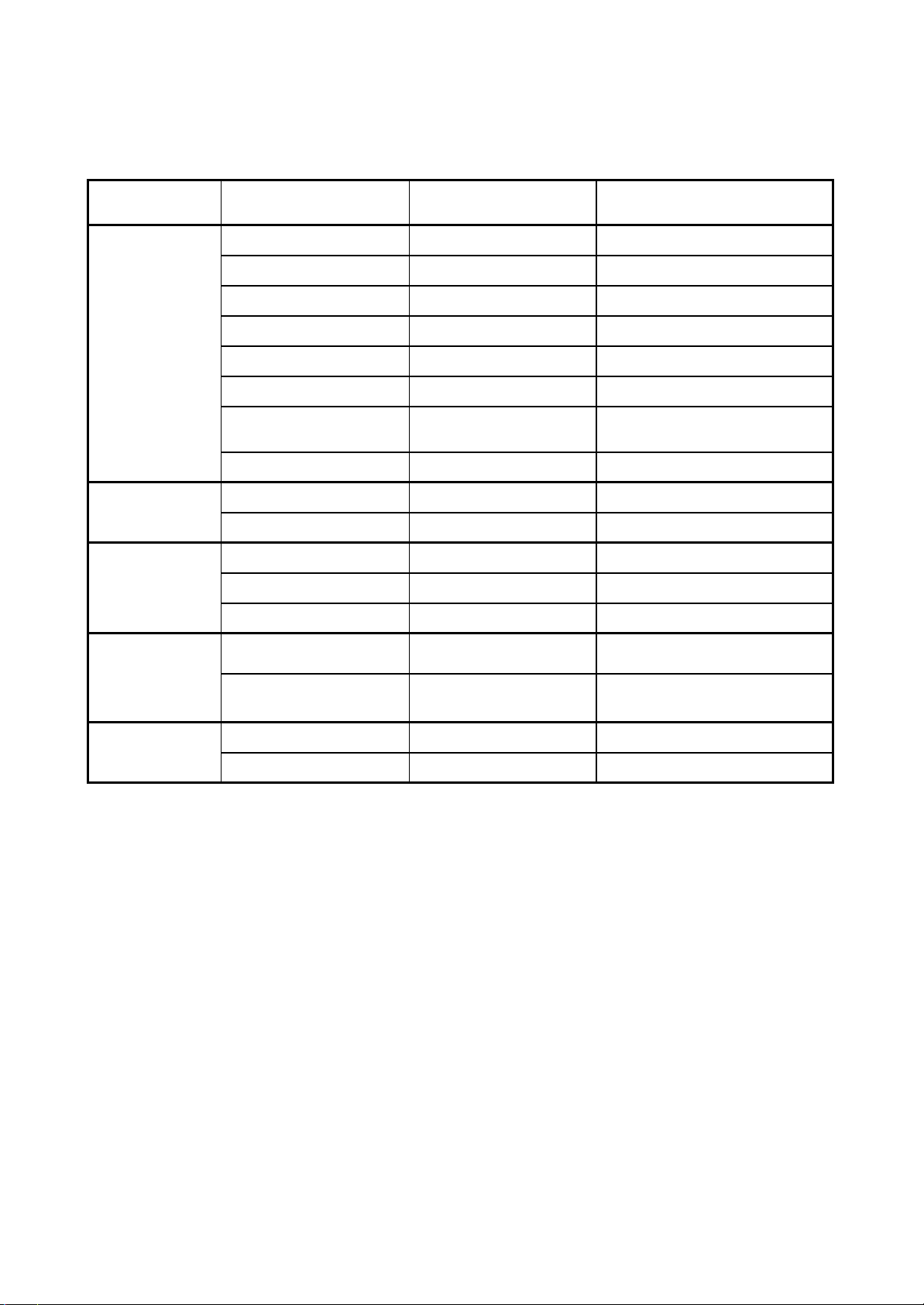
3.1.3 Introduction to IC of the player
PCB semi-finished
product name
IC model Location Function
MT1389HD U201 Decode chip
24C02 U202 EEPROM
CS5340 U203
HCU04 U205 Phase inverter
FLA SH U207 16M FLASH
SDRA M U208 64M SDRAM
4580 U209, U210, U211 Operational amplifier (audio amplifying)
D5954 U302 Servo driv e
PT6961 U401 Panel control IC
HS0038B3V U402 Remote control rec eiver
V IPER2 2 U501 Power sw itch IC
PH817 U502 Photoelectric coupler
LM431A U503 Precision voltage stabilizer
4558 U601 Operational amplifier (audio amplifying)
TDA1308 U603
Operational amplifier (headphone audio
amplify ing)
MT1392E U701 HDMI control
TVS_RCLAMP0514M U703, U704
MIC board
High definition
board
Main panel
Power board
Decode board
Introduction to IC of the player is shown as in the following table:
- 15 -
Page 20
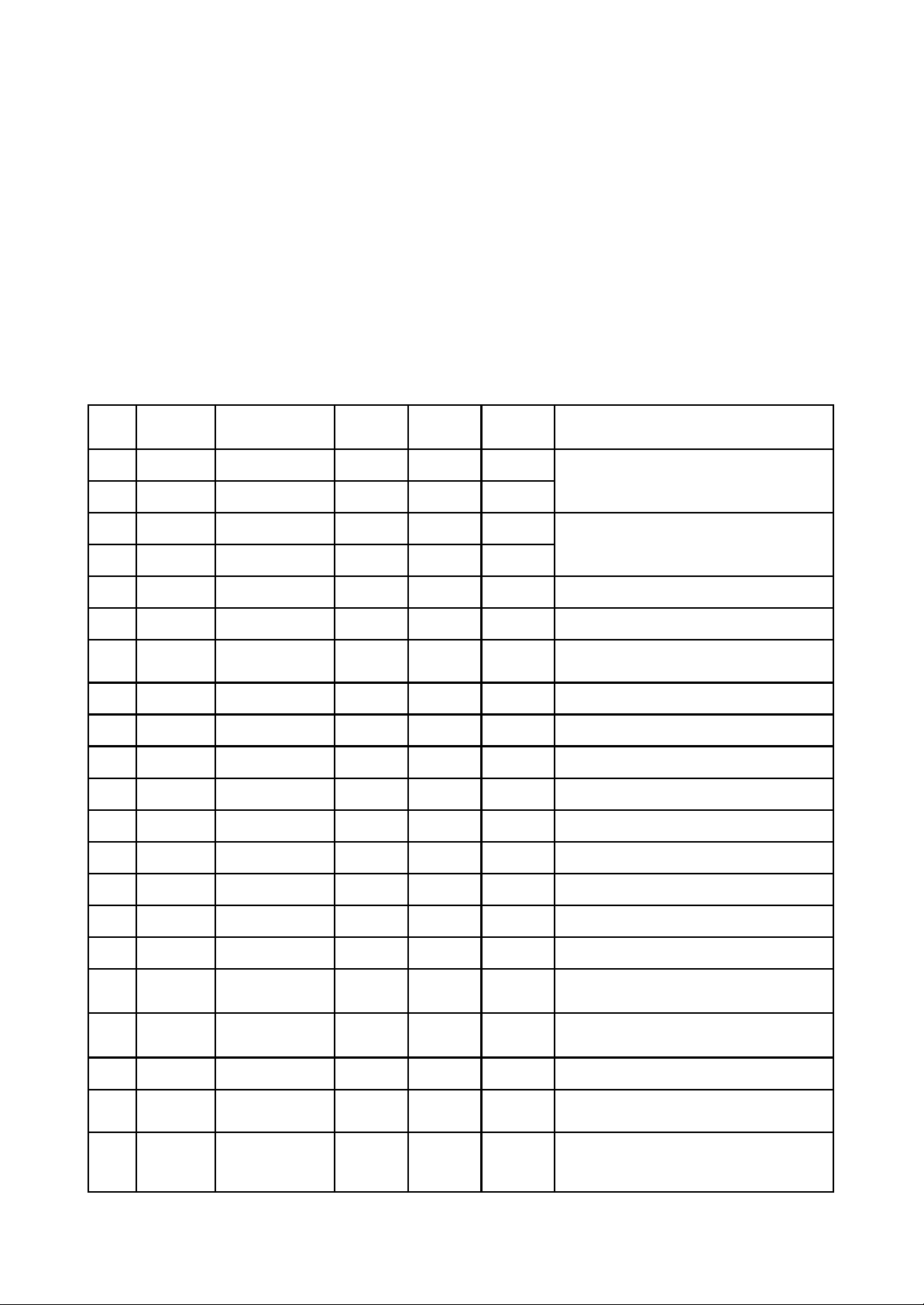
Section Two Unit Circuit Principle
Pin Name
Signal flow
direction
DVD disc CD disc No disc Function description
1 F- Input loader 2.52 2.34 0.46
2 F+ Input loader 2.49 2.49 0.93
3 T+ Input loader 2.53 2.51 0.94
4 T- Input loader 2.58 2.51 0.93
5 C Input MT1389 2.2 2.25 2.04 Disc data signal
6 D Input MT1389 2.2 3.2 2.04 Disc data signal
7 IOA Input MT1389 0.01 3.2 3.21
Disc identification signal, CD is 3.3V, DVD
is 0V
8 RF Input MT1389 2.21 2.53 1.28 The sum of disc data signal
9 A Input MT1389 2.17 2.22 2.04 Disc data signal
10 B Input MT1389 2.19 2.27 2.04 Disc data signal
11 F Input MT1389 2.07 2.44 2.03 Supplementary signal used in trace
12 GND Ground 0.01 0.01 0 Grounding
13 V20 Input loader 2.04 2.06 2.03 Reference voltage
14 Vcc Input loader 5.04 5.04 5.02 Supply voltage for loader
15 E Input MT1389 2.06 2.45 2.03 Disc data signal
16 Blanking haning in air 0.01 0 0 unused
17 VR-CD Input loader 0.21 0.01 0
Through the handling inside loader, make
sure MD11 is 180mV when reading CD
18 VR-DVD Input loader 0.01 0.2 0
Through the handling inside loader, make
sure MD11 is 180mV when reading DVD
19 LD-CD Input loader 0.09 2.1 0 CD laser power control signal
20 MDII Input MT1389 0.21 0.2 0 CD and DVD laser power monitoring signal
21 HFM Input loader 5.04 5.04 5.02
High frequency overlapping signal produces
laser with different wave length inside
loader
Focus error signal is added to two sides of
pick-up focus coil
Trace error signal is added to two sides of
pick-up trace coil
3.2.1 Introduction to laser head
1. Function introduction to laser head flat cable is shown as the following table:
- 16 -
Page 21
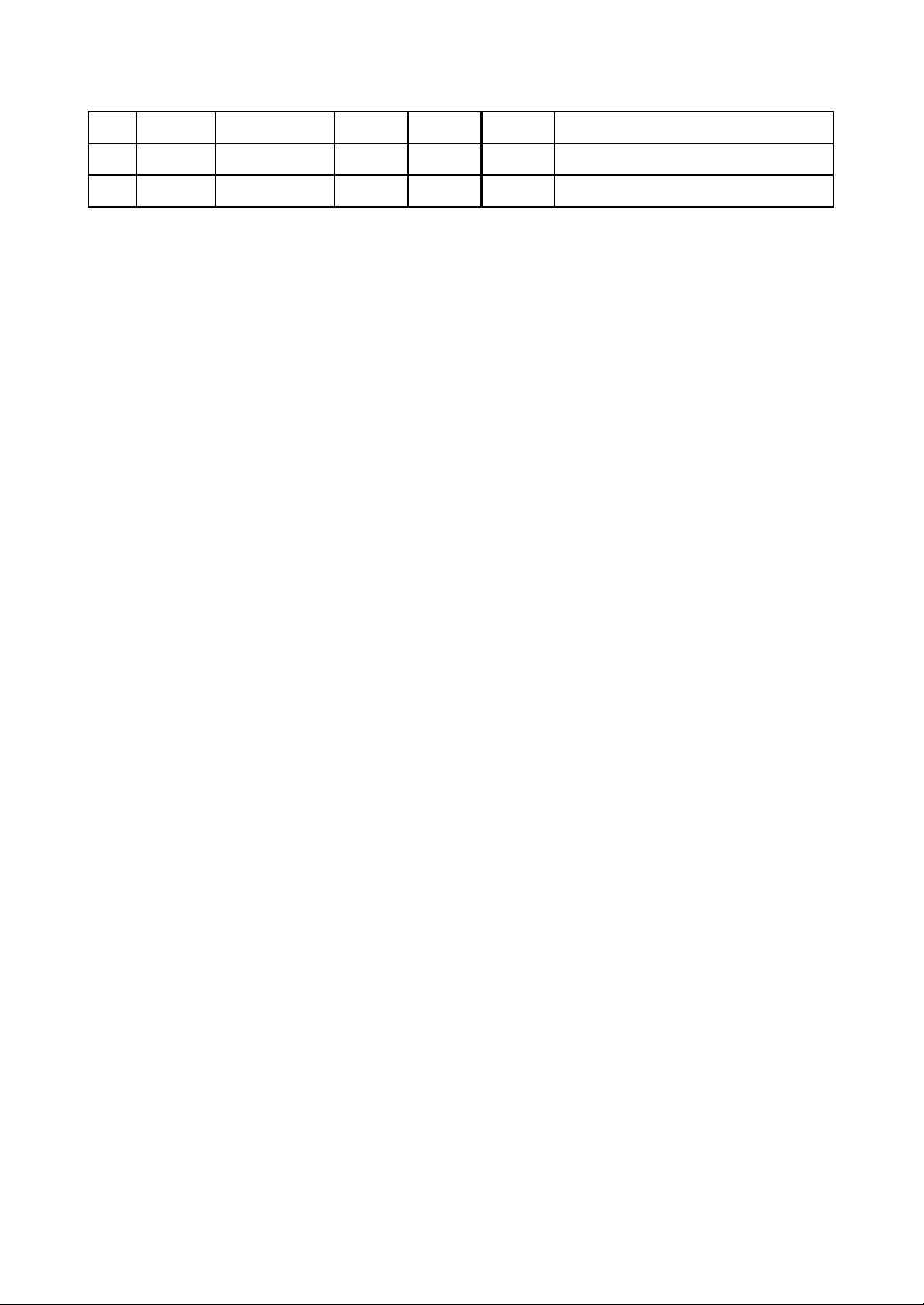
Note: 1. When reading DVD, there are only A, B, C, D signals.
22 Blanking unused 0.01 0.1 0
23 LD-DVD Input loader 2.21 0.1 0 DVD laser power control signal
24 GND unused 0.01 0.01 0 Grounding
2. When reading CD, there are A, B, C, D, E, F signals.
3. RFO=A+B+C+D.
4. Focus error signal=(A+C)-(B+D) Trace error signal=E-F.
2. Working principle
(1) Laser tube: wave length of loader DVD laser diode is 650nm, wave length of CD laser diode is
790nm, the wave length which is within 370nm and 750nm is visible light, the laser in the course of
reading DVD disc is visible light, and that when reading CD disc is infrared light.
(2) Principle about laser head picks up signal: laser beam projects onto disc, when laser beam
focus projects onto disc vertically, laser beam will produce reflection, reach on light sensor through
reflection loop and converse into electronic signal through photoelectric cell. For the reflection loop
produced in non pit information area and pit information area in disc has difference and reflects into
different position of light sensor, photoelectric diode in different positions on light sensor will produce
different signals to process all signals on light sensor and then produce digital signals.
(3) Focus, trace coil: when laser head is reading signals normally, information side should be in the
focus of laser beam, because of factors of disc error, high speed rotation and machine error, it is
unavoidable that laser beam focus deviates from information face to produce phenomena of orbit boas
and refocusing. Focus , trace coil is added on loader to adjust laser beam to make it correctly focus in
information area.
(4) Formation of RF signal: when disc reading is normal, light sensor will have 160MV, vague and
eye pattern waveform which is added on A, B, C, D respectively, and output RF signal from FRO pin
after being overlapped by adder inside light sensor, the frequency when reading DVD disc is much
higher than that when reading CD disc, output amplitude is about 1.4V.
3.2.2 Servo circuit
1. Servo system of this player adopts SANYO 65 loader and MTK decode solution
(MT1389HD+FLASH (16M) +SDRAM (64M)), and its servo circuit is mainly composed of front end signal
processing, digital signal processing and digital servo processing, digital signal processing IC Mt1389
and drive circuit Am58888, in which Mt1389 is also the main part of decode circuit. Servo circuit block
diagram is shown in the figure
3.2.2.1:
- 17 -
Page 22
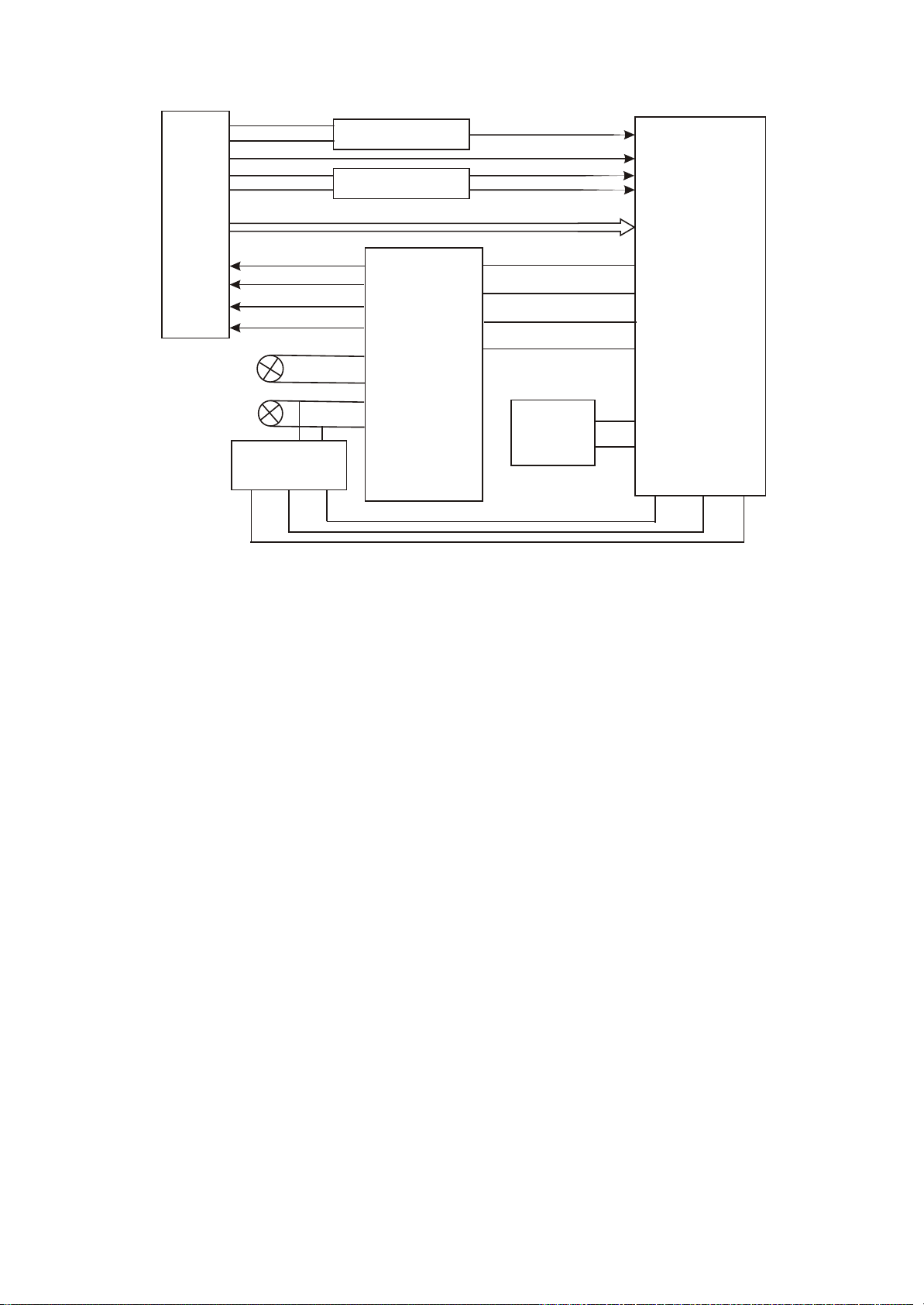
XS101
Switch circuit
APC circuit
A B C D E F RFO
IOA
MD11
LDO2
LDO2
23
26
FOSO
1
FMSO
TRSO
DMSO
4
Open/close
circuit
MT1389
Feed
electric
machine
Main axis
electric
machine
Main axis
control detect
circuit
TK-
15
TK+
16
FC+
14
FC-
13
SL+
17
SL-
SP-
SP+
AM5888
18
12
11
Figure 3.2.2.1 Servo circuit block diagram
2. Working principle: after power on or close to proper position, loader laser head begins to reset;
after laser head reaches proper position, detect switch will give a signal to Mt1389, Mt1389 begins to
output focus, main axis and light emission signals, machine begins to rotate, laser head begins to
identify disc information and decide whether disc is CD or DVD according to disc information to facilitate
to output level from IOA pin to make disc switch circuit and laser head PD IC make the relevant control
action. At the same time, Mt1389 adjusts laser output power through laser power control circuit.
After loader reading disc information, A, B, C, D, E, F signals are formed through photo-electric
conversion and sent out to Mt1389 (DVD only has A, B, C, D signals), and then inputted from pin 2~11,
18, 19 of MT1389. After being amplified and processed by the pre-amplifier inside MT1389, now signals
are separated to two part s for processing inside Mt1389. One part, through addition inside Mt1389 and
amplifying and subtraction circuit, produces servo error signal, after being processed by digital servo
signal circuit, corresponding servo control signals form to output FOO, TRO, DMO, FMO digital
servoControl signals from pin 42, pin 41, pin 37, pin 38 of Mt1389 respectively, and FOSO, TRSO,
DMSO, FMSO, through integration circuit composed by resistor capacitor, and send to servo driver
circuit for amplification to bring along focus winding, trace winding, main axis electric machine and feed
electric machine after drive amplification. Among these, focus and trace servo are used to correct
objective position accurately; feed servo is used to bring along laser head to make radial large-scale
move which belongs to the preliminary adjustment to laser head position; and main axis servo is used to
control main axis electric machine to make it read signals in means of constant linear velocity and
bringAlong disc to rotate. After processing of amplification by VGA voltage control amplifier and
- 18 -
Page 23
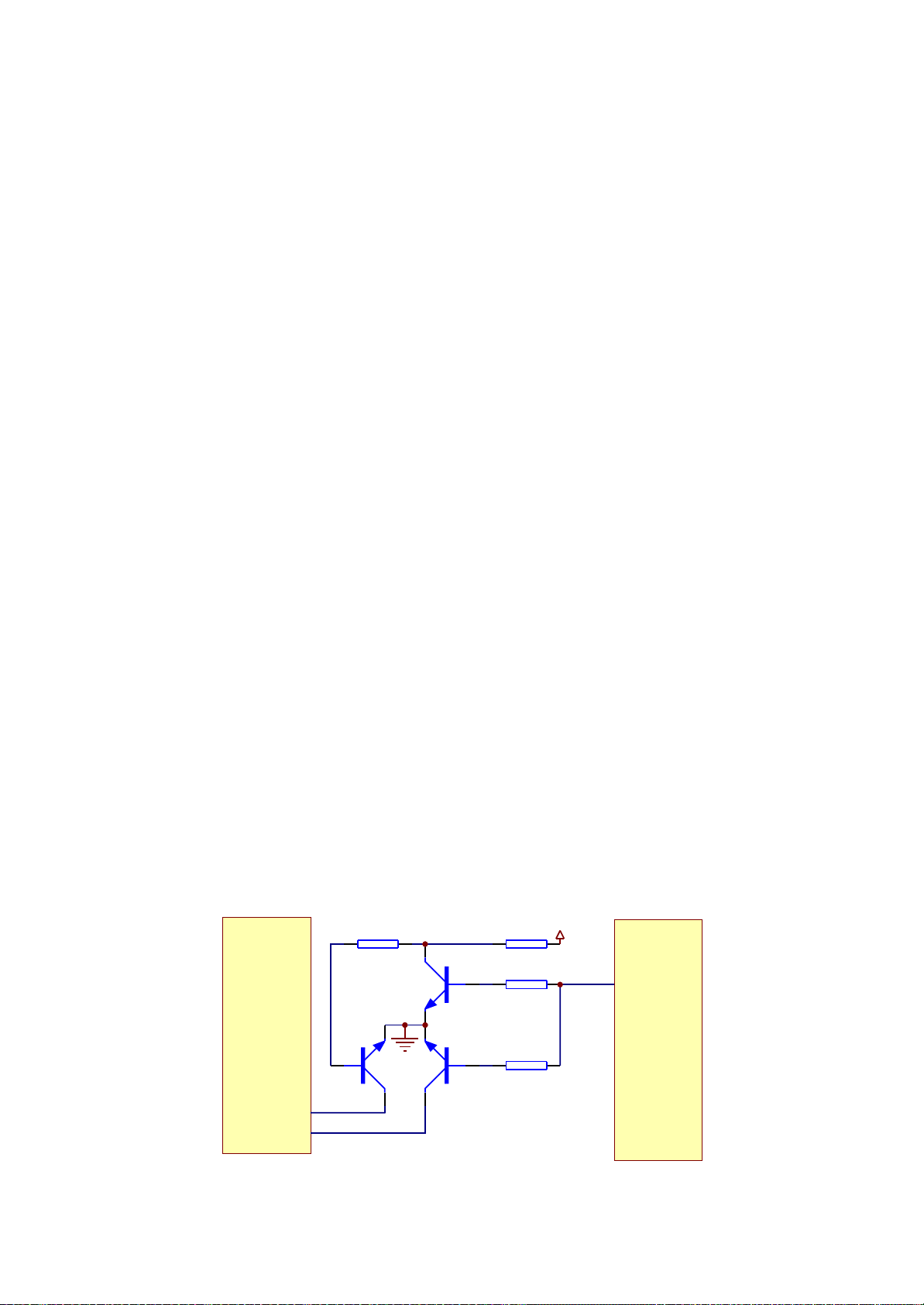
equalization Frequency compensation inside MT1389, another part of signals are changed into digital
signals through internal A/D converter. When loader is reading CD/VCD signals, these signals are
conducted EFM demodulation inside MT1389, and then outputted to latter stage for AV decoding after
finishing CIRC (Cross-Interleaved Reed-Solomon Code) error correction inside. When loader is reading
DVD signals, these signals are conducted ESM demodulation inside MT1389, and then sent to latter
stage for decoding after finishing RSPC error correction inside. Normal DVD player has a open/close
circuit to control the in and out of door to reach the purpose of coneying discs; PDVD adopts manual
open means and whether it is close to proper position can be checked by detect switch.
3. Explanation to servo terms
(1) FOO: when rotating, disc may probably move upwards or downwards slightly to make the focus
of laser emitted by laser head cannot justly fall on data pit of disc, so laser head is required to move
upwards or downwards to make focus aim at data pit justly. When laser head is moving upwards or
downwards, it means that pick-up is making focus acts.
(2) TRO: data information is saved in disc in form of tracks. When disc is rotating, trace deviation
will produce and now laser head is required to be adjusted. In this process, it is objective, but the entire
pick-up, that moves forwards or backwards, and the moving range is very small.
(3) FMO: similar to acts of trace, the acts of feed are larger than those of trace. Feed conducts a
large scale movement firstly, and then trace moves slightly in this range. Feed moves for a while, and
does not move for another while; but trace moves all the time. Feed is rough adjustment and trace is fine
and acts are obvious when pwer on and selecting tracks.
(4) DMO: it is the top that holds up disc. Its rotation speed decides that of disc. Its rotation is
generated by an individual DC electric machine, in which rotation speed of DVD is twice over that of CD.
3.2.3 CD/DVD conversion circuit
1. CD/DVD conversion circuit is shown as in the following figure 3.2.3.1:
AVCC
Q305
3904-S
R309
10K
R311
10K
IOA
MT1389E
R308
100K
XS301
R310
Q303
17
2SK3018-S
18
Figure 3.2.3.1 CD/DVD conversion circuit diagram
Q304
2SK3018-S
- 19 -
100K
Page 24
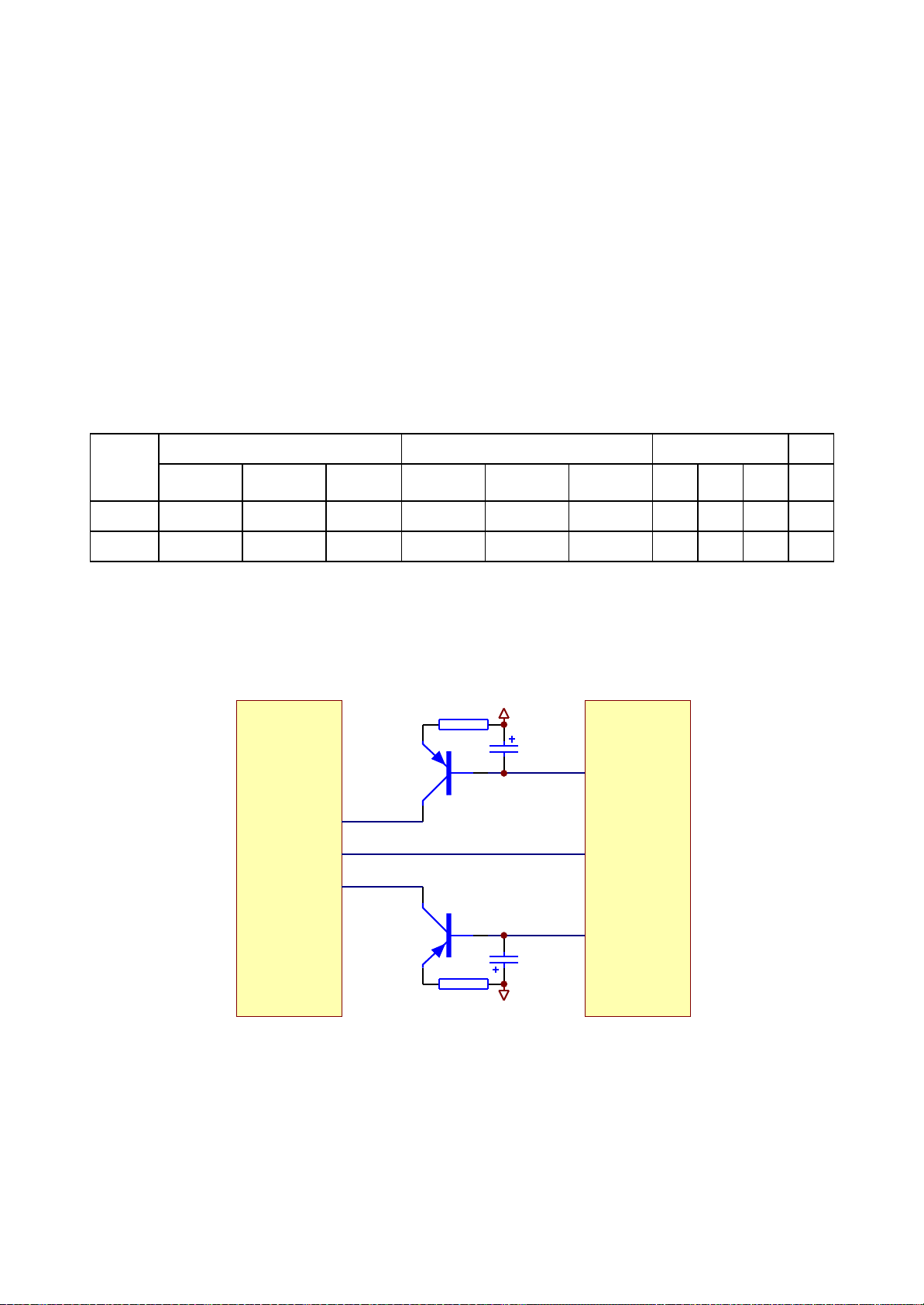
2. Working principle
Base
electrode B
Collector C Em itte r E
Grid
electrode G
Drain
electrode D
Source
electrode S
G D S IOA
DVD disc 0 3.86 0 3.81 0.18 0 0 0 0 0
VCD disc 0.64 0.1 0 0 0 0 3.27 0.18 0 3.3
State
Q305 Q303 Q304
After loading disc in the player, IOA port of MT1389 is defaulted high level to make Q305 saturation
on and form loop together with CD laser power control circuit on CD. At the same time, IOA also goes to
loader PD IC to switch, disc begins to rotate, when servo management system recognizes that the disc
in player is not CD disc, IQA pin outputs low level to make Q305 cut off and make Q303 on, and form
loop together with DVD laser power control circuit on loader to perform disc reading acts. After disc tray
door opens, IOA keeps the state before opening disc tray door. If the player cannot recognize which disc
it is, IQA pin will switch continuously until reading disc or system judges that there is no disc.
Note: Q303 and Q304 are MOS tube
3. Key point voltage (unit: V) is shown as the following table:
3.2.4 Laser power control circuit
1. Laser power control circuit is shown as in the following figure 3.2.4.1:
LDO-AV33
R301
23
XS301
MD1
20
19
Figure 3.2.4.1 Laser power control circuit diagram
4.7R
2SB1132-S
4.7R
Q301
Q302
2SB1132-S
R302
LDO-AV33
TC302
47uF/16V
LDO2
20/21
MT1389E
LDO1
TC303
47uF/16V
2. Working principle:Pin 20/21 of MT1389 is laser power detect signal input pin, pin 21 is DVD laser
power strong/weak detect signal input pin, pin 23 is VCD laser power drive control output pin, pin 22 is
DVD laser power drive control output pin.
- 20 -
Page 25
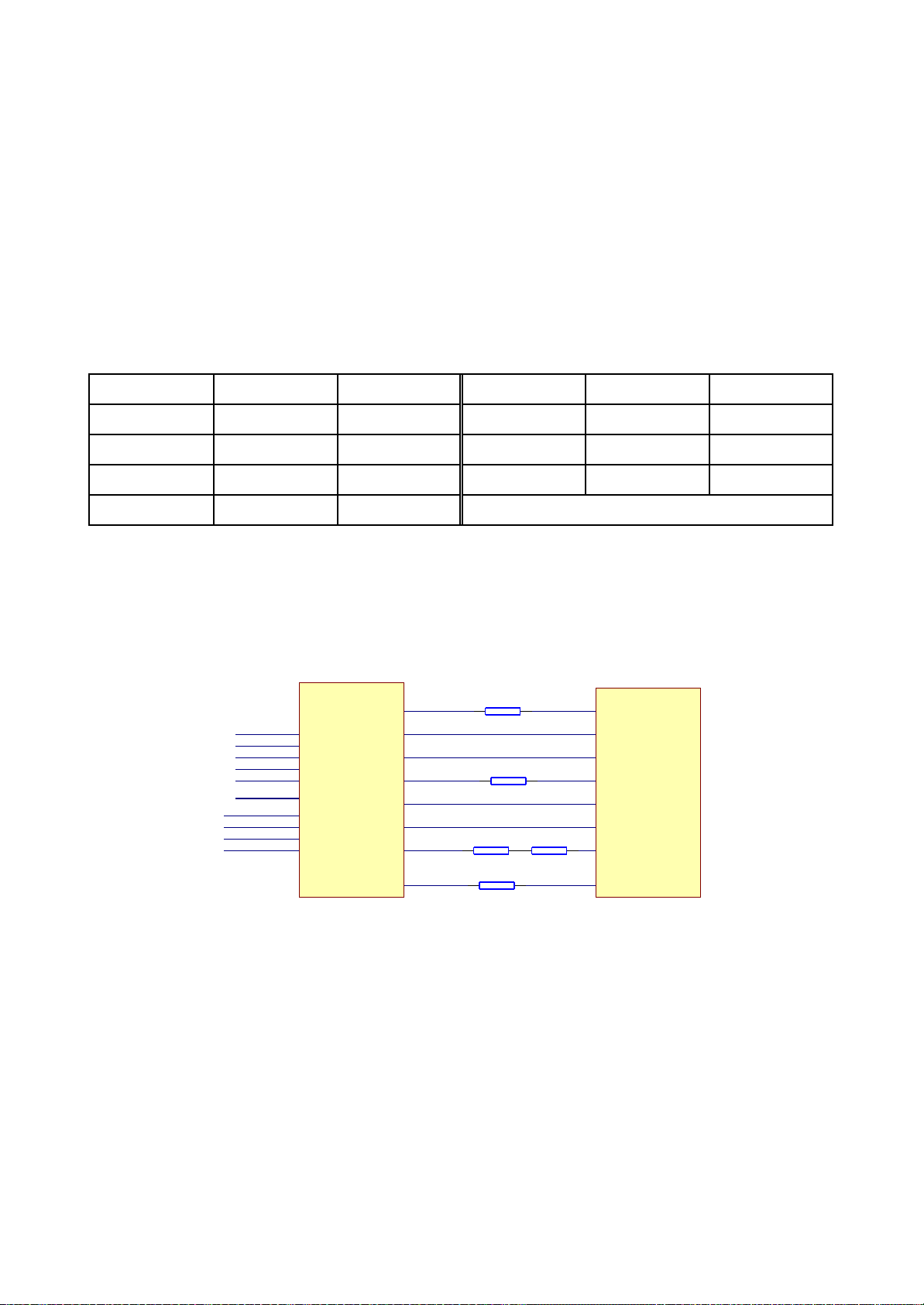
When reading VCD disc, laser power becomes weak, voltage of MDII pin decreases, voltage
Location number Read DVD disc Read VCD disc Location number Read DVD disc Read VCD disc
V103_E 2.9V 3.2V V104_B 3.2V 2.2V
V103_B 2.2V 3.2V V104_E 3.2V 2.9V
V103_C 2.2V 0 MT 1389_20 0.2V 0.2V
V104_C 0 2.2V
decrease of pin 23 of MT1389 makes voltage of pin 19 of XS301 increase to reach the purpose of raising
laser power. When laser power is too strong, voltage of MDII pin increases to lead to voltage of pin 23 of
MT1389 increase to make voltage of pin 19 of XS301 decrease to reach the purpose of reducing laser
power to form an auto power control circuit.
When reading DVD disc, pin 21 is detect signal input pin, pin 22 is drive control input pin, and the
working principle is the same with that when playing VCD disc.
3. Key point voltage (unit: V) is shown as the following table:
3.2.5 Open/close door drive circuit
1. Open/close door drive circuit is shown in the figure 3.2.5.1:
27K
TRSO
FC+
FCSPSP+
LOAD+
LOAD-
TKTK+
SL+
SL-
AM5888S
Figure 3.2.5.1 Open/close drive circuit diagram
STBY
V1P4
FMSO
TRCLOSE
TROPEN
DMSO
FOSO
2. Working principle: when machine is reading disc normally, pin 6, 7, 9, 10 of AM5888S is 0V. After
R203
R202
R314
10K
R204
15K
MT1389
R201
10K
27K
pressing OPEN button, pin 6 inputs high level, pin 10 LOAD+ outputs high level, electric machine rotates
positively and performs the action of opening door. When closing door, pin 7 inputs high level, pin 9
LOAD- outputs high level and forms loop to pin 9 through electric machine, electric machine rotates
reversely and performs action of closing door. After closing to proper position, all pins are low level.
Servo drive principle is the same with that of D5954 solution, so we will not introduce here.
- 21 -
Page 26
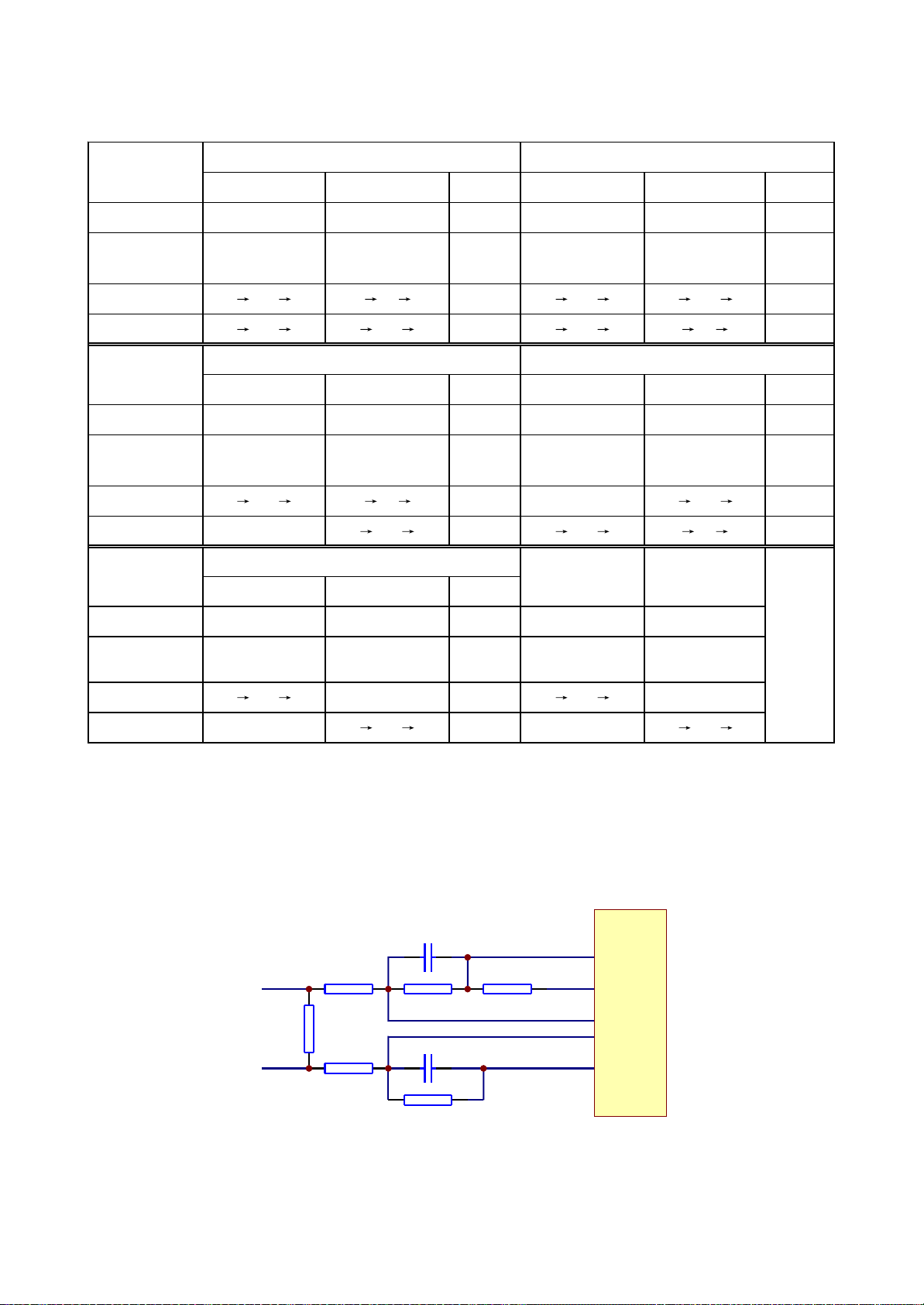
3. Key point voltage (unit: V) is shown as the following table:
Base electrode B Collector C Em ittor E Base electrode B Collector C Em ittor E
Read disc 5.06 5 5.06 5.01 5.03 5.06
Open disc tray to
proper position
4.79 4.77 5.06 4.77 4.79 5.06
Open disc tray 4.74 5.05 4.74 4.76 0.2 4.76 5.06 4.76 4.33 4.76 4.76 5.02 4.76 5.06
Close disc tray 4.74 4.33 4.74 4.76 5.05 4.76 5.06 4.76 5.03 4.76 4.79 0.2 4.79 5.06
Base electrode B Collector C Em ittor E Base electrode B Collector C Em ittor E
Read disc 0 5 0 0 5.03 0
Open disc tray to
proper position
0 4.77 0 0 4.79 0
Open disc tray 0 0.93 0 4.76 0.2 4.76 0 0 4.79 5.02 4.79 0
Close disc tray 0 4.76 5.05 4.76 0 0 0.93 0 4.79 0.2 4.79 0
Base electrode B Collector C Em ittor E
Read disc 0 0 0 0 0
Open disc tray to
proper position
0 0 0 0 0
Open disc tray 0 0.63 0 0 0 0 3.12 0 0
Close disc tray 0 0 0.93 0 0 0 0 3.12 0
State
State
State
Q309
Q307Q306
Q308
Q310
OUT IN
3.2.6 Main axis control circuit
1. Main axis control circuit is shown as in the following figure 3.2.6.1:
C307 222
SP-
SPL-
R320
150K
R321
1R
R317 680K
C308 222
R318
0R
R319
150K
R322 680K
OPO
ADIN
OP-
OP+
V1P4
MT1389
Figure 3.2.6.1 Main axis control circuit diagram
- 22 -
Page 27
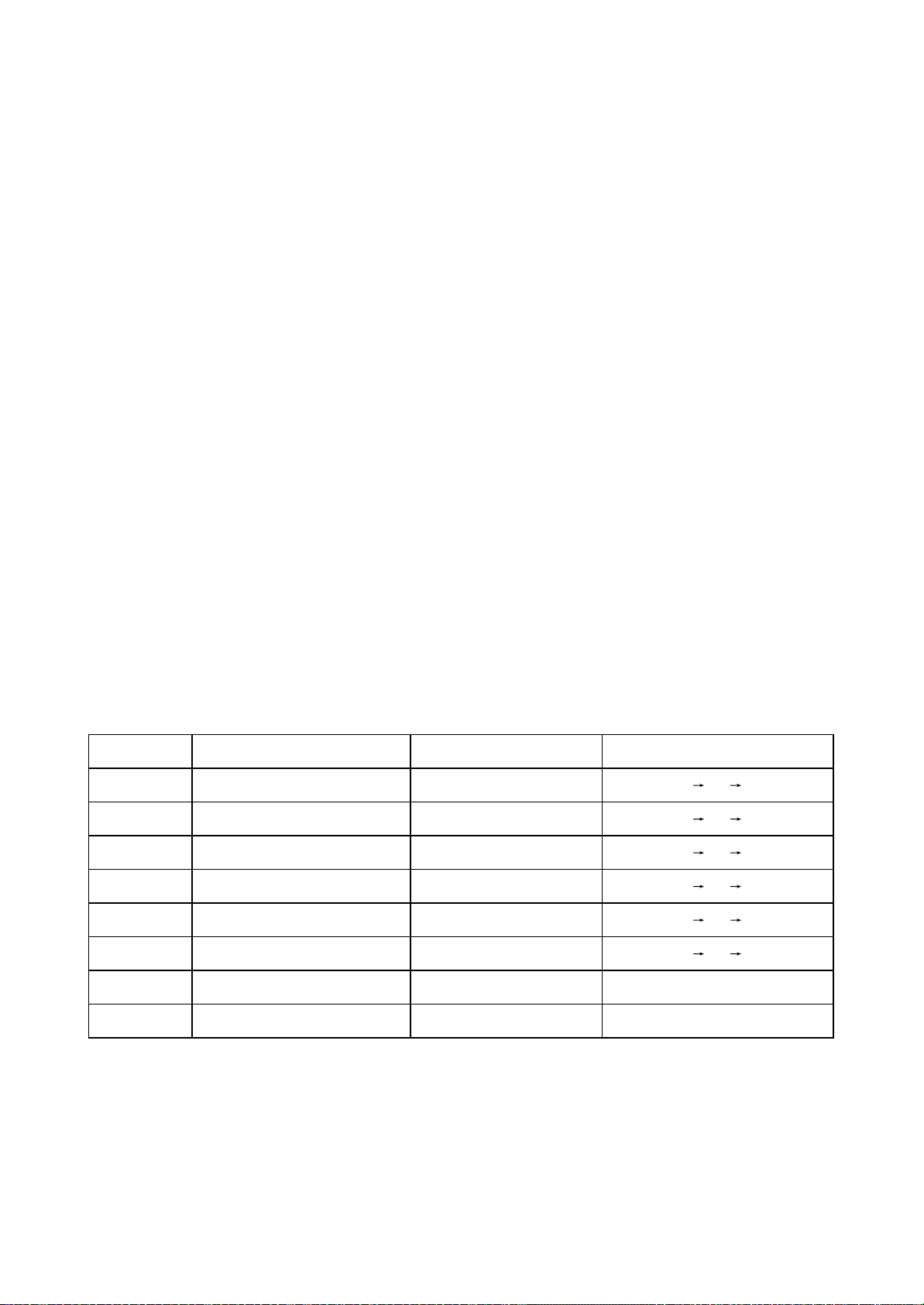
2. Function: disc is always in high speed rotation in the course of disc reading, when you need to
Key point Position Normal w orking voltage (V) Volateg change w hen disc out ( V)
SP+ Pin 11 of D5954, pin 5 of XS307 3.79 3.79 0.70 1.80
SP- Pin 2 of D5954, pin 6 of XS307 1.38 1.38 3.40 1.80
OP+ Pin 36 of MT1389 1.38 1.38 3.10 1.80
OP- Pin 35 of MT1389 1.53 1.53 3.08 1.98
OPO Pin 34 of MT1389 2.44 2.44 0.40 2.50
ADIN Pin 47 of MT1389 2.44 2.41 0.41 2.44
DMSO Pin 5 of D5954 1.42 1.42
VIP4 Pin 30 of MT1389 1.41 1.41
open the door to change disc, MT1389 stops the positive direction drive signal which is given to main
axis drive circuit, for the function of inertia disc is still rotating. If disc out order is performed at this time,
disc will be abrasively damaged. Therefore, machine must be baking to main axis, that whether disc has
stopped rotating and whether disc is reversing, decode chip of the machine cannot recognize. So a main
axis control circuit is added to make decode chip can effective monitor that whether disc has stopped
rotating.
3. Working principle: MT1389 has a comparator inside composed of operational amplifier, in which
OP+ is the in-phase input end of operational amplifier, OP- is reverse input end, OPO is output end,
when playing disc normally, for electric machine is positive direction rotating, voltage of OP+ is higher
than that of OP-, voltage of OPO is more than 1.4V. When disc out is needed, main axis drive signal
stops, for electric machine is permanent magnetic, when in rotating, induced electromotive force
produces in two ends to give to decode chip through R320, R319 sampling to make OPO output less
than 1.4V voltage and transmit to input pin of MT1389 ADIN through R318. When ADIN is high level,
main axis drive output end has not any drive signal output, when ADIN is low level, MT1389 outputs a
reversing drive signal to main axis drive circuit to make main axis electric machine speed down. Thus
circular working goes on until main axis stops rotating. PDVD is manual disc out means, so after disc out,
disc is still rotating, but will stop very son.
4. Key point voltage (unit: V) is shown as the following table:
- 23 -
Page 28
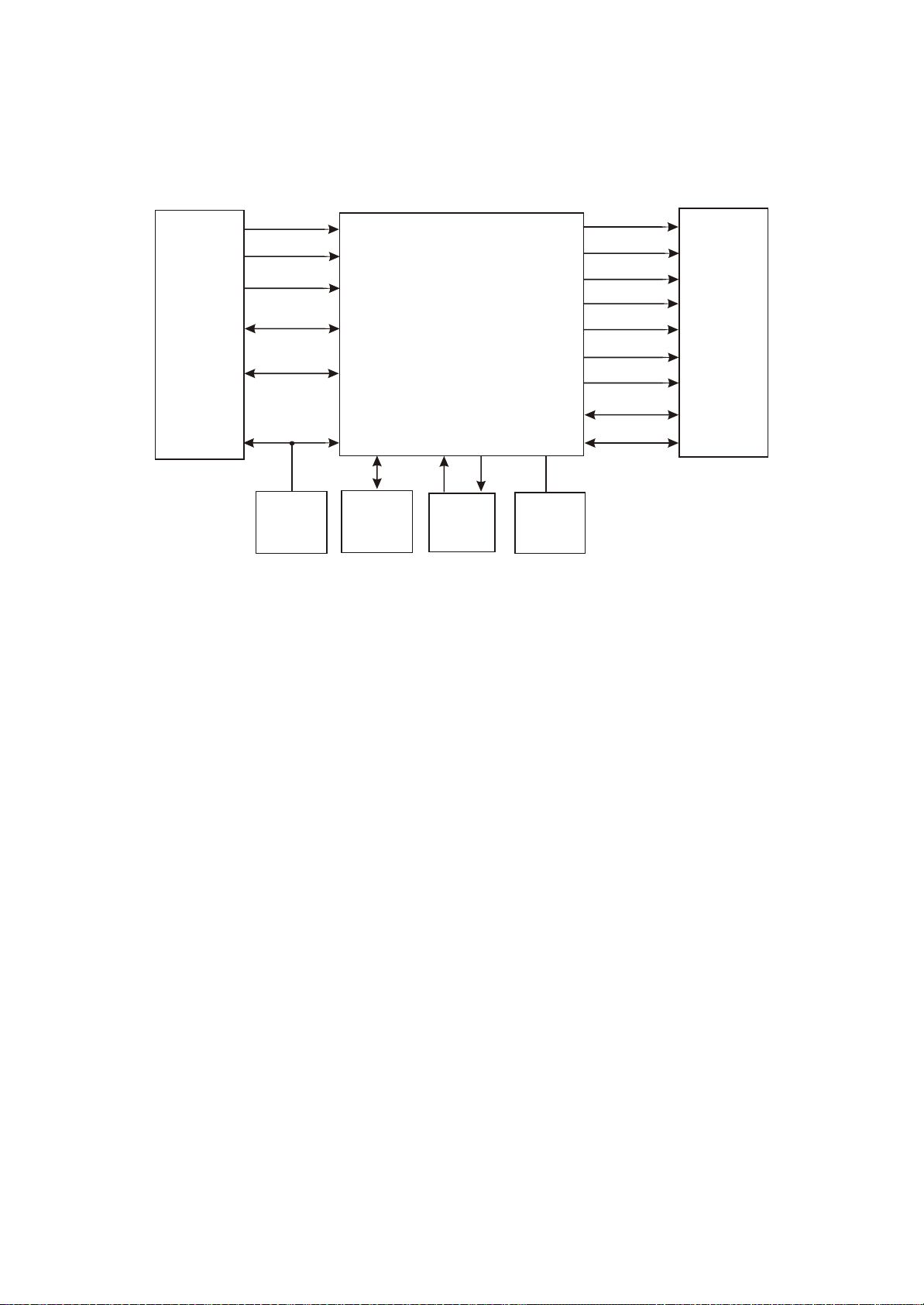
3.2.7 Decode circuit
1. Decode circuit block diagram is shown as in the following figure 3.2.7.1:
FLASH
PWR
PRD
PCE
A0~A20
AD0~AD7
URST
Reset
circuit
MT 1389
SDA
SCL
EEPROM
24C02
Figure 3.2.7.1 Decode circuit block diagram
Clock
27M
V18
1.8V
voltage
regulating
U206
SDCLK
SDCKE
DCS
DRAS
SWE
SDRAM
DQM0
DQM1
DQ0~DQ15
MA0~MA11
2. Working principle: this decode circuit is mainly composed of MT1389, SDRAM and FLASH.
Working condition of decode circuit has:
(1) Reset: refer to reset circuit working principle for details.
(2) Clock: this system adopts 27M external clock input, and produces clock signal required by
system inside through internal frequency doubling circuit.
(3) Power: decode chip adopts twp groups power supply of 3.3V and 1.8V, in which 1.8V mainly
supply power for internal logic control circuit and we call it core voltage.
After power on, reset circuit performs reset to MT1389 built-in CPU (8032) and FLASH, decode chip
outputs reset signal at the same time and performs reset to other circuit. After system reset, it firstly
sends out read signal to FLASH to read out in formation saved in FLASH, the machine displays power-
on picture, servo system begins to work to check whether machine closes door to proper position and
whether detect switch has been closed, if not, the door close action is performed. After detect switch of
door is closed, the machine begins to perform preparations of disc reading and performs panel display
at the same time of working.
Playback process: laser head picks up disc signal from disc, after servo system processing, then
send to decode circuit for decoding, signal after being decoded is saved in SDRAM for the moment.
When machine needs to replay signal, decode circuit calls information inside SDRAM to perform D/A
conversion and then output.
- 24 -
Page 29

User information storage: information content set by user is saved inside EEPROM, if user does not
refresh or reset this information, it will saved in IC permanently.
Audio, video output circuit: at present, MT1389 all integrates video D/A converter, MT1389E inside
integrates audio D/A converter, manufactures select according to their own needs. Please refer to
circuit principle diagram and audio circuit explanation for details.
3.2.8 Video circuit
1. Video signal flow chart diagram is shown as in the following figure 3.2.8.1:
YUV1
191
YUV2
189
YUV3
187
YUV4
185
MT1389
YUV5
183
YUV6
182
7
9
5
L225
L226
L227
XS204
D209
D210
D211
L701
L702
L703
Figure 3.2.8.1 Video signal flow chart
VIDEO-SY
VIDEO-SC
VIDEO-CVBS
JK703
JK703
D703
D704
D705
S
VIDEO-G/Y
VIDEO-B/U
VIDEO-R/V
AV
VIDEO
Y1
Pb
Pr
SCART
2. Working principle: MT1389E has built-in video D/A conversion circuit, video output has R/B/G
Y/Pb/Pr Y/Cb/Cr CVBS Y/C output mode, in which R/B/G Y/Pb/Pr Y/Cb/Cr Y/C cannot output at the
same time and need the switch through software. CVBS is a separate output mode, 4-path video signal
outputted by MT1389, through video filtering clamping, output to AV board.
Shown as in the figure 3.2.8.2, capacitor C287, C288 and inductor L214 compose a low-pass filter
to filter high frequency disturbance signal except useful signal; dual diode D211 composes a limiter
circuit, known from features of diode that the max amplitude of composite video signal CVBS cannot be
over 5.7, and the mix cannot be less than -0.7, thus the high voltage signal from TV set can be avoided
burning down the player.
5VV
L227
YUV3
1.8uH
VIDEO_CVBS
D211
R248
75R
VGND
C287
C288
101
Figure 3.2.8.2 Video output circuit
101
- 25 -
1N4148*2
VGND
Page 30

3.2.9 Reset circuit
1. Reset circuit is shown in the figure 3.2.9.1:
DV33
TC208
R221
10K
URST#
R222
33R
47uF/10V
R220
C272
1N4148
D201
R219
10K
1K
Q201
2SC1815-YS
104
GND
Figure 3.2.9.1 Reset circuit diagram
2. Working principle: after power on, voltage of DV33 increases to 3.3V, main chip power supply is
normal, because voltage of DV33 cannot change suddenly, Q201 base electrode has current in, Q201 is
saturated on, URST is low level; DV33 charges TC208 through R219 and Q201 emitter electrode to
make TC208 cathode voltage decrease slowly. When this voltage reduces below 0.7V, Q201 cuts off,
URST changes into high level, and the process for URST from low to high is called low level effective
reset signals by us. After power off, DV33 voltage reduces, TC208 and DV33 voltage reduce together,
D201 performs surge discharge and clamping to Tc208.
3.2.10 Audio circuit
1. Audio circuit block diagram is shown in the figure 3.2.10.1:
SLRCK
AMDATA
MT1389
CS5340
ASPDIF
228
227
226
224
223
222
SACLK
SBCLK
CTR
ALS
AL
AR
ARS
SW
OK
filtering
Audio amplifying
Mute circuit
MIC board
IEC958
L
R
LS
RS
C
SW
AV
board
Audio
terminal
Figure 3.2.10.1 Audio circuit block diagram
- 26 -
Page 31
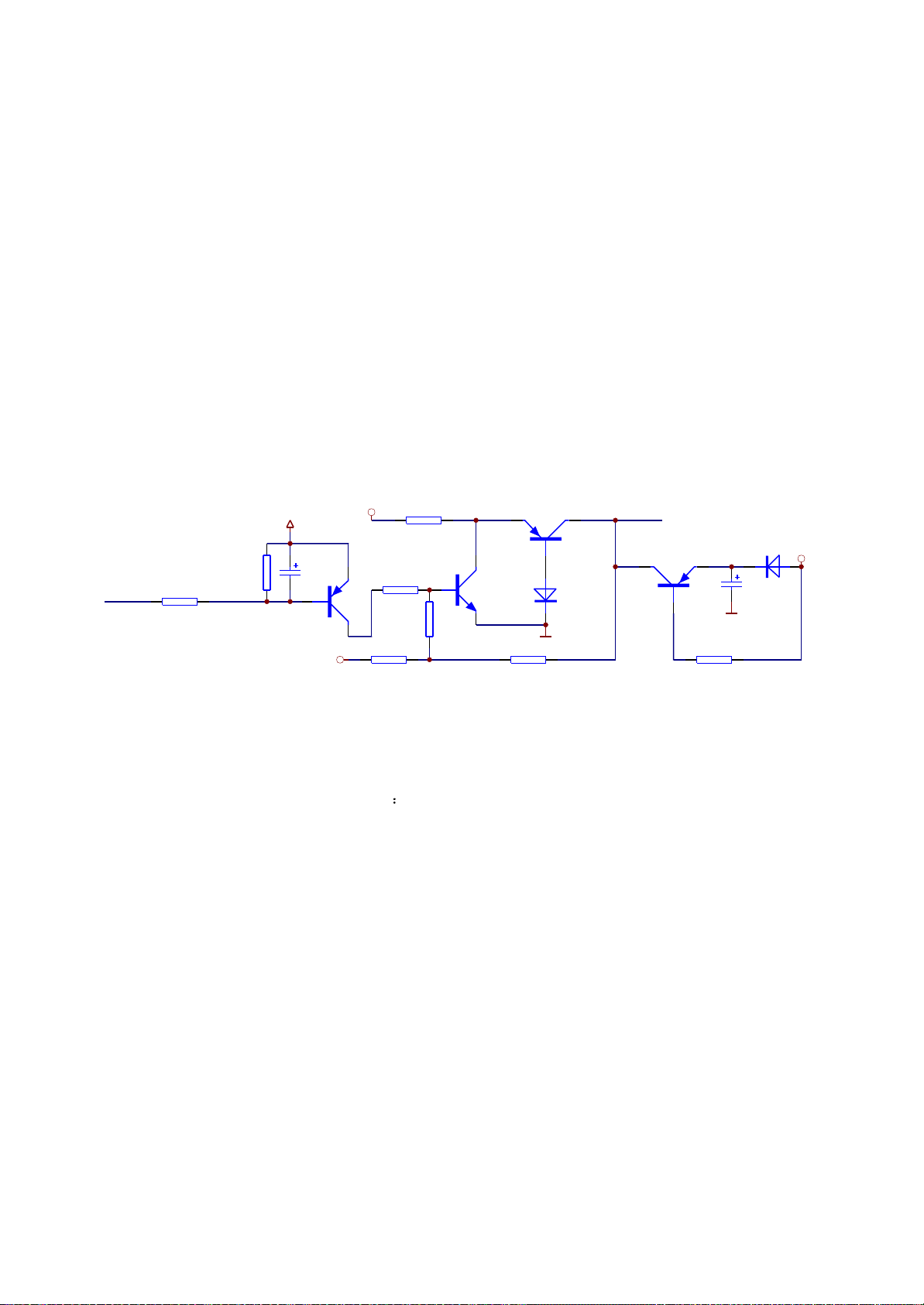
2. Working principle: MT1389 has built-in DAC conversion circuit, which stimulates audio signals to
output from decode chip directly, through audio amplifying and filtering circuit, directly output audio
signals to audio terminal. Another path of L/R signal outputs to headphone circuit of MIC board for
processing and then output from headphone.
3. External Karaoke input and output
Trough CS5340 A/D conversion circuit, MIC signals switches to digital audio signals to input to
decode chip for echo and volume processing and then output together with audio signals L/R to fulfill the
purpose of Karaoke.
3.2.11 Mute circuit
1. Mute circuit is shown in the figure 3.2.11.1:
R2103
1K
R2104
1K
R2105
10K
Figure 3.2.11.1 Mute circuit
R2106
10K
Q212
2SC1815-YS
Q213
1015
AGND
R2108
10K
D203
1N4148
MUTE-1
Q214
1015
AGND
R2109
10K
D204
1N4148
DV33
TC235
100uF/10V
VMUTE
R2107
10K
R2101
100K
DV33
TC238
100uF/10V
-9V
Q211
1015
+9V
2. Working principle of quieting circuit
When the player is playing normally, shown in the figure 2.11.1, chip outputs analog audio signals
and a low level signal at the same time to VMU
TE to make Q211 on, voltage of Q211B electrode is about
2.7V, voltage of Q211 collector electrode is about 3.3V, so Q212 is also on, voltage of B electrode is
about 0.7V, voltage of Q213 E electrode is close to zero, Q213 cuts off, MUTE-1 is negative voltage
which is added to base electrode of mute tube of audio output end to make mute tube cutoff, audio
signals output through being amplified by 4580. When in mute, MT1389E has no audio signals to output
to operational amplifier, so audio output end of the player has no audio output, because electrical
elements and IC in circuit will produce some noise to send to audio output end of the player, in order to
filter these noise, decode chip outputs a high level to VMUTE to make Q211 cutoff, so Q212 cuts off, +5V
power transmits to base electrode of switch pipe Q205 - Q210 through E, C electrode of Q213 and circuit
is in mute.
When machine is not playing discs, decode chip outputs a high level signal to VMUTE to make
circuit enter circuit mode.
- 27 -
Page 32

3. Working principle of power-off quieting:
Key point E F G H I J K L M
No mute 2.5 3.2 0.7 0.12 -0.15 -4.27 -4.27 4.9 4.9
Mut e 3.2 -3.86 -3.87 1.4 0.7 1.3 -4 4.9 4.9
Shown in the figure
3.2.11.1, when the player is working normally, D204 is on, +5V charges
capacitor Tc235 through D204, now voltage of Q214 emitter electrode is lower than that of base
electrode, Q214 cuts off. When power off, +5V disappears, base electrode of Q214 changes to low level,
And the emitter electrode changes to high level due to discharge of TC235, now Q214 is on, Q214
collector electrode (AMUTE) outputs high level to add to base electrode of switch pipe Q
205 - Q210,
switch pipe is saturated, noises that produce in the course of power off is bypassed to ground, that is
power off quieting function is realised.
4. Key point voltage (unit: V) is shown as the following table:
3.2.12 Power circuit
1. Power circuit block diagram is shown as in the following figure 3.2.12.1:
Rectification
Power grid
filtering
Protector tube
Power socket
Filtering
HOST GND
Switch IC
Rectification
Rectification
Rectification
Rectification
Rectification
Rectification
Absorption loop
VIPER22A
Feedback
winding
Photoelectric
coupling
Transformer
TLV
431
Figure 3.2.12.1 Power circuit block diagram
Sampling
circuit
Filtering
Filtering
Filtering
Filtering
Filtering
Filtering
+9V
LED+5V
+5V
+3.3V
-21V
FL-
FL+
2. Working principle
(1) Power grid filtering circuit: various electromagnetic radiation exists in surroundings, so it will
produce interference to the inputted AC power, and the function of power grid filtering circuit is to filter
these interference to make those that enter bridge rectification circuit are pure 220V AC power.
- 28 -
Page 33

(2) Bridge rectification and filtering circuit: the function of this circuit is to converse electric supply
into DC power, the voltage after being rectified and filtered is 1.414 times of input power, so the DC
voltage at the two ends of TC501 is about equal to 300V
(3) Absorption loop: for power is always working in on/off state and will produce very high peak
voltage, in order to well protect switch IC, a peak absorption loop is added.
(4) Filtering circuit: the function is to produce a stable and slamm-wave DC voltage. In filtering
circuit, “ " type filter is mostly adopted. The feature of capacitor filtering is high load resistance, when
current is small, filtering is obvious, but inductor filtering is small load resistance, when current is large,
filtering is obvious. To compose capacitor into “ " type filter can make better filtering effect.
(5) Feedback loop: the time length of “on” and “off” within the same cycle inside switch module
VEPR22 is decided by feedback loop. Feedback loop performs sampling to +3.3V output stage voltage,
when output stage voltage is too high, the sampled voltage is on high side, through feedback loop, to
change the duty ratio of pin 3 signal of VEPR22 and reduce on time, and output voltage begins to reduce.
When output voltage is too low, the sampled voltage is on low side, through feedback loop, to make duty
radio of VEPR22 increase, output voltage increases, through the function of feedback loop, power board
is made to output stable voltage. The used LM431 in this power is a 2.5V comparator, sampling voltage
is compare with this 2.5V voltage, when sampling voltage is more than 2.5V (means that output voltage
is on high side), LM431 is on, light emitting diode in photoelectric diode begins to emit light to make the
other end of photoelectric coupler begin to be on, light emitting diode is stronger, the on degree bigger,
the on time of switch module VEPR22 decreases, output voltage begins to decrease. When sampling
voltage is less than 2.5V (means output stage voltage is on low side), Lm431 is cut off, on time of
VEPR22 increases, output voltage increases. Thus through auto control function of feedback loop,
power board is made to output stable voltage.
3.2.13 USB jack circuit
1. USB jack circuit block diagram is shown in the figure 3.2.13.1:
USBP
USBM
XS601
USB 5V
A5V
USB
JK602
Figure 3.2.13.1 USB jack circuit block diagram
2. Working principle: USB jack is composed of two data lines of USBP and USBM, one power supply
line USB5V and grounding line (outside casing). Pin 48,49 of MT1389 is USB data jack, which outputs to
USB jack through XS601 and can read data inside USB device.
- 29 -
Page 34

3.1.14 AV output board circuit
Pin Name
Signal
direction
Function descr iption Pin Name
Signal
direction
Function descr iption
1 A(B)OUT I Audio right channel input 12 NC Netw ork communication data line 2
2 A(B)IN O Audio right channel output 13 RETURN Pr signal ground
3 A(A)OUT I Audio left c hannel input 14 RETURN Blanking signal ground
4 A-COM Audio signal ground 15 RED I/O I/O Pr signalI/O port
5 RETURN Pb signal ground 16 BLK I/O I/O Blanking signal I/O port
6 A(A)IN O Audio left c hannel output 17 RETURN Blanking signal ground
7 BLUE I/O I/O Pb signalI/O port 18 TRTURN Composite video signal ground
8 FUNCSW I Function selection jack 19 V-OUT I Composite video signal input
9 RETURN Y1 s ignal ground 20 V-IN O Composite video signal output
10 CONT I/O
Netw ork communication data
line 2
21 GND Commo n
11 GREEN I/ O I/O Y1 signal I/O port
1. AV output board is mainly composed of audio/video output terminal,
mode switch circuit and filtering circuit. output board outputs different signals to connect with the
AV
SCART output terminal,
corresponding external equipment. AV output board circuit block diagram is shown as in the following
figure
3.1.14.1:
PDAT2
PDAT1
VIDEO#
XS701
SPDIF
+10V
R#
L#
Y1
Pb
Pr
Mode
switch
RGB_CVBS
AV_TV
XS702
SCART
Component
video output
terminal
Optical,
terminal
MIC fetch
Figure 3.1.14.1 AV output board circuit block diagram
2. Introduction to SCART terminal
(1) Working principle: SCART terminal integrates video and audio all together and it may transmit
video and audio signals at the same time. The operation is convenient, 21 pins in all and lies in the
central part on the rear side of the player.
(2) SCART terminal pin function is shown as the following table:
- 30 -
Page 35
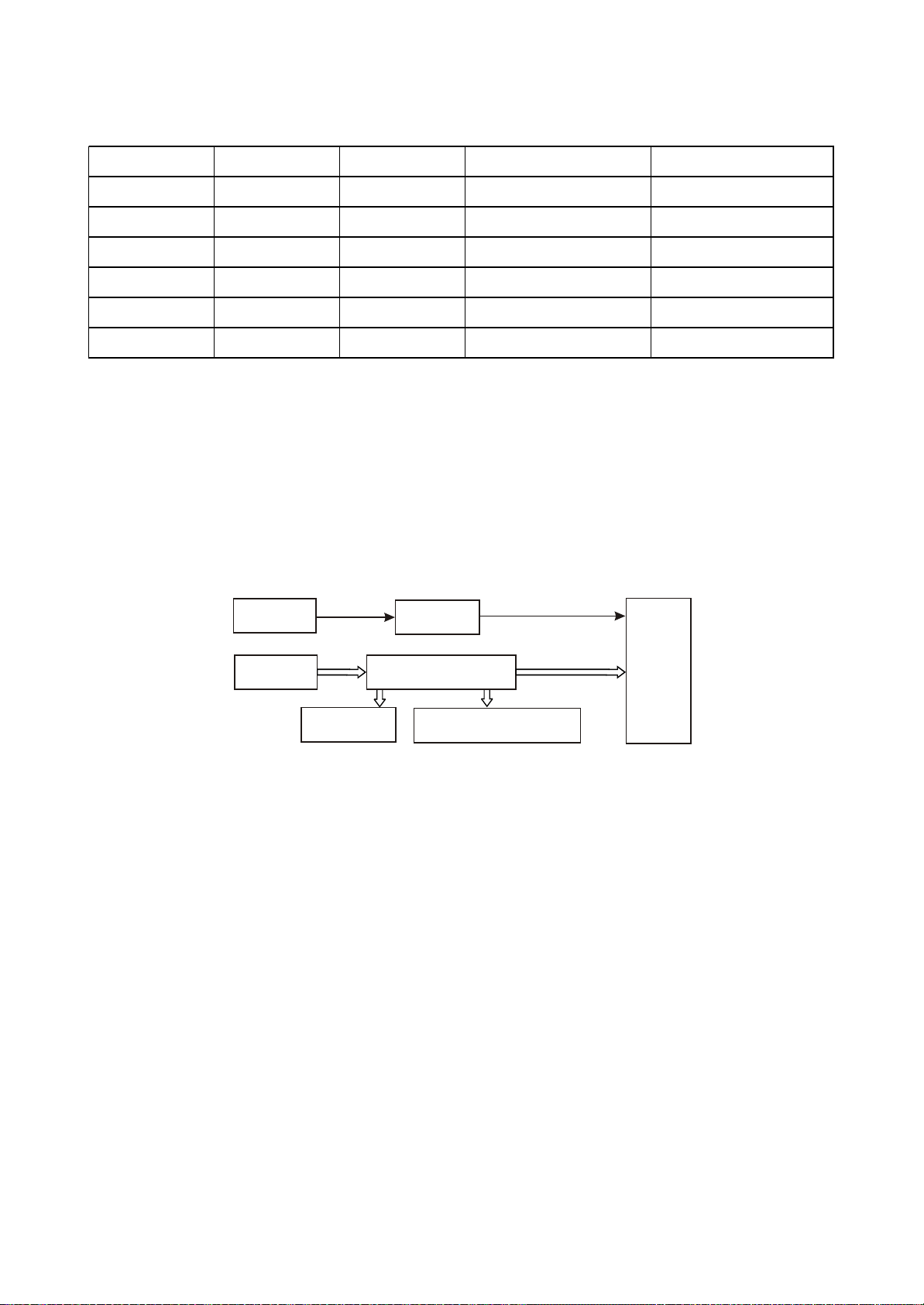
(3) SCART terminal function selection is shown as the following table:
PDA TO PDA T1 PDA T2 Pin 8 of SCART terminal Function
0 × 0 10V AV4:3
0 × 1 7.5V AV16:9
1 × 0 0.90V TV
1 × 1 0.85V TV
× 0 × × CVBS MODE
× 1 × × RGB MODE
Note: PDAT0 and PDAT2 are used to control input voltage of pin 8 of SCART terminal; PDAT1 is
used to control voltage change of pin 16 of SCART terminal and the voltage on pin 16 controls SCART
terminal to select RGB mode or CVBS mode.
3.2.15 Panel control circuit
1. Panel control circuit block diagram is shown in the figure 3.2.15.1:
Remote
controller
Button
LED screen
Figure 3.2.15.1 Panel control circuit block diagram
IR sensor
U401(PT6961)
Light emission diode
LEDST, LEDCK, LEDAT
Decode
2. Working principle
Panel control components are divided into main panel and subsidiary board parts. Main panel is
mainly composed of LED screen, drive chip PT6961, remote control IR sensor, buttons and indicator
light; and subsidiary board is mainly composed of power button and power indicator light.
Function of U401 (PT6961) is to process data signals sent from decode board and then drive
display screen to display the relevant state, and scan panel buttons matrix at the same time, then
process button information and send to CPU in the means of digital signals to control the player to make
the relevant action.
Pin 2 of remote control IR sensor HS0038B3V is 5V power supply pin, pin is grounded, pin 3 is
output pin. After receiver processes button information of remote control, it outputs from pin 3 to send to
decode board directly.
- 31 -
Page 36

3.2.16 HDMI circuit
1. HDMI circuit block diagram is shown in the figure 3.2.16.1, “Source” refers to device with HDMI
output jack and “Sink” refers to device with HDMI input.
HOUSE Source
Video
Audio
Control Status
HDMI Trasmitter
Figure 6 HDMI circuit block diagram3.2.1 .1
TMDS Chnanel 0
TMDS Chnanel 1
TMDS Chnanel 2
TMDS Clock Chnanel
Display Data Channel
HDMI Sink
Video
HDMI Receiver
Audio
Control Status
2. Working principle: besides from normal AV output, this player also has HDMI output. Normal AV
output is the same with that of other normal DVD players: process the analog audio and video signals
decode by, and then send to analog output terminal; digital audio output signal ASPDIF is directly send
to digital output terminal. Analog video signal and digital video signal sent by 1389 are sent to MT1392E
(U701) for processing, and digital audio signal is sent to MT1392E; MT1392E is a format conversion
processor, which switches normal audio and video signals into HDMI standard format, HDMI switches 8-
bit data into 10-bit signal through decoding and outputs in the means of differential transmission. Audio
and video signals transmit through 3 TMDS data channels. Signals outputted from MT1392E are directly
sent to HDMI jack to fulfill HDMI output. The working principle of HDMI jack is to transmit digital high
definition signals without any damage with advantages that no extra loss in the course of transmission,
digital signal and analog signal can be transmitted at the same time, transmission speed may be
increased, resolution is not controlled by SXGA, usage is simple ans cost is reduced. Digital video
signal Y0-Y7 outputs from pin 157-165 of 1389 to send to pin 13-20 of 1392E. 8-channel digital audio
signals output from pin 197, 202, 203, 209-212 of 1389 to send to pin 73-79 of 1392E, and YNC digital
audio ASPDIF of 1389 outputs from pin 216 to send to pin 72 of 1392E. Pin 182, 185, 183 of 1389 output
analog video signal R, G, B which are sent to pin 68, 70, 71 of 1392E. Clock signal 1392 VCK of 1392E
is produced by 1389 and outputs from pin 166, the communication format between 1389 and 1392E is
- 32 -
Page 37

I2C bus from pin 101, 102 of 1389B to pin 21, 22 of 1392E. Line synchronous signal HSYNC# and filed
synchronous signal VSYNC# outputted by 1389 from 179, 181 are sent to pin 38, 39 of 1392E. Pin 110 of
1389 outputs signal to send to pin 27 of 1392E to fulfill the control to 1392E. HDMI_SCL#, HDMI_SDA#
are display data channel, which outputs from pin 103, 104 of 1389 to HDMI jack, DDC (display data
channel) is responsible to report information about the setup and performance of receiving device to
other device, which needs E-EDID (Enhanced Extended Display Identification Data) that reads receiving
device to fulfill.
- 33 -
Page 38

Section Three Servicing Cases
3.3.1 Servicing cases
Example 1 Symptom: power not on
Description: insert power plug, standby indicator light is not on and the player cannot be switched
on.
Analysis and troubleshooting: test power board 5V, 3.3V voltage and they are normal; check decode
board 1389 chip power supply and they are 3.3V and 1.8V, which is normal; use oscillograph to check
clock frequency 27MHZ crystal oscillator of 1389 chip and observe whether oscillation frequency is
normal; we find that crystal oscillator has trouble, after changing it, trouble is removed.
Example 2 Symptom: power not on
Description: insert power plug, standby indicator light is not on and the player cannot be switched
on.
Analysis and troubleshooting: test power board 5V, 3.3V voltage and they are normal; check
decode board 27MHZ crystal oscillator frequency and it is normal; test 1389 chip power supply voltage
3.3V, 1.8V and find that there is no 1.8V power supply voltage; check Q306, Q309 and find that Q306
has rosin joint; weld again and trouble is removed.
Example 3 Symptom: no mute function
Description: when playing, press MUTE button, there is mute icon but no mute function.
Analysis and troubleshooting: when playing, test Q213 collector electrode C pin voltage and it is -
2.24V, which is normal; press MUTE button on remote control, use voltage level of multimeter to test
Q213 collector electrode C pin voltage and it is negative voltage, which should be 1.4V in normal
conditions; check 9V power supply voltage and it is normal; test Vd203 anode voltage and it is 0, 7V,
which is normal, so we doubt trouble is caused by Q213; change Q213 and trouble is removed.
Example 4 Symptom: no MIC
Description: when reading disc, sound is normal, there is picture but no microphone function.
Analysis and troubleshooting: power on, use remote control to switch on microphone, insert
microphone, use probe of oscillograph to test OKA pin of MIC board Xs206, speak and there is signal
- 34 -
Page 39
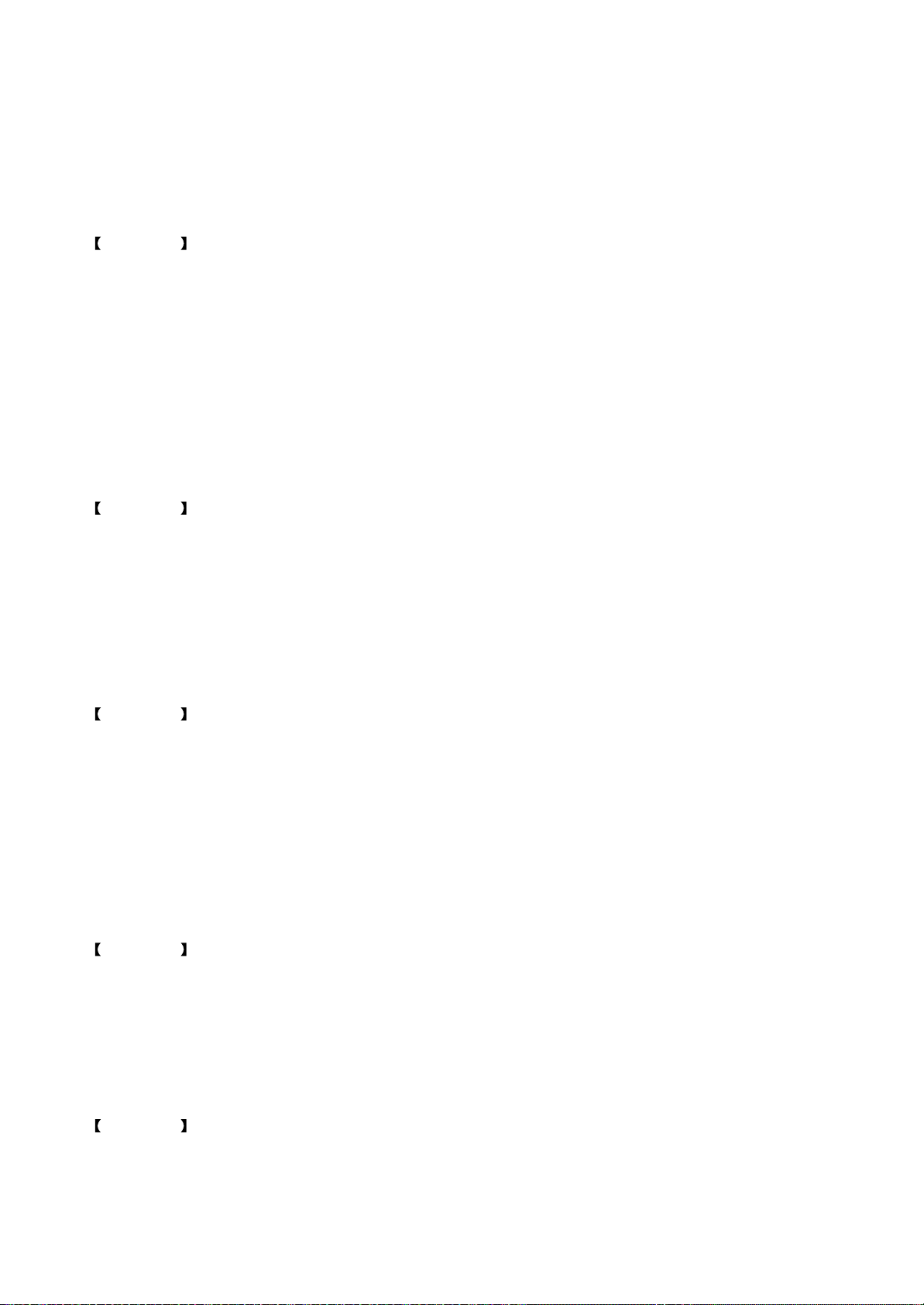
Output; check decode board U203 OKR, OKL and there is signal input; test U210 power supply 3.3V
and it is normal; use oscillograph to test three data clock of SACLK, SBCLK, SLRCK that 1389 chip
outputs to U210 and they are normal, so we doubt that the trouble may be caused by U203 or rosin joint;
weld U203 again , test and trouble is removed.
Example 5 Symptom: HDMI has no sound output
Description: HDMI has pivture but no sound, AV is normal
Analysis and troubleshooting: check U701 Mt1392 power supply voltage 1.8V, DV3.3V and they are
normal; check pin 25 reset voltage of U701 and it is 3.3V, which is normal; check 3 audio data outputted
by 1389 chip; ,use oscillograph to test pin 75 of U701 and find SDATA1 has no audio data input; check
1389 chip SDATA1 and there is data output; use resistance level of multimeter to test the line from 1389
chip to U203 and it is not well connected, and a segment of copper line cuts off; after repair the line,
connect and trouble is removed.
Example 6 Symptom: not read CD disc
Description: when reading CD disc, “NO DISC” displays
Analysis and troubleshooting: load CD disc an test; check Q302, pin E voltage is 3.3V, pin B voltage
is 0V, pin c voltage is 3.3V, but, when reading CD disc normally, pin E voltage is 3.14V, pin B voltage is
2.2V, pin C voltage is 2.45V, so we doubt Q302 or circuit around has trouble; take down decode board
and find TC303 of B panel is joint welding; weld again and trouble is removed.
Example 7 Symptom: not read disc
Description: not read CD disc and DVD disc
Analysis and troubleshooting: check laser head and there is laser output, and also focus, trace,
feed and man axis actions, but feed act has abnormality; the normal feed act is to bring laser head to
make small distance movement, but feed range of trouble machine is nearly up to frame terminal, so
firstly check feed circuit, and capacitance of C211 becomes small; after changing capacitor, trouble is
removed.
Example 8 Symptom: surround has no waveform
Description: surround has no waveform output
Analysis and troubleshooting: check pin 1, 7 of U210 and there is waveform output; check Tc248,
Tc249 and they both have waveform output; when checking Q207, Q208, we find that Q207 has rosin
joint; after welding again, trouble is removed.
Example 9 Symptom: disc reading is slow
Description: when reading CD, DVD disc, it is slow.
Analysis and troubleshooting: when checking nerve line and nerve line jack, we find that resistance
- 35 -
Page 40
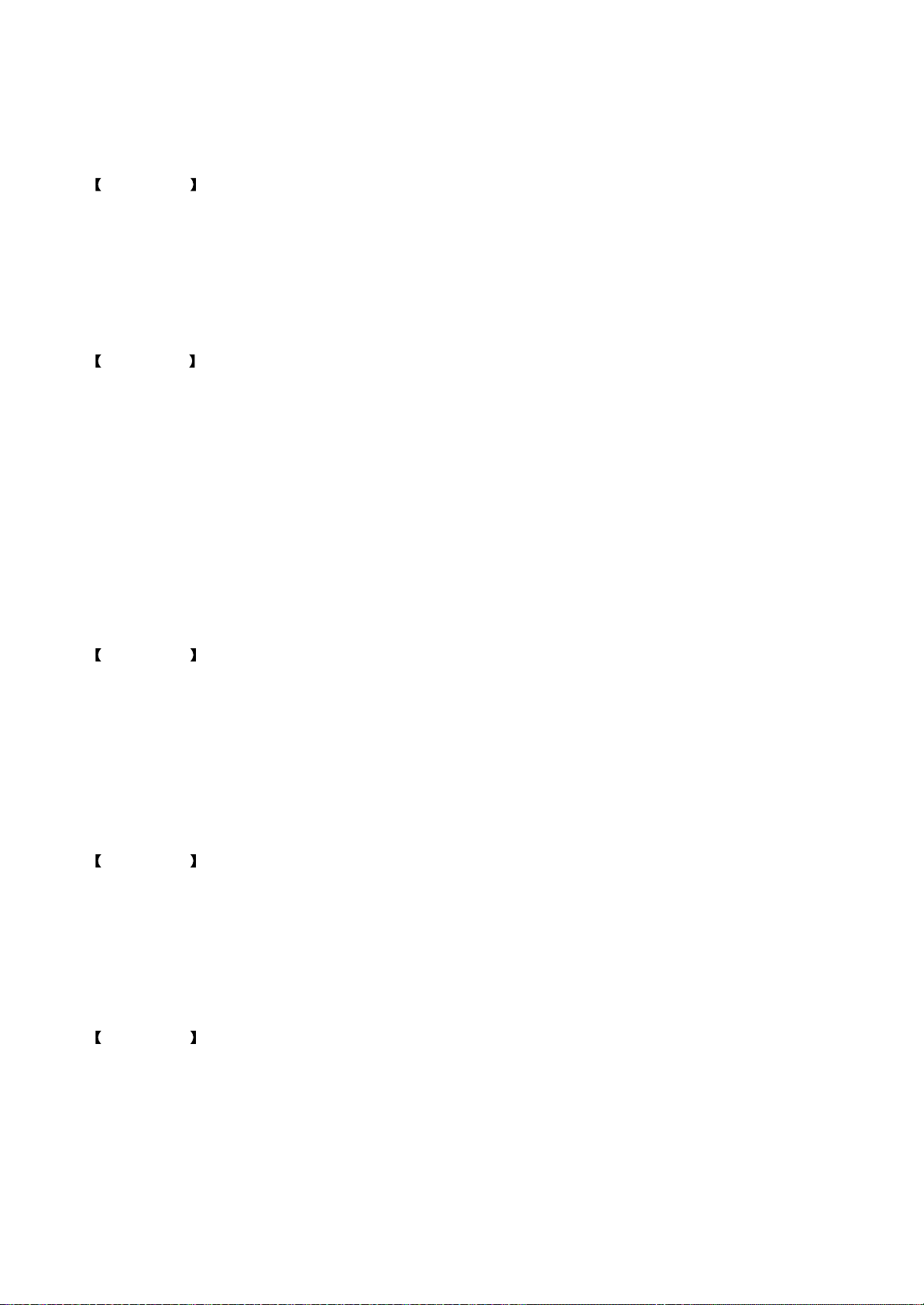
Value on two ends of nerve line and nerve line jack is large; change nerve line jack XS301 and trouble is
removed.
Example 10 Symptom: not read disc
Description: not read any discs
Analysis and troubleshooting: not read any discs, observe laser head action carefully and find there
is no focus action; test focus signal outputted by decode chip and it is normal; this signal is m\normal
until 5888, so change 5888 of the same model, trouble is removed.
Example 11 Symptom: power not on
Description: +5V, +9V, -9V, +3.3V have no output
Analysis and troubleshooting: check power board and find each path voltage has no output; check
and find 220V voltage input is normal, and bridge rectifying circuit has no voltage output; use multimeter
to test fuse tube and it has open circuit; change fuse tube and trouble is not removed. Test Tc501 anode
and there is still no voltage output, fuse tube is burnt down; check 4 diodes of bridge rectifying circuit
and they are all normal, Tc501 has no abnormalities of liquid leakage and stricken through; test pin 1 and
8 of U501 (switch IC) and it has short circuit; this IC has been stricken through; after changing IC,
trouble is removed.
Example 12 Symptom: power not on
Description: +5V, +9V, -9V have output, but +3.3V has no output.
Analysis and troubleshooting: test each path voltage output of power board and find there is no
+3.3V voltage output; check C510, TC506, TC505, L507, D507 and they are all normal; check D509
cathode and find there is no voltage output; test D509 and there is open circuit; after changing D509,
trouble is removed.
Example 13 Symptom: HDMI has no output
Description: connect with HDMI and there is no display
Analysis and troubleshooting: test H601 and V601 signal on decode board and they are normal;
test H601 and V601 on high definition board and find H601 signal is not normal; test R701 and it has
open circuit; change R701 and trouble is removed.
Example 14 Symptom: noise appears when power on
Description: when power on, only right channel has a bump sound, after increasing volume, there is
current sound and sound quality is abnormal, and other channels are normal.
Analysis and troubleshooting: according to symptom, in audio signal outputted by right channel,
there is some DC component and trouble lies in audio part. Use multimeter to check right channel audio
- 36 -
Page 41
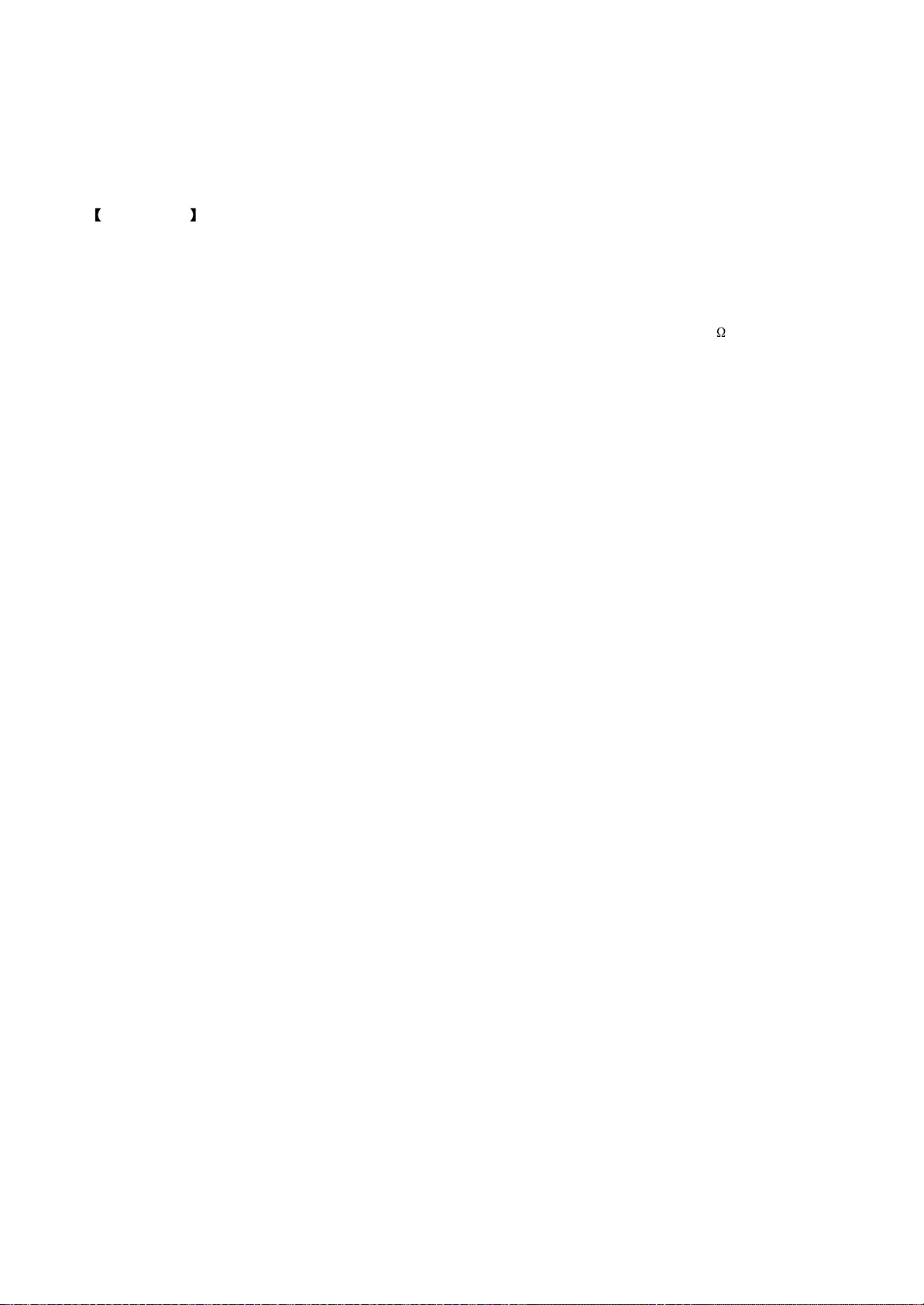
output and there is 2.45V voltage; check each signal output pin of U209 and there is 2.5V voltage;
check two ends of Tc240 capacitor and there are 2.5V voltage; power off and test Tc240 capacitor and
there is 200-ohm resistance; after changing this capacitor, trouble is removed.
Example 15 Symptom: HDMI has no output
Description: other video channel output is normal, only HDMI port has no output
Analysis and troubleshooting: when this trouble appears, check pin 18 of HDMI output terminal,
+5V detect voltage is only 1V; then test voltage in L715 and find voltage on two ends of L715 inductor
have 4V voltage difference; use multimeter to test L715 resistance and it is about 1K , now inductor
has totally become resistance; after changing it, trouble is removed.
- 37 -
Page 42

3.3.2 Troubleshooting flow chart
1. Troubleshooting process for “power not on” is shown in the figure 3.3.2.1:
Power not on for the player
Whether
power board +5V
power supply is
normal
Y
Whether
3.3V, 1.8V power is
normal
Y
Check
whether 27M clock is
normal
Y
Whether reset is
normal
Y
N
Check according to troubleshooting
process for “Power board not on”
N
N
N
Whether
DV33 1.8V voltage
stabilizing circuit is
normal
Check clock circuit
Check reset circuit
Check 3.3V or 1.8V voltage
N
stabilizing circuit
Check
whether SDRAM and
FLASH power supply is
normal
Y
Check
whether SDRAM and
FLASH power supply is
normal
Y
Whether
firmware is normal
Y
whether SDRAM clock is
Check
normal
Y
A
N
Check power supply loop
and filtering circuit
N
Check power supply loop
and filtering circuit
N
Upgrade again, if not,
change FLASH
N
whether FLASH and
MT1389 have rosin
Weld again
Check
joint
Y
Check
whether SDRAM is
normal
Change MT1389HD
N
Change MT1389 or FLASH
A
Y
N
Change MT1389 or SDRAM
Y
Figure 3.3.2.1 Troubleshooting flow chart for “Power not on”
- 38 -
Page 43
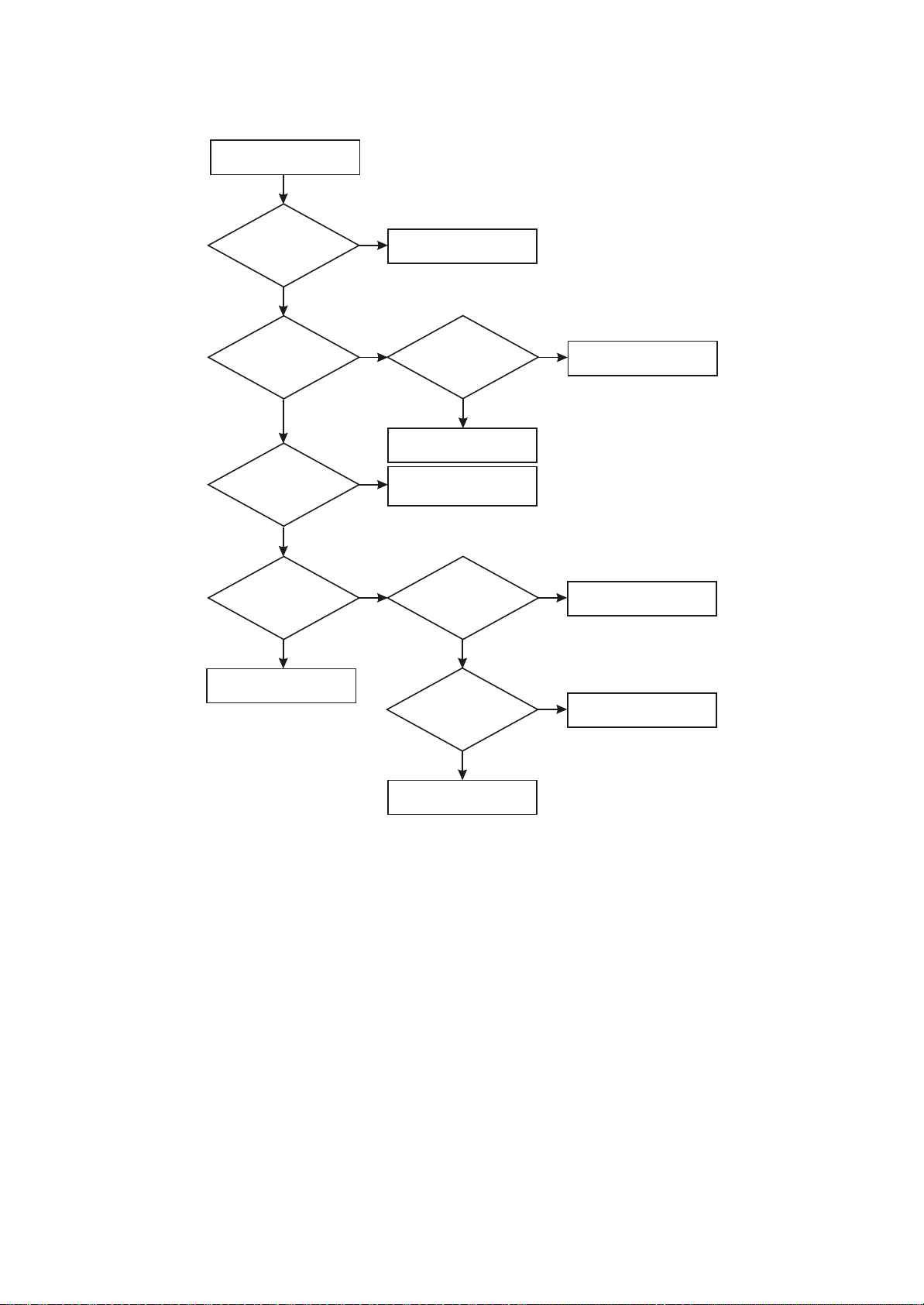
2. Troubleshooting process for “Video has no output” is shown in the figure 3.2.2.2:
Video has no output
Check
whether output
mode switch is
correct
Y
N
Restore setup mode
Check
whether 27M clock is
normal
Y
Whether
component video has
output
Y
Whether
composite video has
signal output
Y
OK
N
N
N
whether power
supply of MT1389 video
output part is
Change MT1389
Check component video
output circuit
pin 187 of MT1389
has signal
whether JK703 has
signal output
Check
normal
Y
Whether
output
Y
Check
Y
N
Restore setup mode
N
Change MT1389
N
Check video filtering circuit
Change JK703
Figure 3.2.2.2 Troubleshooting flow chart for “Video has no output”
- 39 -
Page 44

3. Troubleshooting process for “No sound output” is shown in the figure 3.2.2.3:
No sound output
Whether
+9V, -9V power supply
is normal
Y
Whether
decode chip has audio
signal output
Y
Whether
Q213 collector electrode
is low level
Y
Check according to troubleshooting
of "Single channel has no sound"
N
Check power supply circuit
N
N
Check decode chip
Check mute circuit
Figure 3.2.2.3 Troubleshooting flow chart for “No sound output”
- 40 -
Page 45
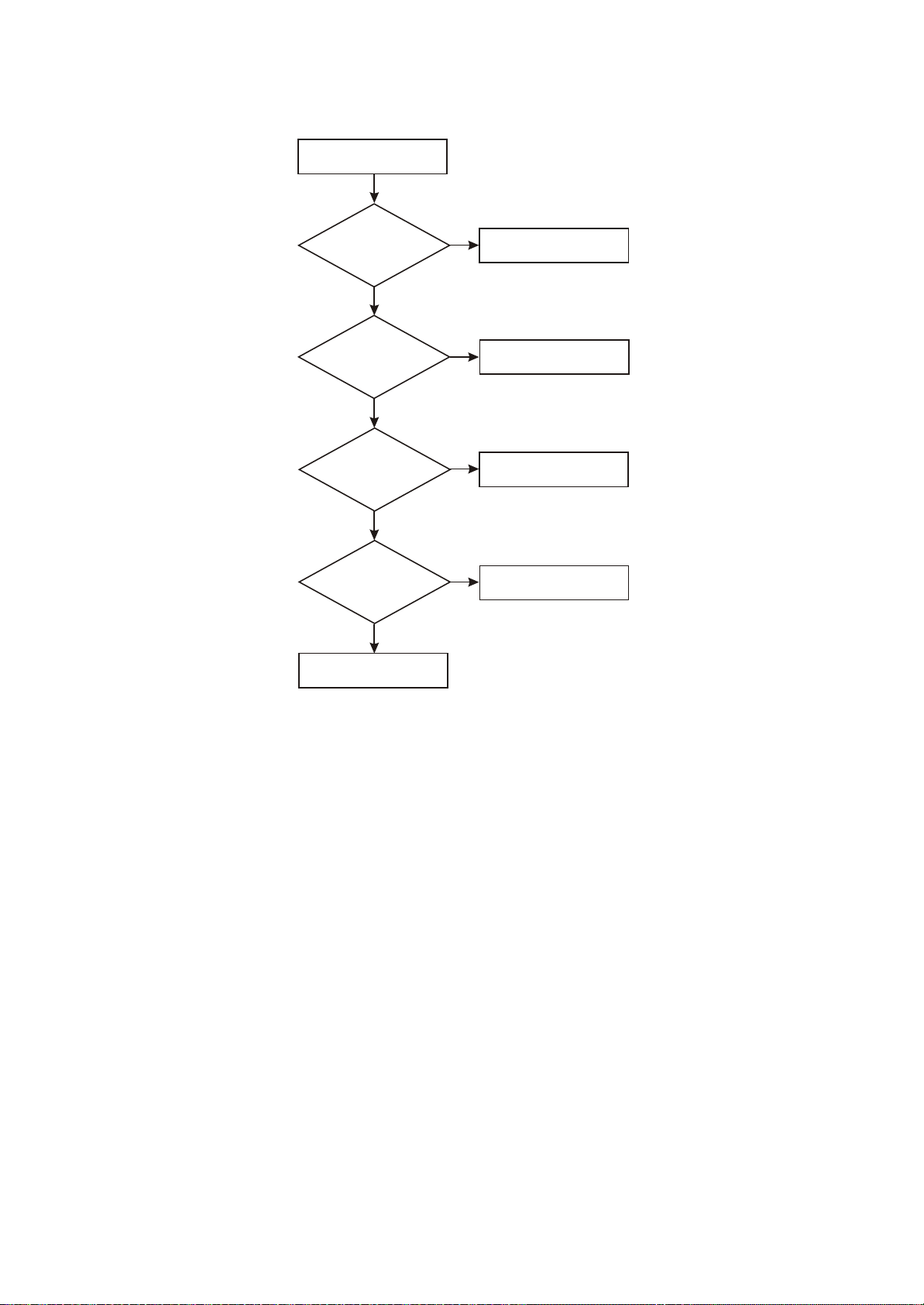
4. Troubleshooting process for “Left channel has no sound” is shown in the figure 3.2.2.4:
Left channel has no sound
Check
whether pin 226 of
MT1389 has sound
output
Y
Check
whether pin 2 of
U209 has audio signal
input
Y
Check
whether pin 1 of
U209 has signal
output
Y
whether L205 has signal
Check line and terminal
Check
output
Y
N
N
N
N
MT1389 has trouble
Check the line between
MT1389 and U209
U209 has trouble
Check Q206
Figure 3.2.2.4 Troubleshooting flow chart for “Left channel has no sound”
- 41 -
Page 46

5. Troubleshooting process for “Power not on” is shown in he figure 3.2.2.5:
Power not on
Whether
two ends of TC501
have 300V
voltage
Y
Whether
each pin voltage of
U501 is
normal
Y
Check
U501 peripheral and
transformer
Y
Whether
cathode of D510 has
power output
Y
N
N
N
Check U501 and transformer
N
Check D501 and transformer
Whether
two ends of power
grid filter have AC
input
Y
Check rectifying tube
D501 D504
Change U501
N
Check fuse tube and
power cord
Whether
pin 4 of CN501 has
power output
Y
Whether
+5V voltage output is
normal
Figure 3.2.2.5 Troubleshooting flow chart for “Power not on”
N
Check +5V filtering circuit
N
Check peripheral elements
of feedback loop
Check
whether TLV431 and
photoelectric coupler
are normal
N
Y
Change TLV431 or
photoelectric coupler
- 42 -
Page 47

6. Troubleshooting process for “Not read disc” is shown in the figure 3.2.2.6:
Not read disc
Check
whether loader has
reset when no
disc in
Y
Observe
whether object lens
has up/down focus
action
Y
Whether
N
N
pin 26 of AM5888S
has feed signal
input
Check
whether pin 17/18
voltage of AM5888S
is normal
Check line and elements
between AM5888S and feed
electric machine
Whether
pin 1 of AM5888S
has focus signal
input
Check
whether pin 13, 14
voltage of AM5888S is
normal
N
Check whether disc in/feed to
proper position detect circuit
and MT1389 are normal
Y
N
Y
N
Y
N
Check AM5888S
Check Mt1389 and R204,
C213 are normal
Change AM5888S
Whether
main axis electric
machine rotates
Y
Whether
laser head emits light
Y
Y
Check whether pin 1, 2 voltage
of XS301 is normal
N
N
Whether
pin 4 of AM5888S
has signal input
Y
Check
whether pin 11, 12
voltage of AM5888S is
normal
Y
Check electric machine
Check
whether APC
circuit supplies voltage
for laser head
Y
N
Check whetherMT1389 and
R201, C210 are normal
N
N
Check AM5888S
Check
whether LDO_DV33 is
normal
N
Check whether MT1389 and
R201, C210 are normal
Y
A1
Change loader
A2
- 43 -
Page 48

A1
A2
Load
disc and observe
whether disc rotation
speed is
normal
Y
Change
loader and check
whether it is
normal
Check
whether LDO_DV33 is
normal
Y
Check
whether LD01 is
normal
Y
Change 24P flat cable cord
N
N
Whether
there is RF signal
Y
Whether
ABCDEF signal is
normal
N
Change loader
N
Check XS301 and flat cable
N
Check whether MT1389 and
R201, C210 is normal
N
Check MT1389
Y
Check MT1389 and peripheral
elements
Figure 3.2.2.6 Troubleshooting flow chart for “Not read disc”
Y
Check MT1389 and peripheral
elements
- 44 -
Page 49

Section Four Waveform diagram
This section collects signal waveform diagram of audio, video and each unit circuit with the purpose
to help servicing personnel to judge where trouble lies in accurately and quickly to improve servicing
skills. For the difference of oscillograph's type, model and tuner, a certain difference may exist, so the
servicing personnel are expected to pay more attention to check in daily operation.
1. Waveform diagram for pulse DC of power board D513 anode
2. RFO signal waveform diagram of pin 17 of XS301
- 45 -
Page 50

3. A signal waveform diagram of pin 15 of XS301(B C D E F
4. DMO signal (when there is main axis rotation) waveform diagram of pin 37 of U201 (Mt1389)
5. FMO signal (when there is feed) waveform diagram of pin 38 of U201 (MT1389)
- 46 -
Page 51

6. TRO signal (when there is trace) waveform diagram of pin 41 of U201 (MT1389)
7. FOO signal (when there is focus) waveform diagram of pin 42 of U201 (MT1389)
8. Waveform diagram of pin 29 (when no disc in) of U207(FLASH)
- 47 -
Page 52

9. Waveform diagram of pin 38of U208 (SDRAM)
10. Video signal waveform diagram
11. ACLK (12.2878MHZ): waveform diagram for external clock signal
- 48 -
Page 53

12. ABCK (3.07195MHZ): waveform diagram for bit clock signal
13. ALRCK (48KHZ): waveform diagram for left/right channel clock signal
14. SDATA0: waveform diagram for mixed left/right channel digital signal
- 49 -
Page 54

15. SDATA1: waveform diagram for surround left/right channel digital signal (now the disc being
played is 2.1CH, and this signal has no output; if 5.1CH, the form is the same with that of SDATA0)
16. SDATA2: waveform diagram for centre subwoofer digital signal
17. 1KHZ audio signal output waveform diagram (it is suggested to use test disc, if not, waveform
tested will change at any time, which will affect your judgment).
- 50 -
Page 55

18. LEF#: waveform diagram for subwoofer channel analog signal
19. AMDAT: waveform diagram for microphone signal after 5340 A/D conversion
20. SPDIF: waveform diagram for optical/coaxial digital audio signal
- 51 -
Page 56

21. 27M clock signal waveform diagram
22. Reset circuit waveform diagram
URST#
Dv33
- 52 -
Page 57

Section Five Function Introduction to IC
3.5.1 Function introduction to MT1389HD
1. Description
MT1389HD (U201) is a cost-effective DVD system-on-chip (SOC) which incorporates advanced features
like MPEG-4 video decoder, high quality TV encoder and state-of-art de-interlace processing.
Based on MediaTek’s world-leading DVD player SOC architecture, the MT1389E is the 3rd generation of
the DVD player SOC. It integrates the MediaTek 2nd generation front-end analog RF amplifier and the
Servo/MPEG AV decoder.
To enrich the feature of DVD player, the MT1389 equips a simplified MPEG -4 advanced simple profile
(ASP) video decoder to fully support the DivX1 Home Theater profile. It makes the MT1389-based DVD
player be capable of playback MPEG-4 content which become more and more popular.
The progressive scan of the MT1389HD utilized advanced motion-adaptive de-interlace algorithm to
achieve the best movie/video playback. It also supports a 3:2 pull down algorithm to give the best film effect.
The 108MHz/12-bit video DAC provides users a whole new viewing experience.
2. General Feature lists
(1)Integration DVD player single chip
High performance analog RF amplifier
Servo controller and data channel processing
MPEG-1/MPEG -2/JPEG video
Dolby AC-3/DTS Decoder
Unified memory architecture
Versatile video scaling & quality enhancement
OSD & Sub-picture
Built-in clock generator
Built-in high quality TV encoder
Built-in progressive video processor
Audio effect post-processor
Built-in 5.1-ch Audio DAC
- 53 -
Page 58

(2)High Performance Analog RF Amplifier
Programmable fc
Dual automatic laser power control
Defect and blank detection
RF level signal generator
(3)Speed Performance on Servo/Channel Decoding
DVD-ROM up to 4XS
CD-ROM up to 24XS
(4)Channel Data Processor
Digital data slicer for small jitter capability
Built-in high performance data PLL for channel data demodulation
EFM/EFM+ data demodulation
Enhanced channel data frame sync protection & DVD-ROM sector sync protection
(5)Servo Control and Spindle Motor Control
Programmable frequency error gain and phase error gain of spindle PLL to control spindle motor on CLV
and CAV mode
Built-in ADCs and DACs for digital servo control
Provide 2 general PWM
Tray control can be PWM output or digital output
(6)Embedded Micro controller
Built-in 8032 micro controller
Built-in internal 373 and 8-bit programmable lower address port
1024-bytes on-chip RAM
Up to 2M bytes FLASH-programming interface
Supports 5/3.3-Volt. FLASH interface
Supports power -down mode
Supports additional serial port
(7)DVD-ROM/CD-ROM Decoding Logic
High-speed ECC logic capable of correcting one error per each P-codeword or Q-codeword
Automatic sector Mode and Form detection
Automatic sector Header verification
Decoder Error Notification Interrupt that signals various decoder erro rs
Provide error correction acceleration
(8)Buffer Memory Controller
Supports 16Mb/32Mb/64Mb SDRAM
Supports 16-bit SDRAM data bus
- 54 -
Page 59

Provides the self-refresh mode SDRAM
Block-based sector addressing
(9)Video Decode
Decodes MPEG1 video and MPEG2 main level, main profile video (720/480 and 720x576)Decodes
MPEG-4 Advanced Simple Profile
Support DivX 3.11/4.x/5.x Home Theater Profile
Support Nero -Digital
Smooth digest view function with I, P and B picture decoding
Baseline, extended -sequential and progressive JPEG image decoding
Support CD-G titles
(10)Video/OSD/SPU/HLI Processor
Arbitrary ratio vertical/horizontal scaling of video, from 0.25X to 256X
65535/256/16/4/2-color bitmap format OSD,
256/16 color RLC format OSD
Automatic scrolling of OSD image
(11)Audio Effect Processing
Dolby Digital (AC-3)/EX decoding
DTS/DTS-ES decoding
MPEG-1 layer 1/layer 2 audio decoding
MPEG-2 layer1/layer2 2-channel audio
High Definition Compatible Digital (HDCD)
Windows Media Audio (WMA)
Dolby ProLogic II
Concurrent multi-channel and downmix out
IEC 60958/61937 output
PCM / bit stream / mute mode
Custom IEC latency up to 2 frames
Pink noise and white noise generator
Karaoke functions
Microphone echo
Microphone tone control
Vocal mute/vocal assistant
Key shift up to +/- 8 keys
Chorus/Flanger/Harmony/Reverb
Channel equalizer
3D surround processing include virtual surround and speaker separation
- 55 -
Page 60

(12)TV Encoder
Four 108MHz/12bit DACs
Support NTSC, PAL-BDGHINM, PAL-60
Support 525p, 625p progressive TV format
Automatically turn off unconnected channels
Support PC monitor (VGA)
Support Macrovision 7.1 L1, Macrovision 525P and 625P
CGMS-A/WSS
Closed Caption
(13)Progressive Scan Video
Automatic detect film or video source
3:2 pull down source detection
Advanced Motion adaptive de-interlace
Minimum external memory requirement
(14)Outline
216-pin LQFP package
3.3/1.8-Volt. Dual operating voltages
3. Pin Definitions
PIN Main Alt Type Description
RF interface (26)
231 RFGND18 Ground Analog ground
132 RFVDD 18 Power Analog power 1.8V
252 OSP Analog output RF Offset cancellation capacitor connecting
253 OSN Analog output RF Offset cancellation capacitor connecting
254 RFGC Analog output RF AGC loop capacitor connecting for DVD-ROM
255 IREF Analog input
256 AVDD3 Power Analog power 3.3V
1 AGND Ground Analog ground
2 DVDA Analog input AC couple input path A
Current reference input. It generates reference current for RF
path. Connect an external 15K resistor to this pin and AVSS
3 DVDB Analog input AC couple input path B
4 DVDC Analog input AC couple input path C
5 DVDD Analog input AC couple input path D
6 DVDRFIP Analog input AC coupled DVD RF signal input RFIP
- 56 -
Page 61

7 DVDRFIN Analog input AC coupled DVD RF signal input RFIN
8 MA Analog input DC coupled main beam RF signal input A
9 MB Analog input DC coupled main beam RF signal input B
10 MC Analog input DC coupled main beam RF signal input C
11 MD Analog input DC coupled main beam RF signal input D
12 SA Analog input DC coupled sub-beam RF signal output A
13 SB Analog input DC coupled sub-beam RF signal output B
14 SC Analog input DC coupled sub-beam RF signal output C
15 SD Analog input DC coupled sub-beam RF signal output D
16 CDFON Analog input CD focusing error negative input
17 CDFOP Analog input CD focusing error positive input
18 TNI Analog input 3 beam satellite PD signal negative input
19 TPI Analog input 3 beam satellite PD signal positive input
ALPC (4)
20 MIDI1 Analog input Laser power monitor input
21 MIDI2 Analog input Laser power monitor input
22 LDO2 Analog output Laser driver output
23 LDO1 Analog output Laser driver output
ADC Power ( 2 )
244 ADCVDD3 Power Analog 3.3V Power for ADC
245 ADCVSS Ground Analog ground for ADC
VPLL (3)
43 VPLLVSS Ground Analog ground for VPLL
44 CAPPAD Analog Inout VPLL External Capacitance connection
45 VPLLVDD3 Power Analog 3.3V Power for VPLL
Reference voltage (3)
28 V2REFO Analog output Reference voltage 2.8V
29 V20 Analog output Reference voltage 2.0V
30 VREFO Analog output Reference voltage 1.4V
Analog monitor output (7)
24 SVDD3 Power Analog power 3.3V
25 CSO RFOP Analog output
26 RFLVL RFON Analog output
- 57 -
1) Central servo
2) Positive main beam summing output
1) RFRP low pass, or
Page 62
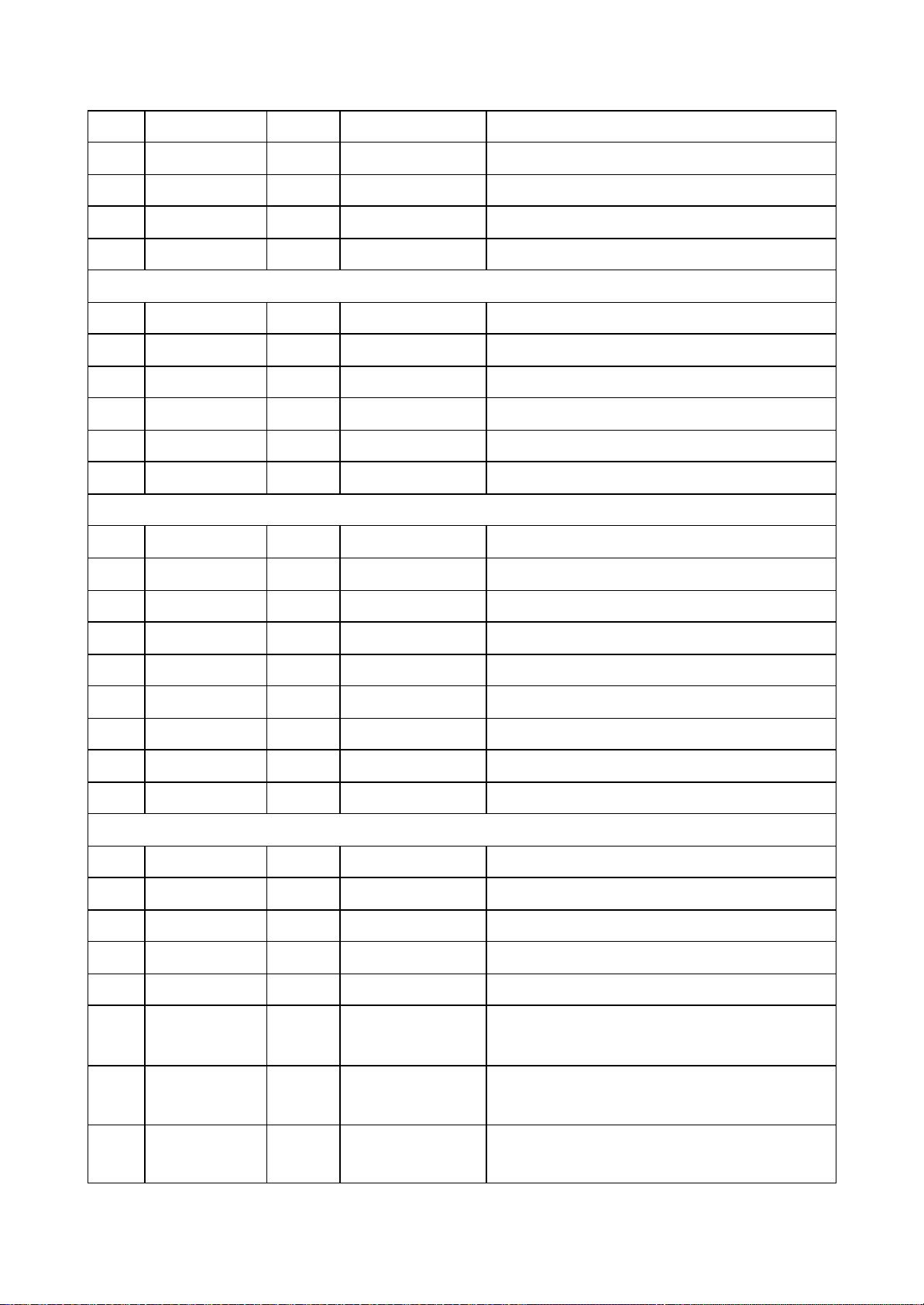
2) Negative main beam summing output
27 SGND Ground Analog ground
31 FEO Analog output Focus error monitor output
32 TEO Analog output Tracking error monitor output
33 TEZISLV Analog output TE slicing Level
Analog monitor output (6)
246 RFVDD3 Analog output Analog Power
247 RFRPDC Analog Input RF ripple detect output
248 RFRPAC Analog output RF ripple detect input(through AC-coupling)
249 HRFZC Analog output High frequency RF ripple zero crossing
250 CRTPLP Analog output Defect level filter capacitor connecting
251 RFGND Ground Analog Power
RF Data PLL Interface (9)
235 JITFO Analog output Output terminal of RF jitter meter
236 JITFN Analog Input Input terminal of RF jitter meter
237 PLLVSS Ground Ground pin for data PLL and related analog circuitry
238 IDACEXLP Analog output Data PL L DAC Low-pass filter
239 PLLVDD3 Power Power pin for data PLL and related analog circuitry
240 LPFON Analog Output Negative output of loop filter amplifier
241 LPFIP Analog input Positive input terminal of loop filter amplifier
242 LPFIN Analog input Negative input terminal of loop filter amplifier
243 LPFOP Analog output Positive output of loop filter amplifier
Motor and Actuator Driver Interface (10)
34 OP_OUT Analog output Op amp output
35 OP_INN Analog input Op amp negative input
36 OP_ INP Analog input Op amp positive input
37 DMO Analog output Disk motor control output. PWM output
38 FMO Analog output Feed motor control. PWM output
39
TROPENPW
Analog output Tray PWM output/Tray open output
M
40 PWMOUT1
41 TRO Analog output
ADIN0
Analog output
1) 1st General PWM output
2) AD input 0
Tracking servo output. PDM output of tracking servo
compensator
- 58 -
Page 63

42 FOO Analog output
Focus servo output. PDM output of focus servo
compensator
50
55
93
142
160
174
213
81
178
65
96
118
LVTTL3.3 Input,
1) Monitor hall sensor input
FG
ADIN1
Schmitt input, pull up,
2) AD input 1
(Digital pin)
GPIO
with analog input path
3) GPIO
for ADIN1
General Power/Ground (18)
DVDD18 Power 1.8V power pin for internal digital circuitry
DVSS Ground 1.8V ground pin for internal digital circuitry
131
DVDD3 Power 3.3V power pin for internal digital circuitry
145
156
170
208
90
DVSS Ground 3.3V ground pin for internal digital circuitry
148
Micro Controller and Flash Interface (48)
62 HIGHA0 InOut 4~16mA,SRPU Microcontroller address 8
74 HIGHA1 InOut 4~16mA,SRPU Microcontroller address 9
73 HIGHA2 InOut 4~16mA,SRPU Microcontroller address 10
72 HIGHA3 InOut 4~16mA,SRPU Microcontroller address 11
71 HIGHA4 InOut 4~16mA,SRPU Microcontroller address 12
70 HIGHA5 InOut 4~16mA,SRPU Microcontroller address 13
69 HIGHA6 InOut 4~16mA,SRPU Microcontroller address 14
68 HIGHA7 InOut 4~16mA,SRPU Microcontroller address 15
89 AD7 InOut 4~16mA,SRPU Microcontroller address/data 7
- 59 -
Page 64
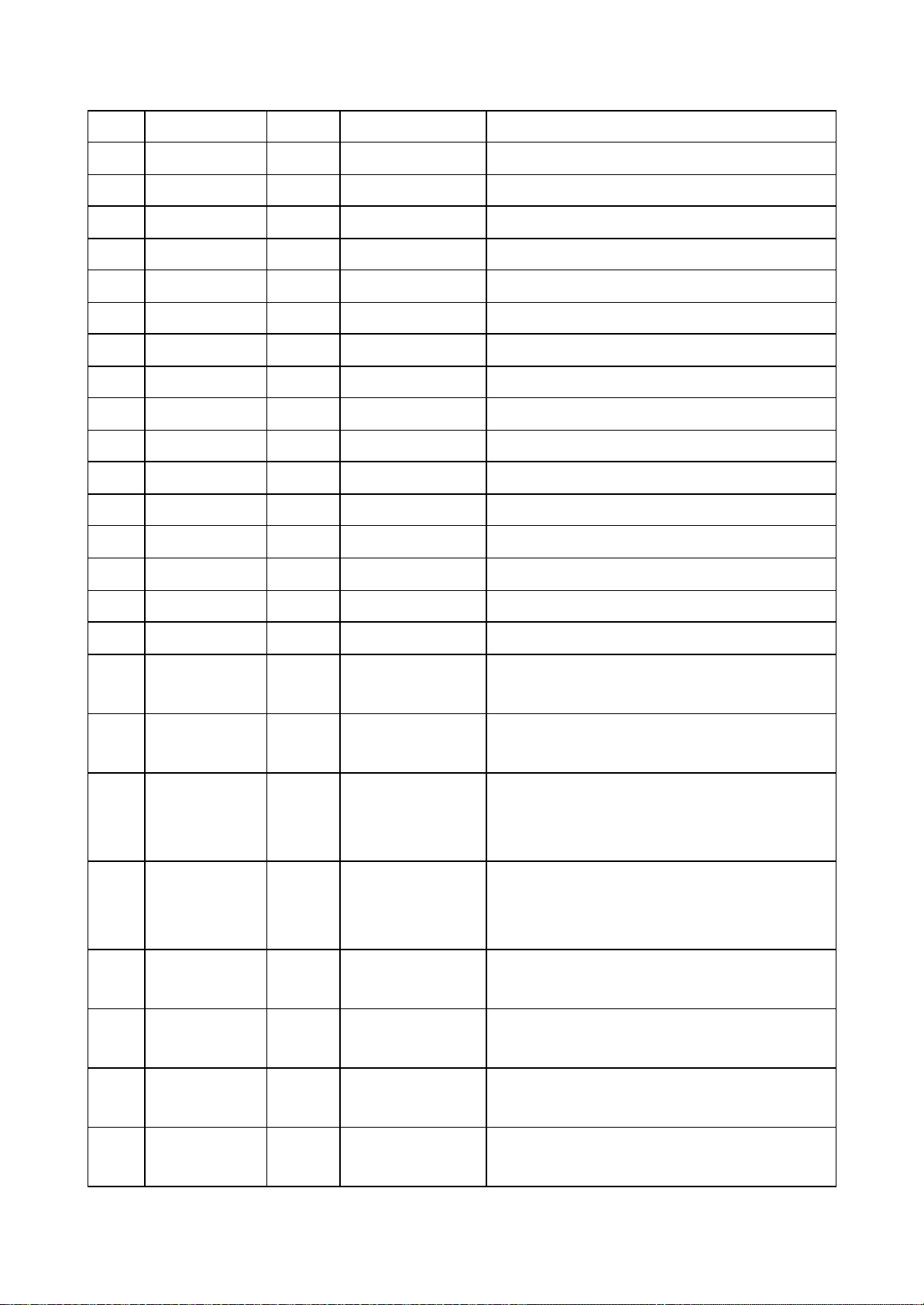
86 AD6 InOut 4~16mA,SRPU Microcontroller address/data 6
85 AD5 InOut 4~16mA,SRPU Microcontroller address/data 5
84 AD4 InOut 4~16mA,SRPU Microcontroller address/data 4
83 AD3 InOut 4~16mA,SRPU Microcontroller address/data 3
82 AD2 InOut 4~16mA,SRPU Microcontroller address/data 2
80 AD1 InOut 4~16mA,SRPU Microcontroller address/data 1
79 AD0 InOut 4~16mA,SRPU Microcontroller address/data 0
92 IOA 0 InOut 4~16mA,SRPU Microcontroller address
77 IOA 1 InOut 4~16mA,SRPU Microcontroller address 1/ IO
56 IOA 2 InOut 4~16mA,SRPU Microcontroller address 2/ IO
57 IOA 3 InOut 4~16mA,SRPU Microcontroller address 3/ IO
58 IOA 4 InOut 4~16mA,SRPU Microcontroller address 4/ IO
59 IOA 5 InOut 4~16mA,SRPU Microcontroller address 5/ IO
60 IOA 6 InOut 4~16mA,SRPU Microcontroller address 6/ IO
61 IOA 7 InOut 4~16mA,SRPU Microcontroller address 7/ IO
67 A16 InOut 4~16mA,SRPU Flash address 16
91 A17 InOut 4~16mA,SRPU Flash address 17
InOut 4~16mA,
63 A18
Flash address 18 /IO
SRPD,SMT
InOut 4~16mA,
64 A19
Flash address 19 /IO
SRPD,SMT
5) Flash address 20 /IO
75 A20
YUV0
InOut 4~16mA,
6) While External Flash size <= 1MB:
SRPD,SMT
I) Alternate digital video YUV output 0
YUV7
7) Flash address 21 /IO
InOut 4~16mA,
87 A21
GPIO
8) While External Flash size <= 2MB:
SRPD,SMT
I) Digital video YUV output 7 II) GPIO
InOut 4~16mA,
88 ALE
Microcontroller address latch enable
SRPD,SMT
InOut 4~16mA,
78 IOOE#
Flash output enable, active low / IO
SRPD,SMT
66 IOWR#
76 IOCS#
InOut 4~16mA,
Flash write enable, active low / IO
SRPD,SMT
InOut 4~16mA,
Flash chip select, active low / IO
SRPD,SMT
- 60 -
Page 65

94 UWR#
InOut 4~16mA,
Microcontroller write strobe, active low
SRPD,SMT
95 URD#
97 UP1_2
98 UP1_3
99 UP1_4
100 UP1_5
101 UP1_6 SCL
102 UP1_7 SDA
103 UP3_0 RXD
InOut 4mA,
SRPD,SMT
InOut 4~16mA,
SRPD,SMT
InOut 4mA,
SRPD,SMT
InOut 4mA,
SRPD,SMT
InOut 4mA,
SRPD,SMT
InOut 4mA,
SRPD,SMT
InOut 4mA,
SRPD,SMT
InOut 4mA,
SRPD,SMT
Microcontroller read strobe, active low
Microcontroller port 1-2
Microcontroller port 1-3
Microcontroller port 1-4
Microcontroller port 1-5
1) Microcontroller port 1-6
2) I2C clock pin
1) Microcontroller port 1-7
1) I2C data pin
1) Microcontroller port 3-0
2) 8032 RS232 RxD
InOut 4mA,
1) Microcontroller port 3-1
104 UP3_1 TXD
SRPD,SMT
2) 8032 RS232 TxD
1) Microcontroller port 3-4
105 UP3_4
RXD
SCL
InOut 4mA,
2) Hardwired RD232 RxD
SRPD,SMT
3) I2C clock pin
1) Microcontroller port 3-5
106 UP3_5
RXD
SDA
InOut 4~16mA,
2) Hardwired RD232 TxD
SRPD,SMT
3) I2C data pin
109 IR Input SMT IR control signal input
InOut 4~16mA,
110 INT0#
Microcontroller external interrupt 0, active low
SRPD,SMT
Audio interface ( 28 )
1) Audio DAC master clock of SPDIF input
2) While SPDIF input is not used:
204 SPMCLK SCLK0 Inout
I) Serial interface port 0 clock pin
II) GPIO
205 SPDATA SDIN0 Inout
1) Audio data of SPDIF input
2) While SPDIF input is not used:
- 61 -
Page 66

I) Serial interface port 0 data-in
II) GPIO
1) Audio left/right channel clock of SPDIF input
206 SPLRCK SDO0 Inout
SDCS0
207 SPBCK
ASDATA
Inout
5
InOut 4mA,
209 ALRCK
PD,SMT
InOut 4mA,
210 ABCK Fs64
SMT
InOut 4mA,
211 ACLK
SMT
2) While SPDIF input is not used:
I) Serial interface port 0 data-out II) GPIO
1) Audio bit clock of SPDIF input
2) While SPDIF input is not used:
I) Serial interface port 0 chip select
II) Audio serial data 5 part I : DSD data sub-woofer
Channel or Microphone output III) GPIO
1) Audio left/right channel clock
2) Trap value in power-on reset:
I) 1: use external 373
II) 0: use internal 373
1) Audio bit clock
2) Phase de-modulation
Audio DAC master clock
1) Audio serial data 0 (Front-Left/Front-Right)
197 ASDATA0
202 ASDATA1
203 ASDATA2
InOut 4mA,
PD,SMT
InOut 4mA,
PD,SMT
InOut 4mA,
PD,SMT
2) DSD data left channel
3) Trap value in power-on reset:
I) 1: manufactory test mode
II) 0: normal operation
4) While using external channels: ) GPO_2
2) Audio serial data 0 (Front-Left/Front-Right)
2) DSD data right channel
3) Trap value in power-on reset:
I) 1: manufactory test mode
II) 0: normal operation
4) While using external channels:
I) GPO_2
1) Audio serial data 1 (Left-Surround/Right-Surround)
2) DSD data left surround channel
3) Trap value in power-on reset:
I) 1: manufactory test mode
- 62 -
II) 0: normal operation
Page 67

4) While using external channels:
I) GPO_1
1) Audio serial data 2 (Center/LFE)
2) DSD data right surround channel
212 ASDATA3
INT1#
214 ASDATA4
INT2#
215 MC_DATA
InOut 4mA,
3) Trap value in power-on reset:
I) 1: manufactory test mode
PD,SMT
II) 0: normal operation
4) While only 2 channels output:
I) GPO_0
1) Audio serial data 3 (Center-back/
Center-left-back/Center-right-back, in 6.1 or 7.1 mode)
InOut 4mA,
PD,SMT
2) DSD data center channel
18) While only 2 channels output:
I) Digital video YUV output 6
II) GPIO
1) Microphone serial input
InOut 2mA,
PD,SMT
2) While not support Microphone:
I) Microcontroller external interrupt 2
II) GPIO
Output
216 SPDIF
4~16mA,
S/PDIF output
SR: ON/OFF
217 APLLVDD3 Power 3.3V Power pin for audio clock circuitry
218 APLLCAP Analog inout APLL External Capacitance connection
219 APLLVSS Ground Ground pin for audio clock circuitry
220 ADACVSS2 Ground Ground pin for AUDIO DAC circuitry
221 ADACVSS1 Ground Ground pin for AUDIO DAC circuitry
1) AUDIO DAC Sub-woofer channel output
222 ARF Output
2) While internal AUDIO DAC not used: GPIO
1) AUDIO DAC Right Surround channel output
2) While internal AUDIO DAC not used:
223 ARS GPIO Output
a. SDATA3
b. GPIO
1) AUDIO DAC Right channel output
224 AR GPIO Output
2) While internal AUDIO DAC not used:
- 63 -
a. SDATA1
Page 68

b. GPIO
225 AVCM Analog AUDIO DAC reference voltage
1) AUDIO DAC Left Surround channel output
226 AL GPIO Output
2) While internal AUDIO DAC not used:
a. SDATA2
b. GPIO
1) AUDIO DAC Left Surround channel output
2) While internal AUDIO DAC not used:
227 ALS GPIO Output
a.SDATA0
b. GPIO
1) AUDIO DAC Center channel output
228 ALF GPIO Output
2) While internal AUDIO DAC not used: GPIO
229 ADACVDD1 Power 3.3V power pin for AUDIO DAC circuitry
230 ADACVDD2 Power 3.3V power pin for AUDIO DAC circuitry
Video Interface ( 18 )
196 DACVDDC Power 3.3V power pin for VIDEO DAC circuitry
195 VREF Analog Bandgap reference voltage
194 FS Analog Full scale adjustment
Output
1) Video data output bit 0
193 YUV0 CIN
4MA, SR
2) Compensation capacitor
192 DACVSSC Ground Ground pin for VIDEO DAC circuitry
Output
1) Video data output bit 1
191 YUV1 Y
4MA, SR
2) Analog Y output
190 DACVDDB Power 3.3V power pin for VIDEO DAC circuitry
Output
1) Video data output bit 2
189 YUV2 C
4MA, SR
2) Analog chroma output
188 DACVSSB Ground Ground pin for VIDEO DAC circuitry
Output
1) Video data output bit 3
187 YUV3 CVBS
4MA, SR
2) Analog composite output
186 DACVDDA Power 3.3V power pin for VIDEO DAC circuitry
Output
1) Video data output bit 4
185 YUV4 Y/G
4MA, SR
2) Green or Y
184 DACVSSA Ground Ground pin for VIDEO DAC circuitry
Output
1) Video data output bit 5
183 YUV 5 B/Cb/Pb
4MA, SR
- 64 -
2) Blue or CB
Page 69

182 YUV 6 R/Cr/Pr
Output
4MA, SR
1) Video data output bit 6
2) Red or CR
1) Vertical sync input/output
181 VSYN V_ADIN1
INT3#
180 YUV 7
ASDATA
5
INT4#
179 HSYN
V_ADIN2
Output
4MA, SR
Output
4MA, SR
Output
4MA, SR
2) While no External TV-encoder:
I) Vertical sync for video-input
II) Version AD input port 1
III) GPIO
1) Video data output bit 7
2) While no External TV-encoder:
I) Microcontroller external interrupt 3
II) Audio serial data 5 part II : DSD data sub-woofer
channel or Microphone output
III) GPIO
1) Horizontal sync input/output
2) While no External TV-encoder:
I) Horizontal sync for video-input
II) Version AD input port 2
III) GPIO
IV) Microcontroller external interrupt 4
Video Interface (12)
160 DACVDDC Power 3.3V power pin for video DAC circuitry
161 VREF Analog Bandgap reference voltage
162 FS Analog Full scale adjustment
163 DACVSSC Ground Ground pin for video DAC circuitry
InOut 4mA,
164 CVBS
Analog composite output
SR
165 DACVDDB Power 3.3V power pin for video DAC circuitry
166 DACVSSB Ground Ground pin for video DAC circuitry
167 DACVDDA Power 3.3V power pin for video DAC circuitry
InOut 4mA,
Green, Y, SY, or CVBS
168 Y/G
SR
169 DACVSSA Ground Ground pin for video DAC circuitry
InOut 4mA,
170 B/CB/PB
Blue, CB/PB, or SC
SR
171 R/CR/PR InOut 4mA, Red, CR/PR, CVBS, or SY
- 65 -
Page 70

SR
MISC (12)
108 PRST#
Power on reset input, active low
PD,SMT
107 ICE InOut PD,SMT Microcontroller ICE mode enable
233 XTALO Output 27MHz crystal output
234 XTALI Input 27MHz crystal input
46 USB_VSS USB Ground USB ground pin
47 USBP Analog Inout USB port DPLUS analog pin
48 USBM Analog Inout USB port DMINUS analog pin
49 USB_VDD3 Analog Inout USB Power pin 3.3V
201 GPIO3 InOut Pull-Down GPIO
200 GPIO4 InOut Pull-Down GPIO
199 RCLKB GPIO5 InOut Pull-Down GPIO
198 RVREF GPIO6 InOut Pull-Down GPIO
Dram Interface (58) (Sorted by position)
InOut
176 C_0
IO_0(RD1
InOut Non-pull
6)
1) Digital Video output C bit 0
2) GPIO
175 C_1
IO_1(RD1
7)
IO_2(RD1
173 C_2
8)
IO_3(RD1
172 C_3
9)
IO_4(RD2
171 C_4
0)
IO_5(RD2
169 C_5
1)
IO_6(RD2
168 C_6
2)
IO_7(RD2
167 C_7
3)
177 IO_17 (DQM2)
IO_8(DQ
166 YUVCLK
M3)
InOut Non-pull
1) Digital Video output C bit 1
2) GPIO
1) Digital Video output C bit 2
InOut Non-pull
2) GPIO
1) Digital Video output C bit 3
InOut Non-pull
2) GPIO
1) Digital Video output C bit 4
InOut Non-pull
2) GPIO
1) Digital Video output C bit 5
InOut Non-pull
2) GPIO
1) Digital Video output C bit 6
InOut Non-pull
2) GPIO
1) Digital Video output C bit 7
InOut Non-pull
2) GPIO
InOut Pull- Up GPIO
1) Digital Video output Clock
InOut Pull- Up
2) GPIO
- 66 -
Page 71

165 Y_0
IO_9(RD2
4)
InOut Non-pull
1) Digital Video output Y bit 0
2) GPIO
164 Y_1
163 Y_2
162 Y_3
161 Y_4
159 Y_5
158 Y_6
157 Y_7
IO_10(RD
InOut Non-pull
25)
IO_11(RD
InOut Non-pull
26)
IO_12(RD
InOut Non-pull
27)
IO_13(RD
InOut Non-pull
28)
IO_14(RD
InOut Non-pull
29)
IO_15(RD
InOut Non-pull
30)
IO_16(RD
InOut Non-pull
31)
1) Digital Video output Y bit 1
2) GPIO
1) Digital Video output Y bit 2
2) GPIO
1) Digital Video output Y bit 3
2) GPIO
1) Digital Video output Y bit 4
2) GPIO
1) Digital Video output Y bit 5
2) GPIO
1) Digital Video output Y bit 6
2) GPIO
1) Digital Video output Y bit 7
2) GPIO
155 RA 4 InOut DRAM address 4
154 RA 5 InOut DRAM address 5
153 RA 6 InOut DRAM address 6
152 RA 7 InOut DRAM address 7
151 RA 8 InOut DRAM address 8
150 RA 9 InOut DRAM address 9
149 RA11 InOut DRAM address bit 11
147 CKE InOut Pull-Down DRAM clock enable
146 RCLK InOut Dram clock
144 RA 3 InOut DRAM address 3
143 RA 2 InOut DRAM address 2
141 RA 1 InOut DRAM address 1
140 RA 0 InOut DRAM address 0
139 RA10 InOut DRAM address 10
138 BA1 InOut DRAM bank address 1
137 BA0 InOut DRAM bank address 0
136 RCS# output DRAM chip select, active low
135 RAS# output DRAM row address strobe, active low
134 CAS# output DRAM column address strobe, active low
- 67 -
Page 72

133 RWE# output DRAM Write enable, active low
132 DQM1 InOut Data mask 1
130 IO_18 (DQS1) InOut Non-pull GIPIO
129 RD8 InOut DRAM data 8
128 RD9 InOut DRAM data 9
127 RD10 InOut DRAM data 10
126 RD11 InOut DRAM data 11
125 RD12 InOut DRAM data 12
124 RD13 InOut DRAM data 13
123 RD14 InOut DRAM data 14
125 RD15 InOut DRAM data 15
121 RD0 InOut DRAM data 0
120 RD1 InOut DRAM data 1
119 RD2 InOut DRAM data 2
117 RD3 InOut DRAM data 3
116 RD4 InOut DRAM data 4
115 RD5 InOut DRAM data 5
114 RD6 InOut DRAM data 6
113 RD7 InOut DRAM data 7
112 IO_19 (DQS0) InOut GPIO
111 DQM0 InOut Non-pull Data mask 0
JTAG Interface( 4 )
1) Serial interface port 3 data-out
51 TDI V_ADIN4
52 TMS V_ADIN5
53 TCK V_ADIN6
InOut Non-pull
InOut Non-pull
InOut Non-pull
2) Version AD input port 4
3) GPIO
1) Serial interface port 3 data-out
2) Version AD input port 5
3) GPIO
1) Serial interface port 3 data-out
2) Version AD input port 6
3) GPIO
1) Serial interface port 3 data-out
54 TDO V_ADIN7
InOut Non-pull
2) Version AD input port 7
3) GPIO
- 68 -
Page 73

3.5.2 function introduction to AT24C02
1. Description
The AT24C02 (U202) provides 2048 bits of serial electrically erasable and programmable read-only
memory (EEPROM) organized as 256 words of 8 bits each. The device is optimized for use in many industrial
and commercial applications where low-power and low-voltage operation are essential. The AT24C02 is
available in space-saving 8-lead PDIP,
8-lead MAP, 8 lead TSSOP and 8-ball dBGA2 packages and is accessed via a 2-wire serial interface. In
addition, the entire family is available in 2.7V (2.7V to 5.5V) and 1.8V (1.8V to 5.5V) versions
2. Features
◆ Low-voltage and Standard-voltage Operation
– 2.7 (VCC = 2.7V to 5.5V)
– 1.8 (VCC = 1.8V to 5.5V)
◆ Internally Organized, 256 x 8 (2K),
◆ 2-wire Serial Interface
◆ Schmitt Trigger, Filtered Inputs for Noise Suppression
◆ Bi-directional Data Transfer Protocol
◆ 100 kHz (1.8V) and 400 kHz (2.5V, 2.7V, 5V) Compatibility
◆ Write Protect Pin for Hardware Data Protection
◆ 8-byte Page (1K, 2K), Write Modes
◆ Partial Page Writes are Allowed
◆ Self-timed Write Cycle (5 ms max)
◆ High-reliability
◆ – Endurance: 1 Million Write Cycles
◆ – Data Retention: 100 Years
◆ Automotive Grade, Extended Temperature and Lead-Free Devices Available
◆ 8-lead PDIP, 8-lead JEDEC SOIC, 8-lead MAP, 5-lead SOT23,
◆ 8-lead TSSOP and 8-ball dBGA2™ Packages
3. PIN Description
PIN No. Symbol I/O Description
1 A0 I To Ground
2 A1 I To Ground
3 A2 I To Ground
4 VSS I To Ground
5 SDA I/O Serial Data input
- 69 -
Page 74

6 SCL I/O Serial SCL input
7 TEST I/O Test port
8 VDD I Positive Power Supply
3.5.3 function introduction to CS5340
1. DESCRIPTION
The CS5340 (U203) is complete analog-to-digital converter for digital audio systems. It performs
sampling, analog-to-digital conversion and anti-alias iltering, generating 24-bit values for both left and right
inputs in serial form at sample rates up to 200 kHz per channel.
The CS5340 uses a 5th-order,multi-bit delta-sigma modulator followed by digital filtering and decimation,
which removes the need for an external anti-alias filter.
The CS5340 is ideal for audio systems requiring wide dynamic range, negligible distortion and low noise,
such as set -top boxes, DVD-karaoke players, DVD recorders, A/V receivers, and automotive applications.
2. FEATURES
Advanced multi-bit Delta-Sigma architecture
24-bit conversion.
Supports all audio sample rates including 192kHz.
101dB Dynamic Range at 5V.
-94 dB THD+N.
High pass filter to remove DC offsets.
Analog/digital core supplies from 3.3V to 5V..
Linear phase digital anti-alias filtering.
Auto-mode selection.
Pin compatible with the cs5341
3. PIN DESCRIPTION
PIN No. Symbol I/O Description
1 M0 I Mode selection 0
2 MCLK I Master clock
3 VL I Logic power
4 SDOUT O Serial audio data output
5 GND I GND
6 VD I Digital power
7 SCLK I Serial clock
- 70 -
Page 75

8 LRCK I Left right clock
9 /RST I Reset
10 AINL I Analog input L
11 VQ O Quiescent voltage
12 AINR I Analog input R
13 VA I Analog power
14 REF_GND I GND
15 FILT+ I Positive voltage reference
16 M1 I Mode selection 1
3.5.4 function introduction to 74HCU04
1. Description
The 74HCU04 (U205) is a high-speed Si-gate CMOS device and is pin compatible with low power
Schottky TTL (LSTTL). It is specified in compliance with JEDEC standard no. 7A.
The 74HCU04 is a general purpose hex inverter. Each of the six inverters is a single stage
2. Features
◆ Output capability: Standard
◆ ICC category: SSI
3. PIN CONFIGURATION
PIN NO. SYMBOL I/O Description
1, 3, 5, 9, 11, 13
2, 4, 6, 8, 10, 12
7 GND ground (0 V)
14 VCC positive supply voltage
1A to 6A I data inputs
1Y to 6Y O data outputs
3.5.5 Function introduction to FLASH
1. DESCRIPTION
FLASH (U207) is a 16Mbit FLASH memorizer, and the damage of U214 may cause troubles, such as
power not on, no disc reading and power on picture mosaic.
2. PIN DESCRIPTION
Pin Name Function Voltage (when no disc) Data direction
- 71 -
Page 76
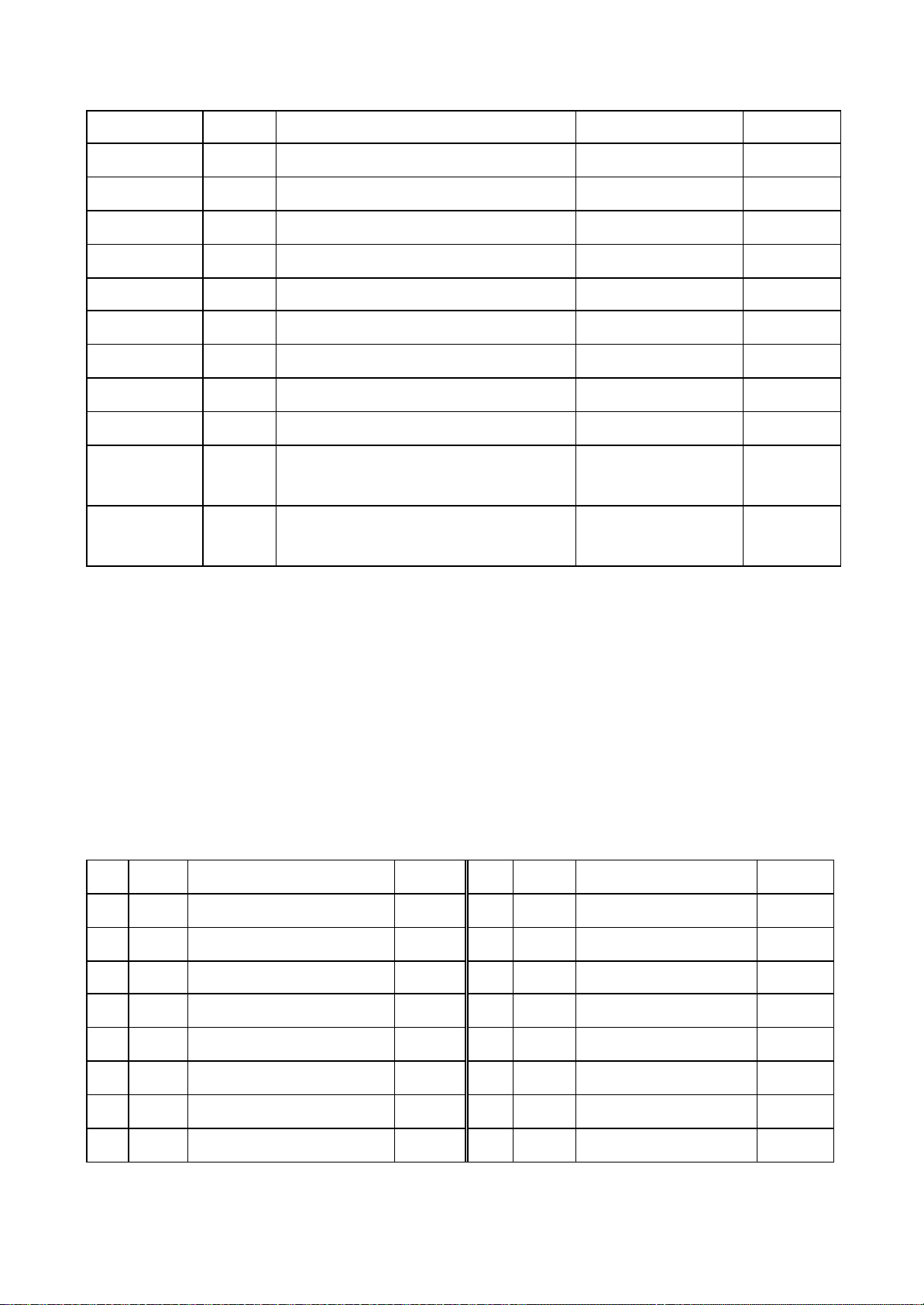
1-9、16-25、48
11 WE Write enable signal, low level is effective 3.23V I
12 RESET Reset, low level is effective 3.23V I
AO-A19 20 bit address bus I
10、13、14
15 RY/BY Ready/system busy 3.23V O
26 CE Chip enable, low level effective 0V I
27、46
28 OE Output enable signal , low level is effective 0V I
29-3、6、38 -44
37 VCC 5V power supply +5V
45 DQ15/A-1
47 BYTE
NC Blank pin
VSS Ground
DQ0-DQ14
Take word extend mode as data line, and bit extend
Select 8-bit or 16-bit output mode. High level is 16-bit
output and low level is 8-bit output
15 bit data bus O
mode as address line
3.5.6 Function introduction to SDRAM
1. DESCRIPTION
I/O
I
64M 16 -bit memorizer SDRAM (U208) with the player and the working clock frequency is 166/143MHZ.
The func tion of 16SDRAM in DVD players is to memorizer the program of AML3298 taken out from FLASH
and information of image and sound taken out from disc to form buffer, add the stability of information output
and add anti-shaking effect of player.
2. PIN DESCRI PTION
Pin Name
1 VDD 3.3V power supply 28 VSS Ground
2 DQ0 Data bus I/O 29 MA4 Address bus I
3 VDDQ
4 DQ1 Data bus I/O 31 MA6 Address bus I
5 DQ2 Data bus I/O 32 MA7 Address bus I
6 VSSQ
7 DQ3 Data bus I/O 34 MA9 Address bus I
8 DQ4 Data bus I/O 35 MA11 Address bus I
Function Signal flow Pin Name Function Signal flow
3.3V power supply I/O 30 MA5 Address bus I
Ground 33 MA8 Address bus I
- 72 -
Page 77

9 VDDQ
3.3V power supply 36 NC Blank
10
11 DQ6 Data bus I/O 38 CLK System clock input I
12 VSSQ
13
14 VDD 3.3V power supply 41 VSS Ground
15 LDQM
16
17 CAS Line address gating signal I 44 DQ9 Data bus I/O
18 RAS Row address gating signal I 45 DQ10
19
20 SD -BS0 Segmanr address 0 gating signal
21 SD -BS1 Segmanr address 1 gating signal
DQ5 Data bus I/O 37 CKE Clock enable signal I
Ground 39 UDQM
DQ7 Data bus I/O 40 NC Blank
Data input/output screen-shielded
I 42 DQ8 Data bus I/O
signal
WE Write control signal I 43 VDDQ
CS Chip selection signal I 46 VSSQ
I 47 DQ11 Data bus I/O
I 48 DQ12
Data input/output
I
screen-shielded signal
3.3V power supply
Data bus I/O
Ground
Data bus I/O
22 MA10
23 MA0 Address bus I 50 DQ13
24 MA1 Address bus I 51 DQ14
25 MA2 Address bus I 52 VSSQ
26 MA3 Address bus I 53 DQ15
27 VDD 3.3V power supply 54 VSS Ground
Address bus I 49 VDDQ
3.3V power supply
Data bus I/O
Data bus I/O
Ground
Data bus I/O
3.5.7 function introduction to 4580
1. Description
NJM4580 (U209, U210, U211) is the dual operational amplifier, specially designed for improving the
tone control, which is most suitable for the audio application.
Featuring noiseless, higher gain bandwidth, high output current and low distortion ratio, and it is
most suitable not only for acoustic electronic parts of audio pre-amp and active filter, but also for the
industrial measurement tools. It is also suitable for the head phone amp at higher output current, and
further more, it can be applied for the handy type set operational amplifier of general purpose in
application of low voltage single supply type which is properly biased of the low voltage source.
- 73 -
Page 78

2. FEATURES
◆ Operating Voltage ( ±2V~±18V )
◆ Low Input Noise Voltage ( 0.8µVrms typ. )
◆ Wide Gain Bandwidth Product ( 15MHz typ. )
◆ Low Distortion ( 0.0005% typ. )
◆ Slew Rate ( 5V/µs typ. )
◆ Package Outline DIP8,SIP8,EMP8,SSOP8,DMP8
◆ Bipolar Technology
3. PIN Description
PIN No Symbol I/O
1 1OUT O
2 1IN– I
3 1IN+ I
4 VCC– I
5 2IN+ I
6 2IN– I
7 2OUT O
8 VCC+ I
Output 1
Inverting Input Pin 1
Non-Inverting Input Pin 1
Negative Power Supply
Non-Inverting Input Pin 2
Inverting Input Pin 2
Output 2
Positive Power Supply
Description
3.5.8 function introduction to D5954
1. DESCRIPTION
D5954 (U302) is a servo drive IC with built-in 4-channel drive circuit. Digital focus, trace, feed and
main axis drive signal outputted by MT1389E is sent to D5954 for amplifying through RC integration
circuit. The focus, trace, feed and main axis drive signal being amplified by D5954 is sent to loader to
fulfill the corresponding servo work.
2. PIN DESCRIPTION
PIN Symbol I/O Description
1 VINFC I Focus control signal input
2 CF1 I External feedback loop
3 CF2 I External feedback loop
4 VINSL+ I Forward control input, connected to reference voltage
5 VINSL- I Main axis control signal input
- 74 -
Page 79

6 VOSL O External feedback resistor
7 VINFFC I Focus feedback signal input
8 VCC I 5V power supply
9 PVCC1 I 5V power supply
10 PGND I Ground
11 VOSL- O Main axis drive reverse voltage output
12 VO2+ O Main axis drive forward direction voltage output
13 VOFC- O Focus drive reverse voltage output
14 VOSC+ O Focus drive forward voltage output
15 VOTK+ O Trace drive forward direction voltage output
16 VOTK- O Trace drive reverse voltage output
17 VOLD+ O Feed drive forward direction voltage output
18 VOLD- O Feed drive reverse voltage output
19 PGND I Ground
20 VINFTK I Trace feedback signal input
21 PVCC2 I 5V power supply
22 PREGND I Ground
23 VINLD I Feed control signal input
24 CTK2 I External feedback loop
25 CTK1 I External feedback loop
26 VINTK I Trace control signal input
27 BIAS I 1.4V reference voltage input
28 STBY I Enable control signal
3.5.9 function introduction to PT6961
1. DESCRIPTION
PT6961 (U401) is an LED Controller driven on a 1/7 to 1/8 duty factor. Eleven segment output lines, six
grid output lines, 1 segment/grid output lines, one display memory, control circuit, key scan circuit are all
incorporated into a single chip to build a highly reliable peripheral device for a single chip microcomputer.
Serial data is fed to PT6961 via a four-line serial interface. Housed in a 32-pin SO Package, PT6961 pin
assignments and application circuit are optimized for easy PCB Layout and cost saving advantages.
2. FEATURES
◆ CMOS Technology
◆ Low Power Consumption
- 75 -
Page 80

◆ Multiple Display Modes (12 segment, 6 Grid to 11 segment, 7 Grid)
◆ Key Scanning (10 x 3 Matrix)
◆ 8-Step Dimming Circuitry
◆ Serial Interface for Clock, Data Input, Data Output, Strobe Pins
◆ Available in 32-pin, SOP Package
3. PIN DESCRIPTION
PIN Symbol I/O Description
1 OSC I Oscillator Input P in
2 DOUT O Data output
3 DIN I Data input
4 CLK I Clock input
5 STB I Serial interface strobe
6 K1 I Key data input
7 K2 I Key data input
8 K3 I Key data input
9 VDD I Power supply
10 SG1/KS1 O Segment output
11 SG2/KS2 O Segment output
12 SG3/KS3 O Segment output
13 NC
14 SG4/KS4 O Segment output
15 SG5/KS5 O Segment output
16 SG6/KS6 O Segment output
17 SG7/KS7 O Segment output
18 SG8/KS8 O Segment output
19 SG9/KS9 O Segment output
20 SG10/KS10 O Segment output
21 SG11 O Segment output
22 SG12/GR7 O Segment output
23 GR6 O Grid output
24 GR5 O Grid output
25 VDD I Power input
26 GND I Ground
- 76 -
Page 81

27 GR4 O Grid output
28 GR3 O Grid output
29 GND I Ground
30 GR2 O Grid output
31 GR1 O Grid output
32 GND I Ground
3.5.10 function introduction to VIPer22ADIP
1. DESCRIPTION
The VIPer22A (U501) combines a dedicated current mode PWM controller with a high voltage Power
MOSFET on the same silicon chip. Typical applications cover off line power supplies for battery charger
adapters, standby power supplies for TV or monitors, auxiliary supplies for motor control, etc. The internal
control circuit offers the following benefits:
Large input voltage range on the VDD pin accommodates changes in auxiliary supply voltage. This
feature is well adapted to battery charger adapter configurations.
Automatic burst mode in low load condition.
Over voltage protection in hiccup mode.
2. FEATURES
◆ FIXED 60 KHZ SWITCHING FREQUENCY
◆ 9V TO 38V WIDE RANGE VDD VOLTAGE
◆ CURRENT MODE CONTROL
◆ AUXILIARY UNDERVOLTAGE LOCKOUT WITH HYSTERESIS
◆ HIGH VOLTAGE START UP CURRENT SOURCE
◆ OVERTEMPERATURE, OVERCURRENT AND OVERVOLTAGE PROTECTION WITH
AUTORESTART
3. PIN DESCRIPTION
PIN Symbol I/O Description
1 SOURCE O Power MOSFET source and circuit ground reference.
2 SOURCE O Power MOSFET source and circuit ground reference.
3 FB I Feedback input.
4 VDD I Power supply of the control circuits.
5 DRAIN I Power MOSFET drain.
- 77 -
Page 82

6 DRAIN I Power MOSFET drain.
R
7 DRAIN I Power MOSFET drain.
8 DRAIN I Power MOSFET drain.
3.5.11 Function introduction to PH817
PH817 (U502) is a photoelectric coupler, shown as the figure 3.5. 11.1. The right side is a light emitting
diode, which sends out light of different intensity according to the strength of voltage inputted from the right
side, generates photocurrent of different intensity on the left side according to light of different intensity, and
outputs from position D. The higher of the voltage inputted from the right side, the stronger of the light emitted
from light emitting diode and the larger of the photocurrent produced from position D. The lower of the voltage
inputted from the right side of photoelectric coupler, the weaker of the light emitted from light emitting diode
and the weaker of the current outputted from position D.
Figure 3.5.11.1 PH817 outside drawing
3.5.12 Function introduction to LM431A
LM431A (U503) is a 2.5V comparator, shown as the figure 3.5.12.1. Compared the inputted voltage of R end
with 2.5V, when voltage of R end is more than 2.5V, KA end is on and photoelectric coupler starts to send out
photocurrent; when voltage of R end is less than 2.5V, KA end is cutoff and photoelectric coupler does not send
out photocurrent. CPU+3.3V in power board circuit must be kept in 3.3V, for the function of comparator. No
matter more than or less than 3.3V, through on and off status of comparator, it will control the on state of the
output end of photoelectric coupler LM431A to adjust the output space occupation ratio of switch module to
control the output voltage of transformer and masthead the power.
K
A
Figure 3.5.12.1 LM431A outside drawing
- 78 -
Page 83

3.5.13 Function introduction to 4558
1. Description
The RC4558 and RM4558 devices (U601) are dual general-purpose operational amplifiers with each half
electrically similar to the A741 except that offset null capability is not provided.
The high common -mode input voltage range and the absence of latch-up make these amplifiers ideal for
voltage-follower applications. The devices are short-circuit protected and the internal frequency compensation
ensures stability without external components.
The RC4558 is characterized for operation from 0 C to 70 C, and the RM4558 is characterized for
operation over the full military temperature range of –55 C to 125 C.
2. FEATURES
◆ Continuous-Short-Circuit Protection
◆ Wide Common-Mode and Differential
◆ Voltage Ranges
◆ No Frequency Compensation Required
◆ Low Power Consumption
◆ No Latch-Up
◆ Unity-Gain Bandwidth ,3 MHz Typ
◆ Gain and Phase Match Between Amplifiers
◆ Low Noise ,8 nV?Hz Typ at 1 kHz
◆ Designed To Be Interchangeable With
◆ Raytheon RC4558 and RM4558 Devices
3. PIN CONFIGURATION
PIN No Symbol I/O
1 1OUT O
2 1IN– I
3 1IN+ I
PIN No. Symbol I/O
PIN No. Symbol I/O
4 VCC– I
Description
Output 1
Inverting Input Pin 1
Non-Inverting Input Pin 1
Description
Description
Negative Power Supply
5 2IN+ I
6 2IN– I
7 2OUT O
8 VCC+ I
Non-Inverting Input Pin 2
Inverting Input Pin 2
Output 2
Positive Power Supply
- 79 -
Page 84

3.5.14 Function introduction to TDA1308
1. DESCRIPTION
The TDA1308 (U603) is an integrated class AB stereo headphone driver contained in an SO8, DIP8 or a
TSSOP8 plastic package. The device is fabricated in a 1 mmCMOS process and has been primarily
developed for portable digital audio applications.
The difference between the TDA1308 and the TDA1308A is that the TDA1308A can be used at low
supply voltages.
2. FEATURES
◆ Wide temperature range
?◆ No switch ON/OFF clicks
?◆ Excellent power supply ripple rejection
?◆ Low power consumption
◆ Short-circuit resistant
?◆ High performance
◆ – high signal-to-noise ratio
◆ – high slew rate
◆ – low distortion
?◆ Large output voltage swing.
3. PIN DESCRIPTION
PIN Symbol I/O Description
1 OUTA O output A
2 INA(neg) I inverting input A
3 INA(pos) I non-inverting input A
4 VSS I negative supply
PIN Symbol I/O Description
5 INB(pos) I non-inverting input B
6 INB(neg) I inverting input B
7 OUTB O output B
8 VDD I positive supply
- 80 -
Page 85

3.5.15 Function introduction to MT1392E
1. Description
MediaTek MT1392E (U701) is a multi-resolution HDMI transmit processor, which incorporates video
scaler, high definition TV encoder, audio sampling rate converter, audio packer, HDCP processor and
HDMI transmItter. This IC can accept digital video in various definition, including standard-definition
video such as 480i, 576i, 480p, 576p, and high-definition video such as 720p (50/59.94Hz),
1080i(5059.94Hz), and converts the standard definition video into high-definition ones. MT1392 can
support up to 8 channel I2S or SPDIF. It is also fully compatible with DVI 1.0, HDMI 1.0 and HDCP 1.1.
2. Features
◆ High Definition Video Process
Support 480i, 576i, 480p, 576p digital video input According to CCIR656 or CCIR601 spec.
Support 720p (50/59.94Hz), 1080i??(50/59.94Hz) digital video input According to SMPTE-293M spec.
Programmable scaler converts standard-definition video to 720p, 1080i high-definition video.
TV encoder support 480p, 576p, 720p, 1080i (50 and 59.94Hz) component analog output including RGB
and YCbCr.
◆ Audio Input Formats
Support Industry-standard S/PDIF for digital audio using IEC 6095 8 2-channel PCM, and compressed
(encoded) audio data (DTS, AC3, MPEG Audio) using IEC 61937??format.
Support I2S audio interface up to 4 channels.
Sampling rate conversion for stereo I2S audio
◆ HDMI & HDCP
Fully backward
Compatible with DVI, and compliant with HDMI 1.0, DVI1.0, EIA/CEA-861B, HDCP 1.1.
Integrate High-Bandwidth Content Protection (HDCP 1.1) for both video and audio.
Optional I2C master interface for HDCP key set loading.
◆ Serial Interface
I2C slave programming interface.
◆ Outline
80-pin LQFP package
3.3/1.8-Volt. Dual operating voltages
3. PIN Description
PIN Symbol I/O Description
1 DVSS GND Digital ground
- 81 -
Page 86

Normal : Digital chrom a input
2-9
C0-C7
I,PD
VDAC test DAC test mode [0:7] input.
BIST mode : BIST data input
10 DVDD33 VDD Digital power, 3.3V
11 VCK I Clock of digital video input
12 DVSS GND Digital ground
13-20
Y0-Y7
I, PD
Normal : Digital luma input
VDAC test : DAC test data [0:7] input.
BIST mode : BIST address input
21 SSCK I Normal : Slave serial interface clock input
SCAN mode : scan reset active low
22 SSD IO Slave serial interface data input output
23 DVDD18 VDD Power of digital core, 1.8V
24 PWDN# I, PD Power down, activ e low
25 RST# I, PD Reset, active low.
26 XTAL I Normal : clock input
VDAC test : VDAC test clock input
27 INT O Interrupt output
28 DVSS GND Digital ground
29
30
31
32
A7/GPO0
A6/GPO1
TRAP2/GPO2
TRAP1/GPO3
IO,PD
IO,PD
IO,PD
IO,PD
IO,PD
I
Power ON : Serial interface address 7
BIST mode : SRAM fail output
Normal : General purpose output
Power ON : Serial interface address 6
BIST mode : SRAM fail output
Normal : General purpose output
Power ON : Hardware trap Bit 2
BIST mode : SRAM fail output
Normal : General purpose output
Power ON : Hardware trap bit
BIST mode : SRAM fail output
Normal : General purpose output
Power ON : Hardware trap Bit
33
TRAP0/GPO4
O,PD
BIST mode : SRAM fail output
Normal : General purpose output
MasterI2C on : Master serial interface clock output
- 82 -
Page 87

34 MSCK/GPO5 O BIST mode : SRAM fail output
Normal : General purpose output
35
MSD/GPO6
IO,PU
MasterI2C on : Master serial interface data input output
BIST mode : SRAM fail output
Normal : General purpose output
36 GPO7 IO,PD Power ON : EPROM word-address type 1 : 16bit , 0 : 8bit
BIST mode : SRAM fail output
Normal : General purpose output
37
GPIO8
IO
BIST mode : SRAM fail Output
Normal : General purpose output / HDMI test Input /
down mixed audio input
38
GPIO9
IO
BIST mode : SRAM fail output
Normal : General purpose output / V - sync in out HDMI test Input
VDAC test : PLL test Enable
39
GPIO10
O
BIST mode SRAM fail output
Normal : General purpose output H-sync in out / HDMI test input
VDAC test : PLL test calibration
40 HTPLG I,PD HDMI Hot-Plug detection
41 AVSS GND Analog ground
42 PLLC0 A PLL Capacitor ground
43 PLLC1 A PLL Capacitor
44 AVDD VDD Analog power, 3.3V
45 AVDD VDD Analog power, 3.3V
46 AVSS GND Analog Ground
47 AVSS GND Analog Ground
48 TCK- AO HDMI Tx clock
49 TCK+ AO HDMI Tx clock
50 AVDD VDD Analog power, 3.3V
51 TX0- AO HDMI Tx channel 0
52 TX0+ AO HDMI Tx channel 0
53 AVSS GND Analog Ground
54 TX1- AO HDMI Tx channel 1
55 TX1+ AO HDMI Tx channel 1
56 AVDD VDD Analog power 3.3V
57 TX2- AO HDMI Tx channel 2
58 TX2+ AO HDMI Tx channel 2
- 83 -
Page 88

59 AVSS GND Analog Ground
60 SWING AI HDMI output swing adjustment
61 AVDD VDD Power of DAC, 3.3V
62 VREF A Voltage reference of DAC
63 FS A DAC full scale adjustment
64 AVSS GND Ground of DAC
65 AVDD VDD Power of DAC, 3.3V
66 AVSS GND Ground of DAC
67 AVDD VDD Power of DAC, 3.3V
68 G AO Component analog video output Y/Green
69 AVSS GND Ground of DAC
70 B AO Component analog video output Cb/Blue
71 R AO Component analog video output Cr/Red
72
73 AD3 I Normal : I2S data of channel 6/7
74
75
76
77 ACK I Normal : S/PDIF clock
SPDIF
AD2
AD1
AD0
I
I
I
I
Normal : S/PDIF audio input
SCAN mode : test _se input
VDAC test : VDAC test reset, active low
BIST mode : BIST reset, active low.
VDAC test VDAC test data bit 11 input
Normal : I2S data of channel 4/5
VDAC test : VDAC test data bit 10 input
BIST mode : BIST reset active low
Normal: I2S data of channel 2/3
VDAC test VDAC test Data bit 9 input
BIST mode : BIST verify pulse
Normal : I2S data of channel 0/1
VDAC test : VDAC test data bit 8 input
BIST mode : BIST write pulse
VDAC test : VDAC test reset, active high.
78 ABCK I I2S bit clock
79 ALRCK I I2S Left/Right channel flag
80 DVDD18 VDD Power of digital core 1.8V
- 84 -
Page 89

Chapter Four
Disassembly and Assembly Process
DVD players manufactured in BBK are largely identical but with minor differences and are mainly
composed of loader components, control panel components, decode and servo board components,
power board components, power amplifier board components, MIC board components and AV board
components. In order to speed up the compilation of “Service Manual”, we shall not give repeat
explanation to model with minor differences in chapter four “Disassembly and Assembly Process” for the
later compiled service manuals. For disassembly and assembly process in this chapter, please refer to
chapter 4 of “DK1005S Service Manual” or “DK1020S Service” .
The pictures of this model are shown as follows:
- 85 -
Page 90

Chapter Cinque
PCB board & Circuit diagram
Section One PCB board
5.1.1 Surface layer of KEY SCAN Board
VD404
VD402
G
V
O
TC402
U402 LED401
TC401
- 86 -
VD406
K405
4DV985-1 LEI
DVD 2006/03/22
K403
VD403
K402
Page 91

5.1.2 Bottom layer of KEY SCAN Board
R408
C401
C403
XS401
D409
D410
D411
C402
R403
R404
D406
R402
R407
R410
Q402
XS402
R409
D413
R411
D414
R405
L401
R401
R420
U401
C408
D407
D408D412
D402
D401
D405
D404
R412
R415
D403Q404
- 87 -
Page 92

5.1.3 Surface layer of DECODE&SERVO Board
- 88 -
Page 93

5.1.4 Bottom layer of DECODE&SERVO Board
- 89 -
Page 94
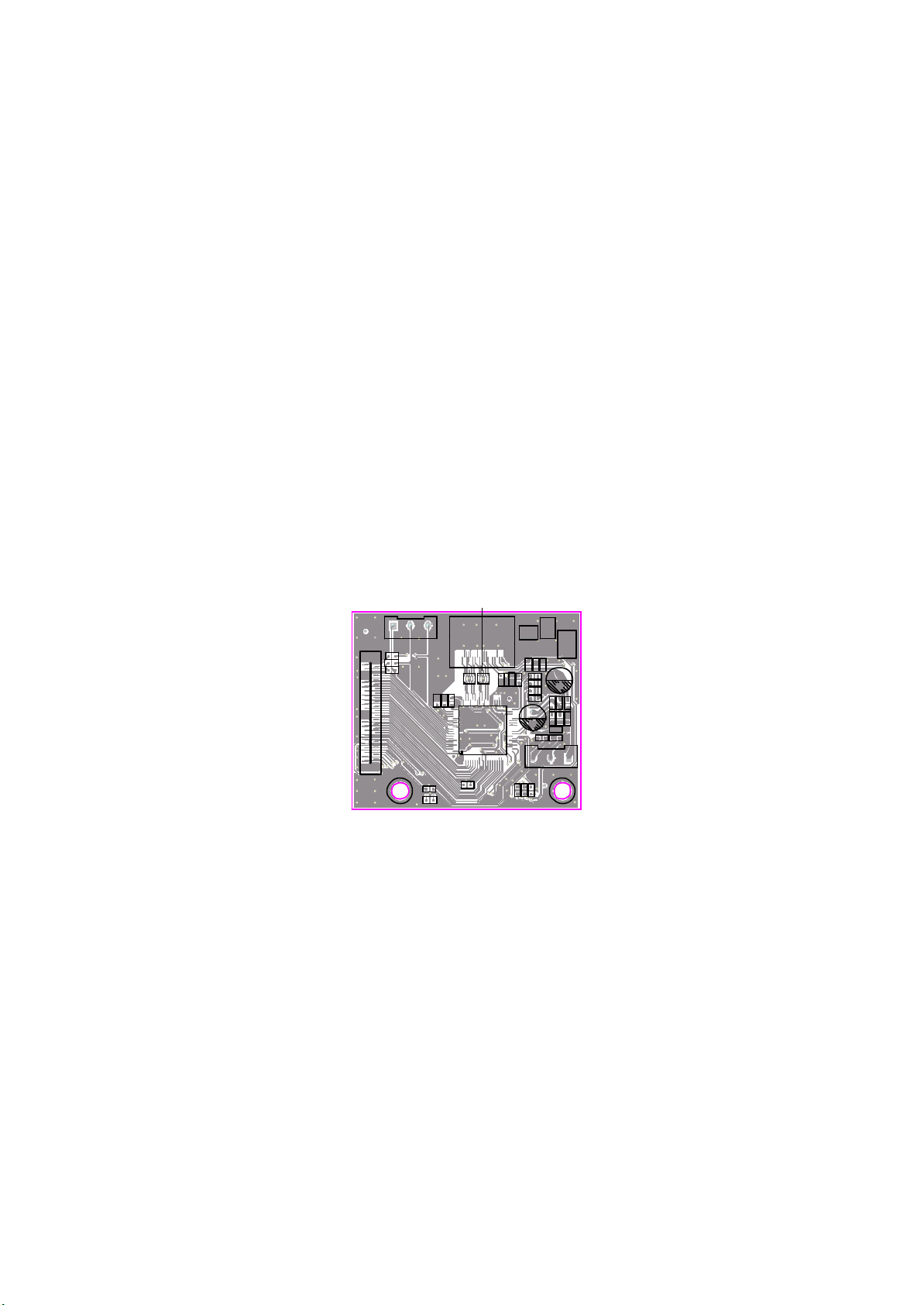
5.1.5 Surface layer of HDMI Board
XS704
Y5
Y6
R703
R704
R705
GND
LEI
TDV985-1
Y4
GND
R724
C746
R723
U701
DVD 2006/07/06
U703
XS703
U704
R749
JK708
R745
B
R744
R756
R754
C752
R742
C
R731
L724L716
L717 L721AC749 L715
R730
C736
B
XS701
TC702
A
C751
L719
C
TC701
L718
R701
R702
R757
V18
GND
VCC
GND
R726
R718
R743
DV33
- 90 -
Page 95
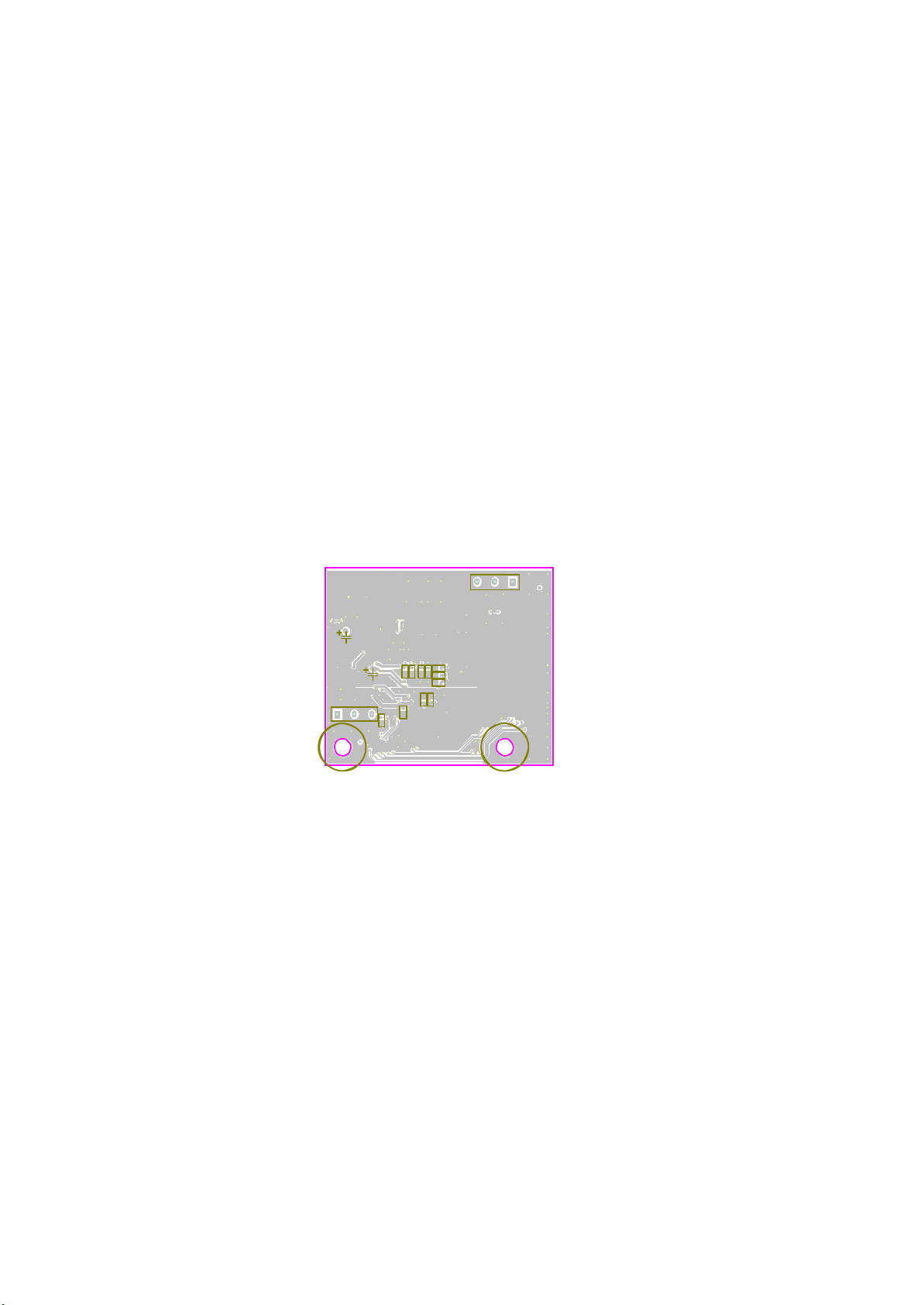
5.1.6 Bottom layer of HDMI Board
C743
C742
C740
C739
C747
C753
C737
C738
C745
C744
C750
- 91 -
Page 96

5.1.7 Surface layer of MIC Board
L606
DET
OK
GND
+9V
-9V
GND
BP
BM
5V
XS601
JP601
6DV718-1
2006/6/28
JP607
TC605
JP602
R621 TC615
R622
JP603
G602 JP609
TC601
TC607
R611
JK602
L605
LEI
JP606
1
U601
TC616
JP610 MIC601
XS603
TC617
R
JP608
AGND
TC618
JP604
S
L
R629
JP605
TC619
JK601
G601
TC614
V
TC620
- 92 -
Page 97

5.1.8 Bottom layer of MIC Board
R630
C604
R635
C619
R637
C621
R636
U603
R638
C620
C622
R634
R633
C616
C617
R626
R628
R625
L601
R602
C609
R604
R631R632
C603
R606
C602
R605
C606R627
R610
R608
R613
1
R603
C625
R640
R624
C611
C607
C624
R639
R641
C613
C612
R623
Q602
C627
C626
C605
R607
C601
ZD601
C623
R601
Q601
C608
R617
- 93 -
Page 98

5.1.9 Surface layer of AV Board
JK706
XS702
R709
L713
R708
R711
L714
7DV718-0
DVD 2006/06/17
LEI
V703
V702
XS703
R712
Y6Y5Y4
VGND
JP702
JP703
V701
VGND
JP716
JP715
JP707
JP712
JK705
JP713
JP714
JP717
JP705
PDAT2
JP718
JP706
PDAT1
SPDIF
VCC
JP704
JP709
JK702
Y6
VGND
JP719
L715
VGND
Y4
Y5
JP708
PDAT0
VIEDO
JP710
+10V
JP711
L
GND
JP701
XS701
R
- 94 -
Page 99

5.1.10 Bottom layer of AV Board
R701
L708
C704
D704
ZD706
L702
C703
R718
C722
C717
L707
D703
ZD705
R702
D705
L701
C701
C702
R717
C720
C710
L709
R703
C706
ZD707
R719
L703
C705
C711
R706
R714
C727
R705
R715
C716
ZD704
R704
R710
C723
C724
ZD703
ZD702
C728
ZD701
R713
C726
R716
C725
D702
D701
- 95 -
Page 100

5.1.11 POWER Board
BCN502
~220V
G502
BCN501
~220V
CAUTION:FOR CONTIUED
AGAINST
WITH
T1.6A L250V FUSE
BC505
BCN503
BC504
G501
R501
RISK
OF FIREREPLACE
SAME TYPE
D502
D503
T1.6AL 250V
F501
5DV985-2
DVD 2006/06/15
BC501
F501
LEI
PROTECTION
ONLY
D504
D501
L501
TC501
U501
C506
C505
R503
C502
VOLTAGE
C503
JP502
HIGH
D505
TC502
R512
R505
D506
T501
BC503
U502
D512
D513
C515
R502
U503
R506
R508
R509
TC508
TC504
R510
C512
TC505
AR
K
R507
JP506
D508
D511
TC509
L507
ZD501
C510
C507
JP507
JP504
D510
TC506
TC503
D507
TC507
U504
JP501
+3.3V
D509
GND
+5V
GND
-9V
+9V
R516
R515
C511
C508
JP503
-21V
G503
G504
FL+
FL-
GND
+5V
JP505
CN502
CN501
- 96 -
