BBK DV318SI Service manual

DV318SI
Service manual
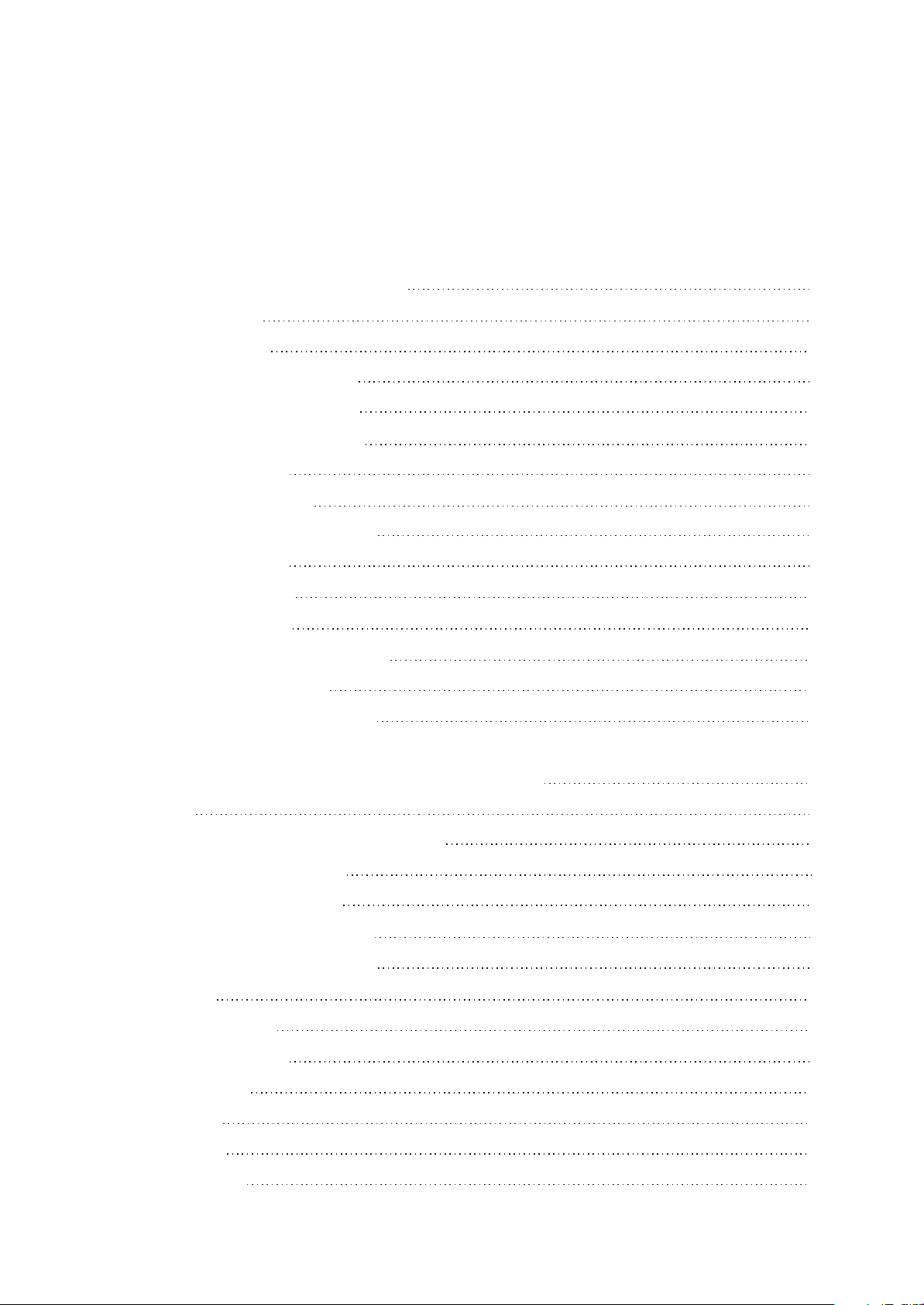
Catalog
Chapter One About Maintenance
1.1 Safety precautions
1.1.1 Power supply
1.1.2 Precautions for antistatic
1.1.3 Precautions for laser head
1.1.4 About placement position
1.2 Maintenance method
1.2.1 Visualized method
1.2.2 Electric resistance method
1.2.3 Voltage method
1.2.4 Current method
1.2.5 Cutting method
1.2.6 Element substitution method
1.2.7 Comparison method
1.3 Required device for maintenance
1
1
1
1
1
2
2
2
2
2
2
2
3
3
3
Chapter Two Functions and Operation Instructions
2.1 Features
2.2 Control Button Locations and Explanations
2.2.1 Front Panel Illustration
2.2.2 Rear Panel Illustration
2.2.3 Display Window Illustration
2.2.4 Remote Control Illustration
2.3 Accessories
2.4 FUNCTION SETUP
2.4.1 Function Setup
2.4.2 Language
2.4.3 Image
2.4.4 Sound
2.4.5 Playback
4
4
4
4
5
5
5
6
7
7
7
7
8
8
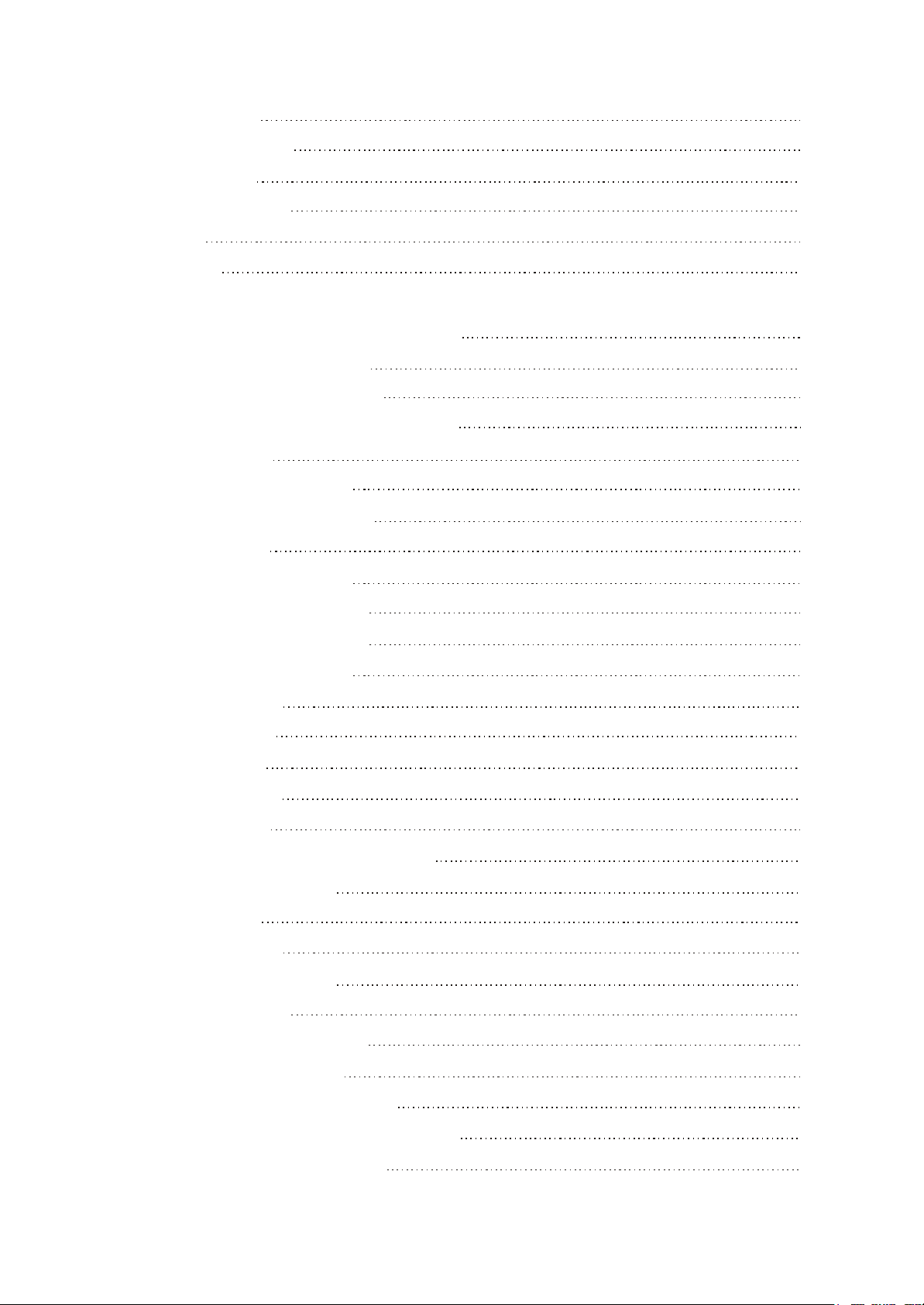
2.4.6 Preference
2.4.7
Parental control
9
9
2.4.8
2.4.9
2.4.10
2.5
Chapter
Section
3.1.1
Section Two
3.2.1
3.2.3
Initial setup
Rest to defaults
Exit
Specifications
One Principle of the Player
Block diagram of the player
3.1.2
PCB board block diagram of the player
3.1.3
How to use IC
Unit Circuit Principle
Introduction to laser head
3.2.2
Servo circuit
Open/close drive circuit
3.2.4
Laser power control circuit
Three Principle and Servicing
9
9
9
9
11
11
11
12
13
14
14
16
18
18
3.2.5
3.2.6
3.2.7
3.2.8
3.2.9
3.2.10
3.2.1
3.2.12
3.2.13
3.2.14
3.2.15
Section
Section
Three Servicing Cases
3.3.1
3.3.2
Four
CD/DVD conversion circuit
Main axis control circuit
Decode circuit
Reset circuit
Video circuit
Audio circuit
1 Mute circuit
Decode circuit voltage regulating
Panel control circuit
MIC circuit
Power circuit
Servicing cases
Troubleshooting flow chart
Waveform
diagram
19
20
21
22
23
24
25
26
27
27
27
29
29
35
47
Section
3.5.1
3.5.2
Five Function Introduction to IC
function introduction to MT1389 DE-EE
function introduction to 4558
53
53
61
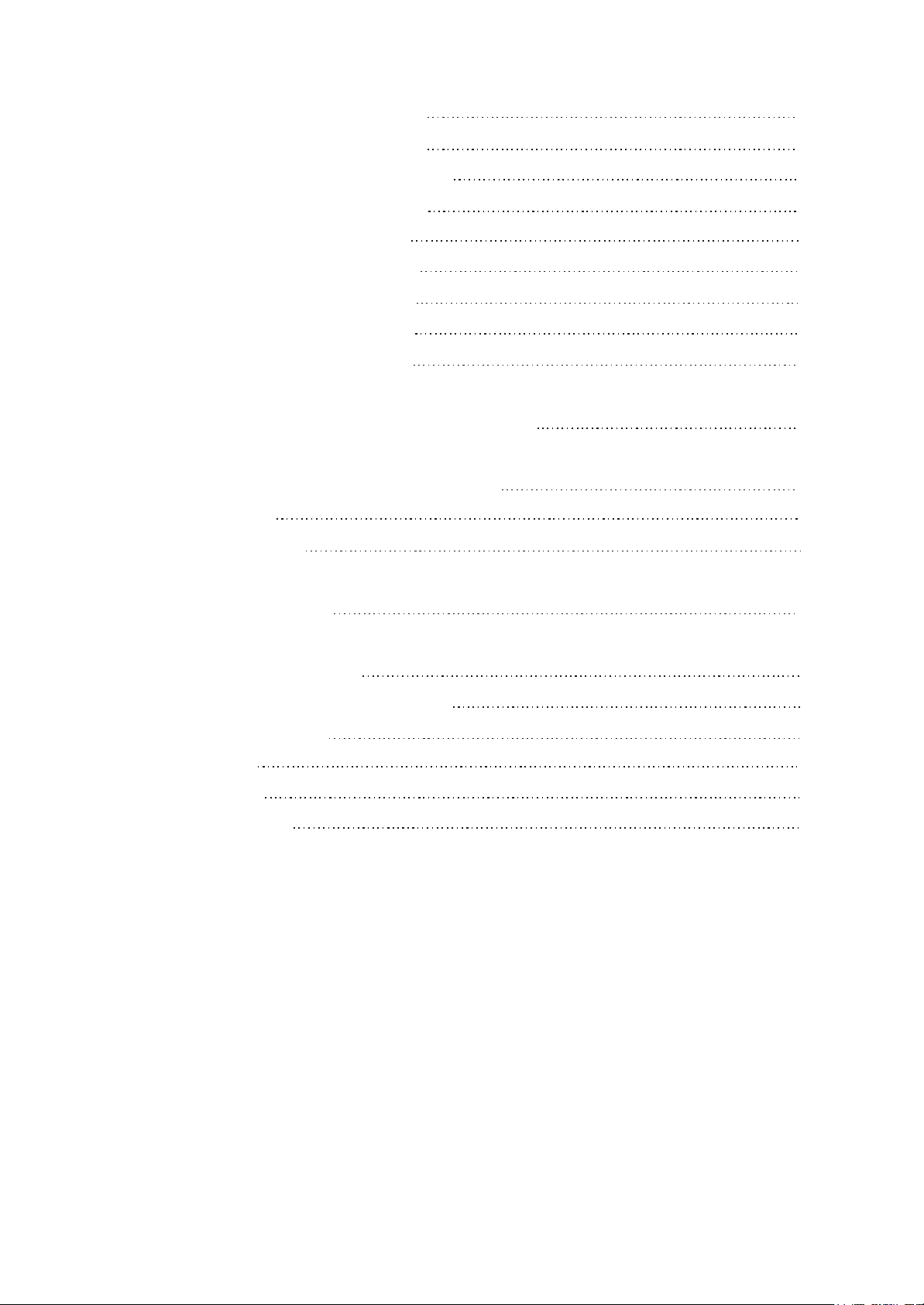
3.5.3 function introduction to AT24C02
62
3.5.4
Section
Section Two
function introduction to TDA1308
3.5.5
function introduction to TNY275PN
3.5.6
function introduction to AM5888S
3.5.7
function introduction to AP6928
3.5.8
Function introduction to SDRAM
3.5.9
Function introduction to FLASH
3.5.10
3.5.1
1 Function introduction to EL817
Chapter
Chapter
One PCB board
Function introduction to TL431
Four Disassembly and Assembly Process
Cinque PCB board & Circuit diagram
circuit diagram
63
64
65
67
68
69
70
71
72
73
73
80
7.1.1
7.2.1
7.2.2
7.3.1
7.3.2
Chapter
DV123SI
PCB composition figure of the player
Panel control circuit
MIC circuit
PCB board
circuit diagram
six BOM List
Service Manual
87
94
94
95
95
96
10
0

Chapter One About Maintenance
1.1 Safety precautions
1.1.1 Power supply
When maintenance personnel are repairing DVD players, he should pay special attention to the
power board with 220V AC and 330V DC which will cause hurt and damage to persons!
1.1.2 Precautions for antistatic
Movement and friction will both bring static electricity which causes serious damages to integrated
IC. Though static charge is little, when a limited quantity of electric charge is added to large-
scaleintegrated IC, as the capacitance is very small in the meantime, now the integrated IC is very much
easy to be struck through by static electricity or the performance will decrease. Thus static electricity
prevention is of extraordinary importance. The following are several measures to prevent static
electricity:
1. Use a piece of electric conduction metal with the length of about 2 metres to insert into the earth,
and Fetch the lead wire from the top of the surplus metal and connect to the required static electricity
device. The length and depth of the metal embedded under the earth should be determined according to
the wettability of the local soil. For humid places, it may be shorter, and longer and deeper for dry places.
If possible, it can be distributed and layed in terms of “#” shape.
2. On operating table-board, the antistatic table cushion should be covered and grounded.
3. All devices and equipments should be placed on the antistatic table cushion and grounded.
4. Maintenance personnel should wear antistatic wrist ring which should be grounded.
5. Places around the operating position should also be covered with electric conduction cushion or
Painted with antistatic paint.
1.1.3 Precautions for laser head
1. Do not stare at laser head directly, for laser emission will occur when laser head is working, which
will Hurt your eyes!
2. Do not use wiping water or alcohol to clean laser head, and you may use cotton swab.
- 1 -

1.1.4 About placement position
1. Never place DVD player in positions with high temperature and humidity.
2. Avoid placing near high magnetic fields, such as loudspeaker or magnet.
3. Positions for placement should be stable and secure.
1.2 Maintenance method
1.2.1 Visualized method
Directly view whether abnormalities of collision, lack of element, joint welding, shedding welding,
rosin joint, copper foil turning up, lead wire disconnection and elements burning up among pins of
elements appear. Check power supply of the machine and then use hands to touch the casing of part of
elements and check whether they are hot to judge the trouble spot. You should pay more attention when
using this method to check in high voltage parts.
1.2.2 Electric resistance method
Set the multimeter in resistance position and test whether the numerical value of resistance of each
point in the circuit has difference from the normal value to judge the trouble spot. But in the circuit the
tested numerical value of resistance is not accurate, and the tested numerical value of integrated IC's
pins can only be used for reference, so the elements should be broken down for test.
1.2.3 Voltage method
Voltage method is relatively convenient, quick and accurate. Set the multimeter in voltage position
and test power supply voltage of the player and voltage of a certain point to judge the trouble spot
according to the tested voltage variation.
1.2.4 Current method
Set the multimeter in current position and test current of the player of a certain point to judge the
trouble spot. But when testing in current method, the multimeter should be series connected in the
circuit, which makes this method too trivial and troublesome, so it is less frequently used in reality.
1.2.5 Cutting method
Cutting method should be combined with electric resistance method and voltage method to use.
This method is mainly used in phenomena of short circuit and current leakage of the circuit. When
cutting the input terminal voltage of a certain level, if voltage of the player rises again, it means that the
trouble lies in this level.
- 2 -
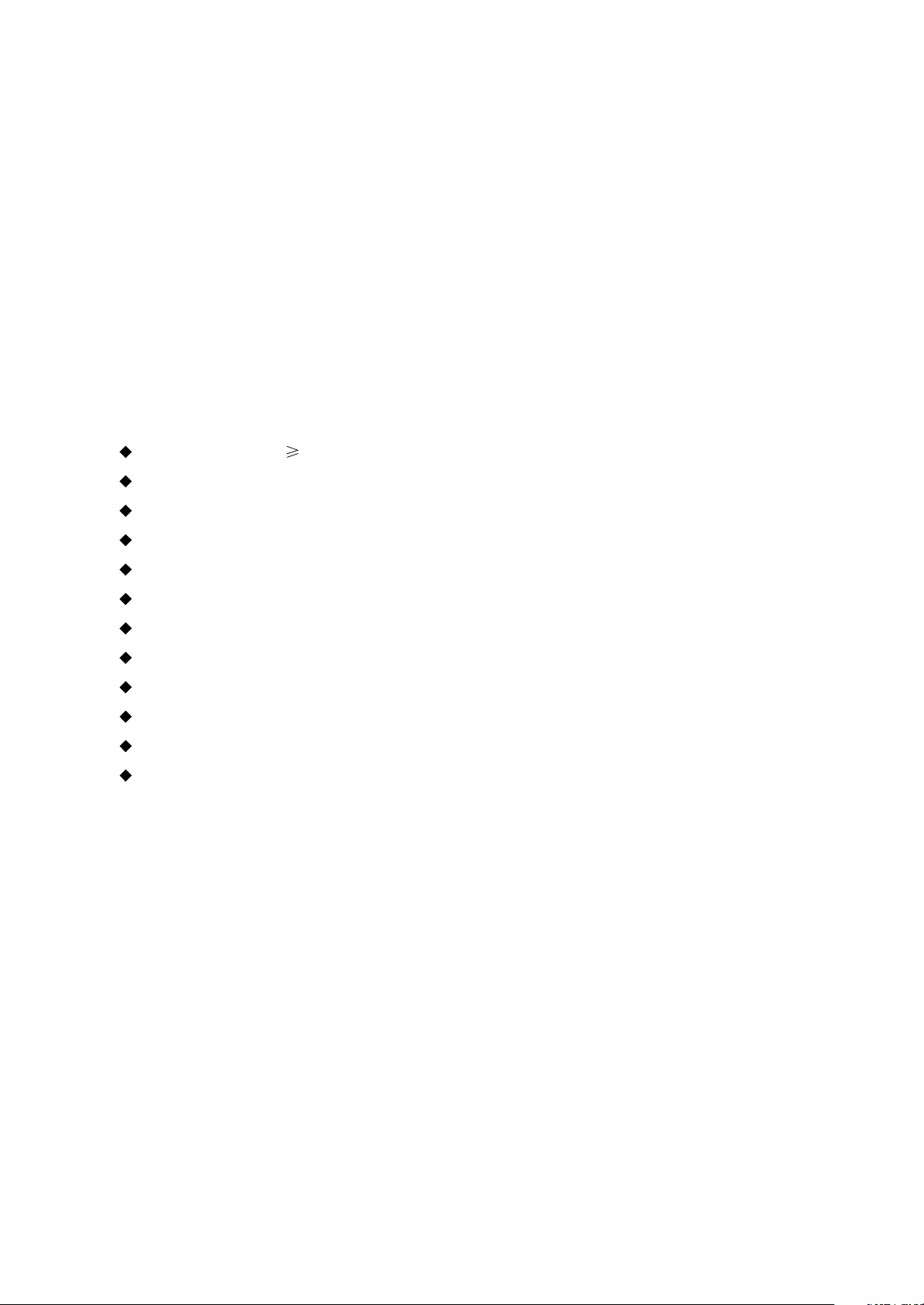
1.2.6 Element substitution method
When some elements cannot be judged good or bad, substitution method may de adopted directly.
1.2.7 Comparison method
A same good PC board is usually used to test the correct voltage and waveform. Compared these
data with those tested through fault PC board, the cause of troubles may be found.
Through the above maintenance method, theoretical knowledge and maintenance experience, all
difficulties and troubles will be readily solved.
1.3 Required device for maintenance
Digital oscillograph ( 100MHE)
TV set
SMD rework station
Multimeter
Soldering iron
Pointed-month pincers
Cutting nippers
Forceps
Electric screw driver
Terminals connecting cord
Headphone
Microphone
- 3 -
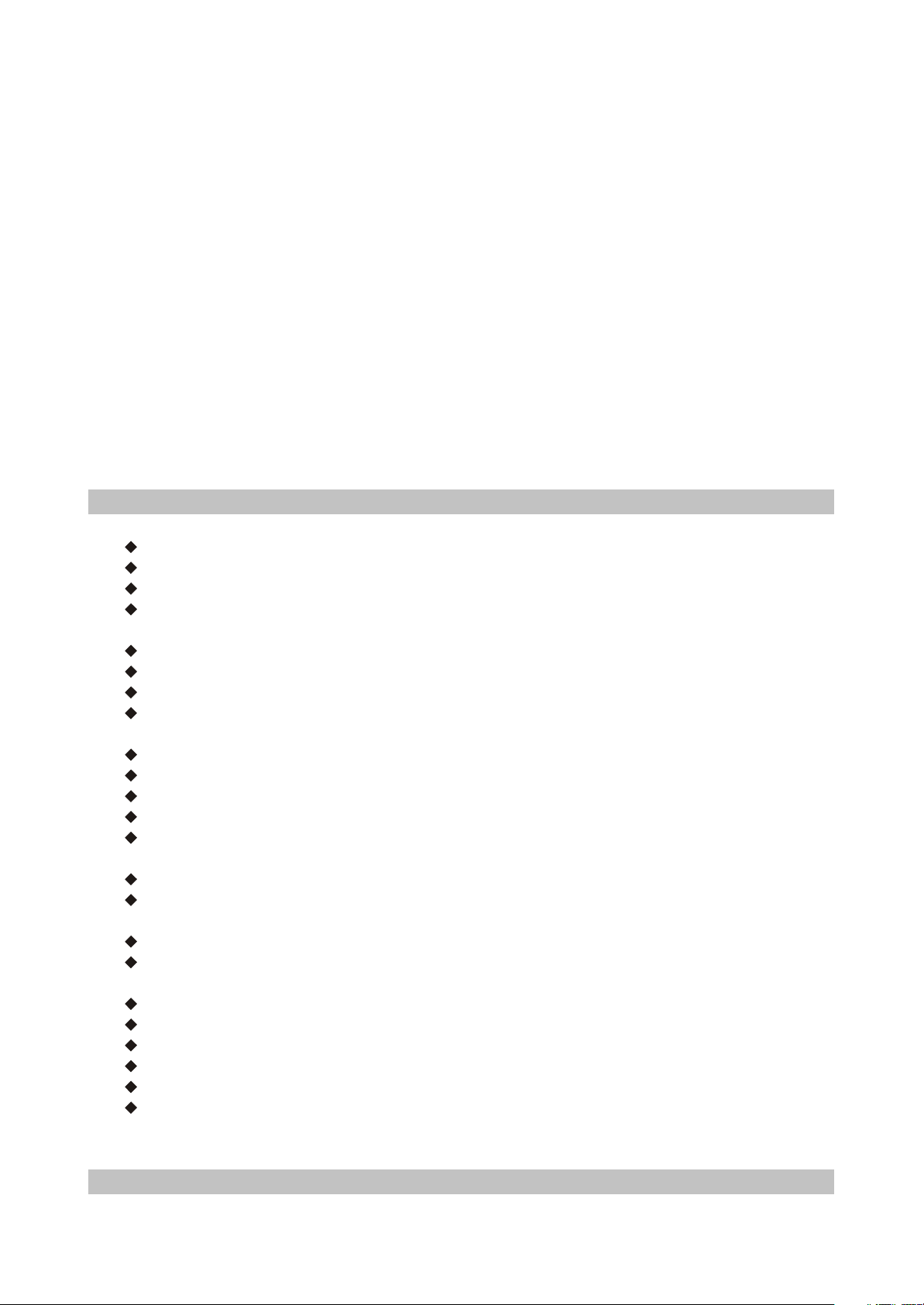
Functions and Operation Instructions
2.1 Features
Compatible Disc Types:
Digital video playback:DVD-Video, Super VCD, VCD Compatibility.
Digital audio playback:CD-DA and HDCD compatibility
Fully compatible with compressed audio files such as Mp3and WMA.
Digital graphic albums playback:kodak picture CD, JPEG compatibility.
Audio:
Coaxial output for Dolby Digital/DTS/LPCM digital audio.
Mixed audio output for amplifier or TV connection.
Digital multi-channel decoders, providing Dolby Digital/DTS audio stream playing.
MIC input for karaoke function.
Video:
108 MHZ/12 bit video Digital/Analog converter.
Composite, S-Video and RGB/SCART outputs for various types of connections.
Capable of playing NTSC/PAL discs.
Multiple dubbings, angles, subtitles support.
Sharpness, gamma, brightness, contrast, hue, saturation adjustment.
Others:
Compatible disc types:CD-R/CD-RW, DVD-R/DVD-RW, DVD+R/DVD+RW
Russia, CIS and Baltic States adaptation interface and filenames, ID3-tags and CD-Text support
simplifies device operation.
"Memory” function enables to save the last point after stop playback.
"Q-play” function provides direct playback and allows to skip commercial that is not possible to
rewind.
"Captrue” function allows to save any picture as background.
"Virtual Keyboard” function provides more convenient DVD playback control.
"Browser” function provides easy access to playback control.
Automatic Screenaver function.
Parental control function to protect children from watching inappropriate discs.
Super wide range of operating power supplies(~110-250V, 50/60Hz), automatic short circuit
protection.
Chapter Two
2.2 Control Button Locations and Explanations
2.2.1 Front Panel Illustration
- 4 -
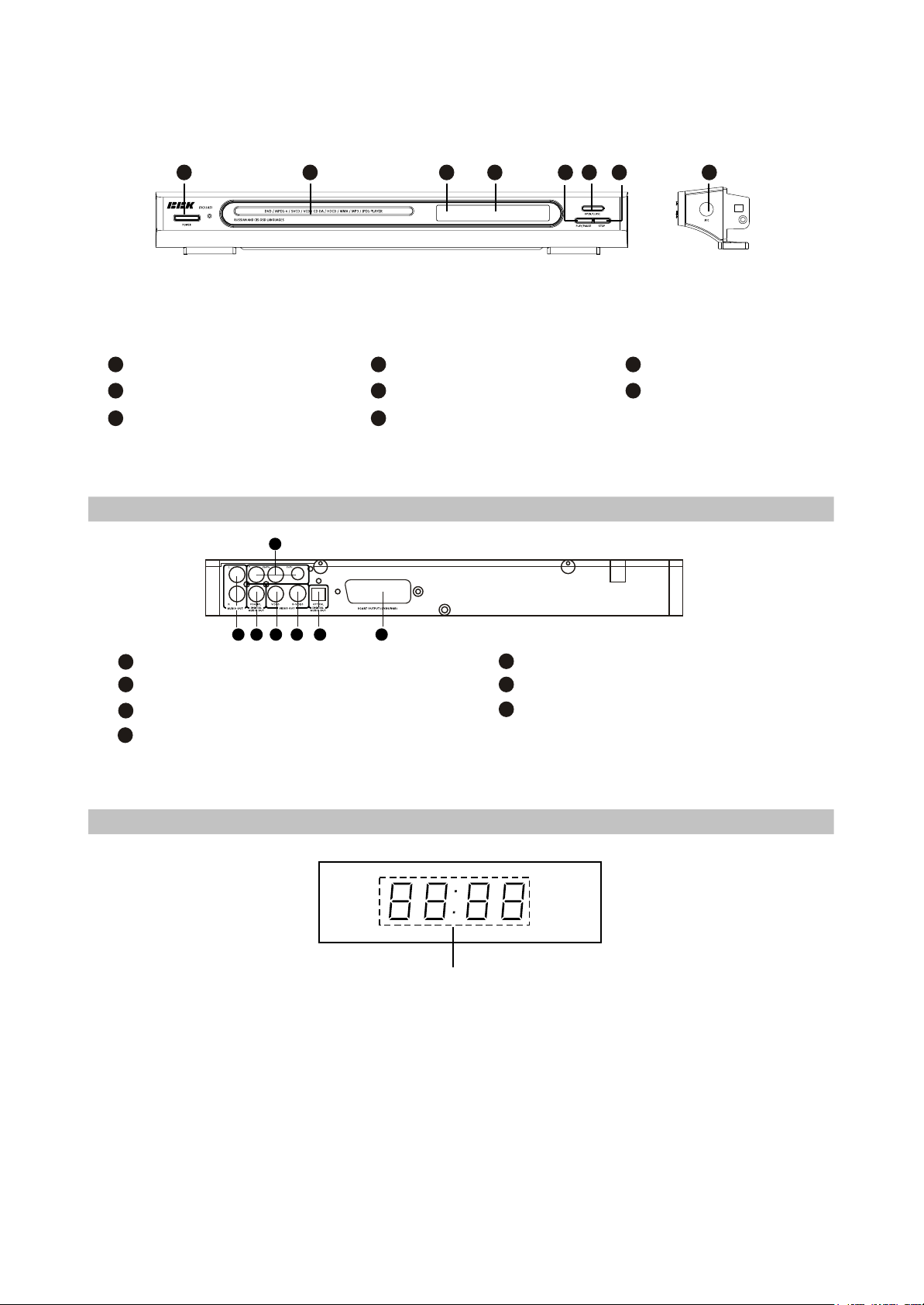
1 2 34 5 6 78
2.2.4 Remote Control Illustration
DV318SI
1
POWER switch
2
Disc
tray
3
OPEN/CLOSE
button
2.2.2 Rear Panel Illustration
7
1 3 56
42
1
Digital Audio Coaxial Out jack
2
3
4
Audio Out jacks
2CH
S-Video
Video Out jack
4
Display window*
5
PLAY/
PAUSE button
6
STOP
button
5
SCART Out jack
6
Video
7
Y/Cb/Cr
7
MIC jack
8
sensor button
IR
9
2.2.3 Display Window Illustration
Playback time
- 5 -
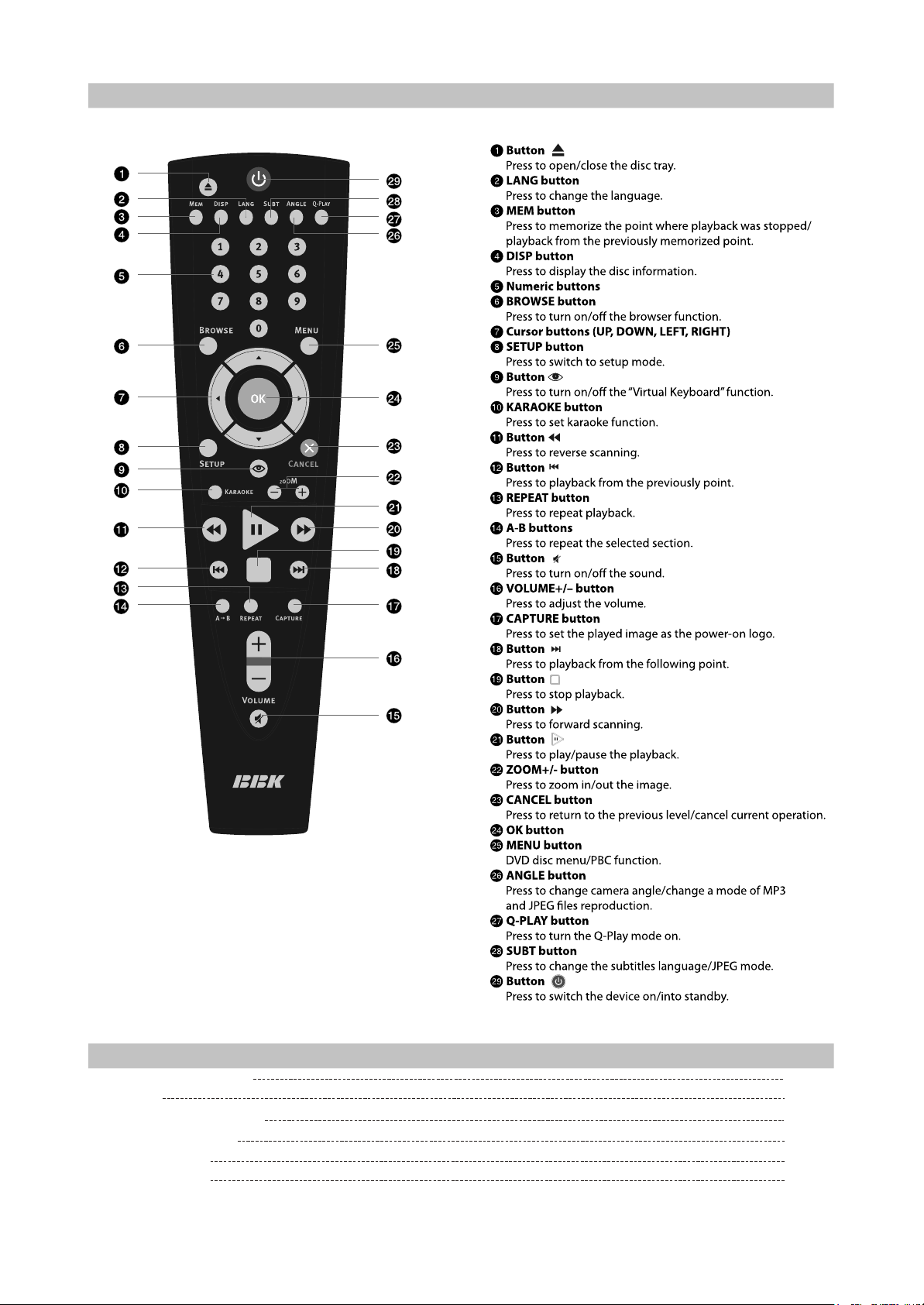
2.2.4 Remote Control Illustration
2.3 Accessories
AUDIO/VIDEO CORD
REMOT
AAA
WARRANTY
USER
KARAOKE
E
SIIZE BATTERIES
CARD
MANUAL
DISC
- 6 -
1PC
1PC
2PC
1PC
1PC
1PC
S
S
S
S
S
S
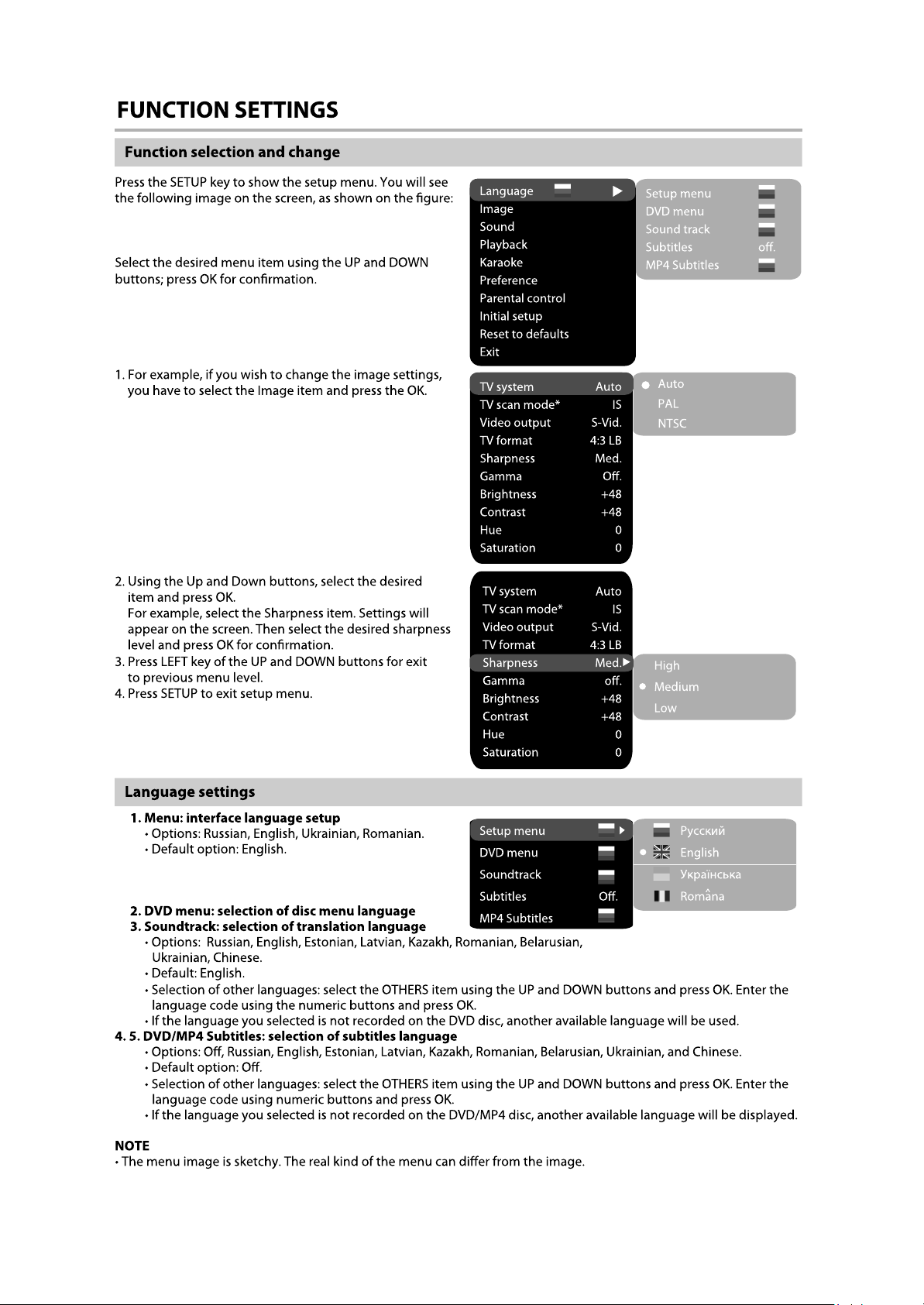
- 7 -
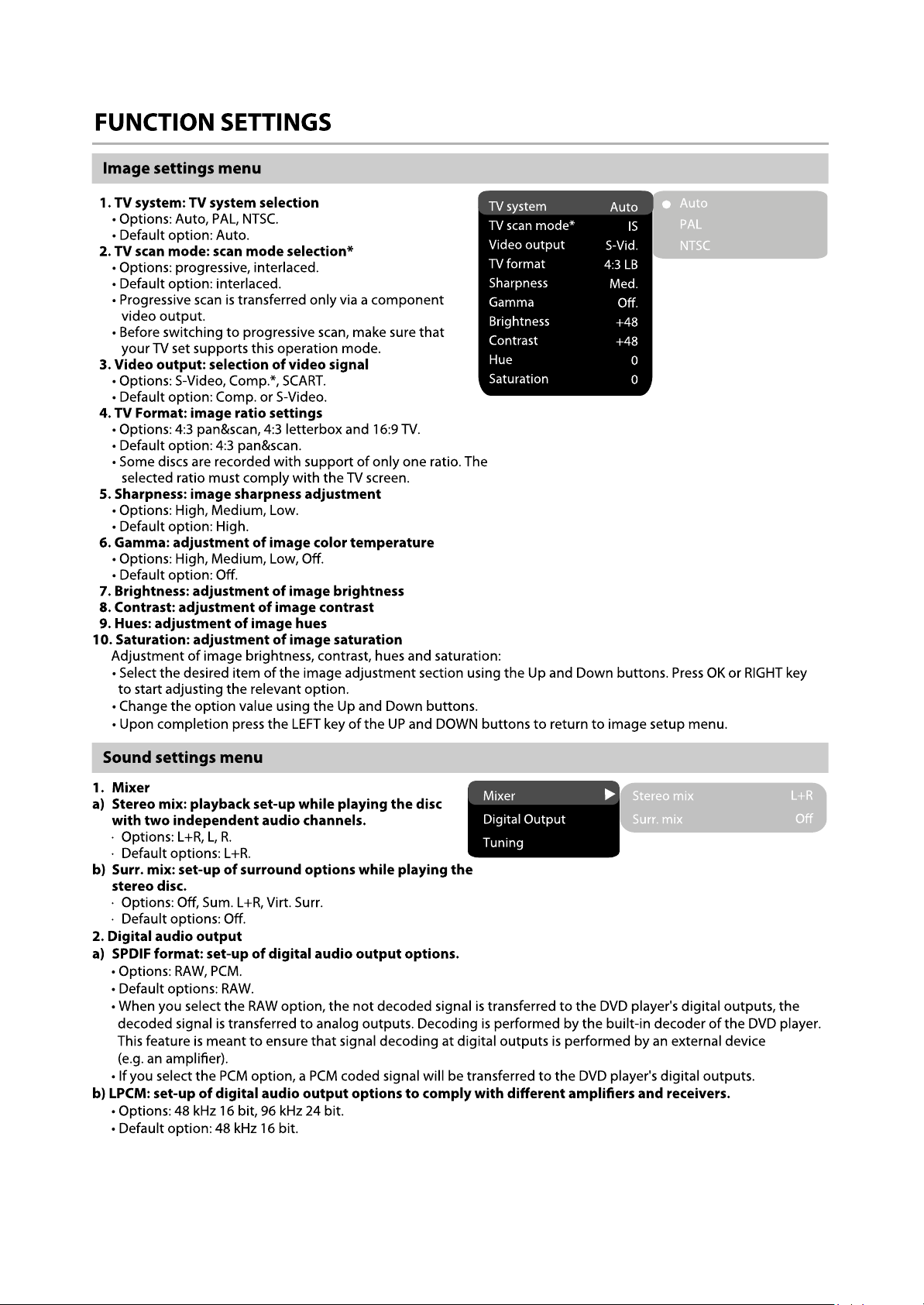
- 8 -
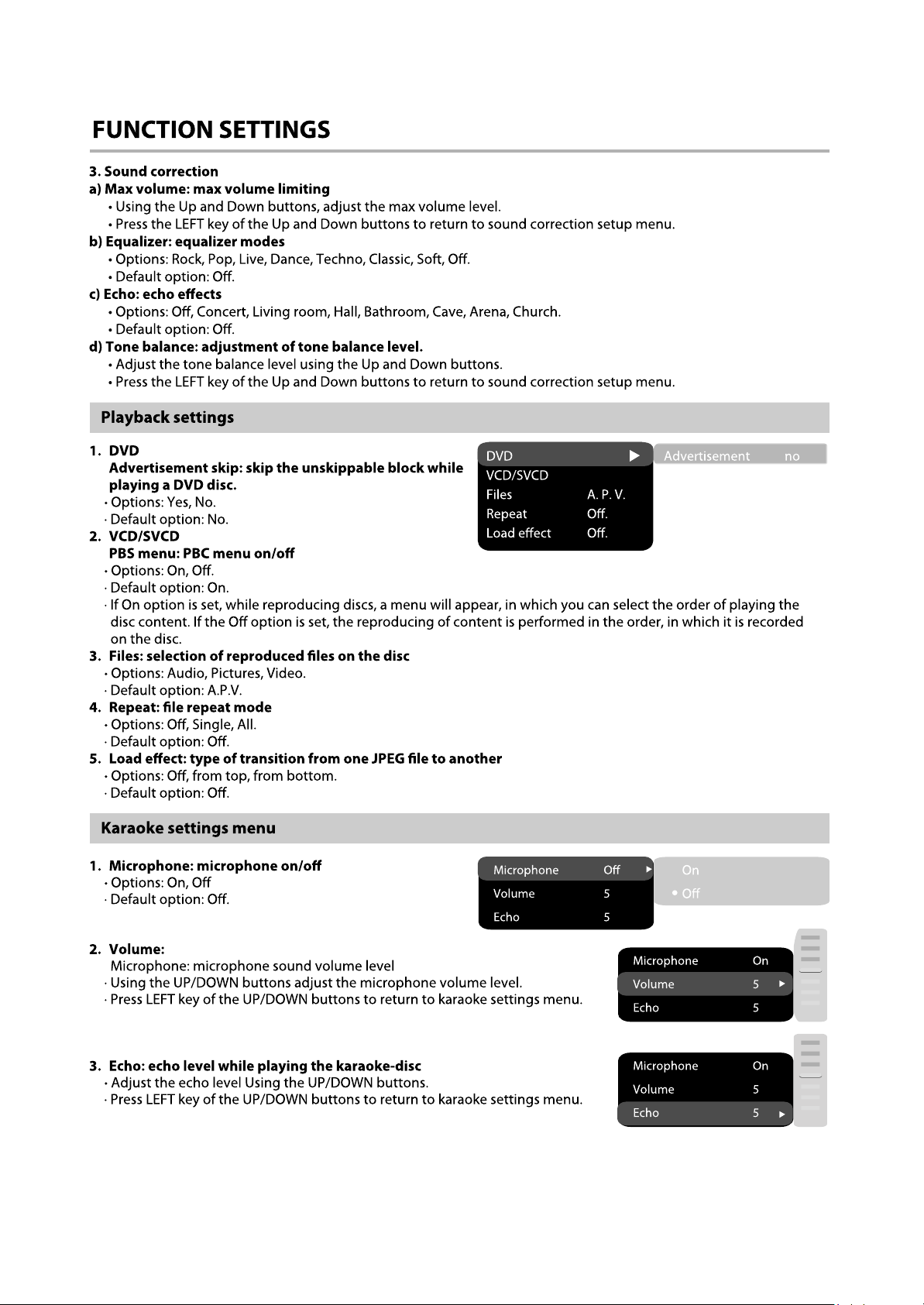
- 9 -
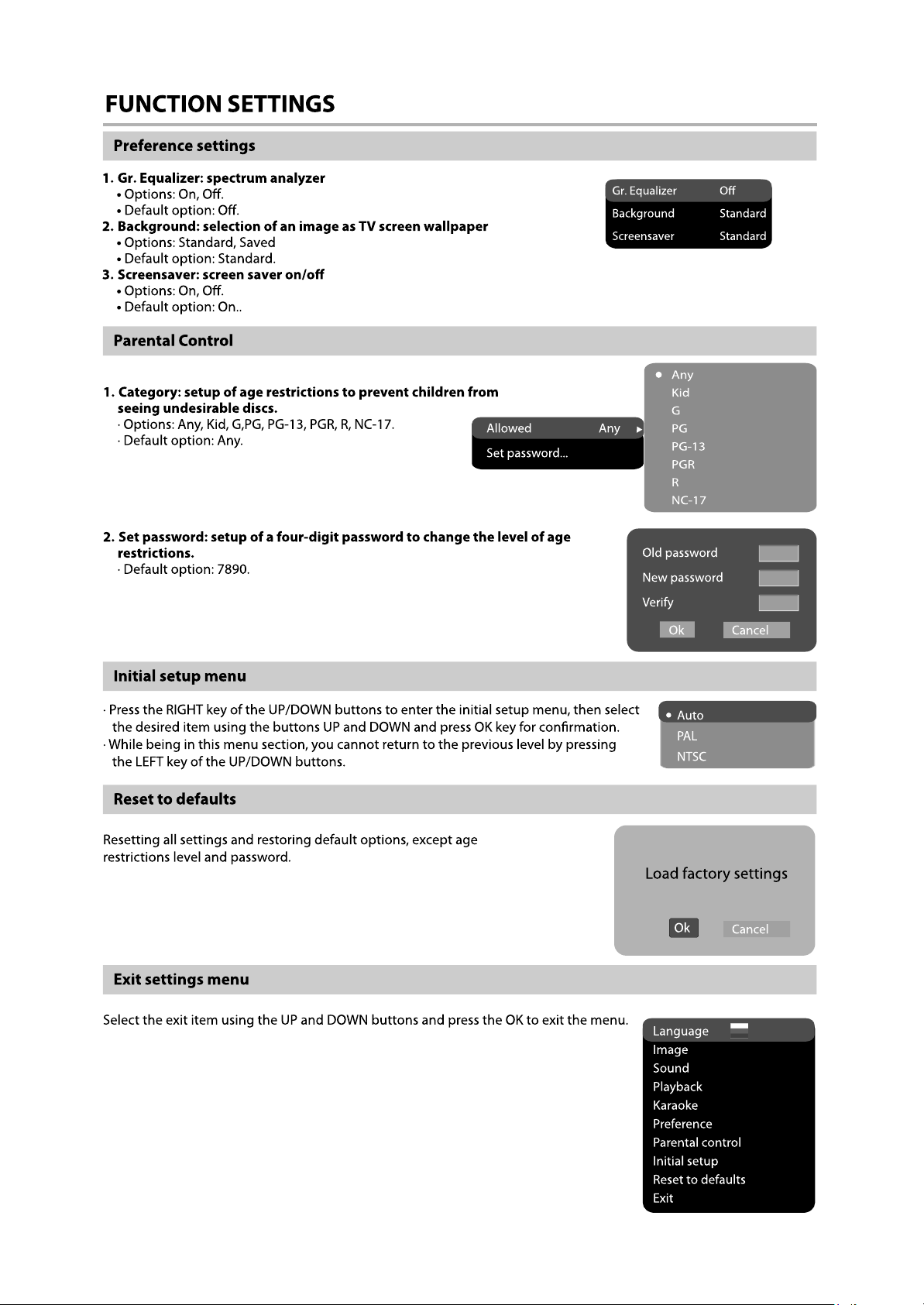
- 10 -
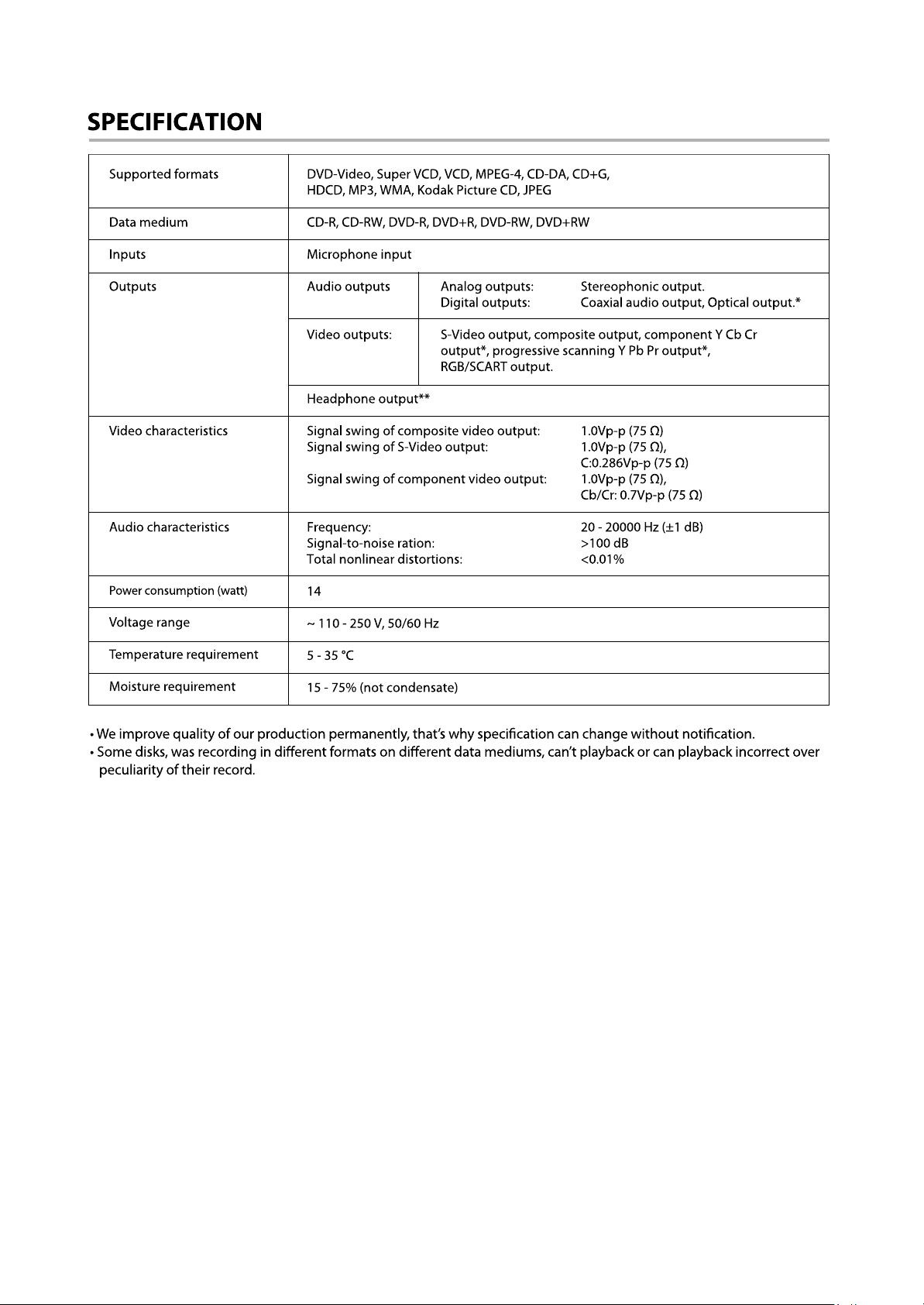
- 11 -
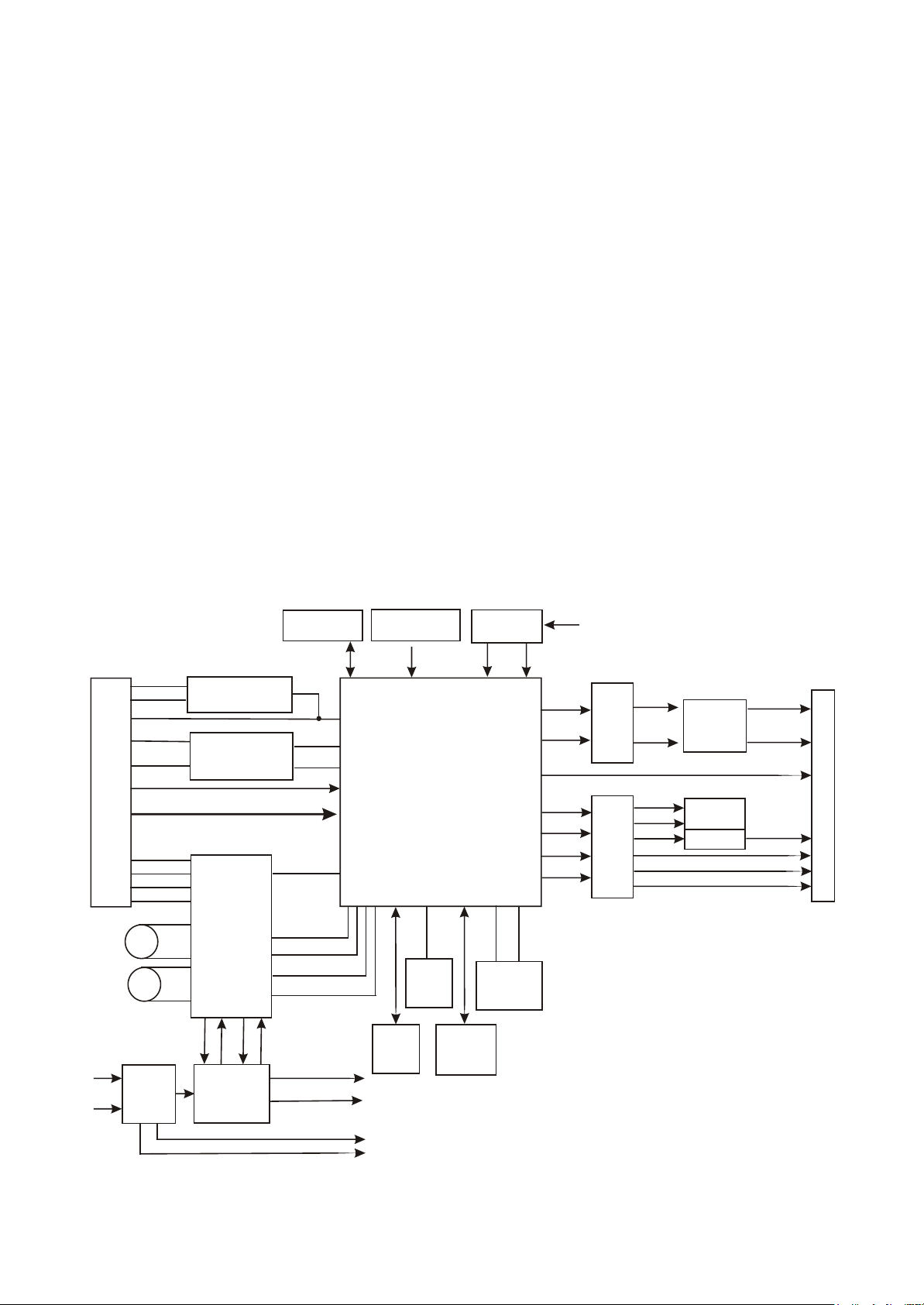
Chapter Principle and Servicing
Section One Principle of the Player
3.1.1 Block diagram of the player
DV317SI is composed by decode circuit, servo circuit, audio circuit, video circuit, MIC circuit and
power
circuit, the block diagram of the player is shown as in the following figure 3.1.1.1:
Feed
electri
machin
Mai
axi
s
electri
machin
ACIN
P
PICK-U
c
n
c
VR-DVD
VD-C
LD-DV
LD-CD
TK
TK
FC
FC
SL
M
M
e
M
e
Power
boar
d
D
CD/DVD switch
D
Laser power
contro
DVD:A/B/C/D/RFO
CD:A/B/C/D/E/FRF
-
+
+
-
Am5888
+
U2
-
SL
SP
+
SP
TRB
TRB1
REGO
Voltage
regulat in
circui
t
l
1
g
2
REGO2
SDRAM
U8
Ld02
Ld0
MDI
O
VIP4
FOSO
O
FMS
O
DMS
TRS
O
64M
1
V1
8
Dv33
+12V
IOA
FLASH16M
U9
MT1389 D
U3
URES
Reset
Panel
SD
T
SC
EEPRO
U11
24C0
MIC board
XI
2
XO
A
L
27M clock
M
CVB
Y/
CB/
CR/
MIC1
AL
AR
G
B
R
S
Audio
amplify in
filteri n
g
U13
ering
lt
ng
i
h
c
t
ideo fi
a
V
c
L
g
R
SY
SC
CVB
U
B/
R/
V
G/
Y
S
Audio
outpu
t
termina
S-video
Termina l
Vid eo out put
L#
R#
l
SPDIF
VIEDO
PB#
PR
Y#
l
a
n
i
rm
e
t
t
u
#
ART outp
#
SC
-12
V
Figure 3.1.1.1 Block diagram of the player
- 11 -
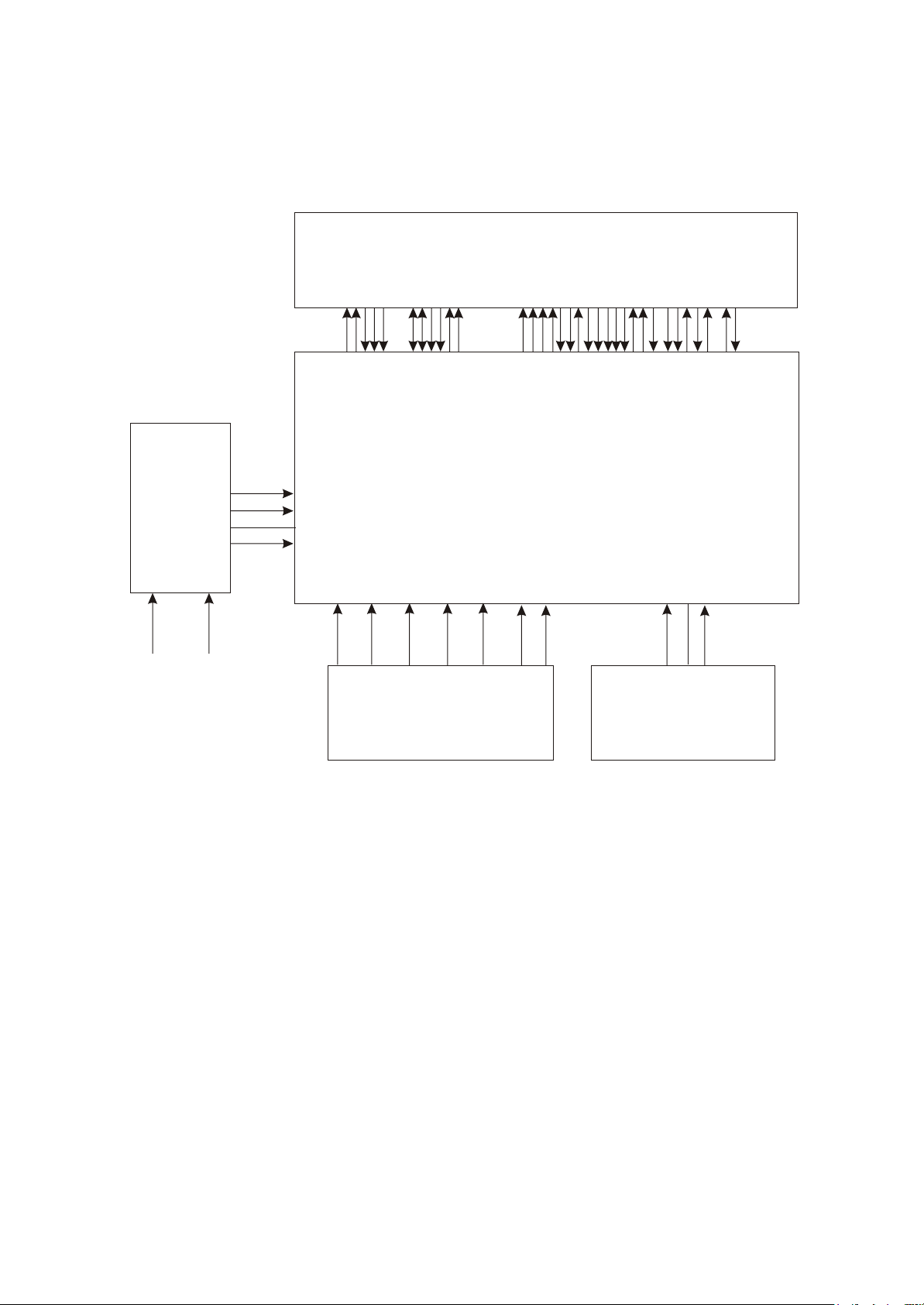
3.1.2 PCB board block diagram of the player
PCB board block diagram of the player is show as in the following figure 3.1.2.1:
Laser
ABF
0
2
GND
V
head
C
C
E
AV
R-CDVR-DV
V
Loader frame Small bracket
N
D
AD-
OUT
I
R
R
LO
LOAD+T
T
GN
#
+
-
MIT
P
P
I
SL+
L
GND
S
S
SL-
O
TK-CD
F
IOA
R
FC-
FC+TK+
D
D
D
-L
L
D
ND-LD
CD-
MDIHFM
DV
G
Power board
CN602
CON1. CON2
AC220V
+
D
GND
LOAD-
LOA
TROUT#
L
P-
P+
ND
S
S
SL+
RIN
T
S
G
LIMIT#
-
#
J4 J2
CN
60
2
+12V
-12V
GND
VCC
CN6
Decode board
MTK1389DE-EE
-
+
C
D
K
TK
FC-
IOA
T
FC+
0
F
A
B
2
ND
V
RFO
VCC
G
A
HA1
CN3
5
6
7
IRH/L IO
GND
Main panel
3
4
2 1
DAT A
STBCLK
VCC
MIC board
I
E
D
D
D
L
C
-
-
M
D
C
VR
VR-DVD
CN4
MIC1 GND MIC2
D
D
L
-
HFM
D
V
D
GND-L
DV318/319/115SI
Figure 3.1.2.1 PCB board block diagram of the player
This machine is mainly composed of decode board, power board, MIC board, main panel buildup
Decode
Power
MIC board:
amplified
Main
Remark:
PCB
composition figure, the connecting lines in PCB composition figure are the main control line, signal
line
and power cord connected through flat cable, but all connected flat cable are not included.
board: includes decode, servo, audio, video output circuit.
board: provides working voltage for each circuit, output voltage has +12V, -12 and +5V.
with single-way microphone input, MIC signals input to decode board after being
.
panel: this panel is simple and mainly composed of remote control receiver and buttons.
in order to facilitate readers to better know the composition of machine, we have made
- 12 -
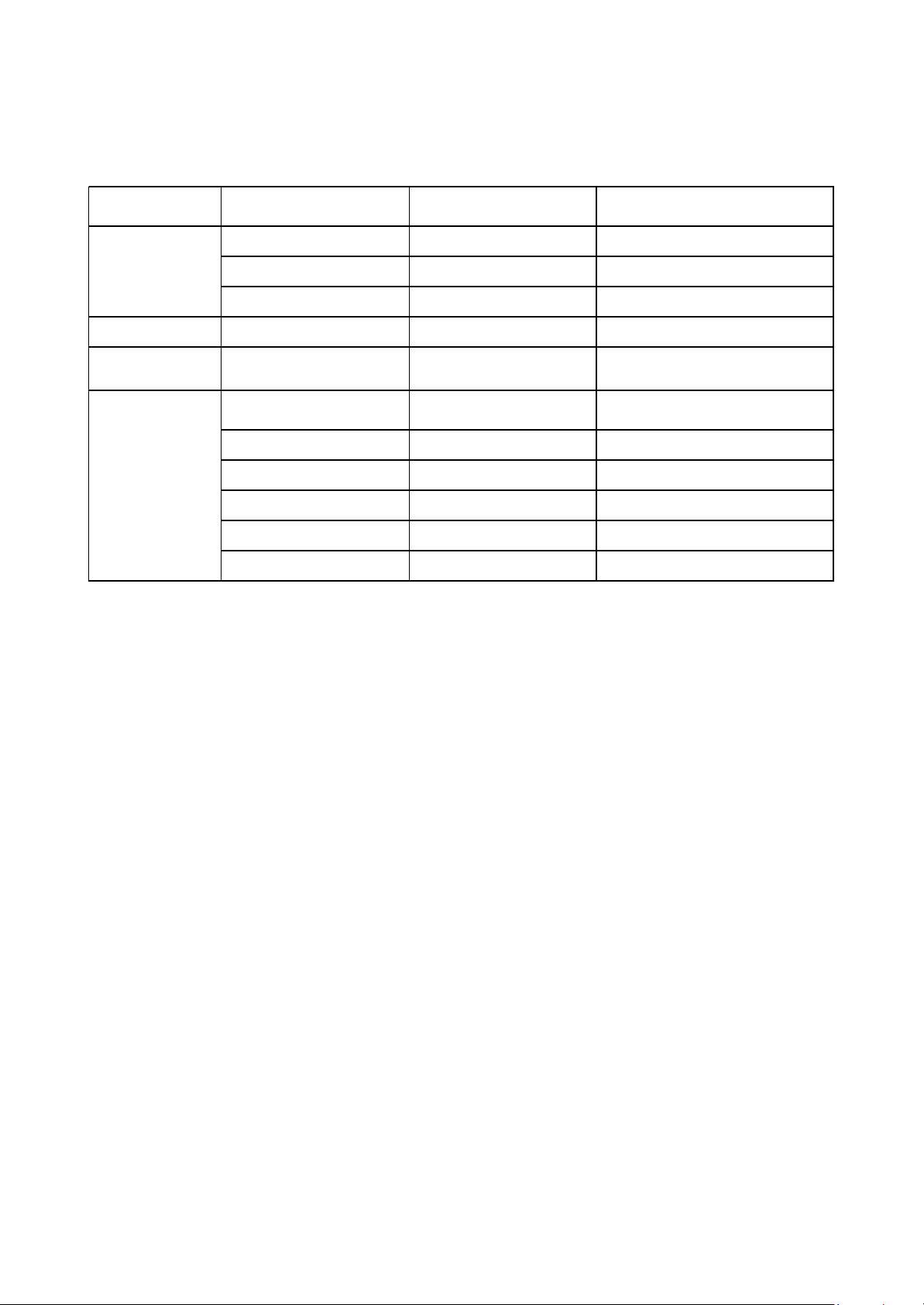
3.1.3 How to use IC
DV112SI IC usage instruction is shown as in the following table:
Semi-finished PCB
nam
e
Power board
OKI-DV300
OKI-P00807A
panel 4911S-1 HS0038B3V U403 Remote control receiver
Main
OK
board 6112S-1 KA4558 U13
2DV112
board
S-0
Decode
IC
model name Location Function
TL431 U603 Precise voltage regulator
EC817 U602 Photoelectric coupler
TN4275PN U601 Power switch IC
Opera
tional amplifier (MIC
amplifying
Opera
NJ
M4558 U5
HY57
V641620HGT-7 U8 SDRAM
2 U11 EEPROM
24C0
MT1389 D version U3 Decode chip
AM 5888S U2 Servo drive
29LV160
BE U9 FLASH
tional amplifier (audio
amplifying
)
)
- 13 -
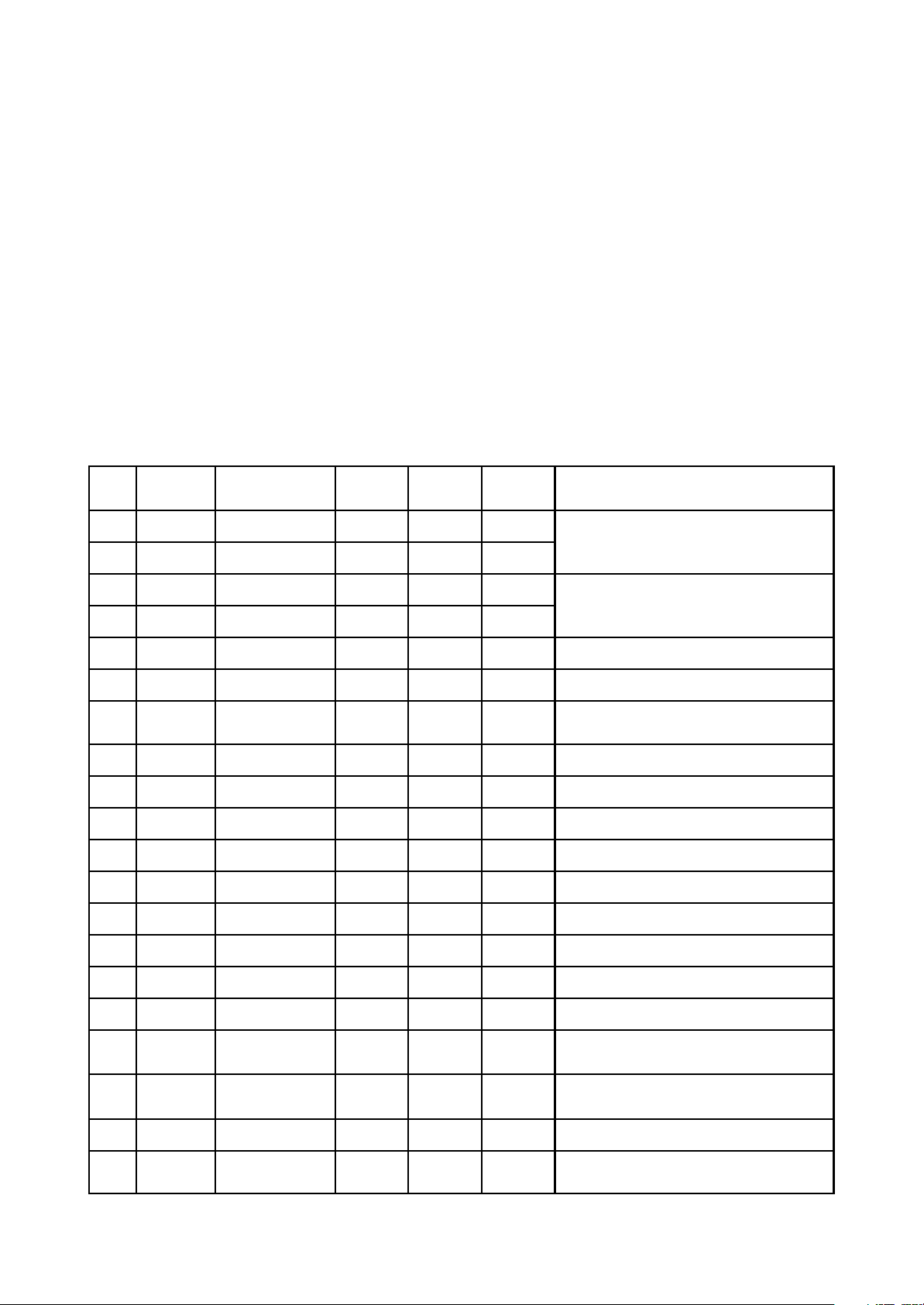
Section Two Unit Circuit Principle
Pin Name
Signal flow
direction
DVD disc CD disc No disc Function description
1 F- Input loader 2.52 2.34 0.46
2 F+ Input loader 2.49 2.49 0.93
3 T+ Input loader 2.53 2.51 0.94
4 T- Input loader 2.58 2.51 0.93
5 C Input MT1389 2.2 2.25 2.04 Disc data signal
6 D Input MT1389 2.2 3.2 2.04 Disc data signal
7 IOA Input MT1389 0.01 3.2 3.21
Disc identification signal, CD is 3.3V, DVD
is 0V
8 RF Input MT1389 2.21 2.53 1.28 The sum of disc data signal
9 A Input MT1389 2.17 2.22 2.04 Disc data signal
10 B Input MT1389 2.19 2.27 2.04 Disc data signal
11 F Input MT1389 2.07 2.44 2.03 Supplementary signal used in trace
12 GND Ground 0.01 0.01 0 Grounding
13 V20 Input loader 2.04 2.06 2.03 Reference voltage
14 Vcc Input loader 5.04 5.04 5.02 Supply voltage for loader
15 E Input MT1389 2.06 2.45 2.03 Disc data signal
16 Blanking haning in air 0.01 0 0 unused
17 VR-CD Input loader 0.21 0.01 0
Through the handling inside loader, make
sure MD11 is 180mV when reading CD
18 VR-DVD Input loader 0.01 0.2 0
Through the handling inside loader, make
sure MD11 is 180mV when reading DVD
19 LD-CD Input loader 0.09 2.1 0 CD laser power control signal
20 MDII Input MT1389 0.21 0.2 0 CD and DVD laser power monitoring signal
Focus error signal is added to two sides of
pick-up focus coil
Trace error signal is added to two sides of
pick-up trace coil
3.2.1 Introduction to laser head
Function introduction to laser head flat cable is shown as the following table:
- 14 -
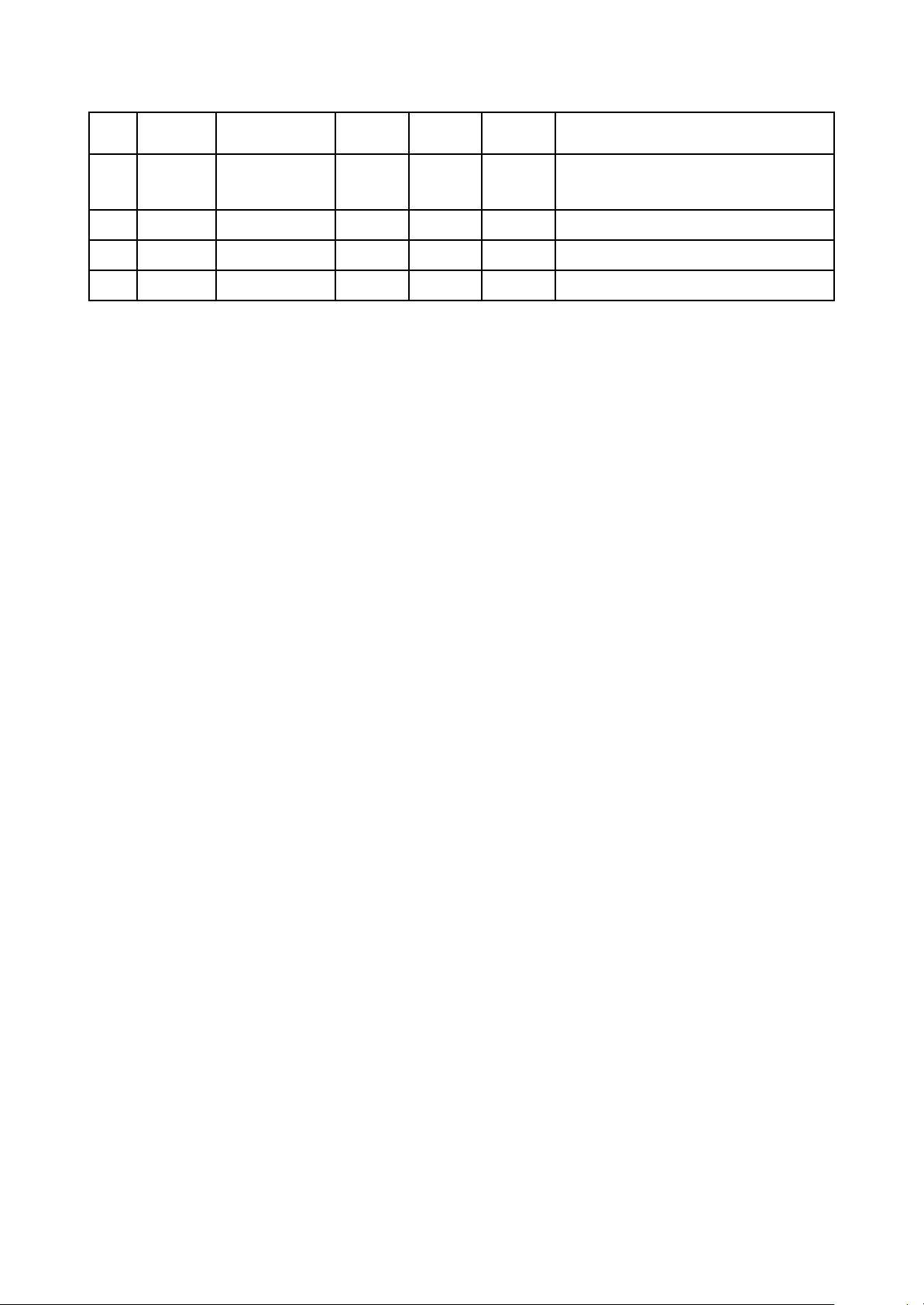
Note: 1. When reading DVD, there are only A, B, C, D signals.
Pin Name
Signal flow
direction
DVD disc CD disc No disc Function description
21 HFM Input loader 5.04 5.04 5.02
High frequency overlapping signal produces
laser with different wave length inside
loader
22 Blanking unused 0.01 0.1 0
23 LD-DVD Input loader 2.21 0.1 0 DVD laser power control signal
24 GND unused 0.01 0.01 0 Grounding
2. When reading CD, there are A, B, C, D, E, F signals.
3. RFO=A+B+C+D.
4. Focus error signal=(A+C)-(B+D) Trace error signal=E-F.
2. Working principle
(1) Laser tube: wave length of loader DVD laser diode is 650nm, wave length of CD laser diode is
790nm, the wave length which is within 370nm and 750nm is visible light, the laser in the course of
reading DVD disc is visible light, and that when reading CD disc is infrared light.
(2) Principle about laser head picks up signal: laser beam projects onto disc, when laser beam focus
projects onto disc vertically, laser beam will produce reflection, reach on light sensor through reflection
loop and converse into electronic signal through photoelectric cell. For the reflection loop produced in
non pit information area and pit information area in disc has difference and reflects into different position
of light sensor, photoelectric diode in different positions on light sensor will produce different signals to
process all signals on light sensor and then produce digital signals.
(3) Focus, trace coil: when laser head is reading signals normally, information side should be in the
focus of laser beam, because of factors of disc error, high speed rotation and machine error, it is
unavoidable that laser beam focus deviates from information face to produce phenomena of orbit boas
and refocusing. Focus , trace coil is added on loader to adjust laser beam to make it correctly focus in
information area.
(4) Formation of RF signal: when disc reading is normal, light sensor will have 160MV, vague and
eye pattern waveform which is added on A, B, C, D respectively, and output RF signal from FRO pin after
being overlapped by adder inside light sensor, the frequency when reading DVD disc is much higher
than that when reading CD disc, output amplitude is about 1.4V.
- 15 -

3.2.2 Servo circuit
1.
Servo system of this player adopts SANYO loader + MTK decode solution (MT1389D+FLASH
(16M)
+ SDRAM (64M)), and its servo circuit is mainly composed of front end signal processing, digital
servo
processing, digital signal processing IC MT1389D and drive circuit AM5888S , in which MT1389D
is
also the main composed part of decode circuit. Servo circuit block diagram is shown as in the
following
figure
3.2.2.1:
HA1
electri c machine
Feed
Main axi s electric machine
Main
detect
A B C D E F RFO
TK- 15
TK+
FC+
FC-
SL+
SL-
SP-
SP+
axis control
circuit
Switch circuit
circuit
APC
16
14
13
17
Am5888
18
12
11
23
26
LOAD
LOAD
1
4
7
6
+
-
FOSO
O
FMS
TRS
O
O
DMS
TRCLOSE
TROPE
10
Disc in/out
9
electri c machine
IOA
MD1
1
LDO2
LDO
2
MT1389
N
D
U3
Figure 3.2.2.1 Servo circuit block diagram
2. Working principle
After
power on or disc in to proper position (on loader frame for general DVD players, on PCB board
below
door for PDVD players), loader laser head begins reset, after laser head reaches to proper
position,
emission
whether
disc
adjusts
conversion
of
MT1389 respectively, after amplifying processing of pre-amplifier inside MT1389, now signals are
divided
detect switch will give a signal to MT1389, MT1389 begins to output focus, main axis and light
signals, disc begins to rotate, laser head begins to recognize disc information and judge
disc is CD or DVD according to disc information to facilitate to output level from IOA pin, control
switch circuit and laser head PD IC to make corresponding acts. At the same time, MT1389 also
laser power output through laser power control circuit.
After
loader reads disc information, A, B, C, D, E and F signal are formed through photoelectric
to MT1389 (DVD only has A, B, C, D signals) and RF signal and output from pin 2~11, 18, 19
into 2 ways inside MT1389: one part, through summation amplifying and subtraction circuit
- 16 -

Inside MT1389, produces servo error signal, after digital servo signal circuit processing, forms
corresponding servo control signals, outputs FOO, TRO, DMO and FMSO servo control signal from pin
42, 41, 37 and 38 of MT1389 respectively and then send to servo drive circuit for drive amplifying
through the integration circuit composed by resistor and capacitor and bring along focus coil, trace coil,
main axis electric machine and feed electric machine after drive amplifying. Among these, focus and
trace servo are used to correct objective position accurately; feed servo is used to bring along laser
head to make radial large-scale move which belongs to the preliminary adjustment to laser head
position; and main axis servo is used to control main axis electric machine to make it read signals in
means of constant linear velocity and bring along disc to rotate. After processing of amplification by VGA
voltage control amplifier and equalization frequency compensation inside MT1389, another part of
signals are changed into digital signals through internal A/D converter. When loader is reading CD/VCD
signals, these signals are conducted EFM demodulation inside MT1389, and then outputted to latter
stage for AV decoding after finishing CIRC (Cross-Interleaved Reed-Solomon Code) error correction
inside. When loader is reading DVD signals, these signals are conducted ESM demodulation inside
MT1389, and then sent to latter stage for decoding after finishing RSPC error correction inside. General
DVD players have a disc in/out circuit to control disc tray door in/out acts to reach the purpose of making
disc in and out. For PDVD, we adopt manual disc in/out means and we can judge whether disc in to
proper position through detect switch.
3. Explanation to servo terms
(1) FOO: for disc make differences, and when rotating disc may probably move upwards or
downwards slightly to make the focus of laser emitted by laser head cannot justly fall on data pit of disc,
now focus point of objective lens is required to adjust to make focus aim at data pit exactly. The acts are
mainly to make objective lens move upwards and downwards.
(2) TRO: data information is saved in disc in form of tracks. When disc is rotating, disc deviation will
produce, now laser head is required to adjust. In this process, objective lens makes forward and
backward movement with small moving range.
(3) FMO: similar to acts of trace, the acts of feed are larger than those of trace. Feed conducts a
large scale movement firstly, and then trace moves slightly in this range. Feed moves for a while, and
does not move for another while; but trace moves all the time. Feed is rough adjustment and trace is fine.
And acts are obvious when power on and selecting track.
(4) DMO: it is the top that holds up disc. Its rotation speed decides that of disc. Its rotation is
generated by an individual DC electric machine, in which rotation speed of DVD is twice over that of CD.
- 17 -
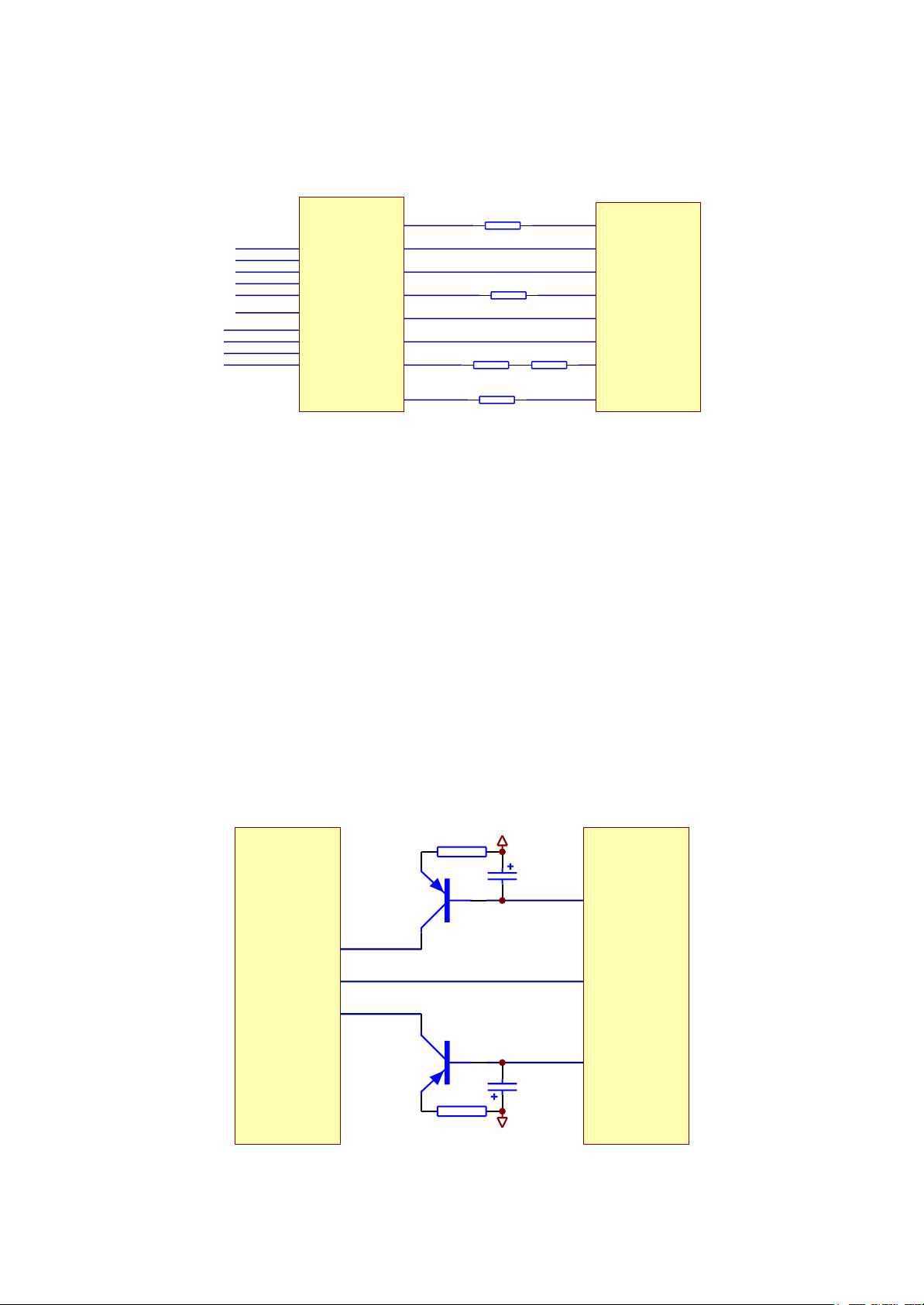
3.2.3 Open/close drive circuit
1. Open/close drive circuit is shown as in the following figure 3.2.3.1:
27
K
R204
15
27
K
K
MT1389D
R201
K
10
K
TRSO
FC
+
FCSPSP
+
+
LOAD
LOADTK-
TK+
+
SL
SL
-
Working principle: when the machine is reading discs normally, pin 6, 7, 9 10 of AM5888S are all
2.
0V
. After OPEN button is pressed, pin 6 inputs high level, pin 10 LOAD+ outputs high level, electric
AM5888S
Figure 3.2.3.1 Open/close drive circuit diagram
STB
V1P
FMS
TRCLOSE
TROPE
DMS
FOS
R203
Y
4
R202
O
N
R314
O
10
O
machine
electric
proper
scheme,
rotates to perform OPEN acts. When closing, pin 9 LOAD- outputs high level to pin 9 through
machine to form loop, electric machine rotates reversely to perform CLOSE acts. After closing to
position, all pins are all low level. Servo drive principle is the same with the drive of D5954
so we will not describe here.
3.2.4 Laser power control circuit
Laser power control circuit is shown as in the following figure 3.2.4.1:
LDO-AV33
R
4.7
V301
2SB1132-
1
V302
2SB1132-
TC302
47uF/16
LDO2
S
S
LDO
HA1
R301
23
MD
20
19
20/2
V
1
MT1389D
1
TC303
47uF/16
R
4.7
R302
Figure 3.2.4.1 Laser power control circuit diagram
LDO-AV33
- 18 -
V
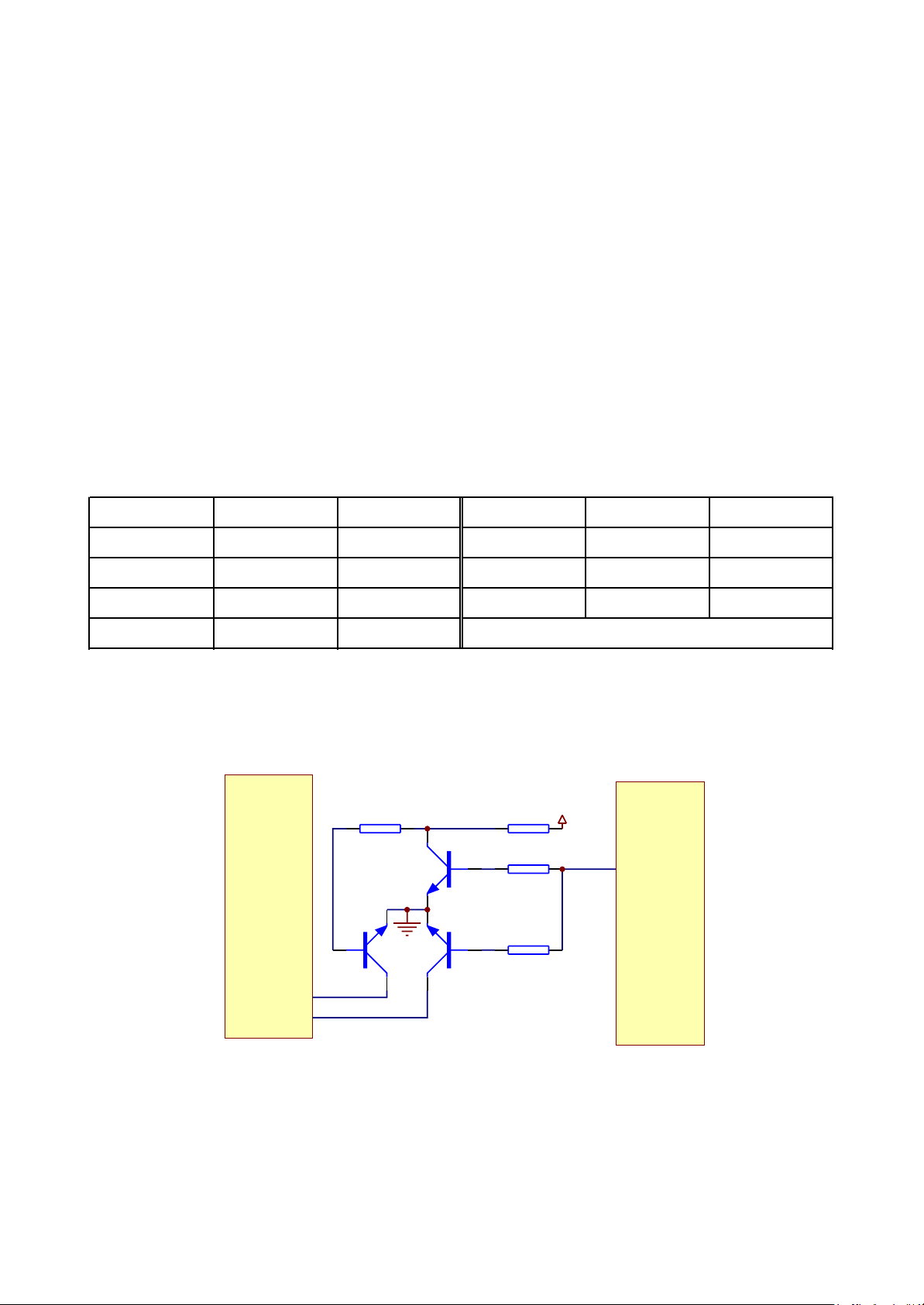
2. Working principle
Location number Read DVD disc Read VCD disc Location number Read DVD disc Read VCD disc
V301_
E 2.9V 3.2V V302_B 3.2V 2.2V
V301_
B 2.2V 3.2V V302_E 3.2V 2.9V
V301_
C 2.2V 0 MT1389_20 0.2V 0.2V
V302_
C 0 2.2V
Pin
20/21 of MT1389 is laser power detect signal input pin, pin 21 is DVD laser power strong/weak
detect
signal input pin, pin 23 is VCD laser power drive control output pin, pin 22 is DVD laser power
drive
control output pin.
When
reading VCD disc, laser power becomes weak, voltage of MDII pin decreases, voltage
decrease
laser
MT1389
power
working
of pin 23 of MT1389 makes voltage of pin 19 of XS301 increase to reach the purpose of raising
power. When laser power is too strong, voltage of MDII pin increases to lead to voltage of pin 23 of
increase to make voltage of pin 19 of XS301 decrease to reach the purpose of reducing laser
to form an auto power control circuit.
When
reading DVD disc, pin 21 is detect signal input pin, pin 22 is drive control input pin, and the
principle is the same with that when playing VCD disc.
3.
Key point voltage (unit: V) is shown as the following table:
3.2.5 CD/DVD conversion circuit
1. CD/DVD conversion circuit is shown as in the following figure 3.2.5.1:
AVCC
V305
3904-
R309
10
R311
10
S
R310
100
S
K
IOA
K
MT1389D
K
HA1
R308
100
K
V303
17
2SK3018-
18
Figure 3.2.5.1 CD/DVD conversion circuit diagram
S
V304
2SK3018-
2. Working principle
After
on
and form loop together with CD laser power control circuit on CD. At the same time, IOA also goes to
loading disc in the player, IOA port of MT1389 is defaulted high level to make V305 saturation
- 19 -
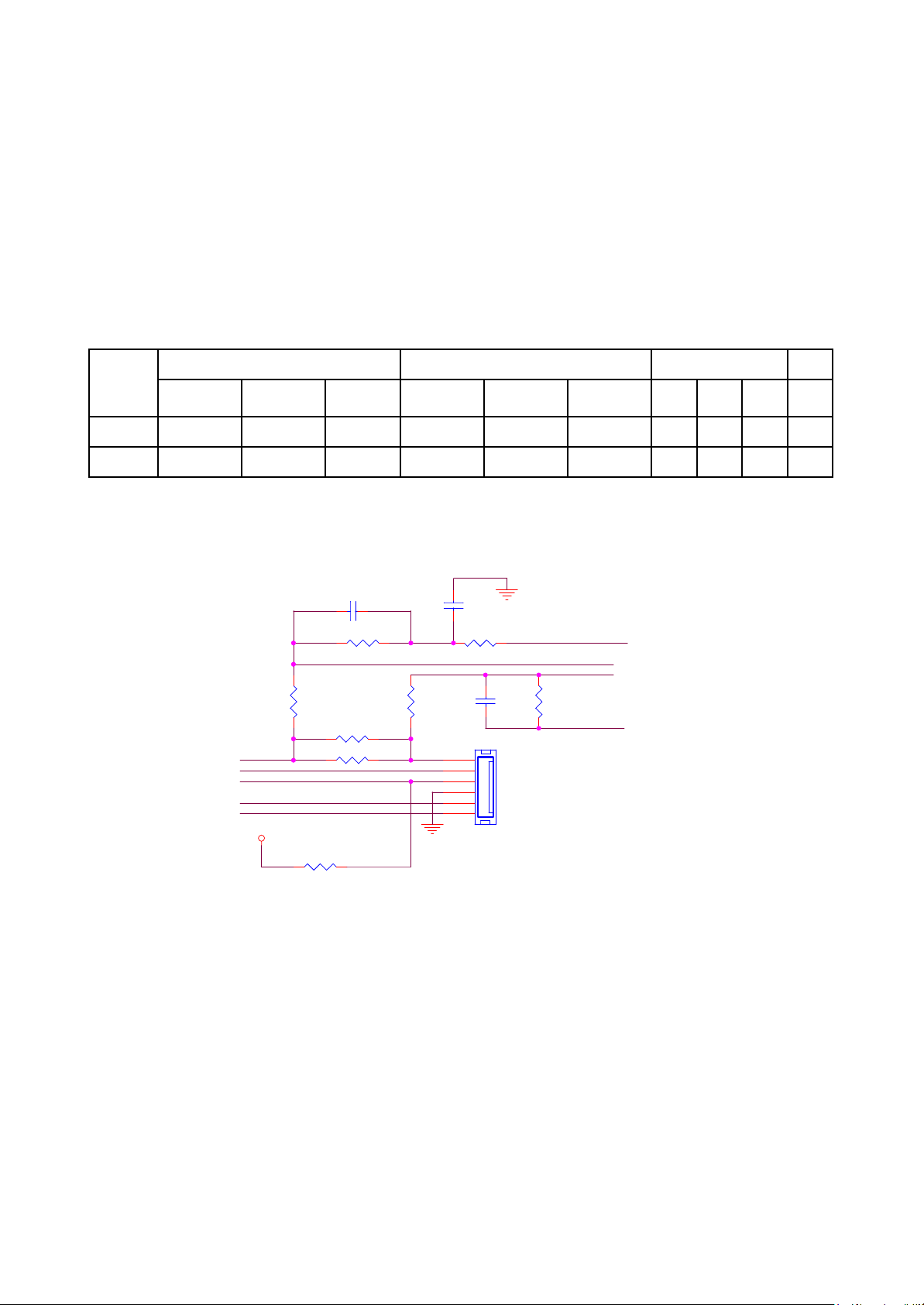
Base
electrode
B
Collecto
r C Emitter E
Gri
d
electrode
G
Drai
n
electrode
D
Sourc
e
electrode
S
G D S IOA
DVD disc 0 3.86 0 3.81 0.18 0 0 0 0 0
VCD disc 0.64 0.1 0 0 0 0 3.27 0.18 0 3.3
Stat
e
V30
5 V303 V304
Loader PD IC to switch, disc begins to rotate, when servo management system recognizes that the disc
in
player is not CD disc, IQA pin outputs low level to make V305 cut off and make V303 on, and form loop
together
opens,
IQA
with DVD laser power control circuit on loader to perform disc reading acts. After disc tray door
IOA keeps the state before opening disc tray door. If the player cannot recognize which disc it is,
pin will switch continuously until reading disc or system judges that there is no disc.
Note:
V303 and V304 are MOS tube
3.
Key point voltage (unit: V) is shown as the following table:
3.2.6 Main axis control circuit
1. Main axis control circuit is shown as in the following figure 3.2.6.1:
2
4
C
1
1
R
1
R
5
1
05
k
02R
-P
S
S
+P
-LS
+LS
33VD
2R
TIMIL
p00
F
2
k086
O
1
C
N
13
5C
.
0
CN/Fu1
D
I
N
OP
61R
k0
5
039
R
61C
2
J
1
2
3
4
5
6
/W 1x6
A
-PO
O
+P
R
71
86
k0
Fp0022
GNISUOH
4P1V
2R
4
k01
Figure 3.2.6.1 Main axis control circuit diagram
2. Function: disc is always in high speed rotation in the course of disc reading, when you need to
open
the door to change disc, MT1389 stops the positive direction drive signal which is given to main
axis
drive circuit, for the function of inertia disc is still rotating. If disc out order is performed at this time,
disc
will be abrasively damaged. Therefore, machine must be baking to main axis, that whether disc
hasstopped
main Axi
stopped
3.
OP+
is the in-phase input end of operational amplifier, OP- is reverse input end, OPO is output end,
rotating and whether disc is reversing, decode chip of the machine cannot recognize. So a
s control circuit is added to make decode chip can effective monitor that whether disc has
rotating.
Working principle: MT1389 has a comparator inside composed of operational amplifier, in which
- 20 -
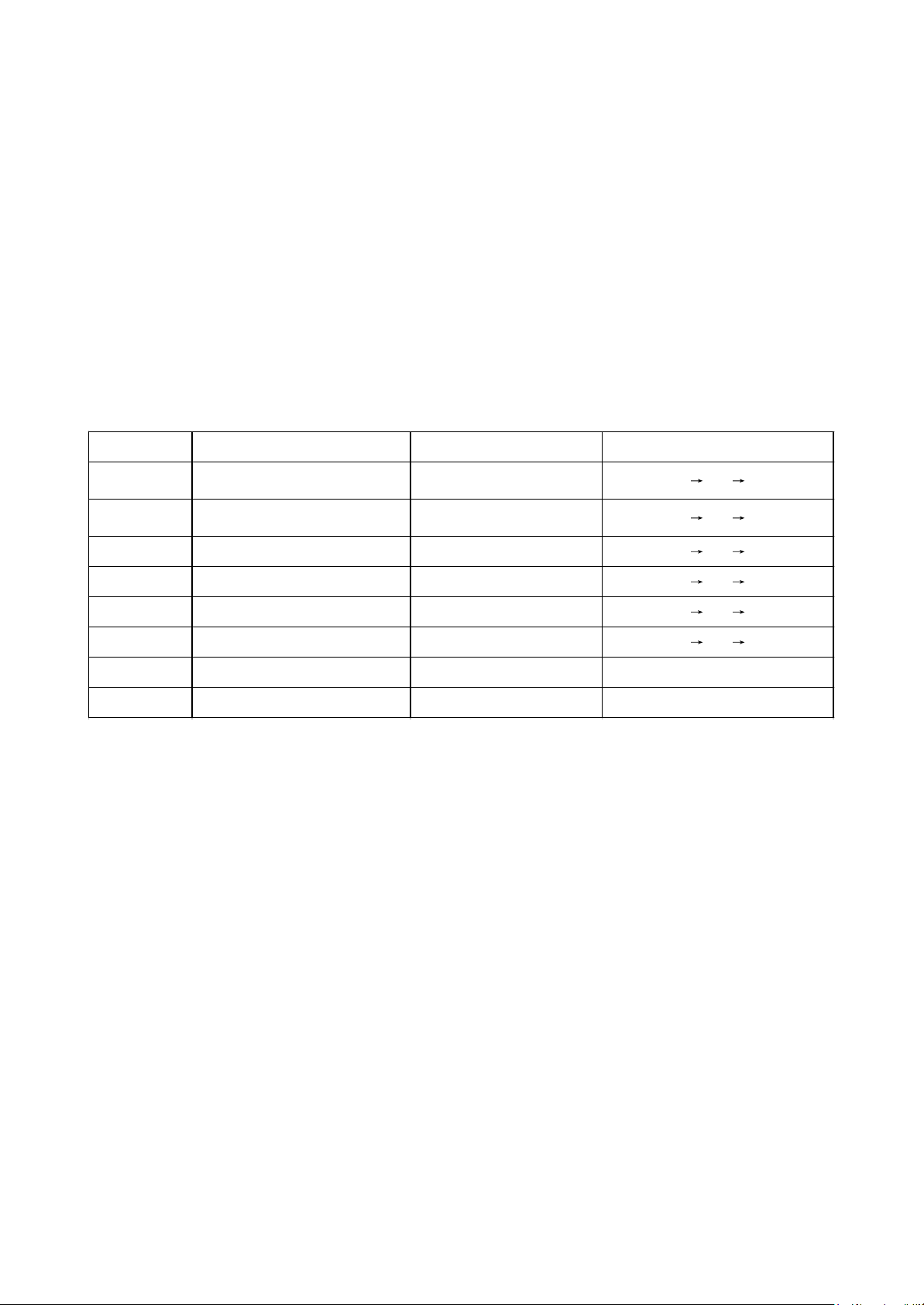
When playing disc normally, for electric machine is positive direction rotating, voltage of OP+ is higher
Key point Position Normal working voltage (V) Volateg change when disc out (V)
SP+
Pin 11 of AM5888S, pin 5 of
XS307
3.79 3.79 0.70 1.80
SP-
Pin 12 of AM5888S, pin 6 of
XS307
1.38 1.38
3.40 1.80
OP+ Pin 36 of MT1389 1.38 1.38 3.10 1.80
OP- Pin 35 of MT1389 1.53 1.53 3.08 1.98
OPO Pin 34 of MT1389 2.44 2.44 0.40 2.50
AD IN Pin 47 of MT1389 2.44 2.41 0.41 2.44
DMSO Pin 4 of AM5888S 1.42 1.42
VIP 4 Pin 30 of MT1389 1.41 1.41
than that of OP-, voltage of OPO is more than 1.4V. When disc out is needed, main axis drive signal
stops, for electric machine is permanent magnetic, when in rotating, induced electromotive force
produces in two ends to give to decode chip through R320, R319 sampling to make OPO output less
than 1.4V voltage and transmit to input pin of MT1389 ADIN through R331. When ADIN is high level,
main axis drive output end has not any drive signal output, when ADIN is low level, MT1389 outputs a
reversing drive signal to main axis drive circuit to make main axis electric machine speed down. Thus
circular working goes on until main axis stops rotating. PDVD is manual disc out means, so after disc out,
disc is still rotating, but will stop very son.
4. Key point voltage (unit: V) is shown as the following table:
3.2.7 Decode circuit
1. Decode circuit block diagram is shown as in the following figure 3.2.7.1:
2. Working principle: this decode circuit is mainly composed of MT1389, SDRAM and FLASH.
Working condition of decode circuit has:
(1) Reset: refer to reset circuit working principle for details.
(2) Clock: this system adopts 27M external clock input, and produces clock signal required by
system inside through internal frequency doubling circuit.
(3) Power: decode chip adopts twp groups power supply of 3.3V and 1.8V, in which 1.8V mainly
supply power for internal logic control circuit and we call it core voltage.
After power on, reset circuit performs reset to MT1389 built-in CPU (8032) and FLASH, decode chip
outputs reset signal at the same time and performs reset to other circuit. After system reset, it firstly
Sends out read signal to FLASH to read out in formation saved in FLASH, the machine displays power-
on picture, servo system begins to work to check whether machine closes door to proper position and
- 21 -
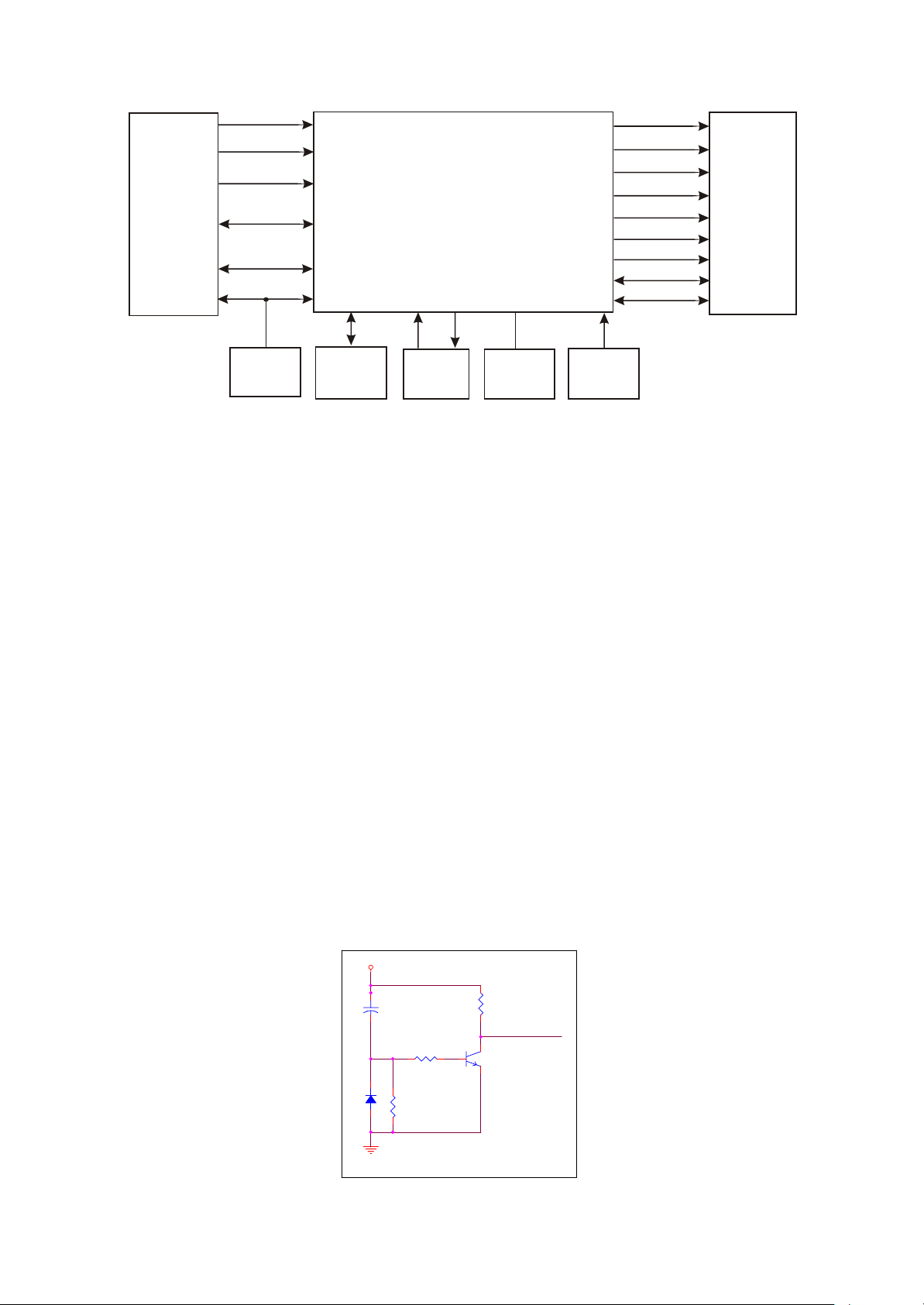
FLASH
R
PW
PR
D
PC
E
A0~A20
AD0~AD7
URST
MT 1389
SDCLK
E
SDCK
DC
S
S
DRA
SW
E
DQM
0
1
DQM
DQ0~DQ1
MA0~MA1
SDRAM
5
1
Rese
circui
SDA
SC
L
EEPROM
t
t
24C0
Clock
M
2
27
V18
1.8V
voltag
e
regulatin
g
3.3V
voltag
e
regulatin
g
Figure 3.2.7.1 Decode circuit block diagram
Whether detect switch has been closed, if not, the door close action is performed. After detect switch of
door
is closed, the machine begins to perform preparations of disc reading and performs panel display
at
the same time of working.
Playback
send
to decode circuit for decoding, signal after being decoded is saved in SDRAM for the moment.
When
machine needs to replay signal, decode circuit calls information inside SDRAM to perform D/A
conversion
User
refresh
or reset this information, it will saved in IC permanently.
Audio,
process: laser head picks up disc signal from disc, after servo system processing, then
and then output.
information storage: information content set by user is saved inside EEPROM, if user does not
video output circuit: at present, MT1389 all integrates video D/A converter, MT1389D inside
integrates
circuit
audio D/A converter, manufactures select according to their own needs. Please refer to
principle diagram and audio circuit explanation for details.
3.2.8 Reset circuit
1. Reset circuit is shown as in the following figure 3.2.8.1:
3
3VD
9EC
+
V01/Fu0
1
7R
R001
3
D
R
6
1
K0
1N4148
Figure 3.2.8.1 Reset circuit diagram
tiucriC TESER
3R
K01
RU
#TS
81Q
1
093N2
4
2TOS
3
2 3
- 22 -
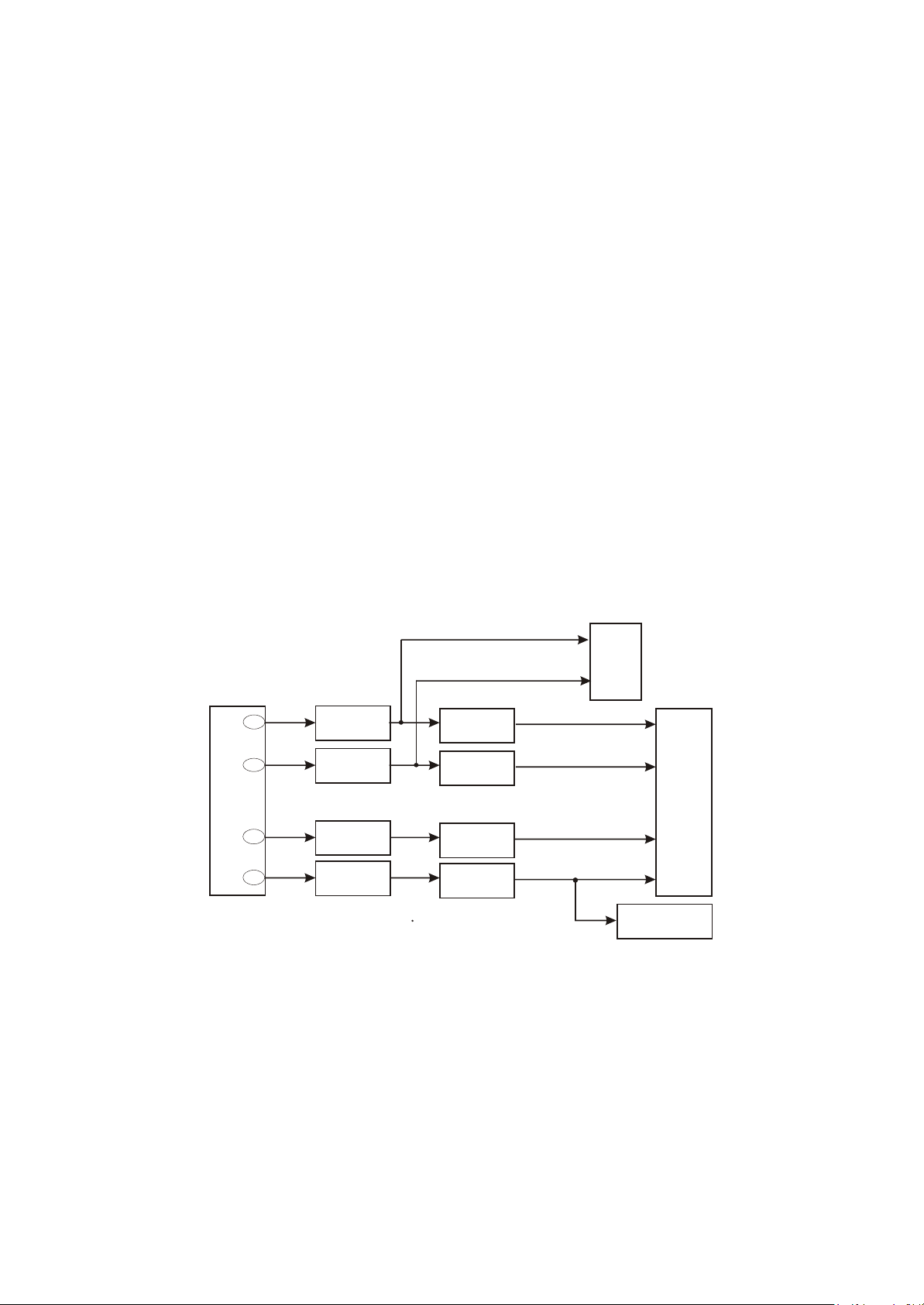
2. Working principle: after power on, voltage of DV33 increases to 3.3V, main chip power supply is
normal.
current
emitter
voltage
low
CE9
3.3Vgradually
0V
Now, voltage of CE9 to DV33 cannot change suddenly to make base electrode of Q18 has
flow in, Q18 is saturation on, URST is low level. DV33 charges CE9 in two paths through
junction of R6 and Q18 make negative pole voltage of CE9 decrease slowly. When this
decreases below 0.7V, V310 cuts off, URST changes into high level, the process for URST from
to high is called effective reset signal of low level by us. After power off, voltage of DV33 decreases,
decreases together with DV33 voltage, D3 performs suge discharge and clamping to CE9.
3.
Key point voltage (unit: V)
Q18_B is
low level when in normal condition, at the moment of power on, it decreased to 0V from
.
Q18_C
is high level when in normal condition, at the moment of power on, it increases to 3.3V from
.
3.2.9 Video circuit
1. Video signal flow chart diagram is shown as in the following figure :
3.2.9.
1
SY
S-Video
SC
Y4
179
Y5
1
18
9
8
MT13
Y6
18
2
Y3
5
17
L21
L23
L22
L25
R/V/S
CUBS
Figure 3.2.9.1 Video signal flow chart
L240
L239
Y
L241
R284
CV BS#
Jk202A
11
7
SCART
Termina l
15
19
Jk202B
CVBS -Video
2. Working principle: MT1389D has built-in video D/A conversion circuit, video output has R/B/G
Y/Pb/Pr
Y/Cb/Cr CVBS Y/C output mode, in which R/B/G Y/Pb/Pr Y/Cb/Cr Y/C cannot output at the
same
time and need the switch through software. CVBS is a separate output mode, 4-path video signal
outputted
to
filter high frequency disturbance signal except useful signal; dual diode Q10 composes a limiter
by MT1389, through video filtering clamping, output to .
Shown
as in the figure 3.2.9.2, capacitor C61, C50 and inductor L25 compose a low-pass filter
- 23 -
Terminal
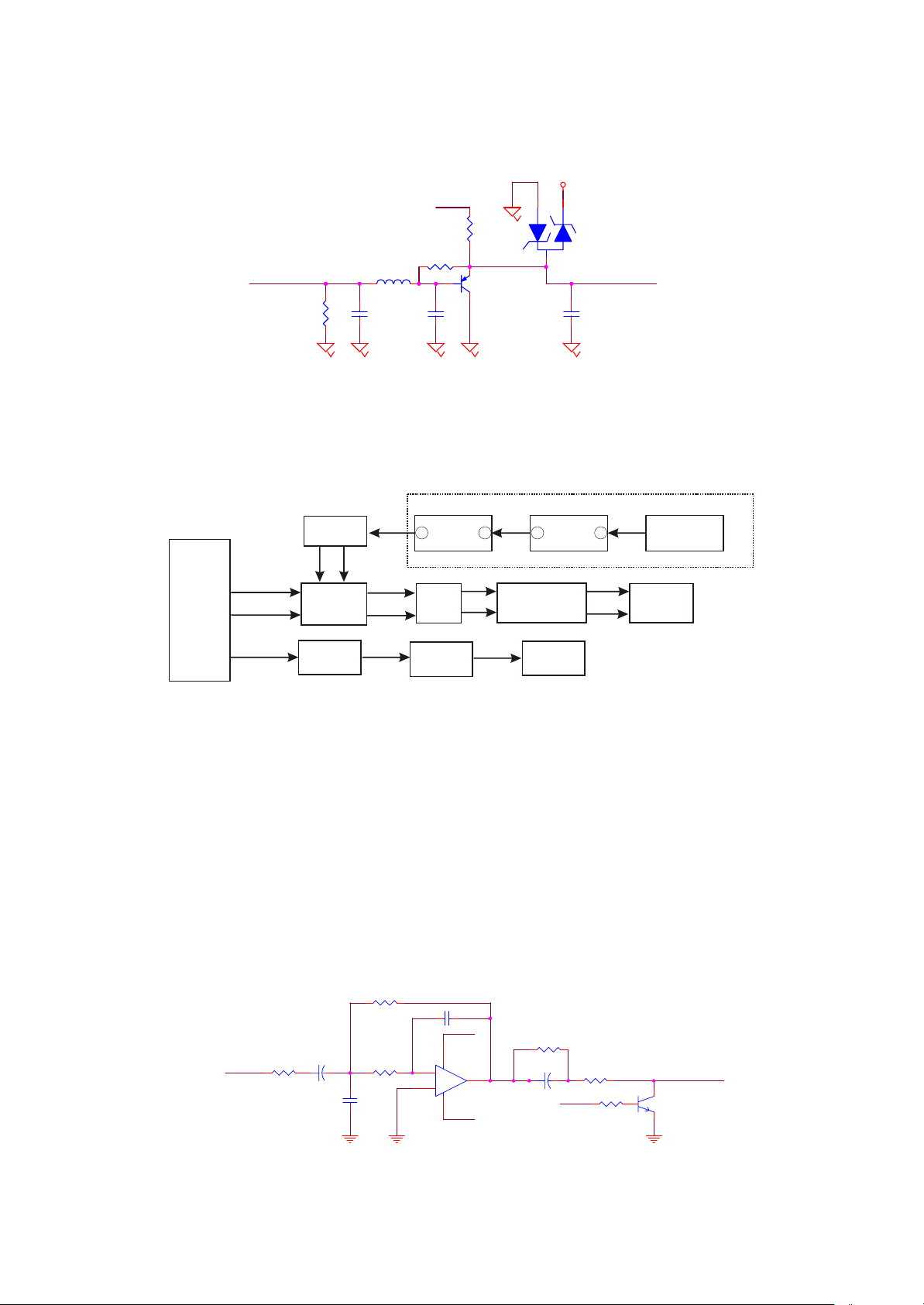
Circuit, known from features of diode that the max amplitude of composite video signal CVBS cannot be
over
5.7, and the mix cannot be less than -0.7, thus the high voltage signal from TV set can be avoided
VV5
burning
down the player.
V5
68R
C
N
7L
R0
BVC
S
09
R
%1,57
Hu8.152L
16C
P001
23
Q
5
1
CN
05
C
P001
+
2
1
01Q
B
99VA
3
BVC
OS
28
C
P
001
Figure 3.2.9.2 Video output circuit
3.2.10 Audio circuit
1. Audio signal flow chart block diagram is shown in the figure 3.2.10.1:
MIC board
R2132
R215
OKA
7
6
U5A
6
1
U5B
3
MIC holder
1
7
CH-L
CH-R
AL
189
AR
7
18
MT1389
6
U13
2
L235
L23
13
Audio
Jk201
14
6
terminal
L#
R#
SCART
SAPDIF
170
R72
C81
Coaxial
Figure 3.2.10.1 Audio signal flow chart block diagram
2.
Working principle: MT1389D has built-in audio DAC conversion circuit, which stimulates signals
and
outputs from decode chip directly, through audio amplifying and filtering circuit, and outputs audio
signals
are
filter
being
feedback
directly. Shown in the figure 3.2.10.2, the right channel analog signals outputted by decode chip
coupled by and then the high frequency component in audio signals is filtered by the low pass
composed of , for signals are damped through filtering circuit, the audio signals after
filtered require the amplifying output by the amplifying circuit composed of , is
C75
R97
C77
U13A R122
resistor, this circuit is a active filter on the whole.
611
R
k
13
F
C
00147
p
-
2
V
1
811
R
k1.5
79R
1NIAML
k01
6/Fu
.
157
0
C
v3
+
77C
F
p
0001
A31
U
-
2
1
+
3
J
8554
N
AP
O
M
8 4
21+
V
4
L
2
C
N
R
1
9
1
0
1
+
0
3
1
.6/Fu
C
0
7
R0
0
K
01R
1
E
_A
v
TUM
CL
H
3
41Q
1
409
2
3
N
OS
32T
2
3.2.10.2 Amplifying circuit diagram
Figure
- 24 -
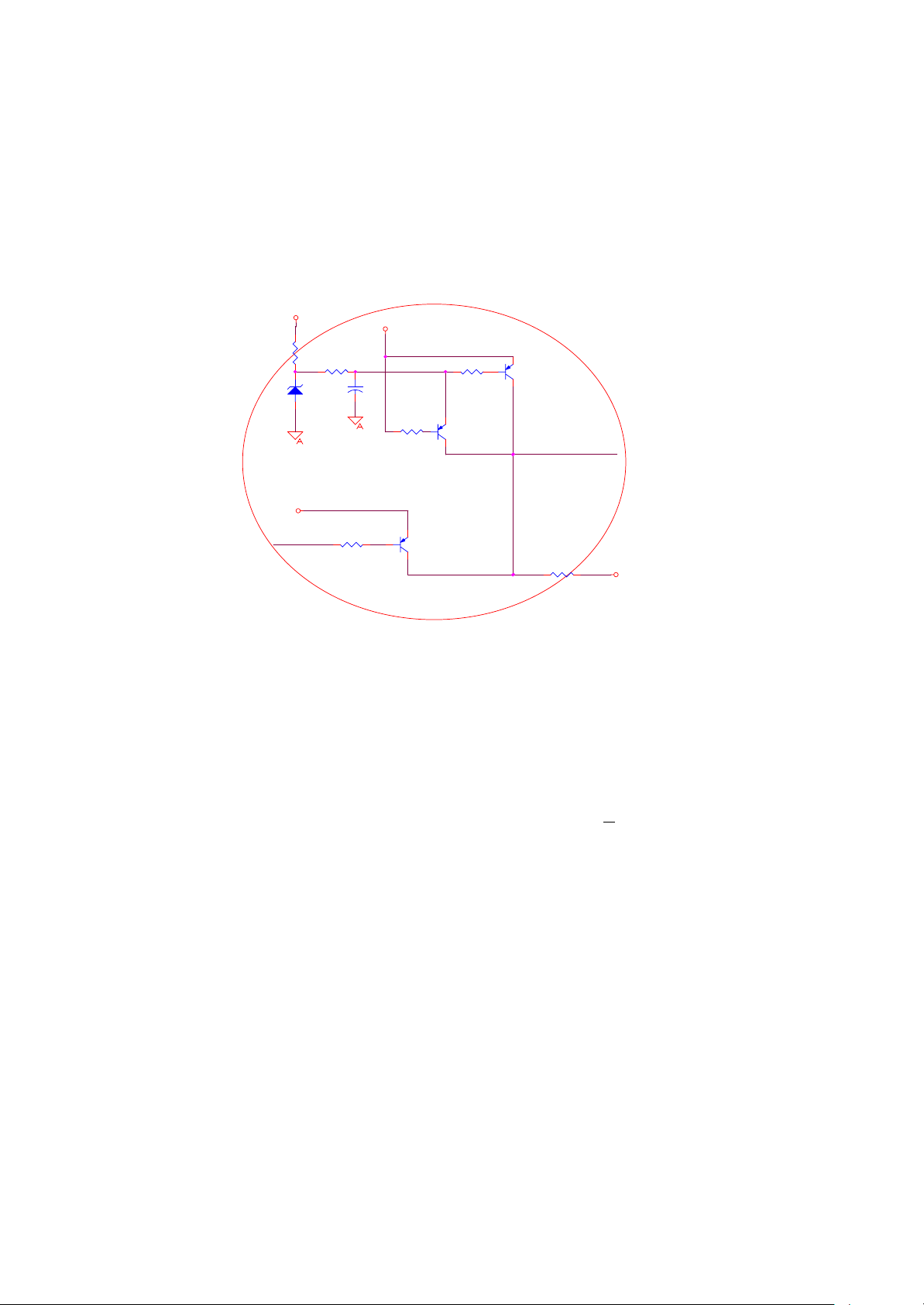
3. External Karaoke signal input and output
After
being amplified, MIC signals input to pin 2, 6 of U13 separately for amplifying output.
3.2.11 Mute circuit
1. Mute circuit is shown as in the figure 3.2.11.1:
21+
V
19R
8R
4
R07
1
5
D
V7.4
M
C
3
3V
CAD_ETU
V
CC
7
K5
9
2E
+
1
0
V
/FU022
R
1
1
01431R
K
R
0
2
23
K01
23
12Q
1
6093
7
Q
1
93
6
0
23
51Q
1
609
3
K0198
M
E
_A
TU
5753
0
k
1R
V
21-
-
1
2
V
Figure 3.2.11.1 Mute circuit
2. Working principle of quieting circuit
the player is working normally, shown in the figure 3.2.11.1, MT1389E outputs analog audio
When
signal,
about
0.7V
added
outputs
no
signal
transmits
to
switch
DAC
and a low level signal to
2.7V, collector electrode of Q17 is about 3.3V, so Q15 is also on, voltage of B electrode is about
, voltage of Q21 E electrode is near to zero, Q21 cuts of f, MUTE 1 is negative voltage, which is
to base electrode of mute tube of audio output end to make mute tube cut off, and audio signal
after being amplified by 4558. When pressing MUTE button on remote controller, MT1389 has
audio signal that outputs to operational amplifier, so audio output end of the player has no audio
output, but because electronic elements in circuit will produce some noise when working that
to output end of the player, in order to filter there noise, decode chip outputs a high level signal
MUTE-DAC to make Q21 cut off, so Q15 cuts off, +5V power is transmitted to base electrode of
pipe Q15 through EC electrode of Q21 , mute circuit is in mute state.
When
player is not playing disc or stops playing, MT1389D outputs a high level signal to MUTE-
to make audio circuit enter mute state.
MUTE-DAC
at the same time to make Q17 on, B electrode of Q17 is
After
microphone is inserted into the machine, DET pin outputs low level, Q21E electrode is low
level,
now no matter the former circuit outputs mute circuit, rear mute circuit does not work, and sound
outputs
normally.
- 25 -
