BBK DV311, DV313, DV314, DV315SI Service Manual

DV311SI DV313SI
DV314SI DV315SI
service manual
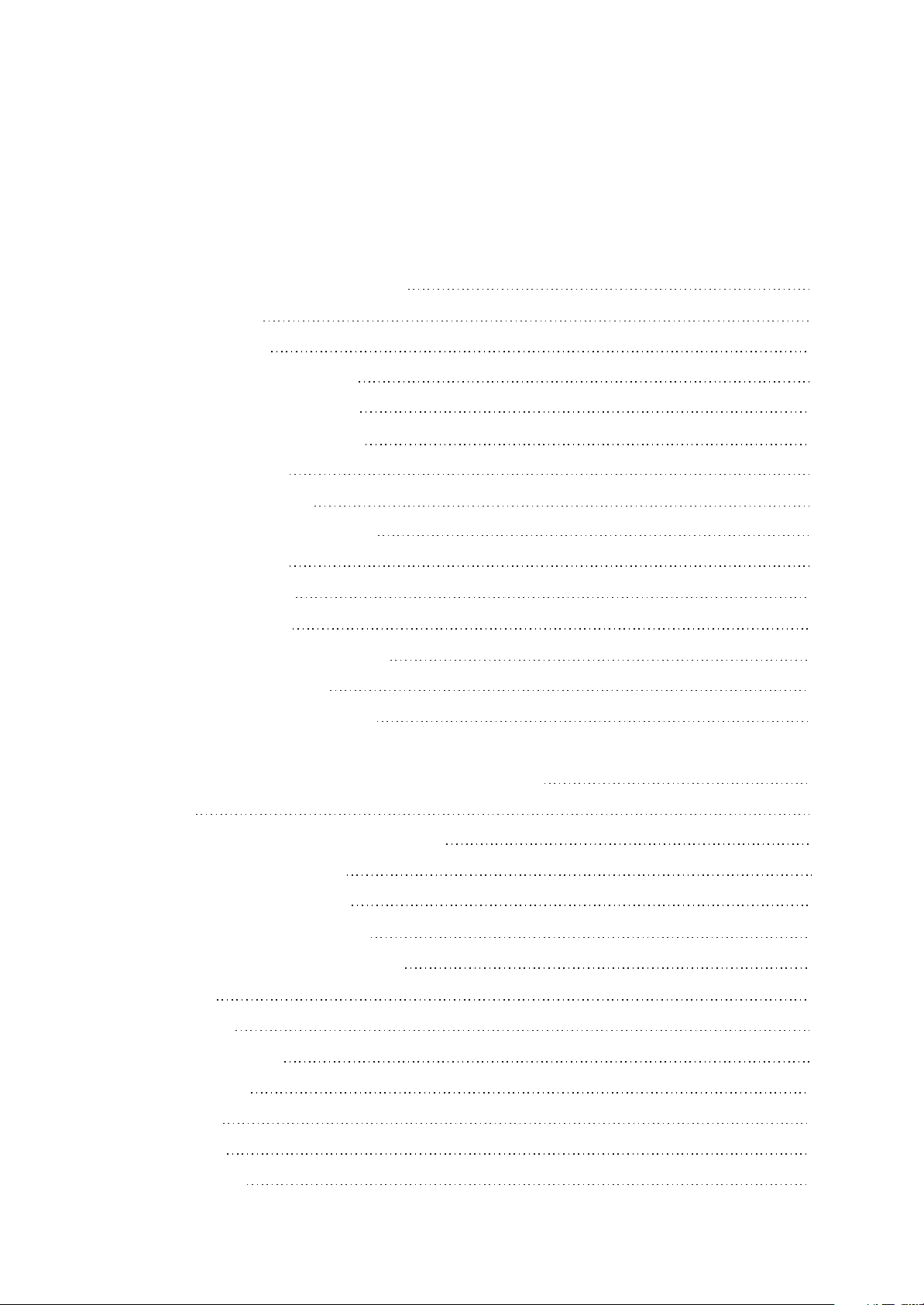
Catalog
Chapter One About Maintenance
1.1 Safety precautions
1.1.1 Power supply
1.1.2 Precautions for antistatic
1.1.3 Precautions for laser head
1.1.4 About placement position
1.2 Maintenance method
1.2.1 Visualized method
1.2.2 Electric resistance method
1.2.3 Voltage method
1.2.4 Current method
1.2.5 Cutting method
1.2.6 Element substitution method
1.2.7 Comparison method
1.3 Required device for maintenance
1
1
1
1
1
2
2
2
2
2
2
2
3
3
3
Chapter Two Functions and Operation Instructions
2.1 Features
2.2 Control Button Locations and Explanations
2.2.1 Front Panel Illustration
2.2.2 Rear Panel Illustration
2.2.3 Remote Control Illustration
2.2.4 How to use the Remote Control
2.3 Accessories
2.4 Function setup
2.4.1 Function setup
2.4.2 language
2.4.3 Image
2.4.4 Sound
2.4.5 Playback
4
4
4
4
5
5
6
7
7
7
7
7
8
8
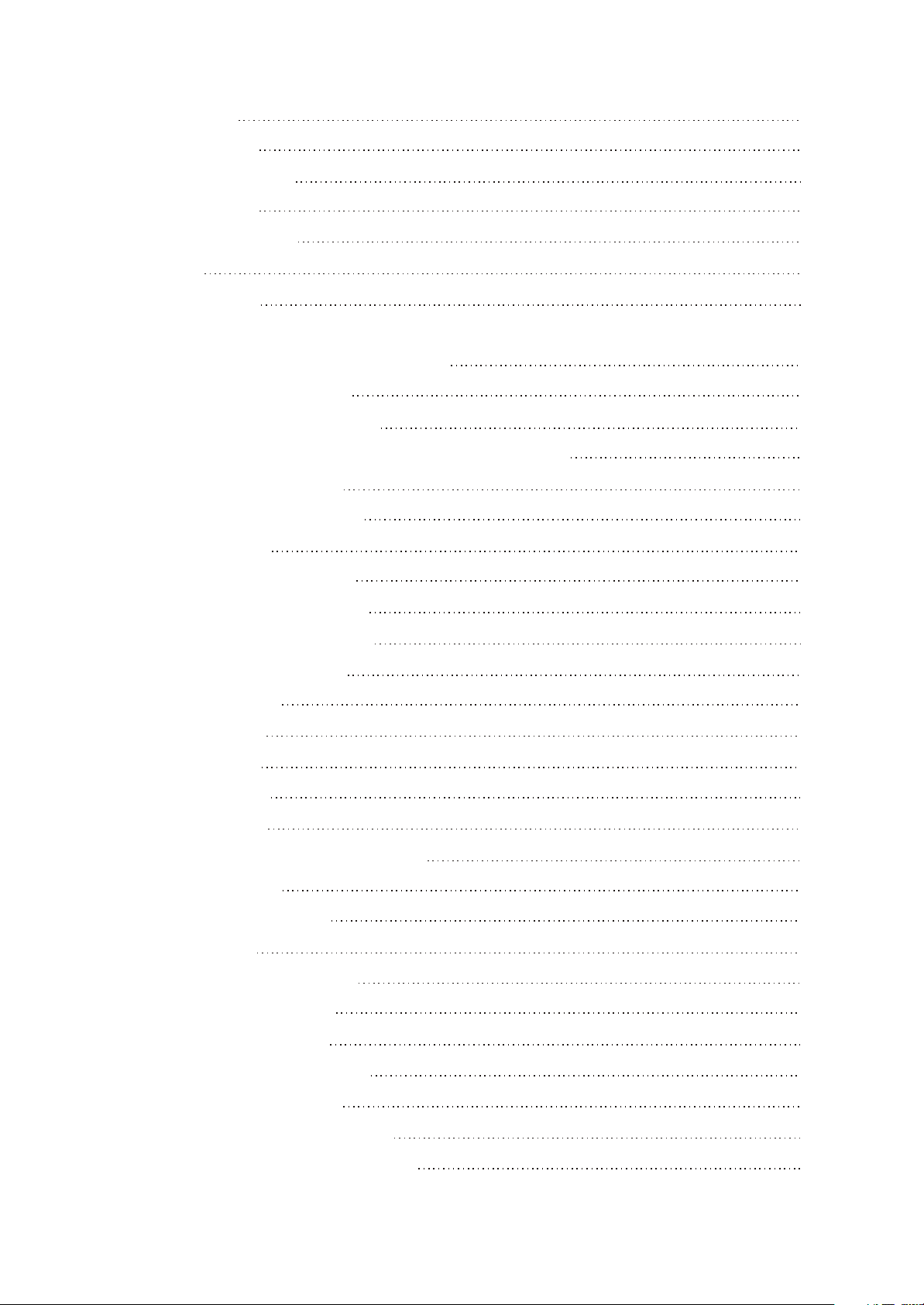
2.4.6 Karaoke
8
2.4.7 Preference
2.4.8 Parental Control
2.4.9 Initial setup
2.4.10 Rest to defaults
2.4.11 Exit
2.5 Specifications
Chapter Three Principle and Servicing
Section one principle of the player
3.1.1 Block diagram of the player
3.1.2 PCB board composition figure and video signal figure
Section Two Unit Circuit Principle
3.2.1 Introduction to laser head
3.2.2 Servo Circuit
3.2.3 Open/Close drive circuit
9
9
9
9
10
10
11
11
11
12
13
13
15
17
3.2.4 Laser power control circuit
3.2.5 CD/DVD Conversion circuit
3.2.6 Main axis control circuit
3.2.7 Decode circuit
3.2.8 Reset circuit
3.2.9 Video circuit
3.2.10 Audio circuit
3.2.11 Mute circuit
3.2.12 Decode circuit voltage regulating
3.2.13 Power circuit
3.2.14 Control panel circuit
3.2.15 XIC circuit
3.2.16 AV output board circuit
Section Three Servicing Cases
3.3.1 Servicing instances
17
18
19
20
22
22
23
24
25
26
27
27
28
30
30
3.3.2 Troubleshooting flow chart
Section Four Waveform diagram
Section Five Function Introduction to IC
3.5.1 function introduction to MT1389E
32
45
50
50
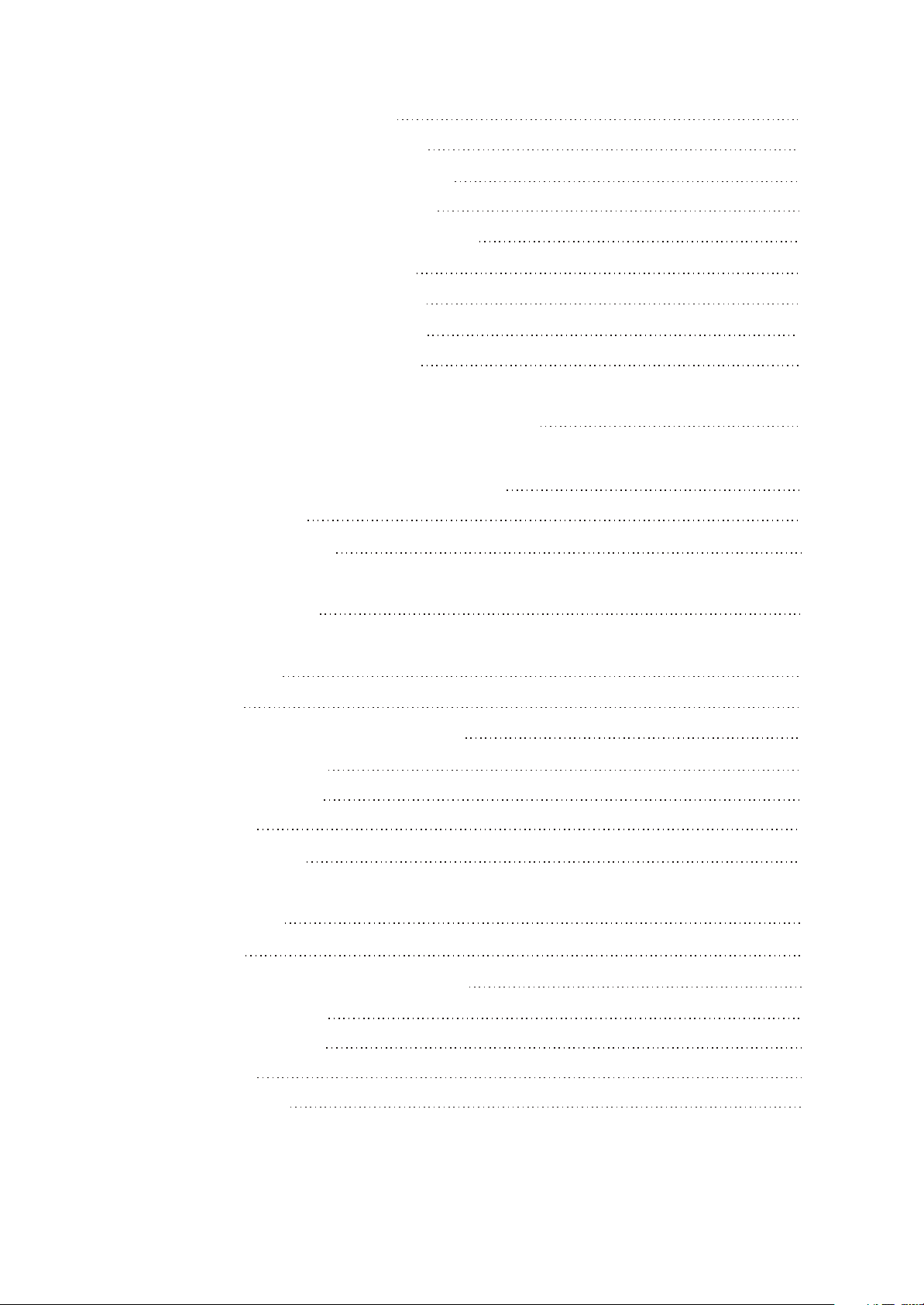
3.5.2 function introduction to 4558
64
3.5.3 function introduction to AT24C02
3.5.4 function introduction to VIPer22ADIP
3.5.5 function introduction to AM5888S
3.5.6 function introduction to PT6961(4dv315)
3.5.7 Function introduction to SDRAM
3.5.8 Function introduction to FLASH
3.5.9 Function introduction to LM431A
3.5.10 Function introduction to Pc817
Chapter Four Disassembly and Assembly Process
Chapter Cinque PCB board & Circuit diagram
Section One PCB board
Section Two circuit diagram
65
66
67
69
70
72
72
73
74
75
75
82
Chapter six BOM List
DV313SI Service Manual
7.1.1 Features
7.2.1 PCB board block diagram of the player
7.3.1 Control panel circuit
7.4.1 Servicing instances
7.5.1 PCB board
7.5.2 Circuit diagram
DV314SI Service Manual
8.1.1 Features
8.2.1 PCB board block diagram of the player
8.3.1 Control panel circuit
8.4.1 Servicing instances
89
97
97
98
99
99
101
102
103
103
104
105
105
8.5.1 PCB board
8.5.2 Circuit diagram
108
110
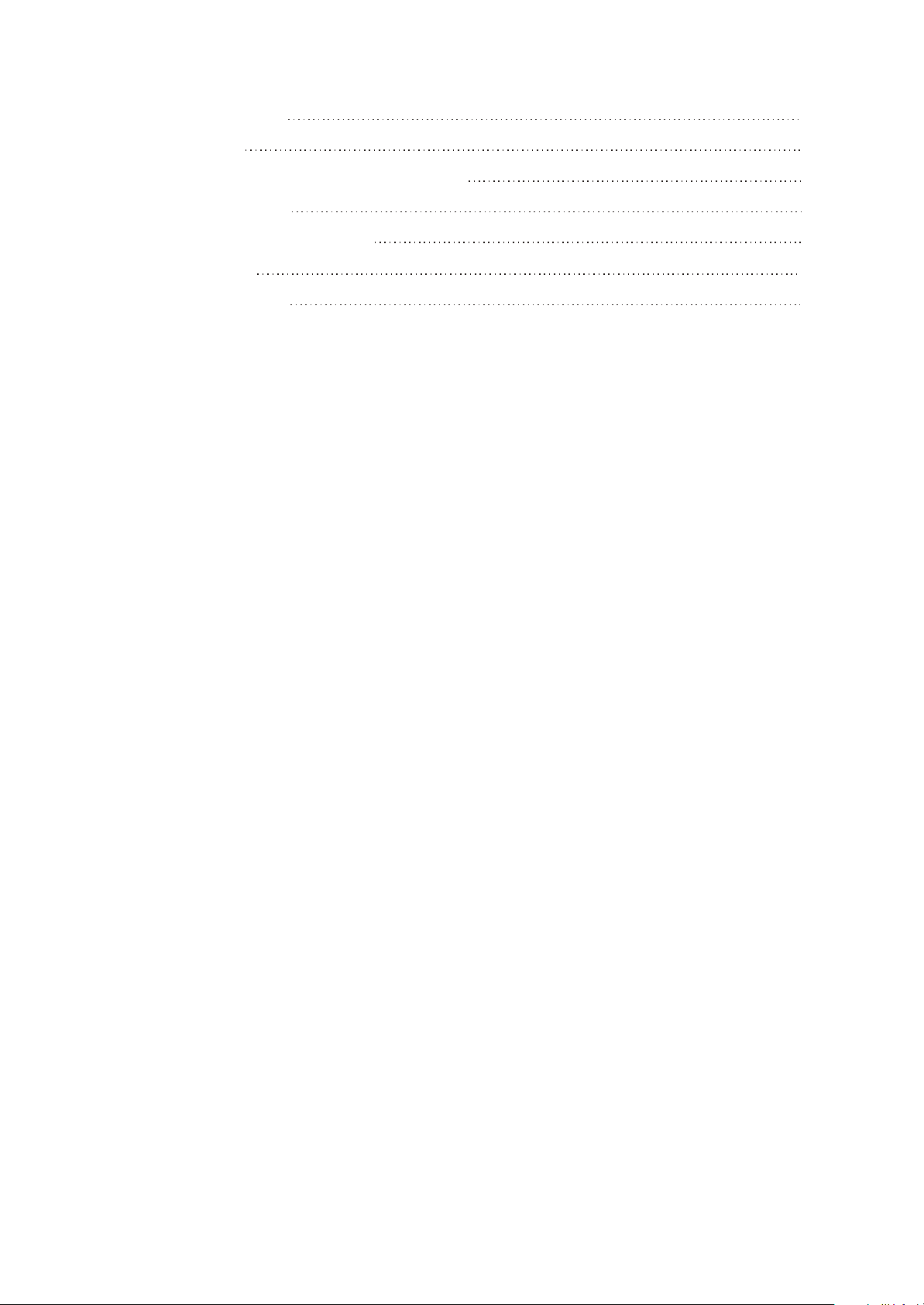
DV315SI Service Manual
111
9.1.1 Features
9.2.1 PCB board block diagram of the player
9.3.1 Servicing cases
9.3.2 Troubleshooting flow chart
9.4.1 PCB board
9.4.2 Circuit diagram
111
112
113
114
115
116

Chapter One About Maintenance
1.1 Safety precautions
1.1.1 Power supply
When maintenance personnel are repairing DVD players, he should pay special attention to the
power board with 220V AC and 330V DC which will cause hurt and damage to persons!
1.1.2 Precautions for antistatic
Movement and friction will both bring static electricity which causes serious damages to integrated
IC. Though static charge is little, when a limited quantity of electric charge is added to large-
scaleintegrated IC, as the capacitance is very small in the meantime, now the integrated IC is very much
easy to be struck through by static electricity or the performance will decrease. Thus static electricity
prevention is of extraordinary importance. The following are several measures to prevent static
electricity:
1. Use a piece of electric conduction metal with the length of about 2 metres to insert into the earth,
and Fetch the lead wire from the top of the surplus metal and connect to the required static electricity
device. The length and depth of the metal embedded under the earth should be determined according to
the wettability of the local soil. For humid places, it may be shorter, and longer and deeper for dry places.
If possible, it can be distributed and layed in terms of “#” shape.
2. On operating table-board, the antistatic table cushion should be covered and grounded.
3. All devices and equipments should be placed on the antistatic table cushion and grounded.
4. Maintenance personnel should wear antistatic wrist ring which should be grounded.
5. Places around the operating position should also be covered with electric conduction cushion or
Painted with antistatic paint.
1.1.3 Precautions for laser head
1. Do not stare at laser head directly, for laser emission will occur when laser head is working, which
will Hurt your eyes!
2. Do not use wiping water or alcohol to clean laser head, and you may use cotton swab.
- 1 -

1.1.4 About placement position
1. Never place DVD player in positions with high temperature and humidity.
2. Avoid placing near high magnetic fields, such as loudspeaker or magnet.
3. Positions for placement should be stable and secure.
1.2 Maintenance method
1.2.1 Visualized method
Directly view whether abnormalities of collision, lack of element, joint welding, shedding welding,
rosin joint, copper foil turning up, lead wire disconnection and elements burning up among pins of
elements appear. Check power supply of the machine and then use hands to touch the casing of part of
elements and check whether they are hot to judge the trouble spot. You should pay more attention when
using this method to check in high voltage parts.
1.2.2 Electric resistance method
Set the multimeter in resistance position and test whether the numerical value of resistance of each
point in the circuit has difference from the normal value to judge the trouble spot. But in the circuit the
tested numerical value of resistance is not accurate, and the tested numerical value of integrated IC's
pins can only be used for reference, so the elements should be broken down for test.
1.2.3 Voltage method
Voltage method is relatively convenient, quick and accurate. Set the multimeter in voltage position
and test power supply voltage of the player and voltage of a certain point to judge the trouble spot
according to the tested voltage variation.
1.2.4 Current method
Set the multimeter in current position and test current of the player of a certain point to judge the
trouble spot. But when testing in current method, the multimeter should be series connected in the
circuit, which makes this method too trivial and troublesome, so it is less frequently used in reality.
1.2.5 Cutting method
Cutting method should be combined with electric resistance method and voltage method to use.
This method is mainly used in phenomena of short circuit and current leakage of the circuit. When
cutting the input terminal voltage of a certain level, if voltage of the player rises again, it means that the
trouble lies in this level.
- 2 -
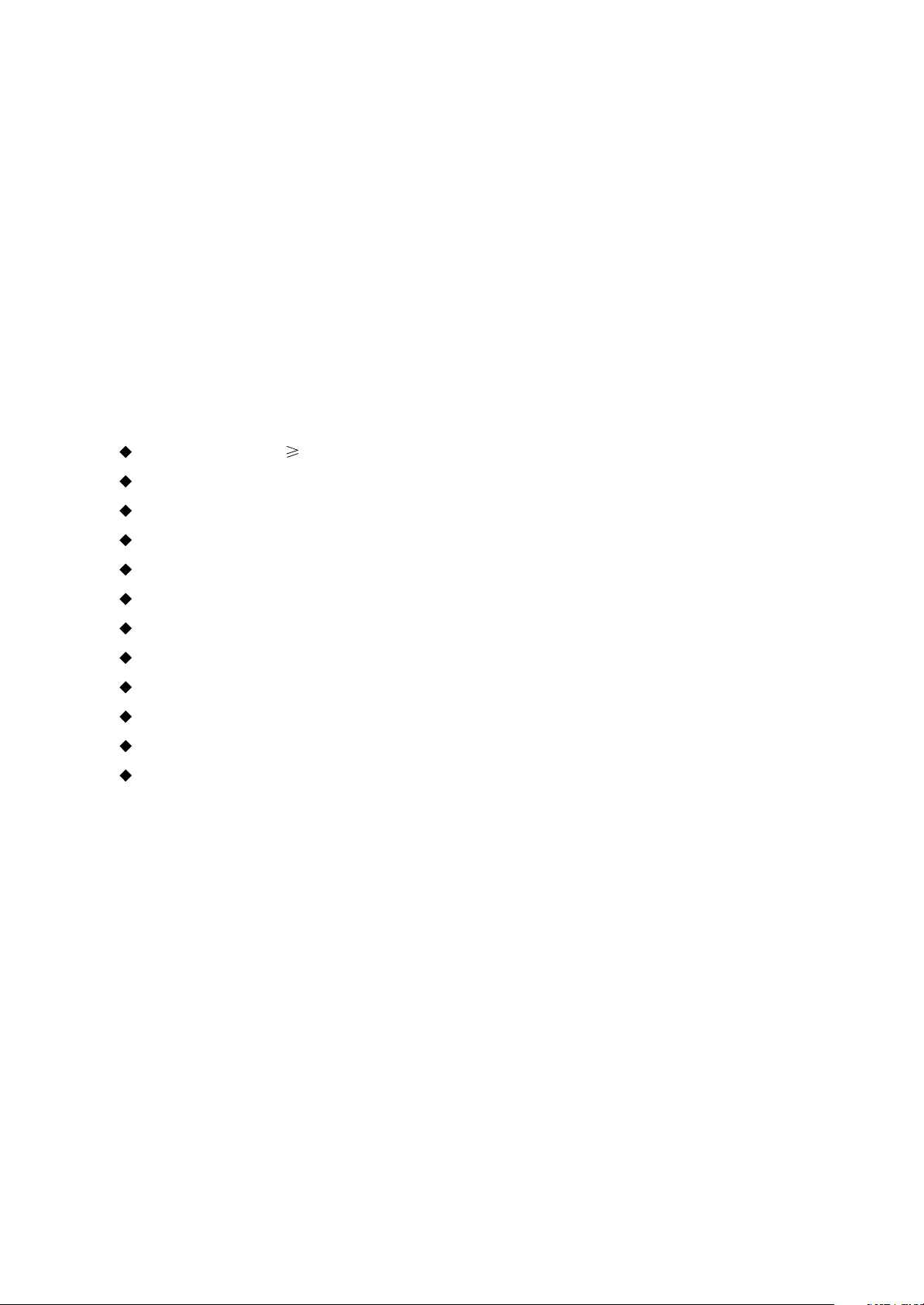
1.2.6 Element substitution method
When some elements cannot be judged good or bad, substitution method may de adopted directly.
1.2.7 Comparison method
A same good PC board is usually used to test the correct voltage and waveform. Compared these
data with those tested through fault PC board, the cause of troubles may be found.
Through the above maintenance method, theoretical knowledge and maintenance experience, all
difficulties and troubles will be readily solved.
1.3 Required device for maintenance
Digital oscillograph ( 100MHE)
TV set
SMD rework station
Multimeter
Soldering iron
Pointed-month pincers
Cutting nippers
Forceps
Electric screw driver
Terminals connecting cord
Headphone
Microphone
- 3 -
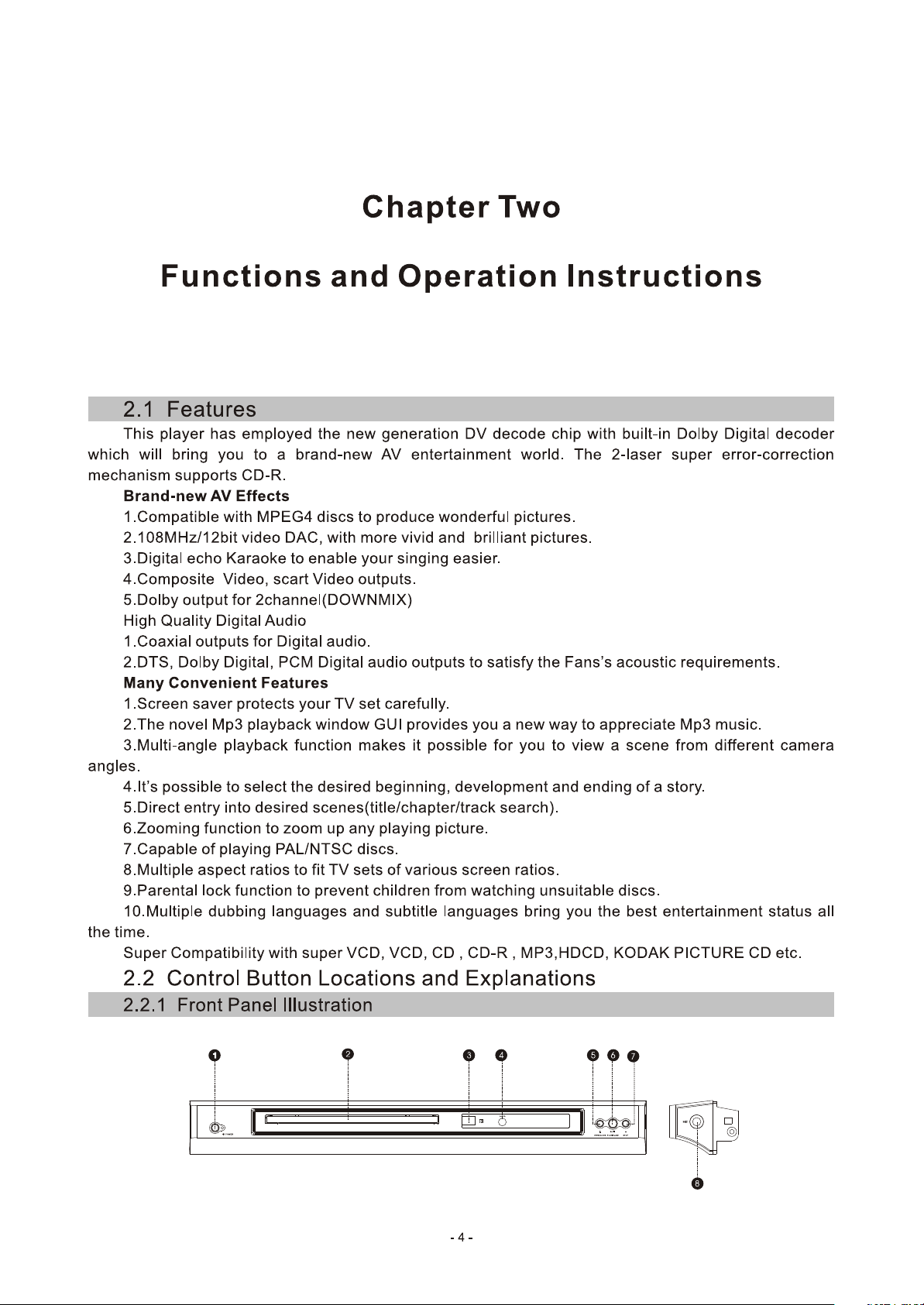
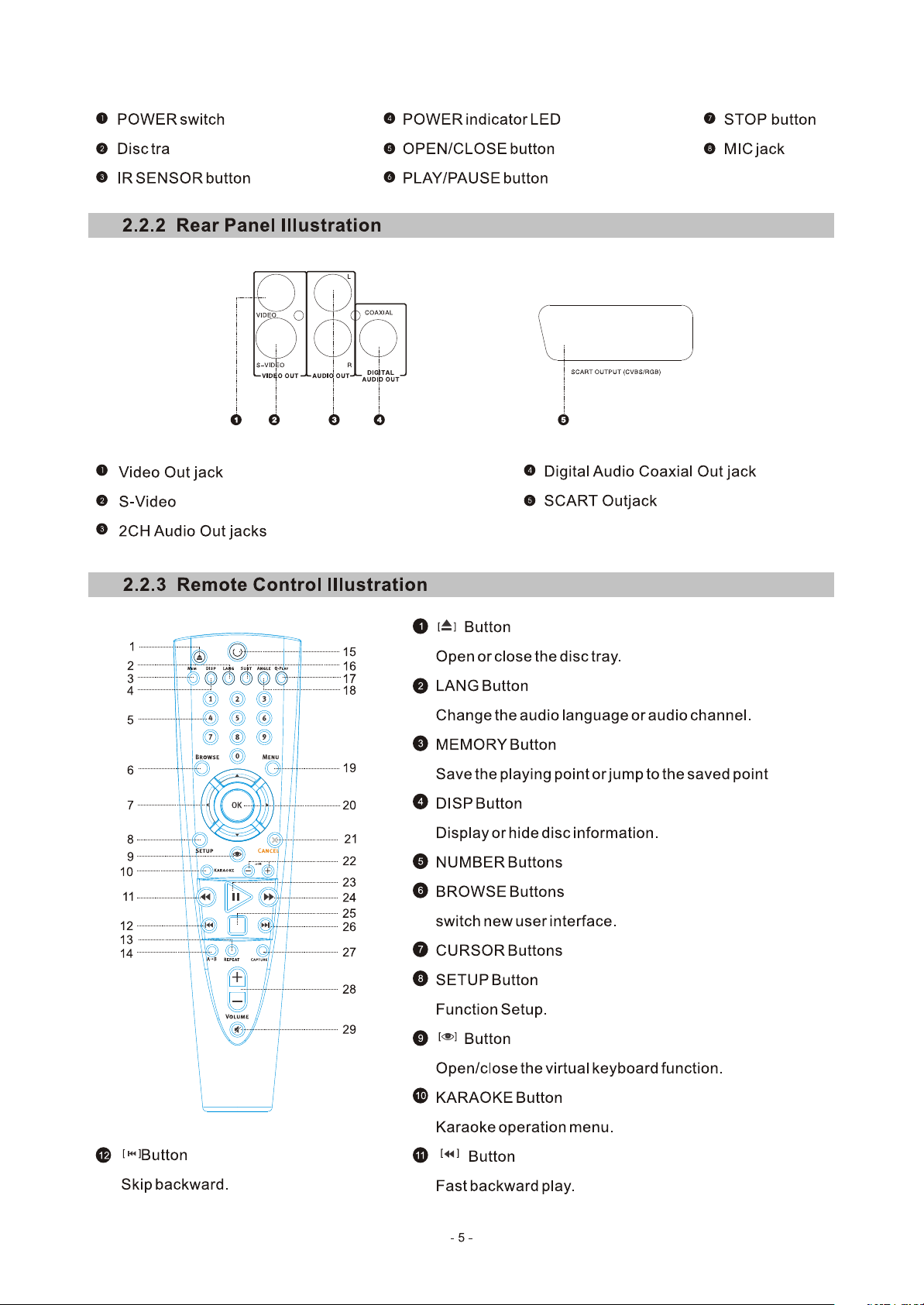
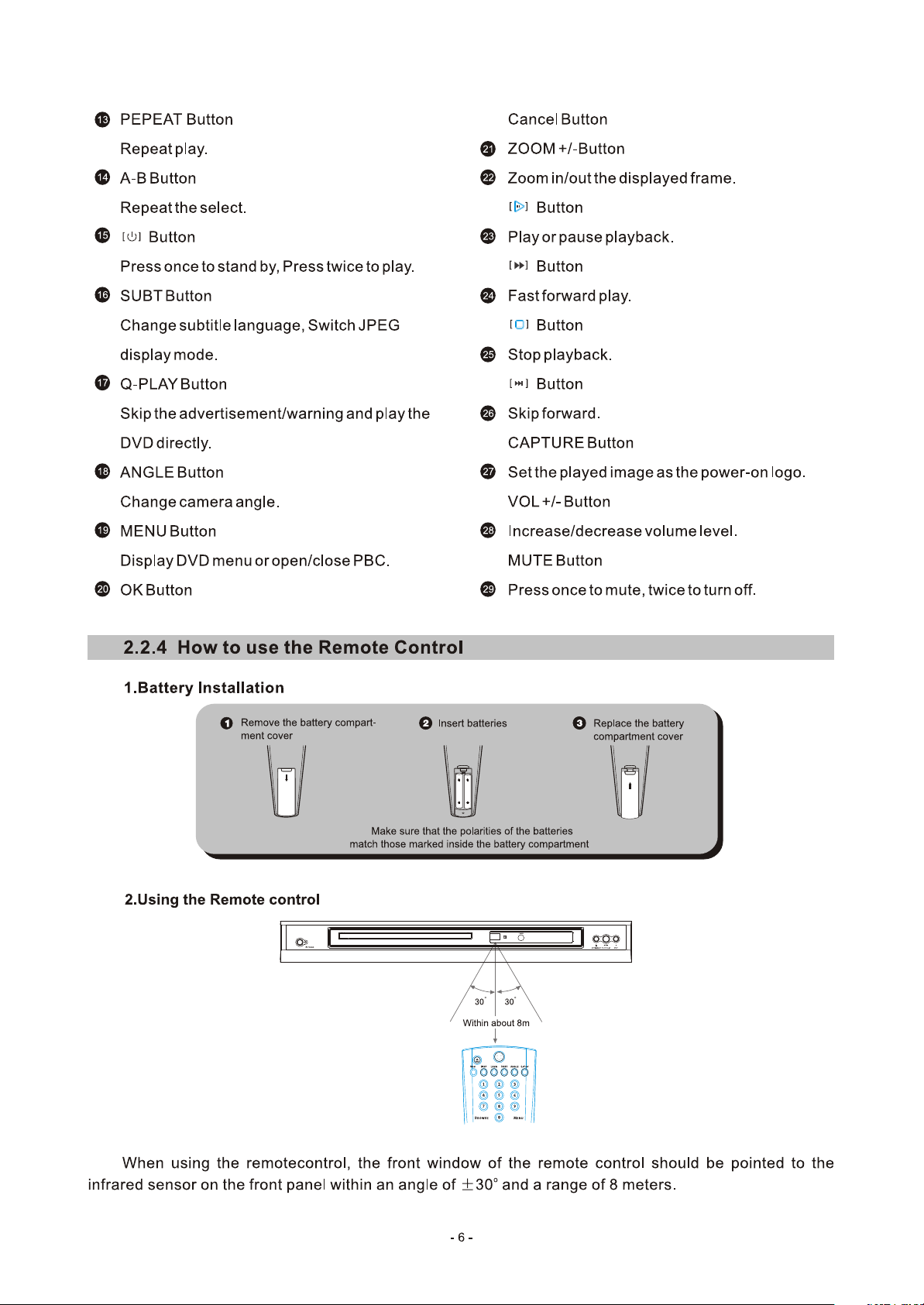
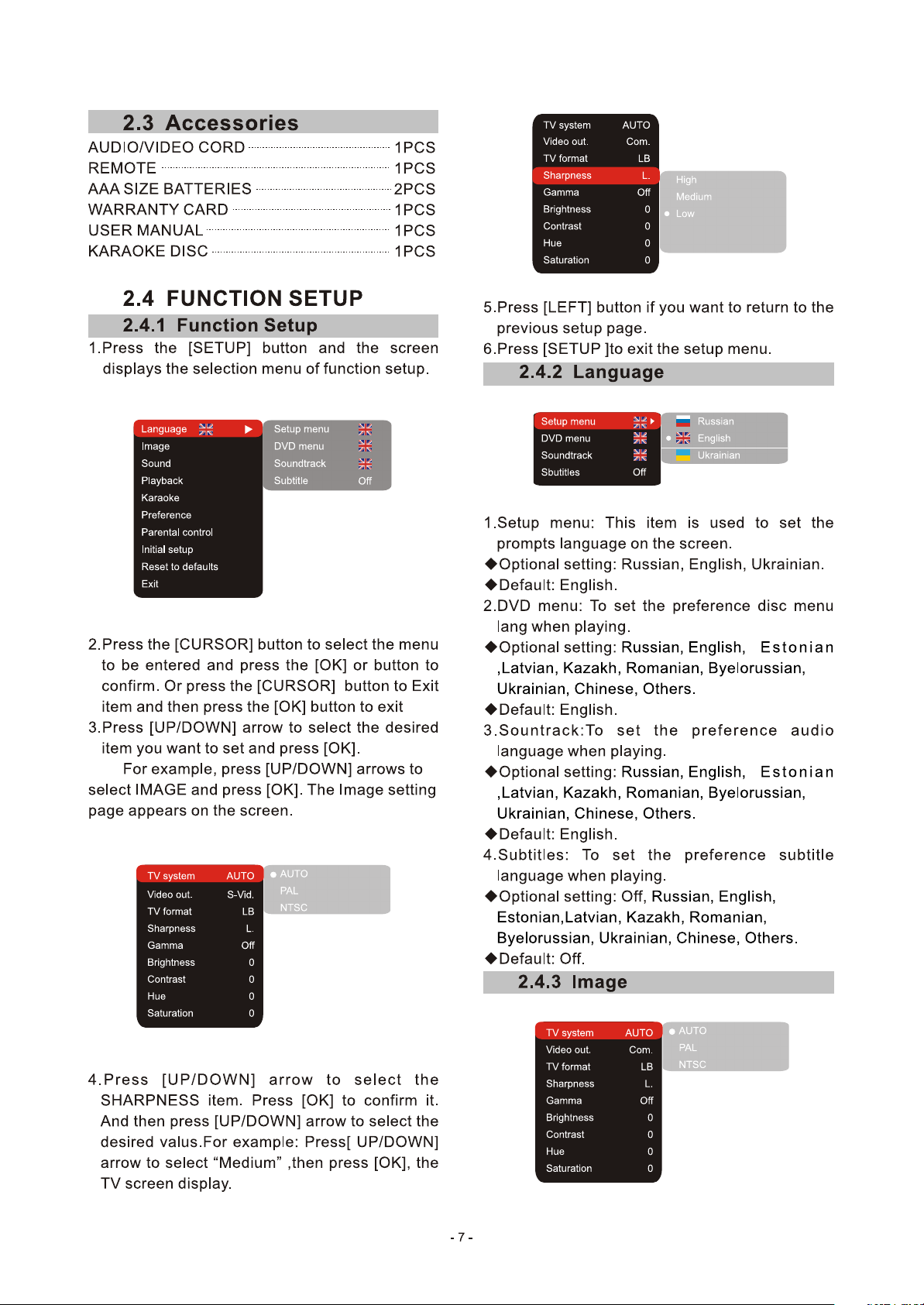
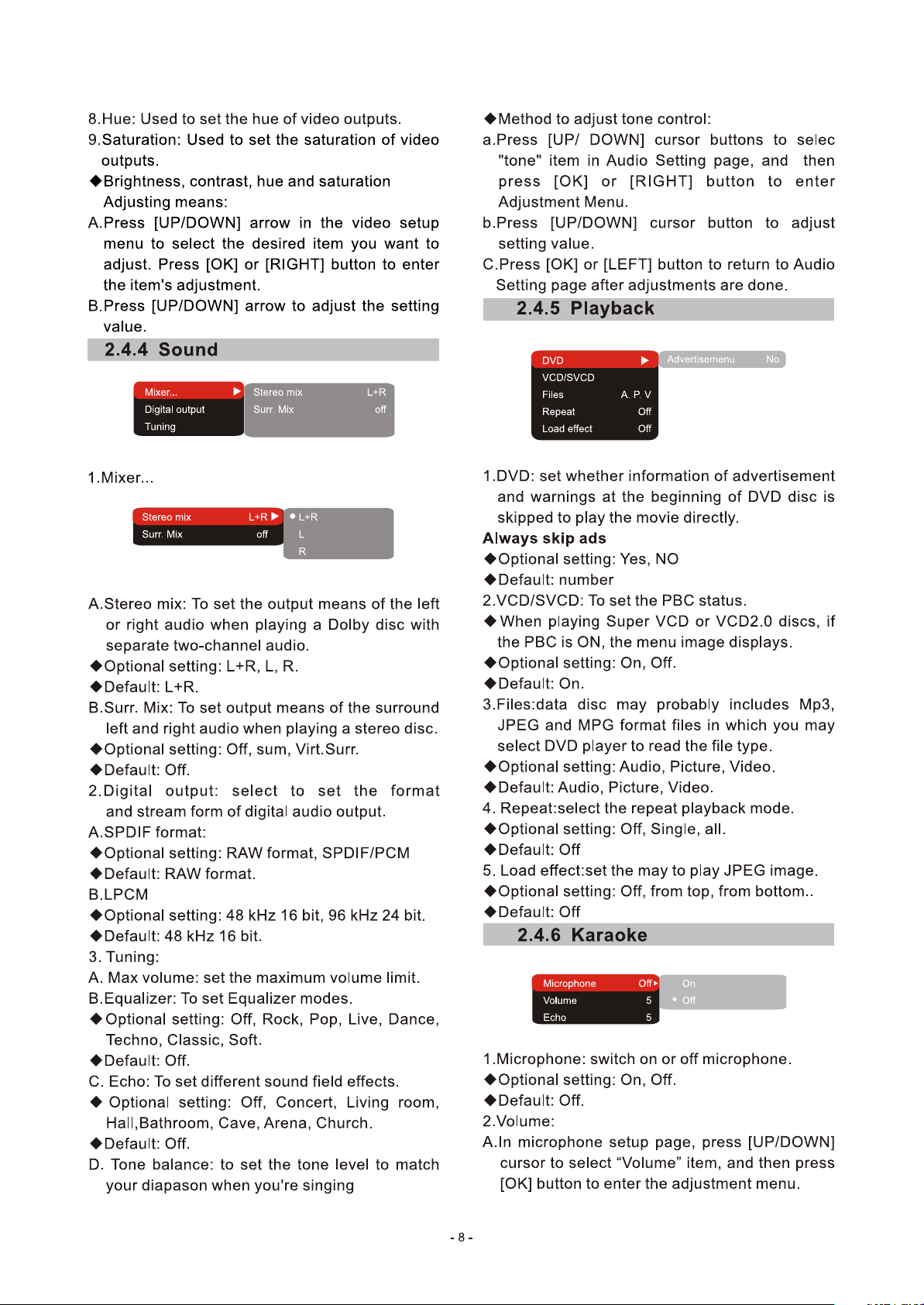
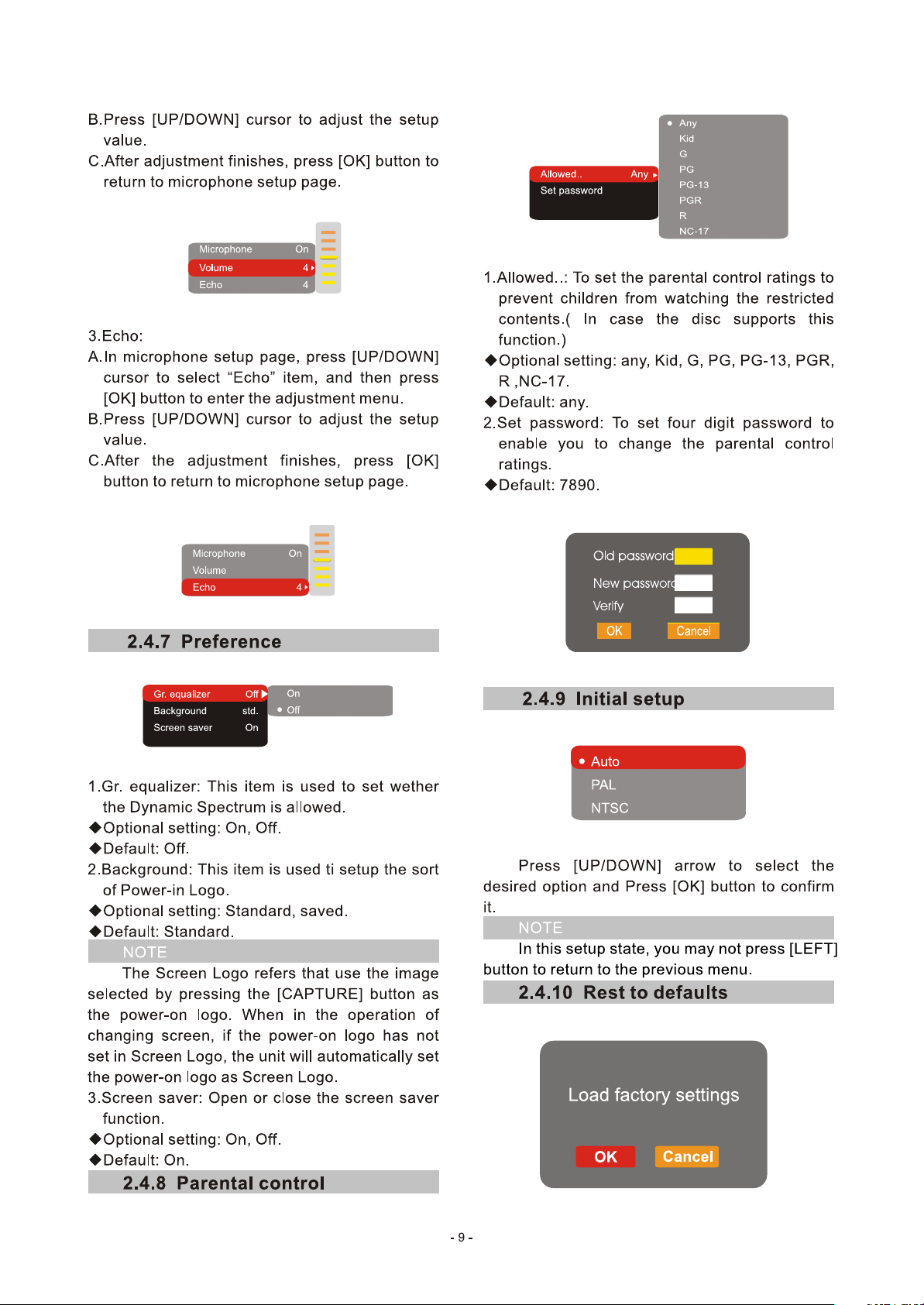
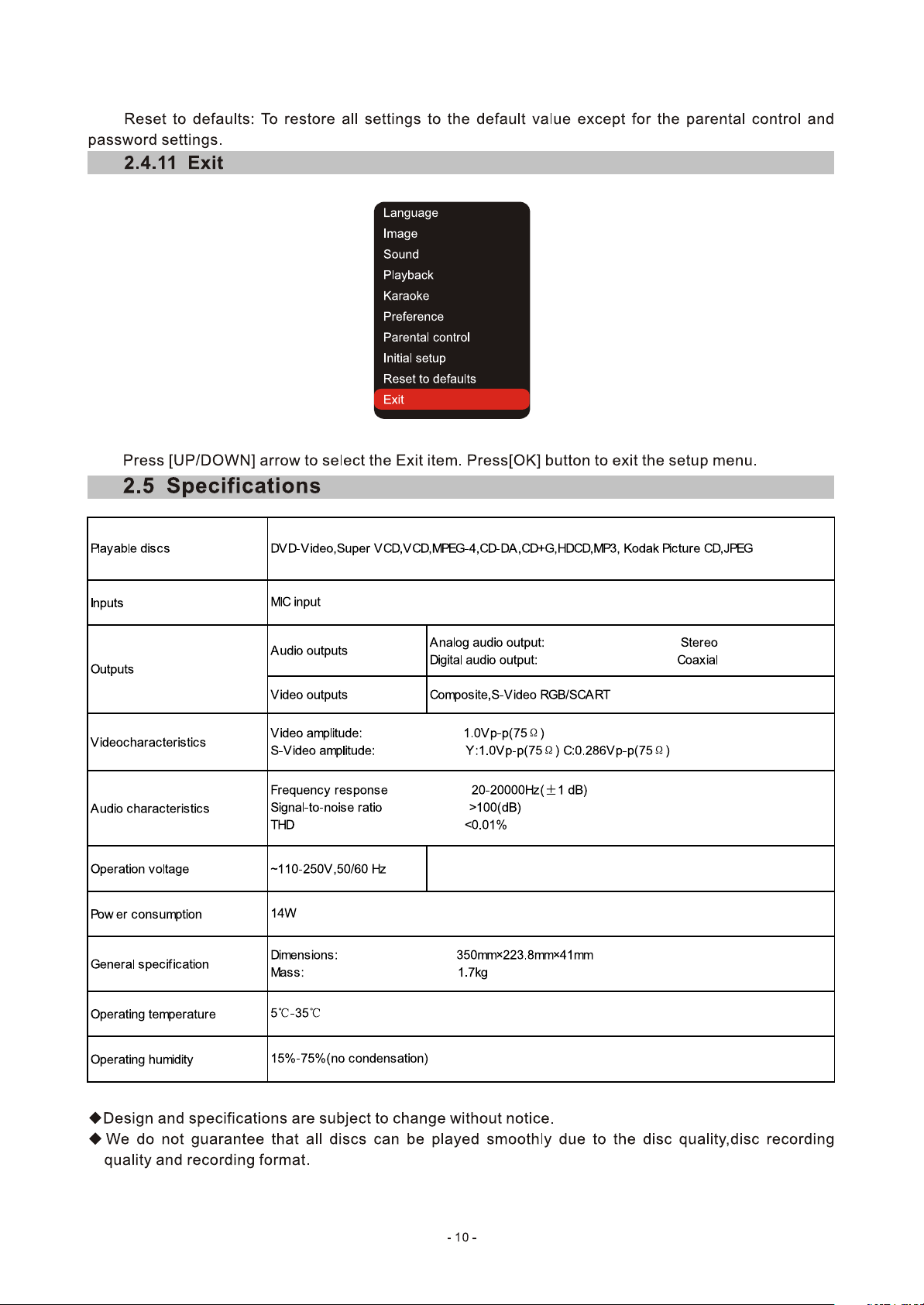
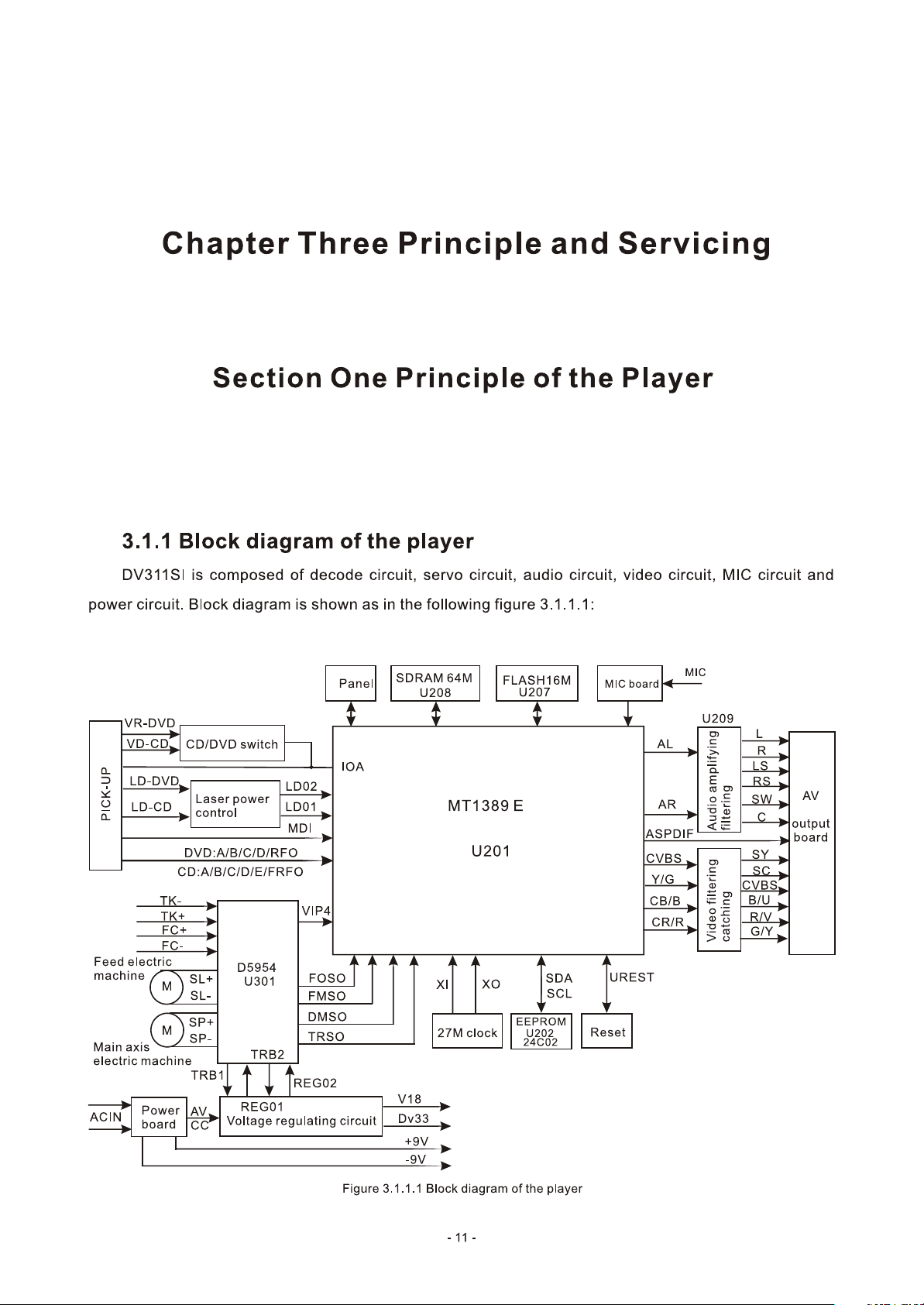
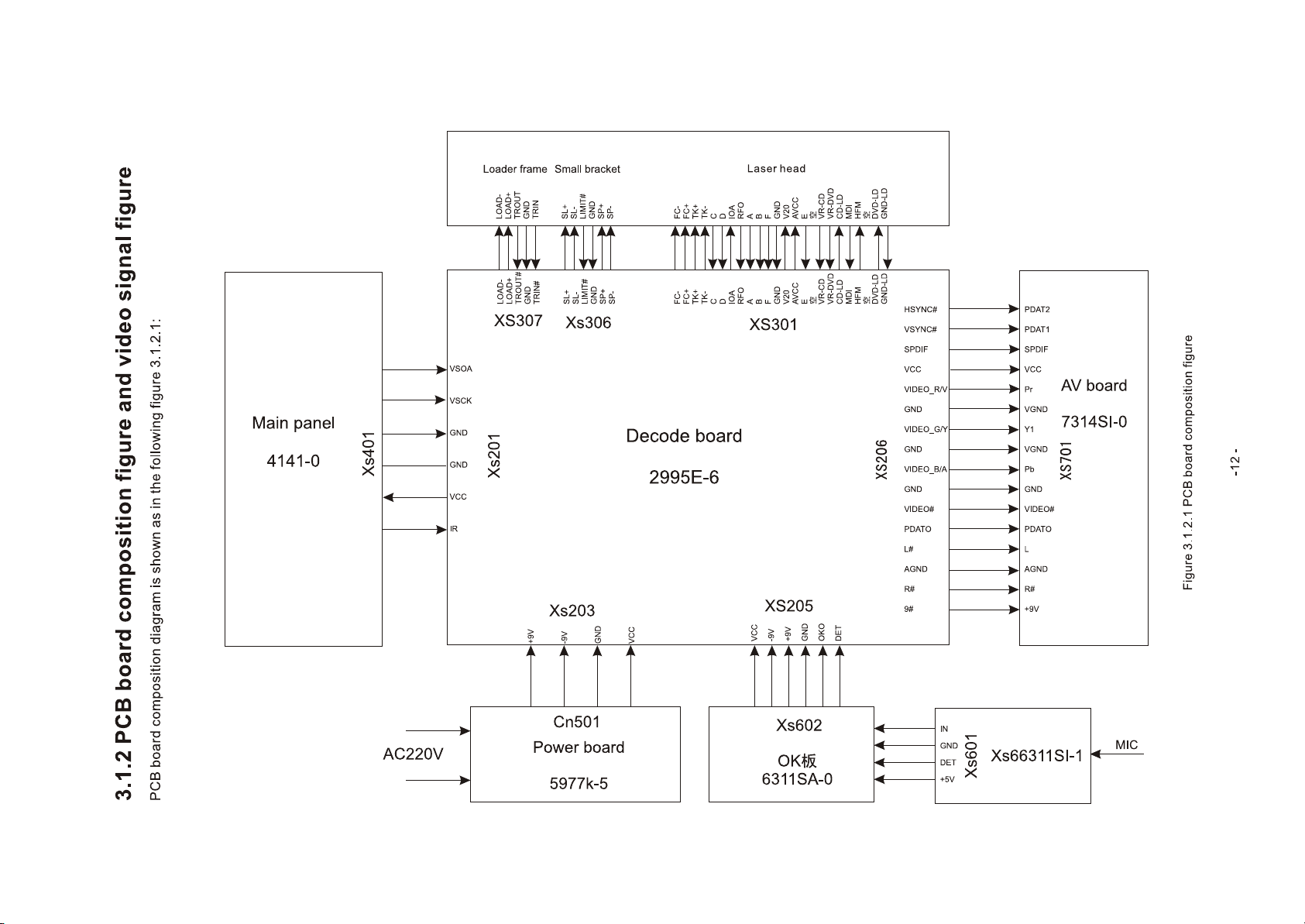
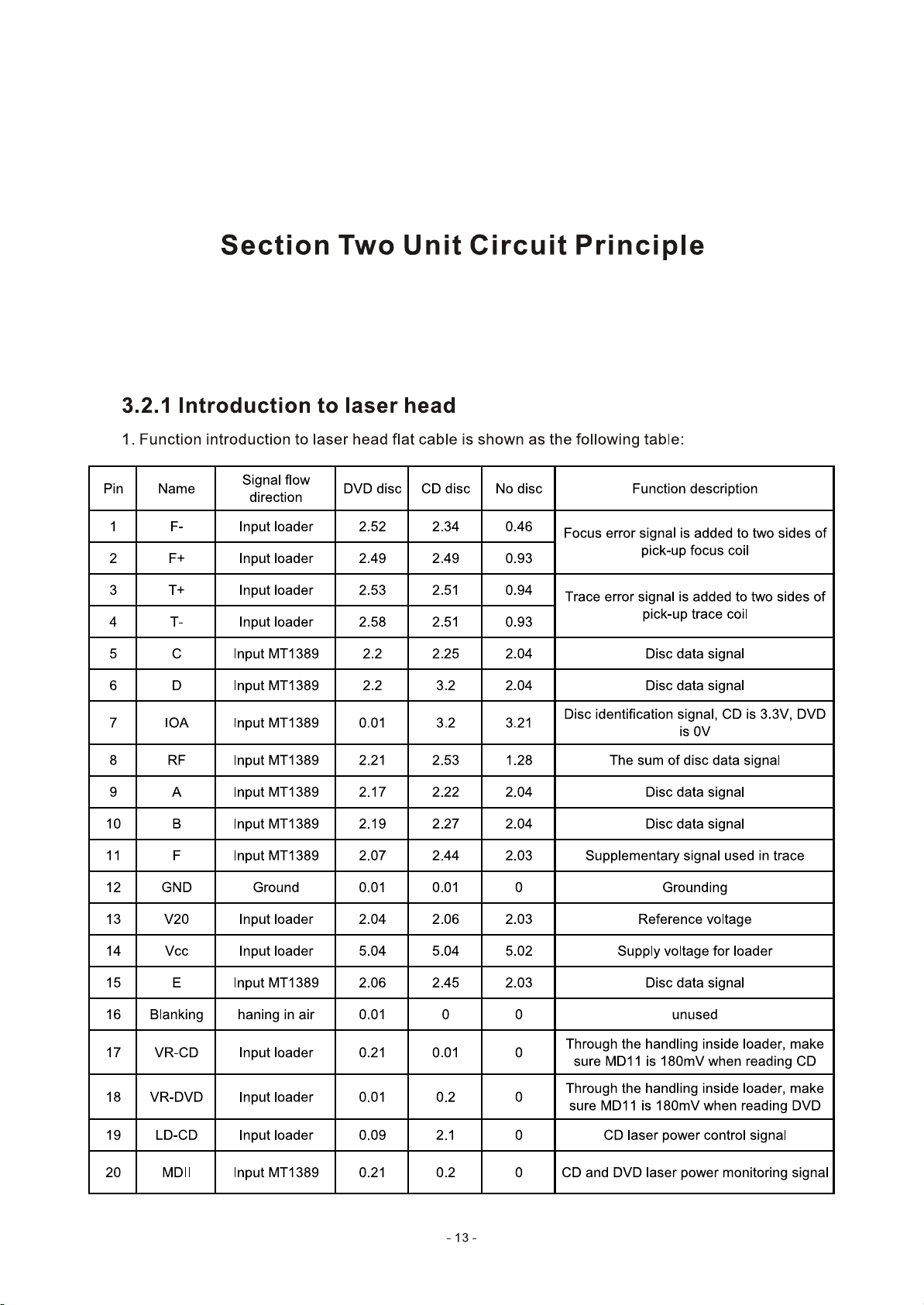
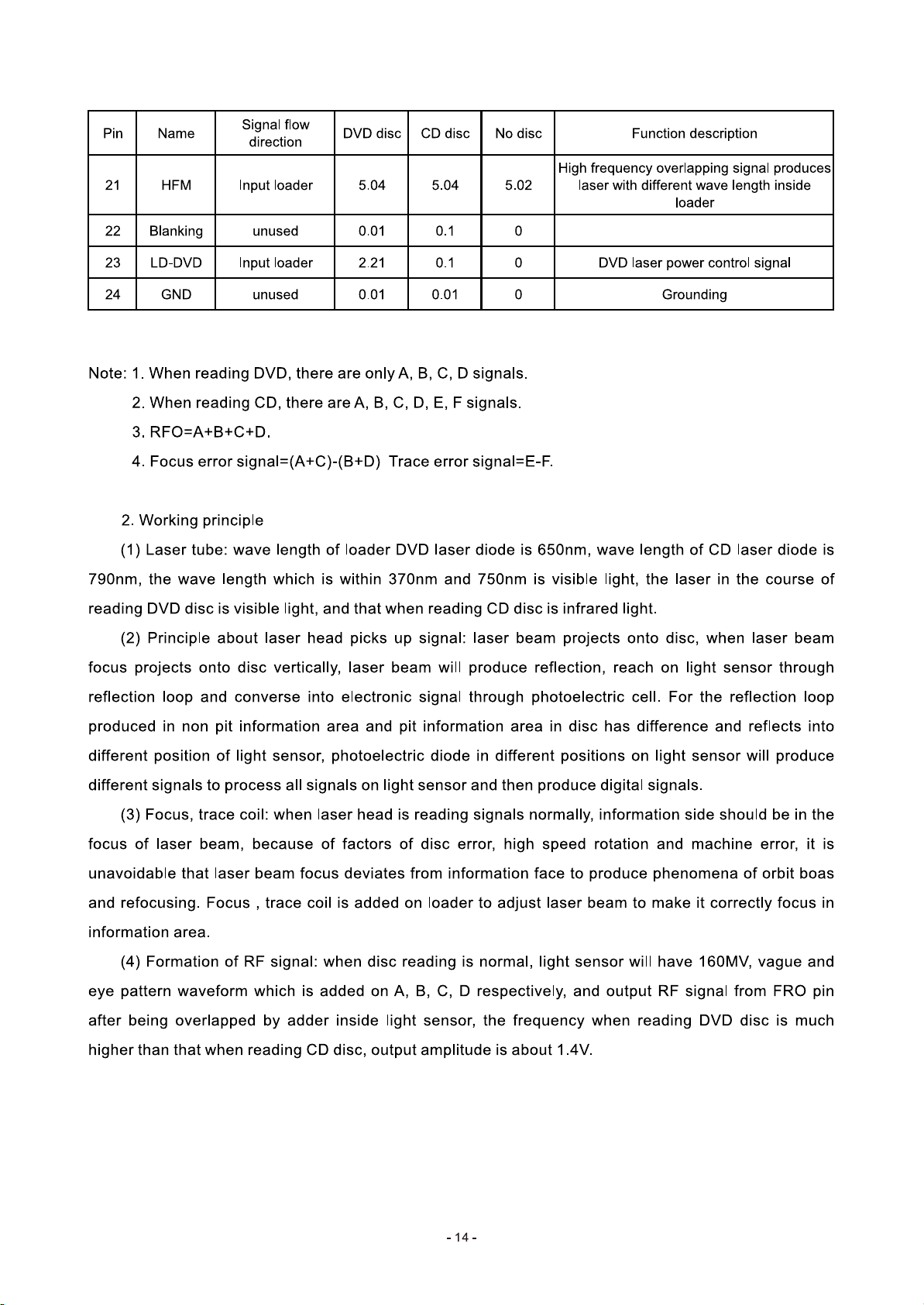
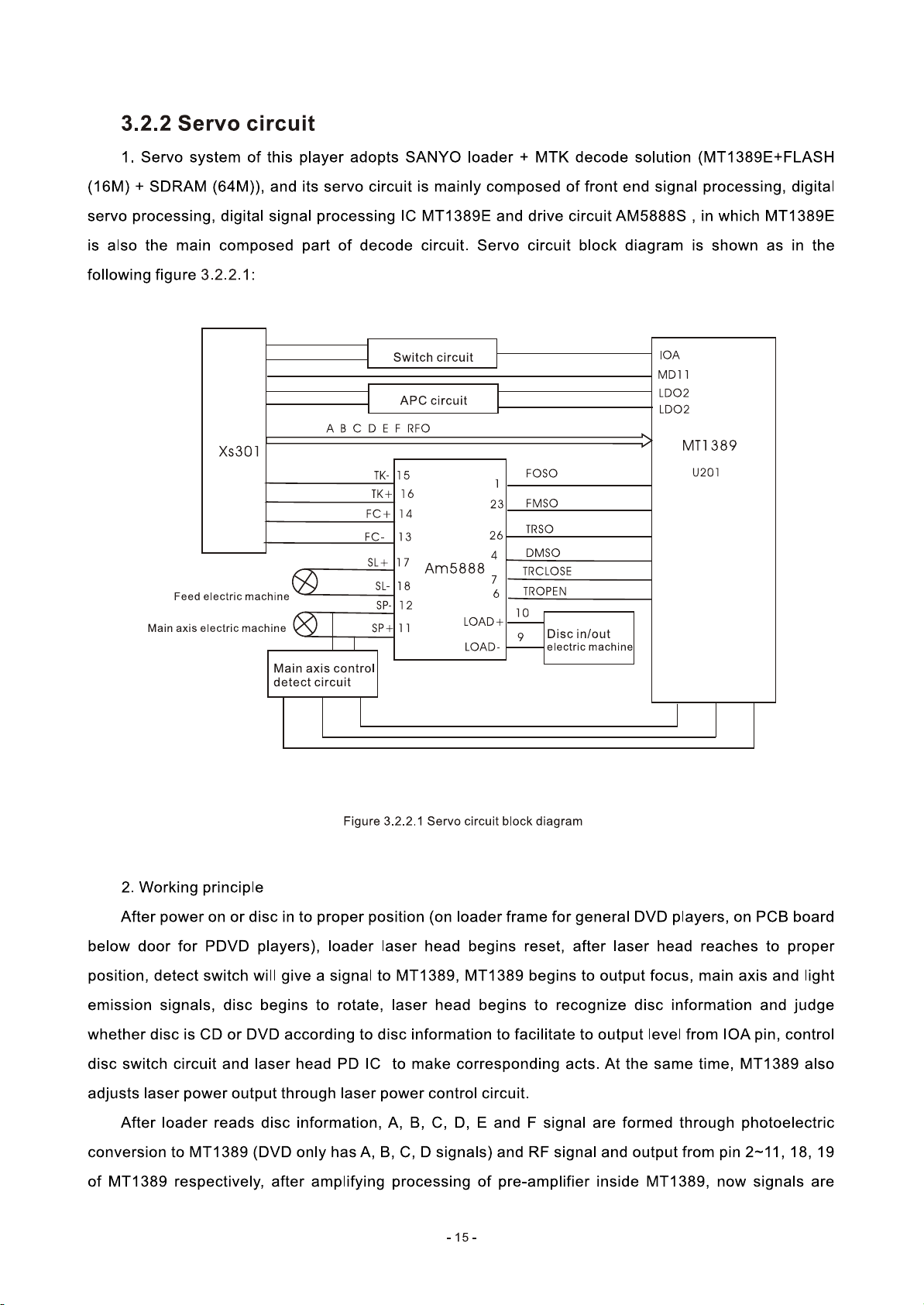
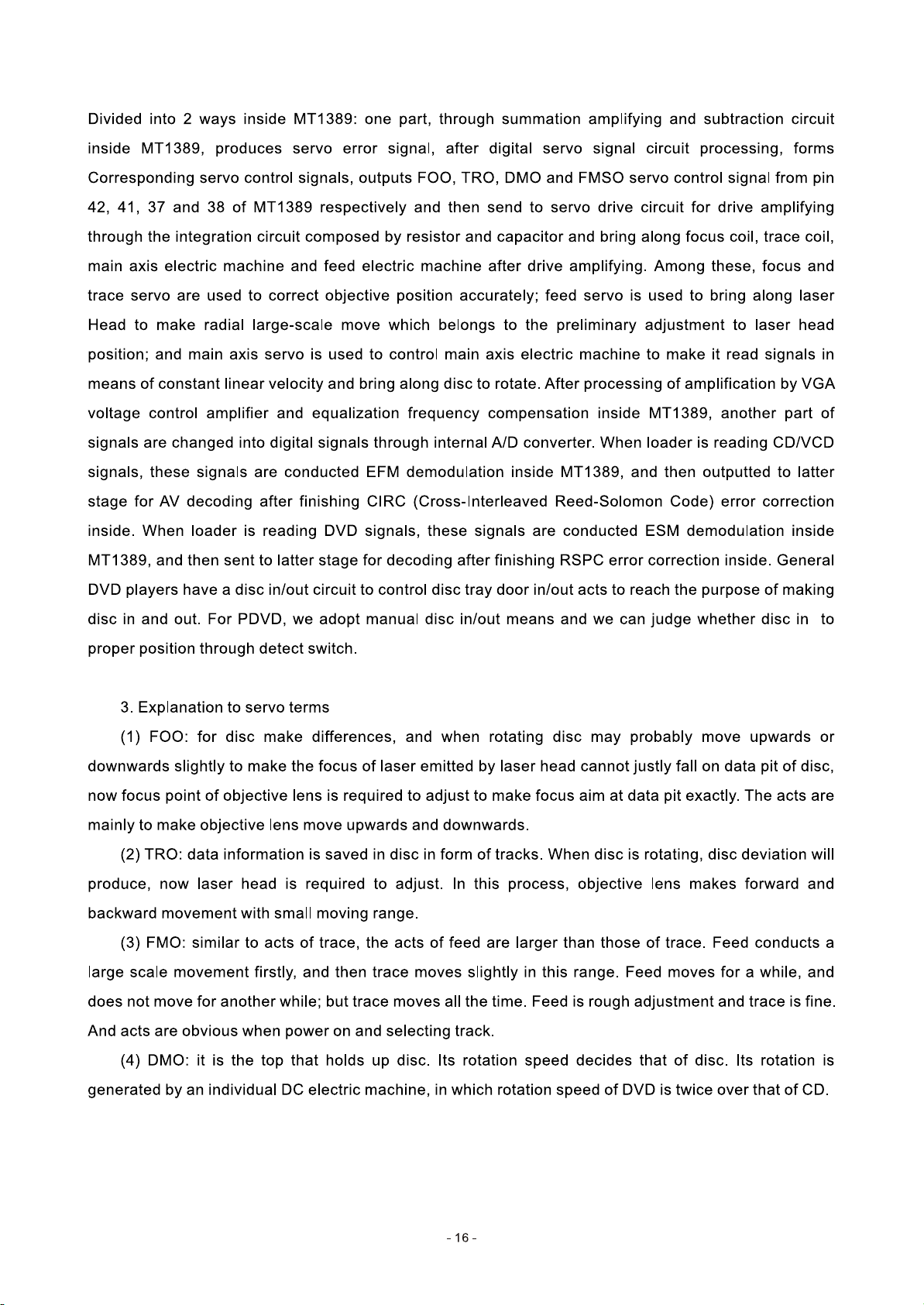
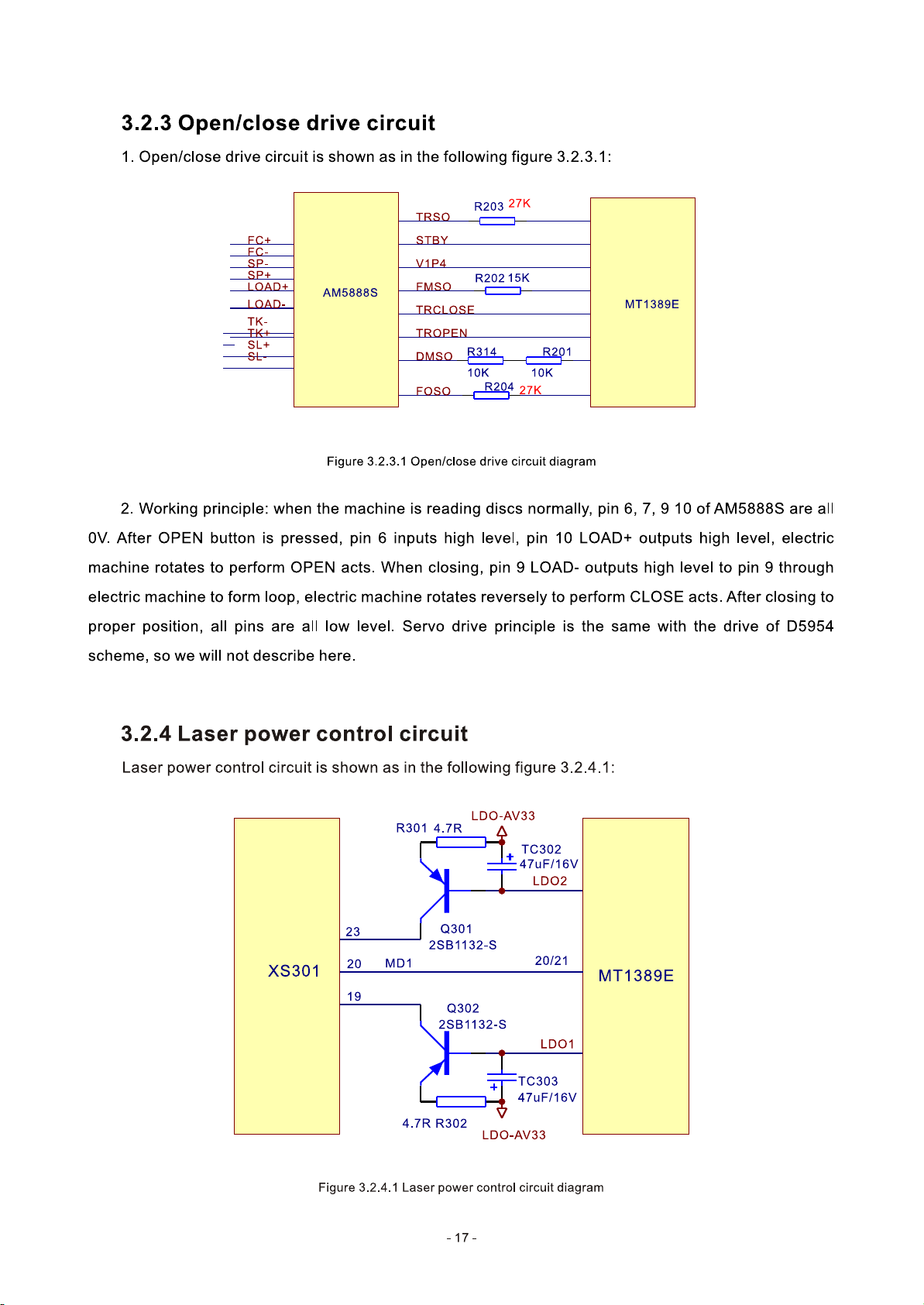
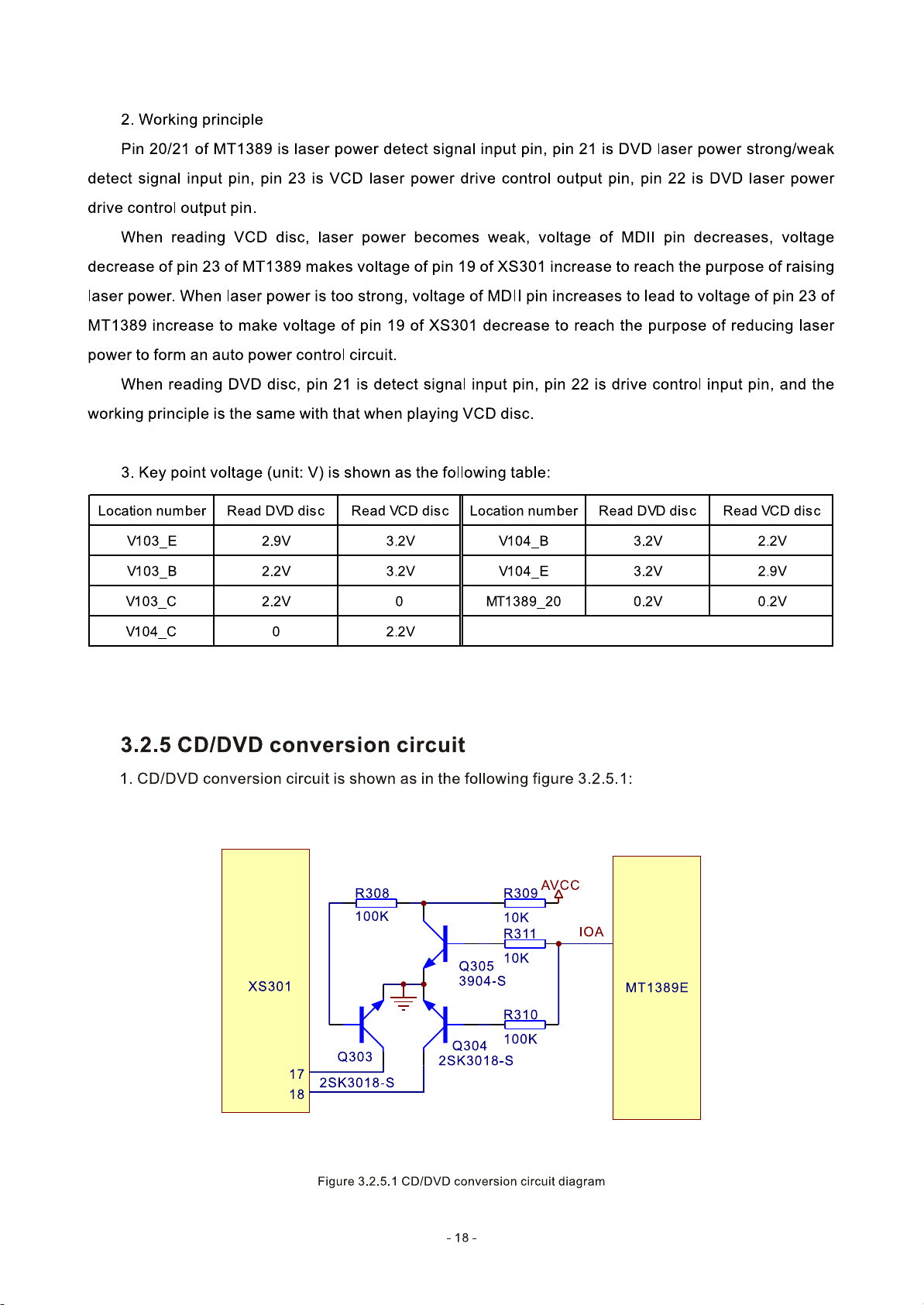
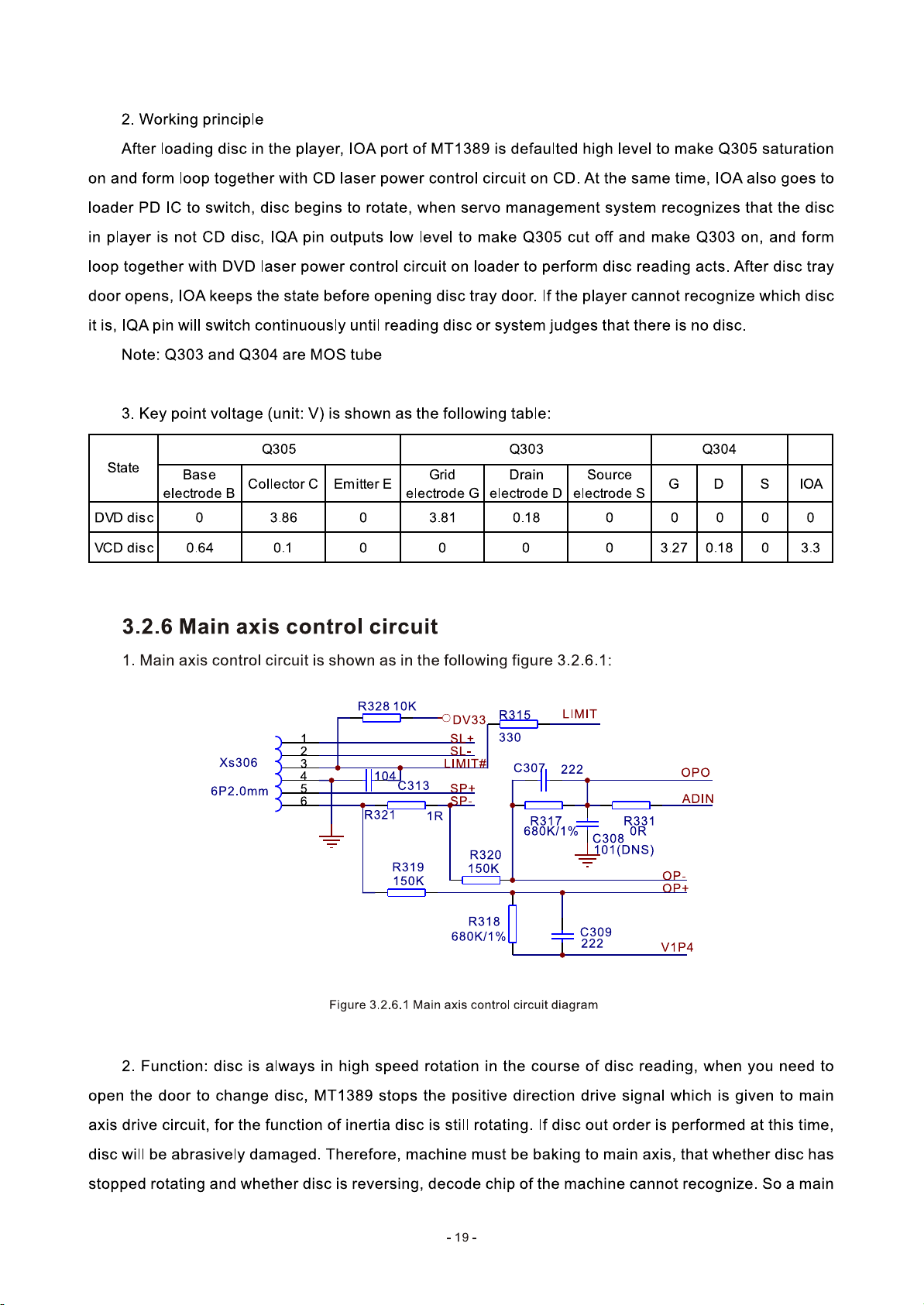
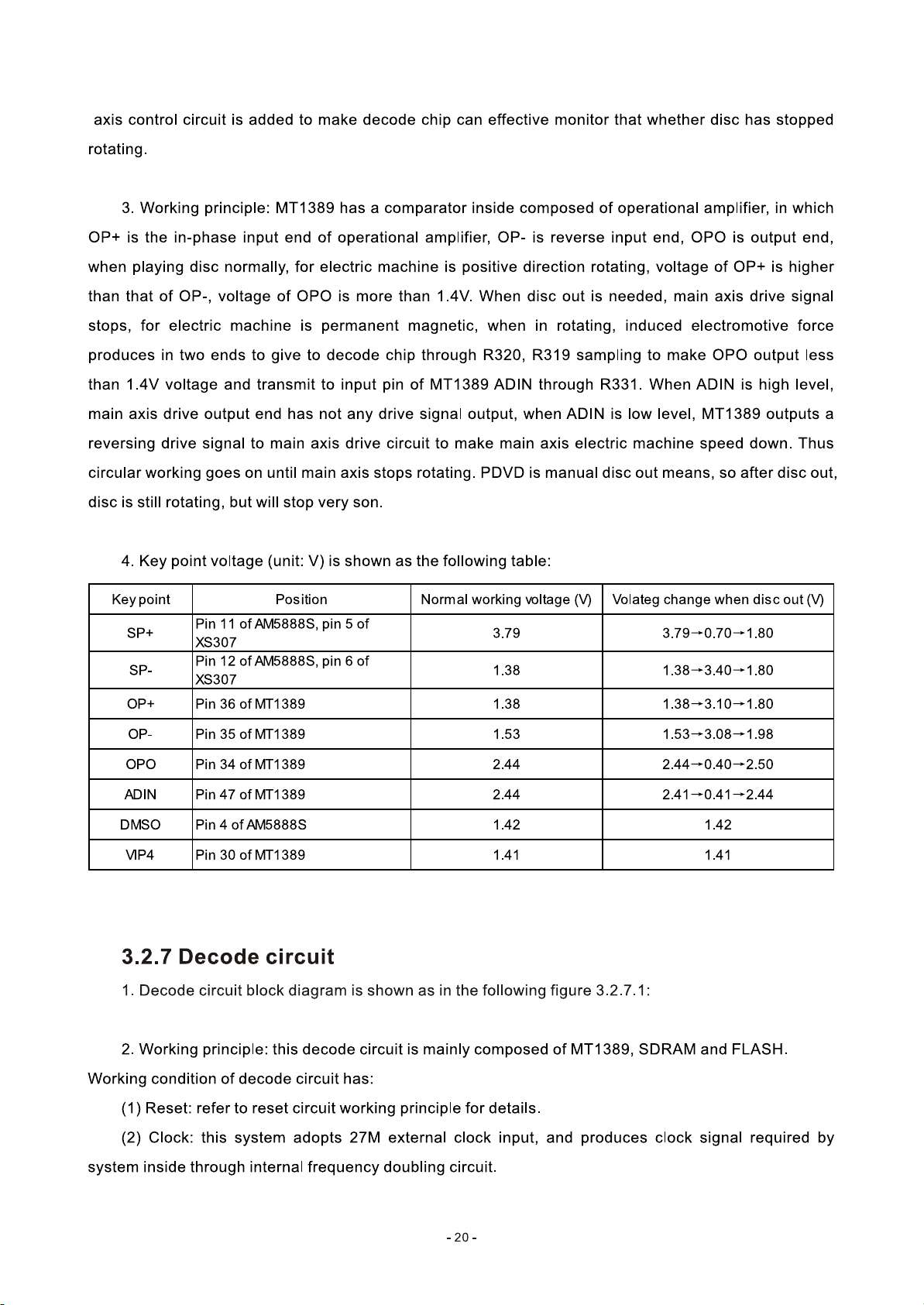
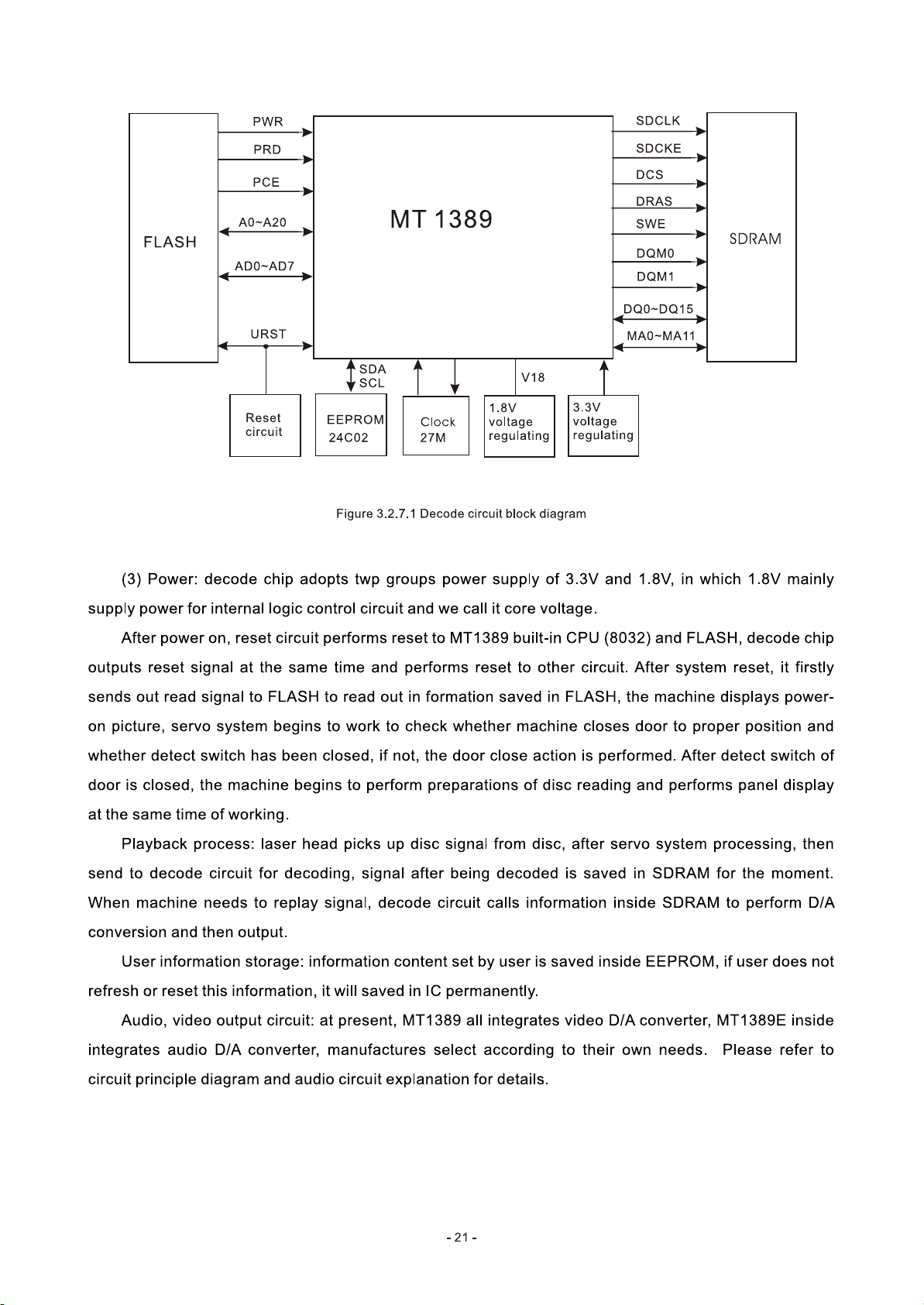
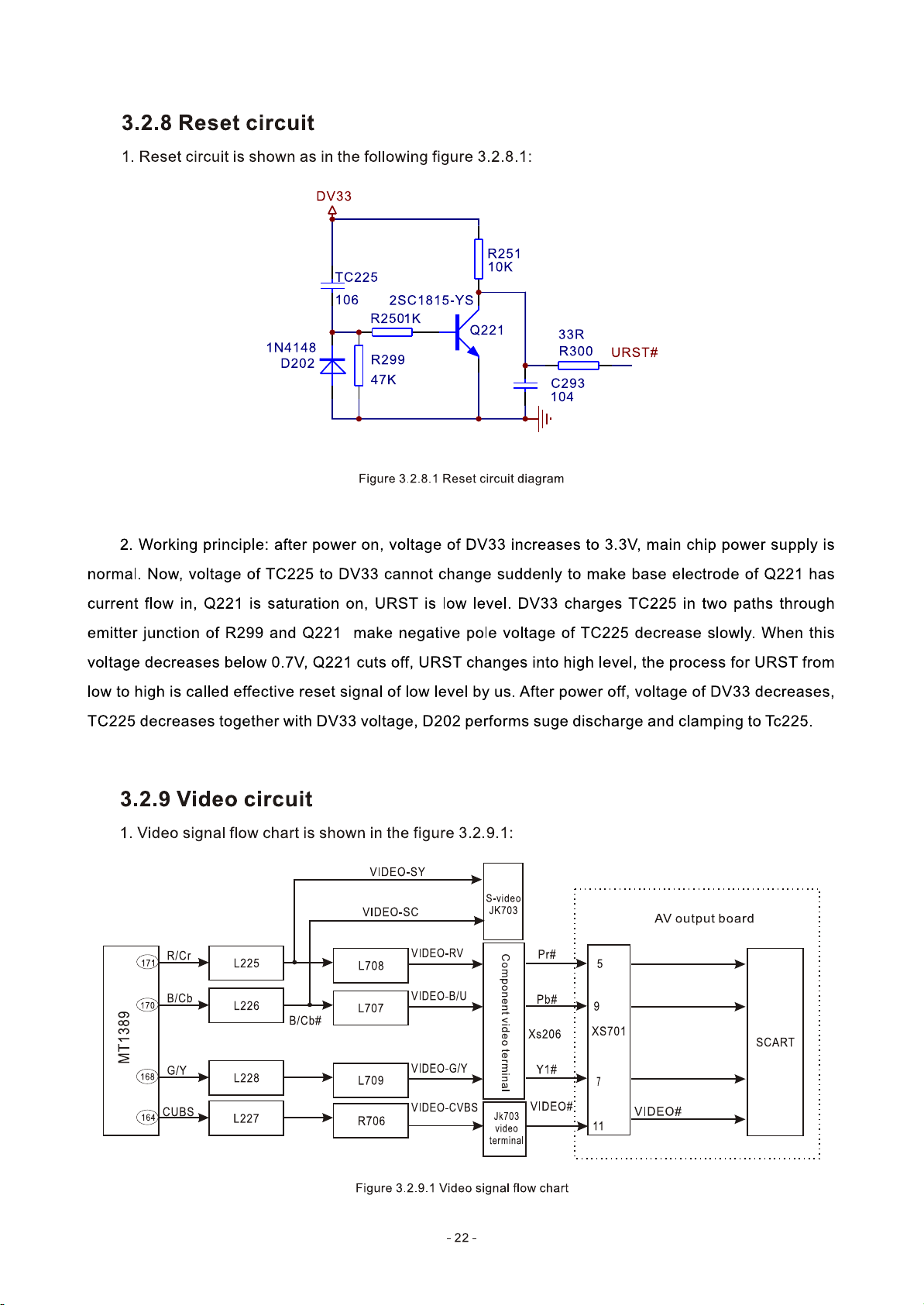
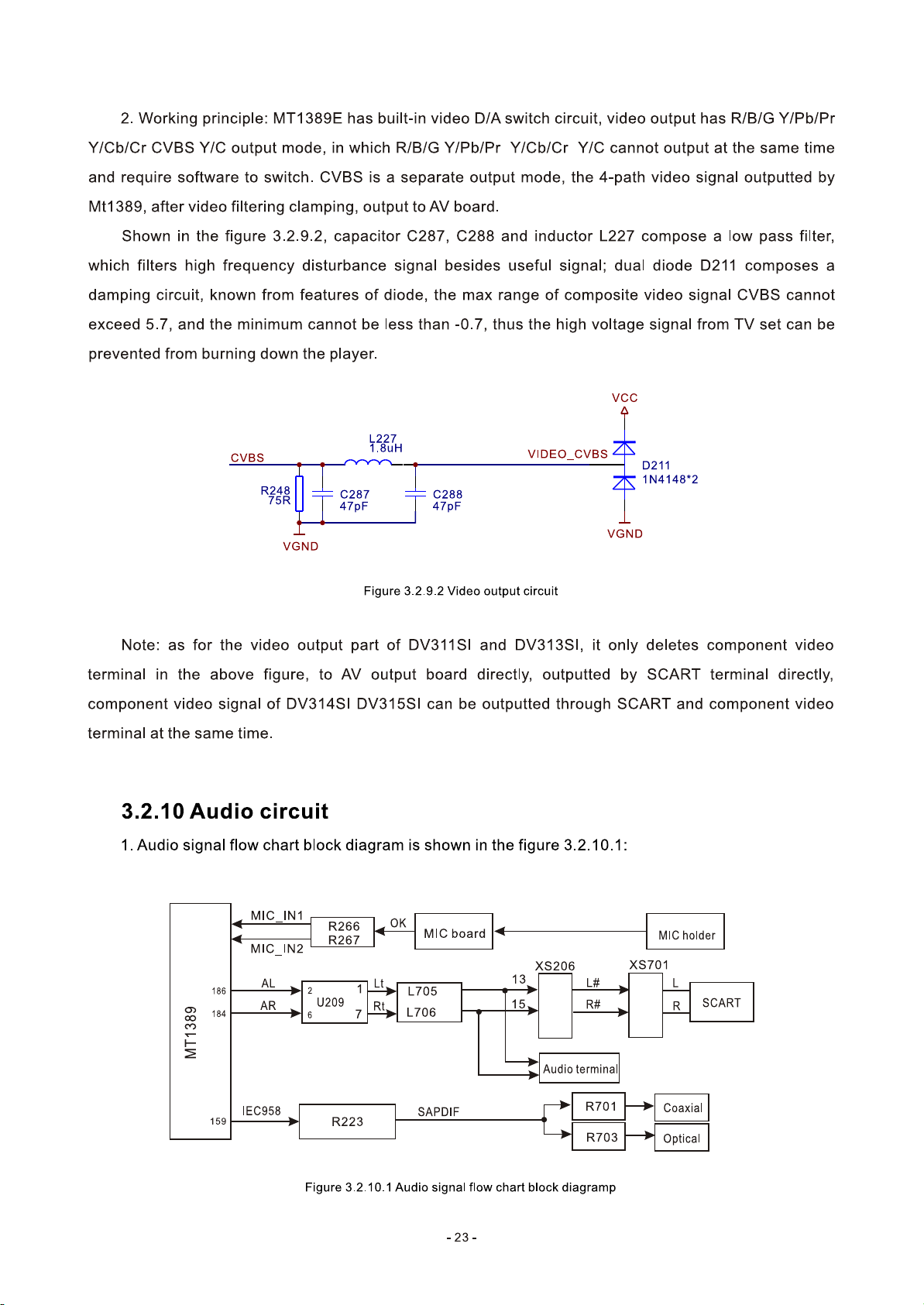
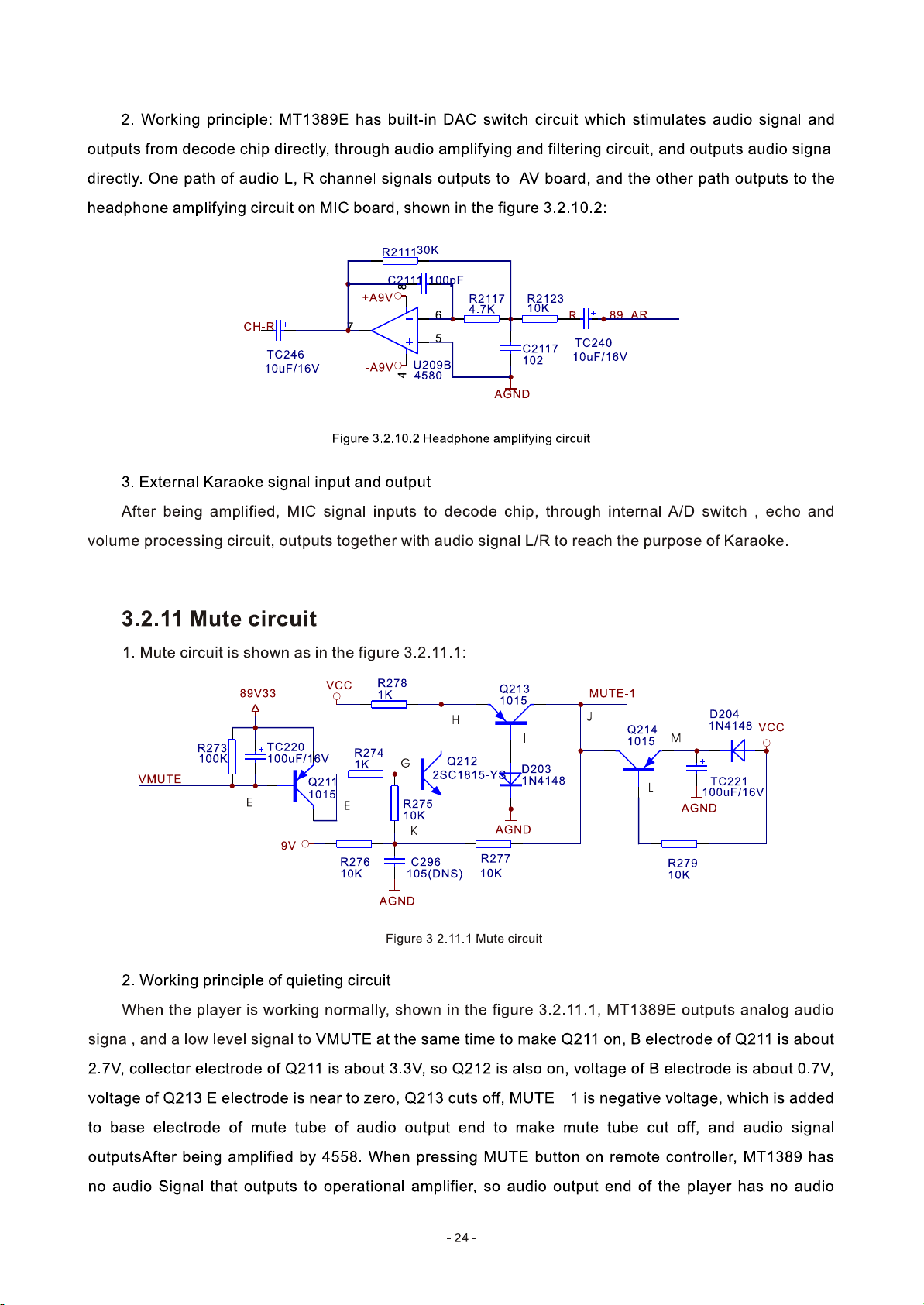
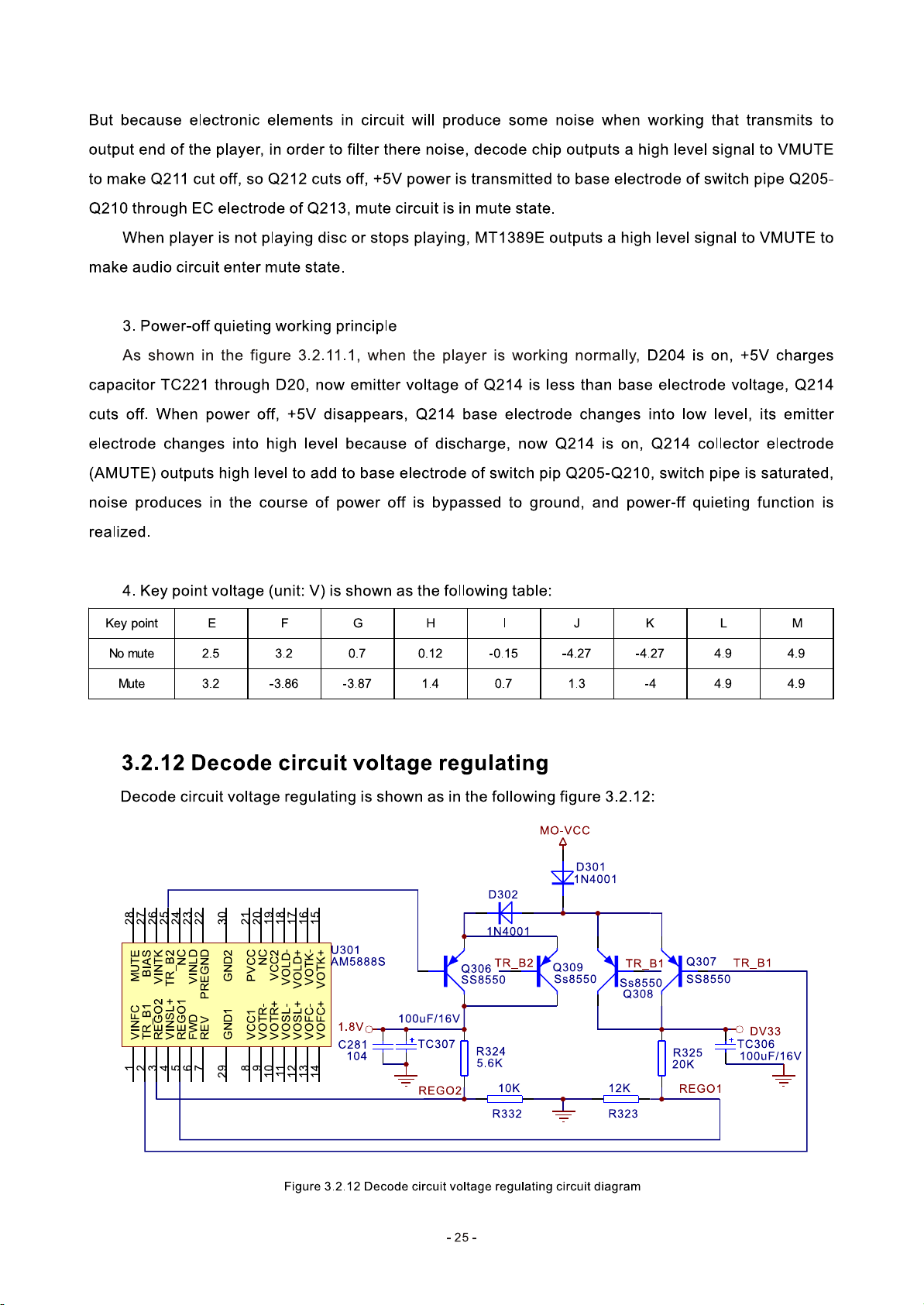
